Rockwell Automation 2711 User Manual
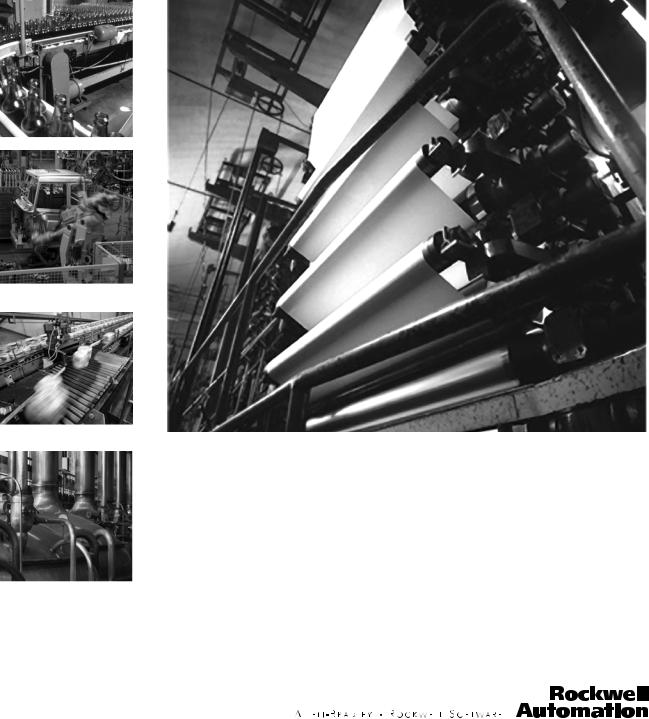
PanelView Standard Operator
Terminals
User Manual
(Catalog Numbers PV300 Micro, PV300,
PV550, PV600, PV900, PV1000, PV1400)
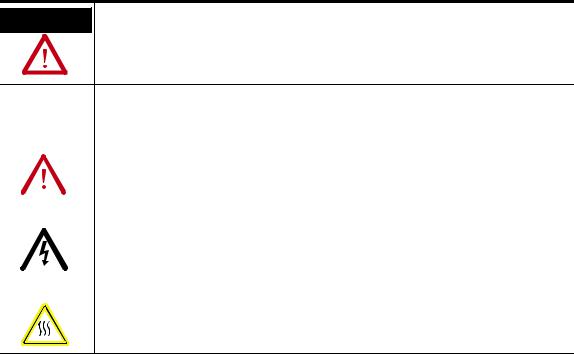
Important User Information
Solid state equipment has operational characteristics differing from those of electromechanical equipment. Safety Guidelines for the Application, Installation and Maintenance of Solid State Controls (publication SGI-1.1 available from your local Rockwell Automation sales office or online at http://literature.rockwellautomation.com) describes some important differences between solid state equipment and hard-wired electromechanical devices. Because of this difference, and also because of the wide variety of uses for solid state equipment, all persons responsible for applying this equipment must satisfy themselves that each intended application of this equipment is acceptable.
In no event will Rockwell Automation, Inc. be responsible or liable for indirect or consequential damages resulting from the use or application of this equipment.
The examples and diagrams in this manual are included solely for illustrative purposes. Because of the many variables and requirements associated with any particular installation, Rockwell Automation, Inc. cannot assume responsibility or liability for actual use based on the examples and diagrams.
No patent liability is assumed by Rockwell Automation, Inc. with respect to use of information, circuits, equipment, or software described in this manual.
Reproduction of the contents of this manual, in whole or in part, without written permission of Rockwell Automation, Inc., is prohibited.
Throughout this manual, when necessary, we use notes to make you aware of safety considerations.
WARNING
Identifies information about practices or circumstances that can cause an explosion in a hazardous environment, which may lead to personal injury or death, property damage, or economic loss.
|
IMPORTANT |
|
Identifies information that is critical for successful application and understanding of the product. |
|||||
|
|
|
||||||
|
|
|
|
|
|
|
|
|
|
|
|
|
|
|
|
|
|
|
|
|
|
|
|
|
|
Identifies information about practices or circumstances that can lead to personal injury or death, |
|
ATTENTION |
|||||||
|
property damage, or economic loss. Attentions help you identify a hazard, avoid a hazard, and |
|||||||
|
|
|
|
|
|
|
|
|
|
|
|
|
|
|
|
|
recognize the consequence |
|
|
|
|
|
|
|||
|
|
|
|
|
|
|
||
|
|
|
|
|
|
|||
|
|
|
|
|
|
|
|
Labels may be on or inside the equipment, for example, a drive or motor, to alert people that |
SHOCK HAZARD |
||||||||
|
|
|
|
|
|
|
|
dangerous voltage may be present. |
|
|
|
|
|
||||
|
|
|
|
|
|
|
||
|
|
|
||||||
|
|
|
|
|
|
|
|
Labels may be on or inside the equipment, for example, a drive or motor, to alert people that |
|
BURN HAZARD |
|||||||
|
|
|
|
|
|
|
|
surfaces may reach dangerous temperatures. |
|
|
|
|
|
|
|
|
|
|
|
|
|
|
|
|
|
|
Allen-Bradley, Rockwell Automation, and TechConnect are trademarks of Rockwell Automation, Inc.
Trademarks not belonging to Rockwell Automation are property of their respective companies.

Summary of Changes
The information below summarizes the changes to this manual since the last publication.
To help you find new and updated information in this release of the manual, we have included change bars as shown to the right of this paragraph.
Topic |
Page |
|
|
Updated list of supported memory cards. |
105 |
|
|
Added information on the proper placement |
136 |
of the sealing gasket. |
143 |
|
150 |
|
158 |
|
167 |
|
173 |
|
|
Added information on airborne |
235 |
contaminants for the PanelView 300 |
|
terminal. |
|
|
|
Added EU Battery Directive to the list of |
248 |
agency certifications. |
|
|
|
Added information on battery replacement |
271 |
and disposal. |
|
|
|
Publication 2711-UM014G-EN-P - September 2008 |
3 |

Summary of Changes
4 |
Publication 2711-UM014G-EN-P - September 2008 |

|
Table of Contents |
|
Preface |
Objectives. . . . . . . . . . . . . . . . . . . . . . . . . . . . . . . . . . . . . . |
15 |
|
Intended Audience . . . . . . . . . . . . . . . . . . . . . . . . . . . . . . . |
15 |
|
Conventions . . . . . . . . . . . . . . . . . . . . . . . . . . . . . . . . . . . . |
15 |
|
Terminology . . . . . . . . . . . . . . . . . . . . . . . . . . . . . . . . . . . . |
15 |
|
Installing PanelView Terminals . . . . . . . . . . . . . . . . . . . . . . |
15 |
|
European Union Directive Compliance . . . . . . . . . . . . . . . . |
15 |
|
Additional Resources. . . . . . . . . . . . . . . . . . . . . . . . . . . . . . |
16 |
|
Technical Support . . . . . . . . . . . . . . . . . . . . . . . . . . . . . . . . |
16 |
|
Chapter 1 |
|
Terminal Overview |
Chapter Objectives . . . . . . . . . . . . . . . . . . . . . . . . . . . . . . . |
17 |
|
Intended Uses. . . . . . . . . . . . . . . . . . . . . . . . . . . . . . . . . . . |
17 |
|
Terminal Types . . . . . . . . . . . . . . . . . . . . . . . . . . . . . . . . . . |
17 |
|
Color and Grayscale Terminals . . . . . . . . . . . . . . . . . . . . |
18 |
|
PanelView 300 Monochrome Terminals . . . . . . . . . . . . . |
18 |
|
PanelView 300 Micro Monochrome Terminals . . . . . . . . . |
18 |
|
PanelView 550 Monochrome Terminals . . . . . . . . . . . . . |
19 |
|
PanelView 600 Color Terminals . . . . . . . . . . . . . . . . . . . |
20 |
|
PanelView 900 Monochrome Terminals . . . . . . . . . . . . . |
21 |
|
PanelView 900 Color Terminals . . . . . . . . . . . . . . . . . . . |
22 |
|
PanelView 1000 Color Terminals . . . . . . . . . . . . . . . . . . |
23 |
|
PanelView 1000 Grayscale Terminals . . . . . . . . . . . . . . . |
24 |
|
PanelView 1400 Color Terminals . . . . . . . . . . . . . . . . . . |
25 |
|
PanelView 300 Micro Terminal Features . . . . . . . . . . . . . . . . |
26 |
|
PanelView 300 Micro Terminal Features (front) . . . . . . . . |
26 |
|
PanelView 300 Micro Terminal Features (back) . . . . . . . . |
26 |
|
PanelView 300 Terminal Features . . . . . . . . . . . . . . . . . . . . |
27 |
|
PanelView 300 Terminal Features (front). . . . . . . . . . . . . |
27 |
|
PanelView 300 Terminal Features (back). . . . . . . . . . . . . |
28 |
|
PanelView 550 Terminal Features . . . . . . . . . . . . . . . . . . . . |
29 |
|
PanelView 550 Terminal Features (front). . . . . . . . . . . . . |
29 |
|
PanelView 550 Keypad or Keypad and Touch Screen |
|
|
Terminals (back) . . . . . . . . . . . . . . . . . . . . . . . . . . . . . . |
30 |
|
PanelView 550 Touch Screen Terminal Features (back) . . |
32 |
|
PanelView 600 Terminal Features . . . . . . . . . . . . . . . . . . . . |
34 |
|
PanelView 600 Terminal Features (front). . . . . . . . . . . . . |
34 |
|
PanelView 600 Keypad or Keypad & Touch Screen |
|
|
Terminal (back) . . . . . . . . . . . . . . . . . . . . . . . . . . . . . . . |
36 |
|
PanelView 600 Touch Screen Terminal Features (back) . . |
38 |
|
PanelView 900/1000 Terminal Features . . . . . . . . . . . . . . . . |
40 |
|
PanelView 900/1000 Terminal Features (front) . . . . . . . . |
40 |
|
PanelView 900/1000 Terminal Features (back) . . . . . . . . |
42 |
|
PanelView 1400 Terminal Features. . . . . . . . . . . . . . . . . . . . |
44 |
|
PanelView 1400 Terminal Features (front). . . . . . . . . . . . |
44 |
|
PanelView 1400 Terminal Features (back and sides) . . . . |
46 |
Publication 2711-UM014G-EN-P - September 2008 |
5 |

Table of Contents
Applying Power and Resetting
Terminal
Configuring the Terminal
Applications . . . . . . . . . . . . . . . . . . . . . . . . . . . . . . . . . . . . 48 Touch Screen Operation . . . . . . . . . . . . . . . . . . . . . . . . 49 Keypad Operation . . . . . . . . . . . . . . . . . . . . . . . . . . . . . 49 Configuration Mode Menu. . . . . . . . . . . . . . . . . . . . . . . . . . 50 Terminal Messages . . . . . . . . . . . . . . . . . . . . . . . . . . . . . . . 50 Printing . . . . . . . . . . . . . . . . . . . . . . . . . . . . . . . . . . . . . . . 51 Alarm List . . . . . . . . . . . . . . . . . . . . . . . . . . . . . . . . . . . . . . 51 Accessories . . . . . . . . . . . . . . . . . . . . . . . . . . . . . . . . . . . . . 52 Software . . . . . . . . . . . . . . . . . . . . . . . . . . . . . . . . . . . . 52 Function Key Legend Kits. . . . . . . . . . . . . . . . . . . . . . . . 52 Memory Cards and Retainer . . . . . . . . . . . . . . . . . . . . . 52 Antiglare Overlay. . . . . . . . . . . . . . . . . . . . . . . . . . . . . . 53 DH-485 Operating and Programming Cables . . . . . . . . . . 53 PanelView File Transfer Utility . . . . . . . . . . . . . . . . . . . . 54 Power Supply and Link Couplers . . . . . . . . . . . . . . . . . . 54 RS-232 Cables . . . . . . . . . . . . . . . . . . . . . . . . . . . . . . . . 55 Remote I/O or DH+ Cable . . . . . . . . . . . . . . . . . . . . . . 55 Replacement Parts. . . . . . . . . . . . . . . . . . . . . . . . . . . . . . . . 56 Backlight Lamps . . . . . . . . . . . . . . . . . . . . . . . . . . . . . . 56 Real Time Clock Modules. . . . . . . . . . . . . . . . . . . . . . . . 56 Panel Mount Clips and Studs . . . . . . . . . . . . . . . . . . . . . 57 Remote I/O Connector . . . . . . . . . . . . . . . . . . . . . . . . . . 57 Power Input Connector . . . . . . . . . . . . . . . . . . . . . . . . . 57
Chapter 2
Chapter Objectives . . . . . . . . . . . . . . . . . . . . . . . . . . . . . . . 59 Wiring and Safety Guidelines. . . . . . . . . . . . . . . . . . . . . . . . 59 Hazardous Location Considerations . . . . . . . . . . . . . . . . . . . 60 Connect AC Power . . . . . . . . . . . . . . . . . . . . . . . . . . . . . . . 61 Connect dc Power. . . . . . . . . . . . . . . . . . . . . . . . . . . . . . . . 63 Reset the Terminal . . . . . . . . . . . . . . . . . . . . . . . . . . . . . . . 66 Power-up Sequence . . . . . . . . . . . . . . . . . . . . . . . . . . . . . . 67
For DH-485 and RS-232 Terminals . . . . . . . . . . . . . . . . . 67 For Remote I/O Terminals . . . . . . . . . . . . . . . . . . . . . . . 68
Chapter 3
Chapter Objectives . . . . . . . . . . . . . . . . . . . . . . . . . . . . . . . 71
Application Settings. . . . . . . . . . . . . . . . . . . . . . . . . . . . . . . 71
Access the Configuration Mode Menu . . . . . . . . . . . . . . . . . 72
Operations List . . . . . . . . . . . . . . . . . . . . . . . . . . . . . . . 72
Language. . . . . . . . . . . . . . . . . . . . . . . . . . . . . . . . . . . . 72
Run Mode . . . . . . . . . . . . . . . . . . . . . . . . . . . . . . . . . . . 73
Reset Video . . . . . . . . . . . . . . . . . . . . . . . . . . . . . . . . . . 73
Comm and Fault Status Indicators. . . . . . . . . . . . . . . . . . 73
6 |
Publication 2711-UM014G-EN-P - September 2008 |

Table of Contents
Select a Language . . . . . . . . . . . . . . . . . . . . . . . . . . . . . . . . 73 Language List. . . . . . . . . . . . . . . . . . . . . . . . . . . . . . . . . 74 Exit . . . . . . . . . . . . . . . . . . . . . . . . . . . . . . . . . . . . . . . . 74 Use a Memory Card . . . . . . . . . . . . . . . . . . . . . . . . . . . . . . 74 Memory Card Listing . . . . . . . . . . . . . . . . . . . . . . . . . . . 74 Disconnect Card . . . . . . . . . . . . . . . . . . . . . . . . . . . . . . 74 Applications on Card . . . . . . . . . . . . . . . . . . . . . . . . . . . 74 Restore From Card . . . . . . . . . . . . . . . . . . . . . . . . . . . . . 75 Save to Card . . . . . . . . . . . . . . . . . . . . . . . . . . . . . . . . . 75 Erase/Format Card . . . . . . . . . . . . . . . . . . . . . . . . . . . . . 75 Exit . . . . . . . . . . . . . . . . . . . . . . . . . . . . . . . . . . . . . . . . 75 Configure Communication. . . . . . . . . . . . . . . . . . . . . . . . . . 75 DH-485 Communication. . . . . . . . . . . . . . . . . . . . . . . . . 75 DH+ Communication . . . . . . . . . . . . . . . . . . . . . . . . . . . 77 Remote I/O Communication. . . . . . . . . . . . . . . . . . . . . . 78 ControlNet Communication . . . . . . . . . . . . . . . . . . . . . . 79 DeviceNet Communication . . . . . . . . . . . . . . . . . . . . . . . 82 DF1 Communication . . . . . . . . . . . . . . . . . . . . . . . . . . . 84 EtherNet/IP Communication . . . . . . . . . . . . . . . . . . . . . . 86 Configure Presets . . . . . . . . . . . . . . . . . . . . . . . . . . . . . . . . 88 Power-up with Presets or Last States . . . . . . . . . . . . . . . . 88 Restart Unit and Load Values . . . . . . . . . . . . . . . . . . . . . 88 Key Repeat Rate . . . . . . . . . . . . . . . . . . . . . . . . . . . . . . 89 Key Repeat Delay . . . . . . . . . . . . . . . . . . . . . . . . . . . . . 89 Exit . . . . . . . . . . . . . . . . . . . . . . . . . . . . . . . . . . . . . . . . 89 Viewing Terminal Information . . . . . . . . . . . . . . . . . . . . . . . 89 Boot . . . . . . . . . . . . . . . . . . . . . . . . . . . . . . . . . . . . . . . 89 Firmware. . . . . . . . . . . . . . . . . . . . . . . . . . . . . . . . . . . . 89 Hardware . . . . . . . . . . . . . . . . . . . . . . . . . . . . . . . . . . . 89 Filename . . . . . . . . . . . . . . . . . . . . . . . . . . . . . . . . . . . . 90 Font File . . . . . . . . . . . . . . . . . . . . . . . . . . . . . . . . . . . . 90 Exit . . . . . . . . . . . . . . . . . . . . . . . . . . . . . . . . . . . . . . . . 90 Adjust Screen Parameters. . . . . . . . . . . . . . . . . . . . . . . . . . . 90 PanelView 300 Micro Terminal Screen Setup . . . . . . . . . . 90 PanelView 300 Terminal Screen Setup . . . . . . . . . . . . . . 91 PanelView 550 Terminal Screen Setup . . . . . . . . . . . . . . 93 PanelView 600/900/1000 Color Terminal Screen Setup . . 94 PanelView 900 Monochrome Terminal Screen Setup . . . . 95 PanelView 1000 Grayscale Terminal Screen Setup . . . . . . 97 PanelView 1400 Color Terminal Screen Setup . . . . . . . . . 98 Set the Time and Date. . . . . . . . . . . . . . . . . . . . . . . . . . . . 100 Set the Time . . . . . . . . . . . . . . . . . . . . . . . . . . . . . . . . 101 Set the Date. . . . . . . . . . . . . . . . . . . . . . . . . . . . . . . . . 101 Exit . . . . . . . . . . . . . . . . . . . . . . . . . . . . . . . . . . . . . . . 101
Publication 2711-UM014G-EN-P - September 2008 |
7 |

Table of Contents |
|
|
|
Set Up the Printer . . . . . . . . . . . . . . . . . . . . . . . . . . . . . . . |
102 |
|
Handshaking . . . . . . . . . . . . . . . . . . . . . . . . . . . . . . . . |
102 |
|
Communication Parameters . . . . . . . . . . . . . . . . . . . . . |
102 |
|
Baud Rate . . . . . . . . . . . . . . . . . . . . . . . . . . . . . . . . . . |
103 |
|
Top of Form . . . . . . . . . . . . . . . . . . . . . . . . . . . . . . . . |
103 |
|
Port Mode . . . . . . . . . . . . . . . . . . . . . . . . . . . . . . . . . . |
103 |
|
Exit . . . . . . . . . . . . . . . . . . . . . . . . . . . . . . . . . . . . . . . |
103 |
|
Chapter 4 |
|
Using a Memory Card |
Chapter Objectives . . . . . . . . . . . . . . . . . . . . . . . . . . . . . . |
105 |
|
Supported Memory Cards . . . . . . . . . . . . . . . . . . . . . . . . . |
105 |
|
Use the Memory Card Retainer . . . . . . . . . . . . . . . . . . . . . |
106 |
|
Load Application from a Memory Card. . . . . . . . . . . . . . . . |
108 |
|
Load Application on a Memory Card . . . . . . . . . . . . . . . . . |
110 |
|
Store Font Files on a Memory Card . . . . . . . . . . . . . . . . . . |
111 |
|
Remove a Memory Card . . . . . . . . . . . . . . . . . . . . . . . . . . |
112 |
|
Chapter 5 |
|
Running Applications |
Chapter Objectives . . . . . . . . . . . . . . . . . . . . . . . . . . . . . . |
113 |
|
Application Information. . . . . . . . . . . . . . . . . . . . . . . . . . . |
113 |
|
Important Information for PanelView 300 Micro Terminal |
|
|
Operations . . . . . . . . . . . . . . . . . . . . . . . . . . . . . . . . . . . . |
113 |
|
Screen Security . . . . . . . . . . . . . . . . . . . . . . . . . . . . . . . . . |
114 |
|
Push Button Operation . . . . . . . . . . . . . . . . . . . . . . . . . . . |
114 |
|
Control Lists . . . . . . . . . . . . . . . . . . . . . . . . . . . . . . . . . . . |
115 |
|
Active List Item . . . . . . . . . . . . . . . . . . . . . . . . . . . . . . |
115 |
|
Active Control List . . . . . . . . . . . . . . . . . . . . . . . . . . . . |
116 |
|
Cursor . . . . . . . . . . . . . . . . . . . . . . . . . . . . . . . . . . . . . |
116 |
|
List Keys . . . . . . . . . . . . . . . . . . . . . . . . . . . . . . . . . . . |
117 |
|
Cursor-piloted Control Lists . . . . . . . . . . . . . . . . . . . . . |
117 |
|
Numeric Entry Cursor Point . . . . . . . . . . . . . . . . . . . . . |
118 |
|
Keypad Enable Button . . . . . . . . . . . . . . . . . . . . . . . . . |
118 |
|
Scratchpad. . . . . . . . . . . . . . . . . . . . . . . . . . . . . . . . . . |
119 |
|
ASCII Entry Controls . . . . . . . . . . . . . . . . . . . . . . . . . . . . . |
121 |
|
ASCII Scratchpad - Keypad or Keypad/Touch Screen |
|
|
Terminals . . . . . . . . . . . . . . . . . . . . . . . . . . . . . . . . . . |
121 |
|
ASCII Scratchpad - PV300 Micro/300 Terminals . . . . . . . |
122 |
|
ASCII Scratchpad - PV550/600 Touch Screen Terminals . 123 |
|
|
ASCII Scratchpad - PV900/1000/1400 Touch Screen |
|
|
Terminals . . . . . . . . . . . . . . . . . . . . . . . . . . . . . . . . . . |
124 |
|
ASCII Scratchpads in Other Languages . . . . . . . . . . . . . |
125 |
|
Screen Selectors . . . . . . . . . . . . . . . . . . . . . . . . . . . . . . . . |
126 |
|
Cursor Operation . . . . . . . . . . . . . . . . . . . . . . . . . . . . . |
127 |
|
List Keys . . . . . . . . . . . . . . . . . . . . . . . . . . . . . . . . . . . |
127 |
|
List Indicators . . . . . . . . . . . . . . . . . . . . . . . . . . . . . . . . . . |
128 |
8 |
Publication 2711-UM014G-EN-P - September 2008 |

Table of Contents
Installing the PV300 Micro
Terminal
Multistate Indicators . . . . . . . . . . . . . . . . . . . . . . . . . . . . . 128 Bar Graph Displays . . . . . . . . . . . . . . . . . . . . . . . . . . . . . . 128 Analog Gauges . . . . . . . . . . . . . . . . . . . . . . . . . . . . . . . . . 129 Numeric Data Displays . . . . . . . . . . . . . . . . . . . . . . . . . . . 129 Message Displays . . . . . . . . . . . . . . . . . . . . . . . . . . . . . . . 129 Time or Date . . . . . . . . . . . . . . . . . . . . . . . . . . . . . . . . . . 130 Printing . . . . . . . . . . . . . . . . . . . . . . . . . . . . . . . . . . . . . . 130 Alarms . . . . . . . . . . . . . . . . . . . . . . . . . . . . . . . . . . . . . . . 131
Chapter 6
Chapter Objectives . . . . . . . . . . . . . . . . . . . . . . . . . . . . . . 133
Hazardous Location Considerations . . . . . . . . . . . . . . . . . . 133
Enclosures . . . . . . . . . . . . . . . . . . . . . . . . . . . . . . . . . . . . 134
Required Tools . . . . . . . . . . . . . . . . . . . . . . . . . . . . . . . . . 134
Mounting Dimensions . . . . . . . . . . . . . . . . . . . . . . . . . . . . 134
Cutout Dimensions . . . . . . . . . . . . . . . . . . . . . . . . . . . . . . 135
Clearances . . . . . . . . . . . . . . . . . . . . . . . . . . . . . . . . . . . . 135
Install Terminal in Panel . . . . . . . . . . . . . . . . . . . . . . . . . . 136
Chapter 7
Installing the PV300 Terminal Chapter Objectives . . . . . . . . . . . . . . . . . . . . . . . . . . . . . . 139
Hazardous Location Considerations . . . . . . . . . . . . . . . . . . 139
Enclosures . . . . . . . . . . . . . . . . . . . . . . . . . . . . . . . . . . . . 140
Required Tools . . . . . . . . . . . . . . . . . . . . . . . . . . . . . . . . . 140
Mounting Dimensions . . . . . . . . . . . . . . . . . . . . . . . . . . . . 141
Cutout Dimensions . . . . . . . . . . . . . . . . . . . . . . . . . . . . . . 141
Clearances . . . . . . . . . . . . . . . . . . . . . . . . . . . . . . . . . . . . 142
Install the PV300 Terminal in a Panel. . . . . . . . . . . . . . . . . 143
Chapter 8
Installing the PV550 Terminal Chapter Objectives . . . . . . . . . . . . . . . . . . . . . . . . . . . . . . 145
Hazardous Location Considerations . . . . . . . . . . . . . . . . . . 145
Enclosures . . . . . . . . . . . . . . . . . . . . . . . . . . . . . . . . . . . . 146
Required Tools . . . . . . . . . . . . . . . . . . . . . . . . . . . . . . . . . 147
Mounting Dimensions . . . . . . . . . . . . . . . . . . . . . . . . . . . . 147
PV550 Keypad, Keypad & Touch Screen Terminals . . . . 147
PV550 Touch Screen Terminals. . . . . . . . . . . . . . . . . . . 147
Clearances . . . . . . . . . . . . . . . . . . . . . . . . . . . . . . . . . . . . 148
Cutout Dimensions . . . . . . . . . . . . . . . . . . . . . . . . . . . . . . 149
PV550 Keypad, Keypad and Touch Screen Terminals . . 149
PV550 Touch Screen Terminals. . . . . . . . . . . . . . . . . . . 149
Install the PV550 Terminal in a Panel. . . . . . . . . . . . . . . . . 150
Publication 2711-UM014G-EN-P - September 2008 |
9 |

Table of Contents
Installing the PV600 Terminal
Installing the PV900/1000
Terminals
Chapter 9
Chapter Objectives . . . . . . . . . . . . . . . . . . . . . . . . . . . . . . 153
Hazardous Location Considerations . . . . . . . . . . . . . . . . . . 153
Enclosures . . . . . . . . . . . . . . . . . . . . . . . . . . . . . . . . . . . . 154
Required Tools . . . . . . . . . . . . . . . . . . . . . . . . . . . . . . . . . 154
Mounting Dimensions . . . . . . . . . . . . . . . . . . . . . . . . . . . . 155
PV600 Keypad, Keypad and Touch Screen Terminals . . 155
PV600 Touch Screen Terminals. . . . . . . . . . . . . . . . . . . 155
Cutout Dimensions . . . . . . . . . . . . . . . . . . . . . . . . . . . . . . 156
PV600 Keypad, Keypad and Touch Screen Terminals . . 156
PV600 Touch Screen Terminals. . . . . . . . . . . . . . . . . . . 156
Clearances . . . . . . . . . . . . . . . . . . . . . . . . . . . . . . . . . . . . 157
PV600 Keypad and Keypad and Touch Screen
Terminals . . . . . . . . . . . . . . . . . . . . . . . . . . . . . . . . . . 157
PV600 Touch Screen Terminals. . . . . . . . . . . . . . . . . . . 157
Install the PV600 in a Panel . . . . . . . . . . . . . . . . . . . . . . . . 158
Chapter 10
Chapter Objectives . . . . . . . . . . . . . . . . . . . . . . . . . . . . . . 161
Hazardous Location Considerations . . . . . . . . . . . . . . . . . . 161
Enclosures . . . . . . . . . . . . . . . . . . . . . . . . . . . . . . . . . . . . 162
Required Tools . . . . . . . . . . . . . . . . . . . . . . . . . . . . . . . . . 162
PV900 Terminals Mounting Dimensions . . . . . . . . . . . . . . . 163
PV900 Touch Terminal Mounting Dimensions . . . . . . . . 163
PV900 Keypad Terminal Mounting Dimensions . . . . . . . 163
PV1000 Terminals Mounting Dimensions . . . . . . . . . . . . . . 164
PV1000 Touch Terminal Mounting Dimensions . . . . . . . 164
PV1000 Keypad Terminal Mounting Dimensions . . . . . . 164
Clearances . . . . . . . . . . . . . . . . . . . . . . . . . . . . . . . . . . . . 165
Cutout Dimensions . . . . . . . . . . . . . . . . . . . . . . . . . . . . . . 166
PV900 Panel Cutout Dimensions. . . . . . . . . . . . . . . . . . 166
PV1000 Panel Cutout Dimensions . . . . . . . . . . . . . . . . . 166
Install the PV900/PV1000 Terminals in a Panel . . . . . . . . . . 167
Chapter 11
Installing the PV1400 Terminal Chapter Objectives . . . . . . . . . . . . . . . . . . . . . . . . . . . . . . 169
Enclosures . . . . . . . . . . . . . . . . . . . . . . . . . . . . . . . . . . . . 169
Required Tools . . . . . . . . . . . . . . . . . . . . . . . . . . . . . . . . . 169
Mounting Dimensions . . . . . . . . . . . . . . . . . . . . . . . . . . . . 170
PV1400 Touch Terminal Mounting Dimensions . . . . . . . 170
PV1400 Keypad Terminal Mounting Dimensions . . . . . . 170
Clearances . . . . . . . . . . . . . . . . . . . . . . . . . . . . . . . . . . . . 171
Cutout Dimensions . . . . . . . . . . . . . . . . . . . . . . . . . . . . . . 172
PV1400 Keypad Terminals . . . . . . . . . . . . . . . . . . . . . . 172
PV1400 Touch Screen Terminals. . . . . . . . . . . . . . . . . . 172
10 |
Publication 2711-UM014G-EN-P - September 2008 |

|
Table of Contents |
|
|
Install the PV1400 Terminal in a Panel . . . . . . . . . . . . . . . . |
173 |
|
Mount Terminal with Mounting Studs . . . . . . . . . . . . . . |
175 |
|
Chapter 12 |
|
Terminal Connections |
Chapter Objectives . . . . . . . . . . . . . . . . . . . . . . . . . . . . . . |
177 |
|
Wiring and Safety Guidelines. . . . . . . . . . . . . . . . . . . . . . . |
177 |
|
Cable Charts . . . . . . . . . . . . . . . . . . . . . . . . . . . . . . . . . . . |
178 |
|
Runtime Communication Cables - to Processors . . . . . . |
178 |
|
Runtime Communication Cables - to Network Interface |
|
|
Module . . . . . . . . . . . . . . . . . . . . . . . . . . . . . . . . . . . . |
183 |
|
Application File Upload/Download (Direct) Cables . . . . |
184 |
|
Remote I/O Terminal Connections. . . . . . . . . . . . . . . . . . . |
185 |
|
Remote I/O Terminal Ports. . . . . . . . . . . . . . . . . . . . . . |
185 |
|
Supported Controllers . . . . . . . . . . . . . . . . . . . . . . . . . |
186 |
|
Making Remote I/O Connections . . . . . . . . . . . . . . . . . |
187 |
|
Remote I/O Pass-through using DH+ . . . . . . . . . . . . . . |
188 |
|
DH+ Terminal Connections . . . . . . . . . . . . . . . . . . . . . . . . |
189 |
|
DH+ Terminal Ports . . . . . . . . . . . . . . . . . . . . . . . . . . . |
189 |
|
Typical DH+ System Configuration . . . . . . . . . . . . . . . . |
190 |
|
Making DH+ Connections . . . . . . . . . . . . . . . . . . . . . . |
191 |
|
DH-485 Terminal Connections . . . . . . . . . . . . . . . . . . . . . . |
192 |
|
DH-485 Terminal Ports (RJ45). . . . . . . . . . . . . . . . . . . . |
192 |
|
Connecting to a Single SLC Controller (Point-to-point). . |
193 |
|
Connecting to a DH-485 Network. . . . . . . . . . . . . . . . . |
194 |
|
Connecting a Computer . . . . . . . . . . . . . . . . . . . . . . . . |
196 |
|
Connecting a Hand-held Terminal . . . . . . . . . . . . . . . . |
198 |
|
RS-232 (DH-485) Terminal Connections . . . . . . . . . . . . . . . |
199 |
|
RS-232 Terminal Ports . . . . . . . . . . . . . . . . . . . . . . . . . |
199 |
|
Connecting to an SLC, CompactLogix, MicroLogix |
|
|
Controller (Point-to-point) . . . . . . . . . . . . . . . . . . . . . . |
200 |
|
Connecting to a MicroLogix Controller through an |
|
|
AIC+ Module . . . . . . . . . . . . . . . . . . . . . . . . . . . . . . . . |
201 |
|
Connecting a Computer . . . . . . . . . . . . . . . . . . . . . . . . |
201 |
|
Connecting a DH+ to DH-485 Pass-through Link . . . . . . |
202 |
|
RS-232 (DF1) Terminal Connections. . . . . . . . . . . . . . . . . . |
202 |
|
Compatible Controllers. . . . . . . . . . . . . . . . . . . . . . . . . |
203 |
|
RS-232 (DF1) Terminal Ports. . . . . . . . . . . . . . . . . . . . . |
203 |
|
RS-232/DF1 Port Connector . . . . . . . . . . . . . . . . . . . . . |
204 |
|
Connecting to a MicroLogix 1000 Controller . . . . . . . . . |
204 |
|
Connecting to an SLC, PLC, or MicroLogix 1500LRP |
|
|
Controller . . . . . . . . . . . . . . . . . . . . . . . . . . . . . . . . . . |
205 |
|
Connecting to a CompactLogix or FlexLogix . . . . . . . . . |
205 |
|
Using a Modem . . . . . . . . . . . . . . . . . . . . . . . . . . . . . . |
206 |
|
Connecting to a DeviceNet or EtherNet/IP Network . . . |
206 |
|
Constructing a Null Modem Cable . . . . . . . . . . . . . . . . |
207 |
Publication 2711-UM014G-EN-P - September 2008 |
11 |

Table of Contents |
|
|
|
ControlNet Connections . . . . . . . . . . . . . . . . . . . . . . . . . . |
207 |
|
Related Information . . . . . . . . . . . . . . . . . . . . . . . . . . . |
207 |
|
ControlNet Protocol . . . . . . . . . . . . . . . . . . . . . . . . . . . |
208 |
|
Compatible ControlNet Controllers . . . . . . . . . . . . . . . . |
208 |
|
ControlNet Terminal Ports . . . . . . . . . . . . . . . . . . . . . . |
208 |
|
Typical ControlNet Network . . . . . . . . . . . . . . . . . . . . . |
209 |
|
Making ControlNet Connections . . . . . . . . . . . . . . . . . . |
210 |
|
NAP and Redundant Cables . . . . . . . . . . . . . . . . . . . . . |
211 |
|
DeviceNet Network Terminal Connections . . . . . . . . . . . . . |
212 |
|
DeviceNet Terminal Ports. . . . . . . . . . . . . . . . . . . . . . . |
212 |
|
Making DeviceNet Connections . . . . . . . . . . . . . . . . . . |
213 |
|
Typical DeviceNet Network . . . . . . . . . . . . . . . . . . . . . |
214 |
|
EtherNet/IP Connections . . . . . . . . . . . . . . . . . . . . . . . . . |
215 |
|
EtherNet/IP Terminal Ports. . . . . . . . . . . . . . . . . . . . . . |
215 |
|
Ethernet Connector . . . . . . . . . . . . . . . . . . . . . . . . . . . |
216 |
|
Cables . . . . . . . . . . . . . . . . . . . . . . . . . . . . . . . . . . . . . |
216 |
|
Typical EtherNet/IP Configuration . . . . . . . . . . . . . . . . |
217 |
|
PanelView 300 Micro Terminal Connections . . . . . . . . . . . . |
218 |
|
RS-232 Communication Port . . . . . . . . . . . . . . . . . . . . . |
218 |
|
Connecting to a MicroLogix Controller . . . . . . . . . . . . . |
218 |
|
Connecting to an SLC, PLC-5, ControlLogix, MicroLogix |
|
|
1500LRP, CompactLogix, or FlexLogix. . . . . . . . . . . . . . |
219 |
|
Connecting to an Advanced Interface Converter . . . . . . |
220 |
|
Connecting to a DeviceNet Interface (DNI) . . . . . . . . . . |
220 |
|
Connecting to a Personal Computer (Application File |
|
|
Transfers) . . . . . . . . . . . . . . . . . . . . . . . . . . . . . . . . . . |
221 |
|
Connecting a Computer or Printer to the Terminal . . . . . . . |
223 |
|
Chapter 13 |
|
Troubleshooting and Maintenance |
Chapter Objectives . . . . . . . . . . . . . . . . . . . . . . . . . . . . . . |
225 |
|
Equipment Required . . . . . . . . . . . . . . . . . . . . . . . . . . . . . |
225 |
|
Use the Troubleshooting Chart . . . . . . . . . . . . . . . . . . . . . |
225 |
|
Interpret Status Indicators . . . . . . . . . . . . . . . . . . . . . . . . . |
229 |
|
Clean the Display Window . . . . . . . . . . . . . . . . . . . . . . . . |
231 |
|
Remove Paint and Grease . . . . . . . . . . . . . . . . . . . . . . |
231 |
|
Equipment Hose-downs . . . . . . . . . . . . . . . . . . . . . . . . |
231 |
|
Replace the Clock Module. . . . . . . . . . . . . . . . . . . . . . . . . |
232 |
|
Replace the Backlight . . . . . . . . . . . . . . . . . . . . . . . . . . . . |
232 |
|
Appendix A |
|
Specifications |
PanelView 300 Micro Terminal . . . . . . . . . . . . . . . . . . . . . |
233 |
|
PanelView 300 Terminal . . . . . . . . . . . . . . . . . . . . . . . . . . |
234 |
|
PanelView 550 Terminals . . . . . . . . . . . . . . . . . . . . . . . . . |
236 |
|
PanelView 600 Color Keypad and Touch Terminals . . . . . . |
238 |
|
PanelView 600 Color Touch Only Terminals . . . . . . . . . . |
239 |
12 |
Publication 2711-UM014G-EN-P - September 2008 |

Table of Contents
Messages, Codes and Self-test
Numbers
European Union Directive
Compliance
PanelView 900 Monochrome and Color Terminals . . . . . . . 240
PanelView 1000 Color & Grayscale . . . . . . . . . . . . . . . . . . 244
PanelView 1400 Color . . . . . . . . . . . . . . . . . . . . . . . . . . . . 245
Communication. . . . . . . . . . . . . . . . . . . . . . . . . . . . . . . . . 247
Agency Certifications. . . . . . . . . . . . . . . . . . . . . . . . . . . . . 248
Appendix B
Types of Terminal Messages . . . . . . . . . . . . . . . . . . . . . . . 249
Status Messages . . . . . . . . . . . . . . . . . . . . . . . . . . . . . . 249
Reminder Messages . . . . . . . . . . . . . . . . . . . . . . . . . . . 249
Warning Messages . . . . . . . . . . . . . . . . . . . . . . . . . . . . 249
Fault Messages. . . . . . . . . . . . . . . . . . . . . . . . . . . . . . . 249
General Terminal Messages . . . . . . . . . . . . . . . . . . . . . . . . 250
DH-485 Terminal Messages . . . . . . . . . . . . . . . . . . . . . 254
ControlNet Terminal Messages . . . . . . . . . . . . . . . . . . . 255
Remote I/O Terminal Messages . . . . . . . . . . . . . . . . . . 256
EtherNet/IP Messages. . . . . . . . . . . . . . . . . . . . . . . . . . 256
DH+ Terminal Messages. . . . . . . . . . . . . . . . . . . . . . . . 257
DF1 Terminal Messages . . . . . . . . . . . . . . . . . . . . . . . . 258
Terminal Codes. . . . . . . . . . . . . . . . . . . . . . . . . . . . . . . . . 258
DeviceNet Codes . . . . . . . . . . . . . . . . . . . . . . . . . . . . . 258
General Codes . . . . . . . . . . . . . . . . . . . . . . . . . . . . . . . 262
ControlNet Codes. . . . . . . . . . . . . . . . . . . . . . . . . . . . . 262
EtherNet/IP Codes . . . . . . . . . . . . . . . . . . . . . . . . . . . . 263
Remote I/O Communication Loss. . . . . . . . . . . . . . . . . . . . 267
Self-test Numbers . . . . . . . . . . . . . . . . . . . . . . . . . . . . . . . 267
Appendix C
EMC and Low Voltage Directives . . . . . . . . . . . . . . . . . 269
Intended Use of Product . . . . . . . . . . . . . . . . . . . . . . . 270
Wiring Recommendations. . . . . . . . . . . . . . . . . . . . . . . 270
Declarations of Conformity. . . . . . . . . . . . . . . . . . . . . . 270
Battery Replacement and Disposal . . . . . . . . . . . . . . . . 271
Glossary
Index
Publication 2711-UM014G-EN-P - September 2008 |
13 |

Table of Contents
14 |
Publication 2711-UM014G-EN-P - September 2008 |

Preface
Objectives
Read this preface to familiarize yourself with the rest of this manual.
•Intended audience
•Conventions used
•Terminology
•Installing PanelView terminals
•European Union Directive Compliance
•Related publications
•Technical support
Intended Audience
Conventions
No special knowledge is required to understand this manual or operate the PanelView terminals. Before running an application, you must know the functions of all screens and screen objects. This information is available from the application designer.
Equipment installers must be familiar with standard panel installation techniques.
The manual uses these conventions:
•For specific PanelView terminals, PanelView is replaced with the PV abbreviation. For example: PV1000 refers to the PanelView 1000 terminal.
•PanelView terminal refers to any one of the PanelView terminals.
Terminology
Installing PanelView
Terminals
European Union Directive
Compliance
This manual contains some terms that may be unfamiliar.
Use the Glossary on page 273 of this manual for assistance.
Each terminal is shipped with installation instructions and a panel cutout. Please follow these instructions when installing your PanelView terminal in a panel or enclosure.
Refer to Appendix C for details on installing the PanelView terminals in industrial environments requiring compliance with European Union Directives.
Publication 2711-UM014G-EN-P - September 2008 |
15 |

Preface
Additional Resources
Technical Support
Refer to the extensive online help for the PanelBuilder32 Software or the following publications if necessary.
Resource |
Description |
|
|
PanelBuilder32 Software Getting Results |
Information about using PanelBuilder32 |
Manual, publication 2711-GR003 |
software |
|
|
PanelBuilder32 Quick Start Manual, |
Information about starting PanelBuilder32 |
publication 2711-QS003 |
software |
|
|
WinPFT File Transfer Utility, publication |
Information about the WinPFT file transfer |
2711-TD006 |
utility |
|
|
PROFIBUS DP Communication for |
Information about PROFIBUS DP |
PanelView Terminals, publication 2711-6.3 |
communication for PanelView terminals |
|
|
Modbus Communication for PanelView |
Information about Modbus communication |
Terminals, publication 2711-6.9 |
for PanelView terminals |
|
|
Programmable Controller Wiring and |
Information on wiring and grounding |
Grounding Guidelines, publication 1770-4.1 |
|
|
|
Data Highway/Data Highway Plus/Data |
Information about installing Data |
Highway-485 Cable Installation Manual, |
Highway/Data Highway Plus/Data |
publication 1770-6.2.2 |
Highway-485 cable |
|
|
For information relating to your controller, refer to the appropriate manual.
If you have questions about the PanelView terminals or the PanelBuilder32 software, please refer to the online manuals or online help provided with the PanelBuilder32 installation CD. These publications are also available from the literature library at:
http://literature.rockwellautomation.com
Frequently Asked Questions
Documents on frequently asked questions are available at:
http://www.rockwellautomation.com/knowledgebase
Software and Firmware Upgrades
To receive software updates (software serial number required) and firmware upgrades for your PanelView terminal:
•locate on PanelBuilder32 installation CD.
•call Rockwell Software at 1-440-646-7700 or fax 1-440-646-7701.
•access www.software.rockwell.com.
16 |
Publication 2711-UM014G-EN-P - September 2008 |
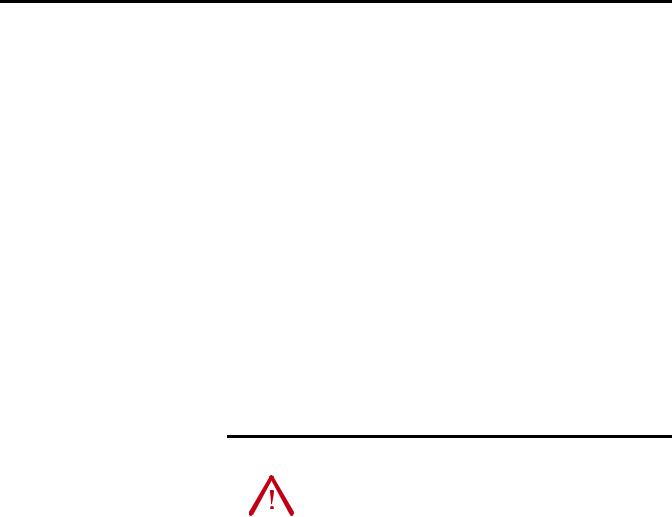
Chapter 1
Chapter Objectives
Intended Uses
Terminal Types
Terminal Overview
This chapter gives an overview of the PanelView Operator Terminals.
•Intended uses
•Terminal types and features
•Applications
•Configuration mode
•Terminal messages
•Printing
•Accessories and replacement parts
You can use the PanelView operator terminals for a wide variety of machine control and monitoring applications.
ATTENTION |
Do not use a PanelView terminal for emergency stops or other |
|||
controls critical to the safety of personnel or equipment. Use |
||||
|
|
|
||
|
|
|
||
|
|
|
separate hardwired operator interface devices that do not |
|
|
|
|
depend on solid state electronics. See the inside front cover of |
|
|
|
|
this manual for guidelines. |
|
|
|
|
|
|
PanelView terminals are available in a variety of options.
•Display size and type (monochrome, grayscale, color)
•Operator input (touch screen or keypad)
•Communication port (DH-485, RS-232, remote I/O, DH+, ControlNet, DeviceNet, Ethernet, EtherNet/IP, DF1)
•RS-232 printer port support
In addition, some terminals are available with:
•AC or DC power (L1 at the end of a catalog number indicates a DC terminal, for example, 2711-B5A1L1, or -T9C1L1).
•stainless steel bezel available on PanelView 550 keypad or keypad & touch terminals.
Contact your Allen-Bradley representative for availability.
Publication 2711-UM014G-EN-P - September 2008 |
17 |

Chapter 1 Terminal Overview
Color and Grayscale Terminals
Color terminals support a fixed palette of 32 standard EGA colors. Grayscale terminals support a fixed palette of four colors (shades of gray). All color in an application is defined when the application is created. Colors are not selectable at the terminal.
PanelView 300 Monochrome Terminals
The PanelView 300 terminal is only available with 24V DC input power.
Operator |
Communication Port |
|
|
Printer Port |
Catalog |
||
Input |
|
|
|
|
|
RS-232 |
Number |
DH-485 |
RS-232 |
|
DeviceNet |
RS-232 |
|||
|
|
|
|
||||
|
|
(DH-485) |
|
|
(DF1) |
|
|
|
|
|
|
|
|
|
|
Keypad |
x |
|
|
|
|
|
2711-K3A2L1 |
|
|
|
|
|
|
|
|
|
|
x |
|
|
|
|
2711-K3A5L1 |
|
|
|
|
|
|
|
|
|
|
|
|
x |
|
x |
2711-K3A10L1 |
|
|
|
|
|
|
|
|
|
|
|
|
|
x |
|
2711-K3A17L1 |
|
|
|
|
|
|
|
|
PanelView 300 Micro Monochrome Terminals
The PanelView 300 Micro terminal is available only with 24V DC input power and does not have a printer port. The PV300 Micro terminal contains a single RS-232 communication port which supports either DF1 or DH485 communication protocols as specified in the table below.
Operator |
Communication Port |
Catalog |
||
Input |
|
|
Number |
|
DH-485 |
DF1 |
|||
|
|
|||
|
|
|
|
|
Keypad |
x |
|
2711-M3A19L1 |
|
|
|
|
|
|
|
|
x |
2711-M3A18L1 |
|
|
|
|
|
|
18 |
Publication 2711-UM014G-EN-P - September 2008 |

Terminal Overview Chapter 1
PanelView 550 Monochrome Terminals
The touch screen version of the PanelView 550 terminal is available only with 24V DC power. The L1 in the catalog number indicates DC power.
Operator |
Communication Port |
|
|
|
|
|
Printer |
Catalog |
||
Input |
|
|
|
|
|
|
|
|
Port |
Number(1) |
RIO |
DH-485 |
RS-232 |
DH+ |
DeviceNet |
ControlNet |
RS-232 |
Ethernet |
|||
|
|
|
(DH-485) |
|
|
|
(DF1) |
|
RS-232 |
|
|
|
|
|
|
|
|
|
|
||
|
|
|
|
|
|
|
|
|
|
|
Touch |
x |
|
|
|
|
|
|
|
x |
2711-B5A1 |
Screen and |
|
|
|
|
|
|
|
|
|
|
|
x |
|
|
|
|
|
|
|
2711-B5A2 |
|
Keypad |
|
|
|
|
|
|
|
|
||
|
|
|
|
|
|
|
|
|
|
|
|
x |
|
|
|
|
|
|
x |
2711-B5A3 |
|
|
|
|
|
|
|
|
|
|||
|
|
|
|
|
|
|
|
|
|
|
|
|
|
x |
|
|
|
|
|
|
2711-B5A5 |
|
|
|
|
|
|
|
|
|
|
|
|
|
|
|
x |
|
|
|
|
x |
2711-B5A8 |
|
|
|
|
|
|
|
|
|
|
|
|
|
|
x |
|
|
|
|
|
x |
2711-B5A9 |
|
|
|
|
|
|
|
|
|
|
|
|
|
|
|
|
x |
|
|
|
x |
2711-B5A10 |
|
|
|
|
|
|
|
|
|
|
|
|
|
|
|
|
|
x |
|
|
x |
2711-B5A15 |
|
|
|
|
|
|
|
|
|
|
|
|
|
|
|
|
|
|
x |
|
x |
2711-B5A16 |
|
|
|
|
|
|
|
|
|
|
|
|
|
|
|
|
|
|
|
x |
x |
2711-B5A20 |
|
|
|
|
|
|
|
|
|
|
|
Keypad |
x |
|
|
|
|
|
|
|
x |
2711-K5A1 |
|
|
|
|
|
|
|
|
|
|
|
|
|
x |
|
|
|
|
|
|
|
2711-K5A2 |
|
|
|
|
|
|
|
|
|
|
|
|
|
x |
|
|
|
|
|
|
x |
2711-K5A3 |
|
|
|
|
|
|
|
|
|
|
|
|
|
|
x |
|
|
|
|
|
|
2711-K5A5 |
|
|
|
|
|
|
|
|
|
|
|
|
|
|
|
x |
|
|
|
|
x |
2711-K5A8 |
|
|
|
|
|
|
|
|
|
|
|
|
|
|
x |
|
|
|
|
|
x |
2711-K5A9 |
|
|
|
|
|
|
|
|
|
|
|
|
|
|
|
|
x |
|
|
|
x |
2711-K5A10 |
|
|
|
|
|
|
|
|
|
|
|
|
|
|
|
|
|
x |
|
|
x |
2711-K5A15 |
|
|
|
|
|
|
|
|
|
|
|
|
|
|
|
|
|
|
x |
|
x |
2711-K5A16 |
|
|
|
|
|
|
|
|
|
|
|
|
|
|
|
|
|
|
|
x |
x |
2711-K5A20 |
|
|
|
|
|
|
|
|
|
|
|
Touch |
x |
|
|
|
|
|
|
|
x |
2711-T5A1L1 |
Screen |
|
|
|
|
|
|
|
|
|
|
|
x |
|
|
|
|
|
|
|
2711-T5A2L1 |
|
(24V DC |
|
|
|
|
|
|
|
|
||
|
|
|
|
|
|
|
|
|
|
|
|
x |
|
|
|
|
|
|
x |
2711-T5A3L1 |
|
only) |
|
|
|
|
|
|
|
|||
|
|
|
|
|
|
|
|
|
|
|
|
|
|
x |
|
|
|
|
|
|
2711-T5A5L1 |
|
|
|
|
|
|
|
|
|
|
|
|
|
|
|
x |
|
|
|
|
x |
2711-T5A8L1 |
|
|
|
|
|
|
|
|
|
|
|
|
|
|
x |
|
|
|
|
|
x |
2711-T5A9L1 |
|
|
|
|
|
|
|
|
|
|
|
|
|
|
|
|
x |
|
|
|
x |
2711-T5A10L1 |
|
|
|
|
|
|
|
|
|
|
|
|
|
|
|
|
|
x |
|
|
x |
2711-T5A15L1 |
|
|
|
|
|
|
|
|
|
|
|
|
|
|
|
|
|
|
x |
|
x |
2711-T5A16L1 |
|
|
|
|
|
|
|
|
|
|
|
|
|
|
|
|
|
|
|
x |
x |
2711-T5A20L1 |
|
|
|
|
|
|
|
|
|
|
|
(1)Add L1 to the end of the catalog number for 24V DC power.
Add L2 to the end of a catalog number for stainless steel. Not available for the touch screen terminals.
Add L3 to the end of a catalog number for 24V DC power and stainless steel. Stainless steel is not available for the touch screen terminals.
Publication 2711-UM014G-EN-P - September 2008 |
19 |

|
Chapter 1 |
Terminal Overview |
|
|
|
|
|
|
|
||
|
|
|
|
|
|
|
|
|
|
|
|
|
|
|
|
|
PanelView 600 Color Terminals |
|
|
||||
|
|
|
|
|
|
|
|
|
|
|
|
|
Operator |
Communication Port |
|
|
|
|
|
Printer |
Catalog |
||
|
Input |
|
|
|
|
|
|
|
|
Port |
Number(1) |
|
RIO |
DH-485 |
RS-232 |
DH+ |
DeviceNet |
ControlNet |
RS-232 |
Ethernet |
|||
|
|
RS-232 |
|
||||||||
|
|
|
|
(DH-485) |
|
|
|
(DF1) |
|
|
|
|
|
|
|
|
|
|
|
|
|
||
|
|
|
|
|
|
|
|
|
|
|
|
|
Touch |
x |
|
|
|
|
|
|
|
x |
2711-B6C1 |
|
Screen and |
|
|
|
|
|
|
|
|
|
|
|
|
x |
|
|
|
|
|
|
|
2711-B6C2 |
|
|
Keypad |
|
|
|
|
|
|
|
|
||
|
|
|
|
|
|
|
|
|
|
|
|
|
|
|
x |
|
|
|
|
|
|
x |
2711-B6C3 |
|
|
|
|
|
|
|
|
|
|
|
|
|
|
|
|
x |
|
|
|
|
|
|
2711-B6C5 |
|
|
|
|
|
|
|
|
|
|
|
|
|
|
|
|
|
x |
|
|
|
|
x |
2711-B6C8 |
|
|
|
|
|
|
|
|
|
|
|
|
|
|
|
|
x |
|
|
|
|
|
x |
2711-B6C9 |
|
|
|
|
|
|
|
|
|
|
|
|
|
|
|
|
|
|
x |
|
|
|
x |
2711-B6C10 |
|
|
|
|
|
|
|
|
|
|
|
|
|
|
|
|
|
|
|
x |
|
|
x |
2711-B6C15 |
|
|
|
|
|
|
|
|
|
|
|
|
|
|
|
|
|
|
|
|
x |
|
x |
2711-B6C16 |
|
|
|
|
|
|
|
|
|
|
|
|
|
|
|
|
|
|
|
|
|
x |
x |
2711-B6C20 |
|
|
|
|
|
|
|
|
|
|
|
|
|
Keypad |
x |
|
|
|
|
|
|
|
x |
2711-K6C1 |
|
|
|
|
|
|
|
|
|
|
|
|
|
|
|
x |
|
|
|
|
|
|
|
2711-K6C2 |
|
|
|
|
|
|
|
|
|
|
|
|
|
|
|
x |
|
|
|
|
|
|
x |
2711-K6C3 |
|
|
|
|
|
|
|
|
|
|
|
|
|
|
|
|
x |
|
|
|
|
|
|
2711-K6C5 |
|
|
|
|
|
|
|
|
|
|
|
|
|
|
|
|
|
x |
|
|
|
|
x |
2711-K6C8 |
|
|
|
|
|
|
|
|
|
|
|
|
|
|
|
|
x |
|
|
|
|
|
x |
2711-K6C9 |
|
|
|
|
|
|
|
|
|
|
|
|
|
|
|
|
|
|
x |
|
|
|
x |
2711-K6C10 |
|
|
|
|
|
|
|
|
|
|
|
|
|
|
|
|
|
|
|
x |
|
|
x |
2711-K6C15 |
|
|
|
|
|
|
|
|
|
|
|
|
|
|
|
|
|
|
|
|
x |
|
x |
2711-K6C16 |
|
|
|
|
|
|
|
|
|
|
|
|
|
|
|
|
|
|
|
|
|
x |
x |
2711-K6C20 |
|
|
|
|
|
|
|
|
|
|
|
|
|
Touch |
x |
|
|
|
|
|
|
|
x |
2711-T6C1L1 |
|
Screen |
|
|
|
|
|
|
|
|
|
|
|
|
x |
|
|
|
|
|
|
|
2711-T6C2L1 |
|
|
(24V DC |
|
|
|
|
|
|
|
|
||
|
|
|
|
|
|
|
|
|
|
|
|
|
only) |
|
x |
|
|
|
|
|
|
x |
2711-T6C3L1 |
|
|
|
|
|
|
|
|
|
|
|
|
|
|
|
|
x |
|
|
|
|
|
|
2711-T6C5L1 |
|
|
|
|
|
|
|
|
|
|
|
|
|
|
|
|
|
x |
|
|
|
|
x |
2711-T6C8L1 |
|
|
|
|
|
|
|
|
|
|
|
|
|
|
|
|
x |
|
|
|
|
|
x |
2711-T6C9L1 |
|
|
|
|
|
|
|
|
|
|
|
|
|
|
|
|
|
|
x |
|
|
|
x |
2711-T6C10L1 |
|
|
|
|
|
|
|
|
|
|
|
|
|
|
|
|
|
|
|
x |
|
|
x |
2711-T6C15L1 |
|
|
|
|
|
|
|
|
|
|
|
|
|
|
|
|
|
|
|
|
x |
|
x |
2711-T6C16L1 |
|
|
|
|
|
|
|
|
|
|
|
|
|
|
|
|
|
|
|
|
|
x |
x |
2711-T6C20L1 |
|
|
|
|
|
|
|
|
|
|
|
|
(1) Add L1 to the end of the catalog number for 24V DC power.
20 |
Publication 2711-UM014G-EN-P - September 2008 |

Terminal Overview Chapter 1
PanelView 900 Monochrome Terminals
These terminals are no longer available for purchase.
Operator |
Communication Port |
|
|
|
|
Printer Port |
Catalog Number(1) |
||
Input |
|
|
|
|
|
|
|
RS-232 |
|
RIO |
DH-485 |
RS-232 |
DH+ |
DeviceNet |
ControlNet |
RS-232 |
|
||
|
|
|
|||||||
|
|
|
(DH-485) |
|
|
|
(DF1) |
|
|
|
|
|
|
|
|
|
|
|
|
Touch Screen |
x |
|
|
|
|
|
|
x |
2711-T9A1 |
|
|
|
|
|
|
|
|
|
|
|
|
x |
|
|
|
|
|
|
2711-T9A2 |
|
|
|
|
|
|
|
|
|
|
|
|
x |
|
|
|
|
|
x |
2711-T9A3 |
|
|
|
|
|
|
|
|
|
|
|
|
|
x |
|
|
|
|
|
2711-T9A5 |
|
|
|
|
|
|
|
|
|
|
|
|
|
|
x |
|
|
|
x |
2711-T9A8 |
|
|
|
|
|
|
|
|
|
|
|
|
|
x |
|
|
|
|
x |
2711-T9A9 |
|
|
|
|
|
|
|
|
|
|
|
|
|
|
|
x |
|
|
x |
2711-T9A10 |
|
|
|
|
|
|
|
|
|
|
|
|
|
|
|
|
x |
|
x |
2711-T9A15 |
|
|
|
|
|
|
|
|
|
|
|
|
|
|
|
|
|
x |
x |
2711-T9A16 |
|
|
|
|
|
|
|
|
|
|
Keypad |
x |
|
|
|
|
|
|
x |
2711-K9A1 |
|
|
|
|
|
|
|
|
|
|
|
|
x |
|
|
|
|
|
|
2711-K9A2 |
|
|
|
|
|
|
|
|
|
|
|
|
x |
|
|
|
|
|
x |
2711-K9A3 |
|
|
|
|
|
|
|
|
|
|
|
|
|
x |
|
|
|
|
|
2711-K9A5 |
|
|
|
|
|
|
|
|
|
|
|
|
|
|
x |
|
|
|
x |
2711-K9A8 |
|
|
|
|
|
|
|
|
|
|
|
|
|
x |
|
|
|
|
x |
2711-K9A9 |
|
|
|
|
|
|
|
|
|
|
|
|
|
|
|
x |
|
|
x |
2711-K9A10 |
|
|
|
|
|
|
|
|
|
|
|
|
|
|
|
|
x |
|
x |
2711-K9A15 |
|
|
|
|
|
|
|
|
|
|
|
|
|
|
|
|
|
x |
x |
2711-K9A16 |
|
|
|
|
|
|
|
|
|
|
(1) Add L1 to the end of the catalog number for 24V DC power.
Publication 2711-UM014G-EN-P - September 2008 |
21 |

Chapter 1 Terminal Overview
PanelView 900 Color Terminals
These terminals are no longer available for purchase.
Operator |
Communication Port |
|
|
|
|
|
Printer |
Catalog |
|||
Input |
|
|
|
|
|
|
|
|
Port |
Number(1) |
|
RIO |
DH-485 |
RS-232 |
DH+ |
DeviceNet |
ControlNet |
RS-232 |
Ethernet |
||||
|
RS-232 |
|
|||||||||
|
|
|
(DH-485) |
|
|
|
(DF1) |
|
|
||
|
|
|
|
|
|
|
|
|
|||
|
|
|
|
|
|
|
|
|
|
|
|
Touch |
x |
|
|
|
|
|
|
|
x |
2711-T9C1 |
|
Screen |
|
|
|
|
|
|
|
|
|
|
|
|
x |
|
|
|
|
|
|
x |
2711-T9C3 |
||
|
|
|
|
|
|
|
|
||||
|
|
|
|
|
|
|
|
|
|
|
|
|
|
|
|
x |
|
|
|
|
x |
2711-T9C8 |
|
|
|
|
|
|
|
|
|
|
|
|
|
|
|
|
x |
|
|
|
|
|
x |
2711-T9C9 |
|
|
|
|
|
|
|
|
|
|
|
|
|
|
|
|
|
|
x |
|
|
|
x |
2711-T9C10 |
|
|
|
|
|
|
|
|
|
|
|
|
|
|
|
|
|
|
|
x |
|
|
x |
2711-T9C15 |
|
|
|
|
|
|
|
|
|
|
|
|
|
|
|
|
|
|
|
|
x |
|
x |
2711-T9C16 |
|
|
|
|
|
|
|
|
|
|
|
|
|
|
|
|
|
|
|
|
|
x |
x |
2711-T9C20 |
|
|
|
|
|
|
|
|
|
|
|
|
|
Keypad |
x |
|
|
|
|
|
|
|
x |
2711-K9C1 |
|
|
|
|
|
|
|
|
|
|
|
|
|
|
|
x |
|
|
|
|
|
|
x |
2711-K9C3 |
|
|
|
|
|
|
|
|
|
|
|
|
|
|
|
|
|
x |
|
|
|
|
x |
2711-K9C8 |
|
|
|
|
|
|
|
|
|
|
|
|
|
|
|
|
x |
|
|
|
|
|
x |
2711-K9C9 |
|
|
|
|
|
|
|
|
|
|
|
|
|
|
|
|
|
|
x |
|
|
|
x |
2711-K9C10 |
|
|
|
|
|
|
|
|
|
|
|
|
|
|
|
|
|
|
|
x |
|
|
x |
2711-K9C15 |
|
|
|
|
|
|
|
|
|
|
|
|
|
|
|
|
|
|
|
|
x |
|
x |
2711-K9C16 |
|
|
|
|
|
|
|
|
|
|
|
|
|
|
|
|
|
|
|
|
|
x |
x |
2711-K9C20 |
|
|
|
|
|
|
|
|
|
|
|
|
|
(1) Add L1 to the end of the catalog number for 24V DC power.
22 |
Publication 2711-UM014G-EN-P - September 2008 |

Terminal Overview |
Chapter 1 |
|
|
PanelView 1000 Color Terminals
Operator |
Communication Port |
|
|
|
|
|
Printer |
Catalog |
|||
Input |
|
|
|
|
|
|
|
|
Port |
Number(1) |
|
RIO |
DH-485 |
RS-232 |
DH+ |
DeviceNet |
ControlNet |
RS-232 |
Ethernet |
||||
|
RS-232 |
|
|||||||||
|
|
|
(DH-485) |
|
|
|
(DF1) |
|
|
||
|
|
|
|
|
|
|
|
|
|||
|
|
|
|
|
|
|
|
|
|
|
|
Touch |
x |
|
|
|
|
|
|
|
x |
2711-T10C1 |
|
Screen |
|
|
|
|
|
|
|
|
|
|
|
|
x |
|
|
|
|
|
|
x |
2711-T10C3 |
||
|
|
|
|
|
|
|
|
||||
|
|
|
|
|
|
|
|
|
|
|
|
|
|
|
|
x |
|
|
|
|
x |
2711-T10C8 |
|
|
|
|
|
|
|
|
|
|
|
|
|
|
|
|
x |
|
|
|
|
|
x |
2711-T10C9 |
|
|
|
|
|
|
|
|
|
|
|
|
|
|
|
|
|
|
x |
|
|
|
x |
2711-T10C10 |
|
|
|
|
|
|
|
|
|
|
|
|
|
|
|
|
|
|
|
x |
|
|
x |
2711-T10C15 |
|
|
|
|
|
|
|
|
|
|
|
|
|
|
|
|
|
|
|
|
x |
|
x |
2711-T10C16 |
|
|
|
|
|
|
|
|
|
|
|
|
|
|
|
|
|
|
|
|
|
x |
x |
2711-T10C20 |
|
|
|
|
|
|
|
|
|
|
|
|
|
Keypad |
x |
|
|
|
|
|
|
|
x |
2711-K10C1 |
|
|
|
|
|
|
|
|
|
|
|
|
|
|
|
x |
|
|
|
|
|
|
x |
2711-K10C3 |
|
|
|
|
|
|
|
|
|
|
|
|
|
|
|
|
|
x |
|
|
|
|
x |
2711-K10C8 |
|
|
|
|
|
|
|
|
|
|
|
|
|
|
|
|
x |
|
|
|
|
|
x |
2711-K10C9 |
|
|
|
|
|
|
|
|
|
|
|
|
|
|
|
|
|
|
x |
|
|
|
x |
2711-K10C10 |
|
|
|
|
|
|
|
|
|
|
|
|
|
|
|
|
|
|
|
x |
|
|
x |
2711-K10C15 |
|
|
|
|
|
|
|
|
|
|
|
|
|
|
|
|
|
|
|
|
x |
|
x |
2711-K10C16 |
|
|
|
|
|
|
|
|
|
|
|
|
|
|
|
|
|
|
|
|
|
x |
x |
2711-K10C20 |
|
|
|
|
|
|
|
|
|
|
|
|
|
(1) Add L1 to the end of the catalog number for 24V DC power.
Publication 2711-UM014G-EN-P - September 2008 |
23 |

Chapter 1 Terminal Overview
PanelView 1000 Grayscale Terminals
Operator |
Communication Port |
|
|
|
|
|
Printer |
Catalog |
|||
Input |
|
|
|
|
|
|
|
|
Port |
Number(1) |
|
RIO |
DH-485 |
RS-232 |
DH+ |
DeviceNet |
ControlNet |
RS-232 |
Ethernet |
||||
|
RS-232 |
|
|||||||||
|
|
|
(DH-485) |
|
|
|
(DF1) |
|
|
||
|
|
|
|
|
|
|
|
|
|||
|
|
|
|
|
|
|
|
|
|
|
|
Touch |
x |
|
|
|
|
|
|
|
x |
2711-T10G1 |
|
Screen |
|
|
|
|
|
|
|
|
|
|
|
|
x |
|
|
|
|
|
|
x |
2711-T10G3 |
||
|
|
|
|
|
|
|
|
||||
|
|
|
|
|
|
|
|
|
|
|
|
|
|
|
|
x |
|
|
|
|
x |
2711-T10G8 |
|
|
|
|
|
|
|
|
|
|
|
|
|
|
|
|
x |
|
|
|
|
|
x |
2711-T10G9 |
|
|
|
|
|
|
|
|
|
|
|
|
|
|
|
|
|
|
x |
|
|
|
x |
2711-T10G10 |
|
|
|
|
|
|
|
|
|
|
|
|
|
|
|
|
|
|
|
x |
|
|
x |
2711-T10G15 |
|
|
|
|
|
|
|
|
|
|
|
|
|
|
|
|
|
|
|
|
x |
|
x |
2711-T10G16 |
|
|
|
|
|
|
|
|
|
|
|
|
|
|
|
|
|
|
|
|
|
x |
x |
2711-T10G20 |
|
|
|
|
|
|
|
|
|
|
|
|
|
Keypad |
x |
|
|
|
|
|
|
|
x |
2711-K10G1 |
|
|
|
|
|
|
|
|
|
|
|
|
|
|
|
x |
|
|
|
|
|
|
x |
2711-K10G3 |
|
|
|
|
|
|
|
|
|
|
|
|
|
|
|
|
|
x |
|
|
|
|
x |
2711-K10G8 |
|
|
|
|
|
|
|
|
|
|
|
|
|
|
|
|
x |
|
|
|
|
|
x |
2711-K10G9 |
|
|
|
|
|
|
|
|
|
|
|
|
|
|
|
|
|
|
x |
|
|
|
x |
2711-K10G10 |
|
|
|
|
|
|
|
|
|
|
|
|
|
|
|
|
|
|
|
x |
|
|
x |
2711-K10G15 |
|
|
|
|
|
|
|
|
|
|
|
|
|
|
|
|
|
|
|
|
x |
|
x |
2711-K10G16 |
|
|
|
|
|
|
|
|
|
|
|
|
|
|
|
|
|
|
|
|
|
x |
x |
2711-K10G20 |
|
|
|
|
|
|
|
|
|
|
|
|
|
(1) Add L1 to the end of the catalog number for 24V DC power.
24 |
Publication 2711-UM014G-EN-P - September 2008 |

Terminal Overview Chapter 1
PanelView 1400 Color Terminals
These terminals are no longer available for purchase.
Operator |
Communication Port |
|
|
|
|
|
Printer |
Catalog |
|||
Input |
|
|
|
|
|
|
|
|
Port |
Number |
|
RIO |
DH-485 |
RS-232 |
DH+ |
DeviceNet |
ControlNet |
RS-232 |
Ethernet |
||||
|
RS-232 |
|
|||||||||
|
|
|
(DH-485) |
|
|
|
(DF1) |
|
|
||
|
|
|
|
|
|
|
|
|
|||
|
|
|
|
|
|
|
|
|
|
|
|
Touch |
x |
|
|
|
|
|
|
|
x |
2711-T14C1 |
|
Screen |
|
|
|
|
|
|
|
|
|
|
|
|
x |
|
|
|
|
|
|
x |
2711-T14C3 |
||
|
|
|
|
|
|
|
|
||||
|
|
|
|
|
|
|
|
|
|
|
|
|
|
|
|
x |
|
|
|
|
x |
2711-T14C8 |
|
|
|
|
|
|
|
|
|
|
|
|
|
|
|
|
x |
|
|
|
|
|
x |
2711-T14C9 |
|
|
|
|
|
|
|
|
|
|
|
|
|
|
|
|
|
|
x |
|
|
|
x |
2711-T14C10 |
|
|
|
|
|
|
|
|
|
|
|
|
|
|
|
|
|
|
|
x |
|
|
x |
2711-T14C15 |
|
|
|
|
|
|
|
|
|
|
|
|
|
|
|
|
|
|
|
|
x |
|
x |
2711-T14C16 |
|
|
|
|
|
|
|
|
|
|
|
|
|
|
|
|
|
|
|
|
|
|
x |
2711-T14C20 |
|
|
|
|
|
|
|
|
|
|
|
|
|
Keypad |
x |
|
|
|
|
|
|
x |
x |
2711-K14C1 |
|
|
|
|
|
|
|
|
|
|
|
|
|
|
|
x |
|
|
|
|
|
|
x |
2711-K14C3 |
|
|
|
|
|
|
|
|
|
|
|
|
|
|
|
|
|
x |
|
|
|
|
x |
2711-K14C8 |
|
|
|
|
|
|
|
|
|
|
|
|
|
|
|
|
x |
|
|
|
|
|
x |
2711-K14C9 |
|
|
|
|
|
|
|
|
|
|
|
|
|
|
|
|
|
|
x |
|
|
|
x |
2711-K14C10 |
|
|
|
|
|
|
|
|
|
|
|
|
|
|
|
|
|
|
|
x |
|
|
x |
2711-K14C15 |
|
|
|
|
|
|
|
|
|
|
|
|
|
|
|
|
|
|
|
|
x |
|
x |
2711-K14C16 |
|
|
|
|
|
|
|
|
|
|
|
|
|
|
|
|
|
|
|
|
|
x |
x |
2711-K14C20 |
|
|
|
|
|
|
|
|
|
|
|
|
|
Publication 2711-UM014G-EN-P - September 2008 |
25 |

Chapter 1 Terminal Overview
PanelView 300 Micro |
This section defines features of the PanelView 300 Micro keypad |
|
Terminal Features |
terminal. |
|
|
|
|
|
PanelView 300 Micro Terminal Features (front) |
|
|
4 |
|
|
2 |
2 |
|
1 |
3 |
# |
Feature |
Description |
1 |
Function keys |
Use the function keys to initiate functions on the terminal display. |
|
(F1…F4) |
|
2 |
Cursor keys |
Use the cursor keys (left, right, up, down) as programmed function keys in addition to the F1…F4 function |
|
|
keys or to move the cursor in displayed lists, to select a numeric entry object, to enter configuration mode, or |
|
|
to enter/modify numeric and ascii data. |
3 |
|
Stores an entered value. |
4 |
Keypad |
Liquid crystal display with integral backlight. Displays application text, controls, graphics. |
|
terminal display |
|
|
|
PanelView 300 Micro Terminal Features (back) |
|
|
4 |
|
|
3 |
2 
1 
# |
Feature |
Description |
|
|
|
1 |
Power connection |
Connects to a 24V DC (11-30V DC) external power source. |
|
terminals |
|
|
|
|
2 |
DF1 or DH-485 (RS232) |
Connects to an SLC, PLC, or MicroLogix controller by using an RS-232 connection. Also used for |
|
communication port |
downloading applications directly from a computer. |
|
|
|
3 |
Sealing gasket |
Seals the front of the terminal to an enclosure or panel. |
|
|
|
4 |
Nameplate label |
Provides product information. |
|
|
|
26 |
Publication 2711-UM014G-EN-P - September 2008 |
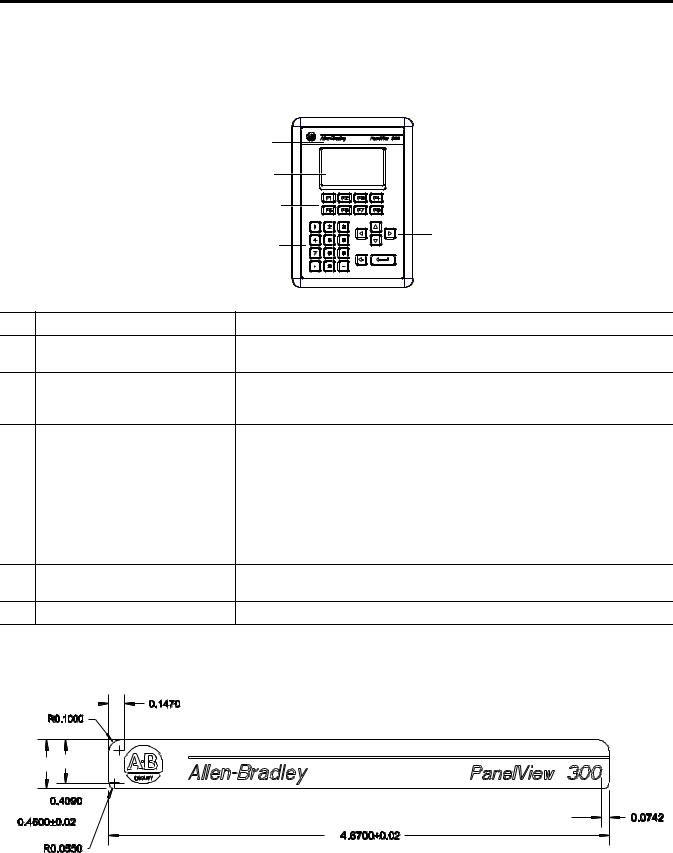
|
|
Terminal Overview |
Chapter 1 |
PanelView 300 Terminal |
This section defines features of the PanelView 300 keypad terminal. |
||
Features |
PanelView 300 Terminal Features (front) |
|
|
|
|
|
|
|
|
5 |
|
|
|
4 |
|
|
|
1 |
|
|
|
2 |
|
|
|
3 |
|
# |
Feature |
Description |
|
1 |
Function keys (F1…F8) |
Use the function keys to initiate functions on the terminal display. These keys may have |
|
|
|
custom legends. |
|
2 |
Cursor keys |
Use the up or down cursor keys to move the cursor up or down in a list or to |
|
|
|
increment/decrement values. Use the left or right cursor keys to select an object with an |
|
|
|
indicator bar, or to enter configuration mode. |
|
3 |
Numeric entry keys |
0…9 - Enters numeric values. |
|
|
|
. Enters a decimal point. |
|
|
|
- Enters a negative value. |
|
|
|
←Clears entered digits or cancels the scratchpad. |
|
|
|
Stores an entered value. |
|
4 |
Keypad terminal display |
Initiate the function of a displayed object, such as an ON or OFF push button, by pressing |
|
|
|
the corresponding function key (F1...F8). |
|
5 |
OEM label option (series B and later) |
Contact Rockwell Automation or your authorized distributor for custom label information. |
|
The following illustration shows the dimensions for the OEM label.
Publication 2711-UM014G-EN-P - September 2008 |
|
27 |
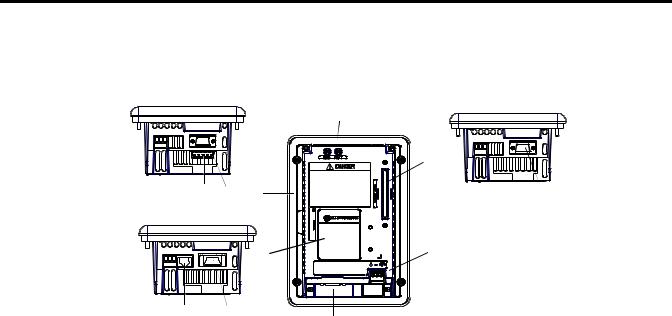
Chapter 1 Terminal Overview
PanelView 300 Terminal Features (back)
DeviceNet with additional RS-232 Port |
3 |
|
RS-232 (DH-485 or DF1) without additional RS-232 Port |
|
|
|
4 |
||
|
|
|
||
|
|
|
|
|
|
|
|
|
5 |
10 |
12 2 |
|
|
9 or 11 |
DH-485 without RS-232 Port |
|
|
|
|
|
1 |
|
|
6 |
8 |
7 |
7, 8, 9, 10, 11, 12 |
|
|
|
|
|
||
# |
Feature |
Description |
|
|
|
1 |
Nameplate label |
Provides product information. |
|
|
|
2 |
Sealing gasket |
Seals the front of the terminal to an enclosure or panel. |
|
|
|
3 |
COMM Status indicator (green) |
Indicates when communication is occurring. |
|
|
|
4 |
FAULT Status indicator (red) |
Indicates firmware or hardware faults. |
|
|
|
5 |
Memory card slot |
Accepts a memory card which stores applications. |
|
|
|
6 |
Power connection terminals |
Connects to an external 24V DC power source (18…32V DC). |
|
|
|
7 |
DH-485 communication port |
Connects to an SLC or MicroLogix controller, DH-485 network, or Wallmount Power |
|
|
Supply (Cat. No. 1747-NP1). |
|
|
|
8 |
DH-485 programming connector |
Connects to a Personal Computer Interface Converter (Cat. No. 1747-PIC) for |
|
|
transferring applications. Also connects to an SLC programmer, such as the |
|
|
Hand-held Terminal (Cat. No. 1747-PT1). |
|
|
|
9 |
RS-232 (DH-485) communication port |
Connects to the Channel 0 port of an SLC 5/03, SLC 5/04, or SLC 5/05 controller for |
|
|
point-to-point DH-485 communication. Connects to a MicroLogix controller through |
|
|
an AIC+ Link Coupler. Also connects to the RS-232 serial port of a computer for |
|
|
transferring applications. |
|
|
|
10 |
DeviceNet connector |
Connects to a DeviceNet network. |
|
|
|
11 |
RS-232 (DF1) communication port |
Connects to a PLC, SLC, or MicroLogix controller with a DF1 port. This port also |
|
|
connects to the RS-232 port of a computer. |
|
|
|
12 |
RS-232 Printer/File transfer port |
Connects to a printer (K3A10L1 version only). On a DeviceNet terminal, this port also |
|
|
connects to the RS-232 port of a computer for transferring applications. |
|
|
|
28 |
Publication 2711-UM014G-EN-P - September 2008 |
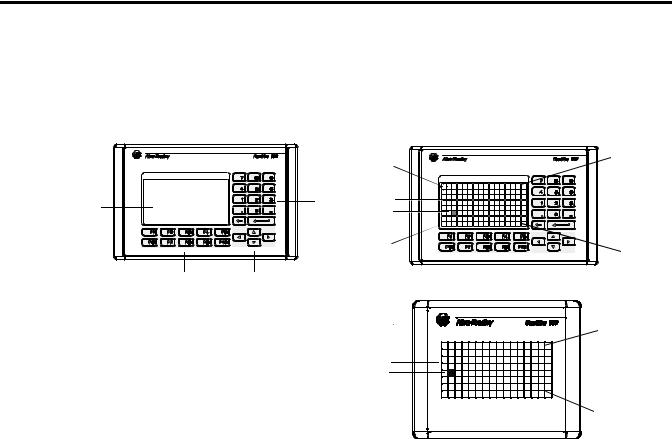
Terminal Overview Chapter 1
PanelView 550 Terminal |
This section defines features of the PanelView 550 terminals. |
|
Features |
PanelView 550 Terminal Features (front) |
|
|
||
Keypad Terminal |
Keypad & Touch Screen Terminal |
|
|
Cell 1 |
Cell 16 |
|
|
|
|
5 |
|
4 |
3 |
|
|
6 |
|
|
Cell 113 |
Cell 128 |
1 |
2 |
Touch Screen Terminal |
|
|
|
Cell 1
Cell 16
5
6
Cell 113
Cell 128
# |
Feature |
Description |
|
|
|
1 |
Function Keys (F1…F10) |
On keypad terminals, use the function keys to initiate functions on the terminal |
|
|
display. These keys may have custom legends. |
|
|
On keypad and touch screen terminals, you can initiate functions by using the |
|
|
function keys and/or touch screen objects. |
|
|
|
2 |
Cursor Keys |
Use the cursor keys to move the cursor in displayed lists, to select a numeric entry |
|
|
object, or to enter configuration mode. |
|
|
|
3 |
Numeric Entry Keys |
0…9 - Enters numeric values. |
|
|
. Enters a decimal point. |
|
|
- Enters a negative value. |
|
|
←Clears entered digits or cancels the scratchpad. |
|
|
Stores an entered value. |
|
|
|
4 |
Keypad Terminal Display |
On keypad terminals, initiate the function of a displayed object, such as an ON or |
|
|
OFF push button, by pressing a function key (F1…F10). |
|
|
|
5 |
Touch Screen Terminal Display |
On touch screen or keypad & touch screen terminals, initiate the function of a |
|
|
displayed object, such as an ON or OFF push button, by touching the screen object. |
|
|
Each interactive screen object occupies one or more of 128 cells. |
|
|
On keypad and touch screen terminals, you can initiate functions by using the |
|
|
function keys and/or touch screen objects. |
|
|
|
6 |
Touch Cells (Touch Screen terminal) |
The 128 touch cells (16 columns x 8 rows) let you initiate functions by touching |
|
|
the screen. Interactive screen objects are aligned with touch cells when the |
|
|
application is created. |
|
|
|
Publication 2711-UM014G-EN-P - September 2008 |
29 |
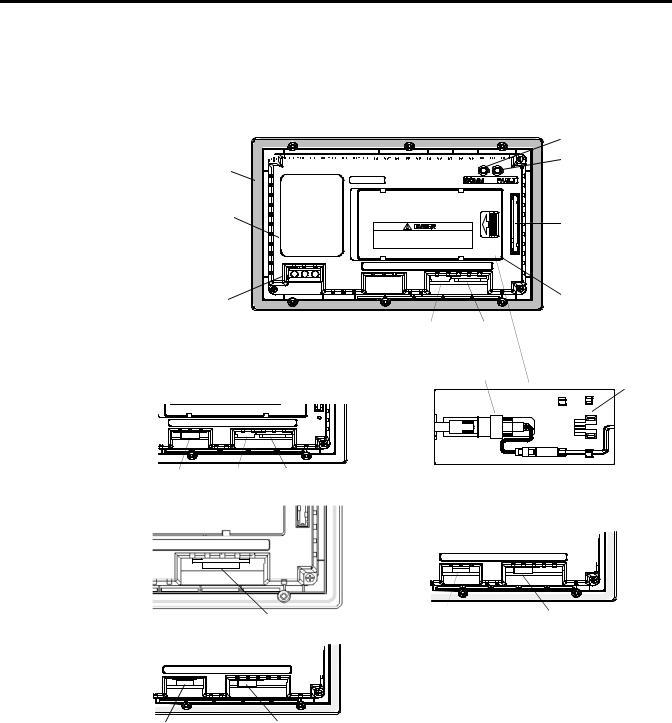
Chapter 1 Terminal Overview
PanelView 550 Keypad or Keypad and Touch Screen Terminals (back)
DH-485 without additional RS-232 Port
4






 5 3
5 3 





2
6
1 |
|
7 |
AC connector shown, DC |
11 |
10 |
connector looks different |
|
|
|
|
8 |
DH-485 with additional RS-232 Port |
|
9 |
19 |
11 |
10 |
Backlight lamp behind access cover |
|
|
|
Series G and earlier |
RS-232 (DH-485) without additional RS-232 Port
12
RS-232 (DH-485)
with additional RS-232 Port
Remote I/O, DF1, DH+, DeviceNet, ControlNet, Ethernet, with additional RS-232 Port
13, 14, 15, 16, 17, or 18 |
19 |
19 |
12 |
30 |
Publication 2711-UM014G-EN-P - September 2008 |
