Rockwell Automation 2711-NB3 User Manual [en, de, es, fr, it]

Installation Instructions
Real-Time Clock Module for PanelView Terminals
English............................................................................................................... page 3
Module horloge temps réel pour terminaux PanelView
Français............................................................................................................. |
page 7 |
Echtzeituhr-Modul für PanelView-Terminals |
|
Deutsch ........................................................................................................... |
page 11 |
Modulo orologio in tempo reale per terminali PanelView
Italiano............................................................................................................. page 15
Módulo de reloj en tiempo real para terminales PanelView
Español ........................................................................................................... |
page 19 |
Publication 2711-IN038D-MU-P - September 2003

2
Publication 2711-IN038D-MU-P - September 2003
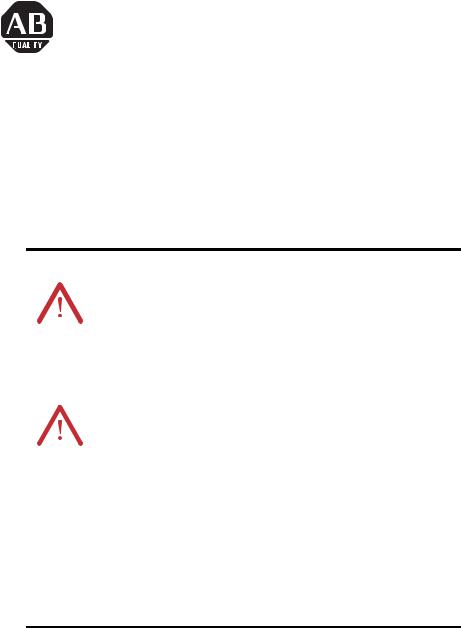
Installation Instructions
Real-Time Clock Module for PanelView
Terminals
(Catalog No. 2711-NB3)
The Real-Time Clock (RTC) Module contains a small lithium battery which has a life expectancy of 7 years. The clock module must be replaced when the lithium battery wears down.
ATTENTION |
Replacing the RTC Module will cause the currently loaded |
|||
application to become unusable. Before replacing the RTC |
||||
|
|
|
||
|
|
|
Module, backup the application. Be prepared to reload the |
|
|
|
|
application after the RTC Module is replaced. |
|
|
|
|
|
|
|
|
|
|
|
|
|
|
|
|
|
|
|
|
|
ATTENTION |
The clock module contains lithium. Do not dispose the battery in |
|||
a fire or incinerator or the clock module may explode. Follow |
||||
|
|
|
||
|
|
|
disposal regulations in your area for lithium battery disposal. |
|
|
|
|
|
|
|
|
|
|
|
|
|
|
|
|
Replacing the Real-Time Clock
The instructions that follow describe how to replace the Real-Time Clock (RTC) Module in PanelView 550 (Series E and F), PanelView 600, PanelView 900, PanelView 1000 and PanelView 1400. This does not apply to PanelView 550, PanelView 600 touch screen terminals, PanelView 600 (Series C or later), PanelView 1000 Color (Series D or later) and PanelView 1000 Grayscale (Series B or later).
IMPORTANT |
If you have a PanelView 550 Series D or earlier terminal, you must |
|
use the Catalog No. 2711-NB2 RTC module instructions. |
||
|
||
|
|
Publication 2711-IN038D-MU-P - September 2003

4 Real-Time Clock Module for PanelView Terminals
To replace the RTC module:
TIP |
Backup the currently loaded application. The application will |
|
become unusable after the RTC is replaced. |
||
|
1. Turn power off to the PanelView terminal.
ATTENTION |
Disconnect all power from the PanelView terminal |
|||
before replacing the RTC module. Failure to disconnect |
||||
|
|
|
||
|
|
|
power may result in electrical shock and/or damage to |
|
|
|
|
the terminal. |
|
|
|
|
|
|
|
|
|
|
|
|
|
|
|
|
2. Remove power cable and all communication cables.
ATTENTION |
To prevent damage to terminal components from |
|||
electrostatic discharge (ESD), wear an ESD protective |
||||
|
|
|
||
|
|
|
wrist band. |
|
|
|
|
|
|
|
|
|
|
|
|
|
|
|
|
3.Place an ESD protective band on your wrist before proceeding.
4.Remove the screws that secure the back cover and remove the back cover.
TIP |
On PanelView 550 terminals, remove the lamp access |
|
cover, disconnect the lamp cable connector, and |
||
|
||
|
remove the fiber optic cable from the mounting clip. |
|
|
Refer to the backlight replacement instructions as |
|
|
required to perform these procedures. |
5.Locate the RTC module. The module location varies slightly between terminals but is located near the LED indicators. The RTC module has “DALLAS Timekeeping RAM” printed on the top.
IMPORTANT |
Note the orientation of the RTC module before removing. The |
|
new module has to be installed the same way. |
||
|
||
|
|
6. Carefully remove the old RTC module.
Publication 2711-IN038D-MU-P - September 2003
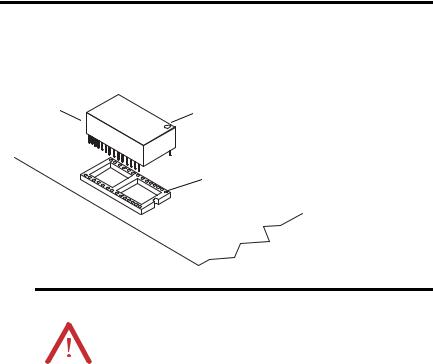
Real-Time Clock Module for PanelView Terminals 5
7.Install the new RTC module. Verify that pin 1 is oriented correctly (see illustration) to avoid damage to the RTC module. The notch on the socket must be on the same side as the marking for pin #1. Make sure you do not bend any pins.
RTC Module
 Circular Mark
Circular Mark
Indicates Pin #1
Pin #1 Socket
 RTC Module
RTC Module
with Plastic Tie
ATTENTION |
Pin 1 of the RTC module must be in the correct |
|||
orientation before you install the module or the module |
||||
|
|
|
||
|
|
|
may be damaged. |
|
|
|
|
|
|
|
|
|
|
|
|
|
|
|
|
8.The RTC module is held in its socket by a foam retainer pad attached to the inside of the rear cover. Remove the old foam pad from the rear cover.
9.Remove the adhesive liner on the new retainer pad and install the new pad in the same location as the old pad.
10.Secure the rear cover.
TIP |
On the PanelView 550 terminals, you must guide the |
|
backlight lamp cable and fiber optic bundle through |
||
|
||
|
the openings in the back cover. Insert the fiber optic |
|
|
bundle into the mounting clip and reconnect the lamp |
|
|
cable at the connector. Refer to the backlight |
|
|
replacement instructions as required to perform these |
|
|
procedures. |
11.Apply power to the PanelView terminal.
12.Refer to the PanelView Operator Terminal manual for instructions on how to set the real-time clock.
Publication 2711-IN038D-MU-P - September 2003

6 Real-Time Clock Module for PanelView Terminals
Publication 2711-IN038D-MU-P - September 2003

Notice d’installation
Module horloge temps réel pour terminaux PanelView
(Référence 2711-NB3)
Le module horloge temps réel (RTC) contient une petite pile au lithium dont la durée de vie est de 7 ans. Le module horloge doit être remplacé quand la pile au lithium est usagée.
ATTENTION |
Le remplacement du module RTC rend l’application chargée |
|||
inutilisable. Avant de remplacer le module RTC, faites une |
||||
|
|
|
||
|
|
|
sauvegarde de l’application. Soyez prêt à recharger l’application |
|
|
|
|
une fois le module RTC remplacé. |
|
|
|
|
|
|
|
|
|
|
|
|
|
|
|
|
|
|
|
|
|
ATTENTION |
Le module horloge contient du lithium. Ne jetez pas la pile dans |
|||
un feu ou un incinérateur au risque de faire exploser le module |
||||
|
|
|
||
|
|
|
horloge. Conformez-vous à la réglementation locale en vigueur |
|
|
|
|
pour la mise au rebut des piles au lithium. |
|
|
|
|
|
|
|
|
|
|
|
|
|
|
|
|
Remplacement de l’horloge temps réel
Les instructions ci-après expliquent comment remplacer le module horloge temps réel (RTC) dans les PanelView 550 (série E et F), les PanelView 600, les PanelView 900, les PanelView 1000 et les PanelView 1400. Cette notice ne s’applique pas aux terminaux PanelView 550 et 600 à dalle tactile, aux PanelView 600 (série C ou ultérieure), aux PanelView 1000 couleur (série D ou ultérieure) et aux PanelView 1000 en niveaux de gris (série B ou ultérieure).
IMPORTANT |
Si vous avez un terminal PanelView 550 série D ou antérieure, |
|
vous devez utiliser la notice d’installation du module RTC |
||
|
||
|
référence 2711-NB2. |
|
|
|
Publication 2711-IN038D-MU-P - Septembre 2003

8 Module horloge temps réel pour terminaux PanelView
Remplacement du module RTC
CONSEIL |
Sauvegardez l’application actuellement chargée. L’application sera |
|
inutilisable une fois le module RTC remplacé. |
||
|
1. Mettez le terminal PanelView hors tension.
ATTENTION |
Coupez toute alimentation du terminal PanelView avant |
|||
de remplacer le module RTC. En cas de non-respect de |
||||
|
|
|
||
|
|
|
cette consigne, vous risquez de vous électrocuter et/ou |
|
|
|
|
d’endommager le terminal. |
|
|
|
|
|
|
|
|
|
|
|
|
|
|
|
|
2. Retirez le câble d’alimentation et tous les câbles de communication.
ATTENTION |
Pour éviter d’endommager les composants du terminal |
|||
par des décharges électrostatiques, portez un bracelet |
||||
|
|
|
||
|
|
|
antistatique. |
|
|
|
|
|
|
|
|
|
|
|
|
|
|
|
|
3.Avant de commencer, fixez un bracelet antistatique à votre poignet.
4.Otez les vis de fixation qui maintiennent le capot arrière et retirez-le.
CONSEIL |
Sur les terminaux PanelView 550, retirez le couvercle |
|
d’accès à la lampe, débranchez le câble de la lampe du |
||
|
||
|
connecteur et dégagez le câble en fibre optique du |
|
|
collier de fixation. Pour ce faire, reportez-vous au |
|
|
besoin aux instructions de remplacement du |
|
|
rétroéclairage. |
5.Localisez le module RTC. L’emplacement du module varie légèrement d’un terminal à l’autre, mais il est situé près des voyants DEL. Le dessus du module RTC porte la mention « DALLAS Timekeeping RAM ».
IMPORTANT |
Notez l’orientation du module RTC avant de le retirer. Le nouveau |
|
module doit être installé de la même manière. |
||
|
||
|
|
Publication 2711-IN038D-MU-P - Septembre 2003
