Rockwell Automation 2080-LC50 User Manual
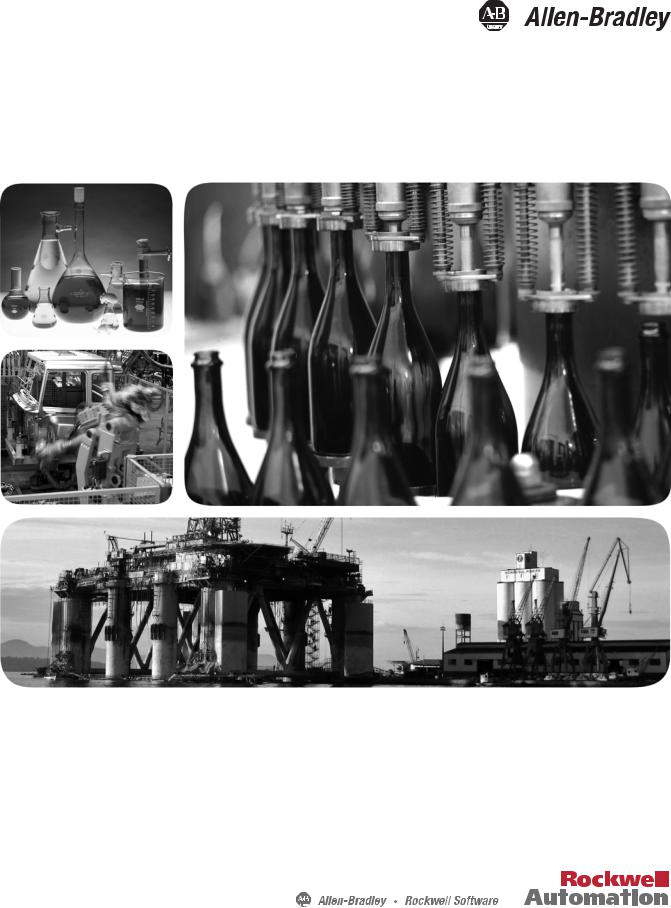
User Manual
Micro830 and Micro850 Programmable Controllers
Catalog Numbers Bulletin 2080-LC30 and 2080-LC50
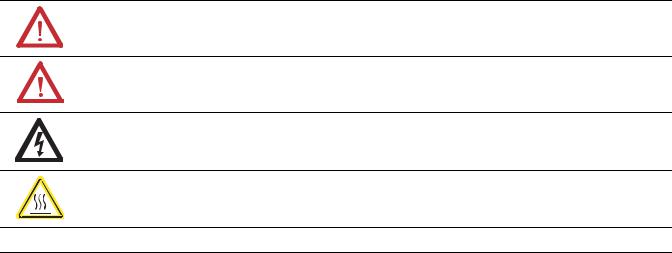
Important User Information
Solid-state equipment has operational characteristics differing from those of electromechanical equipment. Safety Guidelines for the Application, Installation and Maintenance of Solid State Controls (publication SGI-1.1 available from your local Rockwell Automation sales office or online at http://www.rockwellautomation.com/literature/) describes some important differences between solid-state equipment and hard-wired electromechanical devices. Because of this difference, and also because of the wide variety of uses for solid-state equipment, all persons responsible for applying this equipment must satisfy themselves that each intended application of this equipment is acceptable.
In no event will Rockwell Automation, Inc. be responsible or liable for indirect or consequential damages resulting from the use or application of this equipment.
The examples and diagrams in this manual are included solely for illustrative purposes. Because of the many variables and requirements associated with any particular installation, Rockwell Automation, Inc. cannot assume responsibility or liability for actual use based on the examples and diagrams.
No patent liability is assumed by Rockwell Automation, Inc. with respect to use of information, circuits, equipment, or software described in this manual.
Reproduction of the contents of this manual, in whole or in part, without written permission of Rockwell Automation, Inc., is prohibited.
Throughout this manual, when necessary, we use notes to make you aware of safety considerations.
WARNING: Identifies information about practices or circumstances that can cause an explosion in a hazardous environment, which may lead to personal injury or death, property damage, or economic loss.
ATTENTION: Identifies information about practices or circumstances that can lead to personal injury or death, property damage, or economic loss. Attentions help you identify a hazard, avoid a hazard, and recognize the consequence
SHOCK HAZARD: Labels may be on or inside the equipment, for example, a drive or motor, to alert people that dangerous voltage may be present.
BURN HAZARD: Labels may be on or inside the equipment, for example, a drive or motor, to alert people that surfaces may reach dangerous temperatures.
IMPORTANT Identifies information that is critical for successful application and understanding of the product.
Allen-Bradley, Rockwell Software, Rockwell Automation, Micro800, Micro830, Micro850, Connected Components Workbench, and TechConnect are trademarks of Rockwell Automation, Inc.
Trademarks not belonging to Rockwell Automation are property of their respective companies.

Preface
Who Should Use this Manual
Purpose of this Manual
Additional Resources
Read this preface to familiarize yourself with the rest of the manual. It provides information concerning:
•who should use this manual
•the purpose of this manual
•related documentation
•supporting information for Micro800™
Use this manual if you are responsible for designing, installing, programming, or troubleshooting control systems that use Micro800 controllers.
You should have a basic understanding of electrical circuitry and familiarity with relay logic. If you do not, obtain the proper training before using this product.
This manual is a reference guide for Micro800 controllers, plug-in modules and accessories. It describes the procedures you use to install, wire, and troubleshoot your controller. This manual:
•explains how to install and wire your controllers
•gives you an overview of the Micro800 controller system
Refer to the Online Help provided with Connected Components Workbench™ software for more information on programming your Micro800 controller.
These documents contain additional information concerning related Rockwell Automation products.
Resource |
Description |
|
|
Micro800 Analog and Discrete Expansion I/O |
Information on features, configuration, wiring, |
Modules 2080-UM003 |
installation, and specifications for the Micro800 |
|
expansion I/O modules. |
|
|
Micro800 Plug-in Modules 2080-UM004 |
Information on features, configuration, |
|
installation, wiring, and specifications for the |
|
Micro800 plug-in modules. |
|
|
Micro800 Programmable Controllers: Getting |
Provides quickstart instructions for using CIP |
Started with CIP Client Messaging 2080-QS002 |
GENERIC and CIP Symbolic Messaging. |
|
|
Micro800 Programmable Controller External AC |
Information on mounting and wiring the optional |
Power Supply Installation Instructions |
external power supply. |
2080-IN001 |
|
|
|
Micro830 Programmable Controllers Installation |
Information on mounting and wiring the |
Instructions 2080-IN002 |
Micro830 10-point Controllers. |
|
|
Micro830 Programmable Controllers Installation |
Information on mounting and wiring the |
Instructions 2080-IN003 |
Micro830 16-point Controllers. |
|
|
Micro830 Programmable Controllers Installation |
Information on mounting and wiring the |
Instructions 2080-IN004 |
Micro830 24-point Controllers. |
|
|
Rockwell Automation Publication 2080-UM002F-EN-E - December 2013 |
iii |

Preface
Resource |
Description |
|
|
Micro830 Programmable Controllers Installation |
Information on mounting and wiring the |
Instructions 2080-IN005 |
Micro830 48-point Controllers. |
|
|
Micro850 Programmable Controllers Installation |
Information on mounting and wiring the |
Instructions 2080-IN007 |
Micro850 24-point Controllers |
|
|
Micro850 Programmable Controllers Installation |
Information on mounting and wiring the |
Instructions 2080-IN008 |
Micro850 48-point Controllers |
|
|
Micro800 16-point and 32-point 12/24V Sink/ |
Information on mounting and wiring the |
Source Input Modules Installation Instructions |
expansion I/O modules (2085-IQ16, 2085-IQ32T) |
2085-IN001 |
|
|
|
Micro800 Bus Terminator Module Installation |
Information on mounting and wiring the |
Instruction 2085-IN002 |
expansion I/O bus terminator (2085-ECR) |
|
|
Micro800 16-Point Sink and 16-Point Source 12/ |
Information on mounting and wiring the |
24V DC Output Modules Installation Instructions |
expansion I/O modules (2085-OV16, 2085-OB16) |
2085-IN003 |
|
|
|
Micro800 8-Point and 16-Point AC/DC Relay |
Information on mounting and wiring the |
Output Modules Installation Instructions |
expansion I/O modules (2085-OW8, 2085-OW16) |
2085-IN004 |
|
|
|
Micro800 8-Point Input and 8-Point Output AC |
Information on mounting and wiring the |
Modules Installation Instructions 2085-IN005 |
expansion I/O modules (2085-IA8, 2085-IM8, |
|
2085-OA8) |
|
|
Micro800 4-channel and 8-channel Analog |
Information on mounting and wiring the |
Voltage/current Input and Output Modules |
expansion I/O modules (2085-IF4, 2085-IF8, |
Installation Instructions 2085-IN006 |
2085-OF4) |
|
|
Micro800 4-channel Thermocouple/RTD Input |
Information on mounting and wiring the |
Module 2085-IN007 |
expansion I/O module (2085-IRT4) |
|
|
Micro800 RS232/485 Isolated Serial Port Plug-in |
Information on mounting and wiring the |
Module Wiring Diagrams 2080-WD002 |
Micro800 RS232/485 Isolated Serial Port Plug-in |
|
Module. |
|
|
Micro800 Non-isolated Unipolar Analog Input |
Information on mounting and wiring the |
Plug-in Module Wiring Diagrams 2080-WD003 |
Micro800 Non-isolated Unipolar Analog Input |
|
Plug-in Module. |
|
|
Micro800 Non-isolated Unipolar Analog Output |
Information on mounting and wiring the |
Plug-in Module Wiring Diagrams 2080-WD004 |
Micro800 Non-isolated Unipolar Analog Output |
|
Plug-in Module. |
|
|
Micro800 Non-isolated RTD Plug-in Module |
Information on mounting and wiring the |
Wiring Diagrams 2080-WD005 |
Micro800 Non-isolated RTD Plug-in Module. |
|
|
Micro800 Non-isolated Thermocouple Plug-in |
Information on mounting and wiring the |
Module Wiring Diagrams 2080-WD006 |
Micro800 Non-isolated Thermocouple Plug-in |
|
Module. |
|
|
Micro800 Memory Backup and High Accuracy |
Information on mounting and wiring the |
RTC Plug-In Module Wiring Diagrams |
Micro800 Memory Backup and High Accuracy |
2080-WD007 |
RTC Plug-In Module. |
|
|
Micro800 6-Channel Trimpot Analog Input Plug-In |
Information on mounting and wiring the |
Module Wiring Diagrams 2080-WD008 |
Micro800 6-Channel Trimpot Analog Input Plug-In |
|
Module. |
|
|
Micro800 Digital Relay Output Plug-in Module |
Information on mounting and wiring the |
Wiring Diagrams 2080-WD010 |
Micro800 Digital Relay Output Plug-in Module. |
|
|
Micro800 Digital Input, Output, and Combination |
Information on mounting and wiring the |
Plug-in Modules Wiring Diagrams 2080-WD011 |
Micro800 Digital Input, Output, and Combination |
|
Plug-in Modules. |
|
|
Industrial Automation Wiring and Grounding |
Provides general guidelines for installing a |
Guidelines, publication 1770-4.1 |
Rockwell Automation industrial system. |
|
|
iv |
Rockwell Automation Publication 2080-UM002F-EN-E - December 2013 |

|
|
Preface |
|
|
|
|
|
|
|
Resource |
Description |
|
|
|
|
Product Certifications website, http://ab.com |
Provides declarations of conformity, certificates, |
|
|
and other certification details. |
|
|
|
|
Application Considerations for Solid-State |
A description of important differences between |
|
Controls SGI-1.1 |
solid-state programmable controller products |
|
|
and hard-wired electromechanical devices. |
|
|
|
|
National Electrical Code - Published by the |
An article on wire sizes and types for grounding |
|
National Fire Protection Association of Boston, |
electrical equipment. |
|
MA. |
|
|
|
|
|
Allen-Bradley Industrial Automation Glossary |
A glossary of industrial automation terms and |
|
AG-7.1 |
abbreviations. |
|
|
|
You can view or download publications at http://www.rockwellautomation.com/ literature/. To order paper copies of technical documentation, contact your local Rockwell Automation distributor or sales representative.
You can download the latest version of Connected Components Workbench for your Micro800 at the URL below.
http://ab.rockwellautomation.com/Programmable-Controllers/Connected-
Components-Workbench-Software.
Rockwell Automation Publication 2080-UM002F-EN-E - December 2013 |
v |

Preface
Notes:
vi |
Rockwell Automation Publication 2080-UM002F-EN-E - December 2013 |

|
Table of Contents |
|
Preface |
Who Should Use this Manual . . . . . . . . . . . . . . . . . . . . . . . . . . . . . . . . . . . . . . |
iii |
|
Purpose of this Manual . . . . . . . . . . . . . . . . . . . . . . . . . . . . . . . . . . . . . . . . . . . . |
iii |
|
Additional Resources . . . . . . . . . . . . . . . . . . . . . . . . . . . . . . . . . . . . . . . . . . . . . . |
iii |
|
Chapter 1 |
|
Hardware Overview |
Hardware Features . . . . . . . . . . . . . . . . . . . . . . . . . . . . . . . . . . . . . . . . . . . . . . . . |
. 1 |
|
Micro830 Controllers . . . . . . . . . . . . . . . . . . . . . . . . . . . . . . . . . . . . . . . . . |
. 2 |
|
Micro850 Controllers . . . . . . . . . . . . . . . . . . . . . . . . . . . . . . . . . . . . . . . . . |
. 4 |
|
Programming Cables. . . . . . . . . . . . . . . . . . . . . . . . . . . . . . . . . . . . . . . . . . . |
. 6 |
|
Embedded Serial Port Cables . . . . . . . . . . . . . . . . . . . . . . . . . . . . . . . . . . . |
. 7 |
|
Embedded Ethernet Support . . . . . . . . . . . . . . . . . . . . . . . . . . . . . . . . . . . |
. 7 |
|
Chapter 2 |
|
About Your Controller |
Programming Software for Micro800 Controllers. . . . . . . . . . . . . . . . . . . . |
. 9 |
|
Obtain Connected Components Workbench. . . . . . . . . . . . . . . . . . . . |
. 9 |
|
Use Connected Components Workbench . . . . . . . . . . . . . . . . . . . . . . . |
. 9 |
|
Agency Certifications. . . . . . . . . . . . . . . . . . . . . . . . . . . . . . . . . . . . . . . . . . . . . . |
. 9 |
|
Compliance to European Union Directives. . . . . . . . . . . . . . . . . . . . . . . . . . |
. 9 |
|
EMC Directive. . . . . . . . . . . . . . . . . . . . . . . . . . . . . . . . . . . . . . . . . . . . . . . |
10 |
|
Low Voltage Directive . . . . . . . . . . . . . . . . . . . . . . . . . . . . . . . . . . . . . . . . |
10 |
|
Installation Considerations . . . . . . . . . . . . . . . . . . . . . . . . . . . . . . . . . . . . . . . |
10 |
|
Environment and Enclosure . . . . . . . . . . . . . . . . . . . . . . . . . . . . . . . . . . . |
12 |
|
Preventing Electrostatic Discharge . . . . . . . . . . . . . . . . . . . . . . . . . . . . . |
12 |
|
Safety Considerations . . . . . . . . . . . . . . . . . . . . . . . . . . . . . . . . . . . . . . . . . . . . |
12 |
|
North American Hazardous Location Approval. . . . . . . . . . . . . . . . . |
13 |
|
Disconnecting Main Power. . . . . . . . . . . . . . . . . . . . . . . . . . . . . . . . . . . . |
13 |
|
Safety Circuits . . . . . . . . . . . . . . . . . . . . . . . . . . . . . . . . . . . . . . . . . . . . . . . |
14 |
|
Power Distribution . . . . . . . . . . . . . . . . . . . . . . . . . . . . . . . . . . . . . . . . . . |
14 |
|
Periodic Tests of Master Control Relay Circuit . . . . . . . . . . . . . . . . . |
14 |
|
Power Considerations . . . . . . . . . . . . . . . . . . . . . . . . . . . . . . . . . . . . . . . . . . . . |
14 |
|
Isolation Transformers. . . . . . . . . . . . . . . . . . . . . . . . . . . . . . . . . . . . . . . . |
15 |
|
Power Supply Inrush. . . . . . . . . . . . . . . . . . . . . . . . . . . . . . . . . . . . . . . . . . |
15 |
|
Loss of Power Source . . . . . . . . . . . . . . . . . . . . . . . . . . . . . . . . . . . . . . . . . |
15 |
|
Input States on Power Down . . . . . . . . . . . . . . . . . . . . . . . . . . . . . . . . . . |
16 |
|
Other Types of Line Conditions . . . . . . . . . . . . . . . . . . . . . . . . . . . . . . . |
16 |
|
Preventing Excessive Heat . . . . . . . . . . . . . . . . . . . . . . . . . . . . . . . . . . . . . . . . |
16 |
|
Master Control Relay. . . . . . . . . . . . . . . . . . . . . . . . . . . . . . . . . . . . . . . . . . . . . |
16 |
|
Using Emergency-Stop Switches . . . . . . . . . . . . . . . . . . . . . . . . . . . . . . . |
17 |
|
Schematic (Using IEC Symbols) . . . . . . . . . . . . . . . . . . . . . . . . . . . . . . . |
19 |
|
Schematic (Using ANSI/CSA Symbols). . . . . . . . . . . . . . . . . . . . . . . . |
20 |
|
Chapter 3 |
|
Install Your Controller |
Controller Mounting Dimensions . . . . . . . . . . . . . . . . . . . . . . . . . . . . . . . . . |
21 |
|
Mounting Dimensions . . . . . . . . . . . . . . . . . . . . . . . . . . . . . . . . . . . . . . . . |
21 |
|
DIN Rail Mounting . . . . . . . . . . . . . . . . . . . . . . . . . . . . . . . . . . . . . . . . . . |
23 |
|
Panel Mounting . . . . . . . . . . . . . . . . . . . . . . . . . . . . . . . . . . . . . . . . . . . . . . |
24 |
Rockwell Automation Publication 2080-UM002F-EN-E - December 2013 |
vii |

Table of Contents |
|
|
|
Panel Mounting Dimensions . . . . . . . . . . . . . . . . . . . . . . . . . . . . . . . . . . |
24 |
|
System Assembly . . . . . . . . . . . . . . . . . . . . . . . . . . . . . . . . . . . . . . . . . . . . . |
26 |
|
Chapter 4 |
|
Wire Your Controller |
Wiring Requirements and Recommendation . . . . . . . . . . . . . . . . . . . . . . . |
29 |
|
Use Surge Suppressors . . . . . . . . . . . . . . . . . . . . . . . . . . . . . . . . . . . . . . . . . . . . |
30 |
|
Recommended Surge Suppressors . . . . . . . . . . . . . . . . . . . . . . . . . . . . . . |
32 |
|
Grounding the Controller. . . . . . . . . . . . . . . . . . . . . . . . . . . . . . . . . . . . . . . . . |
33 |
|
Wiring Diagrams . . . . . . . . . . . . . . . . . . . . . . . . . . . . . . . . . . . . . . . . . . . . . . . . . |
33 |
|
Controller I/O Wiring. . . . . . . . . . . . . . . . . . . . . . . . . . . . . . . . . . . . . . . . . . . . |
36 |
|
Minimize Electrical Noise . . . . . . . . . . . . . . . . . . . . . . . . . . . . . . . . . . . . . |
37 |
|
Analog Channel Wiring Guidelines . . . . . . . . . . . . . . . . . . . . . . . . . . . . |
37 |
|
Minimize Electrical Noise on Analog Channels . . . . . . . . . . . . . . . . . |
37 |
|
Grounding Your Analog Cable . . . . . . . . . . . . . . . . . . . . . . . . . . . . . . . . |
38 |
|
Wiring Examples . . . . . . . . . . . . . . . . . . . . . . . . . . . . . . . . . . . . . . . . . . . . . |
38 |
|
Embedded Serial Port Wiring . . . . . . . . . . . . . . . . . . . . . . . . . . . . . . . . . . . . . |
39 |
|
Chapter 5 |
|
Communication Connections |
Overview . . . . . . . . . . . . . . . . . . . . . . . . . . . . . . . . . . . . . . . . . . . . . . . . . . . . . . . . |
41 |
|
Supported Communication Protocols. . . . . . . . . . . . . . . . . . . . . . . . . . . . . . |
41 |
|
Modbus RTU . . . . . . . . . . . . . . . . . . . . . . . . . . . . . . . . . . . . . . . . . . . . . . . . |
42 |
|
Modbus/TCP Client Server . . . . . . . . . . . . . . . . . . . . . . . . . . . . . . . . . . . |
42 |
|
CIP Symbolic Client Server. . . . . . . . . . . . . . . . . . . . . . . . . . . . . . . . . . . . |
42 |
|
CIP Client Messaging . . . . . . . . . . . . . . . . . . . . . . . . . . . . . . . . . . . . . . . . . |
44 |
|
ASCII . . . . . . . . . . . . . . . . . . . . . . . . . . . . . . . . . . . . . . . . . . . . . . . . . . . . . . . |
44 |
|
CIP Communications Pass-thru . . . . . . . . . . . . . . . . . . . . . . . . . . . . . . . . . . . |
44 |
|
Examples of Supported Architectures. . . . . . . . . . . . . . . . . . . . . . . . . . . |
44 |
|
Use Modems with Micro800 Controllers. . . . . . . . . . . . . . . . . . . . . . . . . . . |
45 |
|
Making a DF1 Point-to-Point Connection. . . . . . . . . . . . . . . . . . . . . . |
45 |
|
Construct Your Own Modem Cable . . . . . . . . . . . . . . . . . . . . . . . . . . . |
46 |
|
Configure Serial Port . . . . . . . . . . . . . . . . . . . . . . . . . . . . . . . . . . . . . . . . . . . . . |
46 |
|
Configure CIP Serial Driver . . . . . . . . . . . . . . . . . . . . . . . . . . . . . . . . . . . |
47 |
|
Configure Modbus RTU . . . . . . . . . . . . . . . . . . . . . . . . . . . . . . . . . . . . . . |
49 |
|
Configure ASCII . . . . . . . . . . . . . . . . . . . . . . . . . . . . . . . . . . . . . . . . . . . . . |
50 |
|
Configure Ethernet Settings . . . . . . . . . . . . . . . . . . . . . . . . . . . . . . . . . . . . . . . |
52 |
|
Ethernet Host Name. . . . . . . . . . . . . . . . . . . . . . . . . . . . . . . . . . . . . . . . . . |
54 |
|
Configure CIP Serial Driver. . . . . . . . . . . . . . . . . . . . . . . . . . . . . . . . . . . . . . . |
54 |
|
Chapter 6 |
|
Program Execution in Micro800 |
Overview of Program Execution . . . . . . . . . . . . . . . . . . . . . . . . . . . . . . . . . . . |
55 |
|
Execution Rules . . . . . . . . . . . . . . . . . . . . . . . . . . . . . . . . . . . . . . . . . . . . . . |
56 |
|
Controller Load and Performance Considerations . . . . . . . . . . . . . . . . . . |
56 |
|
Periodic Execution of Programs . . . . . . . . . . . . . . . . . . . . . . . . . . . . . . . . |
57 |
|
Power Up and First Scan . . . . . . . . . . . . . . . . . . . . . . . . . . . . . . . . . . . . . . . . . . |
57 |
viii |
Rockwell Automation Publication 2080-UM002F-EN-E - December 2013 |

Chapter 1
Motion Control with PTO and PWM
Variable Retention . . . . . . . . . . . . . . . . . . . . . . . . . . . . . . . . . . . . . . . . . . . 58
Memory Allocation . . . . . . . . . . . . . . . . . . . . . . . . . . . . . . . . . . . . . . . . . . . . . . 58
Guidelines and Limitations for Advanced Users . . . . . . . . . . . . . . . . . . . . 58
Chapter 7
Use the Micro800 Motion Control Feature. . . . . . . . . . . . . . . . . . . . . 62 Input and Output Signals . . . . . . . . . . . . . . . . . . . . . . . . . . . . . . . . . . . . . . . . . 64
Motion Control Function Blocks. . . . . . . . . . . . . . . . . . . . . . . . . . . . . . . . . . 67
General Rules for the Motion Control Function Blocks. . . . . . . . . . 69
Motion Axis and Parameters . . . . . . . . . . . . . . . . . . . . . . . . . . . . . . . . . . . . . . 77 Motion Axis State Diagram . . . . . . . . . . . . . . . . . . . . . . . . . . . . . . . . . . . 78
Axis States . . . . . . . . . . . . . . . . . . . . . . . . . . . . . . . . . . . . . . . . . . . . . . . . . . . 79
Limits . . . . . . . . . . . . . . . . . . . . . . . . . . . . . . . . . . . . . . . . . . . . . . . . . . . . . . . 80 Motion Stop . . . . . . . . . . . . . . . . . . . . . . . . . . . . . . . . . . . . . . . . . . . . . . . . . 82
Motion Direction . . . . . . . . . . . . . . . . . . . . . . . . . . . . . . . . . . . . . . . . . . . . 83
Axis Elements and Data Types. . . . . . . . . . . . . . . . . . . . . . . . . . . . . . . . . 84 Axis Error Scenarios . . . . . . . . . . . . . . . . . . . . . . . . . . . . . . . . . . . . . . . . . . 85
MC_Engine_Diag Data Type . . . . . . . . . . . . . . . . . . . . . . . . . . . . . . . . . 86
Function Block and Axis Status Error Codes . . . . . . . . . . . . . . . . . . . . . . . 86 Major Fault Handling . . . . . . . . . . . . . . . . . . . . . . . . . . . . . . . . . . . . . . . . . . . . 89
Motion Axis Configuration in Connected Components Workbench . 89
Add New Axis. . . . . . . . . . . . . . . . . . . . . . . . . . . . . . . . . . . . . . . . . . . . . . . . 90 Edit Axis Configuration . . . . . . . . . . . . . . . . . . . . . . . . . . . . . . . . . . . . . . 91
Axis Start/Stop Velocity . . . . . . . . . . . . . . . . . . . . . . . . . . . . . . . . . . . . . . 97
Real Data Resolution . . . . . . . . . . . . . . . . . . . . . . . . . . . . . . . . . . . . . . . . . 97 PTO Pulse Accuracy. . . . . . . . . . . . . . . . . . . . . . . . . . . . . . . . . . . . . . . . . 100
Motion Axis Parameter Validation . . . . . . . . . . . . . . . . . . . . . . . . . . . . 100
Delete an Axis. . . . . . . . . . . . . . . . . . . . . . . . . . . . . . . . . . . . . . . . . . . . . . . 101 Monitor an Axis . . . . . . . . . . . . . . . . . . . . . . . . . . . . . . . . . . . . . . . . . . . . . . . . 101
Homing Function Block . . . . . . . . . . . . . . . . . . . . . . . . . . . . . . . . . . . . . . . . . 101
Conditions for Successful Homing. . . . . . . . . . . . . . . . . . . . . . . . . . . . 102 MC_HOME_ABS_SWITCH . . . . . . . . . . . . . . . . . . . . . . . . . . . . . . . 103 MC_HOME_LIMIT_SWITCH . . . . . . . . . . . . . . . . . . . . . . . . . . . 104
MC_HOME_REF_WITH_ABS . . . . . . . . . . . . . . . . . . . . . . . . . . . . 105 MC_HOME_REF_PULSE. . . . . . . . . . . . . . . . . . . . . . . . . . . . . . . . . . 107
MC_HOME_DIRECT . . . . . . . . . . . . . . . . . . . . . . . . . . . . . . . . . . . . . 108
Use PTO for PWM Control . . . . . . . . . . . . . . . . . . . . . . . . . . . . . . . . . . . . . 108 POU PWM_Program . . . . . . . . . . . . . . . . . . . . . . . . . . . . . . . . . . . . . . . 110
Use the High-Speed Counter
and Programmable Limit Switch
Chapter 8
High-Speed Counter Overview. . . . . . . . . . . . . . . . . . . . . . . . . . . . . . . . . . . 111 Programmable Limit Switch Overview . . . . . . . . . . . . . . . . . . . . . . . . . . . . 111 What is High-Speed Counter? . . . . . . . . . . . . . . . . . . . . . . . . . . . . . . . . . . . 112 Features and Operation . . . . . . . . . . . . . . . . . . . . . . . . . . . . . . . . . . . . . . 112 HSC Inputs and Wiring Mapping . . . . . . . . . . . . . . . . . . . . . . . . . . . . . . . . 113
Rockwell Automation Publication 2080-UM002F-EN-E - December 2013 |
ix |

Table of Contents
High Speed Counter (HSC) Data Structures . . . . . . . . . . . . . . . . . . . . . . 117
HSC APP Data Structure . . . . . . . . . . . . . . . . . . . . . . . . . . . . . . . . . . . . 117
PLS Enable (HSCAPP.PLSEnable) . . . . . . . . . . . . . . . . . . . . . . . . . . . 117
HSCID (HSCAPP.HSCID) . . . . . . . . . . . . . . . . . . . . . . . . . . . . . . . . . 118
HSC Mode (HSCAPP.HSCMode) . . . . . . . . . . . . . . . . . . . . . . . . . . . 118
Accumulator (HSCAPP. Accumulator) . . . . . . . . . . . . . . . . . . . . . . . 124
High Preset (HSCAPP.HPSetting) . . . . . . . . . . . . . . . . . . . . . . . . . . . 124
Low Preset (HSCAPP.LPSetting). . . . . . . . . . . . . . . . . . . . . . . . . . . . . 125
Overflow Setting (HSCAPP.OFSetting) . . . . . . . . . . . . . . . . . . . . . . 125
Underflow Setting (HSCAPP.UFSetting) . . . . . . . . . . . . . . . . . . . . . 125
Output Mask Bits (HSCAPP.OutputMask) . . . . . . . . . . . . . . . . . . . 126
High Preset Output (HSCAPP.HPOutput) . . . . . . . . . . . . . . . . . . . 127
Low Preset Output (HSCAPP.LPOutput) . . . . . . . . . . . . . . . . . . . . 127
HSC STS (HSC Status) Data Structure . . . . . . . . . . . . . . . . . . . . . . . . . . . 128
Counting Enabled (HSCSTS.CountEnable). . . . . . . . . . . . . . . . . . . 128
Error Detected (HSCSTS.ErrorDetected) . . . . . . . . . . . . . . . . . . . . . 128
Count Up (HSCSTS.CountUpFlag). . . . . . . . . . . . . . . . . . . . . . . . . . 129
Count Down (HSCSTS.CountDownFlag) . . . . . . . . . . . . . . . . . . . . 129
Mode Done (HSCSTS.Mode1Done) . . . . . . . . . . . . . . . . . . . . . . . . . 129
Overflow (HSCSTS.OVF) . . . . . . . . . . . . . . . . . . . . . . . . . . . . . . . . . . . 129
Underflow (HSCSTS.UNF) . . . . . . . . . . . . . . . . . . . . . . . . . . . . . . . . . 130
Count Direction (HSCSTS.CountDir) . . . . . . . . . . . . . . . . . . . . . . . 130
High Preset Reached (HSCSTS.HPReached) . . . . . . . . . . . . . . . . . . 130
Low Preset Reached (HSCSTS.LPReached) . . . . . . . . . . . . . . . . . . . 131
Overflow Interrupt (HSCSTS.OFCauseInter) . . . . . . . . . . . . . . . . . 131
Underflow Interrupt (HSCSTS.UFCauseInter). . . . . . . . . . . . . . . . 131
High Preset Interrupt (HSCSTS.HPCauseInter). . . . . . . . . . . . . . . 132
Low Preset Interrupt (HSCSTS.LPCauseInter) . . . . . . . . . . . . . . . . 132
Programmable Limit Switch Position (HSCSTS.PLSPosition) . . 132
Error Code (HSCSTS.ErrorCode) . . . . . . . . . . . . . . . . . . . . . . . . . . . 133
Accumulator (HSCSTS.Accumulator) . . . . . . . . . . . . . . . . . . . . . . . . 133
High Preset (HSCSTS.HP) . . . . . . . . . . . . . . . . . . . . . . . . . . . . . . . . . . 133
Low Preset (HSCSTS.LP). . . . . . . . . . . . . . . . . . . . . . . . . . . . . . . . . . . . 134
High Preset Output (HSCSTS.HPOutput) . . . . . . . . . . . . . . . . . . . 134
Low Preset Output (HSCSTS.LPOutput) . . . . . . . . . . . . . . . . . . . . . 134
HSC (High Speed Counter) Function Block . . . . . . . . . . . . . . . . . . . . . . 135
HSC Commands (HScCmd) . . . . . . . . . . . . . . . . . . . . . . . . . . . . . . . . . 135
HSC_SET_STS Function Block. . . . . . . . . . . . . . . . . . . . . . . . . . . . . . . . . . 137
Programmable Limit Switch (PLS) Function . . . . . . . . . . . . . . . . . . . . . . 137
PLS Data structure. . . . . . . . . . . . . . . . . . . . . . . . . . . . . . . . . . . . . . . . . . . 138
PLS Operation . . . . . . . . . . . . . . . . . . . . . . . . . . . . . . . . . . . . . . . . . . . . . . 138
PLS Example . . . . . . . . . . . . . . . . . . . . . . . . . . . . . . . . . . . . . . . . . . . . . . . . 139
HSC Interrupts . . . . . . . . . . . . . . . . . . . . . . . . . . . . . . . . . . . . . . . . . . . . . . . . . 140
HSC Interrupt Configuration . . . . . . . . . . . . . . . . . . . . . . . . . . . . . . . . 141
HSC Interrupt POU. . . . . . . . . . . . . . . . . . . . . . . . . . . . . . . . . . . . . . . . . 142
Auto Start (HSC0.AS) . . . . . . . . . . . . . . . . . . . . . . . . . . . . . . . . . . . . . . . 142
x |
Rockwell Automation Publication 2080-UM002F-EN-E - December 2013 |

|
|
Chapter 1 |
|
Mask for IV (HSC0.MV) . . . . . . . . . . . . . . . . . . . . . . . . . . . . . . . . . . |
. . 142 |
|
Mask for IN (HSC0.MN). . . . . . . . . . . . . . . . . . . . . . . . . . . . . . . . . . |
. . 142 |
|
Mask for IH (HSC0.MH) . . . . . . . . . . . . . . . . . . . . . . . . . . . . . . . . . |
. . 143 |
|
Mask for IL (HSC0.ML). . . . . . . . . . . . . . . . . . . . . . . . . . . . . . . . . . . |
. . 143 |
|
HSC Interrupt Status Information . . . . . . . . . . . . . . . . . . . . . . . . . . . . . |
. . 143 |
|
User Interrupt Enable (HSC0.Enabled) . . . . . . . . . . . . . . . . . . . . . |
. . 143 |
|
User Interrupt Executing (HSC0.EX). . . . . . . . . . . . . . . . . . . . . . . |
. . 143 |
|
User Interrupt Pending (HSC0.PE). . . . . . . . . . . . . . . . . . . . . . . . . |
. . 144 |
|
User Interrupt Lost (HSC0.LS) . . . . . . . . . . . . . . . . . . . . . . . . . . . . |
. . 144 |
|
Use HSC . . . . . . . . . . . . . . . . . . . . . . . . . . . . . . . . . . . . . . . . . . . . . . . . . . . . . |
. . 144 |
|
Chapter 9 |
|
Controller Security |
Exclusive Access. . . . . . . . . . . . . . . . . . . . . . . . . . . . . . . . . . . . . . . . . . . . . . . |
. . 145 |
|
Password Protection. . . . . . . . . . . . . . . . . . . . . . . . . . . . . . . . . . . . . . . . . . . |
. . 145 |
|
Compatibility. . . . . . . . . . . . . . . . . . . . . . . . . . . . . . . . . . . . . . . . . . . . . . . . . |
. . 145 |
|
Work with a Locked Controller . . . . . . . . . . . . . . . . . . . . . . . . . . . . . . . . |
. . 146 |
|
Upload from a Password-Protected Controller . . . . . . . . . . . . . . . |
. . 146 |
|
Debug a Password-Protected Controller. . . . . . . . . . . . . . . . . . . . . |
. . 147 |
|
Download to a Password-Protected Controller. . . . . . . . . . . . . . . |
. . 147 |
|
Transfer Controller Program and Password-Protect Receiving |
|
|
Controller . . . . . . . . . . . . . . . . . . . . . . . . . . . . . . . . . . . . . . . . . . . . . . . . |
. . 147 |
|
Back Up a Password-Protected Controller . . . . . . . . . . . . . . . . . . . |
. . 148 |
|
Configure Controller Password . . . . . . . . . . . . . . . . . . . . . . . . . . . . . . . . |
. . 148 |
|
Recover from a Lost Password . . . . . . . . . . . . . . . . . . . . . . . . . . . . . . . . . . |
. . 148 |
|
Appendix A |
|
Specifications |
Micro830 Controllers . . . . . . . . . . . . . . . . . . . . . . . . . . . . . . . . . . . . . . . . . |
. . 149 |
|
Micro830 10-Point Controllers. . . . . . . . . . . . . . . . . . . . . . . . . . . . . |
. . 149 |
|
Micro830 16-Point Controllers. . . . . . . . . . . . . . . . . . . . . . . . . . . . . |
. . 153 |
|
Micro830 24-Point Controllers. . . . . . . . . . . . . . . . . . . . . . . . . . . . . |
. . 156 |
|
Micro830 48-Point Controllers . . . . . . . . . . . . . . . . . . . . . . . . . . . |
. . 160 |
|
Micro830 and Micro850 Relay Charts . . . . . . . . . . . . . . . . . . . . . . |
. . 165 |
|
Micro850 Controllers . . . . . . . . . . . . . . . . . . . . . . . . . . . . . . . . . . . . . . . . . |
. . 165 |
|
Micro850 24-Point Controllers. . . . . . . . . . . . . . . . . . . . . . . . . . . . . |
. . 166 |
|
Micro850 48-Point Controllers. . . . . . . . . . . . . . . . . . . . . . . . . . . . . |
. . 169 |
|
Micro800 Programmable Controller External AC |
|
|
Power Supply . . . . . . . . . . . . . . . . . . . . . . . . . . . . . . . . . . . . . . . . . . . . . |
. . 173 |
|
Appendix B |
|
Modbus Mapping for Micro800 |
Modbus Mapping . . . . . . . . . . . . . . . . . . . . . . . . . . . . . . . . . . . . . . . . . . . . . |
. . 175 |
|
Endian Configuration . . . . . . . . . . . . . . . . . . . . . . . . . . . . . . . . . . . . . |
. . 175 |
|
Mapping Address Space and supported Data Types. . . . . . . . . . . |
. . 175 |
|
Example 1, PanelView Component HMI (Master) to Micro800 |
|
|
(Slave) . . . . . . . . . . . . . . . . . . . . . . . . . . . . . . . . . . . . . . . . . . . . . . . . . . . . |
. . 176 |
Rockwell Automation Publication 2080-UM002F-EN-E - December 2013 |
xi |

Table of Contents |
|
|
|
Example 2, Micro800 (Master) to PowerFlex 4M Drive (Slave) . . |
177 |
|
Performance. . . . . . . . . . . . . . . . . . . . . . . . . . . . . . . . . . . . . . . . . . . . . . . . . |
180 |
|
Appendix C |
|
Quickstarts |
Flash Upgrade Your Micro800 Firmware . . . . . . . . . . . . . . . . . . . . . . . . . . |
181 |
|
Establish Communications Between RSLinx and a |
|
|
Micro830/Micro850 Controller through USB. . . . . . . . . . . . . . . . . . . . . |
186 |
|
Configure Controller Password. . . . . . . . . . . . . . . . . . . . . . . . . . . . . . . . . . . |
192 |
|
Set Controller Password. . . . . . . . . . . . . . . . . . . . . . . . . . . . . . . . . . . . . . |
193 |
|
Change Password . . . . . . . . . . . . . . . . . . . . . . . . . . . . . . . . . . . . . . . . . . . . |
194 |
|
Clear Password . . . . . . . . . . . . . . . . . . . . . . . . . . . . . . . . . . . . . . . . . . . . . . |
195 |
|
Use the High Speed Counter . . . . . . . . . . . . . . . . . . . . . . . . . . . . . . . . . . . . . |
196 |
|
Create the HSC Project and Variables . . . . . . . . . . . . . . . . . . . . . . . . . |
198 |
|
Assign Values to the HSC Variables . . . . . . . . . . . . . . . . . . . . . . . . . . . |
201 |
|
Assign Variables to the Function Block . . . . . . . . . . . . . . . . . . . . . . . . |
204 |
|
Run the High Speed Counter . . . . . . . . . . . . . . . . . . . . . . . . . . . . . . . . . |
205 |
|
Use the Programmable Limit Switch (PLS) Function . . . . . . . . . . . |
207 |
|
Forcing I/Os . . . . . . . . . . . . . . . . . . . . . . . . . . . . . . . . . . . . . . . . . . . . . . . . . . . . |
209 |
|
Checking if Forces (locks) are Enabled. . . . . . . . . . . . . . . . . . . . . . . . . |
209 |
|
I/O Forces After a Power Cycle . . . . . . . . . . . . . . . . . . . . . . . . . . . . . . . |
210 |
|
Appendix D |
|
User Interrupts |
Information About Using Interrupts. . . . . . . . . . . . . . . . . . . . . . . . . . . . . . |
211 |
|
What is an Interrupt? . . . . . . . . . . . . . . . . . . . . . . . . . . . . . . . . . . . . . . . . |
211 |
|
When Can the Controller Operation be Interrupted? . . . . . . . . . . |
212 |
|
Priority of User Interrupts. . . . . . . . . . . . . . . . . . . . . . . . . . . . . . . . . . . . |
212 |
|
User Interrupt Configuration. . . . . . . . . . . . . . . . . . . . . . . . . . . . . . . . . |
214 |
|
User Fault Routine . . . . . . . . . . . . . . . . . . . . . . . . . . . . . . . . . . . . . . . . . . |
214 |
|
User Interrupt Instructions . . . . . . . . . . . . . . . . . . . . . . . . . . . . . . . . . . . . . . |
215 |
|
STIS - Selectable Timed Start . . . . . . . . . . . . . . . . . . . . . . . . . . . . . . . . |
215 |
|
UID - User Interrupt Disable . . . . . . . . . . . . . . . . . . . . . . . . . . . . . . . . |
216 |
|
UIE - User Interrupt Enable . . . . . . . . . . . . . . . . . . . . . . . . . . . . . . . . . |
218 |
|
UIF - User Interrupt Flush . . . . . . . . . . . . . . . . . . . . . . . . . . . . . . . . . . . |
219 |
|
UIC – User Interrupt Clear . . . . . . . . . . . . . . . . . . . . . . . . . . . . . . . . . . |
220 |
|
Using the Selectable Timed Interrupt (STI) Function . . . . . . . . . . . . . . |
221 |
|
Selectable Time Interrupt (STI) Function Configuration and Status. 221 |
|
|
STI Function Configuration. . . . . . . . . . . . . . . . . . . . . . . . . . . . . . . . . . |
222 |
|
STI Function Status Information . . . . . . . . . . . . . . . . . . . . . . . . . . . . . |
222 |
|
Using the Event Input Interrupt (EII) Function . . . . . . . . . . . . . . . . . . . |
223 |
|
Event Input Interrupt (EII) Function Configuration and Status. . . . . |
224 |
|
EII Function Configuration . . . . . . . . . . . . . . . . . . . . . . . . . . . . . . . . . . |
224 |
|
EII Function Status Information . . . . . . . . . . . . . . . . . . . . . . . . . . . . . . |
225 |
xii |
Rockwell Automation Publication 2080-UM002F-EN-E - December 2013 |

|
|
Chapter 1 |
|
Appendix F |
|
Troubleshooting |
Status Indicators on the Controller . . . . . . . . . . . . . . . . . . . . . . . . . . . . |
. . . 227 |
|
Normal Operation. . . . . . . . . . . . . . . . . . . . . . . . . . . . . . . . . . . . . . . . . |
. . 228 |
|
Error Conditions. . . . . . . . . . . . . . . . . . . . . . . . . . . . . . . . . . . . . . . . . . . . . . |
. . 228 |
|
Error codes . . . . . . . . . . . . . . . . . . . . . . . . . . . . . . . . . . . . . . . . . . . . . . . . . . . |
. . 229 |
|
Controller Error Recovery Model. . . . . . . . . . . . . . . . . . . . . . . . . . . . . . . |
. . 237 |
|
Calling Rockwell Automation for Assistance . . . . . . . . . . . . . . . . . . . . |
. . 238 |
|
Appendix G |
|
IPID Function Block |
How to Autotune . . . . . . . . . . . . . . . . . . . . . . . . . . . . . . . . . . . . . . . . . . . . . |
. . 241 |
|
How Autotune Works . . . . . . . . . . . . . . . . . . . . . . . . . . . . . . . . . . . . . |
. . 242 |
|
Troubleshooting an Autotune Process . . . . . . . . . . . . . . . . . . . . . . . . . . |
. . 243 |
|
PID Application Example. . . . . . . . . . . . . . . . . . . . . . . . . . . . . . . . . . . . . . |
. . 244 |
|
PID Code Sample . . . . . . . . . . . . . . . . . . . . . . . . . . . . . . . . . . . . . . . . . |
. . 245 |
|
Appendix H |
|
System Loading |
Calculate Total Power for Your Micro830/Micro850 Controller 247 |
|
|
Index |
|
Rockwell Automation Publication 2080-UM002F-EN-E - December 2013 |
xiii |

Table of Contents
Notes:
xiv |
Rockwell Automation Publication 2080-UM002F-EN-E - December 2013 |
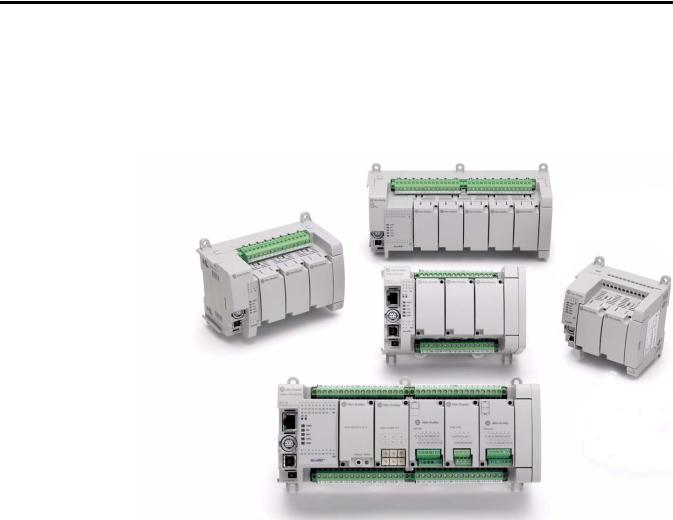
Chapter 1
Hardware Overview
Hardware Features
This chapter provides an overview of the Micro830 and Micro850 hardware features. It has the following topics:
Topic |
Page |
|
|
Hardware Features |
1 |
|
|
Micro830 Controllers |
2 |
|
|
Micro850 Controllers |
4 |
|
|
Programming Cables |
6 |
|
|
Embedded Serial Port Cables |
7 |
|
|
Embedded Ethernet Support |
7 |
|
|
Micro830 and Micro850 controllers are economical brick style controllers with embedded inputs and outputs. Depending on the controller type, it can accommodate from two to five plug-in modules. The Micro850 controller has expandable features and can additionally support up to four expansion I/O modules.
Rockwell Automation Publication 2080-UM002F-EN-E - December 2013 |
1 |
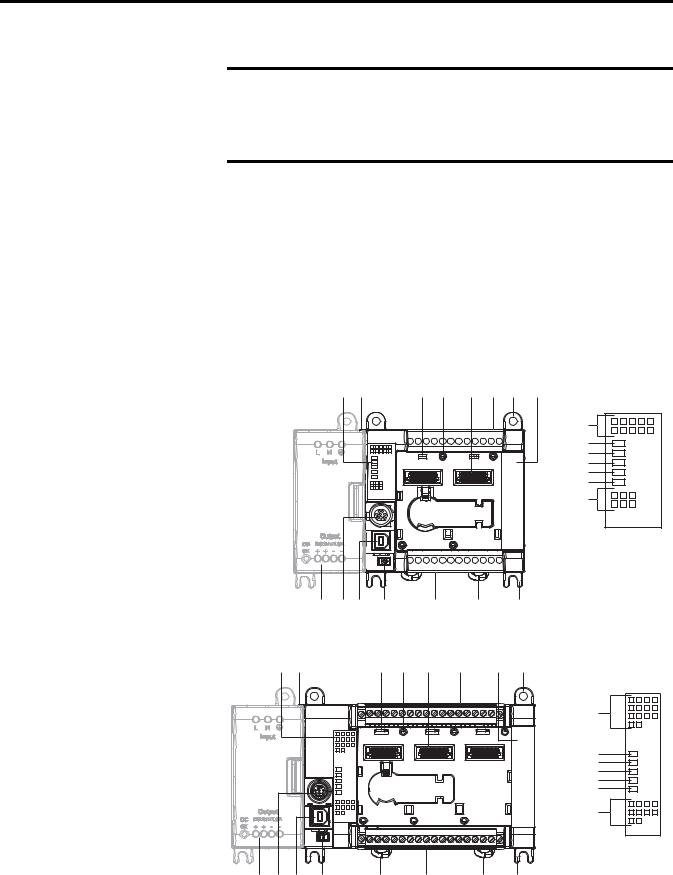
Chapter 1 Hardware Overview
IMPORTANT For information on supported plug-in modules and expansion I/O, see the following publications:
•Micro800 Discrete and Analog Expansion I/O User Manual, publication 2080-UM003
•Micro800 Plug-in Modules User Manual, publication 2080-UM004
The controllers also accommodate any class 2 rated 24V DC output power supply that meets minimum specifications such as the optional Micro800 power supply.
See Troubleshooting on page 227 for descriptions of status indicator operation for troubleshooting purposes.
Micro830 Controllers
Micro830 10/16-point controllers and status indicators
Controller |
1 |
2 |
|
3 |
4 |
5 |
6 |
7 |
8 |
Status indicator |
|
|
|
|
|
|
|
|
|
|
|
|
|
|
|
|
|
|
|
|
|
14 |
|
|
|
|
|
|
|
|
|
|
15 |
|
|
|
|
|
|
|
|
|
|
16 |
|
|
|
|
|
|
|
|
|
|
17 |
|
|
|
|
|
|
|
|
|
|
18 |
|
|
|
|
|
|
|
|
|
|
19 |
|
|
|
|
|
|
|
|
|
|
20 |
|
|
|
|
|
|
|
|
|
|
45031 |
13 |
12 |
11 |
10 |
|
6 |
|
9 |
7 |
|
45030 |
|
|
|
Micro830 24-point controllers and status indicators |
||||||
Controller |
|
|
|
|
|
|
|
|
|
|
1 |
2 |
|
3 |
4 |
5 |
6 |
7 |
8 |
|
|
|
|
|
|
|
|
|
Status indicator |
|
|
|
|
|
|
|
|
|
14 |
|
|
|
|
|
|
|
|
|
15 |
|
|
|
|
|
|
|
|
|
16 |
|
|
|
|
|
|
|
|
|
17 |
|
|
|
|
|
|
|
|
|
18 |
|
|
|
|
|
|
|
|
|
19 |
|
|
|
|
|
|
|
|
|
20 |
|
|
|
|
|
|
|
|
|
45017 |
|
|
|
|
|
|
|
|
|
45016 |
13 |
12 |
11 |
10 |
9 |
|
6 |
|
9 |
8 |
2 |
|
|
|
Rockwell Automation Publication 2080-UM002F-EN-E - December 2013 |
|||||
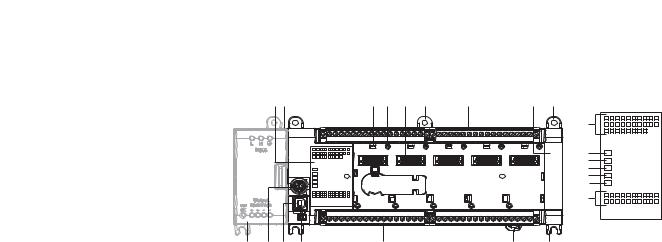
Hardware Overview |
Chapter 1 |
|
|
Micro830 48-point controllers and status indicators
Controller |
|
|
|
|
|
|
|
|
Status indicator |
||
|
1 |
2 |
|
3 |
4 |
5 |
8 |
6 |
7 |
8 |
|
|
|
|
|
|
|
|
|
|
|
|
14 |
|
|
|
|
|
|
|
|
|
|
|
15 |
|
|
|
|
|
|
|
|
|
|
|
16 |
|
|
|
|
|
|
|
|
|
|
|
17 |
|
|
|
|
|
|
|
|
|
|
|
18 |
|
|
|
|
|
|
|
|
|
|
|
19 |
|
|
|
|
|
|
|
|
|
|
|
20 |
|
|
|
|
|
|
|
|
|
|
|
45037 |
13 |
12 |
11 |
10 |
|
6 |
|
|
|
9 |
8 |
45036 |
|
|
|
|
|
|||||||
Controller Description
|
Description |
|
|
Description |
|
|
|
|
|
1 |
Status indicators |
|
8 |
Mounting screw hole / mounting foot |
|
|
|
|
|
2 |
Optional power supply slot |
|
9 |
DIN rail mounting latch |
|
|
|
|
|
3 |
Plug-in latch |
|
10 |
Mode switch |
|
|
|
|
|
4 |
Plug-in screw hole |
|
11 |
Type B connector USB port |
|
|
|
|
|
5 |
40 pin high speed plug-in connector |
|
12 |
RS-232/RS-485 non-isolated combo serial port |
|
|
|
|
|
6 |
Removable I/O terminal block |
|
13 |
Optional AC power supply |
|
|
|
|
|
7 |
Right-side cover |
|
|
|
|
|
|
|
|
Status Indicator Description(1)
|
Description |
|
|
Description |
|
|
|
|
|
14 |
Input status |
|
18 |
Force status |
|
|
|
|
|
15 |
Power status |
|
19 |
Serial communications status |
|
|
|
|
|
16 |
Run status |
|
20 |
Output status |
|
|
|
|
|
17 |
Fault status |
|
|
|
|
|
|
|
|
(1) For detailed description of the different status LED indicators, see Troubleshooting on page 227.
Rockwell Automation Publication 2080-UM002F-EN-E - December 2013 |
3 |
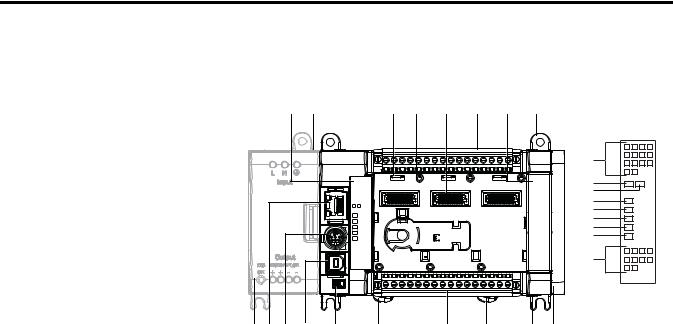
Chapter 1 Hardware Overview
Micro850 Controllers
Micro850 24-point controllers and status indicators
|
1 |
|
2 |
3 |
4 |
5 |
6 |
7 |
8 |
|
|
|
|
|
|
|
|
|
|
|
|
|
Status indicators |
|
|
|
|
|
|
|
|
|
|
|
16 |
|
|
|
|
|
|
|
|
|
|
|
17 |
|
|
|
|
|
|
|
|
|
|
|
18 |
|
|
|
|
|
|
|
|
|
|
|
19 |
|
|
|
|
|
|
|
|
|
|
|
20 |
|
|
|
|
|
|
|
|
|
|
|
21 |
|
|
|
|
|
|
|
|
|
|
|
22 |
|
|
|
|
|
|
|
|
|
|
|
23 |
|
|
|
|
|
|
|
|
|
|
|
24 |
|
|
|
|
|
|
|
|
|
|
|
45910 |
15 14 |
13 |
12 |
11 |
10 |
|
6 |
|
10 |
8 |
9 |
45909 |
Controller Description
|
Description |
|
|
Description |
|
|
|
|
|
1 |
Status indicators |
|
9 |
Expansion I/O slot cover |
|
|
|
|
|
2 |
Optional power supply slot |
|
10 |
DIN rail mounting latch |
|
|
|
|
|
3 |
Plug-in latch |
|
11 |
Mode switch |
|
|
|
|
|
4 |
Plug-in screw hole |
|
12 |
Type B connector USB port |
|
|
|
|
|
5 |
40 pin high speed plug-in connector |
|
13 |
RS232/RS485 non-isolated combo serial port |
|
|
|
|
|
6 |
Removable I/O terminal block |
|
14 |
RJ-45 Ethernet connector (with embedded green and |
|
|
|
|
yellow LED indicators) |
|
|
|
|
|
7 |
Right-side cover |
|
15 |
Optional power supply |
|
|
|
|
|
8 |
Mounting screw hole / mounting foot |
|
|
|
|
|
|
|
|
Status Indicator Description(1)
|
Description |
|
|
Description |
|
|
|
|
|
16 |
Input status |
|
21 |
Fault status |
|
|
|
|
|
17 |
Module Status |
|
22 |
Force status |
|
|
|
|
|
18 |
Network Status |
|
23 |
Serial communications status |
|
|
|
|
|
19 |
Power status |
|
24 |
Output status |
|
|
|
|
|
20 |
Run status |
|
|
|
|
|
|
|
|
(1) For detailed descriptions of the different status LED indicators, see Troubleshooting on page 227.
4 |
Rockwell Automation Publication 2080-UM002F-EN-E - December 2013 |
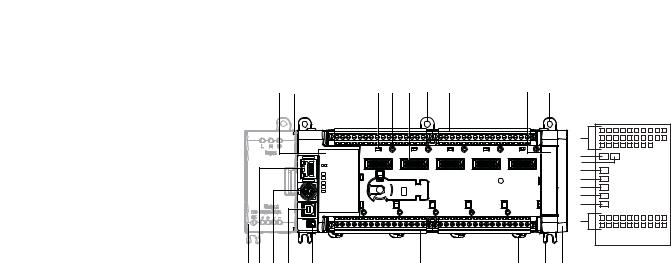
Hardware Overview |
Chapter 1 |
|
|
Micro850 48-point controllers and status indicators
1 |
2 |
|
3 |
4 |
5 |
8 |
6 |
7 |
8 |
|
|
|
|
|
|
|
|
|
|
|
|
|
Status indicators |
|
|
|
|
|
|
|
|
|
|
|
16 |
|
|
|
|
|
|
|
|
|
|
|
17 |
|
|
|
|
|
|
|
|
|
|
|
18 |
|
|
|
|
|
|
|
|
|
|
|
19 |
|
|
|
|
|
|
|
|
|
|
|
20 |
|
|
|
|
|
|
|
|
|
|
|
21 |
|
|
|
|
|
|
|
|
|
|
|
22 |
|
|
|
|
|
|
|
|
|
|
|
23 |
|
|
|
|
|
|
|
|
|
|
|
24 |
15 14 13 12 |
|
|
|
|
|
|
|
|
|
45918 |
|
11 |
|
|
|
6 |
|
10 |
8 |
9 |
45915 |
||
Controller Description
|
Description |
|
|
Description |
|
|
|
|
|
1 |
Status indicators |
|
9 |
Expansion I/O slot cover |
|
|
|
|
|
2 |
Optional power supply slot |
|
10 |
DIN rail mounting latch |
|
|
|
|
|
3 |
Plug-in latch |
|
11 |
Mode switch |
|
|
|
|
|
4 |
Plug-in screw hole |
|
12 |
Type B connector USB port |
|
|
|
|
|
5 |
40-pin high speed plug-in connector |
|
13 |
RS232/RS485 non-isolated combo serial port |
|
|
|
|
|
6 |
Removable I/O terminal block |
|
14 |
RJ-45 EtherNet/IP connector (with embedded yellow |
|
|
|
|
and green LED indicators) |
|
|
|
|
|
7 |
Right-side cover |
|
15 |
Optional AC power supply |
|
|
|
|
|
8 |
Mounting screw hole / mounting foot |
|
|
|
|
|
|
|
|
Status Indicator Description(1)
|
Description |
|
|
Description |
|
|
|
|
|
16 |
Input status |
|
21 |
Fault status |
|
|
|
|
|
17 |
Module status |
|
22 |
Force status |
|
|
|
|
|
18 |
Network status |
|
23 |
Serial communications status |
|
|
|
|
|
19 |
Power status |
|
24 |
Output status |
|
|
|
|
|
20 |
Run status |
|
|
|
|
|
|
|
|
(1) For detailed descriptions of these LED status indicators, see Troubleshooting on page 227.
Micro830 Controllers – Number and Type of Inputs/Outputs
Catalog Number |
Inputs |
|
|
Outputs |
|
|
|
|
PTO Support |
HSC Support |
|
110V AC |
|
24V DC/V AC |
Relay |
|
24V Sink |
|
24V Source |
|
|
|
|
|
|
|
|
|||||
|
|
|
|
|
|
|
|
|
|
|
2080-LC30-10QWB |
|
|
6 |
4 |
|
|
|
|
|
2 |
|
|
|
|
|
|
|
|
|
|
|
2080-LC30-10QVB |
|
|
6 |
|
|
4 |
|
|
1 |
2 |
|
|
|
|
|
|
|
|
|
|
|
2080-LC30-16AWB |
10 |
|
|
6 |
|
|
|
|
|
|
|
|
|
|
|
|
|
|
|
|
|
2080-LC30-16QWB |
|
|
10 |
6 |
|
|
|
|
|
2 |
|
|
|
|
|
|
|
|
|
|
|
Rockwell Automation Publication 2080-UM002F-EN-E - December 2013 |
5 |

Chapter 1 Hardware Overview
Micro830 Controllers – Number and Type of Inputs/Outputs
Catalog Number |
Inputs |
|
|
Outputs |
|
|
|
|
PTO Support |
HSC Support |
|
110V AC |
|
24V DC/V AC |
Relay |
|
24V Sink |
|
24V Source |
|
|
|
|
|
|
|
|
|||||
|
|
|
|
|
|
|
|
|
|
|
2080-LC30-16QVB |
|
|
10 |
|
|
6 |
|
|
1 |
2 |
|
|
|
|
|
|
|
|
|
|
|
2080-LC30-24QBB |
|
|
14 |
|
|
|
|
10 |
2 |
4 |
|
|
|
|
|
|
|
|
|
|
|
2080-LC30-24QVB |
|
|
14 |
|
|
10 |
|
|
2 |
4 |
|
|
|
|
|
|
|
|
|
|
|
2080-LC30-24QWB |
|
|
14 |
10 |
|
|
|
|
|
4 |
|
|
|
|
|
|
|
|
|
|
|
2080-LC30-48AWB |
28 |
|
|
20 |
|
|
|
|
|
|
|
|
|
|
|
|
|
|
|
|
|
2080-LC30-48QBB |
|
|
28 |
|
|
|
|
20 |
3 |
6 |
|
|
|
|
|
|
|
|
|
|
|
2080-LC30-48QVB |
|
|
28 |
|
|
20 |
|
|
3 |
6 |
|
|
|
|
|
|
|
|
|
|
|
2080-LC30-48QWB |
|
|
28 |
20 |
|
|
|
|
|
6 |
|
|
|
|
|
|
|
|
|
|
|
Micro850 Controllers – Number and Types of Inputs and Outputs
Catalog Number |
Inputs |
|
|
Outputs |
|
|
|
|
PTO Support |
HSC Support |
|
120V AC |
|
24V DC/V AC |
Relay |
|
24V Sink |
|
24V Source |
|
|
|
|
|
|
|
|
|||||
|
|
|
|
|
|
|
|
|
|
|
2080-LC50-24AWB |
14 |
|
|
10 |
|
|
|
|
|
|
|
|
|
|
|
|
|
|
|
|
|
2080-LC50-24QBB |
|
|
14 |
|
|
|
|
10 |
2 |
4 |
|
|
|
|
|
|
|
|
|
|
|
2080-LC50-24QVB |
|
|
14 |
|
|
10 |
|
|
2 |
4 |
|
|
|
|
|
|
|
|
|
|
|
2080-LC50-24QWB |
|
|
14 |
10 |
|
|
|
|
|
4 |
|
|
|
|
|
|
|
|
|
|
|
2080-LC50-48AWB |
28 |
|
|
20 |
|
|
|
|
|
|
|
|
|
|
|
|
|
|
|
|
|
2080-LC50-48QBB |
|
|
28 |
|
|
|
|
20 |
3 |
6 |
|
|
|
|
|
|
|
|
|
|
|
2080-LC50-48QVB |
|
|
28 |
|
|
20 |
|
|
3 |
6 |
|
|
|
|
|
|
|
|
|
|
|
2080-LC50-48QWB |
|
|
28 |
20 |
|
|
|
|
|
6 |
|
|
|
|
|
|
|
|
|
|
|
Programming Cables
Micro800 controllers have a USB interface, making standard USB cables usable as programming cables.
Use a standard USB A Male to B Male cable for programming the controller.
45221
6 |
Rockwell Automation Publication 2080-UM002F-EN-E - December 2013 |

Hardware Overview Chapter 1
Embedded Serial Port Cables
Embedded serial port cables for communication are listed here. All embedded serial port cables must be 3 meters in length, or shorter.
Embedded Serial Port Cable Selection Chart
Connectors |
Length |
Cat. No. |
|
Connectors |
Length |
Cat. No. |
8-pin Mini DIN to 8-pin Mini DIN |
0.5 m (1.5 ft) |
1761-CBL-AM00(1) |
|
8-pin Mini DIN to 9-pin D Shell |
0.5 m (1.5 ft) |
1761-CBL-AP00(1) |
8-pin Mini DIN to 8-pin Mini DIN |
2 m (6.5 ft) |
1761-CBL-HM02(1) |
|
8-pin Mini DIN to 9-pin D Shell |
2 m (6.5 ft) |
1761-CBL-PM02(1) |
|
|
|
|
8-pin Mini DIN to 6-pin RS-485 |
30 cm (11.8in.) |
1763-NC01 series A |
|
|
|
|
terminal block |
|
|
|
|
|
|
|
|
|
(1) Series C or later for Class 1 Div 2 applications.
Embedded Ethernet Support
For Micro850 controllers, a 10/100 Base-T Port (with embedded green and yellow LED indicators) is available for connection to an Ethernet network through any standard RJ-45 Ethernet cable. The LED indicators serve as indicators for transmit and receive status.
RJ-45 Ethernet Port Pin Mapping
Contact |
Signal |
Direction |
Primary Function |
Number |
|
|
|
|
|
|
|
1 |
TX+ |
OUT |
Transmit data + |
|
|
|
|
2 |
TX- |
OUT |
Transmit data - |
|
|
|
|
3 |
RX+ |
IN |
Differential Ethernet Receive |
|
|
|
Data + |
|
|
|
|
4 |
|
|
Terminated |
|
|
|
|
5 |
|
|
Terminated |
|
|
|
|
6 |
RX- |
IN |
Differential Ethernet Receive |
|
|
|
Data - |
|
|
|
|
7 |
|
|
Terminated |
|
|
|
|
8 |
|
|
Terminated |
|
|
|
|
Shield |
|
|
Chassis Ground |
|
|
|
|
yellow LED |
RJ-45 connector |
green LED |
45920 |
The yellow status LED indicates Link (solid yellow) or No Link (off).
The green status LED indicates activity (blinking green) or no activity (off).
Micro850 controllers support Ethernet crossover cables (2711P-CBL-EX04).
Ethernet Status Indication
Micro850 controllers also support two LEDs for EtherNet/IP to indicate the following:
•Module status
•Network status
See Troubleshooting on page 227 for descriptions of Module and Network status indicators.
Rockwell Automation Publication 2080-UM002F-EN-E - December 2013 |
7 |

Chapter 1 Hardware Overview
Notes:
8 |
Rockwell Automation Publication 2080-UM002F-EN-E - December 2013 |

Chapter 2
About Your Controller
Programming Software for Micro800 Controllers
Connected Components Workbench is a set of collaborative tools supporting Micro800 controllers. It is based on Rockwell Automation and Microsoft Visual Studio technology and offers controller programming, device configuration and integration with HMI editor. Use this software to program your controllers, configure your devices and design your operator interface applications.
Connected Components Workbench provides a choice of IEC 61131-3 programming languages (ladder diagram, function block diagram, structured text) with user defined function block support that optimizes machine control.
Obtain Connected Components Workbench
A free download is available at:
http://ab.rockwellautomation.com/Programmable-Controllers/Connected- Components-Workbench-Software
Agency Certifications
Compliance to European Union Directives
Use Connected Components Workbench
To help you program your controller through the Connected Components Workbench software, you can refer to the Connected Components Workbench Online Help (it comes with the software).
•UL Listed Industrial Control Equipment, certified for US and Canada. UL Listed for Class I, Division 2 Group A,B,C,D Hazardous Locations, certified for U.S. and Canada.
•CE marked for all applicable directives
•C-Tick marked for all applicable acts
•KC - Korean Registration of Broadcasting and Communications Equipment, compliant with: Article 58-2 of Radio Waves Act, Clause 3.
This product has the CE mark and is approved for installation within the European Union and EEA regions. It has been designed and tested to meet the following directives.
Rockwell Automation Publication 2080-UM002F-EN-E - December 2013 |
9 |

Chapter 2 About Your Controller
EMC Directive
This product is tested to meet Council Directive 2004/108/EC Electromagnetic Compatibility (EMC) and the following standards, in whole or in part, documented in a technical construction file:
•EN 61131-2; Programmable Controllers (Clause 8, Zone A & B)
•EN 61131-2; Programmable Controllers (Clause 11)
•EN 61000-6-4
EMC - Part 6-4: Generic Standards - Emission Standard for Industrial Environments
•EN 61000-6-2
EMC - Part 6-2: Generic Standards - Immunity for Industrial Environments
This product is intended for use in an industrial environment.
Low Voltage Directive
This product is tested to meet Council Directive 2006/95/ECLow Voltage, by applying the safety requirements of EN 61131-2 Programmable Controllers, Part 2 - Equipment Requirements and Tests.
For specific information required by EN 61131-2, see the appropriate sections in this publication, as well as the following Allen-Bradley publications:
•Industrial Automation Wiring and Grounding Guidelines for Noise Immunity, publication 1770-4.1.
•Guidelines for Handling Lithium Batteries, publication AG-5.4
•Automation Systems Catalog, publication B115
Installation Considerations Most applications require installation in an industrial enclosure (Pollution Degree 2(1)) to reduce the effects of electrical interference (Over Voltage
Category II(2)) and environmental exposure.
Locate your controller as far as possible from power lines, load lines, and other sources of electrical noise such as hard-contact switches, relays, and AC motor drives. For more information on proper grounding guidelines, see the Industrial Automation Wiring and Grounding Guidelines publication 1770-4.1.
(1)Pollution Degree 2 is an environment where normally only non-conductive pollution occurs except that occasionally temporary conductivity caused by condensation shall be expected.
(2)Overvoltage Category II is the load level section of the electrical distribution system. At this level, transient voltages are controlled and do not exceed the impulse voltage capability of the products insulation.
10 |
Rockwell Automation Publication 2080-UM002F-EN-E - December 2013 |
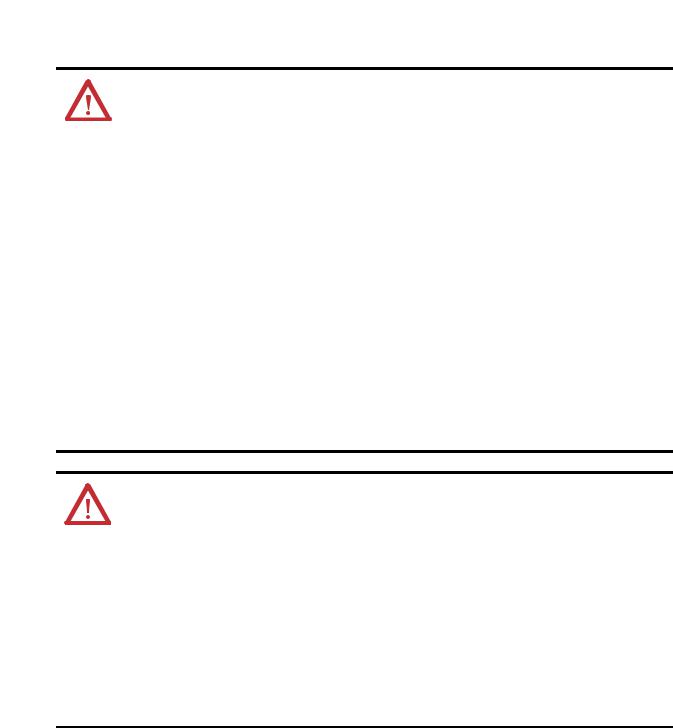
About Your Controller |
Chapter 2 |
|
|
WARNING: When used in a Class I, Division 2, hazardous location, this equipment must be mounted in a suitable enclosure with proper wiring method that complies with the governing electrical codes.
WARNING: If you connect or disconnect the serial cable with power applied to this module or the serial device on the other end of the cable, an electrical arc can occur. This could cause an explosion in hazardous location installations. Be sure that power is removed or the area is nonhazardous before proceeding.
WARNING: The local programming terminal port is intended for temporary use only and must not be connected or disconnected unless the area is assured to be nonhazardous.
WARNING: The USB port is intended for temporary local programming purposes only and not intended for permanent connection. If you connect or disconnect the USB cable with power applied to this module or any device on the USB network, an electrical arc can occur. This could cause an explosion in hazardous location installations. Be sure that power is removed or the area is nonhazardous before proceeding.
The USB port is a nonincendive field wiring connection for Class I, Division2 Groups A, B, C and D.
WARNING: Exposure to some chemicals may degrade the sealing properties of materials used in the Relays. It is recommended that the User periodically inspect these devices for any degradation of properties and replace the module if degradation is found.
WARNING: If you insert or remove the plug-in module while backplane power is on, an electrical arc can occur. This could cause an explosion in hazardous location installations. Be sure that power is removed or the area is nonhazardous before proceeding.
WARNING: When you connect or disconnect the Removable Terminal Block (RTB) with field side power applied, an electrical arc can occur. This could cause an explosion in hazardous location installations.
WARNING: Be sure that power is removed or the area is nonhazardous before proceeding.
ATTENTION: To comply with the CE Low Voltage Directive (LVD), this equipment must be powered from a source compliant with the following: Safety Extra Low Voltage (SELV) or Protected Extra Low Voltage (PELV).
ATTENTION: To comply with UL restrictions, this equipment must be powered from a Class 2 source.
ATTENTION: Be careful when stripping wires. Wire fragments that fall into the controller could cause damage. Once wiring is complete, make sure the controller is free of all metal fragments.
ATTENTION: Do not remove the protective debris strips until after the controller and all other equipment in the panel near the module are mounted and wired. Remove strips before operating the controller. Failure to remove strips before operating can cause overheating.
ATTENTION: Electrostatic discharge can damage semiconductor devices inside the module. Do not touch the connector pins or other sensitive areas.
ATTENTION: The USB and serial cables are not to exceed 3.0 m (9.84 ft).
ATTENTION: Do not wire more than 2 conductors on any single terminal.
ATTENTION: Do not remove the Removable Terminal Block (RTB) until power is removed.
Rockwell Automation Publication 2080-UM002F-EN-E - December 2013 |
11 |
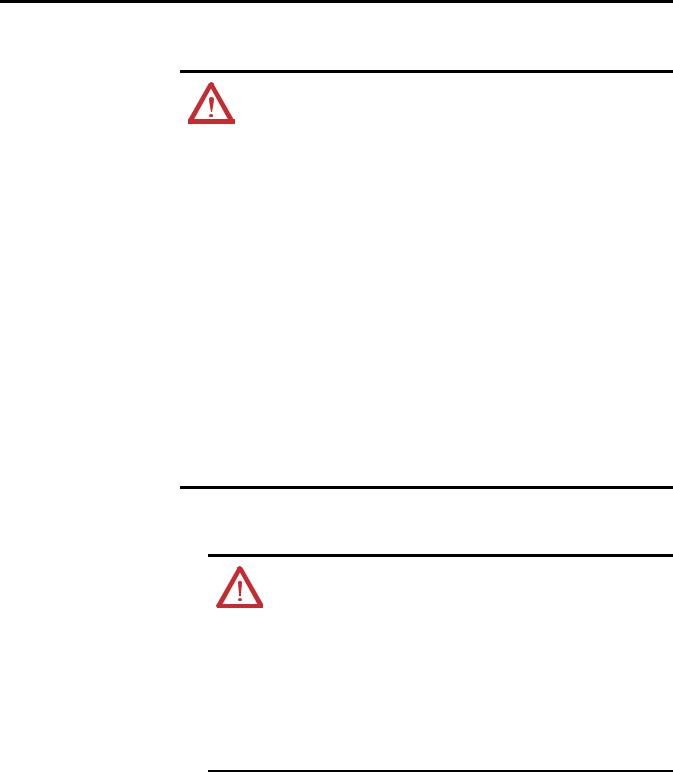
Chapter 2 About Your Controller
Environment and Enclosure
This equipment is intended for use in a Pollution Degree 2 industrial environment, in overvoltage Category II applications (as defined in IEC 60664-1), at altitudes up to 2000 m (6562 ft) without derating.
This equipment is considered Group 1, Class A industrial equipment according to IEC/CISPR 11. Without appropriate precautions, there may be difficulties with electromagnetic compatibility in residential and other environments due to conducted and radiated disturbances.
This equipment is supplied as open-type equipment. It must be mounted within an enclosure that is suitably designed for those specific environmental conditions that will be present and appropriately designed to prevent personal injury resulting from accessibility to live parts. The enclosure must have suitable flame-retardant properties to prevent or minimize the spread of flame, complying with a flame spread rating of 5VA, V2, V1, V0 (or equivalent) if non-metallic. The interior of the enclosure must be accessible only by the use of a tool. Subsequent sections of this publication may contain additional information regarding specific enclosure type ratings that are required to comply with certain product safety certifications.
In addition to this publication, see:
•Industrial Automation Wiring and Grounding Guidelines, Rockwell Automation publication 1770-4.1, for additional installation requirements.
•NEMA Standard 250 and IEC 60529, as applicable, for explanations of the degrees of protection provided by different types of enclosure.
Preventing Electrostatic Discharge
This equipment is sensitive to electrostatic discharge, which can cause internal damage and affect normal operation. Follow these guidelines when you handle this equipment:
•Touch a grounded object to discharge potential static.
•Wear an approved grounding wriststrap.
•Do not touch connectors or pins on component boards.
•Do not touch circuit components inside the equipment.
•Use a static-safe workstation, if available.
•Store the equipment in appropriate static-safe packaging when not in use.
Safety Considerations
Safety considerations are an important element of proper system installation. Actively thinking about the safety of yourself and others, as well as the condition of your equipment, is of primary importance. We recommend reviewing the following safety considerations.
12 |
Rockwell Automation Publication 2080-UM002F-EN-E - December 2013 |

About Your Controller |
Chapter 2 |
|
|
North American Hazardous Location Approval
The following information applies when operating this equipment |
Informations sur l’utilisation de cet équipement en environnements |
||||||
in hazardous locations: |
dangereux: |
||||||
|
|
||||||
Products marked "CL I, DIV 2, GP A, B, C, D" are suitable for use in Class I |
Les produits marqués "CL I, DIV 2, GP A, B, C, D" ne conviennent qu'à une |
||||||
Division 2 Groups A, B, C, D, Hazardous Locations and nonhazardous |
utilisation en environnements de Classe I Division 2 Groupes A, B, C, D |
||||||
locations only. Each product is supplied with markings on the rating |
dangereux et non dangereux. Chaque produit est livré avec des marquages |
||||||
nameplate indicating the hazardous location temperature code. When |
sur sa plaque d'identification qui indiquent le code de température pour les |
||||||
combining products within a system, the most adverse temperature code |
environnements dangereux. Lorsque plusieurs produits sont combinés dans |
||||||
(lowest "T" number) may be used to help determine the overall |
un système, le code de température le plus défavorable (code de |
||||||
temperature code of the system. Combinations of equipment in your |
température le plus faible) peut être utilisé pour déterminer le code de |
||||||
system are subject to investigation by the local Authority Having |
température global du système. Les combinaisons d'équipements dans le |
||||||
Jurisdiction at the time of installation. |
système sont sujettes à inspection par les autorités locales qualifiées au |
||||||
|
|
|
|
moment de l'installation. |
|||
|
|
|
|
|
|
|
|
|
|
|
EXPLOSION HAZARD |
|
|
|
RISQUE D’EXPLOSION |
|
|
|
• Do not disconnect equipment unless power has been |
|
|
|
• Couper le courant ou s'assurer que l'environnement est classé |
|
|
|
removed or the area is known to be nonhazardous. |
|
|
|
non dangereux avant de débrancher l'équipement. |
|
|
|
• Do not disconnect connections to this equipment unless |
|
|
|
• Couper le courant ou s'assurer que l'environnement est classé |
|
|
|
|
|
|
||
|
|
|
|
|
|
||
|
|
|
power has been removed or the area is known to be |
|
|
|
non dangereux avant de débrancher les connecteurs. Fixer tous |
|
|
|
nonhazardous. Secure any external connections that mate to |
|
|
|
les connecteurs externes reliés à cet équipement à l'aide de vis, |
|
|
|
this equipment by using screws, sliding latches, threaded |
|
|
|
loquets coulissants, connecteurs filetés ou autres moyens |
|
|
|
connectors, or other means provided with this product. |
|
|
|
fournis avec ce produit. |
|
|
|
• Substitution of any component may impair suitability for |
|
|
|
• La substitution de tout composant peut rendre cet équipement |
|
|
|
Class I, Division 2. |
|
|
|
inadapté à une utilisation en environnement de Classe I, |
|
|
|
• If this product contains batteries, they must only be changed |
|
|
|
Division 2. |
|
|
|
|
|
|
|
|
|
|
|
in an area known to be nonhazardous. |
|
|
|
• S'assurer que l'environnement est classé non dangereux avant |
|
|
|
|
|
|
|
de changer les piles. |
|
|
|
|
|
|
|
|
Disconnecting Main Power
WARNING: Explosion Hazard
Do not replace components, connect equipment, or disconnect equipment unless power has been switched off.
The main power disconnect switch should be located where operators and maintenance personnel have quick and easy access to it. In addition to disconnecting electrical power, all other sources of power (pneumatic and hydraulic) should be de-energized before working on a machine or process controlled by a controller.
Rockwell Automation Publication 2080-UM002F-EN-E - December 2013 |
13 |
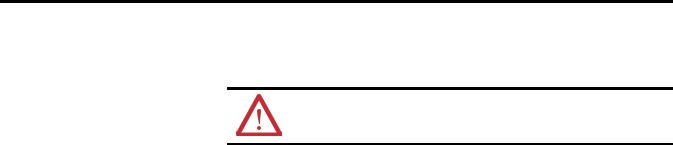
Chapter 2 About Your Controller
Safety Circuits
WARNING: Explosion Hazard
Do not connect or disconnect connectors while circuit is live.
Circuits installed on the machine for safety reasons, like overtravel limit switches, stop push buttons, and interlocks, should always be hard-wired directly to the master control relay. These devices must be wired in series so that when any one device opens, the master control relay is de-energized, thereby removing power to the machine. Never alter these circuits to defeat their function. Serious injury or machine damage could result.
Power Distribution
There are some points about power distribution that you should know:
•The master control relay must be able to inhibit all machine motion by removing power to the machine I/O devices when the relay is deenergized. It is recommended that the controller remain powered even when the master control relay is de-energized.
•If you are using a DC power supply, interrupt the load side rather than the AC line power. This avoids the additional delay of power supply turn-off. The DC power supply should be powered directly from the fused secondary of the transformer. Power to the DC input and output circuits should be connected through a set of master control relay contacts.
Periodic Tests of Master Control Relay Circuit
Any part can fail, including the switches in a master control relay circuit. The failure of one of these switches would most likely cause an open circuit, which would be a safe power-off failure. However, if one of these switches shorts out, it no longer provides any safety protection. These switches should be tested periodically to assure they will stop machine motion when needed.
14 |
Rockwell Automation Publication 2080-UM002F-EN-E - December 2013 |

|
About Your Controller Chapter 2 |
|
|
Power Considerations |
The following explains power considerations for the micro controllers. |
|
Isolation Transformers |
|
You may want to use an isolation transformer in the AC line to the controller. |
|
This type of transformer provides isolation from your power distribution system |
|
to reduce the electrical noise that enters the controller and is often used as a step- |
|
down transformer to reduce line voltage. Any transformer used with the |
|
controller must have a sufficient power rating for its load. The power rating is |
|
expressed in volt-amperes (VA). |
|
Power Supply Inrush |
|
During power-up, the Micro800 power supply allows a brief inrush current to |
|
charge internal capacitors. Many power lines and control transformers can supply |
|
inrush current for a brief time. If the power source cannot supply this inrush |
|
current, the source voltage may sag momentarily. |
The only effect of limited inrush current and voltage sag on the Micro800 is that the power supply capacitors charge more slowly. However, the effect of a voltage sag on other equipment should be considered. For example, a deep voltage sag may reset a computer connected to the same power source. The following considerations determine whether the power source must be required to supply high inrush current:
•The power-up sequence of devices in a system.
•The amount of the power source voltage sag if the inrush current cannot be supplied.
•The effect of voltage sag on other equipment in the system.
If the entire system is powered-up at the same time, a brief sag in the power source voltage typically will not affect any equipment.
Loss of Power Source
The optional Micro800 AC power supply is designed to withstand brief power losses without affecting the operation of the system. The time the system is operational during power loss is called program scan hold-up time after loss of power. The duration of the power supply hold-up time depends on power consumption of controller system, but is typically between 10 milliseconds and 3 seconds.
Rockwell Automation Publication 2080-UM002F-EN-E - December 2013 |
15 |

Chapter 2 About Your Controller
Input States on Power Down
The power supply hold-up time as described above is generally longer than the turn-on and turn-off times of the inputs. Because of this, the input state change from “On” to “Off ” that occurs when power is removed may be recorded by the processor before the power supply shuts down the system. Understanding this concept is important. The user program should be written to take this effect into account.
Other Types of Line Conditions
Occasionally the power source to the system can be temporarily interrupted. It is also possible that the voltage level may drop substantially below the normal line voltage range for a period of time. Both of these conditions are considered to be a loss of power for the system.
Preventing Excessive Heat For most applications, normal convective cooling keeps the controller within the specified operating range. Ensure that the specified temperature range is
maintained. Proper spacing of components within an enclosure is usually sufficient for heat dissipation.
In some applications, a substantial amount of heat is produced by other equipment inside or outside the enclosure. In this case, place blower fans inside the enclosure to assist in air circulation and to reduce “hot spots” near the controller.
Additional cooling provisions might be necessary when high ambient temperatures are encountered.
TIP |
Do not bring in unfiltered outside air. Place the controller in an enclosure |
|
to protect it from a corrosive atmosphere. Harmful contaminants or dirt |
|
could cause improper operation or damage to components. In extreme |
|
cases, you may need to use air conditioning to protect against heat build- |
|
up within the enclosure. |
Master Control Relay
A hard-wired master control relay (MCR) provides a reliable means for emergency machine shutdown. Since the master control relay allows the placement of several emergency-stop switches in different locations, its installation is important from a safety standpoint. Overtravel limit switches or mushroom-head push buttons are wired in series so that when any of them opens, the master control relay is de-energized. This removes power to input and output
16 |
Rockwell Automation Publication 2080-UM002F-EN-E - December 2013 |
