Rockwell Automation 1788-EN2PAR User Manual

Quick Start
Redundant EtherNet/IP to PROFIBUS PA Linking Device
Catalog Number 1788-EN2PAR
Topic |
Page |
|
|
About the Linking Device |
1 |
|
|
Additional Resources |
1 |
|
|
Installation |
2 |
|
|
Configuration |
3 |
|
|
Operation |
5 |
|
|
About the Linking Device
The 1788-EN2PAR provides a fast and integrated solution for adding PROFIBUS-PA field devices to any Logix platform. These linking devices provide a direct link between PROFIBUS-PA and EtherNet/IP, with no intermediate PROFIBUS-DP layer required.
Additional Resources
These documents contain additional information concerning related products from Rockwell Automation.
Resource |
Description |
|
|
EtherNet/IP and ControlNet to PROFIBUS PA |
Provides details on how to install and operate the 1788-EN2PAR EtherNet/IP to |
Linking Device User Manual, publication |
PROFIBUS PA and 1788-CN2PAR ControlNet to PROFIBUS PA linking Devices. |
1788-UM058 |
|
Industrial Automation Wiring and Grounding |
Provides general guidelines for installing a Rockwell Automation industrial |
Guidelines, publication 1770-4.1 |
system. |
|
|
You can view or download publications at http://www.rockwellautomation.com/literature/. To order paper copies of technical documentation, contact your local Allen-Bradley® distributor or Rockwell Automation® sales representative.

2 Redundant EtherNet/IP to PROFIBUS PA Linking Device
Installation Requirements
The following software and hardware tools are required to successfully install and configure the 1788-EN2PAR linking device.
Software Requirements
The following software is needed to operate the 1788-EN2PAR linking device:
•The RSLogix™ 5000 Add-on Profile AOP is required to configure and perform diagnostics on the 1788-EN2PAR linking device.
•The Device Type Manager (catalog number 1788-EN2PAR DTM) is required for Asset Management connectivity with field devices.
Hardware Requirements
The following hardware is required to install and configure the 1788-EN2PAR linking device:
•A 24…32V DC power supply.
•An EtherNet/IP connection via a RJ-45 connector.
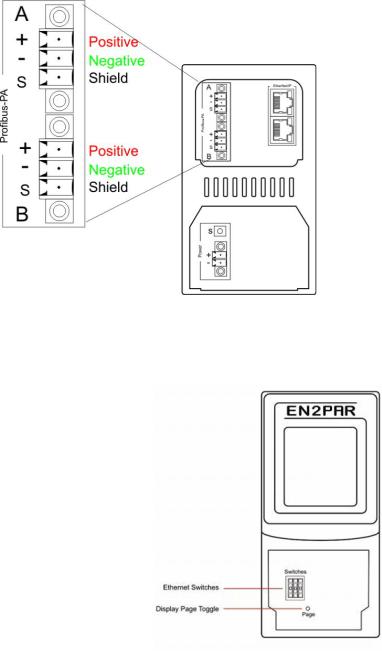
Redundant EtherNet/IP to PROFIBUS PA Linking Device |
3 |
•A PROFIBUS PA network using the IEC61158-2 cable color coding.
Configuration
Complete the following instructions to configure the 1788-EN2PAR linking device.
Configure the Ethernet Address
The module has BOOTP enabled when shipped. You can set an address via a BOOTP server or set the hardware switches to a specific IP address. See Use BOOTP to Set the IP Address on page 4, or Use Switches to Set the IP Address on page 4 for details. The switches can be found under the front cover of the module.
