Schneider Electric atv61 user manual [EN]

Multi-Loader
User manual
06/2009
BBV48778
www.schneider-electric.com

Contents
Important information __________________________________________________________________________________________ 4
Before you begin _____________________________________________________________________________________________ 5
Documentation structure _______________________________________________________________________________________ 6
Setup procedure _____________________________________________________________________________________________ 7
Introduction _________________________________________________________________________________________________ 8
Receipt of the Multi-Loader _____________________________________________________________________________________ 9 Presentation _____________________________________________________________________________________________ 10 Description ______________________________________________________________________________________________ 11
Connecting the Multi-Loader ___________________________________________________________________________________ 12 Connection to a PC _______________________________________________________________________________________ 12 Connection to a drive ______________________________________________________________________________________ 13 Connection to the graphic terminal (VW3A1101) _________________________________________________________________ 14 Compatibility ____________________________________________________________________________________________ 14 Loading a configuration from a device _________________________________________________________________________ 15 Transferring the configuration to a device ______________________________________________________________________ 16 Transferring the configuration to more than one device using Quick Store _____________________________________________ 17
Multi-Loader menus __________________________________________________________________________________________ 18 Multi-Loader main menu ___________________________________________________________________________________ 18 Action: Load configuration from Multi-Loader to device ____________________________________________________________ 19 Action: Load configuration from device to Multi-Loader ____________________________________________________________ 20 Action: Update device using Multi-Loader ______________________________________________________________________ 21 Quick Store mode ________________________________________________________________________________________ 22 Supervision _____________________________________________________________________________________________ 23 Parameter settings: Batteries ________________________________________________________________________________ 24 Parameter settings: Diagnostics _____________________________________________________________________________ 25 Parameter settings: Diagnostics _____________________________________________________________________________ 26 Parameter settings: Password _______________________________________________________________________________ 27 Parameter settings: Display _________________________________________________________________________________ 28
Updating device application ____________________________________________________________________________________ 29 Compatibility ____________________________________________________________________________________________ 29 Transferring the device update file ____________________________________________________________________________ 30
Updating the Multi-Loader tool __________________________________________________________________________________ 31
Downloads _________________________________________________________________________________________________ 32 SoMove software _________________________________________________________________________________________ 32 Device update file ________________________________________________________________________________________ 32 Multi-Loader updated file ___________________________________________________________________________________ 32
Lists of faults codes __________________________________________________________________________________________ 33
BBV48778 06/2009 |
3 |
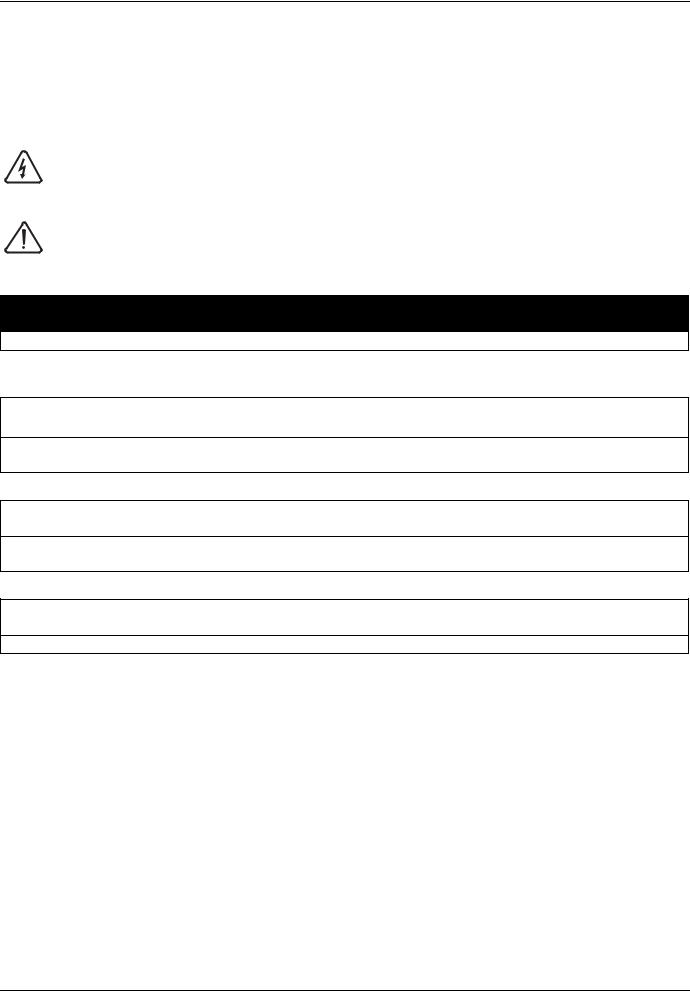
Important information
NOTICE
Read these instructions carefully, and look at the equipment to become familiar with the device before trying to install, operate, or maintain it. The following special messages may appear throughout this documentation or on the equipment to warn of potential hazards or to call attention to information that clarifies or simplifies a procedure
The addition of this symbol to a Danger or Warning safety label indicates that an electrical hazard exists, which will result in personal injury if the instructions are not followed.
This is the safety alert symbol. It is used to alert you to potential personal injury hazards. Obey all safety messages that follow this symbol to avoid possible injury or death.
 DANGER
DANGER
DANGER indicates an imminently hazardous situation, which, if not avoided, will result in death or serious injury.
 WARNING
WARNING
WARNING indicates a potentially hazardous situation, which, if not avoided, can result in death, serious injury or equipment damage.
 CAUTION
CAUTION
CAUTION indicates a potentially hazardous situation, which, if not avoided, can result in injury or equipment damage.
CAUTION
CAUTION indicates a potentially hazardous situation, which, if not avoided, can result in equipment damage.
PLEASE NOTE
The word "drive" as used in this manual refers to the controller portion of the adjustable speed drive as defined by NEC.
Electrical equipment should be installed, operated, serviced, and maintained only by qualified personnel. No responsibility is assumed by Schneider Electric for any consequences arising out of the use of this product.
© 2009 Schneider Electric. All Rights Reserved.
4 |
BBV48778 06/2009 |

Before you begin
Read and understand these instructions before performing any procedure with this product.
DANGER
UNINTENDED EQUIPMENT OPERATION
•Read and understand this manual before installing or operating the Multi-loader.
•Any changes made to a device using the Multi-loader must be performed by qualified personnel.
•Read and understand the device manuals before you load or duplicate the Configuration from one device to another device.
•Ensure that you select the Configuration suitable for your application
•Before you load a new product firmware, read and understand the procedure "transferring the device update file" described on page 30.
Failure to follow these instructions will result in death or serious injury.


 DANGER
DANGER
HAZARD OF ELECTRIC SHOCK, EXPLOSION, OR ARC FLASH
•Read and understand this manual before using the Multi-Loader. Operation of the Multi-Loader must be performed by qualified personnel.
•Read and understand the installation and programming manuals applicable to the drive that you are using with the Multi-Loader. Installation, adjustment, repair, and maintenance must be performed by qualified personnel.
•The user is responsible for compliance with all international and national electrical code requirements with respect to grounding the equipment.
•Many parts in this drive, including the printed circuit boards, operate at the line voltage. DO NOT TOUCH. Use only electrically insulated tools.
•DO NOT touch unshielded components or terminal strip screw connections with voltage present.
•DO NOT short across teminals PA/+ and PC/- or across the DC bus capacitors.
•Install and close all covers before applying power or starting and stopping the drive.
Failure to follow these instructions will result in death or serious injury.
BBV48778 06/2009 |
5 |

Documentation structure
The following Multi-Loader documents are also available on www.schneider-electric.com.
Simplified manual
This manual is a simplified version of the user manual. It is delivered with the Multi-Loader.
User manual
This manual describes how to connect, configure and update the Multi-Loader.
6 |
BBV48778 06/2009 |
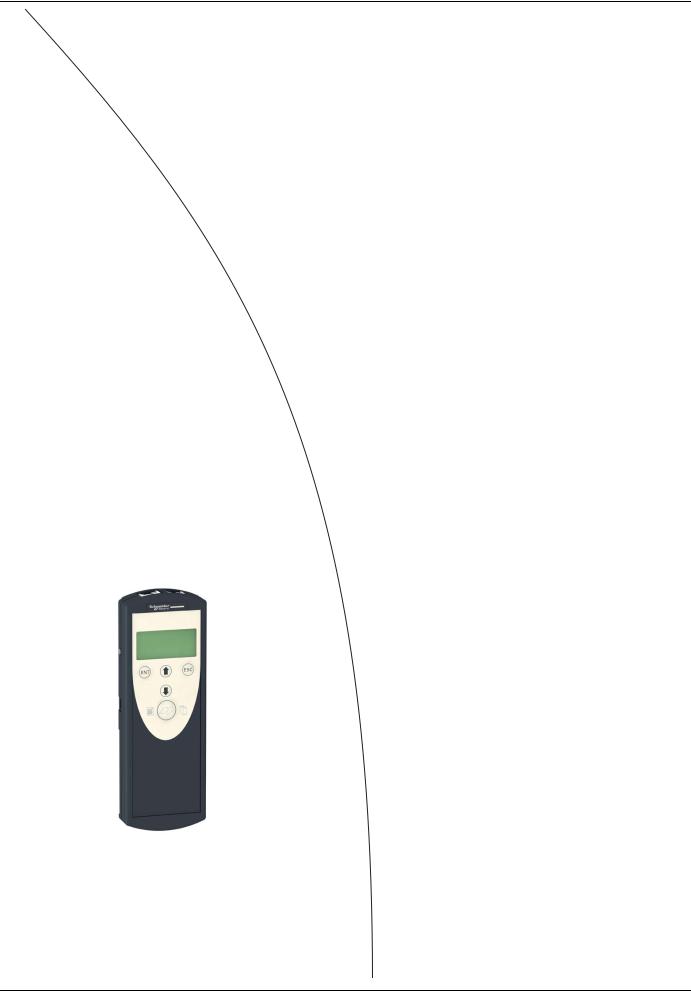
Setup procedure
1. Receive and inspect the Multi-Loader
Check that the reference printed on the label is the same as that on the purchase order.
Remove the Multi-Loader from its packaging and check that it has not been damaged in transit.
2.Connect the Multi-Loader (see page 12)
vTo a PC
vTo a device
3.Duplicate device configurations (see page 15)
vLoad a configuration onto the Multi-Loader
vTransfer a configuration to a device
vTransfer a configuration to several devices (Quick Store)
4. Multi-Loader menus (see page 18)
BBV48778 06/2009 |
7 |
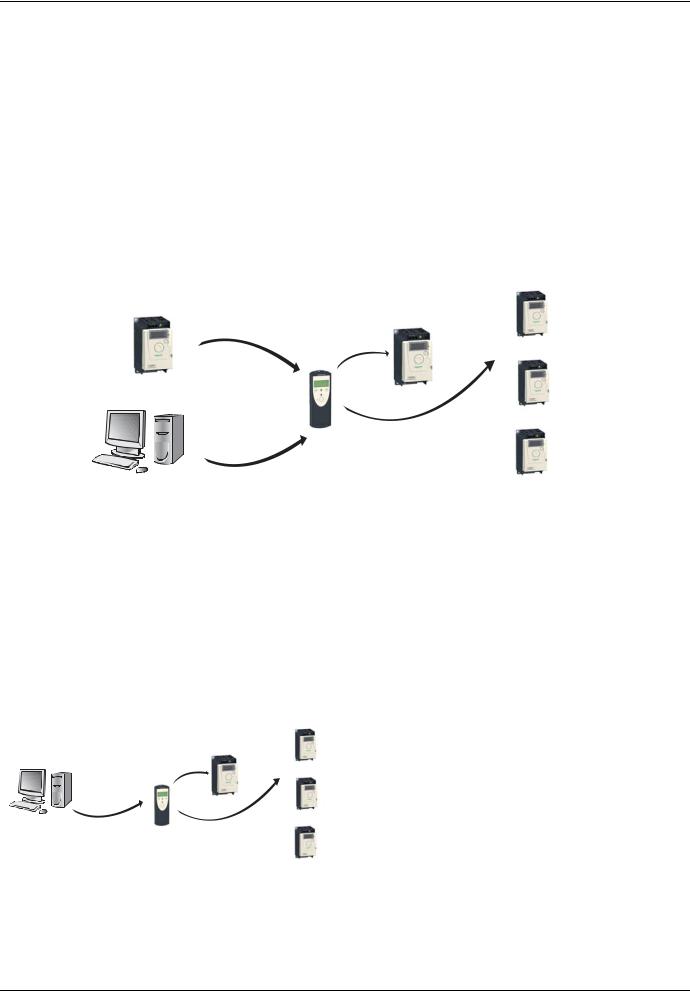
Introduction
The Multi-Loader is a standalone tool for transferring configuration files to devices with their power on or off.
•The Multi-Loader is used to set device parameters by loading a configuration file onto the device(s). (Devices must have the same reference. A consistency check is performed before the data transfer). On some devices the parameters can be set with them still in their box or before they are powered up.
-This portable tool has been designed to load up to fifty devices a day and has a battery life of six days. However, this depends on the transfer time, the size of the configuration files and other parameters associated with the settings for the Multi-Loader and the connected devices.
-It can configure ten drives in less than five minutes.
-The Multi-Loader can provide the power supply for certain devices if they are turned off during the transfer.
•The Multi-Loader is also a firmware update tool.
-The "Password FW" mode can be used to help protect against incorrect operation by means of a password. See the "Password FW" menu on page 27.
Duplicating or generating configuration files
A) Configuration duplicated
1) Transfer to one device
SoMove
2) Transfer to several devices using Quick Store
B)Configuration generated
A)The device's configuration file is copied to the Multi-Loader's SD card. See the procedure on page 15.
B)The configuration file is generated by SoMove then transferred to the Multi-Loader's SD card. See the procedure on page 15. 1) The user selects and then transfers the configuration file from the Multi-Loader to the device. See the procedure on page 16.
2) Once the initial transfer is complete, the user can use Quick Store mode, which allows the Multi-Loader to load the same update file on several devices in succession. (See page 17)
Updating device firmware
1) Download the
device's firmware 3) Transfer update file
2) Transfer the update file |
4) Transfer via Quick |
|
Store |
1)The user downloads the device's specific update file.
2)The user transfers the device's firmware update file from the PC to the Multi-Loader's SD card. See "Connection to a PC" on page 12.
3)The user selects and then transfers the product's firmware update file from the Multi-Loader to the drive. See the procedure on page 30.
4)Once the initial transfer is completed, the user can use Quick Store mode, which allows the Multi-Loader to load the same updated file on several devices.
All representations of the ATV12 drive throughout this document are given by way of example only to symbolize a device. Please refer to the device compatibility tables on pages 14 and 29.
All bold blue text in the manual (e.g. "Main menu / Action") corresponds to the messages displayed on the Multi-Loader screen.
8 |
BBV48778 06/2009 |

Receipt of the Multi-Loader
Product reference:
Check that the product reference printed on the label is the same as that on the delivery note. This should also correspond with the number on the purchase order.
Contents of the Multi-Loader box (VW3A8121)
Check that the Multi-Loader box contains the following:
•1 x Multi-Loader
•4 x LR6 (AA) batteries
•1 x SD card
•1 x standard USB type A to Mini-B cable
•1 x RJ45 (RJ45/RJ45) cable
•1 x RJ45 female/female adapter (VW3A1105)
•1 x carry case
•1 x simplified manual (English and French)
•1 x impact resistant cover
Available as an option
• Multi-Loader Cordset (VW3A8126)
BBV48778 06/2009 |
9 |
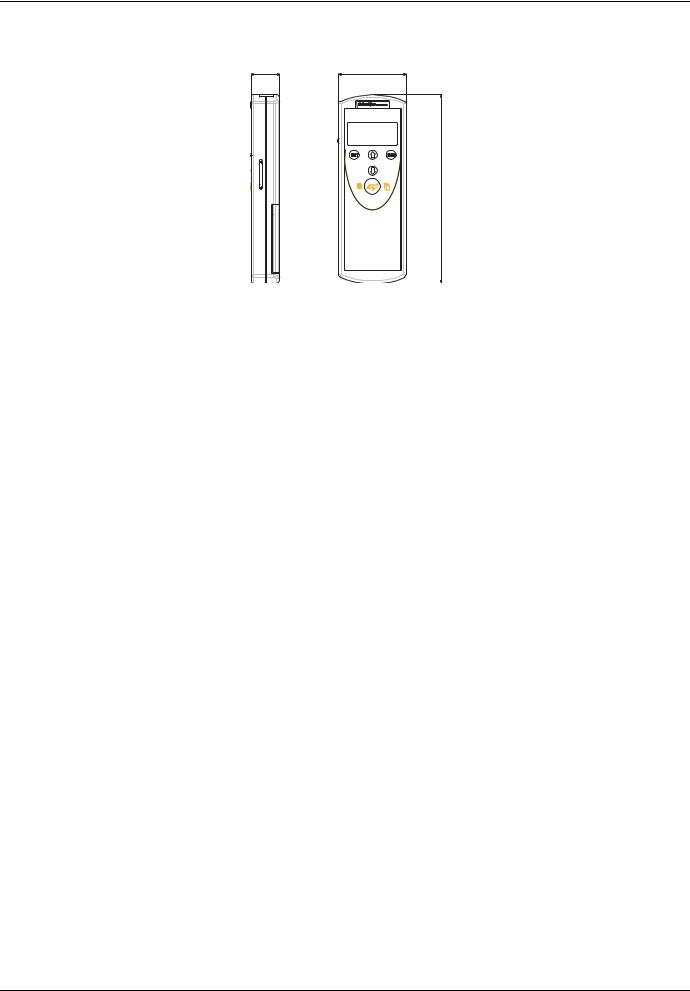
Receipt of the Multi-Loader
Presentation
27.4 mm / 1.09 In
65 mm / 2.6 In |
181.51 mm / 7.26 In
Figure 1
Weight
250 grams (including batteries)
Data storage
One SD card is supplied with the Multi-Loader. Any standard SD card is compatible with the tool.
Language
The menus are in English.
Power supplies
Two options are available for powering the Multi-Loader:
•4 x LR6 (AA) alkaline batteries (batteries included)
•NiMh rechargeable batteries (batteries and charger not included)
Battery life
Depending on the type of batteries used, the Multi-Loader can transfer up to 300 configuration files.
Power save feature
To prolong battery life, a standby function is activated within a programmable time delay; the Multi-Loader is reactivated by pressing the ON/OFF button. (See the display parameters menu on page 28.)
Connection to a powered-up PC or device can also help conserve battery power, as the power supply from the connected device takes over from the batteries.
10 |
BBV48778 06/2009 |

Receipt of the Multi-Loader
Description
Figure 2
Letter |
Description |
Comments |
||
A |
Mini-B USB connector |
The connection between the Multi-Loader (USB Mini-B type) and the PC |
||
|
|
|
(USB type A) is via a 1 m (3.28 feet) USB type A to Mini-B cable. |
|
|
|
|
|
|
B |
RJ 45 connector |
The connection between the Multi-Loader and the device is via a RJ45 |
||
|
|
|
cable to load and transfer configuration files or updated application |
|
|
|
|
|
|
C |
RJ11 connector with label cover |
This connector is reserved for Schneider Electric product support. |
||
|
|
|
|
|
D |
SD card slot |
The SD card receives and stores the files. One SD card is supplied with |
||
|
|
|
the Multi-Loader. |
|
|
|
|
|
|
E |
Battery compartment |
The Multi-Loader can take normal batteries or rechargeable batteries. |
||
|
|
|
|
|
F |
ON/OFF button |
Press for 2 seconds to turn the tool on or off. |
||
|
|
|
|
|
G |
Quick Store key |
Press this key to transfer data from the Multi-Loader to the device after |
||
|
|
|
an initial transfer. |
|
|
|
|
|
|
H |
Screen |
The screen comprises 2 lines of 16 characters. |
||
|
|
|
|
|
I |
ESC key |
Returns to the previous screen. |
||
|
|
|
|
|
J |
ENT key |
Confirms the parameter selection or cancels messages. |
||
|
|
|
|
|
K |
Up arrow key |
|
|
For menu navigation. |
L |
Down arrow key |
|
|
For menu navigation. |
|
|
|
|
|
BBV48778 06/2009 |
11 |
