Rockwell Automation 1769-SM2 User Manual

Installation Instructions
1769-SM2 Compact I/O DSI/Modbus
Network Communication Module
This document instructs how to install a 1769-SM2 Compact I/O DSI/Modbus Network Communication Module into the controller.
ATTENTION: Risk of equipment damage exists. Remove power before
!the module with power applied, an electrical arc may occur. An electrical arc can cause personal injury or equipment damage by:
•Sending an erroneous signal to your system’s field devices, causing unintended machine motion.
•Causing an explosion in a hazardous environment.installing or removing the 1769-SM2 module. When you install or remove
Electrical arcing causes excessive wear to contacts on both the module and its mating connector. Worn contacts may create electrical resistance.
|
|
ATTENTION: Risk of equipment damage exists. The 1769-SM2 |
|
! |
module contains ESD (Electrostatic Discharge) sensitive parts that can be |
|
damaged if you do not follow ESD control procedures. Static control |
|
|
|
precautions are required when handling the module. If you are unfamiliar |
|
|
with static control procedures, refer to Guarding Against Electrostatic |
|
|
Damage, publication 8000-4.5.2. |
|
|
|
Related Documentation
Document |
Description |
|
|
1769-SM2 Compact I/O DSI/Modbus |
Provides complete installation, wiring, setup, and |
Network Communication Module User |
communication information for the 1769-SM2 Network |
Manual, publication 1769-UM013 |
Communication Module. |
|
|
Guarding Against Electrostatic Damage, |
Provides static control procedures for protecting |
publication 8000-4.5.2 |
electrostatic discharge sensitive parts. |
|
|
Wiring and Grounding Guidelines for PWM |
Guidelines for proper wiring, grounding, and shielding, and |
AC Drives, publication DRIVES-IN001 |
standard practices for noise protection. |
|
|
Documentation can be obtained online at www.rockwellautomation.com/literature. To order paper copies of technical documentation, contact your local Rockwell Automation distributor or sales representative.
For information such as firmware updates and answers to drive-related questions, go to the Drives Service & Support web site at www.ab.com/support/abdrives and click on the “Downloads” or “Knowledgebase” link.
Step 1 Remove power from the controller.

2
Step 2 Set the 1769-SM2 module Configuration Mode switch and Operating Mode (Single/Multi-Drive) switch to appropriate positions. For complete switch setting details, see the 1769-SM2 module User Manual.
Step 3 Assemble the 1769-SM2 module to the controller. It can be attached to adjacent controller modules before or after mounting. For mounting instructions, see Step 4A (Panel Mounting) or Step 4B (DIN Rail Mounting). To work with a system that is already mounted, see Step 5.
1
4




 5
5
3 



















 2
2 

















 7 2
7 2 





6
A.Disconnect power.
B.Install the 1769-SM2 module within 4 slots of the power supply.
C.Check that the bus lever (item 1) of the 1769-SM2 module is in the unlocked (fully right) position.
D.Use the upper and lower tongue-and-groove slots (item 2) to secure the modules together.
E.Move the 1769-SM2 module back along the tongue-and-groove slots until the bus connectors (item 3) line up with each other.
F.Use your fingers or a small screwdriver to push the bus lever back slightly to clear the positioning tab (item 4).
G.Move the 1769-SM2 module’s bus lever fully to the left (item 5) until it clicks. Ensure it is locked firmly in place.
|
|
ATTENTION: Risk of equipment damage exists. When |
|
! |
attaching the 1769-SM2 module to a Compact I/O system, it is |
|
very important that the bus connectors are securely locked |
|
|
|
together to ensure proper electrical connection. Failure to do |
|
|
this may cause an electrical arc, which can cause personal |
|
|
injury or equipment damage. |
|
|
|
H.Attach an end cap terminator (item 6) to the last module in the system by using the tongue-and-groove slots as before.
I.Lock the end cap bus terminator (item 7).
Important: A 1769-ECR or 1769-ECL right or left end cap must be used to terminate the end cap of the serial communication bus.
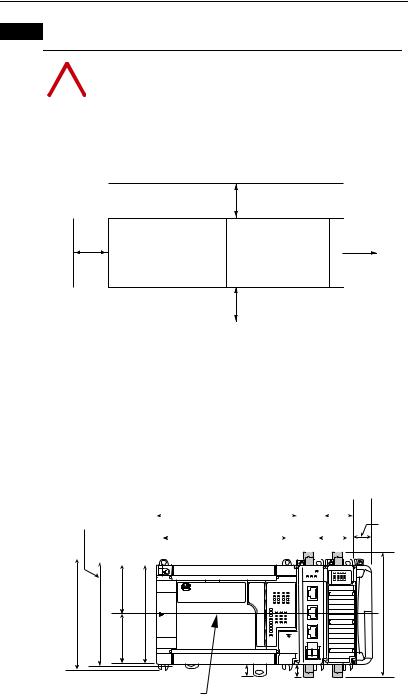
3
Step 4 Mount the 1769-SM2 module.
|
|
ATTENTION: Risk of equipment damage exists. During |
|
! |
panel or DIN rail mounting of all devices, be sure that all debris |
|
(metal chips, wire strands, etc.) is kept from falling into the |
|
|
|
1769-SM2 module. Debris that falls into the module could |
|
|
cause damage on power up. |
|
|
|
Maintain spacing from enclosure walls, wireways, adjacent equipment, etc. Allow 50 mm (2 in.) of space on all sides for adequate ventilation as shown.
Controller
Side
Top
Compact I/O |
Compact I/O |
Compact I/O |
Compact I/O |
Compact I/O |
|
|
|
|
|
End Cap or Cable
Side
Bottom
Allow at least 140 mm (5.5 in.) of enclosure depth to accomodate the 1769-SM2 module.
A.Panel Mounting — Mount the 1769-SM2 module to a panel using two screws per module. Use M4 or #8 panhead screws. Mounting screws are required on every module.
Using a Dimensional Drawing
NOTE: All dimensions are in mm (inches). Hole spacing tolerance:
± 0.04 mm (0.016 in.).
Figure 1 1769-SM2 Module with MicroLogix 1500 Base Unit and Processor
Mounting Hole |
|
|
|
|
|
|
|
168 mm |
|
|
|
|
|
35 mm |
|||||||
|
|
|
|
|
|
|
(6.62 in) |
|
|
|
|
(1.38 in) |
|||||||||
Dimension |
|
|
|
|
|
|
|
|
|
|
|
||||||||||
|
|
|
|
|
|
|
|
|
147 mm |
|
|
|
|
|
|
|
35 mm |
|
|||
|
|
|
|
|
|
|
|
|
|
|
|
|
|
|
|
|
|
|
|
||
|
|
|
|
|
|
|
|
|
(5.79 in) |
|
|
|
|
|
|
|
(1.38 in) |
|
|||
|
|
|
|
|
|
|
|
|
|
|
|
|
|
|
|
|
|
|
|
|
|
|
|
|
|
|
|
|
|
|
|
|
|
|
|
|
|
|
|
|
|
|
|
|
|
|
|
|
|
|
|
|
|
|
|
|
|
|
|
|
|
|
|
|
|
|
|
|
|
|
|
|
|
|
|
|
|
|
|
|
|
|
|
|
|
|
|
(5.19in) |
(4.83in) |
59 mm |
(2.32in) |
(4.65in) |
|
MODULE |
DSI |
C |
|||||
|
|
|
|
|
|
C |
|
|
|
|
|
|
H |
|
|
|
|
|
|
1 |
|
|
|
|
|
|
H |
132mm |
122.6mm |
mm59 |
in)(2.32 |
118mm |
|
2 |
|
C |
|||||
|
|
|
|
|
|
H |
|
|
|
|
|
|
3 |
DIN Rail |
13.5 mm |
14.7 mm |
|
(0.53 in) |
(0.58 in) |
||
Center Line |
|||
|
|
28.5 mm
(1.12 in)
147.4 mm (5.81 in)
