Rockwell Automation 1771-P4S, 1771-P6S, 1771-P4S1, 1771-P6S1 User Manual

Installation Instructions
Allen-Bradley Power Supply Modules
To the Installer
(Cat. No. 1771-P4S, -P6S, -P4S1, -P6S1)
This document provides you with the following information:
For this information: |
See page: |
|
|
Important User Information |
1 |
|
|
What this Power Supply Package Contains |
4 |
|
|
Install the Module |
4 |
|
|
Set the Jumpers |
4 |
|
|
Place the Power Supply in a Chassis |
5 |
|
|
Connect a Paralleling Cable |
6 |
|
|
Connect Input Power |
7 |
|
|
Interpreting the Indicators |
9 |
|
|
Troubleshooting a Single Power Supply |
9 |
|
|
Troubleshooting Parallel Power Supplies |
10 |
|
|
Specifications |
12 |
|
|
Important User Information Because of the variety of uses for the products described in this publication, those responsible for the application and use of these products must satisfy
themselves that all necessary steps have been taken to assure that each application and use meets all performance and safety requirements, including any applicable laws, regulations, codes and standards. In no event will Rockwell Automation be responsible or liable for indirect or consequential damage resulting from the use or application of these products.
Any illustrations, charts, sample programs, and layout examples shown in this publication are intended solely for purposes of example. Since there are many variables and requirements associated with any particular installation, Rockwell Automation does not assume responsibility or liability (to include intellectual property liability) for actual use based upon the examples shown in this publication.
Allen-Bradley publication SGI-1.1, Safety Guidelines for the Application, Installation and Maintenance of Solid-State Control (available from your local Rockwell Automation office), describes some important differences between solid-state equipment and electromechanical devices that should be taken into consideration when applying products such as those described in this publication.
Publication 1771-IN079A-EN-P - June 2002
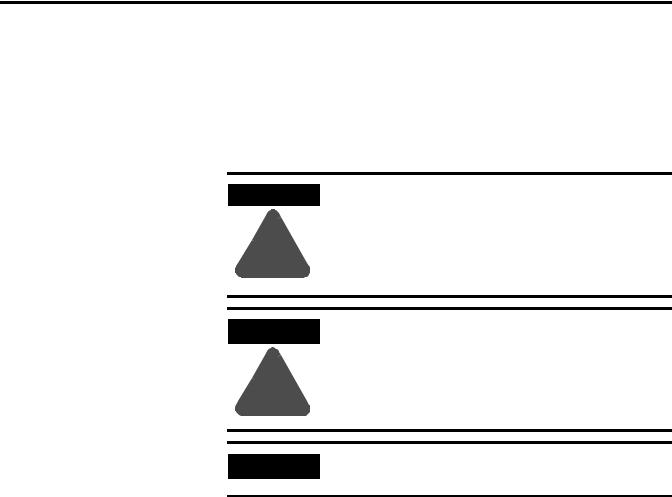
2Allen-Bradley Power Supply Modules
Reproduction of the contents of this copyrighted publication, in whole or part, without written permission of Rockwell Automation, is prohibited.
Throughout this publication, notes may be used to make you aware of safety considerations. The following annotations and their accompanying statements help you to identify a potential hazard, avoid a potential hazard, and recognize the consequences of a potential hazard:
WARNING
ATTENTION
IMPORTANT
Publication 1771-IN079A-EN-P - June 2002

Allen-Bradley Power Supply Modules |
3 |
|
|
ATTENTION
! " #$%#
&'&&()*+ "'''
, ,
-
-.%/0-"1' %#
&'1"2
0
0 )3
*44')( *$, 0 5
6 6 ,+
ATTENTION
7
8
•5
•!
•!
•) 9
•5
) 9
Publication 1771-IN079A-EN-P - June 2002

4Allen-Bradley Power Supply Modules
What this Power Supply Package Contains
Install the Power Supply
When you receive your power supply, you should see the following components in the box:
• *44*) (-) &-) (-* ) &-*
• 1) 9$+
To install the power supply, you need to know how to perform the following tasks:
•$+
Set the Jumpers
Each power supply module has two jumpers located at the back edge of the module near the gold-plated edge connectors. The jumper selection provides the proper voltage regulation for the different power supply configurations. The power supply can be configured to support local or remote sensing by setting the jumpers.
To configure the supply:
-: )
For this configuration |
Set jumpers to: |
A single power supply in a power supply chassis |
right position |
connected to an I/O chassis thru a power cable |
|
All other configurations. (Power supplies are |
left position |
shipped with jumpers in this position.) |
|
Publication 1771-IN079A-EN-P - June 2002

Allen-Bradley Power Supply Modules |
5 |
|
|
Place the Power Supply in a Chassis
WARNING )
7
WARNING 9
3
You can place these power-supply modules into any I/O module slot in any current chassis (1771-A1B, -A2B, -A3B, -A3B1, -A4B, -PSC).
However, to place these power-supply modules into a superseded I/O chassis (1771-A1, -A2, -A4), you must follow the restrictions in the following table.
Adapter or |
|
1st Power Supply1 |
2nd Power Supply1 |
|
in-chassis |
I/O Chassis |
|||
processor |
|
|
|
|
|
|
|
|
|
Without an integral |
1771-A4 |
I/O slot 0 |
I/O slot 10 |
|
power supply |
|
|
|
|
1771-A2 |
I/O slot 0 |
I/O slot 4 |
||
|
||||
|
|
|
|
|
|
1771-A1 |
I/O slot 0 |
not applicable |
|
|
|
|
|
|
With an integral power |
1771-A4 |
not applicable |
I/O slot 8 |
|
supply |
|
|
|
|
1771-A2 |
not applicable |
I/O slot 3 |
||
|
||||
|
|
|
|
1 I/O module slots are numbered 0 thru 15, left to right.
The power supply is a modular component of the 1771 I/O system, requiring a properly installed system chassis. Refer to publication 1771-IN075 for detailed information on acceptable chassis and proper installation and grounding requirements. Limit the adjacent slot power dissipation to a maximum of 10W.
Publication 1771-IN079A-EN-P - June 2002
