Rockwell Automation 1756-HIST2G User Manual
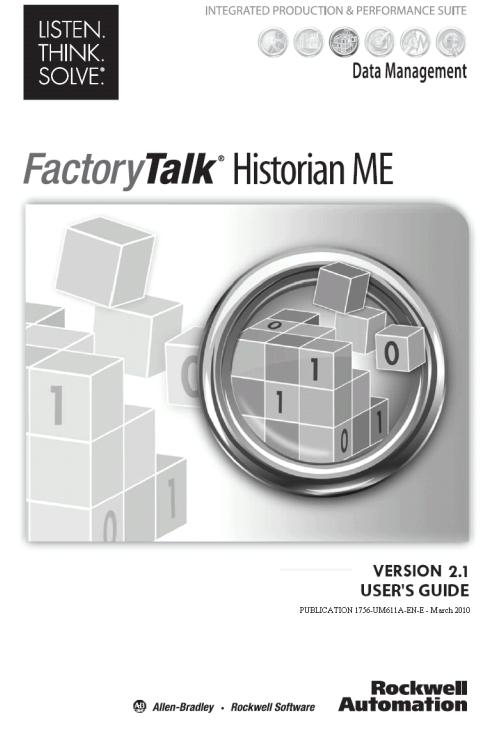
Contact Rockwell Customer Support Telephone — 1.440.646.3434
Online Support — http://www.rockwellautomation.com/support/
Copyright Notice © 2010 Rockwell Automation Technologies, Inc. All rights reserved. Printed in USA.
This document and any accompanying Rockwell Software products are copyrighted by Rockwell Automation Technologies, Inc. Any reproduction and/or distribution without prior written consent from Rockwell Automation Technologies, Inc. is strictly prohibited. Please refer to the license agreement for details.
Trademark Notices Allen-Bradley, ControlLogix, eProcedure, FactoryTalk, Rockwell Automation, Rockwell Software, RSLinx, RSView, and the Rockwell Software logo, are registered trademarks of Rockwell Automation, Inc.
The following logos and products are trademarks of Rockwell Automation, Inc.:
RSBizWare, the RSBizWare logo, RSBizWare Batch, FactoryTalk Batch, RSBizWare BatchCampaign, RSBizWare BatchHistorian, FactoryTalk Historian Classic for Batch, RSBizWare Historian, FactoryTalk Historian Classic, RSBizWare MaterialTrack, FactoryTalk Batch Material Manager, and RSLoop Optimizer.
Any Rockwell software or hardware not mentioned here are also trademarks, registered or otherwise, of Rockwell Automation Technologies, Inc.
Other Trademarks ActiveX, Microsoft, Microsoft Access, SQL Server, Visual Basic, Visual C++, Visual SourceSafe, Windows, Windows ME, Windows NT, Windows 2000, Windows Server 2003, Windows XP, and Vista are either registered trademarks or trademarks of Microsoft Corporation in the United States and/or other countries.
Adobe, Acrobat, and Reader are either registered trademarks or trademarks of Adobe Systems Incorporated in the United States and/or other countries.
Oracle is a registered trademark of Oracle Corporation.
All other trademarks are the property of their respective holders and are hereby acknowledged.
Warranty This product is warranted in accordance with the product li cense. The product’s performance may be affected by system configuration, the application being performed, operator control, maintenance, and other related factors. Rockwell Automation is not responsible for these intervening factors. The instructions in this document do not cover all the details or variations in the equipment, procedure, or process described, nor do th ey provide directions for meeting every possible contingency during installation, operation, or maintenance. This product’s implementation may vary among users.
This document is current as of the time of release of the product; however, the accompanying software may have changed since the release. Rockwell Automation, Inc. reserves the right to change any information contained in this document or the software at anytime with out prior notice. It is your responsibility to obtain the most current information available from Rockwell when installing or using this product.
Contents
1 • Overview . . . . . . . . . . . . . . . . . . . . . . . . . . . . . . . . . . . . . . . . . . . . . 1
Features . . . . . . . . . . . . . . . . . . . . . . . . . . . . . . . . . . . . . . . . . . . . . . . . . . . . . . . . . . . . . 2 Benefits . . . . . . . . . . . . . . . . . . . . . . . . . . . . . . . . . . . . . . . . . . . . . . . . . . . . . . . . . . . . . 3 Distributed FactoryTalk Historian Architecture . . . . . . . . . . . . . . . . . . . . . . . . . . . . . . 4 FactoryTalk and ControlLogix Integration . . . . . . . . . . . . . . . . . . . . . . . . . . . . . . . . . . 6 FactoryTalk Services Platform and FactoryTalk Product Suite . . . . . . . . . . . . . . . 6 ControlLogix System Communications . . . . . . . . . . . . . . . . . . . . . . . . . . . . . . . . 10 Hardware Specifications . . . . . . . . . . . . . . . . . . . . . . . . . . . . . . . . . . . . . . . . . . . . . . . 10 Where to Start . . . . . . . . . . . . . . . . . . . . . . . . . . . . . . . . . . . . . . . . . . . . . . . . . . . . . . . 11 Additional Information. . . . . . . . . . . . . . . . . . . . . . . . . . . . . . . . . . . . . . . . . . . . . . . . . 13 FactoryTalk Licensing . . . . . . . . . . . . . . . . . . . . . . . . . . . . . . . . . . . . . . . . . . . . . . . . . 14 Technical Support . . . . . . . . . . . . . . . . . . . . . . . . . . . . . . . . . . . . . . . . . . . . . . . . . . . . 15 Knowledgebase. . . . . . . . . . . . . . . . . . . . . . . . . . . . . . . . . . . . . . . . . . . . . . . . . . . 15 Worldwide Support. . . . . . . . . . . . . . . . . . . . . . . . . . . . . . . . . . . . . . . . . . . . . . . . 15 TechConnect Support . . . . . . . . . . . . . . . . . . . . . . . . . . . . . . . . . . . . . . . . . . . . . . 15 Consulting Services . . . . . . . . . . . . . . . . . . . . . . . . . . . . . . . . . . . . . . . . . . . . . . . . . . . 16 Training Programs . . . . . . . . . . . . . . . . . . . . . . . . . . . . . . . . . . . . . . . . . . . . . . . . . . . . 16
2 • Getting Started. . . . . . . . . . . . . . . . . . . . . . . . . . . . . . . . . . . . . . . 17
System Requirements. . . . . . . . . . . . . . . . . . . . . . . . . . . . . . . . . . . . . . . . . . . . . . . . . . 17 Software Requirements . . . . . . . . . . . . . . . . . . . . . . . . . . . . . . . . . . . . . . . . . . . . . . . . 18 IE 6 and IE 7 Internet Options . . . . . . . . . . . . . . . . . . . . . . . . . . . . . . . . . . . . . . . 19 IE 7 Hot Fix . . . . . . . . . . . . . . . . . . . . . . . . . . . . . . . . . . . . . . . . . . . . . . . . . . . . . 19 FactoryTalk Historian SE Patch . . . . . . . . . . . . . . . . . . . . . . . . . . . . . . . . . . . . . . 20 Client Tools Software. . . . . . . . . . . . . . . . . . . . . . . . . . . . . . . . . . . . . . . . . . . . . . 20
Hardware Requirements. . . . . . . . . . . . . . . . . . . . . . . . . . . . . . . . . . . . . . . . . . . . . . . . 21 Client Computer Requirements . . . . . . . . . . . . . . . . . . . . . . . . . . . . . . . . . . . . . . 21 ControlLogix Chassis Requirements . . . . . . . . . . . . . . . . . . . . . . . . . . . . . . . . . . 21 Setting up Your ControlLogix Environment . . . . . . . . . . . . . . . . . . . . . . . . . . . . . . . . 24 Installing the FactoryTalk Historian ME . . . . . . . . . . . . . . . . . . . . . . . . . . . . . . . . . . . 24 FactoryTalk Historian ME Web Interface . . . . . . . . . . . . . . . . . . . . . . . . . . . . . . . . . . 24 Installing FactoryTalk Historian ME Client Tools . . . . . . . . . . . . . . . . . . . . . . . . . . . 25 Installing FactoryTalk Services Platform . . . . . . . . . . . . . . . . . . . . . . . . . . . . . . . 27 Installing FactoryTalk Historian Management. . . . . . . . . . . . . . . . . . . . . . . . . . . 28 Installing FactoryTalk Historian ME Rule Editor . . . . . . . . . . . . . . . . . . . . . . . . 28 Installing FactoryTalk Historian ME RSLogix 5000 AOP . . . . . . . . . . . . . . . . . 29 Installing FactoryTalk View SE Patch . . . . . . . . . . . . . . . . . . . . . . . . . . . . . . . . . 29
iii

FACTORYTALK HISTORIAN ME USER GUIDE
FactoryTalk Historian ME EDS Files . . . . . . . . . . . . . . . . . . . . . . . . . . . . . . . . . 29 Logging In to the FactoryTalk Historian ME . . . . . . . . . . . . . . . . . . . . . . . . . . . . . . . 30 Logging Out of the FactoryTalk Historian ME . . . . . . . . . . . . . . . . . . . . . . . . . . . . . . 32
3 • Viewing Module Information . . . . . . . . . . . . . . . . . . . . . . . . . . . . 33
System Status . . . . . . . . . . . . . . . . . . . . . . . . . . . . . . . . . . . . . . . . . . . . . . . . . . . . . . . . 33
Status . . . . . . . . . . . . . . . . . . . . . . . . . . . . . . . . . . . . . . . . . . . . . . . . . . . . . . . . . . . . . . 34
Module Information . . . . . . . . . . . . . . . . . . . . . . . . . . . . . . . . . . . . . . . . . . . . . . . 35
System Status . . . . . . . . . . . . . . . . . . . . . . . . . . . . . . . . . . . . . . . . . . . . . . . . . . . . 35
System Utilization . . . . . . . . . . . . . . . . . . . . . . . . . . . . . . . . . . . . . . . . . . . . . . . . 36
Point Statistics . . . . . . . . . . . . . . . . . . . . . . . . . . . . . . . . . . . . . . . . . . . . . . . . . . . 36
Module Identity . . . . . . . . . . . . . . . . . . . . . . . . . . . . . . . . . . . . . . . . . . . . . . . . . . . . . . 37
Module Information . . . . . . . . . . . . . . . . . . . . . . . . . . . . . . . . . . . . . . . . . . . . . . . 37
Network Settings . . . . . . . . . . . . . . . . . . . . . . . . . . . . . . . . . . . . . . . . . . . . . . . . . 38
Security Configuration . . . . . . . . . . . . . . . . . . . . . . . . . . . . . . . . . . . . . . . . . . . . . 39
Client Connections . . . . . . . . . . . . . . . . . . . . . . . . . . . . . . . . . . . . . . . . . . . . . . . . 39
System Utilization . . . . . . . . . . . . . . . . . . . . . . . . . . . . . . . . . . . . . . . . . . . . . . . . . . . . 40
System Statistics. . . . . . . . . . . . . . . . . . . . . . . . . . . . . . . . . . . . . . . . . . . . . . . . . . . . . . 41
Network Manager Statistics . . . . . . . . . . . . . . . . . . . . . . . . . . . . . . . . . . . . . . . . . 43
Snapshot and Archive Statistics . . . . . . . . . . . . . . . . . . . . . . . . . . . . . . . . . . . . . . 46
Archive File Statistics. . . . . . . . . . . . . . . . . . . . . . . . . . . . . . . . . . . . . . . . . . . . . . 47
4 • Viewing Data . . . . . . . . . . . . . . . . . . . . . . . . . . . . . . . . . . . . . . . . . 51
Viewing Current Data . . . . . . . . . . . . . . . . . . . . . . . . . . . . . . . . . . . . . . . . . . . . . . . . . 51
Defining Search Criteria. . . . . . . . . . . . . . . . . . . . . . . . . . . . . . . . . . . . . . . . . . . . 52
Exporting Data . . . . . . . . . . . . . . . . . . . . . . . . . . . . . . . . . . . . . . . . . . . . . . . . . . . 54
Viewing Archive Data . . . . . . . . . . . . . . . . . . . . . . . . . . . . . . . . . . . . . . . . . . . . . . . . . 54
Selecting Archive Data Points . . . . . . . . . . . . . . . . . . . . . . . . . . . . . . . . . . . . . . . 55
Viewing Trends . . . . . . . . . . . . . . . . . . . . . . . . . . . . . . . . . . . . . . . . . . . . . . . . . . . . . . 56
Displaying the Trend Chart . . . . . . . . . . . . . . . . . . . . . . . . . . . . . . . . . . . . . . . . . 56
Changing the Views . . . . . . . . . . . . . . . . . . . . . . . . . . . . . . . . . . . . . . . . . . . . . . . . . . . 60
Filtering Search Results Data . . . . . . . . . . . . . . . . . . . . . . . . . . . . . . . . . . . . . . . . 60
Sorting Columns. . . . . . . . . . . . . . . . . . . . . . . . . . . . . . . . . . . . . . . . . . . . . . . . . . 61
Refreshing a View . . . . . . . . . . . . . . . . . . . . . . . . . . . . . . . . . . . . . . . . . . . . . . . . 61
Auto Refreshing a View . . . . . . . . . . . . . . . . . . . . . . . . . . . . . . . . . . . . . . . . . . . . 62
Start and End Times . . . . . . . . . . . . . . . . . . . . . . . . . . . . . . . . . . . . . . . . . . . . . . . 62
5 • Managing Points. . . . . . . . . . . . . . . . . . . . . . . . . . . . . . . . . . . . . . 65
Using the Add Points Wizard. . . . . . . . . . . . . . . . . . . . . . . . . . . . . . . . . . . . . . . . . . . . 65
Discovering Tags . . . . . . . . . . . . . . . . . . . . . . . . . . . . . . . . . . . . . . . . . . . . . . . . . 66
iv

CONTENTS
Creating Points . . . . . . . . . . . . . . . . . . . . . . . . . . . . . . . . . . . . . . . . . . . . . . . . . . . 68 Reviewing Results . . . . . . . . . . . . . . . . . . . . . . . . . . . . . . . . . . . . . . . . . . . . . . . . 71 Using the Tag Browser to Create Points . . . . . . . . . . . . . . . . . . . . . . . . . . . . . . . . . . . 73 Folders Pane . . . . . . . . . . . . . . . . . . . . . . . . . . . . . . . . . . . . . . . . . . . . . . . . . . . . . 74 Contents Pane . . . . . . . . . . . . . . . . . . . . . . . . . . . . . . . . . . . . . . . . . . . . . . . . . . . . 74 Selected Tags Pane . . . . . . . . . . . . . . . . . . . . . . . . . . . . . . . . . . . . . . . . . . . . . . . . 74 Creating Points . . . . . . . . . . . . . . . . . . . . . . . . . . . . . . . . . . . . . . . . . . . . . . . . . . . 75 Manually Creating and Editing Points . . . . . . . . . . . . . . . . . . . . . . . . . . . . . . . . . . . . . 78 Defining Point Attributes . . . . . . . . . . . . . . . . . . . . . . . . . . . . . . . . . . . . . . . . . . . . . . . 80 Configuring Scan Types. . . . . . . . . . . . . . . . . . . . . . . . . . . . . . . . . . . . . . . . . . . . . . . . 86 Configuring Trigger Input and Output Points . . . . . . . . . . . . . . . . . . . . . . . . . . . . . . . 86 Input Points. . . . . . . . . . . . . . . . . . . . . . . . . . . . . . . . . . . . . . . . . . . . . . . . . . . . . . 87 Output Points . . . . . . . . . . . . . . . . . . . . . . . . . . . . . . . . . . . . . . . . . . . . . . . . . . . . 87 Point Attributes. . . . . . . . . . . . . . . . . . . . . . . . . . . . . . . . . . . . . . . . . . . . . . . . . . . 88 Trigger Point Configuration Examples. . . . . . . . . . . . . . . . . . . . . . . . . . . . . . . . . 90 Working with Scan Classes . . . . . . . . . . . . . . . . . . . . . . . . . . . . . . . . . . . . . . . . . . . . . 93 Creating a Scan Class . . . . . . . . . . . . . . . . . . . . . . . . . . . . . . . . . . . . . . . . . . . . . . 94 Editing a Scan Class . . . . . . . . . . . . . . . . . . . . . . . . . . . . . . . . . . . . . . . . . . . . . . . 94 Removing a Scan Class . . . . . . . . . . . . . . . . . . . . . . . . . . . . . . . . . . . . . . . . . . . . 94
6 • Collecting Data . . . . . . . . . . . . . . . . . . . . . . . . . . . . . . . . . . . . . . . 95
Collecting Data Overview . . . . . . . . . . . . . . . . . . . . . . . . . . . . . . . . . . . . . . . . . . . . . . 95
Viewing Data Collection Status . . . . . . . . . . . . . . . . . . . . . . . . . . . . . . . . . . . . . . . . . . 97
Starting and Stopping Data Collection. . . . . . . . . . . . . . . . . . . . . . . . . . . . . . . . . . . . . 97
Storing Data . . . . . . . . . . . . . . . . . . . . . . . . . . . . . . . . . . . . . . . . . . . . . . . . . . . . . . . . . 98
Archive Statistics . . . . . . . . . . . . . . . . . . . . . . . . . . . . . . . . . . . . . . . . . . . . . . . . . 99
Archive Information . . . . . . . . . . . . . . . . . . . . . . . . . . . . . . . . . . . . . . . . . . . . . . . 99
Event Queue . . . . . . . . . . . . . . . . . . . . . . . . . . . . . . . . . . . . . . . . . . . . . . . . . . . . . 99
Log Threshold Configuration . . . . . . . . . . . . . . . . . . . . . . . . . . . . . . . . . . . . . . . 100
Archive Disk Threshold Configuration . . . . . . . . . . . . . . . . . . . . . . . . . . . . . . . 100
Archive Usage Threshold Configuration . . . . . . . . . . . . . . . . . . . . . . . . . . . . . . 101
Exception Filtering. . . . . . . . . . . . . . . . . . . . . . . . . . . . . . . . . . . . . . . . . . . . . . . . . . . 101
Compression Filtering . . . . . . . . . . . . . . . . . . . . . . . . . . . . . . . . . . . . . . . . . . . . . . . . 105
7 • Transferring Data . . . . . . . . . . . . . . . . . . . . . . . . . . . . . . . . . . . . 109
Transferring Data Overview . . . . . . . . . . . . . . . . . . . . . . . . . . . . . . . . . . . . . . . . . . . 109 Connecting to FactoryTalk Historian SE . . . . . . . . . . . . . . . . . . . . . . . . . . . . . . 110 Uploading Historical Data . . . . . . . . . . . . . . . . . . . . . . . . . . . . . . . . . . . . . . . . . 110 Connecting to a New FactoryTalk Historian SE Server. . . . . . . . . . . . . . . . . . . 110 Failing to Connect . . . . . . . . . . . . . . . . . . . . . . . . . . . . . . . . . . . . . . . . . . . . . . . 110 Processing Tag Data . . . . . . . . . . . . . . . . . . . . . . . . . . . . . . . . . . . . . . . . . . . . . . 111
v

FACTORYTALK HISTORIAN ME USER GUIDE
Monitoring Connections. . . . . . . . . . . . . . . . . . . . . . . . . . . . . . . . . . . . . . . . . . . 111 Shutting Down the Data Transfer Service . . . . . . . . . . . . . . . . . . . . . . . . . . . . . 111 Configuring Data Transfer . . . . . . . . . . . . . . . . . . . . . . . . . . . . . . . . . . . . . . . . . . . . . 112 Prerequisite Information . . . . . . . . . . . . . . . . . . . . . . . . . . . . . . . . . . . . . . . . . . . 112 Establishing a FactoryTalk Historian SE Connection . . . . . . . . . . . . . . . . . . . . 113 Setting Data Transfer Parameters . . . . . . . . . . . . . . . . . . . . . . . . . . . . . . . . . . . . 114 Maximum Events per Transfer . . . . . . . . . . . . . . . . . . . . . . . . . . . . . . . . . . . . . . 114 Enable Auto Transfer . . . . . . . . . . . . . . . . . . . . . . . . . . . . . . . . . . . . . . . . . . . . . 114 Viewing Data Transfer Statistics . . . . . . . . . . . . . . . . . . . . . . . . . . . . . . . . . . . . 115 Archive File Time Span for ME-to-SE Data Transfer . . . . . . . . . . . . . . . . . . . . 115 Selecting Points to Transfer . . . . . . . . . . . . . . . . . . . . . . . . . . . . . . . . . . . . . . . . . . . . 116 Viewing FactoryTalk Historian SE Information . . . . . . . . . . . . . . . . . . . . . . . . 117 Viewing FactoryTalk Historian ME Information. . . . . . . . . . . . . . . . . . . . . . . . 117 Adding Points to Transfer. . . . . . . . . . . . . . . . . . . . . . . . . . . . . . . . . . . . . . . . . . 117 Manually Transferring Points. . . . . . . . . . . . . . . . . . . . . . . . . . . . . . . . . . . . . . . 118 Removing Points from Data Transfer. . . . . . . . . . . . . . . . . . . . . . . . . . . . . . . . . 118
8 • Administering the Module . . . . . . . . . . . . . . . . . . . . . . . . . . . . . 119
Setting User Security . . . . . . . . . . . . . . . . . . . . . . . . . . . . . . . . . . . . . . . . . . . . . . . . . 119 Factory Talk Security . . . . . . . . . . . . . . . . . . . . . . . . . . . . . . . . . . . . . . . . . . . . . 119 Native Security . . . . . . . . . . . . . . . . . . . . . . . . . . . . . . . . . . . . . . . . . . . . . . . . . . 121 Managing Users . . . . . . . . . . . . . . . . . . . . . . . . . . . . . . . . . . . . . . . . . . . . . . . . . . . . . 121 Creating Users . . . . . . . . . . . . . . . . . . . . . . . . . . . . . . . . . . . . . . . . . . . . . . . . . . 122 Modifying Users. . . . . . . . . . . . . . . . . . . . . . . . . . . . . . . . . . . . . . . . . . . . . . . . . 122 Removing Users . . . . . . . . . . . . . . . . . . . . . . . . . . . . . . . . . . . . . . . . . . . . . . . . . 122 Managing Groups. . . . . . . . . . . . . . . . . . . . . . . . . . . . . . . . . . . . . . . . . . . . . . . . . . . . 123 Managing Time . . . . . . . . . . . . . . . . . . . . . . . . . . . . . . . . . . . . . . . . . . . . . . . . . . . . . 124 Clock Drifts . . . . . . . . . . . . . . . . . . . . . . . . . . . . . . . . . . . . . . . . . . . . . . . . . . . . 125 Current Time. . . . . . . . . . . . . . . . . . . . . . . . . . . . . . . . . . . . . . . . . . . . . . . . . . . . 125 Battery Clock . . . . . . . . . . . . . . . . . . . . . . . . . . . . . . . . . . . . . . . . . . . . . . . . . . . 125 Time Synchronization Settings. . . . . . . . . . . . . . . . . . . . . . . . . . . . . . . . . . . . . . 126 Verifying Time Synchronization . . . . . . . . . . . . . . . . . . . . . . . . . . . . . . . . . . . . 128 Setting the Time Zone . . . . . . . . . . . . . . . . . . . . . . . . . . . . . . . . . . . . . . . . . . . . 130 Working with System Settings. . . . . . . . . . . . . . . . . . . . . . . . . . . . . . . . . . . . . . . . . . 131 Configuring the Module Name. . . . . . . . . . . . . . . . . . . . . . . . . . . . . . . . . . . . . . 132 Configuring Network Settings . . . . . . . . . . . . . . . . . . . . . . . . . . . . . . . . . . . . . . 133 Uploading Files to the Module. . . . . . . . . . . . . . . . . . . . . . . . . . . . . . . . . . . . . . . . . . 135 Check the Format of an Uploaded File. . . . . . . . . . . . . . . . . . . . . . . . . . . . . . . . 136 Viewing an Uploaded File . . . . . . . . . . . . . . . . . . . . . . . . . . . . . . . . . . . . . . . . . 136 Deleting an Uploaded File . . . . . . . . . . . . . . . . . . . . . . . . . . . . . . . . . . . . . . . . . 136 Backing Up and Restoring Module Configuration Files . . . . . . . . . . . . . . . . . . . . . . 136
vi

CONTENTS
Displaying Backup Status. . . . . . . . . . . . . . . . . . . . . . . . . . . . . . . . . . . . . . . . . . 137 Downloading Files to a Client Computer. . . . . . . . . . . . . . . . . . . . . . . . . . . . . . 138 Uploading a Backup File to the Module. . . . . . . . . . . . . . . . . . . . . . . . . . . . . . . 139 Restoring the Module from a Backup File . . . . . . . . . . . . . . . . . . . . . . . . . . . . . 140 Restoring the Module Name. . . . . . . . . . . . . . . . . . . . . . . . . . . . . . . . . . . . . . . . 141
Using the System Log . . . . . . . . . . . . . . . . . . . . . . . . . . . . . . . . . . . . . . . . . . . . . . . . 144 Sorting the System Log . . . . . . . . . . . . . . . . . . . . . . . . . . . . . . . . . . . . . . . . . . . 145 Defining a System Log View . . . . . . . . . . . . . . . . . . . . . . . . . . . . . . . . . . . . . . . 145 Repairing Archives. . . . . . . . . . . . . . . . . . . . . . . . . . . . . . . . . . . . . . . . . . . . . . . . . . . 146 Restoring Defaults . . . . . . . . . . . . . . . . . . . . . . . . . . . . . . . . . . . . . . . . . . . . . . . . . . . 149 Retaining Backup Files. . . . . . . . . . . . . . . . . . . . . . . . . . . . . . . . . . . . . . . . . . . . 149 Resetting the Module . . . . . . . . . . . . . . . . . . . . . . . . . . . . . . . . . . . . . . . . . . . . . 150 Resetting the Security Mode. . . . . . . . . . . . . . . . . . . . . . . . . . . . . . . . . . . . . . . . 151 Shutting Down . . . . . . . . . . . . . . . . . . . . . . . . . . . . . . . . . . . . . . . . . . . . . . . . . . . . . . 152 Restarting the Module . . . . . . . . . . . . . . . . . . . . . . . . . . . . . . . . . . . . . . . . . . . . . . . . 153 Rebooting the Module . . . . . . . . . . . . . . . . . . . . . . . . . . . . . . . . . . . . . . . . . . . . . . . . 153
9 • Managing Security . . . . . . . . . . . . . . . . . . . . . . . . . . . . . . . . . . . 155
Security Overview . . . . . . . . . . . . . . . . . . . . . . . . . . . . . . . . . . . . . . . . . . . . . . . . . . . 155 FactoryTalk Security Prerequisites . . . . . . . . . . . . . . . . . . . . . . . . . . . . . . . . . . . . . . 156 Configuring Security . . . . . . . . . . . . . . . . . . . . . . . . . . . . . . . . . . . . . . . . . . . . . . . . . 157 Protocol Settings. . . . . . . . . . . . . . . . . . . . . . . . . . . . . . . . . . . . . . . . . . . . . . . . . 157 Security Modes . . . . . . . . . . . . . . . . . . . . . . . . . . . . . . . . . . . . . . . . . . . . . . . . . . 157 Using FactoryTalk Directory Server . . . . . . . . . . . . . . . . . . . . . . . . . . . . . . . . . 160 Selecting Certificate Parameters. . . . . . . . . . . . . . . . . . . . . . . . . . . . . . . . . . . . . 161 Managing Passwords . . . . . . . . . . . . . . . . . . . . . . . . . . . . . . . . . . . . . . . . . . . . . . . . . 162 Changing User Passwords . . . . . . . . . . . . . . . . . . . . . . . . . . . . . . . . . . . . . . . . . 162 Resetting Passwords . . . . . . . . . . . . . . . . . . . . . . . . . . . . . . . . . . . . . . . . . . . . . . 162 Resetting Default Admin Password . . . . . . . . . . . . . . . . . . . . . . . . . . . . . . . . . . 163 Understanding User Privileges. . . . . . . . . . . . . . . . . . . . . . . . . . . . . . . . . . . . . . . . . . 163 Managing Security Trusts . . . . . . . . . . . . . . . . . . . . . . . . . . . . . . . . . . . . . . . . . . . . . 166 Default Trusts . . . . . . . . . . . . . . . . . . . . . . . . . . . . . . . . . . . . . . . . . . . . . . . . . . . 167 Client Application Trusts . . . . . . . . . . . . . . . . . . . . . . . . . . . . . . . . . . . . . . . . . . 167 Creating a Trust . . . . . . . . . . . . . . . . . . . . . . . . . . . . . . . . . . . . . . . . . . . . . . . . . 168 Editing a Trust . . . . . . . . . . . . . . . . . . . . . . . . . . . . . . . . . . . . . . . . . . . . . . . . . . 169 Deleting a Trust . . . . . . . . . . . . . . . . . . . . . . . . . . . . . . . . . . . . . . . . . . . . . . . . . 169 Creating a Trust Connection with FactoryTalk Historian SE. . . . . . . . . . . . . . . 169
10• Using Web Diagnostics . . . . . . . . . . . . . . . . . . . . . . . . . . . . . . . 175
Web Diagnostics Home . . . . . . . . . . . . . . . . . . . . . . . . . . . . . . . . . . . . . . . . . . . . . . . 175
Hardware Diagnostics . . . . . . . . . . . . . . . . . . . . . . . . . . . . . . . . . . . . . . . . . . . . . . . . 176
vii

FACTORYTALK HISTORIAN ME USER GUIDE
Overview . . . . . . . . . . . . . . . . . . . . . . . . . . . . . . . . . . . . . . . . . . . . . . . . . . . . . . 177
CPU, RAM . . . . . . . . . . . . . . . . . . . . . . . . . . . . . . . . . . . . . . . . . . . . . . . . . . . . . 178
NAND. . . . . . . . . . . . . . . . . . . . . . . . . . . . . . . . . . . . . . . . . . . . . . . . . . . . . . . . . 179
Controller Statistics . . . . . . . . . . . . . . . . . . . . . . . . . . . . . . . . . . . . . . . . . . . . . . 180
ControlBus Statistics . . . . . . . . . . . . . . . . . . . . . . . . . . . . . . . . . . . . . . . . . . . . . 181
EtherNet/IP . . . . . . . . . . . . . . . . . . . . . . . . . . . . . . . . . . . . . . . . . . . . . . . . . . . . . 183
Display LED . . . . . . . . . . . . . . . . . . . . . . . . . . . . . . . . . . . . . . . . . . . . . . . . . . . . 184
Time Management . . . . . . . . . . . . . . . . . . . . . . . . . . . . . . . . . . . . . . . . . . . . . . . 185
Hosts . . . . . . . . . . . . . . . . . . . . . . . . . . . . . . . . . . . . . . . . . . . . . . . . . . . . . . . . . . 186
Firmware Diagnostics . . . . . . . . . . . . . . . . . . . . . . . . . . . . . . . . . . . . . . . . . . . . . . . . 187
Overview . . . . . . . . . . . . . . . . . . . . . . . . . . . . . . . . . . . . . . . . . . . . . . . . . . . . . . 188
Historian Server . . . . . . . . . . . . . . . . . . . . . . . . . . . . . . . . . . . . . . . . . . . . . . . . . 189
CIP . . . . . . . . . . . . . . . . . . . . . . . . . . . . . . . . . . . . . . . . . . . . . . . . . . . . . . . . . . . 190
Data Server . . . . . . . . . . . . . . . . . . . . . . . . . . . . . . . . . . . . . . . . . . . . . . . . . . . . . 191
Data Collection . . . . . . . . . . . . . . . . . . . . . . . . . . . . . . . . . . . . . . . . . . . . . . . . . . 192
Data Transfer . . . . . . . . . . . . . . . . . . . . . . . . . . . . . . . . . . . . . . . . . . . . . . . . . . . 193
Data Storage . . . . . . . . . . . . . . . . . . . . . . . . . . . . . . . . . . . . . . . . . . . . . . . . . . . . 194
Web Configuration Server . . . . . . . . . . . . . . . . . . . . . . . . . . . . . . . . . . . . . . . . . 195
Web Diagnostics Server . . . . . . . . . . . . . . . . . . . . . . . . . . . . . . . . . . . . . . . . . . . 196
Startup Log . . . . . . . . . . . . . . . . . . . . . . . . . . . . . . . . . . . . . . . . . . . . . . . . . . . . . 197
Core Dump Directory . . . . . . . . . . . . . . . . . . . . . . . . . . . . . . . . . . . . . . . . . . . . . 198
PI Commands . . . . . . . . . . . . . . . . . . . . . . . . . . . . . . . . . . . . . . . . . . . . . . . . . . . 199
Logs Download. . . . . . . . . . . . . . . . . . . . . . . . . . . . . . . . . . . . . . . . . . . . . . . . . . 200
A• FactoryTalk Historian ME Rule Editor . . . . . . . . . . . . . . . . . . . 201
Rule Editor Overview . . . . . . . . . . . . . . . . . . . . . . . . . . . . . . . . . . . . . . . . . . . . . . . . 202
File Management Settings . . . . . . . . . . . . . . . . . . . . . . . . . . . . . . . . . . . . . . . . . 203
Current Rule File Settings . . . . . . . . . . . . . . . . . . . . . . . . . . . . . . . . . . . . . . . . . 204
Rule Table Settings. . . . . . . . . . . . . . . . . . . . . . . . . . . . . . . . . . . . . . . . . . . . . . . 204
Defining Rule Files . . . . . . . . . . . . . . . . . . . . . . . . . . . . . . . . . . . . . . . . . . . . . . . . . . 204
Defining Rules . . . . . . . . . . . . . . . . . . . . . . . . . . . . . . . . . . . . . . . . . . . . . . . . . . . . . . 206
Creating Tag Attribute Files. . . . . . . . . . . . . . . . . . . . . . . . . . . . . . . . . . . . . . . . . . . . 209
B• Data Transfer Sample Scenario . . . . . . . . . . . . . . . . . . . . . . . . 217
Configuring Data Transfer Settings . . . . . . . . . . . . . . . . . . . . . . . . . . . . . . . . . . . . . . 217 Initiating Data Transfer . . . . . . . . . . . . . . . . . . . . . . . . . . . . . . . . . . . . . . . . . . . . . . . 219 Using FactoryTalk Historian DataLink . . . . . . . . . . . . . . . . . . . . . . . . . . . . . . . . . . . 220 Defining the Server Connection . . . . . . . . . . . . . . . . . . . . . . . . . . . . . . . . . . . . . 220 Using Excel as an Add-In: Example Scenario . . . . . . . . . . . . . . . . . . . . . . . . . . 221
C• FactoryTalk Directory Integration. . . . . . . . . . . . . . . . . . . . . . . 227
viii

CONTENTS
Integration Prerequisites. . . . . . . . . . . . . . . . . . . . . . . . . . . . . . . . . . . . . . . . . . . . . . . 227 Registering the Module in FactoryTalk Directory . . . . . . . . . . . . . . . . . . . . . . . . . . . 228 Creating the Server Connection . . . . . . . . . . . . . . . . . . . . . . . . . . . . . . . . . . . . . 229 Creating a FactoryTalk Historian ME Connection. . . . . . . . . . . . . . . . . . . . . . . 230 Creating a New User . . . . . . . . . . . . . . . . . . . . . . . . . . . . . . . . . . . . . . . . . . . . . . . . . 231 Using FactoryTalk Historian DataLink . . . . . . . . . . . . . . . . . . . . . . . . . . . . . . . . . . . 235 Using DataLink as an Add-In: Sample Scenario . . . . . . . . . . . . . . . . . . . . . . . . 235 Inserting Trends with the Trend Add-In Wizard . . . . . . . . . . . . . . . . . . . . . . . . 240
D• RSLogix 5000 Add-on Profile . . . . . . . . . . . . . . . . . . . . . . . . . . 245
Using AOP: Sample Scenario . . . . . . . . . . . . . . . . . . . . . . . . . . . . . . . . . . . . . . . . . . 246 Setting Up an Ethernet Driver . . . . . . . . . . . . . . . . . . . . . . . . . . . . . . . . . . . . . . 247 Configuring the Module in RSLogix 5000. . . . . . . . . . . . . . . . . . . . . . . . . . . . . 250 Starting and Stopping Data Collection: Ladder Logic Control Example. . . . . . 254 Using the AOP Module Properties Configuration Tab . . . . . . . . . . . . . . . . . . . . . . . 256
E • Hardware Specifications . . . . . . . . . . . . . . . . . . . . . . . . . . . . . . 259
F • Design Considerations and Limitations. . . . . . . . . . . . . . . . . . 261
Point Configuration . . . . . . . . . . . . . . . . . . . . . . . . . . . . . . . . . . . . . . . . . . . . . . . . . . 262
Point Creation . . . . . . . . . . . . . . . . . . . . . . . . . . . . . . . . . . . . . . . . . . . . . . . . . . . 262
Add Points Wizard . . . . . . . . . . . . . . . . . . . . . . . . . . . . . . . . . . . . . . . . . . . . . . . 262
Point Properties. . . . . . . . . . . . . . . . . . . . . . . . . . . . . . . . . . . . . . . . . . . . . . . . . . 263
Data Collection. . . . . . . . . . . . . . . . . . . . . . . . . . . . . . . . . . . . . . . . . . . . . . . . . . . . . . 264
Scan Types . . . . . . . . . . . . . . . . . . . . . . . . . . . . . . . . . . . . . . . . . . . . . . . . . . . . . 264
High Speed Trend Pace Error. . . . . . . . . . . . . . . . . . . . . . . . . . . . . . . . . . . . . . . 264
Data Types . . . . . . . . . . . . . . . . . . . . . . . . . . . . . . . . . . . . . . . . . . . . . . . . . . . . . 264
Data Quality . . . . . . . . . . . . . . . . . . . . . . . . . . . . . . . . . . . . . . . . . . . . . . . . . . . . 264
Data Transfer . . . . . . . . . . . . . . . . . . . . . . . . . . . . . . . . . . . . . . . . . . . . . . . . . . . . . . . 265
Data Storage . . . . . . . . . . . . . . . . . . . . . . . . . . . . . . . . . . . . . . . . . . . . . . . . . . . . . . . . 265
Time Synchronization . . . . . . . . . . . . . . . . . . . . . . . . . . . . . . . . . . . . . . . . . . . . . . . . 267
Backup and Recovery . . . . . . . . . . . . . . . . . . . . . . . . . . . . . . . . . . . . . . . . . . . . . . . . 267
System Connectivity . . . . . . . . . . . . . . . . . . . . . . . . . . . . . . . . . . . . . . . . . . . . . . . . . 267
Hardware . . . . . . . . . . . . . . . . . . . . . . . . . . . . . . . . . . . . . . . . . . . . . . . . . . . . . . . . . . 268
ControlLogix Chassis . . . . . . . . . . . . . . . . . . . . . . . . . . . . . . . . . . . . . . . . . . . . . 268
Logix Controllers . . . . . . . . . . . . . . . . . . . . . . . . . . . . . . . . . . . . . . . . . . . . . . . . 268
CompactFlash Firmware. . . . . . . . . . . . . . . . . . . . . . . . . . . . . . . . . . . . . . . . . . . 269
Performance . . . . . . . . . . . . . . . . . . . . . . . . . . . . . . . . . . . . . . . . . . . . . . . . . . . . . . . . 270
View Data . . . . . . . . . . . . . . . . . . . . . . . . . . . . . . . . . . . . . . . . . . . . . . . . . . . . . . 270
Web Interface . . . . . . . . . . . . . . . . . . . . . . . . . . . . . . . . . . . . . . . . . . . . . . . . . . . 270
FactoryTalk Product Suite . . . . . . . . . . . . . . . . . . . . . . . . . . . . . . . . . . . . . . . . . . . . . 271
ix

FACTORYTALK HISTORIAN ME USER GUIDE
FactoryTalk Historian SE . . . . . . . . . . . . . . . . . . . . . . . . . . . . . . . . . . . . . . . . . . 271
G• Troubleshooting . . . . . . . . . . . . . . . . . . . . . . . . . . . . . . . . . . . . . 273
General Guidelines. . . . . . . . . . . . . . . . . . . . . . . . . . . . . . . . . . . . . . . . . . . . . . . . . . . 274
Providing Issue Information . . . . . . . . . . . . . . . . . . . . . . . . . . . . . . . . . . . . . . . . 274
Rebooting the Module . . . . . . . . . . . . . . . . . . . . . . . . . . . . . . . . . . . . . . . . . . . . 275
Working in Safe Mode . . . . . . . . . . . . . . . . . . . . . . . . . . . . . . . . . . . . . . . . . . . . 275
Hardware Issues . . . . . . . . . . . . . . . . . . . . . . . . . . . . . . . . . . . . . . . . . . . . . . . . . . . . . 275
Web Client Issues. . . . . . . . . . . . . . . . . . . . . . . . . . . . . . . . . . . . . . . . . . . . . . . . . . . . 277
Data Collection Issues . . . . . . . . . . . . . . . . . . . . . . . . . . . . . . . . . . . . . . . . . . . . . . . . 279
Data Storage Issues . . . . . . . . . . . . . . . . . . . . . . . . . . . . . . . . . . . . . . . . . . . . . . . . . . 283
Data Transfer Issues. . . . . . . . . . . . . . . . . . . . . . . . . . . . . . . . . . . . . . . . . . . . . . . . . . 284
Auto Recovery Issues. . . . . . . . . . . . . . . . . . . . . . . . . . . . . . . . . . . . . . . . . . . . . . . . . 287
Time Management Issues. . . . . . . . . . . . . . . . . . . . . . . . . . . . . . . . . . . . . . . . . . . . . . 288
Point Server Issues . . . . . . . . . . . . . . . . . . . . . . . . . . . . . . . . . . . . . . . . . . . . . . . . . . . 289
Related FactoryTalk Product Issues. . . . . . . . . . . . . . . . . . . . . . . . . . . . . . . . . . . . . . 290
FactoryTalk Historian DataLink. . . . . . . . . . . . . . . . . . . . . . . . . . . . . . . . . . . . . 290
FactoryTalk Security . . . . . . . . . . . . . . . . . . . . . . . . . . . . . . . . . . . . . . . . . . . . . 290
Glossary . . . . . . . . . . . . . . . . . . . . . . . . . . . . . . . . . . . . . . . . . . . . . . 293
Index . . . . . . . . . . . . . . . . . . . . . . . . . . . . . . . . . . . . . . . . . . . . . . . . . 301
x

1 Overview
The FactoryTalk® Historian Machine Edition (ME) Module is a fully embedded
historian in a ControlLogix® module that can be inserted in to a Rockwell ControlLogix chassis to utilize backplane communications and collect data from multiple controllers. It collects data at very high speeds, runs calculations and statistics on the data inside its storage archive, utilizing exception and compression filtering to significantly reduce the data archive space. System and data information are viewed through the FactoryTalk Historian ME web interface and all standard FactoryTalk Historian web clients.
FactoryTalk Historian
ME Web Interface
1

FACTORYTALK HISTORIAN ME MODULE USER’S GUIDE
To provide an overview of your FactoryTalk Historian ME this chapter provides the following sections:
“Features”
“Benefits”
“Distributed FactoryTalk Historian Architecture”
“FactoryTalk and ControlLogix Integration”
“Hardware Specifications”
“Where to Start”
“Additional Information”
“FactoryTalk Licensing”
“Technical Support”
“Consulting Services”
“Training Programs”
Features
Key advantages of the FactoryTalk Historian ME include:
Easy, automated installation and configuration and a rich, interactive browser experience
As an embedded historian in a ControlLogix chassis connected to the backplane, the FactoryTalk Historian ME is easily installed and configured. It communicates at very high speeds with the controllers in its backplane, reducing implementation time from hours, days, or months to minutes. It quickly auto-detects ControlLogix controllers and configures all relevant tags to be historized. The web interface provides easy configuration, administration, and reporting.
High speed Data Collection rates that are ten times (or more) faster than traditional historian collection rates
The FactoryTalk Historian ME is not limited by network bandwidth. It leverages backplane communication to increase the speed of Data Collection and, with down to a 10 millisecond scan rate, the unit provides more granular data than is possible on a traditional, network-connected plant historian.
2

1 • OVERVIEW
Reliable and robust hardened, embedded appliance with a low total cost of ownership. Only a client computer is needed to install and configure your FactoryTalk Historian ME.
The FactoryTalk Historian ME records data safely and accurately with solid-state data capture. It has no moving parts and requires no operating system or computer maintenance. It is not subject to downtime due to network outage or the need to perform maintenance on any subsequent firmware updates. It can be pre-qualified from an OEM in a Factory Acceptance Test (FAT), thereby significantly reducing overall validation efforts for end users.
Scalable Data Collection from machine through enterprise
The FactoryTalk Historian ME is modular. It is rack-ready to stand alone or can easily be rolled up and configured into a plant-wide historian for full resolution Data Collection and transfer. It can capture data from up to four controllers in the local backplane.
Benefits
The FactoryTalk Historian ME provides these benefits:
Reduces time-to-market by monitoring and analyzing operational and product quality in accord with specifications and operations and product constraints.
Helps reduce time to execute grade or product changes by:
Assisting with product waste reduction, recycling, and blending.
Increasing effective equipment capacity and positively impacting materials cost management.
Improving product development as it collects and evaluates data related to new operation actions, materials, equipment, equipment capabilities, and procedures.
Identifying operational or production bottlenecks and improving operating efficiency to avoid unnecessary capital spending.
Increases compliance as it:
Facilitates, validates, and documents performance within regulatory or permitted boundaries.
Increases management effectivity.
3

FACTORYTALK HISTORIAN ME MODULE USER’S GUIDE
Reduces validation by including OEM delivery and testing.
Enhances performance by:
Monitoring or calculatings effective equipment usage and performance.
Detecting degradation of performance and initiating alerts or requests for operations and maintenance actions.
Providing real-time, time-stamped operational and production data.
Maximizes delivery, quality, and continuous process improvement by:
Documenting actual versus model production and identifying deviations.
Analyzing for new process and operational boundaries when throughput, material, or equipment changes occur.
Distributed FactoryTalk Historian
Architecture
Data or process historians are software applications that log data from process equipment, manufacturing devices, and other main data sources that are important and relevant for the overall manufacturing process and for product quality. The FactoryTalk Historian collects time series data, which is very different from traditional relational data and event data. The FactoryTalk Historian collects data points at given intervals whether or not the data points are changing. This allows customers to see how these data points are trending, and allows them to look at correlations of data points.
Because the FactoryTalk Historian continuously collects data, it allows customers to review past data and view what occurred at a specific past point(s) in time. This means that if a specific event such as a downtime event, a bad batch, or an alarm occurs, an operator can look at any process variable in the FactoryTalk Historian for the same time frame as the event, and search for correlations that might explain the event. This allows the user to improve production and operational processes, eliminating the anomaly in the future.
The FactoryTalk Historian distributed architecture is multi-tiered. It redefines available options for manufacturers who want to maximize their ability to collect and analyze process data. It introduces a scalable, modular, synchronized methodology for collecting, maintaining, and analyzing processdata at each level of manufacturing operations - machine or line, plant and enterprise (multi-plant). Specifically, the FactoryTalk Historian ME:
4
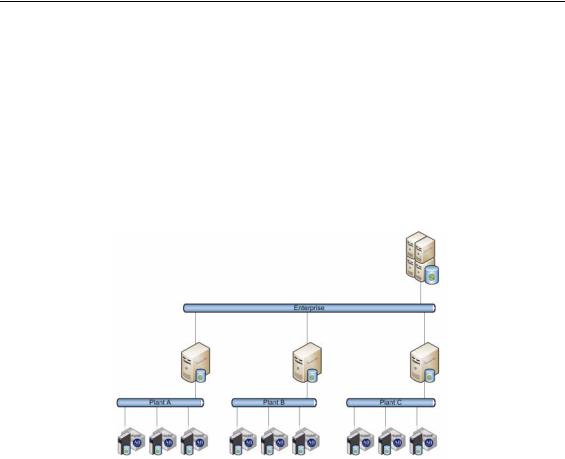
1 • OVERVIEW
Provides an engine of unmatched performance and scalability, tightly integrated with the FactoryTalk Services Platform to provide data accuracy and availability across the Rockwell Automation® Integrated Architecture.
Introduces a historian appliance that offers scalable connectivity to Rockwell Automation controllers.
Offers Rockwell customers a feature-rich set of commercially proven, industryfocused applications that are widely regarded as the de-facto standard for plant and enterprise historian capabilities.
The following diagram depicts the three levels of the FactoryTalk Historian distributed architecture.
Enterprise
Edition (future)
Site Edition
Machine
Edition
5
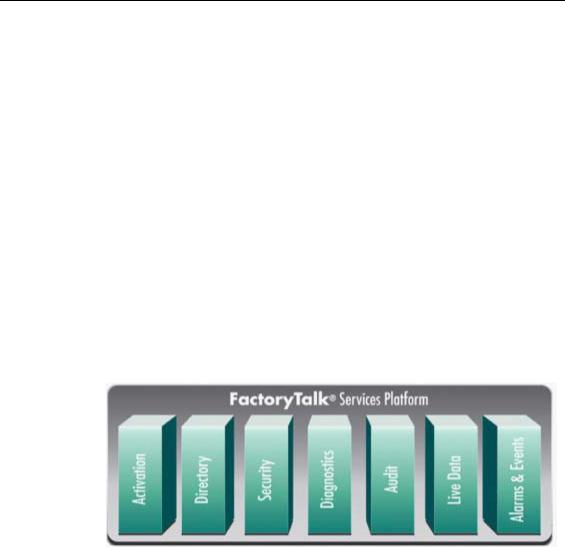
FACTORYTALK HISTORIAN ME MODULE USER’S GUIDE
FactoryTalk and ControlLogix Integration
The FactoryTalk Historian ME works with the FactoryTalk product suite and Rockwell ControlLogix devices. The ControlLogix hardware and software provide easy and secure access to resources (data, status, and configuration) within the ControlLogix devices.
FactoryTalk Services Platform and FactoryTalk Product Suite
You must install the FactoryTalk Services Platform V2.10.02, Coordinated Product Release 9 (CPR 9) Service Release 2 (SR2) first, on any computer where you plan to run the FactoryTalk Historian ME. Currently, the FactoryTalk Historian ME supports these services:
FactoryTalk Directory
FactoryTalk Security
FactoryTalk Administration Console
FactoryTalk Web Services
If you are using FactoryTalk Services Platform CPR 9 SR1 (or earlier), you must upgrade to SR2 by installing the FactoryTalk Services Platform CPR 9 SR2 provided on the FactoryTalk Historian ME Client Tools CD that was shipped with your module. If you are upgrading a client computer to FactoryTalk Services Platform version 2.10.02 CPR 9 SR 2, you may also need to upgrade the computer hosting the
6
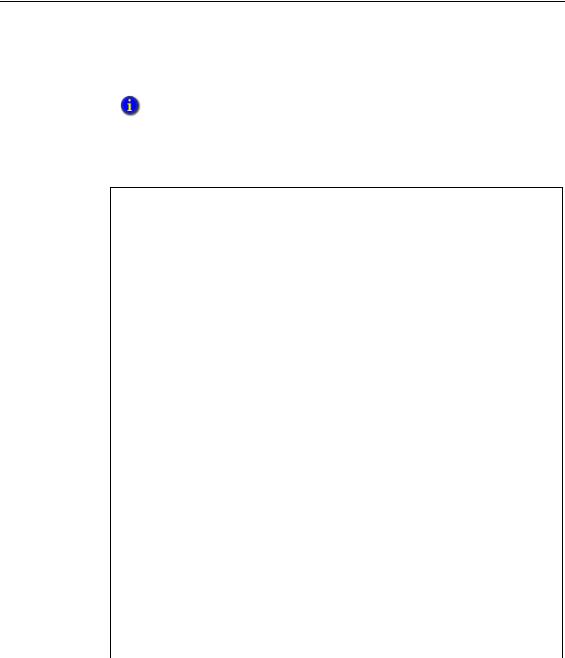
1 • OVERVIEW
FactoryTalk Network Directory Server to FactoryTalk Services Platform version 2.10.02.
For additional information on upgrading a previous version of the FactoryTalk Network Directory Server, see the Rockwell Automation Knowledgebase at http://www.rockwellautomation.com/resources/support.html.
The FactoryTalk Services PlatformV2.10.02 CPR 9 SR2 includes services and applications listed in the following table.
FactoryTalk Services Platform V2.10.02 CPR 9 SP2
FactoryTalk Administration |
Provides a way to configure connections to other |
|
Console |
FactoryTalk applications such as FactoryTalk |
|
V2.10.02.24 |
Security. It also allows FactoryTalk Historian ME |
|
and FactoryTalk Historian SE to use FactoryTalk |
||
|
||
|
View SE for data monitoring and trending. |
|
|
|
|
FactoryTalk Alarms and Events |
Allows multiple FactoryTalk products to produce a |
|
V2.20.00 |
common, consistent view of alarms and events that |
|
occur in a FactoryTalk system. |
||
|
||
|
|
|
FactoryTalk Diagnostics |
Allows FactoryTalk-enabled products to define, |
|
V2.10.02.24 |
route, and store information about errors or changes |
|
that occur in a FactoryTalk system. |
||
|
||
|
|
|
FactoryTalk Directory |
Centralizes access to resources and components for |
|
FactoryTalk Security |
all FactoryTalk products participating in a control |
|
V2.10.02.24 |
system. |
|
The FactoryTalk Historian ME supports Network |
||
|
||
|
Directory, not Local Directory. Network Directory |
|
|
manages applications that can consist of multiple |
|
|
clients and servers on separate computers connected |
|
|
over a network, such as the FactoryTalk Historian |
|
|
ME’s network applications. You must set up all |
|
|
participating computers to point at the same Network |
|
|
Directory computer. |
|
|
FactoryTalk Security centralizes user authentication |
|
|
and authorization for FactoryTalk-enabled system. |
|
|
These security services are fully integrated into the |
|
|
FactoryTalk Directory. |
|
|
|
7
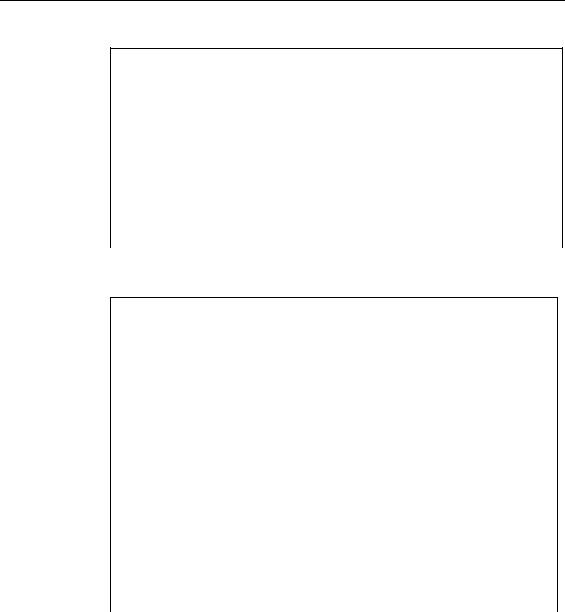
FACTORYTALK HISTORIAN ME MODULE USER’S GUIDE
FactoryTalk Services Platform V2.10.02 CPR 9 SP2
FactoryTalk Live Data |
Allows FactoryTalk services-enabled products to |
|
V2.10.02.24 |
discover, connect, and share real-time data in a |
|
secure, scalable manner. |
||
|
||
|
|
|
FactoryTalk Web Services |
Provides the ability for thin clients to connect to |
|
V2.10.02 |
Web-based Rockwell Automation software products |
|
through a Web browser. Before installing |
||
|
||
|
FactoryTalk Web Services, install Microsoft Internet |
|
|
Information Services (IIS). The steps for installing |
|
|
IIS may be slightly different depending on your |
|
|
operating system. |
|
|
|
The FactoryTalk product suite includes the products listed in the following table.
FactoryTalk Product Suite
FactoryTalk Activation |
Software-based product activation. To access the Rockwell |
|
|
Software Activation website, go to http:// |
|
|
www.licensing.rockwellsoftware.com |
|
|
|
|
FactoryTalk Historian SE |
Provides Data Transfer service for data logged by the |
|
V2.1 |
FactoryTalk Historian ME for long-term storage and |
|
analysis. |
||
|
||
|
Before using FactoryTalk Historian SE, you must install |
|
|
the FactoryTalk Historian SE patch for FactoryTalk |
|
|
Historian SE Server. |
|
|
|
|
FactoryTalk View SE |
Provides a Trending Object for you to trend FactoryTalk |
|
V5.0 and above |
Historian ME data or FactoryTalk Historian SE data |
|
acquired using the FactoryTalk Historian ME. |
||
|
||
|
FactoryTalk Historian ME can be integrated with |
|
|
FactoryTalk View SE Trending. |
|
|
See “Installing FactoryTalk View SE Patch” for required |
|
|
patch information. |
|
|
|
8

|
|
1 • OVERVIEW |
|
|
|
|
|
|
FactoryTalk Product Suite |
|
|
|
|
|
|
|
FactoryTalk VantagePoint |
Allows you to view process data from the FactoryTalk |
|
|
and FactoryTalk |
Historian ME in VantagePoint Excel® reports, dashboards, |
|
|
VantagePoint EMI |
and portals. Integrates the FactoryTalk Historian ME data |
|
|
V3.1 and above |
into the VantagePoint model, allowing you to correlate the |
|
|
data with various other data sources. |
|
|
|
|
|
|
|
|
|
|
|
FactoryTalk Historian |
Provides a Microsoft® Exceladd-in component that allows |
|
|
DataLink |
you to develop Excel reports based on the data in the |
|
|
V3.1 and above |
FactoryTalk Historian ME. |
|
|
|
|
|
|
|
|
|
|
FactoryTalk Historian |
Provides an ad-hoc data analysis capability in the |
|
|
ProcessBook |
FactoryTalk Historian ME that allows you to visualize the |
|
|
V3.0 and above |
data in trends and other graphical components. |
|
|
|
|
|
|
|
|
|
|
FactoryTalk Historian |
Adds advanced batch trending and batch comparison |
|
|
Batch View |
capabilities to FactoryTalk Historian ProcessBook and |
|
|
V3.1 and above |
FactoryTalk Historian DataLink, providing the ability to |
|
|
visualize the batches and events collected in the |
|
|
|
|
|
|
|
|
FactoryTalk Historian batch database. |
|
|
|
This is a FactoryTalk Historian ProcessBook and a |
|
|
|
FactoryTalk Historian DataLink add-in component. |
|
|
|
|
|
|
FactoryTalk Historian SQC |
Allows users to visualize historic data in Statistical Quality |
|
|
Add-in |
Chart (SQC) ProcessBook displays. |
|
|
V3.0 and above |
This is a FactoryTalk Historian ProcessBook add-in |
|
|
|
component. |
|
|
|
|
|
For help with the FactoryTalk product suite, select Programs > Rockwell Software >
FactoryTalk Tools, and then click FactoryTalk Help from the Windows® Start menu.
9

FACTORYTALK HISTORIAN ME MODULE USER’S GUIDE
ControlLogix System Communications
A ControlLogix system consists of anything from your FactoryTalk Historian ME and a stand-alone controller in a single chassis to more complex configurations that include Ethernet/IP communication modules. The ControlLogix system in a chassis uses connections to establish communication links between devices such as a Logix5000 controller-to-local communication modules such as an EN2T or ENBT module. RSLogix™ 5000 programming software and RSLinx Classic™ software are used to facilitate communication and connections in the ControlLogix system.
ControlLogix System Communication Applications
RSLogix 5000 |
Without AOP: |
A programming software for Logix5000 |
|
V13 - V17 |
controllers. |
|
With AOP: |
The FactoryTalk Historian ME Add On |
|
V16, V17 |
Profile (AOP) is a RSLogix 5000 module |
|
profile that allows FactoryTalk Historian |
|
|
|
|
|
|
ME users to perform operations such as |
|
|
tag monitoring, module shutdown, and |
|
|
module restart without using the |
|
|
FactoryTalk Historian ME web interface. |
|
|
Refer to the “RSLogix 5000 Add-on |
|
|
Profile” appendix for information about |
|
|
using AOP. |
|
|
|
RSLinx Classic |
V2.55 |
A communications software that provides |
|
|
an easy way to upload and download |
|
|
Ladder logic files from Logix5000 |
|
|
controllers. |
|
|
RSLogix 5000 uses RSLinx Classic to |
|
|
browse your controller. |
|
|
|
Hardware Specifications
Refer to the “Hardware Specifications” appendix for a summary of hardware specifications.
10

1 • OVERVIEW
Where to Start
This User’s Guide should be used as a companion to the online help in the FactoryTalk Historian ME web interface. It is not necessary to read it from front to back in sequential order. The following table provides a quick reference for tasks you may want to perform.
If You Want To |
Go to This Chapter |
|
|
Read about factors that may influence |
“Design Considerations and Limitations” |
the design of your FactoryTalk Histo- |
|
rian ME environment. |
|
|
|
Configure the module for the first time. |
“Administering the Module” |
Configure time management. |
|
Set up security. |
|
Set up users. |
|
Use the system log. |
|
Backup or restore module configura- |
|
tion files. |
|
Upload configuration or other files. |
|
Fix archives. |
|
|
|
Manage administrative or user pass- |
“Managing Security” |
words. |
|
Set up trust connections. |
|
Create, edit or delete a trust connec- |
|
tion. |
|
|
|
Configure security with FactoryTalk |
“FactoryTalk Directory Integration” |
Directory and FactoryTalk Security. |
|
|
|
View, create, or edit points. |
“Managing Points” |
Define point attributes. |
|
Configure scan classes. |
|
Work with exception filtering or com- |
|
pression. |
|
|
|
11

FACTORYTALK HISTORIAN ME MODULE USER’S GUIDE
If You Want To |
Go to This Chapter |
|
|
|
|
Stop or start Data Collection. |
“Collecting Data” |
|
View the status of Data Collection. |
|
|
Configure disk or log thresholds. |
|
|
Work with Compression or Exception |
|
|
Filtering |
|
|
|
|
|
Configure Data Transfer. |
“Transferring Data” |
|
Stop or start Data Transfer. |
|
|
Transfer data to a FactoryTalk Histo- |
|
|
rian SE. |
|
|
|
|
|
View a model Data Transfer scenario. |
“Data Transfer Sample Scenario” |
|
|
|
|
View current or archive data. |
“Viewing Data” |
|
Create trends in the web interface. |
|
|
Export data to a spreadsheet. |
|
|
|
|
|
View performance information about |
“Viewing Module Information” |
|
your module. |
“Using Web Diagnostics” |
|
View statisticsabout your module data. |
||
|
||
|
|
|
Get diagnostic information about your |
“Using Web Diagnostics” |
|
module. |
|
|
|
|
|
Find guidance to resolve simple issues. |
“Troubleshooting” |
|
|
“Using Web Diagnostics” |
|
|
|
|
Read introductory information about |
“Overview” |
|
your module. |
|
|
Find related technical publications. |
|
|
Get training information. |
|
|
Contact Technical Support. |
|
|
|
|
12

1 • OVERVIEW
If You Want To |
Go to This Chapter |
|
|
Learn about software, hardware, or |
“Getting Started” |
system requirements. |
|
Work with the Client Tools CD. |
|
Use your module for the first time. |
|
Log In to your module. |
|
Log Out of your module. |
|
|
|
Use the Rule Editor. |
“FactoryTalk Historian ME Rule Editor” |
Create rule files. |
|
Create tag attribute files. |
|
|
|
Use the Add-on Profile (AOP). |
“RSLogix 5000 Add-on Profile” |
Start or stop your module without |
|
using the web interface controls. |
|
Restore module default settings with- |
|
out using the web interface controls. |
|
Reset module security without using |
|
the web interface controls. |
|
|
|
View a module hardware summary. |
“Hardware Specifications” |
Check proper operating temperatures |
|
for your module. |
|
View environmental certifications for |
|
your module. |
|
|
|
Additional Information
Click Browse FactoryTalk Historian ME User Documents on the FactoryTalk Historian Client Tools CD that is shipped with FactoryTalk Historian ME to access FactoryTalk Historian ME user documentation. In addition to this User’s Guide, which explains how to configure your FactoryTalk Historian ME and use its various features, the FactoryTalk Historian ME documentation set includes the following:
FactoryTalk Historian ME Quick Start Guide (1756-QS611A-EN-P) - describes how to quickly install and configure the FactoryTalk Historian ME so that users can start collecting and viewing data without having to configure all features.
13

FACTORYTALK HISTORIAN ME MODULE USER’S GUIDE
The quick start guide is also provided as a printed manual.
FactoryTalk Historian ME Installation Instructions (1756-IN611A-EN-P) - explains how to install FactoryTalk Historian ME. It also includes environmental testing and certification information.
The installation information is provided as a printed manual.
FactoryTalk Historian ME Online Help - describes FactoryTalk Historian ME web interface in detail. Access the help files by clicking the About... links in the left-side navigation bar of the individual web interface pages and by clicking the main Help link located in the upper right-hand corner of the web interface.
FactoryTalk Historian ME Release Notes - contains the latest information about your FactoryTalk Historian ME including new features and a list of known issues.
FactoryTalk Licensing
The FactoryTalk Historian ME limits the clients that can access it to the following Rockwell Automation clients:
FactoryTalk VantagePoint and FactoryTalk VantagePoint EMI
FactoryTalk Historian DataLink
FactoryTalk Historian ProcessBook
FactoryTalk View SE Trending
FactoryTalk Administration Console
PI System Management Tools (SMT)
PI SMT Tag Configurator
In addition, you must purchase a point license for FactoryTalk Historian ME-to- FactoryTalk Historian SE Data Transfer. Data Transfer works with the Data Storage and Data Collection services to transfer historical data to a FactoryTalk Historian SE server. The point license determines the number of points that can be transferred to FactoryTalk Historian SE. For each FactoryTalk Historian ME, the licensed limit is 2500 points.
14

1 • OVERVIEW
Technical Support
Please visit Rockwell Automation Customer Support Center at http:// support.rockwellautomation.com/ for access to user forums, sample code, software and firmware updates, product manuals, and other downloads.
Knowledgebase
The Customer Support Center offers an ex tensive online knowledgebase that includes frequently asked questions (FAQs) and the latest patches. Please visit http:// www.rockwellautomation.com/resources/support.html and select the Knowledgebase link located under Tools & Resources to:
View technical and application notes.
Obtain software patches.
Subscribe to product and service e-mail notifications.
Ask questions.
Worldwide Support
If you are not located in North America and want to contact Rockwell Automation Support use the Worldwide Locator at http://www.rockwellautomation.com/ locations/ for worldwide contact information.
TechConnect Support
With TechConnect Support, your site has unlimited, real-time access to Rockwell Automation's global network of Customer Support Centers and technical resources. TechConnect service levels are provided at http://www.rockwellautomation.com/ services/onlinephone/techconnect/
When you call you should be at your computer and be prepared to give the following information:
Product version number.
Type of hardware you are using.
15

FACTORYTALK HISTORIAN ME MODULE USER’S GUIDE
The FactoryTalk Historian ME has two product numbers. The 1G or 2G in the part number indicates how much data storage is associated with the module.
Product Catalog Number |
Description |
|
|
1756-HIST1G |
FactoryTalk Historian ME 1GB module |
|
|
1756-HIST2G |
FactoryTalk Historian ME 2GB module |
|
|
Exact wording of any messages that appeared on your screen.
Descriptions of:
What happened and what you were doing when the problem occurred.
How you tried to solve the problem.
Consulting Services
Rockwell Automation provides expert consulting and turnkey implementations for making optimal use of Rockwell Software products. Please contact your local distributor for more information.
Training Programs
Rockwell Automation offers a wide range of training programs that include e- learning, regularly scheduled and custom-tailored classes, self-paced training, and certificate programs.
If you would like more information about training, visit the Rockwell Automation Training site at http://www.rockwellautomation.com/services/training/ or call 1.440.646.3434.
16
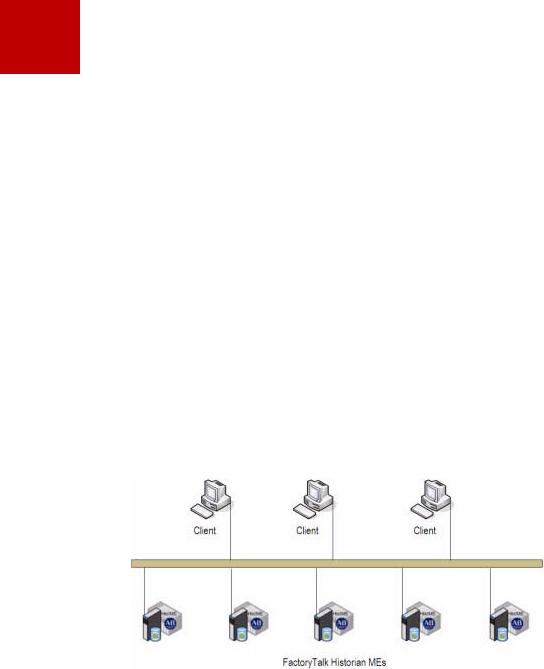
2 Getting Started
Before installing FactoryTalk Historian Machine Edition (ME), determine your platform requirements and configuration environment. The information in this chapter offers some guidelines as you begin planning.
“System Requirements”
“Software Requirements”
“Hardware Specifications”
“Setting up Your ControlLogix Environment”
“Installing the FactoryTalk Historian ME”
“FactoryTalk Historian ME Web Interface”
“Installing FactoryTalk Historian ME Client Tools”
“Logging In to the FactoryTalk Historian ME”
“Logging Out of the FactoryTalk Historian ME”
System Requirements
The hardware and software required with FactoryTalk Historian ME depends on the demands an application places on the system. A simple stand-alone architecture is shown below.
17
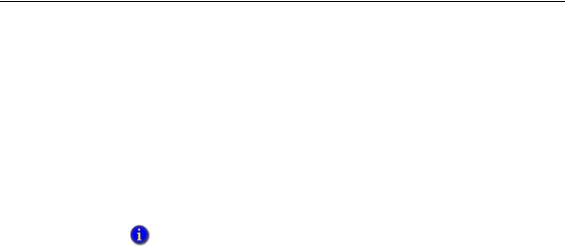
FACTORYTALK HISTORIAN ME MODULE USER’S GUIDE
The greater the demand, the more powerful a system must be to support this demand. For large or complex applications, use computers with faster CPUs and more RAM. In addition to this, there should always be sufficient disk space to provide virtual memory that is at least twice the size of the physical RAM.
Software Requirements
Software requirements include:
Windows Vista® SP1, Windows XP SP2 or SP3, or Windows Server® 2003 SP2
Windows Vista is only supported for the FactoryTalk Historian ME web interface and
FactoryTalk VantagePoint. It is not supported for FactoryTalk Historian DataLink or
FactoryTalk ProcessBook.
Microsoft Excel 2003 for FactoryTalk Historian DataLink
Microsoft Internet Explorer® (IE) 6 or 7
IE 6 PATCHES
For IE 6, the requirements may include installation of the patch KB974455 (10/12/ 09) http://support.microsoft.com/kb/974455.
Windows XP SP2
If the \windows\system32\mshtml.dll file has a versionthat is less thanor equal to 6.0.2900.2180 or a date that is before or equal to 08/03/2004, apply patch KB974455. After the patch has been applied, the \windows\system32\mshtml.dll file will have a version of 6.0.2900.3627 and a date of 09/24/2009.
Windows XP SP3
If the \windows\system32\mshtml.dll file has a version that is less than 6.0.2900.5512 or a date that is before 04/14/2008, apply the patch KB974455. After the patch has been applied, the \windows\system32\mshtml.dll file will have a version of 6.0.2900.5880 and a date 09/24/2009.
Windows Server 2003 SP2
The minimum supported version is 6.0.3790.3959. If the IE 6.0 version is less than the minimum supported version, apply the patch KB974455 SP2.
18

2 • GETTING STARTED
IE 6 and IE 7 Internet Options
The location of your Internet option settings for IE 6 and IE 7 vary according to which operating system you are using. However, in general, you should:
Disable any popup blockers to view online help.
Select the Local Intranet icon (generally located under Security settings), and click [Sites] to use the default setting, “Automatically detect internet network”.
Use the default Security level for this zone. In general, the settings should remain at the default level and setting should not be changed. Use the medium-low default setting.
Enable the following settings:
Binary and script behaviors
Run ActiveX® controls and plug-ins
Script ActiveX controls marked safe for scripting
Initialize and script ActiveX controls not marked as safe for scripting
IE 7 Hot Fix
If you are using IE 7.0 and want to export to Excel, you must install Microsoft’s IE 7 hot fix 929863 (http://support.microsoft.com/kb/929863.) This fix addresses anExcel file export issue on the Current Data and System Log pages the FactoryTalk Historian ME web interface. Installing the hot fix adds these registry values:
[HKEY_CLASSES_ROOT\.doc] “PerceivedType”=”document
[HKEY_CLASSES_ROOT\.dot] “PerceivedType”=”document
[HKEY_CLASSES_ROOT\.xls] “PerceivedType”=”document
[HKEY_CLASSES_ROOT\.xlt] “PerceivedType”=”document
[HKEY_CLASSES_ROOT\.ppt] “PerceivedType”=”document
[HKEY_CLASSES_ROOT\.pot] “PerceivedType”=”document
You must manually add the [HKEY_CLASSES_ROOT\.csv] “PerceivedType”=”document” registry value for the .csv document type.
19

FACTORYTALK HISTORIAN ME MODULE USER’S GUIDE
FactoryTalk Historian SE Patch
FactoryTalk Historian ME can be integrated with FactoryTalk Historian SE 2.1 after you have installed the FactoryTalk Historian SE patch. The FactoryTalk Historian SE patch must be installed on the FactoryTalk Historian SE that will be used with FactoryTalk Historian ME. You can download the FactoryTalk Historian SE patch from the Rockwell Knowledgebase at http://support.rockwellautomation.com. Click the Search Answers tab and search for Answer ID 63530.
Once the patch is installed, the FactoryTalk Activation licenses that support the FactoryTalk Historian ME-to-FactoryTalk Historian SE (FTMS) point source can be configured for the FactoryTalk Historian SE server within the FactoryTalk Administration Console. The FactoryTalk Historian SE patch enables the FTMS point source support. A license is a prerequisite for FactoryTalk Historian ME-to- FactoryTalk Historian SE Data Transfer.
In addition, the patch will allow the FactoryTalk Historian ME to work with FactoryTalk Historian SE collecting, storing, analyzing, and visualizing data using reporting tools such as time-series trends, bar charts, pie charts, pareto, and tabular trends.
Client Tools Software
The FactoryTalk Historian ME Client Tools CD shipped with you module includes:
FactoryTalk Services Platform V2.10.02 CPR 9 SR2 is supported.
FactoryTalk Historian Management
If you install the FactoryTalk Historian Management (Admin Console) on a remote client computer that has no previously installed Admin Console, you must make a Windows Registry entry to be able to use aUniversal Naming Convention (UNC) path as the current directory. Manually add the key [HKEY_CURRENT_USER\Software\Microsoft\Command Processor\DisableUNCCheck REG_DWORD] and set the value to 0x1 (Hex).
FactoryTalk Historian ME Rule Editor
FactoryTalk Historian ME RSLogix 5000 Module Profile This installs the Add-On Profile (AOP) for your module.
FactoryTalk Historian ME User Documentation and Release Notes
20
