HEIDENHAIN TNC 360 User Manual
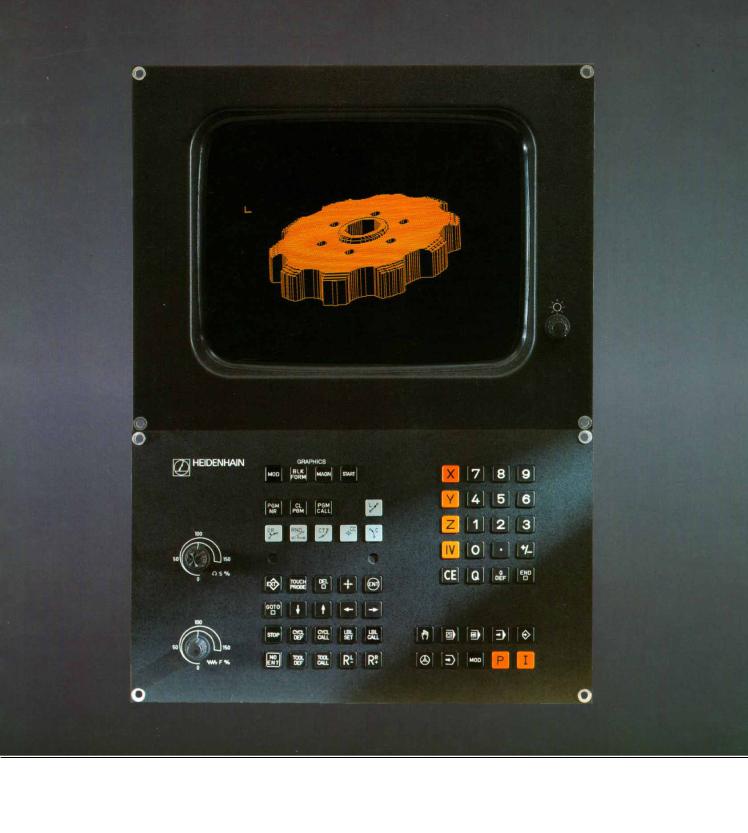
 HEIDENHAIN
HEIDENHAIN
User's Manual
HEIDENHAIN Conversational
Programming
TNC 360
May 1994

Keys and Controls on the TNC 360
Controls on the Visual Display Unit
Brightness
Override Knobs
|
100 |
Feed rate |
|
|
|
50 |
|
150 |
 F %
F %
0
100
Spindle speed
50 |
150 |
S %
0
Machine Operating Modes
MANUAL OPERATION
ELECTRONIC HANDWHEEL
POSITIONING WITH MANUAL DATA INPUT
PROGRAM RUN, SINGLE BLOCK
PROGRAM RUN, FULL SEQUENCE
Programming Modes
|
PROGRAMMING AND EDITING |
|
TEST RUN |
Program and File Management |
|
PGM |
Select programs and files |
NR |
|
CL |
Delete programs and files |
PGM |
|
PGM |
Enter program call in a program |
CALL |
|
EXT |
External data transfer |
|
|
MOD |
Supplementary modes |
|
|
Cursor and GOTO keys |
|
GOTO
Graphics
MOD
BLK
FORM
MAGN
Move cursor (highlight)
Go directly to blocks, cycles and parameter functions
Graphic operating modes
Define blank form, reset blank form
Magnify detail
START |
Start graphic simulation |
Programmable Contours
L |
Straight line |
|
CC
Circle center / Pole for polar coordinates
C
Circle with center point
CR
Circle with radius
CT
Circle with tangential transition
RND
Corner rounding
Tool Functions
TOOL |
TOOL |
Enter or call tool length and radius |
DEF |
CALL |
|
R |
L |
Activate tool radius compensation |
R+ |
R- |
Cycles, Subprograms and Program Section Repeats
CYCL CYCL DEF CALL
LBL LBL SET CALL
STOP
TOUCH
PROBE
Define and call cycles
Enter and call labels for subprogramming and program section repeats
Abort an interrupted program run or enter a program stop in a program
Set a datum with the 3D touch probe or enter touch probe functions in a program
Entering Numbers and Coordinate Axes, Editing
X ... |
IV |
Select or enter coordinate axes |
in a program |
||
0 ... |
9 |
Numbers |
. |
|
Decimal point |
+/ |
|
Algebraic sign |
P |
|
Polar coordinates |
|
|
Incremental values |
Q Q DEF
NO
ENT
ENT
END
CE
DEL
Q parameters for part families or in mathematical functions
Actual position capture
Ignore dialog queries, delete words
Confirm entry and resume dialog
Conclude block
Clear numerical entry or TNC message
Abort dialog; delete program sections

TNC Guideline:
From workpiece drawing to program-controlled machining
Step |
Task |
TNC |
|
Refer to |
|
|
operating mode |
Section |
|
|
Preparation |
|
|
|
1 |
Select tools |
—— |
|
—— |
2 |
Set workpiece datum |
|
|
|
|
for coordinate system |
—— |
|
—— |
3 |
Determine spindle speeds |
|
|
|
|
and feed rates |
—— |
|
12.4 |
4 |
Switch on machine |
—— |
|
1.3 |
5 |
Traverse reference marks |
or |
|
1.3, 2.1 |
6 |
Clamp workpiece |
—— |
|
—— |
7 |
Set the datum / |
|
|
|
|
Reset position display ... |
|
|
|
7a |
... with the 3D touch probe |
or |
|
2.5 |
7b |
... without the 3D touch probe |
or |
|
2.3 |
|
Entering and testing part programs |
|
|
|
8 |
Enter part program |
|
|
|
|
or download |
|
|
|
|
over external |
|
|
5 to 8 |
|
data interface |
or |
EXT |
or 10 |
|
|
|||
9 |
Test part program for errors |
|
|
3.1 |
10 |
Test run: Run program |
|
|
|
|
block by block without tool |
|
|
3.2 |
11 |
If necessary: Optimize |
|
|
|
|
part program |
|
|
5 to 8 |
|
Machining the workpiece |
|
|
|
12 |
Insert tool and |
|
|
|
|
run part program |
|
|
3.2 |

Sequence of Program Steps
Milling an outside contour
|
Program step |
Key |
Refer to Section |
|
|
|
|
||
1 Create or select program |
PGM |
4.4 |
||
|
Input: |
Program number |
NR |
|
|
|
|
||
|
|
Unit of measure for programming |
|
|
2 |
Define workpiece blank |
BLK |
4.4 |
|
|
|
|
FORM |
|
3 |
Define tools |
Tool number |
TOOL |
4.2 |
|
Input: |
DEF |
|
|
|
|
|
|
|
|
|
Tool length |
|
|
|
|
Tool radius |
|
|
4 |
Call tool data |
TOOL |
4.2 |
|
|
Input: |
Tool number |
CALL |
|
|
|
Spindle axis |
|
|
|
|
Spindle speed |
|
|
5 Tool change |
|
L |
e.g. 5.4 |
|
|
Input: |
Coordinates of the tool change position |
|
|
|
|
Radius compensation |
|
|
|
|
Feed rate (rapid traverse) |
|
|
|
|
Miscellaneous function (tool change) |
|
|
6 Move to starting position |
L |
5.2/5.4 |
||
|
Input: |
Coordinates of the starting position |
|
|
|
|
Radius compensation (R0) |
|
|
|
|
Feed rate (rapid traverse) |
|
|
|
|
Miscellaneous function (spindle on, clockwise) |
|
|
7 Move tool to (first) working depth |
L |
5.4 |
||
|
Input: |
Coordinate of the (first) working depth |
|
|
|
|
|
||
|
|
Feed rate (rapid traverse) |
|
|
8 Move to first contour point |
L |
5.2/5.4 |
||
|
Input: |
Coordinates of the first contour point |
|
|
|
|
|
||
|
|
Radius compensation for machining |
|
|
|
|
Machining feed rate |
|
|
if desired, with smooth approach: RND after this block |
|
|
||
9 Machining to last contour point |
|
5 to 8 |
||
|
Input: |
Enter all necessary values for |
|
|
|
|
each contour element |
|
|
10 Move to end position |
L |
5.2/5.4 |
||
|
Input: |
Coordinates of the end position |
|
|
|
|
|
||
|
|
Radius compensation (R0) |
|
|
|
|
Miscellaneous function (spindle stop) |
|
|
if desired, with smooth departure: RND after this block |
|
|
||
11 Retract tool in spindle axis |
|
|
||
|
Input: |
Coordinates above the workpiece |
L |
5.2/5.4 |
|
|
Feed rate (rapid traverse) |
|
|
|
|
Miscellaneous function (end of program) |
|
|
12 End of program |
|
|
||
|
|
|
|
|

How to use this manual
This manual describes functions and features available on the TNC 360 from NC software number 259 900 11.
This manual describes all available TNC functions. However, since the machine builder has modified (with machine parameters) the available range of TNC functions to interface the control to his specific machine, this manual may describe some functions which are not available on your TNC.
TNC functions which are not available on every machine are, for example:
•Probing functions for the 3D touch probe system
•Digitizing
•Rigid tapping
If in doubt, please contact the machine tool builder.
TNC programming courses are offered by many machine tool builders as well as by HEIDENHAIN. We recommend these courses as an effective way of improving your programming skill and sharing information and ideas with other TNC users.
TNC 360

The TNC beginner can use the manual as a workbook. The first part of the manual deals with the basics of NC technology and describes the TNC functions. It then introduces the techniques of conversational programming. Each new function is thoroughly described when it is first introduced, and the numerous examples can be tried out directly on the TNC. The TNC beginner should work through this manual from beginning to end to ensure that he is capable of fully exploiting the features of this powerful tool.
For the TNC expert, this manual serves as a comprehensive reference work. The table of contents and cross references enable him to quickly find the topics and information he needs. Easy-to-read dialog flowcharts show him how to enter the required data for each function.
The dialog flow charts consist of sequentially arranged instruction boxes. Each key is illustrated next to an explanation of its function to aid the beginner when he is performing the operation for the first time. The experienced user can use the key sequences illustrated in the left part of the flowchart as a quick overview. The TNC dialogs in the instruction boxes are always presented on a gray background.
Note: Placeholders in the program on the screen for entries which are not always programmed (such as the abbreviations R, F, M and REP) are not indicated in the programming examples.
Layout of the dialog flowcharts
Dialog initiation key
L |
DIALOG PROMPT (ON TNC SCREEN) |
|
|
|
|
|
|
|
|
|
|
|||||||||||||||||||||||||||||||||||||||
|
|
|
|
|
|
|
|
|
|
|
|
|
|
|
|
|
|
|
|
|
|
|
|
|
|
|
|
|
|
|
|
|
|
|
|
|
|
|
|
|
|
|
|
|
|
|
|
|
|
|
|
|
|
|
|
3 |
|
|
|
The functions of the keys are explained here. |
|||||||||||||||||||||||||||||||||||||||||
|
|
e.g. |
|
|
ENT |
|
||||||||||||||||||||||||||||||||||||||||||||
|
|
|
|
|
|
|
|
|
|
|
|
|
|
|
|
|
|
|
|
|
|
|
|
|
|
|
|
|
|
|
|
|
|
|
|
|
|
|
|
|
|
|
|
|
||||||
|
|
|
|
|
|
|
|
|
|
|
|
|
|
|
|
|
|
|
|
|
|
|
|
|
|
|
|
|
|
|
|
|
|
|
|
|
|
|
|
|
|
|
|
|
|
|
|
|||
|
Answer the prompt with |
|
|
|
|
|
|
|
|
|
|
|
|
|
|
|
|
|
|
|
|
|
|
|
|
|
|
|
|
|
|
|
|
|||||||||||||||||
|
these keys |
|
|
|
|
|
|
|
|
|
|
|
|
|
|
|
|
|
|
|
|
|
|
|
|
|
|
|
|
|
|
|
|
|
|
|
|
|
|
|
|
|
||||||||
|
NEXT DIALOG QUESTION |
|
|
|
|
|
|
|
|
|
|
|
|
|
|
|
|
|
|
|
|
|
|
|
|
|
|
|
|
|
|
|
||||||||||||||||||
|
|
|
|
|
|
|
|
|
|
|
|
|
|
|
|
|
|
|
|
Function of the key. |
|
|
|
|
|
|
|
|
|
|
||||||||||||||||||||
|
|
|
|
|
|
|
|
|
|
|
|
|
|
|
|
|
|
|
|
|
|
|
|
|
|
|
|
|
|
|||||||||||||||||||||
|
Press this key |
|
|
|
|
|
|
|
|
|
|
|
|
|
|
|
|
|
|
|
|
|
|
|
|
|
|
|
|
|
|
|
|
|
A dashed line means that either |
|||||||||||||||
|
|
|
|
|
|
|
|
|
|
|
|
|
|
|
|
|
|
|
|
|
|
|
|
|
|
|
|
|
|
|
|
|
|
|
|
|
|
|
|
|
|
|
the |
ke |
y a |
bov |
e or |
below |
it |
can be |
|
|
|
|
|
|
|
|
|
|
|
|
|
|
|
|
|
|
|
|
|
|
|
|
|
|
|
|
|
|
|
|
|
|
|
|
|
|
|
|
|
|
|||||||||
|
|
|
|
|
+/ |
|
|
|
|
|
|
|
|
|
|
Function of an alternative key. |
|
|
pressed. |
|||||||||||||||||||||||||||||||
|
|
|
|
|
|
|
|
|
|
|
|
|
|
|
|
|
|
|
|
|
|
|
|
|
|
|
|
|
|
|
|
|
|
|
|
|
|
|
|
|
|
|
|
|
|
|||||
|
Or press this key |
|
|
|
|
|
|
|
|
|
|
|
|
|
|
|
|
|
|
|
|
|
|
|
|
|
|
|
|
|
|
|
|
|||||||||||||||||
|
|
|
|
|
. |
|
|
|
|
|
|
|
|
|
|
The trail of dots indicates that: |
|
|
|
|
|
|
|
|
|
|
||||||||||||||||||||||||
|
|
|
|
|
|
|
|
|
|
|
|
|
|
|
|
|
|
|
|
|
|
|
|
|
||||||||||||||||||||||||||
|
|
|
|
|
. |
|
|
|
|
|
|
|
|
|
|
|
|
|
|
|
|
|
|
|
|
|
|
|
|
|
|
|
|
|
|
|
|
|
|
|
|
|
|
|
|
|
||||
|
|
|
|
|
. |
|
|
|
|
|
|
|
|
|
|
• the dialog is not fully shown, or |
|
|
|
|
|
|
|
|
|
|
||||||||||||||||||||||||
•the dialog continues on the next page.
TNC 360

Contents User's Manual TNC 360 (from 259 900-xx)
Introduction
Manual Operation and Setup
Test Run and Program Run
Programming
Programming Tool Movements Subprograms and Program Section Repeats Programming with Q Parameters
Cycles
Digitizing 3D Surfaces
External Data Transfer
MOD-Functions
Tabels and Overviews
1
2
3
4
5
6
7
8
9
10
11
12

1 Introduction
1.1 The TNC 360 .............................................................................................. |
1-2 |
The Operating Panel ....................................................................................................... |
1-3 |
The Screen ..................................................................................................................... |
1-3 |
TNC Accessories ............................................................................................................ |
1-5 |
1.2 Fundamentals of Numerical Control (NC) .............................................. |
1-6 |
Introduction .................................................................................................................... |
1-6 |
What is NC? ................................................................................................................... |
1-6 |
The part program ............................................................................................................ |
1-6 |
Conversational programming ......................................................................................... |
1-6 |
Reference system .......................................................................................................... |
1-7 |
Cartesian coordinate system .......................................................................................... |
1-7 |
Additional axes ............................................................................................................... |
1-8 |
Polar coordinates ............................................................................................................ |
1-8 |
Setting a pole at circle center CC ................................................................................... |
1-9 |
Setting the datum ........................................................................................................... |
1-9 |
Absolute workpiece positions ........................................................................................ |
1-11 |
Incremental workpiece positions ................................................................................... |
1-11 |
Programming tool movements ....................................................................................... |
1-13 |
Position encoders ........................................................................................................... |
1-13 |
Reference marks ............................................................................................................ |
1-13 |
1.3 |
Switch-On ................................................................................................. |
1-14 |
1.4 |
Graphics and Status Display ................................................................... |
1-15 |
|
Plan view ........................................................................................................................ |
1-15 |
|
Projection in three planes ............................................................................................... |
1-16 |
|
3D view ......................................................................................................................... |
1-16 |
|
Status Display ................................................................................................................. |
1-18 |
1.5 Programs ................................................................................................... |
1-19 |
Program directory ........................................................................................................... |
1-19 |
Selecting, erasing and protecting programs ................................................................... |
1-20 |
TNC 360

2 Manual Operation and Setup
2.1 Moving the Machine Axes ....................................................................... |
2-2 |
Traversing with the machine axis direction buttons ....................................................... |
2-2 |
Traversing with the electronic handwheel ..................................................................... |
2-3 |
Working with the HR330 Electronic Handwheel ............................................................ |
2-3 |
Incremental jog positioning ............................................................................................ |
2-4 |
Positioning with manual data input (MDI) ...................................................................... |
2-4 |
2.2 Spindle Speed S, Feed Rate F and Miscellaneous Functions M .......... |
2-5 |
To enter the spindle speed S ......................................................................................... |
2-5 |
To enter the miscellaneous function M .......................................................................... |
2-6 |
To change the spindle speed S ...................................................................................... |
2-6 |
To change the feed rate F .............................................................................................. |
2-6 |
2.3 |
Setting the Datum Without a 3D Touch Probe...................................... |
2-7 |
|
Setting the datum in the tool axis .................................................................................. |
2-7 |
|
To set the datum in the working plane ........................................................................... |
2-8 |
2.4 |
3D Touch Probe Systems ......................................................................... |
2-9 |
|
3D Touch probe applications .......................................................................................... |
2-9 |
|
To select the touch probe menu .................................................................................... |
2-9 |
|
Calibrating the 3D Touch Probe ...................................................................................... |
2-10 |
|
Compensating workpiece misalignment ........................................................................ |
2-12 |
2.5 |
Setting the Datum with the 3D Touch Probe System .......................... |
2-14 |
|
To set the datum in a specific axis ................................................................................. |
2-14 |
|
Corner as datum ............................................................................................................. |
2-15 |
|
Circle center as datum ................................................................................................... |
2-17 |
2.6 |
Measuring with the 3D Touch Probe System ........................................ |
2-19 |
|
Finding the coordinate of a position on an aligned workpiece ....................................... |
2-19 |
|
Finding the coordinates of a corner in the working plane .............................................. |
2-19 |
|
Measuring workpiece dimensions ................................................................................. |
2-20 |
|
Measuring angles ........................................................................................................... |
2-21 |
TNC 360

3 Test Run and Program Run
3.1 |
Test Run .................................................................................................... |
3-2 |
|
To do a test run .............................................................................................................. |
3-2 |
3.2 |
Program Run ............................................................................................. |
3-3 |
|
To run a part program ..................................................................................................... |
3-3 |
|
Interrupting machining ................................................................................................... |
3-4 |
|
Resuming program run after an interruption .................................................................. |
3-5 |
3.3 |
Blockwise Transfer: Executing Long Programs ..................................... |
3-6 |
TNC 360

4 Programming
4.1 Editing part programs .............................................................................. |
4-2 |
Layout of a program ....................................................................................................... |
4-2 |
Plain language dialog ...................................................................................................... |
4-2 |
Editing functions ............................................................................................................. |
4-3 |
4.2 |
Tools .......................................................................................................... |
4-5 |
|
Determining tool data ..................................................................................................... |
4-5 |
|
Entering tool data into the program ................................................................................ |
4-7 |
|
Entering tool data in program 0 ...................................................................................... |
4-8 |
|
Calling tool data .............................................................................................................. |
4-9 |
|
Tool change .................................................................................................................... |
4-10 |
4.3 Tool Compensation Values ..................................................................... |
4-11 |
Effect of tool compensation values ................................................................................ |
4-11 |
Tool radius compensation .............................................................................................. |
4-12 |
Machining corners .......................................................................................................... |
4-14 |
4.4 |
Program Creation ..................................................................................... |
4-15 |
|
To create a new part program ........................................................................................ |
4-15 |
|
Defining the blank form – BLK FORM ............................................................................ |
4-15 |
4.5 |
Entering Tool-Related Data ..................................................................... |
4-16 |
|
Feed Rate F .................................................................................................................... |
4-16 |
|
Spindle speed S .............................................................................................................. |
4-17 |
4.6 |
Entering Miscellaneous Functions and STOP ........................................ |
4-18 |
4.7 |
Actual Position Capture ........................................................................... |
4-19 |
TNC 360

5 Programming Tool Movements
5.1 |
General Information on Programming Tool Movements ..................... |
5-2 |
5.2 |
Contour Approach and Departure .......................................................... |
5-4 |
|
Starting and end positions .............................................................................................. |
5-4 |
|
Smooth approach and departure .................................................................................... |
5-6 |
5.3 |
Path Functions ......................................................................................... |
5-7 |
|
General information ........................................................................................................ |
5-7 |
|
Machine axis movement under program control ........................................................... |
5-7 |
|
Overview of path functions ............................................................................................ |
5-8 |
5.4 |
Path Contours – Cartesian Coordinates ................................................. |
5-9 |
|
Straight line .................................................................................................................... |
5-9 |
|
Chamfer ......................................................................................................................... |
5-12 |
|
Circle and circular arcs.................................................................................................... |
5-14 |
|
Circle Center CC ............................................................................................................. |
5-15 |
|
Circular Path C Around the Center Circle CC ................................................................. |
5-17 |
|
Circular path CR with defined radius .............................................................................. |
5-20 |
|
Circular path CT with tangential connection ................................................................... |
5-23 |
|
Corner rounding RND ..................................................................................................... |
5-25 |
5.5 |
Path Contours – Polar Coordinates ......................................................... |
5-27 |
|
Polar coordinate origin: Pole CC ..................................................................................... |
5-27 |
|
Straight line LP ............................................................................................................... |
5-27 |
|
Circular path CP around pole CC .................................................................................... |
5-30 |
|
Circular path CTP with tangential connection................................................................. |
5-32 |
|
Helical interpolation ........................................................................................................ |
5-33 |
5.6 |
M-Functions for Contouring Behavior and Coordinate Data ............... |
5-36 |
|
Smoothing corners: M90 ................................................................................................ |
5-36 |
|
Machining small contour steps: M97 ............................................................................. |
5-37 |
|
Machining open contours: M98 ..................................................................................... |
5-38 |
|
Progamming machine-reference coordinates: M91/M92 ............................................... |
5-39 |
5.7 |
Positioning with Manual Data Input (MDI) ............................................ |
5-40 |
TNC 360

6 Subprograms and Program Section Repeats
6.1 Subprograms ............................................................................................ |
6-2 |
Principle ......................................................................................................................... |
6-2 |
Operating limits .............................................................................................................. |
6-2 |
Programming and calling subprograms .......................................................................... |
6-3 |
6.2 Program Section Repeats ........................................................................ |
6-5 |
Principle ......................................................................................................................... |
6-5 |
Programming notes ........................................................................................................ |
6-5 |
Programming and calling a program section repeat ....................................................... |
6-5 |
6.3 Main Program as Subprogram ................................................................ |
6-8 |
Principle ......................................................................................................................... |
6-8 |
Operating limits .............................................................................................................. |
6-8 |
Calling a main program as a subprogram ....................................................................... |
6-8 |
6.4 |
Nesting ...................................................................................................... |
6-9 |
|
Nesting depth ................................................................................................................. |
6-9 |
|
Subprogram in a subprogram ......................................................................................... |
6-9 |
|
Repeating program section repeats ............................................................................... |
6-11 |
|
Repeating subprograms ................................................................................................. |
6-12 |
TNC 360

7 Programming with Q Parameters
7.1 |
Part Families – Q Parameters Instead of Numerical Values ................. |
7-3 |
7.2 |
Describing Contours Through Mathematical Functions....................... |
7-5 |
|
Overview ........................................................................................................................ |
7-5 |
7.3 |
Trigonometric Functions ......................................................................... |
7-7 |
|
Overview ........................................................................................................................ |
7-7 |
7.4 |
If-Then Operations with Q Parameters .................................................. |
7-8 |
|
Jumps ......................................................................................................................... |
7-8 |
|
Overview ........................................................................................................................ |
7-8 |
7.5 |
Checking and Changing Q Parameters ................................................... |
7-10 |
7.6 |
Output of Q Parameters and Messages ................................................. |
7-11 |
|
Displaying error messages ............................................................................................. |
7-11 |
|
Output through an external data interface ..................................................................... |
7-11 |
|
Assigning values for the PLC ......................................................................................... |
7-11 |
7.7 |
Measuring with the 3D Touch Probe During Program Run.................. |
7-12 |
7.8 |
Example for Exercise ................................................................................ |
7-14 |
|
Rectangular pocket with corner rounding and tangential approach ............................... |
7-14 |
|
Bolt hole circle ................................................................................................................ |
7-15 |
|
Ellipse ......................................................................................................................... |
7-17 |
|
Three-dimensional machining (machining a hemisphere with an end mill) .................... |
7-19 |
TNC 360

8 Cycles
8.1 General Overview of Cycles .................................................................... |
8-2 |
Programming a cycle ...................................................................................................... |
8-2 |
Dimensions in the tool axis ............................................................................................ |
8-4 |
Customized macros ........................................................................................................ |
8-4 |
8.2 Simple Fixed Cycles.................................................................................. |
8-5 |
PECKING (Cycle 1) ......................................................................................................... |
8-5 |
TAPPING with floating tap holder (Cycle 2) .................................................................... |
8-7 |
RIGID TAPPING (Cycle 17) ............................................................................................. |
8-9 |
SLOT MILLING (Cycle 3) ................................................................................................ |
8-10 |
POCKET MILLING (Cycle 4) ........................................................................................... |
8-12 |
CIRCULAR POCKET MILLING (Cycle 5) ......................................................................... |
8-14 |
8.3 SL Cycles ................................................................................................... |
8-16 |
CONTOUR GEOMETRY (Cycle 14) ................................................................................ |
8-17 |
ROUGH-OUT (Cycle 6) ................................................................................................... |
8-18 |
SL Cycles: Overlapping contours ................................................................................... |
8-20 |
PILOT DRILLING (Cycle 15) ........................................................................................... |
8-26 |
CONTOUR MILLING (Cycle 16 ...................................................................................... |
8-27 |
8.4 Cycles for Coordinate Transformations ................................................. |
8-30 |
DATUM SHIFT (Cycle 7) ................................................................................................. |
8-31 |
MIRROR IMAGE (Cycle 8) .............................................................................................. |
8-33 |
ROTATION (Cycle 10) ..................................................................................................... |
8-35 |
SCALING FACTOR (Cycle 11) ........................................................................................ |
8-36 |
8.5 Other Cycles .............................................................................................. |
8-38 |
DWELL TIME (Cycle 9) ................................................................................................... |
8-38 |
PROGRAM CALL (Cycle 12) ........................................................................................... |
8-38 |
ORIENTED SPINDLE STOP (Cycle 13) ........................................................................... |
8-39 |
TNC 360

9 Digitizing 3D Surfaces
9.1 The Digitizing Process .............................................................................. |
9-2 |
Generating programs with digitized data ........................................................................ |
9-2 |
Overview: Digitizing cycles ............................................................................................ |
9-2 |
Transferring digitized data .............................................................................................. |
9-2 |
9.2 |
Digitizing Range ....................................................................................... |
9-3 |
|
Input data ....................................................................................................................... |
9-3 |
|
Setting the scanning range ............................................................................................. |
9-3 |
9.3 |
Line-By-Line Digitizing ............................................................................. |
9-5 |
|
Starting position ............................................................................................................. |
9-5 |
|
Contour approach ........................................................................................................... |
9-5 |
|
Input data ....................................................................................................................... |
9-5 |
|
Setting the digitizing parameters .................................................................................... |
9-6 |
9.4 |
Contour Line Digitizing ............................................................................ |
9-8 |
|
Starting position ............................................................................................................. |
9-8 |
|
Contour approach ........................................................................................................... |
9-8 |
|
Input data ....................................................................................................................... |
9-8 |
|
Limits of the scanning range .......................................................................................... |
9-9 |
|
Setting the digitizing parameters .................................................................................... |
9-9 |
9.5 |
Using Digitized Data in a Part Program ................................................. |
9-11 |
|
Executing a part program from digitized data................................................................. |
9-12 |
TNC 360

10 External Data Transfer
10.1 |
Menu for External Data Transfer ............................................................. |
10-2 |
|
Blockwise transfer .......................................................................................................... |
10-2 |
10.2 |
Pin Layout and Connecting Cable for the Data Interface ..................... |
10-3 |
|
RS-232-C/V.24 Interface ................................................................................................. |
10-3 |
10.3 |
Preparing the Devices for Data Transfer ................................................ |
10-4 |
|
HEIDENHAIN Devices .................................................................................................... |
10-4 |
|
Non-HEIDENHAIN devices ............................................................................................. |
10-4 |
TNC 360

11 MOD Functions
11.1 |
Selecting, Changing and Exiting the MOD Functions........................... |
11-2 |
11.2 |
NC and PLC Software Numbers .............................................................. |
11-2 |
11.3 |
Entering the Code Number...................................................................... |
11-3 |
11.4 |
Setting the External Data Interfaces ...................................................... |
11-3 |
|
BAUD RATE ................................................................................................................... |
11-3 |
|
RS-232-C Interface ......................................................................................................... |
11-3 |
11.5 |
Machine-Specific User Parameters ......................................................... |
11-4 |
11.6 |
Position Display Types ............................................................................. |
11-4 |
11.7 |
Unit of Measurement ............................................................................... |
11-5 |
11.8 |
Programming Language .......................................................................... |
11-5 |
11.9 |
Axes for L Block from Actual Position Capture ..................................... |
11-5 |
11.10 Axis Traverse Limits ................................................................................. |
11-6 |
|
TNC 360

12 Tables, Overviews, Diagrams
12.1 General User Parameters ......................................................................... |
12-2 |
Selecting the general user parameters .......................................................................... |
12-2 |
Parameters for external data transfer............................................................................. |
12-2 |
Parameters for 3D Touch Probes ................................................................................... |
12-4 |
Parameters for TNC Displays and the Editor .................................................................. |
12-4 |
Parameters for machining and program run ................................................................... |
12-7 |
Parameters for override behavior and electronic handwheel ......................................... |
12-9 |
12.2 |
Miscellaneous Functions (M Functions) ................................................. |
12-11 |
|
Miscellaneous functions with predetermined effect...................................................... |
12-11 |
|
Vacant miscellaneous functions ..................................................................................... |
12-12 |
12.3 |
Preassigned Q-Parameter ........................................................................ |
12-13 |
12.4 |
Diagrams for Machining .......................................................................... |
12-15 |
|
Spindle speed S .............................................................................................................. |
12-15 |
|
Feed rate F ..................................................................................................................... |
12-16 |
|
Feed rate F for tapping ................................................................................................... |
12-17 |
12.5 |
Features, Specifications and Accessories .............................................. |
12-18 |
|
TNC 360 ......................................................................................................................... |
12-18 |
|
Accessories .................................................................................................................... |
12-20 |
12.6 |
TNC Error Messages ................................................................................. |
12-21 |
|
TNC error messages during programming ..................................................................... |
12-21 |
|
TNC error messages during test run and program run................................................... |
12-22 |
|
TNC error messages with digitizing ............................................................................... |
12-25 |
TNC 360

1 Introduction
1.1 The TNC 360
Control
The TNC 360 is a shop-floor programmable contouring control for milling machines, boring machines and machining centers with up to four axes. The spindle can be rotated to a given angular stop position (oriented spindle stop).
Visual display unit and operating panel
The monochrome screen clearly displays all information necessary for operating the TNC. In addition to the CRT monitor (BE 212), the TNC 360 can also be used with a flat luminescent screen (BF 110). The keys on the operating panel are grouped according to their functions. This
simplifies programming and the application of the TNC functions.
Programming
The TNC 360 is programmed directly at the machine with the easy to understand HEIDENHAIN plain language dialog format. Programming in ISO or in DNC mode is also possible.
Graphics
The graphic simulation feature allows programs to be tested before actual machining. Various types of graphic representation can be selected.
Compatibility
Any part program can be run on the TNC 360 as long as the commands in the program are within the functional scope of the TNC 360.
1-2 |
TNC 360 |

1 Introduction
1.1The TNC 360
The Operating Panel
The keys on the TNC operating panel are identified with easy-to- remember abbreviations and symbols. The keys are grouped according to function:
•External data transfer
•Probing functions
•Editing functions
•GOTO statement
•Arrow keys
•STOP key
•Programming of cycles, program section repeats and subprograms
•NO ENT key
•Tool-related entries
Graphic operating modes
•Program selection
•Path function keys
PGM |
CL |
PGM |
|
|
L |
X |
7 |
8 |
9 |
NR |
PGM |
CALL |
|
|
|
||||
CR |
RND |
CT |
|
CC |
C |
Y |
4 |
5 |
6 |
|
|
|
|
|
|
||||
|
|
|
|
|
|
Z |
1 |
2 |
3 |
EXT |
TOUCH |
DEL |
|
|
ENT |
IV |
0 |
. |
+/ |
PROBE |
|
|
|
||||||
|
|
|
|
|
|||||
GOTO |
|
|
|
|
|
CE |
Q |
Q |
END |
|
|
|
|
|
|
DEF |
|
||
STOP |
CYCL |
CYCL |
|
LBL |
LBL |
|
|
|
|
DEF |
CALL |
|
SET |
CALL |
|
|
|
|
|
|
|
|
|
|
|
||||
NO |
TOOL |
TOOL |
|
L |
R |
|
|
|
|
ENT |
DEF |
CALL |
|
R- |
R+ |
|
|
|
|
|
GRAPHICS |
|
|
|
|
|
|
|
|
MOD |
BLK |
MAGN |
|
START |
|
|
|
|
|
FORM |
|
|
|
|
|
|
|||
|
|
|
|
|
|
|
|
|
|
|
100 |
|
|
100 |
|
|
MOD |
P |
|
|
|
|
|
|
|
|
|
||
|
|
|
|
|
|
|
|
|
|
50 |
|
150 |
50 |
|
150 |
|
|
|
|
|
0 |
F % |
|
0 |
S % |
|
HEIDENHAIN |
||
|
|
|
|
|
|
|
|
||
•Numerical entries
•Axis selection
•Q parameter programming
•Operating modes
•Incremental and polar coordinates
Override controls |
The functions of the individual keys are de- |
for spindle speed |
|
and feed rate |
scribed on the inside front cover. |
The machine operating buttons, such as I for NC start, are described in the manual for your machine tool.
In this manual they are shown in gray.
The Screen
Brightness control (BE 212 only)
Header
The header of the screen shows the selected operating mode. Dialog questions and TNC messages also appear there.
TNC 360 |
1-3 |

1 Introduction
1.1The TNC 360
Screen Layout
MANUAL and EL. HANDWHEEL operating modes:
A machine operating mode has been selected
•Coordinates
•Selected axis
•* means: control is in operation
•Status display, e.g. feed rate F, miscellaneous function M
A program run operating mode has been selected
Section of selected program
Status display
The screen layout is the same in the operating modes PROGRAM RUN, PROGRAMMING AND EDITING and TEST RUN. The current block is surrounded by two horizontal lines.
1-4 |
TNC 360 |

1 Introduction
1.1The TNC 360
TNC Accessories
3D Probe Systems
The TNC features the following functions for the
HEIDENHAIN 3D touch probe systems:
•Automatic workpiece alignment (compensation of workpiece misalignment)
•Datum setting
•Measurements of the workpiece can be performed during program run
•Digitizing 3D forms (optional)
The TS 120 touch probe system is connected to the control via cable, while the TS 510 communicates by means of infrared light.
Fig. 1.5: HEIDENHAIN 3D Probe Systems TS 120 and TS 511
Floppy Disk Unit
The HEIDENHAIN FE 401 floppy disk unit serves as an external memory for the TNC, allowing you to store your programs externally on diskette.
The FE 401 can also be used to transfer programs that were written on a PC into the TNC. Extremely long programs which exceed the TNC's memory capacity are “drip fed” block by block. The machine executes the transferred blocks and erases them immediately, freeing memory for further blocks from the FE.
Fig. 1.6: HEIDENHAIN FE 401 Floppy Disk Unit
Electronic Handwheels
Electronic handwheels provide precise manual control of the axis slides. As on conventional machines, turning the handwheel moves the axis by a defined amount. The traverse distance per revolution of the handwheel can be adjusted over a wide range.
Portable handwheels, such as the HR 330, are connected to the TNC by cable. Built-in handwheels, such as the HR 130, are built into the machine operating panel.
An adapter allows up to three handwheels to be connected simultaneously. Your machine manufac-
turer can tell you more about the handwheel Fig. 1.7: The HR 330 Electronic Handwheel configuration of your machine.
TNC 360 |
1-5 |

1 Introduction
1.2 Fundamentals of Numerical Control (NC)
Introduction
This chapter addresses the following topics:
•What is NC?
•The part program
•Conversational programming
•Cartesian coordinate system
•Additional axes
•Polar coordinates
•Setting a pole at a circle center (CC)
•Datum setting
•Absolute workpiece positions
•Programming tool movements
•Position encoders
•Reference mark evaluation
What is NC?
NC stands for Numerical Control. Simply put, numerical control is the operation of a machine by means of coded instructions. Modern controls such as the HEIDENHAIN TNCs have a built-in computer for this purpose. Such a control is therefore also called a CNC (Computer Numerical Control).
The part program
A part program is a complete list of instructions for machining a workpiece. It contains such information as the target position of a tool movement, the tool path — i.e. how the tool should move towards the target position — and the feed rate. The program must also contain information on the radius and length of the tools, the spindle speed and the tool axis.
Conversational programming
Conversational programming is a particularly easy way of writing and editing part programs. From the very beginning, HEIDENHAIN numerical controls were designed for the machinist who keys in his programs directly at the machine. This is why they are called TNCs, or "Touch Numerical Controls."
You begin programming each machining step by simply pressing a key. The control then asks for all further information required to execute the step. You can also program the TNC in ISO format or download programs from a central host computer for DNC operation.
1-6 |
TNC 360 |

1 Introduction
1.2Fundamentals of NC
Reference system
In order to define positions, one needs a reference system. For example, positions on the earth's surface can be defined "absolutely" by their geographic coordinates of longitude and latitude. The term "coordinate" comes from the Latin word for "that which is arranged". The network of horizontal and vertical lines around the globe constitute an "absolute reference system" — in contrast to the "relative" definition of a position that is referenced, for example, to some other, known location.
60°
Greenwich
30°
0°
30°
60°
90° 0° 90°
Fig. 1.9: The geographic coordinate system is an absolute reference system
Cartesian coordinate system
A workpiece is normally machined on a TNC controlled milling machine according to a workpiece-reference Cartesian coordinate system (a rectangular coordinate system named after the French mathematician and philosopher Renatus Cartesius; 1596 to 1650). The Cartesian
coordinate system is based on three coordinate axes X, Y and Z, which are parallel to the machine guideways. The figure to the right illustrates the "right hand rule" for remembering the three axis directions: the
middle finger is pointing in the positive direction of the tool axis from the workpiece toward the tool (the Z axis), the thumb is pointing in the positive X direction, and the index finger in the positive Y direction.
+Y |
+Z |
+X |
|
|
+X |
Fig. 1.10: Designations and directions of the axes on a milling machine
TNC 360 |
1-7 |

1 Introduction
1.2Fundamentals of NC
Additional axes
The TNC can control machines which have more than three axes. U, V and W are secondary linear axes parallel to the main axes X, Y and Z, respectively (see illustration). Rotary axes are also possible. They are designated as axes A, B and C.
|
Z |
Y |
|
|
|
W+ |
C+ |
B+ |
|
||
|
|
V+ |
|
|
A+ |
|
|
X |
|
|
U+ |
Fig. 1.11: Arrangement and designation of the auxiliary axes
Polar coordinates
The Cartesian coordinate system is especially useful for parts whose dimensions are mutually perpendicular. But when workpieces contain circular arcs, or when dimensions are given in degrees, it is often easier to use polar coordinates. In contrast to Cartesian coordinates, which are three-dimensional, polar coordinates can only describe positions in a plane.
The datum for polar coordinates is the circle center CC. To describe a position in polar coordinates, think of a scale whose datum point is rigidly connected to the pole but which can be freely rotated in a plane around the pole.
Positions in this plane are defined by:
•Polar Radius (PR): The distance from circle center CC to the defined position.
•Polar Angle (PA): The angle between the reference axis and the scale.
Y+ |
|
|
PR |
PR |
|
|
||
PA2 |
|
|
PA3 |
|
|
PR |
PA1 |
|
10 |
||
0° |
||
CC |
|
|
30 |
X+ |
Fig. 1.12: Positions on an arc with polar coordinates
1-8 |
TNC 360 |

1 Introduction
1.2Fundamentals of NC
Setting a pole at circle center CC
The pole (circle center) is defined by setting two Cartesian coordinates. These two coordinates also determine the reference axis for the polar angle PA.
Coordinates of the pole |
Reference axis of the angle |
|
|
X Y |
+X |
Y Z |
+Y |
Z X |
+Z |
|
|
Z |
|
|
Y |
CC |
+ |
|
|
|
0° |
|
X |
Z |
|
|
|
+ |
|
° |
Y |
0 |
|
||
|
|
||
|
|
|
|
CC |
|
|
|
|
|
|
X |
Fig. 1.13: Polar coordinates and their associated reference axes
Setting the datum
The workpiece drawing identifies a certain prominent point on the workpiece (usually a corner) as the "absolute datum" and perhaps one or more other points as relative datums. The process of datum setting establishes these points as the origin of the absolute or relative coordi-nate systems: The workpiece, which is aligned with the machine axes, is moved to a certain position relative to the tool and the display is set either to zero or to another appropriate position value (e.g. to compen-sate the tool radius).
Z |
Y |
|
|
|
0° |
|
+ |
|
CC |
|
X |
Z |
Y |
X |
Fig. 1.14: The workpiece datum serves as the origin of the Cartesian coordinate system
TNC 360 |
1-9 |

1 Introduction
1.2Fundamentals of NC
Example:
Drawings with several relative datums
(according to ISO 129 or DIN 406, Part 11; Figure 171)
|
|
-250 |
-216,5 |
-125 |
0 |
125 |
216,5 |
250 |
|
|
|
|
|
|
|
|
|
216,5 |
250 |
|
|
|
|
|
|
|
|
|
|
|
|
|
|
|
|
|
|
125 |
|
1225 |
|
|
|
|
|
|
|
0 |
|
|
|
|
|
|
|
|
|
-125 |
|
|
150 |
|
|
|
|
|
|
-216,5 |
-250 |
|
|
|
|
|
|
|
|
|
|
750 |
0 |
|
|
|
|
|
|
|
|
|
|
|
|
|
|
|
|
|
|
300±0,1 |
-150 |
|
|
|
|
|
|
|
|
|
0 |
|
|
|
|
|
|
|
|
320 |
|
|
|
|
|
|
|
|
|
0 |
|
|
|
|
|
|
|
|
|
0 |
325 |
450 |
|
700 |
|
900 950 |
|
||
Example: |
|
|
|
|
|
|
|
|
|
Coordinates of the point 1:
X = 10 mm
Y = 5 mm
Z = 0 mm
The datum of the Cartesian coordinate system is located 10 mm away from point 1 on the X axis and 5 mm on the Y axis.
The 3D Touch Probe System from HEIDENHAIN is an especially convenient and efficient way to find and set datums.
Z |
Y |
X |
1 |
5 |
10 |
Fig. 1.16: Point 1 defines the coordinate system.
1-10 |
TNC 360 |

1 Introduction
1.2Fundamentals of NC
Absolute workpiece positions
Each position on the workpiece is clearly defined by its absolute coordinates.
Example: Absolute coordinates of the position :
X = 20 mm
Y = 10 mm
Z = 15 mm
If you are drilling or milling a workpiece according to a workpiece drawing with absolute coordinates, you are moving the tool to the coordinates.
Incremental workpiece positions
A position can be referenced to the previous nominal position: i.e. the relative datum is always the last programmed position. Such coordinates are referred to as incremental coordinates (increment = growth), or also incremental or chain dimensions (since the positions are defined as a chain of dimensions). Incremental coordinates are designated with the prefix I.
Example: Incremental coordinates of the position referenced to position
Absolute coordinates of the position :
X = 10 mm
Y = 5 mm
Z = 20 mm
Incremental coordinates of the position :
IX = 10 mm
IY = 10 mm
IZ = –15 mm
|
Z |
|
|
|
|
|
|
1 |
|
Y |
|
|
|
|
15 |
|
Z=15mm |
|
|
|
|
Y=10mm |
X |
|
|
X=20mm |
|
||
|
|
|
||
|
|
|
|
|
10 |
|
|
|
|
|
|
|
|
20 |
Fig. 1.17: Position definition through absolute coordinates
|
Z |
3 |
|
|
|
||
Y |
|
|
I |
|
15mm–Z=I |
Y |
|
2 |
= |
||
1 |
|||
|
0 |
||
|
|
m |
|
|
|
m |
|
20 |
|
IX=10mm |
|
|
|
|
|
10 |
15 |
|
X |
|
|
||
|
|
|
|
5 |
5 |
|
10 |
|
|
|
|
0 |
|
|
10 |
|
|
|
|
|
0 |
|
|
If you are drilling or milling a workpiece according to a workpiece drawing |
Fig. 1.18: Position definition through |
with incremental coordinates, you are moving the tool by the coordinates. |
incremental coordinates |
An incremental position definition is therefore intended as an immediately |
|
relative definition. This is also the case when a position is defined by the |
|
distance-to-go to the target position (here the relative datum is located at |
|
the target position). The distance-to-go has a negative algebraic sign if the |
|
target position lies in the negative axis direction from the actual position. |
|
The polar coordinate system can also express both |
|
types of dimensions: |
|
•Absolute polar coordinates always refer to the pole (CC) and the reference axis.
•Incremental polar coordinates always refer to the last programmed nominal position of the tool.
Y+ |
|
|
+IPR |
|
|
PR |
|
|
+IPA |
+IPA |
PR |
|
|
|
PR |
|
PA |
10 |
CC |
0° |
|
|
|
30 |
|
X+ |
Fig. 1.19: Incremental dimensions in polar coordinates (designated with an "I")
TNC 360 |
1-11 |

1 Introduction
1.2Fundamentals of NC
Example:
Workpiece drawing with coordinate dimensioning (according to ISO 129 or DIN 406, Part 11; Figure 179)
|
3.5 |
3.4 |
3.3 |
|
|
|
|
||
|
3.6 |
r |
3.2 |
ϕ |
|
|
3.1 |
|
|
|
3.7 |
|
|
|
|
3 |
|
|
|
|
|
|
|
|
|
3.8 |
|
3.12 |
|
2.1 |
3.9 |
3.10 |
3.11 |
|
|
|
|
|
|
2.2 |
2 |
Y2 |
1.3 |
|
|
|
|||
2.3 |
|
|
|
|
|
|
X2 |
|
|
|
1.1 |
|
1.2 |
|
Y1
1
 X1
X1
|
|
|
|
|
|
Dimensions in mm |
|
|
|
|||
|
|
|
|
|
|
|
|
|
|
|
|
|
Coordinate |
|
|
|
Coordinates |
|
|
|
|
|
|
||
origin |
Pos. |
X1 X2 |
|
Y1 Y2 |
|
r |
|
ϕ |
|
|
d |
|
|
|
|
|
|
|
|||||||
|
|
|
|
|
|
|
||||||
|
|
|
|
|
|
|
|
|
|
|
|
|
1 |
1 |
0 |
|
0 |
|
|
|
|
|
|
- |
|
1 |
1.1 |
325 |
|
320 |
|
|
|
|
|
Ø |
120 |
H7 |
1 |
1.2 |
900 |
|
320 |
|
|
|
|
|
Ø |
120 |
H7 |
1 |
1.3 |
950 |
|
750 |
|
|
|
|
|
Ø |
200 |
H7 |
1 |
2 |
450 |
|
750 |
|
|
|
|
|
Ø |
200 |
H7 |
1 |
3 |
700 |
|
1225 |
|
|
|
|
|
Ø |
400 |
H8 |
2 |
2.1 |
–300 |
|
150 |
|
|
|
|
|
Ø |
50 |
H11 |
2 |
2.2 |
–300 |
|
0 |
|
|
|
|
|
Ø |
50 |
H11 |
2 |
2.3 |
–300 |
|
–150 |
|
|
|
|
|
Ø |
50 |
H11 |
3 |
3.1 |
|
|
|
|
250 |
|
0° |
|
Ø |
26 |
|
3 |
3.2 |
|
|
|
|
250 |
|
30° |
|
Ø |
26 |
|
3 |
3.3 |
|
|
|
|
250 |
|
60° |
|
Ø |
26 |
|
3 |
3.4 |
|
|
|
|
250 |
|
90° |
|
Ø |
26 |
|
3 |
3.5 |
|
|
|
|
250 |
|
120° |
|
Ø |
26 |
|
3 |
3.6 |
|
|
|
|
250 |
|
150° |
|
Ø |
26 |
|
3 |
3.7 |
|
|
|
|
250 |
|
180° |
|
Ø |
26 |
|
3 |
3.8 |
|
|
|
|
250 |
|
210° |
|
Ø |
26 |
|
3 |
3.9 |
|
|
|
|
250 |
|
240° |
|
Ø |
26 |
|
3 |
3.10 |
|
|
|
|
250 |
|
270° |
|
Ø |
26 |
|
3 |
3.11 |
|
|
|
|
250 |
|
300° |
|
Ø |
26 |
|
3 |
3.12 |
|
|
|
|
250 |
|
330° |
|
Ø |
26 |
|
|
|
|
|
|
|
|
|
|
|
|
|
|
1-12 |
TNC 360 |
