HEIDENHAIN TNC 415 User Manual
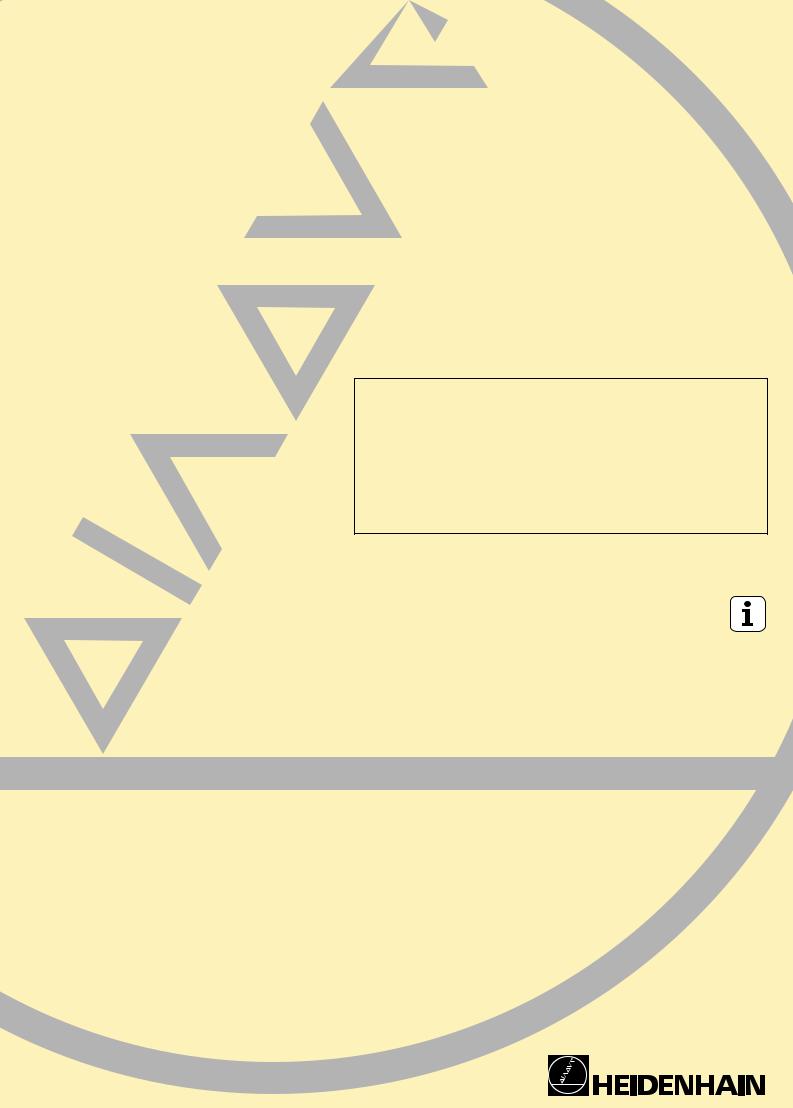
Service Manual
TNC 415B/425
11/06
Kundendienst/Service
* SERVICE MANUAL *
TNC 415B / 425
Changes/Developments
We are constantly working on technical improvements of our products.
For this reason, details described in this manual may differ slightly from your control. In this case, please order a revised service manual from us.
Duplication
This manual is provided subject to the condition that no part of it shall be duplicated in any form without our prior consent.
Issue 11/2006 |
|
|
|
valid for the software versions |
TNC 415B/425: |
NC Software 259 93* |
(Standard) |
|
TNC 415F/425E: |
NC Software 259 94* |
(Export) |
|
TNC 415B/425: |
NC Software 280 54* |
(Special Software) |
|
TNC 415F/425E: |
NC Software 280 56* |
(Export) |
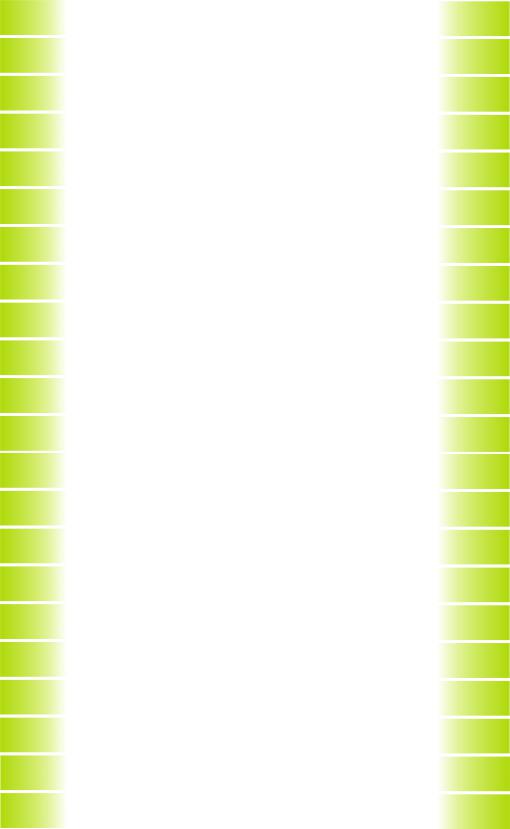
Contents Service Manual TNC 415B/425
How to use this Service Manual
Minor Error Messages
Major Error Messages and their Causes Hardware Components TNC 415B/425 Logic Unit LE 415B/425
Connector Designation and Pin Layout
Block Diagrams
Board Description
Grounding Diagrams TNC 415B/425
Power Supply
Keyboard Unit TE 400/410
Visual Display Unit BC 110/B
Encoders
Electric Handwheels
3D-Touch Probes
Data Interfaces
Data Input and Output
Analogue Outputs
PLC Inputs and Outputs
Test Units
Exchange Instructions
Machine Parameter List
1
2
3
4
5
6
7
8
9
10
11
12
13
14
15
16
17
18
19
20
21
22

|
SERVICE MANUAL TNC 415B/425 |
|
|
Page 1 |
|
|
Issue: 20.08.95 |
|
Table of Contents |
|
|
|
|
Page |
1. |
How to Use this Service Manual................................................................................ |
3 |
2. |
Minor Error Messages ................................................................................................... |
4 |
2.1 |
Causes of Minor Error Messages ........................................................................................ |
5 |
3. |
Major Error Messages and their Causes .................................................................. |
7 |
4. |
Hardware Components TNC 415B/425.................................................................... |
16 |
5. |
Logic Unit LE 415B/425 ............................................................................................... |
17 |
5.1 |
Designation of the Logic Unit LE 415B/F............................................................................ |
17 |
5.2 |
Designation of the Logic Unit LE 425/E.............................................................................. |
18 |
5.3 |
Hardware Components of the Logic Unit LE 415B/425...................................................... |
19 |
6. |
Connector Designation and Pin Layout .................................................................. |
20 |
6.1 |
Connectors on the Logic Unit LE 415B/425 ....................................................................... |
20 |
6.2 |
Connectors on the PLC I/O Boards..................................................................................... |
28 |
6.3 |
Connectors on the Keyboard Units..................................................................................... |
39 |
6.4 |
Connectors on the Visual Display Units.............................................................................. |
43 |
7. |
Block Diagrams.............................................................................................................. |
45 |
8. |
Board Description ......................................................................................................... |
47 |
9. |
Grounding Diagram TNC 415/B................................................................................. |
48 |
10. |
Power Supply ................................................................................................................. |
51 |
10.1 |
External Power Supply Requirements ................................................................................ |
51 |
10.2 |
Power Supply of the NC ..................................................................................................... |
53 |
10.3 |
Checking the Power Supply Unit ........................................................................................ |
55 |
10.4 |
Power Supply of the PLC.................................................................................................... |
58 |
10.5 |
Buffer Battery ................................................................................................................... |
61.1 |
11. |
Keyboard Unit TE 400/410.......................................................................................... |
62 |
11.1 |
Overview ............................................................................................................................ |
62 |
11.2 |
Checking the Keyboard Unit ............................................................................................... |
64 |
12. |
Visual Display Unit BC 110/B..................................................................................... |
73 |
12.1 |
Overview ............................................................................................................................ |
73 |
12.2 |
Checking the Visual Display Unit ........................................................................................ |
73 |
13. |
Encoders .......................................................................................................................... |
76 |
13.1 |
Error Messages for Axes with Analogue Speed Controller ................................................ |
76 |
13.2 |
Error Messages for Axes with Integral Digital Speed Controller ........................................ |
78 |
13.3 |
Electrical Inspection of an Encoder..................................................................................... |
80 |
14. |
Electronic Handwheels ................................................................................................ |
81 |
14.1 |
Handwheel HR 130/330...................................................................................................... |
81 |
14.2 |
Handwheel HR 332............................................................................................................ |
82 |
14.3 |
Error Messages .................................................................................................................. |
83 |

SERVICE MANUAL TNC 415B/425
Page 2
Issue: 20.08.95
|
|
Page |
15. |
3D-Touch Probes ........................................................................................................... |
84 |
15.1 |
Overview ............................................................................................................................ |
84 |
15.2 |
Error Messages .................................................................................................................. |
85 |
16. |
Data Interfaces .............................................................................................................. |
87 |
16.1 |
Operating Modes of the Data Interfaces ............................................................................ |
87 |
16.2 |
Machine Parameters for the Data Interfaces...................................................................... |
89 |
16.3 |
Error Messages .................................................................................................................. |
90 |
16.4 |
Wiring Diagrams of the Data Interfaces.............................................................................. |
95 |
17. |
Data Input and Output................................................................................................. |
97 |
17.1 |
Data Transfer Menu............................................................................................................ |
97 |
17.2 |
Overview of Files for TNC 415B/425 .................................................................................. |
99 |
17.3 |
External Data Output .......................................................................................................... |
99 |
17.4 |
Downloading External Data ............................................................................................... |
110 |
18. |
Analogue Outputs ........................................................................................................ |
120 |
18.1 |
Specifications..................................................................................................................... |
120 |
18.2 |
Checking the Analogue Outputs........................................................................................ |
120 |
18.3 |
Switching Over the Position Display.................................................................................. |
124 |
18.4 |
Adjustment of the Feed Rate ............................................................................................ |
125 |
18.5 |
Offset Adjustment ............................................................................................................. |
126 |
18.6 |
Oscilloscope Function........................................................................................................ |
129 |
19. |
PLC Inputs and Outputs ............................................................................................. |
133 |
19.1 |
PLC Inputs ......................................................................................................................... |
133 |
19.2 |
PLC Outputs ...................................................................................................................... |
133 |
19.3 |
Checking the PLC Inputs and Outputs .............................................................................. |
134 |
19.4 |
Diagnosis Possibilities in the PLC Mode............................................................................ |
137 |
19.5 |
Compiling the PLC Program............................................................................................... |
142 |
19.6 |
Output "Control Ready for Operation" and Acknowledgement for Test |
|
|
" Control Ready for Operation " .......................................................................................... |
143 |
20. |
Test Units ....................................................................................................................... |
145 |
20.1 |
Test Unit for the PLC Inputs and Outputs ......................................................................... |
145 |
20.2 |
Universal Measuring Adapter............................................................................................. |
145 |
20.3 |
Encoder Diagnostic Set ..................................................................................................... |
147 |
21. |
Exchange Instructions ................................................................................................ |
148 |
21.1 |
Important Notes................................................................................................................. |
148 |
21.2 |
Exchanging the Logic Unit ................................................................................................. |
154 |
21.3 |
Exchanging the Processor Board....................................................................................... |
156 |
21.4 |
Exchanging the CLP Board ................................................................................................ |
158 |
21.5 |
Exchanging the PLC Graphics Board ................................................................................. |
161 |
21.6 |
Exchanging the Power Supply Unit ................................................................................... |
163 |
21.7 |
Exchanging the PLC I/O Boards......................................................................................... |
165 |
21.8 |
Exchanging the EPROMs .................................................................................................. |
169 |
22. |
Machine Parameter List ............................................................................................. |
170 |

SERVICE MANUAL TNC 415B/425
Page 3
Issue: 20.08.95
1. How to Use this Service Manual
The service manual TNC 415B/425 can be used to diagnose, locate and eliminate errors on machine tools controlled by TNC.
In order to correctly judge the problems in an NC-controlled machine tool, fundamental knowledge of the machine tool and its drives as well as their interaction with the control and the measuring systems is required. Incorrect behaviour of the machine tool can also result from improper use of the control, NC-programming errors and incorrect or not properly optimized machine parameters.
For further information in this respect please refer to the
∙Documentation of the machine tool manufacturer
∙Operating Manual (HEIDENHAIN)
∙Technical Manual (HEIDENHAIN).
The Technical Manual is not enclosed with every control. In general, it is only supplied to the machine tool manufacturer and is updated by HEIDENHAIN, Traunreut. Therefore, it is absolutely necessary to contact the machine tool manufacturer, if errors occur that are due to a machine parameter or to the interface of the control. Support will, however, also be provided by the HEIDENHAIN service department and agencies. Telephone numbers, addresses and telex/fax numbers can be found on the back side of the cover page and the back side of the service manual.

SERVICE MANUAL TNC 415B/425
Page 4
Issue: 20.08.95
2. Minor Error Messages
TNC 415B/425 features a comprehensive integral monitoring system to avoid input and operation errors, to locate errors and technical defects of the entire equipment (TNC, measuring systems, machine tool, cables etc.). The monitoring system is a fixed component of the TNC hardware and software; it is always active when the control is switched on. If a technical defect or an operation error is detected, an error message in plain language is displayed on the screen.
To erase minor error messages, press CE .
Further error messages are described in the
∙Operating Manual TNC 407/415B/425
∙Technical Manual TNC 407/415/425
∙Documentation by the machine tool manufacturer
∙Operating Instructions FE 401 B.
Error Message |
Sec. |
|
|
AXIS DOUBLE PROGRAMMED |
15.2 |
START POSITION INCORRECT |
15.2 |
TOUCH POINT INACCESSIBLE |
15.2 |
RANGE EXCEEDED |
15.2 |
OPERATING PARAMETERS ERASED |
2.1 |
BAUD RATE NOT POSSIBLE |
16.3 |
CYCL PARAMETER INCORRECT |
15.2 |
FAULTY RANGE DATA |
15.2 |
ROTATION NOT PERMITTED |
15.2 |
DATA MEDIUM MISSING |
16.3 |
DATA MEDIUM EMPTY |
16.3 |
DATA MEDIUM WRITE-PROTECTED |
16.3 |
LIMIT SWITCH <AXIS> |
2.1 |
PLANE WRONGLY DEFINED |
15.2 |
EMERGENCY STOP |
19.6 |
EXT. IN-/OUTPUT NOT READY |
16.3 |
ERR: 001 |
16.3 |
ERR: 002 |
16.3 |
ERR: 003 |
16.3 |
ERR: 004 |
16.3 |
ERR: 005 |
16.3 |
ERR: 006 |
16.3 |
ERR: 007 |
16.3 |
ERR: 010 |
16.3 |
ERR: 011 |
16.3 |
ERR: 012 |
16.3 |
ERR: 013 |
16.3 |
ERR: 014 |
16.3 |
ERR: 015 |
16.3 |
ERR: 016 |
16.3 |
ERR: 017 |
16.3 |
ERR: 018 |
16.3 |
ERR: 100 |
16.3 |
ERR: 101 |
16.3 |
Error Message |
Sec. |
|
|
ERR: 102 |
16.3 |
ERR: 103 |
16.3 |
ERR: 104 |
16.3 |
ERR: 105 |
16.3 |
ERR: 106 |
16.3 |
ERR: 107 |
16.3 |
ERR: 108 |
16.3 |
ERR: 109 |
16.3 |
PROGRAM DATA ERRONEOUS |
16.3 |
WRONG OPERATING MODE |
16.3 |
WRONG AXIS PROGRAMMED |
15.2 |
HANDWHEEL ? |
14.3 |
HANDWHEEL DEFECTIVE |
14.3 |
ME: TAPE END |
16.3 |
SCALING FACTOR NOT PERMITTED |
15.2 |
PLC PROGRAM NOT TRANSLATED |
2.1 |
PLC: ERROR <00 to 99> |
2.1 |
POSITIONING ERROR |
2.1 |
PROGRAM INCOMPLETE |
16.3 |
POWER INTERRUPTED |
2.1 |
INTERFACE ALREADY ASSIGNED |
16.3 |
RELAY EXT. DC VOLTAGE MISSING |
19.6 |
STYLUS ALREADY IN CONTACT |
15.2 |
PROBE SYSTEM NOT READY |
15.2 |
EXCHANGE TOUCH PROBE BATTERY |
15.2 |
TRANSFERRED VALUE ERRONEOUS X |
16.3 |
TRANSFERRED DATA INCORRECT X |
16.3 |
TIME LIMIT EXCEEDED |
15.2 |
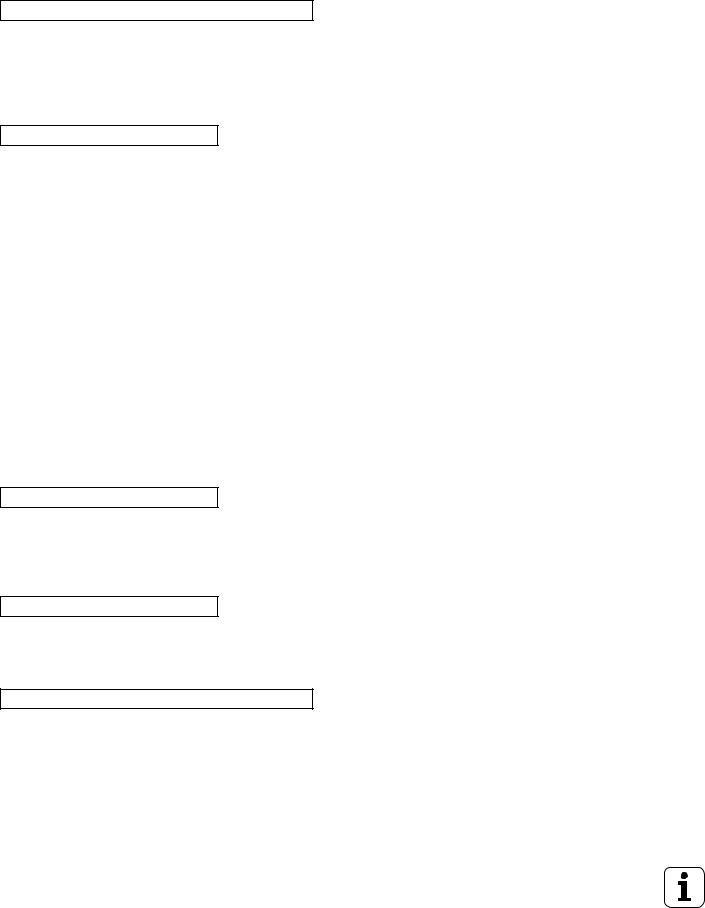
SERVICE MANUAL TNC 415B/425
Page 5
Issue: 20.08.95
2.1 Causes of Minor Error Messages
OPERATING PARAMETERS ERASED
-With new and exchange controls, the machine parameters are always erased
-Defective buffer batteries, accumulator or capacitor
-RAM error on the processor board
-Software exchanged
LIMIT SWITCH <AXIS>
-"Manual" Operating Mode
The preset software limit switch has been reached during traverse with the axis address keys.
-"Automatic" Operating Mode
The calculated position of the current block is beyond the software limit switch range or beyond the additional limit (set with the MOD function <AXIS LIMIT>). The positioning is not performed.
Machine Parameters for the Software Limit Switches
|
X+ |
X- |
Y+ |
Y- |
Z+ |
Z- |
Default setting |
910.0 |
920.0 |
910.1 |
920.1 |
910.2 |
920.2 |
Activation via PLC 1) |
911.0 |
921.0 |
911.1 |
921.1 |
911.2 |
921.2 |
Activation via PLC 1) |
912.0 |
922.0 |
912.1 |
922.1 |
912.2 |
922.2 |
|
IV+ |
IV- |
V+ |
V- |
Default setting |
910.3 |
920.3 |
910.4 |
920.4 |
Activation via PLC 1) |
911.3 |
921.3 |
911.4 |
921.4 |
Activation via PLC 1) |
912.3 |
922.3 |
912.4 |
922.4 |
1) PLC markers M 2816 and M 2817
POWER INTERRUPTED
-After a reset signal of the power supply (e.g. line voltage drops)
-Important machine parameters may have been changed:
e.g. MP 210, MP 410.3, MP 730, MP 3240.1, MP 7210, MP 7310
POSITIONING ERROR
-The servo lag monitor set in the machine parameters 1410.X or 1710.X has responded. (Check the run-in behaviour of the axis; readjust, if necessary.)
PLC PROGRAM NOT TRANSLATED
- After editing, the PLC program must be compiled (translated) anew.

SERVICE MANUAL TNC 415B/425
Page 6
Issue: 20.08.95
PLC: ERROR 00 |
marker |
2924 |
|
|
|
|
|
to |
to |
|
— set |
|
|
|
|
PLC: ERROR 99 |
marker |
3023 |
|
|
|
|
|
-Instead of PLC: ERROR 00 to 99 another dialogue may be displayed with customized PLC programs. For further information please contact your machine tool manufacturer.
NOTES
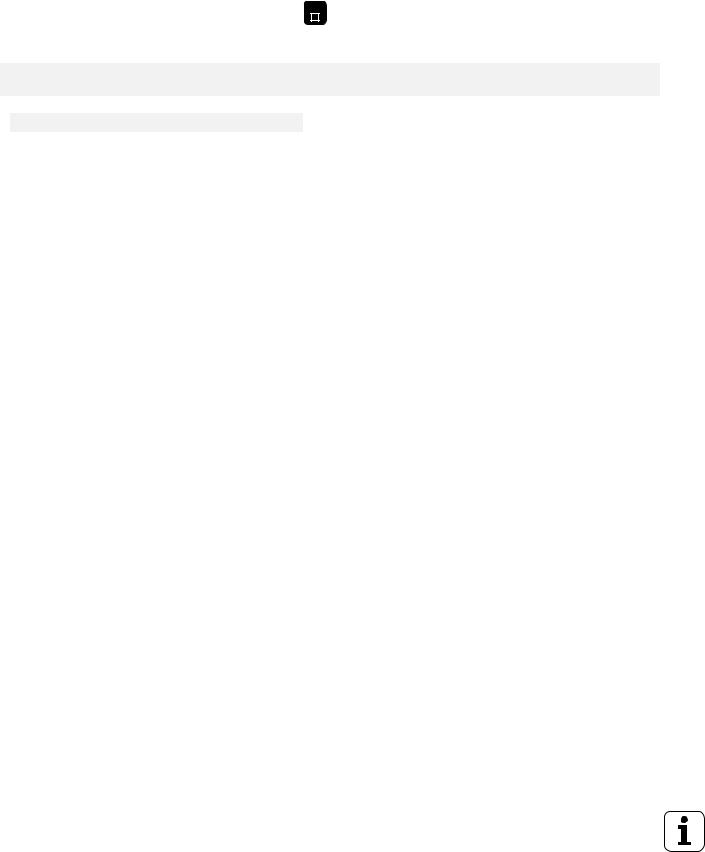
SERVICE MANUAL TNC 415B/425
Page 7
Issue: 20.08.95
3. Major Error Messages and their Causes
The integrated monitoring system distinguishes between minor and gross errors. Gross errors are characterized by a blinking display (e.g. malfunctions of the encoders, of the drives and data processing errors).
If a gross error occurs, the control opens the contact "Control Ready for Operation". This causes an emergency stop of the machine tool.
|
|
END |
|
|
|
|
By switching off the main switch or by pressing |
|
, the emergency stop state can be reset, provided that |
||||
the error cause has been eliminated. |
|
|
|
|
|
|
|
|
|
|
|
|
|
Display (blinking) |
|
Error Cause |
|
|
||
|
|
|
|
|
||
|
|
|
X = 0 |
CRC sum control data incorrect |
||
|
PROCESSOR CHECK ERROR YX |
|||||
|
|
|
1 |
CRC sum machine parameters incorrect |
||
|
|
|||||
|
|
|
2 |
Check sum NC-memory incorrect |
||
|
|
|
3 |
Test plane incomplete / will not run |
||
|
|
|
4 |
Crosstalk between data bits in RAM |
||
|
|
|
5 |
Crosstalk between addresses in RAM |
||
|
|
|
6 |
Stack overflow |
||
|
|
|
7 |
CRC sum PLC program ASCII |
||
|
|
|
8 |
CRC sum PLC program OP-Code |
||
|
|
|
9 |
CRC sum test section |
||
|
|
|
A |
Software error |
||
|
|
|
B |
Wrong interrupt |
||
|
|
|
|
Differentiation with register V0: |
||
|
|
|
|
08 |
bus error |
|
|
|
|
|
0C |
address error |
|
|
|
|
|
10 |
illegal instruction |
|
|
|
|
|
14 |
division by 0 |
|
|
|
|
|
18 |
error output for CHK command |
|
|
|
|
|
|
(check range) |
|
|
|
|
|
20 |
error output for TRAPV command |
|
|
|
|
|
|
(trap on overflow) |
|
|
|
|
|
24 |
privilege infringement (supervisor |
|
|
|
|
|
|
command in the user mode) |
|
|
|
|
|
28 |
emulator trap |
|
|
|
|
|
2C |
emulator trap |
|
|
|
|
|
30 |
- |
|
|
|
|
|
34 |
- |
|
|
|
|
|
38 |
- |
|
|
|
|
|
3C |
interrupt vector not initialized |
|
|
|
|
|
40 |
interrupt vector not initialized |
|
|
|
|
|
44 |
interrupt vector not initialized |
|
|
|
|
|
48 |
interrupt vector not initialized |
|
|
|
|
|
4C |
- |
|
|
|
|
|
50 |
- |
|
|
|
|
|
54 |
- |
|
|
|
|
|
58 |
- |
|
|
|
|
|
5C |
- |
|
|
|
|
|
60 |
false interrupt (with priority 0) |
|
|
|
|
|
64-7C |
interrupt auto-vector 4-7, |
|
|
|
|
|
|
|
user interrupt $100-$3FC |
|
|
|
|
94-BC |
TRAP #5 - #15 |
|

SERVICE MANUAL TNC 415B/425
Page 8
Issue: 20.08.95
Display (blinking) |
Error Cause |
|
|||
|
|
|
|
|
|
|
|
|
C |
Time slice overflow |
|
|
PROCESSOR CHECK ERROR YX |
|
|||
|
(continued) |
|
D |
Command stack overflow control loop |
|
|
E |
Wrong command main processor |
|||
|
|
|
|||
|
|
|
F |
Wrong display mode main processor |
|
|
|
|
G |
Wrong boot command |
|
|
|
|
H |
Verify error with boot command "load" |
|
|
|
|
I |
Wrong supplementary command with boot |
|
|
|
|
J |
command "test" |
|
|
|
|
Boot logon not successful |
||
|
|
|
K |
EPROM comparison CLP |
|
|
|
|
L |
Wrong command CLP processor |
|
|
|
|
M |
Operating voltage beyond tolerance range |
|
|
|
|
N |
No PLC texts in PLC chip |
|
|
|
|
O |
Axis 4 and/or 5 paraxial with export version |
|
|
|
|
P |
Inhibited software function activated |
|
|
|
|
Q |
(function without software enable module) |
|
|
|
|
TNC 415 without CLP or geometry CPU |
||
|
|
|
R |
The control attempted to start a |
|
|
|
|
|
PLC positioning (M2704 to M2708), |
|
|
|
|
|
a datum shift (M2716) or to switch the |
|
|
|
|
|
range (M2816 and M2817), although |
|
|
|
|
|
MP7440/bit 2 was set or MP3030 ≤ 1. |
|
|
|
|
Y = |
CPU number |
1 = main processor |
|
|
|
|
|
2 = geometry processor |
|
|
|
|
|
3 = CLP processor |
|
|
|
|
|
|
If the error message PROCESSOR CHECK ERROR XY (XY = code; see above) comes up repeatedly, send the complete logic unit to HEIDENHAIN for repair. Please indicate the error message and the code.

SERVICE MANUAL TNC 415B/425
Page 9
Issue: 28.10.00
Display (blinking) |
Error Cause |
|
|||
|
|
|
|
|
|
|
|
|
XX = 1A |
NC start |
complement missing |
|
ERROR IN PLC-PROGRAM XX |
|
|||
|
|
|
1B |
Rapid traverse |
complement missing |
|
|
|
1C |
Axis address key latch |
complement missing |
|
|
|
1D |
Feed enable |
complement missing |
|
|
|
1E |
PLC positioning X 1) |
complement missing |
|
|
|
1F |
PLC positioning Y 1) |
complement missing |
|
|
|
1G |
PLC positioning Z 1) |
complement missing |
|
|
|
1H |
PLC positioning IV 1) |
complement missing |
|
|
|
1I |
Axis address key X+ |
complement missing |
|
|
|
1J |
Axis address key X- |
complement missing |
|
|
|
1K |
Axis address key Y+ |
complement missing |
|
|
|
1L |
Axis address key Y- |
complement missing |
|
|
|
1M |
Axis address key Z+ |
complement missing |
|
|
|
1N |
Axis address key Z- |
complement missing |
|
|
|
1O |
Axis address key IV+ |
complement missing |
|
|
|
1P |
Axis address key IV- |
complement missing |
|
|
|
1Q |
More than one of the markers |
|
|
|
|
|
M2485...M2487 (M03, M04, |
|
|
|
|
1R |
M05) are set simultaneously |
|
|
|
|
More than one of the |
|
|
|
|
|
|
functions "PLC Positioning" |
|
|
|
|
|
(M2704 to M2708), "Datum |
|
|
|
|
|
Shift" (M2716) or "Q-Para- |
|
|
|
|
|
meter Transfer" are activated |
|
|
|
|
2A |
simultaneously. |
|
|
|
|
Jog increment pos. X+ |
complement missing |
|
|
|
|
2B |
Jog increment pos. X- |
complement missing |
|
|
|
2C |
Jog increment pos. Y+ |
complement missing |
|
|
|
2D |
Jog increment pos. Y- |
complement missing |
|
|
|
2E |
Jog increment pos. Z+ |
complement missing |
|
|
|
2F |
Jog increment pos. Z- |
complement missing |
|
|
|
2G |
Jog increment pos. IV+ |
complement missing |
|
|
|
2H |
Jog increment pos. IV- |
complement missing |
|
|
|
2I |
Jog increment pos. V+ |
complement missing |
|
|
|
2K |
Jog increment pos. V- |
complement missing |
|
|
|
2L |
|
complement missing |
|
|
|
2M |
Axis address key V+ |
complement missing |
|
|
|
2N |
Axis address key V- |
complement missing |
|
|
|
2P |
PLC positioning V |
complement missing |
|
|
|
50 |
Excessive nesting (too many modules nested inside |
|
|
|
|
|
one another) |
|
|
|
|
51 |
Stack underflow (an attempt to acquire data from the |
|
|
|
|
52 |
STACK, although it was empty) |
|
|
|
|
Stack overflow (an attempt to load too many data |
||
|
|
|
53 |
onto the STACK) |
|
|
|
|
Time-out (the permissible program run-time has been |
||
|
|
|
|
exceeded by more than twice. Check the structure of |
|
|
|
|
54 |
the subprogram) |
|
|
|
|
CASE arguments are larger than the number of |
||
|
|
|
55 |
entries in the table |
|
|
|
|
No access to error texts / dialogue texts |
||
1) Only active with compatibility mode TNC 355

SERVICE MANUAL TNC 415B/425
Page 10
Issue: 20.08.95
Display (blinking) |
Error Cause |
||||
|
|
|
|
|
|
|
|
|
X = |
7 |
Called label not defined |
|
ERROR IN PLC-PROGRAM X |
|
|||
|
|
|
|
8 |
No end-program condition found (the program does |
|
|
|
|
|
not contain an EM instruction, or it contains a JP |
|
|
|
|
9 |
instruction without a LBL instruction following.) |
|
|
|
|
Program is too long (RAM overflow) (insufficient |
|
|
|
|
|
|
memory for the program code to be generated.) |
|
|
|
XX = |
10 |
Assign with parenthesis (an =, S, SN, R, RN or PS |
|
ERROR IN PLC-PROGRAM XX |
|
|||
|
|
|
|
instruction has been programmed, although arithmetic |
|
|
|
|
|
|
|
|
|
|
|
11 |
parenthesis are open) |
|
|
|
|
Excessive nesting of parentheses (more than 16 |
|
|
|
|
|
12 |
parentheses are open) |
|
|
|
|
Jump within a gating sequence (unconditional jump |
|
|
|
|
|
|
has been programmed, although the gating sequence |
|
|
|
|
13 |
was not closed with an Assign) |
|
|
|
|
"Close Parenthesis" without "Open Parenthesis" (a |
|
|
|
|
|
|
"Close Parenthesis" command was programmed, |
|
|
|
|
14 |
although no parentheses were open) |
|
|
|
|
Label within parentheses (a LBL instruction has been |
|
|
|
|
|
15 |
programmed, although parentheses are open) |
|
|
|
|
Label within a gating sequence (a LBL instruction has |
|
|
|
|
|
|
been programmed, although the previous gating was |
|
|
|
|
16 |
not closed with an Assign) |
|
|
|
|
Jump within parentheses (a jump instruction has been |
|
|
|
|
|
17 |
programmed, although parentheses are open) |
|
|
|
|
Parentheses open at the end of a block (an EM |
|
|
|
|
|
|
instruction has been programmed, although |
|
|
|
|
18 |
parentheses are open) |
|
|
|
|
Label defined twice |
|
|
|
|
|
19 |
Logic Assign missing (a Word Assign or gating has |
|
|
|
|
|
been programmed, although the previous Logic-gating |
|
|
|
|
20 |
was not closed with a Assign) |
|
|
|
|
Logic Assign missing (a Word instruction has been |
|
|
|
|
|
|
programmed, although the previous Logic-gating was |
|
|
|
|
21 |
not closed with an Assign) |
|
|
|
|
Word accumulator not loaded (a Word Assign or |
|
|
|
|
|
|
gating has been programmed, although the Logic |
|
|
|
|
22 |
accumulator does not contain a definite value) |
|
|
|
|
Logic accumulator not loaded (a Logic has been |
|
|
|
|
|
|
programmed, although the Logic accumulator does |
|
|
|
|
|
not contain a definite value) |
|
|
|
|
|
|

SERVICE MANUAL TNC 415B/425
Page 11
Issue: 20.08.95
Display (blinking) |
Error Cause |
|||
|
|
|
|
|
|
|
|
23 |
Accumulators not loaded on "Open Parentheses" |
|
ERROR IN PLC-PROGRAM XX |
|
||
|
|
|
|
(an A[, AN[, O[, ON[, XON[ command has been |
(continued) |
|
|||
|
programmed, although neither the word nor the logic |
|||
|
|
|
|
|
|
|
|
24 |
accumulator has been gated or loaded) |
|
|
|
Incorrect type of parentheses result (a different type |
|
|
|
|
|
has been calculated in the parentheses from that which |
|
|
|
|
was defined in the "Open Parentheses" command, i.e. |
|
|
|
25 |
logic instead of word or vice versa) |
|
|
|
Conditional jump with incorrect logic accumulator |
|
|
|
|
|
(a conditional jump has been programmed, although the |
|
|
|
26 |
logic accumulator does not contain a definite value) |
|
|
|
Empty CASE instruction |
|
|
|
|
27 |
"END-CASE" missing |
NOTES

SERVICE MANUAL TNC 415B/425
Page 12
Issue: 20.08.95
Error Messages GROSS POSITIONING ERROR:
Axes with Analogue Speed Controller
Display (blinking) |
Error Cause |
|
||
|
|
|
|
|
|
|
|
Positioning (Servo Lag) Monitoring |
|
|
GROSS POSITIONING ERROR |
|
||
|
<AXIS> YA |
|
- Operation with feed forward control: |
|
|
|
|
position monitoring range exceeded |
|
|
|
|
(range defined in MP1420.X) |
|
|
|
|
- Operation with servo lag: |
|
|
|
|
servo lag monitoring range exceeded |
|
|
|
|
(range defined in MP1720.X) |
|
|
|
|
- Operation with gantry axes: |
|
|
|
|
positions of master and slave axes deviate by more than |
|
|
|
|
the value set in MP855.X. (displayed axis = slave axis) |
|
|
|
|
Monitoring of the Analogue Voltage Limit |
|
|
GROSS POSITIONING ERROR |
|
||
|
|
- The nominal voltage calculated by the control has |
||
|
<AXIS> YB |
|
||
|
|
reached its limit of ± 10 V (± 20 V for spindle). |
||
|
|
|
||
|
|
|
(only with feed forward control) |
|
|
|
|
|
|
|
GROSS POSITIONING ERROR |
|
Movement Monitoring |
|
|
<AXIS> YC |
|
|
|
|
|
- The path actually traversed in a certain time is less than |
||
|
|
|
||
|
|
|
¼ of or more than 4x the nominal value calculated by the |
|
|
|
|
control. (can be influenced via MP1140.x) |
|
|
|
|
|
|
|
GROSS POSITIONING ERROR |
|
Standstill Monitoring |
|
|
<AXIS> YD |
|
|
|
|
|
|
- The deviation from the nominal position of an axis in |
|
|
|
|
standstill has exceeded the value programmed in the |
|
|
|
|
machine parameter MP1110.x. |
|
|
|
|
|
|
|
GROSS POSITIONING ERROR |
|
Monitoring of the Offset Voltage |
|
|
<AXIS> YE |
|
||
|
|
- The offset voltage limit of 100mV has been reached |
||
|
|
|
||
|
|
|
during an automatic offset adjustment with MP1220. |
|
|
|
|
(see section 18.5) |
|
|
|
|
Y = CPU number |
1 = main processor |
|
|
|
|
2 = geometry processor |
|
|
|
|
3 = CLP processor |
Error Location |
|
|
||
When the error message GROSS POSITIONING ERROR is displayed, the error may be located in any element of the closed loop.
e.g.- Error in control (e.g. CLP board)
-Excessive offset voltage at the servo amplifier
-Incorrect speed adjustment at the servo amplifier
-Monitoring function of servo amplifier has responded (e.g. monitoring of current intensity)
-Electrical defect at the servo amplifier
-Mechanical error (bearing, spindle, guides)
-Excessive mechanical forces on a drive

SERVICE MANUAL TNC 415B/425
Page 13
Issue: 20.08.95
Error Messages GROSS POSITIONING ERROR:
Axes with Integrated Digital Speed Controller
Display (blinking) |
Error Cause |
||
|
|
|
|
|
|
|
Positioning (Servo Lag) Monitoring |
|
GROSS POSITIONING ERROR |
|
|
|
<AXIS> YA |
|
- Operation with feed forward control: |
|
|
|
position monitoring range exceeded |
|
|
|
(range defined in MP1420.X) |
|
|
|
- Operation with servo lag: |
|
|
|
servo lag monitoring range exceeded |
|
|
|
(range defined in MP1720.X) |
|
|
|
- Operation with gantry axes: |
|
|
|
positions of master and slave axes deviate by more than |
|
|
|
the value set in MP855.X. (displayed axis = slave axis) |
|
|
|
Monitoring of the Analogue Voltage Limit |
|
GROSS POSITIONING ERROR |
|
|
|
|
- The nominal voltage calculated by the control has |
|
|
<AXIS> YB |
|
|
|
|
reached its limit of ± 10 V (± 20 V for spindle). |
|
|
|
|
|
|
|
|
(only with feed forward control) |
|
|
|
|
|
GROSS POSITIONING ERROR |
|
Movement Monitoring |
|
<AXIS> YC |
|
|
|
|
- The difference between the path information of the |
|
|
|
|
|
|
|
|
position encoder (LS) and that of the speed encoder |
|
|
|
(ROD) has reached the tolerance limit defined in |
|
|
|
MP1970.x. |
|
|
|
|
|
GROSS POSITIONING ERROR |
|
Standstill Monitoring |
|
<AXIS> YD |
|
|
|
|
- The deviation from the nominal position of an axis in |
|
|
|
|
|
|
|
|
standstill has exceeded the value programmed in the |
|
|
|
machine parameter MP1110.x. |
|
|
|
|
|
GROSS POSITIONING ERROR |
|
Monitoring of the Offset Voltage |
|
<AXIS> YE |
|
|
|
|
- The offset voltage limit of 100mV has been reached |
|
|
|
|
|
|
|
|
during an automatic offset adjustment with MP1220. |
|
|
|
(see section 18.5) |
|
|
|
|
|
GROSS POSITIONING ERROR |
|
Monitoring of the Integrated Digital Speed |
|
<AXIS> YF |
|
|
|
|
|
Controller |
|
|
|
- The monitoring limit of the integrated speed controller |
|
|
|
(MP1910.x) has responded. |
Y = CPU number |
1 |
= main processor |
|
2 |
= geometry processor |
|
3 |
= CLP processor |
Error Location
When the error message GROSS POSITIONING ERROR is displayed, the error may be located in any element of the closed loop.
e.g.: - Error in control (e.g. CLP board)
-Excessive offset voltage at the servo amplifier
-Monitoring function of servo amplifier has responded (e.g. monitoring of current intensity)
-Electrical defect at the servo amplifier
-Motor, tachometer, encoder or cabling defective
-Mechanical error (bearing, spindle, guides)
- Excessive mechanical forces on a drive
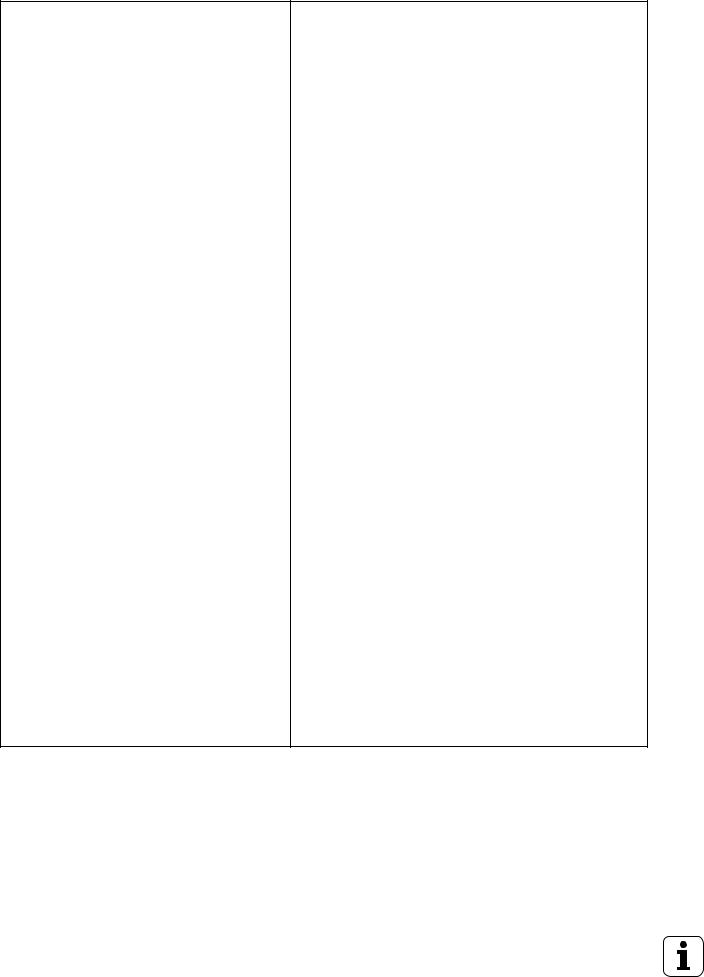
SERVICE MANUAL TNC 415B/425
Page 14
Issue: 20.08.95
Display (blinking) |
Error Cause |
|
|
||
|
|
|
|
|
|
|
|
|
|
|
|
|
ENCODER <AXIS> DEFECTIVE YA |
|
Signal amplitude error |
|
position encoder |
|
|
|
|
|
|
|
ENCODER <AXIS> ` DEFECTIVE YA |
|
Signal amplitude error |
|
speed encoder |
|
|
|
|
|
|
|
ENCODER <AXIS> DEFECTIVE YB |
|
Signal frequency error |
|
position encoder |
|
|
|
|
|
|
|
ENCODER <AXIS> ` DEFECTIVE YB |
|
Signal frequency error |
|
speed encoder |
|
|
|
|
|
|
|
ENCODER <AXIS> DEFECTIVE YC |
|
Error with distance-coded scale |
position encoder |
|
|
|
Error with distance-coded scale |
speed encoder |
||
|
ENCODER <AXIS> `DEFECTIVE YC |
|
|||
|
|
|
Y = CPU number |
1 = main processor |
|
|
|
|
|
2 = geometry processor |
|
|
|
|
Error Causes: |
3 = CLP processor |
|
|
|
|
|
|
|
-Encoder not connected
-Cable damaged
-Glass scale contaminated or damaged
-Scanning head defective
-Encoder monitoring system defective
|
|
Checking the encoders: see section 13 |
|
|
|
Wrong reference mark spacing entered with distance- |
|
WRONG REFERENCE POINT |
|||
|
|
coded linear encoders (counting error caused by the |
|
|
|
measuring system or the logic unit) |
|
|
|
|
|
TNC OPERATING TEMP. EXCEEDED |
Temperature inside the logic unit has exceeded + 70°C |
||
|
|
||
|
|
|
|
EMERG. STOP DEFECTIVE YX |
|
|
|
|
|
YX = 1( |
1. emergency stop test |
|
|
1) 2. emergency stop test |
|
|
|
1. |
3. emergency stop test |
|
|
- Error during the test routine "Control ready for operation" |
|
|
|
when the machine is switched on (see section 19.4) |
|
EMERGENCY STOP PLC |
|
This error message is only generated, if the marker 2815 |
|
|
|
||
|
|
is set without additional marker (M2924 - M3023). |
|

|
|
|
|
|
|
|
SERVICE MANUAL TNC 415B/425 |
||
|
|
|
|
|
|
|
Page 15 |
||
|
|
|
|
|
|
|
Issue: 20.08.95 |
||
|
|
|
|
|
|
|
|
|
|
Display (blinking) |
|
Error Cause |
|
|
|
||||
|
|
|
|
|
|
|
|
|
|
|
|
|
|
|
|
|
|
|
|
|
|
|
1) |
marker |
2924 |
|
|
||
|
PLC: Error 00 |
|
|
||||||
|
to |
|
|
to |
|
|
|
— and marker 2815 set |
|
|
|
1) |
marker |
3023 |
|
|
|||
|
PLC: Error 99 |
|
|
|
|||||
|
|
|
TNC 407: |
|
|
|
|
|
|
|
|
|
|
|
|
|
|
||
|
CHECK SUM ERROR YX |
|
1A |
CRC sum main processor EPROM chips 1/2 |
|
||||
|
|
|
|
|
|
||||
|
|
|
|
|
1B |
CRC sum main processor EPROM chips 3/4 |
|
||
|
|
|
|
|
1D |
CRC sum PLC chip |
|
||
|
|
|
|
|
1X |
Check sum calculation |
|
||
|
|
|
|
TNC 415A: |
|
|
|
||
|
|
|
|
|
YA |
CRC sum main processor EPROM chips 1 to 4 |
|
||
|
|
|
|
|
YC |
CRC sum geometry processor EPROM chips 5/6 |
|
||
|
|
|
|
|
YD |
CRC sum PLC chip |
|
||
|
|
|
|
|
YE |
CRC sum GEM chip 7 |
|
||
|
|
|
|
|
YR |
CRC sum CLP boot chip |
|
||
|
|
|
|
|
1X |
Check sum calculation |
|
||
|
|
|
|
TNC 415B, |
|
|
|
||
|
|
|
|
TNC 425: |
YA |
CRC sum main processor EPROM chips 1/2 |
|
||
|
|
|
|
|
|
||||
|
|
|
|
|
YB |
CRC sum main processor EPROM chips 3/4 |
|
||
|
|
|
|
|
YC |
CRC sum geometry processor EPROM chips 5/6 |
|
||
|
|
|
|
|
YD |
CRC sum PLC chip |
|
||
|
|
|
|
|
YE |
CRC sum GEM chip 7 |
|
||
|
|
|
|
|
YR |
CRC sum CLP boot chip |
|
||
|
|
|
|
|
1X |
Check sum calculation |
|
||
|
|
|
|
Y = |
|
|
CPU number |
|
|
|
|
|
|
|
|
|
|
1 = main processor |
|
|
|
|
|
|
|
|
|
2 = geometry processor |
|
|
|
|
|
|
|
|
|
3 = CLP processor |
|
1)Instead of PLC: ERROR 00 ... 99 another dialogue may be displayed with customized PLC programs. For further information, please contact your machine tool manufacturer.
CRC = Cyclic Redundancy Check (during data transfer)
If the error message CHECK SUM ERROR YX comes up repeatedly, send the complete logic unit to HEIDENHAIN for repair. Please indicate the check sum error.

SERVICE MANUAL TNC 415B/425
Page 16
Issue: 20.08.95
4. Hardware Components TNC 415B/425
TNC |
|
|
|
|
|
|
Component |
|
|
TNC 415 B |
|
TNC 425 |
|
LOGIC UNIT LE 415 B/F6) |
|
|
|
|
||
Id.No. 267 223 -- |
|
x |
|
|
|
|
LOGIC UNIT LE 425/E6(7) |
|
|
|
|
||
Id.No. 267 214 -- |
|
|
|
x |
||
VISUAL DISPLAY UNIT BC 110/B |
|
|
|
|||
Id.No. 260 520 -- (BC 110B) |
|
x |
|
x |
||
Id.No. 254 740 -- (BC 110) |
|
x 5) |
|
x 5) |
||
KEYBOARD UNIT TE 400 |
|
|
|
|
||
Id.No. 250 517 -- |
|
x |
|
x |
|
|
KEYBOARD UNIT TE 410 (customized version) |
|
|
|
|||
Id.No. 258 645 -- |
|
x |
|
x |
|
|
Id.No. 264 105 -- |
|
x |
|
x |
|
|
PLC I/O BOARD PA 110 (option)2) |
|
|
|
|||
Id.No. 262 651 -- |
|
x |
|
x |
|
|
PLC I/O BOARD PL 400 (option)1) |
|
|
|
|
||
Id.No. 255 855 -- |
|
x |
|
x |
|
|
PLC I/O BOARD PL 405 (option)4) |
|
|
|
|
||
Id.No. 263 371 21 |
|
x |
|
x |
|
|
PLC I/O BOARD PL 410 (option)3) |
|
|
|
|
||
Id.No. 263 371 -- |
|
x |
|
x |
|
|
1)only digital part (64 PLC inputs / 32 PLC outputs)
2)only analogue part
3)version 01: 64 PLC inputs / 23 PLC outputs and analogue part version 11: 64 PLC inputs / 23 PLC outputs, no analogue part
4)only digital part: (32 PLC inputs / 16 PLC outputs)
5)superseded by BC 110B
6)F/E: export versions of the controls (different software; hardware identical)
7)TNC 425: control with integral digital speed controller (see section 18.2)
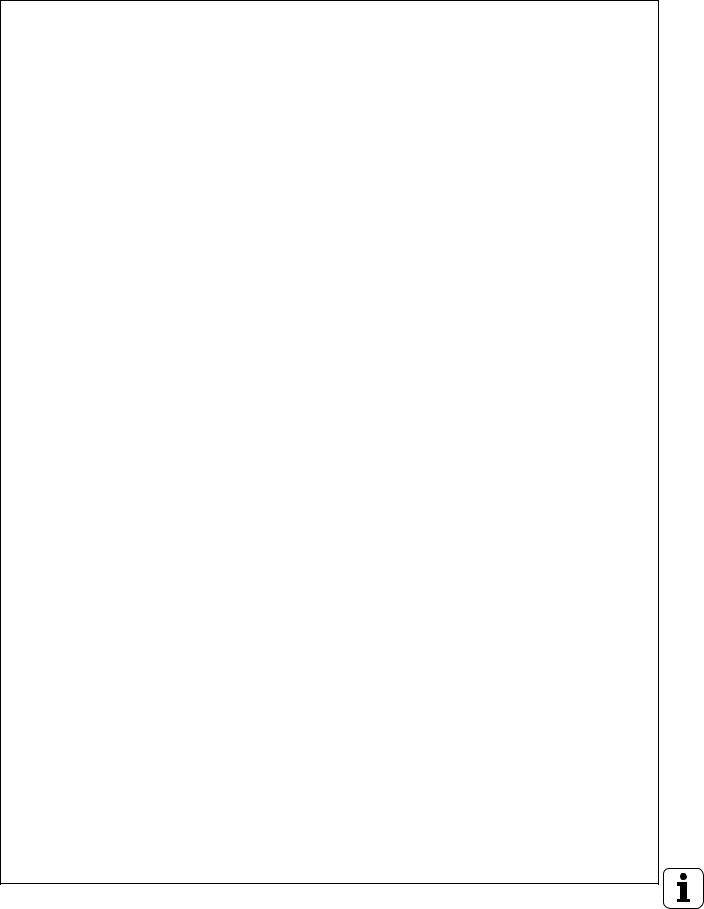
SERVICE MANUAL TNC 415B/425
Page 17
Issue: 20.08.95
5. LOGIC UNIT LE 415B/425
5.1 Designation of the Logic Unit LE 415B/F
ID plate and |
|
ID plate of |
PGM label |
|
processor board |
of logic unit |
|
|
|
|
|
|
|
|
ID plate of |
ID plate of |
CLP board |
PLC graphics board |
LE 415F = export version of LE 415B
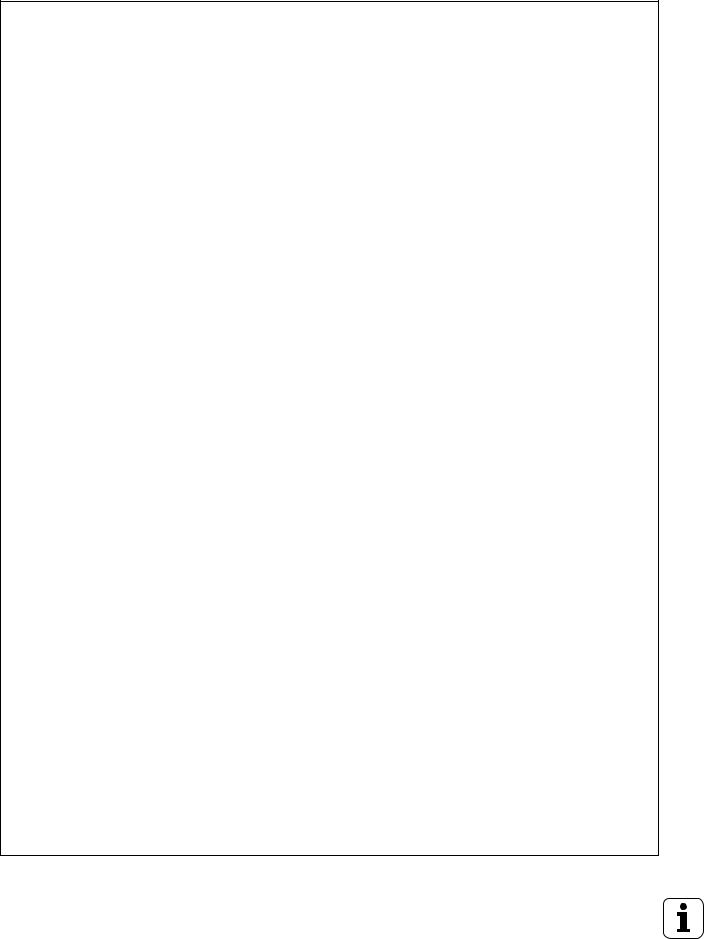
SERVICE MANUAL TNC 415B/425
Page 18
Issue: 20.08.95
5.2 Designation of the Logic Unit LE 425/E
ID plate and |
|
ID plate of |
PGM label |
|
processor board |
of logic unit |
|
|
|
|
|
|
|
|
ID plate of |
ID plate of |
CLP board |
PLC graphics board |
LE 425E= export version of LE 425

SERVICE MANUAL TNC 415B/425
Page 19
Issue: 20.08.95
5.3 Hardware Components of the LOGIC UNIT LE 415B/425
Board Overview LE 415B/F
|
|
TNC 415B/F |
|
|
LE 415B/F |
LE 415B/F |
LE 415B/F |
Board |
267 223 -- |
267 223 3- |
267 223 4- |
PROCESSOR BOARD
Id.No. 268 553 01 |
x |
x |
x |
PLC GRAPHICS BOARD
Id.No. 257 954 |
02 |
x |
x |
|
Id.No. 257 954 |
03* |
|
|
x |
CLP BOARD
Id.No. 275 705 01 |
x |
|
|
Id.No. 275 705 02 |
|
x |
x |
Board Overview LE 425/E
|
|
|
TNC 425/E |
|
|
|
LE 425/E |
LE 425/E |
LE 425/E |
LE 425/E |
LE 425/E |
Board |
267 214 1- |
267 214 2- |
267 214 3- |
267 214 4- |
267 214 5- |
PROCESSOR BOARD
Id.No. 268 553 01 |
x |
x |
x |
x |
x |
PLC GRAPHICS BOARD
Id.No. 257 954 |
02 |
x |
x |
x |
x |
|
Id.No. 257 954 |
03* |
|
|
|
|
x |
CLP BOARD
Id.No. 265 401 01 |
x |
|
|
|
|
Id.No. 268 927 01 |
|
x |
|
|
|
Id.No. 275 711 01 |
|
|
x |
|
|
Id.No. 275 711 02 |
|
|
|
x |
x |
* +24V supply voltage of the operating panel (routed via X46) cannot be switched off with EMERG. STOP.
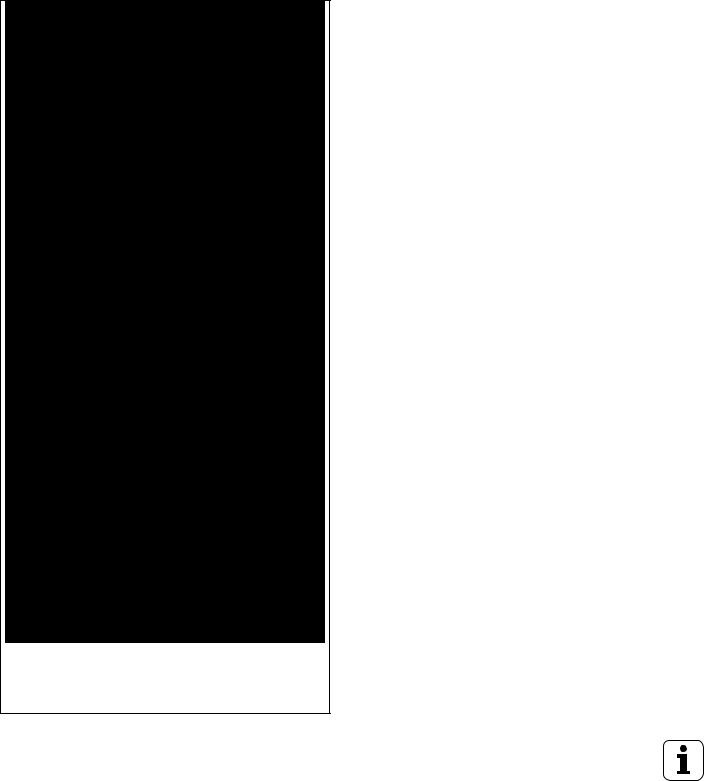
SERVICE MANUAL TNC 415B/425
Page 20
Issue: 20.08.95
6. Connector Designation and Pin Layout
6.1 Connectors on the LOGIC UNIT LE 415B/425
6.1.1 Connector Designation LOGIC UNIT LE 415B/425
LE 415B
Power |
CLP |
PLC |
Processor |
Supply |
Board |
Graphics |
Board |
|
|
Board |
|
CLP board
X1 = measuring system 1 ( )
X2 = measuring system 2 ( )
X3 = measuring system 3 ( )
X4 = measuring system 4 ( )
X5 = measuring system 5 ( )
X6 = measuring system S ( )
X8 = nominal value output 1, 2, 3, 4, 5, S
X12 = triggering touch probe
X14 = measuring touch probe
B = signal ground
PLC graphics board
X41 |
= PLC output |
X42 |
= PLC input |
X43 |
= visual display unit (BC) |
X44 |
= 24V power supply for PLC |
X45 |
= TNC keyboard unit (TE) |
X46 |
= machine operating panel |
X47 |
= PLC I/O board |
Processor board
X21 = RS-232-C data interface
X22 = RS-422 data interface
X23 = electronic handwheel
X31 = 24Vpower supply for NC
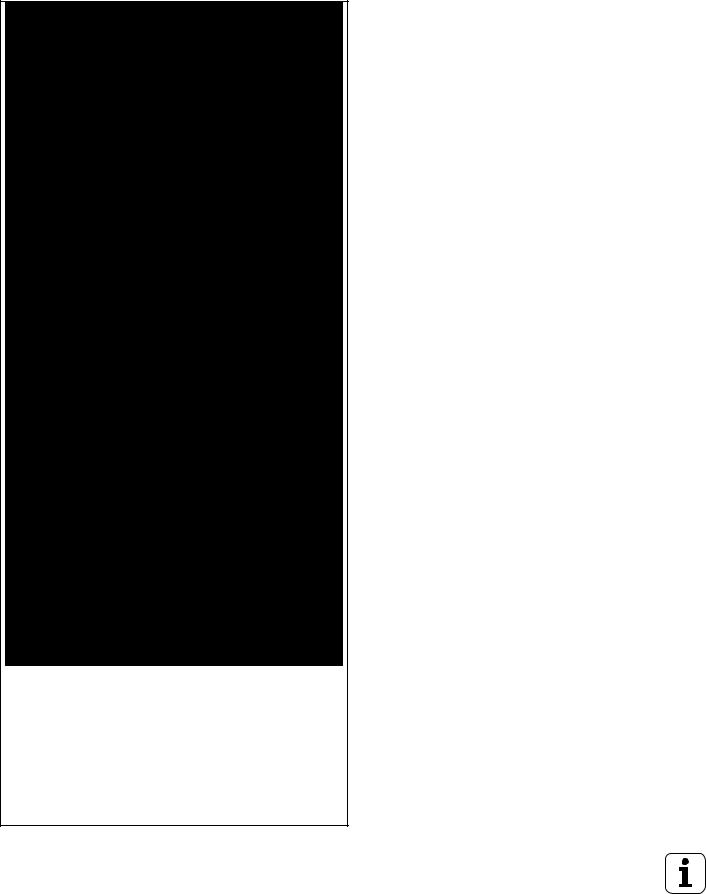
SERVICE MANUAL TNC 415B/425
Page 21
Issue: 20.08.95
LE 425
Power |
CLP |
PLC |
Processor |
Supply |
Board |
Graphics |
Board |
|
|
Board |
|
CLP Board |
|
|
||||
X1 |
= encoder 1 ( ) |
|
|
|||
X2 |
= encoder 2 ( ) |
|
|
|||
X3 |
= encoder 3 ( ) |
|
|
|||
X4 |
= encoder 4 ( ) |
|
|
|||
X5 |
= encoder 5 ( ) |
|
) |
|||
X6 |
= encoder S ( |
|
|
|
|
|
|
|
|
||||
|
|
|
||||
X8 |
= nominal value output 1, 2, 3, 4, 5, S |
|||||
X12 |
= touch trigger probe |
|||||
X14 |
= measuring touch probe |
|||||
X15 |
= encoder / speed |
|||||
X16 |
= encoder / speed |
|||||
X17 |
= encoder / speed |
|||||
X18 |
= encoder / speed |
|||||
X19 |
= encoder / speed |
|||||
X20 |
= reserved |
|
|
|||
B |
= signal ground |
|
|
|||
PLC Graphics Board |
||||||
X41 |
= PLC output |
|
|
|||
X42 |
= PLC input |
|
|
|||
X43 |
= visual display unit (BC) |
|||||
X44 |
= 24 V power supply for PLC |
|||||
X45 |
= TNC operating panel (TE) |
|||||
X46 |
= machine operating panel |
|||||
X47 |
= PLC I/O interface |
|||||
Processor Board
X21 = V.24/RS-232-C data interface
X22 = V.11/RS-422 data interface
X23 = electronic handwheel
X31 = 24Vpower supply for NC

SERVICE MANUAL TNC 415B/425
Page 22
Issue: 14.11.06
6.1.2 Pin Layout: POWER SUPPLY LE 415B/425
X31 Power Supply (NC) terminal strip (pluggable) 2-pin
Pin No. |
Assignment |
1 |
+ 24 V |
2 |
0V |
6.1.3 Pin Layout: CLP Board LE 415 B
X1,X2,X3,X4,X5 Encoders 1,2,3,4,5 (Position)
sinusoidal input, current interface 7-16µA
flange socket with female insert (9-pin, Conei)
Pin No. |
Assignment |
1 |
0°+ |
2 |
0°- |
5 |
90°+ |
6 |
90°- |
7 |
RP+ |
8 |
RP- |
3 |
+ 5 (Up) |
4 |
0 V (Uusable comp.) |
9 |
internal shield |
housing |
external shield = housing |
X8 Nominal Value Output 1,2,3,4,5,S flange socket with female insert
(15-pin, D-SUB)
Pin No. |
Signal Designation |
1 |
analogue output 1 |
3 |
analogue output 2 |
5 |
analogue output 3 |
7 |
analogue output 4 |
4 |
analogue output 5 |
8 |
analogue output spindle |
9 |
0V analogue output 1 |
11 |
0V analogue output 2 |
13 |
0V analogue output 3 |
14 |
0V analogue output 4 |
6 |
0V analogue output 5 |
15 |
0V analogue output spindle |
housing |
external shield = housing |
2,10,12 |
do not assign |
X6 Spindle Encoder (Position)
square-wave encoder (TTL)
flange socket with female insert (12-pin, Conei)
Pin No. |
Signal Designation |
5 |
Ua1 |
6 |
-Ua1 |
8 |
Ua2 |
1 |
-Ua2 |
3 |
Ua0 |
4 |
-Ua0 |
7 |
-UaS |
(2) |
+ 5V (sense) |
12 |
+ 5V (Up) |
(11) |
0 V (sense) |
10 |
0 V (Uusable comp.) |
9 (via spring) |
shield = housing |
X12 Touch Trigger Probe
flange socket with female insert
(15-pin, D-SUB)
Pin No. |
Signal Designation |
1 |
internal shield |
3 |
standby |
4 |
start |
5 |
+ 15V |
6 |
+ 5V (Up) |
7 |
-battery warning |
8 |
0 V (Uusable comp.) |
9 |
trigger signal |
10 |
-trigger signal 1) |
2, 11 to 15 |
not assigned |
1) stylus at rest = high level

X14 Measuring Touch Probe
flange socket with female insert (25-pin, D-SUB)
Pin No. |
Assignment |
17 |
0° + |
4 |
0° - |
16 |
90° + |
3 |
90° - |
14 |
RP + |
2 |
RP - |
15 |
+ 5V |
1 |
0V |
21 |
0° + |
8 |
0° - |
20 |
90° + |
7 |
90° - |
18 |
RP + |
6 |
RP - |
19 |
+ 5V |
5 |
0 V |
25 |
0°+ |
12 |
0°- |
24 |
90°+ |
11 |
90°- |
22 |
RP + |
10 |
RP - |
23 |
+ 5V |
9 |
0V |
13 |
shield |
6.1.4 Pin Layout: CLP Board LE 425
X1, X2, X3, X4, X5 Encoder 1, 2, 3, 4, 5 (Position)
sinusoidal input
current interface 7 - 16µA
flange socket with female insert (9-pin, D-SUB)
Pin No. |
Assignment |
6 |
0° + |
1 |
0° - |
8 |
90° + |
3 |
90° - |
9 |
RP + |
5 |
RP - |
7 |
+ 5V (UP) |
2 |
0V (UN) |
3 |
internal shield |
housing |
external shield = housing |
X8 Nominal Value Output 1, 2, 3, 4, 5, S see CLP board LE 415 B
X14 Measuring Touch Probe see CLP board LE 415 B
SERVICE MANUAL TNC 415B/425
Page 23
Issue: 20.08.95
X6 Spindle Encoder (Position)
square-wave input (TTL)
flange socket with female insert (15-pin, D-SUB)
Pin No. |
Assignment |
1 |
Ua1 |
9 |
-Ua1 |
3 |
Ua2 |
11 |
-Ua2 |
14 |
Ua0 |
7 |
-Ua0 |
13 |
-UaS |
12 |
+ 5V sense |
10 |
0V sense |
4 |
+ 5V (UP) |
2 |
0V (UN) |
5, 6, 8, 15 |
not assigned |
housing |
external shield = housing |
X12 Touch Trigger Probe
see CLP board LE 415 B

SERVICE MANUAL TNC 415B/425
Page 24
Issue: 20.08.95
X15, X16, X17, X18, X19 Encoder 1,2,3,4,5 (Speed) sinusoidal input,
voltage interface 1Vpp
flange socket with female insert (15-pin, D-SUB)
Pin No. |
Assignment |
1 |
A+ |
9 |
A- |
3 |
B+ |
11 |
B- |
14 |
R + |
7 |
R - |
4 |
+ 5V (UP) |
2 |
0V (UN) |
(12) |
+ 5V sense |
(10) |
0V sense |
5,6,8,13,15 |
do not assign |
housing |
external shield = housing |
6.1.5 Pin Layout: PLC Graphics Board LE 415B/425
X44 Power Supply (PLC) terminal strip (pluggable) 3-pin
.
Pin No. |
Assignment |
1 |
+ 24V_A can be switched off via |
|
EMERG. STOP |
2 |
+ 24V cannot be switched off |
|
via EMERG. STOP |
3 |
0V |
X41 PLC Output
flange socket with female insert (37-pin, D-SUB)
Pin No. |
Assignment |
1 |
O0 |
2 |
O1 |
3 |
O2 |
4 |
O3 |
5 |
O4 |
6 |
O5 |
7 |
O6 |
8 |
O7 |
9 |
O8 |
10 |
O9 |
11 |
O10 |
12 |
O11 |
13 |
O12 |
14 |
O13 |
15 |
O14 |
16 |
O15 |
17 |
O16 |
18 |
O17 |
19 |
O18 |
20 |
O19 |
Pin No. |
Assignment |
21 |
O20 |
22 |
O21 |
23 |
O22 |
24 |
O23 |
25 |
O24 2) |
26 |
O25 2) |
27 |
O26 2) |
28 |
O27 2) |
29 |
O28 2) |
30 |
O29 2) |
31 |
O30 2) |
32 |
do not assign |
33 |
0V (PLC) 1) |
34 |
control ready for operation 2) |
35,36,37 |
+24V_A PLC 3) |
housing |
external shield |
1)0 V PLC reference potential for testing
2)cannot be switched off with ext. EMERG. STOP
3)+ 24V_A PLC power supply for testing
(can be switched off)
X42 PLC Input
flange socket with female insert (37-pin, D-SUB)
X45 TNC Operating Panel (TE)
flange socket with female insert (37-pin, D-SUB)

SERVICE MANUAL TNC 415B/425
Pin No. |
Assignment |
1 |
I0 |
2 |
I1 |
3 |
I2 |
4 |
I3 acknowledgement for test |
|
"control ready for operation" |
5 |
I4 |
6 |
I5 |
7 |
I6 |
8 |
I7 |
9 |
I8 |
10 |
I9 |
11 |
I10 |
12 |
I11 |
13 |
I12 |
14 |
I13 |
15 |
I14 |
16 |
I15 |
17 |
I16 |
18 |
I17 |
19 |
I18 |
20 |
I19 |
21 |
I20 |
22 |
I21 |
23 |
I22 |
24 |
I23 |
25 |
I24 |
26 |
I25 |
27 |
I26 |
28 |
I27 |
29 |
I28 |
30 |
I29 |
31 |
I30 |
32 |
I31 |
33,34 |
do not assign |
35,36,37 |
0V PLC 1) |
housing |
external shield = housing |
1) external reference potential for PLC supply
X43 Visual Display Unit (BC 110/B) flange socket with female insert (15-pin, D-SUB)
Pin No. |
Assignment |
1,8,11 |
GND |
2 to 6,12,13 |
do not assign |
7 |
R signal |
9 |
V SYNC |
10 |
H SYNC |
14 |
G signal |
15 |
B signal |
Page 25
Issue: 20.08.95
Pin No. |
Assignment |
|
1 |
RL0 |
|
2 |
RL1 |
|
3 |
RL2 |
|
4 |
RL3 |
|
5 |
RL4 |
|
6 |
RL5 |
|
7 |
RL6 |
|
8 |
RL7 |
|
9 |
RL8 |
|
10 |
RL9 |
|
11 |
RL10 |
|
12 |
RL11 |
|
13 |
RL12 |
|
14 |
RL13 |
|
15 |
RL14 |
|
16 |
RL15 |
key matrix |
17 |
RL16 |
|
18 |
RL17 |
|
19 |
RL18 |
|
20 |
SL0 |
|
21 |
SL1 |
|
22 |
SL2 |
|
23 |
SL3 |
|
24 |
SL4 |
|
25 |
SL5 |
|
26 |
SL6 |
|
27 |
SL7 |
|
28 |
RL19 |
|
29 |
RL20 |
|
30 |
do not assign |
|
31 |
RL21 |
|
32 |
RL22 |
key matrix |
33 |
RL23 |
|
34 |
spindle override (wiper) |
|
35 |
feed override (wiper) |
|
36 |
- 5V override potentiometer |
|
37 |
0V override potentiometer |
|
housing |
external shield = housing |
|

X46 Machine Operating Panel
flange socket with female insert (37-pin, D-SUB)
Pin No. |
Assignment |
|
1 |
I128 |
|
2 |
I129 |
|
3 |
I130 |
|
4 |
I131 |
|
5 |
I132 |
|
6 |
I133 |
|
7 |
I134 |
|
8 |
I135 |
|
9 |
I136 |
|
10 |
I137 |
|
11 |
I138 |
|
12 |
I139 |
|
13 |
I140 |
|
14 |
I141 |
|
15 |
I142 |
|
16 |
I143 |
|
17 |
I144 |
|
18 |
I145 |
|
19 |
I146 |
|
20 |
I147 |
|
21 |
I148 |
|
22 |
I149 |
|
23 |
I150 |
|
24 |
I151 |
|
25 |
I152 |
|
26 |
O0 1) |
|
27 |
O1 1) |
|
28 |
O2 1) |
|
29 |
O3 1) |
|
30 |
O4 1) |
|
31 |
O5 1) |
|
32 |
O6 1) |
|
33 |
O7 1) |
|
34 |
0 V (PLC) 2) |
|
35 |
0 V (PLC) 2) |
|
36 |
+ 24V PLC 3) |
4) |
37 |
+ 24V PLC 3) |
4) |
SERVICE MANUAL TNC 415B/425
Page 26
Issue: 20.08.95
X47 PLC Expansion Interface
12V interface
flange socket with male insert(25-pin, D-SUB)
Pin No. |
Assignment |
1,2,3 |
0 V * 1 |
4 |
serial IN 2 |
5,6,17,18 |
not assigned |
7 |
-RESET |
8 |
-WRITE EXTERN |
9 |
WRITE EXTERN |
10 |
-O5 |
11 |
-O3 |
12 |
-O1 |
13 |
shield |
14,15,16 |
+ 12V * 1 |
19 |
serial IN 1 |
20 |
EMERGENCY STOP |
21 |
-serial OUT |
22 |
serial OUT |
23 |
-O4 |
24 |
-O2 |
25 |
-O0 |
1)O0...O7 simultaneously at X21 (PLC output)
2)0V PLC reference potential for testing
3)+ 24 V PLC supply voltage routed via fuse for the inputs I128 to I152
4)PLC board version 01/02: + 24V_A can be switched off PLC board version 03: + 24V cannot be switched off

SERVICE MANUAL TNC 415B/425
Page 27
Issue: 20.08.95
6.1.6 Pin Layout: Processor Board LE 415B/425
X21 V.24/RS-232 Data Interface
flange socket with female insert (25-pin, D-SUB)
Pin No. |
Assignment |
1 |
shield |
2 |
RxD |
3 |
TxD |
4 |
CTS |
5 |
RTS |
6 |
DTR |
7 |
GND (0 V * 2) |
8 to 19 |
not assigned |
20 |
DSR |
21 to 25 |
not assigned |
housing |
external shield = housing |
X23 Handwheel Interface (serial)
flange socket with female insert (9-pin, D-SUB)
X22 V.11/RS-422 Data Interface
flange socket with female insert (15-pin, D-SUB)
Pin No. |
Assignment |
1 |
shield |
2 |
RxD |
3 |
CTS |
4 |
TxD |
5 |
RTS |
6 |
DSR |
7 |
DTR |
8 |
GND |
9 |
-RxD |
10 |
-CTS |
11 |
-TxD |
12 |
-RTS |
13 |
-DSR |
14 |
-DTR |
15 |
do not assign |
Pin No. |
Assignment HR 130/330 |
Assignment HR 332 |
1,3,5 |
not assigned |
not assigned |
4 |
+ 12V |
+ 12V |
2 |
0 V |
0 V |
6 |
DTR |
DTR |
9 |
not assigned |
not assigned |
8 |
RXD |
RXD |
7 |
do not assign |
TXD |
housing |
external shield = housing |
external shield = housing |
