SilverCrest SKR 800 B2 Operating Instructions
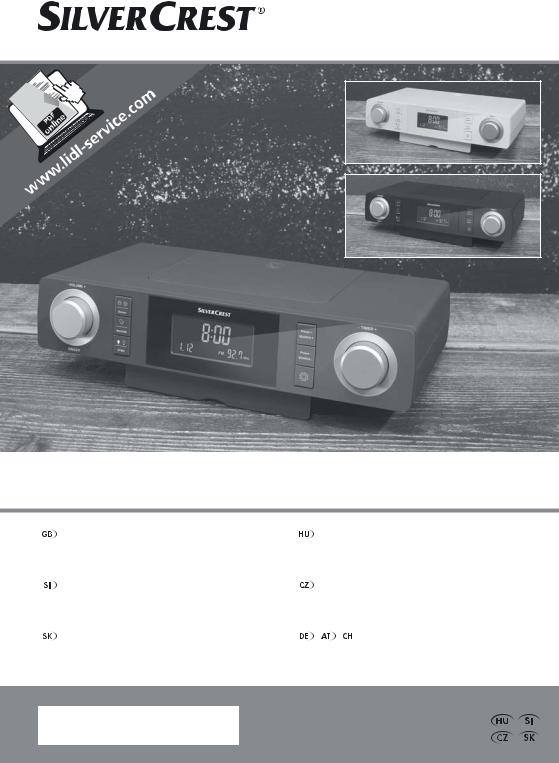
KITCHEN RADIO SKR 800 B2
KITCHEN RADIO |
KONYHAI RÁDIÓ |
Operating instructions and safety instructions |
Használati útmutató és biztonsági utasítások |
KUHINJSKI RADIO |
KUCHYŇSKÉ RÁDIO |
Navodila za uporabo in varnostni napotki |
Návod k obsluze a bezpečnostní pokyny |
KUCHYNSKÉ RÁDIO |
KÜCHENRADIO |
Návod na obsluhu a bezpečnostné pokyny |
Bedienungsanleitung und Sicherheitshinweise |
IAN 279238
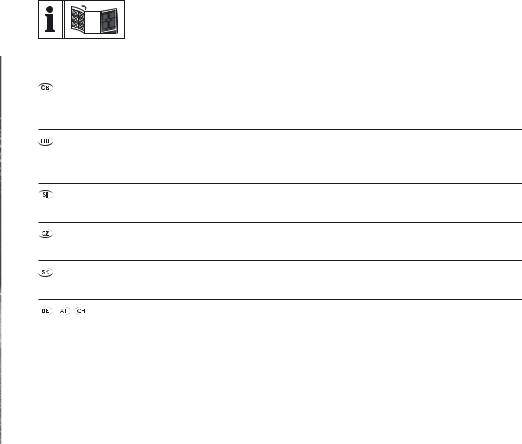
Before reading, unfold the page containing the illustrations and familiarise yourself with all functions of the device.
Olvasás előtt kattintson az ábrát tartalmazó oldalra és végezetül ismerje meg a készülék mindegyik funkcióját.
Pred branjem odprite stran s slikami in se nato seznanite z vsemi funkcijami naprave.
Před čtením si otevřete stranu s obrázky a potom se seznamte se všemi funkcemi přístroje.
Pred čítaním si odklopte stranu s obrázkami a potom sa oboznámte so všetkými funkciami prístroja.
Klappen Sie vor dem Lesen die Seite mit den Abbildungen aus und machen Sie sich anschließend mit allen Funktionen des Gerätes vertraut.
GB |
Operating instructions and safety instructions |
Page |
1 |
HU |
Használati útmutató és biztonsági utasítások |
Oldal |
23 |
SI |
Navodila za uporabo in varnostni napotki |
Stran |
45 |
CZ |
Návod k obsluze a bezpečnostní pokyny |
Strana |
67 |
SK |
Návod na obsluhu a bezpečnostné pokyny |
Strana |
89 |
DE / AT / CH |
Bedienungsanleitung und Sicherheitshinweise |
Seite |
111 |
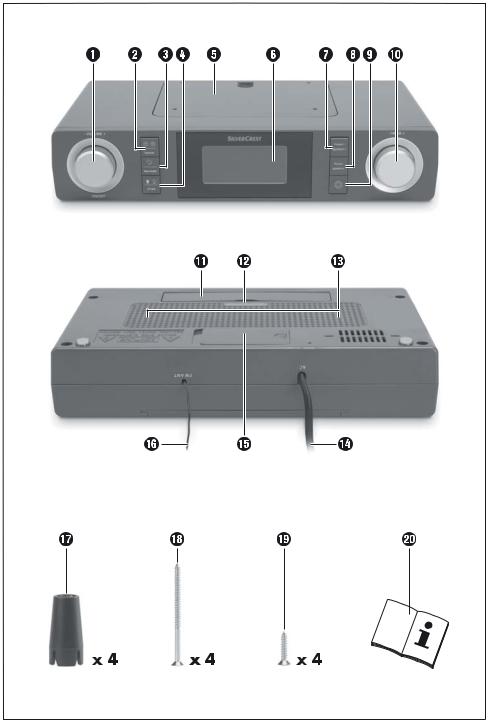

Contents
Introduction . . . . . . . . . . . . . . . . . . . . . . . . . . . . . . . . . . . . . . . . . . . . . . . . . . . 3
Information about these operating instructions . . . . . . . . . . . . . . . . . . . . . . . . . . . . . . . . . . . 3 Copyright. . . . . . . . . . . . . . . . . . . . . . . . . . . . . . . . . . . . . . . . . . . . . . . . . . . . . . . . . . . . . . . . 3 Proper use . . . . . . . . . . . . . . . . . . . . . . . . . . . . . . . . . . . . . . . . . . . . . . . . . . . . . . . . . . . . . . . 3 Warning notices. . . . . . . . . . . . . . . . . . . . . . . . . . . . . . . . . . . . . . . . . . . . . . . . . . . . . . . . . . . 3
Safety. . . . . . . . . . . . . . . . . . . . . . . . . . . . . . . . . . . . . . . . . . . . . . . . . . . . . . . . 4
Hazard from electrical current . . . . . . . . . . . . . . . . . . . . . . . . . . . . . . . . . . . . . . . . . . . . . . . . 4 Notes on batteries . . . . . . . . . . . . . . . . . . . . . . . . . . . . . . . . . . . . . . . . . . . . . . . . . . . . . . . . . 5 Basic safety instructions . . . . . . . . . . . . . . . . . . . . . . . . . . . . . . . . . . . . . . . . . . . . . . . . . . . . . 5
Description of components. . . . . . . . . . . . . . . . . . . . . . . . . . . . . . . . . . . . . . . 7
Operation . . . . . . . . . . . . . . . . . . . . . . . . . . . . . . . . . . . . . . . . . . . . . . . . . . . . 8
Package contents and transport inspection . . . . . . . . . . . . . . . . . . . . . . . . . . . . . . . . . . . . . . 8 Disposal of packaging. . . . . . . . . . . . . . . . . . . . . . . . . . . . . . . . . . . . . . . . . . . . . . . . . . . . . . 8 Requirements for the set-up location . . . . . . . . . . . . . . . . . . . . . . . . . . . . . . . . . . . . . . . . . . . 9 Installation under a wall cupboard . . . . . . . . . . . . . . . . . . . . . . . . . . . . . . . . . . . . . . . . . . . . 9 Dismantling . . . . . . . . . . . . . . . . . . . . . . . . . . . . . . . . . . . . . . . . . . . . . . . . . . . . . . . . . . . . .10 Setting up the device . . . . . . . . . . . . . . . . . . . . . . . . . . . . . . . . . . . . . . . . . . . . . . . . . . . . . .10 Connecting to a power supply. . . . . . . . . . . . . . . . . . . . . . . . . . . . . . . . . . . . . . . . . . . . . . .11 Inserting batteries. . . . . . . . . . . . . . . . . . . . . . . . . . . . . . . . . . . . . . . . . . . . . . . . . . . . . . . . .11 FM wire aerial . . . . . . . . . . . . . . . . . . . . . . . . . . . . . . . . . . . . . . . . . . . . . . . . . . . . . . . . . . .11
Handling and use . . . . . . . . . . . . . . . . . . . . . . . . . . . . . . . . . . . . . . . . . . . . . 12
Making basic settings . . . . . . . . . . . . . . . . . . . . . . . . . . . . . . . . . . . . . . . . . . . . . . . . . . . . .12 Setting the alarm time and alarm type. . . . . . . . . . . . . . . . . . . . . . . . . . . . . . . . . . . . . . . . .13 Switching o the alarm . . . . . . . . . . . . . . . . . . . . . . . . . . . . . . . . . . . . . . . . . . . . . . . . . . . .14 Switching the radio mode on/o . . . . . . . . . . . . . . . . . . . . . . . . . . . . . . . . . . . . . . . . . . . . .14 Adjusting the volume . . . . . . . . . . . . . . . . . . . . . . . . . . . . . . . . . . . . . . . . . . . . . . . . . . . . . .14 Search for a station . . . . . . . . . . . . . . . . . . . . . . . . . . . . . . . . . . . . . . . . . . . . . . . . . . . . . . .14 Adjusting stations manually . . . . . . . . . . . . . . . . . . . . . . . . . . . . . . . . . . . . . . . . . . . . . . . . .15 Storing stations manually . . . . . . . . . . . . . . . . . . . . . . . . . . . . . . . . . . . . . . . . . . . . . . . . . . .15 Calling up preset radio stations . . . . . . . . . . . . . . . . . . . . . . . . . . . . . . . . . . . . . . . . . . . . . .15 Automatic station search (AMS function). . . . . . . . . . . . . . . . . . . . . . . . . . . . . . . . . . . . . . .15 Receiving stations in mono. . . . . . . . . . . . . . . . . . . . . . . . . . . . . . . . . . . . . . . . . . . . . . . . . .16 Kitchen timer . . . . . . . . . . . . . . . . . . . . . . . . . . . . . . . . . . . . . . . . . . . . . . . . . . . . . . . . . . . .16 Switching the display dimmer on/o . . . . . . . . . . . . . . . . . . . . . . . . . . . . . . . . . . . . . . . . . .17 Switching the LED light on/o . . . . . . . . . . . . . . . . . . . . . . . . . . . . . . . . . . . . . . . . . . . . . .17
SKR 800 B2 |
GB │ 1 ■ |
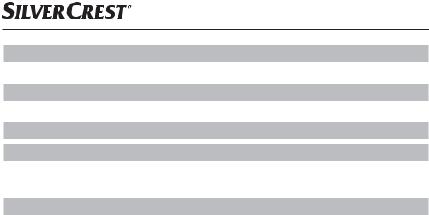
Troubleshooting . . . . . . . . . . . . . . . . . . . . . . . . . . . . . . . . . . . . . . . . . . . . . . 18
Fault causes and remedies. . . . . . . . . . . . . . . . . . . . . . . . . . . . . . . . . . . . . . . . . . . . . . . . . .18
Cleaning. . . . . . . . . . . . . . . . . . . . . . . . . . . . . . . . . . . . . . . . . . . . . . . . . . . . . 19
Cleaning the housing. . . . . . . . . . . . . . . . . . . . . . . . . . . . . . . . . . . . . . . . . . . . . . . . . . . . . .19
Storage when not in use . . . . . . . . . . . . . . . . . . . . . . . . . . . . . . . . . . . . . . . 19
Disposal . . . . . . . . . . . . . . . . . . . . . . . . . . . . . . . . . . . . . . . . . . . . . . . . . . . . . 19
Disposal of the device . . . . . . . . . . . . . . . . . . . . . . . . . . . . . . . . . . . . . . . . . . . . . . . . . . . . .19 Battery disposal . . . . . . . . . . . . . . . . . . . . . . . . . . . . . . . . . . . . . . . . . . . . . . . . . . . . . . . . . .20
Appendix . . . . . . . . . . . . . . . . . . . . . . . . . . . . . . . . . . . . . . . . . . . . . . . . . . . . 20
Technical data . . . . . . . . . . . . . . . . . . . . . . . . . . . . . . . . . . . . . . . . . . . . . . . . . . . . . . . . . . .20 Notes on the EU Declaration of Conformity . . . . . . . . . . . . . . . . . . . . . . . . . . . . . . . . . . . .20 Kompernass Handels GmbH warranty . . . . . . . . . . . . . . . . . . . . . . . . . . . . . . . . . . . . . . . .21 Service . . . . . . . . . . . . . . . . . . . . . . . . . . . . . . . . . . . . . . . . . . . . . . . . . . . . . . . . . . . . . . . . .22 Importer . . . . . . . . . . . . . . . . . . . . . . . . . . . . . . . . . . . . . . . . . . . . . . . . . . . . . . . . . . . . . . . .22
■ 2 │ GB |
SKR 800 B2 |

Introduction
Information about these operating instructions
Congratulations on the purchase of your new device.
You have selected a high-quality product. The operating instructions are part of this product. They contain important information about safety, usage and disposal. Before using the product, please familiarise yourself with all operating and safety instructions. Use the product only as described and for the range of applications specified. Retain these instructions for future reference. Please also pass these operating instructions on to any future owner.
Copyright
This documentation is protected by copyright. Any copying or reproduction, including in the form of extracts, or any reproduction of images (even in a modified state), is permitted only with the written authorisation of the manufacturer. The SilverCrest trademark and the retail name are the property of their respective owners.
Proper use
This device is a consumer electronics device designed for the reception of FM radio programmes, as a kitchen timer and as an alarm by means of an alarm tone or radio. It is intended only for indoor use. The device is intended to be set up as a free-standing unit or to be installed under a wall cupboard. To do so, the integrated adjustable foot or the mounting plate must be used. The device is not intended for any other purpose, nor for use beyond the scope described. The device is not intended for use in commercial or industrial environments. The
manufacturer accepts no responsibility for damage caused by failure to observe these instructions, improper use or repairs, unauthorised modifications or the use of unapproved replacement parts. The risk is borne solely by the user.
Warning notices
The following warning notices are used in these operating instructions:
 DANGER
DANGER
A warning notice of this hazard level indicates an imminently hazardous situation.
Failure to avoid this hazardous situation could result in serious injuries or even death.
►Follow the instructions in this warning notice to avoid the risk of serious injuries or death.
SKR 800 B2 |
GB │ 3 ■ |
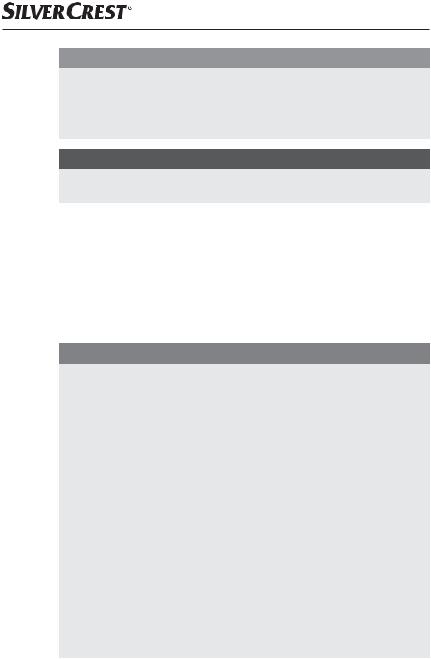
CAUTION
A warning notice of this hazard level indicates a risk of property damage.
Failure to avoid this situation could result in property damage.
► Follow the instructions in this warning notice to prevent property damage.
NOTE
►A note provides additional information that makes handling the device easier for you.
Safety
This section contains important safety instructions for handling the device.
This device complies with statutory safety regulations. Improper use may result in personal injury and property damage.
Hazard from electrical current
 DANGER
DANGER
Danger to life from electrical current!
Contact with live cables or components can is a danger to life!
Comply with the following safety information in order to avoid the hazard from electrical current:
►Do not use the device if the mains power plug or the mains cable is damaged.
►When disconnecting the device from the mains supply, always pull on the plug and never on the cable.
►Never touch the mains plug or the device with wet hands.
►The device housing must not be opened under any circumstances. Touching live connections or making modifications to the electrical or mechanical assembly can lead to a risk of electrocution and fire.
►Do not insert any objects into the ventilation slots or other openings on the device.
►The device consumes power in standby mode. To disconnect the device completely from the mains supply, remove the power plug from the mains socket. The device must be positioned so that you have unrestricted access to the mains socket at all times and can pull out the plug immediately in an emergency.
■ 4 │ GB |
SKR 800 B2 |

Notes on batteries
 DANGER
DANGER
Risk of injury caused by incorrect handling of batteries!
►Keep batteries out of the reach of children. Children might put batteries into their mouths and swallow them. If a battery has been swallowed, seek medical assistance immediately.
►Do not throw batteries into a fire. Never subject batteries to high temperatures.
►Explosion hazard! Do not charge batteries unless they are explicitly labelled as "rechargeable".
►Do not open the batteries or short-circuit them.
►Do not mix di erent types of batteries. Empty batteries should be removed because of the increased risk of leakage. The batteries should also be removed from the device if it is not being used for long periods.
►Battery acid leaking from a battery can cause skin irritation. If it contacts your skin, rinse o with plenty of water. If the liquid comes into contact with your eyes, rinse thoroughly with plenty of water, do not rub and consult a doctor immediately.
►The section entitled "Inserting batteries" describes how to insert and remove batteries correctly.
Basic safety instructions
To ensure safe operation of the device, follow the safety guidelines set out below:
■This device may be used by children aged 8 years and above and by persons with limited physical, sensory or mental capabilities, or lack of experience and knowledge, provided that they are under supervision or have been told how to use the device safely and are aware of the potential risks. Children must not play with the device. Cleaning and maintenance conducted by user must not be carried out by children unless they are supervised.
■ DANGER! Do not allow children to play with the packaging material! Keep all packaging materials away from children.
DANGER! Do not allow children to play with the packaging material! Keep all packaging materials away from children.
There is a risk of su ocation!
■Check the device for visible external damage before use. Do not operate an device that has been damaged or dropped.
■If the cables or connections are damaged, have them replaced by authorised specialists or Customer Service.
■Protect the connection cable from hot surfaces and sharp edges. Ensure that the power cable is not stretched tightly or kinked. Do not allow the cable to dangle over edges (tripwire e ect).
SKR 800 B2 |
GB │ 5 ■ |

■All repairs must be carried out by authorised specialist companies or Customer Service. Improper repairs may put the user at risk. It will also invalidate any warranty claims.
■Defective components must always be replaced with original replacement parts. It is ensured only for these parts that they fulfil the safety requirements.
■Do not make any unauthorised modifications or alterations to the device.
■Always place the device on a stable and level surface. It can be damaged if dropped.
■Do not expose the device to direct sunlight or high temperatures. Otherwise it may overheat and be irreparably damaged.
■Be sure to provide su cient air circulation to avoid a heat build-up. Never cover the device. There is a fire hazard!
■Do not place the product near heat sources such as radiators or other heat-generating devices.
■Keep the device away from open flames (e.g. candles) at all times.
■The device is not designed for use in rooms with high temperature or humidity (e.g. bathrooms) or excessive dust.
■Protect the device from spray or dripping water. Never submerge the device in water, do not place the device near water and do not place any object filled with liquid (e.g. vases) on top of the device.
■If you notice a burning smell or smoke, pull out the plug from the mains socket immediately and remove the batteries.
■In the event of malfunctions and thunderstorms, disconnect the plug from the mains socket.
■ 6 │ GB |
SKR 800 B2 |
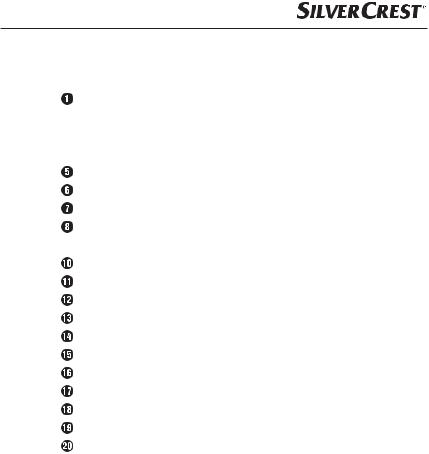
Description of components
(See fold-out page for illustrations)
Dial −VOLUME+ | ON/OFF


 | Dimmer button
| Dimmer button

 | Mem/AMS button
| Mem/AMS button

 | ST/MO button
| ST/MO button
Mounting plate
Display
Preset + | SEARCH + button
Preset − | SEARCH − button

 button
button
−TIMER+ dial
Adjustable foot (fold-out)
LED light
Speakers
Power cable
Battery compartment
Wire aerial for FM reception
Spacer (for under-cabinet installation)
Mounting screw (long)
Mounting screw (short)
Operating instructions
SKR 800 B2 |
GB │ 7 ■ |

Operation
Package contents and transport inspection
 DANGER
DANGER
►Do not allow children to play with packaging materials.
There is a risk of su ocation.
♦Remove all parts of the device and the operating instructions from the box.
♦Remove all packaging materials from the device.
Please check the contents of the package (see fold-out page).
The product includes the following components:
Kitchen radio SKR 800 B2
Mounting plate (pre-assembled)
(pre-assembled)
4 spacers
4 mounting screws (long)
4 mounting screws (short) 
These operating instructions (symbol)
NOTE
►Check the package for completeness and signs of visible damage.
►If any items are missing or damaged as a result of defective packaging or transportation, contact the Service Hotline (see section "Service").
Disposal of packaging
The packaging protects the device from damage during transport. The packaging materials have been selected for aspects of environmental friendliness and disposal, and they are therefore recyclable.
Returning the packaging to the material cycle conserves raw materials and reduces the amount of waste that is generated. Dispose of packaging materials that are no longer needed in accordance with applicable local regulations.
NOTE
►If possible, keep the original packaging for the complete warranty period of the device so that the device can be packaged properly for return shipment in the event of a warranty claim.
■ 8 │ GB |
SKR 800 B2 |
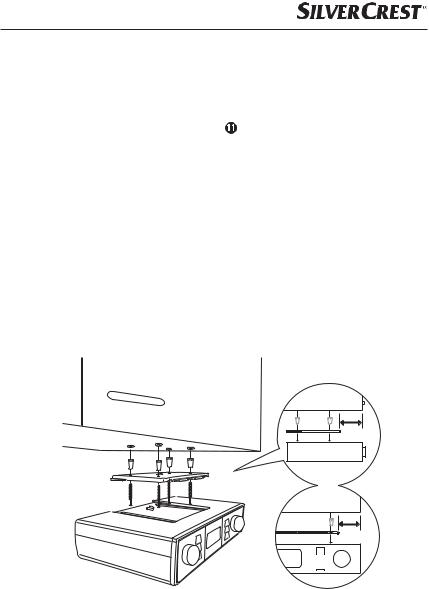
Requirements for the set-up location
For the safe and trouble-free operation of the device, the set-up location must fulfil the following requirements:
■ When setting up the device, place it on a firm, flat and horizontal surface. Use the fold-out adjustable foot .
■The surfaces of some items of furniture might contain components that can corrode and soften the rubber feet of the device. If necessary, place a mat under the device’s rubber feet.
■Set up or mount the device in such a way that the provided ventilation openings and speakers are not covered.
are not covered.
■Do not operate the device in a hot, wet or extremely damp environment or near flammable materials.
■The mounting location must be selected so that the device is not exposed to vapours. Do not install the device directly over a hotplate.
■The mains socket must be easily accessible so that the plug can be easily pulled out in an emergency.
Installation under a wall cupboard
3,1 cm
6,3 cm
Using the supplied mounting plate  , you can install the device, e.g. under a wall cupboard. Proceed as follows to mount the device:
, you can install the device, e.g. under a wall cupboard. Proceed as follows to mount the device:
♦Slide the mounting plate to the rear and remove it from the device.
♦Find a suitable installation location for the device (see also the section "Requirements for the set-up location").
SKR 800 B2 |
GB │ 9 ■ |
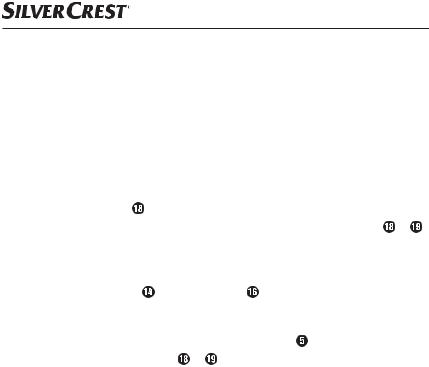
♦Hold the mounting plate under the installation location. Ensure that the front edge of the mounting plate is approx. 3.1 cm behind the front of the cupboard so that the device is connects flush with the cupboard after installation. The side edges of the mounting plate must spaced approx. 6.3 cm away from adjacent cabinets or walls.
♦Mark the 4 mounting points with a pencil.
♦Using a pin or nail, make a small depression at the respective marking points.
♦If required, place the supplied spacers between the cupboard and the mounting plate. If you are using the spacers, you will need the long mount-
between the cupboard and the mounting plate. If you are using the spacers, you will need the long mount-
ing screws .
♦ Screw the mounting plate tight using the mounting screws provided ( or ).
♦With the top of the device against the mounting plate, push the device back until it clicks into place.
♦Check to ensure that the device is firmly in position and safely route the
power cable |
and the wire aerial . |
Dismantling
♦ |
Pull the device forwards o the mounting plate . |
♦ |
Unscrew the screws ( or ) on the mounting plate and remove the |
|
mounting plate from the wall cupboard. |
Setting up the device
You can also set up the device on a level surface. So not to cover the ventilation slots and speakers on the bottom of the device, you must fold out the adjustable foot
on the bottom of the device, you must fold out the adjustable foot of the device:
of the device:
♦Reach into the recess on the side of the adjustable foot and pull it out as far as it will go.
♦Select a suitable location for the device (also see the section "Set-up location requirements").
■ 10 │ GB |
SKR 800 B2 |
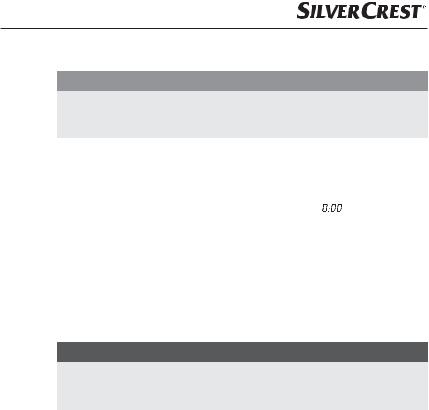
Connecting to a power supply
CAUTION
►Before connecting the device, compare the connection data of the device (voltage and frequency) on the rating plate with that of your electrical supply. This data must match so that the device is not damaged.
♦Insert the power plug into a mains socket. The device starts an automatic
station search and saves the stations that can be received in the max. 20 preset slots.  (RDS (radio data system)) flashes briefly on the display. If there is a suitably strong RDS signal, the time and date will be set automatically. If the RDS signal is too weak, the time display ( ) appears on the display
(RDS (radio data system)) flashes briefly on the display. If there is a suitably strong RDS signal, the time and date will be set automatically. If the RDS signal is too weak, the time display ( ) appears on the display  and the time and date must be set manually.
and the time and date must be set manually.
Inserting batteries
You can prevent the programmed time or preset stations from being lost in the event of a power outage by inserting 2 x 1.5 V batteries (type AA/Mignon/LR6). The batteries ensure that the internal clock continues to run even during a power outage. The display will go out, however. When power is restored, the correct time automatically appears on the display.
will go out, however. When power is restored, the correct time automatically appears on the display.
NOTE
►The device can also be operated without batteries. The display, radio and alarm do not function in emergency mode.
►In the event of a power failure, all settings will be lost.
♦Open the cover of the battery compartment  on the bottom of the device.
on the bottom of the device.
♦Insert 2 x 1.5 V batteries of the type AA/Mignon/LR6 (not included in the product) into the battery compartment. Insert the batteries in the battery compartment as shown on the polarity diagram.
♦Then close the battery compartment by replacing the cover and clicking it into place.
FM wire aerial
♦ Completely unwind the wire aerial for FM radio reception.
for FM radio reception.
SKR 800 B2 |
GB │ 11 ■ |

Handling and use
Making basic settings
Requirement: The device is in clock/standby mode.
NOTE
► If there is a suitably strong RDS signal (radio data system), the time and date will be set automatically. Neither an adjustment of summer/winter time is made automatically by the RDS nor does the station name appear on the display .
►Make the settings quickly. If you do not press a button for 15 seconds, the entry is cancelled. All settings made up to this point are saved automatically.
♦Press the  button
button for about 2 seconds. The symbol for the 24-hour format ( ) flashes on the display.
for about 2 seconds. The symbol for the 24-hour format ( ) flashes on the display.
♦ Turn the −TIMER+ dial  to switch between 24-hour ( ) and 12-hour format ( ).
to switch between 24-hour ( ) and 12-hour format ( ).
NOTE
►If the 12-hour format ( ) is set, PM appears in the upper left of the display from 12:00 PM until 11:59 PM. From 12:00 AM to 11:59 AM, nothing appears on the display.
♦Press the  button to accept the setting. The hours flash on the display.
button to accept the setting. The hours flash on the display.
♦Turn the −TIMER+ dial left or right to set the hours.
♦Press the  button to accept the setting. The minutes flash on the display.
button to accept the setting. The minutes flash on the display.
♦Turn the −TIMER+ dial left or right to set the minutes.
♦Press the  button to accept the setting. The year flashes on the display.
button to accept the setting. The year flashes on the display.
♦Turn the −TIMER+ dial left or right to set the year.
♦Press the  button to accept the setting. The month flashes on the display.
button to accept the setting. The month flashes on the display.
♦Turn the −TIMER+ dial left or right to set the month.
♦Press the  button to accept the setting. The date flashes on the display.
button to accept the setting. The date flashes on the display.
♦Turn the −TIMER+ dial left or right to set the date.
♦Press the  button to accept the setting.
button to accept the setting.  (RDS (radio data system)) flashes on the display.
(RDS (radio data system)) flashes on the display.
♦Turn the −TIMER+ dial left or right to turn the RDS function (On) or
(On) or (O ). When the RDS function is turned on the signal is strong enough, the time and date is corrected automatically if necessary.
(O ). When the RDS function is turned on the signal is strong enough, the time and date is corrected automatically if necessary.
■ 12 │ GB |
SKR 800 B2 |

♦Press the  button to accept the setting. DT (display dimmer) flashes on the display.
button to accept the setting. DT (display dimmer) flashes on the display.
♦Turn the −TIMER+ dial left or right to turn the display dimmer  (O ) or
(O ) or
 (On). When the display dimmer is turned on, the display illumination is deactivated between 11:00 PM and 5:00 AM. This switch-o time is programmed permanently and cannot be changed.
(On). When the display dimmer is turned on, the display illumination is deactivated between 11:00 PM and 5:00 AM. This switch-o time is programmed permanently and cannot be changed.
♦Press the  button to accept the setting. The time, date and, if applicable, DT and
button to accept the setting. The time, date and, if applicable, DT and  appear on the display. Push the −TIMER+ dial to show the year on the display. Press it again to return to the time display.
appear on the display. Push the −TIMER+ dial to show the year on the display. Press it again to return to the time display.
Setting the alarm time and alarm type
The alarm time and alarm type are shown below left on the display .
♦Press the  | Mem/AMS button
| Mem/AMS button for about 2 seconds. The hours flash on the display.
for about 2 seconds. The hours flash on the display.
♦Turn the −TIMER+  dial left or right to set the hours.
dial left or right to set the hours.
♦Press  | Mem/AMS button to accept the setting. The minutes flash on the display.
| Mem/AMS button to accept the setting. The minutes flash on the display.
♦Turn the −TIMER+ dial left or right to set the minutes.
♦Press  | Mem/AMS button to accept the setting. The alarm type radio
| Mem/AMS button to accept the setting. The alarm type radio  flashes on the display.
flashes on the display.
♦ Turn the −TIMER+ dial once to the right to set the alarm type |
. |
♦Turn the −TIMER+ dial again to the right to set the alarm type  .
.
♦Press  | Mem/AMS button to accept the selected alarm type.
| Mem/AMS button to accept the selected alarm type.
NOTE
►Press  | Mem/AMS button for a few seconds to display the alarm time.
| Mem/AMS button for a few seconds to display the alarm time.
►In the event of a power outage, any programmed alarm times will be deactivated and not reactivated when the power comes back.
SKR 800 B2 |
GB │ 13 ■ |
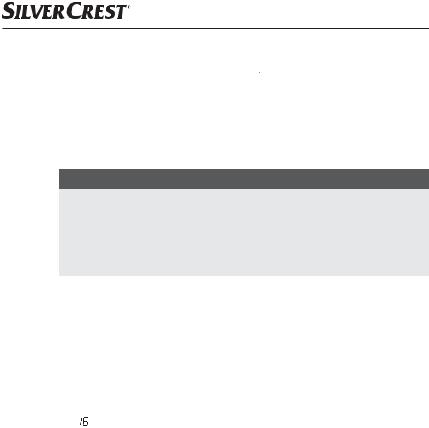
Switching o the alarm
♦While the alarm is sounding, press the  | Mem/AMS button
| Mem/AMS button or the −VOLUME+ | ON/OFF
or the −VOLUME+ | ON/OFF  dial to switch o the alarm for 24 hours.
dial to switch o the alarm for 24 hours.
If the alarm is not manually deactivated, the device will switch o the alarm automatically after 1 hour.
Switching the radio mode on/o
NOTE
►The technical features of this device enable an adjustable reception capability that exceeds the permitted FM frequency range of 87.5–108 MHz. In some countries, di erent national regulations may apply to the assigned radio frequency ranges. Please note that information received outside of the assigned radio frequency ranges may not be exploited, passed on to third parties or otherwise misused.
♦Turn the −VOLUME+ | ON/OFF  dial to turn on the radio mode.
dial to turn on the radio mode.
♦Press the −VOLUME+ | ON/OFF dial again to switch o the radio mode and to switch the device back into the clock/standby mode.
Adjusting the volume
♦Turn the −VOLUME+ | ON/OFF  dial to the right to increase the volume.
dial to the right to increase the volume.
♦Turn the −VOLUME+ | ON/OFF dial to the left to decrease the volume.
The set volume will be shown on the display  as a value between
as a value between  (mute) and .
(mute) and .
Search for a station
♦Press the Preset + | SEARCH + button for 2 seconds to jump to the next station that can be received with a higher frequency.
for 2 seconds to jump to the next station that can be received with a higher frequency.
♦Press the Preset − | SEARCH − button for 2 seconds to jump to the next station that can be received with a lower frequency.
for 2 seconds to jump to the next station that can be received with a lower frequency.
The station frequency is shown on the display and the speakers
and the speakers are switched o during the station search. If a station broadcasting in stereo is being received, ST appears on the display.
are switched o during the station search. If a station broadcasting in stereo is being received, ST appears on the display.
■ 14 │ GB |
SKR 800 B2 |

Adjusting stations manually
♦Press the  button
button for 2 seconds and the frequency display flashes. You must make your setting within 5 seconds otherwise you will have to press the
for 2 seconds and the frequency display flashes. You must make your setting within 5 seconds otherwise you will have to press the  button again for 2 seconds.
button again for 2 seconds.
♦Press the Preset + | SEARCH +  or the Preset − | SEARCH − button
or the Preset − | SEARCH − button to search for a frequency in steps of 0.1 MHz.
to search for a frequency in steps of 0.1 MHz.
♦Press the  button for 2 seconds and the frequency display stops flashing and the station is saved.
button for 2 seconds and the frequency display stops flashing and the station is saved.
The station frequency is shown on the display and the speakers
and the speakers  are switched o during the station search. If a station broadcasting in stereo is being received, ST appears on the display.
are switched o during the station search. If a station broadcasting in stereo is being received, ST appears on the display.
Storing stations manually
♦Press the Preset + | SEARCH +  or the Preset − | SEARCH − button
or the Preset − | SEARCH − button for about 2 seconds to search for a frequency.
for about 2 seconds to search for a frequency.
♦Press the  | Mem/AMS button
| Mem/AMS button briefly. The current preset number
briefly. The current preset number
flashes on the display , e.g. |
. |
♦Press the Preset + | SEARCH + or the Preset − | SEARCH − button to search for a frequency.
♦Press the  | Mem/AMS button to save the station in the selected preset.
| Mem/AMS button to save the station in the selected preset.
Calling up preset radio stations
♦Press the Preset + | SEARCH +  or the Preset − | SEARCH − button
or the Preset − | SEARCH − button to call up the saved radio station.
to call up the saved radio station.
Automatic station search (AMS function)
The device uses the AMS function to automatically search for stations and saves them in the 20 preset slots of the device. The device starts at the lowest frequency. Depending on reception, it is possible that not all 20 presets can be assigned.
♦Press the  | Mem/AMS button
| Mem/AMS button for about 2 seconds. The device begins the station search and allocates the stations found to the preset slots from
for about 2 seconds. The device begins the station search and allocates the stations found to the preset slots from  to max. . Every time a station is saved, the frequency remains
to max. . Every time a station is saved, the frequency remains
briefly on the display . Once all the station presets are filled, if receivable, the search is terminated and the station saved in the first preset is played.
SKR 800 B2 |
GB │ 15 ■ |

Receiving stations in mono
♦ If you would like to receive a station in mono, press and hold the |
| ST/ |
|
MO button |
for about 2 seconds until ST (for stereo display) disappears |
|
from the display . |
|
|
NOTE
►ST is only displayed if the station can actually be received in stereo.
♦If you would like to switch back to stereo reception, press and hold the
 | ST/MO button again for around 2 seconds until ST appears on the display.
| ST/MO button again for around 2 seconds until ST appears on the display.
Kitchen timer
The device has a practical kitchen timer with which you can monitor cooking and baking times, for example. You can set 2 kitchen timers.
Setting and operating the kitchen timer
♦ Turn the −TIMER+  dial left or right to set Timer 1. The
dial left or right to set Timer 1. The  display flashes.
display flashes.
NOTE
►Timer 1 can be set in steps of 5 minutes from 5 minutes up to 3 hours 55 minutes. The time is given as "hh:mm".
►If no change is made to the setting for about 15 seconds, the device will switch back to the previous operating mode without saving the settings.
♦Turn the −TIMER+ dial to accept the setting. The  display lights up and the countdown for Timer 1 starts immediately.
display lights up and the countdown for Timer 1 starts immediately.
♦Press the 
 | Dimmer button
| Dimmer button to set Timer 2. The
to set Timer 2. The  display flashes.
display flashes.
NOTE
►Timer 2 can be set in steps of 1 minute from 1 minute up to 3 hours
59 minutes. If you set the countdown to between 1 minute and 4 minutes, the time is shown as "mm:ss". If you set the countdown to 5 minutes or more, the time will be shown as "hh:mm".
►If no change is made to the setting for about 15 seconds, the device will switch back to the previous operating mode without saving the settings.
♦Turn the −TIMER+ dial to accept the setting. The  display lights up and the countdown for Timer 2 starts immediately.
display lights up and the countdown for Timer 2 starts immediately.
♦The countdown for Timer 1 and Timer 2 gives a warning beep at 30, 15, 10 and 5 seconds before expiry to indicate the alarm time.
♦At the end of the countdown, an alarm signal with rising volume sounds.
Press the −TIMER+ or the −VOLUME+ | ON/OFF  dial to switch o the alarm. Timer 1
dial to switch o the alarm. Timer 1  or Timer 2
or Timer 2  goes o .
goes o .
■ 16 │ GB |
SKR 800 B2 |
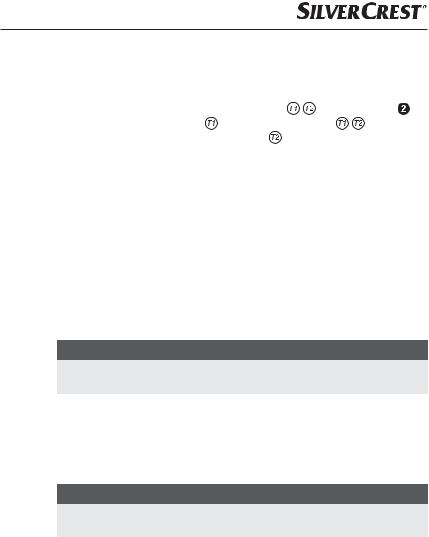
Cancelling the kitchen timer
♦If only Timer 1 is set, press the −TIMER+  dial for 2 seconds to cancel the Timer 1. The
dial for 2 seconds to cancel the Timer 1. The  display goes out.
display goes out.
♦ If both Timer 1 and Timer 2 are set, press the |
| Dimmer button . |
||
Timer 1 is selected and the |
display flashes. Press the |
| Dimmer |
|
button again. Timer 2 is selected and the |
display flashes. |
|
|
♦Push the −TIMER+ dial for 2 seconds to cancel the selected timer. The  or
or  display goes out.
display goes out.
♦Push the −TIMER+ dial again for 2 seconds to cancel the remaining timer countdown. The  or
or  display goes out.
display goes out.
Switching the display dimmer on/o
♦Press the 
 | Dimmer button
| Dimmer button for 2 about seconds to switch the display dimmer on or o .
for 2 about seconds to switch the display dimmer on or o .
If the display dimmer is switched on, the display  goes o after around 15 seconds. The display on the device lights up for approx. 15 seconds on every operation. When the display dimmer is switched o , the display is lit permanently.
goes o after around 15 seconds. The display on the device lights up for approx. 15 seconds on every operation. When the display dimmer is switched o , the display is lit permanently.
NOTE
►In the radio mode, the display is lit permanently even if the display dimmer is activated.
Switching the LED light on/o
♦Press the  | ST/MO button
| ST/MO button to switch on the LED light
to switch on the LED light on the bottom of the device.
on the bottom of the device.
♦Press the  | ST/MO button again to switch off the LED light.
| ST/MO button again to switch off the LED light.
NOTE
►If you do not switch off the LED light, it switches off automatically after 120 minutes.
SKR 800 B2 |
GB │ 17 ■ |
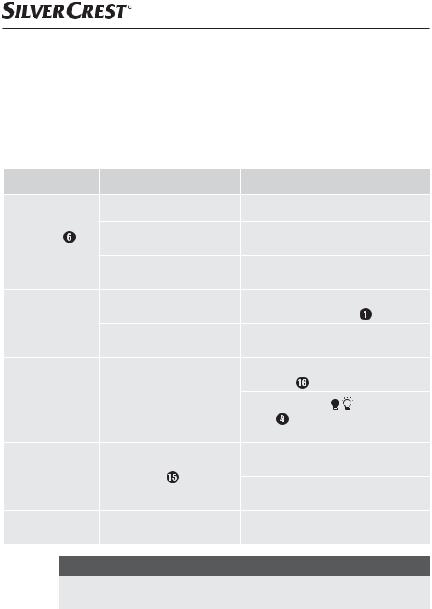
Troubleshooting
This section contains important information about fault identification and rectification. Follow the instructions to avoid hazards and damage.
Fault causes and remedies
The following table will help you to identify and rectify minor malfunctions:
Fault |
Possible cause |
Remedy |
|
|
|
||
|
The plug is not connected. |
Insert the power plug into the socket. |
|||||
The display |
The mains socket is not |
Check the house mains fuse. |
|
||||
supplying power. |
|
||||||
indicates nothing. |
|
|
|
|
|||
|
|
|
|
|
|
||
|
The display is switched o |
Press any button on the device. |
|||||
|
automatically or manually. |
||||||
|
|
|
|
|
|||
|
The volume is set to mini- |
Increase the volume with the |
|
||||
No sound. |
mum. |
|
−VOLUME+ | ON/OFF |
dial. |
|||
The device is in clock/ |
Press the −VOLUME+ | ON/OFF dial |
||||||
|
|||||||
|
standby mode. |
|
to switch on the radio mode. |
|
|||
|
|
|
Try to improve reception by moving the |
||||
Static noise in the |
|
|
wire aerial . |
|
|
||
The reception is weak. |
Press and hold the |
| ST/MO |
|||||
radio reception. |
|||||||
|
|
||||||
|
|
|
button |
for about 2 seconds to |
|||
|
|
|
switch the station to mono. |
|
|||
The time and |
No batteries in the battery |
Check that the batteries have su cient |
|||||
station presets are |
voltage and replace them if necessary. |
||||||
compartment |
or batteries |
||||||
lost after a power |
The time and station presets will need |
||||||
are dead. |
|
||||||
failure. |
|
to be reprogrammed. |
|
|
|||
|
|
|
|
||||
No automatic time
The RDS signal is too weak. The time must be set manually.
setting.
NOTE
►If the above-mentioned solutions do not resolve the problem, please contact Customer Service (see section "Service").
■ 18 │ GB |
SKR 800 B2 |

Cleaning
 DANGER
DANGER
Danger to life from electrical current!
► Remove the plug from the mains socket before starting to clean the device.
CAUTION
Damage to the device!
►To avoid irreparable damage to the device, ensure that no moisture penetrates the device during cleaning.
Cleaning the housing
♦Clean the surfaces of the device with a soft, dry cloth.
♦Use a lightly moistened cloth and a mild detergent to remove stubborn dirt residues.
Storage when not in use
♦If you do not intend to use the device for an extended period of time, disconnect it from the power supply, remove the batteries and store it in a clean, dry place without exposure to direct sunlight.
Disposal
Disposal of the device
The symbol shown on the left of a crossed-out dustbin means that this device is subject to Directive 2012/19/EU.
This Directive prescribes that this device must not be disposed of in normal household waste at the end of its lifecycle, but it must be brought to a specially designated collection point, recycling depot or disposal company.
This disposal is free of charge for the user. Protect the environment and dispose of this device properly.
You can obtain further information from your local disposal company or the city or local authority.
SKR 800 B2 |
GB │ 19 ■ |
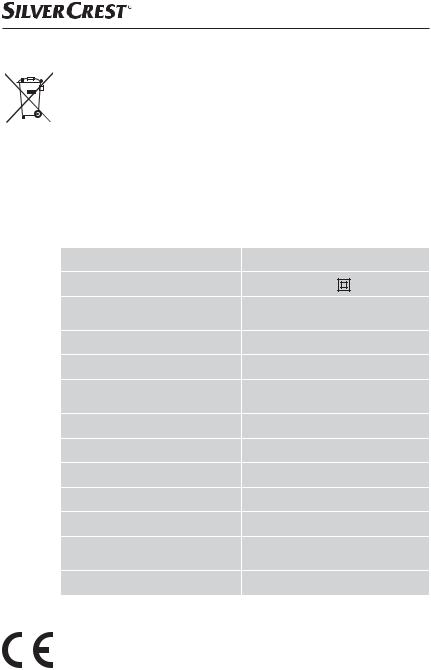
Battery disposal
Do not dispose of the batteries in the domestic waste. Defective or worn-out batteries must be recycled according to Directive 2006/66/EC. All consumers are statutorily obliged to dispose of batteries at a collection site in their community/ city district or at a retail store. This obligation is intended to ensure that batteries are disposed of in an environmentally responsible manner. Dispose of batteries only when they are fully discharged.
Appendix
Technical data
Input voltage |
220–240 V ~ 50 Hz |
|
Protection class |
II / |
|
Batteries for data retention |
2 x 1.5 V type AA/Mignon/LR6 |
|
(not supplied) |
||
|
||
Power consumption (in operation) |
approx. 5 W |
|
Power consumption (standby) |
> 0.8 W |
|
Speakers power output |
approx. 2 x 0.4 W |
|
(at 10% harmonic distortion) |
||
|
||
Frequency range of radio (FM) |
87.5–108 MHz |
|
Station presets |
20 |
|
Operating temperature |
+15°C up to +35°C |
|
Storage temperature |
+5°C up to +40°C |
|
Humidity (no condensation) |
5 to 70% |
|
Dimensions (W x H x D) |
approx. 26 x 5 x 15.5 cm |
|
(without adjustable foot) |
||
|
||
Weight |
approx. 775 g |
Notes on the EU Declaration of Conformity
With regard to conformity, this device complies with the basic requirements and other relevant provisions of the Electromagnetic Compatibility Directive 2014/30/EU, the Low Voltage Directive 2014/35/EU, the Ecodesign Directive 2009/125/EG and also the RoHS Directive 2011/65/EU.
The complete EU Declaration of Conformity is available from the importer.
■ 20 │ GB |
SKR 800 B2 |

Kompernass Handels GmbH warranty
Dear Customer,
This appliance has a 3-year warranty valid from the date of purchase. If this product has any faults, you, the buyer, have certain statutory rights. Your statutory rights are not restricted in any way by the warranty described below.
Warranty conditions
The validity period of the warranty starts from the date of purchase. Please keep your original receipt in a safe place. This document will be required as proof of purchase.
If any material or production fault occurs within three years of the date of purchase of the product, we will either repair or replace the product for you at our discretion. This warranty service is dependent on you presenting the defective appliance and the proof of purchase (receipt) and a short written description of the fault and its time of occurrence.
If the defect is covered by the warranty, your product will either be repaired or replaced by us. The repair or replacement of a product does not signify the beginning of a new warranty period.
Warranty period and statutory claims for defects
The warranty period is not prolonged by repairs e ected under the warranty. This also applies to replaced and repaired components. Any damage and defects present at the time of purchase must be reported immediately after unpacking. Repairs carried out after expiry of the warranty period shall be subject to a fee.
Scope of the warranty
This appliance has been manufactured in accordance with strict quality guidelines and inspected meticulously prior to delivery.
The warranty covers material faults or production faults. The warranty does not extend to product parts subject to normal wear and tear or fragile parts such as switches, batteries, baking moulds or parts made of glass.
The warranty does not apply if the product has been damaged, improperly used or improperly maintained. The directions in the operating instructions for the product regarding proper use of the product are to be strictly followed. Uses and actions that are discouraged in the operating instructions or which are warned against must be avoided.
This product is intended solely for private use and not for commercial purposes. The warranty shall be deemed void in cases of misuse or improper handling, use of force and modifications / repairs which have not been carried out by one of our authorised Service centres.
SKR 800 B2 |
GB │ 21 ■ |
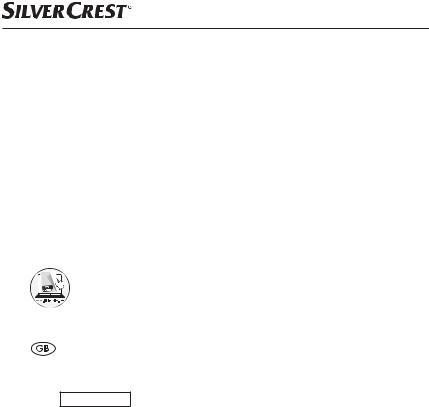
Warranty claim procedure
To ensure quick processing of your case, please observe the following instructions:
■Please have the till receipt and the item number (e.g. IAN 12345) available as proof of purchase.
■You will find the item number on the type plate, an engraving on the front page of the instructions (bottom left), or as a sticker on the rear or bottom of the appliance.
■If functional or other defects occur, please contact the service department listed either by telephone or by e-mail.
■You can return a defective product to us free of charge to the service address that will be provided to you. Ensure that you enclose the proof of purchase (till receipt) and information about what the defect is and when it occurred.
You can download these instructions along with many other manuals, product videos and software on www.lidl-service.com.
Service
Service Great Britain
Tel.: 0871 5000 720 (£ 0.10/Min.)
E-Mail: kompernass@lidl.co.uk
IAN 279238
Importer
Please note that the following address is not the service address. Please use the service address provided in the operating instructions.
KOMPERNASS HANDELS GMBH
BURGSTRASSE 21
44867 BOCHUM
GERMANY
www.kompernass.com
■ 22 │ GB |
SKR 800 B2 |

Tartalomjegyzék
Bevezető . . . . . . . . . . . . . . . . . . . . . . . . . . . . . . . . . . . . . . . . . . . . . . . . . . . . 25
Információk a jelen használati útmutatóhoz . . . . . . . . . . . . . . . . . . . . . . . . . . . . . . . . . . . .25 Szerzői jog . . . . . . . . . . . . . . . . . . . . . . . . . . . . . . . . . . . . . . . . . . . . . . . . . . . . . . . . . . . . .25 Rendeltetésszerű használat . . . . . . . . . . . . . . . . . . . . . . . . . . . . . . . . . . . . . . . . . . . . . . . . .25 Felhasznált figyelmeztető jelzések . . . . . . . . . . . . . . . . . . . . . . . . . . . . . . . . . . . . . . . . . . . .25
Biztonság . . . . . . . . . . . . . . . . . . . . . . . . . . . . . . . . . . . . . . . . . . . . . . . . . . . . 26
Elektromos áramütés veszélye . . . . . . . . . . . . . . . . . . . . . . . . . . . . . . . . . . . . . . . . . . . . . . .26 Elemekre vonatkozó utasítások . . . . . . . . . . . . . . . . . . . . . . . . . . . . . . . . . . . . . . . . . . . . . .27 Alapvető biztonsági utasítások . . . . . . . . . . . . . . . . . . . . . . . . . . . . . . . . . . . . . . . . . . . . . .27
Az egyes elemek leírása . . . . . . . . . . . . . . . . . . . . . . . . . . . . . . . . . . . . . . . 29
Üzembe helyezés . . . . . . . . . . . . . . . . . . . . . . . . . . . . . . . . . . . . . . . . . . . . . 30
A csomag tartalma és hiánytalanságának ellenőrzése . . . . . . . . . . . . . . . . . . . . . . . . . . . .30 A csomagolás ártalmatlanítása . . . . . . . . . . . . . . . . . . . . . . . . . . . . . . . . . . . . . . . . . . . . . .30 A felállítás helyére vonatkozó követelmények . . . . . . . . . . . . . . . . . . . . . . . . . . . . . . . . . . .31 Faliszekrény alá szerelés . . . . . . . . . . . . . . . . . . . . . . . . . . . . . . . . . . . . . . . . . . . . . . . . . . .31 Leszerelés. . . . . . . . . . . . . . . . . . . . . . . . . . . . . . . . . . . . . . . . . . . . . . . . . . . . . . . . . . . . . . .32 A készülék felállítása . . . . . . . . . . . . . . . . . . . . . . . . . . . . . . . . . . . . . . . . . . . . . . . . . . . . . .32 Áramellátás létrehozása . . . . . . . . . . . . . . . . . . . . . . . . . . . . . . . . . . . . . . . . . . . . . . . . . . .33 Az elemek behelyezése . . . . . . . . . . . . . . . . . . . . . . . . . . . . . . . . . . . . . . . . . . . . . . . . . . . .33 URH rádióantenna. . . . . . . . . . . . . . . . . . . . . . . . . . . . . . . . . . . . . . . . . . . . . . . . . . . . . . . .33
Használat és üzemeltetés . . . . . . . . . . . . . . . . . . . . . . . . . . . . . . . . . . . . . . 34
Alapbeállítások meghatározása . . . . . . . . . . . . . . . . . . . . . . . . . . . . . . . . . . . . . . . . . . . . .34 Ébresztési idő és ébresztési mód beállítása. . . . . . . . . . . . . . . . . . . . . . . . . . . . . . . . . . . . .35 Riasztás lekapcsolása . . . . . . . . . . . . . . . . . . . . . . . . . . . . . . . . . . . . . . . . . . . . . . . . . . . . .36 Rádió üzemmód be-/kikapcsolása . . . . . . . . . . . . . . . . . . . . . . . . . . . . . . . . . . . . . . . . . . .36 Hangerő beállítása . . . . . . . . . . . . . . . . . . . . . . . . . . . . . . . . . . . . . . . . . . . . . . . . . . . . . . .36 Rádióadók keresése. . . . . . . . . . . . . . . . . . . . . . . . . . . . . . . . . . . . . . . . . . . . . . . . . . . . . . .36 Rádióadók kézi beállítása . . . . . . . . . . . . . . . . . . . . . . . . . . . . . . . . . . . . . . . . . . . . . . . . . .37 Rádióadók kézi mentése . . . . . . . . . . . . . . . . . . . . . . . . . . . . . . . . . . . . . . . . . . . . . . . . . . .37 Tárolt rádióadók lehívása . . . . . . . . . . . . . . . . . . . . . . . . . . . . . . . . . . . . . . . . . . . . . . . . . .37 Automatikus adókeresés (AMS funkció) . . . . . . . . . . . . . . . . . . . . . . . . . . . . . . . . . . . . . . .37 Rádióadók vétele monó hangminőségben . . . . . . . . . . . . . . . . . . . . . . . . . . . . . . . . . . . . .38 Konyhai időzítő . . . . . . . . . . . . . . . . . . . . . . . . . . . . . . . . . . . . . . . . . . . . . . . . . . . . . . . . . .38 Kijelző Fényerő-szabályozó be-/kikapcsolása . . . . . . . . . . . . . . . . . . . . . . . . . . . . . . . . . .39 LED-fény be- /kikapcsolása . . . . . . . . . . . . . . . . . . . . . . . . . . . . . . . . . . . . . . . . . . . . . . . . .39
SKR 800 B2 |
HU │ 23 ■ |
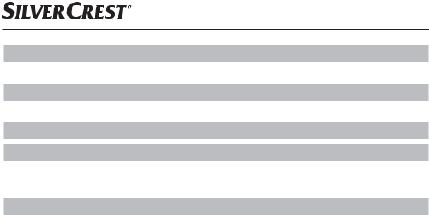
Hibaelhárítás. . . . . . . . . . . . . . . . . . . . . . . . . . . . . . . . . . . . . . . . . . . . . . . . . 40
Hiba oka és megszüntetése . . . . . . . . . . . . . . . . . . . . . . . . . . . . . . . . . . . . . . . . . . . . . . . . .40
Tisztítás . . . . . . . . . . . . . . . . . . . . . . . . . . . . . . . . . . . . . . . . . . . . . . . . . . . . . 41
Burkolat tisztítása . . . . . . . . . . . . . . . . . . . . . . . . . . . . . . . . . . . . . . . . . . . . . . . . . . . . . . . . .41
Tárolás használaton kívül helyezés esetén . . . . . . . . . . . . . . . . . . . . . . . . 41
Ártalmatlanítás . . . . . . . . . . . . . . . . . . . . . . . . . . . . . . . . . . . . . . . . . . . . . . . 41
A készülék ártalmatlanítása . . . . . . . . . . . . . . . . . . . . . . . . . . . . . . . . . . . . . . . . . . . . . . . . .41 Elemek ártalmatlanítása. . . . . . . . . . . . . . . . . . . . . . . . . . . . . . . . . . . . . . . . . . . . . . . . . . . .42
Függelék . . . . . . . . . . . . . . . . . . . . . . . . . . . . . . . . . . . . . . . . . . . . . . . . . . . . 42
Műszaki adatok. . . . . . . . . . . . . . . . . . . . . . . . . . . . . . . . . . . . . . . . . . . . . . . . . . . . . . . . . .42 EU megfelelőségi nyilatkozatra vonatkozó tudnivalók . . . . . . . . . . . . . . . . . . . . . . . . . . . .43 A Kompernass Handels GmbH garanciája . . . . . . . . . . . . . . . . . . . . . . . . . . . . . . . . . . . . .43 Szerviz . . . . . . . . . . . . . . . . . . . . . . . . . . . . . . . . . . . . . . . . . . . . . . . . . . . . . . . . . . . . . . . . .44 Gyártja . . . . . . . . . . . . . . . . . . . . . . . . . . . . . . . . . . . . . . . . . . . . . . . . . . . . . . . . . . . . . . . .44
■ 24 │ HU |
SKR 800 B2 |

Bevezető
Információk a jelen használati útmutatóhoz
Gratulálunk új készüléke megvásárlásához.
Vásárlásával kiváló minőségű termék mellett döntött. A használati útmutató a termék része. Fontos tudnivalókat tartalmaz a biztonságra, használatra és ártalmatlanításra vonatkozóan. A termék használata előtt ismerkedjen meg valamennyi használati és biztonsági utasítással. Csak a leírtak szerint és a megadott célokra használja a készüléket. Őrizze meg jól ezt a használati útmutatót. A készülék harmadik személynek továbbadása esetén adja át a készülékhez tartozó valamennyi leírást is.
Szerzői jog
Ez a dokumentáció szerzői jogvédelem alatt áll. Bármilyen sokszorosítás, ill. utánnyomás még kivonatos formában is, valamint az ábrák megjelentetése, még módosított formában is, csak a gyártó írásos engedélyével lehetséges.
A SilverCrest védjegy és márkanév a mindenkori tulajdonos tulajdonát képezi.
Rendeltetésszerű használat
Ez a készülék egy szórakoztató elektronikai készülék és kizárólag URH rádióprogramok vételére, konyhai időzítőként, riasztó hanggal vagy rádióval történő riasztáshoz használható zárt helyiségekben. A készülék külön is felállítható vagy faliszekrény alá szerelhető. Ehhez az integrált állítólábat, ill. a szerelőlapot kell használni. Más vagy ezen túlmenő használat rendeltetésellenesnek minősül.
A készülék nem alkalmas kereskedelmi vagy ipari használatra. A nem rendeltetésszerű használatból, szakszerűtlen javítási munkákból, jogosulatlanul végzett módosításból vagy nem engedélyezett alkatrész használatából eredő károk esetén semmilyen igény nem érvényesíthető. A kockázatot egyedül a felhasználó viseli.
Felhasznált figyelmeztető jelzések
Ebben a használati útmutatóban a következő figyelmeztető jelzéseket használjuk:
 VESZÉLY
VESZÉLY
Ennek a veszélyességi fokozatnak a figyelmeztető jele fenyegető veszélyes helyzetet jelöl.
Súlyos sérülést vagy halált okozhat, ha nem tudja elkerülni ezeket a veszélyes helyzeteket.
►A súlyos, akár halálos sérülések veszélyének elkerülése érdekében kövesse a figyelmeztetések szerinti utasításokat.
SKR 800 B2 |
HU │ 25 ■ |

FIGYELEM
Ennek a veszélyességi fokozatnak a figyelmeztető jelzése lehetséges anyagi kárt jelöl.
Anyagi kárt okozhat, ha nem tudja elkerülni ezeket a helyzeteket.
►Az anyagi kár elkerülése érdekében kövesse a figyelmeztető jelzések szerinti utasításokat.
TUDNIVALÓ
►Tudnivaló jelöli a kiegészítő információkat, amelyek megkönnyítik a készülék kezelését.
Biztonság
Ebben a fejezetben a készülék kezelésével kapcsolatos fontos biztonsági utasításokat ismerheti meg. A készülék megfelel a biztonsági előírásoknak. A szakszerűtlen használat személyi sérülést és anyagi kárt okozhat.
Elektromos áramütés veszélye
 VESZÉLY
VESZÉLY
Elektromos áramütés veszélye!
A feszültség alatt lévő vezetékek vagy alkatrészek megérintése életveszélyes!
Az elektromos áramütés veszélyének elkerülése érdekében vegye figyelembe az alábbi biztonsági utasításokat:
►Ne használja a készüléket, ha a hálózati csatlakozódugó vagy a hálózati kábel sérült.
►A hálózati kábelt mindig a hálózati csatlakozódugónál és soha ne a kábelnél fogva húzza ki a hálózati csatlakozóaljzatból.
►Soha ne fogja meg a hálózati csatlakozódugót vagy a készüléket nedves kézzel.
►Semmiképpen ne nyissa fel a készülék burkolatát. Áramütés veszélye és tűzveszély áll fenn, ha hozzáér a feszültség alatt álló csatlakozásokhoz vagy megváltoztatja az elektromos és mechanikus felépítést.
►Ne helyezzen tárgyakat a készülék szellőző vagy egyéb nyílásaiba.
►A készülék készenléti üzemmódban áramot fogyaszt. Ha a készüléket teljesen le szeretné választani a hálózatról, akkor ki kell húzni a hálózati csatlakozódugót a csatlakozóaljzatból. Ezért a készüléket úgy kell felállítani, hogy mindig biztosítva legyen az akadálytalan hozzáférés a hálózati csatlakozóaljzathoz, hogy vészhelyzet esetén azonnal ki lehessen húzni a hálózati csatlakozódugót.
■ 26 │ HU |
SKR 800 B2 |
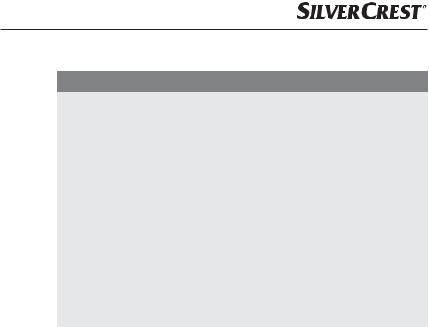
Elemekre vonatkozó utasítások
 VESZÉLY
VESZÉLY
Sérülésveszély az elemek nem megfelelő kezelése esetén!
►Ne engedje, hogy az elemek gyermekek kezébe kerüljenek. Előfordulhat, hogy gyermekek a szájukba veszik és lenyelik az elemeket. Ha valaki lenyelné az elemeket, azonnal kérje orvos segítségét.
►Az elemeket nem szabad tűzbe dobni. Az elemeket ne tegye ki túl magas hőmérsékletnek.
►Robbanásveszély! Csak a „feltölthető” jelzésű elemeket szabad újratölteni.
►Az elemeket nem szabad felnyitni vagy rövidre zárni.
►Eltérő elemtípusokat nem szabad vegyesen használni. A lemerült elemeket a fokozott kifolyás-veszély miatt ki kell venni. Akkor is ki kell venni az elemeket a készülékből, ha nem használja a készüléket.
►Az elemből kifolyó akkumulátorsav bőrirritációt okozhat. Bőrrel érintkezés esetén, öblítse le bő vízzel. Ha a folyadék szembe kerül, akkor alaposan ki kell öblíteni bő vízzel, ne dörzsölje és azonnal forduljon orvoshoz.
►Az elemeket az „Elemek behelyezése” című fejezetben foglaltak szerint kell behelyezni a készülékbe, illetve kivenni a készülékből.
Alapvető biztonsági utasítások
A készülék biztonságos használata érdekében tartsa be az alábbi biztonsági utasításokat:
■A készüléket 8 éves kor feletti gyermekek és csökkent fizikai, érzékszervi vagy szellemi képességű vagy tapasztalattal, illetve tudással nem rendelkező személyek csak felügyelet mellett használhatják, vagy ha felvilágosították őket a készülék biztonságos használatáról és megértették az ebből eredő veszélyeket. Gyermekek nem játszhatnak a készülékkel. Tisztítást és a felhasználó általi karbantartást felügyelet nélküli gyermekek nem végezhetik.
■ VESZÉLY! A csomagolóanyag nem gyerekjáték! A csomagolóanyagot tartsa távol a gyermekektől.
VESZÉLY! A csomagolóanyag nem gyerekjáték! A csomagolóanyagot tartsa távol a gyermekektől.
Fulladásveszély áll fenn!
■Használat előtt ellenőrizze a készüléket, hogy nincs-e rajta látható sérülés. Ne működtessen hibás vagy leesett készüléket.
■A sérült hálózati kábelt vagy hálózati csatlakozót erre jogosult szakemberrel vagy az ügyfélszolgálattal cseréltesse ki.
■Tartsa távol a csatlakozóvezetéket forró felületektől és éles szegélyektől. Ügyeljen arra, hogy a csatlakozókábel ne legyen szorosan megfeszítve és ne legyen megtörve. Ne hagyja, hogy a hálózati kábel sarkokon túllógjon (botlásveszély).
■Csak megfelelő jogosultsággal rendelkező szakemberrel vagy az ügyfélszolgálattal javíttassa a készüléket. A szakszerűtlen javítás veszélyt jelenthet a használó számára. Ezenkívül a garancia is érvényét veszti.
SKR 800 B2 |
HU │ 27 ■ |
