Silvercrest SLS 2200 B2 User Manual [en, fr, de]
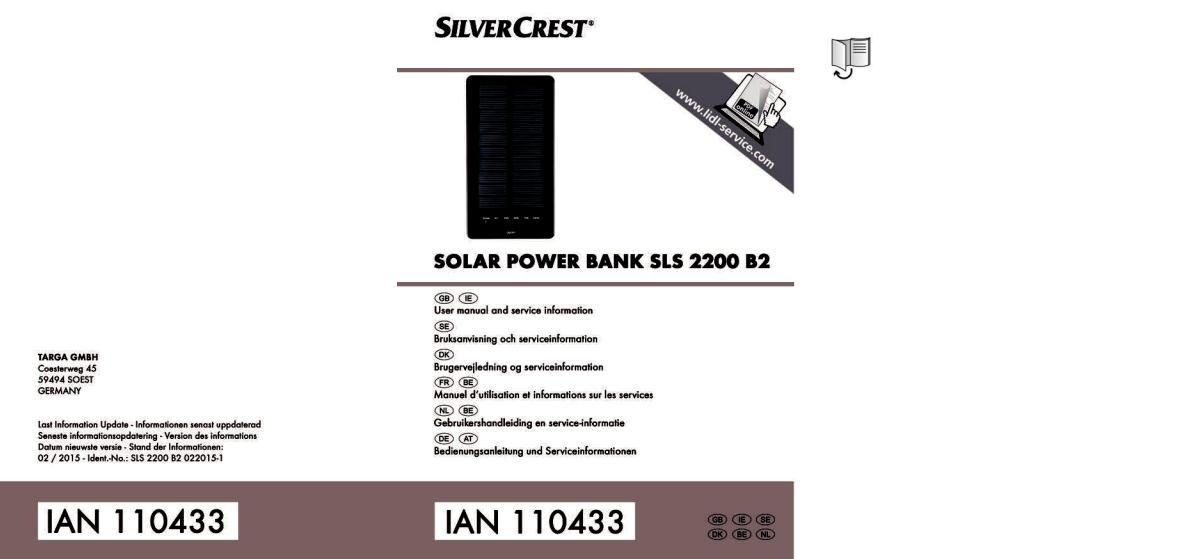


English ................................................................................. |
2 |
Svenska ............................................................................ |
19 |
Dansk ................................................................................ |
36 |
Français ............................................................................. |
53 |
Nederlands ....................................................................... |
70 |
Deutsch.............................................................................. |
87 |
V 1.3

SilverCrest SLS 2200 B2 |
|
Table of Contents |
|
Trademarks .............................................................................. |
3 |
Introduction.............................................................................. |
3 |
Intended use............................................................................. |
3 |
Package contents ..................................................................... |
4 |
Technical specifications ............................................................. |
5 |
Safety instructions .................................................................... |
6 |
Maintenance / cleaning ............................................................ |
9 |
Copyright ................................................................................. |
9 |
Overview of controls .............................................................. |
10 |
Before you start ..................................................................... |
11 |
Fitting the suction pads ..................................................................................... |
11 |
Charging using the solar panel ....................................................................... |
13 |
Charging via the USB cable ............................................................................ |
13 |
Getting started ....................................................................... |
14 |
Using the ON/OFF pushbutton....................................................................... |
14 |
Viewing the battery level .................................................................................. |
15 |
Compatible devices .......................................................................................... |
15 |
Charging external devices ............................................................................... |
15 |
Troubleshooting ..................................................................... |
16 |
Environmental regulations and disposal information ............. |
16 |
Conformity notes .................................................................... |
17 |
Warranty and Service Information ......................................... |
17 |
2 - English
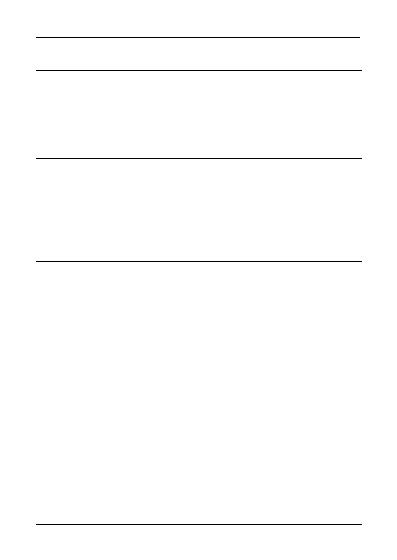
SilverCrest SLS 2200 B2
Trademarks
USB is a registered trademark.
Other names and products can be the trademarks or registered trademarks of their respective owners.
Introduction
Thank you for choosing the SilverCrest SLS 2200 B2 Solar Power Bank. The Solar Battery Bank can convert sunlight into electrical energy and store it. This allows you to charge a mobile phone, an MP3 player or a digital camera when you are on the move without access to a wall socket.
Intended use
This is an information technology product and has been designed to charge the batteries installed in mobile phones, MP3 players, digital cameras or other battery-powered devices. The Solar Battery Bank converts sunlight into electrical power and stores it into the built-in battery. The device may only be used for private purposes, not for industrial or commercial ones. The device may also not be used in tropical climates. The manufacturer is not liable for any damage or problems caused by unauthorised modifications. Only use accessories recommended by the manufacturer. Observe the regulations and laws in the country of use.
English - 3
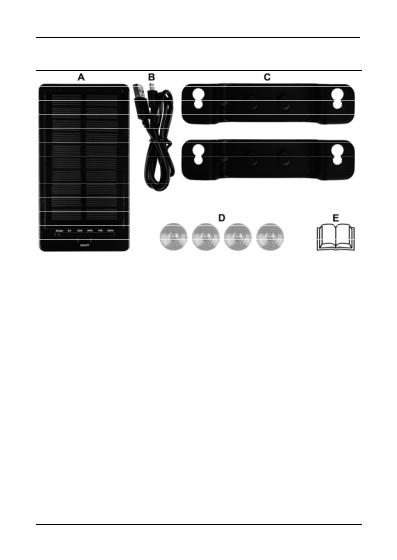
SilverCrest SLS 2200 B2
Package contents
A SilverCrest SLS 2200 B2 Solar Power Bank
BUSB cable
C Holders (2 pieces)
DSuction pads (4 units)
EThese operating instructions (line-art illustration)
4 - English
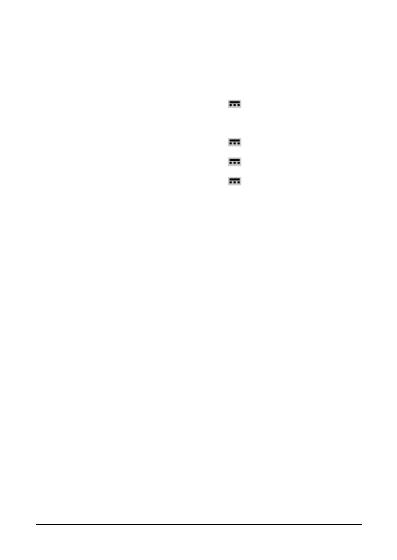
|
|
|
SilverCrest SLS 2200 B2 |
|
|
Technical specifications |
|
|
|
|
|
|
|
|
|
|
|
|
|
|
Solar module |
|
|
|
|
Power |
5.0V |
, 100mA |
|
|
Dimensions (W x H) |
approx. 59 x 105 mm |
|
|
|
|
|
|
|
|
Rechargeable Li-Ion battery |
3.7V / 2200mAh |
|
|
|
|
|
|
|
|
Input voltage/current (USB) |
5.0V |
/ 0.5A |
|
|
|
|
|
|
|
Output voltage/current |
5.0V |
+/– 5%, 1A |
|
|
|
|
|
|
|
Charging time for built-in Li-Ion |
|
|
|
|
battery |
|
|
|
|
Via solar panel |
approx. 22-30 hours* |
|
|
|
PC adapter |
approx. 4-6 hours |
|
|
|
|
|
|
|
|
Dimensions (W x H x D) |
approx. 70 x 129 x 20 mm |
|
|
|
|
|
|
|
|
Weight (without accessories) |
approx. 122 g |
|
|
|
|
|
|
|
|
Operating temperature |
5°C to 45 °C |
|
|
|
|
|
|
|
|
Operating humidity |
max. 85% rel. humidity |
|
|
|
|
(non-condensing) |
|
|
|
|
|
|
|
|
Permissible storage conditions |
-5 °C to +50 °C, |
|
|
|
|
max. 85 % rel. humidity |
|
|
|
|
(non-condensing) |
|
|
|
|
|
|
|
* The charging time varies greatly depending on the sun's radiation (intensity). This depends on the season, the cloud cover and the location. These factors may also increase the charging time.
The technical specifications and design can be changed without prior notice.
English - 5
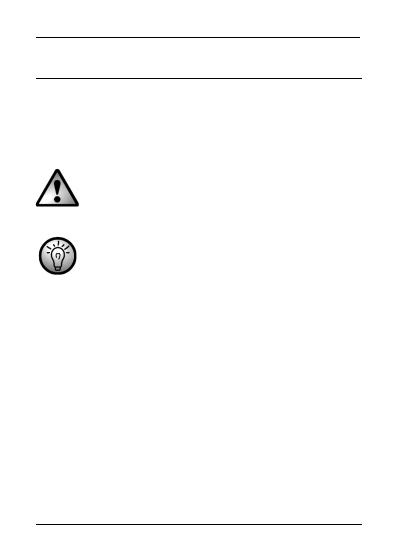
SilverCrest SLS 2200 B2
Safety instructions
Before you use this device for the first time, please read the following notes in this manual and heed all warnings, even if you are familiar with handling electronic devices. Keep this manual in a safe place for future reference. If you sell the device or pass it on, it is essential that you also hand over this manual, as it is part of the product.
CAUTION! This symbol and the word “Caution” alert you to a potentially dangerous situation. Ignoring it can lead to severe injury or even death.
This symbol denotes further information on the topic.
Operating environment
The device is not designed for use in environments with high humidity (e.g. bathrooms) or excessive levels of dust. Operating temperature and operating humidity: +5 to +45 °C, max. 85 % relative humidity. Please note that when using the product in a car, especially behind the windscreen, the temperature can significantly increase above +45 °C.
6 - English
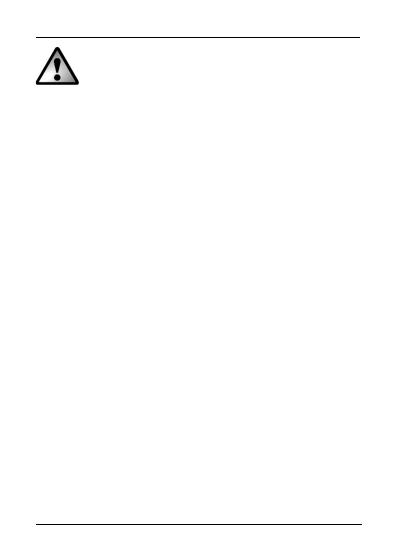
SilverCrest SLS 2200 B2
CAUTION! Always make sure that
the device is not exposed to direct heat sources (e.g. radiators)
the device is not exposed to strong artificial light
contact with water spray and drops and aggressive fluids is avoided and the device is never operated near water; the device is never submerged (do not place any items containing liquids, such as drinks, vases, etc. on or near the device).
the device is never placed near magnetic fields (e.g. speakers)
no naked flames (e.g. burning candles) are placed on or near the device
no foreign bodies can penetrate into the device
the device is not subjected to any major temperature fluctuations as this can cause condensation and short-circuiting. If the device has been exposed to strong temperature fluctuations, wait for it to reach the ambient temperature before using it (about 2 hours)
the device should not be subjected to excessive shocks and vibrations
when using an optional USB power adapter, you read the corresponding operating instructions
the device is not covered
Failure to heed the warnings above may result in damage to the device or injury.
English - 7
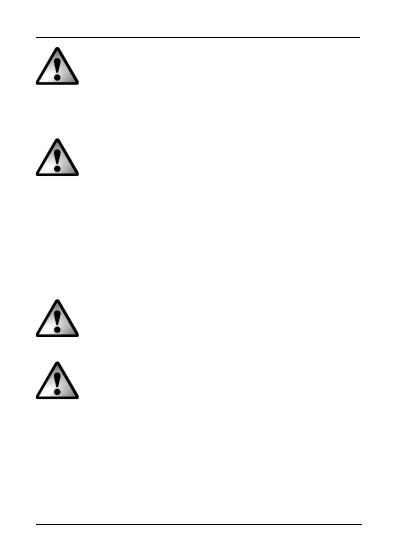
SilverCrest SLS 2200 B2
CAUTION! Danger of explosion
Never throw the device into fire, as this could cause the built-in battery to explode.
CAUTION! Children and persons with
disabilities
Electrical devices are not suitable for children. Also persons with reduced physical, sensory or mental capabilities should only use electrical devices in appropriate circumstances. Do not allow children or persons with disabilities to use electrical devices unsupervised, unless they are instructed accordingly and supervised by a competent person responsible for their safety. Children should always be supervised to ensure that they do not play with the product. Small parts can represent choking hazards. Keep the packaging away from children and persons with disabilities.
CAUTION! There is a risk of suffocation.
CAUTION! Cables
Unplug all cables by holding the plugs and never pull on the cables themselves. Never place pieces of furniture or other heavy objects on the cables and take care that they do not become damaged, especially at the plugs and sockets. Never tie knots in a cable and do not tie them to other cables. All cables must be laid so that nobody can trip over them or be obstructed by them.
8 - English
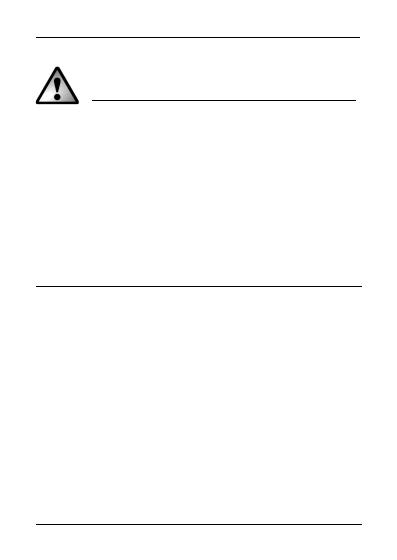
SilverCrest SLS 2200 B2
Maintenance / cleaning
Repairs are required if this device has been damaged in any way, for example if the device housing is damaged, if liquids or objects have penetrated the device or if the product has been exposed to rain or moisture. Repairs are also necessary if the product is not working properly or has been dropped. If you notice any smoke, unusual noises or strange smells, unplug all cables immediately and disconnect the optional USB power adapter from the power supply. If this occurs, do not continue to use the device and have it checked out by an expert. All repairs must be carried out by qualified service personnel. Only use a clean, dry cloth for cleaning. Never use aggressive liquids. Do not attempt to open the housing of the device, this will void your warranty.
Copyright
All the contents of this user manual are protected by copyright and provided to the reader for information only. Copying data and information without the prior explicit written consent of the author is strictly forbidden. This also applies to any commercial use of the contents and information. All texts and diagrams are up-to-date as of the date of printing.
English - 9

SilverCrest SLS 2200 B2
Overview of controls
An illustration of the items and controls and their corresponding numbers can be found on the inside page of the fold-out cover of this user manual. You can keep this page folded out whilst reading the different chapters of this user manual. This allows you to refer to the relevant controls at any time.
1 Solar panel
2Solar LED
3 5V LED (output voltage)
4 Battery capacity LEDs
5ON/OFF pushbutton
6 OUT socket (to connect the device to be charged)
7IN socket (to connect a PC or USB power adapter)
10 - English
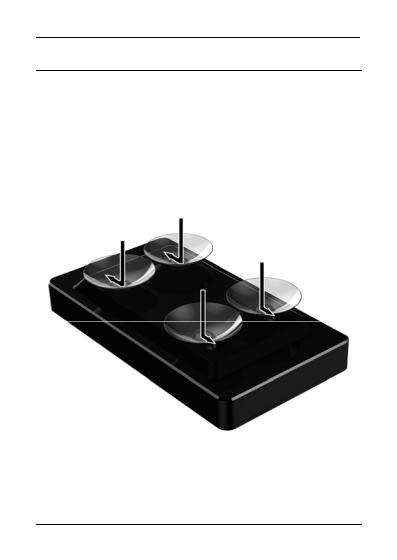
SilverCrest SLS 2200 B2
Before you start
Remove the Solar Power Bank and the accessories from the packaging.
Fitting the suction pads
Option I
Option I can be used to mount the Solar Power Bank on a flat, even surface. Fix the four suctions pads (D) to the bottom of the Solar Power Bank as shown in the diagram below. Insert the suction pads (D) into the hole. Next, fix the suction pads (D) by sliding them into the smaller hole.
You can now mount the Solar Power Bank to a flat, even surface using the suction pads.
English - 11
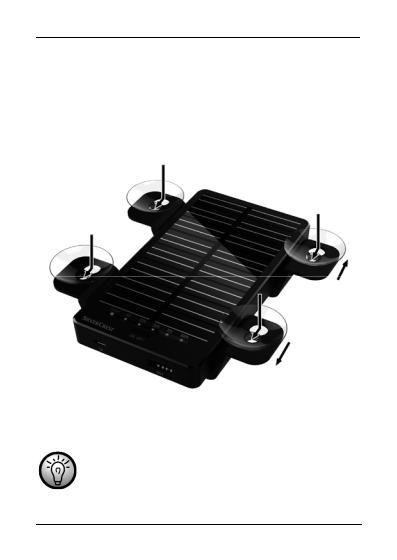
SilverCrest SLS 2200 B2
Option II
Option II can be used to mount the Solar Power Bank behind a window. Fix the four suctions pads (D) to the holder (C) as shown in the diagram below. Insert the suction pads (D) into the hole. Next, fix the suction pads (D) by sliding them into the smaller hole. Next mount the holder (C) to the bottom of the Solar Power Bank. To do so, insert the holding notches into the corresponding holes on the back of the device.
You can now mount the Solar Power Bank behind a window using the suction pads.
The surface should be free of dust, oil and grease for the suction pads to stick well.
12 - English
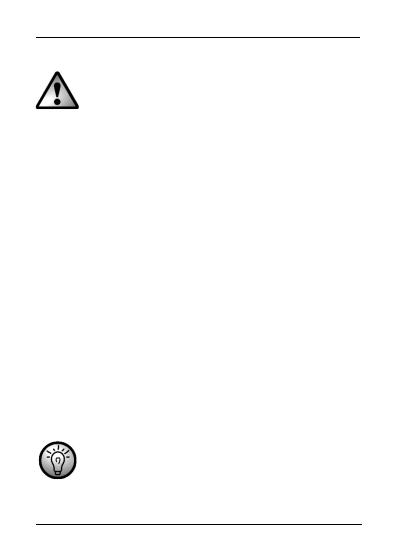
SilverCrest SLS 2200 B2
Charging using the solar panel
Make sure that the maximum ambient temperature of +45 °C is not exceeded. This is especially important if you are using the product in a car.
You can charge the built-in battery of the Solar Power Bank using the solar panel (1). Make sure that the solar panel (1) receives sufficient sunlight. As soon as there is enough sunlight, the Solar LED (2) goes orange to indicate that the battery is being charged. If the Solar LED (2) does not light up, there is not enough sunlight. In this case, move the device to a different position or place it in direct sunlight. When the Solar LED (2) goes green, the battery is fully charged.
Charging via the USB cable
If there is no sunlight, you can also charge the built-in battery in your Solar Power Bank using the USB cable (B). Insert the smaller plug of the USB cable
(B) into the IN socket (7) of your Solar Power Bank. Then insert the USB plug of the USB cable (B) into a USB port on your computer. You can monitor the charging process using the Battery capacity LEDs (4).
Battery capacity LEDs (4) |
State of charge |
|||
All LEDs flashing in sequence |
0 – 25 % |
|||
1 |
LED on, 3 LEDs flashing in sequence |
25 |
– 50% |
|
2 |
LEDs on, 2 |
LEDs flashing in sequence |
50 |
– 75% |
3 |
LEDs on, 1 |
LED flashing |
75 |
– 100% |
All LEDs on |
|
100 % |
||
Some computers do not supply USB power while they are turned off. If the battery of your Solar Power Bank does not charge, make sure your computer is powered on.
English - 13
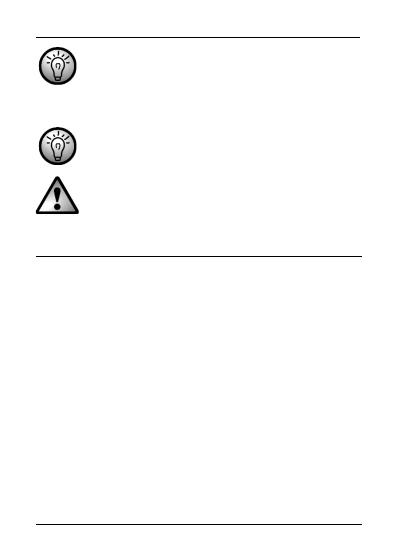
SilverCrest SLS 2200 B2
Alternatively, you can use an external USB power adapter (not supplied) to charge the battery of your Solar Power Bank. To do this, you will need the USB cable (B) supplied. You can purchase a suitable 5V USB power adapter with at least 500mA from any electronics retail outlet.
When not using the Solar Power Bank for a long time, it is recommended to recharge the battery from time to time. This ensures a longer battery endurance.
When using an external power adapter, it must be connected to an easily accessible wall outlet so that it can be disconnected quickly in case of an emergency.
Getting started
Using the ON/OFF pushbutton
Powering on
Briefly press the ON/OFF pushbutton (5) to switch the Solar Power Bank on. The 5V LED (3) and the battery capacity LEDs (4) light. After approx. 5 seconds the battery capacity LEDs (4) go off, and the output 5V LED (3) lights while a connected device is being charged.
Auto power off
If no device to be charged is connected within 20 seconds, the device will power off to safe battery power.
Powering off
Keep the ON/OFF pushbutton (5) pressed for at least 3 seconds to switch the Solar Power Bank off and to cancel the current charging process.
14 - English

SilverCrest SLS 2200 B2
Viewing the battery level
Press the ON/OFF pushbutton (5) briefly to display the battery level for a few seconds. The Battery capacity LEDs (4) indicate the battery level as a percentage (25%, 50%, 75% and 100%).
Compatible devices
The Solar Power Bank can be used to charge external devices with a max. charging current of 1A.
If the charging current of your connected device exceeds 1A, the Solar Power Bank will automatically power off after you turn it on with the ON/OFF pushbutton (5). In this case, double-check the external device compatibility by reading its technical specifications (operating instructions).
Charging external devices
Connect the charger cable of your external device to the OUT socket (6) of the Solar Power Bank and to your external device.
Now press the ON/OFF pushbutton (5) briefly to start the charging process. Then the 5V LED (3) lights while the connected device is being charged. When your external device is fully charged, the Solar Power Bank switches off. To cancel the charging process at any time, simply disconnect the external device. If your external device is not fully charged but the 5V LED (3) goes out during charging, the built-in battery of your Solar Power Bank is empty. You will need to recharge your Solar Power Bank in order to charge external devices. Recharging the built-in battery of your Solar Power Bank and an external device at the same time is only possible in solar mode. Recharging the Solar Power Bank and an external device at the same time via the USB IN port (7) is not possible.
English - 15
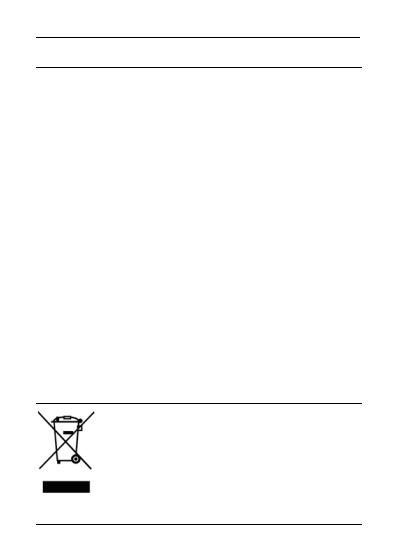
SilverCrest SLS 2200 B2
Troubleshooting
A connected device is not charging.
Press the ON/OFF pushbutton (5) briefly to start the charging process.
The battery of your Solar Power Bank is empty, recharge it.
No connection to the external device, double-check the connection.
The Solar Power Bank can be used to charge external devices with a max. charging current of 1A. If the charging current of your connected device exceeds 1A, the Solar Power Bank will automatically power off after you turn it on with the ON/OFF pushbutton (5). In this case, double-check the external device compatibility by reading its technical specifications (operating instructions).
Cannot charge the battery of the Solar Power Bank using the solar panel.
Make sure that the solar panel (1) is receiving enough sunlight.
Cannot charge the battery of the Solar Power Bank via the USB cable.
Faulty connection, double-check the connection.
Some computers do not supply USB power while they are turned off. If the battery of your Solar Power Bank does not charge, make sure your computer is powered on.
Environmental regulations and disposal information
Devices marked with this symbol are subject to the European Directive 2012/19/EU. All electrical and electronic devices must be disposed of separately from household waste at official disposal centres. Proper disposal of old devices prevents damage to the environment or your health. For further information about proper disposal, contact your local council, recycling centre or the shop where you bought the device.
16 - English
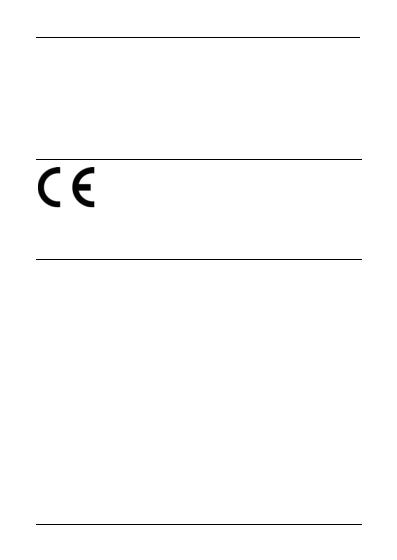
SilverCrest SLS 2200 B2
The built-in rechargeable battery cannot be removed for disposal.
Dispose of all packaging in an environmentally friendly manner. Cardboard packaging can be taken to paper recycling centres or public collection points for recycling. Any film or plastic contained in the packaging should be taken to your public collection points for disposal.
Conformity notes
This device complies with the basic and other relevant requirements of EMC Directive 2004/108/EC and the RoHs Directive 2011/65/EU. The Declaration of Conformity can also be found at the end of this Manual.
Warranty and Service Information
Warranty of TARGA GmbH
This device is sold with three years warranty from the date of purchase. Please keep the original receipt in a safe place as proof of purchase. Before using your product for the first time, please read the enclosed documentation. Should any problems arise which cannot be solved in this way, please call our hotline. Please have the article number and, if available, the serial number to hand for all enquiries. If it is not possible to solve the problem on the phone, our hotline support staff will initiate further servicing procedures depending on the fault. Within the warranty period the product will be repaired or replaced free of charge as we deem appropriate. No new warranty period commences if the product is repaired or replaced. Consumables such as batteries, rechargeable batteries and lamps are not covered by the warranty.
Your statutory rights towards the seller are not affected or restricted by this warranty.
English - 17
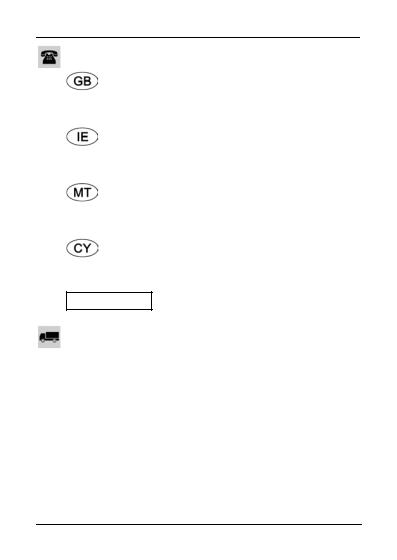
SilverCrest SLS 2200 B2
Service
Phone: |
0207 – 36 50 744 |
E-Mail: |
service.GB@targa-online.com |
Phone: |
01 – 242 15 83 |
E-Mail: |
service.IE@targa-online.com |
Phone: |
800 – 62 175 |
E-Mail: |
service.MT@targa-online.com |
Phone: |
800 – 92 496 |
E-Mail: |
service.CY@targa-online.com |
IAN: 110433
Manufacturer
TARGA GmbH
Coesterweg 45
59494 SOEST
GERMANY
18 - English

SilverCrest SLS 2200 B2 |
|
Innehållsförteckning |
|
Varumärken........................................................................... |
20 |
Inledning ................................................................................ |
20 |
Avsedd användning ............................................................... |
20 |
Förpackningens innehåll......................................................... |
21 |
Tekniska specifikationer......................................................... |
22 |
Säkerhetsinstruktioner ........................................................... |
23 |
Underhåll/rengöring .............................................................. |
26 |
Upphovsrätt ........................................................................... |
26 |
Reglageöversikt ..................................................................... |
27 |
Innan du börjar ...................................................................... |
28 |
Montera sugpropparna.................................................................................... |
28 |
Laddning med solcellspanelen......................................................................... |
30 |
Laddning via USB-kabeln ................................................................................. |
30 |
Komma igång......................................................................... |
31 |
Använda PÅ/AV-knappen ............................................................................... |
31 |
Visa batterinivån ............................................................................................... |
32 |
Kompatibla enheter .......................................................................................... |
32 |
Ladda externa enheter ..................................................................................... |
32 |
Felsökning .............................................................................. |
33 |
Miljöbestämmelser och kasseringsinformation....................... |
33 |
Meddelande om överensstämmelse ....................................... |
34 |
Garantioch serviceinformation ............................................. |
34 |
Svenska - 19
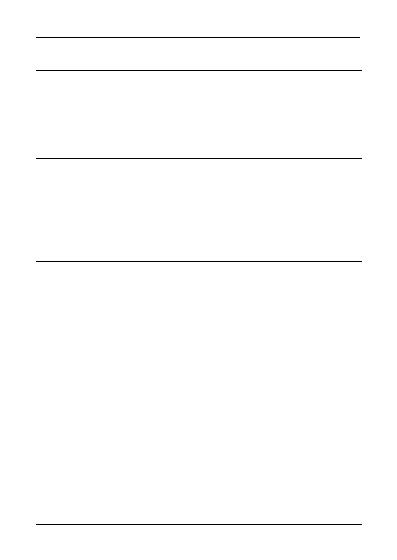
SilverCrest SLS 2200 B2
Varumärken
USB är ett registrerat varumärke.
Andra namn och produkter kan vara varumärken eller registrerade varumärken som tillhör respektive ägare.
Inledning
Tack för att du har valt Silvercrest SLS 2200 B2 Solar Power Bank med solceller. Solar Power Bank kan omvandla solljus till elektrisk energi och lagra den. Det ger dig möjlighet att ladda en mobiltelefon, en MP3-spelare eller en digitalkamera när du är på resande fot och saknar tillgång till ett vägguttag.
Avsedd användning
Detta är en IT-produkt och den har konstruerats för att ladda batterier som är installerade i mobiltelefoner, MP3-spelare, digitalkameror eller andra batteridrivna enheter. Solar Power Bank omvandlar solljus till elektrisk energi och lagrar den i det inbyggda batteriet. Enheten får endast användas för privat bruk, inte för industriellt eller kommersiellt bruk. Enheten bör heller inte användas i tropiska klimat. Tillverkaren är inte ansvarig för skador eller problem som uppkommer på grund av obehöriga modifieringar. Använd enbart tillbehör som rekommenderas av tillverkaren. Följ de bestämmelser och lagar som gäller i det land där du använder enheten.
20 - Svenska

SilverCrest SLS 2200 B2
Förpackningens innehåll
ASilverCrest SLS 2200 B2 Solar Power Bank
B USB-kabel
CHållare (2 st)
DSugproppar (4 st)
EDenna bruksanvisning (linjegrafiska bilder)
Svenska - 21
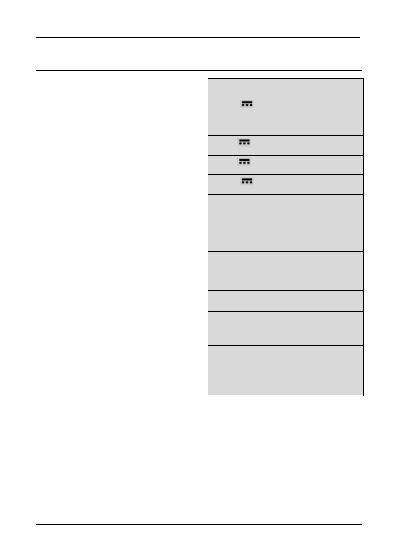
SilverCrest SLS 2200 B2
Tekniska specifikationer
Solcellsmodul |
|
|
|
Effekt |
|
5,0 V |
, 100 mA |
Mått (B x H) |
|
ca 59 x 105 mm |
|
|
|
|
|
Laddningsbart Li-jonbatteri |
|
3,7 V |
/2200 mAh |
|
|
|
|
Ingångsspänning/strömstyrka (USB) |
|
5,0 V |
/0,5 A |
|
|
|
|
Utspänning/strömstyrka |
|
5,0 V |
+/– 5 %, 1 A |
|
|
|
|
Laddningstid för inbyggt Li-jonbatteri |
|
|
|
Via solpanel |
|
ca 22-30 timmar* |
|
PC-adapter |
|
ca 4-6 timmar |
|
|
|
|
|
Mått (B x H x D) |
|
ca 70 x 129 x 20 mm |
|
|
|
|
|
Vikt (utan tillbehör) |
|
ca 122 g |
|
|
|
|
|
Driftstemperatur |
|
5 °C till 45 °C |
|
|
|
|
|
Luftfuktighet vid drift |
|
Max. 85 % rel. luftfuktighet |
|
|
|
(icke kondenserande) |
|
|
|
|
|
Tillåtna förvaringsförhållanden |
|
-5 °C till +50 °C, |
|
|
|
max. 85 % rel. luftfuktighet |
|
|
|
(icke kondenserande) |
|
|
|
|
|
* Laddningstiden varierar mycket beroende på solens strålning (intensitet). Detta beror på årstid, molntäcke och plats. Dessa faktorer kan också öka laddningstiden.
De tekniska specifikationerna och utförandet kan ändras utan föregående meddelande.
22 - Svenska
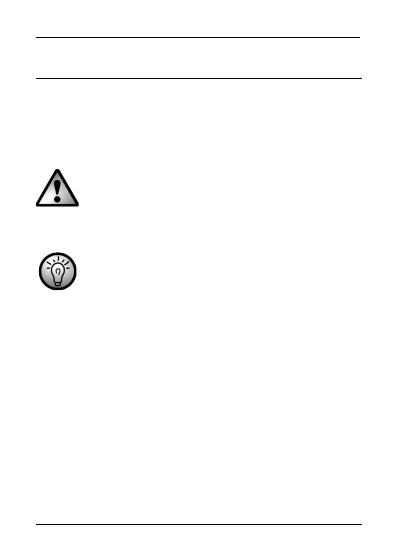
SilverCrest SLS 2200 B2
Säkerhetsinstruktioner
Innan du använder denna enhet första gången ska anvisningarna i denna handbok läsas, även om du är van att hantera elektroniska apparater. Spara denna handbok på en säker plats för framtida referens. Om du säljer enheten eller ger bort den är det av yttersta vikt att du även överlämnar denna handbok, eftersom den är en del av produkten.
VAR FÖRSIKTIG! Denna symbol och orden ”Var försiktig” informerar dig om en potentiellt farlig situation. Om den ignoreras kan det leda till allvarlig personskada eller till och med dödsfall.
Denna symbol betecknar ytterligare information i ämnet.
Driftsmiljö
Enheten är inte konstruerad för att användas i miljöer med hög luftfuktighet (t.ex. badrum) eller stora mängder damm. Driftstemperatur och luftfuktighet: +5 till +45 °C, max. 85 % relativ luftfuktighet. Observera att temperaturen kan nå avsevärt högre över +45 °C när produkten används i en bil, i synnerhet om den ligger bakom vindrutan.
Svenska - 23

SilverCrest SLS 2200 B2
VAR FÖRSIKTIG! Kontrollera alltid att:
enheten inte utsätts för direkta värmekällor (t.ex. radiatorer)
enheten inte utsätts för starkt artificiell belysning
kontakt med vattenspray, vattendroppar och frätande vätskor undviks och att enheten aldrig används i närheten av vatten och att den aldrig dränks i vätska (placera inte behållare som innehåller vätska, t ex drycker, vaser m.m, på eller nära enheten)
enheten aldrig placeras nära magnetfält (t.ex. högtalare)
inga öppna lågor (t.ex. brinnande stearinljus) placeras på eller nära enheten
inga främmande föremål kan tränga in i enheten
enheten inte utsätts för större temperaturvariationer, eftersom det kan skapa kondens och orsaka kortslutning. Om enheten har utsatts för stora temperaturvariationer ska du vänta tills den har uppnått omgivningstemperatur innan den slås på (ca 2 timmar)
enheten inte utsätts för kraftiga stötar och vibrationer
du läst motsvarande bruksanvisning när en USB-strömadapter (tillval) används
enheten inte täcks över
Om varningarna ovan inte efterföljs kan det leda till att enheten eller personer skadas.
24 - Svenska
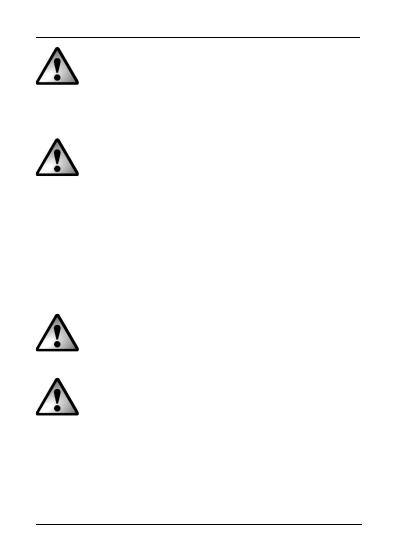
SilverCrest SLS 2200 B2
VAR FÖRSIKTIG! Risk för explosion
Kasta aldrig enheten i en eld, eftersom det kan få det inbyggda batteriet att explodera.
VAR FÖRSIKTIG! Barn och personer med
handikapp
Elektriska enheter bör inte användas av barn. Även personer med nedsatt fysisk, motorisk och mental förmåga ska endast använda elektriska enheter under lämpliga förhållanden. Låt inte barn eller personer med nedsatt mental förmåga använda elektriska enheter utan tillsyn, om de inte instrueras och övervakas av en kompetent person som ansvarar för deras säkerhet. Barn ska alltid övervakas så att de inte leker med produkten. Små delar kan utgöra en kvävningsrisk. Håll förpackningsmaterialet på avstånd från barn och personer med nedsatt mental förmåga.
VAR FÖRSIKTIG! Det finns en risk för
kvävning.
VAR FÖRSIKTIG! Kablar
Håll alltid i kontakten när du kopplar ur en kabel, och dra aldrig i själva kabeln. Placera aldrig tunga föremål eller möbler på kablarna och se till att de inte skadas, speciellt vid kontakterna och vid eluttag. Slå aldrig knut på en kabel och bind inte ihop den med andra kablar. Alla kablar måste placeras så att inte någon snubblar på dem eller blir hindrad av dem.
Svenska - 25
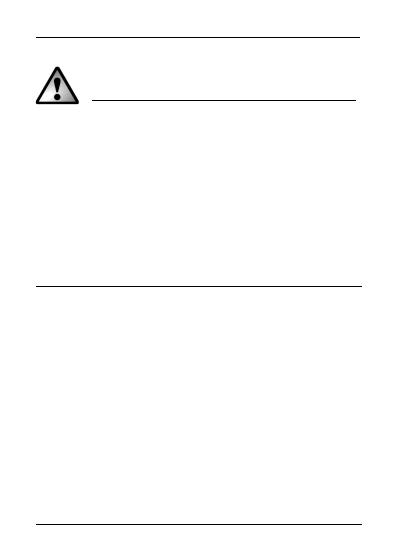
SilverCrest SLS 2200 B2
Underhåll/rengöring
Service krävs om enheten på något sätt har skadats, till exempel om enhetens hölje är skadat, om vätskor eller något föremål trängt in i enheten eller om produkten har utsatts för regn eller fukt. Reparationer krävs även om produkten inte fungerar normalt eller om den har tappats. Om du noterar rök, onormala ljud eller konstiga lukter ska du omedelbart dra ut alla kablar och USBadaptern ur eluttaget. Fortsätt inte att använda enheten om detta händer och låt en expert kontrollera den åt dig. Alla reparationer måste utföras av kvalificerad servicepersonal. Använd endast en ren och torr trasa för att göra rent. Använd inte frätande vätskor. Försök inte att öppna enhetens hölje eftersom din garanti då upphör att gälla.
Upphovsrätt
Allt innehåll i denna bruksanvisning är upphovsrättsskyddat och lämnas till läsaren enbart i informationssyfte. Kopiering av data och information utan föregående skriftligt och uttryckligt godkännande av författaren är strängt förbjudet. Detta gäller även all kommersiell användning av innehållet och informationen. Alla texter och värden är aktuella vid pressläggningen.
26 - Svenska

SilverCrest SLS 2200 B2
Reglageöversikt
En bild på delarna och reglagen samt deras motsvarande nummer finns på insidan av denna användarhandboks utvikningsbara omslag. Du kan ha denna sida utvikt medan du läser de olika avsnitten i denna bruksanvisning. Det gör att du när som helst kan referera till relevanta kontroller.
1Solcellspanel
2Lysdiod för solcell
35 V-lysdiod (utspänning)
4 Lysdioder för batterikapacitet
5På/Av-tryckknapp (ON/OFF)
6OUT-kontakt (för anslutning av enheten som ska laddas)
7IN-kontakt (för anslutning av en PCeller USB-strömadapter)
Svenska - 27
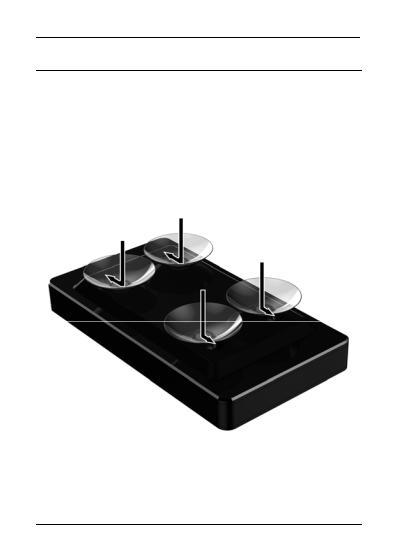
SilverCrest SLS 2200 B2
Innan du börjar
Plocka ut Solar Power Bank och dess tillbehör ur förpackningen.
Montera sugpropparna
Alternativ I
Alternativ I kan användas för att montera Solar Power Bank på en jämn och plan yta. Fäst de fyra sugpropparna (D) på Solar Power Banks undersida på det sätt som visas på följande bild. Sätt in sugpropparna (D) i hålet. Fäst sedan sugpropparna (D) genom att skjuta in dem i det mindre hålet.
Nu kan du montera Solar Power Bank på en plan, jämn yta med hjälp av sugpropparna.
28 - Svenska
