Silvercrest SPB 2.6 A1 User Manual [en, pl, cs, de]
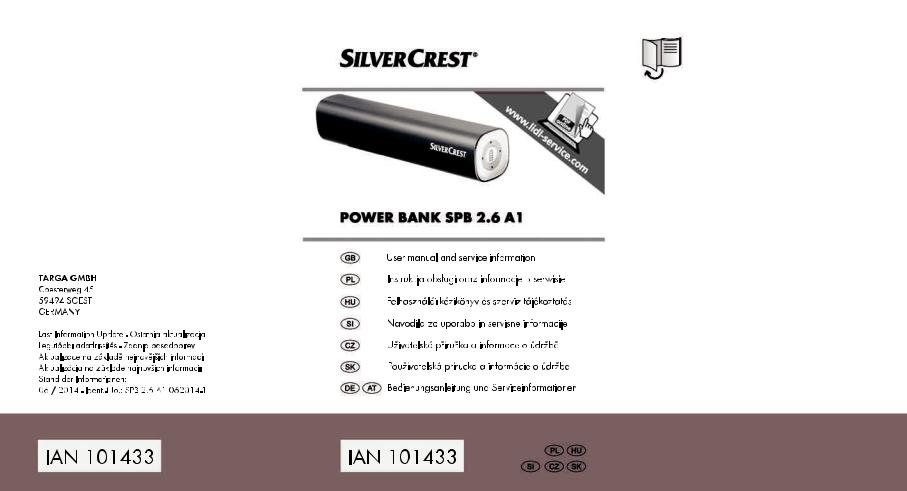
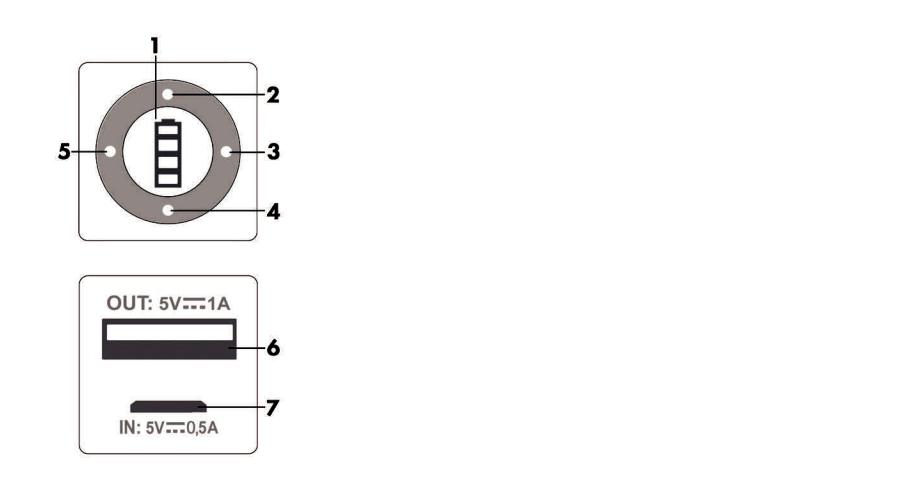

English.................................................................. |
2 |
Polski ................................................................. |
17 |
Magyar .............................................................. |
32 |
Slovenščina ........................................................ |
47 |
Čeština ............................................................... |
61 |
Slovensky .......................................................... |
75 |
Deutsch .............................................................. |
89 |
V1.11

SilverCrest SPB 2.6 A1 |
|
Table of Contents |
|
Introduction.......................................................... |
3 |
Intended use ........................................................ |
3 |
Package contents ................................................. |
4 |
Technical specifications ......................................... |
4 |
Safety instructions ................................................ |
5 |
Overview of the operating controls...................... |
9 |
Before you start ................................................. |
10 |
Getting started ................................................... |
10 |
Charging the power bank ..................................................... |
10 |
Checking the state of charge ................................................ |
11 |
Charging external devices..................................................... |
12 |
Troubleshooting ................................................. |
13 |
Environmental regulations and disposal |
|
information ........................................................ |
13 |
Conformity notes ................................................ |
14 |
Warranty and Service Information ..................... |
15 |
2 - English
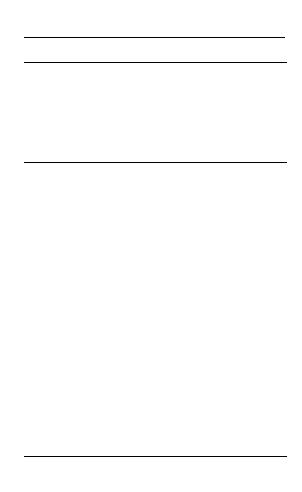
SilverCrest SPB 2.6 A1
Introduction
Thank you for choosing a SilverCrest product. The SilverCrest Power Bank SPB 2.6 A1 allows you to recharge the empty battery of e.g. a mobile phone while on the move, even if there is no power socket available.
Intended use
The SilverCrest Power Bank SPB 2.6 A1 is an information technology product. It allows you to recharge mobile devices that have a USB charging socket. The SilverCrest Power Bank has not been designed for corporate or commercial applications. Use the power bank for private use only. Any use other than that mentioned above does not correspond to the intended use. The power bank fulfils all relevant norms and standards concerning CE conformity. Any modifications to the power bank other than recommended changes by the manufacturer may result in these standards no longer being met. The manufacturer shall not be liable for any damage or malfunctions resulting therefrom. Observe the regulations and laws in the country of use.
English - 3
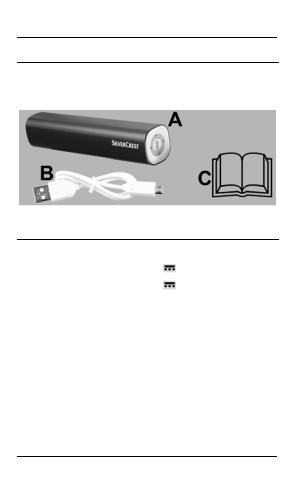
SilverCrest SPB 2.6 A1
Package contents
A Power Bank SPB 2.6 A1
BUSB charger cable
CThese operating instructions (line-art illustration)
Technical specifications
Built-in battery pack |
3,6V / 2600mAh |
|
Input |
5 |
V , 0.5 A |
|
|
|
Output |
5 |
V , 1 A |
|
|
|
Dimensions (W x H x D) |
approx. 2.3 x 2.3 x 10.3 cm |
|
|
|
|
Weight |
approx. 75 g |
|
|
|
|
Operating temperature |
5 |
°C to 45 °C |
|
|
|
Operating humidity |
max. 85 % rel. humidity |
|
|
(non-condensing) |
|
|
|
|
Permissible storage |
-5 °C to +50 °C, |
|
conditions |
max. 85 % rel. humidity |
|
|
(non-condensing) |
|
The technical specifications and design can be changed without prior notice.
4 - English
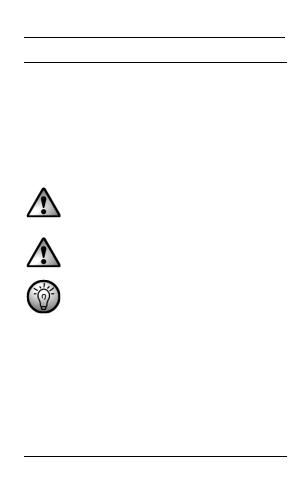
SilverCrest SPB 2.6 A1
Safety instructions
Before you use the power bank for the first time, please carefully read the following instructions even if you are familiar with handling electronic devices. Keep these operating instructions in a safe place for future reference. If you sell the power bank or pass it on, it is essential that you also hand over this manual, as it is part of the product.
CAUTION! This icon alerts you about a potential dangerous situation. Ignoring it can lead to severe injury or even death.
WARNING! This symbol denotes important information for the safe operation of the product and user safety.
This symbol denotes further information on the topic.
Copyright
All the contents of this user manual are protected by copyright and provided to the reader for information only. Copying data and information without the prior explicit written consent of the author is strictly forbidden. This also applies to any commercial use of the contents and information. All texts and diagrams are up-to-date as of the date of printing.
English - 5
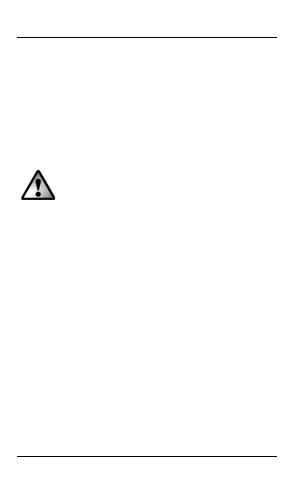
SilverCrest SPB 2.6 A1
Operating environment
The device is not designed for use in environments with high humidity (e.g. bathrooms) or excessive levels of dust. Operating temperature and operating humidity: +5 to +45 °C, max. 85 % relative humidity. Please note that when using the product in a car, especially behind the windscreen, the temperature can significantly increase above +45 °C.
Always make sure that
the device is not exposed to direct heat sources (e.g. radiators)
the device is not exposed to strong artificial light
contact with water spray and drops and aggressive fluids is avoided and the device is never operated near water, the device is never submerged (do not place any items containing liquids, such as drinks, vases, etc. on or near the device).
the device is never placed near magnetic fields (e.g. speakers)
no naked flames (e.g. burning candles) are placed on or near the device
no foreign bodies can penetrate into the device
the device is not subjected to any major temperature fluctuations as this can cause condensation and shortcircuiting. If the device has been exposed to strong
6 - English

SilverCrest SPB 2.6 A1
temperature fluctuations, wait for it to reach the ambient temperature before switching it on (about 2 hours).
the device should not be subjected to excessive shocks and vibrations
the device or the optional USB power adapter is not used during thunderstorms and unplug the optional USB power adapter from the mains
when using a USB power adapter the power socket used must be easily accessible at all times and cables are laid so they do not present a trip hazard
the device is not covered. Heat can accumulate when the device is covered, therefore there is a risk of fire.
Failure to heed the warnings above may result in damage to the device or injury.
Caution – danger of explosion
Never throw the device into a fire and do not deform the device or the built-in battery, as this could cause the battery to explode.
Please note the usage restrictions and regulations relating to battery-powered devices in dangerous places, such as petrol stations, aircraft, hospitals, etc.
English - 7
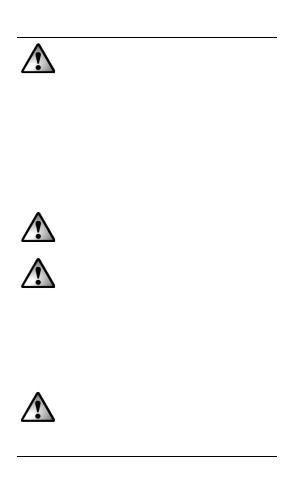
SilverCrest SPB 2.6 A1
Children and persons with disabilities
Electrical devices are not suitable for children. People with disabilities should only use electrical devices in appropriate circumstances. Do not allow children or persons with disabilities to use electrical devices unsupervised. They may not comprehend the potential risks. Batteries and small parts represent potential choking hazards.
Keep the packaging away from children and persons with disabilities.
There is a risk of suffocation.
Cables
Always hold cables by the plug and never pull on the cable itself. Never place heavy objects or furniture on the cables and take care that the cord does not become trapped, especially at the plug and sockets. Never tie knots in a cable and do not tie them to other cables. All cables must be laid so that nobody can trip over them or be obstructed by them.
Maintenance / cleaning
Repairs are required if this device has been damaged in any way, for example if the device housing is damaged, if liquids or
8 - English
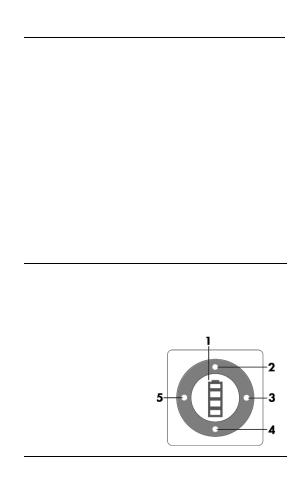
SilverCrest SPB 2.6 A1
objects have penetrated the device or if the product has been exposed to rain or moisture. Repairs are also necessary if the product is not working properly or has been dropped. If you notice any smoke, unusual noises or strange smells, unplug all cables immediately and disconnect the optional USB power adapter from the power supply. If this occurs, do not continue to use the device and have it checked out by an expert. All repairs must be carried out by qualified service personnel. Never open the housing of the device. Only use a clean, dry cloth for cleaning. Never use aggressive liquids. Do not attempt to open the housing of the device, this will void your warranty.
Overview of the operating controls
An illustration of the operating controls and their corresponding numbers can be found on the inside page of the fold-out cover of this user manual.
1State of charge /
START pushbutton
2LED
3LED
4 LED
5LED
English - 9
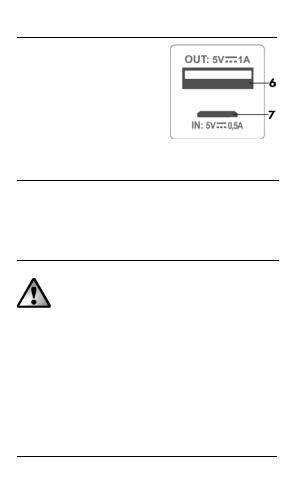
SilverCrest SPB 2.6 A1
6USB socket (output): Here you connect the device to be charged.
7Micro USB port: Charging socket (input)
Before you start
Remove the power bank and its accessories from the package and remove the plastic films.
Getting started
The power bank must never be charged and be used to recharge an external device at the same time.
Charging the power bank
To charge the built-in battery of your power bank, use the supplied USB charging cable (B) to connect the power bank to a free USB port of your powered-on computer. To do so, insert the Micro USB plug of the USB charging cable (B) into the power bank Micro USB socket (7) and then connect the USB plug into a free USB port of your computer. During the
10 - English

SilverCrest SPB 2.6 A1
charging process, the LEDs (2, 3, 4, 5) inform you about the current state of charge of the power bank.
LED indicator |
State of charge |
|
LED 2 flashes, |
0 – 25 % |
|
LED 2 lit, LED 5 flashes |
25 |
– 50 % |
LEDs 2 and 5 lit, LED 4 flashes |
50 |
– 75 % |
LEDs 2, 5 and 4 lit, LED 3 flashes |
75 |
– 100 % |
LEDs 2, 5, 4, 3 lit |
100 % |
|
Alternatively, you can use an external USB power adapter (not included) to charge the battery of your power bank.
Checking the state of charge
You can also check the state of charge of your power bank when it is not being charged or discharged. To do this, press the State of charge / START pushbutton (1) briefly. The LEDs (2, 3, 4, 5) will indicate the state of charge of the power bank for approx. 5 seconds.
LED indicator |
State of charge |
|
LEDs 2, 5, 4, 3 lit |
75 |
– 100 % |
LEDs 2, 5, 4 lit |
50 |
– 75 % |
LEDs 2, 5 lit |
25 |
– 50 % |
LED 2 lit |
0 – 25 % |
|
All LEDs off |
0 % |
|
English - 11

SilverCrest SPB 2.6 A1
Charging external devices
To charge an external device with your power bank, use the supplied USB charging cable (B) to connect the power bank to the external device. To do so, insert the Micro USB plug of the USB charging cable (B) into the Micro USB socket of your external device and then connect the USB plug into the USB port (6) of your power bank. If the charging process doesn’t start automatically, press the State of charge / START pushbutton (1) briefly to start the charging process. Alternatively you can also use the charging cable of the external device manufacturer (USB connection).
During the charging process, the LEDs (2, 3, 4, 5) inform you about the current state of charge of the power bank.
LED indicator |
State of charge |
|
LEDs 2, 5, 4, 3 lit |
75 |
– 100 % |
LEDs 2, 5, 4 lit |
50 |
– 75 % |
LEDs 2, 5 lit |
25 |
– 50 % |
LED 2 lit |
0 – 25 % |
|
All LEDs off |
0 % |
|
You can stop the charging process at any time by unplugging the USB charging cable (B) or by keeping pressed (for approx. 3 seconds) the State of charge / START pushbutton (1).
12 - English
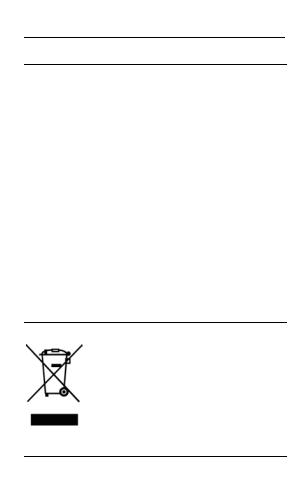
SilverCrest SPB 2.6 A1
Troubleshooting
The power bank is not charging
Faulty connection, double-check the connection.
Some computers do not supply USB power while they are turned off. If the battery of your power bank does not charge, make sure your computer is powered on.
A connected device is not charging.
The battery of your power bank is empty; recharge it.
No connection to the external device, double-check the connection.
Press the State of charge / START pushbutton (1) briefly to start the charging process.
Environmental regulations and disposal
information
Devices marked with this symbol are subject to the European Directive 2012/19/EU. All electrical and electronic devices must be disposed of separately from household waste at official disposal centres. Proper disposal of old devices prevents damage to the
environment or your health. For further information about
English - 13
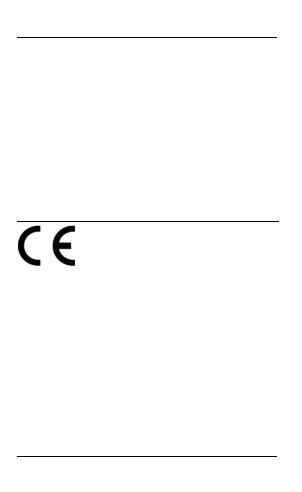
SilverCrest SPB 2.6 A1
proper disposal, contact your local council, recycling centre or the shop where you bought the device.
The built-in rechargeable battery cannot be removed for disposal.
Dispose of all packaging in an environmentally friendly manner. Cardboard packaging can be taken to paper recycling centres or public collection points for recycling. Any film or plastic contained in the packaging should be taken to your public collection points for disposal.
Conformity notes
This device complies with the basic and other relevant requirements of EMC Directive 2004/108/EC and the RoHs Directive 2011/65/EU. The Declaration of Conformity can also be
found at the end of this Manual.
14 - English

SilverCrest SPB 2.6 A1
Warranty and Service Information
Warranty of TARGA GmbH
This device is sold with three years warranty from the date of purchase. Please keep the original receipt in a safe place as proof of purchase. Before using your product for the first time, please read the enclosed documentation. Should any problems arise which cannot be solved in this way, please call our hotline. Please have the article number and, if available, the serial number to hand for all enquiries. If it is not possible to solve the problem on the phone, our hotline support staff will initiate further servicing procedures depending on the fault. Within the warranty period the product will be repaired or replaced free of charge as we deem appropriate. No new warranty period commences if the product is repaired or replaced. Consumables such as batteries, rechargeable batteries and lamps are not covered by the warranty.
Your statutory rights towards the seller are not affected or restricted by this warranty.
English - 15
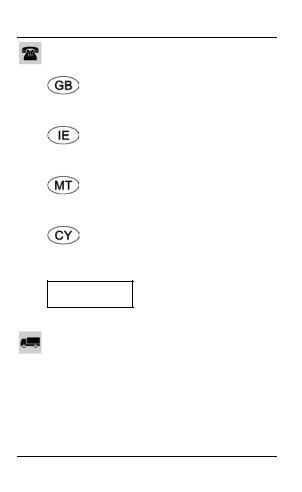
SilverCrest SPB 2.6 A1
Service
Phone: |
0207 – 36 50 744 |
E-Mail: |
service.GB@targa-online.com |
Phone: |
01 – 242 15 83 |
E-Mail: |
service.IE@targa-online.com |
Phone: |
800 – 62 175 |
E-Mail: |
service.MT@targa-online.com |
Phone: |
800 – 92 496 |
E-Mail: |
service.CY@targa-online.com |
IAN: 101433
Manufacturer
TARGA GmbH
Coesterweg 45
59494 SOEST
GERMANY
16 - English

SilverCrest SPB 2.6 A1 |
|
Spis treści |
|
Wprowadzenie .................................................. |
18 |
Użytkowanie zgodne z przeznaczeniem ........... |
18 |
Zawartość opakowania .................................... |
19 |
Dane techniczne ................................................. |
19 |
Instrukcje bezpieczeństwa ................................. |
20 |
Przegląd elementów kontrolnych ...................... |
24 |
Czynności przygotowawcze .............................. |
25 |
Rozpoczęcie użytkowania ................................. |
25 |
Ładowanie power bank......................................................... |
26 |
Kontrola statusu ładowania .................................................. |
26 |
Ładowanie urządzeń zewnętrznych .................................... |
27 |
Rozwiązywanie problemów.............................. |
28 |
Przepisy środowiskowe oraz informacje o |
|
usuwaniu produktu ........................................... |
29 |
Zgodność z dyrektywami .................................. |
30 |
Informacje dotyczące gwarancji i serwisu.......... |
30 |
Polski - 17
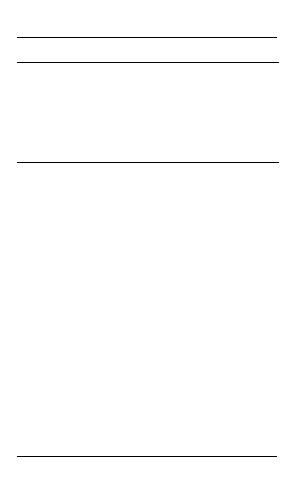
SilverCrest SPB 2.6 A1
Wprowadzenie
Dziękujemy za zakup produktu SilverCrest. SilverCrest Power Bank SPB 2.6 A1 umożliwia ładowanie rozładowanych akumulatorów np. telefonów komórkowych w miejscach, w których nie ma dostępu do sieci elektrycznej.
Użytkowanie zgodne z przeznaczeniem
SilverCrest Power Bank SPB 2.6 A1 jest produktem technologii informatycznej. Umożliwia on ładowanie urządzeń mobilnych, wyposażonych w gniazdo USB do ładowania. SilverCrest Power Bank nie jest przewidziany do użytku korporacyjnego ani komercyjnego. Należy go używać wyłącznie do celów prywatnych. Jakiekolwiek użycie inne niż wymienione powyżej stanowi przypadek użycia niezgodnego z przeznaczeniem. Power bank spełnia wymagania wszystkich ważnych norm i dyrektyw, dotyczących zgodności CE. Jakiekolwiek modyfikacje power bank, inne niż zalecone przez producenta, mogą spowodować, że wymagania te nie będą spełniane. Producent nie ponosi odpowiedzialności za powstałe na skutek tego szkody lub zakłócenia w pracy innych urządzeń. Przestrzegać przepisów obowiązujących w kraju, w którym urządzenie jest użytkowane.
18 - Polski
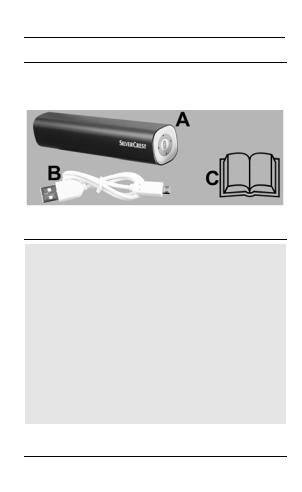
SilverCrest SPB 2.6 A1
Zawartość opakowania
A Power Bank SPB 2.6 A1
BKabel USB do ładowania
CNiniejsza instrukcja obsługi (znak graficzny)
3,6V / 2600mAh
5 V , 0,5 A
, 0,5 A
5 V , 1 A
, 1 A
ok. 2,3 x 2,3 x 10,3 cm ok. 75 g
5°C do 45°C
maks. 85% (bez kondensacji)
-5 do +50°C, maks. 85% wilgotności względnej (bez kondensacji)
Dane techniczne i konstrukcja mogą się zmienić bez wcześniejszego uprzedzenia.
Polski - 19
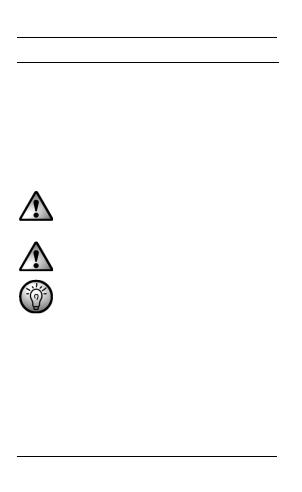
SilverCrest SPB 2.6 A1
Instrukcje bezpieczeństwa
Przed pierwszym użyciem power bank prosimy przeczytać odpowiednie uwagi zamieszczone w niniejszej instrukcji, nawet w przypadku, gdy znajomość obsługi urządzeń elektronicznych nie jest Państwu obca. Niniejszą instrukcję obsługi należy przechowywać w bezpiecznym miejscu do przyszłego wykorzystania. W razie sprzedaży lub odstąpienia urządzenia należy także przekazać niniejszą instrukcję, gdyż jest ona częścią produktu.
UWAGA! Ta ikona wskazuje na potencjalnie niebezpieczną sytuację. Jej zignorowanie może spowodować szkody materialne i/lub obrażenia, a nawet śmierć.
OSTRZEŻENIE! Tym symbolem oznaczono ważne informacje dotyczące bezpiecznej obsługi produktu i bezpieczeństwa użytkownika.
Tym symbolem oznaczono dodatkowe informacje związane z omawianym tematem.
Prawa autorskie
Cała zawartość niniejszej instrukcji obsługi jest chroniona prawami autorskimi i przekazywana czytelnikowi wyłącznie w celach informacyjnych. Kopiowanie danych i informacji bez wcześniejszego uzyskania wyraźnej pisemnej zgody autora jest surowo zabronione. Dotyczy to również komercyjnego wykorzystywania zawartości i informacji. Wszystkie teksty i schematy są aktualne na dzień przekazania do druku.
20 - Polski
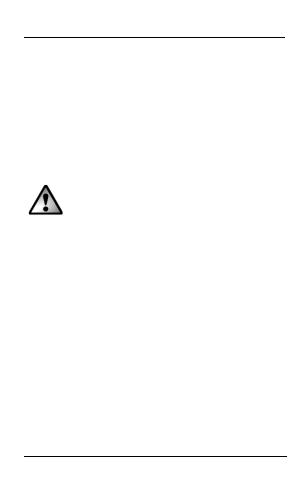
SilverCrest SPB 2.6 A1
Środowisko użytkowania
Urządzenia nie należy użytkować w środowiskach o wysokiej temperaturze lub wilgotności (np. w łazienkach) ani w miejscach o ponadprzeciętnym poziomie zapylenia. Temperatura otoczenia i wilgotność podczas pracy: +5 do 45ºC, maks. 85 % wilgotności względnej. Należy pamiętać, że w przypadku użytkowania produktu w samochodzie, w szczególności za przednią szybą, temperatura może wzrosnąć powyżej 45°C.
Należy dopilnować,
by nie umieszczać urządzenia w bezpośredniej bliskości źródła wysokiej temperatury (np. grzejnika)
urządzenie nie było narażone na bezpośrednie działanie promieni słonecznych lub silnego światła sztucznego
urządzenie nie było wystawiane na działanie rozpylonej lub rozpryśniętej wody oraz środków o działaniu korozyjnym; nie należy użytkować urządzenia w pobliżu wody, a w szczególności nie zanurzać go w wodzie; nie należy również umieszczać go na urządzeniach lub w ich pobliżu naczyń z płynami, np. wazonów czy kubków z napojami
w żadnym wypadku nie umieszczać urządzenia w pobliżu źródeł pola magnetycznego (np. głośników)
na lub w pobliżu urządzenia nie znajdowały się otwarte źródła ognia (na przykład płonące świece)
do wnętrza urządzenia nie dostały się żadne przedmioty
urządzenie nie było wystawiane na duże zmiany temperatury, ponieważ takie skoki temperatury mogą
Polski - 21
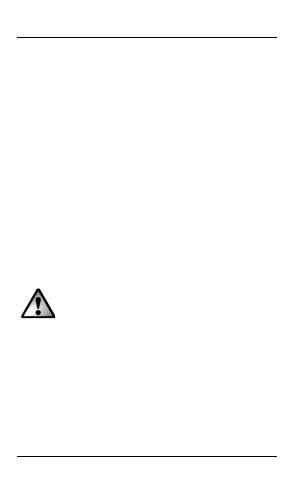
SilverCrest SPB 2.6 A1
doprowadzić do kondensacji wilgoci i zwarcia. Jeśli urządzenie zostało narażone na znaczne wahania temperatury, należy przed jego włączeniem poczekać, aż osiągnie temperaturę otoczenia (po około 2 godzinach).
nie narażać urządzenia na nadmierne wstrząsy i wibracje
nie używać urządzenia ani opcjonalnego zasilacza USB podczas wyładowań atmosferycznych oraz wyjąć wtyczkę opcjonalnego zasilacza USB z gniazda sieciowego
podczas korzystania z zasilacza sieciowego USB wtyk zasilacza musi być zawsze łatwo dostępny, a przewody należy prowadzić tak, by nie stwarzały zagrożenia potknięciem
urządzenie nie było przykryte. Jeżeli urządzenie zostanie przykryte, może dojść do jego przegrzania, a tym samym powstanie ryzyko pożaru.
Nieprzestrzeganie powyższych ostrzeżeń może spowodować uszkodzenie urządzenia lub obrażenia ciała.
Uwaga — niebezpieczeństwo wybuchu
W żadnym przypadku nie wolno wrzucać urządzenia do ognia, ani odwracać biegunowości akumulatora i zwierać akumulatora, gdyż może to spowodować jego wybuch.
Należy przestrzegać ograniczeń i przepisów dotyczących posługiwania się urządzeniami zasilanymi z akumulatorów w niebezpiecznych miejscach, takich jak stacje benzynowe, samoloty, szpitale itp.
22 - Polski
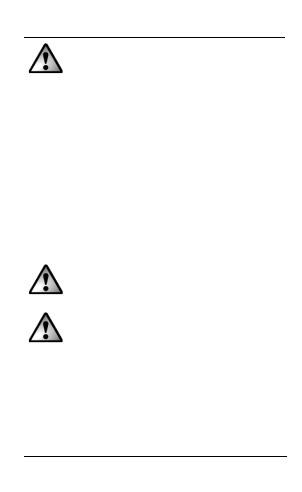
SilverCrest SPB 2.6 A1
Dzieci i osoby niepełnosprawne
Urządzenia elektryczne nie nadają się do tego, by posługiwały się nimi dzieci. Osoby z upośledzeniami powinny używać urządzeń elektrycznych tylko w odpowiednich warunkach. Nie wolno pozwalać pozostawionym bez nadzoru dzieciom lub osobom niepełnosprawnym na korzystanie z urządzeń elektrycznych. Mogą one nie zdawać sobie sprawy z występujących potencjalnych zagrożeń. Baterie i drobne części stanowią potencjalne zagrożenie udławienia się na skutek połknięcia.
Opakowanie przechowywać w miejscu niedostępnym dla dzieci i osób niepełnosprawnych.
Niebezpieczeństwo uduszenia!
Przewody
Przewód zawsze chwytaj za wtyk i w żadnym wypadku nie ciągnij za sam przewód. W żadnym wypadku nie należy stawiać na przewodzie zasilającym innych urządzeń, ciężkich przedmiotów lub mebli, a ponadto należy uważać, aby przewód nie został przyciśnięty, zwłaszcza w pobliżu wtyku i gniazd. Nigdy nie wiąż pętli na przewodzie zasilającym ani nie łącz go z innymi przewodami. Wszystkie przewody winny
Polski - 23
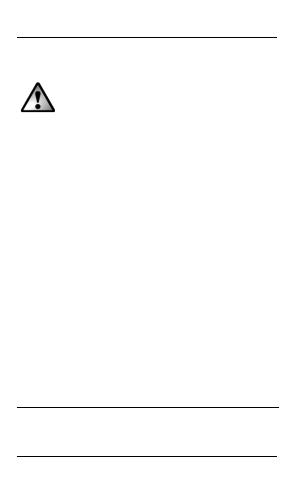
SilverCrest SPB 2.6 A1
być poprowadzone tak, aby nie zachodziło ryzyko potknięcia i nikomu nie przeszkadzały.
Naprawy / czyszczenie
W przypadku jakiegokolwiek uszkodzenia tego urządzenia należy oddać je do naprawy. Dotyczy to m.in. uszkodzenia obudowy urządzenia, przedostania się płynów lub obiektów do wnętrza obudowy lub wystawienia produktu na działanie deszczu lub wilgoci. Naprawy są wymagane także w przypadku, gdy produkt nie działa w normalny sposób lub gdy został upuszczony. W przypadku pojawienia się dymu, nietypowych odgłosów lub dziwnych zapachów należy natychmiast odłączyć wszystkie przewody oraz opcjonalny zasilacz USB od zasilania. W takim przypadku nie wolno dalej używać urządzenia, lecz należy je przekazać specjaliście w celu sprawdzenia. Wszelkie naprawy muszą być wykonywane przez wykwalifikowany personel serwisowy. Nigdy nie otwierać obudowy urządzenia. Do czyszczenia należy stosować wyłącznie czystą, suchą ściereczkę. Nigdy nie wolno używać agresywnych płynów. Samodzielne otworzenie obudowy urządzenia spowoduje unieważnienie gwarancji.
Przegląd elementów kontrolnych
Ilustracja przedstawiająca kontrolki i przyciski wraz z odpowiadającymi im numerami znajduje się na wewnętrznej stronie składanej okładki niniejszej instrukcji obsługi.
24 - Polski
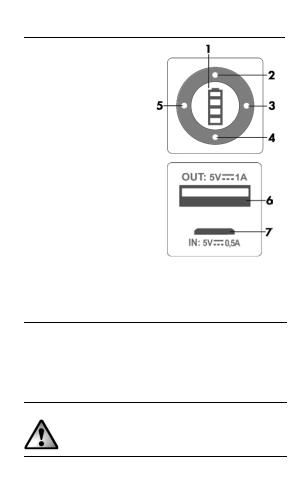
SilverCrest SPB 2.6 A1
1Przycisk statusu ładowania / START
2LED
3LED
4LED
5LED
6Gniazdo USB (wyjście): Tutaj podłączasz urządzenie, które ma być naładowane.
7Port micro-USB: Gniazdo ładowania (wejście)
Czynności przygotowawcze
Wyjmij z opakowania power bank i akcesoria i usuń folie ochronne.
Rozpoczęcie użytkowania
Nigdy nie można jednocześnie ładować power bank i zasilać z niego urządzenie zewnętrzne.
Polski - 25

SilverCrest SPB 2.6 A1
Ładowanie power bank
Aby naładować wbudowany akumulator power bank, podłącz power bank dołączonym przewodem USB do ładowania (B) do wolnego złącza USB włączonego komputera. Aby to zrobić, umieść wtyk micro-USB przewodu USB do ładowania
(B) w gnieździe micro-USB power bank (7), następnie podłącz wtyk USB do wolnego złącza USB komputera. W trakcie procesu ładowania diody LED (2, 3, 4 i 5) informują o bieżącym statusie ładowania power bank.
Wskaźnik LED |
Status ładowania |
|
LED 2 miga, |
0 - 25% |
|
LED 2 świeci, LED 5 miga |
25 |
- 50% |
LED 2 i 5 świecą, LED 4 miga |
50 |
- 75% |
LED 2, 5 i 4 świecą, LED 3 |
75 |
- 100% |
miga |
|
|
LED 2, 5, 4 i 3 świecą |
100% |
|
Opcjonalnie można również używać zewnętrznego zasilacza USB (nie wchodzi w skład zestawu) w celu ładowania akumulatora power bank.
Kontrola statusu ładowania
Można także sprawdzić status naładowania power bank, gdy nie jest on ładowany lub rozładowywany. Aby to zrobić, naciśnij krótko przycisk statusu ładowania / START (1). Diody
26 - Polski

SilverCrest SPB 2.6 A1
LED (2, 3, 4 i 5) będą wyświetlać status naładowania power bank przez ok. 5 sekund.
Wskaźnik LED |
Status |
|
|
naładowania |
|
LED 2, 5, 4 i 3 świecą |
75 |
- 100% |
LED 2, 5, 4 świecą |
50 |
- 75% |
LED 2, 5 świecą |
25 |
- 50% |
LED 2 świeci |
0 - 25% |
|
Żadna dioda nie świeci |
0% |
|
Ładowanie urządzeń zewnętrznych
Aby naładować urządzenie zewnętrzne za pomocą power bank, podłącz power bank dołączonym przewodem USB do ładowania (B) do złącza USB urządzenia zewnętrznego. Aby to zrobić, umieść wtyk micro-USB przewodu USB do ładowania (B) w gnieździe micro-USB urządzenia zewnętrznego, następnie podłącz wtyk USB do złącza USB
(6) power bank. Jeżeli proces ładowania nie rozpoczyna się automatycznie, naciśnij krótko przycisk statusu ładowania / START (1), by rozpocząć proces ładowania. Alternatywnie, możesz użyć także kabla USB do ładowania producenta urządzenia zewnętrznego.
W trakcie procesu ładowania diody LED (2, 3, 4 i 5) informują o bieżącym statusie naładowania power bank.
Polski - 27
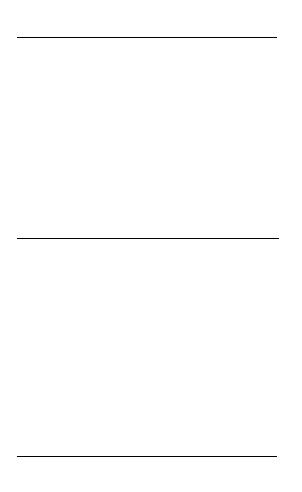
SilverCrest SPB 2.6 A1
Wskaźnik LED |
Status |
|
|
naładowania |
|
LED 2, 5, 4 i 3 świecą |
75 |
- 100% |
LED 2, 5, 4 świecą |
50 |
- 75% |
LED 2, 5 świecą |
25 |
- 50% |
LED 2 świeci |
0 - 25% |
|
Żadna dioda nie świeci |
0% |
|
Proces ładowania można przerwać w każdej chwili, odłączając kabel do ładowania (B) lub lub naciskając i przytrzymując przez ok. 3 sekundy przycisk statusu ładowania / START (1).
Rozwiązywanie problemów
Power bank nie ładuje się
Wadliwe połączenie, sprawdzić ponownie połączenie.
W niektórych komputerach w porcie USB brak jest zasilania, jeśli komputer jest wyłączony. Jeśli akumulator power bank nie jest ładowany, sprawdź, czy komputer jest włączony.
Podłączone urządzenie nie jest ładowane.
Akumulator power bank jest rozładowany, naładować akumulator.
Brak połączenia z zewnętrznym urządzeniem, sprawdzić ponownie połączenie.
Aby rozpocząć proces ładowania, naciśnij krótko przycisk statusu ładowania / START (1).
28 - Polski
