Vitek VT-3519, VT-3519 SR User Manual [ru]
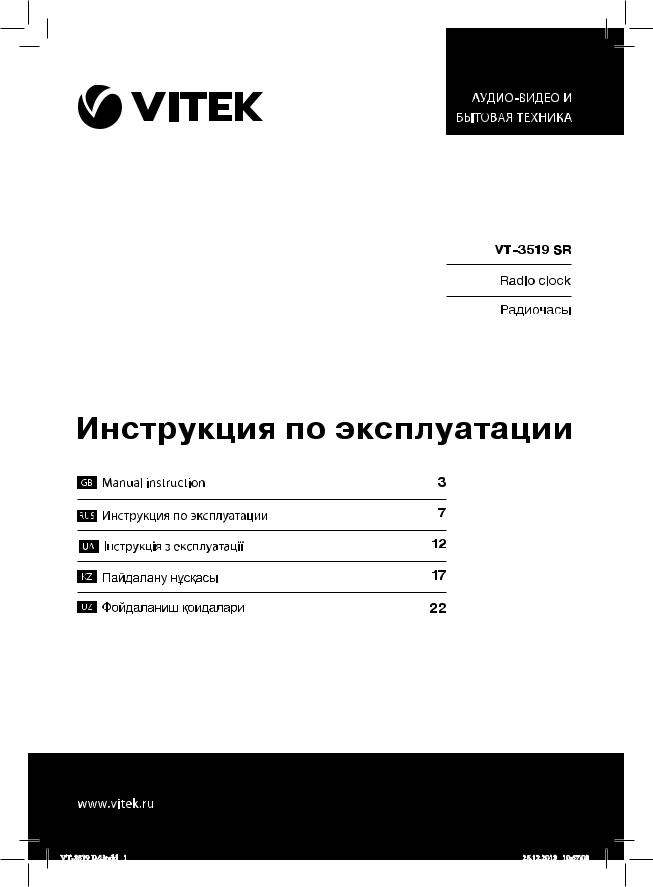
1
VT-3519 IM.indd 1 |
25.12.2013 10:57:03 |
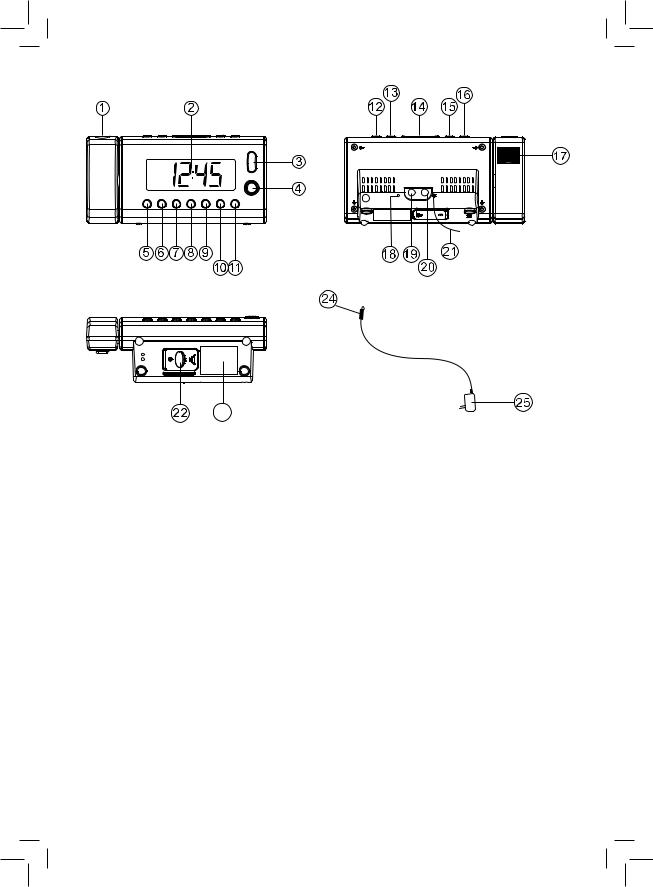
23
2
VT-3519 IM.indd 2 |
25.12.2013 10:57:03 |

ENGLISH
Radio Clock VT-3519 SR
Description
1.Projector
2.Display
3.“FUNCTION” button of operating mode selection
4.“ON/OFF” button
5.First alarm on/off/setup button
6.Second alarm on/off/setup button
7.«MEM TIME» button of setting up time/radio stations recording
8.Setting up/decreasing adjustment frequency button
9.Setting up/increasing adjustment frequency button
10.Volume level decrease button
11.Volume level increase Button
12.«SOUND SELECTOR» button of selecting sounds of nature
13.«MEM +» button of selecting recorded radio stations
14.«SNOOZE/SLEEP/DIMMER» button of repeating signal of alarm/timer/display brightness setup
15.“ON/OFF PROJECTION” button of switching on/of image projection
16.«180°FLIP» button of turning the projected image
17.«FOCUS» focus control
18.«RESET» button
19.«DC» power supply jack
20.External device connection jack «AUX IN»
21.FM-antenna cord
22.Battery compartment lid
23.Label
24.Power adapter plug
25.Net adapter
SAFETY MEASURES
Read the instruction carefully before connection, usage and setting of the device. Follow all warnings and operating recommendations contained in this instruction.
Keep this manual for future reference.
•Check whether the electricity supply in your home sockets corresponds to the voltage specified on the adapter of the device.
•In order to avoid risk of fire or electric shock, do not expose the device to rain or moisture.
3
•Never immerse the device, the net adapter and the power cord into water or other liquids.
•To prevent fire or shock hazard do not place this device in places with high humidity (near a bath tub, wash tanks, kitchen sinks, washing machines, near a swimming pool, in a wet basement, etc.). Prevent the device from dripping and splashing.
•Do not overload wall outlets or extension cords as this can result in fire or electric shock.
•Place the device in such a way that in case of malfunction the net adapter could be easily pulled out of the socket.
•For additional protection during thunderstorm and in cases when you are not going to use the device for a long time, unplug the device. It will prevent the device from failure during lighting and power surges.
•To unplug the device, take its plug, do not pull the cord.
•To prevent shock hazard do not remove the cover yourself. Do not repair and do not modify the device. If there are any damages in the device disconnect the device from the mains and apply to the authorized service center.
•Install the device in places with proper ventilation. Do not block the ventilation openings of the device.
•Place the device on the flat stable waterproof surface, away from equipment with strong magnetic field, for example, from video and audio recording device or big speakers, as magnetic electric field lines from these devices cause interferences in the device operation.
•Do not connect the FM-antenna with the external antenna.
•The product should be situated away from heat sources such as radiators, heat registers, stoves, and placed exposed to direct sunlight, excessive dust, vibration or mechanical shocks. Do not place the device near sources of open fire, such as candles.
•Provide that foreign object do not get in the openings of the device.
•This device is not intended for usage by children or disabled persons. In exceptional cases a person who is responsible for safety should give them all the necessary
VT-3519 IM.indd 3 |
25.12.2013 10:57:03 |
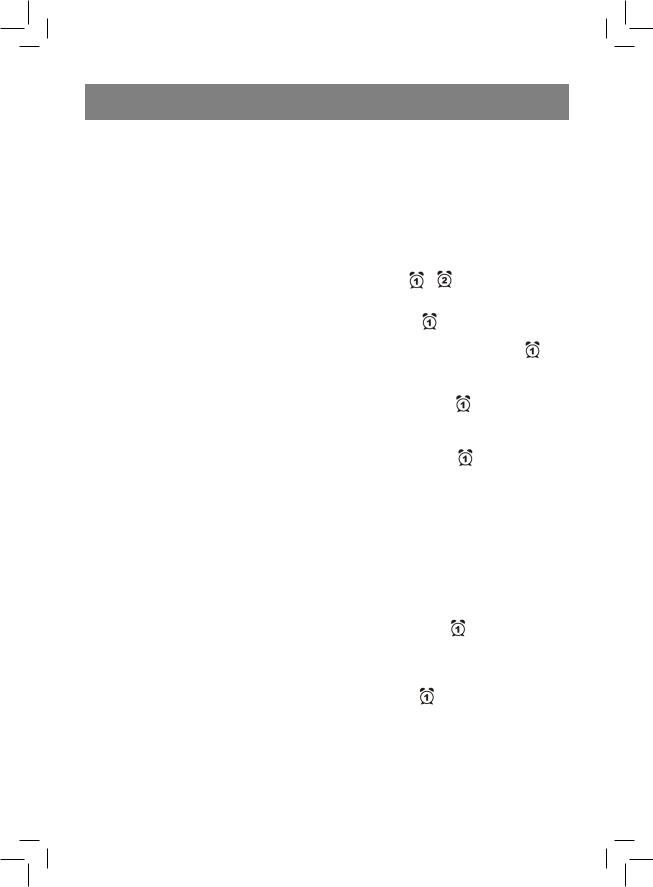
ENGLISH
instructions on safety measures and information about danger, which can be caused by improper usage of the device.
•Keep the device out of reach of children.
•Never allow children to use the device as a toy.
•The device is intended for household usage only.
Power connection
–To plug the device to the mains, Insert the power adapter plug (24) into the power jack (19) «DC». Connect the net adapter (25) to AC mains.
–The device is equipped with an integrated battery system of reserve supply, which in case of AC supply voltage interruption allows to save settings of current time, timer, alarm and recorded radio stations. When the voltage gets normal, the device will switch to supply from the net adapter.
–Open the battery compartment lid (22) having preliminary unscrewed the fixing screw. Insert a CR2032 battery (not supplied), following the polarity.
–Close the battery compartment lid and tighten up the screw.
ATTENTION!
Battery leakage can lead not only to damages of the device but also to injures. In order to avoid the device damage, follow the following instructions:
–insert a battery following the polarity;
–remove the battery if you are not planning to use the device for a long time;
–do not dismantle the battery, do not subject it to high temperatures; and
–replace the batteries in time.
Time setup
1.Plug the device into the mains.
2.Press and hold button (7) «MEM TIME», time format symbols will start flashing on the display: 12 hours (12Hr) or 24 hours (24Hr).
3.Use the buttons (8) and (9) to select the time format.
4.Press the button (7) «MEM TIME». The hour digits will start flashing on the display.
5.Use the buttons (8) and (9) to select the necessary hour.
6.Press the button (7) «MEM TIME». The min-
4
ute digits will start flashing on the display.
7.Use the buttons (8) and (9) to select the necessary minutes.
8.To finish the setup procedure press the button (7) «MEM TIME».
Note: If in the course of setup during 60 seconds the buttons (8) and (9) are not pressed, the device will switch to the current time mode.
Alarm setup ( |
и |
) |
1.Plug the device into the mains.
2.To view the settings of the first alarm press
the button (5) .
3. In the mode of viewing the alarm settings,
again press and hold the button (5) . The hour digits will start flashing on the display.
4.Use the buttons (8) and (9) to select the necessary hour.
5. Press the button (5) . The minute digits will start flashing on the display.
6.Use the buttons (8) and (9) to select the necessary minutes.
7. Press the button (5) . The alarm signal symbols will start flashing on the display. Use the buttons (8) and (9) to select the necessary alarm signal. sounds of nature (NATURE), sound signal (BUZZER) or radio (RADIO).
8.If you have selected «sounds of nature» (NATURE) signal type, press the button (5) and using the buttons (8) and (9) select the sound type: brook (BROOK), bubbles (BUBBLE) or forest sounds (FOREST).
9.If you have selected «sounds of nature» (NATURE) or radio (RADIO) signal type,
press the button (5) . Digital parameters of the volume level shall appear on the display. Using the buttons (8) and (9) select the alarm desired volume level.
10. To finish the setting of the first alarm, press the button (5) .
11.Repeat steps 2-10 for the second alarm (6)  .
.
Note:
–If during 60 seconds the buttons (8) and (9) are not pressed, the device will switch to the current time mode.
VT-3519 IM.indd 4 |
25.12.2013 10:57:04 |
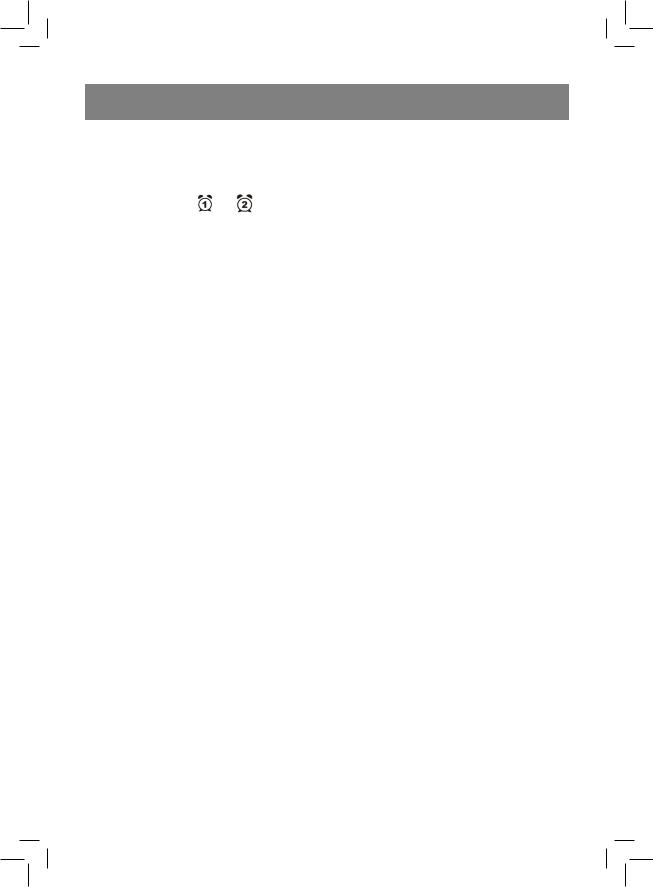
ENGLISH
–Alarm actuation is possible only when the device is connected to the mains.
Switching the alarm on/off
1. To switch the alarm (alarms) on press and
hold the button (5) /(6) until the corresponding symbols appear on the display.
2.To switch the alarm (alarms) off again press and hold the same button.
Alarm snooze
1.You can switch off the alarm signal for 9 minutes by pressing the button 14 «SNOOZE/ SLEEP». In 9 minutes the alarm signal will be repeated.
2.To switch off alarm sound signal press the
button (4) «ON/OFF» or the button of the corresponding alarm (5)  or (6)
or (6)  .
.
Note: The alarm signal will be continued during 30 minutes if you do not press any buttons.
Display (2) brightness setup
1.Plug the device into the mains.
2.Set up the necessary display brightness by pressing the button (14) «DIMMER» repeatedly.
Timer
You can set up the time for the automatic sound of nature of radio to switch off.
1.Connect the device to the mains and press the button (4) «ON/OFF».
2.Press the button (14) «SNOOZE/SLEEP». «SLEEP», «90» symbols will appear on the display which means automatic switching off in 90 minutes.
3.Set up the necessary switch-off time (with step of 10 minutes) again pressing the button (14) «SNOOZE/SLEEP». After the device goes to the current operation mode «SLEEP» symbol will appear on the display.
4.To switch the timer off press the button (14) «SNOOZE/SLEEP»» repeatedly until «OFF» symbol appears on the display (2) or switch off the device pressing the button (4) «ON/OFF».
Adjusting volume level
Use buttons (10) «-» and (11) «+» to set up the desired volume level.
5
«AUX IN» (20) jack
You can listen to the sound signal from the external device through the radio clock speaker. To connect the external device use the jack (20) «AUX IN».
1.Connect the external device using the 3.5 mm audio cable (not supplied with the device).
2.Connect the device to the mains and press the button (4) «ON/OFF», symbol «AU» will appear on the display for a short time.
Radio stations reception
1.Connect the device to the mains and press the button (4) «ON/OFF».
2.Press the button (3) «FUNCTION» to select the radio mode «FM».
3.Use the buttons (8) and (9) for tuning to the desired radio station.
Manual setup: consequently press the buttons
(8) and (9) to select the desired radio station with step 0.1 MHz in Fm mode.
Automatic selection: press and hold the buttons (8) and (9) for more than 1 second. The tuner shall begin scanning and automatically stop it when finding the closest strong signal from radio station.
4.To exit from the radio mode press the button
(3)«FUNCTION» by selecting the «sounds of nature» mode к switch off the device by pressing the button (4) «ON/OFF».
Antenna (21)
Select the antenna (21) position for quality acceptance of radio signal.
Radio stations recording
You can set up and save 10 radio station in FM band.
1.Tune to the station you want to record.
2.Press the button (7) «MEM TIME» until a flashing symbol of «M--» radio channel appears.
3.Consequently press the buttons (8) and (9), select the channel number you wish to save the radio station under.
4.Again press the button (7) «MEM TIME» to save made settings.
5.Repeat steps 1–4 for all radio station frequency of which you wish to save in the memory of the audio recorder.
6.To select the preliminary recorded radio
VT-3519 IM.indd 5 |
25.12.2013 10:57:04 |
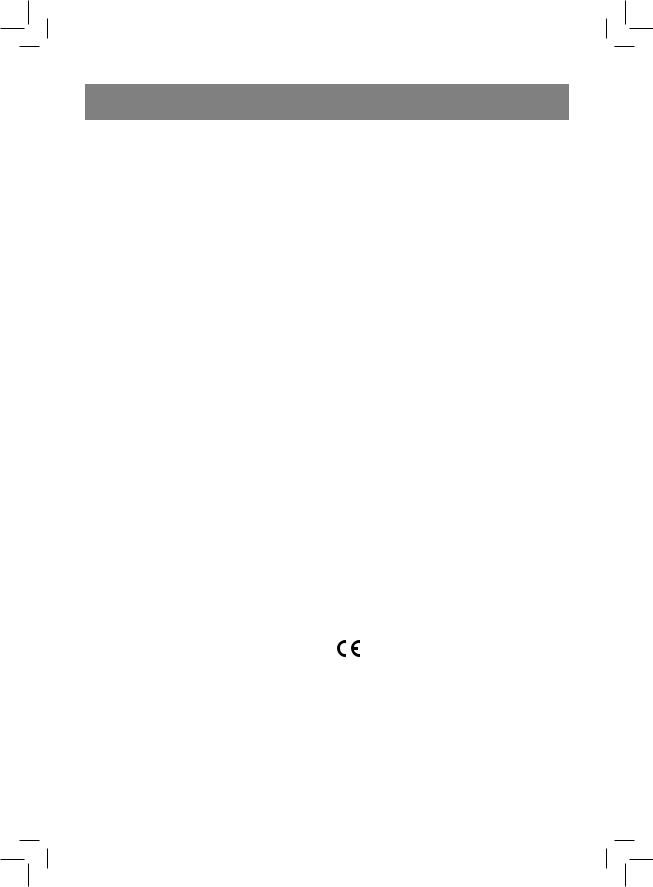
ENGLISH
stations in radio mode consequently press buttons (13) «MЕМ +».
“Sounds of nature” mode
1.Connect the device to the mains and press the button (4) «ON/OFF».
2.Press the button (3) «FUNCTION» select the radio mode of sounds of nature.
3.Pressing the button (12) «SOUND SELECTOR» select the necessary sound type: brook (BROOK), bubbles (BUBBLE) or forest sounds (FOREST).
RESET (18) button
Use a toothpick to press the “RESET” button (18) when replacing the battery or if the device malfunctions, the settings will return to the default ones, all the stored data (current time and alarms settings) will be lost.
Image projection
1.To project the image of current time, turn the projector (1) in the necessary direction. Switch on the projector by pressing the button (15) «ON/OFF PROJECTION».
2.To focus the projected image, rotate the control (17) «FOCUS». To turn the projected image to 180° press the button (16) «180° FLIP».
3.To switch off the projector press the button (15) «PROJECTION ON/OFF».
Note: The device projects the image on the ceiling or the wall of the darkened room. The projection distance is 90-270 cm.
Note: Electromagnetic interferences can influence operation of the device. In this case disconnect the device from the power sources, and then connect again. If necessary move or relocate the device.
Clean and care
–Disconnect the device from power supply line before cleaning.
–Use a soft cloth to clean the device.
–Do not use liquid or aerosol substances for cleaning.
Storage
–Clean the device before taking it away for storage.
–Keep the device in a dry cool place out of reach of children.
Delivery set
Radio clock – 1 pcs.
Net adapter – 1 pcs.
Instruction – 1 pcs.
Technical specifications
Power supply (power adapter): 220-240 V, 50 Hz.
Power output of the power adapter: 6.5 V, 250 mA.
Reserve power supply: 3 B battery of CR2032 type.
FM frequency range: 87.5–108 MHz. Power consumption: 3 W.
The manufacturer preserves the right to change specifications of the device without preliminary notification.
Service life of the device is not less than 3 years.
Guarantee
Details regarding guarantee conditions can be obtained from the dealer from whom the appliance was purchased. The bill of sale or receipt must be produced when making any claim under the terms of this guarantee.
This product conforms to the EMC-Requirements as laid down by the Council Directive 2004/108/ЕС and to the Low Voltage Regulation (2006/95/ЕС)
6
VT-3519 IM.indd 6 |
25.12.2013 10:57:04 |

русский
Радиочасы VT-3519 SR
Описание
1.Проектор
2.Дисплей
3.Кнопка выбора режимов работы «FUNCTION»
4.Кнопка включения/выключения «ON/OFF»
5.Кнопка вкл./выкл./настройки первого будильника
6.Кнопка вкл./выкл./настройки второго будильника
7.Кнопка установки времени/программирования радиостанций «MEM TIME»
8.Кнопка установки /уменьшения частоты настройки
9.Кнопка установки /увеличения частоты настройки
10.Кнопка уменьшения громкости звука
11.Кнопка увеличения громкости звука
12.Кнопка выбора звуков природы «SOUND SELECTOR»
13.Кнопка выбора запрограммированных радиостанций «MEM +»
14.Кнопка повтора сигнала будильника/ таймера/ регулировки яркости дисплея «SNOOZE/SLEEP/DIMMER»
15.Кнопка включения/выключения проецирования изображения «ON/OFF PROJECTION»
16.Кнопка поворота проецируемого изображения на 180° «180°FLIP»
17.Регулятор фокусировки «FOCUS»
18.Кнопка сброса «RESET»
19.Гнездо питания «DC»
20.Гнездо для подключения внешних устройств «AUX IN»
21.Провод FM-антенны
22.Крышка батарейного отсека
23.Этикетка
24.Штекер провода сетевого адаптера
25.Сетевой адаптер
МЕРЫ БЕЗОПАСНОСТИ
Перед подключением, использованием и настройкой устройства внимательно ознакомьтесь с инструкцией. Необходимо соблюдать все предупреждения и рекомендации
по эксплуатации устройства, приведенные в настоящей инструкции.
Сохраните инструкцию, используйте ее в дальнейшем в качестве справочного материала.
•Проверьте, соответствует ли напряжение в электрической сети напряжению, указанному на сетевом адаптере устройства.
•Во избежание возникновения пожара или поражения электрическим током не подвергайте устройство воздействию дождя или влаги.
•Запрещается погружать устройство, сетевой адаптер и шнур сетевого адаптера в воду или любые другие жидкости.
•Во избежание возникновения пожара или поражения электрическим током не размещайте настоящее устройство в местах с повышенной влажностью (около ванн, емкостей с водой, кухонных раковин, стиральных машин, рядом с плавательным бассейном, в сырых подвалах и т.д.) Не допускайте попадания на устройство капель или брызг.
•Не допускайте перегрузки розеток или удлинителей, так как это может привести к пожару или поражению электрическим током.
•Установите это устройство таким образом, чтобы в случае неисправности сетевой адаптер можно было немедленно вынуть из розетки.
•Для дополнительной защиты устройства во время грозы, а также в тех случаях, когда вы не собираетесь использовать его в течение длительного времени, отключите устройство от розетки электросети. Это исключит выход устройства из строя из-за ударов молнии или скачков напряжения в электросети.
•При отключении устройства беритесь непосредственно за сетевой адаптер, ни в коем случае не тяните за шнур.
•Во избежание удара электрическим током не открывайте корпус устройства самостоятельно. Не ремонтируйте устройство и не вносите в него изменения. При обнаружении неисправностей отключите устройство от сети и обра-
7
VT-3519 IM.indd 7 |
25.12.2013 10:57:04 |

русский
титесь в авторизованный (уполномоченный) сервисный центр.
•Установите устройство в местах с достаточной вентиляцией. Не закрывайте вентиляционные отверстия устройства.
•Устройство необходимо разместить на ровной, устойчивой поверхности, подальше от оборудования с сильными магнитными полями, например, от видео- и аудиомагнитофонов или больших колонок, т.к. силовые линии магнитного поля от этих устройств могут вызвать помехи в работе устройства.
•Не соединяйте FM-антенну с наружной антенной.
•Не размещайте устройство вблизи источников тепла, например, радиаторов, электрообогревателей, духовок, а также в местах, подверженных воздействию прямых солнечных лучей, чрезмерному запылению, вибрации или механическим ударам. Не ставьте на устройство источники открытого пламени, такие как свечи.
•Не допускайте попадания посторонних предметов в отверстия устройства.
•Данное устройство не предназначено для использования детьми и людьми с ограниченными возможностями. В исключительных случаях лицо, отвечающее за безопасность, должно дать соответствующие и понятные инструкции о безопасном использовании устройства и тех опасностях, которые могут возникать при его неправильном использовании.
•Храните устройство в местах, недоступных для детей.
•Не разрешайте детям использовать устройство в качестве игрушки.
•Устройство предназначено только для домашнего использования.
Подключение питания
–Для подключения устройства к электрической сети вставьте штекер провода сетевого адаптера (24) в гнездо питания (19) «DC». Сетевой адаптер (25) подключите к розетке сети переменного тока.
–Устройство оборудовано встроенной батарейной системой резервного питания, которая позволяет в случае падения напряжения в сети переменного тока
8
сохранить настройки текущего времени, таймера, будильника и запрограммированные радиостанции. Как только напряжение в сети восстановится, устройство переключится на питание от сетевого адаптера.
–Откройте крышку батарейного отсека (22), предварительно открутив фиксирующий винт. Установите элемент питания CR2032 (не входит в комплект поставки), соблюдая полярность.
–Закройте крышку батарейного отсека и закрутите винт.
ВНИМАНИЕ!
Протечка элемента питания может не только привести к повреждению устройства, но и стать причиной травм. Чтобы избежать повреждения, следуйте приведенным ниже рекомендациям:
–устанавливайте элемент питания, соблюдая полярность;
–вынимайте элемент питания, если устройство не будет использоваться в течение длительного времени;
–не разбирайте элемент питания, не подвергайте его воздействию высокой температуры;
–своевременно меняйте элемент питания.
Настройка времени
1.Подключите устройство к электрической сети.
2.Нажмите и удерживайте кнопку (7) «MEM TIME» , на дисплее начнут мигать символы, обозначающие формат отображаемого времени: 12 часов (12Hr) или 24 часа (24Hr).
3.Используя кнопки (8) и (9), выберите формат отображения времени.
4.Нажмите кнопку (7) «MEM TIME». На дисплее начнут мигать цифры часа.
5.Используя кнопки (8) и (9), выберите нужный час.
6.Нажмите кнопку (7) «MEM TIME». На дисплее начнут мигать цифры минут.
7.Используя кнопки (8) и (9), выберите нужное значение минут.
8.Для завершения процедуры настройки нажмите кнопку (7) «MEM TIME».
VT-3519 IM.indd 8 |
25.12.2013 10:57:04 |
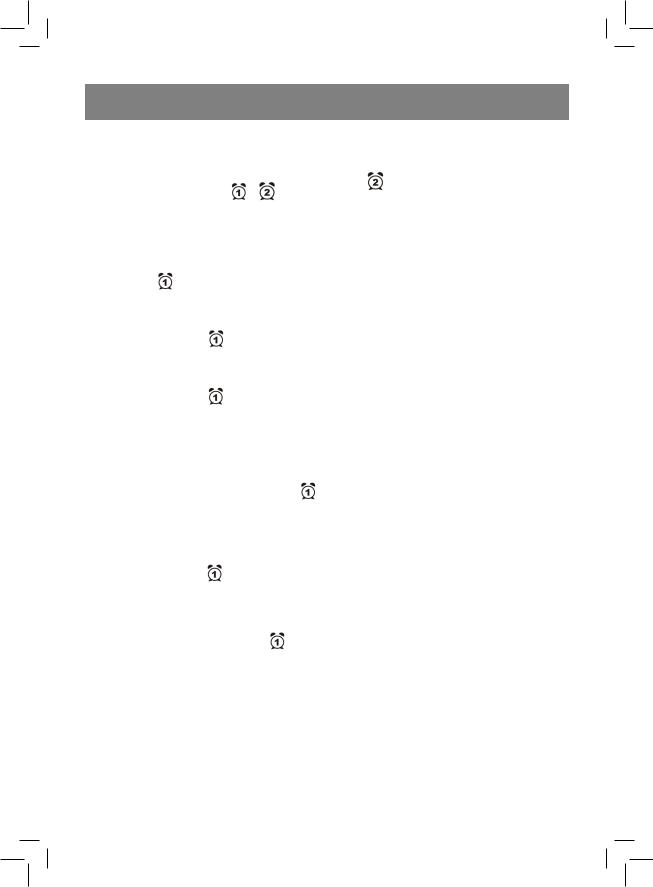
русский
Примечание: Если в течение 60 секунд во время установки кнопки (8) или (9) не будут нажаты, произойдет возврат в режим отображения текущего времени.
Настройка будильников ( и |
) |
1.Подключите устройство к сети.
2.Для просмотра настроек первого будильника нажмите кнопку (5)  .
.
3.В режиме отображения настроек будильника, повторно нажмите и удерживайте
кнопку (5) . На дисплее начнут мигать цифры часа.
4.Используя кнопки (8) и (9), выберите требуемый час.
5. Нажмите кнопку (5) . На дисплее начнут мигать цифры минут.
6.Используя кнопки (8) и (9), выберите нужное значение минут.
7. Нажмите кнопку (5) |
. На дисплее нач- |
нут мигать символы сигнала будильни- |
|
ка. Используя кнопки (8) и (9), выберите |
|
нужный тип сигнала пробуждения: звуки |
|
природы (NATURE), |
звуковой сигнал |
(BUZZER) или радио (RADIO).
8.Если Вы выбрали тип сигнала «звуки при-
роды» (NATURE), нажмите кнопку (5)
и выберите кнопками (8) и (9) тип звука: ручей (BROOK), пузырьки (BUBBLE) или звуки леса (FOREST).
9.Если Вы выбрали тип сигнала «звуки природы» (NATURE) или радио (RADIO),
нажмите кнопку (5) . На дисплее появятся цифровые показатели громкости звука. Кнопками (8) и (9) выберите желаемую громкость сигнала будильника.
10. Для завершения настройки первого будильника нажмите кнопку (5) .
11.Повторите действия 2-10 для второго будильника (6)  .
.
Примечание:
–Если в течение 60 секунд кнопки (8) и
(9) не будут нажаты, произойдет возврат в режим отображения текущего времени.
–Срабатывание будильника происходит только при подключении устройства к сети.
9
Включение/выключение будильников
1.Для включения будильника (будильников) нажмите и удерживайте кнопку (5)  /
/
(6)до появления на дисплее (2) соответствующих символов.
2.Для выключения будильника (будильников) нажмите и удерживайте соответствующую кнопку еще раз.
Повтор сигнала будильника
1.Сигнал будильника можно отключить на 9 минут нажатием кнопки (14) «SNOOZE/ SLEEP». Через 9 минут сигнал будильника повторится.
2.Для отключения звукового сигнала будильника нажмите кнопку (4) «ON/OFF»
или кнопку соответствующего будильника (5)  или (6)
или (6)  .
.
Примечание: Сигнал будильника/радио будет звучать в течение 30 минут, если вы не нажмете никаких кнопок.
Установка яркости дисплея (2)
1.Подключите устройство к сети.
2.Повторно нажимая кнопку (14) «DIMMER», установите необходимую яркость дисплея.
Таймер
Вы можете установить время, по истечении которого произойдет автоматическое выключение воспроизведения звуков природы или радио.
1.Подключите устройство к сети и нажмите кнопку (4) «ON/OFF».
2.Нажмите кнопку (14) «SNOOZE/SLEEP». На дисплее отобразятся символы «SLEEP», «90», что означает автоматическое отключение воспроизведения через 90 минут.
3.Установите необходимое время автоотключения (с шагом в 10 минут) повторными нажатиями кнопки (14) «SNOOZE/ SLEEP». После возврата устройства в текущий режим работы на дисплее появится символ «SLEEP».
4.Для отключения таймера повторно нажимайте кнопку (14) «SNOOZE/SLEEP» до появления на дисплее (2) символа «OFF»
VT-3519 IM.indd 9 |
25.12.2013 10:57:04 |
