Vitek VT-1802 User Manual
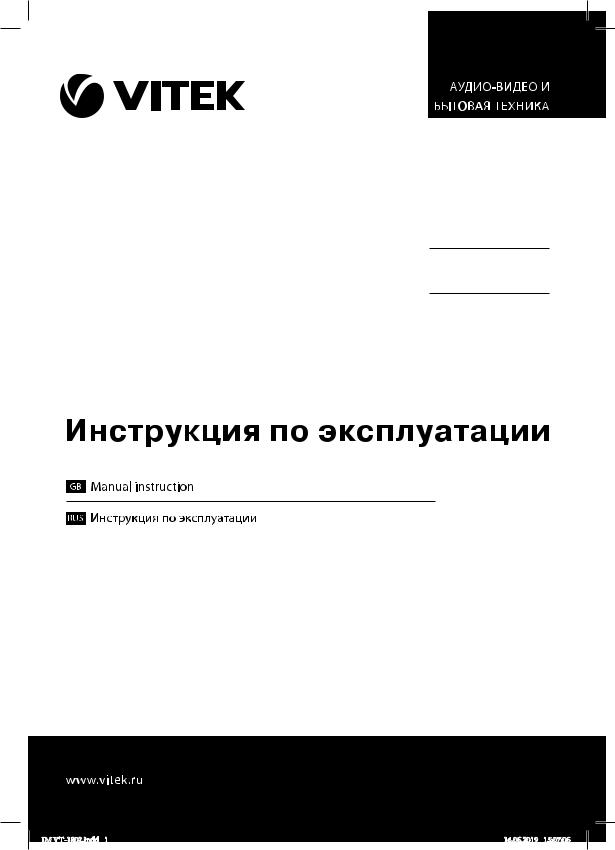
VT-1802
Robotic vacuum cleaner
Робот-пылесос
3
13
1
IM VT-1802.indd 1 |
14.06.2019 15:07:06 |
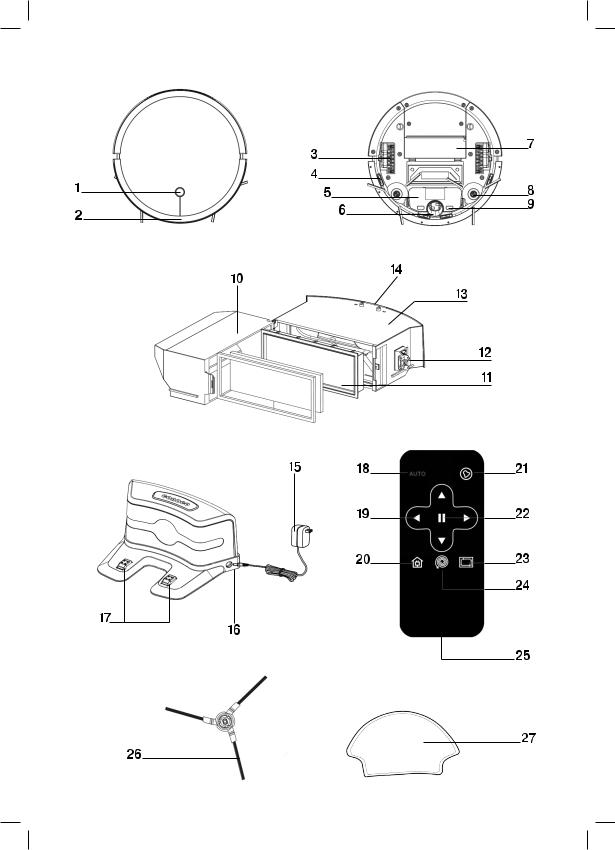
IM VT-1802.indd 2 |
14.06.2019 15:07:06 |
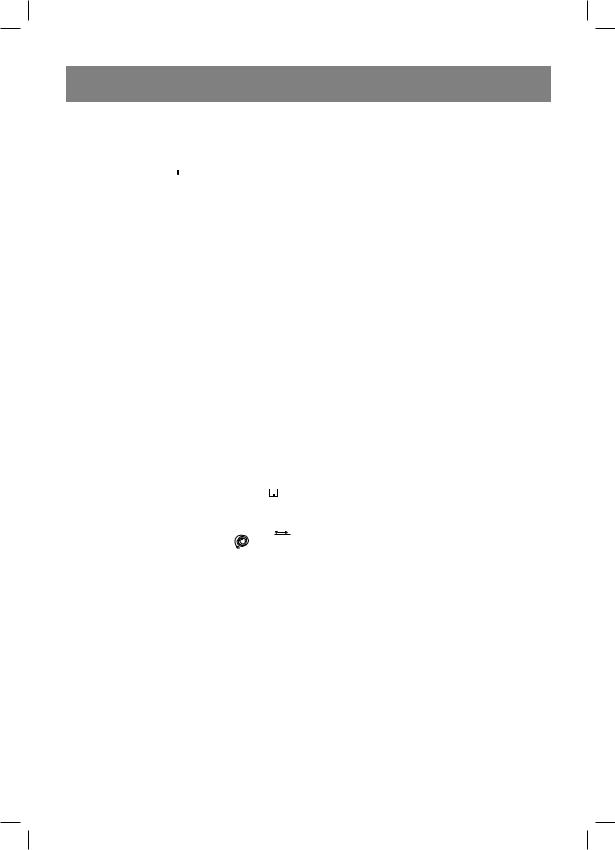
ENGLISH
ROBOTIC VACUUM CLEANER VT-1802
The robotic vacuum cleaner is intended for room cleaning in automatic mode.
DESCRIPTION
1.Start/stop button « »
»
2.Anti-bump sensors
3.Driving wheels
4.Anti-drop sensors
5.Rechargeable battery
6.Front wheel
7.Suction nozzle
8.Side brushes
9.Contact points for battery charging
Dust bin
10.Dust compartment
11.HEPA filter
12.Motor charging contact points
13.Motor body
14.Container lock button
Charging station
15.Power adapter
16.Power adapter connection socket
17.Contact points for battery charging
Remote control
18.Automatic room cleaning mode button «AUTO»
19.Direction control buttons
20.Return to the charging station button « »
»
21.Cleaning start setting button « »
»
22.Vacuum cleaner temporary stop button «II»
23.«Along the wall» cleaning mode button «


 »
»
24.«Spiral» cleaning mode button «  »
»
25. Battery holder
Accessories
26.Spare side brush
27.Floor dry cleaning attachment
SAFETY MEASURES AND OPERATION RECOMMENDATIONS
Read this instruction manual carefully before using the robotic vacuum cleaner and keep it for the whole operation period. Mishandling of the unit may lead to its breakage and cause harm to the user or damage to his/her property.
To avoid the risk of fire, electric shock and to prevent injury, observe the following safety measures.
•• Use the unit in strict accordance with the instruction manual.
•• Use only the accessories supplied with the unit.
3
•• Before charging the rechargeable battery for the first time, make sure that voltage of the mains corresponds to the operating voltage of the power adapter.
•• Do not charge the rechargeable battery in places with high moisture and high temperature. Charge the accumulator battery at the temperature from +5° C to +35° C and relative humidity no more than 80%.
•• If you don’t use the charging station for a long time, unplug the power adapter.
•• Do not touch the power adapter body with wet hands.
•• Do not use the vacuum cleaner outdoors, for cleaning wet and damp floors.
•• Do not use the vacuum cleaners in the rooms with unsteady furniture, especially if there are fragile interior objects or burning candles placed on it.
•• Do not place or install foreign objects on the vacuum cleaner body, make sure that there are no pets on the vacuum cleaner body.
•• Do not switch the unit on if the air inlet is blocked by a foreign object.
•• Keep hair, free hanging clothes and interior objects away from the vacuum cleaner path of motion.
•• Set additional obstacles for the vacuum cleaner when cleaning the stair landings.
•• Do not use the vacuum cleaner for collecting such inflammable liquids as gasoline or solvents. Do not use the vacuum cleaner in places where such liquids are stored.
•• Do not use the vacuum cleaner for collecting burning or smoking cigarettes, matches, cinders as well as fine dust, for example, of plaster, concrete, flour or ashes.
•• Do not use the vacuum cleaner if:
–the dust bin is not installed;
–the HEPA filter is not installed in the bin.
•• Do not immerse the vacuum cleaner, the power adapter and the charging station into water or any other liquids.
Attention! The unit contains a lithium battery. Prevent children from swallowing the lithium battery. If your child has swallowed a battery, immediately see your doctor.
•• Close supervision is necessary when children or people with disabilities are near the operating unit.
•• This unit is not intended for usage by children.
•• During the unit operation and breaks between operation cycles place the unit out of reach of children.
IM VT-1802.indd 3 |
14.06.2019 15:07:06 |
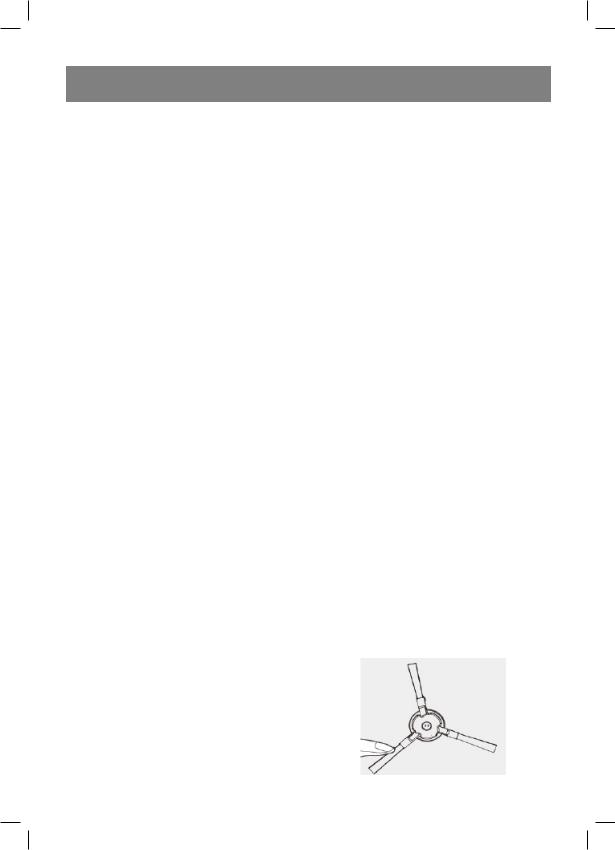
ENGLISH
•• The unit is not intended for usage by physically or mentally disabled persons (including children) or by persons lacking experience or knowledge if they are not under supervision of a person who is responsible for their safety or if they are not instructed by this person on the usage of the unit.
•• Do not leave children unattended to prevent using the unit as a toy.
•• For children safety reasons do not leave polyethylene bags used as packaging unattended.
Attention! Do not allow children to play with polyethylene bags or packaging film. Danger of suffocation!
•• Do not use the connecting cord of the power adapter to carry the charging station. Provide that the connecting cord does not touch sharp edges of furniture and hot surfaces. Provide that the vacuum cleaner does not run over the connecting cord of the power adapter.
•• Periodically check that the power adapter and the connecting cord are not damaged.
•• Never use the unit if the power adapter or connecting cord is damaged, if the unit works improperly or after it was dropped.
•• Do not attempt to repair the unit. Do not disassemble the unit by yourself, if any malfunction is detected or after it was dropped, unplug the unit and apply to any authorized service center at the contact addresses given in the warranty certificate and on the website www. vitek.ru.
•• To avoid damages, transport the unit in the original packaging only.
•• Before you dispose of the vacuum cleaner, remove the battery and apply to the corresponding center for recycling of it. Do not burn the vacuum cleaner even if it is badly damaged without removing the battery to avoid the battery explosion.
•• Transport the unit in the original packaging only.
•• Keep the unit in a dry cool place out of reach of children and people with disabilities.
THE UNIT IS INTENDED FOR HOUSEHOLD USE ONLY, ITS COMMERCIAL USAGE AND USAGE IN PRODUCTION AREAS AND WORK SPACES IS PROHIBITED.
BEFORE THE FIRST USE
After unit transportation or storage under cold (winter) conditions, it is necessary to
4
keep it for at least three hours at room temperature before switching on.
•• Unpack the vacuum cleaner and remove any advertising stickers and package materials.
•• Keep the original package.
•• Check the unit for damages, do not use it in case of damages.
•• Read the safety instructions and the operation manual.
•• Make sure that operating voltage of the power adapter corresponds to the voltage of your mains.
•• The unit is intended for operation with AC system and 50 Hz or 60 Hz frequency, the unit does not need any additional settings for operating with the required nominal frequency.
REMOTE CONTROL
Attention! The unit contains a lithium battery. Prevent children from swallowing the lithium battery. If your child has swallowed a battery, immediately see your doctor.
•• Press on the side lock of the battery holder (25) and remove it.
•• Install the CR2025 battery into the holder (25) strictly following the polarity.
•• Install the holder (25) in the remote control body.
Notes:
–if there is an isolation insert in the remote control, remove the insert;
–replace the battery in time;
–do not recharge the battery;
–remove the battery if you are not planning to use the unit for a long time;
–remove the used battery from the unit and dispose of it safely;
–avoid short circuiting the battery clips.
•• When using the remote control direct it to the vacuum cleaner, otherwise it will be impossible to perform the remote control commands.
ASSEMBLING THE VACUUM CLEANER
IM VT-1802.indd 4 |
14.06.2019 15:07:06 |
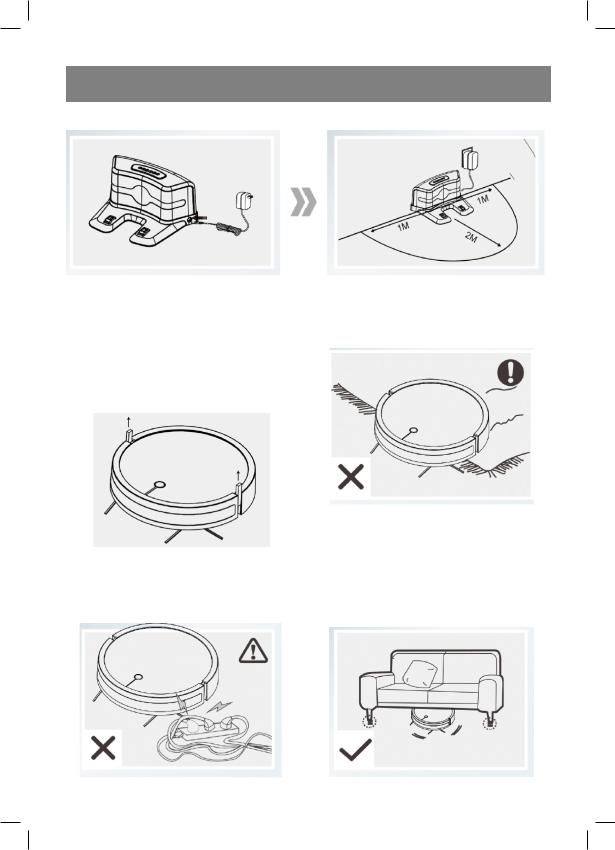
ENGLISH
•• Turn over the vacuum cleaner body and install two side brushes (8).
•• Connect the power adapter connecting cord jack to the socket (16) on the charging station.
•• Place the charging station on the flat floor surface next to the wall, the charging station base must be perpendicular to the floor.
•• There should be at least 2 meters of free space in front of the charging station and at least 1 meter at the sides (see the picture).
•• Remove the protective inserts between the bumper and the vacuum cleaner body.
BEFORE USING THE VACUUM CLEANER
•• Remove all kinds of power cords, power extension cords and other similar items from the floor that may interfere with the movement of the vacuum cleaner.
•• The vacuum cleaner is intended for operation on a smooth floor or on a carpet with low pile (no more than 1 cm). Do not use the vacuum cleaner for cleaning the floors and carpets with high pile.
•• Make sure that there are no tablecloths, curtains or other furnishings hanging to the floor along the path of motion of the vacuum cleaner.
5
IM VT-1802.indd 5 |
14.06.2019 15:07:06 |

ENGLISH
•• The free space under the furniture should be more than 8 centimeters.
•• If the distance from the floor to the furniture is less than 8 centimeters, it is necessary to lift the furniture or to provide a barrier against the vacuum cleaner getting in such places.
•• Before using the vacuum cleaner make sure that there are no narrow places in the path of motion of the vacuum cleaner.
USING THE VACUUM CLEANER
•• Provide additional obstacles for the vacuum cleaner when cleaning the stair landings.
•• Arrange furniture for free movement of the vacuum cleaner, remove foreign objects from the floor.
•• Do not use the vacuum cleaners in the rooms with unsteady furniture, especially if there are fragile interior objects or burning candles placed on it.
•• Do not place or install foreign objects on the vacuum cleaner body, make sure that there are no pets on the vacuum cleaner body.
6
•• Install the charging station. The installation recommendations are given above.
•• Plug the power adapter into the mains socket.
•• Set the vacuum cleaner on the charging station, the contact points (9) on the vacuum cleaner should match the the contact points (17) on the charging station. You will hear a sound signal, and the start/ stop button (1) « » indicator will be flashing purple.
» indicator will be flashing purple.
•• Wait until the start/stop button (1) « » indicator glows blue. The battery charging is finished and the vacuum cleaner is ready for operation.
» indicator glows blue. The battery charging is finished and the vacuum cleaner is ready for operation.
Automatic room cleaning mode
Notes: - the attachment (27) is intended for dry cleaning of the floor, the attachment (27) is connected to the bottom of the vacuum cleaner body with stickers.
IM VT-1802.indd 6 |
14.06.2019 15:07:06 |

ENGLISH
•• Press the start/stop button (1) « » or the button (18) «AUTO» on the remote control. The vacuum cleaner will switch on and start cleaning in the automatic mode.
» or the button (18) «AUTO» on the remote control. The vacuum cleaner will switch on and start cleaning in the automatic mode.
•• During cleaning the vacuum cleaner makes a short stop to calculate the area of the surface to clean.
•• Do not interfere with the vacuum cleaner during the stop. In different rooms the time of the stop will be different.
Temporary stop of the vacuum cleaner during cleaning
•• If during the operation of the vacuum cleaner you need to pause, press the start/stop button (1) « » or the button (22) «II» on the remote control once, the vacuum cleaner stops, the start/stop button (1) «
» or the button (22) «II» on the remote control once, the vacuum cleaner stops, the start/stop button (1) « » indicator will flash red and you will hear sound signals.
» indicator will flash red and you will hear sound signals.
•• To resume cleaning press again the start/stop button (1) « » or the button (22) «II» on the remote control.
» or the button (22) «II» on the remote control.
7
Cleaning mode selection
•• You can select the required cleaning mode with the remote control.
Notes: - after you switch the vacuum cleaner off, it will start cleaning in the automatic cleaning mode when switched on again.
Automatic room cleaning mode
•• The automatic cleaning mode is the most commonly used, in this mode the vacuum cleaner cleans the entire surface of the floor.
•• Before switching on the automatic cleaning mode make sure that the start/stop button (1) « » indication flashes blue, it means that the vacuum cleaner is in standby mode, if the button (1) «
» indication flashes blue, it means that the vacuum cleaner is in standby mode, if the button (1) « » indicator does not glow, press and hold the start/stop button (1) «
» indicator does not glow, press and hold the start/stop button (1) « ».
».
•• To switch on the automatic cleaning mode press the button (18) «AUTO» on the remote control. The vacuum cleaner will switch on and start cleaning in the automatic mode.
IM VT-1802.indd 7 |
14.06.2019 15:07:06 |
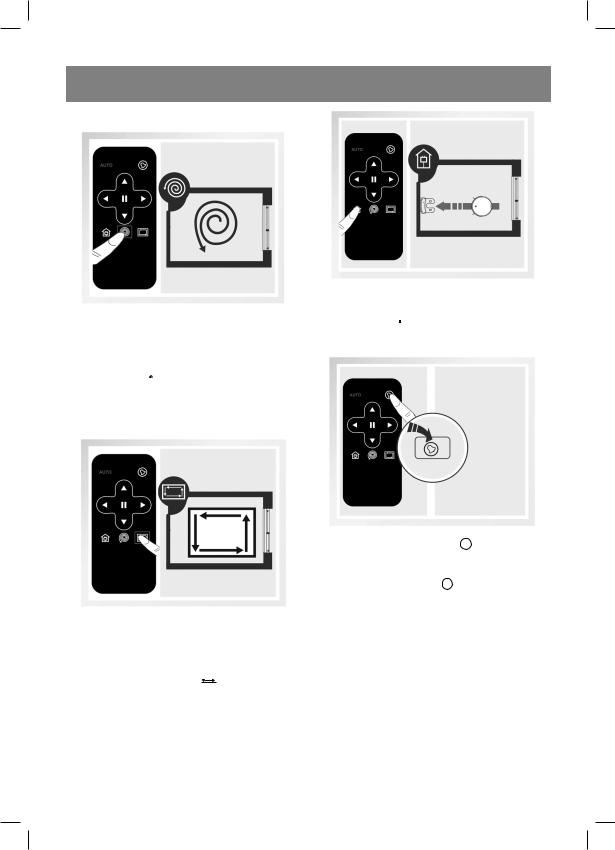
ENGLISH
«Spiral» cleaning mode
•• In this cleaning mode the vacuum cleaner cleans the room moving in spiral order.
•• Set the vacuum cleaner in the required place and press the spiral cleaning mode button (24) « ». The vacuum cleaner will stop when the spiral cleaning mode is finished.
». The vacuum cleaner will stop when the spiral cleaning mode is finished.
«Along the wall» cleaning mode
•• In this mode the vacuum cleaner cleans the room along the walls. When the cleaning is finished, the vacuum cleaner returns to the charging station.
•• Press the button (23) «


 » on the remote control to clean the room corners.
» on the remote control to clean the room corners.
Returning the vacuum cleaner to the charging station
•• When the vacuum cleaner battery is discharged, the vacuum cleaner will automatically return to the charging station.
8
•• You can send the vacuum cleaner to the charging station manually by pressing the button (20) « » on the remote control.
» on the remote control.
Scheduling the room cleaning
•• Press the button (21) «  », the vacuum cleaner will start cleaning in the automatic mode in 4 hours;
», the vacuum cleaner will start cleaning in the automatic mode in 4 hours;
•• Press the button (21) «  » twice, the vacuum cleaner will start cleaning in the automatic mode in 8 hours etc.
» twice, the vacuum cleaner will start cleaning in the automatic mode in 8 hours etc.
Notes: - in the scheduling mode place the vacuum cleaner in the charging station.
•• To switch the scheduling mode off switch the vacuum cleaner off by pressing and holding the start/stop button (1) « », the start/stop button (1) «
», the start/stop button (1) « » indicator will go out.
» indicator will go out.
CLEANING AND CARE
•• It is recommended to clean the dust bin after every use of the vacuum cleaner.
•• Before cleaning switch the vacuum cleaner off by pressing and holding the start/stop
IM VT-1802.indd 8 |
14.06.2019 15:07:06 |
