Vitek VT-6407 W User Manual [ru]
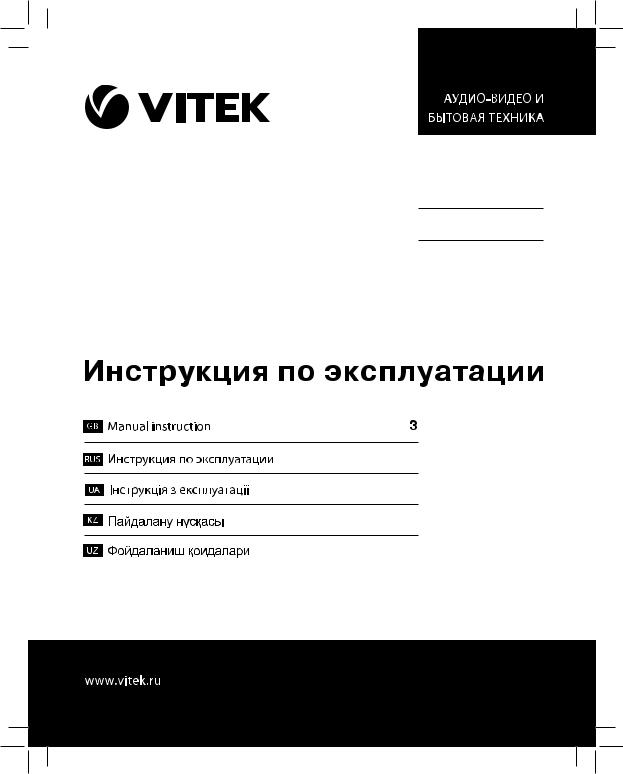
VT-6407 W
Weather station
Метеостанция
8
14
20
26
1
VT-6407_IM_18x14.indd 1 |
15.05.2013 14:19:35 |
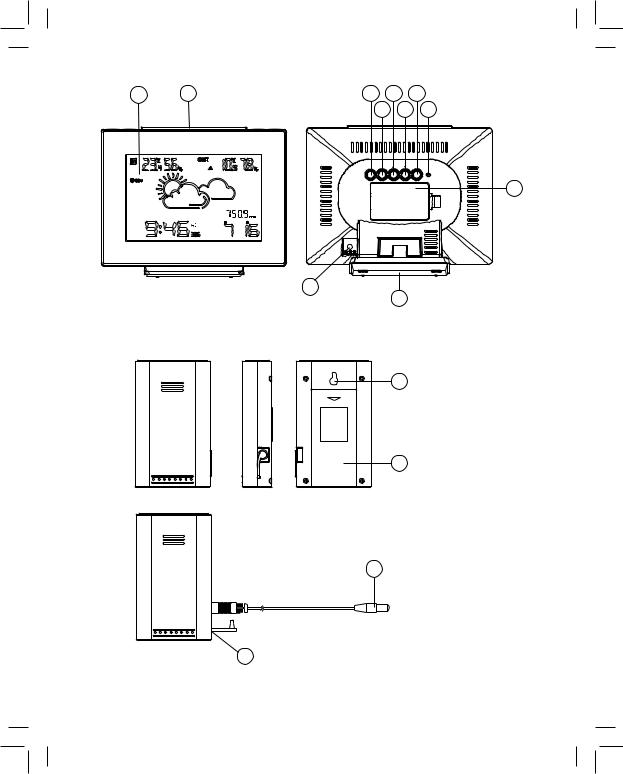
1 |
2 |
3 |
5 |
7 |
4 6 8
MODE ALARM |
MEMORY |
RESET
9
'& 9
10
11
12
13
15
14
2
VT-6407_IM_18x14.indd 2 |
15.05.2013 14:19:35 |

WEATHER STATION
Before connecting, operating or adjusting the unit read the instruction carefully. Follow all warnings and recommendations, specified in this instruction.
Keep the instruction for further reference.
Safety measures
•Before operating the unit, read the instruction carefully.
•Do not immerse the units into water.
•Do not use abrasives or substances causing damage of body and inner unit parts for cleaning.
•Do not subject the units to impacts (dust and moisture are also to be avoided), as it can lead to failures, reduction of service life, battery damage and to deformation of the unit body parts.
•If you break the unit, it will lead to warranty cancellation. No parts inside the unit require user’s attention.
•For children’s safety do not leave polyethylene bags, used as a packaging, unattended.
•Attention! Do not allow children to play with polyethylene bags or packaging film.
Danger of suffocation!
•Keep the unit away from children.
•Do not allow children to use the unit as a toy.
•This unit is not intended for usage by children or disabled persons unless they are given appropriate and understandable instructions by a person who is responsible for their safety on safety measures and information about dangers that can be caused by improper usage of the unit.
•Use only new batteries specified in the instruction. Do not use a new and an old battery or batteries of different brands at the same time.
•Long remote sensor operation under low or high temperatures can reduce voltage
ENGLISH
of its batteries that causes decreasing of transmission range.
•Do not dismantle the unit by yourself, contact the nearest authorized service center if any damage is detected.
DESCRIPTION
Main unit (Pic. 1)
1.Display
2.Display illumination and alarm repeat button LIGHT/SNOOZE
3.AL1, AL2 alarm time indication / display sectors switching, setting confirmation button MODE.
4.Alarm time indication, alarm on/off button ALARM
5.Pressure unit selection / value setting button ▲
6.Temperature unit selection (°С/°F) / value setting button ▼
7.Button for indication of maximal/minimal temperature and humidity values registered by main unit and remote sensor MEMORY
8.RESET button
9.Battery compartment lid
10.Adapter jack (DC 4,5 V)
11.Stand
Remote sensor (Рic. 2)
12.Wall mounting hole
13.Battery compartment
14.Outdoor wired sensor socket
15.Outdoor wired sensor
Before the first use
Unpack the unit and remove packing materials. Check the unit for damages. In case of damages do not switch the weather station on.
Note:
–If the unit has been exposed to negative temperatures, keep it under room temperature for 30 minutes before its first switching on.
3
VT-6407_IM_18x14.indd 3 |
15.05.2013 14:19:35 |

ENGLISH
To avoid unit failures, place the batteries into the remote sensor before the main unit.
Place the remote sensor within the effective data transfer range and as close as possible to the main unit. Locate the main unit and remote sensor in places with minimal interference for better data transfer. Take into account that remote sensor data transfer range depends on material of walls and their quantity. Try several locations of remote sensor and main unit. Though the remote sensor is weather-resistant, it should be placed away from direct sunlight, rain or snow.
Home devices (doorbell, alarm system etc.) can interfere when the main unit receives data signal from the remote sensor. It is normal and does not influence general operation. Transfer and receipt of data signal will resume after temporary interference is removed.
Installation of batteries into the remote sensor
•Open the battery compartment lid, by pulling the lid down.
•Insert 2 batteries (“ААA”, 1,5 V), strictly following the polarity.
•Close the battery compartment lid.
Installing batteries into the main unit
1.Open the battery compartment lid.
2.Insert 3 batteries (“ААA”, 1,5 V), following the polarity.
3.Close the battery compartment lid.
Note:
Main unit is intended both for mains and battery supply. When the unit is powered by the adapter, the display is illuminated constantly.
Replacing batteries of the main unit
In case of significant decrease of display contrast, the batteries in the main unit need to be replaced.
4
Replacing batteries of the remote sensor
If the battery-low pictogram appears, the batteries need to be replaced.
Note: Long remote sensor operation under low or high temperatures can reduce voltage of its batteries that causes decreasing of transmission range.
Starting operation
After the main unit is connected to the mains or the batteries are installed, 2 signal tones will sound; display illumination will be switched on, and a flashing symbol 

 , indicating search of remote sensor signal, will appear on the display.
, indicating search of remote sensor signal, will appear on the display.
After installing batteries into the remote sensor it will start data transfer (temperature and humidity) with an interval of about 1 minute. After a few seconds of receiving data it will appear on the display of the main unit. The data is updated automatically every minute. If there is no signal from the remote sensor, the symbols “--“will appear in the upper-right corner of display.
Press and hold the ▼ button for 2 seconds to synchronize the main unit and remote sensor.
Installing the main unit and remote sen sor
You can install the remote sensor both on a desk and on a wall, using the appropriate hole (12). When installing the sensor make sure, that it is fastened properly. Do not place the sensor close to metal surfaces. Install it within the effective data transfer range and as close as possible to the main unit. Locate the main unit and remote sensor in places with minimal interference for better data transfer. Take into account that data transfer range (up to 30 meters in open areas) depends on the material and quantity of walls. Try several locations of remote sensor and main unit and select the optimal one. Though the remote sensor is
VT-6407_IM_18x14.indd 4 |
15.05.2013 14:19:36 |

ENGLISH
weather-resistant, it should be placed away from direct sunlight, rain or snow.
The outdoor wired sensor is used when ambient temperature decreases below -9,9оС. In this case remote sensor is located indoors, and the outdoor wired sensor -outdoors.
Display illumination
Press the Light/Snooze button to switch the illumination on. The illumination will be switched off in about 7 seconds.
Date and time setting
Press and hold the MODE button for three seconds to enter the setting mode. After that you can select various settings by pressing the MODE button:
1.Current year/month/day setting.
2.Month/day or day/month sequence selection.
3.Selection of 12/24-hour time indication format,
4.Current time setting (hours/minutes).
5.Exit setting modes.
•Press and hold the MODE button for three seconds to enter the setting mode. The current year indication (2012 by
default) starts flashing, press the buttons ▼/▲ to set the intended value and press the MODE button to confirm your setting.
•Repeat the same procedure to set month, day, day-month format, 12/24-hour time indication format, hours and minutes.
Atmospheric pressure unit setting
By consequent pressing of the ▲ button select atmospheric pressure units: millibar/
hectopascal (mb/hPa), Hg inches (inHg) or Hg millimeters (mmHg).
Temperature units (°С/°F)
Use the ▼ button to select temperature measuring units (°С/°F)
Temperature and humidity indication
By each pressing of MEMORY button following parameters will be switched over:
Display |
Temperature |
Hu |
Notes |
indica |
range |
midity |
|
tion |
|
range |
|
COM |
20°C - 25°C |
40% - |
Ideal |
|
(68 °F - 77°F) |
70% |
tempera- |
|
|
|
ture and |
|
|
|
humidity |
|
|
|
range |
WET |
-5°C- +50°C |
More |
Relative |
|
(23°F - 122°F) |
than |
humidity |
|
|
70% |
excess |
DRY |
-5°C - +50°C |
Less |
Low |
|
(23°F - 122°F) |
than |
humidity |
|
|
40% |
|
No indi- |
Below 20°C |
40%- |
|
cation |
(68°F) or above |
70% |
|
|
25°C (77°F) |
|
|
•Current temperature and humidity.
•Minimal temperature and humidity.
•Maximal temperature and humidity.
Symbolic weather forecast
The weather forecast is created according to atmospheric pressure trends. According to the collected data, the weather station can forecast weather for the next 12-24 hours.
Notes: To receive more precise weather forecast you should enter your current weather conditions at the initial start-up of the unit.
Display |
|
|
|
|
|
symbol |
|
|
|
|
|
Forecast Sunny Partly cloudy |
Overcast |
Rain |
Lighting storm |
Sleet |
Snow |
5
VT-6407_IM_18x14.indd 5 |
15.05.2013 14:19:36 |
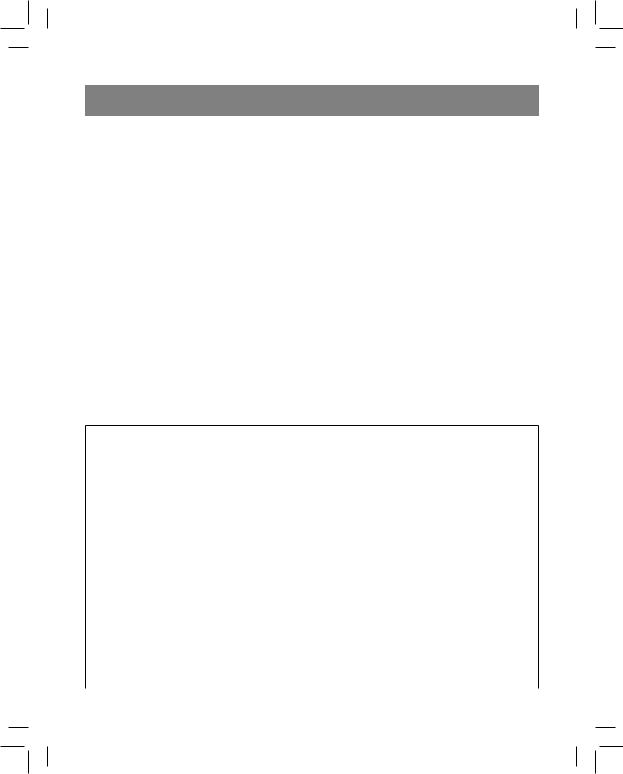
ENGLISH
Press and hold the button ▲ for 2 seconds to enter the weather symbol selection mode. Use the button ▼ to select the most suitable weather symbol. Press the button ▲ once again to confirm your selection.
The indication precision is approximately 70%. The weather station forecasts possible weather, that is why the symbols may not comply with current weather. The weather forecast: «sunny» for the upcoming night means a clear sky.
Comfort level
Temperature and humidity data is used for evaluating of comfort level, that is represented by one of the three pictograms: wet (wet), com (comfortable), dry (dry).
Setting the alarm time
•Press the MODE button consequently to display set alarm times (А1, А2). When the
alarm clock is switched off, the symbols «0:00» will appear on the display.
•Hold the ALARM button for 3 seconds, the clock symbols start flashing. Use ▼/▲ buttons to select desired value and press the ALARM button to confirm your setting.
•Repeat the same procedure to set the time of the second alarm.
•By pressing the ALARM button repeatedly you can activate one or two alarms or both of them at the same time or deactivate them.
Repeating alarm signal
The alarm signal can be switched off for 5 minutes by pressing the SNOOZE button.
If you do not switch the alarm clock off within 2 minutes, it will be automatically switched to the signal repeat mode.
Specifications
Temperature measuring
Remote sensor (used without outdoor wired |
|
From -9,9°C to 50°C |
sensor connection) |
|
From 14°F to 122°F |
Remote sensor |
|
From -40°C to 70°C |
(with outdoor wire sensor connected) |
|
From -67°F to 158°F |
Temperature measuring precision |
|
0,1°С/0,1°F |
|
|
|
Relative humidity measuring |
||
Main unit |
|
20%-95% |
Remote sensor |
|
20%-95% |
|
|
|
Relative humidity measuring precision |
|
1% |
|
|
|
Data transfer rate |
|
868 mHz |
Number of sensors connected |
|
1 |
Transmission range |
|
Up to 50 meters |
|
|
|
Power supply |
||
|
|
|
Main unit |
|
4,5 V DC power adapter |
|
|
3 «AАА» batteries, 1,5 V |
Remote sensor |
|
2 «ААА» batteries |
|
6 |
|
VT-6407_IM_18x14.indd 6 |
15.05.2013 14:19:36 |

ENGLISH
Delivery set
Main unit – 1 pc.
Remote sensor – 1 pc.
Outdoor wired sensor – 1 pc.
ATTENTION!
•It is recommended to install the remote sensor indoors, and its wired sensor outdoors.
The manufacturer reserves the right to change design and specifications of the unit without preliminary notice.
Unit operating life is 3 years
Guarantee
Details regarding guarantee conditions can be obtained from the dealer from whom the appliance was purchased. The bill of sale or receipt must be produced when making any claim under the terms of this guarantee.
This product conforms to the EMCRequirements as laid down by the Council Directive 89/336/EEC and to the Low Voltage Regulation (73/23 EEC)
7
VT-6407_IM_18x14.indd 7 |
15.05.2013 14:19:36 |

русский
МЕТЕОСТАНЦИЯ
Перед подключением, использованием или настройкой устройства внимательно прочитайте инструкцию. Необходимо соблюдать все предупреждения и рекомендации по эксплуатации устройства, приведенные в настоящей инструкции.
Сохраните инструкцию, используйте ее в дальнейшем в качестве справочного материала.
Меры предосторожности
•Прежде чем начать работу с устройством, внимательно прочитайте инструкцию по эксплуатации.
•Не погружайте устройства в воду.
•Для чистки устройства не пользуйтесь абразивными средствами и веществами, вызывающими повреждения корпуса и внутренних частей устройства.
•Данное устройство не предназначено для использования детьми и людьми с ограниченными возможностями, если только лицом, отвечающим за их безопасность, им не даны соответствующие и понятные им инструкции о безопасном пользовании устройством и тех опасностях, которые могут возникать при его неправильном использовании.
•Используйте только новые батарейки и именно такие, как указано в инструкции по эксплуатации. Не устанавливайте одновременно новую и старую батарейки либо батарейки разных марок.
•При длительной работе дистан ционного датчика в условиях низких или высоких температур напряжение его батареек может снизиться, при этом сокращается радиус действия его передатчика.
•Не подвергайте устройства ударам • Не разбирайте устройство самостоя-
(пыль и влага также противопоказаны), так как это может привести к появлению неисправностей, сокращению срока службы устройства, повреждению батареек и к деформированию деталей корпуса.
•Если вы разобьете устройство, это приведет к снятию с гарантии. Внутри устройства нет деталей, требующих внимания пользователя.
•Из соображений безопасности детей не оставляйте полиэтилено вые пакеты, используемые в каче стве упаковки, без присмотра.
•Внимание! Не разрешайте детям играть с полиэтиленовыми пакетами или упаковочной пленкой. Опасность
удушья!
•Храните устройство в местах, недоступных для детей.
•Не разрешайте детям использовать устройство в качестве игрушки.
8
тельно, в случае обнаружения неисправности обратитесь в ближайший авторизованный (уполномоченный) сервисный центр.
ОПИСАНИЕ Базовый блок (Рис. 1)
1.Дисплей
2.Кнопка включения подсветки дисплея и функции повтора сигнала LIGHT/ SNOOZE
3.Кнопка отображения времени срабатывания будильника AL1, AL2 / Переключения между секторами дисплея, подтверждения установленного значения MODE
4.Кнопка отображения времени срабатывания будильника, включения/выключения будильника ALARM
5.Кнопка выбора единиц измерения дав-
ления / выбора значения вводимого параметра ▲
6.Кнопка переключения единиц измере-
VT-6407_IM_18x14.indd 8 |
15.05.2013 14:19:36 |

русский
ния температуры (°С/°F) / выбора значения вводимого параметра ▼
7.Кнопка отображения максимальных/ минимальных значений температуры и влажности, зарегистрированных базовым блоком и дистанционным дат чиком MEMORY
8.Кнопка сброса RESET
9.Крышка батарейного отсека
10.Гнездо для подключения сетевого адаптера (DC 4,5 V) (опционально)
11.Настольная подставка
Дистанционный датчик (Рис. 2)
12.Отверстие для крепления устройства на стене
13.Отсек для батареек
14.Разъем для подключения внешнего проводного датчика
15.Внешний проводной датчик
Перед первым использованием
Распакуйте устройство и удалите упаковочные материалы. Осмотрите устройство на предмет повреждений. При наличии повреждений не включайте метеостанцию.
Примечание:
–Если устройство было подвержено воздействию отрицательных температур, то перед первым включением рекомендуется выдержать его в течение 30 минут при комнатной температуре.
Чтобы устройство работало без сбоев, вставьте батарейки сначала в дистанционный датчик, а затем в базовый блок.
Установите дистанционный датчик в пределах радиуса эффективной передачи данных и как можно ближе к базовому блоку. Размещайте базовый блок и дистанционный датчик в местах с минимальными помехами для наилучшей передачи данных. Следует учесть, что радиус
передачи данных дистанционного датчика зависит от строительного материала перегородок помещения и их количества. Попробуйте несколько вариантов размещения дистанционного датчика и базового блока. Несмотря на то, что дистанционный датчик защищен от воздействия погодных условий, его необходимо установить так, чтобы на него не попадали прямые солнечные лучи, дождь или снег.
Домашние устройства (дверной звонок, сигнализация и т.п.) могут создавать помехи при приеме базовым блоком сигнала данных от дистанционного датчика. Это представляет собой нормальное явление и не влияет на общую работу. Передача и прием сигнала данных возобновится сразу после исчезновения временных помех.
Установка батареек в дистанционный датчик
•Откройте крышку батарейного отсека, потянув за крышку по направлению вниз.
•Установите 2 батарейки (“ААA”, 1,5 В), строго соблюдая полярность.
•Закройте крышку батарейного отсека
Установка батареек в базовый блок
1.Откройте крышку батарейного отсека.
2.Установите 3 батарейки (“ААA”, 1,5 В), строго соблюдая полярность.
3.Закройте крышку батарейного отсека.
Примечание:
Базовый блок предназначен для работы как от сетевого адаптера, так и от батареек. При работе от сетевого адаптера дисплей работает с постоянной подсветкой.
9
VT-6407_IM_18x14.indd 9 |
15.05.2013 14:19:36 |
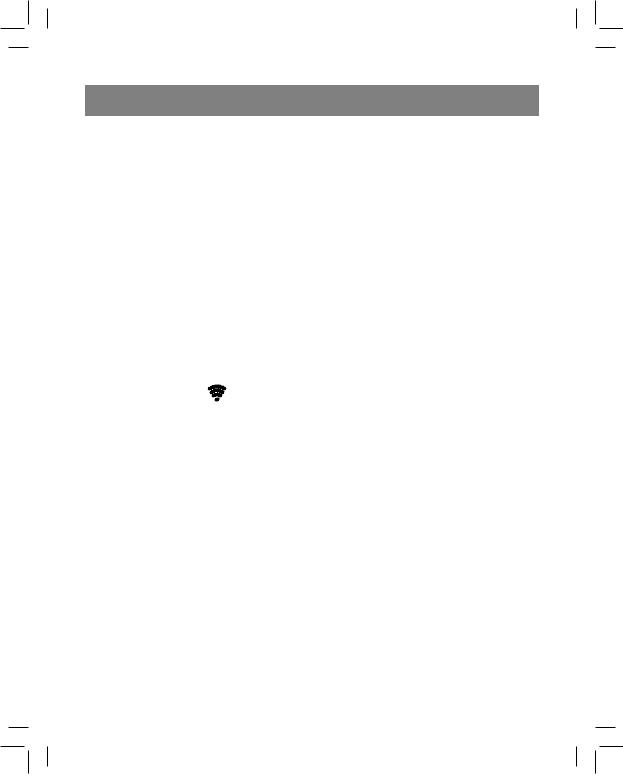
русский
Замена батареек базового блока
В случае значительного уменьшения контрастности показаний дисплея, батарейки в базовом блоке следует заменить.
Замена батареек дистанционного дат чика
При появлении соответствующей пиктограммы о разрядке батареек их следует заменить.
Примечание: При длительной работе дистанционного датчика в условиях низких или высоких температур напряжение его батареек может снизиться, сокращая тем самым радиус его действия.
Начало работы
При подключении базового блока в сеть или при установке батареек в базовый блок прозвучат 2 звуковых сигнала, загорится подсветка дисплея, а на дисплее начнет мигать символ 

 , указывающий на то, что базовый блок начал поиск сигнала от дистанционного датчика.
, указывающий на то, что базовый блок начал поиск сигнала от дистанционного датчика.
После установки батареек в дис танционный датчик начнется передача данных (температуры и влажности) с интервалом около 1 минуты.
Через несколько секунд после получения данных они отобразятся на дисплее базового блока. Обновление данных происходит автоматически через 1 минуту.
При отсутствии сигнала от дистанционного датчика в правом верхнем углу дисплея отобразятся символы “--“.
Для синхронизации базового блока и дистанционного датчика нажмите и удерживайте кнопку ▼ в течение 2 секунд.
Размещение базового блока и дис танционного датчика
Вы можете разместить дистанционный датчик как на столе, так и на стене, используя соответствующее отверстие (12). При размещении датчика убедитесь, что он
10
надежно закреплен. Не размещайте датчик рядом с металлическими поверхностями. Установите дистанционный датчик в пределах радиуса эффективной передачи данных, и как можно ближе к базовому блоку. Размещайте базовый блок и дистанционный датчик в местах с минимальными помехами для наилучшей передачи данных. Следует иметь в виду, что радиус передачи данных дистанционного датчика (до 30 метров на открытой местности) зависит от строительного материала перегородок помещения и их количества. Попробуйте несколько вариантов размещения и выберите оптимальный вариант размещения базового блока и дистанционного датчика. Несмотря на то, что дистанционный датчик защищен от воздействия погодных условий, его необходимо установить так, чтобы на него не попадали прямые солнечные лучи, дождь или снег. Внешний проводной датчик используется при понижении температуры окружающей среды ниже -9,9 °С. В этом случае дистанционный датчик размещается в помещении, а внешний проводной датчик – вне помещения.
Подсветка дисплея
Чтобы включить подсветку, нажмите кнопку Light/Snooze. Примерно через 7 секунд подсветка выключится.
Установка даты и текущего времени
Для входа в режим настройки нажмите и удерживайте кнопку MODE в течение трех секунд. После чего нажатием кнопки MODE вы можете переключаться между настройками различных параметров:
1.Установка текущего года/месяца/дня.
2.Выбор последовательности месяц/ день или день/месяц.
VT-6407_IM_18x14.indd 10 |
15.05.2013 14:19:37 |
