Vitek VT-6408 User Manual [ru]

VT-6408
Wireless weather station
Беспроводная
метеостанция
3
8
12
17
22
27
|
|
|
|
|
|
|
|
|
|
|
|
|
|
|
|
|
|
VT-6408.indd 1 |
20.02.2018 9:26:21 |
||||
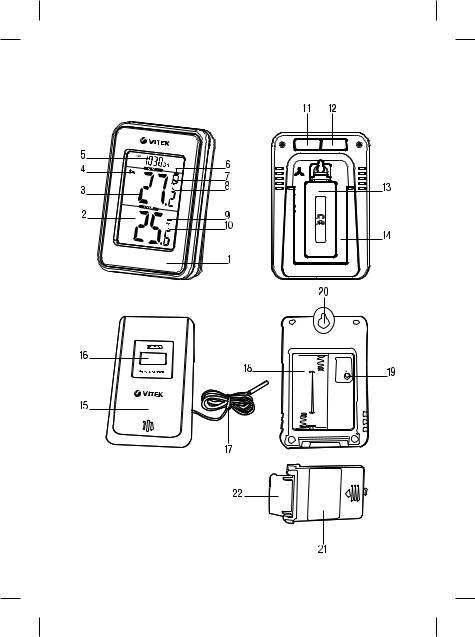
VT-6408.indd 2 |
20.02.2018 9:26:21 |

ENGLISH
WIRELESS WEATHER STATION VT-6408
The main unit of the wireless weather station shows current time and ambient temperature. You can use the external wired sensor to control the temperature outside.
DESCRIPTION
1.Main unit
2.Digital indications of the ambient temperature
3.Digital indications of the wired temperature sensor
4.Data receipt indicator of the external sensor
5.Current time indicator
6.External sensor low battery symbol « »
»
7.Temperature indications
8.External sensor temperature measurement symbol «°С/°F»
9.Main unit low battery symbol « »
»
10.Main unit temperature measurement symbol «°С/°F»
11.Current time setting/temperature view button «MIN/MAX/+»
12.Time setting/temperature measurement unit selection button «SET/°С/°F»
13.Battery compartment lid
14.Base
External sensor
15.External sensor body
16.Display
17.Wired external temperature sensor
18.Battery compartment
19.Temperature measurement unit selection
button «°C/°F» 20.Hanging place
21.Battery compartment lid
22.Base
SAFETY MEASURES
Before using the weather station, read this instruction manual carefully and keep it for future reference. Use the unit for its intended purpose only, as specified in this manual.
Mishandling the unit can lead to its breakage and cause harm to the user or damage to his/ her property.
•• The wireless weather station cannot be used for medical purposes, for public information or as a measuring instrument.
•• Do not install the external sensor in places with the temperature below 0°С, it may lead to shorter service life of the batteries, shorter data transmission range and display indication problems.
•• Install the external sensor in the room and place the wired sensor outside.
•• Do not use the unit in places with high temperature and relative humidity more than 80%.
ATTENTION! Keep the unit dry. Do not immerse the unit into water or any other liquids.
•• Do not expose the unit to strong electromagnetic fields, strong vibration, avoid dropping the unit - this may lead to malfunction of the unit or its failure.
•• Use only batteries of the type stated in the instruction manual.
•• Do not use a new and an old battery at the same time.
•• If you are not going to use the unit for a long time, it is recommended to remove the batteries from the main unit and the external sensor.
•• Do not allow children to use the unit as a toy.
•• This unit is not intended for usage by children.
•• The unit is not intended for usage by physically or mentally disabled persons (including children) or by persons lacking experience or knowledge if they are not under supervision of a person who is responsible for their safety or if they are not instructed by this person on the usage of the unit.
•• For children safety reasons do not leave polyethylene bags used as a packaging unattended.
ATTENTION! Do not allow children to play with polyethylene bags or packaging film.
Danger of suffocation!
•• Do not attempt to repair the unit. Do not disassemble the unit by yourself, if any
3
VT-6408.indd 3 |
20.02.2018 9:26:21 |

ENGLISH
malfunction is detected or after it was dropped, unplug the unit and apply to any authorized service center at the contact addresses given in the warranty certificate and on the website www.vitek.ru.
•• To avoid damages, transport the unit in the original package only.
•• Keep the unit in a dry cool place out of reach of children and disabled persons.
THE UNIT IS INTENDED FOR HOUSEHOLD USE ONLY, ITS COMMERCIAL USAGE AND USAGE IN PRODUCTION AREAS AND WORK SPACES IS PROHIBITED.
BEFORE THE FIRST USE
After unit transportation or storage under cold (winter) conditions, it is necessary to keep it for at least three hours at room temperature.
–Unpack the unit completely and remove any package materials and advertising stickers that prevent the unit operation.
–Check the unit for damages; do not use it in case of damages.
USING THE WEATHER STATION External sensor (15)
–Open the battery compartment lid (20) and install two "AAA" batteries (not supplied) in to the battery compartment (18), strictly following the polarity, the display
(16)will show the digital temperature indications measured by the wired sensor (17) and the symbols of the data transfer channel "CH1".
–Press the button (19) to select the temperature measurement units «°С/°F», the temperature will be shown on the display
(16)in the preset measurement units «°С or°F», place the lid (20) back to its place.
–You can hang the external sensor (15) by the hanging place (20) or set it on the base (22). Direct the sensor (15) to the main unit (1).
–Place the sensor (15) in such manner to avoid getting it exposed to moisture and direct sunlight.
–Do not install the external sensor (15) in places with the temperature below 0°С, it may lead to shorter service life of the batteries, shorter data transmission range and display (16) indication problems.
–Install the external sensor (15) in the room and place the wired sensor (17) outside.
–Do not install the external sensor (15) in more than 30 meters from the main unit (1).
–Select such location of the external sensor (15) to reduce the number of obstacles for the radio signal from the external sensor (15) to the main unit (1), such as doors, walls or furniture, do not place the sensor (15) near metal items and electric appliances.
–For the best data receipt quality of the main unit (1) try different positions of the
main unit (1) or the external sensor (15).
Note: - interference from professional or household electrical appliances such as doorbells, home security / alarm systems, incoming control systems, radiotelephones, walkie-talkies, games, computers and other sources of interference may lead to temporary or permanent disturbances in receiving signals by the main unit (1) , this does not affect the main technical characteristics of the unit, in some cases, the main unit (1) or the external sensor (15) should be moved to another location, free from the above said or other obstacles preventing the passage of signals from the sensor (15).
Main unit (1)
–Remove the battery compartment lid (13) and insert 2 "AAA" batteries (not supplied with the unit) strictly following the polarity, install the lid (13) back to its place.
–Digital indications of ambient temperature
(2) will be appear on the display.
–After the batteries are installed, the main unit (1) is mated to the external sensor (15), and the reception indicator symbols
4
VT-6408.indd 4 |
20.02.2018 9:26:21 |

ENGLISH
(4) will change in increasing order, after the main unit (1) is mated to the external sensor (15), the indicator (4) will light constantly and the digital indications (3) of temperature measured by the wired sensor (17), will be displayed on the display of the main unit (1).
–The time of mating of the main unit (1) with the external sensor (15) depends on the data transferring conditions from the sensor (15) and the conditions of reception by the main unit (1) and it does not exceed 3 minutes.
–Press and hold the button (12) «SET/°С/°F», time format symbols (5) «12Н or 24Н» will be flashing on the display.
–Pressthebutton(11)«MIN/MAX/+»toselect the necessary time format «12Н or 24Н», confirm the selected time format by pressing the button (12) «SET/°С/°F», the "hours" digital time indications will be flashing on the display.
–Press or press and hold the button (11) «MIN/MAX/+» to set the current time in "hours", press the button (12) «SET/°С/°F» to confirm, the "minutes" digital time indications will be flashing on the display.
–Press or press and hold the button (11)
«MIN/MAX/+» to set the current time in "minutes", press the button (12) «SET/°С/°F» to confirm.
Note: - if during setting of the current time no setting buttons are pressed within 20 seconds, the unit will switch to the default settings.
–Press the button (12) «SET/°С/°F» to select the temperature measurement units, the temperature units are shown on the display as the symbols (8, 10) «°С/°F».
–When the temperature outside changes, the following symbols will appear on the
display (7): – temperature rises « |
»; – |
temperature remains constant « |
»; – |
temperature decreases « ». |
|
–To view the minimum and maximum temperatures consequently press the button (11) «MIN/MAX/+», the display will show
the symbols "MIN, MAX", the digital symbols of ambient and outside temperature (2, 3) and the temperature indications (7).
–To reset the indications of minimum or maximum temperature press the button
(11)«MIN/MAX/+» once, the minimum temperature and the symbols "MIN" will appear on the display, press and hold the button (11) «MIN/MAX/+» again, the minimum temperature indications will be reset. Perform the same actions to reset the maximal temperature indications.
–To view the current temperature consequently press the button (11) «MIN/ MAX/+» until the symbols «MIN, MAX» disappear from the display.
–To reset the temperature indications (7) in the current temperature mode press and hold the button (11) «MIN/MAX/+», all the readings taken from the external sensor (15) will be reset, after that the unit will search for a new external sensor (15).
–Unfold the base (14) and place the main unit (1) in the desired place, if necessary, you can hang the main unit (1) on the wall.
MAINTENANCE
•• Do not disassemble the unit by yourself, there are no parts inside the weather station body which require replacement.
•• Check the batteries, if the symbols (6 or 9) " " appear on the display, replace the batteries.
" appear on the display, replace the batteries.
•• Use only new batteries, do not install new and old batteries together.
•• Insert the batteries, strictly following the polarity.
•• After changing the batteries set the current time on the main unit (1) and reconnect it with the external sensor (15).
•• Clean the main unit (1) body and the external sensor (15) with a soft, slightly damp cloth, and then wipe them dry.
•• Do not use abrasives or solvents.
•• Do not immers the main unit (1) and the external sensor (15) into water or any other liquids.
5
VT-6408.indd 5 |
20.02.2018 9:26:22 |
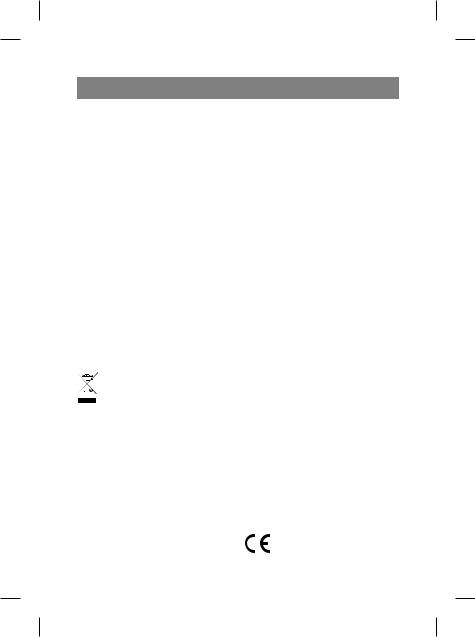
ENGLISH
STORAGE
•• If you are not going to use the weather station for a long time, it is recommended to remove the batteries from the main unit (1) and the external sensor (15).
•• Keep the unit in a dry cool place out of reach of children and disabled persons.
TECHNICAL SPECIFICATIONS
DELIVERY SET
Weather station – 1 pc. External wired sensor – 1 pc. Instruction manual – 1 pc.
Main unit |
from 0 °С to +50 °С (from +32,0°F to +122,0°F) |
|
External sensor |
from -40 °С to +60 °С |
|
(from -40,0°F to +140,0°F) |
||
|
||
|
|
|
Temperature measurement precision |
0.1 °С |
|
|
||
|
|
|
External sensor data transmission |
|
|
|
|
|
Data transmission frequency |
433 MHz |
|
|
|
|
Number of sensors connected |
1 |
|
Transmission range |
maximum 30 m |
|
Power supply |
|
|
|
|
|
Main unit |
2 «АAА» batteries, 1,5 V |
|
|
|
|
External sensor |
2 «АAА» batteries, 1,5 V |
|
|
|
Note: - the batteries are not included.
RECYCLING
For environment protection do not throw out the unit and the batteries with usual household waste after its service life expiration; apply to the specialized center for further recycling.
The waste generated during the disposal of the unit is subject to mandatory collection and consequent disposal in the prescribed manner.
For further information about recycling of this product apply to a local municipal administration, a disposal service or to the shop where you purchased this product.
Themanufacturerpreservestherighttochange design, structure and specifications not affect-
ing general principles of the unit operation without a preliminary notification due to which insignificant differences between the manual and product may be observed. If the user reveals such differences, please report them via e-mail info@vitek.ru for receipt of an updated manual.
Unit operating life is 3 years.
Guarantee
Details regarding guarantee conditions can be obtained from the dealer from whom the appliance was purchased. The bill of sale or receipt must be produced when making any claim under the terms of this guarantee.
This product conforms to the EMC Directive 2014/30/EU and to the Low Voltage Directive 2014/35/EU.
6
VT-6408.indd 6 |
20.02.2018 9:26:22 |

русский
БЕСПРОВОДНАЯ МЕТЕОСТАНЦИЯ VT-6408
На базовом блоке беспроводной метеостанции отображается текущее время и окружающая температура, а с помощью внешнего проводного датчика можно контролировать уличную температуру.
ОПИСАНИЕ
1.Базовый блок
2.Цифровые показания окружающей температуры
3.Цифровые показания проводного датчика температуры
4.Индикатор приёма данных от внешнего датчика
5.Индикация текущего времени
6.Символ низкого заряда элементов питания внешнего датчика « »
»
7.Символы изменения температуры
8.Символ единиц измерения температуры «°С/°F» внешнего датчика
9.Символ низкого заряда элементов питания базового блока « »
»
10.Символ единиц измерения температуры «°С/°F» базового блока
11.Кнопка установки текущего времени/ просмотр показаний температуры «MIN/MAX/+»
12.Кнопка настройки времени/выбор единиц измерения температуры «SET/°С/°F»
13.Крышка батарейного отсека
14.Подставка
Внешний датчик
15.Корпус внешнего датчика
16.Дисплей
17.Внешний проводной датчик температуры
18.Батарейный отсек
19.Кнопка выбора единиц измерения температуры «°С/°F»
20.Место для подвешивания
21.Крышка батарейного отсека
22.Подставка
МЕРЫ БЕЗОПАСНОСТИ
Перед началом эксплуатации метеостанции внимательно прочитайте настоящее руководство по эксплуатации и сохраните его для использования в качестве справочного материала. Используйте устройство только по его прямому назначению, как изложено в данном руководстве.
Неправильное обращение с прибором может привести к его поломке, причинению вреда пользователю или его имуществу.
•• Беспроводная метеостанция не может быть использована в медицинских целях, а так же для общественной информации и в качестве измерительного инструмента.
•• Не устанавливайте внешний датчик в местах с температурой ниже 0°С, так как это может привести к сокращению срока службы элементов питания, уменьшению расстояния передачи данных, проблемам с индикацией на дисплее.
•• Устанавливайте внешний датчик в помещении, а проводной датчик выводите наружу.
•• Не используйте устройство в местах с повышенной температурой и относительной влажностью более 80%.
ВНИМАНИЕ! Содержите устройство сухим. Запрещается погружать устройство в воду или в любые другие жидкости.
•• Не подвергайте устройство воздействию сильных электромагнитных полей, повышенной вибрации, не допускайте падения устройства – это может привести к неправильной работе устройства или выходу его из строя.
•• Используйте только новые элементы питания типа, указанного в инструкции по эксплуатации.
•• Запрещается устанавливать одновременно новые и старые элементы питания.
•• Если устройство не планируется использовать в течении длительного
7
VT-6408.indd 7 |
20.02.2018 9:26:22 |

русский
времени, рекомендуется извлечь элементы питания из базового блока и внешнего датчика.
•• Не разрешайте детям использовать устройство в качестве игрушки.
•• Данное устройство не предназначено для использования детьми.
•• Прибор не предназначен для использования лицами (включая детей) с пониженными физическими, психическими или умственными возможностями или при отсутствии у них опыта или знаний, если они не находятся под контролем или не проинструктированы об использовании прибора лицом, ответственным за их безопасность.
•• Из соображений безопасности детей не оставляйте полиэтиленовые пакеты, используемые в качестве упаковки, без надзора.
ВНИМАНИЕ! Не разрешайте детям играть с полиэтиленовыми пакетами или плёнкой. Опасность удушья!
•• Запрещается самостоятельно ремонтировать прибор. Не разбирайте прибор самостоятельно, при возникновении любых неисправностей, а также после падения устройства выключите прибор и обратитесь в любой авторизованный (уполномоченный) сервисный центр по контактным адресам, указанным в гарантийном талоне и на сайте www.vitek.ru.
•• Во избежание повреждений перевозите устройство только в заводской упаковке.
•• Храните устройство в сухом прохладном месте, недоступном для детей и людей с ограниченными возможностями.
УСТРОЙСТВО ПРЕДНАЗНАЧЕНО ТОЛЬКО ДЛЯ БЫТОВОГО ИСПОЛЬЗОВАНИЯ В ЖИЛЫХ ПОМЕЩЕНИЯХ, ЗАПРЕЩАЕТСЯ КОММЕРЧЕСКОЕ ИСПОЛЬЗОВАНИЕ И ИСПОЛЬЗОВАНИЕ УСТРОЙСТВА В ПРО-
ИЗВОДСТВЕННЫХ ЗОНАХ И РАБОЧИХ ПОМЕЩЕНИЯХ.
ПЕРЕД ПЕРВЫМ ИСПОЛЬЗОВАНИЕМ
После транспортировки или хранения устройства в холодных (зимних) условиях необходимо выдержать его при комнатной температуре не менее трех часов.
– Полностью распакуйте устройство
иудалите упаковочные материалы
ирекламные наклейки, мешающие работе устройства.
–Проверьте целостность устройства, при наличии повреждений не пользуйтесь устройством.
ИСПОЛЬЗОВАНИЕ МЕТЕОСТАНЦИИ Внешний датчик (15)
–Откройте крышку батарейного отсека
(20)и установите два элемента питания «ААА» (не входят в комплект поставки) в батарейный отсек (18), строго соблюдая полярность, при этом на дисплее (16) отобразятся цифровые символы температуры, измеренной проводным датчиком (17) и символы канала передачи данных «СН1».
–Нажатием кнопки (19) выберите единицы измерения температуры «°С/°F», температура будет отображаться на дисплее (16) в установленных единицах измерения «°С или°F», установите крышку (20) на место.
–Внешний датчик (15) можно подвесить, используя место для подвешивания
(20)или установить на подставку (22). Направьте датчик (15) в сторону базового блока (1).
–Располагайте датчик (15) таким образом, чтобы исключить возможность попадания на него влаги и прямых солнечных лучей.
–Не устанавливайте внешний датчик
(15)в местах с температурой ниже 0°С, так как это может привести к сокращению срока службы элементов питания,
8
VT-6408.indd 8 |
20.02.2018 9:26:22 |

русский
|
уменьшению расстояния передачи |
|
ность, установите крышку (13) на |
||
|
данных, проблемам с индикацией на |
|
место. |
|
|
|
дисплее (16). |
– |
На дисплее |
отобразятся |
цифровые |
– Устанавливайте внешний датчик (15) в |
|
показания |
окружающей |
темпера- |
|
|
помещении, а проводной датчик (17) |
|
туры (2). |
|
|
|
выводите наружу. |
– |
После установки элементов питания |
||
– |
Не устанавливайте внешний датчик |
|
происходит |
сопряжение |
базового |
|
(15) на расстоянии дальше 30 метров |
|
блока (1) с внешним датчиком (15), |
||
|
от базового блока (1). |
|
при этом символы индикатора при- |
||
– |
Выберите местоположения внешнего |
|
ёма (4) будут меняться по возраста- |
||
|
датчика (15) таким образом, чтобы |
|
ющей, после сопряжения |
базового |
|
|
уменьшить количество препятствий |
|
блока (1) с внешним датчиком (15), |
||
|
препятствующих прохождению ради- |
|
индикатор (4) будет светиться посто- |
||
|
осигнала от внешнего датчика (15) до |
|
янно и на дисплее базового блока (1) |
||
|
базового блока (1), таких, как двери, |
|
отобразятся цифровые символы тем- |
||
|
стены, мебель, не устанавливайте |
|
пературы (3), измеренной проводным |
||
|
датчик (15) рядом с металлическими |
|
датчиком (17). |
|
|
|
предметами и электроприборами. |
– |
Время сопряжения базового блока |
||
– Для достижения наилучшего качества |
|
(1) с внешним датчиком (15) зави- |
|||
|
приёма данных базовым блоком (1), |
|
сит от условий передачи данных дат- |
||
|
попробуйте различные варианты рас- |
|
чиком (15), условий приёма данных |
||
|
положения внешнего датчика (15) или |
|
базовым блоком (1) и не превышает |
||
|
базового блока (1). |
|
трёх минут. |
|
|
Примечание: - помехи от профес- |
– |
Нажмите и удерживайте кнопку (12) |
|||
сиональных или бытовых электро- |
|
«SET/°С/°F», при этом на дисплее |
|||
приборов, таких как дверные звонки, |
|
будут мигать символы формата вре- |
|||
домашние системы безопасности/сиг- |
|
мени (5) «12Н или 24Н». |
|
||
нализации, системы входного контроля, |
– |
Нажатием кнопки (11) «MIN/MAX/+» |
|||
радиотелефоны, рации, игры, компью- |
|
выберите необходимый формат вре- |
|||
теры и иные источники помех, могут |
|
мени «12Н или 24Н», подтвердите |
|||
приводить к временным или постоян- |
|
выбранный формат времени нажа- |
|||
ным нарушениям в приеме сигналов |
|
тием кнопки (12) «SET/°С/°F», при этом |
|||
базовым блоком (1), это не влияет на |
|
на дисплее будут мигать цифровые |
|||
основные технические характеристики |
|
символы времени «часы». |
|
||
устройства, в некоторых случаях, базо- |
– |
Нажатием или нажатием и удержа- |
|||
вый блок (1) или внешний датчик (15), |
|
нием кнопки (11) «MIN/MAX/+» уста- |
|||
следует переместить в другое место, |
|
новите текущее время «часы», для |
|||
свободное от перечисленных или иных |
|
подтверждения нажмите кнопку (12) |
|||
помех препятствующих прохождению |
|
«SET/°С/°F», при этом на дисплее |
|||
сигнала от датчика (15). |
|
будут мигать цифровые символы вре- |
|||
|
|
|
мени «минуты». |
|
|
Базовый блок (1) |
– |
Нажатием или нажатием и удержа- |
|||
– Откройте крышку батарейного отсека |
|
нием кнопки (11) «MIN/MAX/+» уста- |
|||
|
(13) и установите два элемента пита- |
|
новите текущее время «минуты», для |
||
|
ния «ААА» (не входят в комплект |
|
подтверждения нажмите кнопку (12) |
||
|
поставки), строго соблюдая поляр- |
|
«SET/°С/°F». |
|
|
9
VT-6408.indd 9 |
20.02.2018 9:26:22 |
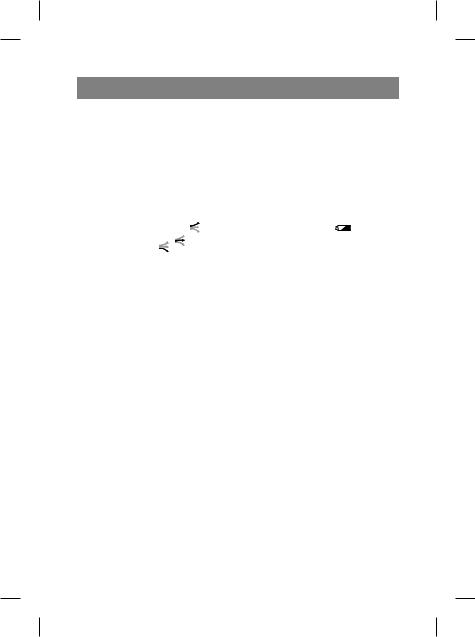
русский
Примечание: - если во время установки |
– |
Откиньте подставку (14) и установите |
||||||||
текущего времени, в течение 20 секунд |
|
базовый блок (1) в нужное место, при |
||||||||
не будет произведено никаких нажатий |
|
необходимости |
можно |
подвесить |
||||||
на кнопки установки, то устройство вер- |
|
базовый блок (1) на стене. |
|
|||||||
нётся к первоначальным показаниям. |
|
|
|
|
|
|||||
– Для выбора единиц измерения тем- |
ОБСЛУЖИВАНИЕ |
|
|
|
||||||
пературы |
нажмите |
кнопку |
(12) |
•• |
Запрещается самостоятельно раз- |
|||||
«SET/°С/°F», |
единицы |
температуры |
|
бирать устройство, |
внутри корпуса |
|||||
отображаются на дисплее символами |
|
метеостанции нет деталей требующих |
||||||||
(8, 10) «°С/°F». |
|
|
|
|
•• |
замены. |
|
|
|
|
– При изменении внешней температуры |
Следите за состоянием |
элементов |
||||||||
на дисплее отобразятся символы (7): – |
|
питания, при появлении на дисплее |
||||||||
повышение температуры « |
»; – тем- |
|
символов (6 или 9) « |
», элементы |
||||||
пература постоянная « |
»; – пониже- |
•• |
питания следует заменить. |
|
||||||
ние температуры « |
». |
|
|
|
Используйте только новые элементы |
|||||
– Для просмотра минимальной и мак- |
|
питания, не устанавливайте вместе |
||||||||
симальной температуры последова- |
•• |
новые и старые элементы питания. |
||||||||
тельно нажимайте кнопку (11) «MIN/ |
Устанавливая |
элементы |
питания, |
|||||||
MAX/+», при этом на дисплее будут |
•• |
строго соблюдайте полярность. |
||||||||
отображаться символы «MIN, MAX», |
После замены элементов питания, на |
|||||||||
цифровые символы |
окружающей и |
|
базовом блоке (1) необходимо заново |
|||||||
внешней температуры (2, 3), а также |
|
установить текущее время и восстано- |
||||||||
символы изменения внешней темпе- |
•• |
вить связь с внешним датчиком (15). |
||||||||
ратуры (7). |
|
|
|
|
|
Протирайте корпус |
базового блока |
|||
– Для сброса показаний минималь- |
|
(1) и внешнего датчика (15) мягкой, |
||||||||
ной или максимальной температуры |
|
слегка влажной тканью, после чего |
||||||||
один раз нажмите кнопку (11) «MIN/ |
•• |
вытрите насухо. |
|
|
|
|||||
MAX/+», при этом на дисплее отобра- |
Запрещается использовать абразивные |
|||||||||
зится минимальная |
температура и |
•• |
чистящие средства или растворители. |
|||||||
символы «MIN», повторно нажмите и |
Запрещается погружать базовый блок |
|||||||||
удерживайте кнопку (11) «MIN/MAX/+», |
|
(1) и внешний датчик (15) в воду или |
||||||||
показания минимальной температуры |
|
любые другие жидкости. |
|
|||||||
сбросятся. Проведите |
аналогичные |
|
|
|
|
|
||||
действия для сброса показаний мак- |
ХРАНЕНИЕ |
|
|
|
||||||
симальной температуры. |
|
|
•• |
Если метеостанция не будет использо- |
||||||
– Для просмотра текущей температуры |
|
ваться в течение длительного времени, |
||||||||
последовательно нажимайте |
кнопку |
|
выньте элементы питания из базового |
|||||||
(11) «MIN/MAX/+» до исчезновения на |
•• |
блока (1) и внешнего датчика (15). |
||||||||
дисплее символов «MIN, MAX». |
|
Храните устройство в сухом прохлад- |
||||||||
– Для сброса символов изменения тем- |
|
ном месте, недоступном для детей и |
||||||||
пературы (7), в режиме текущей тем- |
|
людей с ограниченными возможно- |
||||||||
пературы, нажмите |
и |
удерживайте |
|
стями. |
|
|
|
|||
кнопку (11) «MIN/MAX/+», при этом все |
|
|
|
|
|
|||||
показания принятые от внешнего дат- |
КОМПЛЕКТ ПОСТАВКИ |
|
|
|||||||
чика (15) сбросятся, после чего будет |
Метеостанция – 1 шт. |
|
|
|||||||
произведён |
новый |
поиск |
внешнего |
Внешний датчик – 1 шт. |
|
|
||||
датчика (15). |
|
|
|
|
|
Инструкция – 1 шт. |
|
|
|
|
10
VT-6408.indd 10 |
20.02.2018 9:26:22 |
