VITEK VT-6413 User Manual [ru]
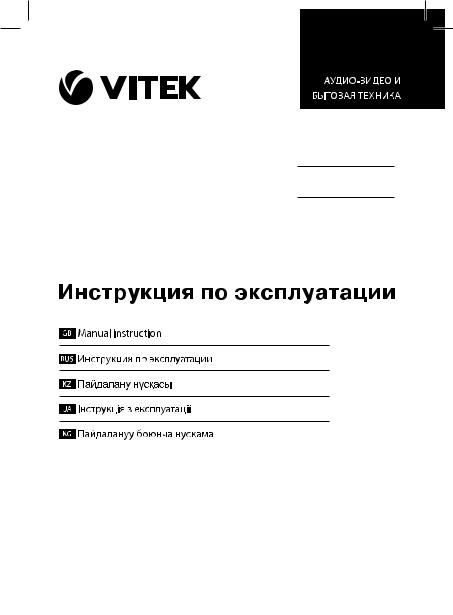
VT-6413
Wireless weather station
Беспроводная
метеостанция
3
9
16
24
32
|
|
|
|
|
|
|
|
|
|
|
|
|
|
|
|
|
|
-6413.indd 1 |
10/5/20 9:08 |
||||
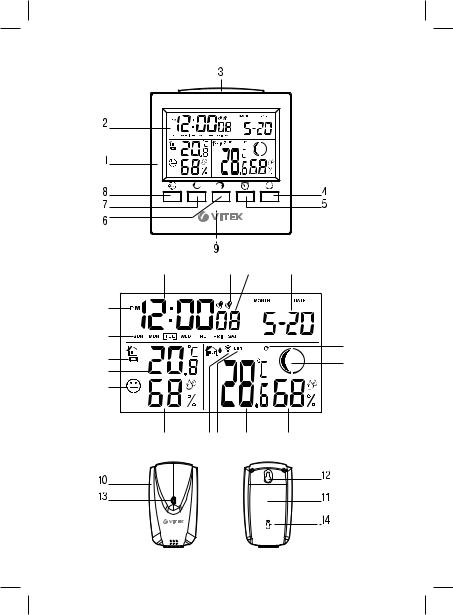
21 |
22 |
23 |
24 |
20 |
|
|
|
19 |
|
|
25 |
18 |
|
|
|
|
|
26 |
|
17 |
|
|
|
|
|
|
|
16 |
|
|
|
15 |
30 29 |
28 |
27 |
-6413.indd 2 |
10/5/20 9:08 |
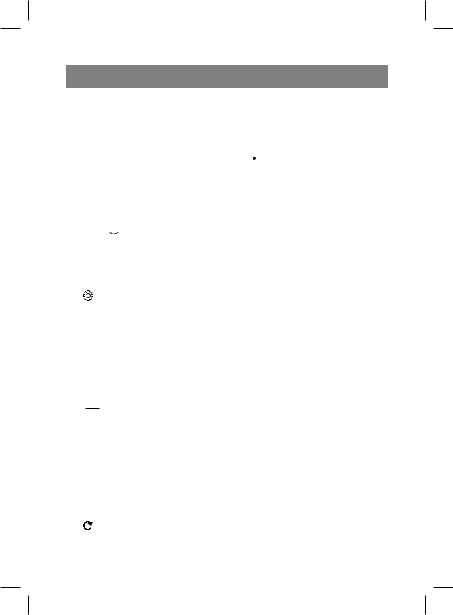
ENGLISH
WIRELESS WEATHER STATION VT-6413
The main unit of the wireless weather station shows current time and date, indoor temperature, relative humidity, comfort level, moon phases, and alarm settings. You can use the external sensor to control the outside temperature and relative humidity.
DESCRIPTION
1.Main unit
2.Display
3.«SNOOZE-LIGHT» Light/snooze controls // snooze duration
4.Data reception channel selection button « »
»
5.Alarm setup button « »
»
6.Time/date/alarm setting button « » «down»
» «down»
7.Time/date/alarm setting, temperature measurement units switching
button « » «up»
» «up»
8.« » Current time/date settings//time/ year display format selection
9.Battery compartment lid
10.External sensor
11.External sensor battery compartment lid
12.Sensor wall mounting orifice
13.LED data transfer indicator
14.Data transmission channel tuner «1-2-3»
15.Relative indoor humidity numerical indication
16.Comfort indicator
17.Indoor temperature numerical indication
18.«
 » Low battery indicator
» Low battery indicator
19.Weekdays indication
20.«PM» indicator (for 12-hour current time format)
21.Current time numerical indication (hours, minutes)//year//alarm settings//snooze time settings
22.« ,
,  » Alarm modes indication
» Alarm modes indication
23.Seconds numerical indication//alarm indicators «А1, А2»//«Sn» snooze duration setting indicator
24.Numerical date indicator (day, month)/ «MONTH» «DATE» date format indicator
25.« » Consecutive channel display indicator
26.Moon phases indicator
27.Relative outside humidity numerical indication
28.Outside temperature numerical indication
29.Data reception channels indication «CH1/CH2/CH3»
30.« » Data reception activity indicator
» Data reception activity indicator
SAFETY MEASURES
Before using the weather station, read this instruction manual carefully and keep it for future reference. Use the unit for its intended purpose only, as specified in this manual.
Mishandling the unit can lead to its breakage and cause harm to the user or damage to his/ her property.
••The wireless weather station cannot be used for medical purposes, for public information or as a measuring instrument.
••Do not install the external sensor in places with the temperature below 0°С, it may lead to shorter service life of the batteries, shorter data transmission range and display indication problems.
••Install the external sensor in the room and place the wired sensor outside.
••Do not use the unit in places with high temperature and relative humidity more than 80%.
ATTENTION! Keep the unit dry. Do not immerse the unit into water or any other liquids.
••Do not expose the unit to strong electromagnetic fields, strong vibration, avoid dropping the unit – this may lead to malfunction of the unit or its failure.
••This unit is not intended for usage by children.
••The unit is not intended to be used by people with physical, sensory or mental disabilities (including children) or by persons lacking experience or knowledge if they are not under supervision of a person who is responsible for their safety or if they are not instructed by this person on the usage of the unit.
••Do not leave children unattended to avoid them using the unit as a toy.
3
-6413.indd 3 |
10/5/20 9:09 |

ENGLISH
••For children safety reasons do not leave polyethylene bags used as a packaging unattended.
ATTENTION! Do not allow children to play with polyethylene bags or packaging film.
Danger of suffocation!
••Do not attempt to repair the unit. Do not disassemble the unit by yourself, if any malfunction is detected or after it was dropped, unplug the unit and apply to any authorized service center at the contact addresses given in the warranty certificate and on the website www.vitek.ru.
••To avoid damages, transport the unit in the original package only.
••Keep the unit in a dry cool place out of reach of children and disabled persons.
THIS UNIT IS INTENDED FOR HOUSEHOLD USE ONLY. ITS COMMERCIAL USAGE AND USAGE IN PRODUCTION AREAS AND WORK SPACES IS PROHIBITED.
BEFORE THE FIRST USE
After unit transportation or storage under cold (winter) conditions, it is necessary to keep it for at least three hours at room temperature.
–Unpack the unit completely and remove any package materials and advertising stickers that prevent the unit operation.
–Check the unit for damages; do not use it in case of damages.
BATTERY INSTALLATION
Attention! Batteries leakage can cause injuries or damage the unit. To avoid damages, follow the recommendations specified below:
–insert batteries following the polarity;
–only use new batteries of the type specified in the instruction manual;
–do not insert the batteries of different types, new batteries with old ones, batteries of different brands, or rechargeable batteries of different capacity;
–if the unit is out of use for a lengthy period of time, it is recommended to remove the batteries from the main unit and the external sensor;
–do not disassemble the batteries; do not expose them to high temperatures;
–replace the batteries in time.
Notes: Prolonged operation under low or high temperatures can reduce the voltage of the external sensor batteries (10), thus decreasing the sensor’s transmission range.
«
 » symbol (18) on the main unit display signifies low battery charge, the batteries should be replaced.
» symbol (18) on the main unit display signifies low battery charge, the batteries should be replaced.
USING THE WEATHER STATION
External sensor (10)
–The main unit (1) can receive 3 data transmission channels from the external sensor
(10).The channel numbers should match both on the main unit (1) and the external sensor (10).
–Open the battery compartment lid (11) and set the data transmission channel tuner
(14)to the channel number “1”.
–Insert two «AAA» batteries (not included),
strictly following the polarity, install the battery compartment lid (11) back to its place.
Note: - when using the sensor (10) for measuring negative temperatures it is recommended to install alkaline batteries.
–External sensor (10) can be either hanged, using the Sensor mounting orifice (12), or installed onto the base. Point the sensor (10) to the main unit (1).
–Place the sensor (10) in such manner to avoid getting it exposed to moisture and direct sunlight.
–Do not install the external sensor (10) in places with the temperature below -30°С, at any negative temperatures the battery capacity significantly decreases, it may lead to shorter service life of the batteries and shorter data transmission range.
–Do not install the external sensor (10) farther than 50 meters away from the main unit (1).
–Select a location for the external sensor with the minimal number of obstacles on the way of the radio signal from the external sensor to the main unit, such as doors, walls, or furniture; do not install the sensor near metal objects or electric appliances.
4
-6413.indd 4 |
10/5/20 9:09 |
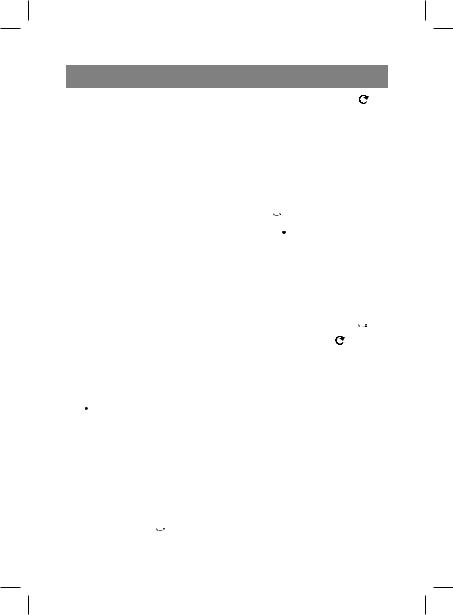
ENGLISH
–For the best data reception quality of the main unit try different positions of the main unit or the external sensor and try changing the data reception and transmission channels.
Note: - interference from professional or household electrical appliances such as doorbells, home security / alarm systems, incoming control systems, radiotelephones, walkie-talkies, games, computers and other sources of interference may lead to temporary or permanent disturbances in receiving signals by the main unit, this does not affect the main technical characteristics of the unit, in some cases, the main unit or the external sensor should be moved to another location, free from the above said or other obstacles preventing the passage of signals from the sensor.
–When the external sensor (10) is transmitting data, the indicator (13) lights up.
Main unit (1)
– Open the battery compartment lid
(9) and install two AAA batteries (not included), strictly following the polarity. You will hear a short sound signal. Then install the battery compartment lid (9) back to its place.
Notes:
–After the batteries are installed, the main unit (1) links to the external sensor (10), and the data reception activity indicator « » (30) starts continuously flashing. After the main unit (1) links to the external sensor (10), the outside temperature (28) and relative humidity (27) will appear on the display.
» (30) starts continuously flashing. After the main unit (1) links to the external sensor (10), the outside temperature (28) and relative humidity (27) will appear on the display.
–The time required by the main unit (1) to link to the external sensor (10) depends on the conditions of data transfer by the sensor (10) and on the conditions of reception by the main unit (1), and it does not exceed two minutes.
–In order to select or change the number of the data reception channel by the
main unit (1), tap the « » button (4), the respective data reception channel numbers (29) «CH1, CH2, CH3», and the con-
» button (4), the respective data reception channel numbers (29) «CH1, CH2, CH3», and the con-
secutive display indicator (25) « » will appear on the display.
–Set the data reception channel number corresponding to the data reception channel on the external sensor (10), to do this open the battery compartment lid (11), remove the batteries and set the data reception channel corresponding to the data reception channel on the main unit
(1)with the tuner (14).
–To search for and link the external sensor
(10)to the main unit (1)press and hold the
button « » (4) for at least 3 seconds, until display shows the flashing data reception indicator «
» (4) for at least 3 seconds, until display shows the flashing data reception indicator « » (30), after the main unit (1) links to the external sensor (10), the outside temperature (28) and relative humidity
» (30), after the main unit (1) links to the external sensor (10), the outside temperature (28) and relative humidity
(27) will appear on the display.
Notes:
–If there are several external sensors, set a different data reception channel number on each of them, and select the
consecutive channel display mode on the main unit (1). To select the consecutive channel display mode tap the « » (4), until the display shows the consecutive channel display indicator « » (25).
» (4), until the display shows the consecutive channel display indicator « » (25).
–The indoor or outside temperature and relative humidity indicators display the lower limit as «LL» and upper limits as «HH».
Current time and date setting
–Press and hold the « » button (8) for at least 3 seconds - the display (1) will show flashing numerical indication of the
» button (8) for at least 3 seconds - the display (1) will show flashing numerical indication of the
«year» (21). Use the « » (6) and «
» (6) and « »
»
(7) buttons to set the current «year». Press
the « » (8) button to confirm the setting. Flashing date format indication (24) «MONTH» and «DATE» will appear on the display.
» (8) button to confirm the setting. Flashing date format indication (24) «MONTH» and «DATE» will appear on the display.
Notes:
–if the buttons « » (6), «
» (6), « » (7), «
» (7), « » (8) are not pressed during 8 seconds during the installation, the unit will revert to the initial settings.
» (8) are not pressed during 8 seconds during the installation, the unit will revert to the initial settings.
–to speed up the installation process press
and hold the « » (6) or «
» (6) or « » (7) buttons for at least 3 seconds.
» (7) buttons for at least 3 seconds.
5
-6413.indd 5 |
10/5/20 9:09 |
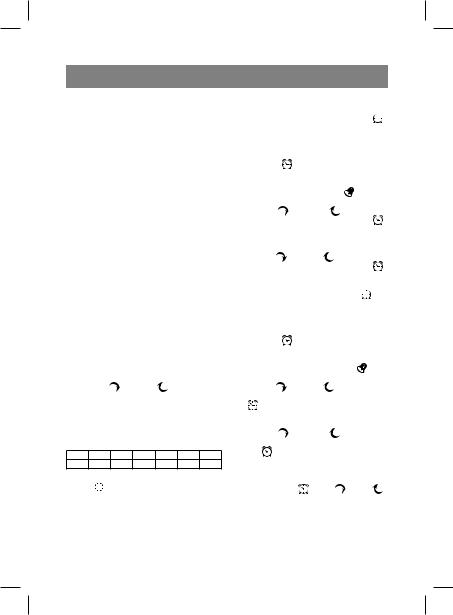
ENGLISH
–Use the « » (6) and «
» (6) and « » (7) buttons to select the date format. Press the «
» (7) buttons to select the date format. Press the « » (8) button to confirm the selected date format. Flashing numerical indication of the «month» (24) will appear on the display.
» (8) button to confirm the selected date format. Flashing numerical indication of the «month» (24) will appear on the display.
–Use the « » (6) and «
» (6) and « » (7) buttons to set the current «month». Press the «
» (7) buttons to set the current «month». Press the « »
»
(8)button to confirm the setting. Flashing numerical indication of the «day» (24) will appear on the display.
–Use the « » (6) and «
» (6) and « » (7) buttons to set the current «day». Press the «
» (7) buttons to set the current «day». Press the « »
»
(8)button to confirm the setting. Flashing numerical indication of the time format «24Н» or «12Н» (21) will appear on the
display.
Notes: - when the current time is displayed in the 12-hour format «12Н», the «PM» (20) indicator will appear on the display (1).
–Use the « » (6) and «
» (6) and « » (7) buttons to select the time format. Press the «
» (7) buttons to select the time format. Press the « »
»
(8)button to confirm the selected format. Flashing numerical indication of the current time «clock» (21) will appear on the display.
–Use the « » (6) and «
» (6) and « » (7) buttons to set the current time «clock». Press the
» (7) buttons to set the current time «clock». Press the
« » (8) button to confirm the setting. Flashing numerical indication of the current time format «minutes» (21) will appear on the display.
» (8) button to confirm the setting. Flashing numerical indication of the current time format «minutes» (21) will appear on the display.
–Use the « » (6) and « » (7) buttons to
set the current time «minutes». Press the « » (8) button to confirm the setting.
» (8) button to confirm the setting.
The current time, date, and day of the week corresponding to the set date (19) will appear on the display (2). The day of the week indicator with change with the calendar:
Sun. Mon. Tue. Wed. Thru. Fri. Sat.
SUN MON TUE WED THU FRI SAT
–To see the current «year» setting, press
the «  » (8) button. In 8 seconds the current time (21) will automatically appear on the display (2).
» (8) button. In 8 seconds the current time (21) will automatically appear on the display (2).
Alarm setting
This weather station model allows for using two alarms «A1» and «A2». Before setting
the alarm make sure that the current time is set correctly.
Setting the first alarm: Press the « »
»
(5) button once. The first alarm indicator «А1» (23), the initial alarm (21) «0:00», and the previous alarm will appear on the
display (2). |
|
|
|
|
– |
Press the « » (5) button a second time, |
|||
|
and hold it for at least 3 seconds - flashing |
|||
|
numerical alarm indication «clock» (21), |
|||
|
and the first alarm indicator « » (22) will |
|||
|
appear on the display (1). |
|
|
|
– |
Use the « |
» (6) and « |
» (7) buttons |
|
|
to set the alarm «clock». Press the « |
» |
||
|
(5) button to confirm the setting. Flashing |
|||
|
numerical indication of the alarm «min- |
|||
|
utes» will appear on the display. |
|
||
– |
Use the « |
» (6) and « |
» (7) buttons to |
|
|
set the alarm «minutes». Press the « |
» |
||
|
(5) button to confirm the setting. |
|
||
The alarm «A1» is set.
Setting the second alarm: Tap the « » (5) button and select the second alarm indicator «А2» (23). The initial alarm (21) «0:00», and the previous alarm will appear on the
» (5) button and select the second alarm indicator «А2» (23). The initial alarm (21) «0:00», and the previous alarm will appear on the
display (2). |
|
|
|
– |
Press the « » (5) button a second time, |
||
|
and hold it for at least 3 seconds - flashing |
||
|
numerical alarm indication «clock» (21), |
||
|
and the second alarm indicator « » (22) |
||
|
will appear on the display (1). |
||
– |
Use the « |
» (6) and « |
» (7) buttons to |
|
set the second alarm «clock». Press the |
||
|
« » (5) button to confirm the setting. |
||
|
Flashing numerical indication of the alarm |
||
|
«minutes» will appear on the display. |
||
– |
Use the « |
» (6) and « |
» (7) buttons |
|
to set the second alarm «minutes». Press |
||
|
the « » (5) button to confirm the set- |
||
|
ting. |
|
|
The alarm «A2» is set. |
|
||
Notes: |
|
|
|
– |
if the buttons « » (5), « » (6), « » |
||
|
(7) are not pressed during 8 seconds |
||
|
during the installation, the unit will revert |
||
|
to displaying the current time. |
||
–if the alarms «A1» and «A2» are set to go off at the same time, only the «A1» alarm will activate at the set time.
6
-6413.indd 6 |
10/5/20 9:09 |
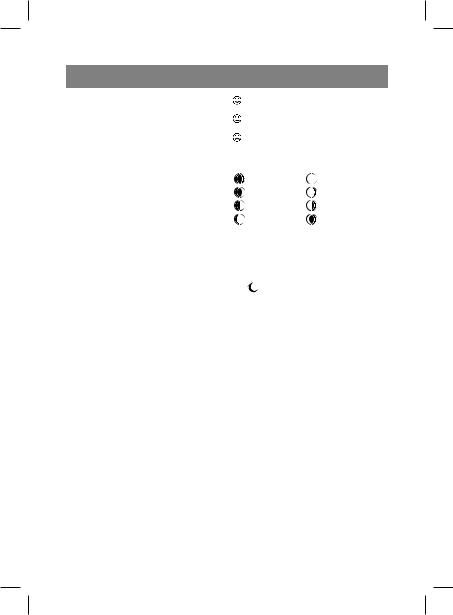
ENGLISH
Turning the alarm(s) on/off
To activate the alarm(s) tap the « » (7) button. The respective alarm indicators «
» (7) button. The respective alarm indicators « », «
», « » or «
» or «
 » (22) will replace one another on the display.
» (22) will replace one another on the display.
– In order to turn the alarm(s) off, tap the « » (7) button until the «
» (7) button until the « », «
», « » indicators (22) disappear.
» indicators (22) disappear.
At the time set for the alarm a sound will start sounding and the respective indicators « », «
», « » (22) will appear on the display.
» (22) will appear on the display.
If you do not press any buttons, the sound will persist for 2 minutes.
Press any button to stop the alarm sound.
Note: - the alarm sound signal will be changing from single beeps to multiple ones, and in 30 seconds the signal will start sounding continuously.
Snooze
–While the alarm is sounding you can press the «SNOOZE/LIGHT» (7) button to snooze for 8 minutes; the snooze indicator «ZZ», and the corresponding alarm indicator (22) will appear on the display (1). In 8 minutes the alarm will sound again.
Snooze duration change
In order to change the snooze duration, press and hold the «SNOOZE/LIGHT» (3) button for at least 3 seconds - the settings symbol «Sn» (23) and a flashing numerical snooze indicator (21) will appear on the display (2).
–Use the « » (6) and «
» (6) and « » (7) to set the snooze duration between 5 and 30 minutes. To confirm the selected setting press the «SNOOZE/LIGHT» (3) button.
» (7) to set the snooze duration between 5 and 30 minutes. To confirm the selected setting press the «SNOOZE/LIGHT» (3) button.
Switching the display light on
–Press the «SNOOZE/LIGHT» (3) button to turn the display light on. The light will be on for 8 seconds and then will turn off automatically.
Comfort level (16)
The indoor temperature and humidity data is used for evaluating the comfort level that is indicated by one of three words:
«Favorable» - optimal temperature and humidity values;
«Arid» - indoor humidity level is lower than optimal;
«Damp» - indoor humidity level is higher than optimal.
Moon Phases (26)
|
new Moon |
|
full Moon |
|
|
|
|
|
young Moon |
|
waning Moon |
|
|
|
|
|
waxing half Moon |
|
waning half Moon |
|
|
|
|
|
waxing Moon |
|
old Moon |
|
|
|
|
The moon phases indication will change with the calendar.
Temperature scale selection «°С or °F»
–To change the temperature measurement units, press and hold down the button (7) « » for 3 seconds, you will hear a short sound signal, and the temperature measurement units will change.
MAINTENANCE
••Do not disassemble the unit by yourself, there are no parts inside the weather station body which require replacement.
••Monitor the battery status of the external sensor (10) and the base unit (1), and change the batteries if necessary.
••Use only new batteries, do not install new and old batteries together.
••Insert the batteries, strictly following the polarity.
••After changing the batteries set the current time on the main unit (1) and reconnect it with the external sensor (10).
••Clean the main unit (1) body and the external sensor (10) with a soft, slightly damp cloth, and then wipe them dry.
••Do not use abrasives or solvents.
••Do not immerse the main unit (1) and the external sensor (10) into water or any other liquids.
STORAGE
••If you are not going to use the weather station for a long time, it is recommended to
7
-6413.indd 7 |
10/5/20 9:09 |
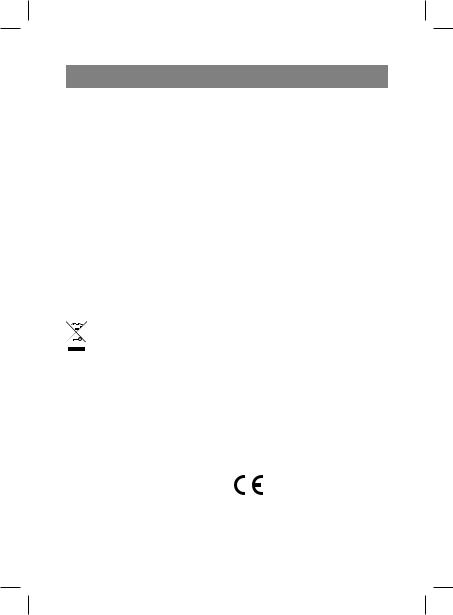
ENGLISH
remove the batteries from the main unit (1) and the external sensor (10).
••Keep the unit in a dry cool place out of reach of children and disabled persons.
TECHNICAL SPECIFICATIONS
DELIVERY SET
Weather station – 1 pc. External wired sensor – 1 pc. Instruction manual – 1 pc.
Main unit |
от 0 °C до + 50 °C (от 32 °F до 122 °F) |
External sensor |
from -30 °C to +70 °C (from -22 °F to +158 °F) |
Temperature measurement precision |
+/-1 °C |
Relative humidity measurement limits |
from 25% to 95% |
Relative humidity measurement precision |
+/-5% |
External sensor data transmission |
|
Data transmission frequency |
433 MHz |
Number of data transmission channels |
3 |
Transmission range |
up to 50 m |
Power supply |
|
Main unit |
2 «АAА» batteries, 1,5 V |
External sensor |
2 «АAА» batteries, 1,5 V |
Note: - the batteries are not included.
RECYCLING
For environment protection do not throw out the unit and the batteries with usual household waste after its service life expiration; apply to the specialized center for further recycling.
The waste generated during the disposal of the unit is subject to mandatory collection and consequent disposal in the prescribed manner.
For further information about recycling of this product apply to a local municipal administration, a disposal service or to the shop where you purchased this product.
The manufacturer preserves the right to change design, structure and specifications
not affecting general principles of the unit operation without a preliminary notification due to which insignificant differences between the manual and product may be observed. If the user reveals such differences, please report them via e-mail info@vitek.ru for receipt of an updated manual.
Unit operating life is 3 years.
Guarantee
Details regarding guarantee conditions can be obtained from the dealer from whom the appliance was purchased. The bill of sale or receipt must be produced when making any claim under the terms of this guarantee.
This product conforms to the EMC Directive 2014/30/EU and to the Low Voltage Directive 2014/35/EU.
8
-6413.indd 8 |
10/5/20 9:09 |
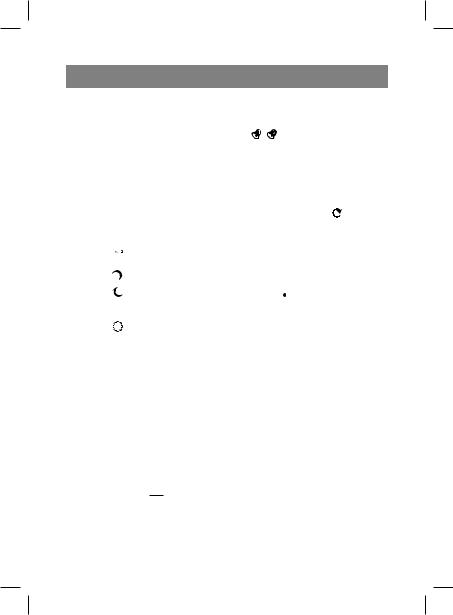
РУССКИЙ
БЕСПРОВОДНАЯ МЕТЕОСТАНЦИЯ VT-6413
На базовом блоке беспроводной метеостанции отображается текущее время, календарь, внутренняя температура и относительная влажность, уровни комфорта и фазы луны, состояние будильников, а с помощью внешнего датчика можно контролировать внешнюю температуру и относительную влажность.
ОПИСАНИЕ
1.Базовый блок
2.Дисплей
3.Кнопка «SNOOZE-LIGHT» включение подсветки//повторного включения будильника/ настройки времени повторного включения будильника
4.Кнопка « » выбора канала приёма данных
» выбора канала приёма данных
5.Кнопка « » настройки будильника
» настройки будильника
6.Кнопка « » «вниз» настройки времени/даты/будильников
7.Кнопка « » «вверх» настройки времени/даты/будильников, переключения единиц измерения температуры
8.Кнопка «  » настройки текущего времени/даты//переключения отображения текущего времени/года
» настройки текущего времени/даты//переключения отображения текущего времени/года
9.Крышка батарейного отсека
10.Внешний датчик
11.Крышка батарейного отсека внешнего датчика
12.Отверстие для крепления датчика к стене
13.Светодиодный индикатор передачи данных
14.Переключатель каналов передачи данных «1-2-3»
15.Цифровые символы относительной влажности внутри помещения
16.Символ комфорта
17.Цифровые символы температуры внутри помещения
18.Символ низкого уровня заряда батарей питания «
 »
»
19.Символы дней недели
20.Символ времени после полудня «PM» (при выборе 12-часовом формате отображения текущего времени)
21.Цифровые символы текущего времени (часы, минуты)//года//
установки времени включения будильников//установки времени повторного включения будильников
22.Символы включения будильников « , »
23.Цифровые символы секунд//символы будильников «А1, А2»//символ настройки времени повторного включения будильника «Sn»
24.Цифровые символы даты (день, месяц)/символы формата даты «MONTH» (месяц) «DATE» (день)
25.Символ режима последовательного
отображения каналов « »
26.Символ Фазы луны
27.Цифровые символы внешней относительной влажности
28.Цифровые символы внешней температуры
29.Символы каналов приёма данных «CH1/CH2/CH3»
30.Символ активности приёма данных « »
»
МЕРЫ БЕЗОПАСНОСТИ
Перед началом эксплуатации метеостанции внимательно прочитайте настоящее руководство по эксплуатации и сохраните его для использования в качестве справочного материала. Используйте устройство только по его прямому назначению, как изложено в данном руководстве.
Неправильное обращение с прибором может привести к его поломке, причинению вреда пользователю или его имуществу.
••Беспроводная метеостанция не может быть использована в медицинских целях, а так же для общественной информации и в качестве измерительного инструмента.
••Не устанавливайте внешний датчик в местах с температурой ниже 0°С, так как это может привести к сокращению срока службы элементов питания, уменьшению расстояния передачи данных, проблемам с индикацией на дисплее.
••Устанавливайте внешний датчик в помещении, а проводной датчик выводите наружу.
••Не используйте устройство в местах с повышенной температурой и относительной влажностью более 80%.
9
-6413.indd 9 |
10/5/20 9:09 |

РУССКИЙ
ВНИМАНИЕ! |
Содержите |
устройство |
НИЕ ПРИБОРА В ПРОИЗВОДСТВЕННЫХ |
||||||||||
сухим. Запрещается погружать устрой- |
ЗОНАХ И РАБОЧИХ ПОМЕЩЕНИЯХ. |
||||||||||||
ство в воду или в любые другие жид- |
|
|
|
|
|
|
|
|
|||||
кости. |
|
|
|
|
ПЕРЕД ПЕРВЫМ ИСПОЛЬЗОВАНИЕМ |
||||||||
•• |
Не подвергайте устройство воздей- |
После транспортировки или хранения |
|||||||||||
|
ствию |
сильных |
электромагнитных |
устройства в холодных (зимних) усло- |
|||||||||
|
полей, |
повышенной вибрации, не |
виях необходимо выдержать его при |
||||||||||
|
допускайте падения устройства – это |
комнатной температуре не менее трех |
|||||||||||
|
может привести к неправильной работе |
часов. |
|
|
|
|
|||||||
•• |
устройства или выходу его из строя. |
– |
Полностью |
распакуйте |
устройство |
||||||||
Данное устройство не предназначено |
|
и |
удалите |
упаковочные |
материалы |
||||||||
•• |
для использования детьми. |
|
и |
рекламные |
наклейки, |
мешающие |
|||||||
Прибор не предназначен для исполь- |
|
работе устройства. |
|
|
|||||||||
|
зования |
лицами |
(включая детей) |
– Проверьте целостность устройства, при |
|||||||||
|
с пониженными физическими, сен- |
|
наличии повреждений не пользуйтесь |
||||||||||
|
сорными или умственными способ- |
|
устройством. |
|
|
|
|||||||
|
ностями или при отсутствии у них |
|
|
|
|
|
|
|
|
||||
|
жизненного опыта или знаний, если |
УСТАНОВКА ЭЛЕМЕНТОВ ПИТАНИЯ |
|||||||||||
|
они не находятся под присмотром или |
Внимание! Протечка элементов пита- |
|||||||||||
|
не проинструктированы об использо- |
ния может стать причиной травм или |
|||||||||||
|
вании прибора лицом, ответственным |
повреждения устройства. Чтобы избежать |
|||||||||||
•• |
за их безопасность. |
|
|
повреждения, |
следуйте приведённым |
||||||||
Дети должны находиться под присмо- |
ниже рекомендациям: |
|
|
||||||||||
•• |
тром для недопущения игр с прибором. |
– |
устанавливайте |
элементы |
питания, |
||||||||
Из соображений безопасности детей |
|
соблюдая полярность; |
|
|
|||||||||
|
не оставляйте полиэтиленовые пакеты, |
– |
используйте |
только новые |
элементы |
||||||||
|
используемые в качестве упаковки, без |
|
питания и именно такие, которые ука- |
||||||||||
|
надзора. |
|
|
|
|
|
заны в инструкции по эксплуатации; |
||||||
ВНИМАНИЕ! Не разрешайте детям играть |
– |
запрещается устанавливать элементы |
|||||||||||
с полиэтиленовыми пакетами или плён- |
|
питания разного типа, новые и ста- |
|||||||||||
кой. Опасность удушья! |
|
|
рые, элементы питания разных марок, |
||||||||||
•• |
Запрещается самостоятельно ремон- |
|
а также аккумуляторные батареи раз- |
||||||||||
|
тировать |
прибор. |
Не |
разбирайте |
|
ной ёмкости; |
|
|
|
|
|||
|
прибор самостоятельно, при возникно- |
– если устройство не планируется исполь- |
|||||||||||
|
вении любых неисправностей, а также |
|
зовать в течении длительного времени, |
||||||||||
|
после падения устройства выключите |
|
рекомендуется извлечь элементы пита- |
||||||||||
|
прибор и обратитесь в любой авторизо- |
|
ния из базового блока и внешнего дат- |
||||||||||
|
ванный (уполномоченный) сервисный |
|
чика; |
|
|
|
|
||||||
|
центр по контактным адресам, указан- |
– |
не разбирайте элементы питания, не |
||||||||||
|
ным в гарантийном талоне и на сайте |
|
подвергайте их воздействию высокой |
||||||||||
•• |
www.vitek.ru. |
|
|
|
температуры; |
|
|
|
|||||
Во избежание повреждений перевоз- |
– своевременно меняйте элементы пита- |
||||||||||||
|
ите устройство только в заводской упа- |
|
ния. |
|
|
|
|
||||||
•• |
ковке. |
|
|
|
|
Примечание: При длительной работе |
|||||||
Храните устройство в сухом прохладном |
в условиях низких или высоких темпе- |
||||||||||||
|
месте, недоступном для детей и людей |
ратур напряжение батареек внешнего |
|||||||||||
|
с ограниченными возможностями. |
датчика (10) может снизиться, сокра- |
|||||||||||
ДАННЫЙ ПРИБОР ПРЕДНАЗНАЧЕН ДЛЯ |
щая тем самым радиус действия пере- |
||||||||||||
датчика. |
|
|
|
|
|||||||||
ИСПОЛЬЗОВАНИЯ ТОЛЬКО В БЫТОВЫХ |
Символ (18) « |
|
|
» на дисплее базового |
|||||||||
|
|
||||||||||||
УСЛОВИЯХ. ЗАПРЕЩАЕТСЯ КОММЕРЧЕ- |
блока указывает на низкий заряд батареек, |
||||||||||||
СКОЕ ИСПОЛЬЗОВАНИЕ И ИСПОЛЬЗОВА- |
их необходимо заменить. |
|
|
||||||||||
10
-6413.indd 10 |
10/5/20 9:09 |
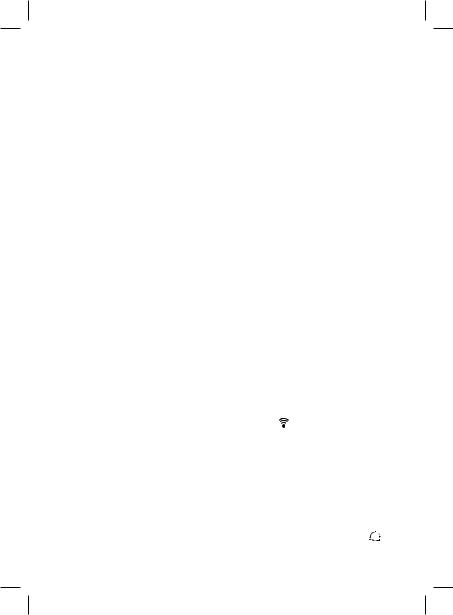
|
|
РУССКИЙ |
||
ИСПОЛЬЗОВАНИЕ МЕТЕОСТАНЦИИ |
расположения внешнего датчика или |
|||
Внешний датчик (10) |
базового блока, а также попробуйте |
|||
– Базовый блок (1) рассчитан на приём |
сменить каналы приёма и передачи |
|||
3 каналов передачи данных от внеш- |
данных. |
|
|
|
него датчика (10). Номера каналов |
Примечание: - помехи от профессио- |
|||
должны совпадать на базовом блоке |
нальных или бытовых электроприборов, |
|||
(1) и на внешнем датчике (10). |
таких как дверные звонки, домашние |
|||
– Откройте крышку батарейного отсека |
системы |
безопасности/сигнализации, |
||
(11) и установите переключатель кана- |
системы входного контроля, радиотеле- |
|||
лов передачи данных (14) на номер |
фоны, рации, игры, компьютеры и иные |
|||
канала «1». |
источники помех, могут приводить к вре- |
|||
– Установите два элемента питания |
менным или постоянным нарушениям в |
|||
«ААА» (не входят в комплект поставки), |
приеме сигналов базовым блоком, это не |
|||
строго соблюдая полярность, устано- |
влияет на основные технические харак- |
|||
вите крышку батарейного отсека (11) |
теристики устройства, в некоторых слу- |
|||
на место. |
чаях, базовый блок или внешний датчик, |
|||
Примечание: - при использовании дат- |
следует переместить в другое место, сво- |
|||
чика (10) для измерения отрицательных |
бодное от перечисленных или иных помех |
|||
температур, рекомендуется устанавливать |
препятствующих прохождению сигнала от |
|||
алкалиновые элементы питания. |
внешнего датчика. |
|
|
|
– Внешний датчик (10) можно подвесить, |
– В момент передачи данных внешним |
|||
используя отверстие для крепления |
датчиком (10), загорается светодиод- |
|||
датчика (12), или установить на осно- |
ный индикатор (13). |
|
||
вание. Направьте датчик (10) в сторону |
|
|
|
|
базового блока (1). |
Базовый блок (1) |
|
|
|
– Располагайте датчик (10) таким обра- |
– Откройте крышку батарейного отсека |
|||
зом, чтобы исключить возможность |
(9) и установите два элемента питания |
|||
попадания на него влаги и прямых сол- |
«ААА» (не входят в комплект поставки), |
|||
нечных лучей. |
строго соблюдая полярность, при этом |
|||
– Не устанавливайте внешний датчик (10) |
прозвучит короткий звуковой сигнал, |
|||
в местах с температурой ниже -30°С, |
затем установите крышку батарейного |
|||
при любых отрицательных температу- |
отсека (9) на место. |
|
||
рах, ёмкость элементов питания суще- |
Примечание: |
|
|
|
ственно снижается, это приведёт к |
– после |
установки |
элементов |
пита- |
сокращению срока службы элемен- |
ния происходит сопряжение базового |
|||
тов питания, уменьшению расстояния |
блока (1) с внешним датчиком (10), при |
|||
передачи данных. |
этом символ активности приёма дан- |
|||
– Не устанавливайте внешний датчик |
ных (30) « » начнёт постоянно мигать, |
|||
(10) на расстоянии более 50 метров от |
после сопряжения базового блока (1) |
|||
базового блока (1). |
с внешним датчиком (10), на дисплее |
|||
– Выберите местоположения внешнего |
отобразится внешняя температура (28) |
|||
датчика таким образом, чтобы умень- |
и относительная влажность (27). |
|||
шить количество препятствий затруд- |
– время сопряжения базового блока |
|||
няющих прохождение радиосигнала |
(1) с внешним датчиком (10) зави- |
|||
от него до базового блока, таких, |
сит от условий передачи данных дат- |
|||
как двери, стены, мебель, не уста- |
чиком (10), условий приёма данных |
|||
навливайте внешний датчик рядом с |
базовым блоком (1), и не превышает |
|||
металлическими предметами и элек- |
двух минут. |
|
|
|
троприборами. |
– Для выбора или |
изменения |
номера |
|
– Для достижения наилучшего каче- |
канала приёма данных базовым блоком |
|||
ства приёма данных базовым бло- |
(1), последовательно кнопку (4) « », |
|||
ком, попробуйте различные варианты |
при этом на дисплее будут последо- |
|||
11
-6413.indd 11 |
10/5/20 9:09 |
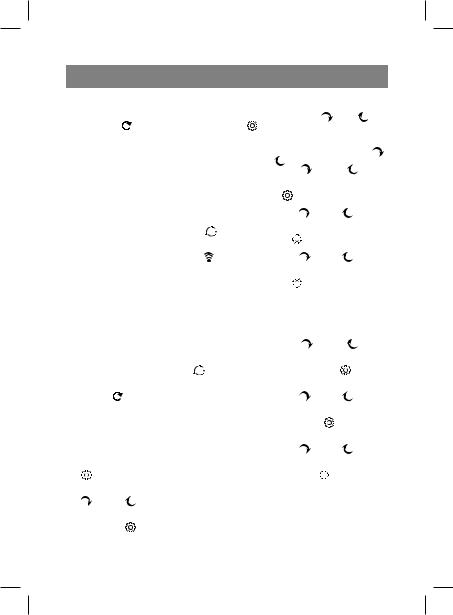
РУССКИЙ
|
вательно меняться номера |
каналов |
Примечание: |
|
|
|
|
|
|||||||
|
приёма данных (29) «CH1, CH2, CH3» |
– |
если |
во время |
установки в течение |
||||||||||
|
и символ последовательного отобра- |
|
8 секунд кнопки (6) « |
», (7) « |
», (8) |
||||||||||
|
жения (25) « |
|
». |
|
|
|
« » не будут нажаты, то устройство вер- |
||||||||
– |
Установите номер канала на базовом |
|
нётся к первоначальным показаниям. |
||||||||||||
|
блоке соответствующий номеру канала |
– для |
ускорения процесса установки |
||||||||||||
|
передачи данных во внешнем датчике |
|
нажмите и удерживайте кнопки (6) « » |
||||||||||||
|
(10), для этого откройте крышку бата- |
|
или (7) « » более 3 секунд. |
|
|
||||||||||
|
рейного отсека (11), выньте элементы |
– |
Кнопками |
(6) « |
» и |
(7) « |
» |
выбе- |
|||||||
|
питания и установите переключателем |
|
рите формат даты, для подтвержде- |
||||||||||||
|
(14) канал передачи данных, соответ- |
|
ния выбранного формата даты нажмите |
||||||||||||
|
ствующий каналу приёма данных базо- |
|
кнопку (8) « », на дисплее начнут мигать |
||||||||||||
|
вым блоком (1). |
|
|
|
цифровые символы «месяца» (24). |
|
|||||||||
– |
Для поиска |
и |
сопряжения |
внешнего |
– |
Кнопками (6) « |
» и (7) « |
» устано- |
|||||||
|
датчика (10) с базовым блоком (1), |
|
вите текущий «месяц», для подтвержде- |
||||||||||||
|
нажмите и удерживайте кнопку (4) « |
» |
|
ния установленного значения нажмите |
|||||||||||
|
более 3 секунд до тех пор, пока на дис- |
|
кнопку (8) « », на дисплее начнут |
||||||||||||
|
плее не отобразится, и не будет мигать |
|
мигать цифровые символы «дня» (24). |
||||||||||||
|
символ приёма данных (30) « |
», |
– |
Кнопками (6) « |
» и (7) « |
» устано- |
|||||||||
|
после сопряжения базового блока (1) |
|
вите текущий «день», для подтвержде- |
||||||||||||
|
с внешним датчиком (10), на дисплее |
|
ния установленного значения нажмите |
||||||||||||
|
отобразится внешняя температура (28) |
|
кнопку (8) « », на дисплее начнут |
||||||||||||
|
и относительная влажность (27). |
|
|
мигать цифровые символы |
формата |
||||||||||
Примечание: |
|
|
|
|
|
времени «24Н» или «12Н» (21). |
|
||||||||
– При наличии нескольких внешних дат- |
Примечание: - при выборе 12-часового |
||||||||||||||
|
чиков установите на каждом датчике |
формата отображения текущего времени |
|||||||||||||
|
разный номер канала, а на базовом |
«12Н» на дисплее (1) появится символ |
|||||||||||||
|
блоке (1) выберите режим последо- |
«времени после полудня» (20) «PM». |
|||||||||||||
|
вательного |
отображения |
каналов. |
– |
Кнопками (6) « |
» и (7) « |
» выбе- |
||||||||
|
Для выбора режима последователь- |
|
рите |
формат отображения |
времени, |
||||||||||
|
ного отображения каналов последова- |
|
для подтверждения выбранного фор- |
||||||||||||
|
тельно нажимайте кнопку (4) « |
» до |
|
мата нажмите кнопку (8) « |
», на дис- |
||||||||||
|
тех пор, пока на дисплее не появится |
|
плее начнут мигать цифровые символы |
||||||||||||
|
символ последовательного отображе- |
|
текущего времени «часы» (21). |
|
|||||||||||
|
ния (25) « |
». |
|
|
|
– |
Кнопками (6) « |
» и (7) « |
» устано- |
||||||
– При измерении внутренней или наруж- |
|
вите текущее время «часы», для под- |
|||||||||||||
|
ной температуры и относительной |
|
тверждения установленного значения |
||||||||||||
|
влажности нижний предел отобража- |
|
нажмите кнопку (8) « |
», на дисплее |
|||||||||||
|
ется символами «LL», верхний предел |
|
начнут мигать цифровые символы теку- |
||||||||||||
|
отображается символами «HH». |
|
|
щего времени «минуты» (21). |
|
|
|||||||||
|
|
|
|
|
|
– |
Кнопками (6) « |
» и (7) « |
» устано- |
||||||
Установка текущего времени и даты |
|
вите текущее время «минуты», для под- |
|||||||||||||
– |
Нажмите и удерживайте кнопку (8) |
|
тверждения установленного значения |
||||||||||||
|
« » более 3 секунд, при этом на |
|
нажмите кнопку (8) « |
». |
|
|
|
||||||||
|
дисплее (1) начнут мигать цифровые |
На |
дисплее |
(2) |
отобразится |
теку- |
|||||||||
|
символы «года» (21). Кнопками (6) |
щее время, дата и день недели соот- |
|||||||||||||
|
« » и (7) « |
» установите текущее |
ветствующий установленной дате (19). |
||||||||||||
|
значение «года», для подтверждения |
Отображение дня недели будет меняться |
|||||||||||||
|
установленного значения |
нажмите |
в соответствии с изменениями календаря: |
||||||||||||
|
кнопку (8) « », на дисплее начнут |
|
|
|
|
|
|
|
|
|
|
||||
|
мигать символы формата даты (24) |
Воскр. |
Понед. |
Втор. |
Среда |
Четв. |
Пятн. |
Субб. |
|||||||
|
«MONTH» и «DATE». |
|
|
SUN |
|
MON |
TUE |
WED |
THU |
|
FRI |
SAT |
|||
|
|
|
|
|
|
|
|
|
|
|
|
|
|||
12
-6413.indd 12 |
10/5/20 9:09 |
