Vitek VT-6600 BK User Manual [ru]
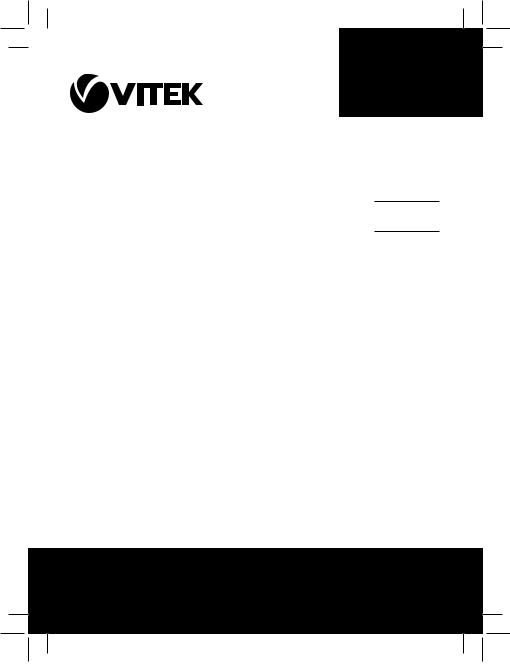
АУДИО-ВИДЕО И БЫТОВАЯ ТЕХНИКА
VT-6600 BK
Clock radio
Радиочасы
Инструкция по эксплуатации
|
Manual instruction |
3 |
|
||
|
|
|
|
Инструкция по эксплуатации |
6 |
|
||
|
|
|
|
Інструкція з експлуатації |
9 |
|
||
|
|
|
|
Пайдалану нұсқасы |
12 |
|
||
|
|
|
|
Фойдаланиш қоидалари |
16 |
|
www.vitek.ru
6600IM_new.indd 1 |
28.01.2014 11:21:47 |
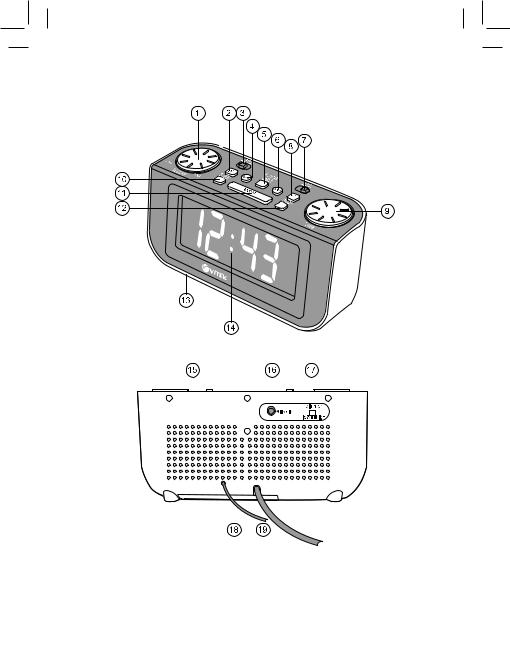
|
|
|
|
|
|
|
|
|
|
|
|
|
|
|
|
|
|
|
|
|
|
|
|
|
|
|
|
|
|
|
|
|
|
|
|
|
|
|
|
|
|
|
|
|
|
|
|
|
|
|
|
|
|
|
|
|
|
|
|
|
|
|
|
|
|
|
|
|
|
|
|
|
|
|
|
|
|
|
|
|
|
|
|
|
|
|
|
|
|
|
|
|
|
|
|
|
|
|
|
|
|
|
|
|
|
|
|
|
|
|
|
|
|
|
|
|
|
|
|
|
|
|
|
|
|
|
|
|
|
|
|
|
|
|
|
|
|
|
|
|
|
|
|
|
|
|
|
|
|
|
|
|
|
|
|
|
|
|
|
|
|
|
|
|
|
|
|
|
|
|
|
|
|
|
|
|
|
|
|
|
|
|
|
|
|
|
6600IM_new.indd 2 |
28.01.2014 11:21:48 |
|
||||||||||||||

ENGLISH
CLOCK RADIO
Description
1.Volume control knob VOLUME
2.Time set button SET
3.Alarm sound signal source switch ALARM (Radio/Buzz)
4.Minutes set button Min
5.Alarm ON/OFF button ALARM On/Off
6.Clock set button Hour
7.Band switch BAND (AM/FM)
8.Alarm set button SET
9.Radio stations tuning knob TUNING
10.Automatic switching off (sleep mode) button SLEEP
11.Alarm signal repeat button SNOOZE
12.ON/OFF button On/Off
13.Battery compartment lid (for battery of CR 2032, 3V type)
14.LC-display
15.Speaker
16.External devices connection jack line in
17.LCD backlight mode switch DIMMER (High/Low)
18.Antenna
19.Power cable
Safety Precautions
•Make sure mains voltage meets appliance operating voltage.
•Install the appliance thus to be able disconnecting it from mains supply immediacy in case of danger.
•Disconnect power cord plug from a wall outlet if you are not going to use this appliance for a long time.
•Do not allow water fall inside the unit’s housing to avoid fire or electric shock. Do not install the unit at the places with high humidity.
•Do not place any objects filled with water (vases for example) and open flame sources (as burning candles) on the unit.
•Do not violate natural ventilation conditions around the unit: do not put the unit into closed bookcase or shelves where ventilation is not sufficient.
•Do not place the unit near heat sources, and also at the places exposed to direct sunrays, excessive dust accumulation or vibration.
•Do not allow any foreign objects falling inside the unit through its housing openings.
•Apply to authorized service center in case of malfunction.
•Do not disassemble the unit on your own as there are no any serviceable parts inside.
3
6600IM_new.indd 3 |
28.01.2014 11:21:48 |

ENGLISH
•Do not connect FM antenna to outer aerial.
•Disconnect from wall outlet before cleaning. Use soft damp cloth for cleaning the unit. It is forbidden using liquid or aerosol detergents.
Attention!
Follow the instructions listed below in order to avoid unit damages:
•Install battery correctly, following polarity according to marks on the unit.
•If you are not going to use the unit for a long time, extract the battery.
•Replace the battery in proper time.
Connecting to AC power supply line
This appliance is powered by AC mains supply, voltage 230 V and frequency
50 Hz. Make sure mains voltage meets unit’s operating voltage before connection.
Battery power supply
This appliance is equipped with batteries used as reserve power source. Do following to enable batteries:
1.Disconnect the unit from the wall outlet.
2.Open battery compartment lid (13).
3.Insert battery of CR 2032 type, 3 V, following polarity (not included into delivery set).
4.Close battery compartment lid.
Setting current time
1.Holding button (2) depressed set hour digits by clock set button (6).
2.Similarly, holding button (2) depressed set minutes digits by minutes set button (4).
Setting alarm
You can use tuner as source of alarm sound signals. Set switch (3) into position Radio.
1.Holding alarm set button (8) depressed set hour digits by clock set button
(6).
2.Similarly, holding button (8) depressed set minutes digits by minutes set button (4).
3.Press button ALARM On/Off (5) to switch alarm on. Symbol of alarm will appear on LCD. Pre this button once more to switch alarm off. Symbol of alarm will go out.
4.On preset time alarm is switched on automatically. Duration of alarm sound
4
6600IM_new.indd 4 |
28.01.2014 11:21:48 |
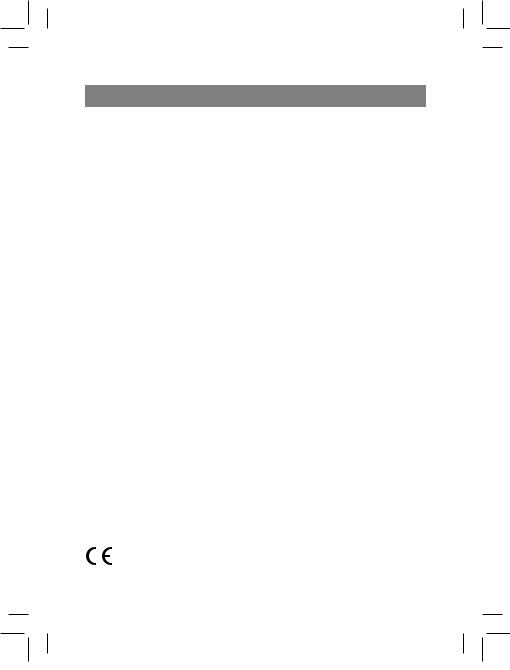
ENGLISH
signal is 60 minute, after that alarm will be switched off, the next day alarm will snap into action again.
5.It is possible to switch alarm signal off for five minutes by pressing button SNOOZE (11). After 5 minutes alarm signal will be switched on again.
6.You can switch alarm off by buttons (5) or (12).
Setting sleep time
Press button SLEEP (10) to switch on automatic timer switching off. Symbol «SLEEP» appears on LCD, time of switching off is blinking for 3 seconds during which you can adjust time of switching off from 10 to 90 minutes. Press button On/Off (12) to switch off this function.
Listening to tuner
1.Choose tuner mode by button On/Off (12).
2.Choose the band you need by setting switch BAND (7) into adequate position (AM or FM).
3.Tune the station you need by rotating knob TUNING (9).
4.Volume level adjustment is controlled by rotating knob VOLUME (1).
5.Press button On/Off (12) to switch tuner off.
Technical specifications
Supply voltage |
АС 220-240 В ~ 50 Гц |
Power |
4,5 W |
Frequency range |
AM 530 - 1600 kHz |
FM 64108 MHz
Reserve power source: battery of CR2032, 3V type (not included into delivery set)
Manufacturer keeps right to change characteristics of the appliances without any prior announcements.
The service life of the device is no less than 3 years.
Guarantee
Details regarding guarantee conditions can be obtained from the dealer from whom the appliance was purchased. The bill of sale or receipt must be produced when making any claim under the terms of this guarantee.
This product conforms to the EMC-Requirements as laid down by the Council Directive 2004/108/ЕС and to the Low Voltage Regulation (2006/95/ЕС)
5
6600IM_new.indd 5 |
28.01.2014 11:21:48 |

русский
РАДИОЧАСЫ VT-6600
ОПИСАНИЕ
1.Ручка регулировки уровня громкости (VOLUME)
2.Кнопка установки времени (SET)
3.Переключатель источника звукового сигнала будильника ALARM (Radio/Buzz)
4.Кнопка установки минут (Min)
5.Кнопка включения/выключения будильника (ALARM On/Off)
6.Кнопка установки часов (Hour)
7.Переключатель диапазонов частот BAND (AM/FM)
8.Кнопка установки времени срабатывания будильника (SET)
9.Ручка настройки радиостанций (TUNING)
10.Кнопка автоматического отключения (SLEEP)
11.Кнопка повтора сигнала будильника (SNOOZE)
12.Кнопка включения/выключения (On/Off)
13.Крышка батарейного отсека (для батарейки CR 2032, 3 В)
14.ЖК-дисплей
15.Динамик
16.Разъем для подключения внешних устройств (line in)
17.Переключатель режимов подсветки ЖК-дисплея DIMMER (High/Low)
18.Антенна
19.Сетевой шнур
Меры предосторожности
•Проверьте, соответствует ли напряжение в электросети рабочему напряжению устройства.
•Установите это устройство таким образом, чтобы в случае неисправности его можно было немедленно отключить от сети.
•Вынимайте сетевую вилку из розетки, если не пользуетесь устройством длительное время.
•Во избежание возникновения пожара или поражения электрическим током не допускайте попадания воды в корпус устройства, не размещайте это устройство в условиях повышенной влажности.
•Запрещается ставить на устройство заполненные жидкостью емкости (например, вазы) и источники открытого пламени (горящие свечи).
•Запрещается нарушать условия естественной вентиляции устройства, не ставьте устройство в закрытые книжные шкафы или на полки, где нет достаточной вентиляции.
•Не размещайте устройство вблизи источников тепла, а также в местах, подверженных воздействию прямых солнечных лучей, чрезмерному запылению или вибрации.
•Не допускайте попадания каких-либо предметов через отверстия в корпусе устройства.
•При обнаружении неисправности обращайтесь в авторизованный сервисный центр.
•Не разбирайте устройство самостоятельно, внутри нет деталей, кото-
6
6600IM_new.indd 6 |
28.01.2014 11:21:49 |
