Vitek VT-3512, VT-3512 GY User Manual [ru]

АУДИО-ВИДЕО И БЫТОВАЯ ТЕХНИКА
VT-3512
Clock radio
Радиочасы
Инструкция по эксплуатации
|
Manual instruction |
3 |
GB |
||
|
|
|
|
Инструкция по эксплуатации |
6 |
RUS |
||
|
|
|
|
Інструкція з експлуатації |
9 |
UA |
||
|
|
|
|
Пайдалану нұсқасы |
12 |
KZ |
||
|
|
|
|
Фойдаланиш қоидалари |
15 |
UZ |
www.vitek.ru
3512IM_new.indd 1 |
19.11.2008 11:35:34 |
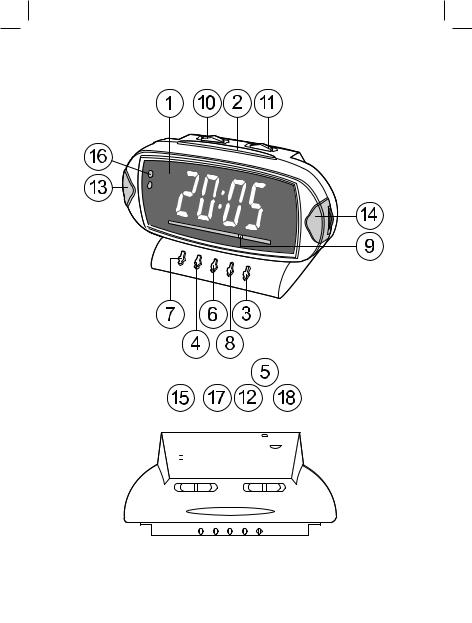
|
|
|
|
|
|
|
|
|
|
|
|
|
|
|
|
|
|
|
|
|
|
|
|
|
|
|
|
|
|
|
|
|
|
|
|
|
|
|
|
|
|
|
|
|
|
|
|
|
|
|
|
|
|
|
|
|
|
|
|
|
|
|
|
|
|
|
|
|
|
|
|
|
|
|
|
|
|
|
|
|
|
|
|
|
|
|
|
|
|
|
|
|
|
|
|
|
|
|
|
|
|
|
|
|
|
|
|
|
|
|
|
|
|
|
|
|
|
|
|
|
|
|
|
|
|
|
|
|
|
|
|
|
|
|
|
|
|
|
|
|
|
|
|
|
|
|
|
|
|
|
|
|
|
|
|
|
|
|
|
|
|
|
|
|
|
|
|
|
|
|
|
|
|
|
|
|
|
|
|
|
|
|
|
|
|
|
|
|
|
|
|
|
|
|
|
|
|
|
|
|
|
|
|
|
|
|
|
|
|
|
|
|
|
|
|
|
|
|
|
|
|
|
|
|
|
|
|
|
|
|
|
|
|
|
|
|
|
|
|
|
|
|
|
|
|
|
|
|
|
|
|
|
|
|
|
|
|
|
|
|
|
|
|
|
|
|
|
|
|
|
|
|
|
|
|
|
|
|
|
|
|
|
|
|
|
|
|
|
|
|
|
|
|
|
|
|
|
|
|
|
|
|
|
|
|
|
|
|
|
|
|
|
|
|
|
|
|
|
|
|
|
|
|
|
|
|
|
|
|
|
|
|
|
|
|
|
|
|
|
|
|
|
|
|
|
|
|
|
|
|
|
|
|
|
|
|
|
|
|
|
|
|
|
|
|
|
|
|
|
|
|
|
|
|
|
|
|
|
|
|
|
|
|
|
|
|
|
|
|
|
|
|
|
|
|
|
|
|
|
|
|
|
|
|
|
|
|
|
|
|
|
|
|
|
|
|
|
|
|
|
|
|
|
|
|
|
|
|
|
|
|
|
|
|
|
|
|
|
|
|
|
|
|
|
|
|
|
|
|
|
|
|
|
|
|
|
|
|
|
|
|
|
|
|
|
|
|
|
|
|
|
|
|
|
|
|
|
|
|
|
|
|
|
|
|
|
|
|
|
|
|
|
|
|
|
|
|
|
|
|
|
|
|
|
|
|
|
|
|
|
|
|
|
|
|
|
|
|
|
|
|
|
|
|
|
|
|
|
|
|
|
|
|
|
|
|
|
|
|
|
|
|
|
|
|
|
|
|
|
|
|
|
|
|
|
|
|
|
|
|
|
|
|
|
|
|
|
|
|
|
|
|
|
|
|
|
|
|
|
|
|
|
|
|
|
|
|
|
2IM_new.indd 2 |
19.11.2008 11:35:34 |
|||||||||||||||||||||||||||||
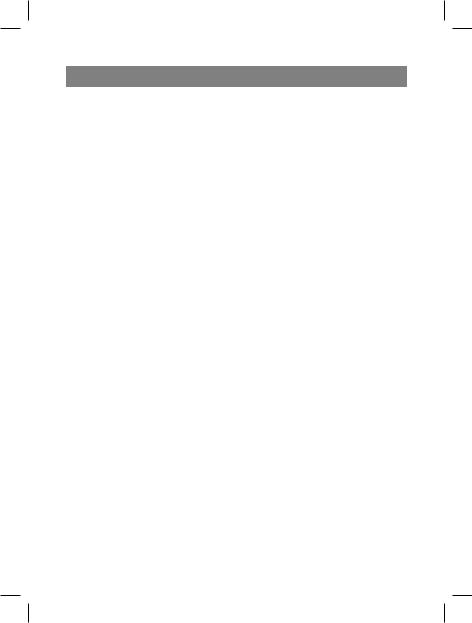
ENGLISH
CONTROL BUTTONS
1.Lighted display
2.SNOOZE button
3.SLEEP button
4.HOUR setting button
5.Power cord
6.MINUTE setting button
7.TIME setting button
8.ALARM setting button
9.Radio frequency scale
10.Function selector
11.Band selector
12.FM antenna
13.VOLUME/BUZZER knob
14.Frequency tuning knob
15.Light adjustment
16.Alarm indicator
17.Speaker
18.Battery compartment
USEFUL INFORMATION
This clock radio only oper ates on alternating current. This clock radio has a built in antenna (12) for better recep tion of FM1 and FM2 frequency signals. Connect the power cord (5) to the outlet. Make sure that the voltage indicated on the device matches the voltage in your home. Place one 9 V battery (not included) into the battery compartment (18). The battery maintains the clock in case of power failure. In such cases, the display will
not work, but the time is being maintained.
RADIO
1.Set the ON/AUTO/OFF selector (10) to the ON position.
2.Set the band selector (11) to the desired band.
3.Tune to the desired radio station using the tuner knob (14).
4.Adjust the volume using the volume knob (13).
5.To turn off the radio, set the MODE selector (10) to the OFF position.
6.In the upper left hand corner of the lighted display, the alarm status is indicated.
SETTING THE CURRENT TIME
While holding the TIME but ton (7), set the hours using the HOUR button (4) and the min utes using the MIN button (6).
SETTING THE ALARM TIME
While holding the ALARM but ton (8), set the hours using the HOUR button (4) and the min utes using the MIN button (6).
SLEEP TIMER
1.This clock radio model fea tures a “Sleep Timer” func
3512IM_new.indd 3 |
19.11.2008 11:35:34 |

ENGLISH
tion, which automatically turns off the radio after a preset period – from 1 hour 59 minutes to 1 minute.
2.Press the SLEEP button (3) and, holding it down, set the time using the HOUR button
(4) and the MIN button (6), after which the radio should turn off automatically.
3.To turn the radio off before the set time, press the SNOOZE button (2).
WAKING UP TO MUSIC OR A BUZZING ALARM
1.Set the ON/AUTO/OFF selector (10) to the AUTO position.
2.Tune to the desired radio station.
3.Set the desired volume.
4.The radio will turn on at the desired time.
5.If you want to wake up to the buzzing alarm, set the VOLUME/BUZZER knob (13) to the BUZZER position.
6.The buzzing alarm will turn on at the desired time.
“SNOOZE” FUNCTION
The radio or buzzing alarm can be silenced for 9 minutes by pressing the SNOOZE button
(2). You can lightly sleep during
this time. In 9 minutes the alarm repeats itself.
If you want to fall asleep and wake up to music
1.If you want to fall asleep and wake up to music, set the alarm time as instructed in the “Setting the Alarm Time” section and set the selector (10) to the AUTO position.
2.Set the SLEEP timer as instructed in the “Sleep Timer” section and adjust the volume.
3.The radio will automati cally turn off after the preset SLEEP period and turn on automatically the next day.
DISPLAY LIGHTING SWITCH
When the display lighting switch (15) is set to HI, information shown on the display will be brighter than when the switch is set to the LO position.
SPECIFICATIONS
Frequency Bands:
FM1 64 87 MHz,
FM2 88 108 MHz Speaker: 2.25” 8 Ohms Battery: 9 V (not included) Power Source:
230 V~50 Hz
2IM_new.indd 4 |
19.11.2008 11:35:34 |
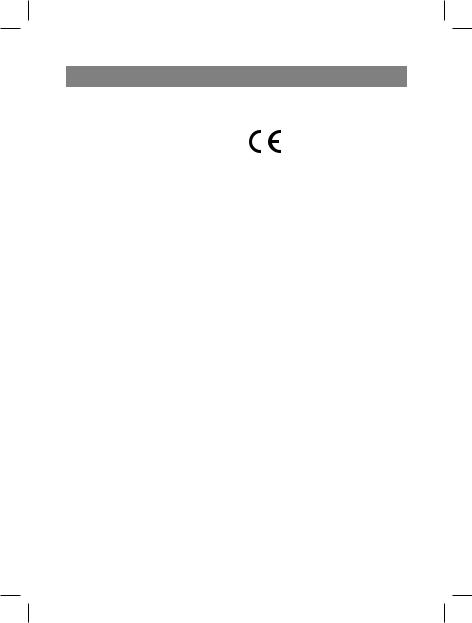
CARE
Wipe the device body with a soft cloth, moistening with water if necessary. Unplug the device from the power outlet while cleaning. Do not use abrasive or other cleaning sub stances as they can damage the device body.
IN THE INTEREST OF CONSTANTLY PERFECTING ITS PRODUCTS, THE MANUFACTURER RESERVES THE RIGHT TO MAKE CHANGES TO THE TECHNICAL CHARACTERISTICS OF THE DEVICE WITHOUT PRIOR CONSUMER NOTICE
SERVICE LIFE – NOT LESS THAN 3 YEARS
Guarantee
Details regarding guarantee conditions can be obtained from the dealer from whom the appliance was purchased. The bill of sale or receipt must be produced when making any claim under the terms of this guarantee.
ENGLISH
Thisproductconformsto theEMCRequirementsas laiddownbytheCouncil Directive89/336/EECand totheLowVoltage Regulation(23/73EEC)
3512IM_new.indd 5 |
19.11.2008 11:35:34 |
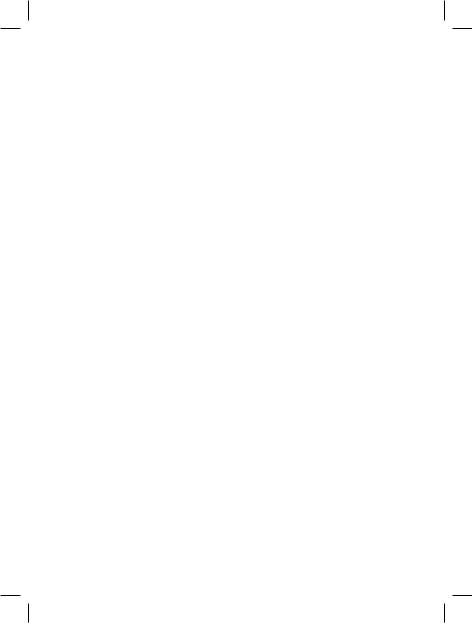
русский |
русский |
|
|
КНОПКИ УПРАВЛЕНИЯ |
приема сигнала частот FM. |
||
1. |
Световой дисплей |
Подключите сетевой шнур |
|
2. |
Кнопка короткого сна |
(5) к сети. Убедитесь, что |
|
|
SNOOZE |
напряжение, указанное на |
|
3. |
Кнопка автоматического |
приборе, соответствует |
|
|
отключения SLEEP |
напряжению в вашем доме. |
|
4. |
Кнопка настройки часов |
Вставьте одну батарейку 9 В |
|
|
HOUR |
(не входит в комплект) в отсек |
|
5. |
Сетевой шнур |
для батареек (18). Батарейка |
|
6. |
Кнопка настройки минут |
поддерживает работу часов, |
|
|
MINUTE |
если происходят сбои в элект |
|
7. |
Кнопка установки времени |
росети. В этих случаях дисп |
|
|
TIME |
лей не высвечивает время, но |
|
8. |
Кнопка будильника ALARM |
оно поддерживается. |
|
9. |
Индикатор настройки |
|
|
|
радио |
РАДИО |
|
10. Функциональный |
1. |
Установите переключатель |
|
|
переключатель |
|
ON/AUTO/OFF (10) в |
11. |
Переключатель диапазонов |
|
положение ON. |
|
радио |
2. |
Установите переключа |
12. FM антенна |
|
тель дипазонов (11) |
|
13. Регулятор громкости/ |
|
на нужный дипазон. |
|
|
сигнал будильника |
3. |
Настройтесь на нужную |
14. Регулятор настройки радио |
|
передащую станцию |
|
15. Переключатель HI/LO |
|
с помощью регулятора |
|
16. Индикатор установки |
|
настройки (14). |
|
|
будильника |
4. |
Отрегулируйте гром кость |
17. Динамик |
|
звучания с помо щью |
|
18. Отсек для батареек |
|
регулятора |
|
|
|
|
громкости (13). |
ПОЛЕЗНАЯ ИНФОРМАЦИЯ |
5. Если вы хотите отключить |
||
ПО ПРИМЕНЕНИЮ |
|
радио, установите |
|
Данные радиочасы работают |
|
функцинальныйпереклю |
|
только от переменного тока. |
|
чатель (10) в положение |
|
Радиочасы имеют встроенную |
|
OFF. |
|
антенну (12) для наилучшего |
6. |
Световой индикатор в |
|
2IM_new.indd 6 |
19.11.2008 11:35:35 |
