KOHLER K-527, K-527-E, K-558, K-558-E Installation Manual

Installation Guide
Digital Interface
K-527, K-527-E, K-558,
K-558-E
M product numbers are for Mexico (i.e. K-12345M) Los números de productos seguidos de
M corresponden a México (Ej. K-12345M)
Français, page ″Français-1″ Español, página ″Español-1″
1143086-2-E

IMPORTANT INSTRUCTIONS
WARNING: When using electrical products, basic precautions should always be followed, including the following:
WARNING: Risk of electric shock. Connect only to a circuit protected by a Ground-Fault Circuit-Interrupter (GFCI)*. Grounding is required. The unit should be installed and grounded by a qualified service representative.
WARNING: Risk of electric shock. A qualified electrician should route all electrical wiring.
WARNING: Risk of electric shock. Disconnect power before servicing.
WARNING: Risk of injury or property damage. Please read all instructions thoroughly before beginning installation.
NOTICE: Follow all plumbing, electrical, and building codes.
*Outside North America, this device may be known as a Residual Current Device (RCD).
Specifications
Interface
Ambient Temperature |
Max 125°F (51.5°C) |
Maximum Relative Humidity |
100% condensing (External surface only) |
User Interface Cable Length |
20’ (6.1 m) |
|
|
Valve |
|
Ambient Temperature |
Greater than 34°F (1°C), Max 104°F |
|
(40°C) |
Maximum Relative Humidity |
95% non-condensing |
Electrical Service |
120 V, 15 A, 60 Hz |
|
|
1143086-2-E |
2 |
Kohler Co. |
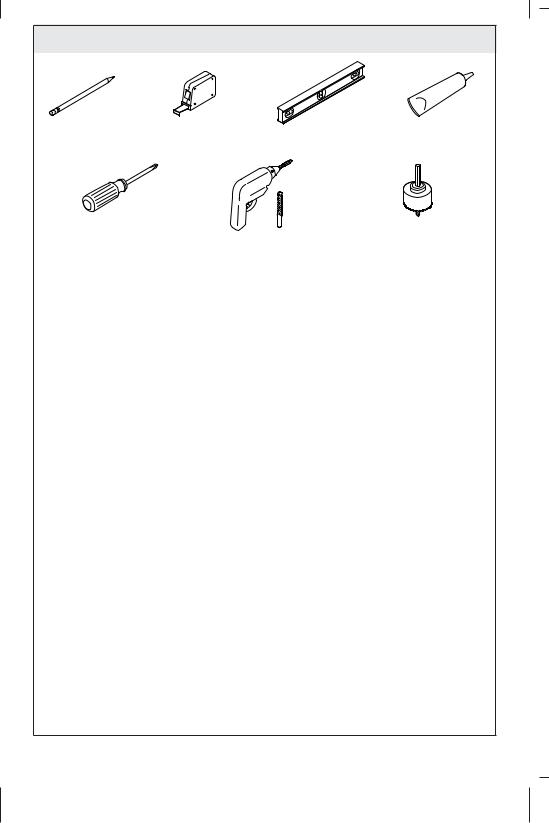
Tools and Materials
Pencil |
Tape Measure |
Level |
Silicone Sealant |
Phillips |
|
1-3/8" or 35 mm |
Screwdriver |
Drill and 1/4" Drill Bit |
Hole Saw |
Kohler Co. |
3 |
1143086-2-E |
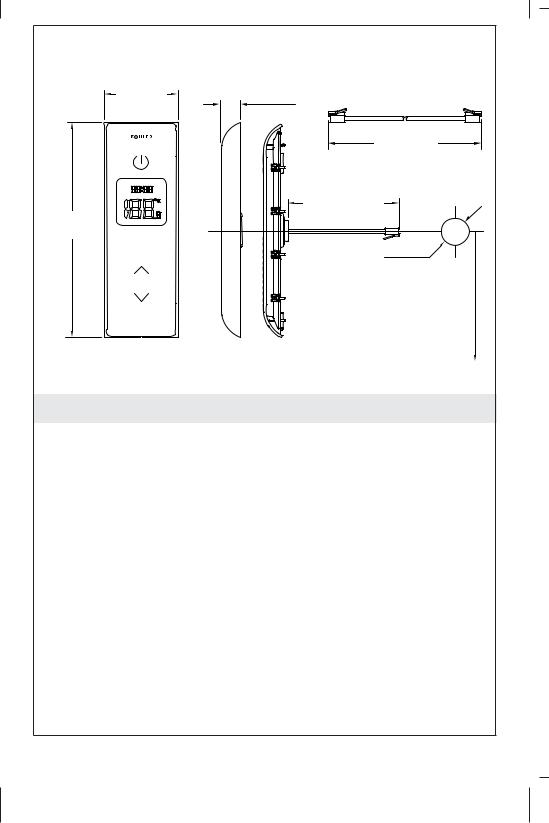
2-11/16" |
3/4" |
|
(68 mm) |
(19 mm) |
Cable |
|
|
|
|
|
20' (6.1 m) |
|
|
18" (457 mm) |
7-3/4" |
|
|
(197 mm) |
|
|
|
|
Ø 1-3/8" |
|
|
(35 mm) |
|
|
Recommended |
|
|
58" (1473 mm) |
|
|
To Floor |
Roughing-In |
|
|
1143086-2-E |
4 |
Kohler Co. |
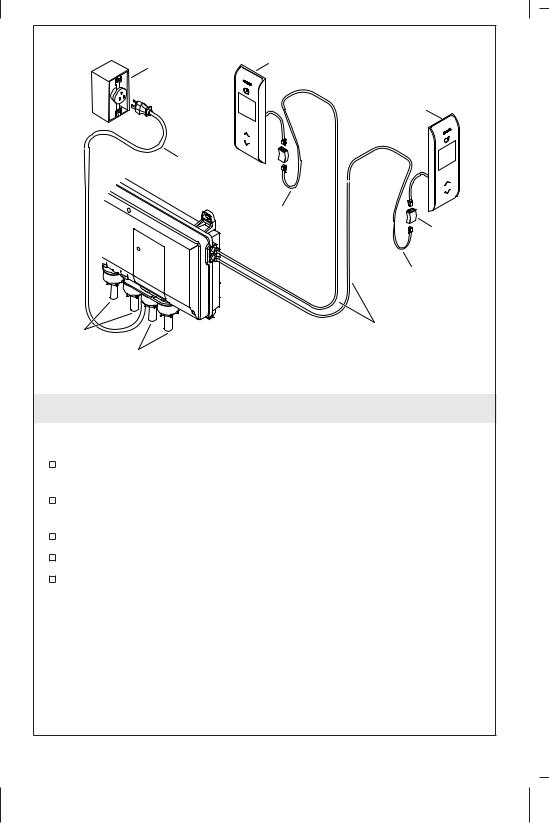
Outlet |
Interface |
|
Interface
|
Power |
|
|
Cord |
|
|
Drip |
|
|
Loop |
Coupler |
|
|
|
|
|
Drip Loop |
Outlets |
|
20' (6.1 m) |
|
Cables |
|
Supply Inlets |
|
|
|
|
1. Preparation
NOTE: Your system can be set up to use two user interfaces. One interface, installed inside the shower, is required.
If not already installed, install the twoor three-port digital valve according to the instructions packed with the product.
Determine the locations of all required components before beginning installation.
Allow enough slack in the cables for drip loops.
Route the interface cable(s) to the interface installation location.
Complete the finished wall.
Kohler Co. |
5 |
1143086-2-E |

Tabs
Apply sealant.
1-3/8"
(35 mm) Hole
Anchor
Apply sealant.
2. Install the Mounting Bracket
Refer to the ″Roughing-In″ section for recommended mounting bracket location.
Hold the bracket at the installation location. Mark the center hole and two mounting holes on the wall.
Using a hole saw, cut a 1-3/8″ (35 mm) hole at the marked location.
Using a 1/4″ drill bit, drill holes at the two mounting hole locations. Install the anchors
Generously apply sealant in the groove on the back of the mounting bracket.
Pull the cable through the center hole of the bracket.
Position the bracket with the tabs up. Secure to the wall with the screws.
Cover the screws with sealant.
1143086-2-E |
6 |
Kohler Co. |
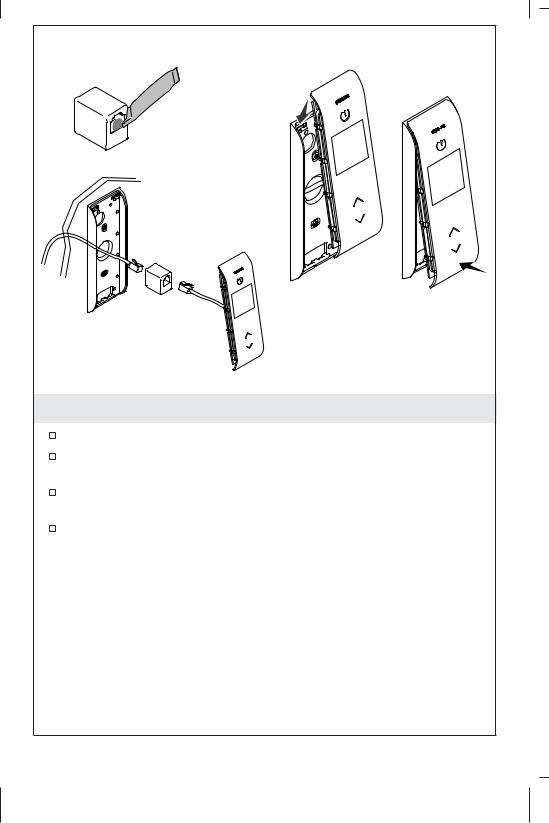
Apply grease |
Hook onto |
in both ends. |
the bracket. |
Coupler
Connect |
Press to |
click in place. |
|
the cables. |
|
3. Install the Interface
Apply grease (provided) into both ends of the coupler.
Connect the cable from the wall and the interface to the coupler. Ensure the cables fully click into the coupler.
Feed the cable and coupler into the hole in the wall. Ensure a drip loop is made.
Hook the top of the interface onto the mounting bracket, then press the bottom until it clicks in place.
Kohler Co. |
7 |
1143086-2-E |
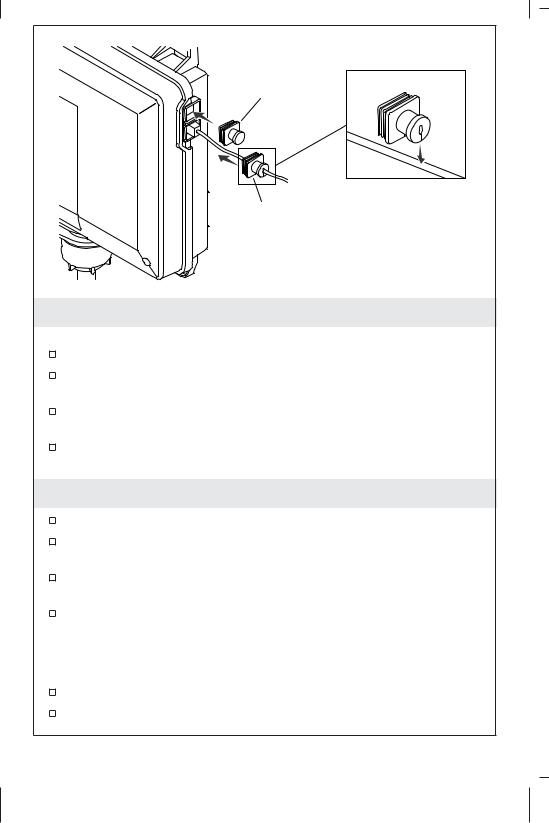
Solid
Boot
Split
Boot
Slide the split boot onto the interface cable.
4. Complete the Installation
IMPORTANT! Make drip loops in all cables.
Press a split boot onto each interface cable.
Connect the interface cable to the valve. Ensure the cable fully clicks into the valve socket.
Press the boot over the connector and into the valve socket to seal the connection.
If only one interface is installed, insert a solid boot into the unused socket.
5. Installation Checkout
Turn on the water supply to the valve.
Check all connections for leaks and make any adjustments as needed.
Plug in the valve. You should hear the valve power up and the power icon on the user interface will be lit.
If not already completed, refer to the ″Digital Interface Homeowners Guide″ to set up the user interface.
NOTE: For more information about using the user interface and its menus, refer to the ″Digital Interface Homeowners Guide.″
Press the power icon to turn on the shower.
Check for leaks and make any adjustments as needed.
1143086-2-E |
8 |
Kohler Co. |
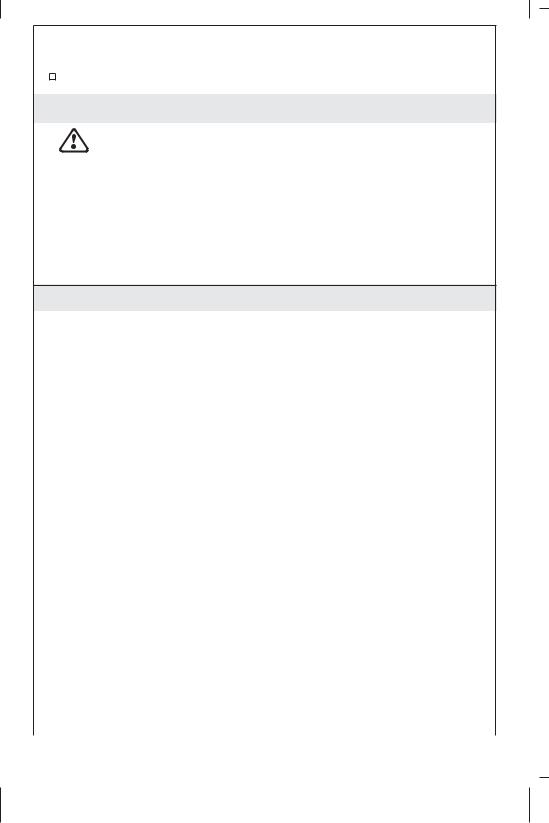
Installation Checkout (cont.)
Verify that the water flow is sufficient for your showering needs.
Troubleshooting
CAUTION: Risk of personal injury. The valve may contain hot water; be careful when draining any residual water.
IMPORTANT! Turn off the power and water supply to the valve before performing any maintenance.
NOTICE: Valve maintenance should be performed by a KOHLER Authorized Service Representative.
This troubleshooting guide is for general aid only. For service and installation issues or concerns, call 1-800-4KOHLER.
Troubleshooting Table
Symptoms |
Probable Cause |
Recommended Action |
||
1. Control panel |
A. |
Valve is not |
A. |
Plug the valve into |
is not lit. |
|
plugged into the |
|
an outlet. |
|
|
outlet. |
|
|
|
B. |
Interface cable |
B. |
Check all interface |
|
|
connections may |
|
cable connections, |
|
|
be loose or |
|
connect if needed. |
|
|
disconnected. |
|
|
|
C. |
Circuit breaker has |
C. |
Reset the circuit |
|
|
been tripped. |
|
breaker. |
|
D. The valve memory |
D. Disconnect and |
||
|
|
may require |
|
reconnect the valve |
|
|
resetting. |
|
power cord from the |
|
|
A ″straight- |
|
electrical outlet. |
|
E. |
E. |
Connect the interface |
|
|
|
through″ cable or |
|
to the valve using a |
|
|
coupler was used |
|
″cross-over″ cable or |
|
|
to connect the |
|
coupler. |
|
|
interface to the |
|
|
|
|
valve. |
|
|
|
F. |
If none of the |
F. |
Contact your Kohler |
|
|
recommended |
|
Co. Authorized |
|
|
actions for the |
|
Service |
|
|
above issues |
|
Representative. |
|
|
correct the |
|
|
|
|
symptom, the |
|
|
|
|
valve or interface |
|
|
|
|
requires servicing. |
|
|
|
|
|
|
|
|
|
|
|
|
Kohler Co. |
|
9 |
|
1143086-2-E |

Troubleshooting (cont.)
Troubleshooting Table
Symptoms |
Probable Cause |
Recommended Action |
|||
2. |
The interface |
A. |
Interface cable |
A. |
Check all interface |
|
power |
|
connections may |
|
cable connections, |
|
indicator is lit, |
|
be loose. |
|
connect if needed. |
|
but the system |
|
|
|
|
|
will not turn |
|
|
|
|
|
on. |
|
|
|
|
|
|
B. |
If the above |
B. |
Contact your Kohler |
|
|
|
recommended |
|
Co. Authorized |
|
|
|
action does not |
|
Service |
|
|
|
correct the |
|
Representative. |
|
|
|
symptom, the |
|
|
|
|
|
interface or valve |
|
|
|
|
|
requires servicing. |
|
|
3. |
The interface |
A. |
Valve outlets may |
A. |
Check the valve |
|
functions |
|
be blocked. |
|
outlets for blockage |
|
normally but |
|
|
|
or debris. Clean the |
|
no water flows |
|
|
|
outlet screens. |
|
from the |
|
|
|
|
|
components. |
|
|
|
|
|
|
B. |
Fittings/Spray |
B. |
Clean the spray faces |
|
|
|
faces may be |
|
and any screens in |
|
|
|
blocked. |
|
your fittings. |
|
|
C. |
Hot and cold water |
C. |
Turn on the water |
|
|
|
supplies are not |
|
supply to the valve. |
|
|
|
turned on. |
|
|
|
|
D. The valve memory |
D. Disconnect and |
||
|
|
|
may require |
|
reconnect the valve |
|
|
|
resetting. |
|
power cord from the |
|
|
|
|
|
electrical outlet. |
|
|
E. |
System error. |
E. |
Check the user |
|
|
|
|
|
interface for an error |
|
|
|
|
|
code. Refer to the |
|
|
|
|
|
″Error Code |
|
|
|
|
|
Diagnosis″ section in |
|
|
|
|
|
the Digital Interface |
|
|
|
|
|
Homeowners Guide. |
|
|
F. |
If none of the |
F. |
Contact your Kohler |
|
|
|
recommended |
|
Co. Authorized |
|
|
|
actions for the |
|
Service |
|
|
|
above issues |
|
Representative. |
|
|
|
correct the |
|
|
|
|
|
symptom, the |
|
|
|
|
|
valve requires |
|
|
|
|
|
servicing. |
|
|
|
|
|
|
|
|
|
|
|
|
|
|
1143086-2-E |
|
10 |
|
Kohler Co. |
|

Troubleshooting (cont.) |
|
|
|
||
|
|
|
|
|
|
Troubleshooting Table |
|
|
|
||
Symptoms |
Probable Cause |
Recommended Action |
|||
4. |
Maximum |
A. |
Incorrect maximum |
A. |
Refer to the |
|
blend |
|
temperature |
|
″Temperature – Set |
|
temperature |
|
setting. |
|
the Maximum″ |
|
too hot or too |
|
|
|
section in the Digital |
|
cold. |
|
|
|
Interface |
|
|
|
|
|
Homeowners Guide. |
|
|
B. |
If the above |
B. |
Contact your Kohler |
|
|
|
recommended |
|
Co. Authorized |
|
|
|
action does not |
|
Service |
|
|
|
correct the |
|
Representative. |
|
|
|
symptom, the |
|
|
|
|
|
interface or valve |
|
|
|
|
|
requires servicing. |
|
|
5. |
Continuous |
A. |
System will not |
A. |
Turn off the water |
|
flow. |
|
switch off. |
|
and power supply |
|
|
|
|
|
and contact your |
|
|
|
|
|
Kohler Co. |
|
|
|
|
|
Authorized Service |
|
|
|
|
|
Representative. |
6. |
Only cold |
A. |
Hot water supply |
A. |
Check if the hot |
|
water flows |
|
is either not turned |
|
water supply is |
|
from the |
|
on or not |
|
turned on and |
|
outlets. |
|
connected to the |
|
connected to the |
|
|
|
valve inlet. |
|
valve inlet. |
|
|
B. |
Hot water inlet is |
B. |
Check the hot water |
|
|
|
blocked. |
|
inlet screen for |
|
|
|
|
|
blockage. Clean or |
|
|
|
|
|
replace the inlet |
|
|
|
|
|
screen. Refer to the |
|
|
|
|
|
Valve Homeowners |
|
|
|
|
|
Guide. |
|
|
C. |
The hot water |
C. |
Allow time for the |
|
|
|
supply is |
|
water heater to come |
|
|
|
exhausted. |
|
up to temperature. |
|
|
D. If none of the |
D. Contact your Kohler |
||
|
|
|
recommended |
|
Co. Authorized |
|
|
|
actions for the |
|
Service |
|
|
|
above issues |
|
Representative. |
|
|
|
correct the |
|
|
|
|
|
symptom, the |
|
|
|
|
|
valve requires |
|
|
|
|
|
servicing. |
|
|
|
|
|
|
|
|
|
|
|
|
|
|
Kohler Co. |
|
11 |
|
1143086-2-E |
|

Troubleshooting (cont.) |
|
|
|
||
|
|
|
|
|
|
Troubleshooting Table |
|
|
|
||
Symptoms |
Probable Cause |
Recommended Action |
|||
7. |
Fluctuating or |
A. |
Valve inlets may be |
A. |
Check the valve |
|
reduced flow |
|
blocked. |
|
inlets for blockage or |
|
rate. Valve is |
|
|
|
debris. Clean the |
|
functioning |
|
|
|
inlet screens. Refer to |
|
properly. |
|
|
|
the ″Clean the Inlet |
|
|
|
|
|
Screens″ section in |
|
|
|
|
|
the Valve |
|
|
|
|
|
Homeowners Guide. |
|
|
B. |
Fittings/Spray |
B. |
Clean the spray faces |
|
|
|
faces may be |
|
and any screens in |
|
|
|
blocked. |
|
your fittings. |
|
|
C. |
Water outlet |
C. |
Check that the flow |
|
|
|
pressure is low. |
|
rate is at or above |
|
|
|
|
|
the minimum rate |
|
|
|
|
|
required. Refer to |
|
|
|
|
|
″Specifications″ |
|
|
|
|
|
section in the Valve |
|
|
|
|
|
Homeowners Guide. |
|
|
D. Fluctuating supply |
D. Verify that the |
||
|
|
|
pressure. |
|
dynamic inlet |
|
|
|
|
|
pressures are within |
|
|
|
|
|
specifications. Refer |
|
|
|
|
|
to ″Specifications″ |
|
|
|
|
|
section in the Valve |
|
|
|
|
|
Homeowners Guide. |
|
|
E. |
Water supply |
E. |
Check if inlet water |
|
|
|
temperatures are |
|
temperatures are |
|
|
|
not within the |
|
within the |
|
|
|
recommended |
|
recommended range. |
|
|
|
range. |
|
|
8. |
Blend |
A. |
Fluctuating water |
A. |
Check the inlet |
|
temperature |
|
supply |
|
temperature |
|
drift or |
|
temperature. |
|
differentials and |
|
temperature |
|
|
|
verify they are |
|
cycling. |
|
|
|
sufficient. Refer to |
|
|
|
|
|
″Specifications″ |
|
|
|
|
|
section in the Valve |
|
|
|
|
|
Homeowners Guide. |
|
|
B. |
Pressure difference |
B. |
Install pressure |
|
|
|
greater than 5 psi |
|
regulators to bring |
|
|
|
(34.5 kPa) between |
|
the supplies within 5 |
|
|
|
the hot and cold |
|
psi (34.5 kPa) of each |
|
|
|
supply lines. |
|
other. |
|
|
|
|
|
|
|
|
|
|
|
|
1143086-2-E |
|
12 |
|
Kohler Co. |
|

Troubleshooting (cont.) |
|
|
|
||
|
|
|
|
|
|
Troubleshooting Table |
|
|
|
||
Symptoms |
Probable Cause |
Recommended Action |
|||
|
|
C. If none of the |
C. |
Contact your Kohler |
|
|
|
|
recommended |
|
Co. Authorized |
|
|
|
actions for the |
|
Service |
|
|
|
above issues |
|
Representative. |
|
|
|
correct the |
|
|
|
|
|
symptom, the |
|
|
|
|
|
valve requires |
|
|
|
|
|
servicing. |
|
|
9. |
Water leaking |
A. |
Connections are |
A. |
Check all |
|
from the valve. |
|
not secure. |
|
connections. Make |
CAUTION: Risk |
|
|
|
adjustments as |
|
of personal injury |
|
|
|
needed. |
|
or product |
B. |
Seals are worn or |
B. |
Order a seal service |
|
damage. Turn off |
|
damaged. |
|
pack and replace all |
|
the main power |
|
|
|
seals. |
|
and water supply. |
C. |
Internal leak. |
C. |
Unit requires |
|
|
|
|
|
|
overhaul. Contact |
|
|
|
|
|
your Kohler Co. |
|
|
|
|
|
Authorized Service |
|
|
|
|
|
Representative. |
10. |
Hot water only, |
A. |
Hot and cold lines |
A. |
Switch hot and cold |
|
the valve shuts |
|
are reversed. |
|
water supply |
|
down. |
|
|
|
connections. Verify |
|
|
|
|
|
the hot water supply |
|
|
|
|
|
is connected to the |
|
|
|
|
|
″Hot″ inlet and the |
|
|
|
|
|
cold water supply is |
|
|
|
|
|
connected to the |
|
|
|
|
|
″Cold″ inlet. |
|
|
|
|
|
|
|
|
|
|
|
|
Kohler Co. |
|
13 |
|
1143086-2-E |
|
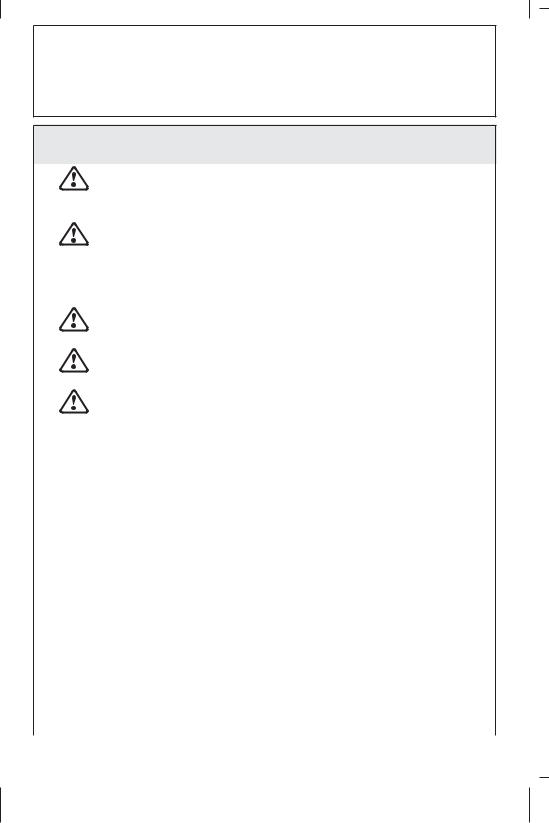
Guide d’installation
Interface numérique
INSTRUCTIONS IMPORTANTES
AVERTISSEMENT: Lors de l’utilisation de produits électriques, toujours observer les précautions de base, notamment:
AVERTISSEMENT: Risque de choc électrique. Raccorder uniquement à un circuit protégé par un disjoncteur de fuite de terre (GFCI)*. Une mise à la terre est requise. L’appareil doit être installé et mis à la terre par un représentant technique qualifié.
AVERTISSEMENT: Risque de choc électrique. Tout le câblage électrique doit être réalisé par un électricien qualifié.
AVERTISSEMENT: Risque de choc électrique. Déconnecter l’alimentation électrique avant d’effectuer un entretien.
AVERTISSEMENT: Risque de blessures ou d’endommagement du matériel. Lire toutes les instructions avec attention avant de commencer l’installation.
AVIS: Respecter tous les codes de plomberie, d’électricité et de construction.
*Hors de l’Amérique du Nord, ce dispositif peut être connu sous le nom de dispositif à courant résiduel (RCD).
Caractéristiques |
|
|
|
|
|
|
|
|
|
|
|
Interface |
|
|
|
Température ambiante |
|
Max 125°F (51,5°C) |
|
Humidité relative maximale |
|
100% avec condensation (surface externe |
|
|
|
seulement) |
|
Longueur de câble de |
|
20’ (6,1 m) |
|
l’interface utilisateur |
|
|
|
|
|
|
|
Vanne |
|
|
|
Température ambiante |
|
Plus de 34°F (1°C), Max 104°F (40°C) |
|
|
|
|
|
|
|
|
|
Kohler Co. |
Français-1 |
1143086-2-E |
|
