Kohler KD-140, KD-30, KD-50 User Manual

Today’s Digital Pianos |
QUICKGUIDE: KD-30, KD-50, KD-140 |

|
|
|
|
|
KD-30,-50,-140 |
|
|
|
|
|
|
|
Keyboard: |
88 Note Hammer (TP30) |
|
|
Key Touch: |
6 velocity curves |
|
|
Tone Generator: |
Al Synthesis System |
|
|
Polyphony: |
64 Note |
|
|
Sound Program: |
332 ROM + 64 RAM |
|
|
Drum Program: |
14 ROM + 2 RAM |
|
|
Rhythm: |
128 |
|
|
Effects: |
13 Reverb + 24 Others |
|
|
Sequencer: |
8 Track |
|
|
Play Mode: |
Split/Layer |
|
|
MIDI Mode: |
GM |
|
|
Disk Drive: |
3x5 Floppy |
|
|
Display: |
LCD Touch Screen |
|
|
Demo Song: |
9 per Rhythm/10 per Sound/ |
|
|
|
|
14 per Piano sound |
|
Metronome: |
On/Off, Tempo, Beat, Volume |
|
|
Pedal: |
Damper, Soft, Sostenuto (capability) |
|
|
Connectors: |
HPx2, Line In/Out/Midi-In-Out/Mic |
|
|
Power Supply: |
120V, 60Hz |
|
|
Amp Output: |
40 Watts x 2 |
|
|
Speakers: |
10” x 2/2 1/2” x 2 |
|
|
Dimensions KD-30/50: |
45”(w) x 23 3/4”(d) x 37”(h) |
|
|
KD-140 Grand Length: |
4’7” |
|
|
|
|
|

BASIC OPERATION
Using the LCD screen
The objects displayed in the LCD screen can be chosen with a light touch of the fingertip. If they are pressed with excessive force, they may fail to respond, or the screen may malfunction. If a displayed object is shown in gray, it is not possible to select that object.
The main screen
This is the page that is displayed when the power is turned on. Most of the time, you will be playing the KD-140/KD-50/KD-30 in this main screen.
——1
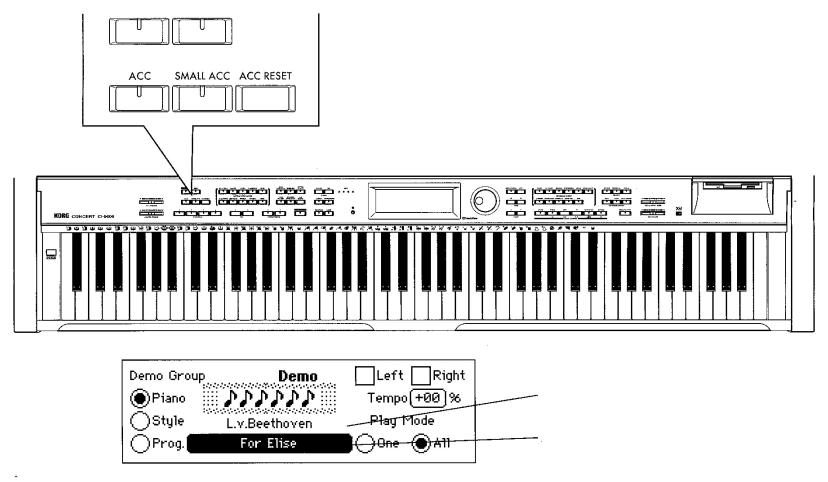
DEMO SONGS
The KD-140/KD-50/KD-30 contains fourteen piano demo songs, ten sound demo songs, and nine style demo songs. Listen to these demo performances to get an introduction to the rich sounds of the KD-140/KD-50/KD-30 and their expressive potential.
To listen to the demo songs
1. Press the [DEMO] switch
The [DEMO] switch indicator will light, and the “Demo” page will appear.
Composer Name
Song Name
——2

PLAYING
1.Selecting sounds
This piano contains 346 sounds organized into 10 groups. Each of the sounds stored in these groups is called a Program.
Name of the current program
To change programs:
Select the program group, then press the program group that contains the sound you wish to play.
Select a program
——3
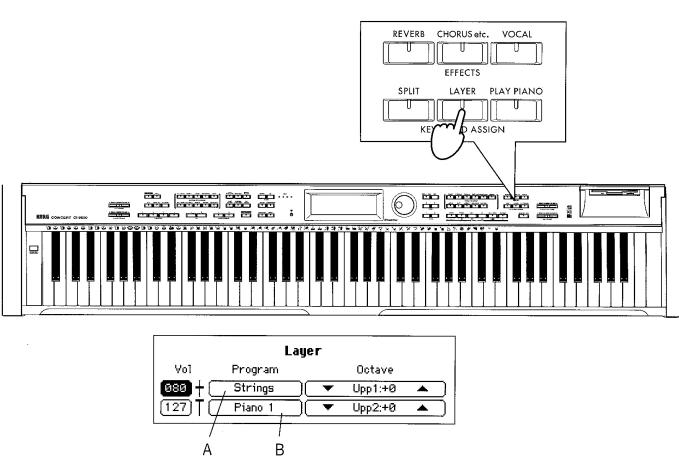
COMBINING PROGRAMS
Layer Function (play two sounds together)
This allows you to combine two programs to be played together when you play a single note.
1. Press the [LAYER] switch
The [DEMO] switch indicator will light, and the “Demo” page will appear.
——4
