Kohler K-77780 User Manual
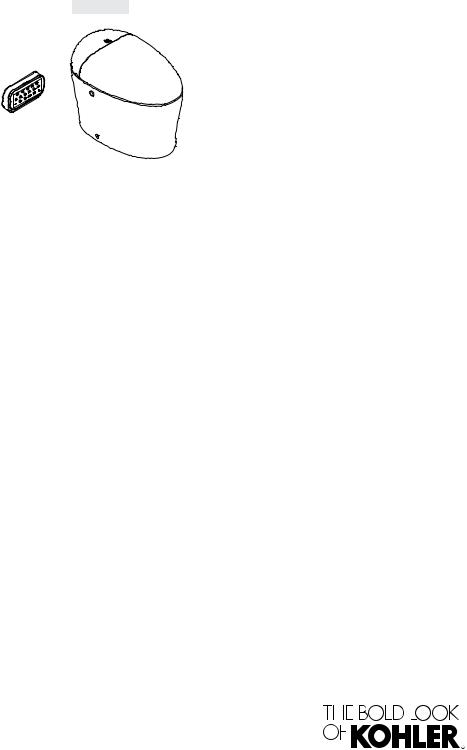
Homeowners Guide
Toilet
K-77780
Français, pagePROOF″Français-1″ Español, página ″Español-1″
1288209-5-A

Important Information
READ AND FOLLOW ALL INSTRUCTIONS
Important Safeguards
WARNING: To reduce the risk of burns, electrocution, fire, or injury to persons:
DANGER: Risk of electric shock. Connect only to a circuit protected by a Ground-Fault Circuit-Interrupter (GFCI)*.
WARNING: Risk of personal injury. UV light emitted from this light can cause injury to skin or eyes.PROOFAvoid exposure to unshielded lamp.
WARNING: Risk of personal injury. Replacement of the UV lamp must only be performed by qualified service personnel.
CAUTION: Risk of personal injury. Do not remove the UV lamp protective cover. Eye damage may result from viewing the UV light directly.
For Service Personnel:
WARNING: Risk of personal injury. This cover has an interlock designed to reduce the risk of excessive ultraviolet radiation. Do not bypass the interlock. Reinstall the interlock after servicing.
IMPORTANT! The remote control must be paired for proper functionality.
*Outside North America, this device may be known as a Residual Current Device (RCD).
IMPORTANT! When using electrical products, especially when children are present, basic safety precautions should always be followed, including the following:
Close supervision is necessary when this product is used by, on, or near children or invalids.
Use this product only for its intended use as described in this manual. Do not use attachments not recommended by the manufacturer.
Never operate this product if it has a damaged cord or plug, if it is not working properly, if it has been dropped or damaged, or dropped into water. eturn the product to a service center for examination and repair.
Keep the cord away from heated surfaces.
Never block the air openings of the product. Keep the air openings free of lint, hair, and other debris.
Never use while sleeping or drowsy.
Never drop or insert any object into any opening or hose.
Do not use outdoors or operate where aerosol (spray) products are being used or where oxygen is being administered.
Connect this product to a properly grounded outlet only.
SAVE THESE INSTRUCTIONS
Remote Control Compliance
FCC ID: N82-KOHLER019, N82-KOHLER020
IFT: Certification Number RCPKO1215-2233 and RCPKO1215-2234.
This device complies with Part 15 of the FCC Rules. Operation is subject to the following two conditions:
1288209-5-A |
2 |
Kohler Co. |
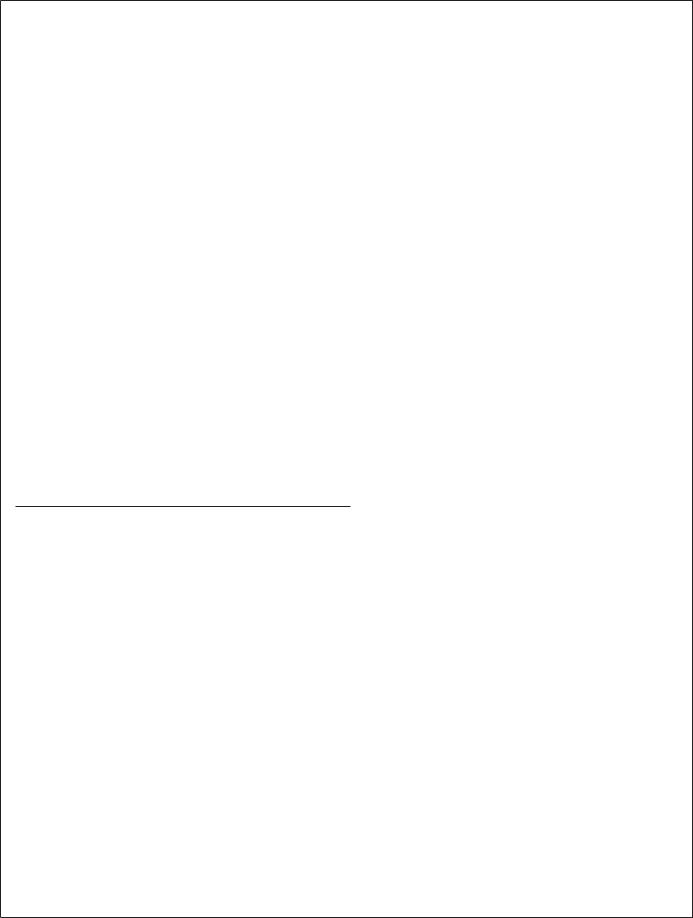
Remote Control Compliance (cont.)
1.This device may not cause harmful interference, and
2.This device must accept any interference received, including interference that may cause undesired operation.
Changes or modifications not expressly approved by the party responsible for compliance could void the user’s authority to operate the equipment.
NOTE: This equipment has been tested and found to comply with the limits for a Class B digital device, pursuant to Part 15 of the FCC Rules. These limits are designed to provide reasonable protection against harmful interference in a residential installation. This equipment generates, uses, and can radiate radio
frequency energyPROOFand, if not installed and used in accordance with the instructions, may cause harmful
occur in a reception,
to correct the
• Reorient or relocate the receiving antenna.
• Increase the separation between the equipment and receiver.
• Connect the equipment into an outlet on a circuit different from that to which the receiver is connected.
• Consult the dealer or an experienced radio/TV technician for help.
RF
transmitter. antenna and a
CANADA
1. This device may not cause interference, and
2. This device must accept any interference, including interference that may cause undesired operation of the device.
for General
Kohler Co. |
3 |
1288209-5-A |
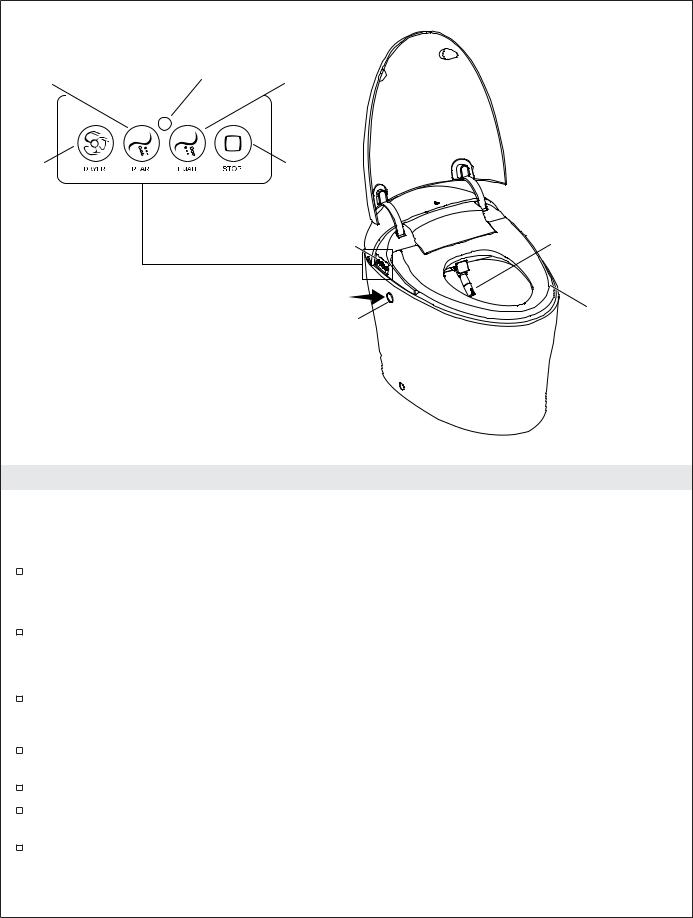
Rear |
Light Level |
Front |
|
Wash |
Sensor |
Wash |
|
|
|
|
|
Dryer |
Stop |
Features - Toilet
NOTE: Many of the features listed here can be adjusted, enabled or disabled using the remote control. Specific directions for these procedures are listed later in this manual.
General Features
Automatic Flushing - When enabled, this feature automatically flushes the toilet after the user stands up, lowers the seat, or leaves the area 60 seconds after use. The toilet arrives with this feature enabled.
Automatic Open/Close - When enabled, the seat cover will automatically open when the toilet is approached if the cover is open. The cover and seat will automatically close when approached if they are open. The seat and seat cover will automatically close 3 minutes after the toilet is used. The toilet arrives with this feature enabled.
ower Save Mode - The toilet can be programmed to conserve energy. When toilet sleep mode is enabled the toilet will enter and exit an energy conservation mode at the times programmed. The toilet arrives with this feature enabled, set to 6 hours.
Deodorizer - The deodorizer eliminates or reduces unpleasant odors when enabled. It will begin operation when the user sits down.
Manual Controls - Allows the user to control basic toilet features without the remote control.
Heated Seat - When activated, the seat features an adjustable heating option that will keep the seat warm. The toilet arrives with this feature enabled.
Manual |
Bidet |
|
Controls |
Wand |
|
Actuation |
|
Seat Sensor |
|
Area |
|
Switch |
|
|
PROOF |
|
|
Night Light - The night light will automatically turn on in low light conditions when this feature is enabled. The toilet arrives with this feature enabled.
Bidet Features
1288209-5-A |
4 |
Kohler Co. |
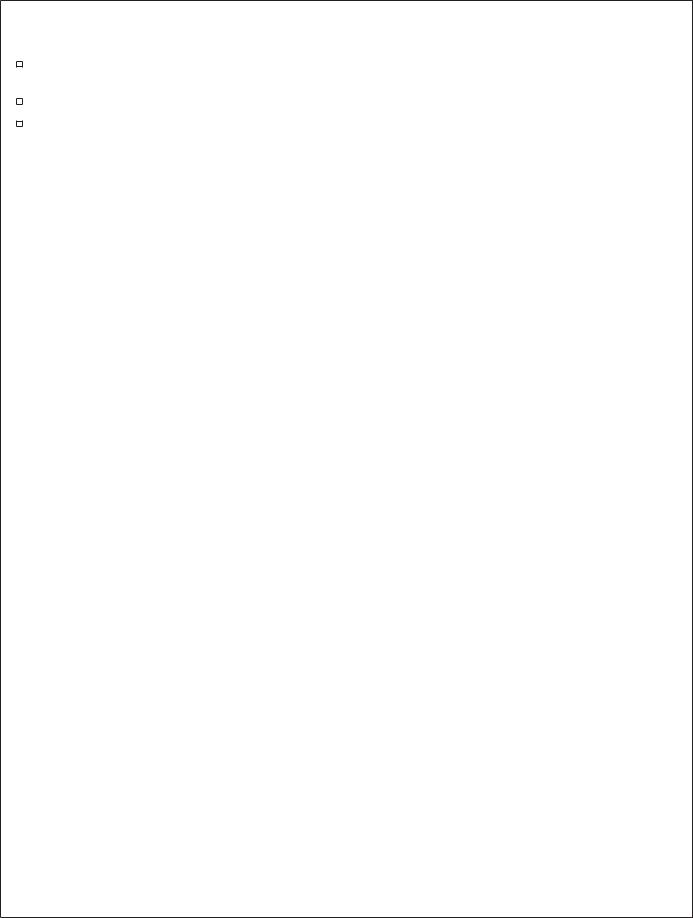
Features - Toilet (cont.)
Front/Rear Wash - Front and rear wash feature adjustable positioning, adjustable water temperature, adjustable water pressure, and pulsate and oscillate water action.
Dryer - The dryer features adjustable air temperature.
UV Sterilization - The sterilization feature uses ultra violet rays and sterilized water to clean the bidet wand when enabled. It will begin operation only when the seat is closed.
PROOF
Kohler Co. |
5 |
1288209-5-A |
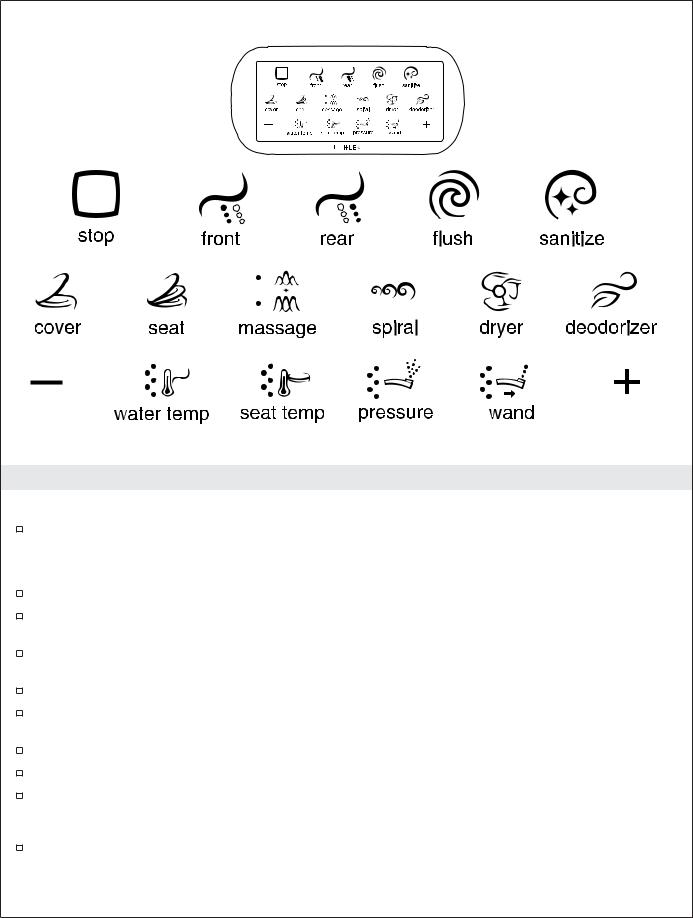
FeaturesPROOF- Remote Control
Top of Remote Control
Start - Press to activate the remote control when it is inactive. Press it a second time to turn the remote control off.
Remote Control Functions
Stop - Press the ″stop″ icon to stop bidet operation. Press and hold to turn off the remote control.
Front Wash - After sitting down, press ″front″ to activate the front wash. This feature will stop automatically after 5 minutes or can be stopped by selecting the ″stop″ icon.
Rear Wash - After sitting down, press the ″rear″ icon to activate the rear wash. This feature will stop automatically after 5 minutes or can be stopped by selecting the ″stop″ icon.
Flush - ress the ″flush″ icon to flush the toilet.
Sanitize - With the seat unoccupied, select the ″sanitize″ icon to initiate the wand sanitization process.
Cover - With the seat unoccupied, press this ″cover″ icon to open or close the cover.
Seat - With the seat unoccupied, press the ″seat″ icon to open or close the seat.
Massage - While seated press the ″massage″ icon once to activate oscillating action from the bidet wand while ″front″ or ″rear″ mode are active. Press a second time to activate pulsating water. Press a third time to have both oscillating and pulsating action. Press a fourth time to end the action.
Spiral - While seated press the ″spiral″ icon to activate spiraling action while the ″rear″ mode is active. Press a second time to stop the spiraling action. This function operates in the rear wash mode only.
1288209-5-A |
6 |
Kohler Co. |

Features - Remote Control (cont.)
Dryer - While seated, press the ″dryer″ icon to activate the dryer. This feature will stop automatically after 4 minutes or can be stopped by selecting the ″stop″ icon.
Deodorizer - While seated press ″deodorizer″ icon once to activate the deodorizer feature. Press it a second time to stop the feature.
Water Temperature - While seated press the ″water temp″ then press the ″+″ or ″–″ icons to adjust the water temperature when the bidet features are in use. The lights located next to the icon indicate the temperature setting.
Seat Temperature - While seated press the ″seat temp″ icon, then press the ″+″ or ″–″ icons to adjust the seat temperature. The lights located next to the icon indicate the temperature setting.
Water PressurePROOF- While seated press the ″pressure″ icon, then press the ″+″ or ″–″ icons to adjust the pressure of the water. The lights located next to the icon indicate the pressure setting.
Wand - While seated press the ″wand″ icon, then press the ″+″ or ″–″ icons to adjust the position of the wand. The lights located next to the icon indicate the position setting.
Kohler Co. |
7 |
1288209-5-A |
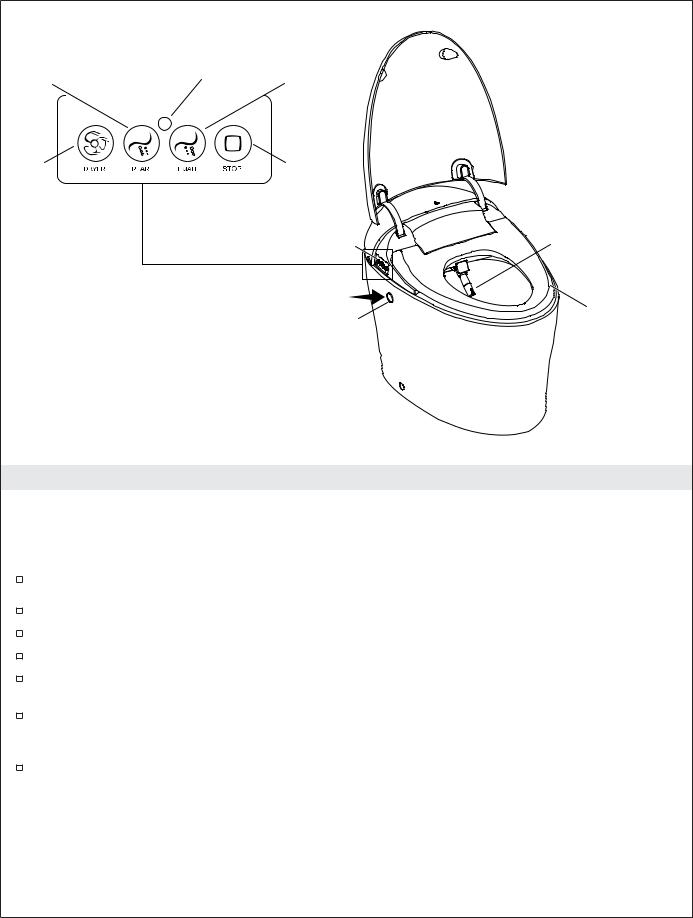
Rear |
Light Level |
Front |
|
Wash |
Sensor |
Wash |
|
|
|
|
|
Dryer |
Stop |
Manual Operation
The basic functions of the toilet can be controlled manually using the buttons located on the right side of toilet.
NOTE: When the manual bidet features are activated using the manual buttons, they will default to the middle temperature, pressure, and position settings.
Dryer - Press the ″D YER″ icon to activate the dryer. Press it a second time to stop the dryer.
Rear - Press the ″ EAR″ icon to activate the rear wash. Press it a second time to stop the rear wash.
Front - ress the ″F ONT″ icon to activate the front wash.
ower - ress the ″STOP″ icon to turn the power off.
Light Level Sensor - Senses low light levels. If it is activated, the night light will turn on when low light levels are sensed.
Manual Wand Extension - To extend the wand for cleaning, with the seat unoccupied, simultaneously press the ″REAR″ and ″FRONT″ icons until the wand is extended. Press the ″STOP″ icon to retract the wand.
Standby Function - Standby mode disables several functions to save energy. To activate the standby mode, press and the ″STOP″ button until a beep is heard. The automatic open and close feature, remote control functionality, and heated seat options are deactivated. Press any button on the manual control panel to reactivate the
Manual |
Bidet |
|
Controls |
Wand |
|
Actuation |
|
Seat Sensor |
|
Area |
|
Switch |
|
|
PROOF |
|
|
1288209-5-A |
8 |
Kohler Co. |
