Silvercrest SPU 900 A1 User Manual [en, cs, de]
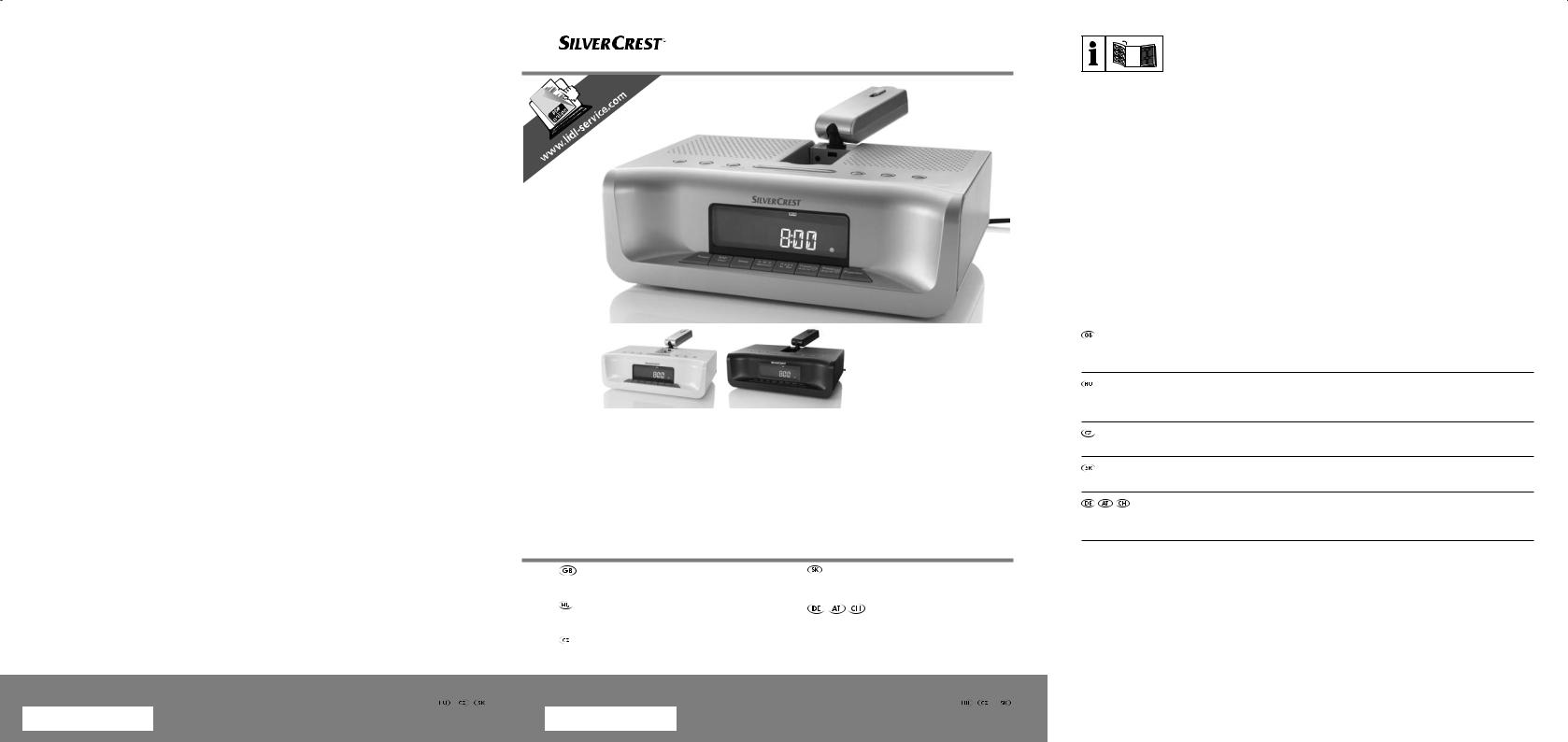
KOMPERNASS GmbH
Burgstraße 21
D-44867 Bochum
www.kompernass.com
Last Information Update · Stav informácií Információk állása · Stand der Informationen Stav informací: 05 / 2012
Ident.-No.: SPU 900 A1042012-4
IAN 75878
PROJECTION ALARM CLOCK SPU 900 A1
PROJECTION ALARM CLOCK |
PROJEKČNÝ BUDÍK |
Operating instructions |
Návod na obsluhu |
KIVETÍTŐS ÉBRESZTŐÓRA |
PROJEKTIONSWECKER |
Használati utasítás |
Bedienungsanleitung |
BUDÍK S PROJEKCÍ ČASU |
|
Návod k obsluze |
|
IAN 75878
Before reading, unfold the page containing the illustrations and familiarise yourself with all functions of the device.
Olvasás előtt kattintson az ábrát tartalmazó oldalra és végezetül ismerje meg a készülék mindegyik funkcióját.
Před čtením si otevřete stranu s obrázky a potom se seznamte se všemi funkcemi přístroje.
Pred čítaním si odklopte stranu s obrázkami a potom sa oboznámte so všetkými funkciami prístroja.
Klappen Sie vor dem Lesen die Seite mit den Abbildungen aus und machen Sie sich anschließend mit allen Funktionen des Gerätes vertraut.
GB |
Operating instructions |
Page |
1 |
HU |
Használati utasítás |
Oldal |
13 |
CZ |
Návod k obsluze |
Strana |
27 |
SK |
Návod na obsluhu |
Strana |
39 |
DE / AT / CH |
Bedienungsanleitung |
Seite |
51 |

SPU 900 A1

INDEX |
PAGE |
|
|
|
|
Intended Use |
2 |
|
|
Items supplied |
2 |
|
|
Technical Data |
2 |
|
|
Safety information |
2 |
|
|
The appliance components |
4 |
|
|
Putting the appliance into use |
5 |
|
|
Radio operation |
9 |
|
|
Cleaning |
11 |
|
|
Troubleshooting |
11 |
|
|
Notice regarding conformity |
11 |
|
|
Importer |
11 |
|
|
Disposal |
12 |
|
|
Warranty & Service |
12 |
Read the operating instructions carefully before using the appliance for the first time and preserve this booklet for later reference. Pass this booklet on to whoever might acquire the appliance at a future date.
- 1 -
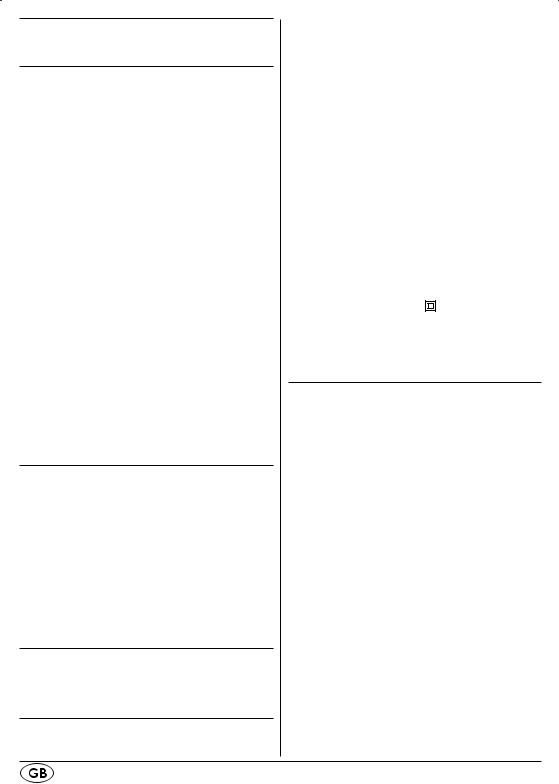
Projection Alarm Clock
SPU 900 A1
Introduction
Congratulations on the purchase of your new appliance.
You have clearly decided in favour of a quality product. These operating instructions are a part of this product. They contain important information in regard to safety, use and disposal. Before using the product, familiarise yourself with all of these operating and safety instructions. Use the product only as described and only for the specified areas of application. Retain these instructions for future reference. In addition, pass these documents on, together with the product, to any future owner.
Copyright
This documentation is copyright protected. All rights including those of photographic reproduction, duplication and distribution by means of particular methods (for example data processing, data carriers and data networks), wholly or partially as well as substantive and technical changes are reserved.
Intended Use
This radio alarm is intended for displaying the time and for the reception of VHF and MW radio programmes. Additionally, the appliance is fitted with an alarm function using either radio or a signal tone.
This radio alarm is not intended for use in commercial or industrial applications. No warranty is provided for damages resulting from improper use of the appliance!
Items supplied
1Projection Alarm Clock SPU 900 A1
1Operating manual
Technical Data
Power supply: |
220-240 V~, 50 Hz |
Power consumption |
|
in radio operation: |
5 Watt |
Standby: |
1.2 Watt |
Output level: |
2 x 450 mW |
|
bei 10% THD |
Frequency range : |
VHF (FM) |
|
87.5 – 108 MHz |
|
MW (AM) |
Operating |
526.5 – 1606.5 kHz |
|
|
temperature: |
+ 5 – +35 °C |
Storage |
|
temperature : |
-20 – +50 °C |
Humidity: |
5 – 90 % |
|
(No condensation) |
Dimensions |
|
(W x H x D): |
21 x 7 x 14.1 cm |
Weight : |
870 g approx. |
Protection class: |
II / |
Backup Batteries |
2 x 1.5 V, Type AAA/ |
|
Micro (not supplied) |
Safety information
 Warning
Warning
A warning of this danger level signifies a possible dangerous situation. If the dangerous situation is not avoided it can lead to injuries. Follow the directives in this warning notice, so as to avoid personal injuries.
 Important
Important
A warning of this danger level signifies possible property damage. If the situation is not avoided it can lead to property damage. The directives in this warning are there to avoid property damage.
 Notice
Notice
A notice signifies additional information that assists in the handling of the appliance.
 Warning: Risk of electric shocks.
Warning: Risk of electric shocks.
•Connect the appliance only to correctly installed and earthed mains power sock-
- 2 -
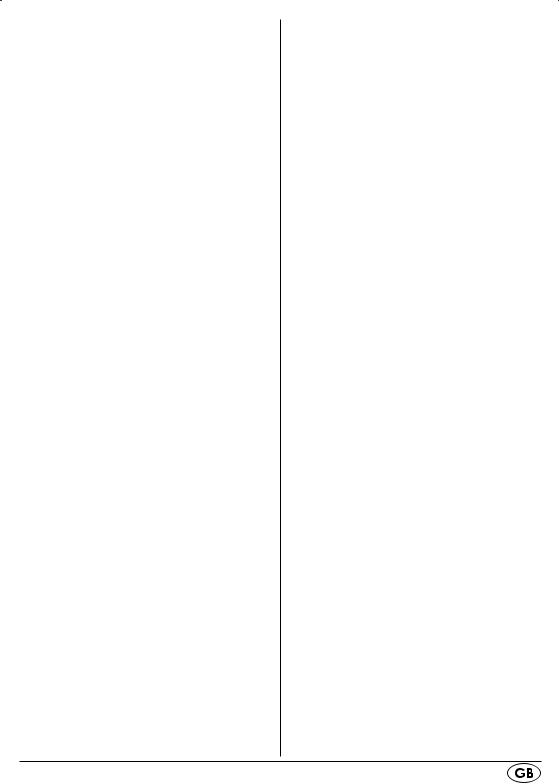
ets. Ensure that the rating of the local power supply tallies completely with the details given on the rating plate of the appliance.
•Arrange for Customer Services to repair or replace connecting cables and/or appliances that are not functioning properly or have been damaged.
•Keep the power cable and appliance away from children. Children frequently underestimate the dangers of electrical appliances.
•NEVER submerse the appliance in water. Wipe it only with a slightly damp cloth.
•Do not expose the appliance to rain and never use it in a humid or wet environment.
•Always take hold of the power cable by the plug. Do not pull on the cable itself and never touch the power cable with wet hands, this could result in either a short circuit or you receiving an electric shock.
•Do NOT place the appliance itself, furniture items or similar objects on the power cable and take steps to ensure it cannot become jammed or trapped in any way.
•Make sure that the power cable does not become wet during operation.
•You are not permitted to open the appliance housing or to repair or modify the appliance. If the housing is opened or irregular modifications are made, you run the risk of receiving a potentially fatal electric shock and the warranty lapses.
•Protect the appliance against drip and spray water. Do not place any waterfilled vessels (e.g. flower vases) on or near the appliance.
•Check the appliance and all parts for visible damages. The safety concept can work only if the appliance is in
a faultless condition.
•Always remove the power plug before cleaning the appliance.
 Warning: Injury hazard!
Warning: Injury hazard!
•NEVER make a knot in the power cable and do NOT bind it together with other cables. The power cable must be laid so that co one can step on or trip over it.
•The power plug must always be easily accessible, so that in the event of an emergency the appliance can be quickly disconnected from the mains power supply.
•This appliance is not intended for use by individuals (including children) with restricted physical, physiological or intellectual abilities or deficiences in experience and/or knowledge unless they are supervised by a person responsible for their safety or receive from this person instruction in how the appliance is to be used. Children should be supervised to ensure that they do not play with the appliance.
•Provide a stable location for the appliance.
•Do not operate the appliance if it has sustained a fall or is damaged. Arrange for the appliance to be checked and, if necessary, repaired by qualified technicians.
•Keep batteries well away from children. Children could put batteries into their mouths and swallow them.
•If a battery is swallowed, seek medical assistance IMMEDIATELY.
 Warning: Explosion hazard!
Warning: Explosion hazard!
•Do not throw batteries into a fire. Do not recharge the batteries.
•Never open batteries, never solder or weld batteries. The risk of explosions and injuries exists!
 Warning: Risk of fire!
Warning: Risk of fire!
•Do not use the appliance near hot surfaces.
•Do not place the appliance in locations that are subject to direct sunlight. If you
- 3 -
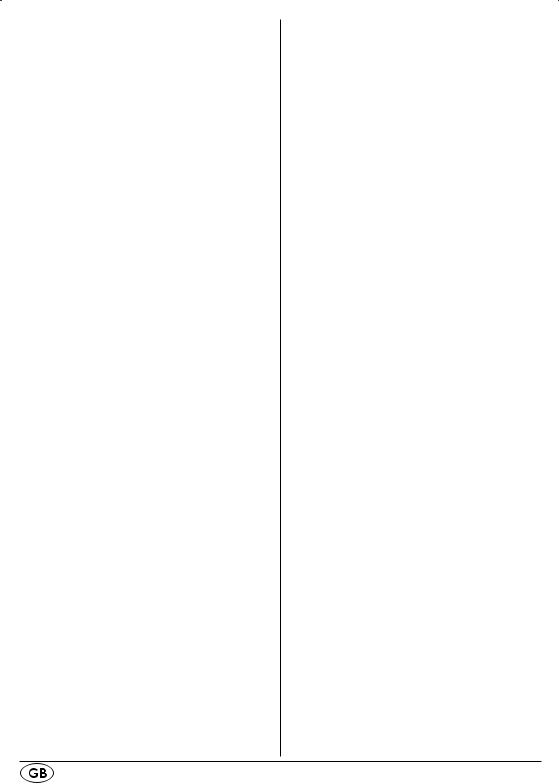
do, it may overheat and become irreparably damaged.
•Never cover the ventilation slots of the appliance while it is switched on.
•Do not place open fire sources, such as candles, on or near the appliance.
 Caution with thunderstorms!
Caution with thunderstorms!
•Equipment connected to a power supply can be damaged during a thunderstorm. You should therefore always pull the power plug from the power socket when there is a storm.
 Warnings about interaction with batteries
Warnings about interaction with batteries
The appliance uses batteries for memory storage. When handling batteries, please observe the following:
•If you do not intend to use the appliance for an extended period, remove the batteries.
•Regularly check the condition of the batteries. Leaking batteries can cause damage to the appliance.
•Should the batteries leak, put on a pair of protective gloves and clean the battery compartment and terminals with a dry cloth.
 Caution!
Caution!
Never subject the batteries to excessive heat (i.e. bright sunlight, fire, etc.).
 Attention!
Attention!
There is a risk of explosion if the batteries are improperly replaced. Only replace with the same or equivalent types.
 Notice regarding separation from mains-power
Notice regarding separation from mains-power
The  button on this appliance does not completely disconnect it from the mains power network. Additionally, the appliance consumes power when in standbymode. To completely separate the appli-
button on this appliance does not completely disconnect it from the mains power network. Additionally, the appliance consumes power when in standbymode. To completely separate the appli-
ance from mains power, the plug MUST be removed from the wall socket.
 Notice regarding electrical power surges (EFT / electrical fast transient) and electrostatic discharges:
Notice regarding electrical power surges (EFT / electrical fast transient) and electrostatic discharges:
In a case of malfunction due to an electrical fast transient (power surge) and/ or electrostatic discharge, the appliance must be returned to default settings in order to re-establish normal operation. This could mean that it must be disconnected from the power supply and then reconnected. The batteries (if present) must be removed and then reinserted.
 Notice
Notice
No liability/warranty claims will be considered for damage to the appliance caused by the effects of moisture, water penetration, overheating or due to unauthorised modifications!
The appliance components
q VOL— |
- |
Volume decrease |
w VOL + |
- |
Volume increase |
e MODE/LOCK |
- Recalls the adjustable |
|
r Loudspeaker |
|
parameters/Button lock |
|
|
|
t Projektor |
- projects the time onto |
|
|
|
a wall |
y SNOOZE/ |
- Snooze button,/ |
|
DIMMER |
|
Brightness switch |
u BAND |
- Switches the radio wave- |
|
|
|
band |
i DOWN |
- Selector button down- |
|
|
|
wards |
o UP |
- Selector button up- |
|
|
|
wards |
a PROJECTION |
- Time projection on/off |
|
|
|
switch |
s PRESET/ALARM + - Radio station/alarm |
||
|
|
memory upwards/ |
d PRESET/ALARM – - |
Radio station/alarm |
|
|
|
memory downwards |
- 4 -
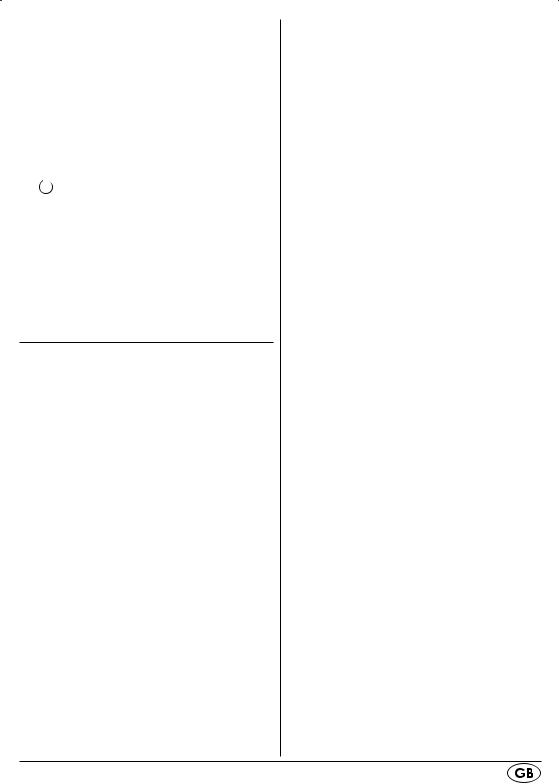
f PAGE/AL.SET |
- switches the memory |
||
|
|
|
sides/calls up the |
|
|
|
alarm function |
g Display |
- Indicator |
||
h A.M.S.MEMORYAutom. radio station |
|||
|
|
|
save |
j SLEEP |
- Controls the switch-off |
||
|
|
|
timer |
k NAP/USER |
- User switching, Timer |
||
|
|
|
function |
l |
|
|
- On/Off switch for |
|
|
||
|
|
|
radio functions |
1( |
Focus adjuster |
- for focussing the time |
|
|
|
|
projection |
2) |
Wire aerial |
- for VHF reception |
|
2! |
Power cable |
|
|
2@ |
Battery |
|
|
|
compartment |
- for the backup batteries |
|
Putting the appliance into use
First take all appliance components from the packaging and remove all packing foil and tape. Check the appliance for signs of visble damage.
Inserting the back-up batteries
With the backup batteries all individual device settings are retained in the event of a power failure. For this you require two 1.5 V batteries of the type AAA/Micro. They are not supplied.
1.Open the lid of the battery compartment 2@ on the underside of the radio alarm.
2.Insert the batteries. Ensure the polarities are correct.
3.Close the lid of the battery compartment 2@. The lid must audibly engage.
 Note:
Note:
The back-up batteries must be checked at least once per year and, if necessary, exchanged for new ones.
Providing mains power
•Insert the plug into a mains power socket. In the display g the welcome "PLEASE WAIT FOR SETTING THANKS"
appears. During this period the radio alarm attempts to update its settings for time and date with the help of RDS signals. Should you wish to interrupt this process, press any button. Should the automatic update fail, make the required adjustments manually.
Setting the time
To programme in the time and the following parameters, radio operation must be switched off. If a button is not pressed within approx. 15 seconds, the appliance saves the adjustment and then leaves the programming mode.
1.Press theMODE/LOCK button e. The time display blinks.
2.Press the buttons DOWN/UP i/o to set the time at minute intervals. Pressing and holding down one of button changes the time in quick succession.
Setting the date
1.Press the MODE/LOCK button e once again. In the display g the date indication "01.01.2013“ blinks.
2.Press the buttons DOWN/UP i/o to set the date in day intervals. Pressing and holding one of the buttons changes the date in a fast sequence.
Programme City
1.Press the MODE/LOCK button e once again. In the display g the indicator for the city sign blinks below the "LOCAL CITY“ display.
2.Press the buttons DOWN/UP i/o to programme in the time zone for a city resp. your general place of residence. Pressing and holding one of the buttons changes the indicator faster. Here is an overview of the programmable cities and the time differences:
Abbr. |
Diff. |
City |
HNL |
-10 |
Honolulu / USA |
ANC |
-9 |
Anchorage / USA |
YVR |
-8 |
Vancouver / Canada |
- 5 -
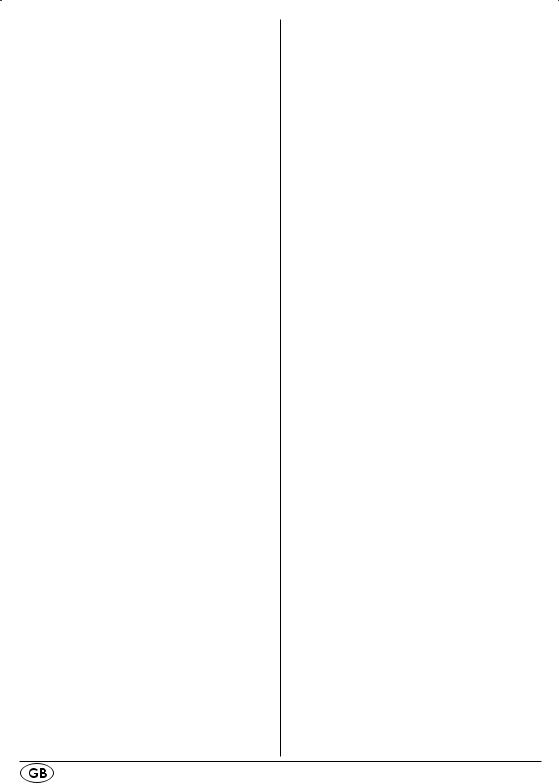
Abbr. |
Diff. |
City |
LAX |
-8 |
Los Angeles / USA |
DEN |
-7 |
Denver / USA |
CHI |
-6 |
Chicago / USA |
MEX |
-6 |
Mexico City / Mexico |
NYC |
-5 |
New York / USA |
YYZ |
-5 |
Toronto / Canada |
YUL |
-5 |
Montreal / Canada |
CCS |
-4 |
Caracas / Venezuela |
RIO |
-3 |
Rio De Janeiro / Brazil |
BUE |
-3 |
Buenos Aires /Argentina |
UTC |
0 |
Universal Time |
|
|
Coordinated |
LON |
0 |
London / UK |
BER |
+1 |
Berlin / Germany |
PAR |
+1 |
Paris / France |
ROM |
+1 |
Rome / Italy |
CAI |
+2 |
Cairo / Egypt |
IST |
+2 |
Istanbul / Turkey |
MOW |
+3 |
Moscow / Russia |
KWI |
+3 |
Kuwait City / Kuwait |
DXB |
+4 |
Dubai / Saudi Arabia |
KHI |
+5 |
Karachi / Pakistan |
DAC |
+6 |
Dacca / Bangladesh |
BKK |
+7 |
Bangkok / Thailand |
SIN |
+8 |
Singapore |
HKG |
+8 |
Hong Kong |
PEK |
+8 |
Beijing / China |
SHA |
+8 |
Shanghai / China |
TYO |
+9 |
Tokyo / Japan |
SYD |
+10 |
Sydney / Australia |
NOU |
+11 |
Noumea / |
|
|
New Caledonia |
AKL |
+12 |
Auckland / |
|
|
New Zealand |
3.Press the button SNOOZE/DIMMER y to switch the daylight saving time for the selected time zone either on or off. The display g indicates “SUM ON” resp. “SUM OFF” accordingly.
Programme World Time
1.Press the MODE/LOCK button e once again. In the display g the indicator for the city signs blinks below the "WORLD CITY“ display.
2.Press the buttons DOWN/UP i/o to set the desired world time. Pressing and holding one of the buttons changes the indicator faster. Also here, the above listing of programmable cities and their time difference is valid.
3.Repeatedly press the SNOOZE/DIMMER button y to adjust for a summer time offset in the selected world time.
Time |
Display |
Explanation |
|
offset |
|||
|
|
||
1 |
OFFSET 1 |
In your time zone (local |
|
|
|
city) it is winter time and in |
|
|
|
the adjusted world time it |
|
|
|
is currently summer time. |
|
0 |
OFFSET 0 |
In your time zone (local |
|
|
|
city) and in the adjusted |
|
|
|
world time it is currently |
|
|
|
winter time resp. summer |
|
|
|
time. |
|
-1 |
OFFSET |
In your time zone (local |
|
|
-1 |
city) it is summer time and |
|
|
|
in the adjusted world time |
|
|
|
it is currently winter time |
|
|
|
resp. they have no summer |
|
|
|
time. |
Programme the reminder function
You can programme in up to 10 dates on which the appliance can give you a reminder when they arrive.
1.Press the MODE/LOCK button e once again. In the display g a date and the SDA 1 indicator for the memory date 1 blinks.
2.Press the buttons DOWN/UP i/o to programme in the first desired memory date. Pressing and holding one of the buttons changes the indicator faster.
3.If you press the SNOOZE/DIMMER button y, the year number will be deactivated and you will thus receive a reminder on this date every year.
4.Should you wish to programme in further dates, press the PAGE/AL.SET button f to select a memory slot from 2-10.
5.Proceed as above with further dates.
- 6 -
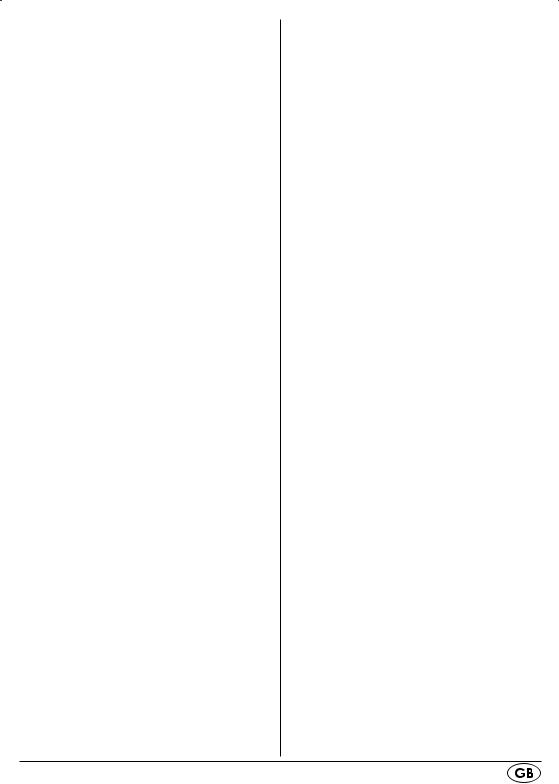
6.To deactivate the memory function, programme in a date that lies in the past.
Programme the Update function
With this function the appliance can automatically up-date the time by using RDS-Data.
1.Press the MODE/LOCK button e once again. The display g indicates "UPDATE ON".
2.Press the button DOWN i to deactivate the up-date function. The display g then shows "UPDATE OFF".
3.Press the button UP o to reactivate the up-date function.
Programme time for the slumber function
1.Press the MODE/LOCK button e once again. The display g indicates "SNOOZE 09".
2.Press the DOWN/UP i/o button to set the desired time frame for the sleep function between 1 and 59 minutes.
Selecting 12 or 24 hour time display
1.Press the MODE/LOCK button e once again. The display g indicates "24HR“.
2.Press the button DOWN i to select the 12 hour modus. In the display g appears "12HR".
3.Press the button UP o to return to the 24 hour modus.
Adjusting the projection duration
1.Press the MODE/LOCK button e once again. The display g indicates "PROJ-T OFF".
2.Press the buttons DOWN/UP i/o to adjust the projection duration to between 01 and 59 minutes. When set to “OFF” the projection lights up permanently and can be switched on or off by pressing the PROJECTION button a.
Projection with the alarm
1.Press the button MODE/LOCK e once more. The display g indicates “PROJ-AL OFF”.
2.Press the UP button o when the projection is to be switched on automatically during an alarm.
3.Press the DOWN button i to deactivate this function.
Automatic Display Dimmer
1.Press the button MODE/LOCK e once more. The display g indicates “DIM-T OFF”.
2.Press the UP button o if the display is to be automatically dimmed at specified times. The display g then indicates “DIM-T ON”.
3.Press the DOWN button i to deactivate this function.
Setting the Display-Dimmer Time
1.Press the button MODE/LOCK e once more. The display g shows “DT 23:00 ON” as the time at which the display is to be automatically dimmed.
2.Press the buttons DOWN / UP i/o to set a different time.
3.Press the button MODE/LOCK e once more. The display g shows “DT 6:00 OFF” as the time at which the display is to return to its normal brightness.
4.Press the buttons DOWN/UP i/o to set a different time.
Press the MODE/LOCK button e once again to close adjustment.
Timer function
1.Press the button NAP/USER k. In the display g the NAP indicator appears and the time indicator 010 blinks.
2.Using the buttons DOWN/UP i/o set the desired time interval (a time span between 1 minute and 23:59 h is possible).
3.Press the button NAP/USER k once again to start the Timer. In the display g the remaining time is indicated.
4.Should the time be expired, the timer signal will sound for about 10 minutes, the NAP indicator flashes and the time is displayed.
5.Press any button to end the alarm.
- 7 -
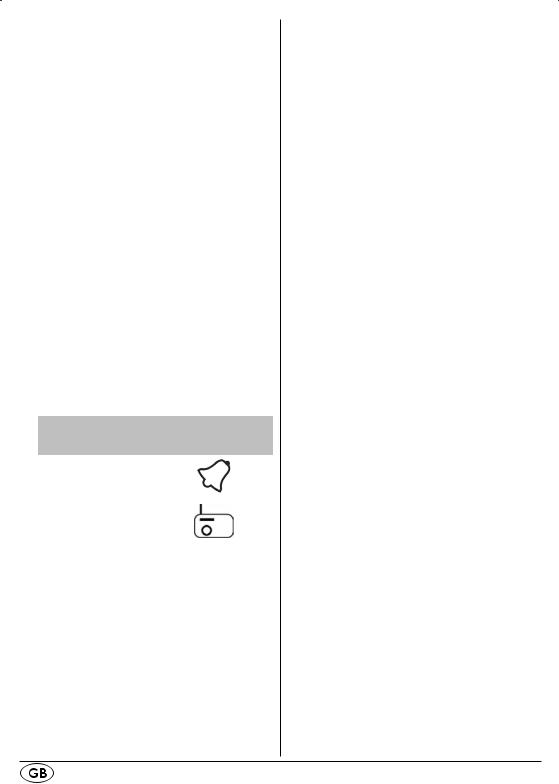
6.If you wish to end the Timer function before the alarm, press and hold the button NAP/USER k for one second.
Alarm function (Alarm 1 to 4)
You can programme in up to four alarm times on your radio alarm. If a button is not pressed within approx. 15 seconds, the appliance saves the adjustment and then leaves the programming mode.
1.With the radio switched off, press the PAGE/AL.SET button f to call up the alarm function. Using the PRESET/ALARM +/– buttons s/d, select the desired alarm memory position. In the display g the last set alarm time and the symbol for the type of alarm (radio or signal tone) blinks.
2.Press the buttons DOWN/UP i/o to set the desired alarm time. Pressing and holding down one of the buttons DOWN/UP i/o changes the alarm time in quick succession.
3.Press the button PAGE/AL.SET f until the desired alarm function (see table) is indicated in the display g.
Alarm function |
Symbol in the |
|
display g |
|
|
Acoustic signal |
|
|
|
Radio |
|
|
|
Switched off |
no symbol |
4.Press the button SNOOZE/DIMMER y to set the weekdays on which you require the alarm function: You can choose between “workdays” (MON, TUE, WED, THU, FRI), “weekends” (SAT, SUN) and “every day” (MON, TUE, WED, THU, FRI, SAT, SUN).
5.Hold the button SNOOZE/DIMMER y pressed down for 2 seconds when you want to be woken on a specific weekday. To programme this weekday, repeatedly press the SNOOZE/DIMMER button y.
Orientate yourself on the weekday indicator at the top right in the display:
MON: |
= Monday |
TUE |
= Tuesday |
WED |
= Wednesday |
THU |
= Thursday |
FRI |
= Friday |
SAT |
= Saturday |
SUN |
= Sunday |
6.To return to the selection of workdays, weekends or whole weeks, once again hold the SNOOZE/DIMMER button y pressed down for 2 seconds.
7.After approx. 15 seconds the display g returns to time indication. The adjustment for the alarm function is now saved and will be shown.
8.If needed, programme the other memory positions for alarm times as detailed above.
9.If you wish to be woken by the radio function, switch the radio on now and select the desired radio station. Then adjust the sound volume to the maximum to be achieved during the alarm procedure. The radio function is explained on the following pages.
When the alarm signal sounds...
•... and the alarm function "Radio" is selected, the radio switches itself on with increasing sound volume and the last adjusted radio station for one hour.
•... and the selected alarm function is “sig-
nal tone”, the signal tone sounds with an increasing volume for 10 minutes.
To close the individual alarm function press any button except the SNOOZE/DIMMER button y.
The Slumber function
When you press the SNOOZE/DIMMER button y, the presently active alarm is cancelled for the time that is programmed for this function (see Section "Programme time for the slumber function“, 1 - 59 min., standard value = 9 min.). Meanwhile the SNZ indicator
- 8 -
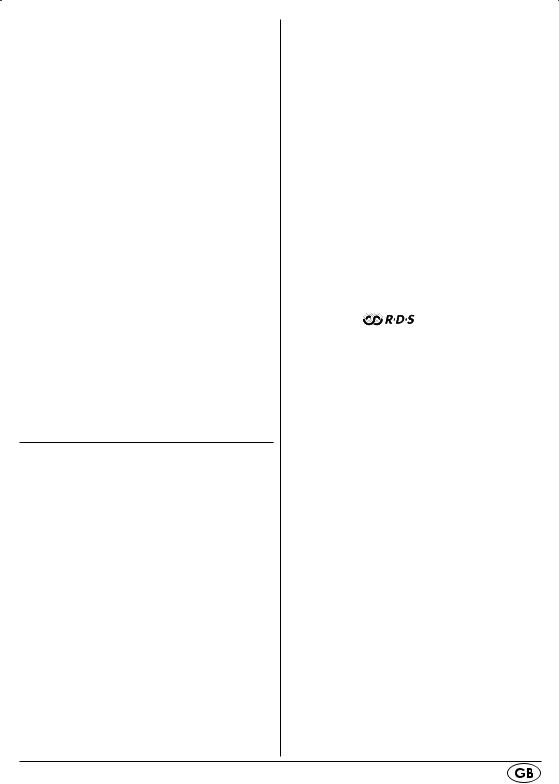
glows in the display g. To permanently stop an interrupted alarm, briefly press the PAGE/ AL.SET button f.
The Reminder function
The appliance will remind you of the dates that you have programmed in with the reminder function. In these cases and on these days, from 08:00 - 23:00 and on every full hour, the reminder alarm will sound for 10 minutes. Additionally, the SDA indicator blinks in the display g. Press any button to end the reminder alarm.
Adjusting changing display indicators
When the appliance is in Standby, press the button DOWN i. In the display appears "D–" (for Time and Date). Press the button DOWN i once again, "–W" appears in the display (for Time and World Time). Press the button DOWN i once again, "DW" appears in the display (for Time, Date and World Time in rotation). Press the button DOWN i once again, "––" appears in the display (only Time).
Radio operation
The technical data of the appliance makes possible an adjustable frequency range wider than the permitted frequency ranges of 87,5 - 108 MHz resp. 526,5 - 1606,5 kHz. In some countries, different national regulations may apply to the assigned radio frequency ranges. Please note that information received outside of the assigned radio frequency ranges may not be used, passed on to third parties or otherwise misused. For VHF radio reception, completely unwind the wire aeriel 2) and, with the radio switched on, determine the most favourable positioning for it. The appliance has a built-in aerial for MW reception. To improve MW reception, if required, turn the radio until it is in the most favourable position.
Switching the radio on and off
1.Press the button  l. In the display g the current frequency and the switch-on
l. In the display g the current frequency and the switch-on
symbol  is indicated. Next to it, the clock symbol blinks and thus indicates that the device is waiting for the reception of the current time from an RDS station.
is indicated. Next to it, the clock symbol blinks and thus indicates that the device is waiting for the reception of the current time from an RDS station.
2.Press the button  l once again to switch the radio function off and return the appliance to the standby mode.
l once again to switch the radio function off and return the appliance to the standby mode.
Manual station selection
1.Use the waveband select button u to select the required reception waveband, MW (AM) or VHF (FM).
2.Press the button UP o to search for radio stations with a frequency higher than the one indicated in the display.
3.Press the button DOWN i to search for radio stations with a frequency lower than the one indicated in the display.
4.If the found radio station transmits RDS-
Data, the indicator in the display g glows. The display g indicates the name of the radio station and the time is updated (insofar as this adjustment is activated, see the section "Programme the Update function").
Automatic station search
You can also let the appliance search for radio stations. The radio alarm then searches the selected frequency range until it has found a radio station.
1.Press and hold the button UP o for two seconds: The radio alarm searches for the station with the next highest frequency.
2.Press and hold the button DOWN i for two seconds: The radio alarm searches for the station with the next lowest fre-
quency.
Repeat these steps until you have found a radio station to your liking.
Programming stations
For each of 2 users you can save 20 VHF stations and 12 MW stations as favourites in the appliance. These memory slots are spread over several pages, which can be called up via the PAGE/AL.SET button f. On each
- 9 -
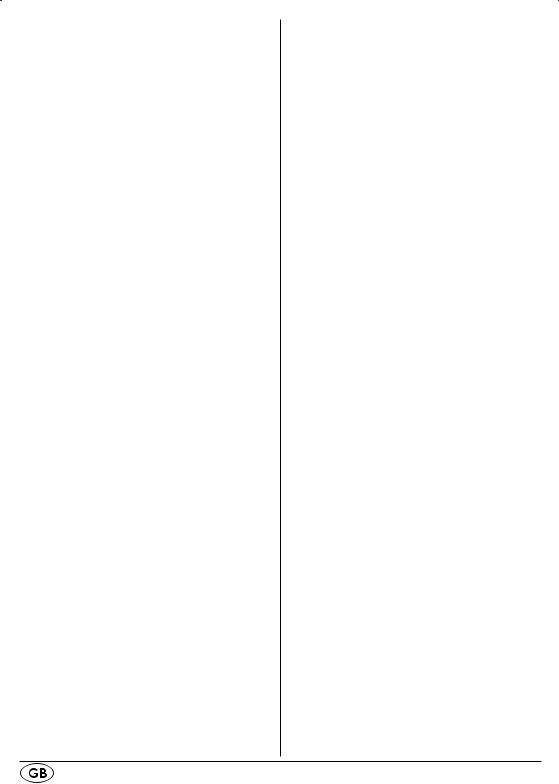
page there are 4 Sender slots, they can be addressed with the PRESET/ALARM +/-but- tons s/d.
1.With the radio switched on, press the PAGE/AL.SET button f to call up the desired memory page 1-5. In the display g the number of the just selected memory page appears below "PAGE".
2.Tune in to the desired station.
3.Briefly press the button A.M.S. MEMORY h. In the display g the number and the memory slot indicator "MEM" blink.
4.Now, using the PRESET/ALARM +/— buttons s/d, select the place at which the radio station is to be saved. Confirm it with the A.M.S. MEMORY button h. The radio station is now saved and will be permanently indicated.
5.As the appliance can be used by several people, it is equipped with user switching. Both users can thus save different radio stations as favourites. To switch over to the individual user, press and hold the NAP|USER button k for two seconds. The currently active user, “A” or “B”, is indicated on the display g.
6.Repeat the steps 1 - 4 (for both users) until all desired radio stations have been saved.
AMS (Automatic Memory System)
With the AMS function the radio searches automatically for radio stations and then saves them to the memory positions.
•Press and hold the button A.M.S. MEMORY h for two seconds. The radio alarm automatically searches for sufficiently powerful radio stations and saves them in the memory.
Accessing the station
1.To recall a saved radio station, in Radio mode first select the desired user.
2.Now select the required memory page with the PAGE/AL.SET button f.
3.Using the PRESET/ALARM +/- button s/ d, select the desired memory space for the radio station.
Adjusting the volume.
•In radio modus, repeatedly press the button VOL — q to reduce the sound volume. To the right in the display g the current sound volume setting is indicated in steps from V 0 - 18.
•Repeatedly press the button Vol. + w to increase the sound volume.
Switch-off Timer
This appliance is fitted with a switch-off timer for up to 90 minutes.
1.Press the button SLEEP j to call the function up and, if need be, to switch the radio on.
2.Repeatedly press the button SLEEP j to enter in the remaining playing time in steps of 10 minutes. After a few seconds, the frequency is indicated once again.
3.In the display g the Sleep indicator appears .
.
4.At any time you can press the SLEEP button j to blend in the remaining countdown time for a few seconds.
5.On expiry of the time period the appliance switches itself off.
6.To switch the timer off prematurely, press the  l button.
l button.
Switching and dimming the display
You can adjust the display brightness by pressing the SNOOZE / DIMMER button y to one of three settings: bright, medium, off.
The higher the brightness, the greater is the power consumption of the device.
When you briefly press the MODE/LOCK button e during radio operation, you can toggle between frequency and time display.
Projection
The time can be projected from the appliance onto a wall or the ceiling. This function is intended for reading the time in darkness.
During the day in well lit rooms you will hardly be able to use the projection facility.
When projection is switched on, the projection symbol glows in the display g.
- 10 -
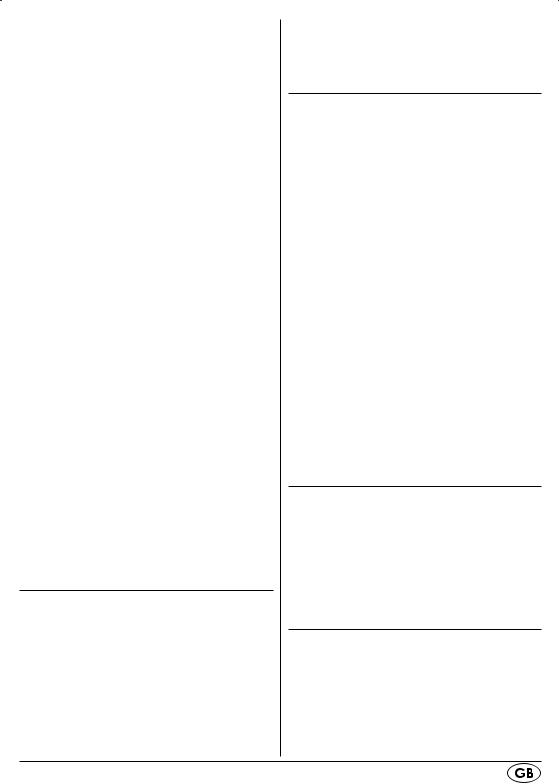
1.For this, first fold the projector t out.
2.Switch the function on with the PROJECTION button a.
3.Direct the projector t onto the desired surface area. Before you can turn the projector t - if so desired - to the side, you must carefully pull its base up from the device housing.
4.Using the focus regulator 1( sharpen the image.
5.The time will now be projected onto the desired surface area for the pre-adjusted timespan (see section "Adjusting the Projection duration").
6.To display the projection back to front, press and hold the button PROJECTION a for one second. Pressing and holding it once again lets the projection appear as normal.
7.Should you wish to switch this function off prematurely, press the PROJECTION button a and fold the Projector t in.
Button lock
Press and hold the MODE/LOCK button e until the key symbol is indicated in the display g. The normal key functions are now blocked. The buttons retain, however, the function “Alarm stop”. In addition, the button SNOOZE/DIMMER y as the snooze button and for setting the display brightness. To disable the button lock function, press and hold the MODE/LOCK button e once again until the key symbol extinguishes.
Cleaning
 Warning!
Warning!
Always remove the mains power plug before cleaning the appliance! Moisture penetrating into the appliance creates the risk of electric shock! Additionally, the appliance could become irreparably damaged!
Clean the housing of the radio alarm only with a slightly moist cloth and a mild deter-
gent. Ensure that moisture cannot permeate into the appliance during cleaning!
Troubleshooting
The appliance doesn't work.
>>Is the plug of the power cable 2! inserted firmly into the power socket?
>>Has the circuit breaker tripped? >>Is there a power cut?
Poor VHF reception.
>>Change the alignment of the wire aerial 2). If necessary, firmly position it with adhesive tape.
Poor MW reception.
>>Change the alignment of the appliance.
Loss of all programming after a power cut.
>>Batteries were not inserted to retain the memory.
>>The batteries inserted for memory retention are exhausted. Replace them.
The projected time is difficult to read.
>>Using the focus regulator 1( sharpen the image.
Notice regarding conformity
This appliance has been tested against, and found to be in compliance with, the fundamental requirements and other relevant stipulations of the EMC Directive 2004/108/EC, as well as the Guidelines of the Low Voltage Directive 2006/95/EC.
Importer
KOMPERNASS GMBH
BURGSTRASSE 21
44867 BOCHUM, GERMANY www.kompernass.com
- 11 -
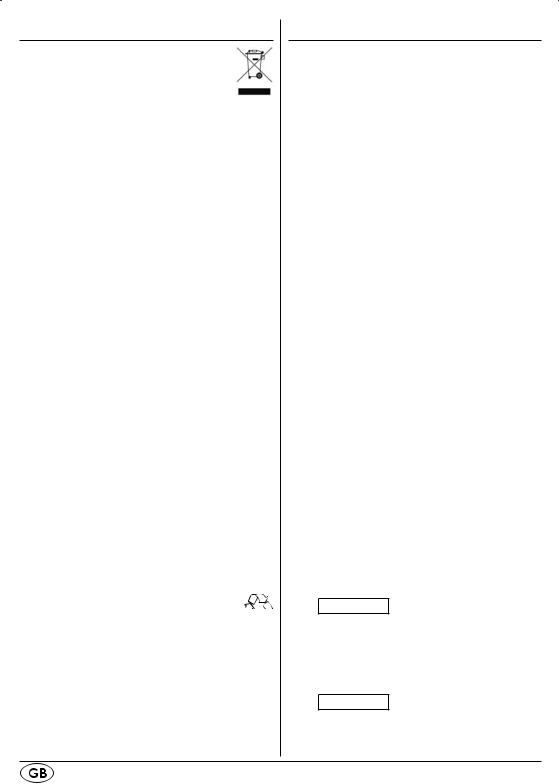
Disposal
Do not dispose of the appliance in your normal domestic waste. This product is subject to the provisions of European Directive 2002/96/EC.
Disposing of the appliance
•Arrange for the product, or parts of it, to be disposed of by a professional disposal company or by your communal waste facility.
•Observe the currently applicable regulations. In case of doubt, please contact your waste disposal centre.
Disposal of batteries/accumulators
•Used batteries/rechargeable batteries may not be disposed of in household waste.
•Batteries/rechargeable batteries can contain toxic substances which may damage the environment. Therefore, dispose of the batteries/rechargeable batteries in accordance with statutory regulations.
•Every consumer is legally obliged to surrender batteries/rechargeable batteries to a community collection centre in their district or to a dealer. The purpose of this obligation is to ensure that batteries are disposed of in a non-polluting manner.
•Only dispose of batteries when they are fully discharged.
Disposal of packaging
Dispose of the packaging materials in an environmentally responsible manner. 
Warranty & Service
You receive a 3-year warranty for this appliance as of the purchase date. This appliance has been manufactured with care and meticulously examined before delivery.
Please retain your receipt as proof of purchase. In the case of a warranty claim, please make contact by telephone with our service department. Only in this way can a post-free despatch for your goods be assured.
The warranty covers only claims for material and manufacturing defects, but not for transport damage, wearing parts or for damage to fragile components, e.g. buttons or batteries.
This product is for private use only and is not intended for commercial use. The warranty is void in the case of abusive and improper handling, use of force and internal modifications not carried out by our authorized Service Centre.
Your statutory rights are not restricted in any way by this warranty.
The warranty period is not extended through repairs made under warranty. This applies also for replaced or repaired parts. Any damages or deficiencies found on purchase must be reported as soon as possible after unpacking, at the latest two days after purchase. On expiry of the warranty, all repairs carried out are subject to payment.
 Service Great Britain
Service Great Britain
Tel.: 0871 5000 720 (£ 0.10/Min.) E-Mail: kompernass@lidl.co.uk
IAN 75878
 Service Ireland
Service Ireland
Tel.: 1890 930 034
(0,08 EUR/Min., (peak))
(0,06 EUR/Min., (off peak)) E-Mail: kompernass@lidl.ie
IAN 75878
- 12 -

TARTALOMJEGYZÉK |
OLDAL |
|
|
|
|
Rendeltetésszerű használat |
14 |
|
|
Tartozékok |
14 |
|
|
Technikai adatok |
14 |
|
|
Biztonsági utasítás |
14 |
|
|
A készülék részei |
16 |
|
|
A készülék üzembehelyezése |
17 |
|
|
Rádió üzemmód |
21 |
|
|
Tisztítás |
23 |
|
|
Hibaelhárítás |
23 |
|
|
A megfelelőségre vonatkozó tudnivalók |
24 |
|
|
Gyártja |
24 |
|
|
Garancia és szerviz |
24 |
Az első használat előtt figyelmesen olvassa el a használati utasítást majd későbbi használatra tegye el. A készülék harmadik fél részére történő továbbadásakor adja át a leírást is.
- 13 -
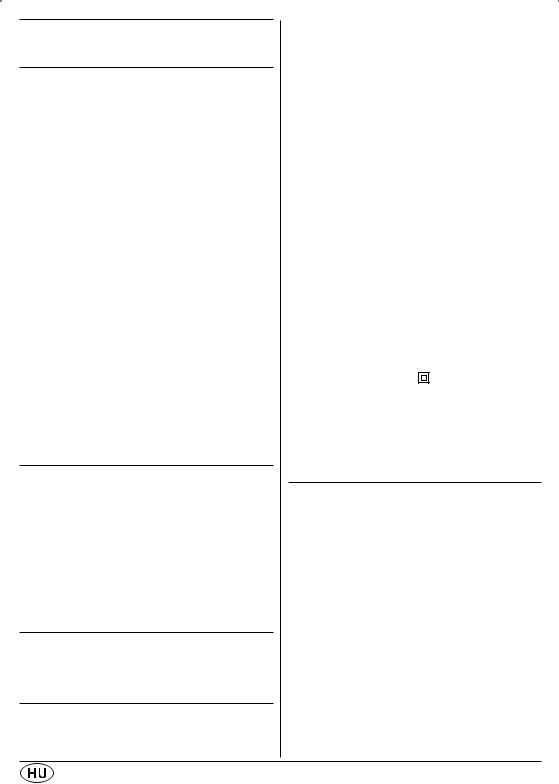
Kivetítős ébresztőóra
SPU 900 A1
Bevezetés
Gratulálunk új készüléke megvásárlásához. Vásárlásával kiváló minőségű termék mellett döntött. A használati útmutató a termék része. Fontos tudnivalókat tartalmaz a biztonságra, használatra és ártalmatlanításra vonatkozólag. A termék használata előtt ismerkedjen meg a használati és biztonsági utasításokkal. Csak a leírtak szerint és a megadott célokra használja a terméket. Őrizze meg ezt a leírást. A készülék harmadik személynek történő továbbadásakor adja a termékhez valamennyi leírást is.
Szerzői jogvédelem
Ez a dokumentáció szerzői jogvédelem alatt áll. Valemennyi jog, a fotomechanikai lejátszásra, sokszorosításra és különéeges eljárással történő sokszorosítása (például adatfeldolgozással, adathordozóval és adathálózattal) vonatkozóak is még részlegesen is, valamint a tartalmi és módosítások joga fenntartva.
Rendeltetésszerű használat
Az ébresztőrádió a pontos idő kijelzésére és URH, valamint KH rádióadók vételére való. Ezenkívül a készülék rádiós és hangjelzéses ébresztő funkcióval rendelkezik.
Az ébresztőrádió nem alkalmas ipari vagy kereskedelmi használatra. A készülék nem rendeltetésszerű használatából eredő károkért nem vállalunk felelősséget!
Tartozékok
1Kivetítős ébresztőóra SPU 900 A1
1Használati utasítás
Technikai adatok
Hálózati |
220–240 V~, 50 Hz |
csatlakozás: |
Teljesítményfelvétel rádiós
üzemmódban: |
5 W |
Készenléti: |
1,2 W |
Kimeneti |
|
teljesítmény: |
2 x 450 mW |
Frekvencia- |
10% THD mellett |
|
|
tartomány: |
URH (FM) |
|
87,5 – 108 MHz |
|
KH (AM) |
Üzemelési |
526,5 - 1606,5 kHz |
|
|
hőmérséklet: |
+ 5 – +35°C |
Tárolási |
|
hőmérséklet: |
-20 – +50 °C |
Nedvesség: |
5 – 90 % |
|
(nem kondenzálódó) |
Méretei (szélesség x hosszúság x mélység):
|
21 x 7 x 14,1 cm |
Súly: |
kb. 870 g |
Védettségi osztály: |
II/ |
Tartalék elemek: |
2 db tartalék 1,5 V, |
|
AAA/mini ceruzaelem |
|
típusú (nem tartozik a |
|
csomagba) |
Biztonsági utasítás
 Figyelmeztetés
Figyelmeztetés
Ennek a veszélyességi fokozatnak a figyelmeztető jele lehetséges veszélyes helyzetet jelöl. Sérülést okozhat, ha nem tudjuk elkerülni ezeket a veszélyes helyzeteket. Tartsa be a használati útmutatóban lévő figyelmeztető utasításokat, hogy elkerülje a személyi kárt.
 Figyelem
Figyelem
Ezen veszélyességi fokozat figyelmeztető utasítása lehetséges anyagi kárt jelöl. Anyagi kárt okozhat, ha nem tudjuk elkerülni ezeket a veszélyes helyzeteket. Az anyagi kár elkerülése érdekében tartsa be a figyelmeztető utasításban szereplő felszólítást.
- 14 -
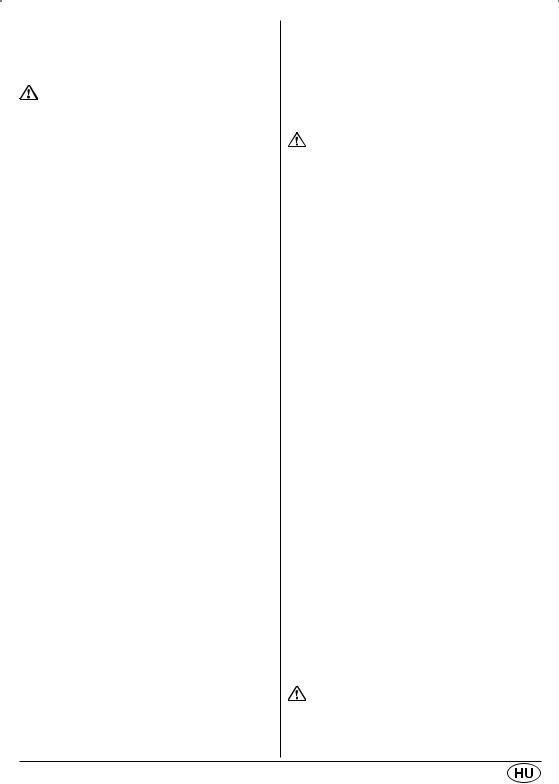
 Tudnivaló
Tudnivaló
Tudnivaló jelöli a kiegészítő információkat, melyek megkönnyítik a készülék kezelését.
Figyelmeztetés: Áramütés veszélye!
•A készüléket csak előírásszerűen beszerelt és földelt konnektorba csatlakoztassa. A hálózati feszültségnek meg kell egyeznie a készülék típustábláján megadott feszültséggel.
•A nem kifogástalanul működő vagy sérült csatlakozóvezetéket ill. készüléket azonnal javíttassa vagy cseréltesse az ügyfélszolgálattal.
•Ne engedjen gyerekeket a csatlakozó vezeték vagy a készülék közelébe.
A gyermekek gyakran alábecsülik az elektromos készülékek általi veszélyt.
•Ne merítse vízbe a készüléket! Csak enyhén nedves kendővel törölje meg.
•Soha ne tegye ki a készüléket esőnek és ne használja nedves vagy vizes környezetben.
•A vezetéket mindig a csatlakozónál fogja meg. Ne a vezetéket magát húzza, és ne fogja meg a vezetéket nedves kézzel, mivel ez rövidzárlatot vagy elektromos áramütést okozhat.
•Se a készüléket, se bútordarabokat vagy hasonló tárgyakat ne helyezzen a vezetékre és ügyeljen arra, hogy ne szoruljon be.
•Vigyázzon arra, hogy használat közben a csatlakozóvezeték soha ne legyen vizes vagy nedves.
•Tilos a készülék burkolatát felnyitni és a készüléket egyedül megjavítani vagy megváltoztatni. Elektromos áramütés veszélye áll fenn és a garancia érvényét veszti, ha a burkolat fel van nyitva vagy saját maga átszereli a készüléket.
•Védje a készüléket a rácseppenő vagy ráspriccelő víztől. Ez okból ne helyezzen folyadékkal töltött tárgyat (pl. virágvázát) a készülékre vagy mellé.
•Ellenőrizze a készüléket és valamennyi alkatrészt, hogy nincsenek-e rajtuk látható sérülések. A készülék biztonsági rendszere csak kifogástalan állapotban működik.
•Tisztítás előtt húzza ki a hálózati csatlakozót.
Figyelmeztetés: Sérülésveszély!
•Ne csomózza össze a vezetéket és ne kösse össze más vezetékekkel. A hálózati kábelt úgy fektesse ki, hogy senki ne lépjen rá vagy senki ne bukjon fel benne.
•A hálózati csatlakozó mindig könnyen elérhető legyen, hogy vészhelyzetben a készüléket azonnal le lehessen választani az áramhálózatról.
•A készülék nem alkalmas arra, hogy olyan személyek (ideértve a gyermekeket is) használják, akiket testi, érzékszervi vagy elmebeli képességeik vagy tapasztalatuk és ismeretük hiánya megakadályoznának abban, hogy biztonságosan használják a készüléket, kivéve, ha a biztonságukról gondoskodó felügyelettel vannak, vagy ha előtte felvilágítosották őket a készülék használatáról. Vigyázni kell a gyermekekre, hogy ne játsszanak a készülékkel.
•Gondoskodjon róla, hogy szilárdan álljon a készülék.
•Ha a készülék leesett vagy megsérült, nem szabad tovább használni.
A készüléket szakképzett szakemberrel ellenőriztesse és adott esetben javítassa meg.
•Ne engedje, hogy az elemek gyermek kezébe jussanak. A gyermekek a szájukba vehetik az elemeket és lenyelhetik őket.
•Ha lenyelnék az elemeket, azonnal orvoshoz kell fordulni!
Figyelmeztetés:
Robbanásveszély!
•Ne dobja az elemet a tűzbe. Ne töltse fel az elemeket.
- 15 -
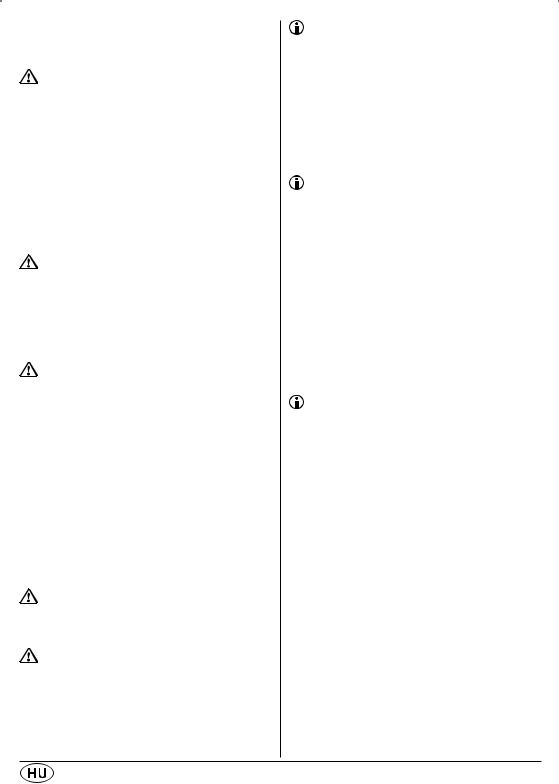
•Soha ne nyissa fel az elemeket, ne forrassza és hegessze őket! Ekkor robbanásés balesetveszély alakul ki!
Figyelem: Tűzveszély!
•Soha ne használja a készüléket forró felületek közelében.
•Ne állítsa fel a készüléket olyan helyen, amely közvetlen napsugárzásnak van kitéve. Máskülönben túlhevülhet és helyrehozhatatlan kár keletkezhet benne.
•Soha ne takarja le a készülék szellőzőnyílásait üzemelés közben.
•Ne tegyen nyílt tűzforrást, pl. gyertyát a készülékre vagy mellé!
Figyelem vihar esetén!
•Zivatar esetén az elektromos hálózatra csatlakoztatott készülékek meghibásodhatnak. Ezért zivatar esetén mindig húzza ki a hálózati dugót a csatlakozó aljzatból.
Figyelem az elemek kezelésekor
A készülék a mentés biztosítására elemeket használ. Az elemek kezelésére vonatkozólag az alábbiakat kell betartani:
•Ha hosszabb ideig nem használja a készüléket, vegye ki belőle az elemeket.
•Rendszeresen ellenőrizze az elemeket. A kifolyó elemsav kárt okozhat a készülékben.
•Ha kifolyna az elem, vegyen fel védőkesztyűt és száraz kendővel tisztítsa meg az elemrekeszt és az elem csatlakozásait.
Figyelmeztetés!
Ne tegye ki az elemeket túl nagy hőnek (pl. tűző napnak, tűznek).
Figyelem!
Az elem szakszerűtlen cseréje esetén robbanásveszély áll fenn. Csak ugyanolyan vagy egyenértékű típusúra cserélje ki.
Tudnivaló a hálózatról való lekapcsolásról
A készülék  gombja nem választja le teljesen a készüléket az áramhálózatról. Ezenkívül a készülék készenléti üzemmódban is áramot vesz fel. Ha a
gombja nem választja le teljesen a készüléket az áramhálózatról. Ezenkívül a készülék készenléti üzemmódban is áramot vesz fel. Ha a
készüléket teljesen le szeretné kapcsolni a hálózatról, a csatlakozóját ki kell húzni a konnektorból.
Tudnivalók a lökőfeszültséggel kapcsolatban (EFT / gyors villamos tranziens) és elektrosztatikus kisülés:
Az elektromos gyors átmeneti folyamatok (lökőfeszültség) ill. az elektrosztatikus kisülés miatti működészavar esetén a terméket vissza kell helyezni ahhoz, hogy újra megfelelően működhessen. Előfordulhat, hogy le kell választani az áramellátást és ismét újból kell csatlakoztatni. Az elemeket (amennyiben vannak benne) ki kell venni és újra vissza kell tenni őket.
Tudnivaló
Az ébresztőrádióban nedvesség, tehát a készülékbe behatoló víz vagy túlhevülés hatására bekövetkezett károkért nem vállalunk felelősséget/szavatosságot!
A készülék részei
q VOL— |
- hangerő csökkentése |
w VOL + |
- hangerő növelése |
e MODE/LOCK |
- a beállítható paraméte- |
|
reket hívja le/ |
r Hangszóró |
Billentyűzár |
|
|
t Kivetítő: |
- kivetíti a pontos időt |
|
a falra |
y SNOOZE/ |
- szundi gomb/ |
DIMMER |
fényerő átkapcsoló |
u BAND |
- átkapcsolja a rádiósávot |
i DOWN |
- kiválasztó gomb lefele |
o UP |
- kiválasztó gomb felfele |
a PROJECTION |
- a pontos idő kivetítésé- |
|
nek beés kikapcsolása |
- 16 -
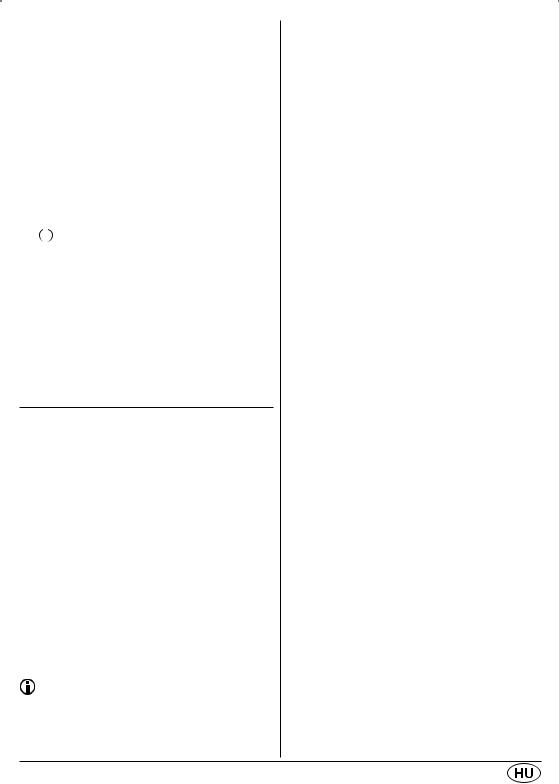
s PRESET/ALARM + - állomás/ébresztés memória felfele/
d PRESET/ALARM – - állomás/ébresztésme-
|
mória lefele |
f PAGE/AL.SET |
- átkapcsolja a memória- |
|
oldalakat/lehívja |
|
az ébresztési funkciót |
g kijelző |
- kijelzés |
h A.M.S.MEMORYautomatikus adó mentés
j SLEEP |
- a kikapcsoló időzítőt |
||
|
|
|
szabályozza |
k NAP/USER |
- felhasználó átkapcsolá- |
||
|
|
|
sa, időzítő funkció |
l |
|
|
- a rádió funkció beés |
|
|
||
|
Fókusz |
kikapcsolása |
|
1( |
|
||
|
szabályzó |
- az időkivetítés fóku- |
|
|
Vezetékes |
szálása |
|
2) |
|
||
|
antenna |
- URH vételre |
|
2! |
hálózati kábel |
|
|
2@ |
Elemtartó |
- a tartalék elemekhez |
|
A készülék üzembehelyezése
Vegyen ki valamennyi készülékrészt a csomagból és vegye le róluk a csomagolóanyagot. Ellenőrizze a készüléket, hogy nincsen-e rajta esetleges sérülés.
A backup elem behelyezése
A backup elemmel áramkimaradás esetén valamennyi egyéni készülékbeállítás megmarad. Ehhez két 1,5 V-os AAA típusú mini ceruzaelem szükséges. Ezek nem tartoznak a csomaghoz.
1.Nyissa ki az ébresztőrádió alján található elemrekesz 2@ fedelét.
2.Helyezze bele az elemeket. Ügyeljen a megfelelő polaritásra.
3.Csukja be az elemtartó 2@ fedelét. A fedél hallhatóan pattanjon be a helyére.
Tudnivaló:
A backup elemeket évente legalább egyszer ellenőrizni kell és ha szükséges, ki kell cserélni őket.
Az áramellátás létrehozása
•Dugja a hálózati dugaszt egy konnektorba. A kijelzőn g a „PLEASE WAIT FOR SETTING THANKS“ üdvözlés jelenik meg. Eközben az ébresztőrádió megpróbálja az RDS jelek segítségével frissíteni a pontos időt és dátumot. Ha meg szeretné szakítani ezt a folyamatot, nyomja meg bármelyik gombot. Ha nem sikerülne az automatikus frissítés, kézzel állítsa be a nevezett opciókat.
Idő beállítása
Ha be szeretné állítani a pontos időt és az alábbi paramétereket, ki kell kapcsolni a ráidós üzemmódot. Ha kb. 15 másodpercen belül nem nyomja meg egyik gombot sem, a készülék lementi a beállításokat és elhagyja a beállítási üzemmódot.
1.Nyomja meg a MODE/LOCK gombot e. Villog a pontos idő kijelzése.
2.A pontos idő percenkénti intervallumokban való beállításához nyomja meg a DOWN/UP gombot i/o. Valamenyik gomb nyomvatartása gyors egymásutánban változtatja meg a pontos időt.
Dátum beállítása
1.Nyomja meg ismét a MODE/LOCK gombot e. A kijelzőn g a „01.01.2013“ dátum kijelzés villog.
2.A dátum napokban történő beállításához nyomja meg a DOWN/UP gombot i/o. Valamelyik gomb nyomvatartásával gyors egymásutánban változik a dátum.
Város beállítása
1.Nyomja meg újra a MODE/LOCK gombot e. A kijelzőn g a „LOCAL CITY“ kijelzés alatt megjelenik a város rövidítésének kijelzése.
2.Nyomja meg a DOWN/UP i/o gombokat, hogy beállítsa a város ill. körülbelüli tartózkodási helye alapján az időzónát. Valamelyik gomb nyomvatartásával gyorsan megváltozik a kijelzés. Itt található a beállítható városok és időkülönbségek áttekintését:
- 17 -
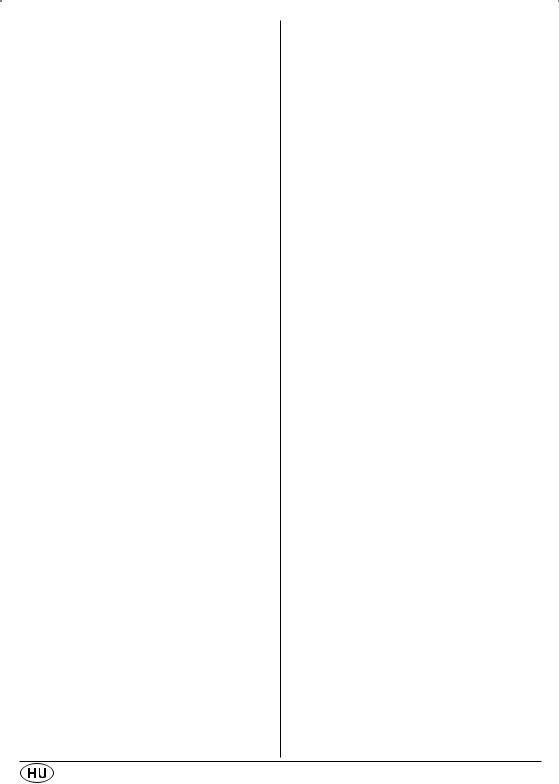
Röv.. |
Különbség. |
Város |
HNL |
-10 |
Honolulu/USA |
ANC |
-9 |
Anchorage/USA |
YVR |
-8 |
Vancouver / |
|
|
Kanada |
LAX |
-8 |
Los Angeles/USA |
DEN |
-7 |
Denver/USA |
CHI |
-6 |
Chicago/USA |
MEX |
-6 |
Mexico City/ |
|
|
Mexikó |
NYC |
-5 |
New York/USA |
YYZ |
-5 |
Toronto /Kanada |
YUL |
-5 |
Montreal / |
|
|
Kanada |
CCS |
-4 |
Caracas/ |
|
|
Venezuela |
RIO |
-3 |
Rio de Janeiro/ |
|
|
Brazília |
BUE |
-3 |
Buenos Aires / |
|
|
Argentína |
UTC |
0 |
Universal Time |
|
|
Coordinated |
LON |
0 |
London /UK |
BER |
+1 |
Berlin/ |
|
|
Németország |
PAR |
+1 |
Párizs/ |
|
|
Franciaország |
ROM |
+1 |
Róma/ |
|
|
Olaszország |
CAI |
+2 |
Kairó/Egyiptom |
IST |
+2 |
Isztambul/ |
|
|
Törökország |
MOW |
+3 |
Moszkva/ |
|
|
Oroszország |
KWI |
+3 |
Kuwait City/ |
|
|
Kuvait |
DXB |
+4 |
Dubai / |
|
|
Szaudi-Arábia |
KHI |
+5 |
Karachi/ |
|
|
Pakisztán |
DAC |
+6 |
Dacca / |
|
|
Banglades |
BKK |
+7 |
Bangkok/Tájföld |
SIN |
+8 |
Szingapúr |
HKG |
+8 |
Hong Kong |
PEK |
+8 |
Beijing/Kína |
SHA |
+8 |
Shanghai/Kína |
TYO |
+9 |
Tokió/Japán |
Röv.. |
Különbség. |
Város |
SYD |
+10 |
Sydney /Ausztrália |
NOU |
+11 |
Noumea / |
|
|
New Caledonia |
AKL |
12 |
Auckland / |
|
|
Új-Zéland |
3.Nyomja meg a SNOOZE/DIMMER gombot y, ha be vagy ki szeretné kapcsolni a kiválasztott időzónához a nyári időszámítást. A kijelző g megfelelően „SUM ON“-t ill. „SUM OFF“-ot jelez ki.
A világidő beállítása
1.Nyomja meg újra a MODE/LOCK gombot e. A kijelzőn g a „WORLD CITY“ kijelzés alatt megjelenik a város rövidítésének kijelzése.
2.A kívánt világidő beállításához nyomja meg a DOWN/UP gombokat i/o. Valamelyik gomb nyomvatartásával gyorsan megváltozik a kijelzés. Erre is érvényes a beállítható városok és időkülönbségek fent nevezett áttekintése.
3.Nyomja mg ismételten a SNOOZE/ DIMMER gombot y, hogy a kiválasztott világidőhöz beállítsa a nyári időtől való eltolódást.
Időltolódás |
Kijelző |
Magyarázat |
|
|
|
1 |
OFF- |
Az Ön időzónájában |
|
SET 1 |
(Local City) téli idő- |
|
|
számítás és a beállított |
|
|
világidőben éppen nyári |
|
|
időszámítás van. |
0 |
OFF- |
Az Ön időzónájában |
|
SET 0 |
(Local City) és a beállí- |
|
|
tott világidőben éppen |
|
|
nyári időszámítás ill. téli |
|
|
időszámítás van. |
-1 |
OFF- |
Az Ön időzónájában |
|
SET -1 |
(Local City) nyári téli idő- |
|
|
számítás és a beállított |
|
|
világidőben éppen téli |
|
|
időszámítás van, ill. nin- |
|
|
csen nyári időszámítás. |
Emlékeztető funkció beállítása
Legfeljebb 10 adatot lehet beprogramozni, melyek elérésekor emlékezteti Önt a készülék.
- 18 -
