Siemens BenQ Service Manual

Release 1.3
Service Documentation
BenQ XCSD Tool
TI-Platform & P50
|
Release |
Date |
Department |
Notes to change |
|
|
R 1.0 |
24.10.2005 |
BenQ Mobile |
New document |
|
|
R 1.1 |
24.11.2005 |
BenQ Mobile CC S CES |
Partnummer modification |
|
|
R 1.2 |
26.11.2005 |
BenQ Mobile CC S CES |
Procedure modification |
|
|
R1.3 |
09.12.2005 |
BenQ Mobile CC S CES |
SW Update P50 added |
|
|
|
|
|
|
|
|
Technical Documentation |
|
11/2005 |
|
|
|
TD_ BenQ XCSD Tool_L1_R1.3.pdf |
Page 1 of 16 |
|
||
|
|
|
|
|
|
Company Confidential
2005©BenQ

Release 1.3
Table of Content
1 |
Introduction ............................................................................................................................... |
3 |
|
1.1 |
PURPOSE ............................................................................................................................... |
3 |
|
1.2 |
SCOPE ................................................................................................................................... |
3 |
|
1.3 |
TERMS AND ABBREVIATIONS ................................................................................................... |
3 |
|
2 |
System Requirements............................................................................................................... |
4 |
|
3 |
Setup of the Software................................................................................................................ |
5 |
|
4 |
Software basic settings ............................................................................................................ |
6 |
|
5 |
Software Download procedure................................................................................................. |
7 |
|
6 |
Download PPF (Handset configuration).................................................................................. |
9 |
|
7 |
Backup and Restore of Wap and Network settings ............................................................. |
11 |
|
8 |
Backup and Restore of Media Center content...................................................................... |
12 |
|
9 |
Unlock Tool.............................................................................................................................. |
13 |
|
10 |
Software Download procedure P50 ....................................................................................... |
15 |
|
Technical Documentation |
11/2005 |
TD_ BenQ XCSD Tool_L1_R1.3.pdf |
Page 2 of 16 |
|
|
|
Company Confidential |
|
2005©BenQ |

Release 1.3
1Introduction
1.1Purpose
This Service Repair Documentation is intended to carry out software downloads on BenQ mobile phones for repair level 1-4.
1.2 Scope
This document is the reference document for all BenQ authorised Service Partners which are released for software update of BenQ mobile phones.
1.3 Terms and Abbreviations
Technical Documentation |
11/2005 |
TD_ BenQ XCSD Tool_L1_R1.3.pdf |
Page 3 of 16 |
|
|
|
Company Confidential |
|
2005©BenQ |
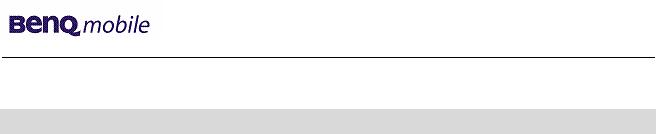
Release 1.3
2 System Requirements
Hardware:
Operation system: |
Win98 / WinNT / Win2000 / WinXP |
CPU: |
Pentium 100 Mhz or higher. |
Hard Disk: |
Free 10MB space. |
Memory: |
64MB RAM. |
Input Device: |
Keyboard and mouse |
Mobile connection: |
USB boot cable with USB foxlink driver (for TI Platform) |
|
F30032-P601-A1 |
|
USB boot cable (for P50) |
|
F30032-P603-A1 |
Software for TI Platform:
Latest version of “XCSD” Tool >> available via C-Market
Latest version of USB to serial Driver for Cable F30032-P601-A1
Core software according to release tables |
(ending with .mot) |
|
|
Language software according to release tables |
(ending with .mot) |
|
|
Configuration files according to release tables |
(ending with .ppf) |
Database file for configuration |
(ending with .bin) |
|
|
Software for P50:
Latest version of “XCSD” Tool >> available via C-Market
Boot loader software (OS EP) according to release tables |
(ending with .bin) |
|
|
Windows Mobile SW (OS Image) according to release tables |
(ending with .bin) |
|
|
Modem Software (GPRS file) according to release tables |
(ending with .mot) |
|
|
Technical Documentation |
11/2005 |
TD_ BenQ XCSD Tool_L1_R1.3.pdf |
Page 4 of 16 |
|
|
|
Company Confidential |
|
2005©BenQ |
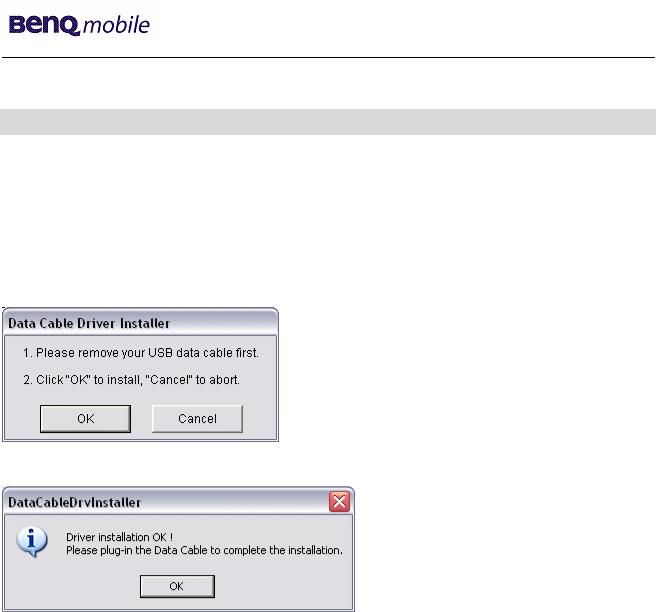
Release 1.3
3 Setup of the Software
Download of the required software:
Download the driver, Microsoft ActiveSync (only for P50 software update) and the XCSD software mobile software (core-software and language files) from the Technical Support Page:
https://market.benqmobile.com/so/welcome.lookup.asp
Installation of USB – Serial converter boot cable:
Start the “DataCableDrvInstaller.exe” file and follow the instructions of the installer.
Plug in the Data cable and follow the installation instructions to complete the process.
Check the Comport number of the data cable in the device manager. (XCSD tool supports only Comport 1 to 10)
Installation of Microsoft ActiveSync (only required for P50 Software Update) :
Start “active_sync_41_setup.exe” and follow the instructions of the installer. After successful installation the PC must be rebooted.
After reboot active sync should be closed. Not required to “search” for hardware.
Technical Documentation |
11/2005 |
TD_ BenQ XCSD Tool_L1_R1.3.pdf |
Page 5 of 16 |
|
|
|
Company Confidential |
|
2005©BenQ |
