Siemens C28 User Guide
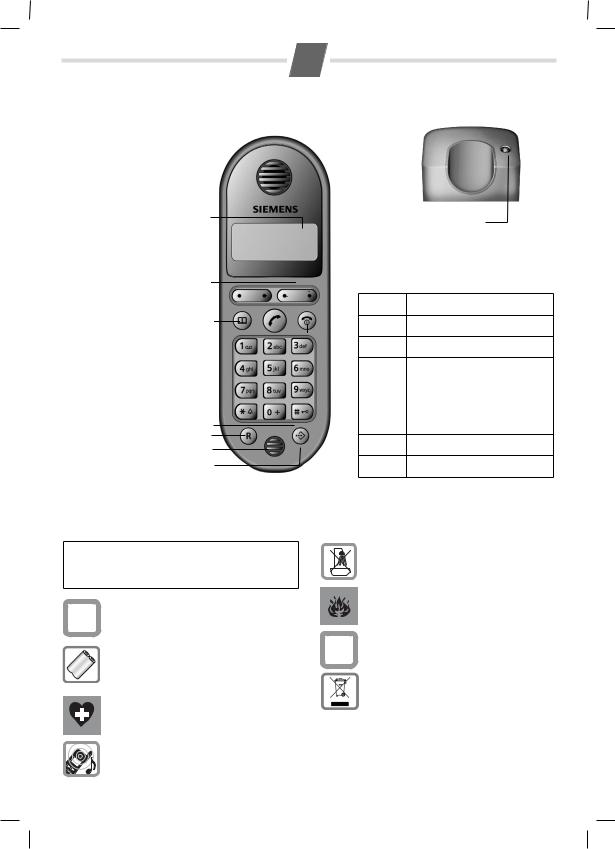
Gigaset C28 / English / A31008-A200-xxxx-x-xx19 /Kentucky
1
Gigaset C28 Expandable digital cordless phone
Handset C28
1Charge status of the battery pack
2Internal number of the handset
3 Display keys
4 Talk key
5 Directory key
6End call and On/Off key
7Ringer on/off (long press)
8 Keypad lock
9Recall key
-Confer (Flash)
-Dial pause (long press)
10Microphone
11Speed dial list key
1 2
3
4 5 6
7 8 9 10
11
|
|
|
1 |
|
V |
||
|
|
|
|||||
|
|
|
|
|
22-35 |
|
|
|
|
|
Þ Ü INT MENU |
||||
|
|
|
|
|
|
|
|
|
|
|
|
|
|
|
|
|
|
|
|
|
|
|
|
|
|
|
|
|
|
|
|
Base
Register/Paging key (page 4/page 5)
Display keys:
Pressing the keys launches whichever function that appears above them in the display.
Display Meaning when pressed icon
ÞOpen the last number redial list (page 4).
ÜOpen the calls or network mailbox list (page 4).
INT |
Open the list of registered hand- |
|
sets (page 5). |
MENU |
Open main menu/submenu. |
|
|
t |
Scroll up/down, or adjust volume. |
and s |
|
u |
Move cursor to the left/right. |
and v |
|
ßBackspace deletes one character at a time.
OK |
Confirm menu function or store an |
|
entry. |
Safety precautions
Read this manual and the safety precautions care-
Wfully before use. Explain their contents to your children, and the potential hazards associated with using the telephone.
Only use the mains unit supplied.
$
Fit only the approved rechargeable battery pack! Never use a conventional (non-recharge- able) battery pack as this could damage your health and cause injury. Use the battery pack as directed in these instructions (page 6).
The operation of medical appliances may be affected. Be aware of the technical conditions within the particular environment (e.g. doctor's practice).
The handset may cause an intrusive 'hum' in hearing aids. Do not hold the handset against your ear while it is ringing (incoming call).
Do not install the phone in a bathroom or shower room as the handset and base are not splash-proof. (page 7)
Do not use the telephone in environments subject to explosion hazard (e.g. auto paint shops).
If you give your Gigaset to someone else, make
ƒsure you also give them the operating manual.
Dispose of the battery pack and telephone in accordance with environmental regulations.
Do not pollute the environment. Emergency numbers cannot be dialled if the keypad lock (page 2) is activated! Not all of the functions described in this manual are available in all countries.
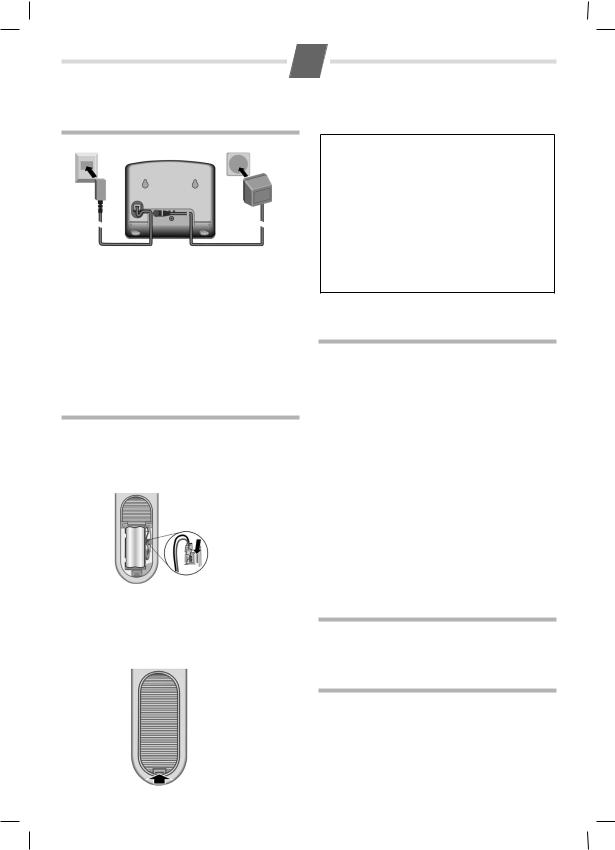
Gigaset C28 / English / A31008-A200-xxxx-x-xx19 /Kentucky
2
Setting up the telephone for use
Step 1: Connecting the base
1 |
2 |
Connect the phone jack with the phone cord 1 and the mains units (220 V) with the power cord
2 as shown. Place the cords in the cord recesses. The two cords must be plugged in at all times.
Use only the mains unit supplied (see the bottom of the base).
If you ever purchase another phone cord from a store, ensure that the phone conductors are correctly connected: 3-4 connection of the telephone conductors/EURO CTR37.
Opening the battery cover
Push the point show in the picture and lift it.
Place the battery leads in the cable guides so that the battery cover cannot catch on the leads and damage them when it is closed.
Only insert the recommended re-
Wchargeable battery pack, i.e. never use a normal battery pack as this could damage your health and cause injury.
Never use non-Siemens battery chargers as this could damage the battery pack.
Only place the handset in the base/ charging cradle that is intended for it.
Step 3: Registering the handset to the base and charging the battery pack
Place your handset in the base with the display facing forwards. The handset will now register automatically to the base. For procedure see page 4.
Step 2: Setting up the handset
Fitting the battery pack
Fit the plug into the socket.
Insert the battery (see diagram below).
Place the battery leads in the cable guides.
Charging the battery pack
To charge the battery pack, leave the handset in the base for approx. 13 hours. The battery pack is now fully charged. The charge status of the battery pack is correctly displayed only after uninterrupted charging/discharging. You should not therefore interrupt the charging process.
Charging is electronically controlled to prevent overcharging. The battery pack heats up during charging; this is normal and not dangerous. After a time the charge capacity of the pack will decrease for technical reasons.
You must set the date and time to ensure that the times of calls are logged correctly (page 8). Your telephone is now ready to use.
Closing the battery cover
Place the cover on the battery compartment as shown in the diagram, then push it down until it snaps into position.
Activating/deactivating the handset
Press the 'end call' key a and hold.
If you place a deactivated handset in the base station or charger, it will automatically activate.
Activating/deactivating the keypad lock
You can "lock" the keys on the handset to protect the keypad against inadvertent activation.
To activate: press the hash key R and hold. The display shows the icon Ø.
To deactivate: press the hash key R and hold. The keypad lock deactivates automatically when you receive a call and activates again after the call.
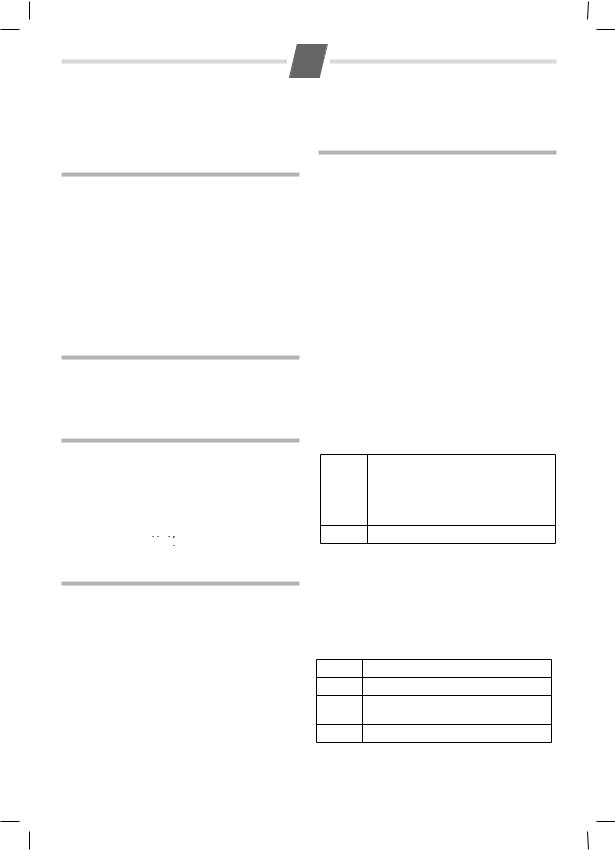
Gigaset C28 / English / A31008-A200-xxxx-x-xx19 /Kentucky
When the keypad lock is active you cannot even call emergency numbers!
Making calls
Making external calls/Ending a call
External calls are calls using the public telephone network.
~ (Enter the number) ¢c.
The number is dialled. (Or you can first press c [dial tone] and then enter the number.) During the call you can adjust the earpiece volume with t and s.
End the call/cancel dialling:
Press the end call key a.
You can automatically insert a network provider prefix before any number (see Menu Tree, PRESELECT, page 8).
Answering a call
Your handset rings and you wish to take the call: Press the talk key c.
If "Auto Answer" is active (page 6) just lift the handset out of its base/charging cradle.
Calling Line Identification
3
Using the directory and other lists
Directory and speed dial list
These two lists are used in the same way. To open the directory: Press h.
To open the speed dial list: Press C.
Directory: Can store up to 20 numbers and associated names.
Speed dial list: Can store up to 8 numbers (12 dig-
its max.), e.g. private phone numbers, prefixes of network providers ("IP number") etc.
Press the h or C key to open the required list then press MENU. The following functions are available:
EDIT ENTRY |
Edit number and use to dial |
|
Save new phone number |
NEW ENTRY |
|
|
Show/edit number |
DISPLAY ENT |
|
|
Delete a single entry |
DELETE |
|
|
|
Clear the list separately: h/C¢MENU¢L ¢OK.
Storing a number in the directory/speed dial list h/C¢ MENU ¢ NEW ENTRY
When you get a call, the caller's number will be displayed on your handset; the caller's name will be displayed if it is stored in the directory.
Requirements:
You have asked your network provider for the caller's number (CLIP) to be displayed on your handset screen.
The display shows 



 if you have not requested CLIP.
if you have not requested CLIP.
Muting
You can mute your handset when making external calls. The other party hears a wait melody. You do not hear your caller either.
Press the display key INT. The call is 'held' (wait melody).
To cancel the function: Press a briefly.
~OK |
Enter phone number and confirm. |
~OK |
Directory: Enter name and confirm. |
|
Speed dial: Enter the digit of the |
|
required speed dial key (2–9), then |
|
enter the name and confirm. |
aLong press (back to idle status).
Table for text/numerical entry: see page 6. Cursor control: see page 1.
Speed dialling
Example: the stored name is "3Anna"
Press key I long ¢c to dial this number
Dialling with the directory
hOpen the directory.
~Enter the first letter of the name.
sIf there is more then one entry, select the name.
cPress the talk key.
