Motorola Moto G6 Plus User Manual
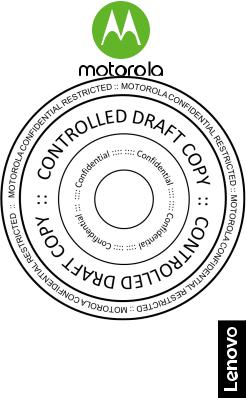
en

carried, at a distance of 5 mm from the body. The SAR guideline includes a considerable safety margin designed
to assure the safety of all persons, regardless of age and health.
To view the SAR values for your phone, visit https://motorola.com/ sar. To view additional SAR information on your phone, swipe up ^> Settings > System > Legal information > RF information. To view the information on the web, visit www.motorola.com/rfhealth.

At a glance
Let’s get started. We’ll guide you through startup and tell you where to find more information about your phone and its great features.
Microphone |
|
Fingerprint |
|
|
Sensor |
|
USB-C/Charger |
Headset Jack |
|
|
1

Put in the cards
Your phone might support using two SIM cards.
Caution: Make sure you use the correct size SIM cards and don’t cut the SIM cards.
Caution: Handle the tray with care to avoid bending.
2
