Motorola MOTOROKR S9 User Manual
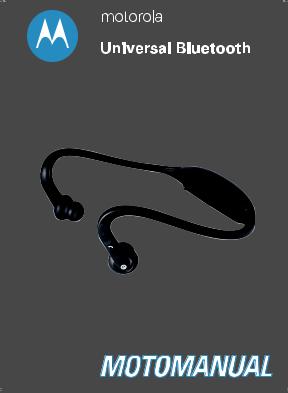
MOTOROKR S9 |
® |
|
Stereo Headphones
S9
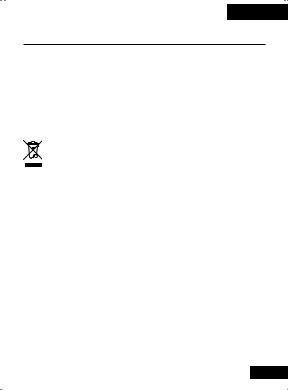
English
General and safety information
European Union Directives Conformance Statement
Hereby, Motorola Inc., declares that this S9 is in compliance with the essential requirements and other relevant provisions of Directive 1999/5/EC.
You can view your product's Declaration of Conformity (DoC) to Directive 1999/5/EC (the R&TTE Directive) at www.motorola.com/rtte.
Caring for the Environment by Recycling
When you see this symbol on a Motorola product, do not dispose the product with household waste.
Recycling Mobile Phones and Accessories
Do not dispose of mobile phones or electrical accessories, such as chargers or headsets, with your household waste. In some countries or regions, collection systems are set up to handle electrical and electronic waste items. Contact your regional authorities for more details. If collection systems aren’t available, return unwanted mobile phones or electrical accessories to any Motorola Approved Service Centre in your region.
FCC Notice to Users
Users are not permitted to make changes or modify the device in any way. Changes or modifications not expressly approved by the party responsible for compliance could void the user’s authority to operate the equipment. See 47 CFR Sec. 15.21.
This device complies with part 15 of the FCC Rules. Operation is subject to the following two conditions: (1) This device may not cause harmful interference, and (2) this device must accept any interference received, including interference that may cause undesired operation. See 47 CFR Sec. 15.19(3).
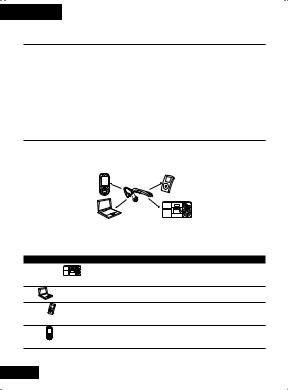
English
Motorola S9 Headphones
Motorola Bluetooth Stereo Headphones S9 integrate wireless mobile music and calls with unmatched lightweight design. Behind-the-head wearing style, preferred for top comfort and stability, combines with integrated controls for music and calls selection. The S9 connects with a compatible Bluetooth stereo-enabled music phone or with an iPod (adapter sold separately) to bring the music library along for a full wireless music experience.
Overview
The Motorola Bluetooth Headphones S9 allow you to both listen to music and place and receive phone calls wirelessly.
Along with making and receiving phone calls using your Bluetooth-enabled mobile phone, there are several possible scenarios for using your S9 with your music devices:
Music Source |
Wireless Music Experience |
Home stereo |
Listen to music from your home stereo. |
|
(Requires adapter, such as the Motorola DC800 |
|
Bluetooth Home Stereo Adapter.) |
PC |
Listen to music from your PC. (Requires adapter, such |
|
as the Motorola D200 Bluetooth Stereo PC Adapter.) |
iPod® |
Listen to music from your iPod. (Requires adapter, such |
|
as TEN Technologies naviPlay™ Bluetooth Stereo |
|
Adapter for iPod.) |
Phone |
Listen to music from your phone that supports |
|
Bluetooth streaming music capabilities. (Find Motorola |
|
Bluetooth-enabled phones at www.hellomoto.com) |

English
To use your S9, your phone or music device should support the following Bluetooth profiles:
Profile |
Description |
|
HFP (Handsfree Profile) |
Telephony / Call management: operations related to |
|
|
|
placing/receiving phone calls |
|
A2DP (Advanced Audio |
Stereo music streaming |
Distribution Profile) |
|
|
AVRCP (Audio Video |
Remote music control (for example, ability to remotely |
|
Remote Control Profile) |
play/pause or skip tracks) |
|
Wearing Your S9
Follow these steps to wear your S9 on your head: Important: Always use both hands when handling your S9.
1Place S9 on your head and rotate
2Place earhooks over ears
For personal comfort, the back of your S9 can be adjusted up or down as needed.
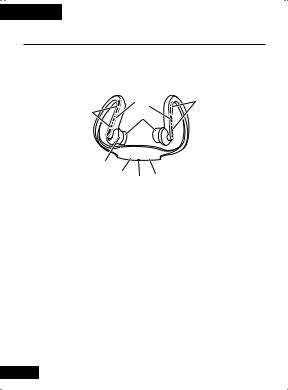
English
Before You Begin
Take a moment before you get started to familiarize yourself with the components of your S9:
3 |
1 |
2 |
4 |
|
|
5 |
|
|
|
|
6
7 8 9
1Call Button ÑUsed to answer and end calls.
2Volume Controls Used to increase (9) or decrease (Ï) volume for music or calls.
3Music Button \Used to play/pause and stop music.
4Music Controls Used to skip to next (])or previous ([) music track when listening to music.
5Speakers Used to listen to music and calls.
6Microphone Used when placing or receiving calls (embedded inside right ear housing).
7Charging Port ÒCovered by rubber flap.
8Indicator Light Used to provide operational status of S9.
9Power Button ÖUsed to turn the S9 on and off.
4
