MOTOROLA Moto Contacts Tool Quick Start Guide
M
Moto Contacts Tool
Quick Start Guide
Version 1
Copyright, Distribution Policy, and Trademarks
Copyright
© Motorola, Inc. 2007 - 2009. All rights reserved. No part of this publication may be reproduced, transmitted, transcribed, stored in a retrieval system or translated into any language in any form by any means without the written permission of Motorola, Inc.
Consumer Advocacy Office
1307 East Algonquin Road
Schaumburg, IL 60196
1-800-331-6456 (United States)
1-888-390-6456 (TTY/TDD United States for hearing impaired)
1-800-461-4575 (Canada)
www.hellomoto.com
Software License
The Agreement sets forth the license terms and conditions for using the enclosed Software. You may use this Software on a single computer, and you may transfer it to another computer as long as it is used on only one computer at a time. You may copy the Software for backup purposes only. You may not rent, sell, lease, sublicense, time-share or lend the Software to a third party or otherwise transfer this License without written consent of Motorola. You shall not decompile, disassemble, reverse-engineer or modify the Software. This License is effective until terminated. You may terminate it at anytime by destroying the Software together with all copies. The License also terminates if you fail to comply with the terms and conditions of this Agreement. United States copyright laws as well as international treaty provisions protect this Software and accompanying documentation. Any use of the Software in violation of these laws constitutes termination of the License.
Limited Liability
The Software and accompanying documentation is provided “AS IS” without warranty of any kind. Motorola specifically disclaims all other warranties, expressed or implied, including but not limited to implied warranties of merchantability and fitness for a particular purpose. With respect to the use of this product, in no event shall Motorola be liable for any loss of profit or any other commercial damage, including but not limited to special, incidental, consequential or other damages.
Trademarks
MS Excel, Windows, Windows Vista, Windows XP, the Windows Vista start button and the Windows logo are trademarks or registered trademarks of Microsoft Corporation.
MOTOROLA, the Stylized M Logo, and Moto Contacts Tool are registered in the US Patent & Trademark Office.
All other product names mentioned in this document are trademarks of their respective owner.
2 |
Moto Contacts Tool |
Quick Start Guide |
Contents |
|
About Moto Contacts Tool.............................................................................................. |
4 |
Using Moto Contacts Tool.............................................................................................. |
5 |
General System Requirements.......................................................................................................... |
5 |
Installing Moto Contacts Tool......................................................................................... |
6 |
Process of Contact Exporting and Results Reporting............................................... |
10 |
Import of CSV File to Android Device.......................................................................... |
16 |
What is a CSV File Format? ............................................................................................................. |
16 |
How Do I Import Contacts to an Android Device? ...…………………………………………………….16 |
|
Troubleshooting ............................................................................................................ |
17 |
Phone Connection Mode Change................................................................................. |
19 |
Supported Phones......................................................................................................... |
20 |
3 |
Moto Contacts Tool |
Quick Start Guide |
About Moto Contacts Tool
Moto Contacts Tool is a desktop application that allows you to export mobile phone contacts from your Motorola devices to the file on your PC. It allows you to save contacts from the phone memory, SIM card or both. The contacts will be stored in an industrystandard file format, CSV (Comma Separated Values) on your PC and can be imported into other applications such as Google Contacts.
4 |
Moto Contacts Tool |
Quick Start Guide |
Using Moto Contacts Tool
The following requirements have to be fulfilled to use Moto Contacts Tool on your PC.
General system requirements
•Windows XP (SP2 or higher) or Windows Vista
•8 MB available hard drive space
•Motorola handset drivers (usually will be installed automatically)
5 |
Moto Contacts Tool |
Quick Start Guide |
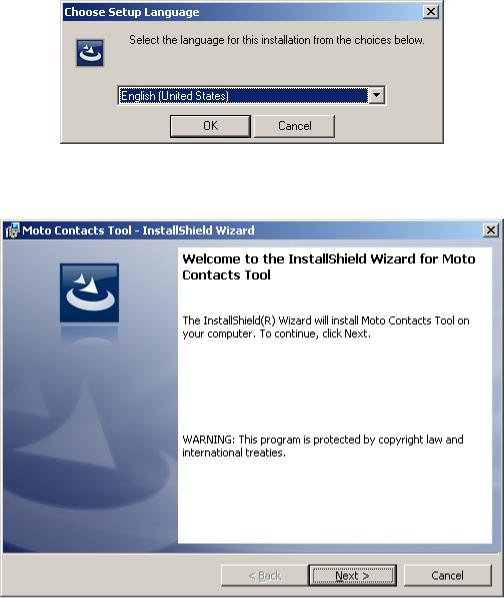
Installing Moto Contacts Tool
An installation wizard will walk you through the quick and uncomplicated installation process.
To install Moto Contacts Tool, you must have administrator rights for all operating systems newer than Windows XP.
Moto Contacts Tool can be installed from a downloaded executable file. You can download Moto Contacts Tool installer from http://www.motorola.com
To install Moto Contacts Tool, proceed as follows:
Step 1. Launch setup.exe. Choose the setup language from the displayed drop-down menu in the displayed dialog.
Step 2. Click the “OK” button. The installation starts and the Moto Contacts Tool - InstallShield Wizard window is opened.
Step 3. Click the “Next” button. The License Agreement screen is displayed.
6 |
Moto Contacts Tool |
Quick Start Guide |
