Velleman MON7TA1 User Manual [en, de, es, fr]

MONxTA1
HIGH RESOLUTION DIGITAL TFT-LCD MONITOR
WITH REMOTE CONTROL AND BUILT-IN SPEAKERS
HI-RES DIGITALE TFT-LCD MONITOR
MET AFSTANDSBEDIENING EN INGEBOUWDE LUIDPREKERS
MONITEUR NUMÉRIQUE TFT-LCD HI-RES
AVEC TÉLÉCOMMANDE ET HAUT-PARLEURS INTÉGRÉS
MONITOR DIGITAL TFT-LCD DE ALTA RESOLUCIÓN
CON MANDO A DISTANCIA Y ALTAVOCES INCORPORADOS
HOCHAUFLÖSENDER DIGITALER TFT-LCD MONITOR
MIT FERNBEDIENUNG UND EINGEBAUTE LAUTSPRECHERN
16:9 / 4:3 |
MON7TA1: 7” |
|
MON9TA1: 9” |
||
|
||
USER MANUAL |
2 |
|
GEBRUIKERSHANDLEIDING |
5 |
|
NOTICE D’EMPLOI |
8 |
|
MANUAL DEL USUARIO |
10 |
|
BEDIENUNGSANLEITUNG |
13 |
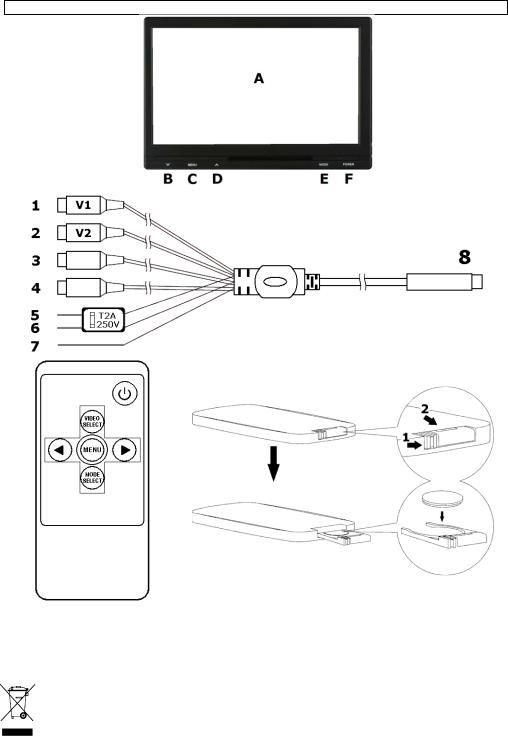
MONxTA1
User manual
1. Introduction
To all residents of the European Union
Important environmental information about this product
This symbol on the device or the package indicates that disposal of the device after its lifecycle could harm the environment. Do not dispose of the unit (or batteries) as unsorted municipal
07/03/2012 |
2 |
©Velleman nv |

MONxTA1
waste; it should be taken to a specialized company for recycling. This device should be returned to your distributor or to a local recycling service. Respect the local environmental rules.
If in doubt, contact your local waste disposal authorities.
Thank you for choosing Velleman! Please read the manual thoroughly before bringing this device into service. If the device was damaged in transit, don't install or use it and contact your dealer.
For more information concerning this product and the latest version of this user manual, please visit our website www.velleman.eu.
2. Safety Instructions
 Keep this device away from children and unauthorized users.
Keep this device away from children and unauthorized users.
Indoor use only. Keep the monitor away from rain, moisture, splashing and dripping liquids.
Risk of electroshock during installation.
The installation must be performed by a qualified technician.
DO NOT disassemble or open the cover(s). No user-serviceable parts inside. Refer to an authorized dealer for service and/or spare parts.
For safety reasons, keep your attention on the road while driving. DO NOT watch movies or other programs while driving!
3. General Guidelines
Refer to the Velleman® Service and Quality Warranty on the last pages of this manual.
Keep this device away from dust and extreme heat.
Protect this device from shocks and abuse. Avoid brute force when operating the device.
•Familiarise yourself with the functions of the device before actually using it.
•All modifications of the device are forbidden for safety reasons. Damage caused by user modifications to the device is not covered by the warranty.
•Only use the device for its intended purpose. Using the device in an unauthorised way will void the warranty.
•Damage caused by disregard of certain guidelines in this manual is not covered by the warranty and the dealer will not accept responsibility for any ensuing defects or problems.
4. Features
• 2 x video/camera inputs and 1 x stereo audio input
• digital video interface for high resolution images
• built-in speakers
• OSD (on-screen display)
• mirror image function
• PAL/NTSC auto switchable
• automatic trigger function for reverse camera
• comes with: remote control, cables, table stand and headrest installation frame
5. Overview
Refer to the illustrations on page 2 of this manual.
A |
Display |
D |
UP button () |
B |
DOWN button () |
E |
video select button (AV1/AV2) |
C |
MENU button |
F |
power button |
V. 01 – 07/03/2012 |
3 |
©Velleman nv |

MONxTA1
1 |
yellow RCA |
Video 1 input (AV1) |
5 |
red lead |
“+” 12Vdc |
2 |
yellow RCA |
Video 2 input (AV2) |
6 |
black lead |
“-” GND |
3 |
red RCA |
Audio input right |
7 |
blue lead |
reverse lamp |
4 |
white RCA |
Audio input left |
8 |
8-pin |
monitor jack |
6. Installation
The car connection should be carried out by a qualified person only.
•Choose a mounting location, depending on the purpose of the monitor. When used to connect backingup or parking camera(s), the driver should have a clear view of the display. For all other purposes make sure the driver is not distracted by images and/or sound from the system.
•Mount the mounting bracket and attach the monitor to the bracket with the screw or install the monitor in a headrest using the included frame. When choosing the second option, have the installation done by a qualified person! The dealer will not accept responsibility for any damage to the cars interior.
•Connect the monitor [8] with the monitor.
•Connect a camera/video/DVD… (not incl.) to a video input [1][2]. Connect the sound output of that device to the audio inputs [3][4].
•Make sure the engine is switched off.
•Connect the red +12VDC power cable [5] to the +12VDC power system of the car. Make sure there is no power on the connection wire (remove fuse).
•Connect the black ground cable [6] to the car ground.
•The monitor can switch on/over to AV2 automatically when reverse gear is selected. To enable this functionality, connect the blue reverse cable [7] to the reverse gear power circuit. Make sure there is no power on the connection wire (remove fuse).Connect the backing-up camera to video input
AV2 [2].
•Apply power to the system (re-insert fuses).
7. Use
•Switch on the monitor by pressing the ON/OFF button on the monitor [G] or remote control (  ). Note that when connection to the reverse gear system is made, the monitor switches on automatically when reverse gear is selected.
). Note that when connection to the reverse gear system is made, the monitor switches on automatically when reverse gear is selected.
•Select the video channel (AV1 or AV2) by pressing the video select button on the monitor [F] or remote control.
•Press the mode select button on the remote control to select the monitor aspect ratio: 16:9 or 4:3.
•Press the menu button [C] on the monitor or remote control to enter monitor setup. Use the menu button [C] to navigate through the settings; use the up () [D] or down () [B] buttons to change the settings (on the remote control, use the resp. buttons).
Menu option |
setting |
value |
BRIGHT |
brightness |
0 ~ 40 |
CONTRAST |
contrast |
0 ~ 40 |
COLOR |
colour |
0 ~ 40 |
MODE |
aspect ratio |
16:9 or 4:3 |
TCON |
image direction |
LD = normal |
|
|
RD = mirrored horizontally |
|
|
RU = mirrored vertically |
|
|
LU = mirrored horizontally + vertically |
LANGUAGE |
menu language |
English or Chinese |
RESET |
reset |
reset monitor to factory defaults |
8. Maintenance
• Make sure the monitor is off before performing any maintenance activities.
• Use a soft damp cloth to clean the monitor. Do not apply excessive pressure on the display. Do not use abrasive solutions or solvents.
9. Battery
Refer to the illustration on page 2 of this manual.
•The remote control uses 1 battery type 3V lithium CR2025 battery (included).
•To (re)place the battery, press on the side of the battery cover [1] and pull [2] to slide it open.
•Insert the battery with the right polarity and close the battery compartment by pushing it back into the housing of the remote control until it snaps into place.
WARNING: |
|
|
V. 01 – 07/03/2012 |
4 |
©Velleman nv |

MONxTA1
Do not puncture or throw batteries in fire. Dispose of batteries in accordance with local regulations. Keep batteries away from children.
10.Technical specifications
|
|
MON7TA1 |
|
MON9TA1 |
|
display mode |
|
TFT Active Matrix (16:9/4:3) |
|||
screen size |
|
7" (17.78cm) |
|
9” (22.86cm) |
|
resolution |
|
800 (H) x 480 (V) |
|||
number of pixels |
|
384 000 |
|||
luminance |
|
|
250 cd/m² |
||
video input signal |
1.0Vpp / 75 ohms (composite video signal) |
||||
OSD function |
|
horizontal/vertical image reversing, setting adjustment and volume |
|||
power supply |
monitor |
max. 12VDC ±10% |
|||
remote control |
1 x 1.5V CR2025 battery (incl.) |
||||
|
|||||
dimensions |
|
173 x 115 x 20 mm |
|
219 x 142 x 20 mm |
|
weight |
|
360g |
|
480g |
|
Use this device with original accessories only. Velleman nv cannot be held responsible in the event of damage or injury resulted from (incorrect) use of this device.
The information in this manual is subject to change without prior notice.
© COPYRIGHT NOTICE
This manual is copyrighted. The copyright to this manual is owned by Velleman nv. All worldwide rights reserved. No part of this manual may be copied, reproduced, translated or reduced to any electronic medium or otherwise without the prior written consent of the copyright holder.
Gebruikershandleiding
1. Inleiding
Aan alle ingezetenen van de Europese Unie Belangrijke milieu-informatie betreffende dit product
Dit symbool op het toestel of de verpakking geeft aan dat, als het na zijn levenscyclus wordt weggeworpen, dit toestel schade kan toebrengen aan het milieu. Gooi dit toestel (en eventuele batterijen) niet bij het gewone huishoudelijke afval; het moet bij een gespecialiseerd bedrijf terechtkomen voor recyclage. U moet dit toestel naar uw verdeler of naar een lokaal recyclagepunt brengen. Respecteer de plaatselijke milieuwetgeving.
Hebt u vragen, contacteer dan de plaatselijke autoriteiten betreffende de verwijdering.
Dank u voor uw aankoop! Lees deze handleiding grondig voor u het toestel in gebruik neemt. Werd het toestel beschadigd tijdens het transport, installeer het dan niet en raadpleeg uw dealer.
Voor meer informatie omtrent dit product en de meest recente versie van deze handleiding, zie www.velleman.eu.
2. Veiligheidsinstructies
 Houd buiten het bereik van kinderen en onbevoegden.
Houd buiten het bereik van kinderen en onbevoegden.
Gebruik het toestel enkel binnenshuis. Bescherm tegen regen, vochtigheid en opspattende vloeistoffen. Plaats geen objecten gevuld met vloeistof op het toestel.
Elektrocutiegevaar tijdens de installatie. Laat het systeem installeren door een geschoolde technicus.
U mag de toestellen niet openen. U mag geen onderdelen vervangen. Bestel eventuele reserveonderdelen bij uw dealer.
Om veiligheidsredenen mag u de monitor tijdens het rijden van het voertuig NIET gebruiken!
3. Algemene richtlijnen
Raadpleeg de Velleman® serviceen kwaliteitsgarantie achteraan deze handleiding.
V. 01 – 07/03/2012 |
5 |
©Velleman nv |
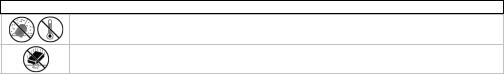
MONxTA1
Bescherm tegen stof en extreme hitte.
Bescherm tegen schokken en vermijd brute kracht tijdens de bediening.
•Leer eerst de functies van het toestel kennen voor u het gaat gebruiken.
•Om veiligheidsredenen mag u geen wijzigingen aanbrengen. Schade door wijzigingen die de gebruiker heeft aangebracht valt niet onder de garantie.
•Gebruik het toestel enkel waarvoor het gemaakt is. Bij onoordeelkundig gebruik vervalt de garantie.
•De garantie geldt niet voor schade door het negeren van bepaalde richtlijnen in deze handleiding en uw dealer zal de verantwoordelijkheid afwijzen voor defecten of problemen die hier rechtstreeks verband mee houden.
4. Eigenschappen
• 2 x video-/camera-ingangen en 1 x stereo audio-ingang
• digitale video-interface voor beelden hi-res beelden
• |
ingebouwde luidsprekers |
• OSD (on-screendisplay) |
|
• |
beeldinversie |
• |
automatische schakeling PAL/NTSC |
• functie achteruitrijdcamera wordt automatisch ingeschakeld |
|
• geleverd met: afstandsbediening, kabel, statief, inbouwframe voor hoofdsteunmontage,
5. Omschrijving
Raadpleeg de figuren op pagina 2 van deze handleiding.
A |
display |
|
D |
omhoog () |
|
B |
omlaag () |
|
E |
videotoets (AV1/AV2) |
|
C |
menutoets |
|
F |
aan-uitschakelaar |
|
|
|
|
|
|
|
1 |
RCA geel |
ingang video 1 (AV1) |
5 |
rood |
“+” 12 VDC |
2 |
RCA geel |
ingang video 2 (AV2) |
6 |
zwart |
“-” GND |
3 |
RCA rood |
ingang audio rechts |
7 |
blauw |
achteruitrijlamp |
4 |
RCA wit |
ingang audio links |
8 |
8-pin |
monitor |
6. Installatie
Laat de monitor aansluiten door een geschoold technicus.
•Kies een geschikte montageplaats. Zorg dat het zicht van de bestuurder niet wordt belemmerd indien u de monitor in de wagen monteert.
•Plaats de montagebeugel en bevestig de monitor aan de beugel met behulp van de schroef of installeer de monitor in een hoofdsteun met behulp van het meegeleverde frame. Raadpleeg een professional in geval van problemen. Velleman nv is niet aansprakelijk voor schade aangericht aan het interieur van het voertuig.
•Verbind de aansluiting [8] aan de monitor.
•Koppel een camera/video/dvd-speler... (niet meegeleverd) aan de video-ingang [1][2]. Zorg dat de motor uitgeschakeld is. Koppel de audio-uitgang aan de audio-ingangen [3][4].
•Koppel de rode voedingskabel [5] aan het +12 VDC circuit van de wagen. Zorg ervoor dat de aansluitkabel niet wordt gevoed (verwijder de zekering).
•Koppel de zwarte kabel [6] aan de aarding van de wagen.
•De monitor kan automatisch ingeschakeld worden wanneer de wagen in achteruit gezet wordt. Koppel hiervoor de blauwe kabel [7] aan het achteruitrijdcircuit van de wagen. Zorg ervoor dat de aansluitkabel niet wordt gevoed (verwijder de zekering). Sluit de achteruitrijdcamera aan videoingang AV2 [2].
•Voed het circuit (plaats de zekeringen).
7. Gebruik
•Schakel de monitor in met de aan-uitschakelaar op de monitor [G] of op de afstandsbediening (  ). Bij gebruik van de monitor als achteruitrijdhulp zal de monitor automatisch uitschakelen.
). Bij gebruik van de monitor als achteruitrijdhulp zal de monitor automatisch uitschakelen.
•Selecteer het videokanaal (AV1 of AV2) met de videotoets op de monitor [F] of op de afstandsbediening (VIDEO SELECT).
V. 01 – 07/03/2012 |
6 |
©Velleman nv |
