
SOL17
SOLAR MOBILE PHONE CHARGER
GSM-LADER OP ZONNE-ENERGIE
CHARGEUR DE PORTABLE SOLAIRE
CARGADOR DE BATERÍA SOLAR PARA MÓVIL
SOLARLADEGERÄT FÜR MOBILTELEFON
ŁADOWARKA SŁONECZNA DO TELEFONÓW KOMÓRKOWYCH
CARREGADOR A LUZ SOLAR PARA BATERIA DE TELEMÓVEL
CARICABATTERIE PORTATILE AD ENERGIA SOLARE
USER MANUAL 2
GEBRUIKERSHANDLEIDING 5
NOTICE D’EMPLOI 9
MANUAL DEL USUARIO 13
BEDIENUNGSANLEITUNG 16
INSTRUKCJA OBSŁUGI 20
MANUAL DO UTILIZADOR 24
MANUALE UTENTE 28
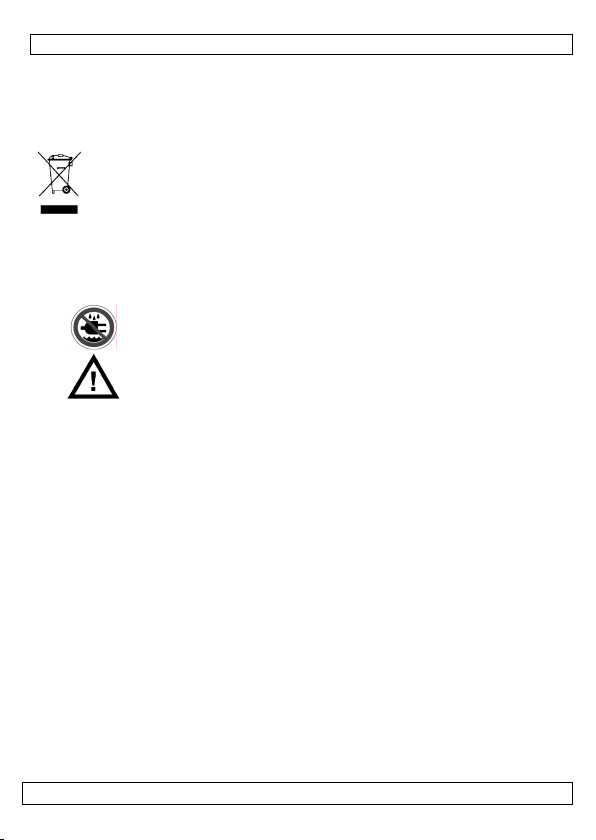
SOL17
USER MANUAL
1. Introduction
To all residents of the European Union
Important environmental information about this product
If in doubt, contact your local waste disposal authorities.
Thank you for choosing Velleman! Please read the manual thoroughly before bringing this device
into service. If the device was damaged in transit, don't install or use it and contact your dealer.
2. Safety Instructions
• Damage caused by disregard of certain guidelines in this manual is not covered by the
• Keep the device away from splashing and dripping liquids.
• Note that damage caused by user modifications to the device is not covered by the warranty.
• Do not use the device when damage to housing or cables is noticed.
• Do not attempt to service the device yourself but contact an authorised dealer.
3. General Guidelines
• Protect this device from shocks and abuse. Avoid brute force when operating the device or
• Protected the device against extreme heat, dust and moisture.
• Familiarise yourself with the functions of the device before actually using it.
• All modifications of the device are forbidden for safety reasons.
• Only use the device for its intended purpose. Using the device in an unauthorised way will void
• There are no user-serviceable parts.
• Contact your dealer for spare parts if necessary.
4. Features
• Multi crystalline solar panel
• Pocket size
• Easy to install (suction cups)
• Ideal for charging mobile phones, MP3, mini disk and other digital devices
• Perfect for camping or any place without electrical outlet
• Selectable voltage output (5,5V – 7,5V – 9,5V)
• Four different output connectors to support a variety of mobile devices - see §10 for a
00 (29/11/2010) 2
This symbol on the device or the package indicates that disposal of the device
after its lifecycle could harm the environment. Do not dispose of the unit (or
batteries) as unsorted municipal waste; it should be taken to a specialized
company for recycling. This device should be returned to your distributor or to a
local recycling service. Respect the local environmental rules.
Keep this device away from rain and moisture.
Never put objects filled with liquid on top of or close to the device.
Keep this device away from extreme heat sources
Keep the device away from children and unauthorised users.
warranty and the dealer will not accept responsibility for any ensuing defects or problems.
making the connections.
the warranty.
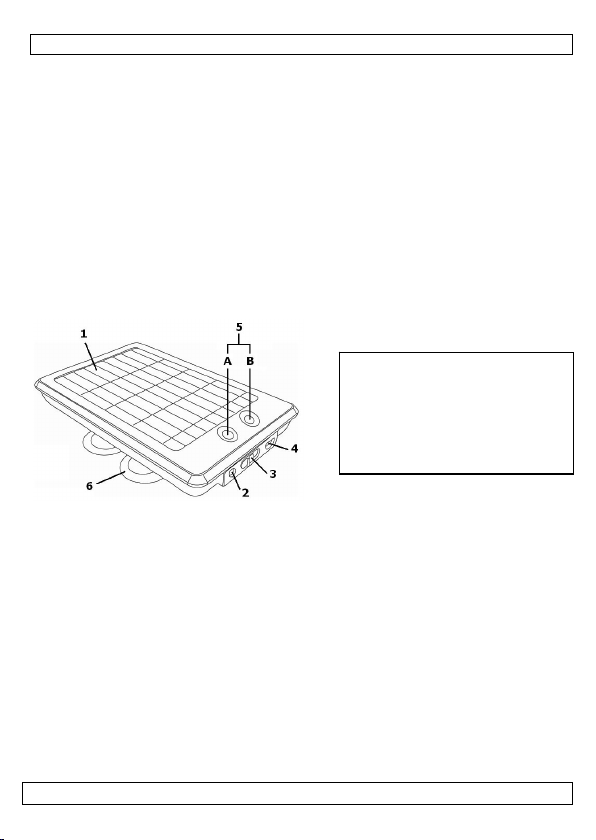
summary
p
• Internal LI-Ion battery, chargeable via solar panel or USB
• Status indication for charging and discharging (red and green LED)
• Extremely long stand by time due to low current consumption
• Reverse current protection circuit to prevent battery discharging
• USB mini-B series Interface
• Long battery life
SOL17
5. Content
• Solar panel
• USB cable (Type mini-B to Type A connector)
• Extension cable DC-output (Ø 3,45mm)
• 4 different plugs, i.a. suitable for Sony Ericsson
• 4 suction cups
• User manual
Samsung
®
A288
®
T28, Nokia®8210, moto®V3,
6. Overview
1. Solar panel
2. DC output
3. DC voltage selection
4. DC input (USB mini-B)
5. Status LEDS
A) charging/discharging
B) solar panel status
6. Suction cu
s
7. Charging internal battery
Charging internal battery using USB port
• Connect the mini-B plug of the USB cable in the DC-input (4) and the type A plug in a free
USB port of a working PC.
• A red charging LED (5A) lights up.
• After about three to four hours, the charging LED (5A) will turn green, indicating that the
internal battery is fully charged.
• Remove the USB cable. Do not leave the USB cable plugged in unnecessary as this will shorten
the batteries lifetime.
• It is possible to connect a mobile device to the DC output (2) while connected. The red
charging LED (5A) will blink and charging of the internal battery will take longer.
Charging internal battery using sunlight
• Simply place the solar charger with the solar panels facing the sun. The suction cups (6) can
be used to hold the charger in place.
• The solar panel status LED (5B) will light up. Depending on the brightness of the sunlight, the
LED will turn from red to green
• When the internal batteries are fully charged, the charging LED (5A) will turn green.
• The brighter the sunlight, the stronger the LED light.
00 (29/11/2010) 3

SOL17
8. Charging mobile device
• Put the voltage selection switch (3) to the desired voltage. Refer to the user manual of the
mobile device for the right voltage setting.
• Plug the male side of the extension cable in the DC output (2).
• Put the plug that matches the mobile device on the female connector of the extension cable
and connect the mobile device.
• A red charging LED (5A) starts blinking.
• When the charging LED (5A) turns off, the device is fully charged.
• Disconnect it from the solar charger.
9. Cleaning
• Wipe the solar panel regularly with a dry, lint-free cloth. Do not use alcohol or solvents. Do not
use excessive force on the solar panel.
• Do not submerge the solar panel in water or any other liquid.
10. Overview supported devices
This device can work together with numerous mobile devices, including but not limited to:
®
Motorola
E680 E680I A780 A668 RAZR V3 V3I PEBL U6 V360 C362 C305 C363 V320 A732 V191 SLVR
L7 L6 A1200 V323 V325 E1070 E770v KRZR K1 L2 L6 PEBL V6 RIZR V3x E6802 E610 V3I V3C
E680 E615 E685 V235 BLACKBERRY
7100 LG G1800 MR220 MPX200 E680I TV190 HTC S 620 Qtek 8500
Nokia
2100 3210 3310 3360 3390 3410 3510 5110 5120 5125 5160 5165 5180 5185 5190 5210
6110 6150 6160 6161 6162 6185 6190 6210 6250 6510 7110 7210 7160 7650 8250 8260
8290 8810 8850 8860 8890 8910
Samsung
600 630 638 A100 A188 A288 A300 A308 A408 N300
Sony-Ericsson
A2618S R310 R320 R380 R520m R600 T20 T28 T29 T39 T60 T65 T66 T68
®
6210 6230 6510 6280 7280 7230 7130 7250 7510 7110
®
®
®
11. Technical Specification
Electrical characteristics
Solar panel
(mono or multi crystalline)
Li-ion battery
(rechargeable)
USB charging cable Voltage 5,5V
Output voltages (DC) 5,5V±0,5% 500mA
DC input connector USB Mini-B
DC output connector Ø 3,45mm
Voltage 5,5V
Current 100mA
Voltage 3,7V
Power 2.000mAh
Current 500mA
7,5V±0,5% 350mA
9,5V±0,5% 300mA
00 (29/11/2010) 4
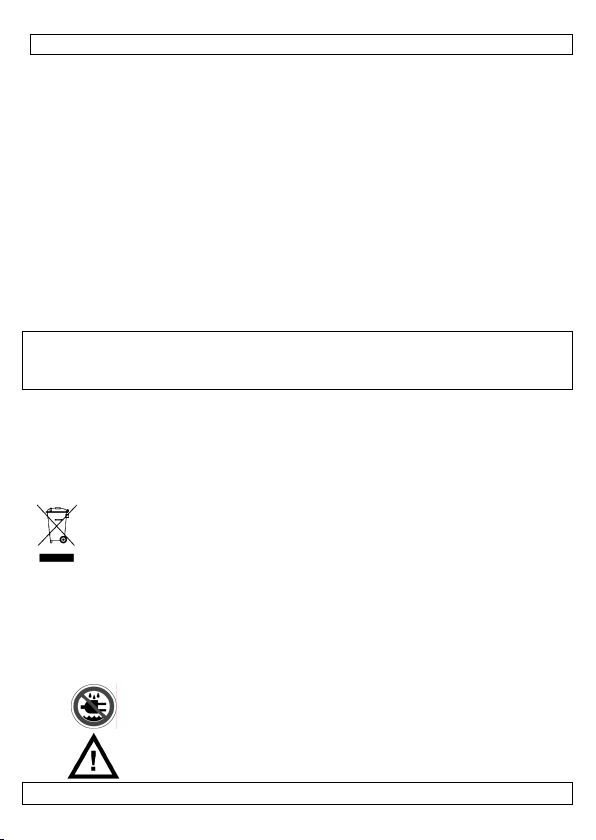
Output adapters
Battery type Li-ion rechargeable 3.7V – 2000mAh
Charging times
Mobile phone 1~2 hours
Lithium battery Full sunlight conditions 12 hours
General
dimensions 120 x 70 x 15mm
weight 100 gr. (3,53 oz) (battery included)
Use this device with original accessories only. Velleman nv cannot be held
responsible in the event of damage or injury resulted from (incorrect) use of this
device. For more info concerning this product and the latest version of this manual,
please visit our website www.velleman.eu. The information in this manual is subject
to change without prior notice.
© COPYRIGHT NOTICE
The copyright to this manual is owned by Velleman nv. All worldwide rights
reserved. No part of this manual or may be copied, reproduced, translated or reduced to any
electronic medium or otherwise without the prior written consent of the copyright holder.
Sony Ericsson T28,Nokia8210,motoV3,SamsungA288 (see
§10 Overview supported devices)
Poor sunlight conditions 20 hours
USB cable 3~4 hours
GEBRUIKERSHANDLEIDING
1. Inleiding
Aan alle ingezetenen van de Europese Unie
SOL17
Belangrijke milieu-informatie betreffende dit product
Respecteer de plaatselijke milieuwetgeving.
Hebt u vragen, contacteer dan de plaatselijke autoriteiten inzake verwijdering.
Dank u voor uw aankoop! Lees deze handleiding grondig voor u het toestel in gebruik neemt.
Werd het toestel beschadigd tijdens het transport, installeer het dan niet en raadpleeg uw
dealer.
2. Veiligheidsinstructies
00 (29/11/2010) 5
Dit symbool op het toestel of de verpakking geeft aan dat, als het na zijn
levenscyclus wordt weggeworpen, dit toestel schade kan toebrengen aan het
milieu. Gooi dit toestel (en eventuele batterijen) niet bij het gewone huishoudelijke
afval; het moet bij een gespecialiseerd bedrijf terechtkomen voor recyclage. U
moet dit toestel naar uw verdeler of naar een lokaal recyclagepunt brengen.
Bescherm dit toestel tegen regen en vochtigheid. Plaats geen
objecten gevuld met een vloeistof op of naast het toestel.
Houd dit toestel weg van kinderen, onbevoegde personen en
hittebronnen.

• De garantie geldt niet voor schade door het negeren van bepaalde richtlijnen in deze
handleiding en uw dealer zal de verantwoordelijkheid afwijzen voor defecten of problemen
die hier rechtstreeks verband mee houden.
• Houd dit toestel uit de buurt van opspattende en druppelende vloeistoffen.
• Schade door wijzigingen die de gebruiker heeft aangebracht aan het toestel vallen niet
onder de garantie.
• Gebruik dit toestel niet indien beschadigd.
• Repareer dit toestel niet zelf maar neem contact op met een erkende dealer.
SOL17
3. Algemene richtlijnen
• Bescherm dit toestel tegen schokken. Vermijd brute kracht tijdens de bediening van dit
toestel.
• Bescherm dit toestel tegen extreme temperaturen, stof en vochtigheid.
• Leer eerst de functies van het toestel kennen voor u het gaat gebruiken.
• Om veiligheidsredenen mag de gebruiker geen wijzigingen aanbrengen aan het toestel.
• Gebruik het toestel enkel waarvoor het gemaakt is. Andere toepassingen kunnen leiden tot
kortsluitingen, brandwonden, elektrische schokken, enz. Bij onoordeelkundig gebruik
vervalt de garantie.
• De gebruiker mag geen onderdelen vervangen.
• Bestel eventuele reserveonderdelen bij uw dealer.
4. Eigenschappen
• multikristallijn zonnepaneel
• zakformaat
• gemakkelijk te installeren (zuignappen)
• ideaal voor het laden van gsm’s, mp3’s, minidisks en andere digitale toestellen
• perfect voor gebruik op de camping of daar waar geen stopcontact voorhanden is
• selecteerbare uitgangspanning(5,5 V – 7,5 V – 9,5 V)
• vier uitgangconnectoren voor allerlei types mobiele toestellen – zie lijst onder §10
• interne Li-ionbatterij oplaadbaar via zonnepaneel of USB
• statusaanduiding tjdens het laden/ontladen (rode/groene led)
• extreem lange autonomie in stand-by dankzij laag verbruik
• beschermd tegen omgekeerde polariteit
• interface: USB mini-B
• batterij met lange levensduur
5. Inhoud
• zonnepaneel
• USB-kabel (connector type mini-B naar type A)
• verlengkabel met DC-uitgang (Ø 3,45 mm)
• 4 pluggen voor Sony Ericsson
• 4 zuignappen
• handleiding
®
T28, Nokia®8210, moto®V3, Samsung®A288
00 (29/11/2010) 6
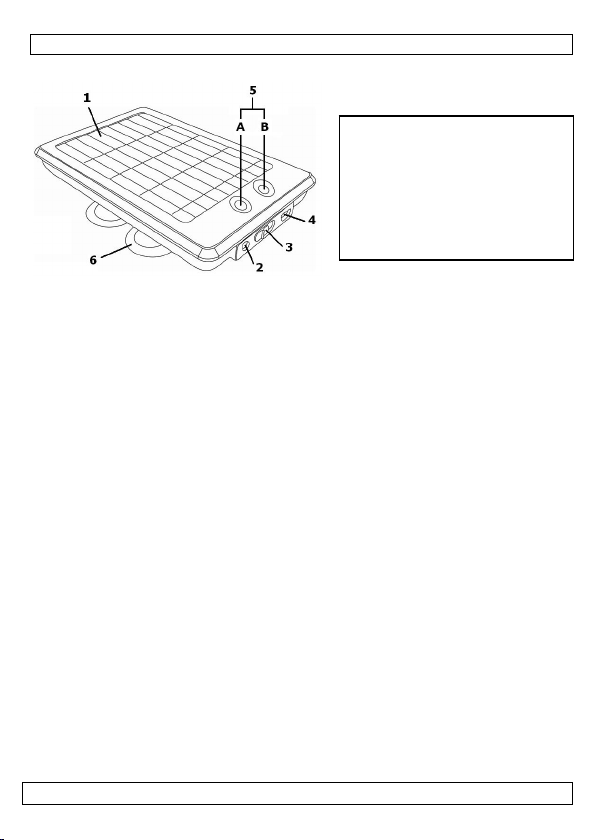
SOL17
6. Overzicht
1. zonnepaneel
2. DC-uitgang
3. keuzeschakelaar DC-spanning
4. DC-ingang (USB mini-B)
5. statusleds
A) laden/ontladen
B) status zonnepaneel
6. zuignappen
7. De interne batterij laden
Via een USB-poort
• Koppel de mini-B-plug van de USB-kabel aan de DC-ingang (4) en de plug type A aan de vrije
USB-poort van een ingeschakelde pc.
• Een rode led (5A) licht op.
• De led licht groen op na een laadbeurt van drie tot vier uur. Dit wil zeggen dat de interne
batterij volledig is geladen.
• Verwijder de USB-kabel. Laat de USB-kabel niet ingeplugd om onnodig verbruik te vermijden.
• Koppel nu een mobiel toestel aan de DC-uitgang (2). De rode led (5A) knippert.
Via zonlicht
• Plaats het zonnepaneel zodanig dat het van maximaal zonlicht geniet. Gebruik de zuignappen
(6) om de lader ergens vast te hechten.
• De statusled (5B) licht rood of groen op afhankelijk van de sterkte van het zonlicht.
• De led (5A) licht groen op van zodra de interne batterij volledig geladen is.
• Hoe sterker het zonlicht, des te helderder brandt de led.
8. Een mobiel toestel laden
• Kies de uitgangspanning via de keuzeschakelaar (3). Raadpleeg de handleiding van het te
laden toestel.
• Koppel de mannelijke plug van de verlengkabel aan de DC-uitgang (2).
• Kies de geschikte aansluitplug volgens het te laden toestel en koppel aan de vrouwelijke plug
va de verlengkabel. Koppel het te laden toestel aan de plug.
• De rode led (5A) begint te knipperen.
• De led (5A) dooft van zodra het aangesloten toestel volledig geladen is.
• Ontkoppel het toestel van de lader.
9. Reiniging
• Maak het zonnepaneel regelmatig schoon met een droge, niet-pluizende doek. Gebruik geen
alcohol of solventen. Duw niet op het paneel.
• Dompel het zonepaneel nooit in een vloeistof.
00 (29/11/2010) 7

SOL17
10. Lijst met compatibele toestellen
Dit zonnepaneel is compatibel met volgende toestellen (onvolledige lijst):
®
Motorola
E680 E680I A780 A668 RAZR V3 V3I PEBL U6 V360 C362 C305 C363 V320 A732 V191 SLVR
L7 L6 A1200 V323 V325 E1070 E770v KRZR K1 L2 L6 PEBL V6 RIZR V3x E6802 E610 V3I V3C
E680 E615 E685 V235 BLACKBERRY
7100 LG G1800 MR220 MPX200 E680I TV190 HTC S 620 Qtek 8500
Nokia
2100 3210 3310 3360 3390 3410 3510 5110 5120 5125 5160 5165 5180 5185 5190 5210
6110 6150 6160 6161 6162 6185 6190 6210 6250 6510 7110 7210 7160 7650 8250 8260
8290 8810 8850 8860 8890 8910
Samsung
600 630 638 A100 A188 A288 A300 A308 A408 N300
Sony-Ericsson
A2618S R310 R320 R380 R520m R600 T20 T28 T29 T39 T60 T65 T66 T68
®
6210 6230 6510 6280 7280 7230 7130 7250 7510 7110
®
®
®
11. Technische specificaties
Elektrische eigenschappen
zonnepaneel
(mono- of multikristallijn)
Li-ionbatterij
(herlaadbaar)
USB-kabel spanning 5,5 V
uitgangspanning (DC) 5,5 V ± 0,5 % 500 mA
connector DC-ingang USB Mini-B
connector DC-uitgang Ø 3,45 mm
uitgangadapters
type batterij Li-ion herlaadbaar 3,7 V – 2.000 mAh
Laadtijden
gsm 1 ~ 2 uur
lithiumbatterij sterk zonlicht 12 uur
spanning 5,5 V
stroom 100 mA
spanning 3,7 V
vermogen 2.000 mAh
stroom 500 mA
7,5 V ± 0,5 % 350 mA
9,5 V ± 0,5 % 300 mA
Sony Ericsson T28, Nokia8210, motoV3, SamsungA288 (zie
lijst onder §10)
zwak zonlicht 20 uur
USB-kabel 3 ~ 4 uur
00 (29/11/2010) 8
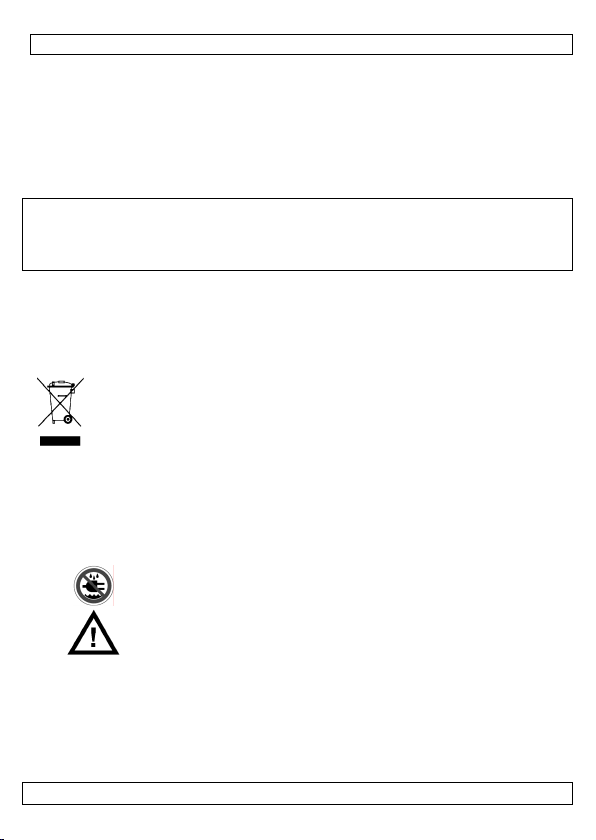
Algemeen
afmetingen 120 x 70 x 15 mm
gewicht 100 g (met batterij)
Gebruik dit toestel enkel met originele accessoires. Velleman nv is niet aansprakelijk
voor schade of kwetsuren bij (verkeerd) gebruik van dit toestel. Voor meer
informatie over dit product en de laatste versie van deze handleiding, zie
www.velleman.eu. De informatie in deze handleiding kan te allen tijde worden
gewijzigd zonder voorafgaande kennisgeving.
© AUTEURSRECHT
Velleman nv heeft het auteursrecht voor deze handleiding. Alle wereldwijde rechten
voorbehouden. Het is niet toegestaan om deze handleiding of gedeelten ervan over te
nemen, te kopiëren, te vertalen, te bewerken en op te slaan op een elektronisch medium
zonder voorafgaande schriftelijke toestemming van de rechthebbende.
SOL17
NOTICE D’EMPLOI
1. Introduction
Aux résidents de l'Union européenne
Des informations environnementales importantes concernant ce produit
l’environnement.
En cas de questions, contacter les autorités locales pour élimination.
Nous vous remercions de votre achat ! Lire la présente notice attentivement avant la mise en
service de l’appareil. Si l’appareil a été endommagé pendant le transport, ne pas l’installer et
consulter votre revendeur.
2. Prescriptions de sécurité
• La garantie ne s’applique pas aux dommages survenus en négligeant certaines directives
• Tenir l’appareil à l’écart d’éclaboussures et de jaillissements
• Les dommages occasionnés par des modifications à l’appareil par le client ne tombent pas
• Reporter l’utilisation du panneau lorsque l’appareil ou son câblage représente des
• Ne pas réparer l’appareil vous-même mais contacter un technicien qualifié.
00 (29/11/2010) 9
Ce symbole sur l'appareil ou l'emballage indique que l’élimination d’un appareil en
fin de vie peut polluer l'environnement. Ne pas jeter un appareil électrique ou
électronique (et des piles éventuelles) parmi les déchets municipaux non sujets au
tri sélectif ; une déchèterie traitera l’appareil en question. Renvoyer les
équipements usagés à votre fournisseur ou à un service de recyclage local. Il
convient de respecter la réglementation locale relative à la protection de
Protéger l’appareil contre la pluie et l’humidité. Ne jamais placer
d’objet rempli de liquide sur le panneau solaire.
Tenir cet appareil loin de toute source de chaleur. Garder le
thermomètre hors de la portée de personnes non qualifiées et de
jeunes enfants.
de cette notice et votre revendeur déclinera toute responsabilité pour les problèmes et les
défauts qui en résultent.
sous la garantie.
endommagements.
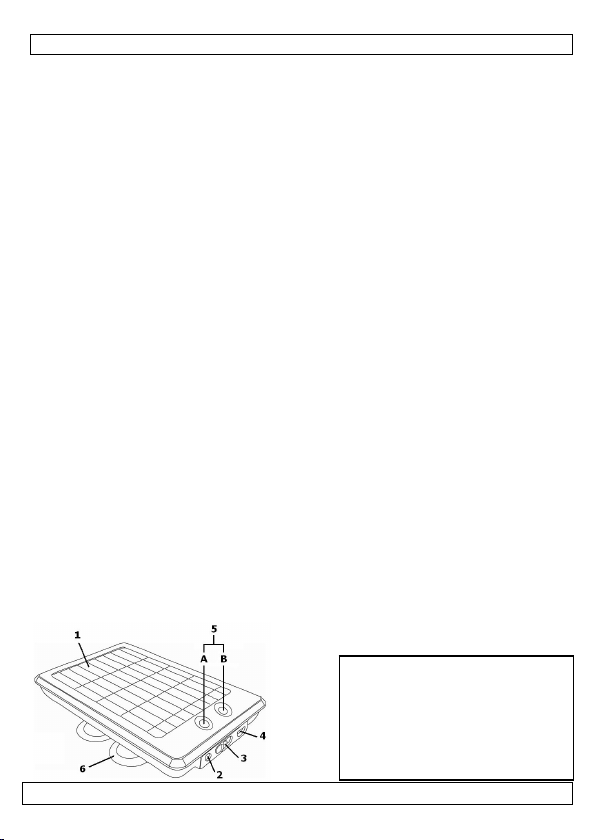
SOL17
3. Directives générales
• Protéger le panneau contre les chocs et le traiter avec circonspection pendant l’installation
et l’opération.
• Tenir le panneau à l’écart de la poussière, l’humidité et des températures extrêmes.
• Se familiariser avec le fonctionnement de l’appareil avant de l’utiliser.
• Transporter l’appareil dans son emballage originel.
• Toute modification de l’appareil est interdite pour des raisons de sécurité.
• N’utiliser le thermomètre qu’à sa fonction prévue. Tout autre usage peut causer des courts-
circuits, des brûlures, des électrochocs, etc. Un usage impropre annule d'office la garantie.
• Il n’y a aucune pièce maintenable par l’utilisateur.
• Commander des pièces de rechange éventuelles chez votre revendeur.
4. Caractéristiques
• panneau solaire multicristallin
• format de poche
• facile à installer grâce aux ventouses
• idéal pour le chargement de portables, lecteurs MP3, minidisques et autres appareils
numériques
• convient pour un usage sur les campings ou lorsqu’une prise de courant n’est pas
disponible
• tension de sortie sélectionnable (5,5 V – 7,5 V – 9,5 V)
• quatre fiches de connexion – voir §10 pour une liste des modèles compatibles
• accu Li-ion interne rechargeable via la panneau solaire ou USB
• indication du niveau de recharge/décharge (DEL rouge et verte)
• grande autonomie en veille grâce à sa faible consommation
• circuit de protection contre l’inversion de la polarité
• interface : USB mini-B
• accu à longue durée de vie
5. Contenu
• panneau solaire
• câble USB (connecteur type mini-B vers type A)
• rallonge avec sortie CC (Ø 3,45 mm)
• 4 fiches pour usage avec les modèles Sony Ericsson
• 4 ventouses
• notice d’emploi
Samsung
®
A288
®
T28, Nokia®8210, moto®V3,
6. Description
00 (29/11/2010) 10
1. panneau solaire
2. sortie CC
3. sélecteur de tension CC
4. entrée CC (USB mini-B)
5. DEL d’indication
A) recharge/décharge
B) niveau de charge panneau
6. ventouses

SOL17
7. Recharge de l’accu interne
Recharge depuis un port USB
• Insérer la fiche mini-B du câble USB dans l’entrée CC (4) et la fiche type A dans un port libre
d’un ordinateur allumé.
• La DEL rouge (5A) s’allume.
• La DEL de recharge (5A) s’allume en vert après un délai de trios à quatre heures. L’accu
interne est rechargé.
• Retirer le câble USB câble. Éviter de laisser le câble USB connecté afin de ne pas décharger le
panneau inutilement.
• Il est possible de connecter un appareil à la sortie CC (2) lors du chargement du panneau. La
DEL rouge (5A) clignotera. Il est à noter que le délai de recharge de l’accu interne s’accroît.
Recharge à l’aide de la lumière solaire
• Placer le panneau face au soleil pour un ensoleillement maximal. Fixer le panneau à l’aide des
ventouses (6) si nécessaire.
• La DEL indiquant le niveau de charge (5B) s’allume en rouge ou en vert selon l’intensité de la
lumière solaire.
• La DEL de recharge (5A) s’allume en vert dès la charge complète de l’accu.
• Plus l’intensité de la lumière solaire est forte, plus la luminosité de la DEL est forte.
8. Recharge d’un appareil
• Sélectionner la tension à l’aide du sélecteur (3). Consulter la notice de l’appareil à recharger.
• Insérer la fiche mâle de la rallonge dans la sortie CC (2).
• Connecter la fiche appropriée à la fiche femelle de la rallonge et connecter à l’appareil.
• La DEL rouge (5A) clignote.
• L’appareil est entièrement rechargé dès que la DEL de recharge (5A) s’éteint.
• Déconnecter la rallonge de l’appareil.
9. Nettoyage
• Nettoyer régulièrement le panneau à l’aide d’un chiffon sec non pelucheux. Éviter les alcools et
les solvants.
• Ne jamais plonger le panneau dans un liquide quelconque.
10. Liste des appareils compatibles
Suit une liste non exhaustive des modèles compatibles :
®
Motorola
E680 E680I A780 A668 RAZR V3 V3I PEBL U6 V360 C362 C305 C363 V320 A732 V191 SLVR
L7 L6 A1200 V323 V325 E1070 E770v KRZR K1 L2 L6 PEBL V6 RIZR V3x E6802 E610 V3I V3C
E680 E615 E685 V235 BLACKBERRY
7100 LG G1800 MR220 MPX200 E680I TV190 HTC S 620 Qtek 8500
Nokia
2100 3210 3310 3360 3390 3410 3510 5110 5120 5125 5160 5165 5180 5185 5190 5210
6110 6150 6160 6161 6162 6185 6190 6210 6250 6510 7110 7210 7160 7650 8250 8260
8290 8810 8850 8860 8890 8910
Samsung
600 630 638 A100 A188 A288 A300 A308 A408 N300
Sony-Ericsson
A2618S R310 R320 R380 R520m R600 T20 T28 T29 T39 T60 T65 T66 T68
00 (29/11/2010) 11
®
6210 6230 6510 6280 7280 7230 7130 7250 7510 7110
®
®
®

SOL17
11. Spécification techniques
Caractéristiques électroniques
panneau solaire
(mono- ou multicristallin)
accu Li-ion
(rechargeable)
câble de recharge USB tension 5,5 V
tensions de sortie (CC) 5,5 V ± 0,5 % 500 mA
connecteur d’entrée CC USB Mini-B
connecteur de sortie CC Ø 3,45 mm
fiches de sortie
type d’accu Li-ion rechargeable 3,7 V – 2000 mAh
délais de charge
portable 1 ~ 2 heures
accu au lithium fort ensoleillement 12 heures
En général
dimensions 120 x 70 x 15 mm
poids 100 g (avec accu)
N’employer cet appareil qu’avec des accessoires d’origine. SA Velleman ne sera
aucunement responsable de dommages ou lésions survenus à un usage (incorrect)
de cet appareil. Pour plus d’information concernant cet article et l dernière version
de cette notice, visitez notre site web www.velleman.eu. Toutes les informations
présentées dans cette notice peuvent être modifiées sans notification préalable.
© DROITS D’AUTEUR
SA Velleman est l’ayant droit des droits d’auteur pour cette notice. Tous droits
mondiaux réservés.
Toute reproduction, traduction, copie ou diffusion, intégrale ou partielle, du contenu de cette
notice par quelque procédé ou sur tout support électronique que se soit est interdite sans
l’accord préalable écrit de l’ayant droit.
tension 5,5 V
courant 100 mA
tension 3,7 V
puissance 2.000 mAh
courant 500 mA
7,5 V ± 0,5 % 350 mA
9,5 V ± 0,5 % 300 mA
Sony Ericsson T28, Nokia8210, motoV3, SamsungA288 (voir
la liste sous §10)
faible ensoleillement 20 heures
câble USB 3 ~ 4 heures
00 (29/11/2010) 12

SOL17
MANUAL DEL USUARIO
1. Introducción
A los ciudadanos de la Unión Europea
Importantes informaciones sobre el medio ambiente concerniente a este producto
Si tiene dudas, contacte con las autoridades locales para residuos.
¡Gracias por haber comprado el SOL17! Lea atentamente las instrucciones del manual antes
de usarlo. Si el aparato ha sufrido algún daño en el transporte no lo instale y póngase en
contacto con su distribuidor.
2. Instrucciones de seguridad
• Daños causados por descuido de las instrucciones de seguridad de este manual invalidarán
• No exponga el aparato a ningún tipo de salpicadura o goteo.
• Los daños causados por modificaciones no autorizadas, no están cubiertos por la garantía.
• No utilice el aparato si el cable está dañado.
• La reparación debe ser realizada por un técnico cualificado.
3. Normas generales
• No agite el aparato. Evite usar excesiva fuerza durante el manejo.
• No exponga este aparato a polvo, humedad y temperaturas extremas.
• Familiarícese con el funcionamiento del aparato antes de utilizarlo.
• Transporte el aparato en su embalaje original.
• Por razones de seguridad, las modificaciones no autorizadas del aparato están prohibidas.
• Utilice sólo el aparato para las aplicaciones descritas en este manual. Un uso desautorizado
• El usuario no habrá de efectuar el mantenimiento de ninguna pieza.
• Contacte con su distribuidor si necesita piezas de recambio.
4. Características
• placa solar multicristalino
• formato de bolsillo
• fácil de instalar gracias a las ventosas
• ideal para cargar móviles, lectores MP3, minidiscos y otros aparatos digitales
• apto para utilizar en el camping o cualquier lugar sin enchufe
00 (29/11/2010) 13
Este símbolo en este aparato o el embalaje indica que, si tira las muestras
inservibles, podrían dañar el medio ambiente.
No tire este aparato (ni las pilas, si las hubiera) en la basura doméstica; debe ir a
una empresa especializada en reciclaje. Devuelva este aparato a su distribuidor o
a la unidad de reciclaje local. Respete las leyes locales en relación con el medio
ambiente.
No exponga este equipo a lluvia ni humedad. Nunca ponga un objeto
con líquido en el aparato.
Mantenga este aparato lejos del alcance de cualquier fuente de calor.
Mantenga el aparato lejos del alcance de personas no capacitadas y
niños.
su garantía y su distribuidor no será responsable de ningún daño u otros problemas
resultantes.
puede causar daños y anula la garantía completamente.

• tensión de salida seleccionable (5,5 V – 7,5 V – 9,5 V)
• cuatro conectores – véase §10 para una lista de los modelos compatibles
• batería Li-ion interna recargable por la placa solar o USB
• indicación del nivel de carga/descarga (LED rojo y verde)
• gran autonomía en el modo ‘standby’ gracias al bajo consumo
• circuito de protección contra la inversión de la polaridad
• interfaz: USB mini-B
• batería con larga duración de vida
SOL17
5. Contenido
• placa solar
• cable USB (conector tipo mini-B a tipo A)
• prolongador con salida CC (Ø 3,45mm)
• 4 conectores para el uso con los modelos Sony Ericsson
• 4 ventosas
• Manual del usuario
Samsung
®
A288
®
T28, Nokia®8210, moto®V3,
6. Descripción
1. placa solar
2. salida CC
3. selector de tensión CC
4. entrada CC (USB mini-B)
5. LED de indicación
A) carga/descarga
B) nivel de carga de la placa
6. ventosas
7. Cargar la batería interna
Cargar por un puerto USB
• Introduzca el conector mini-B del cable USB en la entrada CC (4) y el conector tipo A en un
puerto libre de un ordenador activado.
• El LED rojo (5A) se ilumina.
• El LED de carga (5A) se ilumina (verde) después de un tiempo de carga de tres a cuatro
horas. La batería interna está cargada.
• Saque el cable USB. No deje conectado el cable USB para evitar que la placa solar se
descargue inútilmente.
• Es posible conectar un aparato a la salida CC (2) mientras está cargando la placa. El LED rojo
(5A) parpadea. Tenga en cuenta que el tiempo de carga de la batería durará más tiempo.
Cargar con la luz solar
• Ponga la placa solar orientada al sol para que pueda disfrutar un máximo de la luz solar. Fije la
placa solar con las ventosas (6) si fuera necesario.
• El LED que indica el nivel de carga (5B) se ilumina (rojo o verde según la intensidad de la luz
solar).
• El LED de carga (5A) se ilumina (verde) en cuanto la batería esté completamente cargada.
• Cuanto más fuerte sea la intensidad de la luz solar, más fuerte será la luminosidad del LED.
00 (29/11/2010) 14

SOL17
8. Cargar un aparato
• Seleccione la tensión con el selector (3). Consulte el manual del usuario del aparato que
quiere cargar.
• Introduzca el conector macho del prolongador en la salida CC (2).
• Conecte el conector adecuado al conector hembra del prolongador y conéctelo al aparato.
• El LED rojo (5A) parpadea.
• El aparato está completamente cargado en cuanto el LED de carga (5A) se apague.
• Desconecte el prolongador del aparato.
9. Limpieza
• Limpie el aparato regularmente con un paño seco sin pelusas. Evite el uso de alcohol y de
disolventes.
• Nunca sumerja el aparato en un líquido.
10. Lista de los aparatos compatibles
La placa solar es compatible con los siguientes aparatos (lista incompleta):
®
Motorola
E680 E680I A780 A668 RAZR V3 V3I PEBL U6 V360 C362 C305 C363 V320 A732 V191 SLVR
L7 L6 A1200 V323 V325 E1070 E770v KRZR K1 L2 L6 PEBL V6 RIZR V3x E6802 E610 V3I V3C
E680 E615 E685 V235 BLACKBERRY
7100 LG G1800 MR220 MPX200 E680I TV190 HTC S 620 Qtek 8500
Nokia
2100 3210 3310 3360 3390 3410 3510 5110 5120 5125 5160 5165 5180 5185 5190 5210
6110 6150 6160 6161 6162 6185 6190 6210 6250 6510 7110 7210 7160 7650 8250 8260
8290 8810 8850 8860 8890 8910
Samsung
600 630 638 A100 A188 A288 A300 A308 A408 N300
Sony-Ericsson
A2618S R310 R320 R380 R520m R600 T20 T28 T29 T39 T60 T65 T66 T68
®
6210 6230 6510 6280 7280 7230 7130 7250 7510 7110
®
®
®
11. Especificaciones
Características electrónicas
placa solar
(mono- o multicristalino)
batería Li-ion
(recargable)
cable de carga USB tensión 5,5 V
tensiones de salida (CC) 5,5 V ± 0,5 % 500mA
conector de entrada CC USB Mini-B
conector de salida CC Ø 3,45mm
tensión 5,5V
corriente 100mA
tensión 3,7 V
potencia 2.000mAh
corriente 500mA
7,5 V ± 0,5 % 350mA
9,5 V ± 0,5 % 300mA
00 (29/11/2010) 15

conectores de salida
tipo de batería Li-ion recargable 3,7 V – 2000mAh
tiempo de carga
móvil 1 ~ 2 horas
batería de litio mucho luz solar 12 horas
En general
dimensiones 120 x 70 x 15mm
peso 100 g (con batería)
Utilice este aparato sólo con los accesorios originales. Velleman nv no será
responsable de daños ni lesiones causados por un uso (indebido) de este aparato.
Para más información sobre este producto y la versión más reciente de este manual
del usuario, visite nuestra página web www.velleman.eu. Se pueden modificar las
especificaciones y el contenido de este manual sin previo aviso.
© DERECHOS DE AUTOR
Velleman nv dispone de los derechos de autor para este manual del usuario. Todos
los derechos mundiales reservados. Está estrictamente prohibido reproducir, traducir,
copiar, editar y guardar este manual del usuario o partes de ello sin previo permiso escrito
del derecho habiente.
SOL17
Sony Ericsson T28, Nokia8210, motoV3, SamsungA288
(véase la lista bajo §10)
poco luz solar 20 horas
Cable USB 3 ~ 4 horas
BEDIENUNGSANLEITUNG
1. Einführung
An alle Einwohner der Europäischen Union
Wichtige Umweltinformationen über dieses Produkt
Dieses Symbol auf dem Produkt oder der Verpackung zeigt an, dass die Entsorgung dieses
Ihre örtliche Behörde.
Wir bedanken uns für den Kauf des SOL17! Lesen Sie diese Bedienungsanleitung vor
Inbetriebnahme sorgfältig durch. Überprüfen Sie, ob Transportschäden vorliegen. Sollte dies
der Fall sein, verwenden Sie das Gerät nicht und wenden Sie sich an Ihren Händler.
2. Sicherheitshinweise
Produktes nach seinem Lebenszyklus der Umwelt Schaden zufügen kann.
Entsorgen Sie die Einheit (oder verwendeten Batterien) nicht als unsortiertes
Hausmüll; die Einheit oder verwendeten Batterien müssen von einer
spezialisierten Firma zwecks Recycling entsorgt werden. Diese Einheit muss an
den Händler oder ein örtliches Recycling-Unternehmen retourniert werden.
Respektieren Sie die örtlichen Umweltvorschriften.
Falls Zweifel bestehen, wenden Sie sich für Entsorgungsrichtlinien an
Schützen Sie das Gerät vor Regen und Feuchte. Stellen Sie keine mit
Flüssigkeit befüllten Gegenstände auf das Gerät.
00 (29/11/2010) 16

SOL17
Halten Sie Kinder und Unbefugte vom Gerät fern.
• Bei Schäden, die durch Nichtbeachtung der Bedienungsanleitung verursacht werden,
erlischt der Garantieanspruch. Für daraus resultierende Folgeschäden übernimmt der
Hersteller keine Haftung.
• Setzen Sie das Gerät keiner Flüssigkeit wie z.B. Tropf- oder Spritzwasser, aus.
• Bei Schäden verursacht durch eigenmächtige Änderungen erlischt der Garantieanspruch.
• Verwenden Sie das Gerät nicht wenn es beschädigt ist.
• Lassen Sie dieses Gerät von einem Fachmann reparieren.
3. Allgemeine Richtlinien
• Vermeiden Sie Erschütterungen. Vermeiden Sie rohe Gewalt während der Installation und Bedienung
des Gerätes.
• Schützen Sie das Gerät vor extreme Temperaturen, Staub und Feuchte.
• Nehmen Sie das Gerät erst in Betrieb, nachdem Sie sich mit seinen Funktionen vertraut
gemacht haben.
• Eigenmächtige Veränderungen sind aus Sicherheitsgründen verboten.
• Verwenden Sie das Gerät nur für Anwendungen beschrieben in dieser Bedienungsanleitung
sonst kann dies zu Schäden am Produkt führen und erlischt der Garantieanspruch.
• Es gibt keine zu wartenden Teile.
• Bestellen Sie eventuelle Ersatzteile bei Ihrem Fachhändler.
4. Eigenschaften
• multikristalline Solarzellenplatte
• Taschenformat
• Einfach zu installieren (Saugglocken)
• das ideale Ladegerät für Handys, MP3, Mini Disc und andere digitale Geräte
• eignet sich für Camping oder überall wo es keine Steckdose gibt
• wählbare Ausgangspannung(5,5 V – 7,5 V – 9,5 V)
• vier Ausgangsanschlüsse für verschiedene Typen von mobilen Geräten – siehe Liste, §10
• interne Li-ion-Batterie aufladbar über Solarzellenplatte oder USB
• Statusanzeige während des Ladens/Entladens (rote/grüne LED)
• extrem lange Autonomie im Standby-Modus dank des niedrigen Stromverbrauchs
• geschützt vor umgekehrter Polarität
• Schnittstelle: USB mini-B
• Batterie mit langer Lebensdauer
5. Lieferumfang
• Solarzellenplatte
• USB-Kabel (Anschluss Typ mini-B auf Typ A)
• Verlängerungskabel mit DC-Ausgang (Ø 3,45 mm)
• 4 Anschlüsse für Sony Ericsson
• 4 Saugglocken
• Bedienungsanleitung
®
T28, Nokia®8210, moto®V3, Samsung®A288
00 (29/11/2010) 17

SOL17
6. Umschreibung
1. Solarzellenplatte
2. DC-Ausgang
3. Wahlschalter DC-Spannung
4. DC-Eingang (USB mini-B)
5. Status-LEDs
A) Laden/Entladen
B) Status Solarzellenplatte
6. Saugglocken
7. Die interne Batterie laden
Über einen USB-Port
• Verbinden Sie den Mini-B-Anschluss des USB-Kabels mit dem DC-Eingang (4) und den
Anschluss Typ A mit dem freien USB-Port eines eingeschalteten PCs.
• Eine rote LED (5A) leuchtet.
• Die LED leuchtet grün nach einer Ladezeit von drei bis vier Stunden. Dies bedeutet, dass die
interne Batterie völlig geladen ist.
• Entfernen Sie das USB-Kabel. Lassen Sie das USB-Kabel nicht angeschlossen, um einen
unnötigen Verbrauch zu vermeiden.
• Verbinden Sie nun ein mobiles Gerät mit dem DC-Ausgang (2). Die rote LED (5A) blinkt.
Über Sonnenlicht
• Installieren Sie die Solarzellenplatte so, dass diese ein Maximum am Sonnenlicht genießen
kann. Verwenden Sie die Saugglocken (6), um das Ladegerät an etwas zu befestigen.
• Die Status-LED (5B) leuchtet rot oder grün, abhängig von der Stärke des Sonnenlichts.
• Die LED (5A) leuchtet grün, sobald die interne Batterie völlig geladen ist.
• Je stärker das Sonnenlicht ist, umso heller brennt die LED.
8. Ein Mobilgerät laden
• Wählen Sie die Ausgangspannung über den Wahlschalter (3). Siehe die Bedienungsanleitung
vom Gerät, das Sie laden möchten.
• Verbinden Sie den Stecker des Verlängerungskabels mit dem DC-Ausgang (2).
• Wählen Sie den geeigneten Anschluss gemäß dem Gerät, das Sie laden möchten und
verbinden Sie mit der Buchse des Verlängerungskabels. Verbinden Sie das Gerät, das Sie
laden möchten, mit dem Anschluss.
• Die rote LED (5A) fängt an, zu blinken.
• Die LED (5A) erlischt, sobald das angeschlossene Gerät völlig geladen ist.
• Trennen Sie das Gerät vom Ladegerät.
9. Reinigung
• Reinigen Sie die Solarzellenplatte regelmäßig mit einem trockenen, fusselfreien Tuch.
Verwenden Sie auf keinen Fall Alkohol oder irgendwelche Lösungsmittel.
• Tauchen Sie das Gerät nie in Wasser oder eine andere Flüssigkeit.
00 (29/11/2010) 18

SOL17
10. Liste mit kompatiblen Geräten
Diese Solarzellenplatte ist kompatibel mit nachfolgenden Geräten (unvollständige Liste):
®
Motorola
E680 E680I A780 A668 RAZR V3 V3I PEBL U6 V360 C362 C305 C363 V320 A732 V191 SLVR
L7 L6 A1200 V323 V325 E1070 E770v KRZR K1 L2 L6 PEBL V6 RIZR V3x E6802 E610 V3I V3C
E680 E615 E685 V235 BLACKBERRY
7100 LG G1800 MR220 MPX200 E680I TV190 HTC S 620 Qtek 8500
Nokia
2100 3210 3310 3360 3390 3410 3510 5110 5120 5125 5160 5165 5180 5185 5190 5210
6110 6150 6160 6161 6162 6185 6190 6210 6250 6510 7110 7210 7160 7650 8250 8260
8290 8810 8850 8860 8890 8910
Samsung
600 630 638 A100 A188 A288 A300 A308 A408 N300
Sony-Ericsson
A2618S R310 R320 R380 R520m R600 T20 T28 T29 T39 T60 T65 T66 T68
®
6210 6230 6510 6280 7280 7230 7130 7250 7510 7110
®
®
®
11. Technische Daten
Elektrische Eigenschaften
Solarzellenplatte
(mono- oder multikristallin)
Li-ion-Batterie
(wieder aufladbar)
USB-Kabel Spannung 5,5 V
Ausgangspannung (DC) 5,5 V ± 0,5 % 500 mA
Anschluss DC-Eingang USB Mini-B
Anschluss DC-Ausgang Ø 3,45 mm
Ausgangsstecker
Batterietyp Li-ion wieder aufladbar 3,7 V – 2.000 mAh
Ladezeiten
Handy 1 ~ 2 Stunden
Lithiumbatterie starkes Sonnenlicht 12 Stunden
Spannung 5,5 V
Strom 100 mA
Spannung 3,7 V
Leistung 2.000 mAh
Strom 500 mA
7,5 V ± 0,5 % 350 mA
9,5 V ± 0,5 % 300 mA
Sony Ericsson T28, Nokia8210, motoV3, SamsungA288 (siehe
Liste, §10)
schwaches Sonnenlicht 20 Stunden
USB-Kabel 3 ~ 4 Stunden
00 (29/11/2010) 19

Allgemein
Abmessungen 120 x 70 x 15mm
Gewicht 100 g (mit Batterie)
Verwenden Sie dieses Gerät nur mit originellen Zubehörteilen. Velleman nv
übernimmt keine Haftung für Schaden oder Verletzungen bei (falscher) Anwendung
dieses Gerätes. Für mehr Informationen zu diesem Produkt und die neueste Version
dieser Bedienungsanleitung, siehe www.velleman.eu. Alle Änderungen ohne
vorherige Ankündigung vorbehalten.
© URHEBERRECHT
Velleman nv besitzt das Urheberrecht für diese Bedienungsanleitung. Alle
weltweiten Rechte vorbehalten. Ohne vorherige schriftliche Genehmigung des Urhebers ist
es nicht gestattet, diese Bedienungsanleitung ganz oder in Teilen zu reproduzieren, zu
kopieren, zu übersetzen, zu bearbeiten oder zu speichern.
SOL17
Instrukcja Obsługi
1. Wstęp
Przeznaczona dla mieszkańców Unii Europejskiej.
Ważne informacje dotyczące środowiska.
bezpieczeństwa dotyczącymi środowiska.
Jeśli masz wątpliwości skontaktuj się z firmą zajmującą się utylizacją odpadów.
Dziękujemy za wybór produktu firmy Velleman! Prosimy o dokładne zapoznanie się z instrukcją
obsługi przed użyciem. Jeśli urzą
niekorzystanie z niego i skontaktowanie się ze sprzedawcą.
• Wszelkie szkody spowodowane użytkowaniem niezgodnym z niniejszą instrukcją nie są objęte
• Chroń to urządzenie przed substancjami oleistymi.
• Urządzenie jest bezobsługowe. Wewnątrz nie ma części zapasowych, ani części nadających się
• Nie korzystaj z urządzenia, jeśli kabel lub obudowa jest uszkodzona.
• W celu naprawy zgłoś się do swojego sprzedawcy.
00 (29/11/2010) 20
Ten symbol umieszczony na urządzeniu bądź opakowaniu wskazuje, że
wyrzucenie produktu może być szkodliwe dla środowiska. Nie wyrzucaj
urządzenia lub baterii do zbiorczego śmietnika, tylko do specjalnie
przeznaczonych do tego pojemników na urządzenia elektroniczne lub skontaktuj
się z firmą zajmującą się recyklingiem. Urządzenie możesz oddać dystrybutorowi
lub firmie zajmującej się recyklingiem. Postępuj zgodnie z zasadami
dzenie zostało uszkodzone podczas transportu prosimy o
2. Instrukcje bezpieczeństwa
Chronić przed deszczem, wilgocią, oblaniem oraz innym kontaktem z
cieczami. W pobliżu urządzenia nie stawiać naczyń z wodą ani innymi
cieczami.
Chroń to urządzenie przed ekstremalnym przegrzaniem.
Chronić przed dziećmi oraz użytkownikami nieautoryzowanymi.
gwarancją a sprzedawca nie ponosi odpowiedzialności za te szkody.
do wymiany przez użytkownika. Gwarancja nie obejmuje uszkodzeń spowodowanych
nieuprawnioną ingerencją w urządzenie.

SOL17
3. Generalne wskazówki
• Chroń to urządzenie przed wstrząsami i uderzeniami, zwłaszcza w trakcie użytkowania i
podłączania.
• Chronić przed kurzem oraz przegrzaniem (np. nie wystawiać na promieniowanie słoneczne, nie
kłaść na grzejniku,…).
• Zapoznaj się z niniejszą instrukcją przed używaniem urządzenia.
• Ze względów bezpieczeństwa zabronione są jakiekolwiek modyfikacje urządzenia.
• Używaj urządzenie zgodnie z jego przeznaczeniem. Użytkowanie niezgodne z przeznaczeniem
spowoduje utratę gwarancji.
• Urządzenie jest bezobsługowe. Wewnątrz nie ma części zapasowych, ani części nadających się
do wymiany przez użytkownika.
• Jeżeli będziesz potrzebować części zapasowych, skontaktuj się ze sprzedawcą.
4. Cechy
• Multikrystaliczny panel solarny
• Rozmiar kieszonkowy
• Łatwy w montażu (przyssawki)
• Idealny do ładowania telefonów komórkowych, MP3, mini disk (MD) lub innych urządzeń
cyfrowych
• Idealny na kemping lub inne miejsca w których nie ma dostępu do prądu
• Trzy poziomy napięcia do wyboru (5,5V – 7,5V – 9,5V)
• Cztery różne końcówki do podłączenia różnych urządzeń mobilnych – zobacz więcej w §10
• Wbudowany wewnętrzny akumulator LI-Ion o dużej pojemności, ładowalny przez panel
słoneczny lub USB
• Wskaźnik LED informujący o ładowaniu wbudowanego akumulatora (czerwona dioda) lub
rozładowywaniu (zielona dioda)
• Bardzo efektywne działanie i długi czas na jaki możesz pozostawić urządzenie w pozycji
uśpienia (stand-by) dzięki niskiemu poborowi prądu przez panel
• Zabezpieczenie przeciwzwarciowe spowodowane odwrotn
biegunów w urządzeniu)
• Wejście USB mini-B
ą polaryzacją (pomyleniem
5. W zestawie
• Panel Słoneczny
• Kabel USB (z końcówkami typu mini-B i typu A)
• Kabel wyjściowy prądu stałego DC (Ø 3,45mm)
• 4 różne końcówki, np. pasujące do Sony Ericsson
• 4 przyssawki
Samsung
®
A288
®
T28, Nokia®8210, moto®V3,
6. Opis ogólny
00 (29/11/2010) 21
1. Panel słoneczny
2. Wyjście DC
3. Ustawienie napięcia wyjściowego
4. Wejście prądu DC (USB mini-B)
5. Diody LED
A) ładowanie/rozładowanie
B) status panelu słonecznego
6. Przyssawki

SOL17
7. Ładowanie wbudowanego akumulatora
Ładowanie akumulatora wewnętrznego przy użyciu portu USB
• Podłącz kabel USB do wejścia mini-B (4) a drugi koniec (wtyczkę tupu A) podłącz do wolnego
portu USB we włączonym komputerze.
• Zapali się czerwona dioda LED ładowania (5A).
• Po około 3-4 godzinach dioda LED ładowania (5A) zmieni kolor na zielony, informując, iż
wewnętrzny akumulator został w pełni naładowany.
• Odłącz kabel USB. Nie pozostawiaj kabla USB podłączonego bez potrzeby. Grozi to skróceniem
żywotności akumulatora.
• W czasie ładowania akumulatora wewnętrznego możliwe jest również podłączenie do panelu
przenośnego urządzenia w celu jego podładowania. Wystarczy podłączyć je do wyjścia DC (2).
Czerwona dioda ładowania zacznie migać (5A
panelu zajmie więcej czasu.
Ładowanie akumulatora wewnętrznego przy użyciu promieni słonecznych
• Po prostu umieść ładowarkę tak, aby promienie słoneczne padały na panel słoneczny.
Przyssawki (6) pomogą unieruchomić / zamontować ładowarkę.
• Dioda statusu panelu słonecznego (5B) zapali się. W zależności od nasilenia promieni
słonecznych, dioda LED przybierze kolor od czerwonego (małe natężenie promieniowania –
wolniejsze ładowanie) do zielonego (najwyższe promieniowanie – szybsze ładowanie)
• W zależności od nasłonecznienia ładowanie może zająć więcej lub mniej czasu. Po kilku
godzinach dioda LED ładowania (5A) zmieni kolor na zielony, informując, iż wewnętrzny
akumulator został
w pełni naładowany.
) a ładowanie akumulatora wewnętrznego
8. Ładowanie urządzeń przenośnych
• Ustaw przełącznik napięcia wyjściowego (3) zgodnie z napięciem ładowania urządzenia.
Napięcie, jakim dane urządzenie powinno być ładowane znajdziesz m.in. w instrukcji obsługi
danego urządzenia.
• Podłącz kabel wyjściowy prądu stałego męską końcówką z wyjściem DC (2).
• Podłącz wtyczkę (pasującą do urządzenia) do żeńskiej końcówki kabla.
• Podłącz odpowiednią wtyczkę znajdującą się na końcu kabla do urządzenia.
• Czerwona dioda LED ładowania (5A) zacznie migać.
• Gdy dioda LED ładowania (5A) wyłączy się, oznacza to, że urządzenie jest w pełni
naładowane.
• Odłącz urządzenie od panelu słonecznego.
9. Czyszczenie panelu
• Regularnie przecieraj panel słoneczny suchą, delikatną ściereczką. Nie używaj detergentów ani
alkoholu. Nie naciskaj nadmiernie na panel, grozi to jego uszkodzeniem.
• Nigdy nie zanurzaj panelu w wodzie ani w innych cieczach.
10. Przegląd obsługiwanych urządzeń
Ładowarka Sol17 współpracuje z wieloma urządzeniami przenośnymi. Poniżej znajduje się lista
wybranych urządzeń, które mogą być ładowane przez Sol17. Jeśli Twoje urządzenie nie
znajduje się na poniższej liście, zapytaj sprzedawcę, czy będzie obsługiwane przez ładowarkę:
®
Motorola
E680 E680I A780 A668 RAZR V3 V3I PEBL U6 V360 C362 C305 C363 V320 A732 V191 SLVR
L7 L6 A1200 V323 V325 E1070 E770v KRZR K1 L2 L6 PEBL V6 RIZR V3x E6802 E610 V3I V3C
00 (29/11/2010) 22

E680 E615 E685 V235 BLACKBERRY® 6210 6230 6510 6280 7280 7230 7130 7250 7510 7110
7100 LG G1800 MR220 MPX200 E680I TV190 HTC S 620 Qtek 8500
®
Nokia
2100 3210 3310 3360 3390 3410 3510 5110 5120 5125 5160 5165 5180 5185 5190 5210
6110 6150 6160 6161 6162 6185 6190 6210 6250 6510 7110 7210 7160 7650 8250 8260
8290 8810 8850 8860 8890 8910
®
Samsung
600 630 638 A100 A188 A288 A300 A308 A408 N300
Sony-Ericsson
A2618S R310 R320 R380 R520m R600 T20 T28 T29 T39 T60 T65 T66 T68
®
SOL17
11. Specyfikacja techniczna
Charakterystyka elektryczna
Panel słoneczny
(mono lub multi
-krystaliczny)
Akumulator Li-ion
(ładowalny)
Kabel ładujący USB Napięcie 5,5V
Napięcia wyjściowe (DC) i
odpowiadające im prądy
Wtyczka wejściowa DC USB Mini-B
Wtyczka wyjściowa DC Ø 3,45mm
Końcówki wyjściowe
Wbudowany akumulator Li-ion 3.7V – 2000mAh
Czasy ładowania
Telefon komórkowy 1~2 godziny
Wbudowany akumulator
Napięcie 5,5V
Prąd 100mA
Napięcie 3,7V
Pojemność 2.000mAh
Prąd 500mA
5,5V±0,5% 500mA
7,5V±0,5% 350mA
9,5V±0,5% 300mA
Sony Ericsson T28, Nokia8210, motoV3, SamsungA288 (zobacz
Przegląd obsługiwanych urządzeń w §10)
Przy pełnym
nasłonecznieniu
Przy częściowym
nasłonecznieniu
Przy użyciu kabla
USB
12 godzin
20 godzin
3~4 godziny
00 (29/11/2010) 23

Ogólne
Wymiary 120 x 70 x 15mm
Waga 0,1 kg (w tym wbudowany akumulator)
Używaj tylko oryginalnych akcesoriów. Velleman N.V. nie ponosi
odpowiedzialności za straty lub szkody spowodowane złym korzystaniem z
urządzenia. Jeśli chcesz uzyskać więcej informacji o tym produkcie lub o marce
Velleman, wejdź na stronę: www.velleman.eu. Velleman nie jest dystrybutorem
wszystkich marek zawartych w tej instrukcji. Informacje zawarte w niniejszej
instrukcji obsługi mogą ulec zmianie bez wcześniejszego powiadomienia.
© INFORMACJA O PRAWACH WŁASNOŚCI
Instrukcja ta jest własnością firmy Velleman NV i jest chroniona prawami autorskimi.
Wszystkie prawa są zastrzeżone na całym świecie. Żadna część tej instrukcji nie może być
kopiowana, przedrukowywana, tłumaczona lub konwertowania na wszelkie nośniki
elektronicznych lub w inny sposób, bez uprzedniej pisemnej zgody właściciela praw autorskich.
SOL17
MANUAL DO UTILIZADOR
1. Introdução
Aos cidadãos da União Europeia
Importantes informações relativas ao meio ambiente no que diz respeito a este
produto.
Em caso de dúvidas, contacte com as autoridades locais para os resíduos.
Obrigada por ter adquirido o SOL17! Leia atentamente as instruções do manual antes de o
usar. Caso o aparelho tenha sofrido algum dano durante o transporte não o instale e entre em
contacto com o seu distribuidor.
2. Normas de segurança
• Os danos causados pelo não cumprimento das normas de segurança referidas neste
• Não exponha o aparelho a qualquer tipo de salpicos.
• Os danos causados por modificações não autorizadas não estão cobertos pela garantia.
• Não use o aparelho se o cabo estiver danificado.
• As reparações devem ser efectuadas por um técnico especializado.
Este símbolo no aparelho ou na embalagem indica que, enquanto desperdícios,
poderão causar danos no meio ambiente. Não deite o aparelho (nem as pilhas se
as houver) no lixo doméstico; dirija-se a uma empresa especializada em
reciclagem. Devolva o aparelho ao seu distribuidor ou ao posto de reciclagem local.
Respeite as leis locais relativas ao meio ambiente.
Não exponha o aparelho à chuva ou humidade. Nunca coloque um
objecto com líquido em cima do aparelho.
Mantenha o aparelho afastado de qualquer fonte de calor. Mantenha
o aparelho fora do alcance de pessoas não capacitadas e crianças.
manual anulam a garantia e o seu distribuidor não será responsável por qualquer dano ou
outros problemas resultantes.
00 (29/11/2010) 24

SOL17
3. Normas gerais
• Não abane o aparelho. Evite usar força excessiva durante o manuseamento.
• Não exponha o aparelho ao pó, humidade e temperaturas extremas.
• Familiarize-se com o funcionamento do aparelho antes de o utilizar.
• Transporte o aparelho na sua embalagem original.
• Por razões de segurança estão proíbidas quaisquer modificações desde que não
autorizadas.
• Utilize o aparelho apenas para as aplicações descritas neste manual. Um uso não
autorizado pode provocar danos e anula a garantia completamente.
• O utilizador não deverá proceder à manutenção das peças.
• Contacte o seu distribuidor caso necessite de peças de substituição.
4. Características
• placa solar multicristalina
• formato de bolso
• fácil de instalar graças às ventosas
• ideal para carregar telemóveis, leitores MP3, minidiscos e outros aparelhos digitais
• útil para usar no campismo ou em qualquer local sem tomadas eléctricas
• tensão de saída seleccionável (5,5 V – 7,5 V – 9,5 V)
• quatro conectores – veja §10 para consultar a lista dos modelos compatíveis
• bateria Li-ion interna recarregável por placa solar ou USB
• indicação do nível de carga/descarga (LED vemelho e verde)
• grande autonomia no modo ‘standby’ graças ao baixo consumo
• circuito de protecção contra a inversão da polaridade
• interface: USB mini-B
• bateria de longa duração
5. Conteúdo
• placa solar
• cabo USB (conector tipo mini-B a tipo A)
• prolongador com saída CC (Ø 3,45mm)
• 4 conectores para usar com os modelos Sony Ericsson®T28, Nokia®8210, moto®V3,
Samsung®A288
• 4 ventosas
• manual do utilizador
6. Descrição
00 (29/11/2010) 25
1. placa solar
2. saída CC
3. selector de tensão CC
4. entrada CC (USB mini-B)
5. LED de indicação
A) carga/descarga
B) nivel de carga da placa
6. ventosas

SOL17
7. Carregar a bateria interna
Carregamento por porta USB
• Introduza o conector mini-B do cabo USB na entrada CC (4) e o conector tipo A numa porta
livre de um computador ligado.
• O LED vermelho (5A) acende.
• O LED de carga (5A) acende (verde) após um tempo de carregamento de três a quatro horas.
A bateria interna está carregada.
• Tire o cabo USB. Não deixe o cabo USB ligado para evitar que a placa solar se descarregue
inutilmente.
• É possível ligar um aparelho à saída CC (2) enquanto está a carregar a placa. O LED
vermelho (5A) fica intermitente. Tenha em conta que a bateria levará mais tempo a
carregar.
Carregamento a luz solar
• Coloque a placa solar orientada na direcção do sol para que possa receber o máximo de luz
solar. Fixe a placa solar com as ventosas (6) caso seja necessário.
• O LED que indica o nivel de carga (5B) acende (vermelho ou verde de acordo com a
intensidade da luz solar).
• O LED de carga (5A) acende (verde) logo que a bateria estiver completamente carregada.
• Quanto mais forte for a intensidade da luz solar, mas intensa será a luminosidade do LED.
8. Carregar um aparelho
• Seleccione a tensão com selector (3). Consulte o manual do utilizador do aparelho que
pretende carregar.
• Introduza o conector macho na saída CC (2).
• Ligue o conector adequeado ao conector fêmea do prolongador e ligue-o ao aparelho.
• O LED vermelho (5A) fica intermitente.
• O aparelho está completamente carregado logo que o LED de carregamento (5A) se
apagar.
• Desligue o prolongador do aparelho.
9. Limpeza
• Limpe o aparelho regularmente com um pano seco sem pêlo. Evite o uso de álcool
ou dissolventes.
• Nunca mergulhe o aparelho em qualquer tipo de líquido.
10. Lista de aparelhos compatíveis
A placa solar é compatível com os seguintes aparelhos (lista incompleta):
®
Motorola
E680 E680I A780 A668 RAZR V3 V3I PEBL U6 V360 C362 C305 C363 V320 A732 V191 SLVR
L7 L6 A1200 V323 V325 E1070 E770v KRZR K1 L2 L6 PEBL V6 RIZR V3x E6802 E610 V3I V3C
E680 E615 E685 V235 BLACKBERRY
7100 LG G1800 MR220 MPX200 E680I TV190 HTC S 620 Qtek 8500
®
Nokia
2100 3210 3310 3360 3390 3410 3510 5110 5120 5125 5160 5165 5180 5185 5190 5210
6110 6150 6160 6161 6162 6185 6190 6210 6250 6510 7110 7210 7160 7650 8250 8260
8290 8810 8850 8860 8890 8910
00 (29/11/2010) 26
®
6210 6230 6510 6280 7280 7230 7130 7250 7510 7110

®
Samsung
600 630 638 A100 A188 A288 A300 A308 A408 N300
Sony-Ericsson
A2618S R310 R320 R380 R520m R600 T20 T28 T29 T39 T60 T65 T66 T68
®
SOL17
11. Especificações
Características electrónicas
placa solar
(mono- ou multicristalino)
bateria Li-ion
(recarregável)
cabo de carregamento USB tensão 5,5 V
tensões de saída (CC) 5,5 V ± 0,5 % 500mA
conector de entrada CC USB Mini-B
conector de saída CC Ø 3,45mm
conectores de saída
tipo de bateria Li-ion recarregável 3,7 V – 2000mAh
tempo de carregamento
telemóvel 1 ~ 2 horas
bateria de litio muita luz solar 12 horas
Geral
dimensões 120 x 70 x 15mm
peso 100 g (com bateria)
Utilize este aparelho apenas com os acessórios originais. A Velleman NV não será
responsável por quaisquer danos ou lesões causadas pelo uso (indevido) do
aparelho. Para mais informação acerca deste produto visite a nossa página
www.perel.eu. Podem alterar-se as especificações e o conteúdo deste manual sem
aviso prévio.
© DIREITOS DE AUTOR
A Velleman NV detem os direitos de autor deste manual do utilizador.
Todos os direitos mundiais reservados. É estrictamente proíbido reproduzir, traduzir,
copiar, editar e gravar este manual do utilizador ou partes deste sem prévia autorização
escrita por parte da detentora dos direitos.
tensão 5,5V
corrente 100mA
tensão 3,7 V
potência 2.000mAh
corrente 500mA
7,5 V ± 0,5 % 350mA
9,5 V ± 0,5 % 300mA
Sony Ericsson T28, Nokia8210, motoV3, SamsungA288
(ver a lista abaixo §10)
pouca luz solar 20 horas
cabo USB 3 ~ 4 horas
00 (29/11/2010) 27

SOL17
MANUALE UTENTE
1. Introduzione
A tutti i residenti nell’Unione Europea
Importanti informazioni ambientali relative a questo prodotto
Questo simbolo riportato sul prodotto o sull’imballaggio, indica che è vietato
smaltire il prodotto nell’ambiente al termine del suo ciclo vitale in quanto può
essere nocivo per l’ambiente stesso. Non smaltire il prodotto (o le pile, se utilizzate)
come rifiuto urbano indifferenziato; dovrebbe essere smaltito da un’impresa
specializzata nel riciclaggio.
Per informazioni più dettagliate circa il riciclaggio di questo prodotto, contattare
l’ufficio comunale, il servizio locale di smaltimento rifiuti oppure il negozio presso il
quale è stato effettuato l’acquisto.
La ringraziamo per aver scelto Velleman! Si prega di leggere attentamente le informazioni
contenute nel presente manuale prima di utilizzare il dispositivo. Assicurarsi che l’apparecchio non
sia stato danneggiato durante il trasporto; in tale evenienza, contattare il proprio fornitore.
2. Istruzioni relative alla sicurezza
Tenere il dispositivo lontano da pioggia e umidità.
Non appoggiare mai sopra o vicino al dispositivo oggetti contenenti
liquidi.
Proteggere il dispositivo da temperature estreme.
Tenere il dispositivo lontano dalla portata dei bambini e delle persone
non qualificate.
• I danni derivanti dall’inosservanza delle indicazioni fornite nel presente manuale non sono
coperti da garanzia; il venditore non sarà ritenuto responsabile di eventuali danni cagionati a
cose o persone.
• Tenere il dispositivo lontano da spruzzi e gocciolamento di liquidi.
• Eventuali danni causati da modifiche apportate al dispositivo, da parte dell’utente, non sono
coperti da garanzia.
• Non utilizzare il dispositivo se il contenitore o i cavi sono danneggiati.
• Non tentare di riparare il dispositivo. Contattare il proprio rivenditore per assistenza.
3. Linee guida generali
• Proteggere lo strumento da urti e cadute. Maneggiare il dispositivo ed eseguire i collegamenti
con delicatezza.
• Proteggere il dispositivo da temperature estreme, polvere e umidità.
• Familiarizzare con le funzioni del dispositivo prima di utilizzarlo.
• Per ovvie ragioni di sicurezza è vietato apportare delle modifiche al dispositivo.
• Utilizzare il dispositivo solamente per lo scopo per il quale è stato progettato. Ogni altro tipo di
utilizzo determina la decadenza della garanzia.
• Il dispositivo non contiene parti riparabili dall’utente.
• Contattare il rivenditore autorizzato per assistenza e/o parti di ricambio.
00 (29/11/2010) 28

SOL17
4. Caratteristiche
• Pannello fotovoltaico policristallino
• Tascabile
• Semplice da installare (fissaggio mediante ventose)
• Ideale per caricare le batterie di cellulari, MP3, mini disk e di altri dispositivi digitali.
• Perfetto per il campeggio e per l’utilizzo in luoghi dove non è disponibile la rete elettrica.
• Tensione d’uscita selezionabile (5,5V – 7,5V – 9,5V)
• Quattro differenti connettori d’alimentazione per garantire l’interfacciamento con una vasta
gamma di dispositivi portatili - Consultare capitolo 10.
• Batteria LI-Ion integrata, ricaricabile tramite pannello solare o porta USB
• Indicazione di stato per carica e scarica (LED rosso e verde)
• Elevata autonomia in stand by grazie al bassissimo consumo
• Protezione contro corrente inversa al pannello per impedire la scarica della batteria
• Interfaccia mini USB-B
• Batteria a lunga durata
5. Contenuto della confezione
• Pannello fotovoltaico
• Cavo USB (con connettori tipo USB mini-B / USB-A)
• Cavo prolunga con spina / presa DC (Ø 3,45mm)
• 4 differenti spine di alimentazione compatibili con Sony Ericsson
• 4 ventose per fissaggio su superfici lisce
• Manuale utente
Samsung
®
A288
®
T28, Nokia®8210, moto®V3,
6. Descrizione
2. Pannello fotovoltaico
2. Uscita tensione DC
3. Selettore tensione d’uscita
4. Ingresso tensione DC (USB mini-B)
5. LED di stato
A) carica/scarica
B) stato pannello solare
6. Ventose
7. Ricarica della batteria integrata
Ricarica tramite porta USB
• Collegare il connettore mini USB-B del cavo USB alla presa mini USB del dispositivo (4) e il
connettore USB-A alla porta USB di un PC.
• Il LED rosso di carica (5A) si illumina.
• Dopo circa 3-4 ore il LED di carica (5A) si illuminerà di verde indicando che la batteria interna
è completamente carica.
00 (29/11/2010) 29

• Scollegare il cavo USB. Non lasciare collegato il dispositivo alla porta USB oltre il tempo
necessario per la ricarica completa della batteria onde evitare di ridurre la vita alla batteria
stessa.
• Durante la ricarica è possibile collegare un dispositivo all’uscita DC (2). Il LED di carica rosso
(5A) lampeggerà; la ricarica della batteria interna richiederà maggior tempo.
Ricarica tramite pannello fotovoltaico
• È sufficiente esporre il pannello fotovoltaico del dispositivo alla luce solare diretta. Le ventose
(6) applicate sul pannello posteriore possono servire per mantenere in posizione il dispositivo.
• Il LED di stato del pannello solare (5B) si illumina. Il LED passerà dalla luce rossa a quella
verde dopo un intervallo di tempo che varia in funzione dell’intensità della luce solare.
• Quando la batteria interna è completamente carica, il LED di carica (5A) diventa verde.
• Maggiore è l’intensità della luce solare, maggiore è la luminosità del LED.
SOL17
8. Ricarica di un dispositivo portatile
• Posizionare il selettore della tensione d’uscita (3) sul valore di tensione desiderato. Consultare
il manuale utente del dispositivo da collegare per conoscere il valore di tensione corretto.
• Inserire la spina DC del cavo in dotazione nella presa DC (2) del dispositivo.
• Collegare alla presa DC del cavo il connettore di alimentazione compatibile con il dispositivo da
ricaricare. Collegare il dispositivo.
• Il LED di carica rosso (5A) inizia a lampeggiare.
• Quando il LED (5A) si spegne significa che la batteria del dispositivo è completamente carica.
• Scollegare il dispositivo dal caricabatterie solare.
9. Pulizia
• Pulire il pannello solare regolarmente con un panno asciutto e privo di lanugine. Non utilizzare
alcol o solventi. Non esercitare troppa pressione sul pannello solare.
• Non immergere il pannello solare in acqua o altri liquidi.
10. Dispositivi supportati
Questo caricabatterie può essere utilizzato con numerosi dispositivi portatili; di seguito sono
riportati alcuni di essi:
®
Motorola
E680 E680I A780 A668 RAZR V3 V3I PEBL U6 V360 C362 C305 C363 V320 A732 V191 SLVR
L7 L6 A1200 V323 V325 E1070 E770v KRZR K1 L2 L6 PEBL V6 RIZR V3x E6802 E610 V3I V3C
E680 E615 E685 V235 BLACKBERRY
7100 LG G1800 MR220 MPX200 E680I TV190 HTC S 620 Qtek 8500
Nokia
2100 3210 3310 3360 3390 3410 3510 5110 5120 5125 5160 5165 5180 5185 5190 5210
6110 6150 6160 6161 6162 6185 6190 6210 6250 6510 7110 7210 7160 7650 8250 8260
8290 8810 8850 8860 8890 8910
Samsung
600 630 638 A100 A188 A288 A300 A308 A408 N300
Sony-Ericsson
A2618S R310 R320 R380 R520m R600 T20 T28 T29 T39 T60 T65 T66 T68
®
6210 6230 6510 6280 7280 7230 7130 7250 7510 7110
®
®
®
00 (29/11/2010) 30

SOL17
11. Specifiche tecniche
Caratteristiche elettriche
Pannello fotovoltaico
(mono o policristallino)
Batteria Li-ion
(ricaricabile)
Cavo USB per la ricarica Tensione 5,5V
Tensione d’uscita (DC) 5,5V±0,5% corrente max. 500mA
Connettore tensione d’ingresso
(DC)
Connettore tensione d’uscita
(DC)
Connettori di alimentazione
Tipo batteria Li-ion ricaricabile 3,7V – 2.000mAh
Tempi di ricarica
Telefono cellulare 1~2 ore
Batteria al litio integrata massimo irraggiamento solare 12 ore
Generali
Dimensioni 120 x 70 x 15mm
Peso (compresa batteria) 100 g (3,53 oz)
Utilizzare questo dispositivo solo con accessori originali. In nessun caso Velleman nv
ed i suoi rivenditori possono essere ritenuti responsabili di danni o lesioni derivanti
da un uso improprio o errato di questo dispositivo. Per ulteriori informazioni relative
a questo prodotto, vi preghiamo di visitare il nostro sito www.velleman.eu.
Le informazioni contenute in questo manuale possono essere soggette a modifiche
senza alcun preavviso.
© NOTA LEGALE
Questo manuale è protetto dai diritti di proprietà intellettuale di Velleman nv. Non è
possibile riprodurre, duplicare e distribuire liberamente questo manuale indipendentemente o
come parte di un pacchetto in formato elettronico e/o stampato senza l'autorizzazione esplicita
di Velleman nv.
Tensione 5,5V
Corrente 100mA
Tensione 3,7V
Corrente 2.000mAh
Corrente 500mA
7,5V±0,5% corrente max. 350mA
9,5V±0,5% corrente max. 300mA
mini USB-B
Ø 3,45mm
Sony Ericsson T28,Nokia8210,motoV3,SamsungA288 (per
conoscere i dispositivi supportati, consultare il capitolo 10)
scarso irraggiamento solare 20 ore
cavo USB 3~4 ore
00 (29/11/2010) 31

®
Velleman
Service and Quality Warranty
®
Velleman
has over 35 years of experience in the electronics world and distributes its products in more than 85
countries.
All our products fulfil strict quality requirements and legal stipulations in the EU. In order to ensure the quality, our
products regularly go through an extra quality check, both by an internal quality department and by specialized
external organisations. If, all precautionary measures notwithstanding, problems should occur, please make appeal
to our warranty (see guarantee conditions).
General Warranty Conditions Concerning Consu mer Products (for EU):
• All consumer products are subject to a 24 -month warranty on production flaws and defective material as from the
original date of purchase.
®
• Velleman
can decide to replace an article with an equivalent article, or to refund the retail value totally or
partially when the complaint is valid and a free repair or replacement of the article is impossible, or if the expenses
are out of proportion.
You will be delivered a replacing article or a refund at the value of 100% of the purchase price in case of a flaw
occurred in the first year after the date of purchase and delivery, or a replacing article at 50% of the purchase price
or a refund at the value of 50% of the ret ail value in case of a flaw occurred in the second year after the date of
purchase and delivery.
• Not covered by warranty:
- all direct or indirect damage caused after delivery to the article (e.g. by oxidation, shocks, falls, dust, dirt,
humidity...), and by the article, as well as its co ntents (e.g. data loss), compensation for loss of profits;
- frequently replaced consumable goods, parts or accessories such as batteries, lamps, rubber parts, drive belts...
(unlimited list);
- flaws resulting from fire, water damage, lightning, accident, natural disaster, etc.;
- flaws caused deliberately, negligently or resulting from improper handling, negligent maintenance, abusive use or
use contrary to the manufact urer’s instructions;
- damage caused by a commercial, professional or collective use of the article (the warranty validity will be reduced
to six (6) months when the article is used professionally);
- damage resulting from an inappropriate packing and shipping of the article;
- all damage caused by modification, repair or alteration performed by a third party without written permission by
®
Velleman
.
• Articles to be repaired must be del ivered to your Velleman
packaging), and be completed with the original receipt of purchase and a clear flaw description.
• Hint: In order to save on cost and time, pl ease reread the manual and check if the flaw is caused by o bvious
causes prior to presenting the article for repair. Note that returning a non-defective article can also involve
handling costs.
• Repairs occurring after warranty expiration are subject to shipping costs.
• The above conditions are without prejudice to all commercial warranties.
The above enumeration is subject to modification according to the article (see article’s manual).
®
service- en kwaliteitsgarantie
Velleman
®
Velleman
heeft ruim 35 jaar ervaring in de elektronicawereld en verdeelt in meer dan 85 landen.
Al onze producten beantwoo rden aan strikte kwaliteitse isen en aan de wettelijke bepalingen geldig in de EU. Om de
kwaliteit te waarborgen, ondergaan onze producten op regelmatige tijdstippen een extra kwaliteitscontrole, zowel
door onze eigen kwaliteitsafdeling als door externe gespecialiseerde organisaties. Mocht er ondanks deze
voorzorgen toch een probleem optreden, dan kunt u steeds een beroep doen op onze waarborg (zie
waarborgvoorwaarden).
Algemene waarborgvoorwaarden consumentengoede ren (voor Europese Unie):
• Op alle consumentengoederen geldt een garantieperiode van 24 maanden op productie- en materiaalfouten en dit
vanaf de oorspronkelijke aankoopdatum.
• Indien de klacht gegrond is en een gratis reparatie of vervanging van een artikel onmogelijk is of indien de kosten
hiervoor buiten verhouding zi jn, kan Velleman
gelijkwaardig artikel of de aankoopsom van het artikel gedeeltelijk of volledig terug te betalen. In dat geval krijgt u
een vervangend product of terugbetaling ter waarde van 100% van de aankoopsom bij ontdekking van een gebrek
tot één jaar na aankoop en l evering, of een vervangend product tegen 50% van de kost prijs of terugbetaling van
50% bij ontdekking na één jaar tot 2 jaar.
• Valt niet onder waarborg:
- alle rechtstreekse of onrechtstreekse schade na de levering veroorzaakt aan het toestel (bv. door oxidatie,
schokken, val, stof, vuil, vocht...), en door het toestel, alsook zijn inhoud (bv. verlies van data), vergoeding voor
eventuele winstderving.
- verbruiksgoederen, onderdelen of hulpstukken die regelmatig dienen te worden vervangen, zoals bv. batterijen,
lampen, rubberen onderdelen, aandrijfriemen... (onb eperkte lijst).
- defecten ten gevolge van brand, waterschade, bliksem, ongevallen, natuurrampen, enz.
- defecten veroorzaakt door opzet, nalatigheid of door een onoordeelkundige behandeling, slecht onderhoud of
abnormaal gebruik of gebruik van het toestel strijdig met de voorschriften van de fabrikant.
- schade ten gevolge van een commercieel, professioneel of collectief gebruik van het apparaat (bij professioneel
gebruik wordt de garantieperiode herleid tot 6 maand).
®
beslissen het desbetreffend e artikel te vervangen door een
®
dealer, solidly packed (preferably in the original

- schade veroorzaakt door onvoldoende bescherming bij transport van het apparaat.
- alle schade door wijzigingen, reparat ies of modificaties uitgevoerd door derden zonder toestemming van
Velleman®.
• Toestellen dienen ter reparatie aangeboden te worden bij uw Velleman
zijn van het oorspronkelijke aankoopb ewijs. Zorg voor een degelijke verpakking (bij voorkeur de originele
verpakking) en voeg een duidelijke foutomschrijving bij.
• Tip: alvorens het toestel voor reparatie aan te bieden, kijk nog eens na of er geen voor de hand liggende reden is
waarom het toestel niet naar b ehoren werkt (zie handleid ing). Op deze wijze kunt u koste n en tijd besparen. Denk
eraan dat er ook voor niet-defecte toestellen een kost voor controle aangerekend kan worden.
• Bij reparaties buiten de waarborgperiode zullen transportkosten aangerekend worden.
• Elke commerciële garantie laat deze rechten onverminderd.
Bovenstaande opsomming kan eventueel aangepast w orden naargelang de aard van het product (zie
handleiding van het betreffende product).
Garantie de service et de qualité Velleman
®
jouit d’une expérience de plus de 35 ans dans le monde de l’électronique avec une distribution dans plus
Velleman
de 85 pays.
Tous nos produits répondent à des exigences de qualité rigoureuses et à des dispositions légales en vigueur dans
l’UE. Afin de garantir la qua lité, nous soumettons régul ièrement nos produits à de s contrôles de qualité
supplémentaires, tant par notre propre service qualité que par un service qualité externe. Dans le cas improbable
d’un défaut malgré toutes les précautions, il est possible d’invoquer notre garantie (voir les conditions de garantie).
Conditions générales concernant la garantie sur les produits grand public (pour l’UE) :
• tout produit grand public est garanti 24 mois contre tout vice de production ou de matériaux à dater du jour
d’acquisition effective ;
• si la plainte est justifiée et que la réparation ou le remplacement d’un article est jugé impossible, ou lorsque les
coûts s’avèrent disproportionnés, Velleman
rembourser la totalité ou une partie du prix d’achat. Le cas échéant, il vous sera consenti un article de
remplacement ou le remboursement complet du prix d’achat lors d’un défaut dans un délai de 1 an après l’achat et
la livraison, ou un article de remplacement moyennant 50% du prix d’achat ou le remboursement de 50% du prix
d’achat lors d’un défaut après 1 à 2 ans.
• sont par conséquent exclus :
- tout dommage direct ou indirect survenu à l’article après livraison (p.ex. dommage lié à l’oxydation, choc, chute,
poussière, sable, impureté…) et provoqué par l’appareil, ainsi que son contenu (p.e x. perte de données) et une
indemnisation éventuelle pour perte de revenus ;
- tout bien de consommation ou accessoire, ou pièce qui nécessite un remplacement régulier comme p.ex. piles,
ampoules, pièces en caoutchouc, courroies… (liste illimitée) ;
- tout dommage qui résulte d ’un incendie, de la foudre, d’un accident, d’une catastrophe naturelle, etc. ;
- tout dommage provoqué par une négligence, volontaire ou non, une utilisation ou un entretien incorrect, ou une
utilisation de l’appareil contraire aux prescriptions du fabricant ;
- tout dommage à cause d’une utilisation commerciale, professionnelle ou collective de l’appareil (la période de
garantie sera réduite à 6 mois lors d’une utilisation professionnelle) ;
- tout dommage à l’appareil qui résulte d’une utilisation incorrecte ou différente que celle pour laquelle il a été
initialement prévu comme décrit dans la notice ;
- tout dommage engendré par un retour de l’appareil emballé dans un conditionnement non ou insuffisamment
protégé ;
- toute réparation ou modification effectuée par une tierce personne sans l’autorisation explicite de SA Velleman
- frais de transport de et vers Velleman
• toute réparation sera fournie par l’endroit de l’achat. L’appareil doit nécessairement être accompagné du bon
d’achat d’origine et être dûment conditionné (de préférence dans l’emballage d’origine avec mention du défaut) ;
• conseil : il est conseillé de consulter la notice et de contrôler câbles, piles, etc. avant de retourner l’appareil. Un
appareil retourné jugé défectueux qui s’avère en bon état de marche pourra faire l’objet d’une note de frai s à
charge du consommateur ;
• une réparation effectuée en-dehors de la période de garantie fera l’objet de frais de t ransport ;
• toute garantie commerciale ne porte pas atteinte aux conditions susmentionnée s.
La liste susmentionnée peut être sujette à une complémentation selon le type de l’article et être
mentionnée dans la notice d’emploi.
Garantía de servicio y calidad Velleman
®
Velleman
disfruta de una experiencia de más de 35 años en el mundo de la electrónica con una distribución en
más de 85 países.
Todos nuestros productos responden a normas de calidad rigurosas y disposiciones legales vigentes en la UE. Para
garantizar la calidad, sometimos nuestros productos regularmente a controles de calidad adicionales, tanto por
nuestro propio servicio de calidad como por un servicio de calidad externo. En el caso improbable de que surgieran
problemas a pesar de todas las precauciones, es posible apelar a nuestra garantía (véase las condiciones de
garantía).
SOL17
®
-verdeler. Het toestel dient vergezeld te
®
®
s’autorise à remplacer ledit article par un article équivalent ou à
®
si l’appareil n’est plus couvert sous la garantie.
®
®
00 (29/11/2010) 33
;

Condiciones generales referentes a la garantía sobre productos de venta al público (para la Unión
Europea):
• Todos los productos de venta al público tienen un período de garantía de 24 meses contra errores de producción
o errores en materiales desde la adquisición original;
• Si la queja está fundada y si la reparación o la sustitución de un artículo es impo sible, o si los gastos son
desproporcionados, Velleman® autoriza reemplazar el artículo por un artículo equivalente o reembolsar la totalidad
o una parte del precio de compra. En este caso, recibirá un artículo de recambio o el reembolso completo del precio
de compra al descubrir un defecto hasta un año después de la compra y la entrega, o un artículo de recambio al
50% del precio de compra o la sustitución de un 50% del precio de compra al descubrir un defecto después de 1 a
2 años.
• Por consiguiente, están excluidos entre otras cosas:
- todos los daños causados directamente o indirectamente al aparato y su contenido después de la entrega (p.ej.
por oxidación, choques, caída,...) y causados por e l aparato, al igual que el contenido (p.ej. pé rdida de datos) y
una indemnización eventual para falta de ganancias;
- partes o accesorios que deban ser reemplazados regularmente, como por ejemplo baterías, lámparas, partes de
goma, ... (lista ilimitada);
- defectos causados por un incendio, daños causados por el agua, rayos, accidentes, catástrofes naturales, et c.;
- defectos causados a conciencia , descuido o por malos tratos, un mantenimiento inapropiado o un uso anormal
del aparato contrario a las instrucciones del fabricante;
- daños causados por un uso comercial, profesional o colectivo del aparato (el período de garantía se reducirá a 6
meses con uso profesional);
- daños causados por un uso incorrecto o un uso ajeno al que est está previsto el producto inicialmente como está
descrito en el manual del us uario;
- daños causados por una protección insuficiente al transportar el aparato.
- daños causados por reparaciones o modificaciones efectuadas por una tercera persona sin la autorización explicita
de SA Velleman
- se calcula gastos de transporte de y a Velleman
• Cualquier reparación se efectuará por el lugar de compra. Devuelva el aparato con la factura de compra original y
transpórtelo en un embalaje sólido (preferentemente el embalaje original). Incluya también una buena descripción
del defecto;
• Consejo: Lea el manual del usuario y controle los cables, las pilas, etc. antes de devolver el aparato. Si no se
encuentra un defecto en el artículo los gastos podrían correr a cargo del cliente;
• Los gastos de transporte correrán a carga del cliente para una reparación efectuada fuera del periode de garantía.
• Cualquier gesto comercial no disminuye estos derechos.
La lista previamente mencionada puede ser adaptada según el tipo de artículo (véase el manual del
usuario del artículo en cuestión)
Velleman
Velleman
Alle Produkte entsprechen d en strengen Qualitätsforder ungen und gesetzlichen Anforderungen in der EU. Um die
Qualität zu gewährleisten werden unsere Produkte regelmäßig einer zusätzlichen Qualitätskontrolle unterworfen,
sowohl von unserer eigenen Qual itätsabteilung als auch von externen spezialisierten Org anisationen. Sollten, trotz
aller Vorsichtsmaßnahmen, Probleme auftreten, nehmen Sie bitte die Garantie in Anspruch (siehe
Garantiebedingungen).
Allgemeine Garantiebedingungen in Bezug auf Konsumgüter (für die Europäische Union):
• Alle Produkte haben für Mat erial- oder Herstellungsfehle r eine Garantieperiode von 24 Mo naten ab
Verkaufsdatum.
• Wenn die Klage berechtigt ist und falls eine kostenlose Reparatur oder ein Austausch des Gerätes unmöglicht ist,
oder wenn die Kosten dafür unverhältnismäßig sind, kann Velleman® sich darübe r entscheiden, dieses Produkt
durch ein gleiches Produkt zu ersetzen oder die Kaufsumme ganz oder teilweise zurückzuzahlen. In diesem Fall
erhalten Sie ein Ersatzprodukt oder eine Rückzahlung im Werte von 100% der Kaufsumme im Falle eines Defektes
bis zu 1 Jahr nach Kauf oder Lieferung, oder Sie bekommen ein Ersatzprodukt im Werte von 50% der Kaufsumme
oder eine Rückzahlung im Werte von 50 % im Falle eines Defektes im zweiten Jahr.
• Von der Garantie ausgeschlossen sind:
- alle direkten oder indirekten Schäden, die nach Lieferung am Gerät und durch das Gerät verursacht werden (z.B.
Oxidation, Stöße, Fall, Staub, Schmutz, Feuchtigkeit, ...), sowie auch der Inhalt (z. B. Datenverlust), Entschädigung
für eventuellen Gewinnausfall .
- Verbrauchsgüter, Teile oder Zubehörteile, die regelmäßig ausgewechselt werden, wie z.B. Batterien, Lampen,
Gummiteile, Treibriemen, usw. (unbeschränkte Liste).
- Schäden verursacht durch Brand schaden, Wasserschaden, Blitz, U nfälle, Naturkatastrophen, usw.
- Schäden verursacht durch abs ichtliche, nachlässige oder unsachgemäße Anwendung, schlechte Wartung,
zweckentfremdete Anwendung oder Nichtbeachtung von Benutzerhi nweisen in der Bedienungsanleitung.
- Schäden infolge einer kommerziellen, professionellen oder kollektiven Anwendung des Gerätes (bei gewerblicher
Anwendung wird die Garantieperiode auf 6 Monate zurückgeführt).
- Schäden verursacht durch ei ne unsachgemäße Verpackung und unsachgemäßen Transport des Ger ätes.
®
;
®
Service- und Qualitätsgarantie
®
hat gut 35 Jahre Erfahrung in de r Elektronikwelt und vertrei bt seine Produkte in über 85 Lä ndern.
SOL17
®
si el aparato ya no está cubierto por la garantía.
00 (29/11/2010) 34

- alle Schäden verursacht dur ch unautorisierte Änderungen, Re paraturen oder Modifikatione n, die von einem
Dritten ohne Erlaubnis von Velleman
• Im Fall einer Reparatur, wenden Sie sich an Ihren Velleman
verpackt (vorzugsweise die Originalverpackung) und mit dem Original-Kaufbeleg vor. Fügen Sie eine deutliche
Fehlerumschreibung hinzu.
• Hinweis: Um Kosten und Zeit zu sparen, lesen Sie die Bedie nungsanleitung nochmals und überprüfen Sie, ob es
keinen auf de Hand liegenden Grund gibt, ehe Sie das Gerät zur Reparatur zurückschicken. Stellt sich bei der
Überprüfung des Geräts heraus, dass kein Geräteschaden vorl iegt, könnte dem Kunden eine
Untersuchungspauschale berechnet.
• Für Reparaturen nach Ablauf der Garantiefrist werden Transportkosten berechnet.
• Jede kommerzielle Garantie lässt diese Rechte unberührt.
Die oben stehende Aufzählung kann eventuell angepasst werden gemäß der Art des Produktes (siehe
Bedienungsanleitung des Gerätes).
Garantia de serviço e de qualidade Velleman
®
Velleman
tem uma experiência de mais de 35 anos no mundo da electrónica com uma distribuição em mais de 85
países.
Todos os nossos produtos respondem a exigências rigorosas e a disposições legais em vigor na UE. Para garantir a
qualidade, submetemos regularmente os nossos produtos a controles de qualidade suplementares, com o nosso
próprio serviço qualidade como um serviço de qualidade externo. No caso improvável de um defeito mesmo com as
nossas precauções, é possível invocar a nossa garantia. (ver as condições de garantia).
Condições gerais com respeito a garantia sobre os produtos grande público (para a UE):
• qualquer produto grande público é garantido 24 mês contra qualquer vício de produção ou materiais a partir da
data de aquisição efectiva;
• no caso da reclamação ser justificada e que a reparação ou substituição de um artigo é impossível, ou quando os
custo são desproporcionados, Velleman
devolver a totalidade ou parte do preço de compra. Em outro caso, será consentido um artigo de substituição ou
devolução completa do preço de compra no caso de um defeito no prazo de 1 ano depois da data de compra e
entrega, ou um artigo de substituição pagando o valor de 50% do preço de compra ou devolução de 50% do preço
de compra para defeitos depois de 1 a 2 anos.
• estão por consequência excluídos :
- todos os danos directos ou indirectos depois da entrega do artigo (p.ex. danos ligados a oxidação, choques,
quedas, poeiras, areias, impurezas…) e provocado pelo aparelho, como o seu conteúdo (p.ex. perca de dados) e
uma indemnização eventual por perca de receitas ;
- todos os bens de consumo ou acessórios, ou peças que necessitam uma substituição regular e normal como p.ex.
pilhas, lâmpadas, peças em borracha, correias… (lista ilimitada);
- todos os danos que resultem de um incêndio, raios, de um acidente, de una catastrophe natural, et c.;
- danos provocados por negligencia, voluntária ou não, uma utilização ou manutenção incorrecta, ou uma utilização
do aparelho contrária as prescrições do fabricante;
- todos os danos por causa de uma utilização comercial, profissional ou colectiva do aparelho (o período de garantia
será reduzido a 6 meses para uma utilização profissional);
- todos os danos no aparelho resultando de uma utilização incorrecta ou diferente daquela inicialmente prevista e
descrita no manual de util ização;
- todos os danos depois de uma devolução não embalada ou mal protegida ao nível do acondicionamento.
- todas as reparações ou modificações efectuadas por terceiros sem a autorização de SA Velleman
- despesas de transporte de e para Velleman
• qualquer reparação será fornecida pelo local de compra. O aparelho será
obrigatoriamente acompanhado do talão ou factura de origem e bem acondicionado (de
preferência dentro da embalagem de origem com indicação do defeito ou avaria);
• dica: aconselha-mos a consulta do manual e controlar cabos, pilhas, etc. antes de
devolver o aparelho. Um aparelho devolvido que estiver em bom estado será cobrado despesas a cargo do
consumidor;
• uma reparação efectuada fora da garantia, será cobrado despesas de transporte;
• qualquer garantia comercial não prevalece as condiçõ es aqui mencionadas.
A lista pode ser sujeita a um complemento conforme o tipo de artigo e estar mencionada no manual de
utilização.
®
Velleman
usługi i gwarancja jakości
®
Velleman
ma ponad 35-letnie doświadczenie w świecie elektroniki. Dystrybuujemy swoje produkty do ponad 85
krajów.
Wszystkie nasze produkty spełniają surowe wymagania jakościowe oraz wypełniają normy i dyrektywy
obowiązujące w krajach UE. W celu zapewnienia najwyższej jakości naszych produktów, przechodzą one regularne
oraz dodatkowo wyrywkowe badania kontroli jakości, zarówno naszego wewnętrznego działu jakości jak również
wyspecjalizowanych firm zewnętrznych. Pomimo dołożenia wszelkich starań czasem mogą pojawić się problemy
techniczne, prosimy odwołać się do gwarancji (pat rz warunki gwarancji).
®
vorgenommen werden.
SOL17
®
-Verteiler. Legen Sie das Produkt ordnungsgemäß
®
®
autoriza-se a substituir o dito artigo por um artigo equivalente ou a
®
se o aparelho não estiver coberto pela garantia.
®
;
00 (29/11/2010) 35

Ogólne Warunki dotyczące gwarancji:
Wszystkie produkty konsumenckie podlegają 24-miesięcznej gwarancji na wady produkcyjne i materiałowe od daty
zakupu.
W przypadku, gdy usterka jest niemożliwa do usunięcia lub koszt usunięcia jest nadmiernie wysoki Velleman
zdecydować o wymianie artykułu na nowy, wolny od wad lub zwrócić zapłaconą kwotę. Zwrot gotówki może jednak
nastąpić z uwzględnieniem poniższych warunków:
zwrot 100% ceny zakupu w przypadku, gdy wada wystąpiła w ciągu pierwszego roku od daty zakupu i dostawy
wymiana wadliwego artykułu na nowy, wolny od wad z od płatnością 50% ceny detalicznej lub zwrot 50% kwoty
ceny nabycia w przypadku gdy wada wystąpiła w drugim roku od daty zakupu i dostawy.
Produkt nie podlega naprawie gwarancyjnej:
- gdy wszystkie bezpośrednie lub pośrednie szkody spowodowane są działaniem czynników środowiskowych lub
losowych (np. przez utlenianie, wstrząsy, upadki, kurz, brud, ...), wilg otności;
- gwarant nie ponosi odpowiedzialności za szkody wynikających z utraty danych;
- utrata zysków z tytułu niesprawności produktu; z gwarancji wyłaczone są matriały eksploatacyjne: baterie,
żarówki, paski napędowe, gumowe elementy napędowe... (nieograniczona lista);
- usterka wynika z działania pożaru, zalania wszelki mi cieczami, uderzenia pioruna , upadku lub klęski żywiołowej,
itp.;
- usterka wynika z zaniedbań
wymiany materiałów ekspolatacyjnych, niedbalstwa lub z niewłaściwego obchodzenia się lub niezgodnego
użytkowania z instrukcją producenta;
- szkody wynikające z nadmiernego użytkowania gdy nie jest do tego celu przeznaczony tj. działalność komerycjna,
zawodowa lub wspólne użytkowanie przez wiele osób - okres obowiązywania gwarancji zostanie obniżony do 6
(sześć) miesięcy;
- Szkody wynikające ze źle zabezpieczonej wysyłki produktu;
- Wszelkie szkody spowodowane przez nieautoryzowaną naprawę, modyfikację, przeróbkę produktu przez osoby
trzecie jak również bez pisemnej zgody firmy Velleman
Uszkodzony produkt musi zostać dostarczony do sprzedawcy Velleman
oryginalnym opakowaniu), wraz z wyposażeniem z jakim produkt został sprzedany. W przypadku wysyłki towaru w
opakowaniu innym niż oryginalnym ryzyko usterki produktu oraz tego skutki przechodzą na właściciela produktu.
Wraz z niesprawnym produktem nal eży dołączyć jasny i szczegółowy opis jego usterki, wady;
Wskazówka: Aby zaoszczędzić na kosztach i czasie, proszę szczegółowo zapoznać się z instrukcja obsługi; czy
przyczyną wady są okoliczności techniczne czy też wynikaja wyłącznie z nieznajomości obsługi produktu. W
przypadku wysyłki sprawnego produktu do serwisu nabywca może zostać obciążony kosztmi obsługi oraz
transportu.
W przypadku napraw pogwarancyjnych lub odpłatnych klient ponosi dodatkowo koszt wysyłki produktu do i z
serwisu.
wymienione wyżej warunki są bez uszczerbku dla wszystkich komercyjnych gwarancji.
Powyższe postanowienia mogą podlegać modyfikacji w zależności od wyrobu (patrz art obsługi).
Garanzia di Qualità Velleman®
Velleman® ha oltre 35 anni di esperienza nel mondo dell'elettronica e distribuisce i suoi prodotti in oltre 85 paesi.
Tutti i nostri prodotti soddisfano rigorosi requisiti di qualità e rispettano le disposizioni giuridiche dell'Unione
europea. Al fine di garantire la massima qualità, i nostri prodotti vengono regolarmente sottoposti ad ulteriori
controlli, effettuati sia da un reparto interno di qualità che da organizzazioni esterne specializzate. Se, nonostante
tutti questi accorgimenti, dovessero sorgere dei problemi, si prega di fare appello alla garanzia prevista (vedi
condizioni generali di garanzia).
Condizioni generali di garanzia per i prodotti di consumo:
• Questo prodotto è garantito per il periodo stabilito dalle vigenti norme legislative, a decorrere dalla data di
acquisto, contro i difetti di materiale o di fabbricazione. La garanzia è valida solamente se l’unità è accompagnata
dal documento d’acquisto originale.
• Futura Elettronica provvederà, in conformità con la presente garanzia (fatto salvo quanto previsto dalla legge
applicabile), a eliminare i difetti mediante la riparazione o, qualora Futura Elettronica lo ritenesse necessario, alla
sostituzione dei componenti difettosi o del prodotto stesso con un altro avente identiche caratt eristiche.
• Le spese di spedizione o riconsegna del prodotto sono a carico del cliente.
• La garanzia decade nel caso di uso improprio, manomissione o installazione non corretta dell’apparecchio o se il
difetto di conformità non v iene denunciato entro un te rmine di 2 mesi dalla data i n cui si è scoperto il difetto.
• Il venditore non è ritenuto responsabile dei danni derivanti dall’uso improprio del dispositivo.
• L’apparecchio deve essere rispedito con l’imballaggio originale; non si assumono responsabilità per danni
derivanti dal trasporto.
• Il prodotto deve essere accompagnato da un’etichetta riportante i propri dati personali e un recapito telefonico; è
necessario inoltre allegare copia dello scontrino fiscale o della fattura attestante la data dell’acquisto.
L’eventuale riparazione sarà a pagamento se:
• Sono scaduti i tempi previsti.
• Non viene fornito un document o comprovante la data d’acquisto.
• Non è visibile sull’apparecchio il numero di serie.
• L’unità è stata usata oltre i limiti consentiti, è stata modificata, installata impropriamente, è stata aperta o
manomessa
eksploatacyjnych tj. umyślne bądź nieumyślne zaniechanie czyszczenia, konserwacji,
SOL17
®
.
®
, solidnie zapakowany (najlepiej w
®
może
00 (29/11/2010) 36
