Velleman DVM52IT User Manual [en, de, es, fr]

DVM52IT – DIGITAL INSULATION TESTER
1. Introduction & Safety Prescriptions
To all residents of the European Union
Important environmental information about this product
This symbol on the device or the package indicates that disposal of the device after its lifecycle could harm the environment.
Do not dispose of the unit (or batteries) as unsorted municipal waste; it should be taken to a specialized company for recycling.
This device should be returned to your distributor or to a local recycling service. Respect the local environmental rules.
If in doubt, contact your local waste disposal authorities.
Thank you for buying the DVM52IT! Please read the manual carefully before bringing this device into service.
The meter was designed according to IEC 348 and according to IEC-1010 concerning the safety requirements for electronic measuring instruments with an overvoltage category (CAT II) and pollution 2. This manual contains a number of safety prescriptions that must be followed to the letter. Read these instructions before using the device!!
Injury or death can occur even with low voltages and low current. Consequently it is extremely important that you read these safety instructions before using your device. Follow all safety and operating procedures as described in this manual.
∙Protect yourself against electroshocks.
∙Do not use this device for any other application than those described in this manual.
∙Make sure the device was not damaged in transit.
∙Make sure the insulation of the test leads is not damaged and/or the wire itself is not exposed.
∙Full compliance with safety standards can only be guaranteed if the device is used with the supplied test leads. If necessary, they should be replaced with identical leads or leads with identical electric ratings. All test leads should be in good working order.
∙Never exceed the specified limit values for the various measurement ranges.
∙Do not touch unused terminals when the meter is connected to a circuit.
∙Do not measure voltages > 1000V above earth ground.
∙Exercise extreme caution when working with voltages in excess of 60VDC or 30Vrms AC. Keep your fingers behind the probe barriers while using the device.
∙Do not connect the leads to a voltage source while the function switch is in one of the following modes: insulation resistance, resistance or continuity.
∙Never perform measurements on live circuits.
∙Disconnect all test leads from the circuit to be tested prior to selecting a different function or range.
∙Have the device checked by a qualified technician in case of malfunction.
∙Never use the meter if the back panel is not in place and firmly fixed.
∙Do not use or store the device in areas exposed to direct sunlight, high temperatures or high humidity.
2. Symbols
Important information with reference to safety, consult the manual!
Double insulation (Protection class II)
DVM52IT |
1 |
VELLEMAN |
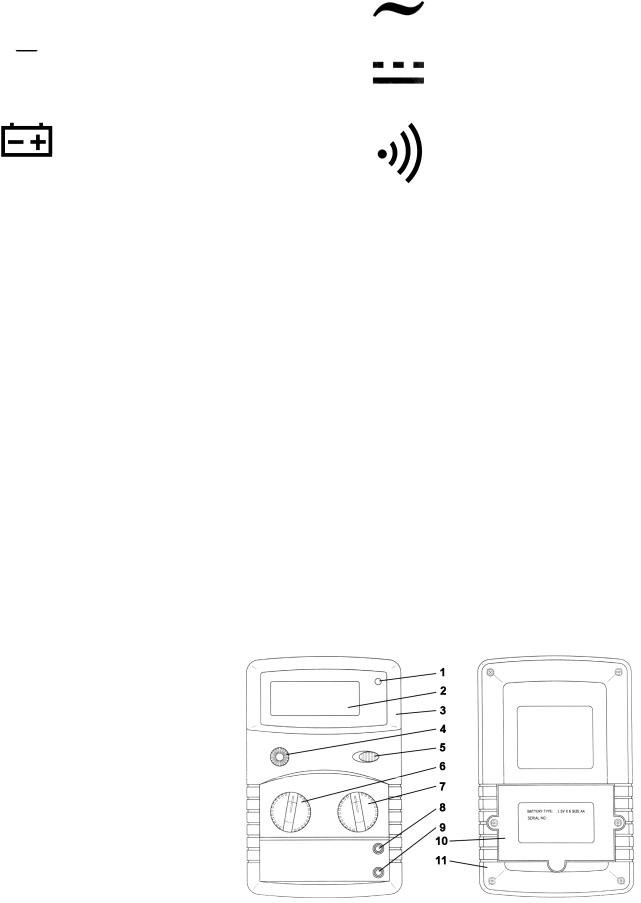
|
|
AC (alternating current) |
|
Earth ground |
DC (direct current) |
|
Low battery |
|
|
|
Continuity buzzer |
3. |
Maintenance |
|
∙ |
Do not remove the back cover while a voltage is being applied. Only a qualified technician should handle repairs. |
|
∙ |
Always disconnect the test leads from all current sources before opening the meter. |
|
∙ |
Always place the function and range switches in the OFF position when the device is not in use. |
|
∙ |
Remove the batteries to keep them from leaking if the device is to be stored for a prolonged period of time. |
|
∙ |
Use a damp cloth and a mild detergent to clean the device. Never apply abrasives or solvents to the meter |
|
4. |
Description |
|
General
∙This digital insulation tester is equipped with two alarm functions. A humming sound is produced every two seconds to prevent damage from improper operation when the function or range switch is in the wrong position.
∙Press the test button and the alarm system will produce a humming sound every two seconds. The high voltage output indicator will flash red, warning the operator of the risk of electroshocks because of the high output voltage.
∙The device is protected against overload and a low-battery indication is provided.
∙The device also has a data-hold function.
∙Two rotary switches are used to select the functions and ranges.
∙The DVM52IT has a test button that can be locked. Releasing the test button automatically discharges the capacitance of the device.
Front & Back Panel
1.High voltage output indicator
2.LCD display
3.Front panel
4.Test button
5.Data-hold switch
6.Function switch
7.Range switch
8.HIGH jack
9.LOW jack
10.Battery cover
11.Case
5. Specifications
Max. accuracy is achieved during a one-year period after calibration. Ideal circumstances require a temperature of 18 to 28°C (64 to 82°F) and a max. relative humidity of 75%.
DVM52IT |
2 |
VELLEMAN |

5.1 General Specifications |
|
|
Max. voltage between terminals and earth |
1000V dc or ac |
|
Measuring Method |
Dual-slope integration A/D converter |
|
Sampling Time |
±0.4sec. |
|
LCD Height |
22mm |
|
Max. Display |
1999 points (3 ½ digits) |
|
Polarity Indication |
‘-‘ indicates negative polarity |
|
Overrange Indication |
‘1’ or ‘-1’ is displayed |
|
Displayed Measuring Unit |
Unit of electrical capacity |
|
Power Supply |
6 AA-batteries of 1.5V (alkaline batteries are recommended) |
|
Power Consumption |
±5mA (100Vdc, 750Vac, 200Ω, ) |
|
|
|
±30mA (200MΩ, 250V) |
|
|
±50mA (200MΩ/500V) |
|
|
±100mA (2000MΩ/1000V) |
Battery-Low Indication |
“ |
”-symbol is displayed |
Operating Temperature |
0 to 40°C (32 to 104°F) |
|
Operating Humidity |
< 85%RH |
|
Storage Temperature |
-10 to +50°C (10 to 122°F) |
|
Dimensions |
192 x 122 x 55mm |
|
Weight |
± 545g (with batteries) |
|
5.2Electrical Specifications
5.2.1. Insulation Resistance
Range |
|
200MΩ / 250V |
200MΩ / 500V |
2000MΩ / 1000V |
||||
Test Voltage |
|
250Vdc ± 10% |
500Vdc ± 10% |
1000Vdc ± 10% |
||||
Measuring Ranges |
|
0 ~200MΩ |
0 ~200MΩ |
0 ~2000MΩ |
||||
|
|
|
|
|
|
0 ~1000MΩ |
1000 ~2000MΩ |
|
Accuracy |
|
|
|
± 3% rdg ± 5 digits |
|
± 5% rdg ± 5 digits |
||
Output Voltage on Open Circuit |
|
250V ± 10% |
500V ± 10% |
1000V ± 10% |
||||
Min. Output Voltage |
|
225V at 0.25MΩ |
450V at 0.5MΩ |
900V at 1MΩ |
||||
Test Current (approx.) |
|
1mA at 0.25MΩ |
1mA at 0.5MΩ |
1mA at 1MΩ |
||||
Output Short-Circuit Current |
|
|
|
≤ 2.5mA |
|
|
||
5.2.2. AC Voltage |
|
|
|
|
|
|
|
|
|
|
|
|
|
|
|
|
|
Range |
|
Resolution |
|
|
Accuracy |
|
|
|
700V |
|
|
1V |
|
±1.2% of rdg + 5 digits |
|
|
|
Input Impedance |
10MΩ |
|
|
|
|
|||
Max. Input Voltage |
700V rms AC or 1000V DC |
|
|
|
||||
Frequency Range |
40 to 400Hz |
|
|
|
|
|||
Response |
average, calibrated in rms of a sine wave |
|
|
|
||||
DVM52IT |
3 |
VELLEMAN |

5.2.3. DC Voltage
Range |
|
Resolution |
|
Accuracy |
1000V |
|
1V |
|
±0.8% of rdg + 3 digits |
Input Impedance |
10MΩ |
|
||
Max. Input Voltage |
1000V DC or 700V rms AC |
|
||
5.2.4. Resistance |
|
|
|
|
|
|
|
||
Range |
|
Resolution |
|
Accuracy |
200Ω |
|
0.1Ω |
|
±1.0% of rdg + 3 digits |
5.2.5. Continuity |
|
|
|
|
|
|
|
|
|
Range |
|
|
|
Function |
|
|
Built-in buzzer sounds if continuity exists (resistance < 50Ω) |
||
Open Circuit Voltage |
±2.5V |
|
||
Overload Protection |
250V DC or rms AC |
|
||
6. Operating Instructions
6.1. Selecting the Appropriate Function and Range
When measuring AC voltage, DC voltage or resistance or when performing a continuity test, you should place the
function switch in the 200Ω , 700V~, 1000V
, 700V~, 1000V position. Place the range switch in the 200Ω
position. Place the range switch in the 200Ω , 700V~ or
, 700V~ or
1000V position.
position.
When measuring insulation resistance, you should place the function switch in the MANU., LOCK 1min., LOCK 2min. or LOCK 4min. position. The device will produce a humming sound every 2 seconds and the display will show a random reading if either the range or the function switch is in the wrong position.
6.2. Sonorous and Visual Alarm Signals
The device will emit a humming sound every two seconds and the red high voltage output indicator in the top righthand corner of the LCD will flash if the test button is pressed while the insulation range is selected.
6.3. Data-Hold Function
Simply toggle the hold switch to the right if you want to hold a particular value while measuring. The data-hold symbol appears on the LCD. Slide the switch to the left again to leave the data-hold mode.
DVM52IT |
4 |
VELLEMAN |

6.4. Manual Operation and Using the Test Button
When measuring insulation, you can rotate the function switch to the “MANU.” position. The meter is now operated manually. The measurement begins when you press the test button. For prolonged measurements it can be very practical to lock the test button : just press the button and turn it anticlockwise. You can place the function switch in the LOCK 1min., LOCK 2min. or LOCK 4min. position to perform measurements of the indicated duration. Simply place the function switch in the MANU. position again if you want to interrupt your measurements before the 1, 2 or 4 minutes are up.
6.5. Preparing for Measurements
When the  symbol is printed beside on of the jacks, this means that the indicated limit values must be respected in order to protect the inner circuits from damage.
symbol is printed beside on of the jacks, this means that the indicated limit values must be respected in order to protect the inner circuits from damage.
The low-battery sign  indicates that the batteries should be replaced. This symbol is displayed when the battery voltage drops below 7V.
indicates that the batteries should be replaced. This symbol is displayed when the battery voltage drops below 7V.
6.6. Measuring Insulation Resistance
Insulation tests should only be conducted on deactivated circuits. Connect the DVM52IT and the circuit in question with test leads and press the test button to execute the test.
1.Select the required test mode (MANU., LOCK 1min., LOCK 2min., LOCK 4min.) with the function switch.
2.Select the required range (200MΩ/250V, 200MΩ/500V, 2000MΩ/1000V) with the range selector.
3.Connect the black test lead with the LOW jack and the red test lead with the HIGH jack.
4.Connect the test leads with the circuit to be tested.
5.Press the test button. In the manual mode, you can press and then rotate the test button anticlockwise to lock it.
6.Read the measured value from the LCD.
Never touch the circuit under test during your measurements. Do not rotate the range switch while the test button is in the depressed position.
When your measurements are completed you must release the test button before the test leads are disconnected. This is because the system is charged up and must be allowed to discharge through the tester’s internal discharge resistor.
6.7. Measuring AC Voltage
1.Connect the black test lead with the LOW jack and the red test lead with the HIGH jack.
2.Put the function switch in the 200Ω , 700V~ or 1000V
, 700V~ or 1000V position.
position.
3.Put the range switch in the 700V~position.
4.Connect the test leads with the source or load to be tested.
5.Read the measured value form the LCD.
The  symbol indicates that the limit values of 700V rms AC and 1000V DC have to be respected. It may be possible to measure higher voltages, but this may destroy the inner circuit. Be careful to avoid electroshocks when performing measurements.
symbol indicates that the limit values of 700V rms AC and 1000V DC have to be respected. It may be possible to measure higher voltages, but this may destroy the inner circuit. Be careful to avoid electroshocks when performing measurements.
DVM52IT |
5 |
VELLEMAN |

6.8. Measuring DC Voltage
1.Connect the black test lead with the LOW jack and the red test lead with the HIGH jack.
2.Put the function switch in the 200Ω , 1000V
, 1000V . or 700V~ position.
. or 700V~ position.
3.Put the range switch in the 1000V position.
position.
4.Connect the test leads with the source or load to be tested.
5.Read the measured voltage and the polarity of the red lead connection from the LCD.
The  symbol indicates that the limit values of 700V rms AC and 1000V DC have to be respected. It may be possible to measure higher voltages, but this may destroy the inner circuit. Be careful to avoid electroshocks when performing measurements.
symbol indicates that the limit values of 700V rms AC and 1000V DC have to be respected. It may be possible to measure higher voltages, but this may destroy the inner circuit. Be careful to avoid electroshocks when performing measurements.
6.9. Measuring Resistance
Disconnect the circuit to be tested and make sure that all capacitors are fully discharged before measuring the incircuit resistance.
1.Connect the black test lead with the LOW jack and the red test lead with the HIGH jack.
2.Put the function switch in the 200Ω , 1000V
, 1000V . or 700V~ position.
. or 700V~ position.
3.Place the range switch in the 200Ω position.
3.Connect the test leads with the resistance under measurement.
4.Read the value from the LCD.
REMARKS
∙The LCD displays the overrange indication “1” if the measured value is too high for the range you are using. Select a higher range.
∙The overrange indication “1” is displayed when the input is not connected e.g. in case of an open circuit.
6.10. Continuity Test
1.Connect the black test lead with the LOW jack and the red test lead with the HIGH jack.
2.Put the function switch in the 200Ω , 1000V
, 1000V . or 700V~ position.
. or 700V~ position.
3.Place the range switch in the  position.
position.
4.Connect the test leads with two points of the circuit to be tested.
5.The built-in buzzer will sound if continuity exists (resistance < 50Ω).
7.Maintenance
7.1. Replacing the Batteries
Disconnect the test leads from the circuit to be tested before removing the battery cover. This is necessary to avoid the risk of electroshocks.
1.The batteries need to be replaced when the  sign appears on the LCD.
sign appears on the LCD.
2.Open the battery cover with the included screwdriver.
3.Replace the old batteries with new ones.
4.Replace the battery cover.
DVM52IT |
6 |
VELLEMAN |
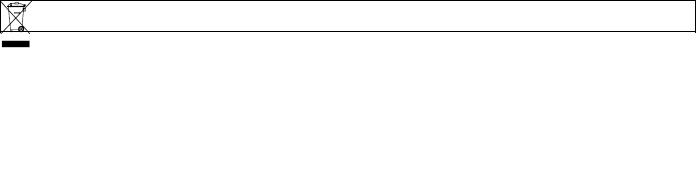
7.2. Replacing the Test leads
Only when you use the supplied test leads can we guarantee that you are complying fully with the safety standards. If necessary, they should be replaced with test leads of the same model or with the same ratings. Electric ratings of the test leads : 1000V 5A. Replace the test leads if the lead is exposed.
8. Accessories
∙plastic case
∙test leads (electric ratings 1000V / 5A)
∙carrying bag for DVM52IT (without accessories)
∙6 x AA-battery of 1.5V
∙manual
∙screwdriver
For more info concerning this product, please visit our website www.velleman.eu.
The information in this manual is subject to change without prior notice.
DVM52IT – DIGITALE ISOLATIETESTER
1. Inleiding & veiligheidsvoorschriften
Aan alle ingezetenen van de Europese Unie Belangrijke milieu-informatie betreffende dit product
Dit symbool op het toestel of de verpakking geeft aan dat, als het na zijn levenscyclus wordt weggeworpen, dit toestel schade kan toebrengen aan het milieu.
Gooi dit toestel (en eventuele batterijen) niet bij het gewone huishoudelijke afval; het moet bij een gespecialiseerd bedrijf terechtkomen voor recyclage.
U moet dit toestel naar uw verdeler of naar een lokaal recyclagepunt brengen. Respecteer de plaatselijke milieuwetgeving.
Hebt u vragen, contacteer dan de plaatselijke autoriteiten inzake verwijdering.
Dank u voor uw aankoop! Lees de handleiding aandachtig voor u het toestel in gebruik neemt.
Dit toestel is ontworpen conform IEC 348 en IEC-1010 met betrekking tot de veiligheidsvoorschriften voor elektronische meetinstrumenten met een overspanningscategorie (CAT II) en pollutie 2. De handleiding bevat een aantal veiligheidsinstructies die naar de letter moeten worden uitgevoerd. Lees deze instructies voor u het toestel in gebruik neemt!!
Zelfs bij een lage spanning of stroom kunnen zich dodelijke ongevallen voordoen. Het is zeer belangrijk om deze veiligheidsvoorschriften te lezen voor u het toestel in gebruik neemt. Respecteer alle veiligheidsvoorschriften en alle richtlijnen voor de bediening van dit toestel.
∙De gebruiker moet zich beschermen tegen elektroshocks.
∙Gebruik het toestel enkel op de manier en voor de toepassingen die worden beschreven in deze handleiding.
∙Ga na of het toestel niet werd beschadigd tijdens het transport.
∙De isolatie van de testsnoeren mag niet beschadigd zijn en/of de draad zelf mag niet blootliggen.
∙U voldoet enkel aan de veiligheidsvereisten indien u het toestel gebruikt met de meegeleverde testsnoeren. Zo nodig moet u ze vervangen door identieke snoeren of door testsnoeren met identieke elektrische specificaties. Alle testsnoeren moeten in goede staat zijn.
∙Overschrijd nooit de vermelde grenswaarden voor de verschillende meetbereiken.
∙Raak nooit ongebruikte ingangsaansluitingen aan wanneer het toestel aangesloten is op een schakeling.
∙Meet nooit spanningen tussen de ingangsbus en de aarde die 1000V overschrijden.
DVM52IT |
7 |
VELLEMAN |

∙Wees uiterst voorzichtig wanneer u werkt met spanningen hoger dan 60VDC of 30Vrms AC. Houd uw vingers achter de beschermende rand wanneer u het apparaat gebruikt.
∙Sluit de snoeren niet aan op een spanningsbron terwijl de functieschakelaar is ingesteld op één van de volgende modes : isolatieweerstand, weerstand of continuïteit.
∙Voer nooit metingen uit op schakelingen die onder stroom staan.
∙U moet alle testsnoeren loskoppelen van de schakeling die u wil testen vóór u een andere functie of bereik instelt.
∙Bij defect moet u een geschoold technicus raadplegen.
∙U mag de meter enkel gebruiken wanneer het achterpaneel goed dichtgeschroefd is.
∙U mag het toestel niet gebruiken of opbergen in een omgeving die is blootgesteld aan rechtstreeks zonlicht, hoge temperaturen of een hoge vochtigheidsgraad.
2. Symbolen
Belangrijke informatie m.b.t. de veiligheid, raadpleeg de handleiding!
Dubbele isolatie (Bescherming Klasse II) |
AC (wisselstroom) |
Massa |
DC (gelijkstroom) |
Batterij bijna leeg |
|
|
Continuïteitsbuzzer |
3. Onderhoud |
|
∙Verwijder het achterpaneel niet terwijl een spanning is aangesloten. Enkel een geschoolde technicus mag dit toestel repareren.
∙Ontkoppel de testsnoeren van alle stroombronnen voor u de behuizing opent.
∙Plaats de functieen bereikschakelaar in de OFF stand wanneer u het toestel niet gebruikt.
∙Verwijder de batterij indien u het toestel gedurende lange tijd niet gebruikt. Zo beschermt u het toestel tegen lekken.
∙Veeg het toestel schoon met een klamme doek en milde detergent. Gebruik geen schurende middelen of solventen.
4. Beschrijving
Algemeen
∙Deze digitale isolatietester is uitgerust met twee alarmfuncties. Het toestel produceert een zoemgeluid om de twee seconden om te voorkomen dat het toestel zou worden beschadigd door verkeerd gebruik wanneer de functieschakelaar of de bereikschakelaar verkeerd staat ingesteld.
∙Druk op de testknop en het alarmsysteem zal om de twee seconden een zoemgeluid produceren. De rode indicator voor hoge uitgangsspanning knippert om de gebruiker te waarschuwen voor het gevaar voor elektroshocks.
∙Het toestel is beschermd tegen overbelasting en een batterij-laag aanduiding verschijnt op het scherm wanneer de batterij moet worden vervangen.
∙Het toestel is ook uitgerust met een data-hold functie.
∙De functie en het bereik worden ingesteld met twee draaischakelaars.
∙De DVM52IT heeft een testknop die kan worden vergrendeld. Bij het ontgrendelen van de testknop wordt de capaciteit van de DVM52IT automatisch ontladen.
DVM52IT |
8 |
VELLEMAN |

Fronten achterpaneel (zie fig. blz. 2)
1. |
Indicator voor hoge uitgangsspanning |
7. |
Bereikschakelaar |
2. |
LCD display |
8. |
HIGH jack |
3. |
Frontpaneel |
9. |
LOW jack |
4. |
Testknop |
10.Batterijdeksel |
|
5. |
Data-hold schakelaar |
11.Behuizing |
|
6.Functieschakelaar
5.Specificaties
U kunt max. nauwkeurigheid verwachten tot 1 jaar na de ijking. De ideale werkomstandigheden vereisen een temperatuur van 18 tot 28°C (64 tot 82°F) en een max. relatieve vochtigheidsgraad van 75%.
5.1 Algemene specificaties |
|
|
Max. spanning tussen |
|
|
ingangsaansluitingen en aarding |
1000V dc of ac |
|
Meetmethode |
Dual-slope integratie A/D converter |
|
Bemonsteringsfrequentie |
±0.4sec. |
|
LCD hoogte |
22mm |
|
Max. uitlezing |
1999 punten (3 ½ digits) |
|
Polariteitsaanduiding |
‘-‘ geeft negatieve polariteit aan |
|
Buiten-bereik aanduiding |
‘1’ of ‘-1’ wordt weergegeven |
|
Weergegeven meeteenheid |
Eenheid van elektrische capaciteit |
|
Voeding |
6 x AA-batterij van 1.5V (alkalinebatterijen worden aanbevolen) |
|
Verbruik |
±5mA (100Vdc, 750Vac, 200Ω, ) |
|
|
|
±30mA (200MΩ, 250V) |
|
|
±50mA (200MΩ/500V) |
|
|
±100mA (2000MΩ/1000V) |
Batterij-laag aanduiding |
“ |
”-symbool verschijnt op de LCD |
Werktemperatuur |
0 tot 40°C (32 tot 104°F) |
|
Relatieve vochtigheid |
< 85%RH |
|
Opslagtemperatuur |
-10 tot +50°C (10 tot 122°F) |
|
Afmetingen |
192 x 122 x 55mm |
|
Gewicht |
± 545g (met batterij) |
|
5.2Elektrische specificaties
5.2.1. Isolatieweerstand
Bereik |
200MΩ / 250V |
200MΩ / 500V |
2000MΩ / 1000V |
|
Testspanning |
250Vdc ± 10% |
500Vdc ± 10% |
1000Vdc ± 10% |
|
Meetbereiken |
0 ~200MΩ |
0 ~200MΩ |
0 ~2000MΩ |
|
|
|
|
0 ~1000MΩ |
1000 ~2000MΩ |
Nauwkeurigheid |
± 3% uitlezing ± 5 digits |
|
± 5% uitlzg ± 5 digits |
|
Uitgangsspanning bij |
250V ± 10% |
500V ± 10% |
1000V ± 10% |
|
open schakeling |
|
|
|
|
DVM52IT |
9 |
VELLEMAN |

Min. uitgangsspanning |
225V bij 0.25MΩ |
450V bij 0.5MΩ |
|
900V bij 1MΩ |
|||
Teststroom (bij benadering) |
1mA bij 0.25MΩ |
1mA bij 0.5MΩ |
|
1mA bij 1MΩ |
|||
Kortsluitstroom van de uitgang |
|
|
≤ 2.5mA |
||||
5.2.2. AC spanning |
|
|
|
|
|
|
|
|
|
|
|
|
|
||
Bereik |
|
Resolutie |
|
|
Nauwkeurigheid |
|
|
700V |
|
1V |
|
±1.2% of rdg + 5 digits |
|
||
Ingangsimpedantie |
10MΩ |
|
|
|
|
||
Max. ingangsspanning |
700V rms AC or 1000V DC |
|
|
|
|||
Frequentiebereik |
40 to 400Hz |
|
|
|
|
||
Respons |
gemiddeld, gekalibreerd in rms van een sinusgolf |
||||||
5.2.3. DC spanning |
|
|
|
|
|
|
|
|
|
|
|
||||
Bereik |
|
Resolutie |
|
|
Nauwkeurigheid |
|
|
1000V |
|
1V |
|
±0.8% van uitlzg + 3 digits |
|
||
Ingangsimpedantie |
10MΩ |
|
|
|
|
||
Max. ingangsspanning |
1000V DC of 700V rms AC |
|
|
|
|||
5.2.4. Weerstand |
|
|
|
|
|
|
|
|
|
|
|
||||
Bereik |
|
Resolutie |
|
|
Nauwkeurigheid |
|
|
200Ω |
|
0.1Ω |
|
±1.0% of rdg + 3 digits |
|
||
5.2.5. Continuïteit |
|
|
|
|
|
|
|
|
|
|
|
|
|
|
|
Bereik |
|
|
|
Functie |
|
|
|
|
|
Ingebouwde buzzer weerklinkt als er continuïteit is (weerstand < 50Ω) |
|
||||
Open-klemspanning |
±2.5V |
|
|
|
|
||
Bescherming tegen overbelasting |
250V DC of rms AC |
|
|
|
|||
6. Bedieningsinstructies
6.1. Selecteer het juiste bereik en de juiste functie
Plaats de functieschakelaar in de 200Ω , 700V~, 1000V
, 700V~, 1000V stand wanneer u AC spanning, DC spanning of
stand wanneer u AC spanning, DC spanning of
weerstand meet of wanneer u continuïteit test. Plaats de bereikschakelaar in de 200Ω , 700V~ of de 1000V
, 700V~ of de 1000V stand.
stand.
DVM52IT |
10 |
VELLEMAN |
