Velleman VTLAN7 User Manual [en, de, es, fr, pl]

VTLAN7
NETWORK CABLE (LAN) TESTER
LAN TESTER
TESTEUR LAN COMPROBADOR DE CABLE LAN LAN-TESTER
TESTADOR DE CABOS LAN
TESTER SIECI LAN
for - voor - pour - para - für – do:
4P4C (RJ10) 6P2C (RJ11)
6P6C (RJ12) 8P8C (RJ45)
BNC USB A/Mini-B
USER MANUAL |
3 |
GEBRUIKERSHANDLEIDING |
10 |
MODE D'EMPLOI |
17 |
MANUAL DEL USUARIO |
24 |
BEDIENUNGSANLEITUNG |
31 |
MANUAL DO UTILIZADOR |
38 |
INSTRUKCJA OBSŁUGI |
45 |

VTLAN7
V. 01 – 30/10/2013 |
2 |
©Velleman nv |
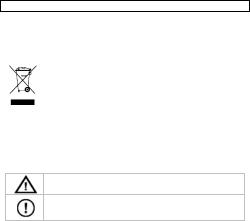
VTLAN7
USER MANUAL
1.Introduction
To all residents of the European Union
Important environmental information about this product
This symbol on the device or the package indicates that
disposal of the device after its lifecycle could harm the environment. Do not dispose of the unit (or batteries) as
unsorted municipal waste; it should be taken to a
specialized company for recycling. This device should be returned to your distributor or to a local recycling service. Respect
the local environmental rules.
If in doubt, contact your local waste disposal authorities.
Thank you for choosing Velleman! Please read the manual thoroughly before bringing this device into service. If the device was damaged in transit, don't install or use it and contact your dealer.
2.Safety Instructions
Never use the tester on live wires; this will damage the tester.
There are no user-serviceable parts inside the device. Refer to an authorized dealer for service and/or spare
parts.
Refer to the Velleman® Service and Quality Warranty on the last pages of this manual.
•Indoor use only. Keep this device away from rain, moisture, splashing and dripping liquids. Never put objects filled with liquids on top of or close to the device.
•Keep this device away from dust and extreme temperatures.
•Protect this device from shocks and abuse. Avoid brute force when operating the device.
•Familiarise yourself with the functions of the device before actually using it.
•All modifications of the device are forbidden for safety reasons. Damage caused by user modifications to the device is not covered by the warranty.
V. 01 – 30/10/2013 |
3 |
©Velleman nv |

VTLAN7
•Only use the device for its intended purpose. Using the device in an unauthorised way will void the warranty.
•Damage caused by disregard of certain guidelines in this manual is not covered by the warranty and the dealer will not accept responsibility for any ensuing defects or problems.
•Keep this manual for future reference.
3. |
Features |
• |
LED indication |
• advanced design for easy testing |
|
• |
ability to test cables from a distance and in places that are not |
|
easily accessible |
• |
automatically runs all tests and checks for continuity, open, |
|
shorted and crossed wire pairs. |
4. |
Overview |
Refer to the illustrations on page 2 of this manual.
|
|
Master |
|
Remote |
1 |
|
Test button |
7 |
RJ45 socket |
2 |
|
Display |
9 |
RJ11 socket |
3 |
|
BNC socket |
9 |
USB socket (A) |
4 |
|
RJ45 socket |
|
|
5 |
|
RJ11 socket |
|
|
6 |
|
USB socket (Mini-B) |
|
|
5. |
Operation |
|
|
|
Supported cables
• The device tests common LAN and computer cables.
• It tests installed cables or patch cords with USB-A-to-Mini-B, BNC, RJ45 (8P8C), RJ12 (6P6C), RJ11 (6P2C), RJ10 (4P4C) connectors.
•It is intended to test cables with straight through connections, not cables with reversed or transposed connections like some LAN crossover cables or reverse wired telephone cables.
V. 01 – 30/10/2013 |
4 |
©Velleman nv |
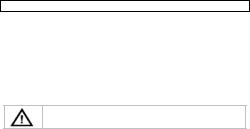
VTLAN7
Test conditions
To avoid test errors:
•Do not test near strong magnetic fields (magnets, loudspeakers, transformers, motors, coils, relays, contactors, electromagnets, etc.).
•Do not test near strong electrostatic fields (high voltage power lines, televisions, computer monitors, etc.).
•Do not test near strong RF fields (radio or television transmitters, walkie-talkies, cellular phones etc.).
5.2Testing an RJ45 cable
Never use the tester on live wires; this may cause shocks or damage the meter.
Notes
•Only one cable can be tested at a time. For example, a coaxial cable and an RJ45 cable cannot be tested simultaneously.
•The tester is intended to test complete cables. It may no find
faults in cables that are intentionally incomplete. For example, the standard EIA/TIA 568 RJ45 terminated Ethernet cable is expected to contain 8 conductors. If only 4 conductors are used between
the RJ45 connectors, the device may not properly identify the faults.
To test a cable:
1.Insert one end of the cable under test into the appropriate socket in the master.
2.Insert the other end of the cable into the corresponding socket in the remote.
3.Press and release the Test button [1].
The power LED will light up for at least 5 seconds, indicating the device is testing the cable. If the power LED does not light, replace the battery.
5.3Test result
The tables below describe the test results (LEDs that light up and number of beeps) for various error types.
V. 01 – 30/10/2013 |
5 |
©Velleman nv |

VTLAN7
Good connection |
|
|
|
|
|
|
|
Visible LEDs |
Beeps |
Note |
|
• |
CONNECTED |
2: low-high |
The numbered LEDs do not |
• |
All numbered LEDs |
|
indicate that a good |
|
|
|
connection exists, only |
|
|
|
that a connection exists. |
Open fault |
|
|
|
Visible LEDs |
Beeps |
Note |
|
• |
CONNECTED |
2: low-high |
The LEDs of the |
• |
Correct connections |
|
interrupted connections do |
|
|
|
not light up. |
Short circuit |
|
|
|
Visible LEDs |
Beeps |
Note |
||
• |
SHORT |
3 beeps |
• |
The cable has a short |
• |
Faulty connections |
|
|
circuit. |
|
|
|
• |
The number LED |
|
|
|
|
indicates the location of |
|
|
|
|
the short. |
V. 01 – 30/10/2013 |
6 |
©Velleman nv |

VTLAN7
Crossed connections |
|
|
|
|
|
|
|
||
Visible LEDs |
Beeps |
Note |
||
• |
NON-PARALLEL |
2 beeps |
• |
Cables are crossed. |
• |
All numbered LEDS |
|
• |
The numbered LEDs |
|
|
|
|
indicate connections but |
|
|
|
|
do not indicate the |
|
|
|
|
location of the cross. |
No connection |
|
|
|
|
Visible LEDs |
Beeps |
Note |
NO CONNECTION |
1 beep |
• There is no cable |
|
|
between the remote |
|
|
and the main unit. |
|
|
• The cable has no intact |
|
|
conductors. |
5.4Testing an RJ 11 cable
Testing RJ11 cables is similar to RJ45 cables. An RJ11 cable can have 2, 4, or 6 connections.
Depending on the number of connections, the LEDs will light as follows (provided the cable is OK):
•2 connections: LED 3 - 4
•4 connections: LED 2 - 3 - 4 - 5
•6 connections: LED 1 - 2 - 3 - 4 - 5 - 6.
5.5Testing a coaxial cable (BNC)
The device can test 25 Ω, 50 Ω, and 75 Ω cables.
1.Connect one end of the cable to the BNC connector.
2.Attach a suitable terminator to the other end of the cable.
3.Press the Test button.
The LED corresponding to the error lights up.
Results
•SHORT: short circuit
•CONNECTED: cable is OK.
•NON-PARALLEL: crossed connection.
•NO CONNECTION: cable has no terminator or is defective.
V. 01 – 30/10/2013 |
7 |
©Velleman nv |
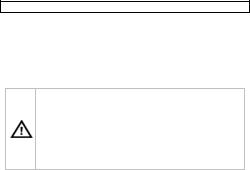
VTLAN7
5.6Testing a USB cable
1.Connect the Mini-B end to the socket on the master and the USB A end to the remote.
2.Press the Test button.
The LED next to CONNECTED and the numbered LEDs 1 to 4 light up if the cable is OK.
6. Battery
Warning
•Do not puncture batteries or throw them in fire as they may explode.
•Do not attempt to recharge non-rechargeable batteries (alkaline).
•Dispose of batteries in accordance with local regulations. Keep batteries away from children.
•Remove the battery from the device if it will not be used for a long time. Old batteries can begin to leak and damage the device.
Notes
•The device has a battery low indicator. Replace the battery as soon as the indicator lights up. A low battery power may produce false readings.
•To replace the battery:
1.Slide open the battery cover at the back and replace with a
correct battery (see Technical Specifications). Respect the polarity.
2.Close the battery cover.
7. Cleaning and Maintenance
•The tester is a precision test instrument and, when used as described in this manual, should not require maintenance.
•Calibration is not required.
•To clean the outside of the tester, use a cloth dampened with a
mild detergent solution. Do not use any abrasive cleansers or chemical solvents that may damage the case of the tester.
V. 01 – 30/10/2013 |
8 |
©Velleman nv |
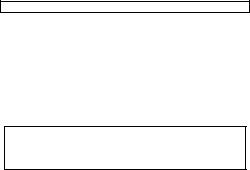
VTLAN7
8.Technical Specifications
5-in-1 cable tester |
USB, RJ45, 10BASE-T, token ring, |
|
RJ11/12 cables, BNC cables |
power supply |
9 V battery 6LR61C (not incl.) |
max. cable length for testing |
200 m |
Use this device with original accessories only. Velleman nv cannot be held responsible in the event of damage or injury
resulting from (incorrect) use of this device. For more info concerning this product and the latest version of this manual,
please visit our website www.velleman.eu. The information in this manual is subject to change without prior notice.
© COPYRIGHT NOTICE
The copyright to this manual is owned by Velleman nv. All worldwide rights reserved. No part of this manual may be copied,
reproduced, translated or reduced to any electronic medium or otherwise without the prior written consent of the copyright holder.
V. 01 – 30/10/2013 |
9 |
©Velleman nv |
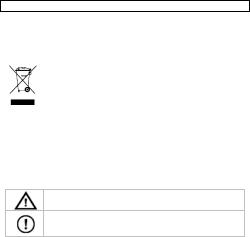
VTLAN7
GEBRUIKERSHANDLEIDING
1.Inleiding
Aan alle ingezetenen van de Europese Unie Belangrijke milieu-informatie betreffende dit product
Dit symbool op het toestel of de verpakking geeft aan dat,
als het na zijn levenscyclus wordt weggeworpen, dit toestel schade kan toebrengen aan het milieu. Gooi dit toestel (en
eventuele batterijen) niet bij het gewone huishoudelijke
afval; het moet bij een gespecialiseerd bedrijf terechtkomen voor recyclage. U moet dit toestel naar uw verdeler of
naar een lokaal recyclagepunt brengen. Respecteer de plaatselijke
milieuwetgeving.
Hebt u vragen, contacteer dan de plaatselijke autoriteiten betreffende de verwijdering.
Dank u voor uw aankoop! Lees deze handleiding grondig voor u het toestel in gebruik neemt. Werd het toestel beschadigd tijdens het
transport, installeer het dan niet en raadpleeg uw dealer.
2.Veiligheidsinstructies
Gebruik dit toestel nooit op kabels die onder spanning staan; dit zal de tester beschadigen.
Er zijn geen door de gebruiker vervangbare onderdelen in
dit toestel. Voor onderhoud en/of reserveonderdelen, contacteer uw dealer.
Raadpleeg de Velleman® serviceen kwaliteitsgarantie achteraan deze handleiding.
•Gebruik het toestel enkel binnenshuis. Bescherm het toestel tegen regen, vochtigheid en opspattende vloeistoffen. Plaats geen objecten gevuld met vloeistof op of naast het toestel.
•Bescherm dit toestel tegen stof en extreme temperaturen.
•Bescherm tegen schokken. Vermijd brute kracht tijdens de bediening.
•Leer eerst de functies van het toestel kennen voor u het gaat gebruiken.
V. 01 – 30/10/2013 |
10 |
©Velleman nv |

VTLAN7
•Om veiligheidsredenen mag u geen wijzigingen aanbrengen.
Schade door wijzigingen die de gebruiker heeft aangebracht aan het toestel valt niet onder de garantie.
•Gebruik het toestel enkel waarvoor het gemaakt is. De garantie vervalt automatisch bij ongeoorloofd gebruik.
•De garantie geldt niet voor schade door het negeren van bepaalde richtlijnen in deze handleiding en uw dealer zal de
verantwoordelijkheid afwijzen voor defecten of problemen die hier rechtstreeks verband mee houden.
•Bewaar deze handleiding voor verdere raadpleging.
3. |
Eigenschappen |
• |
LED-indicatie |
• |
geavanceerd ontwerp maakt het testen eenvoudig |
• |
u kunt kabels testen van op afstand en op moeilijk bereikbare |
|
plaatsen |
• |
voert automatisch alle testen uit voor continuïteit, open, |
|
kortgesloten en gekruiste bedrading. |
4. |
Omschrijving |
Raadpleeg de afbeeldingen op pagina 2 van deze handleiding.
|
|
Master |
|
Remote |
1 |
|
Testknop |
7 |
RJ45-aansluiting |
2 |
|
Display |
9 |
RJ11-aansluiting |
3 |
|
BNC-aansluiting |
9 |
USB-aansluiting (A) |
4 |
|
RJ45-aansluiting |
|
|
5 |
|
RJ11-aansluiting |
|
|
6 |
|
USB-aansluiting (mini-B) |
|
|
5. |
Gebruik |
|
|
|
Ondersteunde kabels
•Het toestel test de gangbare netwerken computerkabels.
•Het test reeds geïnstalleerde kabels of patchkabels met USB-A-
naar-Mini-B, BNC, RJ45 (8P8C), RJ12 (6P6C), RJ11 (6P2C), RJ10 (4P4C)-connectoren.
V. 01 – 30/10/2013 |
11 |
©Velleman nv |
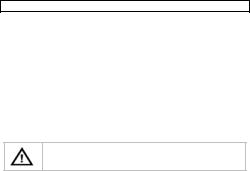
VTLAN7
•Het toestel test kabels met rechte aansluitingen, geen
omgekeerde of verwisselde aansluitingen (bijv. bepaalde crossover-netwerkkabels of omgekeerde bedrade telefoonkabels).
Testvoorwaarden
Om testfouten te vermijden:
•Niet gebruiken in de nabijheid van sterke magnetische velden (magneten, luidsprekers, transformatoren, motoren, spoelen, relais, contactoren, elektromagneten, enz.).
•Niet gebruiken in de nabijheid van sterke elektrostatische velden (hoogspanningskabels, televisietoestellen, computerschermen, enz.).
•Niet gebruiken in de nabijheid van sterke RF-velden (radioof televisiezenders, walkietalkies, mobiele telefoons, enz.).
5.2Een RJ45-kabel testen
Gebruik dit toestel nooit op kabels die onder spanning
staan; dit kan elektrische schokken veroorzaken of de meter beschadigen.
Opmerkingen
•U kunt slechts één kabel per keer testen. U kunt bijvoorbeeld een coaxkabel en een RJ4-kabel niet gelijktijdig testen.
•Het toestel test volledige kabels. Het toestel detecteert geen fouten in kabels die met opzet onvolledig gemaakt zijn.
Bijvoorbeeld, de standaard EIA/TIA-68 RJ45-ethernetkabel met terminator is normaal voorzien van 8 geleiders. Indien er slechts 4 geleiders tussen de RJ45-connectoren gebruikt worden, dan kan het toestel de fouten niet correct identificeren.
Een kabel testen:
1.Sluit één uiteinde van de testkabel aan op het master-toestel.
2.Sluit het andere uiteinde van de kabel aan op het remotetoestel.
3.Druk kort op de testknop [1].
De voedingsled licht 5 seconden op, om aan te geven dat het toestel de kabel aan het testen is. Vervang de batterij als de voedingsled niet oplicht.
V. 01 – 30/10/2013 |
12 |
©Velleman nv |

VTLAN7
5.3Testresultaat
Raadpleeg de onderstaande tabellen voor een beschrijving van de
testresultaten (leds die oplichten en aantal signaaltonen) voor verschillende fouttypes.
Goede verbinding
Zichtbare leds |
Signaaltonen |
Opmerking |
|
• |
CONNECTED |
2: laag-hoog |
De genummerde leds |
• |
Alle genummerde leds |
|
geven niet aan dat er een |
|
|
|
goede verbinding is, maar |
|
|
|
alleen dat er een |
|
|
|
verbinding is. |
Onderbreking |
|
|
|
Zichtbare leds |
Signaaltonen |
Opmerking |
|
• |
CONNECTED |
2: laag-hoog |
De leds van de |
• |
Correcte verbindingen |
|
onderbroken verbindingen |
|
|
|
lichten niet op. |
V. 01 – 30/10/2013 |
13 |
©Velleman nv |

VTLAN7
Kortsluiting |
|
|
|
|
|
|
|
||
Zichtbare leds |
Signaaltonen |
Opmerking |
||
• |
SHORT |
3 signaaltonen |
• |
Er is een kortsluiting in |
• |
Foute verbindingen |
|
|
de kabel. |
|
|
|
• |
De genummerde led |
|
|
|
|
geeft de plaats van de |
|
|
|
|
kortsluiting weer. |
Gekruiste verbindingen |
|
|
|
|
Zichtbare leds |
Signaaltonen |
Opmerking |
||
• |
NON-PARALLEL |
2 signaaltonen |
• |
De kabels zijn gekruist. |
• |
Alle genummerde leds |
|
• |
De genummerde leds |
|
|
|
|
geven de verbindingen |
|
|
|
|
aan maar niet de plaats |
|
|
|
|
waar de kabels gekruist |
|
|
|
|
zijn. |
Geen verbinding |
|
|
|
|
Zichtbare leds |
Signaaltonen |
Opmerking |
NO CONNECTION |
1 signaaltoon |
• Er is geen verbinding |
|
|
tussen het remoteen |
|
|
het master-toestel. |
|
|
• De kabel heeft geen |
|
|
onbeschadigde |
|
|
geleiders. |
5.4Een RJ11-kabel testen
Het testen van RJ11en RJ45-kabels is gelijkaardig. Een RJ11-kabel kan 2, 4 of 6 aansluitingen hebben.
Afhankelijk van het aantal aansluitingen, lichten de leds als volgt op (op voorwaarde dat de kabel goed is):
•2 aansluitingen: led 3 - 4
•4 aansluitingen: led 2 - 3 - 4 - 5
•6 aansluitingen: led 1 - 2 - 3 - 4 - 5 - 6.
5.5Een coaxkabel testen (BNC)
Het toestel kan 25 Ω, 50 Ω, en 75 Ω-kabels testen.
1.Sluit één uiteinde van de kabel aan op de BNC-aansluiting.
V. 01 – 30/10/2013 |
14 |
©Velleman nv |
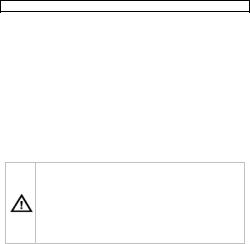
VTLAN7
2.Plaats een geschikte terminator op het andere uiteinde van de kabel.
3.Druk op de testknop.
De led die met de fout overeenkomt, licht op.
Resultaten
•SHORT: kortsluiting
•CONNECTED: kabel is OK.
•NON-PARALLEL: gekruiste verbinding.
•NO CONNECTION: kabel heeft geen terminator of is defect.
5.6Een USB-kabel testen
1.Sluit het Mini-B-uiteinde van de kabel aan op het master-toestel en het USA-A-uiteinde van de kabel op het remote-toestel.
2.Druk op de testknop.
Wanneer de kabel goed is, licht de led naast CONNECTED op
6. Batterij
Waarschuwing
•U mag batterijen nooit doorboren of in het vuur gooien (explosiegevaar).
•Herlaad geen alkalinebatterijen.
•Gooi batterijen weg volgens de plaatselijke milieuwetgeving. Houd batterijen uit het bereik van kinderen.
•Verwijder de batterij als het toestel gedurende een langere tijd niet gebruikt wordt. Oude batterijen kunnen lekken en het toestel beschadigen.
Opmerkingen
•Het toestel is uitgerust met een legebatterij-indicator. Vervang de batterij van zodra de indicator oplicht. Een lage batterijspanning kan leiden tot onjuiste resultaten.
•De batterij vervangen:
1.Schuif het batterijdeksel aan de achterkant van het toestel open
en plaats een nieuwe batterij (zie Technische specificaties). Respecteer de polariteit.
2.Sluit het batterijdeksel.
V. 01 – 30/10/2013 |
15 |
©Velleman nv |
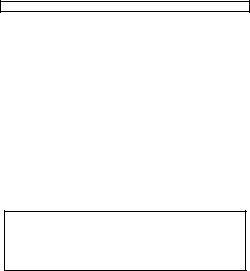
VTLAN7
7.Reiniging en onderhoud
•De tester is een precisie-testinstrument en, heeft bij gebruik zoals beschreven in deze handleiding, geen onderhoud nodig.
•Kalibratie is niet vereist.
•Gebruik een vochtige doek met een milde zeepoplossing, om de
behuizing van de tester te reinigen. Gebruik geen schurende schoonmaakmiddelen of chemische oplosmiddelen die de behuizing van de tester kunnen beschadigen.
8.Technische specificaties
5-in-1 kabeltester |
USB, RJ45, 10BASE-T, Token Ring, |
|
RJ11/12-kabels, BNC kabels |
voeding |
9 V-batterij 6LR61C (niet meegelev.) |
max. lengte van de testkabel |
200 m |
Gebruik dit toestel enkel met originele accessoires. Velleman nv is niet aansprakelijk voor schade of kwetsuren bij
(verkeerd) gebruik van dit toestel. Voor meer informatie over
dit product en de laatste versie van deze handleiding, zie www.velleman.eu. De informatie in deze handleiding kan te
allen tijde worden gewijzigd zonder voorafgaande kennisgeving.
© AUTEURSRECHT
Velleman nv heeft het auteursrecht voor deze handleiding.
Alle wereldwijde rechten voorbehouden. Het is niet toegestaan om deze handleiding of gedeelten ervan over te nemen, te kopiëren,
te vertalen, te bewerken en op te slaan op een elektronisch medium
zonder voorafgaande schriftelijke toestemming van de rechthebbende.
V. 01 – 30/10/2013 |
16 |
©Velleman nv |
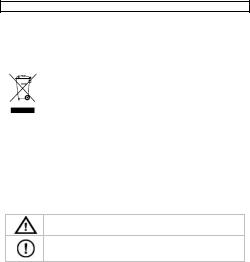
VTLAN7
MODE D'EMPLOI
1.Introduction
Aux résidents de l'Union européenne
Informations environnementales importantes concernant ce produit
Ce symbole sur l'appareil ou l'emballage indique que l'élimination d'un appareil en fin de vie peut polluer
l'environnement. Ne pas jeter un appareil électrique ou
électronique (et des piles éventuelles) parmi les déchets municipaux non sujets au tri sélectif; une déchèterie
traitera l'appareil en question. Renvoyer cet appareil à votre
fournisseur ou à un service de recyclage local. Il convient de respecter la réglementation locale relative à la protection de
l'environnement.
En cas de questions, contacter les autorités locales pour élimination.
Nous vous remercions de votre achat ! Lire le présent mode d'emploi
attentivement avant la mise en service de l'appareil. Si l'appareil a été endommagé pendant le transport, ne pas installer et consulter
votre revendeur.
2.Consignes de sécurité
Ne jamais utiliser le testeur sur les fils sous tension ; cela pourrait endommager le testeur.
Il n’y a aucune pièce réparable par l’utilisateur.
Commander des pièces de rechange éventuelles chez votre revendeur.
Se référer à la garantie de service et de qualité Velleman® en fin de ce mode d'emploi.
•Utiliser cet appareil uniquement à l'intérieur. Protéger de la pluie, de l’humidité et des projections d’eau. Ne jamais placer d’objets contenant du liquide sur l’appareil.
•Protéger contre la poussière et les températures extrêmes.
•Protéger l’appareil des chocs. Traiter l'appareil avec circonspection pendant l’opération.
V. 01 – 30/10/2013 |
17 |
©Velleman nv |

VTLAN7
•Se familiariser avec le fonctionnement de l'appareil avant de l'utiliser.
•Il est interdit de modifier l'appareil pour des raisons de sécurité. Les dommages occasionnés par des modifications par le client ne tombent pas sous la garantie.
•N’utiliser l'appareil qu’à sa fonction prévue. Un usage impropre annule d'office la garantie.
•Les dommages occasionnés par des modifications à l'appareil par le client, ne tombent pas sous la garantie et votre revendeur déclinera toute responsabilité pour les problèmes et les défauts qui en résultent.
•Garder ce mode d'emploi pour toute référence ultérieure.
3. Caractéristiques
• indication LED
• design moderne facilite les tests
• possibilité de tester des câbles à distance et de tester des câbles à des endroits peu accessibles
• exécute automatiquement les tests pour la continuité du câble, câblage ouvert, court-circuité et croisé.
4. Description
Se référer aux figures en page 2 de ce mode d'emploi.
|
|
Mode maître |
|
Remote |
1 |
|
Bouton de test |
7 |
connexion RJ45 |
2 |
|
Display |
9 |
Connexion RJ11 |
3 |
|
Connexion BNC |
9 |
Connexion USB (A) |
4 |
|
connexion RJ45 |
|
|
5 |
|
Connexion RJ11 |
|
|
6 |
|
Connexion USB (Mini-B) |
|
|
5. |
Emploi |
|
|
|
Câbles supportés
•L'appareil teste des câbles de réseau et câbles informatiques communs.
V. 01 – 30/10/2013 |
18 |
©Velleman nv |
