Velleman DVM105 User Manual [en, de, es, fr]
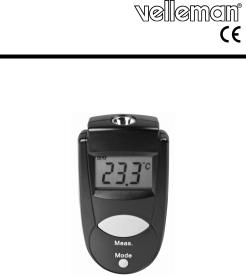
DVM105
NON-CONTACT INFRARED POCKET THERMOMETER INFRAROOD ZAKTHERMOMETER ZONDER CONTACT THERMOMÈTRE IR DE POCHE SANS CONTACT TERMÓMETRO IR DE BOLSILLO - SIN CONTACTO BERÜHRUNGSLOSES INFRAROT-THERMOMETER
USER MANUAL............................................................. |
2 |
GEBRUIKERSHANDLEIDING .......................................... |
8 |
NOTICE D’EMPLOI...................................................... |
14 |
MANUAL DEL USUARIO............................................... |
20 |
BEDIENUNGSANLEITUNG............................................ |
26 |

DVM105
USER MANUAL
1.1. Introduction
To all residents of the European Union
Important environmental information about this product
This symbol on the device or the package indicates that disposal of the device after its lifecycle could harm the environment.
Do not dispose of the unit (or batteries) as unsorted municipal waste; it should be taken to a specialized company for recycling. This device should be returned to your distributor or to a local recycling service.
Respect the local environmental rules.
If in doubt, contact your local waste disposal authorities.
Thank you for choosing Velleman! Please read the manual thoroughly before bringing this device into service. If the device was damaged in transit, don't install or use it and contact your dealer.
1.2. Safety Instructions
Do not hold the thermometer too long to objects that continuously generate high heat (e.g. hot plate). Risk of overheating the thermometer.
Keep this device away from rain and moisture.
∙Damage caused by disregard of certain guidelines in this manual is not covered by the warranty and the dealer will not accept responsibility for any ensuing defects or problems.
∙Keep the device away from splashing and dripping liquids.
∙Note that damage caused by user modifications to the device is not covered by the warranty.
∙Keep the device away from children and unauthorised users.
00 (30/06/2008) |
2 |

DVM105
1.3. General Guidelines
∙This device is designed is battery-operated, using 1 Battery, type CR2032.
∙Protect this device from shocks and abuse. Avoid brute force when operating the device.
∙Protected the device against extreme heat (see “Technical Specifications”), dust and moisture.
∙Familiarise yourself with the functions of the device before actually using it.
∙Use the original packaging if the device is to be transported.
∙All modifications of the device are forbidden for safety reasons.
∙Only use the device for its intended purpose. Using the device in an unauthorised way will void the warranty.
∙Readings may be affected if the unit is operated within radio frequency electromagnetic field strength of about 3 volts per meter, but the performance of the instrument will not be permanently affected.
1.4. Features
∙non-contact infrared thermometer
∙LCD display
∙temperature readout in °C or °F
∙max., min. and lock modes
∙foldable mini-stand
∙adjustable emissivity
∙auto power-off
∙'push-to-scan' temperature function
00 (30/06/2008) |
3 |

DVM105
1.5. Use
1. Sensor lens
2. LCD
3. Meas. button
4. Mode button
∙Simply aim the thermometer at the target and press the Meas. button
(3) to display the surface temperature. The distance to target ratio is 1:1 therefore the thermometer should be positioned as close to the target as possible.
∙The thermometer can be used in either °C or °F mode. To switch between modes, turn on the instrument by pressing the Meas. button (3), then press the Mode button (4) four times. The °C or °F symbol will flash. Pressing the Meas. Button (3) once will change and save the mode.
∙To utilize the thermometer’s minimum or maximum mode, turn the instrument on by pressing the Meas. Button (3), then press the Mode button (4) once for minimum or twice for maximum function. The MIN or MAX icon will flash. Press the Meas. Button (3) to confirm the minimum or maximum mode. Keep pressing the Meas. Button (3); the thermometer will display the minimum or maximum reading only.
∙The lock mode is particularly useful for continuous monitoring of temperatures. To utilize the thermometer’s lock mode, turn the instrument on by pressing the Meas. Button (3), then press the Mode button (4) three times for the lock mode function. The LOCK icon will flash. Press the Meas. Button (3) to confirm the lock measurement mode. The thermometer will continuously display the temperature for up to 60 minutes or until the Meas. Button (3) is pressed.
00 (30/06/2008) |
4 |
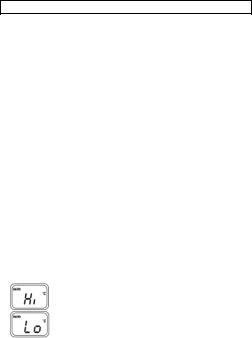
DVM105
∙The infrared thermometer is supplied with a default emissivity of 0.95. The emissivity of the thermometer can be changed from 0.05 (5E) to 1 (100E). Changes should only be carried out by experienced personnel. To change the emissivity, turn the instrument on by pressing the Meas. Button (3), then press the
Mode button (4) five times for emissivity function. The current setting is shown on the LCD screen. Press the Meas. Button (3) to adjust the emissivity value, press the Mode button (4) again to exit the set up screen. For information relating to the emissivity of specific materials, please contact the nearest retailer.
Note: non-contact infrared thermometers are not recommended for measuring the temperature of shiny or polished metals. See table below for a short overview of emissivity values.
Substance |
Emissivity |
Substance |
Emissivity |
Asphalt |
0.90 to 0.98 |
Cloth (black) |
0.98 |
Concrete |
0.94 |
Human skin |
0.98 |
Cement |
0.96 |
Leather |
0.95 to 1.00 |
Sand |
0.90 |
Charcoal (powder) |
0.96 |
Earth |
0.92 to 0.96 |
Lacquer |
0.80 to 0.95 |
Water |
0.92 to 0.96 |
Lacquer (matt) |
0.97 |
Ice |
0.96 to 0.98 |
Rubber (black) |
0.94 |
Snow |
0.83 |
Plastic |
0.85 to 0.95 |
Glass |
0.90 to 0.95 |
Timber |
0.90 |
Ceramic |
0.90 to 0.94 |
Paper |
0.70 to 0.94 |
Marble |
0.94 |
Chromium oxides |
0.81 |
Plaster |
0.80 to 0.90 |
Copper oxides |
0.78 |
Mortar |
0.89 to 0.91 |
Iron oxides |
0.78 to 0.82 |
Brick |
0.93 to 0.96 |
Textiles |
0.90 |
1.6. Troubleshooting
‘Hi’ or ’Lo’ is displayed when the temperature being measured is outside of the range of the instrument, ‘Hi’ when higher than +220°C (428°F) and ‘Lo’ when lower than –33°C (-27°F).
00 (30/06/2008) |
5 |
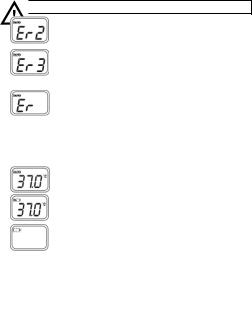
DVM105
‘Er2’ is displayed when the thermometer is exposed to rapid changes in ambient temperature. Let the thermometer stabilize to the ambient temperature for minimum 30 minutes.
‘Er3’ is displayed when the ambient temperature is below -10°C (14°F) or above +50°C (122°F).Let the thermometer stabilize to the ambient temperature for minimum 30 minutes.
For all other error messages it is necessary to reset the thermometer. To do this, wait for the instrument to power off, remove the battery and wait for 30 seconds, then reinsert the battery and press the Meas. Button
(3). If the error message remains, please contact the Service Department for further assistance.
1.7. Battery
∙The thermometer incorporates a visual low battery indication as follows:
‘Battery OK’: measurements are possible
‘Battery low’: battery needs to be replaced, measurement still possible
‘Battery Exhausted’: measurements no longer possible, replace battery.
∙To replace the battery, wait until the instrument powers off.
∙Open the battery compartment by turning the battery cover at the back of the unit (under the foldable stand) clockwise.
∙Replace the battery with a new CR2032 Lithium cell.
∙Close the battery compartment by placing the battery cover back and turning it counter clockwise until a click is heard.
A malfunction may occur if the power is on when the battery is replaced. If a malfunction occurs, restart the device.
Keep the battery away from children.
00 (30/06/2008) |
6 |

DVM105
1.8. Cleaning and storage
∙The sensor lens is the most delicate part of the thermometer and should be kept clean at all times.
∙To do this, only use a soft cloth or cotton bud with a little water or medical alcohol.
∙Allow the lens to fully dry before using the thermometer.
∙Wipe the other parts of the thermometer regularly with a moist, lintfree cloth. Do not use alcohol or solvents.
∙Do not submerge the thermometer in water or any other liquid.
∙There are no user-serviceable parts.
∙Contact your dealer for spare parts if necessary.
∙The thermometer should be stored between –20°C to +65°C (-4°F to 149 °F).
1.9.Technical Specification
measurement range |
-33 to +220°C (-27.4~428°F) |
operating temperature |
-10°C ~ +50°C (+14°F ~ +122°F) |
storage temperature |
-20°C ~ +65°C (-4°F ~ 149°F) |
accuracy |
± 2% of reading or 2°C (4°F) when tobj |
(tamb = 23 ± 3 °C) |
> +100°C (+100°F) |
resolution |
0.1°C /0.1°F |
Response time (90%) |
1 sec |
emissivity range |
0.05 – 1.00 step 0.01 |
Display |
LCD |
wavelength |
5Qm - 14Qm |
auto switching-off |
15 sec |
distance-to-spot ratio |
D/S = 1/1 |
power supply |
1 x CR2032 battery (incl.) |
|
(1 spare battery also included) |
dimensions |
18 x 37 x 67mm |
weight |
32gr (1.13oz) |
Use this device with original accessories only. Velleman nv cannot be held responsible in the event of damage or injury resulted from (incorrect) use of this device. For more info concerning this product, please visit our website www.velleman.eu. The information in this manual is subject to change without prior notice.
00 (30/06/2008) |
7 |

DVM105
GEBRUIKERSHANDLEIDING
2.1. Inleiding
Aan alle ingezetenen van de Europese Unie Belangrijke milieu-informatie betreffende dit product
Dit symbool op het toestel of de verpakking geeft aan dat, als het na zijn levenscyclus wordt weggeworpen, dit toestel schade kan toebrengen aan het milieu. Gooi dit toestel (en eventuele batterijen) niet bij het gewone huishoudelijke afval; het moet bij een gespecialiseerd bedrijf terechtkomen voor recyclage. U moet dit toestel naar uw verdeler of naar een lokaal recyclagepunt
brengen. Respecteer de plaatselijke milieuwetgeving.
Hebt u vragen, contacteer dan de plaatselijke autoriteiten inzake verwijdering.
Dank u voor uw aankoop! Lees deze handleiding grondig voor u het toestel in gebruik neemt. Werd het toestel beschadigd tijdens het transport, installeer het dan niet en raadpleeg uw dealer.
2.2. Veiligheidsinstructies
Houd de thermometer nooit te lang dicht tegen hoge warmtebronnen (bv. kookplaat) om oververhitting te vermijden.
Bescherm dit toestel tegen regen en vochtigheid.
∙De garantie geldt niet voor schade door het negeren van bepaalde richtlijnen in deze handleiding en uw dealer zal de verantwoordelijkheid afwijzen voor defecten of problemen die hier rechtstreeks verband mee houden.
∙Houd dit toestel uit de buurt van opspattende en druppelende vloeistoffen.
∙Schade door wijzigingen die de gebruiker heeft aangebracht aan het toestel vallen niet onder de garantie.
∙Houd dit toestel uit de buurt van kinderen en onbevoegden.
00 (30/06/2008) |
8 |

DVM105
2.3. Algemene richtlijnen
∙Deze thermometer wordt gevoed via 1 x CR2032-batterij.
∙Bescherm dit toestel tegen schokken. Vermijd brute kracht tijdens de installatie en de bediening van dit toestel.
∙Bescherm dit toestel tegen extreme temperaturen (zie ‘Technische specificaties’), vochtigheid en stof.
∙Leer eerst de functies van het toestel kennen voor u het gaat gebruiken.
∙Gebruik de oorspronkelijke verpakking wanneer u het toestel vervoert.
∙Om veiligheidsredenen mag de gebruiker geen wijzigingen aanbrengen aan het toestel.
∙Gebruik het toestel enkel waarvoor het gemaakt is. Andere toepassingen kunnen leiden tot kortsluitingen, brandwonden, elektrische schokken, enz. Bij onoordeelkundig gebruik vervalt de garantie.
∙Elektromagnetische velden en radiofrequenties van ongeveer 3 volt per meter kunnen de uitlezing beïnvloeden. De werking van het toestel zal echter niet permanent verstoord worden.
2.4. Eigenschappen
∙infraroodthermometer zonder contact
∙lcd-scherm
∙temperatuuruitlezing in °C of °F
∙weergave van de maximumen minimumwaarde, bevriezing van de waarde op het scherm
∙opvouwbare houder
∙instelbare emissiviteit
∙automatische uitschakeling
∙meting aan de hand van een simpele druk op de knop
00 (30/06/2008) |
9 |

DVM105
2.5. Gebruik
1. |
sensor |
2. |
lcd-scherm |
3. |
meetknop |
4. |
MODE-knop |
|
|
∙Richt de thermometer naar het te meten punt en druk op de meetknop (3) om de oppervlaktetemperatuur weer te geven. De verhouding afstand/meetpunt 1:1. Houd daarom de thermometer zo dicht mogelijk bij het te meten punt.
∙De thermometer geeft de temperatuur weer in zowel °C als in °F. Om de meeteenheid te selecteren, schakel de thermometer in met de meetknop (3) en druk daarna viermaal op de MODE-knop (4). Op de display knippert °C of °F. Druk opnieuw op de meetknop (3) om de eenheid te selecteren en te bewaren.
∙Weergave van de minimumof maximumwaarde: Schakel de thermometer in met de meetknop (3) en druk daarna op de MODEknop (4), eenmaal voor de minimumwaarde en tweemaal voor de maximumwaarde. Op de display knippert MIN of MAX. Druk nu op de meetknop (3) om de weergavemodus te selecteren en te bewaren. Houd de meetknop (3) ingedrukt om enkel de minimumof de maximumwaarde weer te geven.
∙De lockfunctie is zeer geschikt wanneer u de temperatuur constant in het oog wenst te houden. Schakel de thermometer in met de meetknop (3) en druk daarna driemaal op de MODE-knop (4). Op de display knippert LOCK. Druk nu op de meetknop (3) om de lockfunctie in te stellen. De thermometer geeft nu gedurende 60 minuten in real-time de temperatuur weer tot u opnieuw op de meetknop (3) drukt.
∙Deze thermometer staat ingesteld met een standaardemissiviteit van 0,95. Deze emissiviteit heeft een instelbaar bereik van 0,05
00 (30/06/2008) |
10 |
