Velleman DVM20FGCN2 User Manual [en, de, es, fr]

DVM 20FG CN2
FUNCTION GENERATOR 0.1Hz -2MHz FUNCTIEGENERATOR 0,1 Hz ~ 2 MHz GÉNÉRATEUR DE F ONCTION 0 ,1 Hz ~ 2 M Hz GENERADOR DE F UNCIONES 0.1Hz-2MHz FUNKTIONSGENER ATOR 0.1Hz-2MHz
USER MA NUAL |
3 |
GEBRUIK ERSHANDLEI DING |
6 |
NOTICE D’EMPLOI |
9 |
MANUAL DEL USUARIO |
12 |
BEDIENU NGSANLEITU NG |
15 |
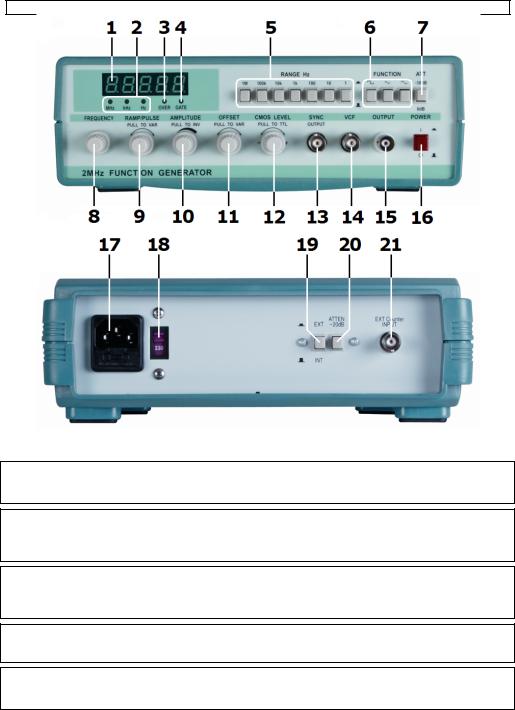
DVM20FGC N2
© COPYRIGHT NOTICE
This manual is copyrighted. The copyright to this manual is owned by Velleman nv. All worldwide rights reserved. No part of this manual may be copied, reproduced, translated or red uced to any electr onic medium or otherwise without the prior wr itten consent of the copyright holder.
© AUTEURSRECHT
Velleman nv heeft het auteursrecht voor dez e handleiding.
Alle wereld wijde rechten voorb ehouden. Het is niet toegestaan om d eze handleiding of gedeelten ervan o ver te nemen, te kopiëren, te vertalen, te bewerken en op te slaan op een elektronisch medium zonder voorafgaande schri ftelijke toestemmin g van de rechtheb bende.
© DROITS D’AUTEUR
SA Velleman est l’ayant dro it des droits d’auteur pour cette notice.
Tous droits mondiaux réservés . Toute reproducti on, traduction, copie ou diffusion, intégrale ou partielle, d u contenu de cette notice par quelque procédé ou sur tout sup port électronique q ue se soit est interd ite sans l’accord p réalable écrit de l’ayant droit.
© DERECHOS DE AUTOR
Velleman NV dispone de los derechos de autor para este manual del usuario.
Todos los derechos mundiales reservados. Está estrictamente prohib ido reproducir, traducir, copiar, edita r y guardar este manual del usuario o partes d e ello sin previo per miso escrito del derecho habiente.
© URHEBERRECHT
Velleman NV besitzt das Urheberrecht für diese Bedienungsanleitung.
Alle weltweiten Rechte vorbehalten. Ohne vorherige schriftliche Genehmigung des Urhe bers ist es nicht ge stattet, diese Bedienungsanleitung ganz oder in Teilen zu repro duzieren, zu kopie ren, zu übersetzen, zu bearbeiten oder zu speichern.
19.04.2011 |
2 |
©Velleman nv |
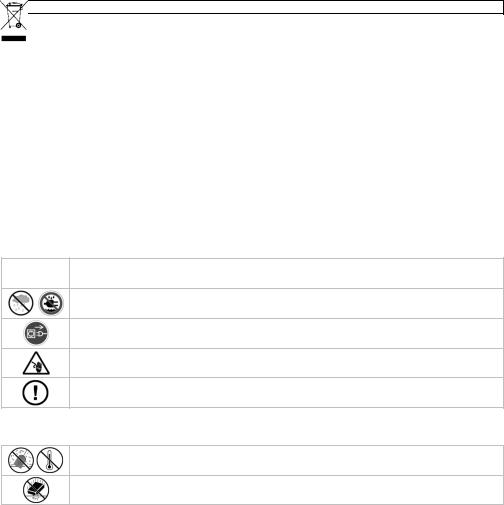
DVM20FGC N2
USER MAN UAL
1. Int roduction
To all res idents of the European Union
Important environmenta l information about this product
Thi s symbol on the device or the pack age indicates that disposal of the d evice after its life cycle could harm the environment. Do not dispose of the unit (or batteries) as unsorted m unicipal waste; it should be taken to a specialized comp any for recycling . This device should be returned to your distributor or to a local
rec ycling service. Re spect the local en vironmental rules .
If in doub t, contact your local waste disposal authorities.
Thank you for buying the D VM20FGCN!! Ple ase read the man ual thoroughly be fore bringing this device into service. If the device was d amaged in transit, don't install or use it and contact your dealer.
This versa tile and user-friendly function generator is supplied with a plastic case. The device can produce 7 different waveforms: sine, square, triangle, positive & negative pulse, positive & negative ramp.
The device is equipped with a function where the frequency is controlled via the input tension (VCF or “voltagecontrolled frequency”). The DVM20FGCN is a lso equipped with a TTL sync. outp ut. The waveform symmetry is adjustable and can be inverted. DC level can be adjusted continuously. The frequency counter ca n display both the interna l and external frequency.
Accessories: instruction manual, input cable, power cord, fus e + spare fuse (inside fuse holder)
2. Safety Instruct ions
Keep the de vice away from ch ildren and unauth orised users.
Indoor use only. Keep this d evice away form r ain, moisture, splashing and dripping liquids.
Always disco nnect mains power when the device is not in use or when servicing or maintenance activities are performed. Hand le the power cord by the plug only.
Risk of elec troshock when o pening the cover. Touching live wires can cause life -threatening electroshocks. Do not open the housing yourself. Have the devic e repaired by qualified personnel.
There are no user-serviceable parts inside the de vice. Refer to an authorized dealer f or service and/or spare parts.
3. Gen eral Guidelines
Refer to the Velleman® Se rvice and Qualit y Warranty on th e last pages of th is manual.
Keep this device away from d ust and extreme h eat.
Protect this device from shock s and abuse. Avoid brute force wh en operating the d evice.
• Famili arise yourself with the functions of the device before actually using it.
•All modifications of the device are forbidd en for safety rea sons. Damage cau sed by user modifications to the device is not covered by the warranty.
•Only u se the device for its intended purp ose. Using the de vice in an unauth orised way will void the warranty.
•Dama ge caused by disr egard of certain guidelines in this m anual is not covered by the warra nty and the
|
dealer will not accept re sponsibility for an y ensuing defect s or problems. |
• |
Keep t his manual for future reference. |
• |
Alway s respect the sig nal limits of this device; refer to §7 Technical specification. |
•It is v ery important to k eep the inner tem perature of the d evice constant as the slightest change in temperature will have an impact on the g enerated frequency. It is recommended to switch on the generator suffici ently long before use (> 2 hours) as during operatio n the internal com ponents heat up themselves.
4. Features
• |
compo sed of a signal ge nerator and a dig ital counter (6 di gits) |
• |
gener ates sine, square, triangle, positive and negative pul se, positive and negative ramp, TT L pulse |
•pulse width and ramp slope adjustable
•with VCF and DC offset function
•counte r can be used to measure frequen cy externally
19.04.2011 |
3 |
©Velleman nv |

|
|
DVM20FGC N2 |
|
5. Pan el Descript ion |
|||
Refer to the illustrations on page 2 of this manual. |
|||
|
|
|
|
1 |
Dis play |
The internally or externally generated frequency is displayed. |
|
2 |
units |
unit of display is indic ated by a LED (M Hz – KHz – Hz) |
|
3 |
OVE R |
Ligh ts up when the frequency is beyond the selected ran ge. |
|
4 |
GAT E |
This indicator flashes when the counter is working. |
|
5 |
RAN GE |
Can be used to select a frequency rang e (7steps) in com bination with the FREQUENCY |
|
rota ry control [8]. |
|||
|
|
||
6 |
FUN CTION |
To s elect the output waveform (sine – square – triangle ). Select a positive/negative ramp |
|
or pulse with the push/pull rotary knob RAMP/PULSE [9]. |
|||
|
|
||
7 |
ATT |
Pre ss this button for 30dB attenuation (released, there is no attenuation = 0dB). |
|
8 |
FREQUENCY |
Used in combination with the RANGE-b uttons [5] to sel ect the output fre quency. |
|
|
|
Wh en the knob is pulled, the symmetr y is adjustable and the slope of the ramp and the |
|
9 |
RAM P/PULSE |
dut y cycle of the pulse can also be adj usted (20~80%). If pushed in, the waveform is |
|
|
|
sym metrical. |
|
10 |
AM PLITUDE |
Use this knob to adjust the output am plitude. |
|
|
|
Wit h this knob in the pulled-out positio n you can set the DC voltage of any waveform by |
|
11 |
DC OFFSET |
turn ing it clockwise ( +) or anticlockwise (-). The DC vol tage is 0 when th e knob is |
|
|
|
pre ssed down. |
|
12 |
CM OS LEVEL |
Wh en the knob is in the pulled-out position, the Synchro nizing signal is T TL pulse; when |
|
pre ssed in, the synchronizing signal is CMOS and amplitude is adjustable |
|||
|
|
||
13 |
SYN C OUTPUT |
The output waveform is a TTL pulse that can be used as a synchronising signal. |
|
14 |
VCF |
This input is used to control the frequency through an e xternal source. |
|
15 |
OU TPUT |
This jack sends out t he signal of the se lected waveform in the selected fr equency range. |
|
The output impedance is 50Ω. |
|||
|
|
||
16 |
PO WER |
on/ off switch |
|
17 |
pow er plug |
pow er cable input so ket |
|
|
fuse holder |
fuse : F1A/250V (5x2 0mm) |
|
18 |
AC selector |
230V/115Vac selector |
|
19 |
EXT/INT |
Wh en the button is pressed, the device measures an ex ternal frequency. When it is |
|
released, the device measures the internal frequency. |
|||
|
|
||
20 |
ATTEN –20dB |
Pre ss this button to attenuate an external signal by 20dB. |
|
21 |
EXT counter |
Inp ut terminal for the external counter signal. |
|
|
INPUT |
|
|
6. Ope ration
IMPORTANT: b efore connecting the DVM20FGCN to the mains, make sure the AC selector [18] setting matches your local mains power system (110 or 230Vac).
NEVER change the setting during operation.
The function generator can provide various kinds of waveforms . An oscilloscope (not incl.) is one of the best way to observe the waveform.
1. Triangle, Square and Sin e wave
a)First select a waveform (sine – squar e – triangle) by pressing one of th e buttons [6]; select a frequency
range with the app ropriate range but ton [5]. Adjust t he knob FREQUEN CY [8] to set des ired frequency. b) C onnect the OUTPU T jack [15] to an oscilloscope (not incl.) to observe the output signal.
c)A djust the AMPLITU DE knob [10] to control the amplitude of the waveform.
2.Pulse
a)Press down the square wave button [6], select a proper range [5], and set the desired frequency [8].
b)Pu ll out the RAMP/P ULSE knob [9] and rotate it to adjust the width of the pulse.
3.Ramp
a) |
Press down the triangle wave button [6], select a pro per range [5], and set the desired frequency [8]. |
b) |
Pu ll out the RAMP/P ULSE knob [9] and rotate it to adjust the slope of t he ramp. |
4.TTL/CM OS
a)S elect a proper range [5] and set the desired frequency [8].
b)C onnect the SYNC OUTPUT [13] to a n oscilloscope (n ot incl.) to observe the output wav eform.
c)N ow the output sig nal is CMOS squar e wave. Rotate t he CMOS LEVEL [ 12] to change the amplitude of the signal from 5V~ 14V.
d)To get a fixed TTL s quare wave, pull out the CMOS LE VEL knob [12].
19.04.2011 |
4 |
©Velleman nv |

DVM20FGCN2
5.External Voltage control output frequency
a)Press down the square wave button [6], select a proper range [5] and set the desired frequency [8].
b)Attach an external control voltage (0 to +10V regardless of polarity) to the VCF input jack [14]; the signal is available from terminal OUTPUT [15]. The user can now control the output frequency by adjusting the external DC voltage.
6.External Frequency Counter
a)Set the EXT/INT selector [19] on the rear panel to EXT mode and connect the external signal to the Ext counter input jack [21].
b)When the input signal is too strong, use the attenuation button [20] to attenuate the signal by 20dB.
7.Technical specifications
Frequency Range |
|
0.1Hz~2MHz in 7 steps |
|
Waveform |
|
sine, square, triangle, positive & negative pulse, positive & negative |
|
|
ramp |
||
|
|
||
Rise and Fall Time (square waveform) |
< 100ns |
||
|
Distortion |
< 1% between 10Hz~100KHz |
|
Sine Waveform |
Frequency Response |
< ± 0.5dB between 0.1Hz~100KHz, < ± 1dB between |
|
|
100Hz~2MHz |
||
|
|
||
|
TTL Low Level |
< 0.4V |
|
|
|
|
|
|
TTL High Level |
> 3.5V |
|
|
|
|
|
TTL/CMOS Output |
CMOS Low Level |
< 0.5V |
|
|
|
|
|
|
CMOS High Level |
5V to 14V, continuously adjustable |
|
|
|
|
|
|
Rise Time |
< 100ns |
|
|
|
|
|
|
Impedance |
50Ω ± 10% |
|
|
|
|
|
Output |
Amplitude |
> 20Vp-p (no load) |
|
|
|
||
Attenuation |
0dB, 30dB |
||
|
|||
|
|
|
|
|
DC Offset |
from 0 to + 10V, adjustable continually |
|
|
|
|
|
Symmetry Adjustment Range |
90 : 10 ~ 10 : 90 |
||
|
|
|
|
|
Input Voltage |
-5V to 0V ± 10% |
|
|
|
|
|
VCF Input |
Max. VCF Ratio |
1000 : 1 |
|
|
|
|
|
|
Input Signal |
DC ~ 1KHz |
|
|
|
|
|
|
Measuring Range |
1Hz ~ 10MHz |
|
|
|
|
|
|
Input Impedance |
≥ 1MΩ / 20pF |
|
|
|
|
|
Frequency Counter |
Sensitivity |
100mVrms |
|
|
|
||
Max. Input |
150V (AC + DC) (with attenuator) |
||
|
|||
|
|
|
|
|
Input Attenuation |
20dB |
|
|
|
|
|
|
Measurement Error |
≤ 3 x 10-5 ± 1 word |
|
Power Source |
|
230Vac/115Vac ±10%, 50-60Hz ±2Hz |
|
Ambient temperature |
|
0 – 40°C |
|
Humidity |
|
max. RH90% |
|
Atmospheric Pressure |
|
86kPa ~ 104kPa |
|
Size (L x B x H) |
|
262 x 85 x 260mm |
|
Weight |
|
1.8kg |
|
Use this device with original accessories only. Velleman nv cannot be held responsible in the event of damage or injury resulted from (incorrect) use of this device. For more info concerning this product and the latest version of this user manual, please visit our website www.velleman.eu. The information in this manual is subject to change without prior notice.
19.04.2011 |
5 |
©Velleman nv |

DVM20FGC N2
GEBRUI KERSHA NDLEIDI NG
1. Inle iding
Aan alle ingezetenen van de Europese Un ie
Belangrij ke milieu-inform atie betreffende dit product
Dit symbool op het toestel of de ver pakking geeft aan dat, als het na zijn levenscyclus wordt w eggeworpen, dit toestel schade ka n toebrengen aan het milieu. Gooi dit toestel (en eve ntuele batterijen) niet bij het gewone huish oudelijke afval; het moet bij een gespecialiseerd be drijf
t erechtkomen voor recyclage. U mo et dit toestel naar uw verdeler of n aar een lokaal recyclagepunt brengen. Respecteer de plaatselijke milieuwetgeving.
Hebt u vragen, contacteer dan de plaatse lijke autoriteite n betreffende de verwijdering.
Dank u vo or uw aankoop! L ees deze handleiding grondig voor u het toestel in ge bruik neemt. We rd het toestel beschadig d tijdens het trans port, installeer h et dan niet en raadpleeg uw dealer.
Deze multifunctionele functiegenerator wordt geleverd met een plastieken behuizing en is zeer gebruikersvriendelijk. Het to estel kan 7 verschillende golfvormen weergeven: si nus, blokgolf, driehoek, positieve en negatieve pulsen, stijgende of dalende fla nk.
Het toestel is uitgerust met een functie waarb ij de frequentie w ordt geregeld via de ingangsspanning (VCF). U beschikt b ovendien over ee n gesynchroniseerde TTL-uitgang. D e symmetrie van de golfvormen k an worden aangepast en geïnverteerd. Het DC-niveau ka n doorlopend wor den aangepast. D e frequentieteller kan zowel de interne als de externe frequentie weergeven.
Accessoires: handleiding, ingang-/uitgangsk abel, voedingska bel, zekering en reservezekering (0,5 A) in de zekeringho uder
2. Veiligheidsinstructies
Houd buiten het bereik van kinderen en onbevo egden.
Gebruik het toestel enkel binnenshuis. Bescherm tegen regen, vochtigheid en o pspattende vloeistoffen.
Trek de stekker uit het stopcontact (trek niet a an de kabel!) voordat u het toestel reinigt en als u het niet geb ruikt.
Elektrocutiegevaar bij het openen van het toestel. Raak geen kabels aan die on der stroom staan om dodelijke elektroshocks te vermijden. Open de behuizi ng niet zelf en laat reparaties over aan ges choold personeel.
Er zijn geen door de gebruike r vervangbare on derdelen in dit toestel. Voor onderhoud of reserveonderdelen, contacteer uw dealer.
3. Algemene richt lijnen
Raadpleeg de Velleman® s erviceen kwaliteitsgarantie ac hteraan deze han dleiding.
Bescherm tegen stof en extreme hitte.
Bescherm tegen schokken en vermijd brute kracht tijdens de be diening.
• Leer eerst de functies van het toestel kenn en voor u het gaat gebruiken.
• Om veiligheidsredenen m ag u geen wijzigingen aanbrengen. Schade door wijzigingen die de ge bruiker heeft
|
aangebracht valt niet onder de garantie. |
• |
Gebruik het toestel enkel waarvoor het gem aakt is. Bij onoor deelkundig gebruik vervalt de gara ntie. |
• |
De gara ntie geldt niet voor schade door het negeren van bep aalde richtlijnen in deze handleiding en uw dealer |
|
zal de verantwoordelijkheid afwijzen voor defecten of proble men die hier rech tstreeks verband mee houden. |
•Bewaar deze handleiding voor verdere raadpleging.
•U mag de maximaal toege laten signaalwaa rden nooit oversc hrijden (zie §7 Te chnische specificaties).
•Het is be langrijk dat de b edrijfstemperatuur binnenin de fun ctiegenerator con stant blijft omdat de minste temperatuurstijging of -d aling de opgewekte frequentie beïn vloedt. Schakel d aarom de functiegenerator ongeveer 2 uur voor gebruik in om het interne circuit voldoende op te warmen .
4. Eig enschappen
• |
bestaat uit een signaalgen erator en een dig itale teller (6 digits) |
• |
golfvorm en: sinus, blokgolf, driehoek, positieve en negatieve puls, TTL-puls |
•regelbare pulsbreedte en regelbare stijg- e n daaltijden
•met VCFen DC-offsetfunctie
19.04.2011 |
6 |
©Velleman nv |
