Motorola MBP36SBU User Manual
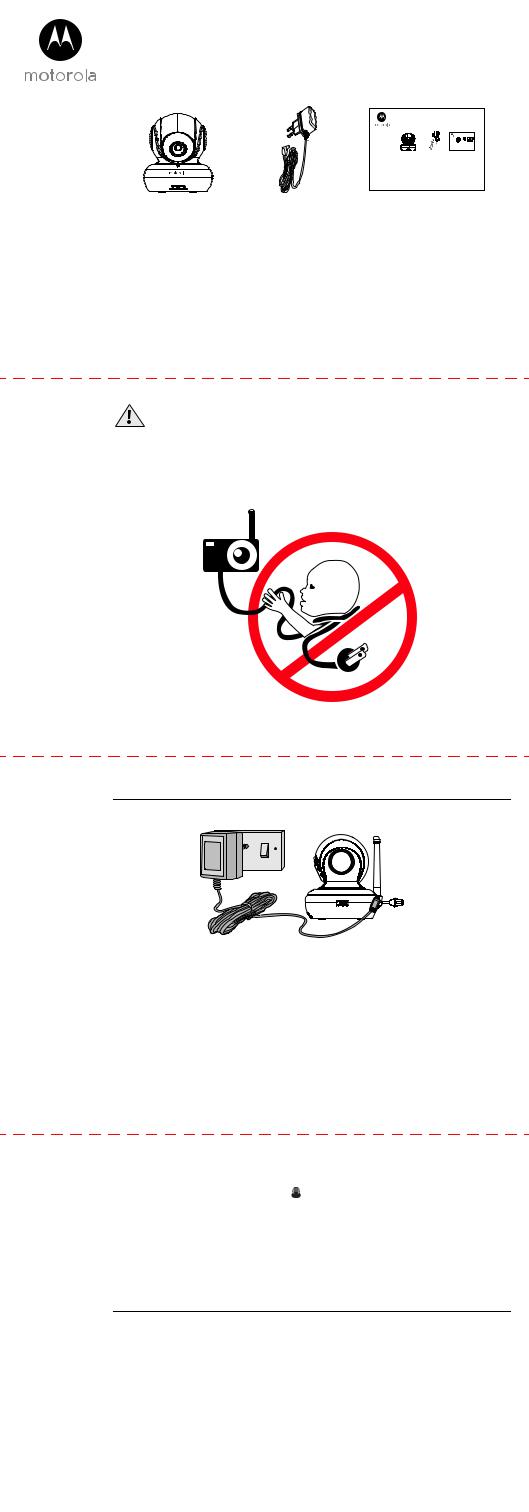
MODEL:
MBP36SBU
QUICK START GUIDE
For a full explanation of all features and instructions, please refer to the User's Guide that came with your Baby Monitor.
Box Contents
QUICK START GUIDE
For a full explanation of all features and instructions, please refer to the User's Guide that came with your
Baby Monitor.
Box Contents
MODEL:
MBP36SBU
MBP36SBU |
Power adapter |
Quick Start Guide |
Works as an accessory camera* with Motorola models: MBP36S, MBP36S-2, MBP33S**, MBP33S-2** * Requires a parent unit to operate
** Remote Pan, Tilt and Zoom not supported on this model
MBP36SBU |
Power adapter |
Quick Start Guide |
Works as an accessory camera* with Motorola models: MBP36S, MBP36S-2, MBP33S**, MBP33S-2**
*Requires a parent unit to operate
**Remote Pan, Tilt and Zoom not supported on this model
WARNING:
Strangulation Hazard: Children have STRANGLED in cords. Keep this cord out of the reach of children (more than 1 metre away). Never use extension cords with AC Adapters. Only use the AC Adapters provided.
1.Getting started
A. Connecting the accessory baby unit
1. Connect the small plug of the power adapter to the baby unit and the other end to suitable mains power socket.
NOTE
Only use the enclosed power adapter (5V DC / 1000mA).
2. Slide the ON/OFF switch to the ON position. The power LED will light up in green.
TIPS
Do not place your unit in the bathroom or other humid areas.
IMPORTANT
Use only the power adapter supplied with the product.
B. Registration (Pairing)
To re-register your Baby Unit, or register a new Baby Unit, follow the procedure below:
1.Press the M button of the parent unit and the menu bar will pop up.
2.Press the <LEFT button or >RIGHT button until is highlighted, and the del/add/view/scan menu will pop up.
3.Press the +UP button or -DOWN button to select add, and press the Obutton to confirm.
4.cam 1 / cam 2 / cam 3 / cam 4 will pop up, press the +UP button or -DOWN button to select the desired CAM and press the O button to start searching for a camera unit. The green audio level LED will flash rapidly while searching.
5.Press the O button to confirm.
6.Press and hold the PAIR button underneath the baby unit until the parent unit finds the camera, beeps and the video from the camera appears.
NOTE
If a particular Baby Unit was registered previously, registering this current Baby Unit again will overwrite the old registration.
2.Help
For more solutions, see the full Help section in the User’s Guide of Motorola models listed on page 1.
If the Baby Unit has lost its link with the Parent Unit
1.Try recharging or replacing the battery pack.
2.If the Baby Unit is too far away it may be going out of range, so move the Baby Unit closer to the Parent Unit.
3.Reset the units by disconnecting them from the battery and electrical power. Wait about 15 seconds before reconnecting. Allow up to one minute for the Baby Unit and the Parent Unit to synchronise.
4.See Registration (Pairing), if there is a need to re-register the units.
