Motorola MBP481-4, MBP481-2, MBP481, MBP481-3 User Manual
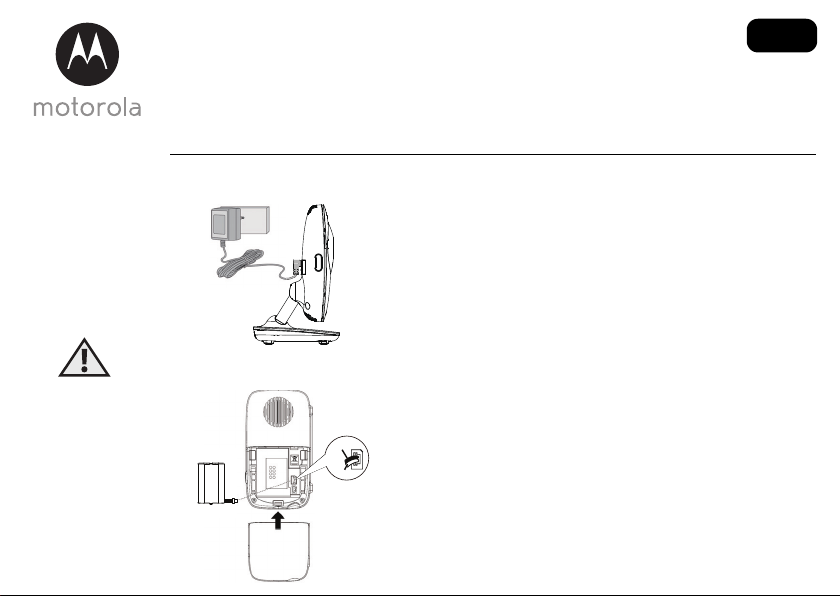
QUICK START GUIDE
• Insert the DC plug of the power adapter into the DC
jack in the side of the Baby Unit.
• Connect the other end of the power adapter to a
suitable power outlet.
• Slide the ON-OFF switch to the ON position.
NOTE: Only use the power adapter provided.
A. Connecting Baby Unit to power
• A rechargeable battery pack is supplied and should
be fitted, so that the Parent Unit can be moved
without losing the link and picture from the Baby
Unit(s). Charge the Parent Unit before you use it for
the first time or when the Parent Unit indicates that the
battery is low.
• Unclip and remove battery compartment cover.
B. Installing battery and connecting Parent Unit to power
RED
BLACK
For a full explanation of all features and instructions, please refer to the User’s Guide
(available for download from www.motorolahome.com).
1. Setting up your Digital Video Baby Monitor
MODELS:
MBP481,
MBP481-2,
MBP481-3,
MBP481-4
US EN
away).
WARNING:
Strangulation
Hazard: Children
have STRANGLED
in cords. Keep this
cord out of the
reach of children
(more than 3 feet
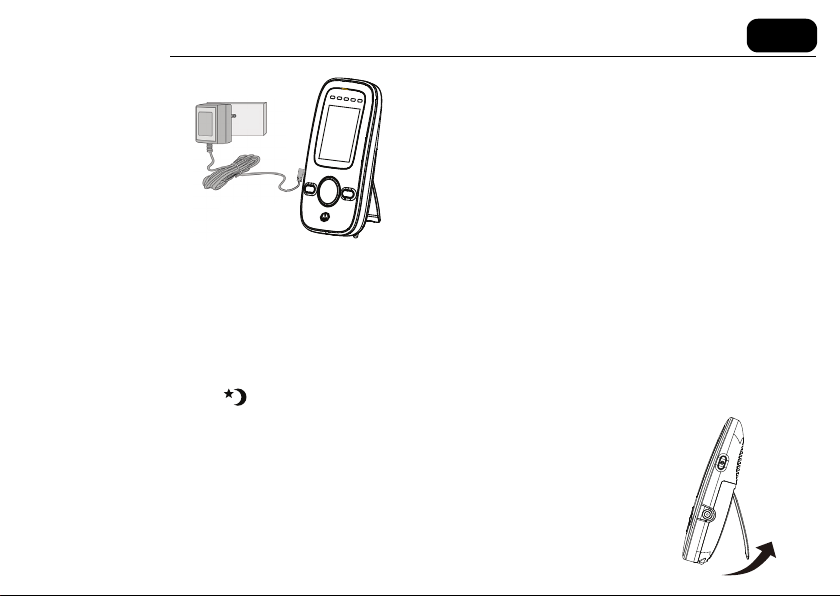
C. Desktop Mount of Parent Unit
• Flip the stand from Parent rear to open
position for desktop mount.
• Insert the plug of the battery pack into the
jack inside the battery compartment, and fit
the battery pack into the compartment.
• Replace the battery compartment cover, and
pull out the stand (refer to section C).
• Insert the DC plug of the power adapter into
the DC socket in the side of the Parent Unit.
• Connect the other end of the power adapter
to a suitable power outlet.
• Press and hold the power button to turn the
Parent Unit On or Off.
NOTE
Only use the power adapter and battery pack provided. The Parent Unit can work with
the power adapter connected but without a battery pack installed. When the Baby Unit
and Parent Unit are both turned on, the Parent Unit should show the colour image from
the Baby Unit camera, but if the room is dark the image will be in black and white and
with a icon showing, due to the infra-red illumination by the Baby Unit.
US EN
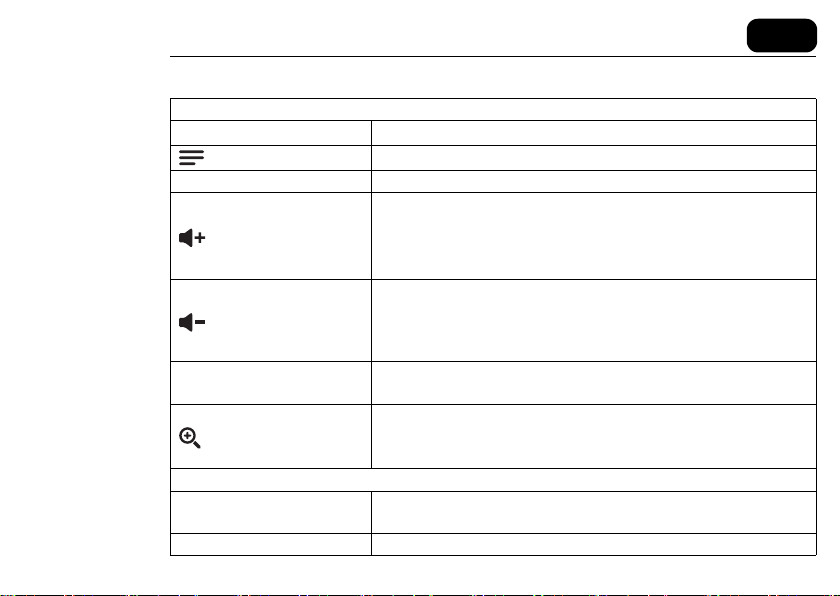
2. Basic operation of the keys
Parent Unit
0
O OK button Press to confirm a selection.
<
Baby Unit
ON/OFF switch
PAI R PAIR button Press and hold to pair to the Parent Unit.
Power button Press and hold to switch the Parent Unit ON/OFF.
MENU button Press to open menu options.
Press to increase the speaker volume.
UP/
VOL+ button
DOWN/
VOL- button
LEFT button
RIGHT/ZOOM
button
While in the menu, press to scroll up.
While viewing a zoomed image, press and hold to move the
image upward.
Press to decrease the speaker volume.
While in the menu, press to scroll down.
While viewing a zoomed image, press and hold to move the
image downward.
While viewing a zoomed image, press and hold to move the
image leftward.
While in a menu, press to choose the option on the right side.
While viewing a zoomed image, press to zoom out; or press
and hold to move the image rightward.
Slide the power switch down to switch on the Unit.
Slide the power switch up to switch off the Unit.
US EN
