siemens 840D Parameter Manual

Preface
|
|
|
|
|
NC variable |
1 |
|
|
|
|
|
Interface signals - overview |
2 |
||
SINUMERIK |
|
|
|
A |
|||
Appendix A |
|||
|
|
|
|
SINUMERIK 840D sl
NC variable and interface signals
Parameter Manual
Valid for
control
SINUMERIK 840D sl / 840DE sl
Software |
version |
CNC software |
4.5 SP2 |
03/2013 |
|
6FC5397-3CP40-3BA1 |
|
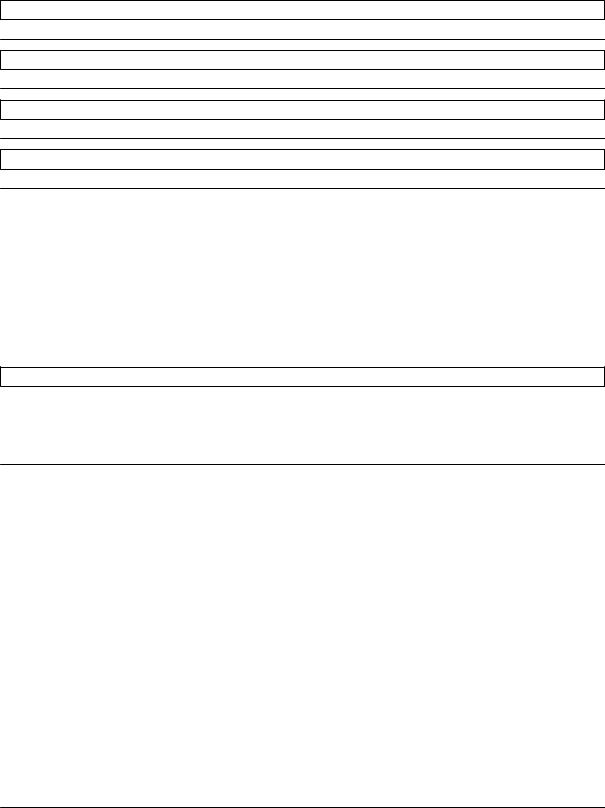
Legal information
Warning notice system
This manual contains notices you have to observe in order to ensure your personal safety, as well as to prevent damage to property. The notices referring to your personal safety are highlighted in the manual by a safety alert symbol, notices referring only to property damage have no safety alert symbol. These notices shown below are graded according to the degree of danger.
 DANGER
DANGER
indicates that death or severe personal injury will result if proper precautions are not taken.
 WARNING
WARNING
indicates that death or severe personal injury may result if proper precautions are not taken.
 CAUTION
CAUTION
indicates that minor personal injury can result if proper precautions are not taken.
NOTICE
indicates that property damage can result if proper precautions are not taken.
If more than one degree of danger is present, the warning notice representing the highest degree of danger will be used. A notice warning of injury to persons with a safety alert symbol may also include a warning relating to property damage.
Qualified Personnel
The product/system described in this documentation may be operated only by personnel qualified for the specific task in accordance with the relevant documentation, in particular its warning notices and safety instructions. Qualified personnel are those who, based on their training and experience, are capable of identifying risks and avoiding potential hazards when working with these products/systems.
Proper use of Siemens products
Note the following:
 WARNING
WARNING
Siemens products may only be used for the applications described in the catalog and in the relevant technical documentation. If products and components from other manufacturers are used, these must be recommended or approved by Siemens. Proper transport, storage, installation, assembly, commissioning, operation and maintenance are required to ensure that the products operate safely and without any problems. The permissible ambient conditions must be complied with. The information in the relevant documentation must be observed.
Trademarks
All names identified by ® are registered trademarks of Siemens AG. The remaining trademarks in this publication may be trademarks whose use by third parties for their own purposes could violate the rights of the owner.
Disclaimer of Liability
We have reviewed the contents of this publication to ensure consistency with the hardware and software described. Since variance cannot be precluded entirely, we cannot guarantee full consistency. However, the information in this publication is reviewed regularly and any necessary corrections are included in subsequent editions.
Siemens AG |
Order number: 6FC5397-3CP40-3BA1 |
Copyright © Siemens AG 2005 - 2013. |
Industry Sector |
05/2013 Technical data subject to change |
All rights reserved |
Postfach 48 48 |
|
|
90026 NÜRNBERG |
|
|
GERMANY |
|
|
Preface
SINUMERIK documentation
The SINUMERIK documentation is organized in the following categories:
●General documentation
●User documentation
●Manufacturer/service documentation
Additional information
You can find information on the following topics at www.siemens.com/motioncontrol/docu:
●Ordering documentation/overview of documentation
●Additional links to download documents
●Using documentation online (find and search in manuals/information)
Please send any questions about the technical documentation (e.g. suggestions for improvement, corrections) to the following address:
docu.motioncontrol@siemens.com
My Documentation Manager (MDM)
Under the following link you will find information to individually compile OEM-specific machine documentation based on the Siemens content:
www.siemens.com/mdm
Training
For information about the range of training courses, refer under:
●www.siemens.com/sitrain
SITRAIN - Siemens training for products, systems and solutions in automation technology
●www.siemens.com/sinutrain
SinuTrain - training software for SINUMERIK
FAQs
You can find Frequently Asked Questions in the Service&Support pages under Product Support. http://support.automation.siemens.com
NC variable and interface signals |
3 |
Parameter Manual, 03/2013, 6FC5397-3CP40-3BA1 |

Preface
SINUMERIK
You can find information on SINUMERIK under the following link: www.siemens.com/sinumerik
Target group
This publication is intended for project engineers, commissioning engineers, machine operators and service and maintenance personnel.
Benefits
The intended target group can use the Parameter Manual to test and commission the system or the plant correctly and safely.
Utilization phase: Setup and commissioning phase
Standard scope
This documentation describes the functionality of the standard scope. Extensions or changes made by the machine manufacturer are documented by the machine manufacturer.
Other functions not described in this documentation might be executable in the control. This does not, however, represent an obligation to supply such functions with a new control or when servicing.
Furthermore, for the sake of clarity, this documentation does not contain all detailed information about all types of the product and cannot cover every conceivable case of installation, operation or maintenance.
Technical Support
You will find telephone numbers for other countries for technical support in the Internet under http://www.siemens.com/automation/service&support
4 |
NC variable and interface signals |
Parameter Manual, 03/2013, 6FC5397-3CP40-3BA1 |
Table of contents
|
Preface |
......................................................................................................................................................... |
3 |
1 |
NC variable................................................................................................................................................. |
11 |
|
|
1.1 ............................................................................................... |
Explanations on the NC variables |
11 |
|
1.1.1 .................................................................................................................................. |
Introduction |
11 |
|
1.1.2 ..................................................................................................................................... |
NC areas |
11 |
|
1.1.3 .................................................................................................................................. |
Data blocks |
12 |
|
1.1.4 .............................................................................................................................. |
Variable types |
14 |
|
1.1.5 ................................................................................................................................... |
Data types |
16 |
|
1.1.6 ......................................................................................................... |
Structure of the data tables |
17 |
|
1.1.7 .................................................................................................................................. |
References |
17 |
|
1.2 ................................................................................................................................. |
System data |
20 |
|
1.2.1 ......................................................................................... |
Area N, Block Y : Global system data |
20 |
|
1.2.2 ......................................................................... |
Area C, Block Y : Channel - specific system data |
40 |
|
1.2.3 ................................................................................ |
Area N, Block PA : Global protection zones |
50 |
|
1.2.4 ................................................................ |
Area C, Block PA : Channel - specific protection zones |
76 |
|
1.2.5 .......................................................................... |
Area N, Block YNCFL : NCK instruction groups |
86 |
|
1.3 ............................................................................................................ |
Status data of the system |
87 |
|
1.3.1 ............................................................................................. |
Area N, Block S : Global state data |
87 |
|
1.3.2 ..... |
Area N, Block SALA : Alarms: List organized according to time, oldest alarm appears first |
152 |
|
1.3.3 ......................................... |
Area N, Block SALAP : Alarms: List organized according to priority |
155 |
1.3.4Area N, Block SALAL : Alarms: Liste organized according to time, most recent alarm appears
|
first............................................................................................................................................. |
158 |
1.3.5 |
Area N, Block SMA : State data: Machine axes........................................................................ |
161 |
1.3.6 |
Area N, Block SEMA : State data: Machine axes (extension of SMA)...................................... |
163 |
1.3.7 |
Area N, Block SSP : State data: Spindle................................................................................... |
209 |
1.3.8 |
Area N, Block SSP2 : State data: Spindle................................................................................. |
217 |
1.3.9 |
Area N, Block FA : Active NCU global frames........................................................................... |
225 |
1.3.10 |
Area N, Block FB : NCU global base frames............................................................................. |
227 |
1.3.11 |
Area N, Block FU : NCU global settable frames........................................................................ |
228 |
1.3.12 |
Area N, Block YFAFL : NCK instruction groups (Fanuc)........................................................... |
230 |
1.3.13 |
Area B, Block S : Mode-group-specific state data..................................................................... |
231 |
1.3.14Area N, Block SALAC : Alarm actions: List in rev. chronol. order, oldest alarm act. appears first
|
................................................................................................................................................... |
233 |
1.4 |
Status data of the channel......................................................................................................... |
236 |
1.4.1 |
Area C, Block M : Channel-specific machine data.................................................................... |
236 |
1.4.2 |
Area C, Block S : Channel-specific status data......................................................................... |
237 |
1.4.3 |
Area C, Block SINF : Part-program-specific status data........................................................... |
305 |
1.4.4 |
Area C, Block SPARP : Part program information..................................................................... |
309 |
1.4.5 |
Area C, Block SPARPP : Program pointer in automatic operation............................................ |
316 |
1.4.6 |
Area C, Block SPARPI : Program pointer on interruption.......................................................... |
320 |
1.4.7 |
Area C, Block SPARPF : Program pointers for block search and stop run............................... |
324 |
1.4.8 |
Area C, Block SSYNAC : Synchronous actions........................................................................ |
328 |
1.4.9 |
Area C, Block SYNACT : Channel-specific synchronous actions.............................................. |
331 |
1.4.10 |
Area C, Block SNCF : Active G functions.................................................................................. |
335 |
NC variable and interface signals |
5 |
Parameter Manual, 03/2013, 6FC5397-3CP40-3BA1 |

Table of contents
1.4.11 |
Area C, Block NIB : State data: Nibbling................................................................................... |
337 |
1.4.12 |
Area C, Block FB : Channel-specific base frames..................................................................... |
339 |
1.4.13 |
Area C, Block FS : Channel-specific system frames................................................................. |
340 |
1.4.14 |
Area C, Block AUXFU : Auxiliary functions............................................................................... |
342 |
1.5 |
Status data of the axes.............................................................................................................. |
345 |
1.5.1 |
Area C, Block SMA : State data: Machine axes........................................................................ |
345 |
1.5.2 |
Area C, Block SEMA : State data: Machine axes (extension of SMA)...................................... |
347 |
1.5.3 |
Area C, Block SGA : State data: Geometry axes in tool offset memory.................................... |
393 |
1.5.4Area C, Block SEGA : State data: Geometry axes in tool offset memory (extension of SGA)..397
1.5.5 |
Area C, Block SSP : State data: Spindle................................................................................... |
409 |
1.5.6 |
Area C, Block SSP2 : State data: Spindle................................................................................. |
418 |
1.5.7 |
Area C, Block FU : Channel-specific settable frames................................................................ |
426 |
1.5.8 |
Area C, Block FA : Active channel-specific frames................................................................... |
428 |
1.5.9 |
Area C, Block FE : Channel-specific external frame................................................................. |
430 |
1.6 |
Status data of the drives............................................................................................................ |
431 |
1.6.1 |
Area H, Block S : Drive-specific state data (MSD).................................................................... |
431 |
1.6.2 |
Area V, Block S : Drive-specific status data (FDD)................................................................... |
436 |
1.7 |
Tool and magazine data............................................................................................................ |
441 |
1.7.1 |
Area C, Block TO : Tool data of the active tool......................................................................... |
441 |
1.7.2 |
Area T, Block TO : Tool edge data: Offset data........................................................................ |
442 |
1.7.3 |
Area T, Block TD : Tool data: General data.............................................................................. |
445 |
1.7.4 |
Area T, Block TS : Tool edge data: Monitoring data.................................................................. |
450 |
1.7.5 |
Area T, Block TU : Tool data: User-defined data....................................................................... |
452 |
1.7.6 |
Area T, Block TUE : Tool edge data: User-defined data........................................................... |
453 |
1.7.7 |
Area T, Block TG : Tool data: Grinding-specific data................................................................ |
454 |
1.7.8 |
Area T, Block TMC : Magazine data: Configuration data.......................................................... |
456 |
1.7.9 |
Area T, Block TMV : Magazine data: Directory......................................................................... |
459 |
1.7.10 |
Area T, Block TM : Magazine data: General data..................................................................... |
460 |
1.7.11 |
Area T, Block TP : Magazine data: Location data..................................................................... |
464 |
1.7.12 |
Area T, Block TPM : Magazine data: Multiple assignment of location data............................... |
467 |
1.7.13 |
Area T, Block TT : Magazine data: Location types.................................................................... |
468 |
1.7.14 |
Area T, Block TV : Tool data: Directory..................................................................................... |
469 |
1.7.15 |
Area T, Block TF : Parametrizing, return parameters of _N_TMGETT, _N_TSEARC............... |
471 |
1.7.16 |
Area T, Block TUM : Tool data: user magazine data................................................................. |
481 |
1.7.17 |
Area T, Block TUP : Tool data: user magatine place data........................................................ |
482 |
1.7.18 |
Area T, Block TUS : Tool data: user monitoring data................................................................ |
483 |
1.7.19 |
Area T, Block AD : Adapter data............................................................................................... |
484 |
1.7.20 |
Area T, Block AEV : Working offsets: Directory......................................................................... |
485 |
1.7.21 |
Area T, Block TC : Toolholder parameters................................................................................ |
488 |
1.7.22 |
Area T, Block TOE : Edge-related coarse total offsets, setup offsets....................................... |
496 |
1.7.23 |
Area T, Block TOET : Edge-related coarse total offsets, transformed setup offsets................. |
497 |
1.7.24 |
Area T, Block TOS : Edge-related location-dependent fine total offsets................................... |
498 |
1.7.25 |
Area T, Block TOST : Edge-related location-dependent fine total offsets, transformed............ |
501 |
1.7.26 |
Area T, Block TOT : Edge data: Transformed offset data......................................................... |
502 |
1.7.27 |
Area T, Block TAD : Application-specific data........................................................................... |
504 |
1.7.28 |
Area T, Block TAM : Application-specific magazine data.......................................................... |
505 |
1.7.29 |
Area T, Block TAO : Application-specific cutting edge data...................................................... |
506 |
1.7.30 |
Area T, Block TAP : Application-specific magazine location data............................................. |
507 |
1.7.31 |
Area T, Block TAS : Application-specific monitoring data......................................................... |
508 |
1.8 |
Machine and setting data.......................................................................................................... |
509 |
6 |
NC variable and interface signals |
Parameter Manual, 03/2013, 6FC5397-3CP40-3BA1 |

|
|
Table of contents |
1.8.1 |
Area N, Block M : Global machine data..................................................................................... |
509 |
1.8.2 |
Area A, Block M : Axis-specific machine data........................................................................... |
511 |
1.8.3 |
Area N, Block SE : Global setting data...................................................................................... |
512 |
1.8.4 |
Area C, Block SE : Channel-specific setting data...................................................................... |
513 |
1.8.5 |
Area A, Block SE : Axis-specific setting data............................................................................ |
514 |
1.9 |
Parameter data.......................................................................................................................... |
516 |
1.9.1 |
Area C, Block RP : Arithmetic parameters................................................................................ |
516 |
1.9.2 |
Area C, Block VSYN : Channel-specific user variables for synchronous actions...................... |
517 |
1.10 |
Diagnostics data........................................................................................................................ |
519 |
1.10.1 |
Area N, Block DIAGN : Global diagnostic data.......................................................................... |
519 |
1.10.2 |
Area C, Block DIAGN : Channel-specific diagnosis data.......................................................... |
549 |
1.10.3 |
Area N, Block ETPD : Data lists for protocolling........................................................................ |
561 |
1.10.4 |
Area C, Block ETP : Types of events........................................................................................ |
563 |
1.11 |
Status data of the HMI............................................................................................................... |
571 |
1.11.1 |
Area M, Block S : Internal status data HMI................................................................................ |
571 |
1.12 |
User data................................................................................................................................... |
572 |
1.12.1 |
Area C, Block GD1 : C-GD1...................................................................................................... |
572 |
1.12.2 |
Area C, Block GD2 : C-GD2...................................................................................................... |
573 |
1.12.3 |
Area C, Block GD3 : C-GD3...................................................................................................... |
574 |
1.12.4 |
Area C, Block GD4 : C-GD4...................................................................................................... |
575 |
1.12.5 |
Area C, Block GD5 : C-GD5...................................................................................................... |
576 |
1.12.6 |
Area C, Block GD6 : C-GD6...................................................................................................... |
577 |
1.12.7 |
Area C, Block GD7 : C-GD7...................................................................................................... |
578 |
1.12.8 |
Area C, Block GD8 : C-GD8...................................................................................................... |
579 |
1.12.9 |
Area C, Block GD9 : C-GD9...................................................................................................... |
580 |
1.12.10 |
Area C, Block GUD : C-GUD..................................................................................................... |
581 |
1.12.11 |
Area C, Block LUD : C-LUD...................................................................................................... |
583 |
1.12.12 |
Area N, Block GD1 : N-GD1...................................................................................................... |
584 |
1.12.13 |
Area N, Block GD2 : N-GD2...................................................................................................... |
585 |
1.12.14 |
Area N, Block GD3 : N-GD3...................................................................................................... |
586 |
1.12.15 |
Area N, Block GD4 : N-GD4...................................................................................................... |
587 |
1.12.16 |
Area N, Block GD5 : N-GD5...................................................................................................... |
588 |
1.12.17 |
Area N, Block GD6 : N-GD6...................................................................................................... |
589 |
1.12.18 |
Area N, Block GD7 : N-GD7...................................................................................................... |
590 |
1.12.19 |
Area N, Block GD8 : N-GD8...................................................................................................... |
591 |
1.12.20 |
Area N, Block GD9 : N-GD9...................................................................................................... |
592 |
1.12.21 |
Area N, Block GUD : N-GUD..................................................................................................... |
593 |
1.13 |
Generic coupling........................................................................................................................ |
594 |
1.13.1 |
Area N, Block CP : Generic coupling......................................................................................... |
594 |
1.13.2 |
Area C, Block CP : .................................................................................................................... |
597 |
1.13.3 |
Area C, Block WAL : Working area limitation............................................................................ |
605 |
1.13.4 |
Area N, Block VSYN : ............................................................................................................... |
607 |
1.13.5 |
Area T, Block TDC : .................................................................................................................. |
608 |
1.13.6 |
Area T, Block TISO : ................................................................................................................. |
609 |
1.14 |
Multitool status data................................................................................................................... |
610 |
1.14.1 |
Area T, Block MTAD : ............................................................................................................... |
610 |
1.14.2 |
Area T, Block MTAP : ............................................................................................................... |
611 |
1.14.3 |
Area T, Block MTD : ................................................................................................................. |
612 |
1.14.4 |
Area T, Block MTP : ................................................................................................................. |
616 |
NC variable and interface signals |
7 |
Parameter Manual, 03/2013, 6FC5397-3CP40-3BA1 |

Table of contents
|
1.14.5 |
Area T, Block MTUD : ............................................................................................................... |
617 |
|
1.14.6 |
Area T, Block MTUP : ............................................................................................................... |
618 |
|
1.14.7 |
Area T, Block MTV : ................................................................................................................. |
619 |
2 |
Interface signals - overview...................................................................................................................... |
621 |
|
|
2.1 |
General information................................................................................................................... |
621 |
|
2.2 |
Overview of the PLC blocks...................................................................................................... |
623 |
|
2.2.1 |
Organization blocks (OBs)......................................................................................................... |
623 |
|
2.2.2 |
Function blocks (FBs)................................................................................................................ |
623 |
|
2.2.3 |
Function blocks (FCs)................................................................................................................ |
624 |
|
2.2.4 |
Data blocks (DBs)...................................................................................................................... |
624 |
|
2.2.5 |
Timer block................................................................................................................................ |
625 |
|
2.3 |
Signals from/to the machine control panel................................................................................ |
626 |
|
2.3.1 |
M version, signals from the MCP: Input image.......................................................................... |
626 |
|
2.3.2 |
M version, signals to the MCP: Output image........................................................................... |
627 |
|
2.3.3 |
T version, signals from the MCP: Input image........................................................................... |
627 |
|
2.3.4 |
T version, signals to the MCP: Output image............................................................................ |
628 |
|
2.3.5 |
Slimline version, signals from the MCP: Input image................................................................ |
629 |
|
2.3.6 |
Slimline version, signals to the MCP: Output image.................................................................. |
629 |
|
2.4 |
Signals from/to the handheld unit HHU / HT 2.......................................................................... |
631 |
|
2.4.1 |
Signals from the handheld unit: Input image............................................................................. |
631 |
|
2.4.2 |
Signals to the handheld unit: Output image............................................................................... |
631 |
|
2.5 |
Signals from/to the handheld unit HT 8..................................................................................... |
633 |
|
2.5.1 |
Signals from the MCP simulation: Input image.......................................................................... |
633 |
|
2.5.2 |
Signals to the MCP simulation: Output image........................................................................... |
633 |
|
2.6 |
PLC alarms/messages.............................................................................................................. |
635 |
|
2.6.1 |
FC 10 alarms in the DB2 (FB1: "ExtendAIMsg" = False).......................................................... |
635 |
|
2.6.1.1 |
DB2, channel range 1................................................................................................................ |
635 |
|
2.6.1.2 |
DB2, channel range 2................................................................................................................ |
636 |
|
2.6.1.3 |
DB2, channel range 3................................................................................................................ |
636 |
|
2.6.1.4 |
DB2, channel range 4................................................................................................................ |
637 |
|
2.6.1.5 |
DB2, channel range 5................................................................................................................ |
638 |
|
2.6.1.6 |
DB2, channel range 6................................................................................................................ |
639 |
|
2.6.1.7 |
DB2, channel range 7................................................................................................................ |
639 |
|
2.6.1.8 |
DB2, channel range 8................................................................................................................ |
640 |
|
2.6.1.9 |
DB2, axis ranges....................................................................................................................... |
641 |
|
2.6.1.10 |
DB2, user ranges....................................................................................................................... |
642 |
|
2.6.2 |
FC 10 alarms in the DB2 (FB1: "ExtendAIMsg" = True)............................................................ |
644 |
|
2.6.2.1 |
DB2, channel range 1................................................................................................................ |
644 |
|
2.6.2.2 |
DB2, channel range 2................................................................................................................ |
646 |
|
2.6.2.3 |
DB2, channel range 3................................................................................................................ |
646 |
|
2.6.2.4 |
DB2, channel range 4................................................................................................................ |
647 |
|
2.6.2.5 |
DB2, channel range 5................................................................................................................ |
648 |
|
2.6.2.6 |
DB2, channel range 6................................................................................................................ |
649 |
|
2.6.2.7 |
DB2, channel range 7................................................................................................................ |
649 |
|
2.6.2.8 |
DB2, channel range 8................................................................................................................ |
650 |
|
2.6.2.9 |
DB2, channel range 9................................................................................................................ |
651 |
|
2.6.2.10 |
DB2, channel range 10.............................................................................................................. |
652 |
|
2.6.2.11 |
DB2, axis ranges....................................................................................................................... |
652 |
|
2.6.2.12 |
DB2, user ranges....................................................................................................................... |
654 |
8 |
NC variable and interface signals |
Parameter Manual, 03/2013, 6FC5397-3CP40-3BA1 |

Table of contents
2.7 |
Signals from/to the NC, PLC and operating software................................................................ |
657 |
2.7.1 |
DB10, onboard inputs and outputs of the NC............................................................................ |
657 |
2.7.2 |
DB10, general signals to the NC............................................................................................... |
658 |
2.7.3 |
DB10, onboard inputs and outputs from the NC / operating software....................................... |
658 |
2.7.4 |
DB10, selection and status signals from the operating software............................................... |
659 |
2.7.5 |
DB10, general signals from the NC........................................................................................... |
661 |
2.7.6 |
DB10, external digital NC inputs................................................................................................ |
662 |
2.7.7 |
DB10, external digital NC outputs............................................................................................. |
663 |
2.7.8 |
DB10, external analog NC inputs.............................................................................................. |
664 |
2.7.9 |
DB10, external analog NC outputs............................................................................................ |
664 |
2.7.10 |
DB10, external digital NC inputs and outputs............................................................................ |
665 |
2.7.11 |
DB10, analog NC inputs and outputs........................................................................................ |
665 |
2.7.12 |
DB10, collision avoidance: Protection area active..................................................................... |
666 |
2.7.13 |
DB10, collision avoidance: Activate protection area.................................................................. |
667 |
2.7.14 |
DB10, extension, handwheel signals from the NC.................................................................... |
667 |
2.8 |
Mode group-specific signals...................................................................................................... |
668 |
2.8.1 |
DB11, mode signals to the NC.................................................................................................. |
668 |
2.8.2 |
DB11, mode signals from the NC.............................................................................................. |
668 |
2.9 |
SPL signals (Safety Integrated)................................................................................................. |
670 |
2.9.1 |
DB18, parameterization part...................................................................................................... |
670 |
2.9.2 |
DB18, data area / errors............................................................................................................ |
670 |
2.9.3 |
DB18, additional data areas...................................................................................................... |
672 |
2.9.4 |
DB18, F_SENDDP sender......................................................................................................... |
673 |
2.9.5 |
DB18, F_SENDDP receiver....................................................................................................... |
673 |
2.9.6 |
DB18, SPL user data................................................................................................................. |
674 |
2.9.7 |
DB18, data area / errors: Extended data area........................................................................... |
675 |
2.9.8 |
DB18, additional data areas: Extended data area..................................................................... |
677 |
2.10 |
Signals from/to the operator panel............................................................................................ |
679 |
2.10.1 |
DB19, signals to the operator panel.......................................................................................... |
679 |
2.10.2 |
DB19, signals from the operator panel...................................................................................... |
680 |
2.11 |
PLC machine data..................................................................................................................... |
685 |
2.11.1 |
DB20, PLC machine data.......................................................................................................... |
685 |
2.12 |
Channel-specific signals............................................................................................................ |
686 |
2.12.1 |
DB21 - DB30, control signals to the channel............................................................................. |
686 |
2.12.2 |
DB21 - DB30, control signals to the geometry axes.................................................................. |
687 |
2.12.3DB21 - DB30, operating signals from the operating software / status signals from the NC
|
channel...................................................................................................................................... |
688 |
2.12.4 |
DB21 - DB30, control signals from the geometry axes.............................................................. |
690 |
2.12.5 |
DB21 - DB30, change signals for auxiliary function transfer from the channel ........................ |
692 |
2.12.6 |
DB21 - DB30, transferred M and S functions:........................................................................... |
693 |
2.12.7 |
DB21 - DB30, transferred T/D/DL functions.............................................................................. |
693 |
2.12.8 |
DB21 - DB30, transferred H/F functions.................................................................................... |
694 |
2.12.9 |
DB21 - DB30, decoded M signals............................................................................................. |
695 |
2.12.10 |
DB21 - DB30, active G functions............................................................................................... |
696 |
2.12.11 |
DB21 - DB30, signals for the protection areas from the channel.............................................. |
697 |
2.12.12 |
DB21 - DB30, job-controlled signals from/to the channel.......................................................... |
697 |
2.12.13 |
DB21 - DB30, signals to the orientation axes............................................................................ |
699 |
2.12.14 |
DB21 - DB30, signals from the orientation axes........................................................................ |
700 |
2.12.15 |
DB21 - DB30, tool management functions from the channel ................................................... |
701 |
NC variable and interface signals |
9 |
Parameter Manual, 03/2013, 6FC5397-3CP40-3BA1 |

Table of contents
|
2.12.16 |
DB21 - DB30, signals from the channel.................................................................................... |
702 |
|
2.12.17 |
DB21 - DB30, signals to the channel......................................................................................... |
703 |
|
2.13 |
Axis/spindle signals................................................................................................................... |
704 |
|
2.13.1 |
DB31 - DB61, signals to the axis/spindle.................................................................................. |
704 |
|
2.13.2 |
DB31 - DB61, signals from the axis/spindle.............................................................................. |
707 |
|
2.14 |
Interface to the tool management ............................................................................................. |
714 |
|
2.14.1 |
DB71, interface for loading/unloading the magazine................................................................. |
714 |
|
2.14.2 |
DB72, interface for the spindle as change position................................................................... |
715 |
|
2.14.3 |
DB73, interface for the turret..................................................................................................... |
716 |
|
2.14.4 |
DB1071, interface for loading/unloading the magazine Multitool.............................................. |
718 |
|
2.14.5 |
DB1072, interface for the spindle: Multitool............................................................................... |
718 |
|
2.14.6 |
DB1073, interface for the turret: Multitool.................................................................................. |
720 |
|
2.15 |
Signals from/to the machine control panel and the handheld unit............................................. |
723 |
|
2.15.1 |
DB77, signals from/to the MCP and the HHU........................................................................... |
723 |
|
2.16 |
Signals for Ctrl-Energy.............................................................................................................. |
724 |
|
2.16.1 |
DB1000, energy-saving profiles................................................................................................ |
724 |
|
2.16.2 |
DB1001, signals for SENTRON PAC........................................................................................ |
726 |
A |
Appendix A............................................................................................................................................... |
729 |
|
|
A.1 |
List of abbreviations................................................................................................................... |
729 |
|
A.2 |
Documentation overview........................................................................................................... |
735 |
|
Index......................................................................................................................................................... |
|
737 |
10 |
NC variable and interface signals |
Parameter Manual, 03/2013, 6FC5397-3CP40-3BA1 |
NC variable |
1 |
1.1Explanations on the NC variables
1.1.1Introduction
General
The NC variables can be accessed from the user interface or from the PLC via the operator panel interface (OPI).
The structure of the NC variables and their processing is described in the following sections:
See
NC areas (Page 11)
Data blocks (Page 12)
Variable types (Page 14)
1.1.2NC areas
NC areas
The NC variables are organized in data blocks that are assigned to the following NC areas.
Table 1-1 |
Assignment of the TO areas |
||
|
|
|
|
Area |
|
NC variable |
|
|
|
|
|
NC (N) |
|
Contains all variables that apply to the entire NC, e.g. |
|
|
|
● |
System data (Y) |
|
|
● |
Protection areas (PA) |
|
|
● G groups (YNCFL), etc. |
|
|
|
||
Mode group (B) |
Contains all variables that apply to the mode group, e.g. |
||
|
|
● |
Status data (S) |
|
|
|
|
Channel (C) |
|
Contains all variables that apply to the relevant channel, e.g. |
|
|
|
● |
System data (Y) |
|
|
● |
Protection areas (PA) |
|
|
● Global status data (S) |
|
|
|
|
|
NC variable and interface signals |
11 |
Parameter Manual, 03/2013, 6FC5397-3CP40-3BA1 |

NC variable
1.1 Explanations on the NC variables
Area |
NC variable |
|
|
Tool (T) |
Contains all variables that apply to the tools on the machine, e.g. |
|
● Tool offset data (TO) |
|
● General tool data (TD) |
|
● Tool monitoring data (TS), etc. |
|
Each tool area (T) is assigned to a channel. |
|
|
Axis (A) |
Contains machine and setting data that applies to the relevant axis or spindle. |
|
See List Manual 1, Section: Axis-specific machine data |
|
|
Feed/main drive (V/ |
Contains machine data or machine data as service values that apply to the |
H) |
relevant drive. |
|
See List Manual 2 |
|
|
1.1.3Data blocks
Overview of the available data blocks
The following table contains an overview of available blocks for variables of the NC and their assignment to the individual areas.
Only those data blocks whose variables can be read or written with direct access are represented.
Data blocks whose variables can be freely defined by the programmer (e.g. global user data) are read from the operating software or PLC using other mechanisms.
References
Further information on which data blocks this mechanism is used, can be found in /FB1/ Function Manual, Basic Functions; Basic PLC program (P3).
Data block |
|
|
|
Area |
|
|
|
|
A |
B |
C |
H |
N |
T |
V |
|
|
|
|
|
|
|
|
ETP |
|
|
1 |
|
|
|
|
|
|
|
|
|
|
|
|
ETPD |
|
|
|
|
1 |
|
|
|
|
|
|
|
|
|
|
DIAGN |
|
|
1 |
|
|
|
|
|
|
|
|
|
|
|
|
FA |
|
|
1 |
|
1 |
|
|
|
|
|
|
|
|
|
|
FB |
|
|
1 |
|
1 |
|
|
|
|
|
|
|
|
|
|
FE |
|
|
1 |
|
|
|
|
|
|
|
|
|
|
|
|
FU |
|
|
1 |
|
1 |
|
|
|
|
|
|
|
|
|
|
M |
1 |
|
|
|
1 |
|
|
NIB |
|
|
1 |
|
|
|
|
PA |
|
|
1 |
|
1 |
|
|
|
|
|
|
|
|
|
|
RP |
|
|
1 |
|
|
|
|
|
|
|
|
|
|
|
|
S |
|
1 |
1 |
1 |
1 |
|
1 |
|
|
|
|
|
|
|
|
SALA |
|
|
|
|
1 |
|
|
|
|
|
|
|
|
|
|
12 |
NC variable and interface signals |
Parameter Manual, 03/2013, 6FC5397-3CP40-3BA1 |

NC variable 1.1 Explanations on the NC variables
Data block |
|
|
|
Area |
|
|
|
|
A |
B |
C |
H |
N |
T |
V |
|
|
|
|
|
|
|
|
SALAL |
|
|
|
|
1 |
|
|
|
|
|
|
|
|
|
|
SALAP |
|
|
|
|
1 |
|
|
|
|
|
|
|
|
|
|
SE |
1 |
|
1 |
|
1 |
|
|
SEGA |
|
|
1 |
|
|
|
|
SEMA |
|
|
1 |
|
1 |
|
|
|
|
|
|
|
|
|
|
SGA |
|
|
1 |
|
|
|
|
|
|
|
|
|
|
|
|
SINF |
|
|
1 |
|
|
|
|
|
|
|
|
|
|
|
|
SMA |
|
|
1 |
|
1 |
|
|
|
|
|
|
|
|
|
|
SNCF |
|
|
1 |
|
|
|
|
|
|
|
|
|
|
|
|
SPARP |
|
|
1 |
|
|
|
|
|
|
|
|
|
|
|
|
SPARPF |
|
|
1 |
|
|
|
|
|
|
|
|
|
|
|
|
SPARPI |
|
|
1 |
|
|
|
|
SPARPP |
|
|
1 |
|
|
|
|
SSP |
|
|
1 |
|
1 |
|
|
|
|
|
|
|
|
|
|
SSP2 |
|
|
1 |
|
1 |
|
|
|
|
|
|
|
|
|
|
SSYNAC |
|
|
1 |
|
|
|
|
|
|
|
|
|
|
|
|
SYNACT |
|
|
1 |
|
|
|
|
|
|
|
|
|
|
|
|
TD |
|
|
|
|
|
1 |
|
|
|
|
|
|
|
|
|
EP |
|
|
|
|
|
1 |
|
|
|
|
|
|
|
|
|
TG |
|
|
|
|
|
1 |
|
|
|
|
|
|
|
|
|
TM |
|
|
|
|
|
1 |
|
TMC |
|
|
|
|
|
1 |
|
TMV |
|
|
|
|
|
1 |
|
|
|
|
|
|
|
|
|
TO |
|
|
|
|
|
1 |
|
|
|
|
|
|
|
|
|
TP |
|
|
|
|
|
1 |
|
|
|
|
|
|
|
|
|
TPM |
|
|
|
|
|
1 |
|
|
|
|
|
|
|
|
|
TS |
|
|
|
|
|
1 |
|
|
|
|
|
|
|
|
|
TT |
|
|
|
|
|
1 |
|
|
|
|
|
|
|
|
|
TU |
|
|
|
|
|
1 |
|
|
|
|
|
|
|
|
|
TUE |
|
|
|
|
|
1 |
|
TUM |
|
|
|
|
|
1 |
|
TUP |
|
|
|
|
|
1 |
|
|
|
|
|
|
|
|
|
TUS |
|
|
|
|
|
1 |
|
|
|
|
|
|
|
|
|
TV |
|
|
|
|
|
1 |
|
|
|
|
|
|
|
|
|
AD |
|
|
|
|
|
1 |
|
|
|
|
|
|
|
|
|
AEV |
|
|
|
|
|
1 |
|
|
|
|
|
|
|
|
|
TC |
|
|
|
|
|
1 |
|
|
|
|
|
|
|
|
|
TOE |
|
|
|
|
|
1 |
|
|
|
|
|
|
|
|
|
TOET |
|
|
|
|
|
1 |
|
TOS |
|
|
|
|
|
1 |
|
TOST |
|
|
|
|
|
1 |
|
|
|
|
|
|
|
|
|
TOT |
|
|
|
|
|
1 |
|
|
|
|
|
|
|
|
|
NC variable and interface signals |
13 |
Parameter Manual, 03/2013, 6FC5397-3CP40-3BA1 |

NC variable
1.1 Explanations on the NC variables
Data block |
|
|
|
Area |
|
|
|
|
A |
B |
C |
H |
N |
T |
V |
|
|
|
|
|
|
|
|
VSYN |
|
1 |
|
|
|
|
|
|
|
|
|
|
|
|
|
Y |
|
1 |
|
|
1 |
|
|
|
|
|
|
|
|
|
|
YNCFL |
|
|
|
|
1 |
|
|
1.1.4Variable types
Access to an NC variable
In general, the NC variables are stored as structures or arrays of structures (tables) in the areas. This means the following details must be specified in the address for access to an NC variable:
●Area and area number
●Block
●NC variable name (or column number)
●Line number
NC variable type
Generally, a distinction can be made between three variants for the NC variables:
●NC variables that consist of one line
●NC variables that consist of several lines
●NC variables that consist of several columns and lines
Single-line NC variable
A single-line NC variable consists of just a single value. The following information is required to access an NC variable of this type:
●Area (and possibly the area number)
●Block
●NC variable name
Table 1-2 |
Single-line NC variant type |
|
||||
|
|
|
|
|
|
|
numMachAxes |
|
|
|
|
|
|
Number of available machine axes |
|
|
|
|
|
|
|
|
|
|
|
|
|
- |
|
|
|
|
Word |
r |
|
|
|
|
|
|
|
Multi-line: No |
|
|
|
|
|
|
|
|
|
|
|
|
|
Example for reading the number of machine axes in channel 1:
14 |
NC variable and interface signals |
Parameter Manual, 03/2013, 6FC5397-3CP40-3BA1 |

NC variable 1.1 Explanations on the NC variables
HMI:
/Channel/Configuration/numMachAxes[u1]
HMI:
P_C_Y_numMachAxes
PLC with NC variable selector:
Area |
C[.] |
Block |
Y |
NC variable |
numMachAxes |
Area number |
1 |
Multi-line NC variable
This NC variable is generally defined as a one-dimensional array. The following information is required to access an NC variable of this type:
●Area and possibly the area number
●Block
●NC variable name
●Line number
Table 1-3 |
Multi-line variant type |
|
|
|
|
|
|
|
|
|
|
|
|
|
|
actFeedRate |
|
|
$AA_VACTB[x] |
|
|
|
S5 |
|
|
|
|
|
|
||
Actual axial feed value (only when |
the axis is a positioning axis, "spec" = 1) |
|
|||||
|
|
|
|
|
|
|
|
% |
|
|
|
|
|
Double |
r |
|
|
|
|
|
|
|
|
Multi-line: Yes |
|
Axis index |
|
numMachAxes |
|
||
|
|
|
|
|
|
|
|
Example for reading the current speed of axis 3 in channel 1:
HMI: /Channel/MachineAxis/actFeedRate[u1, 3]
HMI: P_C_SEMA_actFeedRate
PLC with NC variable selector:
Area |
C[.] |
Block |
SEMA |
NC variable |
actFeedRate[.] |
Area number |
1 |
Line |
3 |
Multi-line and multi-column NC variable
This NC variable is generally defined as a two-dimensional array. The following information is required to access an NC variable of this type:
NC variable and interface signals |
15 |
Parameter Manual, 03/2013, 6FC5397-3CP40-3BA1 |

NC variable
1.1Explanations on the NC variables
●Area and possibly the area number
●Block
●NC variable name
●Column number
●Line number
In this case, the complete data block consists only of these two-dimensional variables.
Table 1-4 |
Multi-line and multi-column variant type |
|
|
|
|
||
|
|
|
|
|
|
|
|
cuttEdgeParam |
$TC_DPx[y,z] |
|
|
|
|
||
|
|
|
|
|
|
|
|
Compensation value parameters |
for a tool edge |
|
|
|
|
||
|
|
|
|
|
|
||
mm, inch or user-defined |
0 |
|
|
Double |
|
wr |
|
|
|
|
|
|
|
|
|
Multi-line: Yes |
(EdgeNo - 1) * numCuttEdgeParams + |
numCuttEdgeParams * numCuttEdges |
|
||||
|
|
ParameterNo |
|
|
|
|
|
Example for reading and writing the current cutting edge data of cutting edge 3 / parameter 1 of tool 3 in T area 1. In the example, it is assumed that each tool cutting edge is defined with (numCuttEdgeParams =) 25 parameters:
HMI: /Tool/Compensation/cuttEdgeParam[u1,c3, 51]
HMI:
P_T_TO_cuttEdgeParam
PLC with NC variable selector:
Area |
T[.] |
Block |
TO |
NC variable |
cuttEdgeParam[.] |
Area number |
1 |
Column |
3 |
Line |
51 |
1.1.5Data types
The following data types are used in this description:
Table 1-5 |
Data types |
|
|
|
|
Data type |
|
Size |
|
|
|
Bool |
|
1 bit |
Character |
|
8 bits without sign |
Byte |
|
8 bits with sign |
|
|
|
16 |
NC variable and interface signals |
Parameter Manual, 03/2013, 6FC5397-3CP40-3BA1 |

NC variable 1.1 Explanations on the NC variables
Data type |
Size |
|
|
Word |
16 bits without sign |
|
|
Short integer |
16 bits with sign |
|
|
Double-word |
32 bits without sign |
|
|
Long integer |
32 bits with sign |
Float |
32-bit floating-point |
Real |
32 bits |
|
|
Double |
64-bit floating-point |
|
|
String |
Null-terminated string |
|
|
1.1.6Structure of the data tables
Table fields
Table 1-6 |
Meaning of table fields |
|
|
|
|
||
|
|
|
|
|
|
|
|
NC variable name |
|
Reference to assigned MD |
|
|
Lit. |
||
|
|
|
|
|
|
|
|
NC variable brief description / |
|
|
|
|
|
|
|
NC variable description |
|
|
|
|
|
|
|
<DescriptionValue range> |
|
|
|
|
|
|
|
|
|
|
|
|
|
|
|
Physical unit |
|
|
Default value |
Lower limit |
Upper limit |
Format/ |
w / r |
|
|
|
|
|
|
Field length |
|
Multi-line: Yes/no |
|
Line index description |
Maximum line index |
|
|
||
|
|
|
|
|
|
|
|
|
Lit. |
Reference according to the list of references |
|
|
|||
|
|
See: Section References (Page 17) |
|
|
|
||
w / r
w Variable may be overwritten
rVariable can be read
1.1.7References
General
A detailed description of the NC variables and signals can be found in the following references. The reference to the appropriate manual is made up as follows:
●Abbreviation of the manual
●Abbreviation of the sub-book
NC variable and interface signals |
17 |
Parameter Manual, 03/2013, 6FC5397-3CP40-3BA1 |

NC variable
1.1 Explanations on the NC variables
Example: References for the NC variables
A3: Function Manual, Basic Functions; Axis monitoring, protection areas (A3)
Example: References for the signals
DB10.DBB0: Disable of the digital NC inputs /Z1-A2/
Z1 Function Manual, Basic Functions; NC/PLC interface signals (Z1)
A2 Function Manual, Basic Functions; Various NC/PLC interface signals and functions (A2)
List of manuals
Reference is made to the following manuals:
Manual |
Manual name |
Abbreviation of the sub-books |
abbreviatio |
|
|
n |
|
|
/FB1/ |
Function Manual, Basic Functions |
A2, A3, B1, B2, F1, G2, H2, K1, K2, |
|
|
N2, P1, P3, P4, R1, S1, V1, W1, Z1 |
/FB2/ |
Function Manual, Extended Functions |
A4, B3, H1, K3, K5, M1, M5, N3, N4, |
|
|
P2, P5, R2, S3, S7, T1, W3, W4, Z2 |
/FB3/ |
Function Manual, Special Functions |
F2, G1, K6, M3, R3, S9, T3, TE01, |
|
|
TE02, TE1, TE3, TE4, TE6, TE7, |
|
|
TE8, TE9, V2, W5, W6, Z3 |
/IHsl/ |
Commissioning Manual, Basic Software and |
IM9, BE2, IM7 |
|
Operating Software |
|
/FBWsl/ |
Function Manual, Tool Management |
|
/SCE/ |
System Manual, Ctrl-Energy |
|
|
|
|
/828D_IH/ |
Commissioning Manual |
|
|
SINUMERIK 828D Turning and Milling |
|
|
|
|
18 |
NC variable and interface signals |
Parameter Manual, 03/2013, 6FC5397-3CP40-3BA1 |

NC variable 1.1 Explanations on the NC variables
Additional references
●For SINAMICS drives, also note the following documents:
–SINUMERIK 828D, SINAMICS S120 Parameter Description, Lists Manual
–SINAMICS S120, Commissioning Manual
–SINAMICS S120/S150, List Manual
●For SINUMERIK Integrate (previously ePS Network Services) (remote diagnostics, control and condition monitor services, data, workflow and administration services), also note the following document:
–Function Manual, SINUMERIK Integrate
●The input and output images of the machine control panel and the handheld units can be found in the following document:
–Manual, Operator Components and Networking
NC variable and interface signals |
19 |
Parameter Manual, 03/2013, 6FC5397-3CP40-3BA1 |
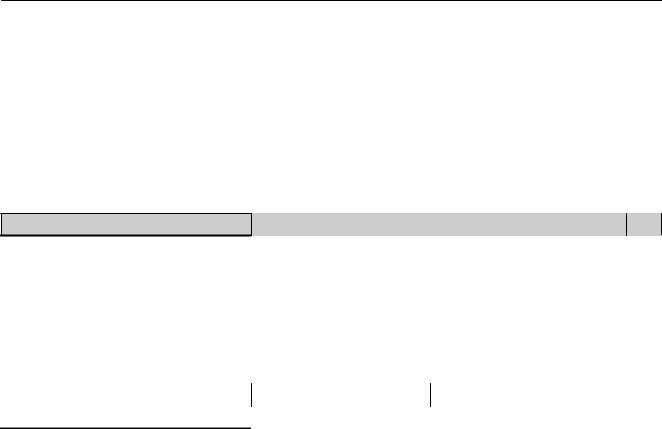
NC variable 1.2 System data
1.2System data
1.2.1 Area N, Block Y : Global system data
OEM-MMC: Linkitem |
/NckConfiguration/... |
The machine tool builder or user configures the control with the help of the machine data. Configuration can only be performed with certain access rights. The configuration of the NC can be read in the system data regardless of current access rights.
accessLevel
Level of the access rights currently set. Can be changed by entering the password or turning the keyswitch. 0 = access level SIEMENS
1 = access level machine tool builder
2 = access level system start-up engineer (machine tool builder) 3 = access level end user with password
4 = access level key switch 3
5 = access level key switch 2
6 = access level key switch 1
7 = access level key switch 0
- |
|
UWord |
r |
|
|
|
|
Multi-line: no
20 |
NC variable and interface signals |
Parameter Manual, 03/2013, 6FC5397-3CP40-3BA1 |

NC variable 1.2 System data
anLanguageOnHmi |
$AN_LANGUAGE_ON_HMI |
|
|
|
|
Current language set on HMI 00
01 Deutsch
02 French
03 English
04 Spanish
05 Portuguese
06 Italian
07 Dutch
08 Chinese
09Swedish
10Deutsch
11Deutsch
12Deutsch
13Deutsch
15Norwegian
16Norwegian
18Hungarian
19Finnish
20French
21French
22French
23French
24French
26Greek
28Czech
30English
31English
32English
33English
34English
35English
36English
37English
38English
39English
40Spanish
41Spanish
42Spanish
43Spanish
44Spanish
45Spanish
46Spanish
47Spanish
48Spanish
49Spanish
NC variable and interface signals |
21 |
Parameter Manual, 03/2013, 6FC5397-3CP40-3BA1 |

NC variable 1.2 System data
anLanguageOnHmi |
$AN_LANGUAGE_ON_HMI |
|
|
|
|
50 Portuguese
51
52
53 Polish
54
55 Danish
56
57 Russian
58
59Albanian
60Italian
62Bosnian
63Bosnian
65Croatian
66Croatian
68Slovak
69Slovenian
70Ditcj
72Romanian
73Romansh
75Bulgarian
76Estonian
77Georgian
78Latvian
79Lithuanian
80Chinese
81Chinese
82Chinese
83Chinese
85Korean
87Japanese
88Macedonian
89Turkish
90Swedish
92Ukrainian
93Afrikaans
94Alsatian
95Amharic
96Armenian
97Azeri
98Bashkir
99Belarusian
100Arabic
22 |
NC variable and interface signals |
Parameter Manual, 03/2013, 6FC5397-3CP40-3BA1 |

NC variable 1.2 System data
anLanguageOnHmi |
$AN_LANGUAGE_ON_HMI |
|
|
|
|
101Arabic
102Arabic
103Arabic
104Arabic
105Arabic
106Arabic
107Arabic
108Arabic
109Arabic
110Arabic
111Arabic
112Arabic
113Arabic
114Arabic
115Arabic
118Assamese
119Bengali
120Gujarati
121Hindi
122Indonesian
123Kannada
124Konkani
125Malayalam
126Marathi
127Oriya
128Punjabi
129Sanskrit
130English
131English
132English
133English
134English
137Pasht
138Dari
139Urdu
140Spanish
141Spanish
142Spanish
143Spanish
144Spanish
145Spanish
146Spanish
147Spanish
148Spanish
149Spanish
151Serbian
NC variable and interface signals |
23 |
Parameter Manual, 03/2013, 6FC5397-3CP40-3BA1 |

NC variable 1.2 System data
anLanguageOnHmi |
$AN_LANGUAGE_ON_HMI |
|
|
|
|
152 Serbian
153
154
155Malay
156Quechua
158Inuktitut
159Inukitut
160Mohawk
162Magudungun
164Tibetan
165Yi
166Mongolian
167Uighur
169Tamazight
171Catalan
172Basque
173Galician
175Sami
176Sami
177Sami
180Breton
181Corican
182Occitan
184Faroese
186Tamil
187Telugu
190Welsh
192Lower Sorbian
193Upper Sorbian
195Greenlandic
196Icelandic
198Irish
200Persian
201Syriac
24 |
NC variable and interface signals |
Parameter Manual, 03/2013, 6FC5397-3CP40-3BA1 |

NC variable 1.2 System data
anLanguageOnHmi |
$AN_LANGUAGE_ON_HMI |
|
|
|
|
203Hebrew
204Kazakh
205Kyrgyz
206Yakut
207Tatar
208Uzbek
210Khmer
211Lao
212Thai
213Vietnamese
214Sinhala
215Filipino
216Tajik
217Turkmen
220Serbian
221Serbian
224K'iche
225Kiswahili
226Luxembourgish
227Divehi
228Maltese
229Mongolian
230Malav
231Nepali
232Hausa
233Igbo
234Yoruba
235Frisian
236Sami
237Sami
238Sami
239Maori
240Quechua
241Kinyarwanda
242Wolof
243Sami
244Sami
245Sami
246Sesptjpsa
247Setswana
248isiXhosa
249isiZulu
250Quechua
NC variable and interface signals |
25 |
Parameter Manual, 03/2013, 6FC5397-3CP40-3BA1 |
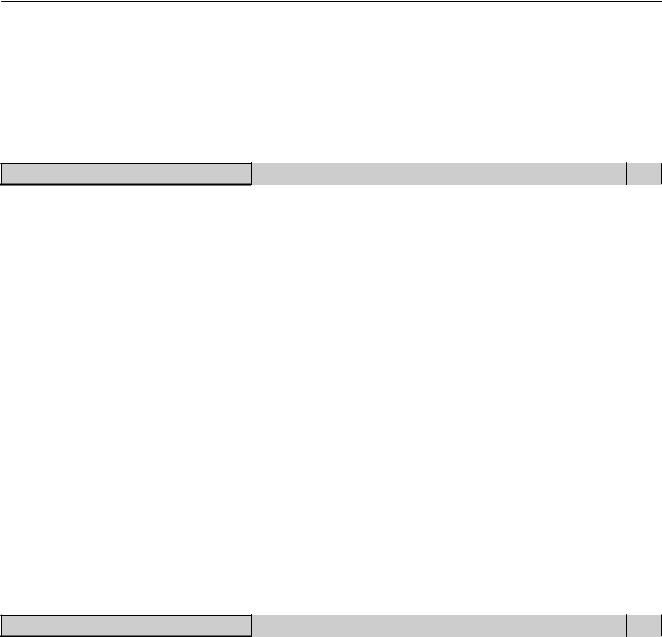
NC variable 1.2 System data
anLanguageOnHmi |
$AN_LANGUAGE_ON_HMI |
|
|
|
|
254 |
|
|
|
|
|
255 |
|
|
|
|
|
|
|
|
|
|
|
- |
2 |
0 |
255 |
UWord |
rw |
|
|
|
|
|
|
Multi-line: no |
|
|
1 |
|
|
|
|
|
|
|
|
axisType
Axis types for all machine axes (necessary for start-up): If a machine axis is addressed via the M module, the units and values are returned with reference to the axis type accessible via this variable. (The absolute machine axis index 1-N_Y_maxnumGlobMachAxes is
specified via the line index) |
|
|
|
|
|
|
0 |
= Linear axis |
|
|
|
|
|
1 |
= Rotary axis |
|
|
|
|
|
|
|
|
|
|
|
|
- |
|
|
|
|
UWord |
r |
|
|
|
|
|
|
|
Multi-line: yes |
Absolute machine axis number |
|
|
|
||
|
|
|
|
|
|
|
|
|
|
|
|
|
|
basicLengthUnit |
|
|
|
|
|
|
Global basic unit |
|
|
|
|
|
|
0 |
= mm |
|
|
|
|
|
1 |
= inch |
|
|
|
|
|
4 |
= userdef |
|
|
|
|
|
|
|
|
|
|
|
|
- |
|
|
|
|
UWord |
r |
|
|
|
|
|
|
|
Multi-line: no |
|
|
|
|
|
|
|
|
|
|
|||
|
|
|
||||
chanAssignment |
MD 10010: ASSIGN_CHAN_TO_MODE_GROUP[x] x=ChannelNo |
K1 |
||||
Assignment of each channel to mode group |
|
|
|
|
|
|
0 |
= channel does not exist |
|
|
|
|
|
n = channel assigned to mode group n (n is maximum numBAGs (BAG = mode group)) |
|
|||||
|
|
|
|
|
|
|
- |
|
|
|
|
UWord |
r |
|
|
|
|
|
|
|
Multi-line: yes |
Channel number |
|
|
|||
|
|
|
|
|
|
|
exportRestricted
Export restriction
Identification of the software subject to export restriction according to the Federal Office of Economics and Export Control, and Export Control and Customs
Compare OPI N/Y exportRestricted
- |
1 |
|
|
Bool |
r |
|
|
|
|
|
|
Multi-line: no |
|
|
|
|
|
|
|
|
|
|
|
26 |
NC variable and interface signals |
Parameter Manual, 03/2013, 6FC5397-3CP40-3BA1 |

NC variable 1.2 System data
externCncSystem
CNC system whose part programs must be processed on the SINUMERIK control.
0: No external language defined
1: System ISO Dialect0 Milling (obsolete)
2: System ISO Dialect0 Turning (obsolete)
3: External language via OEM application (from P6.2) 4: System ISO Dialect0 Milling (from P7.)
5: System ISO Dialect0 Turning (from P7.) etc.
- |
|
|
|
|
UWord |
r |
|
|
|
|
|
|
|
Multi-line: yes |
|
1 |
|
1 |
|
|
|
|
|
|
|
|
|
|
|
|
|
|
|
|
extraCuttEdgeParams |
|
|
|
|
|
|
Bit string that specifies which TO edge parameters are available |
|
|
|
|||
in addition to the 25 standard parameters. |
|
|
|
|||
Bit 0: Cutting edge parameter no. 26 |
valid (ISO Dialect Milling H No.) |
|
|
|
||
Bit 1: Cutting edge parameter no. 27 |
valid (Orientation of the cutting edge) |
|
|
|
||
Bit 2: Cutting edge parameter no. 28 |
valid (L1 of the orientation of the cutting edge) |
|
|
|
||
Bit 3: Cutting edge parameter no. 29 |
valid (L2 of the orientation of the cutting edge) |
|
|
|
||
Bit 4: Cutting edge parameter no. 30 |
valid (L3 of the orientation of the cutting edge) |
|
|
|
||
Bit 5: Cutting edge parameter no. 31 |
valid (L1 of the orientation of the cutting edge normal) |
|
||||
Bit 6: Cutting edge parameter no. 32 |
valid (L2 of the orientation of the cutting edge normal) |
|
||||
Bit 7: Cutting edge parameter no. 33 |
valid (L3 of the orientation of the cutting edge normal) |
|
||||
Bit 8: Cutting edge parameter no. 34 |
valid (number of cutting edge teeth, always set) |
|
|
|
||
etc. |
|
|
|
|
|
|
|
|
|
|
|
|
|
- |
|
|
|
|
UWord |
r |
|
|
|
|
|
|
|
Multi-line: yes |
|
1 |
|
1 |
|
|
|
|
|
|
|
|
|
|
|
|
|
|
|
|
handWheelNr |
|
|
|
|
|
|
Handwheel number, as required for selection via the PLC user interface. |
|
|
|
|||
|
|
|
|
|
||
- |
|
|
0 |
|
UWord |
r |
|
|
|
|
|
|
|
Multi-line: yes |
|
Handwheel number |
|
|
|
|
|
|
|
|
|
|
|
NC variable and interface signals |
27 |
Parameter Manual, 03/2013, 6FC5397-3CP40-3BA1 |

NC variable 1.2 System data
kindOfSumcorr |
|
$MN_MM_KIND_OF_SUMCORR |
|
|
|||
Characteristics of total offsets in NCK: |
|
|
|
|
|
||
Bit No. |
Value |
Meaning |
|
|
|
|
|
0 |
0 |
Total offsets are saved at the same time as the tool data. |
|
|
|||
|
1 |
Total offsets are not saved at the same time as the tool data. |
|
|
|||
1 |
0 |
Setup offsets are saved at the same time as the tool data. |
|
|
|||
|
1 |
Setup offsets are not saved at the same time as the tool data. |
|
|
|||
2 |
0 |
If the "Tool management" function is in use: The existing total/setup offsets are not |
|
|
|||
|
|
affected when tool status "active" is set. |
|
|
|||
|
1 |
When tool status "active" is set, the existing total offsets are set to zero. The setup |
|
|
|||
|
|
offsets are not affected. |
|
|
|
|
|
3 |
0 |
If the "Tool management" function plus "Adapter" is in use: Transformation of total |
|
|
|||
|
|
offsets |
|
|
|
|
|
|
1 |
No transformation of total offsets |
|
|
|||
4 |
0 |
No setup offset data sets |
|
|
|
|
|
|
1 |
Setup offset data sets are created additionally, in which case the total offset equals |
|
|
|||
|
|
the product of total offset + "fine total offset". |
|
|
|||
|
|
|
|
|
|
|
|
- |
|
|
|
|
|
UWord |
r |
|
|
|
|
|
|
|
|
Multi-line: yes |
|
1 |
|
|
|
|
|
|
|
|
|
|
|
||
|
|
|
|
||||
maskToolManagement |
$MN_MM_TOOL_MANAGEMENT_MASK |
|
|
||||
Settings for NCK tool management function |
|
|
|
|
|
||
Activation of tool management memory with "0" means: The set tool management data do not occupy any memory space. |
|
||||||
Bit 0=1: |
|
Memory for TM-specific data is made available |
|
|
|||
Bit 1=1: |
|
Memory for monitoring data is made available |
|
|
|||
Bit 2=1: |
|
Memory for user data (CC data) is made available |
|
|
|||
Bit 3=1: |
|
Memory for "Consider adjacent location" is made available |
|
|
|||
SW 5.1 and later: |
|
|
|
|
|
|
|
Bit 5=0: |
|
Parameters and function for tool wear monitoring are not available. |
|
|
|||
Bit 5=1: |
|
Parameters and function for tool wear monitoring are available and, if bit 1 = 1, the wear |
|
|
|||
|
|
monitoring function is also available. |
|
|
|||
Bit 6=0: |
|
The wear group function is not available; i.e. parameters $TC_MAMP3, $TC_MAP9 |
|
|
|||
|
|
cannot be programmed, $TC_MPP5 is not defined for magazine locations of type 1. |
|
|
|||
Bit 6=1: |
|
The wear group function is available; i.e. parameters $TC_MAMP3, $TC_MAP9 can be |
|
|
|||
|
|
programmed and wear groups defined. $TC_MPP5 contains the wear group number for |
|
|
|||
|
|
location type 1. |
|
|
|
|
|
Bit 7=1: |
|
Tool adapter data sets are available. |
|
|
|||
Bit 8=1: |
|
Total offsets are available. |
|
|
|
|
|
Bit 9=1: |
|
Tools in a turret are handled in OPI variable modules such that they are not "displayed" in |
|
|
|||
|
|
tool half-locations, but always displayed in a turret location. Please note, therefore, that |
|
|
|||
|
|
tools in a turret remain (in display terms) in their turret location in the event of a tool |
|
|
|||
|
|
change. |
|
|
|
|
|
Bit 9=0: |
|
Default response; Tools in a turret are "displayed" in the OPI in their actual (according to |
|
|
|||
|
|
data) location. |
|
|
|
|
|
|
|
|
|
|
|
|
|
- |
|
|
0 |
|
|
Long Integer |
r |
|
|
|
|
|
|
|
|
Multi-line: yes |
|
1 |
|
|
|
|
|
|
|
|
|
|
|
|
|
28 |
NC variable and interface signals |
Parameter Manual, 03/2013, 6FC5397-3CP40-3BA1 |
|
|
|
|
|
|
|
NC variable |
|
|
|
|
|
|
|
|
||
|
|
|
|
|
|
1.2 System data |
||
|
|
|
|
|
|
|
|
|
maxCuttingEdgeNo |
|
$MN_MAX_CUTTING_EDGE_NO |
|
|
|
|
||
Maximum value of D number |
|
|
|
|
|
|
||
1 to 32000 |
|
|
|
|
|
|
||
|
|
|
|
|
|
|
|
|
- |
|
|
9 |
1 |
32000 |
UWord |
|
r |
|
|
|
|
|
|
|
|
|
Multi-line: yes |
|
1 |
|
|
|
|
|
|
|
|
|
|
|
|
|
|
|
|
|
|
|
|
|
|
||
maxNoOfChannels |
|
|
|
|
|
|
|
|
Maximum number of channels that can be activated. |
|
|
|
|
|
|
||
This defines the upper limit of the option data $ON_NUM_CHANNELS. |
|
|
|
|
|
|||
|
|
|
|
|
|
|
|
|
- |
|
|
1 |
1 |
|
UWord |
|
r |
|
|
|
|
|
|
|
|
|
Multi-line: yes |
|
1 |
|
1 |
|
|
|
|
|
|
|
|
|
|
|
|
|
|
|
|
|
|
|
|
||
maxNoOfProgLevel |
|
|
|
|
|
|
|
|
Maximum number of program levels present in the system. |
|
|
|
|
|
|||
This defines the upper limit of the option data $ON_NUM_CHANNELS. |
|
|
|
|
|
|||
|
|
|
|
|
|
|
|
|
- |
|
|
|
|
|
UWord |
|
r |
|
|
|
|
|
|
|
|
|
Multi-line: yes |
|
1 |
|
1 |
|
|
|
|
|
|
|
|
|
|
|
||
|
|
|
|
|
|
|||
maxNumAdapter |
|
$MN_MM_NUM_TOOL_ADAPTER |
|
|
|
|
||
Maximum number of tool adapter data sets available in NCK |
|
|
|
|
|
|||
>0: |
Maximum number of adapter data sets. |
|
|
|
|
|
|
|
0: |
Adapter data cannot be defined. Edge-specific parameters $TC_DP21, $TC_DP22, $TC_DP23 are available, i.e. active tool |
|||||||
management function with adapters is not in use. |
|
|
|
|
|
|
||
-1: |
An adapter is automatically assigned to each magazine location, i.e. the number of adapters provided internally corresponds to the |
|||||||
number of magazine locations set in machine data $MN_MM_NUM_MAGAZINE_LOCATION. |
|
|
|
|||||
|
|
|
|
|
|
|
|
|
- |
|
|
0 |
-1 |
600 |
Long Integer |
|
r |
|
|
|
|
|
|
|
|
|
Multi-line: yes |
|
1 |
|
|
|
|
|
|
|
|
|
|
|
|
|
|
|
|
|
|
|
|
|
|
||
maxNumNcusInNcuCluster |
|
|
|
|
|
|
|
|
Maximum number of NCUs in the NCU link |
|
|
|
|
|
|
||
|
|
|
|
|
|
|
|
|
- |
|
|
|
|
|
UWord |
|
r |
|
|
|
|
|
|
|
|
|
Multi-line: yes |
|
1 |
|
1 |
|
|
|
|
|
|
|
|
|
|
|
|
|
|
|
|
|
|
|
|
||
maxNumPlacesPerMultitool |
|
- |
|
|
|
|
|
|
Maximum number of places per multi-tool; specified by $MN_MAX_TOOLS_PER_MULTITOOL |
|
|
|
|||||
|
|
|
|
|
|
|
|
|
- |
|
|
|
|
|
UWord |
|
r |
|
|
|
|
|
|
|
|
|
Multi-line: yes |
|
1 |
|
1 |
|
|
|
|
|
|
|
|
|
|
|
|
|
NC variable and interface signals |
29 |
Parameter Manual, 03/2013, 6FC5397-3CP40-3BA1 |

NC variable 1.2 System data
maxNumSumCorr |
$MN_MM_NUM_SUMCORR |
|
|
|
|
Total number of total offsets in NCK |
|
|
|
|
|
A setting of -1 means that the number of total offsets equals the |
|
|
|
||
number of edges * number of total offsets per edge. |
|
|
|
|
|
A setting of > 0 and < number of edges * number of total offsets per edge |
|
|
|
||
means that a maximum number of total offsets equalling "number of total |
|
|
|
||
offsets per edge" can be defined per edge, but need not be, i.e. it is thus |
|
|
|
||
possible to use the buffer memory more economically. |
|
|
|
||
In other words, only the edges have a total offset data set for which |
|
|
|
||
data can be defined explicitly. |
|
|
|
|
|
|
|
|
|
|
|
- |
|
|
|
Long Integer |
r |
|
|
|
|
|
|
Multi-line: yes |
1 |
|
|
|
|
|
|
|
|
|
|
|
|
|
|
|
|
maxnumAlarms |
|
|
|
|
|
Size of NCK alarm buffer (maximum number of pending alarms) |
|
|
|
||
|
|
|
|
|
|
- |
|
|
|
UWord |
r |
|
|
|
|
|
|
Multi-line: no |
|
|
|
|
|
|
|
|
|
|
|
|
|
|
|
|
|
maxnumChannels |
|
|
|
|
|
Maximum number of available channels |
|
|
|
|
|
|
|
|
|
|
|
- |
|
|
|
UWord |
r |
|
|
|
|
|
|
Multi-line: no |
|
|
|
|
|
|
|
|
|
|
|
|
|
|
|
|
|
maxnumContainer |
|
|
|
|
|
Maximum number of available axis containers |
|
|
|
|
|
|
|
|
|
|
|
- |
|
0 |
|
UWord |
r |
|
|
|
|
|
|
Multi-line: yes |
1 |
|
1 |
|
|
|
|
|
|
|
|
|
|
|
|
|
|
maxnumContainerSlots |
|
|
|
|
|
Maximum number of available slots per axis container |
|
|
|
||
|
|
|
|
|
|
- |
|
|
|
UWord |
r |
|
|
|
|
|
|
Multi-line: yes |
1 |
|
1 |
|
|
|
|
|
|
||
|
|
|
|||
maxnumCuttEdges_Tool |
$MN_MAX_CUTTING_EDGE_PER_TOOL |
|
|||
Max. number of edges per tool |
|
|
|
|
|
1 to 12 |
|
|
|
|
|
|
|
|
|
|
|
- |
9 |
|
|
UWord |
r |
|
|
|
|
|
|
Multi-line: yes |
1 |
|
|
|
|
|
|
|
|
|
|
30 |
NC variable and interface signals |
Parameter Manual, 03/2013, 6FC5397-3CP40-3BA1 |
