siemens 840D, 810D User Manual

Configuring Syntax 09/2003 Edition
sinumerik
SINUMERIK 840D/810D
Configuring Syntax

SINUMERIK 840D/810D
Configuring Syntax
Planning Guide
Valid for |
|
|
Control |
Software version |
|
SINUMERIK 840D |
|
6 |
SINUMERIK 840DE |
(Export version) |
6 |
SINUMERIK 840D |
powerline |
6 |
SINUMERIK 840DE |
powerline (Export version) |
6 |
SINUMERIK 810D |
|
3 |
SINUMERIK 810DE |
(Export version) |
3 |
SINUMERIK 810D |
powerline |
6 |
SINUMERIK 810DE |
powerline (Export version) |
6 |
09.03 Edition
Preface
Introduction
Configurable Lists
Display Elements
Action and Reaction
Routines
Accessing Data on NCK / PLC / MMC
MMC Variables
Data Types and
Parameters
Appendix
Index
1
2
3
4
5
6
7
A
I
SINUMERIK® Documentation
Printing history
Brief details of this edition and previous editions are listed below.
The status of each edition is indicated by the code in the “Remarks” columns.
Status code in the “Remarks” column:
A .... New documentation.
B .... Unrevised reprint with new Order No. C .... Revised edition with new status.
If factual changes have been made since the last edition, this is indicated by a new edition coding in the header.
Edition |
Order No. |
Remarks |
11.01 |
Only Online |
A |
09.03 |
Only Online |
C |
This manual is also included in the documentation on CD-ROM (DOCONCD)
Edition |
Order No. |
Remarks |
03.04 |
6FC5 298-6CA00-0BG4 |
C |
Trademarks
SIMATIC®, SIMATIC HMI®, SIMATIC NET®, SIROTEC®, SINUMERIK® and SIMODRIVE® are registered trademarks of Siemens AG. Other names used in this publication may be trademarks, which, if used by third parties for their own means, may violate the rights of their owners.
More information is available on the Internet at:
http://www.siemens.com/sinumerik
This publication was produced with WinWord V8.0 and Designer V7.0 and the documentation tool AutWinDoc.
The reproduction, transmission, or use of this document or its contents is not permitted without express written authority. Offenders will be liable for damages. All rights, including rights created by patent grant or registration or a utility model or design, are reserved.
Other functions not described in this documentation might be executable in the control. This does not, however, represent an obligation to supply such functions with a new control or when servicing.
We have checked the contents of this manual for agreement with the hardware and software described. Nevertheless, differences might exist and therefore we cannot guarantee that they are completely identical. The information given in this publication is reviewed at regular intervals and any corrections that might be necessary are made in subsequent editions. We welcome all recommendations and suggestions.
© Siemens AG, 2003. All rights reserved. |
Subject to change without prior notice |
|
|
Order No. Only Online |
Siemens-Aktiengesellschaft. |
Printed in Germany |
|
09.03 |
Contents |
Contents
1 Introduction................................................................................................................ |
1-15 |
|
1.1 Structure of the Documentation .................................................................... |
1-16 |
|
1.2 Terminology – basic mechanisms................................................................. |
1-17 |
|
2 Configurable Lists..................................................................................................... |
2-23 |
|
2.1 Configuring lists............................................................................................. |
2-25 |
|
2.1.1 |
BEGIN_END_: List ID, list type............................................................... |
2-25 |
2.1.2 |
MENU – menu definition......................................................................... |
2-27 |
2.1.3 |
WINDOW – window definition................................................................. |
2-28 |
2.1.4 |
WINDOW_HEADER ............................................................................... |
2-29 |
2.1.5 |
OBJECT_LIST – description of an object list ......................................... |
2-31 |
2.1.6 |
SOFTKEY_OBJECT_LIST – definition of a soft key object list .............. |
2-32 |
2.1.7 |
ACTION_LIST - definition of an action list.............................................. |
2-33 |
2.1.8 |
OPEN_LIST - definition of an open list................................................... |
2-34 |
2.1.9 |
CLOSE_LIST - definition of a close list .................................................. |
2-35 |
2.1.10 |
EVENT_LIST - definition of an event list ................................................ |
2-35 |
2.1.11 |
REACTION_LIST – definition of a reaction list....................................... |
2-39 |
2.1.12 |
SOFTKEY_REACTION_LIST – definition of a soft key reaction list ...... |
2-40 |
2.1.13 |
SYSTEM_INIT_LIST – definition of an initialization list.......................... |
2-42 |
2.1.14 |
LIMIT_LIST – definition of an input limit value list .................................. |
2-42 |
2.2 Break and skip functions in lists.................................................................... |
2-44 |
|
2.2.1 |
BREAK_UNCOND – unconditional break .............................................. |
2-44 |
2.2.2 |
SKIP_UNCOND – unconditional skip ..................................................... |
2-44 |
2.2.3 |
BREAK_IF – conditional break ............................................................... |
2-45 |
2.2.4 |
SKIP_IF – conditional skip...................................................................... |
2-47 |
2.2.5 |
LABEL – mark jump destination ............................................................. |
2-50 |
2.2.6 |
GOTO_LABEL – jump to jump destination............................................. |
2-51 |
2.2.7 |
OB_DO_ACTION_LIST – execute action list ......................................... |
2-51 |
3 Display Elements....................................................................................................... |
3-53 |
|
3.1 Static display elements ................................................................................. |
3-56 |
|
3.1.1 |
Point - PIXEL (MMC100/EBF) ................................................................ |
3-56 |
3.1.2 |
Dynamic point - PIXEL_DYN (MMC100/EBF)........................................ |
3-56 |
3.1.3 |
Line - LINE ...................................................................................... |
3-57 |
3.1.4 |
Dynamic line - LINE_DYN (MMC100/EBF) ............................................ |
3-57 |
3.1.5 |
Arrowhead - ARROW (MMC100/EBF) ................................................... |
3-58 |
3.1.6 |
Dynamic arrowhead - ARROW_DYN (MMC100/EBF)........................... |
3-58 |
3.1.7 |
Rectangle - RECTANGLE ...................................................................... |
3-59 |
3.1.8 |
Dynamic rectangle - RECTANGLE_DYN (MMC100/EBF)..................... |
3-59 |
3.1.9 |
Circle - CIRCLE (MMC100/EBF) ............................................................ |
3-60 |
3.1.10 |
Dynamic circle - CIRCLE_DYN (MMC100/EBF) .................................... |
3-61 |
3.1.11 |
Arc, sector - ARC (MMC100/EBF).......................................................... |
3-62 |
3.1.12 |
Dynamic arc, sector - ARC_DYN (MMC100/EBF) ................................. |
3-63 |
3.1.13 |
Ellipse - ELLIPSE (MMC100/EBF) ......................................................... |
3-64 |
© Siemens AG, 2003. All rights reserved |
v |
SINUMERIK 840D/810D Configuring Syntax (PS) – 09.03 Edition |

09.03 Contents
3.1.14 |
Dynamic ellipse - ELLIPSE_DYN (MMC100/EBF)................................. |
3-64 |
|
3.1.15 |
Fill pattern - definition - DEF_PATTERN ................................................ |
3-65 |
|
3.1.16 |
Load color pallet - COL_TAB (MMC100/EBF)........................................ |
3-66 |
|
3.1.17 |
Texts - TEXT, FIXTEXT.......................................................................... |
3-66 |
|
3.1.18 |
Dynamic texts - TEXT_DYN ................................................................... |
3-70 |
|
3.1.19 |
Polymarker definition - DEF_POLYMARKER......................................... |
3-72 |
|
3.1.20 |
Polymarker definition - DEF_POLYMARKER (only MMC100/EBF)....... |
3-73 |
|
3.1.21 |
Polymarker - POLYMARKER ................................................................. |
3-78 |
|
3.1.22 |
Dynamic polymarker - POLYMARKER_DYN (MMC100/EBF)............... |
3-78 |
|
3.1.23 |
SOFT KEY ...................................................................................... |
3-79 |
|
3.1.24 |
SOFTKEY_PRO ..................................................................................... |
3-81 |
|
3.2 |
Dynamic display elements – dialog fields ..................................................... |
3-83 |
|
3.2.1 |
Input/output field - IO_FIELD.................................................................. |
3-83 |
|
3.2.2 |
Output field - O_FIELD ........................................................................... |
3-86 |
|
3.2.3 |
PROGRESS_BAR .................................................................................. |
3-88 |
|
3.2.4 |
TACHOMETER ...................................................................................... |
3-89 |
|
3.2.5 |
Input field - I_FIELD................................................................................ |
3-90 |
|
3.2.6 |
Graphic list field for cursor - CUR_PICT_FIELD .................................... |
3-93 |
|
3.2.7 |
Single and multiple option boxes - CHECK_FIELD................................ |
3-94 |
|
3.2.8 |
Edit field /NC – data overview – EDIT_FIELD ........................................ |
3-97 |
|
3.2.9 |
Edit feld_32 ...................................................................................... |
3-100 |
|
3.2.10 |
Table - TABLE ...................................................................................... |
3-102 |
|
3.2.11 |
Table column - TAB_COLUMN .............................................................. |
3-103 |
|
3.2.12 |
Table data element – line entry - TAB_ITEM ......................................... |
3-106 |
|
3.2.13 |
Graphic list field - PICT_FIELD............................................................... |
3-114 |
|
3.2.14 |
Action field - ACTION_FIELD ................................................................. |
3-116 |
|
3.2.15 |
Inverse field - INVERSE_FIELD ............................................................. |
3-118 |
|
3.2.16 |
Scrollbar - DEF_SCROLL_BAR ............................................................. |
3-118 |
|
3.2.17 |
Macro element (sub-object lists) - MACRO ............................................ |
3-120 |
|
3.2.18 |
Dynamic macro element (sub-object lists) - MACRO_DYN ................... |
3-121 |
|
3.2.19 |
Progress bar - PROGRESS_BAR (MMC100/EBF)................................ |
3-121 |
|
3.2.20 |
Tachometer element - TACHO (MMC100/EBF)..................................... |
3-122 |
|
3.2.21 |
Bitmaps - PCX (MMC100/EBF) .............................................................. |
3-123 |
|
3.3 |
Colors............................................................................................................ |
3-125 |
|
3.3.1 |
Colors for OP 030 and HPU ................................................................... |
3-125 |
|
3.3.2 |
Colors for MMC100/UOP........................................................................ |
3-125 |
|
3.4 |
Refresh factor – display and data refresh..................................................... |
3-127 |
|
3.5 |
Data conversion ............................................................................................ |
3-128 |
|
3.5.1 |
Data format for the conversion ............................................................... |
3-129 |
|
3.5.2 |
CON_TEXT ...................................................................................... |
3-129 |
|
3.5.3 |
CON_TEXT_OFFSET ............................................................................ |
3-130 |
|
3.5.4 |
CON_TEXT_BOOL................................................................................. |
3-131 |
|
3.5.5 |
CON_ASCII ...................................................................................... |
3-131 |
|
3.5.6 |
CON_STRING ...................................................................................... |
3-132 |
|
3.5.7 |
CON_STRING_LIMIT ............................................................................. |
3-133 |
|
3.5.8 |
CON_DECIMAL...................................................................................... |
3-134 |
|
3.5.9 |
CON_HEX ...................................................................................... |
3-135 |
|
3.5.10 |
CON_BINARY ...................................................................................... |
3-136 |
|
3.5.11 |
CON_BCD ...................................................................................... |
3-136 |
|
3.5.12 |
CON_BIT ...................................................................................... |
3-137 |
|
3.5.13 |
CON_OFF ...................................................................................... |
3-137 |
|
© Siemens AG, 2003. All rights reserved |
vi |
||
SINUMERIK 840D/810D Configuring Syntax (PS) – 09.03 Edition |
|||

09.03 Contents
4 Action and Reaction Routines ................................................................................. |
4-139 |
|
4.1 Routines that affect lists and objects ............................................................ |
4-142 |
|
4.1.1 |
NEW_MENU: Opening a new menu ...................................................... |
4-142 |
4.1.2 |
NEW_MENU_NB: Opening a menu, indirect identifier (OP 030) ........... |
4-142 |
4.1.3 |
OPEN_WINDOW: Opening a window .................................................... |
4-143 |
4.1.4 |
OPEN_WINDOW_NB: Opening a window, indirect identifier................. |
4-144 |
4.1.5 |
CLOSE_WINDOW: Closing a window.................................................... |
4-145 |
4.1.6 |
CLOSE_WINDOW_NB: Closing a window............................................. |
4-146 |
4.1.7 |
REFRESH_WINDOW: Refreshing a window object list ......................... |
4-147 |
4.1.8 |
NEW_SOFTKEY: Activating a new soft key line .................................... |
4-148 |
4.1.9 |
NEW_SOFTKEY_ASSIGN: Activating a new soft key bar..................... |
4-149 |
4.1.10 |
OPEN_BRC_LIST: Opening a basis reaction list................................... |
4-149 |
4.1.11 |
CLOSE_BRC_LIST: Closing a basic reaction list................................... |
4-150 |
4.1.12 |
OPEN_EVENT_LIST: Opening an event list .......................................... |
4-150 |
4.1.13 |
CLOSE_EVENT_LIST: Closing an event list.......................................... |
4-151 |
4.1.14 |
OPEN_LIMIT_LIST: Opening an input limit value list............................. |
4-151 |
4.1.15 |
CLOSE_LIMIT_LIST: Closing an input limit value list ............................ |
4-153 |
4.1.16 |
DRAW_OBJECT: Processing an object list............................................ |
4-153 |
4.1.17 |
PROCESS_ACTION_LIST: Processing an action list............................ |
4-154 |
4.1.18 |
DRAW_SOFTKEY: Output of a soft key (not HPU)................................ |
4-155 |
4.1.19 |
ACTIVATE_SK_GRAPHIC: Activating the soft key display ................... |
4-156 |
4.1.20 |
DEACTIVATE_SK_GRAPHIC: De-activating the soft key display ......... |
4-156 |
4.1.21 |
ENABLE_SK_VISUALISATION: Withdrawing the soft key |
|
|
display inhibit (06.04.01)......................................................................... |
4-156 |
4.1.22 |
SET_RECALL, RESET_RECALL: Deleting RECALL symbols .............. |
4-157 |
4.1.23 |
SET_MORE, RESET_MORE: Deleting the MORE symbol display |
|
|
(MMC100/EBF) ...................................................................................... |
4-157 |
4.1.24 |
SET_MORE, RESET_MORE, SET_RECALL, RESET_RECALL.......... |
4-158 |
4.1.25 |
D-CLOSE: Closing an input field with value transfer.............................. |
4-158 |
4.1.26 |
D_ABORT: Closing an input field without accepting a value.................. |
4-159 |
4.1.27 |
D_GOTO_DIAFIELD: Positioning the cursor to the dialog field ............. |
4-159 |
4.1.28 |
D_GOTO_DIAFIELD_NB: Positioning the cursor to the dialog field ...... |
4-160 |
4.1.29 |
COPY_CURRENT_DIA_ID .................................................................... |
4-160 |
4.1.30 |
COPY_DIA_ID: Saving the actual cursor position in the notepad.......... |
4-161 |
4.1.31 |
SET_WIN_ATTR, RESET_WIN_ATTR: Changing the attribute in a |
|
|
window ...................................................................................... |
4-161 |
4.1.32 |
D_SET_DIAFIELD_ATTR: Linking-in attributes ..................................... |
4-163 |
4.1.33 |
D_RESET_DIAFIELD_ATTR: Resetting dialog field attributes .............. |
4-165 |
4.1.34 |
ACTIVATE_DIA_REFR: Updating dialog fields...................................... |
4-167 |
4.1.35 |
D_ACTIVATE_ACTION: Processing the action list................................ |
4-167 |
4.1.36 |
NB_DECREMENT: Decrementing the contents of a notepad entry....... |
4-168 |
4.1.37 |
NB_INCREMENT: Incrementing the contents of a notepad................... |
4-168 |
4.1.38 |
SET_TXT_NB: Entering into a text variable ........................................... |
4-169 |
4.1.39 |
APPEND_TXT_NB_TXT: Attaching text to a text variable..................... |
4-170 |
4.1.40 |
APPEND_TXT_NB_TXT_NB: Attaching text variables.......................... |
4-171 |
4.1.41 |
CLEAR_TXT_NB: Deleting a text variable ............................................. |
4-171 |
4.1.42 |
SCROLL_BAR_REFRESH: Refreshing the scrollbar............................. |
4-172 |
4.1.43 |
SET_EVENT_REACTION: Activating/deactivating an event ................. |
4-173 |
4.1.44 |
BREAK_EVENT: Canceling an event processing .................................. |
4-173 |
4.1.45 |
SET_ICON_POS: Setting the user icon bar ........................................... |
4-175 |
4.2 Copying and calculation routines .................................................................. |
4-175 |
|
4.2.1 |
SET_BIT, RESET_BIT, TOGGLE_BIT: Bit operations........................... |
4-175 |
© Siemens AG, 2003. All rights reserved |
vii |
SINUMERIK 840D/810D Configuring Syntax (PS) – 09.03 Edition |
09.03 |
Contents |
4.2.2SET_BYTE, SET_WORD, SET_LONG, SET_DOUBLE: Setting a
value ...................................................................................... |
4-176 |
4.2.3CALC_UWORD, CALC_LONG, CALC_DOUBLE: Calculating values ..4-177
4.2.4 |
CALC_DATA: Calculating with two variables ......................................... |
4-178 |
4.2.5 |
COPY_DATA: Copying a variable .......................................................... |
4-179 |
4.2.6 |
COPY_DATA_TO_NB: Copying a variable into the notepad ................. |
4-179 |
4.2.7 |
COPY_BLOCK_NCK_NB: Copying variables blockwise (OP 030)........ |
4-180 |
4.2.8 |
CONVERT_DATA_FORMAT: Converting a data format ....................... |
4-181 |
4.3 General routines............................................................................................ |
4-182 |
|
4.3.1 |
CHANGE_MODE: NC operating mode change) only OP 030) .............. |
4-182 |
4.3.2 |
CHANNEL_SWITCH: Changing the NC channel................................... |
4-182 |
4.3.3 |
BV_LANGUAGE_CHANGE: Toggling between languages (OP 030)... |
4-183 |
4.3.4 |
SET_MESSAGE, RESET_MESSAGE: Setting, resetting a message ... |
4-183 |
4.3.5 |
SET_MSG_POS: Setting the position of the message line |
|
|
(MMC100/EBF) ...................................................................................... |
4-184 |
4.3.6 |
SET_CUR_TXT_POS: Setting the position of the cursor text................ |
4-185 |
4.3.7 |
SET_INFO, RESET_INFO: Output, delete help symbol ........................ |
4-185 |
4.3.8 |
TOOL_SEARCH: Search for tool in the actual TO area (OP 030)......... |
4-186 |
4.3.9 |
TOOL_CREATE: Create new tool (OP 030) .......................................... |
4-186 |
4.3.10 |
TOOL_DELETE: Deleting a tool (OP 030) ............................................. |
4-187 |
4.4 Routines to handle part programs................................................................. |
4-188 |
|
4.4.1 |
PP_EDIT_OPEN: Opening an edit field for part programs..................... |
4-188 |
4.4.2 |
PP_EDIT_CLOSE: Closing an edit field for part programs .................... |
4-189 |
4.4.3 |
PP_REFRESH: Refreshing an edit field for part programs .................... |
4-189 |
4.5 Routines for diagnostics functionality............................................................ |
4-190 |
|
4.5.1 |
DG_INIT_ALARM: Initializing for the alarm overview (OP 030) ............. |
4-190 |
4.5.2 |
DG_INIT_MSG: Initializing for the message overview ........................... |
4-191 |
4.5.3 |
OPEN_VERSION: Initializing for the NCK version display..................... |
4-192 |
4.5.4 |
CLOSE_VERSION: Closing the NCK version display............................ |
4-193 |
4.5.5 |
DG_INIT_PASSW: Initializing the password dialog................................ |
4-193 |
4.5.6 |
DG_CLOSE_PASSW: Closing the password dialog.............................. |
4-194 |
4.5.7 |
DG_SET_PASSW: Setting the password (OP 030)............................... |
4-194 |
4.5.8DG_CHG_PASSW: Changing the password for the actual
|
access stage ...................................................................................... |
4-195 |
5 Accessing Data on NCK / PLC / MMC ..................................................................... |
5-197 |
|
5.1 |
NCK variables – address structure ............................................................... |
5-198 |
5.2 |
NCK variable - configuring ............................................................................ |
5-201 |
5.3 |
PLC variable – address structure.................................................................. |
5-204 |
5.4 |
PLC variable - configuring............................................................................. |
5-206 |
5.5 |
MMC-variable (notepad entry – address structure ....................................... |
5-209 |
5.6 |
MMC variable (notepad entry) - configuring ................................................. |
5-210 |
5.7 |
Access to variables - example ...................................................................... |
5-210 |
© Siemens AG, 2003. All rights reserved |
viii |
SINUMERIK 840D/810D Configuring Syntax (PS) – 09.03 Edition |

09.03 Contents
6 MMC Variables........................................................................................................... |
6-211 |
6.1 MMC variables for OP 030............................................................................ |
6-212 |
6.1.1 Variables for alarms and messages ....................................................... |
6-212 |
6.1.2 Variables for tables (only OP 030).......................................................... |
6-214 |
7 Parameter Data Types............................................................................................... |
7-217 |
A Appendix.................................................................................................................... |
A-223 |
A.1 References ................................................................................................... |
A-223 |
I Index ............................................................................................................................ |
I-235 |
I.1 Keyword index................................................................................................ |
I-235 |
© Siemens AG, 2003. All rights reserved |
ix |
SINUMERIK 840D/810D Configuring Syntax (PS) – 09.03 Edition |
09.03 |
Contents |
© Siemens AG, 2003. All rights reserved |
x |
SINUMERIK 840D/810D Configuring Syntax (PS) – 09.03 Edition |
09.03 |
Preface |
Preface
SINUMERIK 810D powerline
Structure of the Documentation
The SINUMERIK documentation is organized in 3 parts:
•General Documentation
•User Documentation
•Manufacturer/service documentation
From 09/2001
•SINUMERIK 840D powerline and
•SINUMERIK 840DE powerline
will be available with improved performance. For a list of available powerline modules, please refer to the Hardware Description /PHD/ in Section 1.1
From 12/2001
•SINUMERIK 810D powerline and
•SINUMERIK 810DE powerline
will be available with improved performance. For a list of available powerline modules, please refer to the Hardware Description /PHC/ in Section 1.1
This Manual is intended for use by:
•Programmers
•Maintenance and service personnel
© Siemens AG, 2003. All rights reserved |
0-11 |
SINUMERIK 840D/810D Configuring Syntax (PS) - 09.03 Edition |
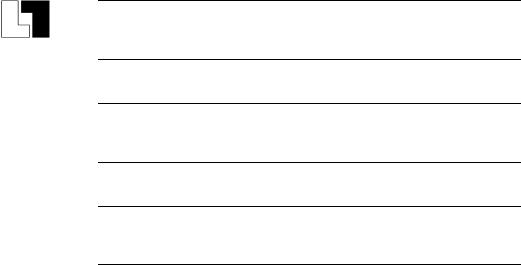
Preface |
09.03 |
Finding Your Way Around
To help you navigate through the document, in addition to the list of contents, diagrams and tables, the following information is provided in the Appendix:
1.List of Abbreviations
2.References
3.Index
Qualified personnel
Commissioning and operation of the devices are to be carried out by qualified personnel only. Qualified personnel are defined as persons who are authorized to commission, to ground, and to tag circuits, equipment, and systems in accordance with the established safety practices and standards.
(Additional references)
References: //,
Notes
The following notes used in the documentation are of special significance:
Note
Always appears in this document where further, explanatory information is provided.
!Important
This symbol is used in this documentation to indicate important information that must be observed.
Ordering data supplement
This symbol refers to an ordering data supplement. The described function can only run if the control contains the designated option.
Safety-related information:
This manual contains information which you should observe in order to ensure your own personal safety, as well to avoid material damage. A warning triangle references this safety-related information and, depending on the degree of the potential hazard, is shown as follows:
0-12 |
© Siemens AG, 2003. All rights reserved |
SINUMERIK 840D/810D Configuring Syntax (PS) - 09.03 Edition |
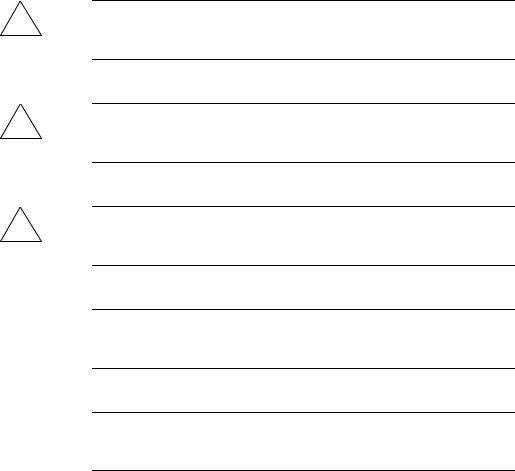
09.03 |
Preface |
Warnings
The following warning notices with varying degrees of significance are used in the document:
!Danger
This symbol indicates that death, severe personal injury or substantial property damage will result if proper precautions are not taken.
!Warning
This symbol indicates that death, severe personal injury or substantial property damage may result if proper precautions are not taken.
!Caution
This warning (with a warning triangle) means that minor physical injury can occur if the appropriate precautions are not taken.
Caution
This symbol (without a warning triangle) indicates that damage to property may result if proper precautions are not taken.
Notice
This symbol indicates that an undesirable result or state may result if proper precautions are not taken.
Technical information
Trademarks
IBM® is a registered trademark of the International Business Corporation.
MS-DOS® and WINDOWS™ are registered trademarks of Microsoft
Corporation.
© Siemens AG, 2003. All rights reserved |
0-13 |
SINUMERIK 840D/810D Configuring Syntax (PS) - 09.03 Edition |
Preface |
09.03 |
Notes
0-14 |
© Siemens AG, 2003. All rights reserved |
SINUMERIK 840D/810D Configuring Syntax (PS) - 09.03 Edition |
09.03 |
1 Introduction |
|
1.1 |
Structure of the Documentation |
|
1
1 Introduction
1.1 |
Structure of the Documentation .................................................................... |
1-16 |
1.2 |
Terminology – basic mechanisms................................................................. |
1-17 |
© Siemens AG, 2003. All rights reserved |
1-15 |
SINUMERIK 840D/810D Configuring Syntax (PS) - 09.03 Edition |
1 Introduction |
09.03 |
1.1 Structure of the Documentation |
|
1.1 Structure of the Documentation
The description of the functions for configuring the user interface for the
SINUMERIK OP 030 is subdivided into the following documents:
OP 030
• SINUMERIK OP 030 Configuring Syntax
General description of the configuring syntax
• SINUMERIK OP 030 Development Kit
Description of the environment for the development of a customized user interface
• SINUMERIK OP 030 Operator's Guide
Operator's Guide for the standard operating functions
• SINUMERIK OP 030 Installation package
Guideline for updating the software on a SINUMERIK OP 030
|
MMC 100/UOP |
|
|
SINUMERIK 840D/810D – HMI Embedded Configuring Package |
|
|
Installation, configuring and operating |
|
|
SINUMERIK 840D/810D/FM NC Operator's Guide |
|
|
Operator's Guide for the standard operating functions |
|
Audience |
This documentation is intended for the machine tool manufacturers who wants |
|
|
to design their own user interface for the OP 030/MMC 100/UOP. |
|
Target |
With the aid of the OP 030/MMC 100/UOP Development Kit and the associated |
|
|
description of functions, the machine tool manufacturer is able to: |
|
|
• Create their own operator interface. |
|
|
• Test this user interface on a PC. |
|
|
• Transfer the operator interface created to the target hardware and run it. |
|
|
• Create a vendor-specific master disk of the modified system for his own |
|
|
service assignments. |
|
Dependencies |
The Development Kit used must match the relevant |
|
|
SINUMERIK 840D/810D version. |
|
Requirements |
The hardware and software requirements for using the |
|
|
SINUMERIK OP 030/MMC 100/UOP Development Kit |
|
|
are specified in document |
|
|
References: |
/FBO/, EU, Development Kit |
|
|
/FB0/, IK, Installation Package |
1-16 |
© Siemens AG, 2003. All rights reserved |
SINUMERIK 840D/810D Configuring Syntax (PS) - 09.03 Edition |
09.03 |
1 Introduction |
|
|
1.2 Terminology – basic mechanisms |
|
Notation of the |
The following grammar rules apply: |
|
configuration |
"|" separates alternatives (if not explicitly expressed as a logical combination), |
|
language |
||
"[" and "]" bracket optional components, |
||
|
||
|
"..." identifies the optional repetition of parameters. |
|
|
Parts printed in italics are user parameters. Parts printed in bold characters are |
|
|
keywords. |
1.2 Terminology – basic mechanisms
User interface
NCK variables PLC variables MMC variables (notepad entry)
Object display elements
Dialog boxes for dynamic window elements
The purpose of the user interface is to enable the user to monitor and control a machine tool.
The machine tool is controlled by the NC (NCK and PLC). Indirect control of the machine tool is therefore possible by controlling the NCK and the PLC.
The NCK and PLC do not possess an interface which can be directly accessed by the user, but a defined software interface instead. This interface is used by operator panels such as the OP 030 or MMC 100/UOP.
The OP 030/MMC 100/UOP system uses MMC variables which offer the machine tool manufacturer access to the internal variables of the MMC or to his own self-defined MMC variables. MMC variables are managed in so-called 'notepads' (see Section 5.5).
The objective of the machine tool manufacturer using the OP 030/MMC 100/UOP Development Kit is therefore, using the NCK/PLC interface, to design a user interface which provides the closest contact with the machine tool.
The PLC interface is generally defined by the machine tool manufacturer.
The NCK interface is described in the following documentation:
References: |
/LIS/, Lists |
The layout of the user interface and the output of data on the screen are controlled with the aid of predefined display elements. The display elements are either static (such as graphics composed of lines and rectangles) or dynamic (e.g. display of variables from the NCK).
Display elements are also referred to on the following pages as display objects, window objects or simply objects.
Dynamic display elements dynamically change their state.
The change can either be initiated by user inputs or by value changes in the NCK/PLC or MMC.
© Siemens AG, 2003. All rights reserved |
1-17 |
SINUMERIK 840D/810D Configuring Syntax (PS) - 09.03 Edition |

1 Introduction |
|
09.03 |
1.2 Terminology – basic mechanisms |
|
|
|
Dialog fields are, for example, output fields, input fields, input/output fields, edit |
|
|
fields, single/multiple selection fields, scroll bars, inverted fields, action fields |
|
|
and tables. |
|
Process dialog |
The process dialog is controlled mainly by the user through direct interaction |
|
operation sequence |
with the system. |
|
|
The process dialog can, however, also be influenced by machine tool states |
|
|
(implicitly via PLC and NCK). |
|
|
The user's main means of control are soft keys and the direct input of values. |
|
|
References: |
/BA/, Operator's Guide |
Soft Key |
With the aid of the soft keys it is possible to organize the user interface in a |
|
|
hierarchical structure. |
|
|
A soft key is presented with a graphical part and a functional part - the latter are |
|
|
the soft key reactions. |
|
Window |
When structuring the user interface, static and dynamic display elements can |
|
|
be combined in a group. Windos is used to combine into such groups. |
|
|
You can display (open) a window and the display elements grouped inside it or |
|
|
remove it from the screen (close it) by performing an action. |
|
|
The windows are usually opened or closed through user interaction by pressing |
|
|
a soft key. |
|
Menu |
Menus are also provided for controlling user interaction. A menu represents the |
|
|
starting point for a whole chain of windows with soft keys and soft key |
|
|
reactions. This produces implicit combinations of different windows in groups. |
|
|
Menus - like windows - can be opened or closed as a reaction to soft key |
|
|
selections or changes in NCK/PLC states. |
|
|
It is possible for two different menus to be active at the same time. These |
|
|
menus are referred to below as 'local menu' and 'global menu'. |
|
|
The global menu is normally used for displays and reactions which are always |
|
|
relevant for all systems. |
|
|
Depending on the program branch (e.g. operating area), a new menu is always |
|
|
opened as the local menu. |
|
Operating area |
The first soft key level is called the main menu. |
|
|
Note |
|
You need to press the area switchover key F10 to display the basic screen.
1-18 |
© Siemens AG, 2003. All rights reserved |
SINUMERIK 840D/810D Configuring Syntax (PS) - 09.03 Edition |
09.03 |
1 Introduction |
|
|
1.2 Terminology – basic mechanisms |
|
|
It generally reflects the main logical subdivision of the user interface. The |
|
|
individual local menus, which are hidden at this level behind the soft key, are |
|
|
therefore also known as the user area. One menu is normally allocated to one |
|
|
user area. |
|
|
The main subdivision into user areas can be displayed on the soft key with the |
|
|
User Area Key at any time, regardless of the level of nesting where the user is |
|
|
currently located. |
|
|
The allocation of the user areas to the soft key on the OP 030 can be found in |
|
|
the file \proj\std\sy_be_sk.c(not MMC 100). |
|
Actions and reactions |
Values of NCK/MMC/PLC variables can be read, written, initialized, processed |
|
|
and calculated in action and reaction routines. |
|
|
Reaction and action routines can be assigned to a single display element, |
|
|
window or menu or globally to the system. |
|
|
Action routines are executed in transition phases, e.g. when menus or windows |
|
|
are opened or closed. |
|
|
Action routines are used for initializing, saving and restoring variables and |
|
|
internal statuses. |
|
|
Reaction routines are executed as a reaction to a user action (such as the |
|
|
press of a soft key or other key) or to changes in variable values (indirectly |
|
|
through events). |
|
Events |
The operating sequence is controlled by two factors: user actions (inputs) and |
|
|
status changes on the machine tool. |
|
|
User actions are manifested in keyboard events (including soft key events and |
|
|
key actuations). |
|
|
The state of the machine tool can be supervised by means of monitoring |
|
|
functions (event list with BIT_EVENT, VALUE_EVENT, WATCH_EVENT). |
|
|
When the specified state occurs, a defined internal event is generated. |
|
|
Specific reactions can be triggered by both keyboard events and internal |
|
|
events. |
|
Lists |
The configuring system is based on two management objects: the menu and |
|
configuration lists |
the window. |
|
|
Actions, reactions, events, soft keys and display elements (objects) can be |
|
|
assigned to each menu and window. |
|
|
The number of these individual actions, reactions, events, soft keys and display |
|
|
elements is variable from menu to menu and from window to window. |
|
|
A configuration list (also referred to as a list) is a collection of elements of the |
|
|
same type (e.g. actions, reactions, display elements). |
|
|
A list is identified by: |
|
|
• a list type (action list, reaction list, object list, soft key object list, |
|
|
limit list, ...), |
|
© Siemens AG, 2003. All rights reserved |
1-19 |
SINUMERIK 840D/810D Configuring Syntax (PS) - 09.03 Edition |

1 Introduction |
09.03 |
1.2Terminology – basic mechanisms
•A unique list identifier assigned by the person configuring the system (list identity).
•One start, one end, and
•A variable number of elements with different functionality (list elements).
Each list in the system can be identified uniquely by the list type and list identifier.
!Important
The list identity must be a constant number or a define or Enum element. Calculating operations are not permitted at this point.
List identifiers |
Each list has its own list identifier. |
|
|
This list identifier must be unique to the whole system and is assigned by the |
|
|
person configuring the system. |
|
|
For more information on the list identifier, please refer to: |
|
|
References: |
/FBO/, EU, Development Kit |
|
|
/PJE/, HMI Embedded Configuring Package |
List elements |
Each list consists of a variable number of the same or different elements, |
|
List entries |
referred to as list elements. |
|
|
These list elements are identified by their type and list-element-specific |
|
|
parameters. |
|
|
Details of which elements (actions, reactions, limit values display elements) can |
|
|
be included in which lists are given with the individual elements. |
|
Configuration data |
Configuring data is the term used to describe the compilable, linkable and thus |
|
|
interpretable user interface description created with the help of the OP 030 |
|
|
Development Kit, this documentation and the OP 030 configuration macros. |
|
|
The user-readable form of these files is stored in *.c files. The file form which |
|
|
can be processed by the OP 030 (MMC 100/UOP) system is stored in file |
|
|
proj.dat (sl.dat). |
|
Standard operating |
The user interface and the configuration data are organized in two groups: the |
|
areas |
standard user areas and the application user areas. |
|
|
The configuring lists for these two areas are stored in different directories for |
|
|
the OP030. |
|
|
Only OP030: |
|
|
SIEMENS supplies the standard user areas both on the OP 030 and, in source |
|
|
form, in the Development Kit. |
|
|
With HT6, the source files are also provided. |
|
|
These standard user areas can be customized by the machine tool |
|
|
manufacturer. It should be remembered when customizing the standard user |
|
|
areas that these areas are supplied again on the next system update. |
|
|
References: |
/FB0/, BA, Operator's Guide |
1-20 |
© Siemens AG, 2003. All rights reserved |
SINUMERIK 840D/810D Configuring Syntax (PS) - 09.03 Edition |
09.03 |
|
1 Introduction |
|
|
|
1.2 Terminology – basic mechanisms |
|
Application operator |
The machine tool manufacturer has the option of extending or replacing part or |
||
area |
all of the standard user areas with his own application user area. |
||
Compiling |
Configuring files (*.C files) created by the machine tool manufacturer are |
||
|
converted into binary format (*.OBJ) or library format (*.LIB) with the aid of a |
||
|
compiler. |
|
|
|
References: |
/FBO/, EU, Development Kit |
|
|
|
/PJE/, HMI Embedded Configuring Package |
|
Linking |
The linking process combines the binary configuration data of the standard user |
||
|
areas and application user areas. |
||
|
References: |
/FBO/, EU, Development Kit |
|
|
|
/PJE/, HMI Embedded Configuring Package |
|
Testing the configured |
The user interface generated with the Development Kit can be tested on a PC |
||
user interface |
in simulation mode. |
||
|
The final test must, however, be performed on the OP 030/MMC 100/UOP |
||
|
hardware. |
|
|
Texts |
The OP 030/MMC 100/UOP has a feature which allows the user to switch |
||
foreign languages |
between two languages (or switching between other texts) on-line. |
||
|
The texts are therefore stored separately from the configuration data. |
||
|
Each text version (language) is stored in a separate directory. |
||
|
For fast access, the texts are stored in binary format with the aid of a text |
||
|
converter. |
|
|
|
Up to two text versions can be transferred to the target run-time system. |
||
|
References: |
/FBO/, EU, Development Kit |
|
|
|
/PJE/, HMI Embedded Configuring Package |
|
Standard values for colors, window sizes, font sizes
Number ranges
The default definitions for the available colors, the character set used and the standard window sizes, etc. are described in the following documentation:
References: /FBO/, EU, Development Kit
/PJE/, HMI Embedded Configuring Package
The definition of the list areas, event areas and notepad areas used are described in the following documentation:
References: /FBO/, EU, Development Kit
/PJE/, HMI Embedded Configuring Package
© Siemens AG, 2003. All rights reserved |
1-21 |
SINUMERIK 840D/810D Configuring Syntax (PS) - 09.03 Edition |
1 Introduction |
09.03 |
1.2 Terminology – basic mechanisms |
|
Notes
1-22 |
© Siemens AG, 2003. All rights reserved |
SINUMERIK 840D/810D Configuring Syntax (PS) - 09.03 Edition |
09.03 |
2 Configurable Lists |
|
|
2.1 Configuring lists |
|
2
2 Configurable Lists
2.1 Configuring lists............................................................................................. |
2-25 |
|
2.1.1 |
BEGIN_END_: List ID, list type............................................................... |
2-25 |
2.1.2 |
MENU – menu definition......................................................................... |
2-27 |
2.1.3 |
WINDOW – window definition................................................................. |
2-28 |
2.1.4 |
WINDOW_HEADER ............................................................................... |
2-29 |
2.1.5 |
OBJECT_LIST – description of an object list ......................................... |
2-31 |
2.1.6 |
SOFTKEY_OBJECT_LIST – definition of a soft key object list .............. |
2-32 |
2.1.7 |
ACTION_LIST - definition of an action list.............................................. |
2-33 |
2.1.8 |
OPEN_LIST - definition of an open list................................................... |
2-34 |
2.1.9 |
CLOSE_LIST - definition of a close list .................................................. |
2-35 |
2.1.10 |
EVENT_LIST - definition of an event list ................................................ |
2-35 |
2.1.11 |
REACTION_LIST – definition of a reaction list....................................... |
2-39 |
2.1.12 |
SOFTKEY_REACTION_LIST – definition of a soft key reaction list ...... |
2-40 |
2.1.13 |
SYSTEM_INIT_LIST – definition of an initialization list.......................... |
2-42 |
2.1.14 |
LIMIT_LIST – definition of an input limit value list .................................. |
2-42 |
2.2 Break and skip functions in lists.................................................................... |
2-44 |
|
2.2.1 |
BREAK_UNCOND – unconditional break .............................................. |
2-44 |
2.2.2 |
SKIP_UNCOND – unconditional skip ..................................................... |
2-44 |
2.2.3 |
BREAK_IF – conditional break ............................................................... |
2-45 |
2.2.4 |
SKIP_IF – conditional skip...................................................................... |
2-47 |
2.2.5 |
LABEL – mark jump destination ............................................................. |
2-50 |
2.2.6 |
GOTO_LABEL – jump to jump destination............................................. |
2-51 |
2.2.7 |
OB_DO_ACTION_LIST – execute action list ......................................... |
2-51 |
© Siemens AG, 2003. All rights reserved |
2-23 |
SINUMERIK 840D/810D Configuring Syntax (PS) - 09.03 Edition |
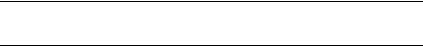
2 Configurable Lists |
09.03 |
2.1 Configuring lists |
|
The user interface of the SINUMERIK OP 030/MMC 100/UOP is defined by freely configurable lists (see also Introduction).
There are separate list directories for both standard operating areas and application operating areas.
For further details about list directories, please see
References: /FBO/, EU, Development Kit.
OP 030 only:
The standard operating areas include standard dialogs such as, for example, actual-value display, part program overview, R parameters, etc. which normally exist on every OP 030.
Note
You should not attempt to modify these dialogs.
Screen dialogs which deviate from the basic SINUMERIK OP 030 version (i.e. customized dialogs) are defined in the user operating area.
The initialization actions for the standard and application areas are defined in the system initialization list.
Each operating area originates in a menu.
A menu definition block and one or several window definition blocks exist for each menu. Any number of windows can be assigned to a menu providing there is sufficient memory space.
Every list is identified by its
•type (e.g. object list, event list, window definition block, ...) and a
•number (also referred to as ID below).
The number must be unique for each list type throughout the entire system. As a result, the list identities are subject to certain conventions.
2-24 |
© Siemens AG, 2003. All rights reserved |
SINUMERIK 840D/810D Configuring Syntax (PS) - 09.03 Edition |
09.03 |
2 Configurable Lists |
|
|
2.1 Configuring lists |
|
2.1 Configuring lists
2.1.1BEGIN_END_: List ID, list type
Description |
Lists are configured in the form of C preprocessor macros arranged in list form. |
|
|
Each list is identified by its |
|
|
• List type, |
|
|
• Start and an end identifier |
|
|
• List identity (abbreviated to id below). |
|
|
An optional number of list elements can be inserted between the start and end |
|
|
identifiers. |
|
|
Reference to lists is made with the list pointer . |
|
|
If a list pointer is used to reference lists from other configuring source data, |
|
|
i.e. to external lists, then an external list reference must be entered at the |
|
|
beginning of the configuring source file for this purpose. |
|
Syntax |
General list definition: |
|
|
BEGIN_Listentyp (id) |
Beginning id |
|
END_Listentyp (id) |
End id |
|
Listentyp_PTR (id) |
List pointer |
|
EXTERN_Listentyp (id) |
External list reference |
|
All list types: |
|
Menu definition |
BEGIN_MENU (id) |
|
END_MENU (id) |
|
EXTERN_MENU (id) |
Window definition BEGIN_WINDOW (id) |
|
|
END_WINDOW (id) |
|
EXTERN_WINDOW (id) |
Soft key |
BEGIN_SOFTKEY_OBJECT_LIST (id) |
object list |
END_SOFTKEY_OBJECT_LIST (id) |
|
SOFTKEY_OBJECT_LIST_PTR (id) |
|
EXTERN_SOFTKEY_OBJECT_LIST (id) |
Window display |
BEGIN_OBJECT_LIST(id) |
object list |
END_OBJECT_LIST (id) |
|
OBJECT_LIST_PTR (id) |
|
EXTERN_OBJECT_LIST (id) |
Menu/window |
BEGIN_OPEN_LIST (id) |
open list |
END_OPEN_LIST (id) |
|
OPEN_LIST_PTR (id) |
|
EXTERN_OPEN_LIST (id) |
Input |
BEGIN_LIMIT_LIST (id) |
limit value list |
END_LIMIT_LIST (id) |
|
EXTERN_LIMIT_LIST (id) |
Menu/window |
BEGIN_CLOSE_LIST (id) |
close list |
END_CLOSE_LIST (id) |
© Siemens AG, 2003. All rights reserved |
2-25 |
SINUMERIK 840D/810D Configuring Syntax (PS) - 09.03 Edition |
2 Configurable Lists |
|
09.03 |
2.1 Configuring lists |
|
|
|
|
CLOSE_LIST_PTR (id) |
|
|
EXTERN_CLOSE_LIST (id) |
|
Action list |
BEGIN_ACTION_LIST (id) |
|
|
END_ACTION_LIST (id) |
|
|
ACTION_LIST_PTR (id) |
|
|
EXTERN_ACTION_LIST (id) |
|
Event list |
BEGIN_EVENT_LIST (id) |
|
|
END_EVENT_LIST (id) |
|
|
EXTERN_EVENT_LIST (id) |
|
Reaction list |
BEGIN_REACTION_LIST (id) |
|
|
END_REACTION_LIST (id) |
|
|
REACTION_LIST_PTR (id) |
|
|
EXTERN_REACTION_LIST (id) |
|
Window soft key |
BEGIN_SOFTKEY_REACTION_LIST(id) |
|
reaction list |
END_SOFTKEY_REACTION_LIST (id) |
|
|
SOFTKEY_REACTION_LIST_PTR (id) |
|
|
EXTERN_SOFTKEY_REACTION_LIST (id) |
|
System |
BEGIN_SYSTEM_INIT_LIST (id) |
|
Initialization |
END_SYSTEM_INIT_LIST (id) |
|
list |
EXTERN_SYSTEM_INIT_LIST (id) |
Parameters |
id |
List identity - unique identifier of list in numerical form. It is |
|
|
better to define the identities with enums or C preprocessor |
|
|
defines to improve the legibility of the lists. The number |
|
|
ranges are defined in the SINUMERIK OP 030 Development |
|
|
Kit. |
Sequence |
Lists which are referenced by a list pointer and located in the same |
|
|
configuring source file must be defined by BEGIN_list type(id) and END_list |
|
|
type(id) before the list pointer is used. |
|
Example |
/* External definitions for list pointers in other configuring source files */ |
|
|
EXTERN_SOFTKEY_REACTION_LIST (SK_RCL_WIN_START) |
|
/* Definitions for list identities */ enum
{WIN_START =31000, OB WIN_START, SOB_WIN_START}
/* Window display object list - start identifier */
BEGIN_OBJECT_LIST (OB_WIN_START)
..
/* End id of the window display object list */
END_OBJECT_LIST (OB_WIN_START)
/* Soft key object list - start identifier */
BEGIN_SOFTKEY_OBJECT_LIST (SOB_WIN_START)
..
/* End id of the soft key object list */
END_SOFTKEY_OBJECT_LIST (SOB_WIN_START)
/*Window definition */
BEGIN_WINDOW (WIN_START)
2-26 |
© Siemens AG, 2003. All rights reserved |
SINUMERIK 840D/810D Configuring Syntax (PS) - 09.03 Edition |
09.03 |
2 Configurable Lists |
|
|
2.1 Configuring lists |
|
...
/* List pointer for window display object list */ OBJECT_LIST_PTR (OB_WIN_START)
/* List pointer for window soft key response list */ SOFTKEY_REACTION_LIST_PTR (SRC_WIN_START)
...
END_WINDOW (WIN_START)
2.1.2MENU – menu definition
Description |
A menu definition is the basis for screen dialogs. It does not contain any |
|
|
graphics itself and is therefore not visible on the screen (i.e. a pure |
|
|
management object). However, the menu definition specifies the reference |
|
|
positions and the maximum display area of windows opened within the menu. |
|
|
A distinction is made between global and local menus. A global menu is the |
|
|
higher-level management object for a dialog. Its graphic elements generally |
|
|
remain unchanged. The screenforms that change continuously in the course of |
|
|
a dialog are therefore managed in the local menu. |
|
Syntax |
BEGIN_MENU (menu_id |
|
|
|
attr, txt_id_menu_name, init_win_id, |
|
|
x, y, w, h, bc) |
|
|
OPEN_LIST_PTR(opl_id) | NULL, |
|
|
CLOSE_LIST_PTR (cll_id) | NULL |
|
END_MENU (menu_id) |
|
Parameters |
menu_id |
Unique identifier of the menu definition block. |
|
|
See also |
|
|
References: /FBO/, EU, Development Kit. |
|
attr |
0 or M_CLEAR_BACKGROUND |
|
|
When closing the menu, the menu background (w,h |
|
|
width and height) in the specified background color (bc) |
|
|
is deleted. |
|
txt_id_menu |
Text number for the menu identifier, always 0 in current. |
|
_name |
version |
|
init_win_id |
ID of window to be opened when the menu is activated |
|
|
0 if no window is to be opened. |
|
x, y |
Menu origin; physical position of menu in pixels in relation to |
|
|
the top, left-hand screen corner (= 0, 0). The position of |
|
|
windows opened afterwards refers to this origin. |
|
w, h |
Width and height of the menu area in pixels. |
|
bc |
Background color. Colors and gray levels are |
|
values). |
dependent on the system (refer to Section 3.3 for valid |
|
|
|
|
opl_id |
ID on a menu opening list that is executed when |
|
|
the menu is activated. |
© Siemens AG, 2003. All rights reserved |
2-27 |
SINUMERIK 840D/810D Configuring Syntax (PS) - 09.03 Edition |
2 Configurable Lists |
|
09.03 |
2.1 Configuring lists |
|
|
|
cll_id |
ID on a menu close list that is executed when |
|
|
the menu is closed. |
Note |
The menu definition block only ever contains one element (one-dimensional |
|
|
list) and always has a predefined length. |
|
Order of execution of lists when a new menu is opened:
See action routine NEW_MENU.
2.1.3WINDOW – window definition
Description |
A window definition determines both the appearance and the operating |
|
|
characteristics of a window dialog. |
|
|
The definition block includes a reference to a window display object list |
|
|
which contains the graphic elements (window fields and static graphics) of the |
|
|
window and may contain references to window open lists and a window |
|
|
close list. Where window-related soft keys are required, references to a soft |
|
|
key object list and a window soft key reaction list can also be specified. |
|
Syntax |
BEGIN_WINDOW (win_id |
|
|
|
attr [| attr]..., |
|
|
x, y, w, h, brdc, bc, ch_grp) |
|
|
OPEN_LIST_PTR (opl_id) | NULL, |
|
|
CLOSE_LIST_PTR (cll_id) | NULL, |
|
|
OBJECT_LIST_PTR(obl_id) | NULL, |
|
|
REACTION_LIST_PTR (rcl_id) | NULL, |
|
|
SOFTKEY_OBJECT_LIST_PTR (sk_obl_id) | NULL, |
|
|
SOFTKEY_REACTION_LIST_PTR (sk_rcl_id) | NULL |
|
END_WINDOW (win_id) |
|
Parameters |
win_id |
Unique identifier of the window definition block. |
|
attr |
Window attributes. |
|
|
Individual window attributes can be combined with one |
another by OR'ing (attr1|attr2|attr3|...). You can specify the following attributes:
W_REFRESH_LAST_SOFTKEY
When the window is closed, the soft key line that was active before the window was opened is reactivated again.
W_STORE_CURSOR_LOCATION
If further windows containing dialog fields are opened from this window, the current cursor position is saved. In other words, the dialog cursor is displayed again at its original current position when the additional windows are closed.
2-28 |
© Siemens AG, 2003. All rights reserved |
SINUMERIK 840D/810D Configuring Syntax (PS) - 09.03 Edition |
09.03 |
|
2 Configurable Lists |
|
|
|
2.1 Configuring lists |
|
|
|
W_FOCUS_DISABLE |
|
|
|
The window does not have a focus, i.e. the window |
|
|
|
is displayed without a border. |
|
|
|
W_OPEN_AFTER_OBJ |
|
|
|
The window open list is not executed from the object |
|
|
|
list until the graphic has been displayed. |
|
|
x, y |
Relative position of the window in pixels in relation to the top |
|
|
|
left-hand screen corner of the menu to which the window |
|
|
|
belongs. |
|
|
w, h |
Width and height of the window in pixels. |
|
|
brdc |
Border color of the window. Colors and gray scales are |
|
|
|
system-dependent (see Section 3.3 for valid settings). |
|
|
bc |
Background color of the window. |
|
|
|
When the window closes, this color covers the screen area |
|
|
|
defined by this position, height and width. Colors and gray |
|
|
|
scales are system-dependent (see Section 3.3 for valid |
|
|
|
settings). |
|
|
ch_grp |
Different windows can be joined to form a group by this |
|
|
|
parameter. The relevant channel can be switched over for all |
|
|
|
variables of the window by the channel switchover function. |
|
|
|
ZERO is generally used in this case, i.e. all configured |
|
|
|
windows are assigned to one channel group. |
|
|
opl_id |
Unique identifier for an action list to be executed when the |
|
|
|
window is opened. |
|
|
cll_id |
Unique identifier for an action list to be executed when the |
|
|
|
window is closed. |
|
|
obl_id |
Unique identifier for an object list containing the graphic |
|
|
|
elements of the window. This makes the window visible on |
|
|
|
the screen. |
|
|
rcl_id |
Unique identifier for a reaction list which determines the |
|
|
|
reaction to events as they occur. |
|
|
sk_obl_id |
Unique identifier for a soft key object list to be activated when |
|
|
|
the window opens. |
|
|
sk_rcl_id |
Unique identifier for a soft key reaction list to be activated |
|
|
|
when the window opens. |
|
Note |
The window definition block only ever contains one element (one-dimensional |
||
|
list) and always has a predefined length. |
||
Order in which lists are processed when a window is open and closed: See AC_OPEN_WINDOW and AC_CLOSE_WINDOW or RC_OPEN_WINDOW and RC_CLOSE_WINDOW.
2.1.4WINDOW_HEADER
Description |
This macro defines what a header looks like in a window (from 06.03.01 |
|
onwards). In order that the settings can be applied to the particular graphic |
© Siemens AG, 2003. All rights reserved |
2-29 |
SINUMERIK 840D/810D Configuring Syntax (PS) - 09.03 Edition |
2 Configurable Lists |
|
09.03 |
2.1 Configuring lists |
|
|
|
configuration special definitions are available which are listed in the following. |
|
|
The metrics are saved in the files *.sym and can be modified. |
|
Syntax |
WINDOW_HEADER (win_id, x, y, w, h, OBJECT_LIST_PTR(obj_list)) |
|
Parameters |
win_id |
Unique identifier of the window definition block. |
|
x |
X position in pixels referred to 640/480 resolution relative |
|
|
to the window origin. |
|
|
HMI_DEFAULT_X means that the value set in the metric |
|
|
SYM_HEADER_X is used. |
|
y |
Y position in pixels referred to 640/480 resolution relative |
|
|
to the window origin. |
|
|
HMI_DEFAULT_Y means that the value set in the metric |
|
|
SYM_HEADER_Y is used. |
|
w |
Width of the header referred to 640/480 resolution in |
|
|
pixels. |
|
|
HMI_DEFAULT_WIDTH means that the header is just as |
|
|
wide as the window. |
|
h |
Height of the header referred to 640/480 resolution in |
|
|
pixels. |
|
|
HMI_DEFAULT_HEIGHT means that the value set in the |
|
|
metric |
|
|
SYM_HEADER_HEIGHT is used. |
|
obj_list |
Identity of the object list that contains the configuring for the |
|
|
header line. This must either be defined in the same C |
|
|
module further above or in another C |
|
|
module, whereby an external declaration in the form |
|
|
EXTERN_OBJECT_LIST (obj_list) is required further above |
|
|
in the C module. |
Example |
In this particular example, the default values are used. This means that when |
|
opening, the header is automatically shown in the size and color set in the system metrics. Only then is the object list OB_REFP_HEADER executed that outputs a polymarker and the title text.
/* Definition of the object list that contains the header */
BEGIN_OBJECT_LIST(OB_REFP_HEADER)
POLYMARKER(29, 12, 5, POLY_DIFF, SYC_W_HEADER_TEXT)
TEXT(105, 30, 5, T_MA_MKS_7, CHAR_SET1,
SYC_W_HEADER_TEXT)
END_OBJECT_LIST(OB_REFP_HEADER)
BEGIN_OBJECT_LIST(OB_MA_W_HEADER)
WINDOW_HEADER(100, HMI_DEFAULT_X, HMI_DEFAULT_Y,
HMI_DEFAULT_WIDTH, HMI_DEFAULT_HEIGHT,
OBJECT_LIST_PTR(OB_REFP_HEADER))
MACRO(178, 0, 0, OBJECT_LIST_PTR(OB_MA_REFPAX1)) IO_FIELD (…
…
2-30 |
© Siemens AG, 2003. All rights reserved |
SINUMERIK 840D/810D Configuring Syntax (PS) - 09.03 Edition |
