siemens 840Disl User Manual

SINUMERIK 840Di sl
Manual
Commissioning Manual
Valid for
SINUMERIK 840Di sl/840DiE sl control
Software |
Version |
System software for 840Di sl/DiE sl |
1.4 |
05/2008
6FC5397–4CP10–4BA0
Foreword
General Information on the |
|
|
1 |
||
SINUMERIK 840Di sl |
||
|
|
|
Hardware Descriptions |
2 |
|
|
|
|
Configuration |
3 |
|
|
|
|
EMC and ESD Measures |
4 |
|
|
|
|
Power-On and Power-Up |
5 |
|
|
|
|
PLC commissioning |
6 |
|
|
|
|
Ethernet communication |
7 |
|
PROFIBUS DP |
|
|
8 |
||
Communication |
||
Drive commissioning |
|
|
9 |
||
(SINAMICS) |
||
Drive commissioning |
|
|
10 |
||
(SIMODRIVE) |
||
NC Commissioning with HMI |
|
|
11 |
||
Advanced |
||
|
|
|
Alarm and message texts |
12 |
|
|
|
|
Axis and Spindle Test Run |
13 |
|
Drive Optimization with HMI |
|
|
14 |
||
Advanced |
||
User data backup/Series |
|
|
15 |
||
commissioning |
||
Software installation/update |
|
|
16 |
||
and data backup |
||
|
|
|
License management |
17 |
|
840Di-specific data and |
|
|
18 |
||
functions |
||
|
|
|
Appendix |
A |
|
|
|
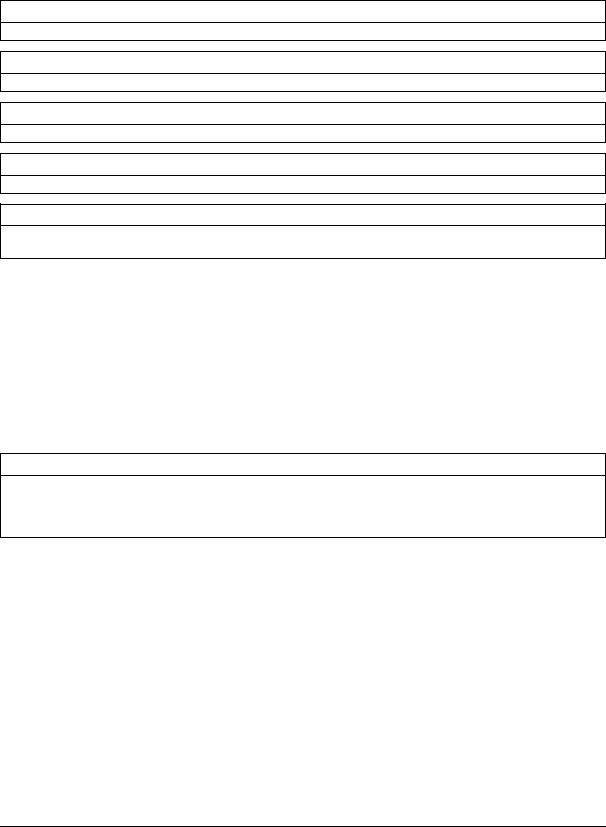
Safety Guidelines
This manual contains notices you have to observe in order to ensure your personal safety, as well as to prevent damage to property. The notices referring to your personal safety are highlighted in the manual by a safety alert symbol, notices referring only to property damage have no safety alert symbol. These notices shown below are graded according to the degree of danger.
 DANGER
DANGER
indicates that death or severe personal injury will result if proper precautions are not taken.
 WARNING
WARNING
indicates that death or severe personal injury may result if proper precautions are not taken.
 CAUTION
CAUTION
with a safety alert symbol, indicates that minor personal injury can result if proper precautions are not taken.
CAUTION
without a safety alert symbol, indicates that property damage can result if proper precautions are not taken.
NOTICE
indicates that an unintended result or situation can occur if the corresponding information is not taken into account.
If more than one degree of danger is present, the warning notice representing the highest degree of danger will be used. A notice warning of injury to persons with a safety alert symbol may also include a warning relating to property damage.
Qualified Personnel
The device/system may only be set up and used in conjunction with this documentation. Commissioning and operation of a device/system may only be performed by qualified personnel. Within the context of the safety notes in this documentation qualified persons are defined as persons who are authorized to commission, ground and label devices, systems and circuits in accordance with established safety practices and standards.
Prescribed Usage
Note the following:
 WARNING
WARNING
This device may only be used for the applications described in the catalog or the technical description and only in connection with devices or components from other manufacturers which have been approved or recommended by Siemens. Correct, reliable operation of the product requires proper transport, storage, positioning and assembly as well as careful operation and maintenance.
Trademarks
All names identified by ® are registered trademarks of the Siemens AG. The remaining trademarks in this publication may be trademarks whose use by third parties for their own purposes could violate the rights of the owner.
Disclaimer of Liability
We have reviewed the contents of this publication to ensure consistency with the hardware and software described. Since variance cannot be precluded entirely, we cannot guarantee full consistency. However, the information in this publication is reviewed regularly and any necessary corrections are included in subsequent editions.
Siemens AG |
Ordernumber: 6FC5397–4CP10–4BA0 |
Copyright © Siemens AG 2008. |
Industry Sector |
06/2008 |
Technical data subject to change |
Postfach 48 48 |
|
|
90327 NÜRNBERG |
|
|
GERMANY |
|
|
Foreword
SINUMERIK documentation
The SINUMERIK documentation is organized in 3 parts:
●General documentation
●User documentation
●Manufacturer/Service documentation
An overview of publications, which is updated monthly and also provides information about the language versions available, can be found on the Internet at:
http://www.siemens.com/motioncontrol
Select the menu items "Support" → "Technical Documentation" → "Overview of Publications". The Internet version of DOConCD (DOConWEB) is available at: http://www.automation.siemens.com/doconweb
Information on the range of training courses and FAQs (frequently asked questions) are available on the Internet under:
http://www.siemens.com/motioncontrol under menu item "Support".
Target group
This documentation is intended for manufacturers/end users of machine tools and production machines who use SINUMERIK 840Di sl and SINAMICS S120.
Benefits
This manual provides detailed information required for the configuration and commissioning of a SINUMERIK 840Di sl system.
This manual describes the control system design and the interfaces of the individual components. The commissioning procedure for SINUMERIK 840Di sl (NCK, PLC and drives) is also described.
For detailed information about individual functions, function assignment and performance data of individual components, please refer to the appropriate document for the subject concerned (e.g. manuals, description of functions etc.).
Separate documents are available for user-oriented activities. These include, for example, generating part programs and handling controls.
Separate information is also available for operations that the machine tool manufacturer must carry out. These include, for example, configuring/engineering, installation and programming the PLC.
Manual |
3 |
Commissioning Manual, 05/2008, 6FC5397–4CP10–4BA0 |
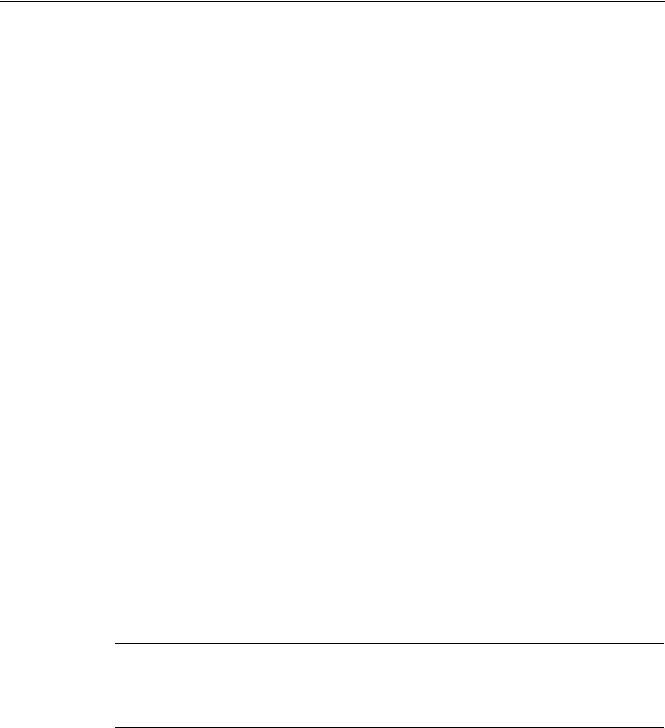
Foreword
Standard scope
This documentation only describes the functionality of the standard version. Additions or revisions made by the machine manufacturer are documented by the machine manufacturer.
Other functions not described in this documentation might be executable in the control. However, no claim can be made regarding the availability of these functions when the equipment is first supplied or in the event of servicing.
Further, for the sake of simplicity, this documentation does not contain all detailed information about all types of the product and cannot cover every conceivable case of installation, operation or maintenance.
Technical support
If you have any technical questions, please contact our hotline:
|
Europe / Africa |
Phone |
+49 180 5050 222 |
Fax |
+49 180 5050 223 |
Internet |
http://www.siemens.com/automation/support-request |
|
|
|
America |
Phone |
+1 423 262 2522 |
Fax |
+1 423 262 2200 |
mailto:techsupport.sea@siemens.com |
|
|
|
|
Asia/Pacific |
Phone |
+86 1064 719 990 |
Fax |
+86 1064 747 474 |
mailto:adsupport.asia@siemens.com |
Note
Country-specific telephone numbers for technical support are provided under the following Internet address:
Enter http://www.siemens.com/automation/service&support
4 |
Manual |
Commissioning Manual, 05/2008, 6FC5397–4CP10–4BA0 |
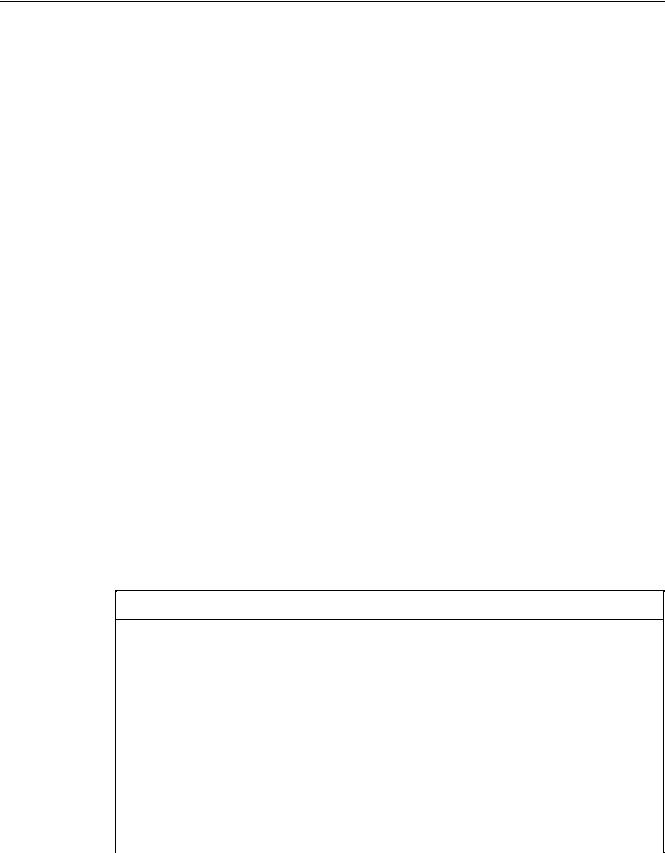
Foreword
Questions about this documentation
If you have any queries (suggestions, corrections) regarding this documentation, please send a fax or email to the following address:
Fax |
+49 913198 63315 |
mailto:docu.motioncontrol@siemens.com |
A fax form is available in the appendix of this document.
Internet address for SINUMERIK 840Di sl
Product information page: http://www.siemens.com/sinumerik > further via the vertical linkbar on the left: Products and systems > Automation systems > CNC SINUMERIK > SINUMERIK 840Di sl
The link-box (vertical link-bar on the right) "Everything about SINUMERIK 840Di sl" gives you direct access to all important product information.
EC Declaration of Conformity
The EC Declaration of Conformity for the EMC Directive can be viewed/downloaded from the Internet at:
http://support.automation.siemens.com
under the Product Order No. 15257461or at the relevant branch office of the A&D MC group of Siemens AG.
Danger notices
The following notices are intended firstly for your personal safety and secondly to prevent damage occurring to the product described or any connected devices and machines. Nonobservance of the warnings can result in severe personal injury or property damage.
 DANGER
DANGER
Only appropriately qualified personnel may commission/start-up SINUMERIK equipment.
The personnel must take into account the information provided in the technical customer documentation for the product, and be familiar with and observe the specified danger and warning notices.
When electrical equipment and motors are operated, the electrical circuits automatically conduct a dangerous voltage.
When the system is operating, dangerous axis movements may occur throughout the entire work area.
A potential fire hazard exists due to the energy being transferred in the equipment and the work materials used.
All work on the electrical system must be performed after the system has been switched off and disconnected from the power supply.
Manual |
5 |
Commissioning Manual, 05/2008, 6FC5397–4CP10–4BA0 |

Foreword
 DANGER
DANGER
Proper transportation, expert storage, installation and mounting, as well as careful operation and maintenance are essential for this SINUMERIK device to operate correctly and reliably.
The details in the catalogs and proposals also apply to the design of special equipment versions.
In addition to the danger and warning information provided in the technical customer documentation, the applicable national, local, and system-specific regulations and requirements must be taken into account.
Only protective extra-low voltages (PELVs) that comply with EN 61800-5-1 can be connected to all connections and terminals between 0 and 48 V.
Should it be necessary to test or take measurements on live equipment, then the specifications and procedural instructions defined in Accident Prevention Regulation VBG A2 must be adhered to, in particular § 8 "Permissible deviations when working on live components". Suitable electric tools should be used.
 WARNING
WARNING
Operating the equipment in the immediate vicinity (< 1.5 m) of mobile telephones with a transmitting power of > 1 W may lead to incorrect functioning of the devices.
Connecting cables and signal lines should be installed so that inductive and capacitive interference does not in any way impair the automation and safety functions.
SINAMICS equipment with three-phase motors conforms to EMC Directive 89/336/EEC in the configurations specified in the associated EC Certificate of Conformity.
 DANGER
DANGER
Repairs to devices that have been supplied by our company may only be carried out by SIEMENS customer service or by repair centers authorized by SIEMENS.
When replacing parts or components, only use those parts that are included in the spare parts list.
EMERGENCY STOP devices EN 60204-1 (VDE 0113 Part 1) must remain active in all modes of the automation equipment. Resetting the EMERGENCY STOP device must not cause an uncontrolled or undefined restart.
Anywhere in the automation equipment where faults might cause physical injury or major material damage, in other words, where faults could be dangerous, additional external precautions must be taken, or facilities must be provided, that guarantee or enforce a safe operational state, even when there is a fault (e.g. using an independent limit value switch, mechanical locking mechanisms, EMERGENCY STOP devices)
6 |
Manual |
Commissioning Manual, 05/2008, 6FC5397–4CP10–4BA0 |
Table of contents
|
Foreword |
................................................................................................................................................... |
3 |
1 |
General Information on the SINUMERIK 840Di sl.................................................................................... |
17 |
|
|
1.1 |
Overview of SINUMERIK 840Di sl............................................................................................... |
17 |
|
1.1.1 |
System components .................................................................................................................... |
18 |
|
1.1.2 |
System software packages and quantity structures.................................................................... |
18 |
|
1.1.3 |
Hardware Components................................................................................................................ |
19 |
|
1.1.4 |
Software components.................................................................................................................. |
21 |
|
1.1.5 |
Real-time properties..................................................................................................................... |
23 |
|
1.1.6 |
System integrity ........................................................................................................................... |
24 |
|
1.1.7 |
Failure safety................................................................................................................................ |
25 |
|
1.1.8 |
Switch off...................................................................................................................................... |
27 |
|
1.1.9 |
UPS system ................................................................................................................................. |
29 |
|
1.2 |
Overview of software components............................................................................................... |
31 |
|
1.3 |
Notes on startup........................................................................................................................... |
34 |
|
1.4 |
Standard/export version............................................................................................................... |
36 |
|
1.5 |
840Di startup................................................................................................................................ |
38 |
|
1.5.1 |
Menu command: Windows........................................................................................................... |
39 |
2 |
Hardware Descriptions ............................................................................................................................ |
43 |
|
|
2.1 |
Overview of hardware components............................................................................................. |
43 |
|
2.2 |
MCI2 board for 840Di sl............................................................................................................... |
47 |
|
2.2.1 |
Assembly...................................................................................................................................... |
47 |
|
2.2.2 |
Interface description..................................................................................................................... |
48 |
|
2.2.3 |
Replace module........................................................................................................................... |
50 |
|
2.2.4 |
Technical data.............................................................................................................................. |
54 |
|
2.3 |
MCI board extension slot variation .............................................................................................. |
56 |
|
2.3.1 |
Assembly...................................................................................................................................... |
56 |
|
2.3.2 |
Installation instructions................................................................................................................. |
58 |
|
2.3.3 |
Interface description..................................................................................................................... |
60 |
|
2.3.4 |
Technical data.............................................................................................................................. |
63 |
|
2.4 |
Cable distributor........................................................................................................................... |
65 |
|
2.5 |
SINUMERIK Industrial PC ........................................................................................................... |
71 |
|
2.5.1 |
SINUMERIK PCU 50.3 ................................................................................................................ |
71 |
|
2.6 |
SINUMERIK operator panel fronts............................................................................................... |
75 |
|
2.6.1 |
Operator panel front OP 012........................................................................................................ |
75 |
|
2.7 |
TCU (Thin Client Unit).................................................................................................................. |
77 |
|
2.8 |
Handheld units............................................................................................................................. |
79 |
|
2.8.1 |
Handheld Terminal HT 8.............................................................................................................. |
79 |
|
2.8.2 |
Handheld Terminal HT 2.............................................................................................................. |
81 |
|
2.9 |
Floppy disk drives........................................................................................................................ |
83 |
Manual |
|
|
7 |
Commissioning Manual, 05/2008, 6FC5397–4CP10–4BA0 |
|||

Table of contents
|
2.9.1 |
Floppy disk drive 3.5" (USB)....................................................................................................... |
83 |
|
2.10 |
Power supply............................................................................................................................... |
85 |
|
2.10.1 |
SITOP POWER standard 24V/10A............................................................................................. |
85 |
|
2.11 |
Uninterrupted power supply (UPS)............................................................................................. |
87 |
|
2.11.1 |
SITOP POWER DC UPS MODULE 15....................................................................................... |
87 |
|
2.11.2 |
SITOP POWER ACCUMODULE 24 V DC/10 A/3.2 AH............................................................. |
89 |
|
2.12 |
PP72/48 I/O module.................................................................................................................... |
91 |
|
2.12.1 |
Assembly..................................................................................................................................... |
91 |
|
2.12.2 |
Interface description.................................................................................................................... |
92 |
|
2.12.3 |
Power supply............................................................................................................................. |
100 |
|
2.12.4 |
Grounding.................................................................................................................................. |
101 |
|
2.12.5 |
Dimension drawing.................................................................................................................... |
102 |
|
2.12.6 |
Technical data........................................................................................................................... |
103 |
|
2.13 |
ADI4 (Analog Drive Interface for 4 Axes).................................................................................. |
104 |
|
2.13.1 |
Assembly................................................................................................................................... |
104 |
|
2.14 |
Diagnostic repeater for PROFIBUS DP.................................................................................... |
106 |
|
2.14.1 |
Assembly................................................................................................................................... |
106 |
3 |
Configuration......................................................................................................................................... |
109 |
|
|
3.1 |
System overview....................................................................................................................... |
109 |
|
3.1.1 |
Operator panels and touch panels............................................................................................ |
109 |
|
3.1.2 |
PROFIBUS DP components..................................................................................................... |
110 |
|
3.1.3 |
PCU components...................................................................................................................... |
111 |
|
3.2 |
Electrical design........................................................................................................................ |
112 |
|
3.2.1 |
MCI board and PROFIBUS DP................................................................................................. |
112 |
|
3.2.2 |
MCI board extension................................................................................................................. |
113 |
|
3.2.3 |
PCU 50.3................................................................................................................................... |
114 |
|
3.3 |
Connection overview................................................................................................................. |
115 |
|
3.3.1 |
MCI board and MCI board extension........................................................................................ |
115 |
|
3.3.2 |
PCU50....................................................................................................................................... |
117 |
4 |
EMC and ESD Measures....................................................................................................................... |
119 |
|
|
4.1 |
RI suppression measures ......................................................................................................... |
119 |
|
4.2 |
ESD measures.......................................................................................................................... |
120 |
5 |
Power-On and Power-Up....................................................................................................................... |
121 |
|
|
5.1 |
Preparing for commissioning..................................................................................................... |
121 |
|
5.1.1 |
Checklist.................................................................................................................................... |
121 |
|
5.1.2 |
Recommended sequence for first commissioning.................................................................... |
122 |
|
5.2 |
First power-up........................................................................................................................... |
124 |
|
5.2.1 |
Basic commissioning of the system software ........................................................................... |
124 |
|
5.2.2 |
Basic commissioning of the PLC .............................................................................................. |
126 |
|
5.3 |
Power-up................................................................................................................................... |
127 |
|
5.3.1 |
SRAM handling......................................................................................................................... |
127 |
|
5.3.2 |
Startup after battery replacement (PCU backup battery).......................................................... |
129 |
|
5.3.3 |
Startup after replacement of the MCI board.............................................................................. |
129 |
|
5.3.4 |
Power up after reinstallation/update of the 840Di sl software................................................... |
131 |
|
5.3.5 |
Startup after replacement of the PCU or the MCI board........................................................... |
132 |
|
5.3.6 |
Startup after importing a backup copy...................................................................................... |
132 |
|
5.3.7 |
Startup after power failure/Power Fail....................................................................................... |
133 |
8 |
Manual |
Commissioning Manual, 05/2008, 6FC5397–4CP10–4BA0 |
|
|
|
Table of contents |
|
5.3.8 |
Power-up with shutdown signal ................................................................................................. |
133 |
|
5.4 |
Service Desktop......................................................................................................................... |
135 |
|
5.4.1 |
Activating.................................................................................................................................... |
135 |
|
5.4.2 |
SINUMERIK-specific applications.............................................................................................. |
136 |
|
5.4.3 |
Setting the boot response for the Service Desktop................................................................... |
138 |
|
5.4.4 |
System information after "Fatal exception error"....................................................................... |
138 |
|
5.4.5 |
Starting OEM programs............................................................................................................. |
138 |
|
5.4.6 |
User-specific HMI startup images.............................................................................................. |
139 |
|
5.4.7 |
HMI Explorer.............................................................................................................................. |
140 |
|
5.4.8 |
SW installation/update............................................................................................................... |
141 |
|
5.5 |
ServiceCenter ............................................................................................................................ |
142 |
|
5.5.1 |
Activating.................................................................................................................................... |
142 |
|
5.5.2 |
NC/PLC startup modes.............................................................................................................. |
143 |
|
5.5.3 |
Backup/restore functions ........................................................................................................... |
144 |
|
5.6 |
Configuration of the network connection of the PCU (LAN/WAN)............................................. |
145 |
|
5.7 |
License management................................................................................................................. |
146 |
|
5.7.1 |
License management with the Automation License Manager................................................... |
146 |
|
5.7.2 |
License management with SinuCom NC................................................................................... |
146 |
6 |
PLC commissioning............................................................................................................................... |
149 |
|
|
6.1 |
General ...................................................................................................................................... |
149 |
|
6.1.1 |
Compatibility............................................................................................................................... |
149 |
|
6.1.2 |
Performance Data...................................................................................................................... |
149 |
|
6.1.3 |
PLC program.............................................................................................................................. |
150 |
|
6.1.4 |
Installing the PLC basic program library.................................................................................... |
151 |
|
6.1.5 |
STEP 7 example projects .......................................................................................................... |
151 |
|
6.1.6 |
PLC user program...................................................................................................................... |
153 |
|
6.2 |
Commissioning........................................................................................................................... |
155 |
|
6.2.1 |
Basic requirements.................................................................................................................... |
155 |
|
6.2.2 |
External communications link: Ethernet..................................................................................... |
156 |
|
6.2.3 |
Local communications link: SOFTMC........................................................................................ |
156 |
|
6.2.4 |
Check PLC status and communication interface....................................................................... |
157 |
|
6.2.5 |
First commissioning................................................................................................................... |
157 |
|
6.3 |
Creating a SIMATIC S7 project.................................................................................................. |
160 |
|
6.3.1 |
Create a project.......................................................................................................................... |
161 |
|
6.3.2 |
Inserting Station 300.................................................................................................................. |
161 |
|
6.3.3 |
HW Config.................................................................................................................................. |
163 |
|
6.3.4 |
Inserting the 840Di sl Rack........................................................................................................ |
164 |
|
6.3.5 |
Parameterizing the PROFIBUS interface (X101)....................................................................... |
165 |
|
6.3.6 |
Parameterizing the PROFIBUS interface (X102) (optional) ...................................................... |
167 |
|
6.3.7 |
Parameterizing the MPI interface (X102) (optional)................................................................... |
169 |
|
6.3.8 |
Parameterization of the communications processor (CP 840D sl) (Ethernet)........................... |
170 |
|
6.3.9 |
Networking PG/PC and PCU (Ethernet).................................................................................... |
172 |
|
6.4 |
Creating a PLC program............................................................................................................ |
177 |
|
6.4.1 |
PLC basic program.................................................................................................................... |
177 |
|
6.4.2 |
PLC user program...................................................................................................................... |
178 |
|
6.5 |
Creating a PROFIBUS configuration......................................................................................... |
178 |
|
6.6 |
Load configuration (STEP 7 -> PLC)......................................................................................... |
179 |
|
6.6.1 |
Requirements............................................................................................................................. |
179 |
|
6.6.2 |
Uploading the configuration....................................................................................................... |
179 |
|
6.6.3 |
Series startup file....................................................................................................................... |
180 |
Manual |
9 |
Commissioning Manual, 05/2008, 6FC5397–4CP10–4BA0 |

Table of contents
|
6.7 |
Testing the PLC program.......................................................................................................... |
181 |
|
6.7.1 |
Startup characteristics............................................................................................................... |
181 |
|
6.7.2 |
Cyclic operation......................................................................................................................... |
182 |
|
6.7.3 |
Monitor/control using the SIMATIC Manager............................................................................ |
182 |
|
6.7.4 |
Monitor/control using HMI Advanced........................................................................................ |
183 |
|
6.8 |
Load configuration in PG (PLC -> STEP 7).............................................................................. |
185 |
7 |
Ethernet communication........................................................................................................................ |
187 |
|
|
7.1 |
General information................................................................................................................... |
187 |
|
7.1.1 |
Ethernet connections of the PCU 50.3...................................................................................... |
187 |
|
7.1.2 |
Determine Ethernet communication partners of the PCU......................................................... |
188 |
|
7.1.3 |
Check Ethernet connection....................................................................................................... |
188 |
|
7.2 |
SINUMERIK 840Di sl commissioning tool SinuCom NC.......................................................... |
188 |
|
7.3 |
STARTER SINAMICS drive commissioning tool...................................................................... |
189 |
|
7.4 |
External HMI Advanced ............................................................................................................ |
189 |
|
7.5 |
MCP 483C IE............................................................................................................................ |
191 |
|
7.5.1 |
Conditions for general commissioning...................................................................................... |
191 |
|
7.5.2 |
Parameterization of the MCP.................................................................................................... |
192 |
|
7.5.3 |
MCP functions........................................................................................................................... |
195 |
|
7.5.4 |
Linking to the basic PLC and user program.............................................................................. |
196 |
|
7.5.5 |
Input/output image .................................................................................................................... |
198 |
|
7.6 |
HT 8........................................................................................................................................... |
201 |
|
7.6.1 |
Conditions for general commissioning...................................................................................... |
201 |
|
7.6.2 |
Parameterization of the power supply unit................................................................................ |
202 |
|
7.6.3 |
Parameterization of the HT 8 via the TCU firmware................................................................. |
203 |
|
7.6.4 |
Parameterization of the HT 8 via the system network center................................................... |
204 |
|
7.6.5 |
Linking to the basic PLC and user program.............................................................................. |
206 |
|
7.6.5.1 |
Linking to the basic PLC program (FB1)................................................................................... |
206 |
|
7.6.5.2 |
Signal transmission from/to NC/PLC interface (FC26)............................................................. |
208 |
|
7.6.5.3 |
Overview of traversing keys...................................................................................................... |
210 |
|
7.6.5.4 |
Activate traversing keys............................................................................................................ |
212 |
|
7.6.5.5 |
Display traversing keys............................................................................................................. |
214 |
|
7.6.5.6 |
Activating user softkeys ............................................................................................................ |
216 |
|
7.6.5.7 |
Displaying user softkeys ........................................................................................................... |
217 |
|
7.6.5.8 |
MCS/WCS coordinate system switchover ................................................................................ |
218 |
|
7.6.5.9 |
Instructions on the evaluation of input signals.......................................................................... |
219 |
|
7.6.5.10 |
Input/output image .................................................................................................................... |
220 |
|
7.7 |
HT 2........................................................................................................................................... |
222 |
|
7.7.1 |
Conditions for general commissioning...................................................................................... |
222 |
|
7.7.2 |
Linking to the basic PLC and user program.............................................................................. |
223 |
|
7.7.2.1 |
Interface signals........................................................................................................................ |
223 |
|
7.7.2.2 |
Rotary coding switch................................................................................................................. |
225 |
|
7.7.2.3 |
Write display-line....................................................................................................................... |
226 |
|
7.7.2.4 |
Character Map .......................................................................................................................... |
227 |
8 |
PROFIBUS DP Communication............................................................................................................. |
229 |
|
|
8.1 |
General information................................................................................................................... |
229 |
|
8.1.1 |
PROFIBUS DP interfaces of the MCI board............................................................................. |
229 |
|
8.1.2 |
PROFIBUS DP with Motion Control option............................................................................... |
229 |
|
8.1.3 |
Message format for cyclic DP communication.......................................................................... |
231 |
|
8.1.4 |
Description of a DP cycle.......................................................................................................... |
232 |
|
8.1.5 |
Networking rules ....................................................................................................................... |
234 |
10 |
Manual |
Commissioning Manual, 05/2008, 6FC5397–4CP10–4BA0 |
|
|
|
Table of contents |
|
8.2 |
Requirements............................................................................................................................. |
235 |
|
8.3 |
Creating a PROFIBUS configuration......................................................................................... |
239 |
|
8.3.1 |
Requirement............................................................................................................................... |
239 |
|
8.3.2 |
Inserting DP slaves.................................................................................................................... |
240 |
|
8.3.3 |
Parameterizing the equidistant DP-Slaves finally...................................................................... |
242 |
|
8.3.4 |
Generating system data blocks (SDB)....................................................................................... |
248 |
|
8.3.5 |
Load the configuration in the PLC ............................................................................................. |
249 |
|
8.3.6 |
PROFIBUS diagnosis ................................................................................................................ |
249 |
|
8.4 |
SIMATIC I/O devices (ET200...) ................................................................................................ |
249 |
|
8.5 |
DP slave I/O Module PP72/48................................................................................................... |
250 |
|
8.5.1 |
Parameterization of I/O Module PP72/48.................................................................................. |
250 |
|
8.5.2 |
Inserting the DP slave................................................................................................................ |
250 |
|
8.5.3 |
Setting PROFIBUS parameters................................................................................................. |
251 |
|
8.5.4 |
Setting the I/O addresses .......................................................................................................... |
252 |
|
8.6 |
DP slave MCP 310..................................................................................................................... |
253 |
|
8.6.1 |
General commissioning requirements....................................................................................... |
253 |
|
8.6.2 |
Parameterization of the MCP..................................................................................................... |
255 |
|
8.6.3 |
Functions of the machine control panel..................................................................................... |
258 |
|
8.6.4 |
Configure MCP 310 DP slave.................................................................................................... |
259 |
|
8.6.5 |
Linking to the basic PLC and user program............................................................................... |
264 |
|
8.6.6 |
Input/Output image .................................................................................................................... |
267 |
|
8.7 |
DP slave MCP 483..................................................................................................................... |
270 |
|
8.7.1 |
Conditions for general commissioning....................................................................................... |
270 |
|
8.7.2 |
Parameterization of the MCP..................................................................................................... |
272 |
|
8.7.3 |
Functions of the machine control panel..................................................................................... |
274 |
|
8.7.4 |
Configure MCP 483 DP slave.................................................................................................... |
275 |
|
8.7.5 |
Linking to the basic PLC and user program............................................................................... |
280 |
|
8.7.6 |
Input/Output image .................................................................................................................... |
283 |
|
8.8 |
ADI4 DP slave............................................................................................................................ |
286 |
|
8.8.1 |
SlaveOM .................................................................................................................................... |
286 |
|
8.8.2 |
Inserting the DP slave................................................................................................................ |
286 |
|
8.9 |
DP slave SINAMICS S120......................................................................................................... |
287 |
|
8.9.1 |
SlaveOM for SINAMICS............................................................................................................. |
287 |
|
8.9.2 |
Inserting the DP slave................................................................................................................ |
287 |
|
8.9.3 |
Parameterizing DP slaves.......................................................................................................... |
288 |
|
8.9.4 |
Dependencies of PROFIBUS DP communication..................................................................... |
294 |
|
8.10 |
DP slave SIMODRIVE drives..................................................................................................... |
297 |
|
8.10.1 |
SlaveOM .................................................................................................................................... |
297 |
|
8.10.2 |
Inserting the DP slave................................................................................................................ |
297 |
|
8.10.3 |
Parameterizing DP slaves.......................................................................................................... |
298 |
|
8.10.4 |
Dependencies of PROFIBUS DP communication..................................................................... |
303 |
|
8.11 |
DP slave diagnostic repeater for PROFIBUS DP...................................................................... |
305 |
|
8.11.1 |
Function ..................................................................................................................................... |
305 |
|
8.11.2 |
Area of application..................................................................................................................... |
306 |
|
8.11.3 |
Connection and commissioning................................................................................................. |
306 |
9 |
Drive commissioning (SINAMICS)......................................................................................................... |
307 |
|
|
9.1 |
Requirements............................................................................................................................. |
307 |
|
9.1.1 |
Basic requirements.................................................................................................................... |
307 |
|
9.1.2 |
Safety information...................................................................................................................... |
308 |
Manual |
11 |
Commissioning Manual, 05/2008, 6FC5397–4CP10–4BA0 |

Table of contents
|
9.2 |
ONLINE commissioning............................................................................................................ |
309 |
|
9.2.1 |
Create new project without Project Wizard............................................................................... |
310 |
|
9.2.2 |
Create new project with Project Wizard.................................................................................... |
313 |
|
9.2.3 |
Drive unit: Enter component topology and configuration automatically.................................... |
316 |
|
9.2.4 |
Drive: Configuring motors and encoders .................................................................................. |
318 |
|
9.2.5 |
Control Unit: Selecting the PROFIBUS meassage frame......................................................... |
321 |
|
9.2.6 |
Infeed: Selecting the PROFIBUS meassage frame.................................................................. |
321 |
|
9.2.7 |
Drive unit: Check configuration................................................................................................. |
322 |
|
9.2.8 |
Drive unit: Configuring PROFIBUS message frames............................................................... |
324 |
|
9.2.9 |
Control Unit: Acknowledge error (BICO interconnection) ........................................................ |
325 |
|
9.2.10 |
Control Unit: Output "Infeed operation" (BICO interconnection) signal ................................... |
326 |
|
9.2.11 |
Control Unit: Output "Infeed ready for activation" (BICO interconnection) signal .................... |
327 |
|
9.2.12 |
Infeed: Acknowledge error (BICO interconnection) ................................................................. |
328 |
|
9.2.13 |
Infeed: Enable/disable drives via ON/OFF1 (BICO interconnection)........................................ |
329 |
|
9.2.14 |
Drive: Enable/disable drives via 2nd OFF3 (BICO interconnection)......................................... |
330 |
|
9.2.15 |
Drive unit: Backing up parameters............................................................................................ |
331 |
|
9.2.16 |
Drive: Testing motor rotation..................................................................................................... |
331 |
|
9.2.17 |
Settings of specific parameters................................................................................................. |
332 |
|
9.3 |
Example for systems with more than 6 drives.......................................................................... |
333 |
|
9.3.1 |
Configuration............................................................................................................................. |
333 |
|
9.3.2 |
Basic commissioning................................................................................................................. |
334 |
|
9.3.3 |
Drives of Control Unit 2: Additional BICO interconnection........................................................ |
335 |
|
9.4 |
Further terminal assignments.................................................................................................... |
337 |
|
9.4.1 |
Advice on terminal assignment: 1. CU (X122).......................................................................... |
337 |
|
9.4.2 |
Advice on terminal assignment: 1. CU (X132).......................................................................... |
338 |
|
9.4.3 |
Advice on terminal assignment: 2. up to nth CU (X122)........................................................... |
338 |
|
9.4.4 |
Advice on interconnection: 1. CU with 2nd to nth CU............................................................... |
340 |
|
9.4.5 |
Example: CU interconnection with line contactor...................................................................... |
341 |
|
9.5 |
Basic principles......................................................................................................................... |
342 |
|
9.5.1 |
Drive unit: Upgrade firmware.................................................................................................... |
342 |
10 |
Drive commissioning (SIMODRIVE) ...................................................................................................... |
345 |
|
|
10.1 |
SIMODRIVE 611 universal/E, POSMO CD/CA and SI............................................................. |
346 |
|
10.1.1 |
Commissioning variants............................................................................................................ |
346 |
|
10.1.2 |
Preconditions for an online connection..................................................................................... |
347 |
|
10.1.3 |
Setting a PROFIBUS address (SIMODRIVE 611 universal/E)................................................. |
348 |
|
10.1.4 |
Setting PROFIBUS address (SIMODRIVE POSMO SI/CD/CA)............................................... |
349 |
|
10.1.5 |
Setting the access interface...................................................................................................... |
350 |
|
10.1.6 |
Setting the routing information.................................................................................................. |
351 |
|
10.1.7 |
Starting online operation........................................................................................................... |
353 |
|
10.2 |
Installing SimoCom U................................................................................................................ |
354 |
11 |
NC Commissioning with HMI Advanced ................................................................................................ |
355 |
|
|
11.1 |
General procedure.................................................................................................................... |
355 |
|
11.2 |
Machine and setting data.......................................................................................................... |
356 |
|
11.2.1 |
Display and input....................................................................................................................... |
359 |
|
11.2.2 |
Protection levels........................................................................................................................ |
360 |
|
11.2.3 |
Machine data display filter......................................................................................................... |
363 |
|
11.3 |
System data.............................................................................................................................. |
365 |
|
11.3.1 |
Resolutions ............................................................................................................................... |
365 |
|
11.3.2 |
Standardization of physical units of machine data and setting data......................................... |
367 |
|
11.3.3 |
Changing scaling machine data................................................................................................ |
370 |
12 |
Manual |
Commissioning Manual, 05/2008, 6FC5397–4CP10–4BA0 |

|
|
Table of contents |
11.3.4 |
Loading default machine data.................................................................................................... |
371 |
11.3.5 |
Switching over the measuring system....................................................................................... |
372 |
11.3.6 |
Traversing ranges...................................................................................................................... |
374 |
11.3.7 |
Positioning accuracy of the control system................................................................................ |
374 |
11.3.8 |
Cycle times................................................................................................................................. |
375 |
11.3.9 |
Velocities.................................................................................................................................... |
379 |
11.4 |
Memory configuration ................................................................................................................ |
381 |
11.4.1 |
DRAM memory........................................................................................................................... |
382 |
11.4.2 |
SRAM memory........................................................................................................................... |
383 |
11.5 |
Axes and spindles...................................................................................................................... |
385 |
11.5.1 |
Axis configuration....................................................................................................................... |
385 |
11.5.2 |
Axis names................................................................................................................................. |
388 |
11.5.3 |
Drive configuration..................................................................................................................... |
389 |
11.5.4 |
Setpoint/actual value channels.................................................................................................. |
393 |
11.5.5 |
Incremental measuring system settings .................................................................................... |
396 |
11.5.6 |
Parameterization of absolute measuring systems..................................................................... |
399 |
11.5.7 |
Parameterization of a 2nd measuring system with ADI4........................................................... |
402 |
11.5.8 |
DSC (Dynamic Servo Control)................................................................................................... |
405 |
11.5.9 |
Drive Optimization...................................................................................................................... |
407 |
11.5.10 |
Rotary axes................................................................................................................................ |
407 |
11.5.11 |
Positioning axes......................................................................................................................... |
409 |
11.5.12 |
Indexing axes............................................................................................................................. |
410 |
11.5.13 |
Parameter sets of axis/spindle................................................................................................... |
411 |
11.5.14 |
Position controller ...................................................................................................................... |
413 |
11.5.15 |
Speed setpoint matching ........................................................................................................... |
417 |
11.5.16 |
Drift compensation..................................................................................................................... |
420 |
11.5.17 |
Axis velocity matching................................................................................................................ |
421 |
11.5.18 |
Axis monitoring........................................................................................................................... |
423 |
11.5.19 |
Axis homing................................................................................................................................ |
431 |
11.5.20 |
Spindle basic data...................................................................................................................... |
441 |
11.5.21 |
Setpoint/actual value channels of spindle.................................................................................. |
444 |
11.5.22 |
Gear stages................................................................................................................................ |
444 |
11.5.23 |
Spindle measuring systems....................................................................................................... |
445 |
11.5.24 |
Speeds and setpoint adjustment for spindle.............................................................................. |
447 |
11.5.25 |
Positioning the spindle............................................................................................................... |
450 |
11.5.26 |
Synchronizing spindle................................................................................................................ |
451 |
11.5.27 |
Spindle monitoring..................................................................................................................... |
453 |
11.5.28 |
Spindle data............................................................................................................................... |
456 |
11.6 |
Handwheels ............................................................................................................................... |
460 |
11.6.1 |
General information ................................................................................................................... |
460 |
11.6.2 |
Connection via cable distributor................................................................................................. |
460 |
11.6.3 |
Connection via PROFIBUS........................................................................................................ |
461 |
11.6.4 |
Connection via Ethernet............................................................................................................. |
464 |
11.7 |
Digital and analog I/O devices................................................................................................... |
467 |
11.7.1 |
Parameterization of the number of inputs/outputs used............................................................ |
468 |
11.7.2 |
Assignment of inputs/outputs to the signal modules ................................................................. |
469 |
11.7.3 |
System variable $A_...[n]........................................................................................................... |
470 |
11.7.4 |
Digital input/output bytes and system variables......................................................................... |
471 |
11.7.5 |
Dynamic response..................................................................................................................... |
472 |
11.7.6 |
Configuration example............................................................................................................... |
473 |
11.8 |
Loadable compile cycles............................................................................................................ |
478 |
11.8.1 |
Load a compile cycle ................................................................................................................. |
479 |
11.8.2 |
Interface version compatibility.................................................................................................... |
479 |
Manual |
13 |
Commissioning Manual, 05/2008, 6FC5397–4CP10–4BA0 |

Table of contents
|
11.8.3 |
Software version of a compile cycle.......................................................................................... |
481 |
|
11.8.4 |
Constraints................................................................................................................................ |
481 |
|
11.8.5 |
Activating and licensing technology functions........................................................................... |
482 |
|
11.8.6 |
Data descriptions (MD) ............................................................................................................. |
483 |
|
11.9 |
PROFIBUS DP.......................................................................................................................... |
484 |
|
11.9.1 |
Setting the parameters for the shut-down behavior.................................................................. |
484 |
|
11.9.2 |
Data descriptions (MD) ............................................................................................................. |
484 |
|
11.10 |
Initial settings ............................................................................................................................ |
485 |
|
11.11 |
NC/PLC Diagnosis.................................................................................................................... |
486 |
|
11.11.1 |
Menu: Diagnostics..................................................................................................................... |
486 |
|
11.11.2 |
Menu: settings........................................................................................................................... |
490 |
12 |
Alarm and message texts ...................................................................................................................... |
493 |
|
|
12.1 |
Configuration file MBDDE.INI.................................................................................................... |
493 |
|
12.2 |
Standard text files ..................................................................................................................... |
494 |
|
12.3 |
User text files ............................................................................................................................ |
494 |
|
12.4 |
Syntax for alarm text files.......................................................................................................... |
497 |
|
12.5 |
Setting the alarm log properties................................................................................................ |
500 |
13 |
Axis and Spindle Test Run..................................................................................................................... |
501 |
|
|
13.1 |
Requirements............................................................................................................................ |
501 |
|
13.1.1 |
Drives: SINAMICS S120........................................................................................................... |
501 |
|
13.1.2 |
Drives: SIMODRIVE.................................................................................................................. |
502 |
|
13.1.3 |
NC/PLC interface signals.......................................................................................................... |
502 |
|
13.2 |
Axis dry run............................................................................................................................... |
504 |
|
13.3 |
Spindle dry run.......................................................................................................................... |
505 |
14 |
Drive Optimization with HMI Advanced.................................................................................................. |
507 |
|
|
14.1 |
Overview................................................................................................................................... |
507 |
|
14.2 |
Measuring functions.................................................................................................................. |
508 |
|
14.3 |
Special functions....................................................................................................................... |
510 |
|
14.4 |
Frequency response measurements ........................................................................................ |
512 |
|
14.4.1 |
Measurement of current control loop........................................................................................ |
513 |
|
14.4.2 |
Speed control loop measurement............................................................................................. |
514 |
|
14.4.3 |
Position control measurement .................................................................................................. |
518 |
|
14.5 |
Graphic display ......................................................................................................................... |
522 |
|
14.6 |
Trace function ........................................................................................................................... |
525 |
|
14.6.1 |
Trace function properties .......................................................................................................... |
525 |
|
14.6.2 |
Main screen and operation........................................................................................................ |
526 |
|
14.6.3 |
Parameter assignment.............................................................................................................. |
527 |
|
14.6.4 |
Performing the measurement.................................................................................................... |
530 |
|
14.6.5 |
Display function......................................................................................................................... |
531 |
|
14.7 |
File Function.............................................................................................................................. |
533 |
|
14.8 |
Print graphic.............................................................................................................................. |
535 |
|
14.9 |
Automatic controller setting....................................................................................................... |
538 |
|
14.9.1 |
Drives: SINAMICS S120........................................................................................................... |
538 |
|
14.9.2 |
Drives: SIMODRIVE 611 universal........................................................................................... |
539 |
14 |
Manual |
Commissioning Manual, 05/2008, 6FC5397–4CP10–4BA0 |
|
|
Table of contents |
|
15 |
User data backup/Series commissioning............................................................................................... |
541 |
|
|
15.1 |
Explanations on data backup..................................................................................................... |
541 |
|
15.2 |
Creating a series commissioning file......................................................................................... |
543 |
|
15.2.1 |
General information ................................................................................................................... |
543 |
|
15.2.2 |
HMI Advanced (option).............................................................................................................. |
545 |
|
15.2.3 |
SinuCom NC.............................................................................................................................. |
546 |
|
15.3 |
Considerations when backing up PLC data............................................................................... |
547 |
|
15.4 |
Importing a series startup file with HMI Advanced..................................................................... |
548 |
|
15.5 |
SINAMICS S120 standard commissioning with STARTER....................................................... |
549 |
16 |
Software installation/update and data backup........................................................................................ |
551 |
|
|
16.1 |
PTP network connection............................................................................................................ |
551 |
|
16.1.1 |
Establishing a network connection ............................................................................................ |
551 |
|
16.1.2 |
Configuring the external computer (Windows NT)..................................................................... |
552 |
|
16.1.3 |
Configuring the external computer (Windows XP)..................................................................... |
555 |
|
16.1.4 |
Configuring the PCU.................................................................................................................. |
557 |
|
16.2 |
Partitioning of the PCU hard disk............................................................................................... |
558 |
|
16.3 |
Software installation/update (Windows)..................................................................................... |
559 |
|
16.4 |
Restoring the as-delivered state................................................................................................ |
560 |
|
16.4.1 |
Requirements............................................................................................................................. |
560 |
|
16.4.2 |
Restoring the partitions.............................................................................................................. |
561 |
|
16.4.3 |
Installation of the SINUMERIK 840Di sl applications................................................................. |
561 |
17 |
License management ............................................................................................................................ |
563 |
|
|
17.1 |
Basic principles.......................................................................................................................... |
563 |
|
17.1.1 |
Important terms.......................................................................................................................... |
563 |
|
17.1.2 |
Overview.................................................................................................................................... |
564 |
|
17.1.3 |
Web License Manager............................................................................................................... |
565 |
|
17.1.4 |
Automation License Manager.................................................................................................... |
565 |
|
17.1.5 |
License database....................................................................................................................... |
565 |
|
17.1.6 |
MCI board and hardware serial number.................................................................................... |
567 |
|
17.1.7 |
SINUMERIK License Key .......................................................................................................... |
568 |
|
17.1.8 |
Browser settings for using the A&D Mall ................................................................................... |
569 |
|
17.1.9 |
Proxy settings for the download of license information ............................................................. |
570 |
|
17.2 |
Assigning via Web License Manager......................................................................................... |
571 |
|
17.2.1 |
Execute assignment via direct access....................................................................................... |
571 |
|
17.2.2 |
Execute assignment via customer login .................................................................................... |
572 |
|
17.3 |
Assigning via Automation License Manager.............................................................................. |
574 |
|
17.3.1 |
Overview of functions................................................................................................................. |
574 |
|
17.3.2 |
Installing Automation License Manager..................................................................................... |
575 |
|
17.3.3 |
Enable/disable SINUMERIK plug-in .......................................................................................... |
576 |
|
17.3.4 |
Define parameters of TCP/IP communication with a control..................................................... |
577 |
|
17.3.5 |
Update the "Management" navigation view............................................................................... |
580 |
|
17.3.6 |
Display the license information of a hardware unit.................................................................... |
581 |
|
17.3.7 |
Create control image (offline)..................................................................................................... |
582 |
|
17.3.8 |
Align license requirement for a hardware unit ........................................................................... |
583 |
|
17.3.9 |
Transferring license information for a control image (offline) to a control system (online)........ |
584 |
Manual |
15 |
Commissioning Manual, 05/2008, 6FC5397–4CP10–4BA0 |

Table of contents
18 |
840Di-specific data and functions.......................................................................................................... |
587 |
|
|
18.1 |
Interface signals ........................................................................................................................ |
587 |
|
18.1.1 |
840Di sl - specific interface signals ............................................................................................. |
587 |
|
18.1.2 |
Interface signals not supported ................................................................................................. |
588 |
|
18.2 |
Expanded message frame configuration/evaluation of internal drive variables ........................ |
589 |
|
18.2.1 |
Description of functions ............................................................................................................. |
589 |
|
18.2.2 |
Requirements ............................................................................................................................ |
591 |
|
18.2.3 |
Project design: SINAMICS S120 and SIEMENS message frame 116 ..................................... |
592 |
|
18.2.4 |
Project design: SINAMICS S120 and expanded message frame configuration ....................... |
592 |
|
18.2.5 |
Project design: SIMODRIVE ..................................................................................................... |
595 |
|
18.2.6 |
Constraints ................................................................................................................................ |
600 |
|
18.2.7 |
Data descriptions (MD, system variable) .................................................................................. |
602 |
|
18.2.8 |
Interrupts ................................................................................................................................... |
603 |
|
18.3 |
Travel to fixed stop with high - resolution torque reduction ........................................................ |
604 |
|
18.3.1 |
Description of functions ............................................................................................................. |
604 |
|
18.3.2 |
Comparison ............................................................................................................................... |
605 |
|
18.3.3 |
Parameter assignment: SINAMICS S120 ................................................................................. |
605 |
|
18.3.4 |
Parameter assignment: SIMODRIVE ........................................................................................ |
606 |
|
18.3.5 |
Parameter assignment: External drives .................................................................................... |
606 |
|
18.3.6 |
Parameter assignment: SINUMERIK 840Di sl NC .................................................................... |
606 |
|
18.3.7 |
Constraints ................................................................................................................................ |
608 |
|
18.3.8 |
Data description (MD) ............................................................................................................... |
609 |
|
18.3.9 |
Interrupts ................................................................................................................................... |
610 |
A |
Appendix |
................................................................................................................................................ |
611 |
|
A.1 |
Abbreviations ............................................................................................................................ |
611 |
|
A.2 ............................................................................................... |
Feedback on the documentation |
616 |
|
A.3 ................................................................................................................................... |
Overview |
618 |
|
Glossary ................................................................................................................................................ |
|
619 |
|
Index...................................................................................................................................................... |
|
625 |
16 |
Manual |
Commissioning Manual, 05/2008, 6FC5397–4CP10–4BA0 |

General Information on the SINUMERIK 840Di sl |
1 |
1.1Overview of SINUMERIK 840Di sl
With the SINUMERIK 840Di sl, Siemens provides a complete PC-integrated control that controls the drive units and I/Os through the standard fieldbus PROFIBUS DP with Motion Control functionality and in this way permits a distributed design of the overall system. It therefore constitutes the basis for PC-based automation solutions and is generally designed especially for applications with the following requirements:
●Decentralized automation solutions in the fields of PLC I/Os and drives.
●Fully PC-integrated control, owing to increased integratability in the target or current automation environment.
|
|
|
|
|
|
|
|
|
|
|
|
|
|
|
|
|
|
|
|
|
|
|
|
|
|
(WKHUQHW |
|
|
|
|
|
||
|
|
|
|
|
|
|
|
|
|
|
|
|
|
|
|
|
|
|
|
|
|
|
|
|
|
|
|
|
|
|
|||
|
|
|
|
2SHUDWRU 3DQHO IURQW |
|
|
|
|
|
|
|
|
|
|
|
|
|
|
|
|
|
|
|
|
|
&RPSDQ\ QHWZRUN |
|
||||||
|
|
|
|
|
|
|
|
|
|
|
|
|
|
|
|
|
|
|
|
|
|
|
|
|
|
||||||||
|
|
|
|
|
H J 23 |
|
|
|
|
|
|
|
|
|
|
|
|
|
|
|
|
|
|
|
|
|
|
|
|
||||
|
|
|
|
|
|
|
|
|
|
|
|
|
|
|
|
|
|
3&8 |
|
|
|
|
|
|
|
|
|
|
|
|
|||
|
|
|
|
|
|
|
|
|
|
|
|
|
|
|
|
|
|
|
|
|
|
|
|
|
|
|
|
|
|
||||
|
|
|
|
|
|
|
|
|
|
|
|
|
|
|
|
|
|
|
|
|
|
|
|
|
|
(WKHUQHW |
|
|
|
|
|
||
|
|
|
|
|
86% |
|
|
|
|
|
|
|
|
|
|
|
|
|
|
|
|
|
|
|
|
|
|
|
|
|
|
||
|
|
|
|
|
|
|
|
|
|
|
|
|
|
|
|
|
|
|
|
|
|
|
|
|
|
|
|
|
|
|
0&3 & ,( |
|
|
|
|
|
|
|
VWDQGDUG , 2 |
|
|
|
|
|
|
|
|
|
|
|
|
|
|
|
|
|
|
|
|
|
|
|
|
||||
|
|
|
|
|
|
|
|
|
|
|
|
|
|
|
|
|
|
|
|
|
|
|
|
|
|
|
|
|
|
|
|
|
|
|
|
|
|
|
|
|
|
|
|
|
|
|
|
|
|
|
|
|
|
|
|
|
|
|
|
|
|
|
|
|
|
|
|
|
|
|
|
|
|
|
|
|
|
|
|
|
|
|
|
|
|
|
|
|
|
|
|
|
|
|
|
|
|
|
|
|
|
|
|
|
|
|
|
|
|
|
|
|
|
|
|
|
|
|
|
0&, %RDUG ([WHQVLRQ |
|
|
|
|
|
|
|
|
+7 +7 |
|
|||||
|
|
|
|
0HDVXULQJ 3XOVHV |
|
|
|
|
|
|
|
|
|
|
|
|
|
|
|
|
|
|
|
|
|
|
|
|
|||||
|
|
|
|
|
|
|
|
|
|
|
|
|
|
|
|
|
|
|
2SWLRQ |
|
|
|
|
|
|
|
|
|
|
||||
|
|
|
|
|
|
|
|
|
|
|
|
|
|
|
|
|
|
|
|
|
|
|
|
|
|
|
|
|
|
|
|
|
|
|
|
|
|
|
|
|
|
|
|
|
|
|
|
|
|
|
|
|
|
|
|
|
|
|
|
|
|
|
|
|
|
|
|
|
|
|
|
|
|
|
|
|
|
|
|
|
|
|
|
|
|
|
|
|
|
|
|
|
|
|
|
|
|
|
H[WHUQDO +0, |
|
|
|
|
|
|
|
|
|
|
|
|
|
|
|
|
|
|
|
|
|
|
|
|
|
|
|
|
|
|
|
|
|
|
||
|
|
|
|
|
|
|
|
|
|
|
|
|
|
|
|
|
|
|
|
|
|
|
|
|
|
|
|
|
|
|
|
||
|
|
|
|
|
+DQGZKHHOV |
|
|
|
|
|
|
|
|
|
|
|
|
|
|
|
|
|
|
|
|
|
|
|
|
||||
|
|
|
|
|
|
|
|
|
|
|
|
|
|
|
|
|
|
|
0&, %RDUG |
|
|
|
|
|
|
|
|
|
|
|
|||
|
|
|
|
|
|
|
|
|
|
|
|
|
|
|
|
|
|
|
|
|
|
|
|
|
|
|
|
|
|
||||
|
|
|
|
|
|
|
|
|
|
|
|
|
|
|
|
|
|
|
|
|
|
|
|
|
|
|
|
|
|
||||
|
|
|
|
|
|
|
|
|
|
|
|
|
|
|
|
|
|
|
|
|
|
|
|
|
|
|
|
|
|
|
7&8 |
|
|
|
|
|
|
|
|
|
|
|
|
|
|
|
|
|
|
|
|
|
|
|
|
|
|
|
|
|
|
|
|
|
|
||
|
|
|
|
|
)DVW , 2V |
|
|
|
|
|
|
|
|
|
|
|
|
|
|
|
|
|
|
|
|
|
|
|
|
||||
|
|
|
|
|
|
|
|
|
|
|
|
|
|
|
|
|
|
|
|
|
|
|
|
|
|
|
|
|
|||||
|
|
|
|
|
|
|
|
|
|
|
|
|
|
|
|
|
|
|
|
|
|
|
|
|
|
|
|
|
|
|
|
|
|
|
352),%86 '3 0%DXG |
|
|
|
|
|
|
|
|
352),%86 '3 0%DXG |
|
||||||||||||||||||||||
|
|
|
|
|
|
|
|
|
|
|
|
|
|
|
|
|
|
|
|
|
|
|
|
|
|
|
|
|
|
|
|
|
|
|
|
|
|
|
|
|
|
|
|
|
|
|
|
|
|
|
|
|
|
|
|
|
|
|
|
|
|
|
|
|
|
||
|
|
,2PRGXOHV 33 |
|
6,0$7,&'3 (3 |
|
|
352),%860&3PDFKLQHFRQWUROSDQHO |
|
|
352),%86'3 GDLJQRVWLFUHSHDWHU |
|
6,1$0,&66 |
|
|
$QDORJ |
'ULYHV |
|
|
|||||||||||||||
|
|
|
|
|
|
|
|
|
|
|
|
|
|
|
|
|
|
|
|
|
|
|
|
|
|
|
|
$', |
|
|
|
|
|
|
|
|
|
|
|
|
|
|
|
|
|
|
|
|
|
|
|
|
|
|
|
|
|
|
|
|
|
|
|
|
|
|
|
|
|
|
|
|
|
|
|
|
|
|
|
|
|
|
|
|
|
|
|
|
|
|
|
|
|
|
|
|
|
|
|
|
|
|
|
|
|
|
|
|
|
|
|
|
|
|
|
|
|
|
|
|
|
|
|
|
|
|
|
|
|
|
|
|
|
|
|
|
|
|
|
|
|
|
|
|
|
|
|
|
|
|
|
|
|
|
|
|
|
|
|
|
|
|
|
|
|
|
|
|
|
Figure 1-1 System overview of SINUMERIK 840Di sl
Manual |
17 |
Commissioning Manual, 05/2008, 6FC5397–4CP10–4BA0 |

General Information on the SINUMERIK 840Di sl 1.1 Overview of SINUMERIK 840Di sl
1.1.1System components
This manual refers to the following system components:
System component |
Version |
SINUMERIK 840Di sl system software |
SW 1.4 |
SINUMERIK Industrial PC |
PCU 50.3-C: 1.5 GHz, 512 MB DRAM |
|
PCU 50.3-P: 2.0 GHz, 1024 MB DRAM |
PC operating system |
Windows XP ProEmbSys |
MCI board |
MCI2 board for 840Di sl |
Note
It is not possible to combine the named system components with older versions.
1.1.2System software packages and quantity structures
System software packages
The following system software packages are available for SINUMERIK 840Di sl:
●6 axes system software
●20 axes system software
Quantity framework
The system software packages are each designed for the following quantity structures:
|
6 axes |
|
20 axes |
|
|
Basic |
Maximum |
Basic |
Maximum |
|
configuration |
|
configuration |
|
Axes |
3 |
6 |
5 |
20 |
Channels |
1 |
2 |
1 |
10 |
Mode groups |
1 |
2 |
1 |
10 |
Channels per mode |
1 |
2 |
1 |
10 |
group |
|
|
|
|
Basic configuration: Default number of available components
Maximum: Maximum possible number of components with additional options
18 |
Manual |
Commissioning Manual, 05/2008, 6FC5397–4CP10–4BA0 |

General Information on the SINUMERIK 840Di sl 1.1 Overview of SINUMERIK 840Di sl
1.1.3Hardware Components
Hardware Basis:
The hardware basis of a SINUMERIK 840Di sl is an industrial-PC of SIEMENS A&D, referred to as PCU (PC-Unit) from now on, together with the MCI-Board (Motion ControlInterface).
PCU
The SINUMERIK 840Disl is available with the following PCU 50.3 versions, each with 24 V power supply:
●PCU 50.3-C: 1.5 GHz, 512 MB SDRAM
●PCU 50.3-P: 2.0 GHz, 1024 MB SDRAM
PCU interfaces
The PCU 50.3 features interfaces to connect the SINUMERIK operator panel fronts (OP 0xx) as well as standard PC interfaces for connecting, e.g. monitor, keyboard, mouse, and Ethernet connection.
PCU slots
The PCU 50.3 has the following slots:
●1 x PCI (length: max. 175 mm, occupied with option MCI board extension and MCI board extension slot variant)
●1 x PCI (length: max. 265 mm, occupied by the MCI board)
MCI2 board
The MCI2-Board, called only as MCI-Board from now on, is a small PCI-slot card with integrated SIMATIC S7-compatible CPU PLC317-2 DP as the DP-Master with routing capability. The MCI board has the following external interfaces:
●PROFIBUS DP with Motion Control Functionality (Master)
●MPI (Multi-Point Interface)/PROFIBUS DP (Master/Slave)
●MCI board extension (option)
PROFIBUS DP interface X101
The PROFIBUS DP interface (X101) can be used to connect drives, distributed ext. I/Os, machine control panels, programming units, etc. via PROFIBUS DP with motion control capability (clocked and isochronous data exchange between the DP master and DP slaves) to the SINUMERIK 840Di sl. Both the PLC and the NC have direct access to this PROFIBUS interface.
Manual |
19 |
Commissioning Manual, 05/2008, 6FC5397–4CP10–4BA0 |
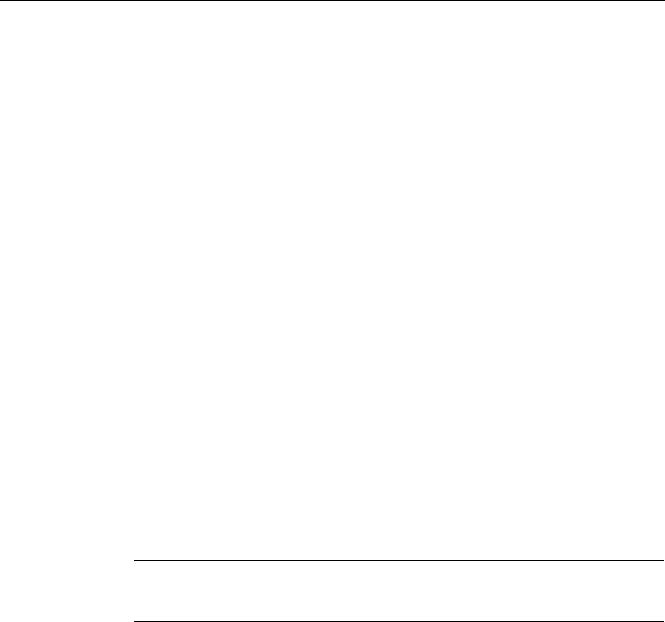
General Information on the SINUMERIK 840Di sl 1.1 Overview of SINUMERIK 840Di sl
PROFIBUS DP X102 interface
Unlike the PROFIBUS DP interface (X101), interface (X102) can only be accessed via the PLC. As a result, no drives and no NC I/Os can be operated via this interface.
The interface (X102) can also be operated as an MPI interface. However, using the MPIcommunication with SINUMERIK 840Di sl with the present version is no longer recommended.
MCI board extension slot variation (option)
A maximum of four fast digital I/Os, two sensing probes and two handwheels each can be connected using the optional MCI board extension slot variant. Either differential or TTL handwheels can be operated.
The module is inserted into a slot in the PCU and is connected to the MCI board via a ribbon cable.
Digital drives
SINUMERIK 840Disl is available with the components from the new SINAMICS range of drives offering the following characteristics:
● SINAMICS S120
The drive components from the SIMODRIVE range of drives offering the following characteristics can also be used:
●SIMODRIVE 611 universal and universal E with option module Motion Control with PROFIBUS DP
●SIMODRIVE POSMO CD/CA
●SIMODRIVE POSMO SI
●SIMODRIVE POSMO A (not suitable for interpolatory procedures)
Note
SINAMICS S120 and SIMODRIVE drives cannot be operated in parallel on a SINUMERIK 840Di sl.
Analog drives
To operate drives with an analog setpoint interface via PROFIBUS, the following interface module is available:
● ADI4 (Analog Drives Interface for 4 Axes)
I/Os
For use as distributed I/Os, the module range SIMATIC DP ET 200 (for connection conditions, see SIMATIC Documentation) as well as the I/O Module PP 72/48 are available.
20 |
Manual |
Commissioning Manual, 05/2008, 6FC5397–4CP10–4BA0 |

General Information on the SINUMERIK 840Di sl 1.1 Overview of SINUMERIK 840Di sl
Operator panel front
The operator panel fronts from the SINUMERIK-spectrum (OP 010, OP 010C, OP 010S, OP 012, OP 012T, OP 015, OP 015A, TP 015A) are optionally available as operating components.
TCU
A TCU (Thin Client Unit) permits the distributed connection of an operator panel front to the PCU. The TCU and PCU communicate via the Ethernet.
1.1.4Software components
The SINUMERIK 840Di sl is based on the following software components:
Windows XP
SINUMERIK 840Di sl runs on the Windows XP ProEmbSys operating system with Service Pack 2.
Windows XP is the platform on which all applications, such as the individual user interfaces of the HMI modular system and the commissioning tools run.
As is generally known, Windows XP does not have full real-time capability. We call this soft real time. So SIEMENS has developed a procedure that allows operation of NC system software in hard real time without making it necessary to modify Windows XP (see Subsection "Real-time properties" (Page 23)).
NC system software
The NC system software mostly has the same functionality as the SINUMERIK 840D. It comprises both simple Motion Control processes (positioning and linear interpolation) and complex automation tasks of the type found on machining centers, handling and mounting, machine tools, and machine tool-related applications.
NCK
The NCK (Numeric Control Kernel) is part of the NC System software that realizes the realtime capability of SINUMERIK 840Di sl.
The NCK is characterized by the following features:
●The NCK is automatically started when Windows powers up.
●The NCK runs cyclically in the background.
●The current status of the NCK is displayed via the SINUMERIK 840Di sl-standard operator panel 840Di-Startup:
Menu command Window > Diagnosis > NC/PLC
●The NCK is automatically ended when you exit Windows XP.
●When the NCK is ended, it writes the remanent SRAM data from NCK and PLC to the hard disk of the PCU as a backup copy.
Manual |
21 |
Commissioning Manual, 05/2008, 6FC5397–4CP10–4BA0 |
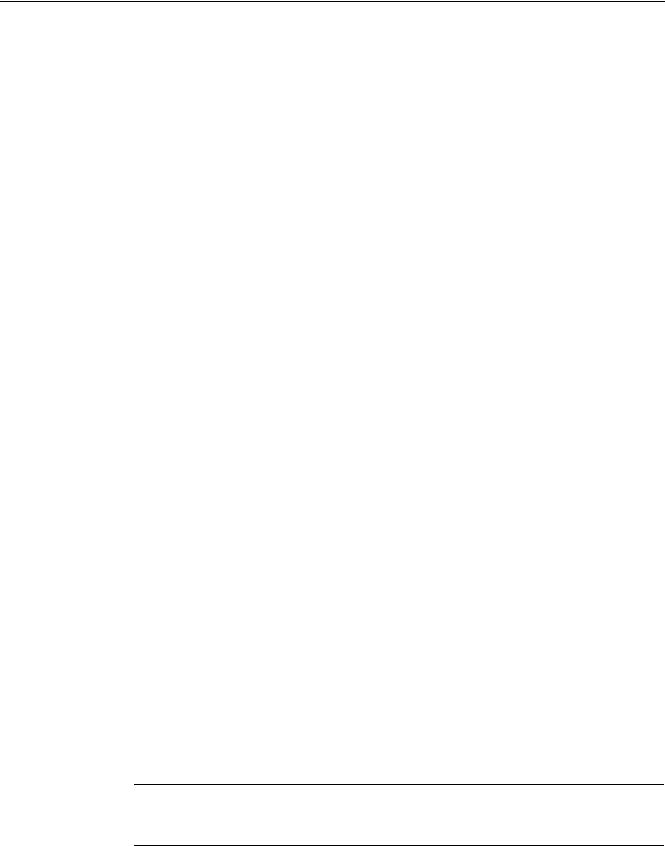
General Information on the SINUMERIK 840Di sl 1.1 Overview of SINUMERIK 840Di sl
PLC system software
The PLC system software, like the NC system software, largely has the same functionality as the SINUMERIK 840D.
SinuCom NC
SinuCom NC is a Windows-based tool for commissioning the SINUMERIK 840Di sl NC offering options for the:
●interactive parameterization of the NC
●option management and license management
●management of series startup files.
840Di startup
The Windows-based user interface 840Di-Startup (see Section "840Di-Startup" (Page 38)) offers basic operation functionality to allow the operator to become familiar with the SINUMERIK 840Di sl.
840Di startup is part of the scope of supply of a SINUMERIK 840Di sl and is already installed on the hard disk of the PCU.
Optional HMI components
The following components of the SINUMERIK HMI modular system can be used optionally:
●SINUMERIK HMI Advanced
HMI Advanced is the SINUMERIK-standard user interface especially for machine tools.
●SIMATIC Protool/Pro and Protool/Pro Option SINUMERIK
SIMATIC Protool/Pro and Protool/Pro Option SINUMERIK are configuring packages packets for creating the technology-specific user interfaces.
The ProTool/Pro runtime system is the prerequisite for running a configured operator interface.
●SINUMERIK HMI programming package
The HMI Programming Package can be used to integrate OEM high-level language applications using standardized interfaces (COM/OPC). The OEM obtains as much flexibility as possible for developing user interfaces using standard development tools (such as Visual C++).
The HMI Programming Package basically contains interface descriptions and corresponding example applications. Detailed information on the OPC interface can be called from the Internet at the address of OPC Foundation (http://www.opcfoundation.org.).
Note
For a detailed list of the installed software components or the ones required to prepare for installation, please refer to Section "Overview of the software components" (Page 31).
22 |
Manual |
Commissioning Manual, 05/2008, 6FC5397–4CP10–4BA0 |

General Information on the SINUMERIK 840Di sl 1.1 Overview of SINUMERIK 840Di sl
1.1.5Real-time properties
Windows XP is not an operating system designed for hard real-time requirements. Hard realtime requirements mean the operating system will respond to an external event within a defined time frame of a few µ seconds.
The NC system software is therefore integrated into Windows XP as a "Kernel mode driver". This means it has its own integrated real-time system that runs concurrently with Windows XP to ensure the conditions for real-time processing are met.
Real-time violations
Real-time violations occur when unsuitable PC components block interrupt processing for too long, stopping the NC system software from being activated at the specified time.
Inappropriate PC components are drivers or hardware extensions that have an adverse effect on the real-time behavior due to overly long interrupt disable times or PCI bus disables in PCI bus mastering.
With real-time violations exceeding 200 µs, we cannot guarantee that the NC system software will operate correctly. The system will respond appropriately for the magnitude of the real-time violation:
●Display of an error message
●Alarm with axis stop from the NC
●Alarm and drive-independent stopping of the axes
The real-time response can be monitored in the NCK latency displays in the system diagnostics of the 840Di Startup (see Section "840Di Startup" (Page 38)) or the NC/PLC diagnostics of HMI Advanced (see Section "NC/PLC Diagnostics").
Screen resolution and depth of color
The following points must be taken into account for screen resolution and depth of color settings on the PCU.
●Screen resolution
The standard screen resolution setting depends on the optimized value that was set for the operator panel. This value was defined for technical reasons and should be adhered to.
●Color depth
The default color depth setting is 65536 colors. Higher values can, in certain circumstances, increase the CPU time used by Windows XP and occasionally also by the real-time operating system.
Testing or switchover
If it is necessary to test the screen resolution or switch to a different resolution and/or color depth, the NCK must be terminated first. Otherwise a malfunction may occur in the real-time response.
Manual |
23 |
Commissioning Manual, 05/2008, 6FC5397–4CP10–4BA0 |
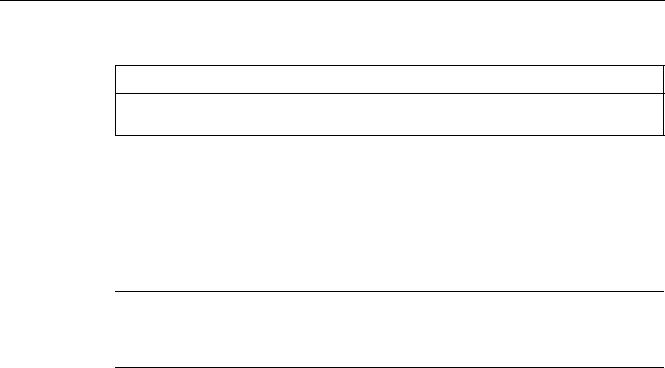
General Information on the SINUMERIK 840Di sl 1.1 Overview of SINUMERIK 840Di sl
NOTICE
Screen savers that modify the screen resolution when activated must not be used in conjunction with SINUMERIK 840Di sl.
Terminating the NCK
The NCK is integrated in Windows XP as a "SINUMERIK-NC" service. This service must be started and stopped manually in the service dialog box.
Windows Start menu: Start > Programs > Administrative Tools > Services > "SINUMERIKNC"
Note
The NCK must be stopped before testing/switching the screen resolution and/or color depth on the PCU and started again explicitly after testing/switching using the Windows XP service "SINUMERIK-NC". Otherwise a malfunction may occur in the real-time response.
1.1.6System integrity
To offer high quality and wide functionality of the entire system, SINUMERIK 840Disl comes completely configured and ready to operate.
For this purpose, the system components used are subject to a certification procedure with Siemens as the system manufacturer. The certification process establishes and documents the real-time features of the entire configuration.
If PC components (hardware or software) are modified or expanded by a third party, compliance with product features cannot be guaranteed. The OEM or user involved must assume sole responsibility for such components.
The effect of the changes to the system software can be read on the user interface of the "840Di Startup" or "HMI Advanced" commissioning tool (see Subsection "Menu: Diagnostics" (Page 486)) are read. It graphically displays whether the installed hardware or software violates the real-time conditions.
24 |
Manual |
Commissioning Manual, 05/2008, 6FC5397–4CP10–4BA0 |

General Information on the SINUMERIK 840Di sl 1.1 Overview of SINUMERIK 840Di sl
1.1.7Failure safety
Critical exception error (blue screen)
If Windows XP detects a fatal exception error during the operation of the NC system software, the following steps are taken:
●Windows XP stops.
●Otherwise, an error message is output.
●NC and PLC continues to operate normally.
●The NC signals the fatal exception error detected to the PLC via the "PC OS fault" interface signal.
Depending on the current machining situation, the PLC user program can either continue or step machining.
After completion of machining, the PLC user program can request a shutdown of the PC by sending the "PC shutdown" interface signal.
The "PC shutdown" interface signal causes the following actions:
●Retentive NC and PLC data are stored
●NC and PLC are closed down
●The Windows XP "Blue Screen" is displayed
●Execute reboot of the PCU (optional)
The behavior of Windows XP in the event of a fatal exception error (Blue Screen) can be configured via the Control Panel:
Windows Start menu: Start > Settings > Control Panel > System
Note
For a product brief of the "PC OS fault" and "PC shutdown" interface signals, please refer to Subsection "840Di sl-specific interface signals" (Page 587).
NOTICE
The "PC shutdown" interface signal must be reset in the organization block OB100 (cold restart) of the PLC.
Manual |
25 |
Commissioning Manual, 05/2008, 6FC5397–4CP10–4BA0 |
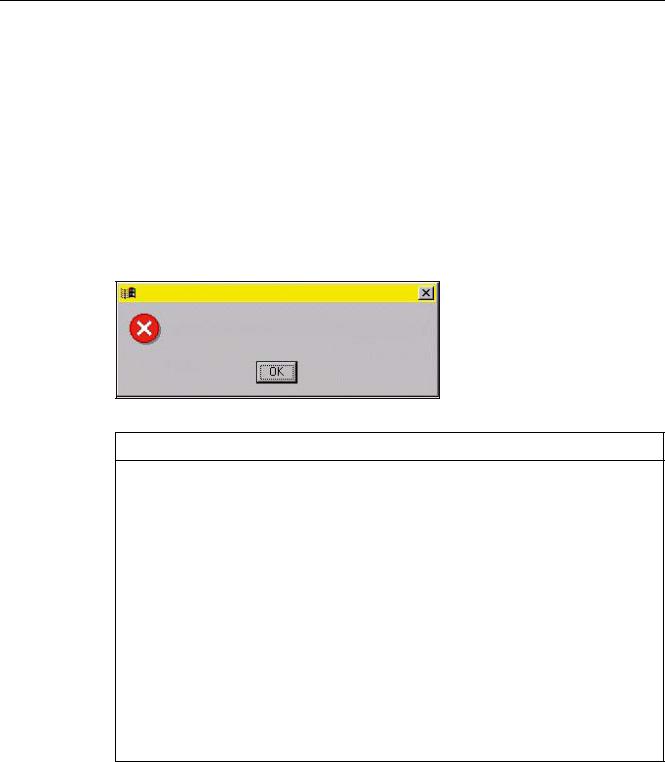
General Information on the SINUMERIK 840Di sl 1.1 Overview of SINUMERIK 840Di sl
Voltage failure
A power failure lasting more than 5 ms is detected by the POWER FAIL functionality of the SINUMERIK 840Disl as a fault scenario and the following actions are initiated:
●The background lighting of the operator panel display is switched off
●NC and PLC are closed down properly
●The NC and PLC user data are saved in the SRAM of the MCI board.
The battery-backed user data are available again immediately the next time the SINUMERIK 840Di sl is booted. The SINUMERIK 840Di sl is therefore ready to use again immediately, without data loss.
If the power supply recovers before final PCU shutdown, the following message box is displayed:
SINUMERIK 840Di sl NCK/PLC
Alarm: Power-Fail detected, NCK/PLC restart with OK.
NOTICE
The following is to be taken into account:
•Power supply
A supply voltage of the PCU of at least 24 V is required to ensure consistency of the NC and PLC user data.
References:
/BH/ Operator components Manual, Subsection "PCU 50.3"
•UPS system
The internal power backup time after a power failure is not long enough for Windows NT to shut down correctly. To remedy this, we recommend using an uninterruptible power system (see Subsection "UPS-system" (Page 29)).
•Exchange of MCI-boards or PCU-battery
The NC and PLC user data in the SRAM of the MCI board and on the hard disk of the PCU are backed up. If the MCI board or PCU battery is replaced after a power failure, this will result in a data loss of the battery-backed user data on the SRAM of the MCI board.
How to proceed further: See Subsection "Power-up after changing the MCIBoards" (Page 129).
26 |
Manual |
Commissioning Manual, 05/2008, 6FC5397–4CP10–4BA0 |

General Information on the SINUMERIK 840Di sl 1.1 Overview of SINUMERIK 840Di sl
Temperature sensor
The SINUMERIK 840Di sl monitors three different temperatures for their respective thresholds:
1.Housing temperature
2.CPU module temperature
3.CPU temperature
Error reaction
●Alarm: "2110 NCK temperature alarm"
●Logbook entry: "Alarm: Critical temperature" Cause of errors/error handling
One of the 3 monitored temperatures has reached its threshold value or exceeded it. A temperature change of at least 3° C before the threshold value is necessary, so that the alarm is reset.
If the temperature alarm occurs, the user and/or the machine manufacturer (PLC user program) must decide whether to interrupt machining and end and shut down the SINUMERIK 840Di sl.
1.1.8Switch off
Windows XP
To ensure safe operation of the SINUMERIK 840Di sl, Windows XP must be shut down correctly before the PCU is switched off.
Note
Windows XP is shut down correctly as follows.
•Windows XP Start menu: Start > end
•PLC interface signal: "PC shutdown", see Subsection "840Di sl-specific interface signals".
Failure to shut down Windows XP correctly can damage the Windows XP installation and prevent the SINUMERIK 840Di sl from operating.
Manual |
27 |
Commissioning Manual, 05/2008, 6FC5397–4CP10–4BA0 |
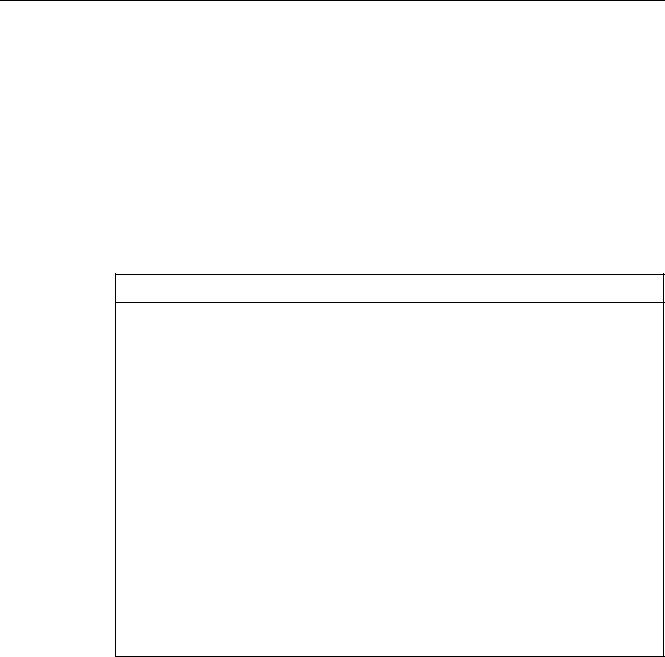
General Information on the SINUMERIK 840Di sl 1.1 Overview of SINUMERIK 840Di sl
NC and PLC
On correct shutdown of Windows XP the following occurs:
●The SINUMERIK 840Di sl components NC and PLC are terminated correctly
●The NC and PLC user data in the SRAM of the MCI board and on the hard disk of the PCU are backed up.
If the PCU is switched off without first correctly shutting down Windows XP, the SINUMERIK 840Di sl's POWER FAIL functionality:
●ends the NC and PLC correctly;
●saves the NC and PLC user data in the SRAM of the MCI board.
The NC and PLC user data cannot be backed up on the hard disk of the PCU.
NOTICE
If you switch off the PCU without first having correctly shut down Windows XP, please observe the following:
Power supply
A supply voltage of the PCU of at least 24 V is required to ensure consistency of the NC and PLC user data.
References:
/BH/ Operator components Manual, Subsection "PCU 50.3" UPS system
The internal power backup time after a power failure is not long enough for Windows NT to shut down correctly. To remedy this, we recommend using an uninterruptible power system (see Subsection "UPS-system" (Page 29)).
Exchange of MCI-boards or PCU-battery
When Windows XP is shut down correctly, the current NCK and PLC user data are saved to the SRAM of the MCI board and to the PCU's hard disk. If the MCI board or the PCU battery is replaced after the abnormal shutdown of Windows XP, this will result in loss of the battery-backed user data on the SRAM of the MCI board.
How to proceed further: See Subsection "Power-up after changing the MCIBoards" (Page 129).
28 |
Manual |
Commissioning Manual, 05/2008, 6FC5397–4CP10–4BA0 |
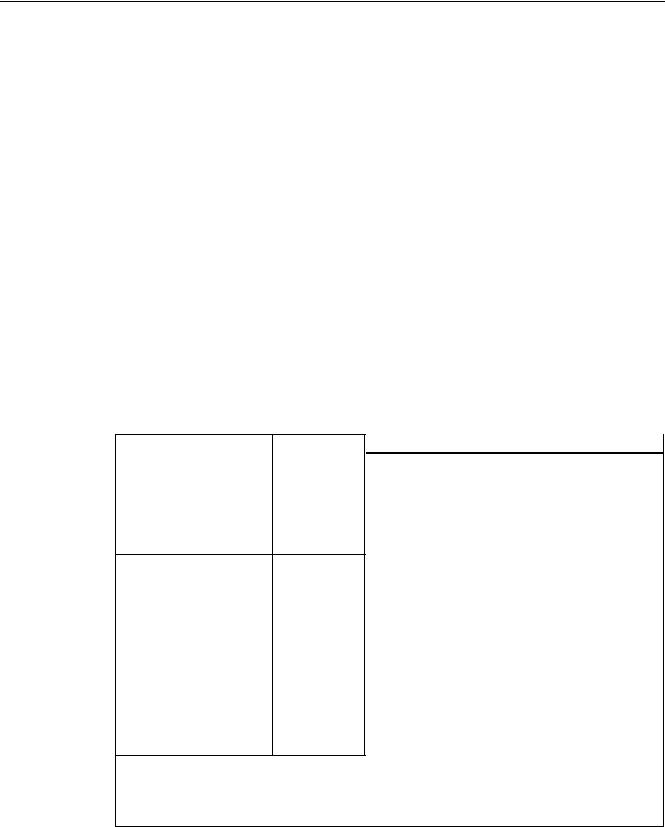
General Information on the SINUMERIK 840Di sl 1.1 Overview of SINUMERIK 840Di sl
1.1.9UPS system
Physical SRAM
The PCU has POWER FAIL detection in conjunction with the NC system software to ensure that the user data are backed up in the SRAM of the MCI board during a PCU power failure or power-off without a proper shut down of Windows XP.
The internal power backup time is not long enough for Windows XP to shut down properly.
This can be avoided by using a UPS, e.g. SITOP POWER DC UPS MODULE 15 (see Section "Uninterrupted Power Supply UPS" (Page 87)). The UPS also backs up the power supply of the PCU for a settable duration or until a set battery voltage limit has been reached.
This gives the user time to properly shut down Windows XP manually, or permits automatic shutdown via a status signal from the UPS to the PLC, which then passes the "PC shutdown" interface signal to the NC.
Connection options
The above UPS has the following connection options to signal the current status to the SINUMERIK 840Di sl:
Table 1-1 Connection options of the UPS system
Connection |
Signal to |
1) UPS -> PCU: |
Windows XP |
USB connection |
|
2) Signal terminals via free |
PLC |
interconnection -> S7 I/O |
|
inputs |
|
|
|
3) Signal terminals via free |
NC |
interconnection -> MCI |
|
board extension inputs |
|
Note:
For 3)
Comment
The UPS functionality is configured: see Configuration below.
Advantage: Also works when the PLC user program is not active.
Disadvantage: Does not work in the event of serious exceptions from Windows XP (BlueScreen)
The UPS functionality is configured using the PLC user program.
Advantage: Also works in the event of a fatal exception error of Windows XP (BlueScreen)
Disadvantage: PLC user program must be active
The UPS functionality is configured using the menu: Settings in HMI Advanced (see Subsection "Menu: Settings" (Page 490)).
Advantage: Also works in the event of a fatal exception error of Windows XP (BlueScreen) and when the PLC user program is not active.
Prerequisites: MCI board extension (option)
For information on the boot response of the SINUMERIK 840Di sl with pending shutdown signal see Subsection "Power-up with shutdown signal" (Page 133).
Manual |
29 |
Commissioning Manual, 05/2008, 6FC5397–4CP10–4BA0 |
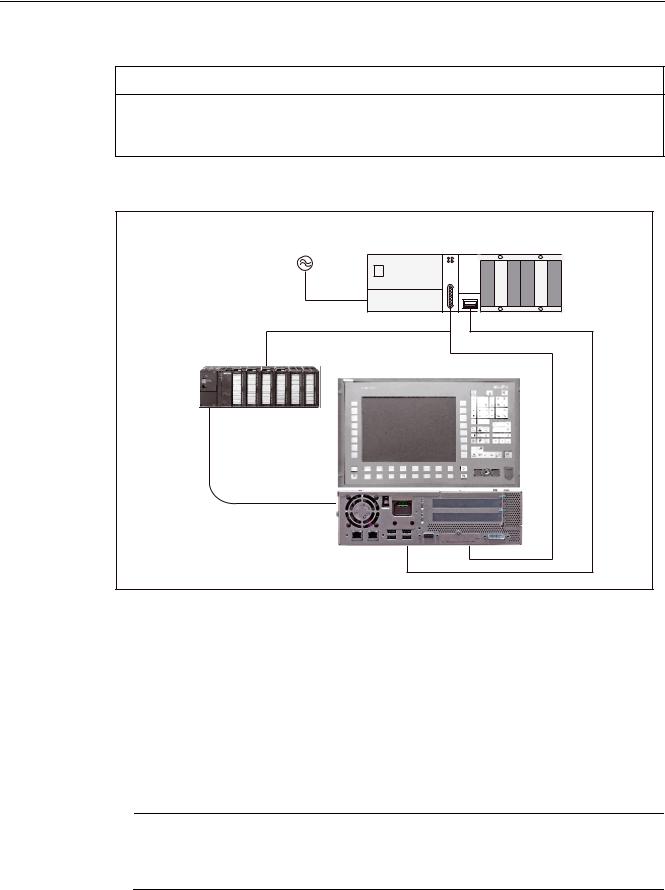
General Information on the SINUMERIK 840Di sl 1.1 Overview of SINUMERIK 840Di sl
NOTICE
One of the following connection variants must be used for full back-up protection:
•Variant 1: Connection 1) and 2)
•Variant 2: Connection 3)
|
|
6,723 32:(5 6,723 32:(5 '& 869 0RGXO PLW |
||||
/LQH LQIHHG |
|
|
|
|
|
|
|
|
|
|
6,723 32:(5 $..802'8/ |
||
|
VWDQGDUG 9 $ |
|
|
|
||
9$& +] |
|
|
|
|
|
|
|
|
|
|
|
|
|
|
|
|
|
|
|
|
|
|
|
|
|
|
|
(7 , 2
352),%86 '3
0&, %RDUG0&, %RDUG ([WHQVLRQ RSWLRQ
SIEMENS
IUHH ZLULQJ
6,180(5,. 'L VO |
|
ZLULQJIUHH |
&RQQHFWLRQ86% |
Figure 1-2 Possible connections: USV
Configuration
The UPS functionality can be configured in two different ways:
●When using SITOP POWER DC UPS MODULE 15 (see Section "Uninterrupted Power Supply UPS" (Page 87)) with a special software tool.
Download: http://www.siemens.de/sitop > Further topics: Download Software DC UPS 15 A
●With Windows XP standard tools.
Start menu: Start > Settings > Control Panel > Power Options > Tab: UPS
Note
If the SINUMERIK user interface HMI Advanced (option) is installed on the PCU, the application F:\mmc2\hmiexit.exe must be executed with the UPS software, before the shutdown of the PCU.
30 |
Manual |
Commissioning Manual, 05/2008, 6FC5397–4CP10–4BA0 |
