siemens 840D User Manual

Description of Functions 11/2002 Edition
ISO Dialects for SINUMERIK SINUMERIK 840D/840Di/810D
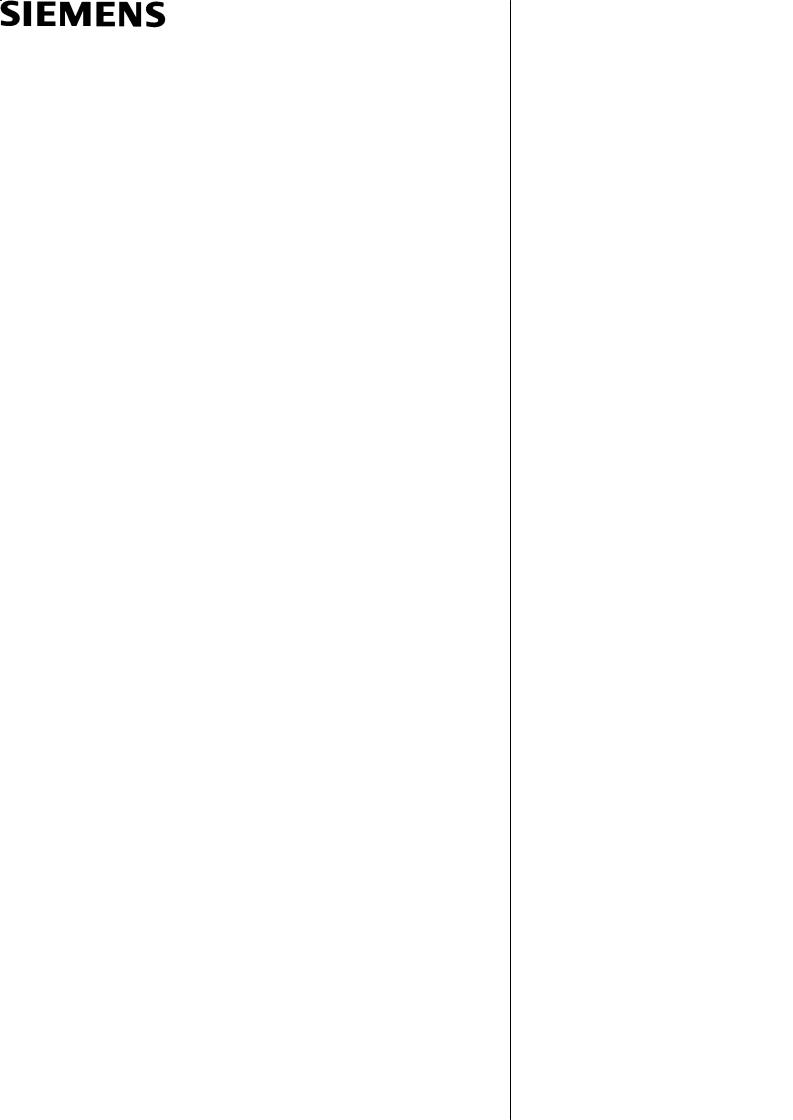
SINUMERIK 840D/840Di/810D
ISO Dialects for SINUMERIK
Description of Functions
Valid for |
|
|
Control |
Software version |
|
SINUMERIK 840D |
|
6 |
SINUMERIK 840DE (export version) |
6 |
|
SINUMERIK 840D powerline |
6 |
|
SINUMERIK 840DE powerline |
6 |
|
SINUMERIK 840Di |
|
2 |
SINUMERIK 840DiE (export version) |
2 |
|
SINUMERIK 810D |
|
3 |
SINUMERIK 810DE (export version) |
3 |
|
SINUMERIK 810D powerline |
6 |
|
SINUMERIK 810DE powerline |
6 |
|
11.2002 Edition
Brief Description |
1 |
Programming |
2 |
Cycles and Contour |
|
Definition |
3 |
Start-Up |
4 |
Boundary Conditions |
5 |
Data Description (MD, SD) |
6 |
Signal Description |
7 |
Example |
8 |
Data Fields, Lists |
9 |
Alarms |
10 |
References |
A |
Index |
|

3ls

Preface
Structure of the |
The SINUMERIK documentation is structured in three levels: |
|||
documentation |
S |
General documentation |
|
|
|
|
|
||
|
S |
User documentation |
|
|
|
S |
Manufacturer/service documentation. |
||
|
For detailed information on further publications on SINUMERIK 840D/840Di/ |
|||
|
810D, as well as on publications applicable to all SINUMERIK control systems, |
|||
|
please contact your regional Siemens branch office. |
|||
Reader group |
This documentation is intended for use by manufacturers of machine tools with |
|||
|
SINUMERIK 840D or SINUMERIK 810D and SIMODRIVE 611D. |
|||
Hotline |
If you have any questions about the control, please contact the hotline: |
|||
|
A&D Technical Support |
Phone.: ++49-180-5050-222 |
||
|
|
|
Fax: |
++49-180-5050-223 |
|
|
|
Email: |
adsupport@.siemens.com |
|
Please send any questions about the documentation (suggestions for |
|||
|
improvement, corrections) to the following fax number or email address: |
|||
|
|
|
Fax: |
++49-9131-98-2176 |
|
|
|
Email: |
motioncontrol.docu@erlf.siemens.de |
Fax form: see reply form at the end of the manual.
Internet address http://www.ad.siemens.de/sinumerik
SINUMERIK 840D With effect from 09.2001 the
powerline
S SINUMERIK 840D powerline and
S SINUMERIK 840DE powerline
have been given improved performance. See the hardware description below for the list of the available powerline modules:
References: /PHD/, Configuring Manual SINUMERIK 840D
Siemens AG, 2002. All rights reserved |
v |
SINUMERIK 840D/840Di/810D, Description of Functions ISO Dialects (FBFA) – 11.02 Edition |

Preface |
10.02 |
SINUMERIK 810D With effect from 12.2001 the
powerline
S SINUMERIK 810D powerline and
S SINUMERIK 810DE powerline
have been given improved performance. See the hardware description below for the list of the available powerline modules:
References: /PHC/, Configuring Manual SINUMERIK 810D
Target readers |
S |
|
S |
|
S |
Configuring engineers,
Electricians and start-up specialists
Service and operating personnel
The purpose of this manual
Indexes and references
The information in this manual makes it possible to import and use parts programs from external CNC systems.
For your better orientation, this manual offers a list of contents and the following appendices:
SReferences
SIndex
SIndex of commands
vi |
Siemens AG, 2002. All rights reserved |
SINUMERIK 840D/840Di/810D, Description of Functions ISO Dialects (FBFA) – 11.02 Edition |
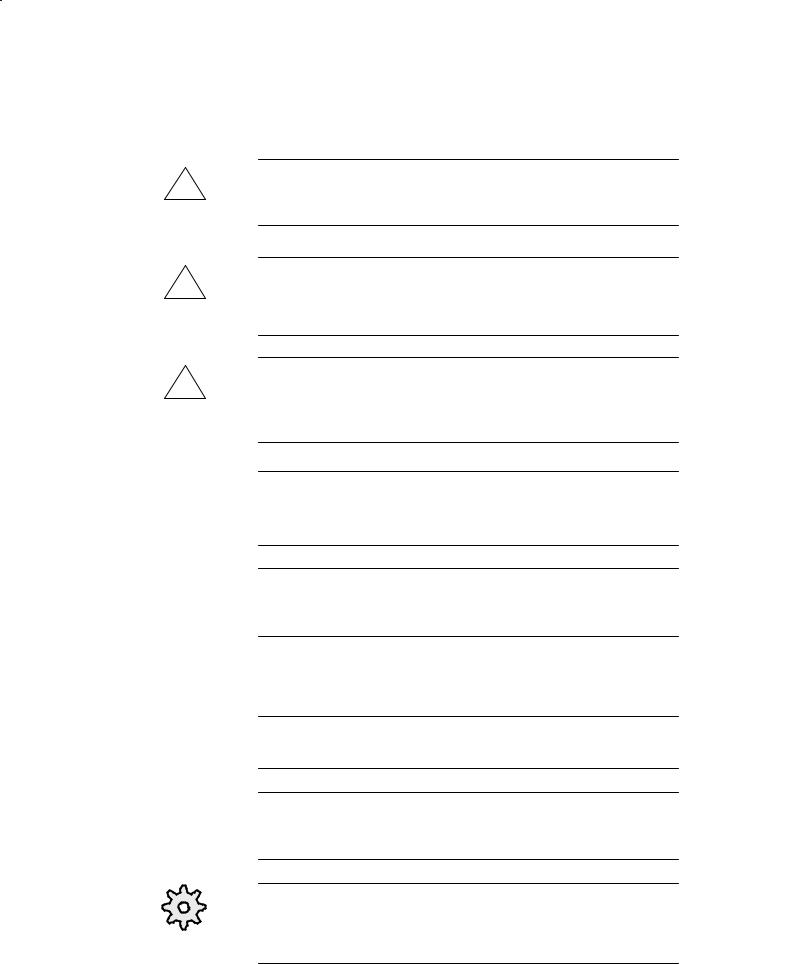
10.02 |
Preface |
Warning notes |
The following warning notes with graded degrees of importance are used in this |
|
documentation: |
Danger
!Indicates an imminently hazardous situation which, if not avoided, will result in death or serious injury or in substantial property damage.
Warning
!Indicates a potentially hazardous situation which, if not avoided, could result in death or serious injury or in substantial property damage.
Caution
!Used with the safety alert symbol indicates a potentially hazardous situation which, if not avoided, may result in minor or moderate injury or in property damage.
Caution
Used without safety alert symbol indicates a potentially hazardous situation which, if not avoided, may result in property damage.
Notice
Used without the safety alert symbol indicates a potential situation which, if not avoided, may result in an undesirable result or state.
Further information
Important
!Important indicates an important or especially relevant item of information.
Note
The “note” symbol is displayed in this document to draw your attention to information relevant to the subject in hand.
Machine manufacturer
The symbol shown is found in this documentation whenever the machine manufacturer can influence or amend the feature described. Please note the machine manufacturer’s specifications.
Siemens AG, 2002. All rights reserved |
vii |
SINUMERIK 840D/840Di/810D, Description of Functions ISO Dialects (FBFA) – 11.02 Edition |

Preface |
10.02 |
Trademarks |
IBM is a registered trademark of the International Business Corporation. |
|
MS DOS and WINDOWSTM are registered tradmarks of the Microsoft |
|
Corporation. |
viii |
Siemens AG, 2002. All rights reserved |
SINUMERIK 840D/840Di/810D, Description of Functions ISO Dialects (FBFA) – 11.02 Edition |

10.02
Contents
1 |
Brief Description . . . . . . . . . . . . . . . . . . . . . . . . . . . . . . . . . . . . . . . . . . . . . . . . . . . . |
1-13 |
|
2 |
Programming . . . . . . . . . . . . . . . . . . . . . . . . . . . . . . . . . . . . . . . . . . . . . . . . . . . . . . . |
2-15 |
|
|
2.1 |
Activation of functions . . . . . . . . . . . . . . . . . . . . . . . . . . . . . . . . . . . . . . . . |
2-15 |
|
2.1.1 |
Switchover from ISO mode to Siemens mode . . . . . . . . . . . . . . . . . . . |
2-16 |
|
2.2 |
G commands . . . . . . . . . . . . . . . . . . . . . . . . . . . . . . . . . . . . . . . . . . . . . . . . |
2-18 |
|
2.2.1 |
G code display . . . . . . . . . . . . . . . . . . . . . . . . . . . . . . . . . . . . . . . . . . . . . . |
2-23 |
|
2.2.2 |
Display of non–modal G codes . . . . . . . . . . . . . . . . . . . . . . . . . . . . . . . . |
2-23 |
|
2.2.3 |
G code output to PLC (as from SW 6.4) . . . . . . . . . . . . . . . . . . . . . . . . |
2-24 |
|
2.2.4 |
Zero offset . . . . . . . . . . . . . . . . . . . . . . . . . . . . . . . . . . . . . . . . . . . . . . . . . . |
2-26 |
|
2.2.5 |
Writing a zero offset with G10 . . . . . . . . . . . . . . . . . . . . . . . . . . . . . . . . . |
2-27 |
|
2.2.6 |
Decimal point programming . . . . . . . . . . . . . . . . . . . . . . . . . . . . . . . . . . . |
2-27 |
|
2.2.7 |
Dwell time in spindle revolutions G04 . . . . . . . . . . . . . . . . . . . . . . . . . . . |
2-29 |
|
2.2.8 |
Scaling and mirroring: G51, G51.1 (ISO Dialect M) . . . . . . . . . . . . . . . |
2-29 |
|
2.2.9 |
2D/3D rotation G68 / G69 (ISO Dialect M) . . . . . . . . . . . . . . . . . . . . . . . |
2-32 |
|
2.2.10 |
Polar coordinates: G15 (ISO Dialect M) . . . . . . . . . . . . . . . . . . . . . . . . . |
2-33 |
|
2.2.11 |
Polar coordinate interpolation G12.1 / G13.1 (G112/G113) . . . . . . . . . |
2-34 |
|
2.2.12 |
Cylindrical interpolation G07.1 (G107) . . . . . . . . . . . . . . . . . . . . . . . . . . |
2-35 |
|
2.2.13 |
Interrupt program with M96 / M97 (ASUB) . . . . . . . . . . . . . . . . . . . . . . . |
2-37 |
|
2.2.14 |
Comments . . . . . . . . . . . . . . . . . . . . . . . . . . . . . . . . . . . . . . . . . . . . . . . . . . |
2-39 |
|
2.2.15 |
Block skip . . . . . . . . . . . . . . . . . . . . . . . . . . . . . . . . . . . . . . . . . . . . . . . . . . |
2-40 |
|
2.2.16 |
Auxiliary function output . . . . . . . . . . . . . . . . . . . . . . . . . . . . . . . . . . . . . . |
2-41 |
|
2.2.17 |
Align first reference point G28 . . . . . . . . . . . . . . . . . . . . . . . . . . . . . . . . . |
2-42 |
|
2.2.18 |
Enable/disable feed–forward control using G08 P.. . . . . . . . . . . . . . . . |
2-42 |
|
2.2.19 |
Compressor in ISO dialect mode . . . . . . . . . . . . . . . . . . . . . . . . . . . . . . . |
2-43 |
|
2.2.20 |
Automatic corner override G62 . . . . . . . . . . . . . . . . . . . . . . . . . . . . . . . . |
2-44 |
|
2.3 |
Subprogram and macro technology . . . . . . . . . . . . . . . . . . . . . . . . . . . . |
2-46 |
|
2.3.1 |
Subprogram technology: M98 . . . . . . . . . . . . . . . . . . . . . . . . . . . . . . . . . |
2-46 |
|
2.3.2 |
Siemens language commands in ISO Dialect mode . . . . . . . . . . . . . . |
2-48 |
2.3.3Extending the subprogram call for contour preparation
|
|
with CONTPRON . . . . . . . . . . . . . . . . . . . . . . . . . . . . . . . . . . . . . . . . . . . . |
2-49 |
|
2.3.4 |
Macro commands with G65, G66 and G67 . . . . . . . . . . . . . . . . . . . . . . |
2-51 |
|
2.3.5 |
Mode changing in macro calls with G65 / G66 . . . . . . . . . . . . . . . . . . . |
2-54 |
|
2.3.6 |
Macro call with M function . . . . . . . . . . . . . . . . . . . . . . . . . . . . . . . . . . . . |
2-55 |
|
2.3.7 |
Macro call with G function . . . . . . . . . . . . . . . . . . . . . . . . . . . . . . . . . . . . . |
2-56 |
|
2.3.8 |
High-speed cycle cutting G05 P.. . . . . . . . . . . . . . . . . . . . . . . . . . . . . . . . |
2-58 |
|
2.3.9 |
Switchover modes for DryRun and skip levels . . . . . . . . . . . . . . . . . . . |
2-59 |
|
2.3.10 |
Eight–digit program numbers . . . . . . . . . . . . . . . . . . . . . . . . . . . . . . . . . . |
2-60 |
|
2.4 |
Tool change and tool offsets . . . . . . . . . . . . . . . . . . . . . . . . . . . . . . . . . . . |
2-61 |
|
2.4.1 |
Tool offsets: T, D, M (ISO Dialect M) . . . . . . . . . . . . . . . . . . . . . . . . . . . . |
2-61 |
|
2.4.2 |
Possible H numbers . . . . . . . . . . . . . . . . . . . . . . . . . . . . . . . . . . . . . . . . . . |
2-62 |
|
2.4.3 |
Tool offset: T (ISO Dialect T) . . . . . . . . . . . . . . . . . . . . . . . . . . . . . . . . . . |
2-65 |
|
2.4.4 |
Tool-changing cycle . . . . . . . . . . . . . . . . . . . . . . . . . . . . . . . . . . . . . . . . . . |
2-67 |
3 |
Cycles and Contour Definition . . . . . . . . . . . . . . . . . . . . . . . . . . . . . . . . . . . . . . . . |
3-69 |
|
|
3.1 |
Calling cycles in the external CNC system using G commands . . . . . |
3-69 |
|
3.2 |
Global user data (GUD) . . . . . . . . . . . . . . . . . . . . . . . . . . . . . . . . . . . . . . |
3-71 |
|
3.3 |
Drilling cycles (ISO Dialect M) . . . . . . . . . . . . . . . . . . . . . . . . . . . . . . . . . |
3-74 |
Siemens AG, 2002. All rights reserved |
ix |
SINUMERIK 840D/840Di/810D, Description of Functions ISO Dialects (FBFA) – 11.02 Edition |

10.02
|
3.3.1 |
Overview and parameter description . . . . . . . . . . . . . . . . . . . . . . . . . . . |
3-74 |
|
3.3.2 |
Description of shell cycle CYCLE381M . . . . . . . . . . . . . . . . . . . . . . . . . |
3-77 |
|
3.3.3 |
Description of shell cycle CYCLE383M . . . . . . . . . . . . . . . . . . . . . . . . . |
3-77 |
|
3.3.4 |
Description of shell cycle CYCLE384M . . . . . . . . . . . . . . . . . . . . . . . . . |
3-78 |
|
3.3.5 |
Description of shell cycle CYCLE387M . . . . . . . . . . . . . . . . . . . . . . . . . |
3-79 |
|
3.4 |
Turning and drilling cycles (ISO Dialect T) . . . . . . . . . . . . . . . . . . . . . . . |
3-80 |
|
3.4.1 |
Turning cycles G70 to G76 . . . . . . . . . . . . . . . . . . . . . . . . . . . . . . . . . . . . |
3-80 |
|
3.4.2 |
Turning cycles G77 to G79 . . . . . . . . . . . . . . . . . . . . . . . . . . . . . . . . . . . . |
3-86 |
|
3.4.3 |
Drilling cycles G80 to G89 . . . . . . . . . . . . . . . . . . . . . . . . . . . . . . . . . . . . |
3-88 |
|
3.4.4 |
Description of shell cycle CYCLE383T . . . . . . . . . . . . . . . . . . . . . . . . . . |
3-90 |
|
3.4.5 |
Description of shell cycle CYCLE384T . . . . . . . . . . . . . . . . . . . . . . . . . . |
3-91 |
|
3.4.6 |
Description of shell cycle CYCLE385T . . . . . . . . . . . . . . . . . . . . . . . . . . |
3-92 |
|
3.5 |
System variables . . . . . . . . . . . . . . . . . . . . . . . . . . . . . . . . . . . . . . . . . . . . |
3-93 |
|
3.6 |
Programming contour definitions (ISO Dialect T) . . . . . . . . . . . . . . . . . |
3-96 |
|
3.6.1 |
End point programming with angles . . . . . . . . . . . . . . . . . . . . . . . . . . . . |
3-97 |
|
3.6.2 |
Straight line with angle . . . . . . . . . . . . . . . . . . . . . . . . . . . . . . . . . . . . . . . |
3-98 |
|
3.6.3 |
Two straight lines . . . . . . . . . . . . . . . . . . . . . . . . . . . . . . . . . . . . . . . . . . . . |
3-99 |
|
3.6.4 |
Three straight lines . . . . . . . . . . . . . . . . . . . . . . . . . . . . . . . . . . . . . . . . . . |
3-101 |
|
3.6.5 |
Polygon turning with G51.2 . . . . . . . . . . . . . . . . . . . . . . . . . . . . . . . . . . . . |
3-103 |
|
3.6.6 |
Contour repetition G72.1 / G72.2 . . . . . . . . . . . . . . . . . . . . . . . . . . . . . . |
3-104 |
4 |
Start-Up . |
. . . . . . . . . . . . . . . . . . . . . . . . . . . . . . . . . . . . . . . . . . . . . . . . . . . . . . . . . . . . |
4-107 |
|
4.1 |
Machine data . . . . . . . . . . . . . . . . . . . . . . . . . . . . . . . . . . . . . . . . . . . . . . . |
4-107 |
|
4.1.1 |
Active G command to PLC . . . . . . . . . . . . . . . . . . . . . . . . . . . . . . . . . . . . |
4-112 |
|
4.1.2 |
Tool change, tool data . . . . . . . . . . . . . . . . . . . . . . . . . . . . . . . . . . . . . . . . |
4-112 |
|
4.1.3 |
G00 always with exact stop . . . . . . . . . . . . . . . . . . . . . . . . . . . . . . . . . . . |
4-113 |
|
4.1.4 |
Response to syntax errors . . . . . . . . . . . . . . . . . . . . . . . . . . . . . . . . . . . . |
4-113 |
|
4.1.5 |
Selection of code system A, B, C (ISO Dialect T) . . . . . . . . . . . . . . . . |
4-114 |
|
4.1.6 |
Fixed feedrates F0–F9 . . . . . . . . . . . . . . . . . . . . . . . . . . . . . . . . . . . . . . . |
4-115 |
|
4.1.7 |
Parallel axes G17<axis name>.. (G18 / G19) . . . . . . . . . . . . . . . . . . . . |
4-116 |
|
4.1.8 |
Insertion of chamfers and radii . . . . . . . . . . . . . . . . . . . . . . . . . . . . . . . . . |
4-117 |
|
4.1.9 |
Rotary axis function . . . . . . . . . . . . . . . . . . . . . . . . . . . . . . . . . . . . . . . . . . |
4-118 |
|
4.1.10 |
Program coordination between two channels and M functions . . . . . . |
4-119 |
|
4.2 |
Default assignment of machine data for ISO Dialect . . . . . . . . . . . . . . |
4-120 |
5 |
Boundary Conditions . . . . . . . . . . . . . . . . . . . . . . . . . . . . . . . . . . . . . . . . . . . . . . . . |
5-123 |
|
|
5.1 |
Restrictions . . . . . . . . . . . . . . . . . . . . . . . . . . . . . . . . . . . . . . . . . . . . . . . . . |
5-123 |
|
5.1.1 |
Program commands . . . . . . . . . . . . . . . . . . . . . . . . . . . . . . . . . . . . . . . . . |
5-124 |
|
5.1.2 |
Tool management . . . . . . . . . . . . . . . . . . . . . . . . . . . . . . . . . . . . . . . . . . . . |
5-126 |
|
5.1.3 |
Control system response to Power ON, Reset and block search . . . |
5-127 |
6 |
Data Descriptions (MD, SD) . . . . . . . . . . . . . . . . . . . . . . . . . . . . . . . . . . . . . . . . . . . |
6-129 |
|
|
6.1 |
General machine data . . . . . . . . . . . . . . . . . . . . . . . . . . . . . . . . . . . . . . . . |
6-129 |
|
6.2 |
Channel-specific machine data . . . . . . . . . . . . . . . . . . . . . . . . . . . . . . . . |
6-145 |
|
6.3 |
Axis-specific setting data . . . . . . . . . . . . . . . . . . . . . . . . . . . . . . . . . . . . . |
6-152 |
|
6.4 |
Channel-specific setting data . . . . . . . . . . . . . . . . . . . . . . . . . . . . . . . . . . |
6-153 |
x |
Siemens AG, 2002. All rights reserved |
SINUMERIK 840D/840Di/810D, Description of Functions ISO Dialects (FBFA) – 11.02 Edition |

10.02
7 |
Signal Descriptions . . . . . . . . . . . . . . . . . . . . . . . . . . . . . . . . . . . . . . . . . . . . . . . . . . |
8-157 |
|
8 |
Example |
. . . . . . . . . . . . . . . . . . . . . . . . . . . . . . . . . . . . . . . . . . . . . . . . . . . . . . . . . . . . |
8-157 |
9 |
Data Fields, Lists . . . . . . . . . . . . . . . . . . . . . . . . . . . . . . . . . . . . . . . . . . . . . . . . . . . . |
9-159 |
|
|
9.1 |
Machine data . . . . . . . . . . . . . . . . . . . . . . . . . . . . . . . . . . . . . . . . . . . . . . . |
9-159 |
|
9.2 |
Setting data . . . . . . . . . . . . . . . . . . . . . . . . . . . . . . . . . . . . . . . . . . . . . . . . . |
9-161 |
10 |
Alarms . . |
. . . . . . . . . . . . . . . . . . . . . . . . . . . . . . . . . . . . . . . . . . . . . . . . . . . . . . . . . . . . |
10-163 |
A |
References . . . . . . . . . . . . . . . . . . . . . . . . . . . . . . . . . . . . . . . . . . . . . . . . . . . . . . . . . . |
A-167 |
|
|
Index . . . |
. . . . . . . . . . . . . . . . . . . . . . . . . . . . . . . . . . . . . . . . . . . . . . . . . . . . . . . . . . . . |
I-179 |
|
Commands . . . . . . . . . . . . . . . . . . . . . . . . . . . . . . . . . . . . . . . . . . . . . . . . . . . . . . . . . . |
I-181 |
|
Siemens AG, 2002. All rights reserved |
xi |
SINUMERIK 840D/840Di/810D, Description of Functions ISO Dialects (FBFA) – 11.02 Edition |
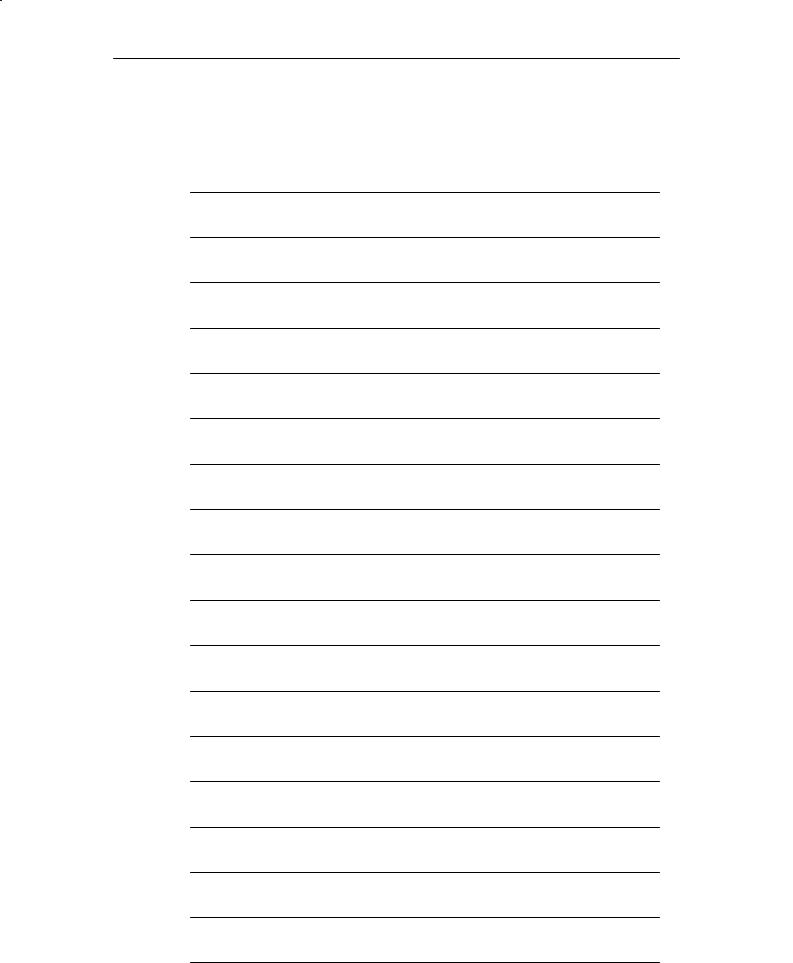
10.02
Notes
xii |
Siemens AG, 2002. All rights reserved |
SINUMERIK 840D/840Di/810D, Description of Functions ISO Dialects (FBFA) – 11.02 Edition |

Brief Description |
1 |
Introduction |
Parts programs can be read in from external CNC systems, and can then be |
|
edited and executed. |
|
This manual describes the startup measures and procedures necessary to run |
|
NC programs created on an external CNC system. Functional differences are |
|
also explained. |
|
|
|
Note |
|
For a detailed description of the external programming functions, please refer |
|
to the original documentation of the external CNC system. |
|
|
Terms used |
The following terms are defined for this manual: |
|
|
S ISO Dialect M is similar to the G code of the “Fanuc16 Milling” control |
|
|
S |
ISO Dialect T is similar to the G code of the “Fanuc16 Turning” control |
|
|
System B |
|
S |
ISO Dialect Original is equivalent to the original Fanuc16 control. |
J
Siemens AG, 2002. All rights reserved |
1-13 |
SINUMERIK 840D/840Di/810D, Description of Functions ISO Dialects (FBFA) – 11.02 Edition |
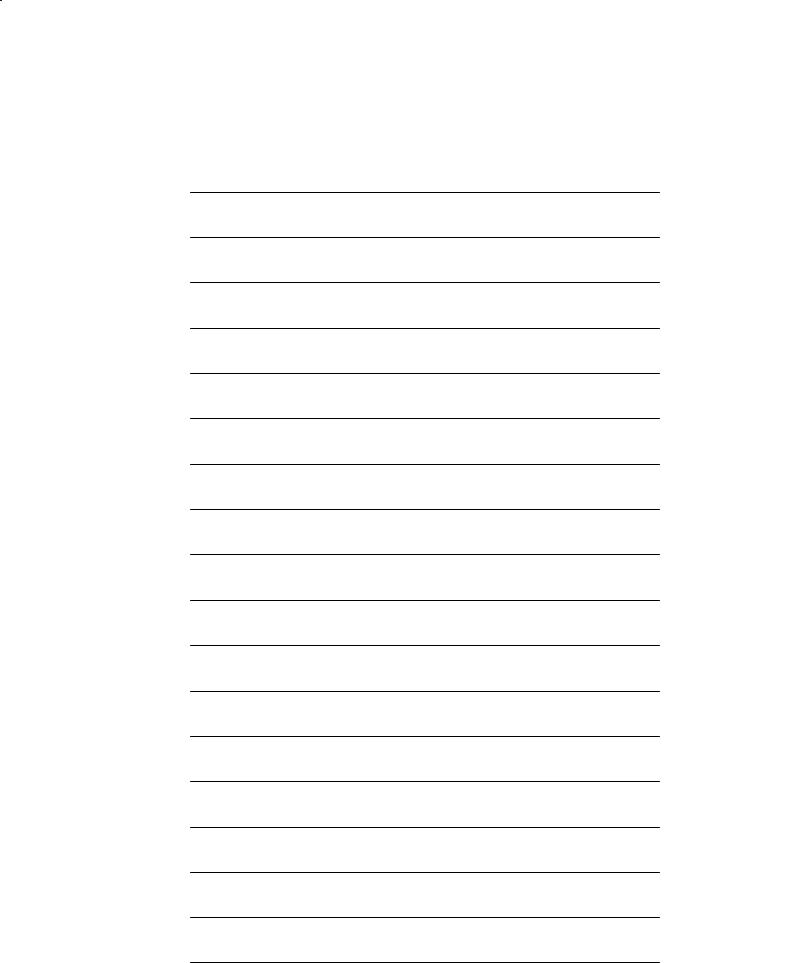
1 Brief Description |
10.02 |
Notes
1-14 |
Siemens AG, 2002. All rights reserved |
SINUMERIK 840D/840Di/810D, Description of Functions ISO Dialects (FBFA) – 11.02 Edition |

Programming |
2 |
2.1Activation of functions
Machine data 18800 $MN_EXTERN_LANGUAGE is used to activate the external language. The language type, ISO Dialect–M or T is selected with machine data 10880 $MN_EXTERN_CNC_SYSTEM.
The external language can be activated separately for each channel. For example, channel 1 can operate in ISO mode but channel 2 is active in Siemens mode.
Switchover |
The following two G commands from Group 47 are used to switch between |
||
|
Siemens mode and ISO Dialect mode: |
||
|
S |
G290 |
Siemens NC programming language active |
|
S |
G291 |
ISO Dialect NC programming language active |
The active tool, tool offsets and zero offsets remain active here (see Subsection 2.2.4 and Section 2.4).
Siemens mode |
The following conditions apply when Siemens mode is active: |
|
S Siemens G commands are interpreted on the control by default. |
|
S It is not possible to extend the Siemens programming system with ISO |
|
Dialect functions because some of the G functions have different meanings. |
|
S Downloadable MD files can be used to switch the control to ISO Dialect |
|
mode. In this case, the user sees the ISO Dialect mode by default. |
ISO Dialect mode The following conditions apply when ISO Dialect mode is active:
SOnly ISO Dialect G codes can be programmed, not Siemens G codes.
SIt is not possible to use a mixture of ISO Dialect code and Siemens code in the same NC block.
SIt is not possible to switch between ISO Dialect M and ISO Dialect T via G command
SIf further Siemens functions are to be used, it is necessary to switch to Siemens mode first (exception: program branches and subprogram calls, see Subsection 2.3.2)
Siemens AG, 2002. All rights reserved |
2-15 |
SINUMERIK 840D/840Di/810D, Description of Functions ISO Dialects (FBFA) – 11.02 Edition |

2 Programming |
10.02 |
2.1 Activation of functions |
|
Power ON/Reset |
Table 2-1 shows the possible combinations of machine data |
|
$MN_EXTERN_CNC_SYSTEM and $MC_GCODE_RESET_VALUE. This |
|
specifies the Power ON/Reset response. |
Table 2-1 |
Activation of functions |
|
|
|
|
|
|
|
|||
After Power ON/Reset... |
$MC_GCODE_RESET_VA- |
$MN_EXTERN_CNC_SYSTEM |
|||
|
|
LUES[46] = |
= |
|
|
|
|
|
|
|
|
Siemens mode active, switch- |
1 |
G290 Siemens mode |
1 |
ISO Dialect M |
|
over to ISO Dialect M possible |
|
|
|
|
|
|
|
|
|
|
|
Siemens mode active, switch- |
1 |
G290 Siemens mode |
2 |
ISO Dialect T |
|
over to ISO Dialect T possible |
|
|
|
|
|
|
|
|
|
|
|
ISO Dialect M active, switchover |
2 |
G291 ISO Dialect mode |
1 |
ISO Dialect M |
|
to Siemens mode possible |
|
|
|
|
|
|
|
|
|
|
|
ISO Dialect T active, switchover |
2 |
G291 ISO Dialect mode |
2 |
ISO Dialect T |
|
to Siemens mode possible |
|
|
|
|
|
|
|
|
|
|
|
Modal
G commands
Modal G commands which have the same function in both systems (Siemens and ISO Dialect) are treated as follows.
When these G codes are programmed in one language, the equivalent G code in the other language is determined and activated. The following G codes are affected:
Data management ISO programs can be both read into and output from the MMC 103 in punchtape format.
ISO programs which have been read in are stored in the NC data management system as main programs in the default path: _N_WKS_DIR/_N_SHOPMILL_WPD.
|
You can change the entry by editing the file DINO.INI in the USER directory. You |
|
will find further information in the publication |
|
References: /IAM/, IM3: MMC Installation and Startup Guide, Section 3.1. |
2.1.1 |
Switchover from ISO mode to Siemens mode |
G290/291 |
G commands 290/291 can be used from the parts program to change mode. |
|
On switchover, the display of current G codes also changes. |
G65/66 |
Non-modal and modal macro: |
|
The programmed subprogram is called. Switchover to Siemens mode only |
|
takes place when the PROC instruction is used in the first line of the |
subprogram.
If a program of this type is terminated with M17 or RET, when the subprogram returns, the mode is switched back to ISO mode.
2-16 |
Siemens AG, 2002. All rights reserved |
SINUMERIK 840D/840Di/810D, Description of Functions ISO Dialects (FBFA) – 11.02 Edition |

10.02 |
2 Programming |
Siemens subprogram call in ISO mode
Modal, non-modal cycles
2.1 Activation of functions
Modal and non-modal subprogram calls, e.g.
N100 CALL “SHAFT”
or
N100 MCALL SHAFT
or
N100 SHAFT
Modal and non–modal subprogram calls with parameter passing
N100 MCALL SHAFT(”ABC”, 33.5) or
N100 SHAFT(“ABC”, 33.5)
Subprogram calls with path name |
|
|
N100 CALL “/_N_SPF_DIR/SHAFT |
or |
|
N100 |
MCALL /_N_SPF_DIR/SHAFT |
or |
N100 |
PCALL /_N_SPF_DIR/SHAFT |
|
Siemens mode is selected implicitly on subprogram calls, and the system is switched back to ISO Dialect mode at the end of the subprogram.
If a modal or non-modal cycle is programmed in ISO mode, a shell cycle will be called.
This call results in switchover to Siemens mode.
Siemens AG, 2002. All rights reserved |
2-17 |
SINUMERIK 840D/840Di/810D, Description of Functions ISO Dialects (FBFA) – 11.02 Edition |

2 Programming |
10.02 |
2.2 G commands |
|
2.2G commands
The G codes of ISO Dialect T refer to G code system B (see also 4.1.5).
The active G codes in ISO mode can be read using system variable $P_EXTGG[...]. The numbers alongside the G code specify the respective value in $P_EXTGG[...]. Machine data 20154 EXTERN_GCODE_RESET_VALUES[n]: 0, ..., 30 is used to specify the G codes that are effective on start–up when the NC channel is not operating in Siemens mode.
Table 2-2 |
|
The default setting is indicated by 1) |
||||
|
|
|
|
|
|
|
|
ISO |
|
|
ISO |
|
Description |
Dialect T |
|
|
Dialect M |
|
|
|
|
|
|
|
|
|
|
Group 1 |
|
|
|
|
|
|
|
|
|
|
|
|
|
G00 1) |
1 |
|
G00 1) |
1 |
Rapid traverse |
|
G01 |
|
2 |
|
G01 |
2 |
Linear motion |
|
|
|
|
|
|
|
G02 |
|
3 |
|
G02 |
3 |
Circle/helix, clockwise |
|
|
|
|
|
|
|
|
|
|
|
G02.2 |
6 |
Involute, clockwise |
|
|
|
|
|
|
|
G03 |
|
4 |
|
G03 |
4 |
Circle/helix, counterclockwise |
|
|
|
|
|
|
|
|
|
|
|
G03.2 |
7 |
Involute, counterclockwise |
|
|
|
|
|
|
|
G33 |
|
5 |
|
G33 |
5 |
Thread cutting with constant lead |
|
|
|
|
|
|
|
G34 |
|
9 |
|
|
|
Thread cutting with variable lead |
|
|
|
|
|
|
|
G77 |
|
6 |
|
|
|
Longitudinal turning cycle |
|
|
|
|
|
|
|
G78 |
|
7 |
|
|
|
Thread cutting cycle |
|
|
|
|
|
|
|
G79 |
|
8 |
|
|
|
Face turning cycle |
|
|
|
|
|
|
|
Group 2 |
|
|
|
|
|
|
|
|
|
|
|
|
|
|
|
|
|
G17 1) |
1 |
XY plane |
|
|
|
|
G18 |
2 |
ZX plane |
|
|
|
|
|
|
|
|
|
|
|
G19 |
3 |
YZ plane |
|
|
|
|
|
|
|
G96 |
|
1 |
|
|
|
Constant cutting rate ON |
|
|
|
|
|
|
|
G97 1) |
2 |
|
|
|
Constant cutting rate OFF |
|
Group 3 |
|
|
|
|
|
|
|
|
|
|
|
|
|
G90 |
1) |
1 |
|
G90 1) |
1 |
Absolute programming |
G91 |
|
2 |
|
G91 |
2 |
Incremental programming |
|
|
|
|
|
|
|
Group 4 |
|
|
|
|
|
|
|
|
|
|
|
|
|
|
|
|
|
G22 |
1 |
Working area limitation, protection zone 3 ON |
|
|
|
|
|
|
|
|
|
|
|
G23 1) |
2 |
Working area limitation, protection zone 3 OFF |
G68 |
|
1 |
|
|
|
Double turret/slide on |
|
|
|
|
|
|
|
G69 |
|
2 |
|
|
|
Double turret/slide off |
|
|
|
|
|
|
|
2-18 |
Siemens AG, 2002. All rights reserved |
SINUMERIK 840D/840Di/810D, Description of Functions ISO Dialects (FBFA) – 11.02 Edition |

10.02 |
|
|
|
|
|
2 Programming |
|
|
|
|
|
|
|
2.2 G commands |
|
|
Table 2-2 |
|
The default setting is indicated by 1) |
|
|||
|
|
|
|
|
|
|
|
|
ISO |
|
|
ISO |
Description |
|
|
|
Dialect T |
|
|
Dialect M |
|
|
|
|
|
|
|
|
|
|
|
|
Group 5 |
|
|
|
|
|
|
|
|
|
|
|
|
|
|
|
|
|
|
G93 |
3 |
Inverse–time feedrate (rpm) |
|
|
|
|
|
|
|
|
|
|
G94 |
1 |
|
G94 1) |
1 |
Feed in [mm/min, inch/min] |
|
|
G95 1) |
2 |
|
G95 |
2 |
Revolutional feedrate in [mm/rev, inch/rev] |
|
|
Group 6 |
|
|
|
|
|
|
|
|
|
|
|
|
|
|
|
G20 1) |
1 |
|
G201) |
(G70) 1 |
Input system inch |
|
|
G21 |
2 |
|
G21 |
(G71) 2 |
Input system metric |
|
|
|
|
|
|
|
|
|
|
Group 7 |
|
|
|
|
|
|
|
|
|
|
|
|
|
|
|
G40 1) |
1 |
|
G40 1) |
1 |
Deselect cutter radius compensation |
|
|
G41 |
2 |
|
G41 |
2 |
Compensation to left of contour |
|
|
|
|
|
|
|
|
|
|
G42 |
3 |
|
G42 |
3 |
Compensation to right of contour |
|
|
|
|
|
|
|
|
|
|
Group 8 |
|
|
|
|
|
|
|
|
|
|
|
|
|
|
|
|
|
|
G43 |
1 |
Tool length compensation positive ON |
|
|
|
|
|
|
|
|
|
|
|
|
|
G44 |
2 |
Tool length compensation negative ON |
|
|
|
|
|
|
|
|
|
|
|
|
|
G49 1) |
3 |
Tool length compensation OFF |
|
|
Group 9 |
|
|
|
|
|
|
|
|
|
|
|
|
|
|
|
G22 |
1 |
|
|
|
Working area limitation, protection zone 3 ON |
|
|
|
|
|
|
|
|
|
|
G23 |
2 |
|
|
|
Working area limitation, protection zone 3 OFF |
|
|
|
|
|
|
|
|
|
|
|
|
|
G73 |
1 |
Deep hole drilling cycle with chipbreaking |
|
|
|
|
|
|
|
|
|
|
|
|
|
G74 |
2 |
Counterclockwise tapping cycle |
|
|
|
|
|
|
|
|
|
|
|
|
|
G76 |
3 |
Fine drilling cycle |
|
|
|
|
|
|
|
|
|
|
|
|
|
G80 1) |
4 |
Cycle OFF |
|
|
|
|
|
G81 |
5 |
Counterbore drilling cycle |
|
|
|
|
|
|
|
|
|
|
|
|
|
G82 |
6 |
Countersink drilling cycle |
|
|
|
|
|
|
|
|
|
|
|
|
|
G83 |
7 |
Deep hole drilling cycle with swarf removal |
|
|
|
|
|
|
|
|
|
|
|
|
|
G84 |
8 |
Clockwise tapping cycle |
|
|
|
|
|
|
|
|
|
|
|
|
|
G85 |
9 |
Drilling cycle |
|
|
|
|
|
|
|
|
|
|
|
|
|
G86 |
10 |
Drilling cycle, retraction with G00 |
|
|
|
|
|
|
|
|
|
|
|
|
|
G87 |
11 |
Reverse countersinking |
|
|
|
|
|
|
|
|
|
|
|
|
|
G89 |
13 |
Drilling cycle, retraction with machining feed |
|
|
|
|
|
|
|
|
|
|
Group 10 |
|
|
|
|
|
|
|
|
|
|
|
|
|
|
|
G80 1) |
1 |
|
|
|
Drilling cycle OFF |
|
|
G83 |
2 |
|
|
|
Face deep hole drilling |
|
|
|
|
|
|
|
|
|
|
G84 |
3 |
|
|
|
Face tapping |
|
|
|
|
|
|
|
|
|
|
G85 |
4 |
|
|
|
End face drilling cycle |
|
|
|
|
|
|
|
|
|
Siemens AG, 2002. All rights reserved |
2-19 |
SINUMERIK 840D/840Di/810D, Description of Functions ISO Dialects (FBFA) – 11.02 Edition |

2 Programming |
|
|
|
|
|
|
10.02 |
|
|
2.2 G commands |
|
|
|
|
|
|
|
|
|
|
Table 2-2 |
|
The default setting is indicated by 1) |
|
|||||
|
|
|
|
|
|
|
|
|
|
|
|
ISO |
|
|
|
ISO |
|
Description |
|
|
Dialect T |
|
|
Dialect M |
|
|
|
||
|
|
|
|
|
|
|
|
|
|
|
G87 |
|
5 |
|
|
|
|
Side deep hole drilling |
|
|
|
|
|
|
|
|
|
|
|
|
G88 |
|
6 |
|
|
|
|
Side tapping |
|
|
|
|
|
|
|
|
|
|
|
|
G89 |
|
7 |
|
|
|
|
Side drilling |
|
|
|
|
|
|
|
|
|
|
|
|
|
|
|
|
G98 1) |
1 |
Return to starting point for fixed cycles |
|
|
|
|
|
|
|
G99 |
|
2 |
Return to point R for fixed cycles |
|
|
|
|
|
|
|
|
|
|
|
|
Group 11 |
|
|
|
|
|
|
|
|
|
|
|
|
|
|
|
|
|
|
|
G98 1) |
1 |
|
|
|
|
Return to starting point for drilling cycles |
|
|
|
G99 |
|
2 |
|
|
|
|
Return to point R for drilling cycles |
|
|
|
|
|
|
|
|
|
|
|
|
|
|
|
|
G50 1) |
1 |
Scaling OFF |
|
|
|
|
|
|
|
G51 |
|
2 |
Scaling ON |
|
|
|
|
|
|
|
|
|
|
|
|
Group 12 |
|
|
|
|
|
|
|
|
|
|
|
|
|
|
|
|
|
|
|
G66 |
|
1 |
|
G66 |
|
1 |
Modal macro call |
|
|
|
|
|
|
|
|
|
||
|
G67 1) |
2 |
|
G67 1) |
|
Delete modal macro call |
|
||
|
Group 13 |
|
|
|
|
|
|
|
|
|
|
|
|
|
|
|
|
|
|
|
|
|
|
|
G96 |
|
1 |
Constant cutting rate ON |
|
|
|
|
|
|
|
|
|
|
|
|
|
|
|
|
G97 1) |
2 |
Constant cutting rate OFF |
|
|
|
Group 14 |
|
|
|
|
|
|
|
|
|
|
|
|
|
|
|
|
|
|
|
G54 |
|
1 |
|
G54 1) |
1 |
Select zero offset |
|
|
|
G55 |
|
2 |
|
G55 |
|
2 |
Select zero offset |
|
|
|
|
|
|
|
|
|
|
|
|
G56 |
|
3 |
|
G56 |
|
3 |
Select zero offset |
|
|
|
|
|
|
|
|
|
|
|
|
G57 |
|
4 |
|
G57 |
|
4 |
Select zero offset |
|
|
|
|
|
|
|
|
|
|
|
|
G58 |
|
5 |
|
G58 |
|
5 |
Select zero offset |
|
|
|
|
|
|
|
|
|
|
|
|
G59 |
|
6 |
|
G59 |
|
6 |
Select zero offset |
|
|
|
|
|
|
|
|
|
||
|
G54 |
P{1...48}1 |
|
G54 |
P{1...48}1 |
Extended zero offsets |
|
||
|
|
|
|
|
|
|
|
|
|
|
|
|
|
|
G54.1 |
7 |
Extended zero offset |
|
|
|
|
|
|
|
|
|
|
|
|
|
G54 |
P0 |
1 |
|
G54 |
P0 |
1 |
“External ZO extOffset” |
|
|
|
|
|
|
|
|
|
|
|
|
Group 15 |
|
|
|
|
|
|
|
|
|
|
|
|
|
|
|
|
|
|
|
|
|
|
|
G61 |
|
1 |
Exact stop modal |
|
|
|
|
|
|
|
|
|
|
|
|
|
|
|
|
G62 |
|
4 |
Automatic corner override |
|
|
|
|
|
|
|
|
|
|
|
|
|
|
|
|
G63 |
|
2 |
Tapping mode |
|
|
|
|
|
|
|
|
|
|
|
|
|
|
|
|
G64 1) |
3 |
Continuous-path mode |
|
|
|
Group 16 |
|
|
|
|
|
|
|
|
|
|
|
|
|
|
|
|
|
|
|
G17 |
|
1 |
|
|
|
|
XY plane |
|
|
|
|
|
|
|
|
|
|
|
|
G18 1) |
2 |
|
|
|
|
ZX plane |
|
|
|
G19 |
|
3 |
|
|
|
|
YZ plane |
|
|
|
|
|
|
|
|
|
|
|
2-20 |
Siemens AG, 2002. All rights reserved |
SINUMERIK 840D/840Di/810D, Description of Functions ISO Dialects (FBFA) – 11.02 Edition |

10.02 |
|
|
|
|
|
|
|
2 Programming |
|
|
|
|
|
|
|
|
|
2.2 G commands |
|
|
Table 2-2 |
|
The default setting is indicated by 1) |
|
|
|
|||
|
|
|
|
|
|
|
|
|
|
|
ISO |
|
|
ISO |
|
|
Description |
|
|
|
Dialect T |
|
Dialect M |
|
|
|
|
||
|
|
|
|
|
|
|
|
|
|
|
|
|
|
G68 |
1 |
Rotation ON |
2D |
3D |
|
|
|
|
|
|
|
|
|
|
|
|
|
|
|
G69 |
2 |
Rotation OFF |
|
|
|
|
|
|
|
|
|
|
|
|
|
|
Group 17 |
|
|
|
|
|
|
|
|
|
|
|
|
|
|
|
|
|
|
|
|
|
|
G15 1) |
1 |
Polar coordinates OFF |
|
|
|
|
|
|
|
G16 |
2 |
Polar coordinates ON |
|
|
|
|
|
|
|
|
|
|
|
||
|
Group 18 (non-modal) |
|
|
|
|
|
|||
|
|
|
|
|
|
|
|
||
|
G04 |
1 |
|
G04 |
1 |
Dwell time in [s] or spindle revolutions |
|
||
|
|
|
|
|
|
|
|
||
|
G05 |
20 |
|
G05 |
18 |
High–speed cycle cutting |
|
||
|
|
|
|
|
|
|
|
||
|
G05.1 |
22 |
|
G05.1 |
20 |
High speed cycle –> call CYCLE305 |
|
||
|
|
|
|
|
|
|
|
|
|
|
G07.1 |
18 |
|
G07.1 |
16 |
Cylindrical interpolation |
|
|
|
|
|
|
|
|
|
|
|
||
|
|
|
|
G08 |
12 |
Feedforward control ON/OFF |
|
||
|
|
|
|
|
|
|
|
|
|
|
|
|
|
G09 |
2 |
Exact stop |
|
|
|
|
|
|
|
|
|
|
|
||
|
G10 |
2 |
|
G10 |
3 |
Write zero offset/tool offset |
|
||
|
|
|
|
|
|
|
|
|
|
|
G10.6 |
19 |
|
G10.6 |
17 |
Rapid lift ON/OFF (T) |
|
|
|
|
|
|
|
|
|
Retraction from contour (POLF) (M) |
|
||
|
|
|
|
|
|
|
|
||
|
|
|
|
G11 |
4 |
Terminate parameter input |
|
||
|
|
|
|
|
|
|
|
||
|
G27 |
16 |
|
G27 |
13 |
Referencing check (available soon) |
|
||
|
|
|
|
|
|
|
|
||
|
G28 |
3 |
|
G28 |
5 |
Approach 1st reference point |
|
||
|
|
|
|
|
|
|
|
||
|
G30 |
4 |
|
G30 |
6 |
Approach 1st reference point |
|
||
|
|
|
|
|
|
|
|
||
|
G30.1 |
21 |
|
G30.1 |
19 |
Floating reference position |
|
||
|
|
|
|
|
|
|
|
||
|
G31 |
5 |
|
G31 |
7 |
Measurement with touch-trigger probe |
|
||
|
|
|
|
|
|
|
|
||
|
G52 |
6 |
|
G52 |
8 |
Programmable zero offset |
|
||
|
|
|
|
|
|
|
|
||
|
G53 |
17 |
|
G53 |
9 |
Approach position in machine coordinate system |
|
||
|
|
|
|
|
|
|
|
|
|
|
G65 |
7 |
|
G65 |
10 |
Call macro |
|
|
|
|
|
|
|
|
|
|
|
|
|
|
G70 |
8 |
|
|
|
Finishing cycle |
|
|
|
|
|
|
|
|
|
|
|
||
|
G71 |
9 |
|
|
|
Stock removal cycle longitudinal axis |
|
||
|
|
|
|
|
|
|
|
||
|
G72 |
10 |
|
|
|
Stock removal cycle transverse axis |
|
||
|
|
|
|
|
|
|
|
||
|
|
|
|
G72.1 |
14 |
Contour repetition with rotation |
|
||
|
|
|
|
|
|
|
|
||
|
|
|
|
G72.2 |
15 |
Contour repetition, linear |
|
||
|
|
|
|
|
|
|
|
|
|
|
G73 |
11 |
|
|
|
Repeat contour |
|
|
|
|
|
|
|
|
|
|
|
||
|
G74 |
12 |
|
|
|
Deep hole drilling and recessing in longitudinal axis |
|
||
|
|
|
|
|
|
(Z) |
|
|
|
|
|
|
|
|
|
|
|
||
|
G75 |
13 |
|
|
|
Deep hole drilling and recessing in facing axis (X) |
|
||
|
|
|
|
|
|
|
|
||
|
G76 |
14 |
|
|
|
Multiple thread cutting cycle |
|
||
|
|
|
|
|
|
|
|
||
|
G92 |
15 |
|
G92 |
11 |
Preset actual value memory, spindle speed limitation |
|
||
|
|
|
|
|
|
|
|
||
|
G92.1 |
23 |
|
G92.1 |
21 |
Reset actual value, reset WCS |
|
||
|
|
|
|
|
|
|
|
|
|
Siemens AG, 2002. All rights reserved |
2-21 |
SINUMERIK 840D/840Di/810D, Description of Functions ISO Dialects (FBFA) – 11.02 Edition |

2 Programming |
|
|
|
|
10.02 |
|
|
2.2 G commands |
|
|
|
|
|
|
|
|
Table 2-2 |
|
The default setting is indicated by 1) |
|
|||
|
|
|
|
|
|
|
|
|
ISO |
|
|
ISO |
|
Description |
|
|
Dialect T |
|
|
Dialect M |
|
|
|
|
|
|
|
|
|
|
|
|
Group 20 |
|
|
|
|
|
|
|
|
|
|
|
|
|
|
|
G50.2 |
1 |
|
|
|
Polygon turning OFF |
|
|
|
|
|
|
|
|
|
|
G51.2 |
2 |
|
|
|
Polygon turning ON |
|
|
|
|
|
|
|
|
|
|
Group 21 |
|
|
|
|
|
|
|
|
|
|
|
|
|
|
|
G13.1 |
1 |
|
|
|
TRANSMIT OFF |
|
|
|
|
|
|
|
|
|
|
G12.1 |
2 |
|
|
|
TRANSMIT ON |
|
|
|
|
|
|
|
|
|
|
Group 22 |
|
|
|
|
|
|
|
|
|
|
|
|
|
|
|
|
|
|
G50.1 |
1 |
Mirroring on programmed axis OFF |
|
|
|
|
|
|
|
|
|
|
|
|
|
G51.1 |
2 |
Mirroring on programmed axis ON |
|
|
|
|
|
|
|
|
|
|
Group 25 |
|
|
|
|
|
|
|
|
|
|
|
|
|
|
|
|
|
|
G13.1 |
1 |
Polar coordinates, interpolation |
|
|
|
|
|
|
|
|
|
|
|
|
|
G12.1 |
2 |
Polar coordinates, interpolation |
|
|
|
|
|
|
|
|
|
|
Group 31 |
|
|
|
|
|
|
|
|
|
|
|
|
|
|
|
G290 1) |
1 |
|
G290 1) |
1 |
Select Siemens mode |
|
|
G291 |
2 |
|
G291 |
2 |
Select ISO Dialect mode |
|
|
|
|
|
|
|
|
|
Table 2-3 |
G commands are functionally identical in Siemens mode and in ISO Dialect mode |
||
|
|
|
|
G commands in Siemens mode |
Corresponding G commands in |
Corresponding G commands in |
|
|
|
ISO Dialect T |
ISO Dialect M |
|
|
|
|
Group 1: G00, G01, G02, G03, |
Group 1: G00, G01, G02, G03, G33 |
Group 1: G00, G01, G02, G03, G33 |
|
G33 |
|
|
|
|
|
|
|
Group 6: G17, G18, G19 |
Group 16: G17, G18, G19 |
Group 2: G17, G18, G19 |
|
|
|
|
|
Group 7: G40, G41, G42 |
Group 7: G40, G41, G42 |
Group 7: G40, G41, G42 |
|
|
|
|
|
Group 8: G54 to G554 |
|
Group 14: G54 to G59, G54 P1 to P48 |
|
|
|
|
|
Group 10: G60, G64 |
|
Group 15: G60, G64 |
|
|
|
|
|
Group 13: G700, G710 |
Group 6: G20, G21 |
Group 6: G20, G21 |
|
|
|
|
|
Group 14: G90, G91 |
Group 3: G90, G91 |
Group 3: G90, G91 |
|
|
|
|
|
Group 15: |
G94 |
Group 5: G94 Group 2: G97 |
Group 5: G94 Group 13: G97 |
|
G95 |
Group 5: G95 Group 2: G97 |
Group 5: G95 Group 13: G97 |
|
G96 |
Group 5: G95 Group 2: G96 |
Group 5: G95 Group 13: G96 |
|
G961 |
Group 5: G94 Group 2: G96 |
Group 5: G94 Group 13: G96 |
|
G97 |
Group 5: G95 Group 2: G97 |
Group 5: G95 Group 13: G97 |
|
G971 |
Group 5: G94 Group 2: G97 |
Group 5: G94 Group 13: G97 |
|
|
|
|
2-22 |
Siemens AG, 2002. All rights reserved |
SINUMERIK 840D/840Di/810D, Description of Functions ISO Dialects (FBFA) – 11.02 Edition |
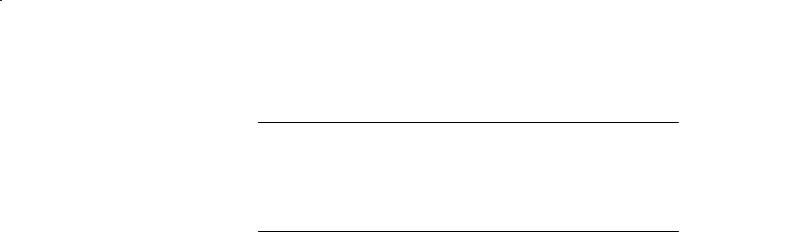
10.02 |
2 Programming |
|
2.2 G commands |
Note
If individual G codes of the groups in Table 2-3 cannot be mapped, the default setting in machine data
$MC_EXTERN_GCODE_RESET_VALUES and/or $MC_GCODE_RESET_VALUES
is activated.
Example: ISO mode
N5 |
G00 |
X100. Y100. |
|
N10 |
G90 |
|
;Activate G90 in ISO mode Group 3 |
|
|
|
;In Siemens mode Group 14 |
N15 |
G290 |
;Switch over to Siemens, G90 is active |
|
N20 |
G91 |
|
;Activate G91 in ISO mode Group 3 |
|
|
|
;In Siemens mode Group 14 |
N25 |
G291 |
;Switch over to ISO mode |
|
N30 |
G291 |
;G91 is active |
|
2.2.1G code display
In the G code display, the G codes for the currently active language are displayed. G290/G291 also causes the G code display to switch over.
Example:
The Siemens standard cycles are called up using some of the ISO Dialect mode G functions (e.g. G28). DISPLOF is programmed at the start of the cycle, with the result that the ISO Dialect G commands remain active for the display.
PROC CYCLE328 SAVE DISPLOF
N10 ...
...
N99 RET
Sequence:
SExternal main program calls Siemens shell cycle. Siemens mode is selected implicitly on the shell cycle call.
SDISPLOF freezes the block display at the call block;
the G code display remains in external mode. This display is refreshed while the Siemens cycle is running.
2.2.2Display of non–modal G codes
As of SW 6.4 the external non–modal G codes (group 18) will no longer be reset on block change if these G codes call up subprograms. The G codes remain visible on the display until the next jump out of this subprogram.
Switching to external language mode in the subprogram and programming another G code from group 18 overwrites the previous value and the new value is retained until the return jump.
Example:
Siemens AG, 2002. All rights reserved |
2-23 |
SINUMERIK 840D/840Di/810D, Description of Functions ISO Dialects (FBFA) – 11.02 Edition |

2 Programming |
|
|
|
|
10.02 |
2.2 G commands |
|
|
|
|
|
Main program |
|
Display group 18 |
|||
N05 |
G00 |
X0 Y0 |
|
empty |
|
N08 |
G27 |
X10 |
–> calls Cycle328 |
empty |
|
N09 |
M0 |
|
|
empty |
|
N40 |
M30 |
|
|
empty |
|
Subprogram Cycle328 |
Display group 18 |
||||
N100 G290 |
|
G27 |
|||
N102 |
X=$C_X |
|
G27 |
||
N103 |
M0 |
|
|
G27 |
|
N104 |
G291 |
|
G27 |
||
N105 |
G30 X10 Y12 Z13 |
G30 |
|||
N120 |
M99 |
|
G30 |
||
2.2.3G code output to PLC (as from SW 6.4)
The behavior of G group transfer to PLC is described in machine data $MC_GCODE_GROUPS_TO_PLC_MODE.
The previous behavior was for the G group to be the array index of a 64 byte field (DBB 208 – DBB 271). That way, up to the 64th G group can be reached. Only the G groups of the standard or external language can be displayed.
The new behavior is for the data storage in the PLC to be up to 8 bytes (DBB 208 – DBB 215), i.e. up to 8 G groups can be output.
This method has the array index of machine data $MC_GCODE_GROUPS_TO_PLC[ ] or $MC_EXTERN_GCODE_GROUPS_TO_PLC[ ] equal to the array index of the data storage in the PLC (DBB 208 – DBB215).
The G code group from MD $MC_GCODE_GROUPS_TO_PLC[ ] is output in DBB 208.
The advantage is that Siemens mode and ISO mode G codes can be output simultaneously.
Because only the G code of one language can be output in a DBB2xx, each index (0 –7) can only be set on one of the two machine data, and the value 0 must be entered in the other MD. Errors are signaled with Alarm 4045.
Example $MC_GCODE_GROUPS_TO_PLC[0]=3 $MC_GCODE_GROUPS_TO_PLC[1]=0 $MC_GCODE_GROUPS_TO_PLC[2]=0 $MC_GCODE_GROUPS_TO_PLC[3]=0 $MC_GCODE_GROUPS_TO_PLC[4]=1 $MC_GCODE_GROUPS_TO_PLC[5]=2 $MC_GCODE_GROUPS_TO_PLC[6]=0 $MC_GCODE_GROUPS_TO_PLC[7]=0
$MC_EXTERN_GCODE_GROUPS_TO_PLC[0]=0 $MC_EXTERN_GCODE_GROUPS_TO_PLC[1]=3 $MC_EXTERN_GCODE_GROUPS_TO_PLC[2]=18 $MC_EXTERN_GCODE_GROUPS_TO_PLC[3]=1 $MC_EXTERN_GCODE_GROUPS_TO_PLC[4]=0 $MC_EXTERN_GCODE_GROUPS_TO_PLC[5]=0 $MC_EXTERN_GCODE_GROUPS_TO_PLC[6]=6 $MC_EXTERN_GCODE_GROUPS_TO_PLC[7]=31
The following G codes are then available on the PLC
2-24 |
Siemens AG, 2002. All rights reserved |
SINUMERIK 840D/840Di/810D, Description of Functions ISO Dialects (FBFA) – 11.02 Edition |

10.02 |
2 Programming |
|
2.2 G commands |
DBB 208 = group 03 Siemens
DBB 209 = group 03 ISO dialect
DBB 210 = group 18 ISO dialect
DBB 211 = group 01 ISO dialect
DBB 212 = group 01 Siemens
DBB 213 = group 02 Siemens
DBB 214 = group 06 ISO dialect
DBB 215 = group 31 ISO dialect
Example of faulty configuration:
$MC_GCODE_GROUPS_TO_PLC[0]=3 $MC_GCODE_GROUPS_TO_PLC[1]=0 $MC_GCODE_GROUPS_TO_PLC[2]=0
$MC_EXTERN_GCODE_GROUPS_TO_PLC[0]=3 –>
Alarm 4045, channel K1 conflict between machine data {S$MC_GCODE_GROUPS_TO_PLC} and machine data {S$MC_EXTERN_GCODE_GROUPS_TO_PLC}
$MC_EXTERN_GCODE_GROUPS_TO_PLC[1]=0
$MC_EXTERN_GCODE_GROUPS_TO_PLC[2]=18
The method enables simultaneous display of G codes of standard mode and
ISO dialect mode.
Siemens AG, 2002. All rights reserved |
2-25 |
SINUMERIK 840D/840Di/810D, Description of Functions ISO Dialects (FBFA) – 11.02 Edition |

2 Programming |
10.02 |
2.2 G commands |
|
2.2.4Zero offset
The zero offsets (ZO) of Siemens mode are shown in Fig. 2-1.
|
|
|
|
|
|
Progr. frame |
G52 ZO |
||
|
|
|
|
|
|
$P_BFRAME |
G51 scale |
||
|
|
|
|
|
|
||||
|
|
|
|
|
|
||||
|
|
|
|
|
|
|
|
||
|
|
|
|
|
Settable frame G54 – G59 ZO |
||||
|
|
|
|
|
|||||
|
|
|
|
|
$P_UIFR |
|
G54 P1..100 ZO |
||
|
|
|
|
|
|
||||
|
|
|
|
|
Channel-specific base frame |
|
|
|
|
|
|
|
|
|
|
|
|
||
|
|
|
|
$P_CHBFRAME[3] |
G68 3DRot |
|
|
|
|
|
|
|
|
$P_CHBFRAME[2] |
G68 2DRot/3DRot |
||||
|
|
|
|
|
|
|
|||
|
|
|
$P_CHBFRAME[1] |
Mirroring on progr. axis |
|||||
|
|
|
|
|
|
|
|||
|
|
|
$P_CHBFRAME[0] |
G92 Preset actual value memory |
|||||
|
|
|
$P_CHBFRAME[0] |
ZO extOffset |
|
|
|
||
|
|
|
|
|
|
|
|
|
|
Fig. 2-1 Instantaneous mapping of the ISO functions onto the Siemens frames
The zero offsets that are available in ISO mode are mapped onto the existing Siemens frames. No separate frames exist for ISO mode. Active zero offsets are incorporated in both language modes.
Changes in ISO mode have an immediate effect in Siemens mode and vice–versa.
Zero offsets exist in both ISO Dialect T and ISO Dialect M:
SG52 is a programmable, additive ZO that remains active until the end of the program or a reset
SG54 to G59 are settable zero offsets
SG54 P1...P100 are additional settable zero offsets
SG54 P0 is an “external ZO” extOffset
2-26 |
Siemens AG, 2002. All rights reserved |
SINUMERIK 840D/840Di/810D, Description of Functions ISO Dialects (FBFA) – 11.02 Edition |

10.02 |
2 Programming |
|
2.2 G commands |
G54.1 |
G54.1 Pxx is provided as an alternative notation to G54 Pxx. The functionality is |
|
identical. With G54.1 the P address must always be programmed in the block. If |
|
P is not programmed, alarm 12080 (syntax error) is produced. |
2.2.5Writing a zero offset with G10
G10 can be used from the parts program to write the zero offsets.
G10 L2 |
P1...P6 X.. Y.. |
; G54.. G59 |
|
G10 |
L20 P1...P100 |
; Additional, settable ZO |
|
G10 |
L2 |
P0 |
External ZO extOffset |
These zero offsets are mapped onto the same frames as the zero offsets that already exist in ISO Dialect M.
The G10 command is extended for ISO dialect T :
Writing of system data
G10 Pxx X Y Z ;writing of tool offset data
Depending on machine data $MC_EXTERN_FUNCTION_MASK, bit1, G10
Pxx is used to write either tool geometry or tool wear.
$MC_EXTERN_FUNCTION_MASK, bit1 = 0: P > 100 write geometry values
P < 100 write wear values
$MC_EXTERN_FUNCTION_MASK, bit 1=1: P > 10000 write geometry values
P < 10000 write wear values
2.2.6Decimal point programming
There are two notations for the interpretation of programming values without a decimal point in ISO Dialect mode:
SPocket calculator type notation
Values without decimal points are interpreted as mm, inch or degrees.
SStandard notation
Values without decimal points are multiplied by a conversion factor.
The setting is defined by MD 10884, see Chapter 4 “Startup”.
There are two different conversion factors, IS-B and IS-C. This evaluation refers to addresses X Y Z U V W A B C I J K Q R and F.
Example of linear axis in mm:
X 100.5 corresponds to value with decimal point: 100.5mm X 1000 pocket calculator type notation: 1000mm
standard notation: IS-B: 1000* 0.001= 1mm IS-C: 1000* 0.0001 = 0.1mm
Siemens AG, 2002. All rights reserved |
2-27 |
SINUMERIK 840D/840Di/810D, Description of Functions ISO Dialects (FBFA) – 11.02 Edition |

2 Programming |
10.02 |
2.2 G commands |
|
ISO dialect Milling
Table 2-4 |
Different conversion factors for IS-B and IS-C |
|
|
|
Address |
|
Unit |
IS-B |
IS-C |
|
|
|
|
|
Linear axis |
|
mm |
0.001 |
0.0001 |
|
|
inch |
0.0001 |
0.00001 |
Rotary axis |
|
deg |
0.001 |
0.0001 |
F feed G94 (mm/inch per min.) |
mm |
1 |
1 |
|
|
|
inch |
0.01 |
0.01 |
F feed G95 (mm/inch per min.) |
mm |
0.01 |
0.01 |
|
|
|
inch |
0.0001 |
0.0001 |
F thread pitch |
|
mm |
0.01 |
0.01 |
|
|
inch |
0.0001 |
0.0001 |
C chamfer |
|
mm |
0.001 |
0.0001 |
|
|
inch |
0.0001 |
0.00001 |
R radius, G10 toolcorr |
mm |
0.001 |
0.0001 |
|
|
|
inch |
0.0001 |
0.00001 |
Q |
|
mm |
0.001 |
0.0001 |
|
|
inch |
0.0001 |
0.00001 |
I, J, K interpolation parameters |
mm |
0.001 |
0.0001 |
|
|
|
inch |
0.0001 |
0.00001 |
G04 X or U |
|
S |
0.001 |
0.001 |
A contour angle |
deg |
0.001 |
0.0001 |
|
G74, G84 thread drilling cycles |
|
|
|
|
$MC_EXTERN_FUNCTION_MASK |
|
|
|
|
Bit8 = 0 F feedrate like G94, G95 |
|
|
|
|
Bit8 = 1 F thread pitch |
|
|
|
|
ISO dialect
Turning
Table 2-5 |
Different conversion factors for IS-B and IS-C |
|
|
|
Address |
|
Unit |
IS-B |
IS-C |
|
|
|
|
|
Linear axis |
|
mm |
0.001 |
0.0001 |
|
|
inch |
0.0001 |
0.00001 |
Rotary axis |
|
deg |
0.001 |
0.0001 |
F feed G94 (mm/inch per min.) |
mm |
1 |
1 |
|
|
|
inch |
0.01 |
0.01 |
F feed G95 (mm/inch per rev) |
|
|
|
|
$MC_EXTERN_FUNCTION_MASK |
|
|
|
|
Bit8 = 0 |
|
mm |
0.01 |
0.01 |
|
|
inch |
0.0001 |
0.0001 |
Bit8 = 1 |
|
mm |
0.0001 |
0.0001 |
|
|
inch |
0.000001 |
0.000001 |
F thread pitch |
|
mm |
0.0001 |
0.0001 |
|
|
inch |
0.000001 |
0.000001 |
C chamfer |
|
mm |
0.001 |
0.0001 |
|
|
inch |
0.0001 |
0.00001 |
R radius, G10 toolcorr |
mm |
0.001 |
0.0001 |
|
|
|
inch |
0.0001 |
0.00001 |
2-28 |
Siemens AG, 2002. All rights reserved |
SINUMERIK 840D/840Di/810D, Description of Functions ISO Dialects (FBFA) – 11.02 Edition |
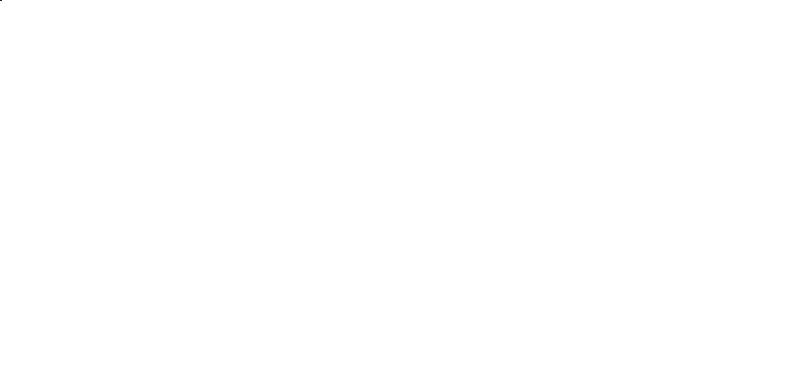
10.02 |
|
|
|
2 Programming |
|
|
|
|
|
|
2.2 G commands |
|
|
|
Table 2-5 |
Different conversion factors for IS-B and IS-C |
|
|
|
|
|
Address |
|
Unit |
IS-B |
IS-C |
|
|
|
|
|
|
|
|
|
I, J, K interpolation parameters |
mm |
0.001 |
0.0001 |
|
|
|
|
|
inch |
0.0001 |
0.00001 |
|
|
G04 X or U |
|
0.001 |
0.001 |
|
|
|
A contour angle |
|
0.001 |
0.0001 |
|
|
|
G76, G78 thread drilling cycles |
|
|
|
|
|
|
$MC_EXTERN_FUNCTION_MASK |
|
|
|
|
|
|
Bit8 = 0 F feedrate like G94, G95 |
|
|
|
|
|
|
Bit8 = 1 F thread pitch |
|
|
|
|
|
|
G84, G88 thread drilling cycles |
|
|
|
|
|
|
$MC_EXTERN_FUNCTION_MASK |
|
|
|
|
|
|
Bit9 = 0 |
G95 F |
mm |
0.01 |
0.01 |
|
|
|
|
inch |
0.0001 |
0.0001 |
|
|
Bit8 = 1 |
G95 F |
mm |
0.0001 |
0.0001 |
|
|
|
|
inch |
0.000001 |
0.000001 |
|
2.2.7Dwell time in spindle revolutions G04
MD $MC_EXTERN_FUNCTION_MASK, bit 2 defines how the programmed dwell time will be interpreted in a G04 block. The hold time can be programmed using G04 X U or P.
Bit 2 = 0: Dwell time is always interpreted in [s].
Bit 2 = 1: If G95 is active, dwell time is interpreted in spindle revolutions.
In the case of standard notation, X and U values without a decimal point are converted into internal units depending on IS-B or IS-C. P is always interpreted in internal units.
Example:
N5 G95 G04 X1000 Standard notation 1000 * 0.001 = 1 spindle revolution pocket calculator notation: 1000 spindle revolutions
2.2.8Scaling and mirroring: G51, G51.1 (ISO Dialect M)
G51 selects scaling and mirroring, G51.1.
There are two scaling modes:
SAxial scaling with parameters I, J, K
If I, J, K is not programmed in the G51 block, the default value from the setting data is effective.
Negative axial scaling factors have the additional effect of mirroring.
SScaling in all axes with scale factor P
If P is not programmed in the G51 block, the default value from the setting data is effective. Negative P values are not possible.
The scale factors are multiplied by either 0.001 or 0.00001.
Siemens AG, 2002. All rights reserved |
2-29 |
SINUMERIK 840D/840Di/810D, Description of Functions ISO Dialects (FBFA) – 11.02 Edition |

2 Programming |
10.02 |
2.2 G commands
Example
Note
If a factor other than “1” is programmed for parameters I, J, K or if the address is missing (default value is active for I, J, K), the contour is also scaled.
00512 (parts program) |
|
|||
N10 |
G17 |
G90 |
G00 X0 Y0 |
Approach start position |
N30 |
G90 |
G01 |
G94 F6000 |
|
N32 |
M98 |
P0513 |
1) Contour programmed as in the |
|
|
|
|
|
subprogam |
N34 |
G51 |
X0. |
Y0. I-1000 J1000 |
2) Mirror contour around X |
N36 |
M98 |
P0513 |
|
|
N38 |
G51 |
X0. |
Y0. I-1000 J-1000 |
3) Mirror contour around X and Y |
N40 |
M98 |
P0513 |
|
|
N42 |
G51 |
X0. |
Y0. I1000 J-1000 |
4) Mirror contour around Y |
N44 |
M98 |
P0513 |
|
|
N46 |
G50 |
|
|
Deselect scaling and mirroring |
N50 |
G00 |
X0 Y0 |
|
|
N60 |
M30 |
|
|
|
00513 (subprogram) |
|
|||
N10 |
G90 |
X10. Y10. |
|
|
N20 |
X50 |
|
|
|
N30 |
Y50 |
|
|
|
N40 |
X10. Y10. |
|
||
N50 |
M99 |
|
|
|
50 |
|
|
|
|
2) |
|
|
|
1) |
10 |
|
Starting point |
|
|
0 |
|
|
||
|
|
|
|
|
–10 |
|
|
|
4) |
3) |
|
|
|
|
–50 |
|
|
|
|
–50 |
–10 |
0 |
10 |
50 |
Fig. 2-2 Scaling and mirroring
System parameter settings for the scaling and mirroring example:
MD 22910 $MC_WEIGHTING_FACTOR_FOR_SCALE = 0 MD 22914 $MC_AXES_SCALE_ENABLE = 1
MD 10884 $MN_EXTERN_FLOATINGPOINT_PROG = 0 MD 10886 $MN_EXTERN_INCREMENT_SYSTEM = 0
Axial scaling is not possible when MD $MC_AXES_SCALE_ENABLE = 0.
2-30 |
Siemens AG, 2002. All rights reserved |
SINUMERIK 840D/840Di/810D, Description of Functions ISO Dialects (FBFA) – 11.02 Edition |
