D-Link DGS-1016D, DGS-1024D Service Manual
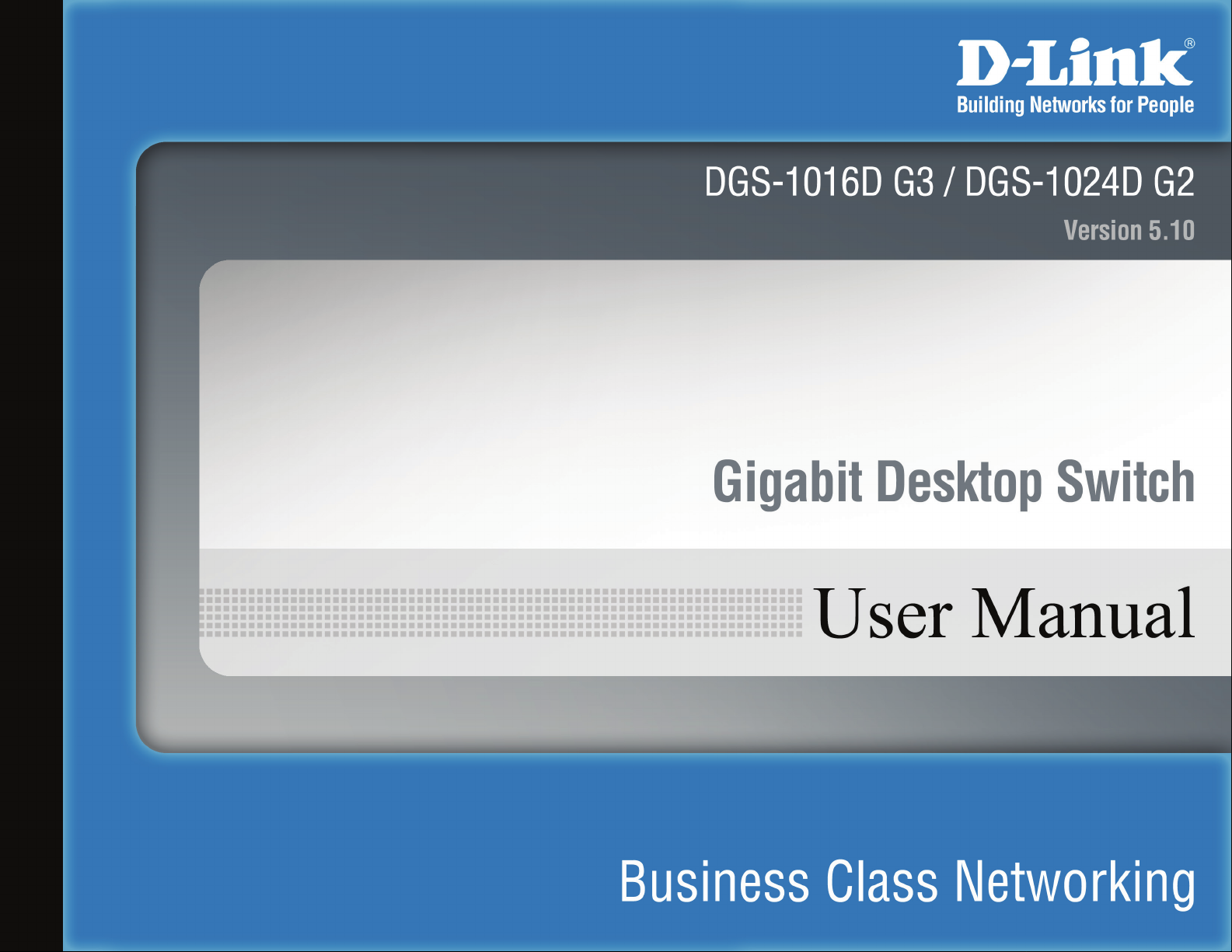
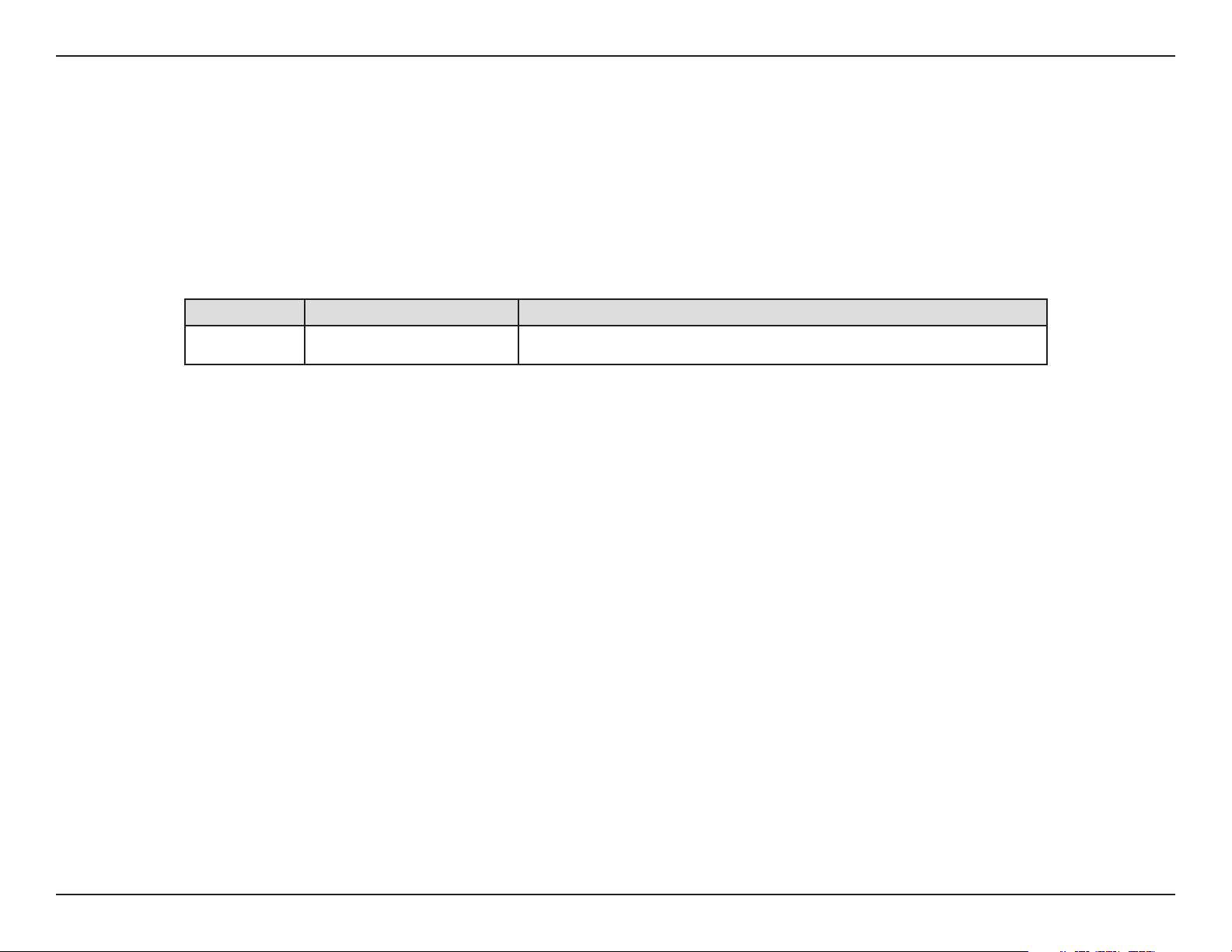
Preface
D-Link reserves the right to revise this publication and to make changes in the content hereof without obligation to notify any
person or organization of such revisions or changes.
Manual Revisions
Revision Date Description
2 June 11, 2015 • Initial release
Trademarks
D-Link and the D-Link logo are trademarks or registered trademarks of D-Link Corporation or its subsidiaries in the United States or other countries.
All other company or product names mentioned herein are trademarks or registered trademarks of their respective companies.
Internet Explorer®, Windows® and the Windows logo are trademarks of the Microsoft group of companies.
Copyright © 2015 by D-Link Corporation, Inc.
All rights reserved. This publication may not be reproduced, in whole or in part, without prior expressed written permission from D-Link Corporation, Inc.
iD-Link DGS-1016D/DGS-1024D User Manual
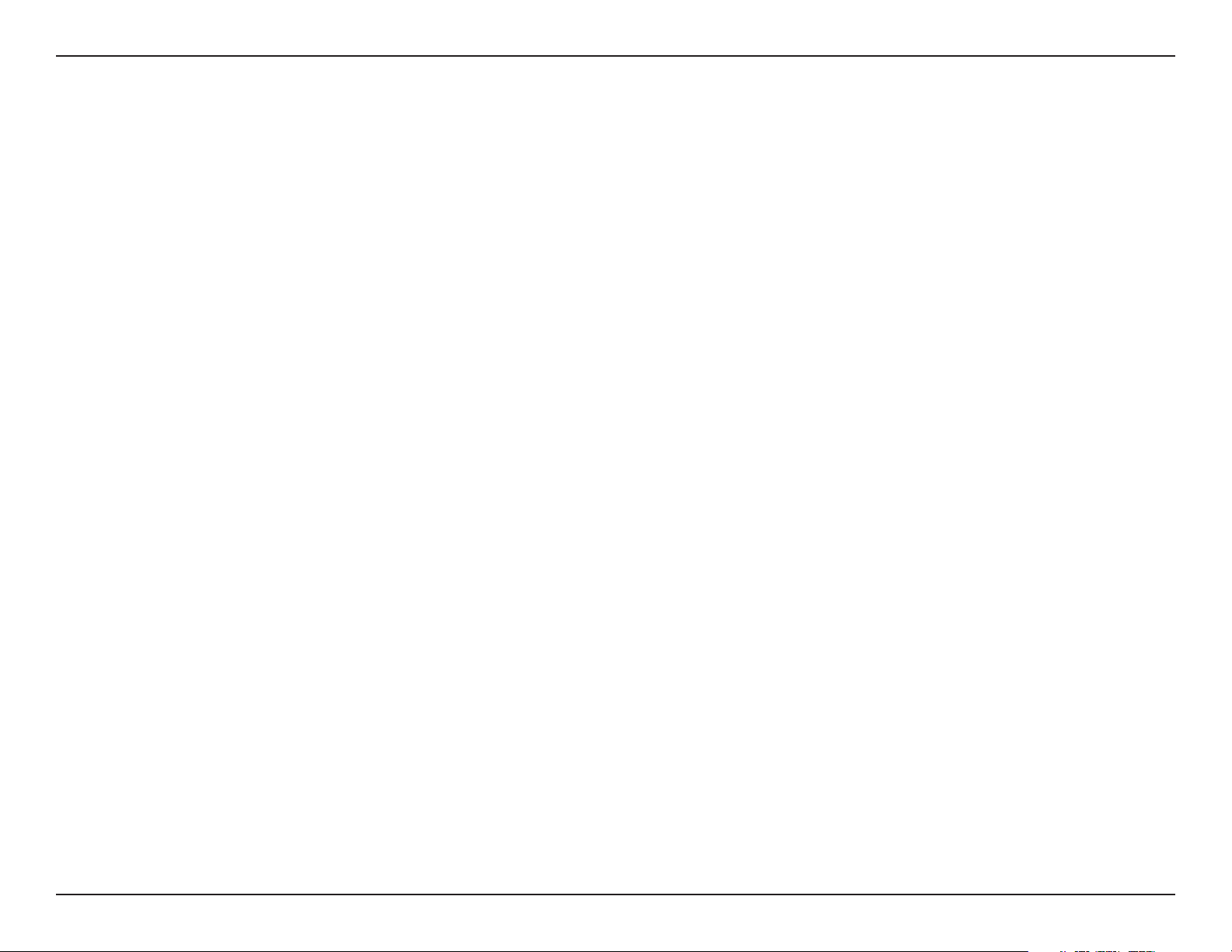
Certications
D-Link reserves the right to revise this publication and to make changes in the content hereof without obligation to notify any
person or organization of such revisions or changes.
FCC Class A Certication
This equipment has been tested and found to comply with the limits for a Class A digital device, pursuant to Part 15 of the
FCC Rules. These limits are designed to provide reasonable protection against harmful interference when the equipment is
operated in a commercial environment. This equipment generates, uses, and can radiate radio frequency energy and, if not
installed and used in accordance with this user’s guide, may cause harmful interference to radio communications. Operation
of this equipment in a residential area is likely to cause harmful interference, in which case the user will be required to correct
the interference at his own expense.
CE Mark Warning
This is a Class A product. In a domestic environment, this product may cause radio interference, in which case the user may be required to take
adequate measures.
VCCI Class A Compliance (Japan)
This is a product of VCCI Class A Compliance
iiD-Link DGS-1016D/DGS-1024D User Manual
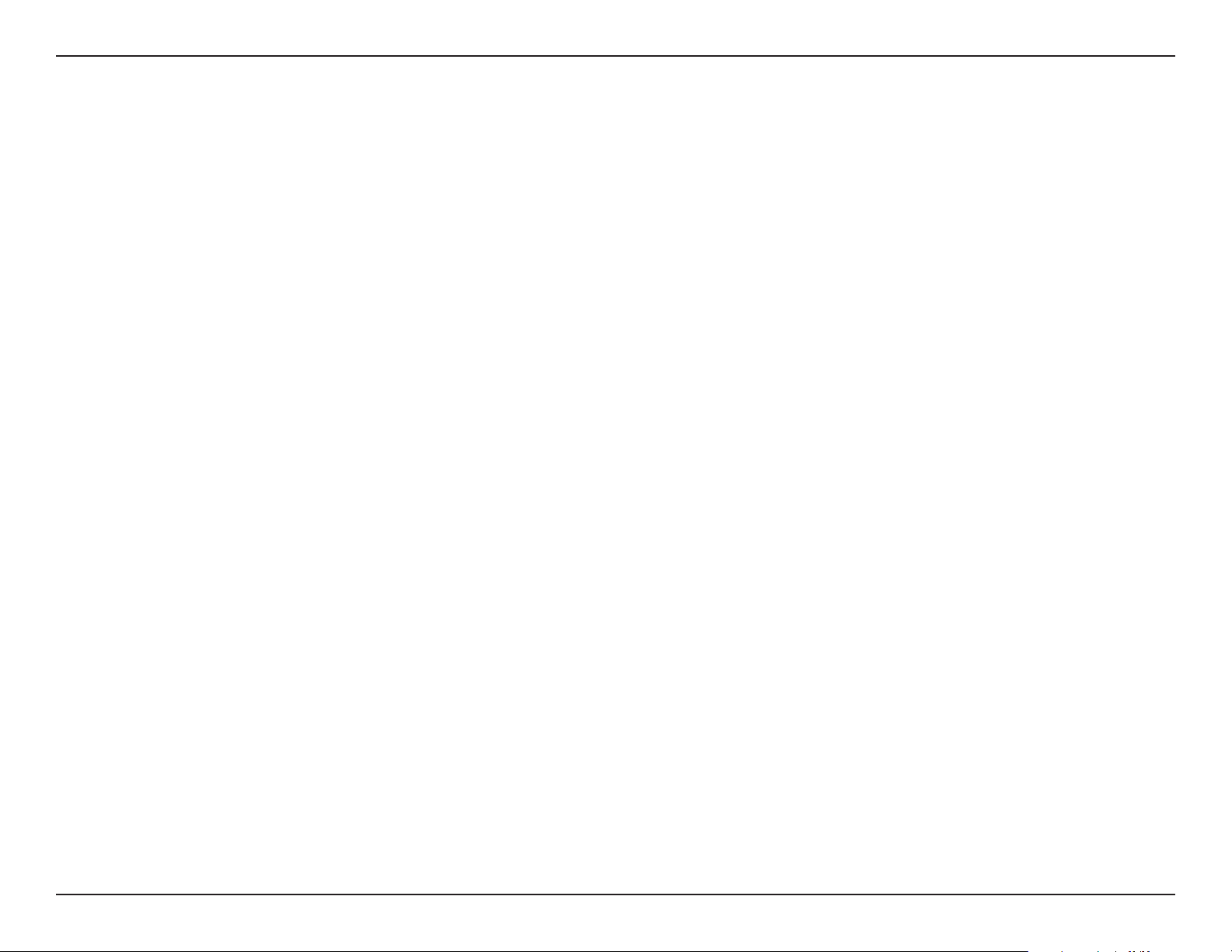
Table of Contents
Table of Contents
Preface ................................................................................. i
Trademarks ...................................................................................... i
Manual Revisions ........................................................................... i
Certications ...................................................................... ii
Package Contents .............................................................. 1
Introduction ...................................................................... 2
D-Link Green Technology .......................................................... 3
Power Saving Technology ......................................................... 3
Features ...........................................................................................4
Hardware Overview ...........................................................5
Front Panel ...................................................................................... 5
LED Indicators ................................................................................ 6
Rear Panel ........................................................................................7
Safety Instructions ............................................................ 8
General Precautions for Rack-Mountable Products 17
Step 3 – Installing the Power Cord Retainer .....................19
Step 4 – Grounding the Switch ..............................................23
Step 5 – Plugging in the AC Power Cord ............................24
Power Failure ........................................................................24
Cable Diagnostics ............................................................25
DIP Switches .................................................................... 26
EEE ....................................................................................................27
Flow Control .................................................................................27
Port Isolation ................................................................................28
Storm Control ..............................................................................28
Technical Specications .................................................. 29
Safety Precautions ........................................................................8
Electrical Power Guidelines .....................................................10
Protecting Against Electrostatic Discharge .......................12
Hardware Installation .....................................................13
Step 1 - Before Connecting to the Network ......................13
Step 2 - Switch Installation ......................................................14
Desktop or Shelf Installation .........................................14
Attaching the Rubber Feet ..............................................14
Rack Installation .................................................................15
iiiD-Link DGS-1016D/DGS-1024D User Manual
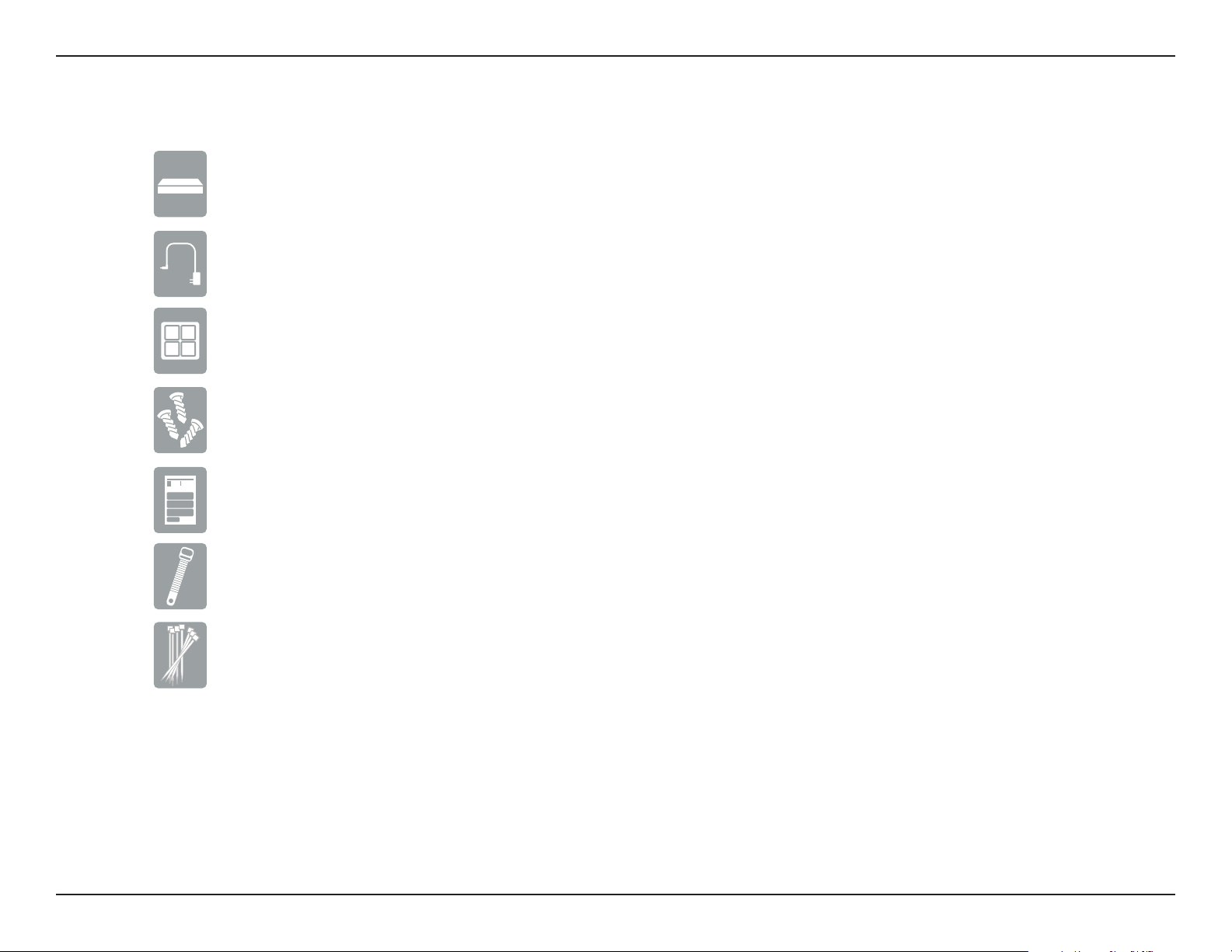
Section 1 - Product Overview
One D-Link DGS-1016D 16-Port or DGS-1024D 24-Port 10/100/1000BASE-T Gigabit Ethernet Switch
One AC power cord
Four rubber feet
Screws and two mounting brackets
Package Contents
Quick Install Guide
Power cord retainer
Tie wrap
If any of the above items are missing, please contact your reseller.
1D-Link DGS-1016D/DGS-1024D User Manual
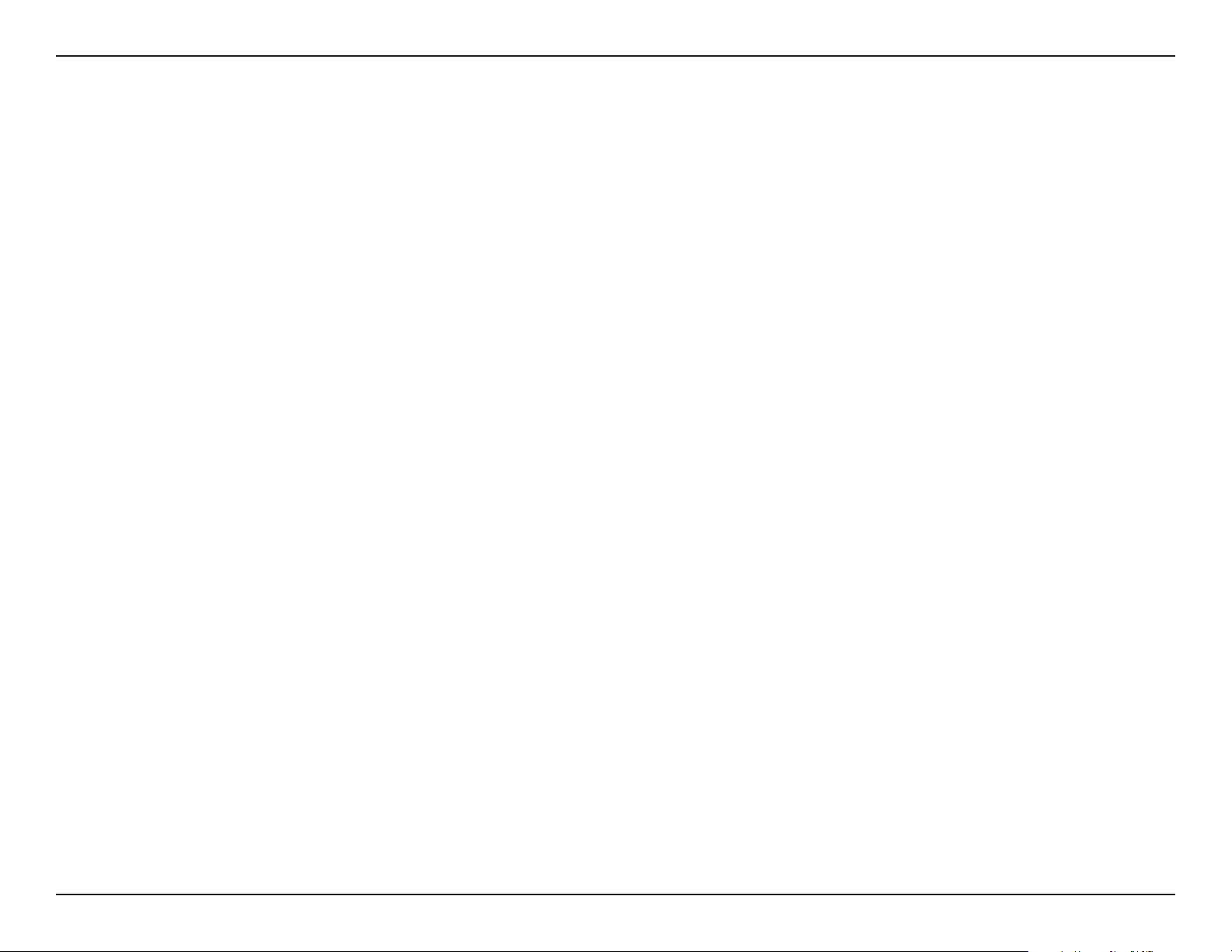
Section 1 - Product Overview
Introduction
Thank you and congratulations on the purchase of your new D-Link DGS-1016D/DGS-1024D Gigabit Ethernet Switch.
D-Link's next generation DGS-1016D and DGS-1024D switches blend plug-and-play simplicity with exceptional value and
reliability for small and medium-sized business (SMB) networking. All models are housed in a rack-mountable metal case with
easy-to-view front panel diagnostic LEDs. This standalone switch is very easy to set up. No network management is required;
simply power on the switch and connect the cables.
The 16-port DGS-1016D and 24-port DGS-1024D switches provide dedicated 10, 100 or 1000 Mbps Ethernet bandwidth on each
port. The ports will automatically detect the speed, duplex, and MDI/MDIX status of the device it is connecting to and adjust
these settings accordingly. The switch ports can be used to network computers, printers, servers, routers, other switches, or any
device equipped with an Ethernet port. For best performance, use Category 5 or better Ethernet cabling. However, please keep
in mind that standard Ethernet rules state cable lengths cannot exceed 100 meters (or 300 feet) from one device to another.
For more detailed information about the media converter, making network connections, and technical specications, please
refer to the User’s Manual or visit http://www.dlink.com
2D-Link DGS-1016D/DGS-1024D User Manual
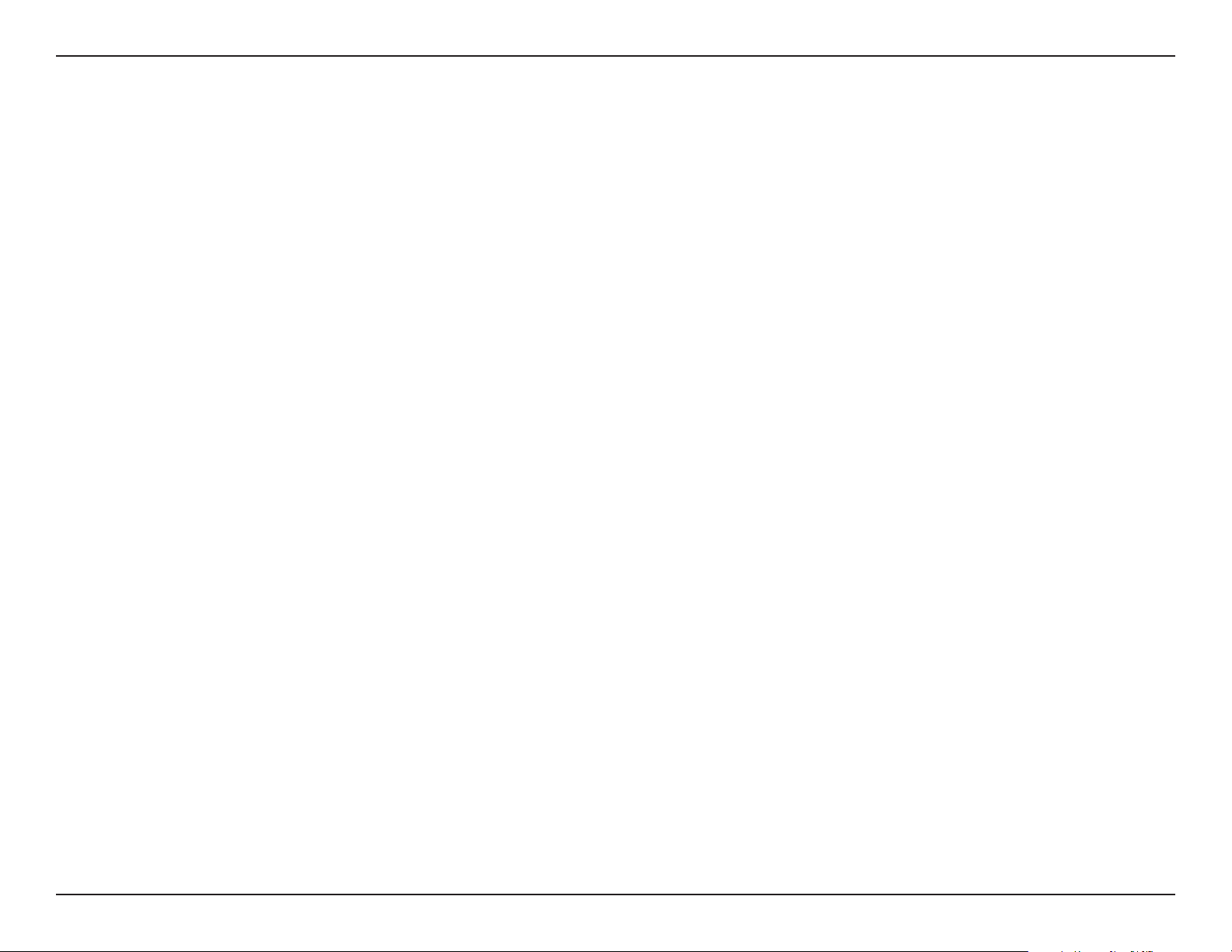
Section 1 - Product Overview
D-Link Green Technology
The brand-new DGS-1016D and DGS-1024D switches are green by design with IEEE 802.3az Energy Ecient Ethernet compliant
(abbreviated as EEE) and D-Link Green Technologies. This allows signicant power saving during periods of low data activity.
In most environments, switches are idle 90% or more of the time. If there has been no network trac over a short period of
time, ports on DGS-1016D/DGS-1024D switch will change to power saving mode automatically. Upon receiving a packet, the
switch wakes up the eected port or ports, returning to normal functionality immediately. By using EEE compliant devices,
such as PCs and servers, the network can save energy without compromising any performance. Even when connecting to
legacy devices which do not support IEEE 802.3az, D-Link Green Technologies can reduce power consumption by changing
the power state of the link.
Power Saving Technology
This switch supports power saving by link status. If there is no link on a port, such as when there is no computer connected to
the port or the connected computer is powered o, D-Link’s Green Technology will enter a "sleep mode", drastically reducing
power used for that port.
3D-Link DGS-1016D/DGS-1024D User Manual
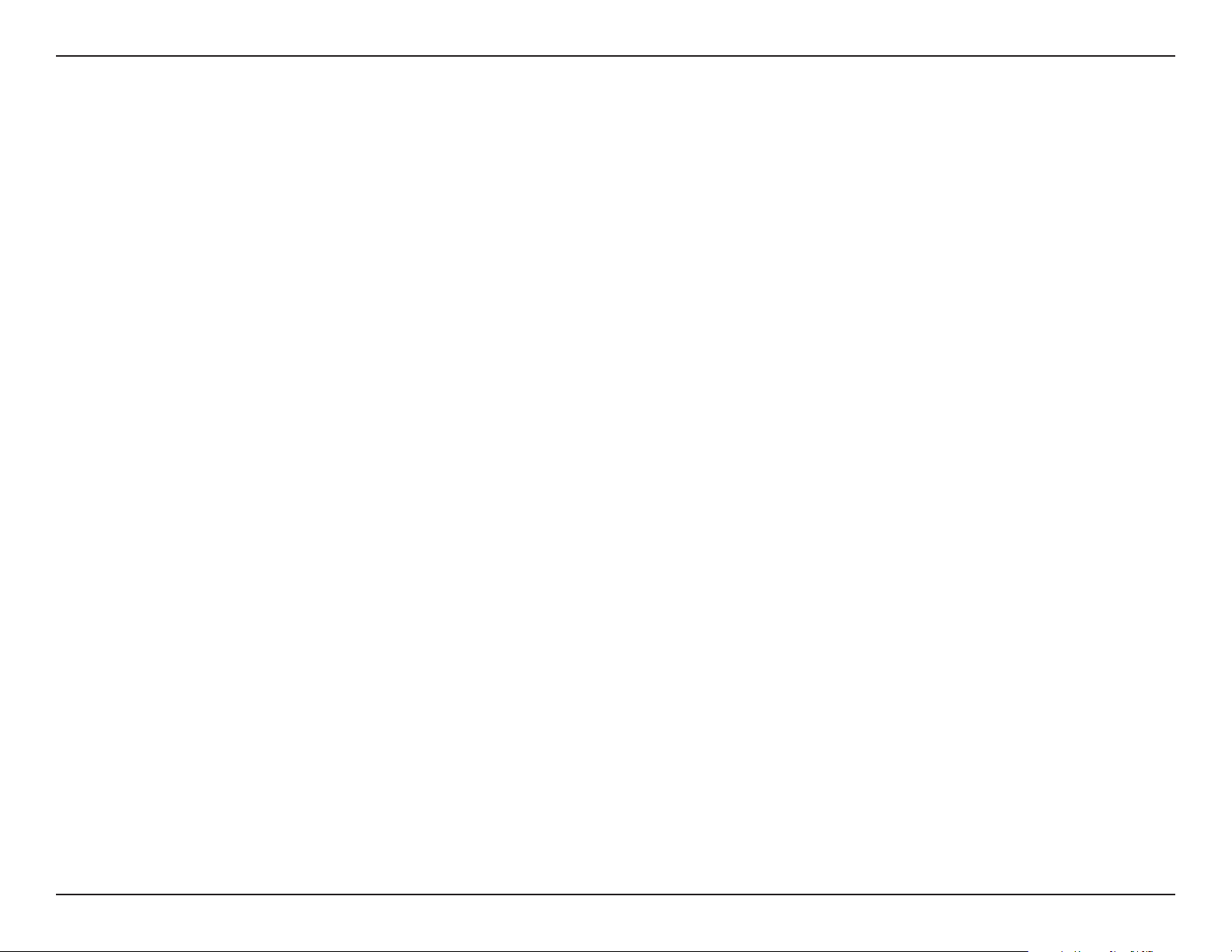
Section 1 - Product Overview
Features
The DGS-1016D and DGS-1024D switches are designed for easy installation, exibility, and high performance. They do not
require any management. Connect devices to the switch as the scale and volume of network trac increases.
• 10/100/1000 Base-T on all ports
• Store and Forward Switching Method
• Cable Diagnostics at boot
• D-Link Green Technology
• Auto MDI/MDIX
• Auto Negotiation of Duplex Mode
• Full/Half Duplex Transfer Mode on 10/100 Mbps
• Full Duplex Transfer Mode on 1000 Mbps
• Wire-Speed reception and transmission
• 8K absolute MAC Address
• 512 KB RAM for data buering
• Easy to read diagnostic LEDs
• IEEE 802.3x Flow Control for Full-duplex mode
• Back Pressure Flow Control for Half-duplex mode
• IEEE 802.1p QoS (support 4 Queues, Strict Mode)
• Jumbo Frame support (9216 Bytes)
• IEEE802.3az EEE
4D-Link DGS-1016D/DGS-1024D User Manual
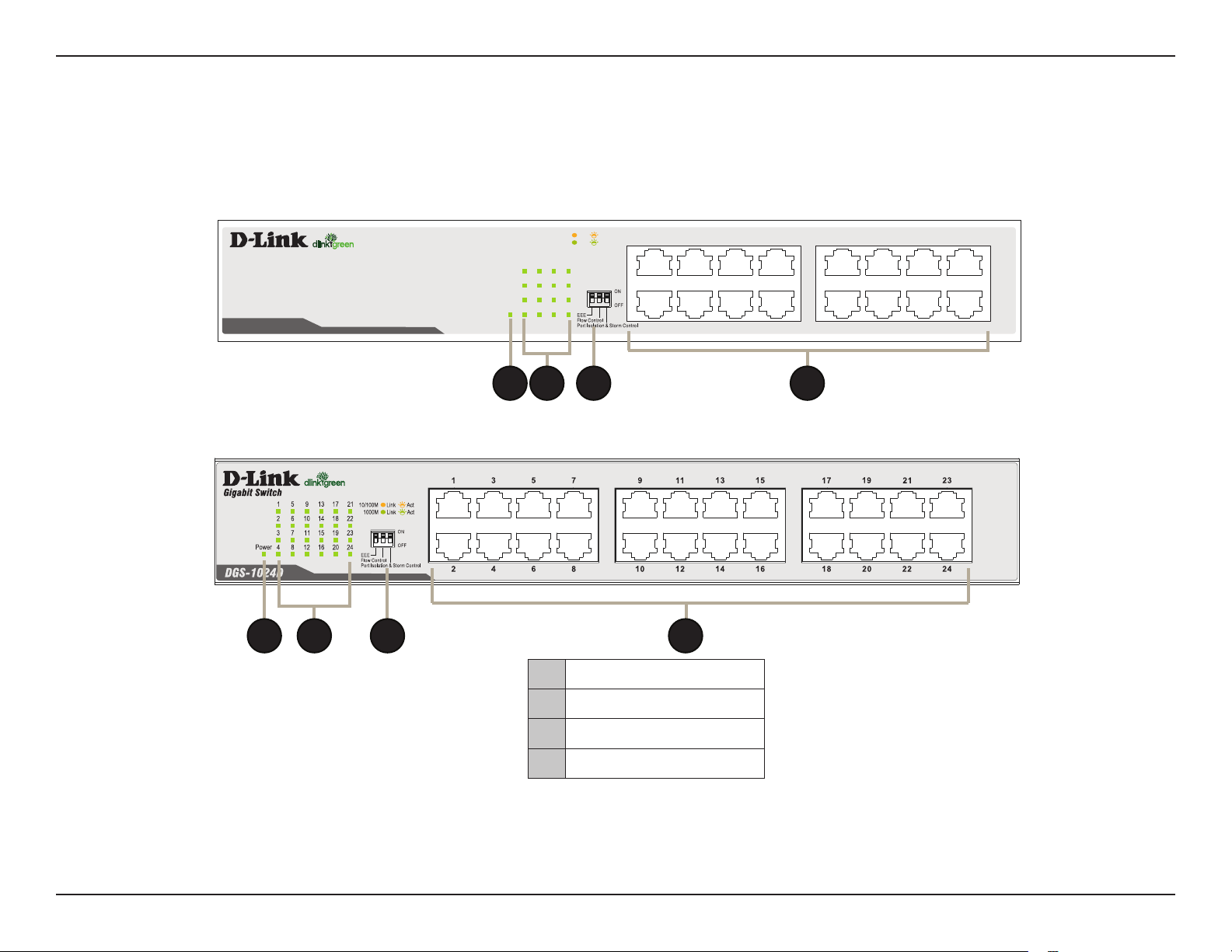
Section 1 - Product Overview
Hardware Overview
Front Panel
Gigabit Switch
DGS-1016D
1
2
3
Power
1
1
2
3
4
10/100M Link Act
1000M Link Act
5
13
9
6
10
14
7 15
11
8 16
12
2
3
1 Power
5
3
1
2
4
7
8
6
9
11
10
121314
15
16
4
4
2 Link/Act/Speed LED
3 DIP Switches
4 RJ 45 Ethernet Ports
5D-Link DGS-1016D/DGS-1024D User Manual
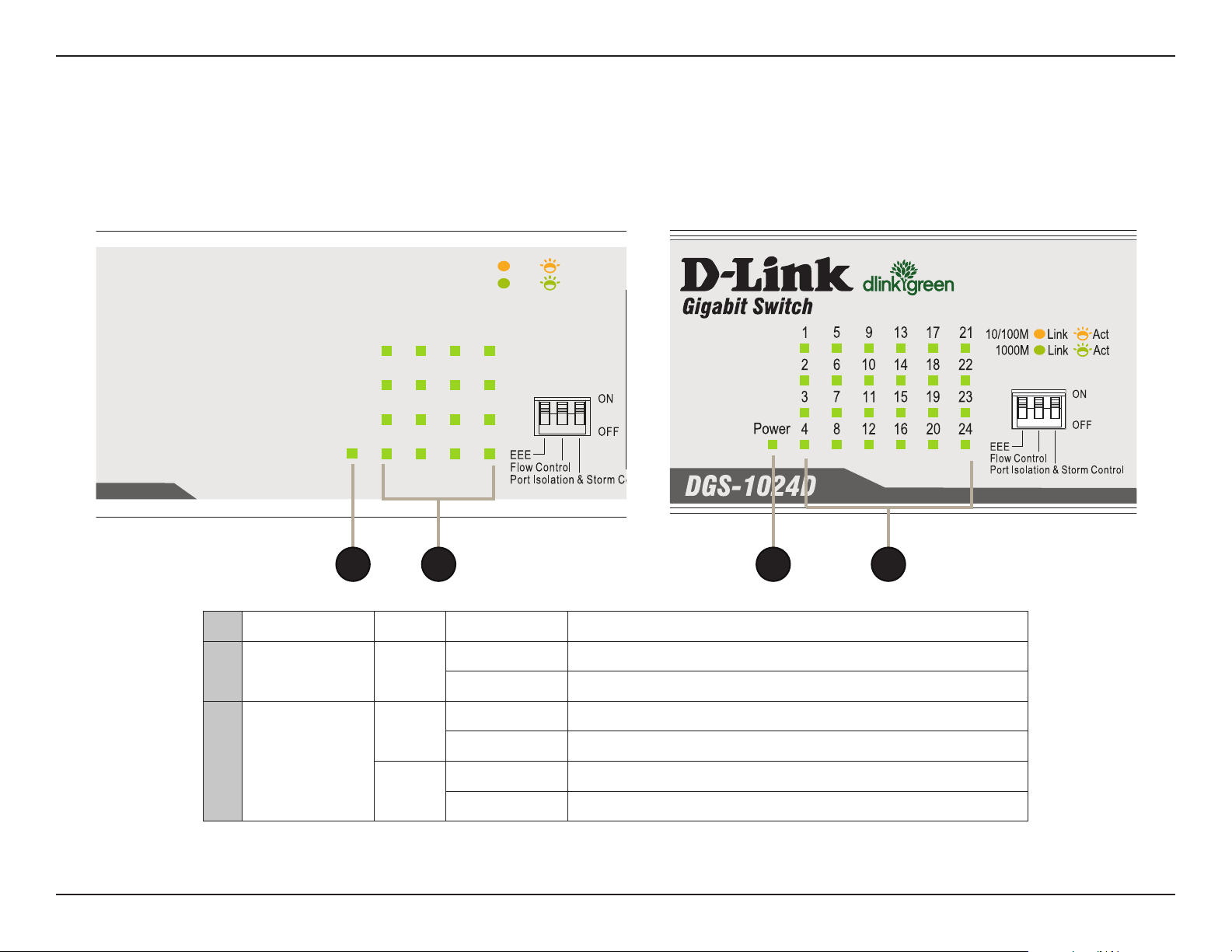
Section 1 - Product Overview
1
2
3
4
5
8
7
6
9
10
11
12
13
14
LED Indicators
The LED Indicators allow you to monitor, diagnose, and troubleshoot any potential problem with the switch, connection, or
attached devices.
10/100M Link Act
1000M Link Act
1
2
3
Power
4
1 12 2
LED Color State
1 Power Green
Green
2 Link/Act/Speed
Amber
5
6
7 15
8 16
13
9
10
14
11
12
Indication
Light on Power on
Light o Power o
On Connection (or link) at 1000 Mbps
Blinking Reception or Transmission at 1000 Mbps
On Connection (or link) at 10/100 Mbps
Blinking Reception or Transmission at 10/100 Mbps
6D-Link DGS-1016D/DGS-1024D User Manual
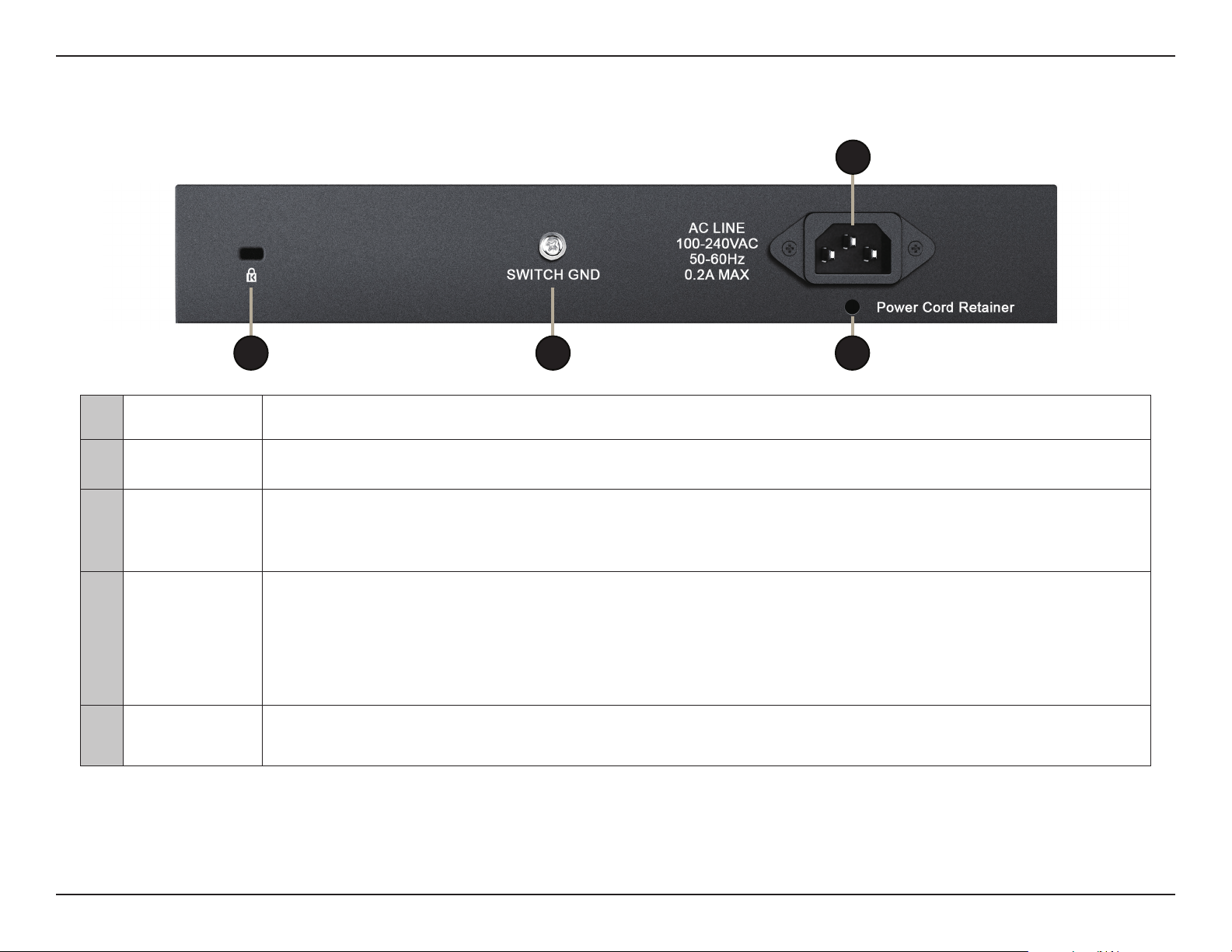
Section 1 - Product Overview
Rear Panel
3
1 2
# Name Function Description
1
2 Switch Ground
3 Power Input
4
Kensington
Security Slot
Power Cord
Retainer
The D-Link DGS-1016D/24D may be physically secured via a Kensington Security Lock to help deter theft.
A ground screw hole is provided for grounding the switch. Grounding is optional, but recommended as it
provides an additional layer of protection in the event of an electrical fault. Please refer to Hardware Installation
– Grounding the Switch for more information.
The switch is equipped with an internal universal power supply. (100-240VAC, 50-60Hz, 0.4A Max: 12V/1.66A). The
switch’s power supply will adjust to the local power source automatically and may be turned on without having
any or all LAN segment cables connected. The AC power connector is a standard three-pronged connector
which connects to the power cord. Please refer to Safety Instructions – Electrical Power Guidelines for more
information.
Prevents accidental removal of the AC power cord. Please refer to Hardware Installation – Installing Power Cord
Clip for more information.
4
7D-Link DGS-1016D/DGS-1024D User Manual
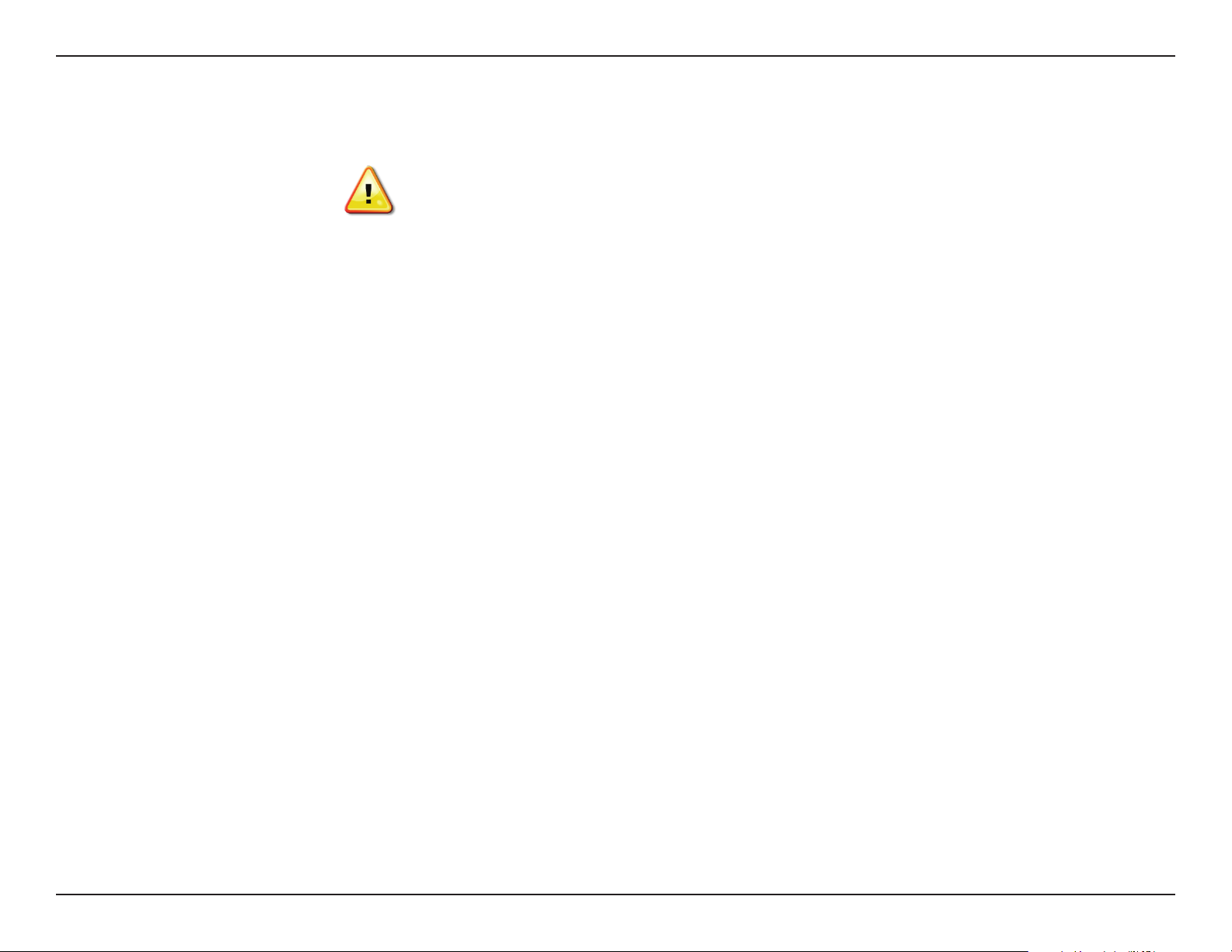
Section 2 - Safety Instructions
Safety Instructions
Follow these guidelines to ensure personal safety and to help protect the system from potential damage. Throughout this
safety section, the caution icon
is used to indicate cautions and precautions that need to be reviewed and followed.
Safety Precautions
To reduce the risk of bodily injury, electrical shock, re, and damage to the equipment, observe the following precautions:
• As with any electronic device, you should place the equipment where it will not be subjected to extreme temperatures,
humidity, or electromagnetic interference.
• Keep the switch away from radiators and heat sources.
• Do not block cooling vents.
• Leave at least 10 cm (4 inches) of space around the switch for adequate ventilation
• Do not place heavy objects on the switch.
• Do not place any device on top of or next to the switch, or place the switch on top of any device or object that will block
the free ow of air through the ventilation slots or that will generate a signicant amount of heat.
• Keep hands away from top and bottom of device since it generates a signicant amount of heat.
• Do not spill food or liquids on the switch, and never operate the product in a wet environment.
• Do not push any objects into the openings of the device. Doing so can cause a re or an electric shock by shorting out
interior components.
8D-Link DGS-1016D/DGS-1024D User Manual
