D-Link DES-3326S User Manual

DES-3326S
Layer 3 Switch
User’s Guide
First Edition (June, 2001)
651E3326S015 Printed In Taiwan
RECYCLABLE

Wichtige Sicherheitshinweise
1.Bitte lesen Sie sich diese Hinweise sorgfältig durch.
2.Heben Sie diese Anleitung für den spätern Gebrauch auf.
3.Vor jedem Reinigen ist das Gerät vom Stromnetz zu trennen. Vervenden Sie keine Flüssigoder Aerosolreiniger. Am besten dient ein angefeuchtetes Tuch zur Reinigung.
4.Um eine Beschädigung des Gerätes zu vermeiden sollten Sie nur Zubehörteile verwenden, die vom Hersteller zugelassen sind.
5.Das Gerät is vor Feuchtigkeit zu schützen.
6.Bei der Aufstellung des Gerätes ist auf sichern Stand zu achten. Ein Kippen oder Fallen könnte Verletzungen hervorrufen. Verwenden Sie nur sichere Standorte und beachten Sie die Aufstellhinweise des Herstellers.
7.Die Belüftungsöffnungen dienen zur Luftzirkulation die das Gerät vor Überhitzung schützt. Sorgen Sie dafür, daß diese Öffnungen nicht abgedeckt werden.
8.Beachten Sie beim Anschluß an das Stromnetz die Anschlußwerte.
9.Die Netzanschlußsteckdose muß aus Gründen der elektrischen Sicherheit einen Schutzleiterkontakt haben.
10.Verlegen Sie die Netzanschlußleitung so, daß niemand darüber fallen kann. Es sollete auch nichts auf der Leitung abgestellt werden.
11.Alle Hinweise und Warnungen die sich am Geräten befinden sind zu beachten.
12.Wird das Gerät über einen längeren Zeitraum nicht benutzt, sollten Sie es vom Stromnetz trennen. Somit wird im Falle einer Überspannung eine Beschädigung vermieden.
13.Durch die Lüftungsöffnungen dürfen niemals Gegenstände oder Flüssigkeiten in das Gerät gelangen. Dies könnte einen Brand bzw. Elektrischen Schlag auslösen.
14.Öffnen Sie niemals das Gerät. Das Gerät darf aus Gründen der elektrischen Sicherheit nur von authorisiertem Servicepersonal geöffnet werden.
15.Wenn folgende Situationen auftreten ist das Gerät vom Stromnetz zu trennen und von einer qualifizierten Servicestelle zu überprüfen:
a – Netzkabel oder Netzstecker sint beschädigt. b – Flüssigkeit ist in das Gerät eingedrungen. c – Das Gerät war Feuchtigkeit ausgesetzt.
d – Wenn das Gerät nicht der Bedienungsanleitung ensprechend funktioniert oder Sie mit Hilfe dieser Anleitung keine Verbesserung erzielen.
e – Das Gerät ist gefallen und/oder das Gehäuse ist beschädigt. f – Wenn das Gerät deutliche Anzeichen eines Defektes aufweist.
16.Bei Reparaturen dürfen nur Orginalersatzteile bzw. den Orginalteilen entsprechende Teile verwendet werden. Der Einsatz von ungeeigneten Ersatzteilen kann eine weitere Beschädigung hervorrufen.
17.Wenden Sie sich mit allen Fragen die Service und Repartur betreffen an Ihren Servicepartner. Somit stellen Sie die Betriebssicherheit des Gerätes sicher.
ii
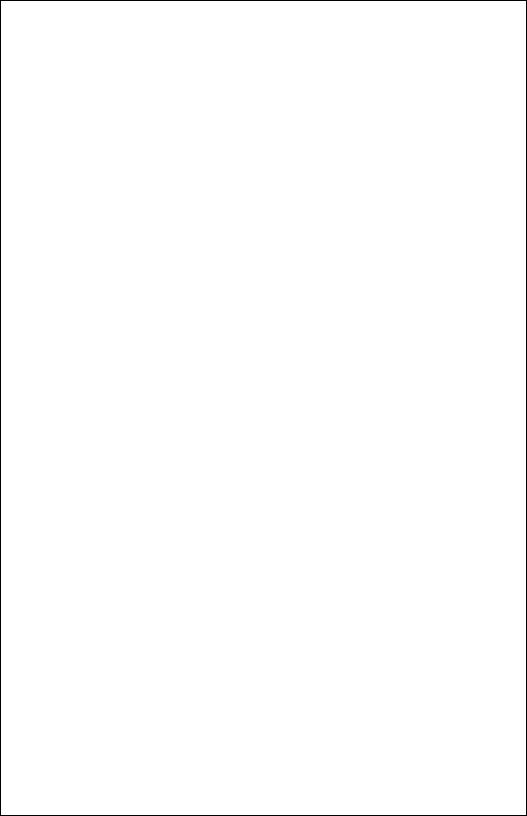
18.Zum Netzanschluß dieses Gerätes ist eine geprüfte Leitung zu verwenden, Für einen Nennstrom bis 6A und einem Gerätegewicht grőßer 3kg ist eine Leitung nicht leichter als H05VV-F, 3G, 0.75mm2 einzusetzen.
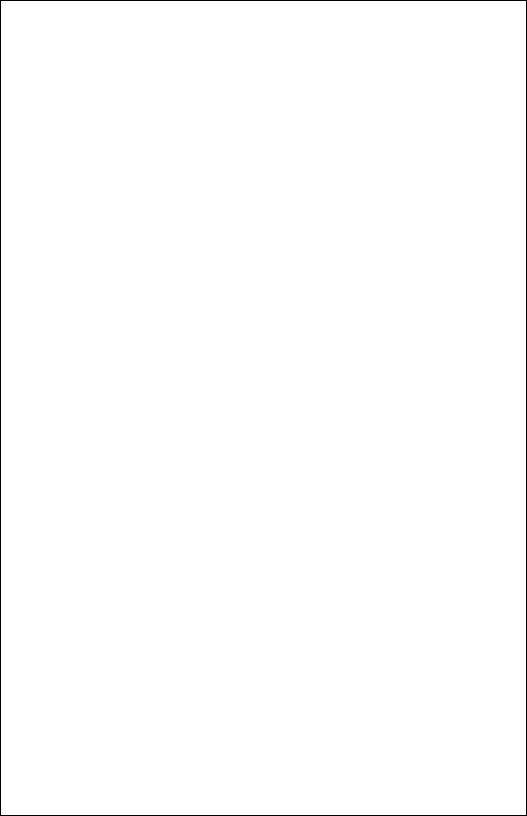
WARRANTIES EXCLUSIVE
IF THE D-LINK PRODUCT DOES NOT OPERATE AS WARRANTED ABOVE, THE CUSTOMER'S SOLE REMEDY SHALL BE, AT D-LINK'S OPTION, REPAIR OR REPLACEMENT. THE FOREGOING WARRANTIES AND REMEDIES ARE EXCLUSIVE AND ARE IN LIEU OF ALL OTHER WARRANTIES, EXPRESSED OR IMPLIED, EITHER IN FACT OR BY OPERATION OF LAW, STATUTORY OR OTHERWISE, INCLUDING WARRANTIES OF MERCHANTABILITY AND FITNESS FOR A PARTICULAR PURPOSE. D-LINK NEITHER ASSUMES NOR AUTHORIZES ANY OTHER PERSON TO ASSUME FOR IT ANY OTHER LIABILITY IN CONNECTION WITH THE SALE, INSTALLATION MAINTENANCE OR USE OF D-LINK'S PRODUCTS
D-LINK SHALL NOT BE LIABLE UNDER THIS WARRANTY IF ITS TESTING AND EXAMINATION DISCLOSE THAT THE ALLEGED DEFECT IN THE PRODUCT DOES NOT EXIST OR WAS CAUSED BY THE CUSTOMER'S OR ANY THIRD PERSON'S MISUSE, NEGLECT, IMPROPER INSTALLATION OR TESTING, UNAUTHORIZED ATTEMPTS TO REPAIR, OR ANY OTHER CAUSE BEYOND THE RANGE OF THE INTENDED USE, OR BY ACCIDENT, FIRE, LIGHTNING OR OTHER HAZARD.
LIMITATION OF LIABILITY
IN NO EVENT WILL D-LINK BE LIABLE FOR ANY DAMAGES, INCLUDING LOSS OF DATA, LOSS OF PROFITS, COST OF COVER OR OTHER INCIDENTAL, CONSEQUENTIAL OR INDIRECT DAMAGES ARISING OUT THE INSTALLATION, MAINTENANCE, USE, PERFORMANCE, FAILURE OR INTERRUPTION OF A D- LINK PRODUCT, HOWEVER CAUSED AND ON ANY THEORY OF LIABILITY. THIS LIMITATION WILL APPLY EVEN IF D-LINK HAS BEEN ADVISED OF THE POSSIBILITY OF SUCH DAMAGE.
IF YOU PURCHASED A D-LINK PRODUCT IN THE UNITED STATES, SOME STATES DO NOT ALLOW THE LIMITATION OR EXCLUSION OF LIABILITY FOR INCIDENTAL OR CONSEQUENTIAL DAMAGES, SO THE ABOVE LIMITATION MAY NOT APPLY TO YOU.
Limited Warranty
Hardware:
D-Link warrants each of its hardware products to be free from defects in workmanship and materials under normal use and service for a period commencing on the date of purchase from D-Link or its Authorized Reseller and extending for the length of time stipulated by the Authorized Reseller or D-Link Branch Office nearest to the place of purchase.
This Warranty applies on the condition that the product Registration Card is filled out and returned to a D-Link office within ninety (90) days of purchase. A list of D-Link offices is provided at the back of this manual, together with a copy of the Registration Card.
If the product proves defective within the applicable warranty period, D-Link will provide repair or replacement of the product. D-Link shall have the sole discretion whether to repair or replace, and replacement product may be new or reconditioned. Replacement product shall be of equivalent or better specifications, relative to the defective product, but need not be identical. Any product or part repaired by D-Link pursuant to this warranty shall have a warranty period of not less than 90 days, from date of such repair,
iv
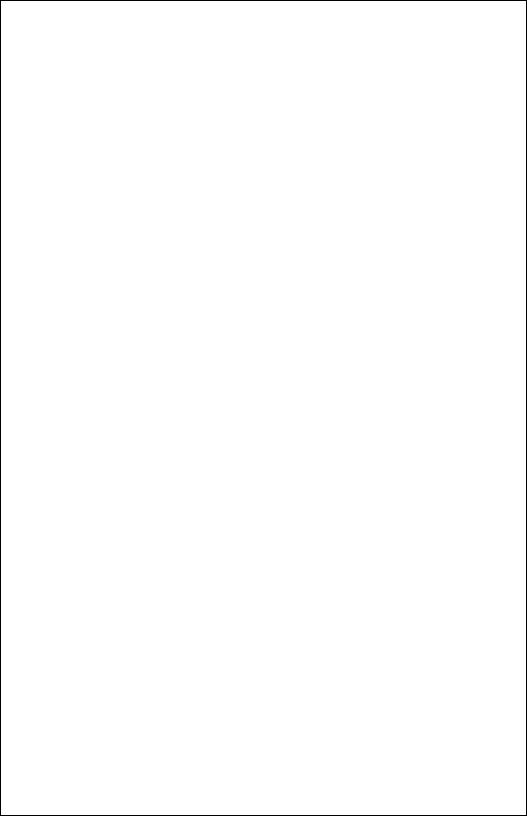
irrespective of any earlier expiration of original warranty period. When D-Link provides replacement, then the defective product becomes the property of D-Link.
Warranty service may be obtained by contacting a D-Link office within the applicable warranty period, and requesting a Return Material Authorization (RMA) number. If a Registration Card for the product in question has not been returned to D-Link, then a proof of purchase (such as a copy of the dated purchase invoice) must be provided. If Purchaser's circumstances require special handling of warranty correction, then at the time of requesting RMA number, Purchaser may also propose special procedure as may be suitable to the case.
After an RMA number is issued, the defective product must be packaged securely in the original or other suitable shipping package to ensure that it will not be damaged in transit, and the RMA number must be prominently marked on the outside of the package. The package must be mailed or otherwise shipped to D-Link with all costs of mailing/shipping/insurance prepaid. D-Link shall never be responsible for any software, firmware, information, or memory data of Purchaser contained in, stored on, or integrated with any product returned to D-Link pursuant to this warranty.
Any package returned to D-Link without an RMA number will be rejected and shipped back to Purchaser at Purchaser's expense, and D-Link reserves the right in such a case to levy a reasonable handling charge in addition mailing or shipping costs.
Software:
Warranty service for software products may be obtained by contacting a D-Link office within the applicable warranty period. A list of D-Link offices is provided at the back of this manual, together with a copy of the Registration Card. If a Registration Card for the product in question has not been returned to a D-Link office, then a proof of purchase (such as a copy of the dated purchase invoice) must be provided when requesting warranty service. The term "purchase" in this software warranty refers to the purchase transaction and resulting license to use such software.
D-Link warrants that its software products will perform in substantial conformance with the applicable product documentation provided by D-Link with such software product, for a period of ninety (90) days from the date of purchase from D-Link or its Authorized Reseller. D-Link warrants the magnetic media, on which D-Link provides its software product, against failure during the same warranty period. This warranty applies to purchased software, and to replacement software provided by D-Link pursuant to this warranty, but shall not apply to any update or replacement which may be provided for download via the Internet, or to any update which may otherwise be provided free of charge.
D-Link's sole obligation under this software warranty shall be to replace any defective software product with product which substantially conforms to D-Link's applicable product documentation. Purchaser assumes responsibility for the selection of appropriate application and system/platform software and associated reference materials. D-Link makes no warranty that its software products will work in combination with any hardware, or any application or system/platform software product provided by any third party, excepting only such products as are expressly represented, in D-Link's applicable product documentation as being compatible. D-Link's obligation under this warranty shall be a reasonable effort to provide compatibility, but D-Link shall have no obligation to provide compatibility when there is fault in the third-party hardware or software. D-Link makes no warranty that operation of its software products will be uninterrupted or absolutely
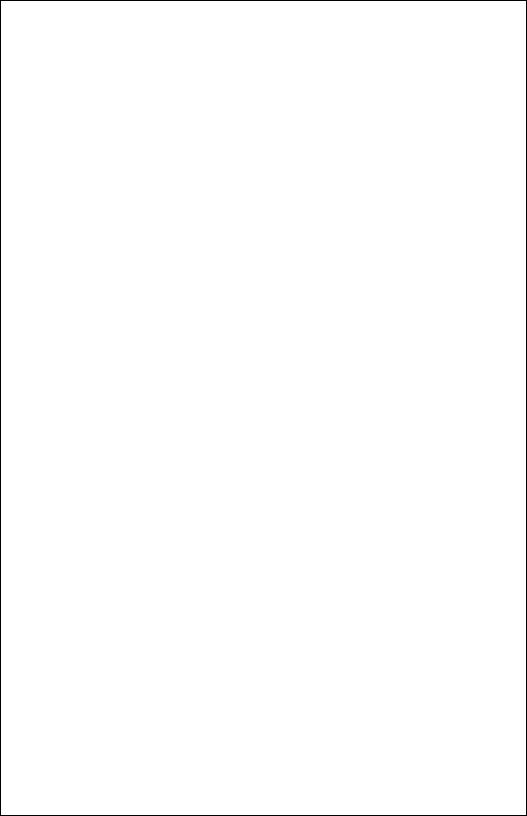
error-free, and no warranty that all defects in the software product, within or without the scope of D-Link's applicable product documentation, will be corrected.
vi
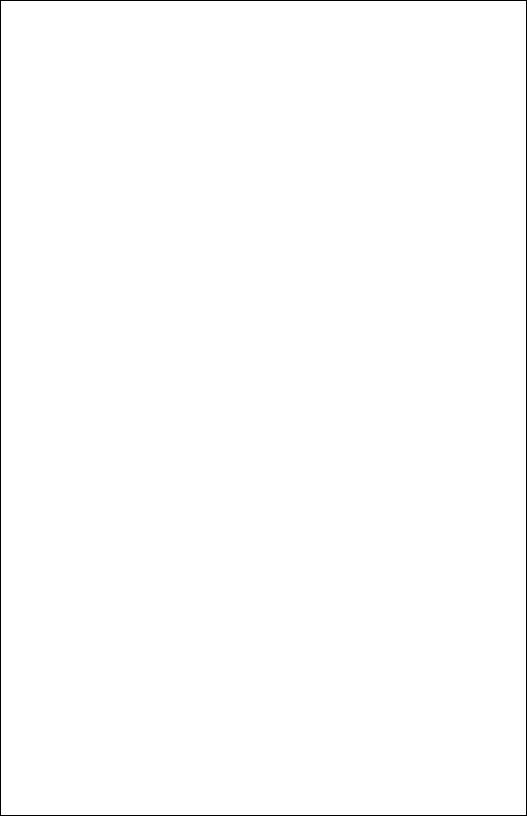
D-Link Offices for Registration and Warranty Service
The product's Registration Card, provided at the back of this manual, must be sent to a D-Link office. To obtain an RMA number for warranty service as to a hardware product, or to obtain warranty service as to a software product, contact the D-Link office nearest you. An address/telephone/fax/e-mail/Web site list of D-Link offices is provided in the back of this manual.
Trademarks
Copyright 2001 D-Link Corporation.
Contents subject to change without prior notice.
D-Link is a registered trademark of D-Link Corporation/D-Link Systems, Inc. All other trademarks belong to their respective proprietors.
Copyright Statement
No part of this publication may be reproduced in any form or by any means or used to make any derivative such as translation, transformation, or adaptation without permission from D-Link Corporation/D-Link Systems Inc., as stipulated by the United States Copyright Act of 1976.
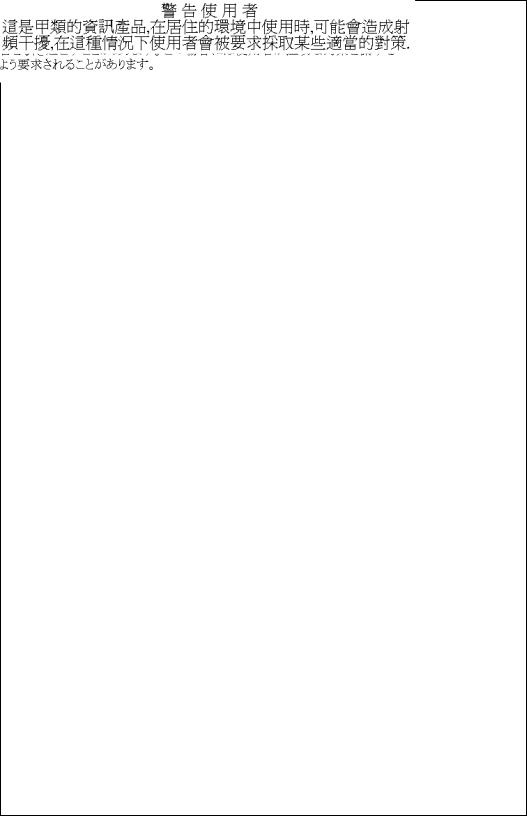
FCC Warning
This equipment has been tested and found to comply with the limits for a Class A digital device, pursuant to Part 15 of the FCC Rules. These limits are designed to provide reasonable protection against harmful interference when the equipment is operated in a commercial environment. This equipment generates, uses, and can radiate radio frequency energy and, if not installed and used in accordance with this user’s guide, may cause harmful interference to radio communications. Operation of this equipment in a residential area is likely to cause harmful interference in which case the user will be required to correct the interference at his own expense.
CE Mark Warning
This is a Class A product. In a domestic environment, this product may cause radio interference in which case the user may be required to take adequate measures.
VCCI Warning
BSMI Warning
viii

Table of Contents |
|
Introduction.......................................................................... |
13 |
Layer 3 Switching ............................................................... |
13 |
The Functions of a Layer 3 Switch.................................... |
15 |
Features ............................................................................. |
16 |
Ports ................................................................................ |
16 |
Performance Features......................................................... |
16 |
Layer 2 Features .............................................................. |
16 |
Layer 3 Switch Features................................................... |
18 |
Traffic Classification and Prioritization ............................. |
19 |
Management .................................................................... |
19 |
Switch Stacking.................................................................. |
21 |
Fast Ethernet Technology ................................................... |
21 |
Gigabit Ethernet Technology............................................... |
22 |
Unpacking and Setup............................................................ |
23 |
Unpacking .......................................................................... |
23 |
Installation ......................................................................... |
24 |
Desktop or Shelf Installation ............................................ |
24 |
Rack Installation.............................................................. |
25 |
Power on............................................................................. |
26 |
Power Failure ................................................................... |
27 |
Identifying External Components .......................................... |
28 |
Front Panel......................................................................... |
28 |
Rear Panel .......................................................................... |
29 |
Side Panels......................................................................... |
30 |
Optional Plug-in Modules ................................................... |
30 |
100BASE-FX Fiber Module (2Km/15Km) ......................... |
31 |
1000BASE-T Module........................................................ |
31 |
1000BASE-SX Fiber Module ............................................ |
32 |
1000BASE-LX Fiber Module............................................. |
33 |
GBIC Two-Port Module..................................................... |
34 |
Stacking Module with GBIC Port ...................................... |
34 |
|
ix |
Switch LED Indicators ........................................................ |
37 |
Stacking Module LED Indicators......................................... |
37 |
Connecting The Switch.......................................................... |
39 |
Switch to End Node ............................................................ |
39 |
Switch to Hub or Switch ..................................................... |
40 |
Switch Stack Connections .................................................. |
41 |
10BASE-T Device ............................................................. |
42 |
100BASE-TX Device......................................................... |
43 |
Switch Management and Operating Concepts ....................... |
44 |
Local Console Management ................................................ |
44 |
Diagnostic (console) port (RS-232 DCE)............................ |
45 |
Managing Switch Stacks..................................................... |
46 |
Switch IP Address............................................................... |
49 |
Traps.................................................................................. |
50 |
SNMP ................................................................................. |
52 |
MIBs................................................................................... |
55 |
Packet Forwarding.............................................................. |
56 |
Filtering.............................................................................. |
57 |
Spanning Tree .................................................................... |
59 |
Link Aggregation................................................................. |
70 |
VLANs ................................................................................ |
72 |
IP Addresses....................................................................... |
81 |
Internet Protocols ............................................................... |
90 |
Packet Headers................................................................... |
97 |
The Domain Name System................................................ |
105 |
DHCP Servers................................................................... |
106 |
IP Routing ........................................................................ |
107 |
ARP .................................................................................. |
109 |
Multicasting ..................................................................... |
110 |
Multicast Routing Protocols .............................................. |
119 |
Routing Protocols ............................................................. |
120 |
Web-Based Switch Management.......................................... |
167 |
Introduction ..................................................................... |
167 |
Before You Start ............................................................... |
168 |
General Deployment Strategy......................................... |
168 |
x |
|
VLAN Layout .................................................................. |
169 |
Assigning IP Network Addresses and Subnet Masks to |
|
VLANs............................................................................ |
170 |
Defining Static Routes.................................................... |
171 |
Getting Started ................................................................. |
171 |
Management..................................................................... |
171 |
Configuring the Switch ..................................................... |
172 |
User Accounts Management........................................... |
172 |
Saving Changes ................................................................ |
175 |
Factory Reset.................................................................... |
177 |
USING WEB-BASED MANAGEMENT ................................ |
178 |
Advanced Setup................................................................ |
208 |
Layer 3 IP Networking....................................................... |
215 |
IP Multicasting ................................................................. |
237 |
Port Mirroring................................................................... |
251 |
Priority ............................................................................. |
253 |
Filtering............................................................................ |
256 |
Forwarding ....................................................................... |
259 |
Spanning Tree .................................................................. |
268 |
Link Aggregation............................................................... |
274 |
Utilities............................................................................. |
277 |
Network Monitoring .......................................................... |
287 |
Technical Specifications ...................................................... |
316 |
Understanding and Troubleshooting the Spanning Tree |
|
Protocol............................................................................... |
319 |
Blocking State................................................................ |
320 |
Listening State ............................................................... |
322 |
Learning State................................................................ |
324 |
Forwarding State............................................................ |
326 |
Disabled State................................................................ |
328 |
Troubleshooting STP......................................................... |
330 |
Spanning Tree Protocol Failure ...................................... |
330 |
Full/Half Duplex Mismatch............................................ |
331 |
Unidirectional Link ........................................................ |
332 |
Packet Corruption.......................................................... |
334 |
Resource Errors ............................................................. |
334 |
|
xi |
Identifying a Data Loop .................................................. |
335 |
Avoiding Trouble ............................................................ |
335 |
Brief Review of Bitwise Logical Operations........................... |
342 |
Index................................................................................... |
344 |
xii
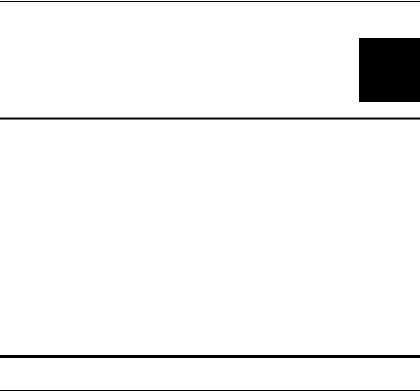
DES-3326S Layer 3 Fast Ethernet Switch User’s Guide
1
INTRODUCTION
This section describes the Layer 3 functionality and Layer 2 and Layer 3 features of the DES-3326S. Some background information about Ethernet/Fast Ethernet, Gigabit Ethernet, and switching technology is presented. This is intended for readers who may not be familiar with the concepts of layered switching and routing but is not intended to be a complete or in-depth discussion.
Layer 3 Switching
Layer 3 switching is the integration of two proven technologies: switching and routing. In fact, Layer 3 switches are running the same routing routines and protocols as traditional routers. The main difference between traditional routing and Layer 3 switching is the addition of a group of Layer 2 switching domains and the execution of routing routines for most packets via an ASIC – in hardware instead of software.
Where a traditional router would have one, or at best a few, Fast Ethernet ports, the DES-3326S Layer 3 switch has 24 Fast Ethernet ports and optionally, 2 Gigabit Ethernet ports. Where a traditional router would have one or two high-speed serial WAN connections, the DES-3326S relies upon a Fast
13
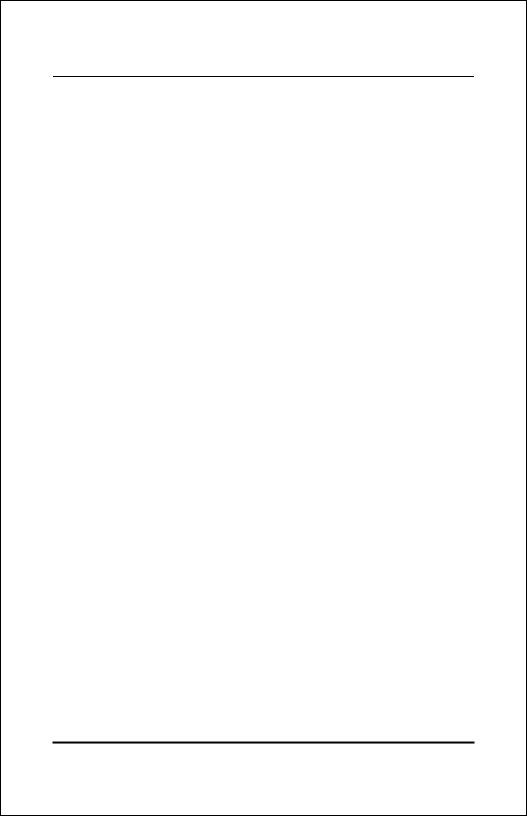
DES-3326S Layer 3 Fast Ethernet Switch User’s Guide
Ethernet port to connect to a separate device, which in turn, connects the network to a WAN or the Internet.
The DES-3326S can be thought of as 24 Fast Ethernet Layer 2 switching domains with a wire-speed router between each domain. It can be deployed in a network between a traditional router and the intranetwork. The traditional router and its associated WAN interface would then handle routing between the intranetwork and the WAN (the Internet, for example) while the Layer 3 switch would handle routing within the LAN (between the Fast Ethernet Layer 2 domains). Any installed Layer 2 switches, and indeed the entire subnetting scheme, would remain in place.
The DES-3326S can also replace key traditional routers for data centers and server farms, routing between these locations and the rest of the network, and providing 24 ports of Layer 2 switching performance combined with wire-speed routing.
Backbone routers can also be replaced with DES-3326S and a series of DES-3326S could be linked via the optional Gigabit Ethernet ports. Routers that service WAN connections would remain in place, but would now be removed from the backbone and connected to the DES-3326S via an Ethernet/Fast Ethernet port. The backbone itself could be migrated to Gigabit Ethernet, or faster technologies as they become available.
The DES-3326S accomplishes two objectives. First as a tool to provide high-performance access to enterprise data servers and infrastructure, and second, to enhance the performance of network equipment already installed. Many network segments display poor performance, but the Ethernet wire is only carrying a fraction of its total traffic capacity. The problem is not necessarily the network, but the ability of the connected devices utilize the full capacity of the network. The DES3326S can eliminate network bottlenecks to high-traffic areas,
14 |
Introduction |

DES-3326S Layer 3 Fast Ethernet Switch User’s Guide
and improve the utilization of the network’s installed bandwidth.
The Functions of a Layer 3 Switch
Traditional routers, once the core components of large networks, became an obstacle to the migration toward nextgeneration networks. Attempts to make software-based routers forward packets more quickly were inadequate.
A layer 3 switch does everything to a packet that a traditional router does:
•Determines forwarding path based on Layer 3 information
•Validates the integrity of the Layer 3 header via checksum
•Verifies packet expiration and updates accordingly
•Processes and responds to any optional information
•Updates forwarding statistics in the Management Information Base
A Layer 3 switch can be placed anywhere within a network core or backbone, easily and cost-effectively replacing the traditional collapsed backbone router. The DES-3326S Layer 3 switch communicates with a WAN router using a standard Ethernet/Fast Ethernet port. Multiple DES-3326S switches can be linked via the optional, 2-port Gigabit Ethernet module.
15

DES-3326S Layer 3 Fast Ethernet Switch User’s Guide
Features
The DES-3326S Switch was designed for easy installation and high performance in an environment where traffic on the network and the number of users increase continuously.
Switch features include:
Ports
•24 high performance NWay ports all operating at 10/100 Mbps with Auto-MDIX function for connecting to end stations, servers and hubs.
•All ports can auto-negotiate (NWay) between 10Mbps/ 100Mbps, half-duplex or full duplex and flow control for half-duplex ports.
•One front panel slide-in module interface for a 2-port 1000BASE-SX, 1000BASE-LX, 1000BASE-T, 100BASEFX, GBIC or 1-port GBIC & Stack module.
•RS-232 DCE Diagnostic port (console port) for setting up and managing the Switch via a connection to a console terminal or PC using a terminal emulation program.
Performance Features
Layer 2 Features
•8.8 Gbps switching fabric capacity
16 |
Introduction |

DES-3326S Layer 3 Fast Ethernet Switch User’s Guide
•Store and forward switching scheme.
•Full and half-duplex for both 10Mbps and 100Mbps connections. The front-port Gigabit Ethernet module operates at full-duplex only. Full-duplex allows the switch port to simultaneously transmit and receive data, and only works with connections to full-duplex capable end stations and switches. Connections to hubs must take place at half-duplex.
•Supports IEEE 802.3x flow control for full-duplex mode ports.
•Supports Back-pressure flow control for half-duplex mode ports.
•Auto-polarity detection and correction of incorrect polarity on the transmit and receive twisted-pair at each port.
•IEEE 802.3z compliant for all Gigabit ports (optional module).
•IEEE 802.3x compliant Flow Control support for all Gigabit ports (optional module).
•IEEE 802.3ab compliant for 1000BASE-T (Copper) Gigabit ports (optional module).
•Data forwarding rate 14,880 pps per port at 100% of wire-speed for 10Mbps speed.
•Data forwarding rate 148,800 pps per port at 100% of wire-speed for 100Mbps speed.
•Data filtering rate eliminates all error packets, runts, etc. at 14,880 pps per port at 100% of wire-speed for 10Mbps speed.
17
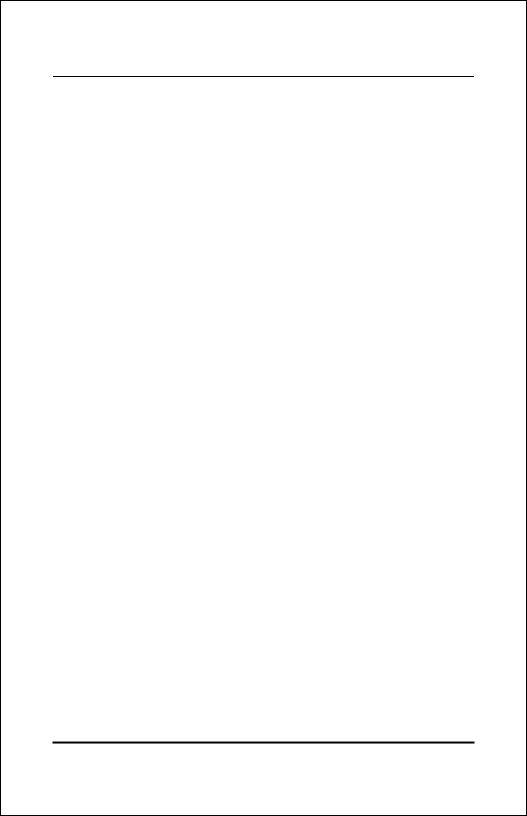
DES-3326S Layer 3 Fast Ethernet Switch User’s Guide
•Data filtering rate eliminates all error packets, runts, etc. at 148,800 pps per port at 100% of wire-speed for 100Mbps speed.
•8K active MAC address entry table per device with automatic learning and aging (10 to 9999 seconds).
•8 MB packet buffer per device.
•Broadcast and Multicast storm filtering.
•Supports Port Mirroring.
•Supports Port Trunking – up to six trunk groups (each consisting of up to eight ports) may be set up.
•802.1D Spanning Tree support.
•802.1Q Tagged VLAN support – up to 63 User-defined VLANs per device (one VLAN is reserved for internal use).
•GVRP – (GARP VLAN Registration Protocol) support for dynamic VLAN registration.
•802.1p Priority support with 4 priority queues.
•IGMP Snooping support.
Layer 3 Switch Features
•Wire speed IP forwarding.
•Hardware-based Layer 3 IP switching.
•IP packet forwarding rate of 6.6 Mpps.
•2K active IP address entry table per device.
18 |
Introduction |

DES-3326S Layer 3 Fast Ethernet Switch User’s Guide
•Supports RIP – (Routing Information Protocol) version I and II.
•Supports OSPF − (Open Shortest Path First)
•Supports MD5 and Password OSPF Packet Authentication
•Supports IP version 4.
•IGMP version 1 and 2 support (RFC 1112 and RFC 2236).
•Supports PIM Dense Mode.
•Supports DVMRP.
•Supports IP multi-netting.
•Supports IP packet de-fragmentation.
•Supports 802.1D frame support.
Traffic Classification and Prioritization
•Based on 802.1p priority bits
•4 priority queues
Management
•RS-232 console port for out-of-band network management via a console terminal or PC.
•Spanning Tree Algorithm Protocol for creation of alternative backup paths and prevention of network loops.
19
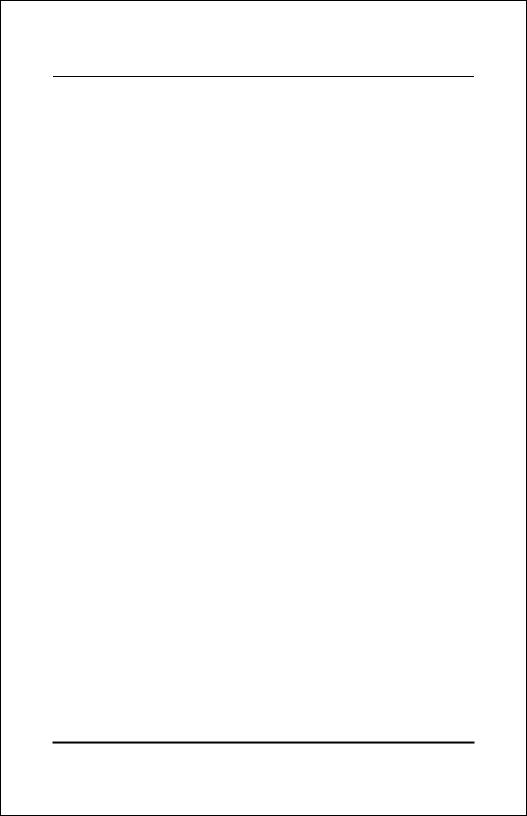
DES-3326S Layer 3 Fast Ethernet Switch User’s Guide
•SNMP v.1 Agent.
•Fully configurable either in-band or out-of-band control via SNMP based software.
•Flash memory for software upgrades. This can be done in-band via TFTP or out-of-band via the console.
•Built-in SNMP management:
Bridge MIB (RFC 1493)
MIB-II (RFC 1213)
Mini-RMON MIB (RFC 1757) – 4 groups
CIDR MIB (RFC 2096), except IP Forwarding Table. 802.1p MIB (RFC 2674).
RIP MIB v2 (RFC 1724).
IF MIB (RFC 2233)
Ether-Like MIB (RFC 1643)
OSPF MIB (RFC 1850)
•Supports Web-based management.
•CLI management support
•TFTP support.
•BOOTP support.
•BOOTP Relay Agent.
•IP filtering on the management interface.
20 |
Introduction |
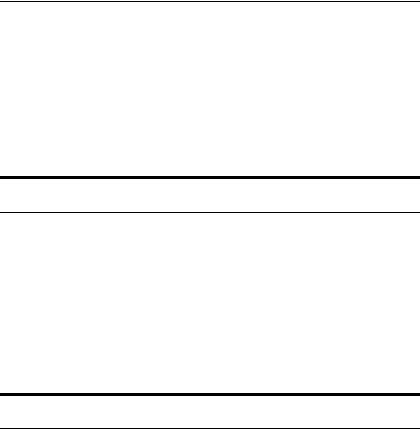
DES-3326S Layer 3 Fast Ethernet Switch User’s Guide
•DCHP Client support.
•DCHP Relay Agent.
•DNS Relay Agent.
•Password enabled.
Switch Stacking
The DES-3326 can be used as a standalone or stacked switch − using the optional stacking module. Up to 6 Switches may be stacked and managed as a unit with a single IP address.
Management for the entire stack is done through the Master Switch.
You may add Switches later as needed.
Fast Ethernet Technology
100Mbps Fast Ethernet (or 100BASE-T) is a standard specified by the IEEE 802.3 LAN committee. It is an extension of the 10Mbps Ethernet standard with the ability to transmit and receive data at 100Mbps, while maintaining the Carrier Sense Multiple Access with Collision Detection (CSMA/CD) Ethernet protocol.
21

DES-3326S Layer 3 Fast Ethernet Switch User’s Guide
Gigabit Ethernet Technology
Gigabit Ethernet is an extension of IEEE 802.3 Ethernet utilizing the same packet structure, format, and support for CSMA/CD protocol, full duplex, flow control, and management objects, but with a tenfold increase in theoretical throughput over 100Mbps Fast Ethernet and a one hundred-fold increase over 10Mbps Ethernet. Since it is compatible with all 10Mbps and 100Mbps Ethernet environments, Gigabit Ethernet provides a straightforward upgrade without wasting a company’s existing investment in hardware, software, and trained personnel.
Gigabit Ethernet enables fast optical fiber connections and Unshielded Twisted Pair connections to support video conferencing, complex imaging, and similar data-intensive applications. Likewise, since data transfers occur 10 times faster than Fast Ethernet, servers outfitted with Gigabit Ethernet NIC’s are able to perform 10 times the number of operations in the same amount of time.
22 |
Introduction |
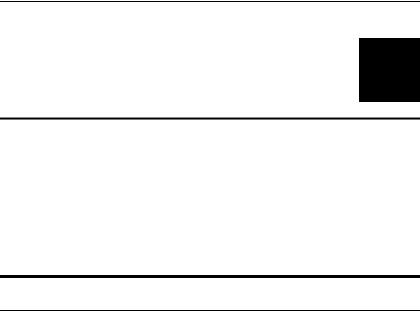
DES-3326S Layer 3 Fast Ethernet Switch User’s Guide
2
UNPACKING AND SETUP
This chapter provides unpacking and setup information for the Switch.
Unpacking
Open the shipping carton of the Switch and carefully unpack its contents. The carton should contain the following items:
♦One DES-3226 24-port Fast Ethernet Layer 3 Switch
♦Mounting kit: 2 mounting brackets and screws
♦Four rubber feet with adhesive backing
♦One AC power cord
♦This User’s Guide with Registration Card
If any item is found missing or damaged, please contact your local D-Link reseller for replacement.
23

DES-3326S Layer 3 Fast Ethernet Switch User’s Guide
Installation
Use the following guidelines when choosing a place to install the Switch:
♦The surface must support at least 3 kg.
♦The power outlet should be within 1.82 meters (6 feet) of the device.
♦Visually inspect the power cord and see that it is secured to the AC power connector.
♦Make sure that there is proper heat dissipation from and adequate ventilation around the switch. Do not place heavy objects on the switch.
Desktop or Shelf Installation
When installing the Switch on a desktop or shelf, the rubber feet included with the device should first be attached. Attach these cushioning feet on the bottom at each corner of the device. Allow adequate space for ventilation between the device and the objects around it.
24 |
Unpacking and Setup |
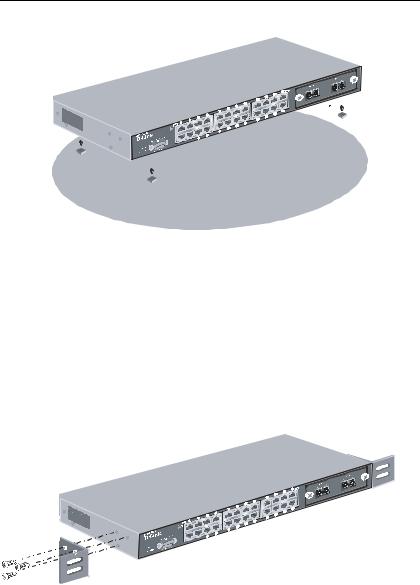
DES-3326S Layer 3 Fast Ethernet Switch User’s Guide
Figure 2-1. Installing rubber feet for desktop installation
Rack Installation
The DES-3326S can be mounted in an EIA standard-sized, 19inch rack, which can be placed in a wiring closet with other equipment. To install, attach the mounting brackets on the switch’s side panels (one on each side) and secure them with the screws provided.
Figure 2- 2A. Attaching the mounting brackets to the switch
25
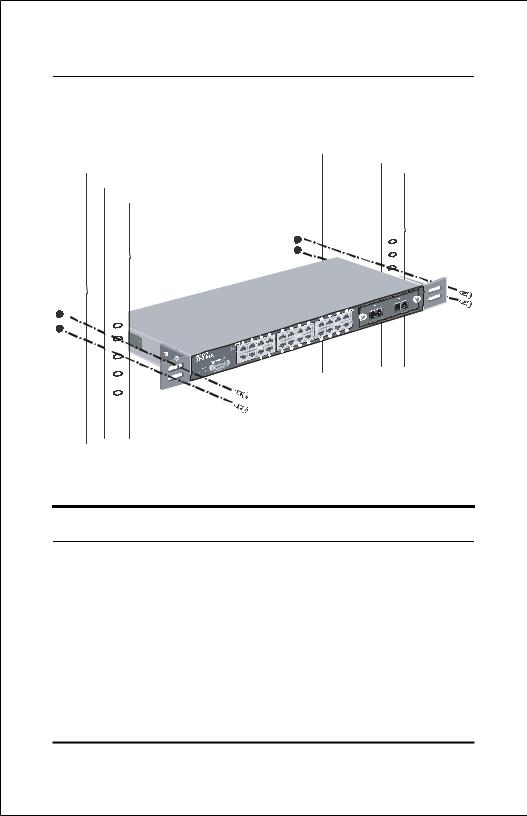
DES-3326S Layer 3 Fast Ethernet Switch User’s Guide
Then, use the screws provided with the equipment rack to mount the switch on the rack.
Figure 2-2B. Installing the switch on an equipment rack
Power on
The DES-3326S switch can be used with AC power supply 100-240 VAC, 50 - 60 Hz. The power switch is located at the rear of the unit adjacent to the AC power connector and the system fan. The switch’s power supply will adjust to the local power source automatically and may be turned on without having any or all LAN segment cables connected.
After the power switch is turned on, the LED indicators should respond as follows:
26 |
Unpacking and Setup |

DES-3326S Layer 3 Fast Ethernet Switch User’s Guide
♦All LED indicators will momentarily blink. This blinking of the LED indicators represents a reset of the system.
♦The power LED indicator is always on after the power is turned ON.
♦The console LED indicator will blink while the Switch loads onboard software and performs a self-test. will remain ON if there is a connection at the RS-232 port, otherwise this LED indicator is OFF.
♦The 100M LED indicator may remain ON or OFF depending on the transmission speed.
Power Failure
As a precaution in the event of a power failure, unplug the switch. When power is resumed, plug the switch back in.
27
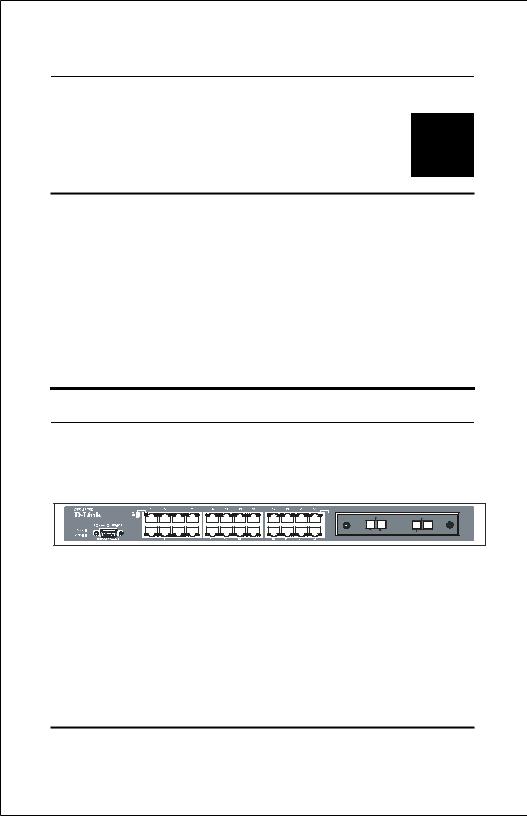
DES-3326S Layer 3 Fast Ethernet Switch User’s Guide
3
IDENTIFYING EXTERNAL
COMPONENTS
This chapter describes the front panel, rear panel, optional plug-in modules, and LED indicators of the DES-3326S.
Front Panel
The front panel of the Switch consists of LED indicators, an RS-232 communication port, a slide-in module slot, and 24 (10/100 Mbps) Ethernet/Fast Ethernet ports.
Figure 3-1. Front panel view of the Switch
♦Comprehensive LED indicators display the status of the switch and the network (see the LED Indicators section below).
♦An RS-232 DCE console port for setting up and managing the switch via a connection to a console terminal or PC using a terminal emulation program.
28 |
Identifying External Components |
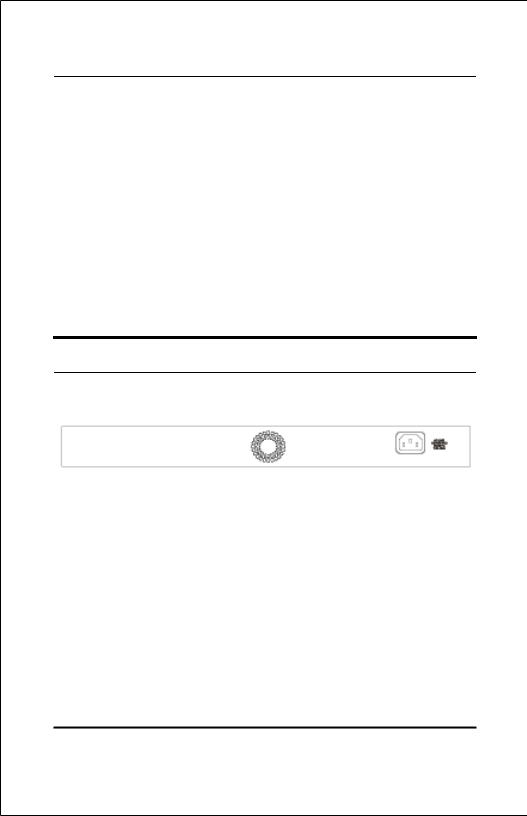
DES-3326S Layer 3 Fast Ethernet Switch User’s Guide
♦A front-panel slide-in module slot for Gigabit Ethernet ports can accommodate a 2-port 1000BASE-T Gigabit Ethernet module, a 2-port 1000BASE-SX Gigabit Ethernet module, a 2-port 1000BASE-LX Gigabit Ethernet module, or a 2-port GBIC-based Gigabit Ethernet module.
♦Twenty-four high-performance, NWay Ethernet ports all of which operate at 10/100 Mbps with Auto-MDIX function for connections to end stations, servers and hubs. All ports can auto-negotiate between 10Mbps or 100Mbps, full or half duplex, and flow control.
Rear Panel
The rear panel of the switch contains an AC power connector.
Figure 3-2. Rear panel view of the Switch
♦The AC power connector is a standard three-pronged connector that supports the power cord. Plug-in the female connector of the provided power cord into this socket, and the male side of the cord into a power outlet. Supported input voltages range from 100 ~ 240 VAC at 50 ~ 60 Hz.
Identifying External Components |
29 |
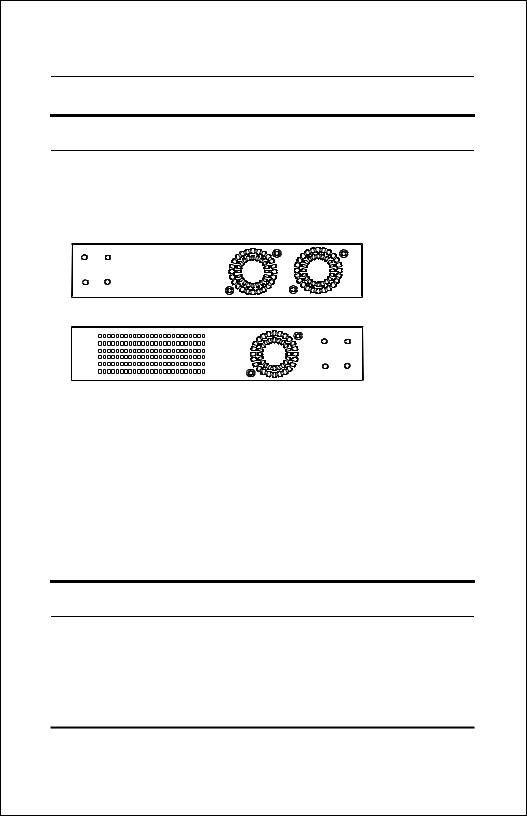
DES-3326S Layer 3 Fast Ethernet Switch User’s Guide
Side Panels
The right side panel of the Switch contains two system fans (see the top part of the diagram below). The left side panel contains heat vents.
Figure 3-4. Side panel views of the Switch
♦The system fans are used to dissipate heat. The sides of the system also provide heat vents to serve the same purpose. Do not block these openings, and leave at least 6 inches of space at the rear and sides of the switch for proper ventilation. Be reminded that without proper heat dissipation and air circulation, system components might overheat, which could lead to system failure.
Optional Plug-in Modules
The DES-3326S 24-port Fast Ethernet Layer 3 Switch is able to accommodate a range of optional plug-in modules in order to increase functionality and performance. These modules must be purchased separately.
30 |
Identifying External Components |
