D-Link DES-1105 User Manual
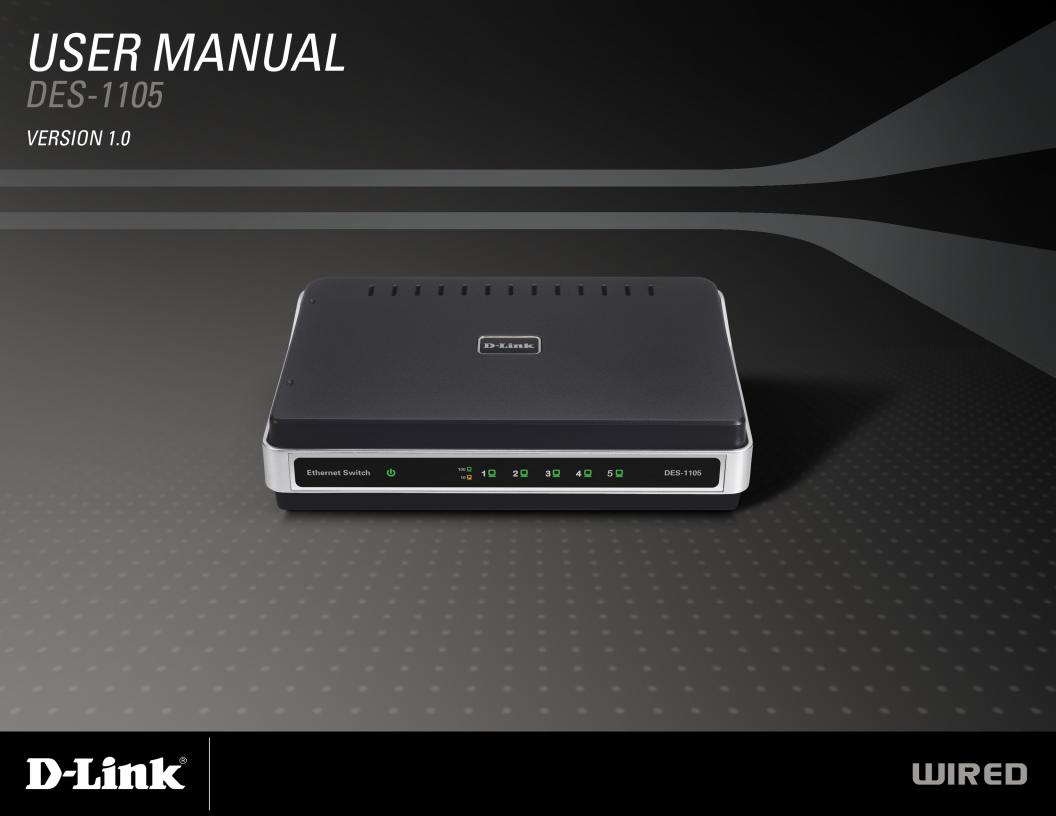
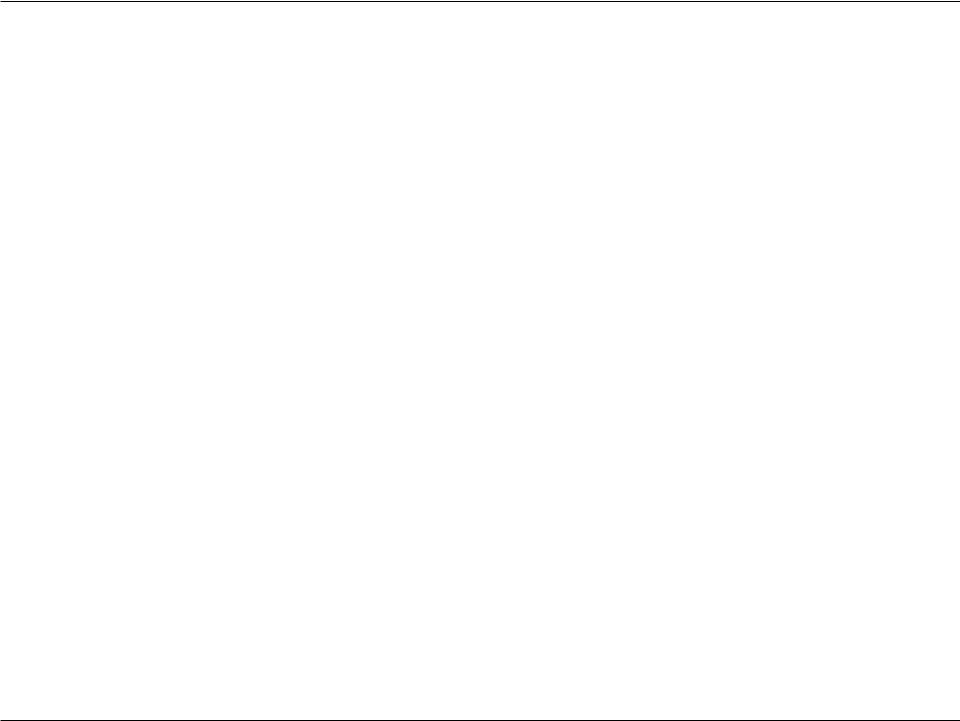
Table of Contents
Table of Contents
Product Overview........................................................ |
3 |
Package Contents ................................................... |
3 |
Setup ....................................................................... |
3 |
Introduction.............................................................. |
4 |
Features................................................................... |
6 |
Hardware Overview ................................................. |
8 |
Front Panel (LEDs) ............................................ |
8 |
Rear Panel (Connections).................................. |
9 |
Installation.................................................................. |
10 |
Connecting the Switch........................................... |
10 |
PC to DES-1105 .............................................. |
10 |
Hub/Switch to DES-1105................................. |
10 |
DES-1105 to Other Devices............................. |
10 |
Port Speed & Duplex Mode ............................. |
11 |
Mounting the Switch on the Wall............................ |
12 |
Mounting on a cement wall .............................. |
12 |
Mounting on a wood wall ................................. |
12 |
Troubleshooting......................................................... |
13 |
Networking Basics .................................................... |
14 |
Check your IP address .......................................... |
14 |
Statically Assign an IP address ............................. |
15 |
Technical Specifications........................................... |
16 |
DES-1105 Specifications....................................... |
16 |
RJ-45 Pin Specifications........................................ |
17 |
Contacting Technical Support.................................. |
18 |
Warranty..................................................................... |
19 |
Registration................................................................ |
24 |
D-Link DES-1105 User Manual |
2 |

Section 1 - Product Overview
ProductPackageOverviewContents
•D-Link DES-1105 5-port Switch
•Manual and Warranty on CD
•Four (4) Rubber Feet
•Wall Mount Kit
•Power Adapter
Setup
The setup of the DES-1105 can be performed using the following steps:
•The power outlet should be within 1.82 meters (6 feet) of the Switch.
•Visually inspect the DC power jack and make sure that it is fully secured to the power adapter.
•Do not cover the ventilation holes on the sides of the Switch, and make sure there is adequate ventilation around it.
•Do not place heavy objects on the switch.
D-Link DES-1105 User Manual |
3 |
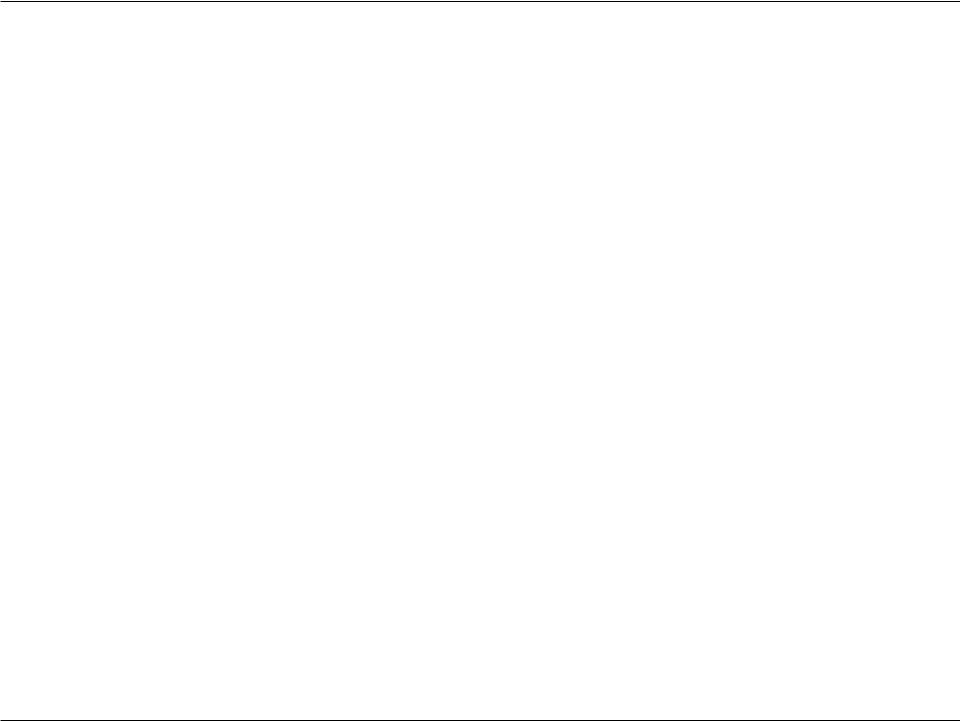
Section 1 - Product Overview
Introduction
Fast Ethernet Technology
The growing importance of LANs and the increasing complexity of desktop computing applications are fueling the need for high performance networks.100BASE-TX (Fast Ethernet) provides a cost-effective and high-performance solution for small workgroups, SMBs (Small to Medium Businesses), and any network supporting bandwidth-intensive applications. Fast Ethernet technology operates at 10 times the speed of traditional Ethernet, offering maximum performance and enhanced capability for existing Ethernet-based networks.
100Mbps Fast Ethernet is a standard specified by the IEEE 802.3 LAN committee. It is an extension of the 10Mbps Ethernet standard with the ability to transmit and receive data at 100Mbps, while maintaining the CSMA/CD Ethernet protocol. Since the 100Mbps Fast Ethernet is compatible with all other 10Mbps Ethernet environments, it provides a straightforward upgrade and takes advantage of the existing investment in hardware, software, and personnel training.
Switching Technology
Switching is a cost-effective way of increasing the total network capacity available to users on a LAN. If an Ethernet network begins to display symptoms of congestion, low throughput, slow response times, and high rates of collision, installing a switch to a network can preserve much or all of the existing network’s cabling and workstation interface card infrastructure, while still greatly enhancing the throughput for users. A switch is a viable solution even if demanding applications, such as multimedia production and video conferencing, are on the horizon.The most promising techniques, as well as the best return on investment, could well consist of installing the right mixture of Ethernet switches.
A switch increases capacity and decreases network loading by dividing a local area network into different LAN segments. Dividing a LAN into multiple segments is one of the most common ways of increasing available bandwidth. If segmented correctly, most network traffic will remain within a single segment, enjoying the full-line speed bandwidth of that segment.
D-Link DES-1105 User Manual |
4 |
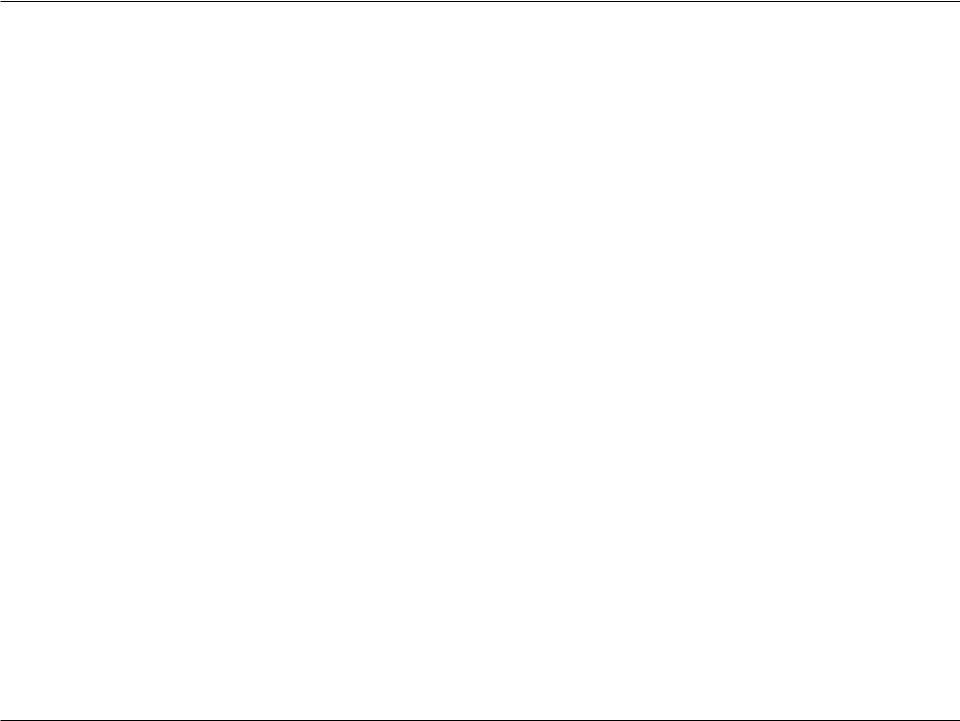
Section 1 - Product Overview
Switches provide full-line speed and dedicated bandwidth for all connections.This is in contrast to hubs, which use the traditional shared networking topology, where the connected nodes contend for the same network bandwidth. When two switching nodes are communicating, they are connected with a dedicated channel between them, so there is no contention for network bandwidth with other nodes. As a result, the switch reduces considerably, the likelihood of traffic congestion.
For Ethernet networks, a switch is an effective way of eliminating the problem of chaining hubs beyond the “two-repeater limit.” A switch can be used to split parts of the network into different collision domains, making it possible to expand your Ethernet network beyond the 205-meter network diameter limit for 100BASE-TX networks. Switches supporting both 10Mbps Ethernet and 100Mbps Fast Ethernet are also ideal for bridging between existing 10Mbps networks and newer 100Mbps networks.
Switching LAN technology is a marked improvement over the previous generation of network hubs and bridges, which were characterized by higher latencies. Routers have also been used to segment local area networks, but the cost of a router, the setup and maintenance required, make routers relatively impractical.Today switches are an ideal solution to most kinds of local area network congestion problems.
D-Link DES-1105 User Manual |
5 |
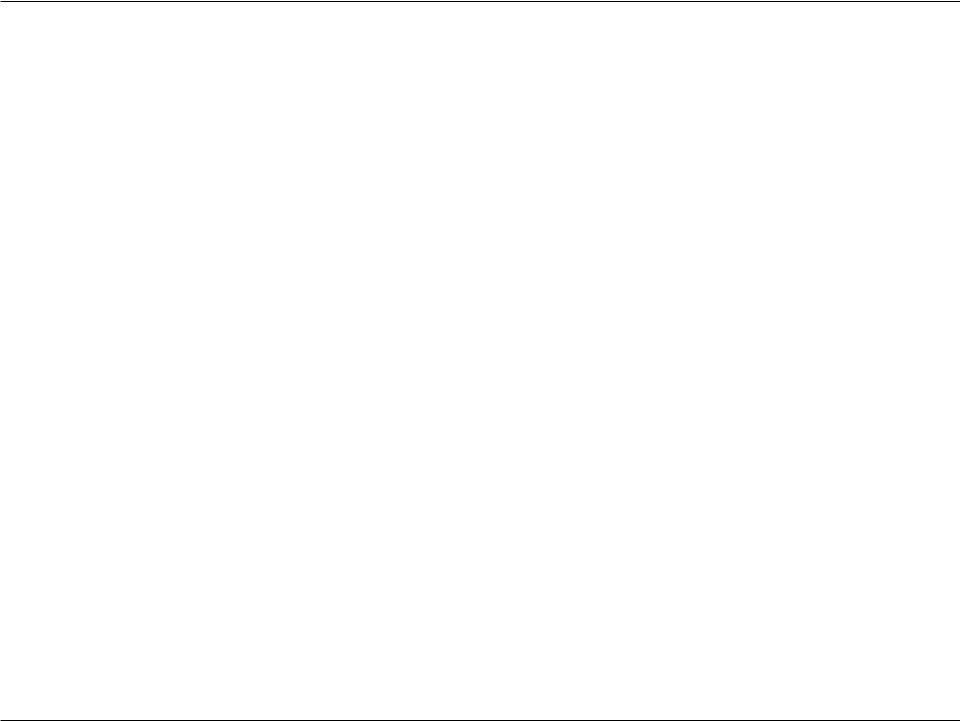
Section 1 - Product Overview
Features
•The DES-1105 is a high performance switch designed specifically for environments where traffic on the network and the number of users increase continuously.
•The DES-1105, with its small, compact size, was specifically designed for small to mid-sized workgroups. The DES-1105 can be installed where space is limited; moreover, it provides immediate access to a rapidly growing network through a wide range of user-reliable functions.
•The DES-1105 is ideal for deployment with multiple high-speed servers for 10Mbps or 100Mbps sharedbandwidth workgroups. With the highest bandwidth at 200Mbps (100Mbps full-duplex mode), any port can provide workstations with a congestion-free data pipe for simultaneous access to the server.
•The DES-1105 is scalable, allowing two or more DES-1105 switches to be cascaded together. Since all ports support 200Mbps, any one of its five ports may be used to cascade to an additional switch to open a Full-Duplex Fast Ethernet pipe.
•The DES-1105 is the perfect choice for a department or office planning to upgrade to Fast Ethernet. The DES-1105 can accommodate 10Mbps or 100Mbps devices, providing a flexible solution for existing (10Mbps) Ethernet workgroups.
•The DES-1105 combines dynamic memory allocation with store-and-forward switching to ensure that the buffer is effectively allocated for each port; and it controls the data flow between the transmit and receive nodes to guarantee against possible packet loss.
•The DES-1105 is an unmanaged 10/100Mbps Fast Ethernet switch that offers solutions for the accelerating bandwidth needs of small Ethernet workgroups.
D-Link DES-1105 User Manual |
6 |
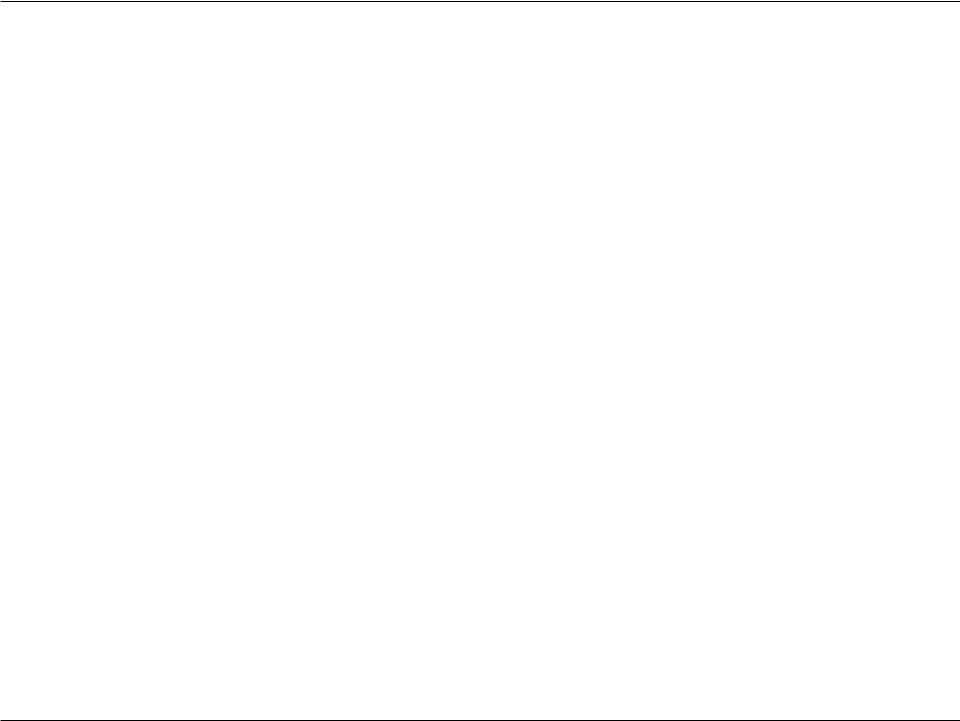
Section 1 - Product Overview
Other key features include:
•Store-and-forward switching scheme capability. As the result of complete frame checking and error frame filtering, this scheme prevents error packages from transmitting among segments.
•Auto-MDI/MDI-X function supports automatic MDI/MDI-X crossover detection, giving true ‘plug and play’ capability—Crossover or Straight-Through CAT5 cables can be plugged into any port.
•Nway Auto-negotiation for any port. This allows for auto-sensing of speed (10/100Mbps), providing an automatic and flexible solution for the network.
•Flow control for any port.This minimizes dropped packets by sending out collision signals when the port’s receiving buffer is full.
•Data filtering rate eliminates all error packets, runts, etc., per port at wire-speed for 100Mbps operation and 10Mbps operation.
D-Link DES-1105 User Manual |
7 |
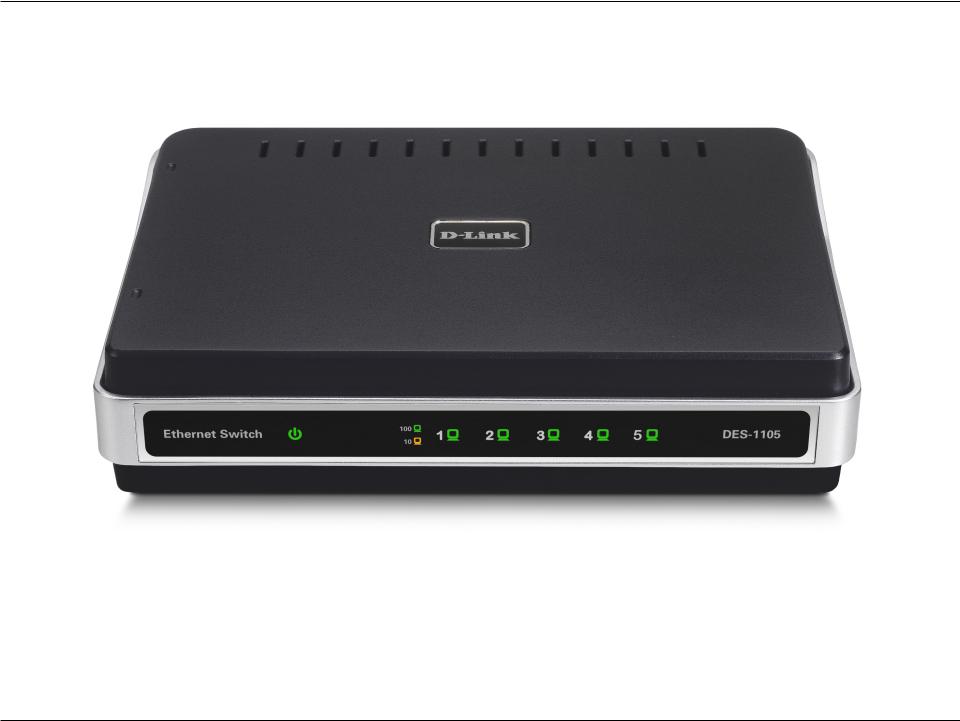
Section 1 - Product Overview
Hardware Overview
Front Panel (LEDs)
Power:
This green indicator light is on when the DES-1105 is receiving power; otherwise, it is off.
Link/Activity (1-5):
This LED indicator light is green when the port is connected to a 100Mbps Fast Ethernet station. The green indicator blinks as Ethernet data is transmitted or received.The indicator light is amber when the port is connected to a 10Mbps Ethernet station, or other network device.The amber indicator blinks as Ethernet data is transmitted or received.
D-Link DES-1105 User Manual |
8 |
