D-Link DFE-520TX User Manual

D-Link ™ DFE-520TX
32-bit PCI Fast Ethernet Network Adapter
Manual
Second Edition (June 2007)
6DFE520TX.02G Printed in Taiwan
RECYCLABLE

Table of Contents
INTRODUCTION........................................................................................................................................... |
1 |
System Requirements................................................................................................................................... |
1 |
Features ........................................................................................................................................................ |
1 |
INSTALLATION ............................................................................................................................................ |
3 |
Unpack and Inspect....................................................................................................................................... |
3 |
Installing the Adapter..................................................................................................................................... |
4 |
Connecting the Network Cable ..................................................................................................................... |
4 |
Software Installation ...................................................................................................................................... |
3 |
TROUBLESHOOTING.................................................................................................................................. |
5 |
SPECIFICATIONS ........................................................................................................................................ |
6 |
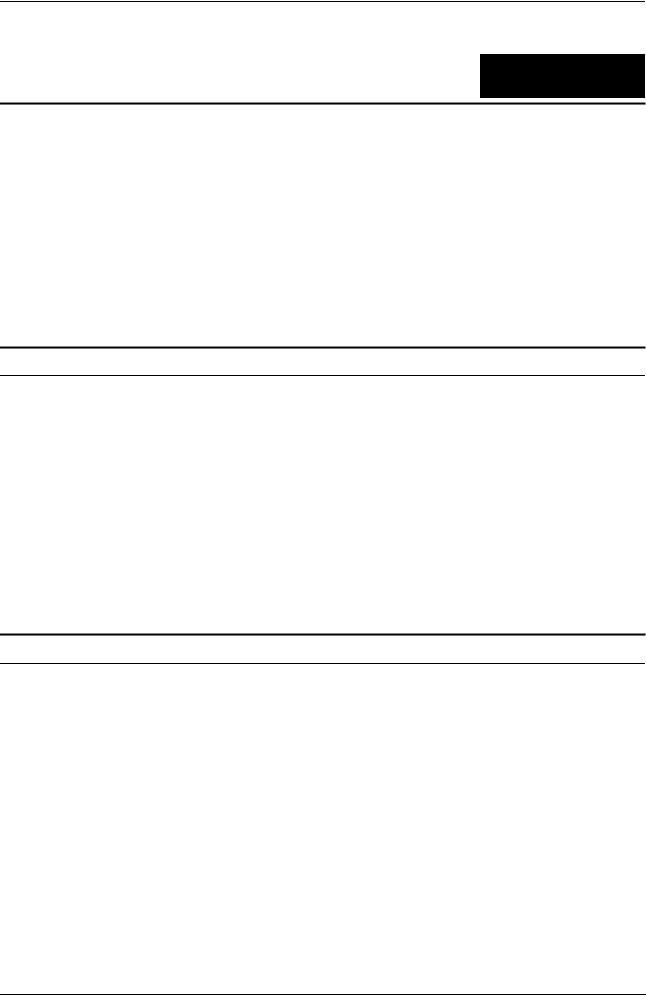
DFE-520TX Ethernet Adapter Card
1
Introduction
Thank you for choosing the D-Link DFE-520TX, the value leader among Fast Ethernet adapters for PCI Bus personal computers. This introduction gives a general description of the newer networking technologies found on the DFE-520TX.
The DFE-520TX provides IEEE 802.3x Flow Control Enhancements, which are needed for a network adapter to function with a switch. In full-duplex mode, the MAC implements the PAUSE control function. This means when a switch is connected in full-duplex mode and it senses that its buffer will overflow in the near future, the switch will transmit one standard Ethernet packet that causes the DFE-520TX to pause for a period, thus avoiding internal buffer overflow and packet loss.
System Requirements
Before installing the DFE-520TX, check your system for the following minimum configuration requirements.
One of the following slot types:
•An open PCI bus master slot, 32-bit, operating at 33MHz.
32 MB of System Memory
150 MHz processor, or faster
The latest BIOS for your computer
One of the following types of twisted-pair network cabling:
•Category 5 or better for 100Mbps
•Category 3, 5 or better for 10Mbps
Features
Designed for versatility and performance, the DFE-520TX Network Adapter provides the following:
•Operability in 32-bit, 33 MHz slot servers and workstations
•Universal Bus support 3.3V
•Compliance with IEEE 802.3u Fast Ethernet standards and IEEE 802.3 Ethernet standards.
•Plug-and-Play installation
•Supports half and full duplex at 10Mbps, half and full-duplex at 100Mbps.
•Supports for full-duplex double network throughput
•Supports 802.3x flow control
•Supports ACPI 2.0
•One built-in RJ-45 connector
•Auto-negotiation to the highest available speed
1

DFE-520TX Ethernet Adapter Card
•one LED indicators: Link/Activity
•Driver† support for:
√ |
Microsoft Windows Vista x86 |
√ |
Red Hat Linux 9.0 (kernel 2.4) |
√ |
Microsoft Windows Vista x64 |
√ |
Fedora Core 5 (kernel 2.6) |
√ |
Microsoft Windows XP / XP x64 |
√ |
Macintosh OSX (10.2.x) |
√ |
Microsoft Windows Server 2003 |
√ |
Netware Server 5.0, 5.1, 6.0 ~ 6.5 |
√ |
Microsoft Windows 2000 |
√ |
Netware Client 32 for DOS/Windows 3.1x |
√ |
Windows 95/95 OSR2/98/98SE/ME |
√ |
ODI Driver for DOS |
√ |
Windows NT 3.51/NT 4.0 |
√ |
NDIS2 Driver for DOS |
√ |
Windows for WorkGroup 3.11 |
√ |
Packet Driver for DOS |
† Check http://www.dlink.com for newest release of drivers.
2
