D-link DFL-860E User Manual
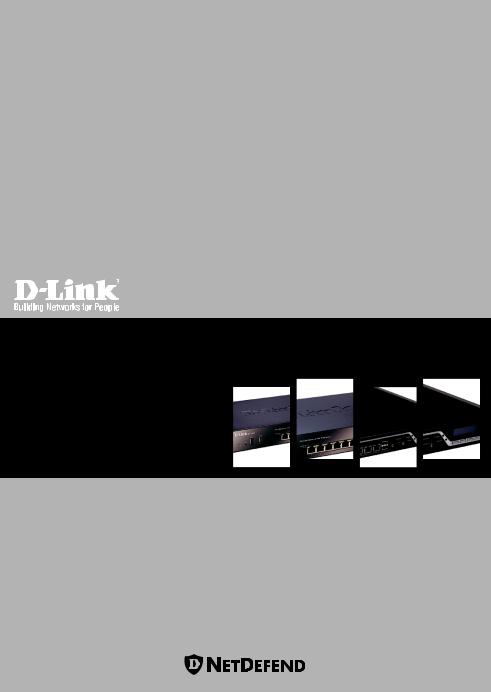
UTM Firewall Registration & Activation Manual
DFL-260E/860E/1660/ 2560/2560G
Ver3.00 SecuritySecurity
NetworkSecuritySolutionhttp://security.dlink.com.tw

UTM Firewall Registration & Activation Manual |
|
1.Introduction................................................................................. |
02 |
2.Apply for a D-Link Membership................................................... |
03 |
3.D-Link NetDefend UTM Subscription............................................ |
08 |
4.Activate your update service of UTM firewall............................... |
10 |
5.Extend your NetDefend UTM Update Service............................... |
13 |
01

Introduction |
1 |
|
|
D-Link NetDefend UTM firewalls DFL-260E/860E/1660/2560/2560G integrate Intrusion Prevention System, gateway Anti-Virus and Web Content Filtering, for improving Layer 7 content inspection performance, D-Link adopt UTM acceleration technology to increase IPS and AV throughput, and web surfing control database contains millions of URLs for Web Content Filtering. IPS, Anti-Virus and URL database real-time update service to protect your enterprise network from application exploits, network worms, malicious code attacks and management employees Internet access behavior. Three database of UTM firewall should be kept up to date against a variety of threats from the Internet. Today D-Link delivers NetDefend UTM Subscription, including NetDefend IPS, Anti-Virus and WCF update services individually; to ensure your UTM firewall’s service database is accurate and up-to-date
02
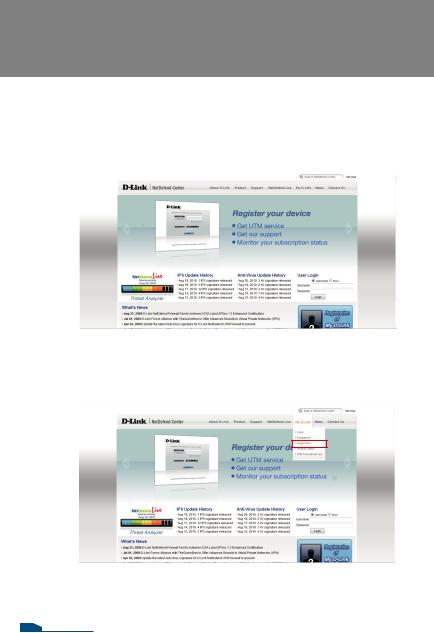
Apply for a D-Link Membership 2
You need to visit D-Link NetDefend Security Portal, which provides a registration platform and abundant professional security resources to customers,
1. Please launch your browser and input the following URL: http://security.dlink.com.tw.
2. Go to “My D-Link” in the menu bar, and click “Registration” from the pull down menu.
03
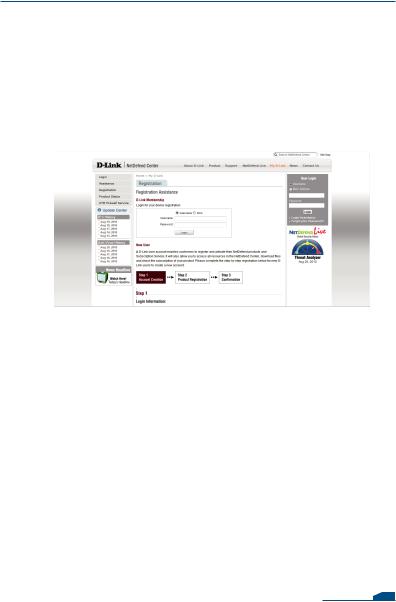
UTM Firewall Registration & Activation Manual
3.For security concern, your information provided in “My D-Link” is protected by HTTPS communication.
4.IfyouarealreadyaD-Linkmember,andyouwanttoregister another firewall product, please input your username and password, then logon “My D-Link” directly.
04
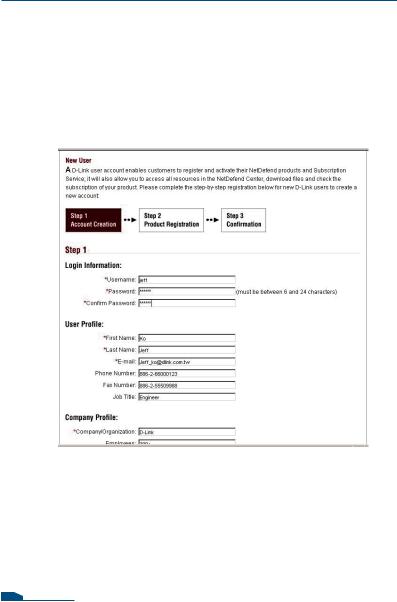
UTM Firewall Registration & Activation Manual
5.If you are new to “My D-Link”, please comprehend the registration information for My D-Link membership by following the steps below:
Step 1: Provide Login Information, User Profile and Company Profile. Please make sure you fill in the correct information for your membership.
05
