D-link DGS-3120-24SC User Manual [ru]
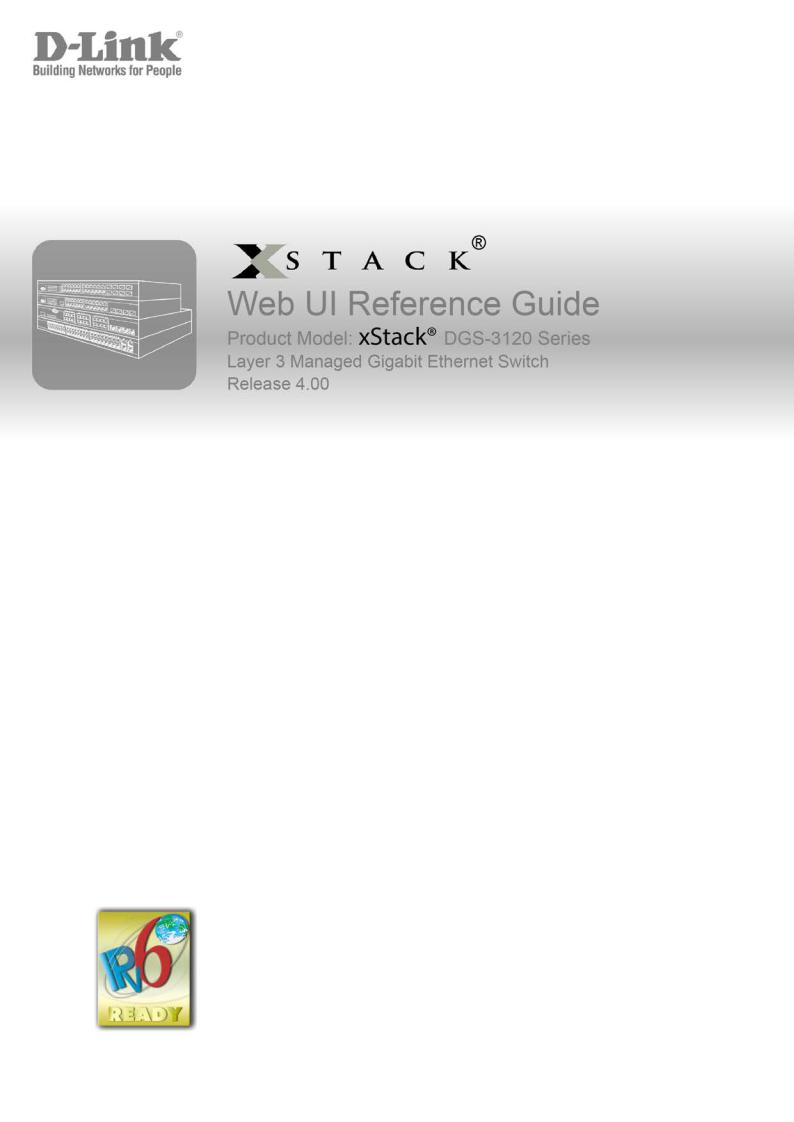

xStack® DGS-3120 Series Layer 3 Managed Gigabit Ethernet Switch Web UI Reference Guide
Information in this document is subject to change without notice. © 2014 D-Link Corporation. All rights reserved.
Reproduction of this document in any manner whatsoever without the written permission of D-Link Corporation is strictly forbidden.
Trademarks used in this text: D-Link and the D-LINK logo are trademarks of D-Link Corporation; Microsoft and Windows are registered trademarks of Microsoft Corporation.
Other trademarks and trade names may be used in this document to refer to either the entities claiming the marks and names or their products. D-Link Corporation disclaims any proprietary interest in trademarks and trade names other than its own.
April, 2014
i

xStack® DGS-3120 Series Layer 3 Managed Gigabit Ethernet Switch Web UI Reference Guide |
|
|
|
Table of Contents |
|
Intended Readers...................................................................................................................................................... |
1 |
|
Typographical Conventions....................................................................................................................................... |
1 |
|
Notes, Notices and Cautions..................................................................................................................................... |
1 |
|
Chapter 1 |
Web-based Switch Configuration...................................................................... |
2 |
Introduction................................................................................................................................................................ |
|
2 |
Login to the Web Manager........................................................................................................................................ |
2 |
|
Web-based User Interface ........................................................................................................................................ |
3 |
|
Areas of the User Interface.................................................................................................................................... |
3 |
|
Web Pages................................................................................................................................................................ |
|
5 |
Chapter 2 |
System Configuration......................................................................................... |
6 |
Device Information .................................................................................................................................................... |
6 |
|
System Information Settings ..................................................................................................................................... |
8 |
|
Port Configuration ..................................................................................................................................................... |
8 |
|
DDM (RI and EI Mode Only).................................................................................................................................. |
9 |
|
Port Settings |
........................................................................................................................................................ |
15 |
Port Description Settings ..................................................................................................................................... |
17 |
|
Port Error Disabled .............................................................................................................................................. |
18 |
|
Port Media Type .................................................................................................................................................. |
19 |
|
Port Auto Negotiation Information ....................................................................................................................... |
20 |
|
Jumbo Frame Settings ........................................................................................................................................ |
20 |
|
EEE Settings ....................................................................................................................................................... |
21 |
|
PoE (DGS-3120-24PC and DGS-3120-48PC Only)............................................................................................... |
21 |
|
PoE System Settings........................................................................................................................................... |
22 |
|
PoE Port Settings ................................................................................................................................................ |
23 |
|
Serial Port Settings ................................................................................................................................................. |
25 |
|
Warning Temperature Settings ............................................................................................................................... |
25 |
|
Trap Settings ........................................................................................................................................................... |
|
26 |
System Log Configuration....................................................................................................................................... |
26 |
|
System Log Settings............................................................................................................................................ |
26 |
|
System Log Server Settings................................................................................................................................ |
27 |
|
System Log.......................................................................................................................................................... |
|
28 |
System Log & Trap Settings................................................................................................................................ |
28 |
|
System Severity Settings..................................................................................................................................... |
29 |
|
Time Range Settings............................................................................................................................................... |
30 |
|
Port Group Settings (RI and EI Mode Only)............................................................................................................ |
30 |
|
Time Settings .......................................................................................................................................................... |
|
31 |
User Accounts Settings........................................................................................................................................... |
31 |
|
Command Logging Settings.................................................................................................................................... |
32 |
|
Configuration Trap Settings .................................................................................................................................... |
33 |
|
Stacking (EI and SI Mode Only).............................................................................................................................. |
33 |
|
Stacking Device Table......................................................................................................................................... |
35 |
|
Stacking Mode Settings....................................................................................................................................... |
35 |
|
Reboot Schedule Settings....................................................................................................................................... |
36 |
|
Turn on LEDs .......................................................................................................................................................... |
|
37 |
Chapter 3 |
Management ...................................................................................................... |
38 |
ARP ......................................................................................................................................................................... |
|
38 |
Static ARP Settings ............................................................................................................................................. |
38 |
|
|
ii |
|

xStack® DGS-3120 Series Layer 3 Managed Gigabit Ethernet Switch Web UI Reference Guide
Proxy ARP Settings (RI and EI Mode Only) ........................................................................................................ |
39 |
|
ARP Table ........................................................................................................................................................... |
|
39 |
Gratuitous ARP ....................................................................................................................................................... |
40 |
|
Gratuitous ARP Global Settings .......................................................................................................................... |
40 |
|
Gratuitous ARP Settings...................................................................................................................................... |
40 |
|
IPv6 Neighbor Settings ........................................................................................................................................... |
41 |
|
IP Interface.............................................................................................................................................................. |
|
42 |
System IP Address Settings................................................................................................................................ |
42 |
|
Interface Settings................................................................................................................................................. |
44 |
|
Loopback Interface Settings (RI Mode Only) ...................................................................................................... |
47 |
|
Management Settings ............................................................................................................................................. |
48 |
|
Session Table.......................................................................................................................................................... |
|
49 |
Single IP Management............................................................................................................................................ |
50 |
|
Single IP Settings ................................................................................................................................................ |
52 |
|
Topology.............................................................................................................................................................. |
|
52 |
Firmware Upgrade............................................................................................................................................... |
58 |
|
Configuration File Backup/Restore...................................................................................................................... |
58 |
|
Upload Log File ................................................................................................................................................... |
59 |
|
SNMP Settings........................................................................................................................................................ |
59 |
|
SNMP Global Settings......................................................................................................................................... |
60 |
|
SNMP Traps Settings .......................................................................................................................................... |
61 |
|
SNMP Linkchange Traps Settings ...................................................................................................................... |
61 |
|
SNMP View Table Settings ................................................................................................................................. |
62 |
|
SNMP Community Table Settings....................................................................................................................... |
63 |
|
SNMP Group Table Settings ............................................................................................................................... |
64 |
|
SNMP Engine ID Settings ................................................................................................................................... |
65 |
|
SNMP User Table Settings.................................................................................................................................. |
65 |
|
SNMP Host Table Settings.................................................................................................................................. |
66 |
|
SNMP v6Host Table Settings.............................................................................................................................. |
67 |
|
RMON Settings.................................................................................................................................................... |
68 |
|
SNMP Community Encryption Settings............................................................................................................... |
68 |
|
SNMP Community Masking Settings .................................................................................................................. |
68 |
|
Telnet Settings |
........................................................................................................................................................ |
69 |
Web Settings ........................................................................................................................................................... |
|
69 |
Power Saving .......................................................................................................................................................... |
|
70 |
LED State Settings .............................................................................................................................................. |
70 |
|
Power Saving Settings ........................................................................................................................................ |
70 |
|
Power Saving LED Settings ................................................................................................................................ |
71 |
|
Power Saving Port Settings................................................................................................................................. |
72 |
|
SD Card Management ............................................................................................................................................ |
72 |
|
SD Card Backup Settings.................................................................................................................................... |
72 |
|
SD Card Execute Settings................................................................................................................................... |
73 |
|
Chapter 4 |
L2 Features........................................................................................................ |
74 |
VLAN ....................................................................................................................................................................... |
|
74 |
802.1Q VLAN Settings ........................................................................................................................................ |
79 |
|
802.1v Protocol VLAN ......................................................................................................................................... |
82 |
|
Asymmetric VLAN Settings ................................................................................................................................. |
84 |
|
GVRP................................................................................................................................................................... |
|
84 |
MAC-based VLAN Settings ................................................................................................................................. |
86 |
|
Private VLAN Settings ......................................................................................................................................... |
86 |
|
|
|
iii |

xStack® DGS-3120 Series Layer 3 Managed Gigabit Ethernet Switch Web UI Reference Guide |
|
|
PVID Auto Assign Settings .................................................................................................................................. |
88 |
|
VLAN Counter Settings (RI and EI Mode Only) .................................................................................................. |
88 |
|
Voice VLAN |
......................................................................................................................................................... |
89 |
Surveillance ...............................................................................................................................................VLAN |
92 |
|
VLAN Trunk ...........................................................................................................................................Settings |
94 |
|
Browse VLAN ...................................................................................................................................................... |
95 |
|
Show VLAN ................................................................................................................................................Ports |
95 |
|
QinQ (RI and EI ...................................................................................................................................Mode Only) |
96 |
|
QinQ Settings ...................................................................................................................................................... |
98 |
|
VLAN Translation ..................................................................................................................................Settings |
99 |
|
Layer 2 Protocol .......................................................................................................................Tunneling Settings |
99 |
|
Spanning Tree....................................................................................................................................................... |
|
100 |
STP Bridge Global ...............................................................................................................................Settings |
102 |
|
STP Port Settings .............................................................................................................................................. |
103 |
|
MST Configuration .......................................................................................................................Identification |
105 |
|
STP Instance .......................................................................................................................................Settings |
106 |
|
MSTP Port Information ...................................................................................................................................... |
106 |
|
Link Aggregation ................................................................................................................................................... |
107 |
|
Port Trunking .......................................................................................................................................Settings |
108 |
|
LACP Port Settings............................................................................................................................................ |
109 |
|
FDB ....................................................................................................................................................................... |
|
110 |
Static FDB Settings ........................................................................................................................................... |
110 |
|
MAC Notification ..................................................................................................................................Settings |
111 |
|
MAC Address ...................................................................................................................Aging Time Settings |
112 |
|
MAC Address ..........................................................................................................................................Table |
113 |
|
ARP & FDB ..............................................................................................................................................Table |
114 |
|
L2 Multicast Control .............................................................................................................................................. |
115 |
|
IGMP Proxy ..............................................................................................................................(RI Mode Only) |
115 |
|
IGMP Snooping ................................................................................................................................................. |
116 |
|
MLD Proxy (RI ...............................................................................................................................Mode Only) |
125 |
|
MLD Snooping................................................................................................................................................... |
127 |
|
Multicast VLAN .................................................................................................................................................. |
135 |
|
Multicast Filtering .................................................................................................................................................. |
142 |
|
IPv4 Multicast ......................................................................................................................................Filtering |
142 |
|
IPv6 Multicast ......................................................................................................................................Filtering |
144 |
|
Multicast Filtering .....................................................................................................................................Mode |
146 |
|
ERPS Settings .................................................................................................................(RI and EI Mode Only) |
147 |
|
LLDP ..................................................................................................................................................................... |
|
150 |
LLDP.................................................................................................................................................................. |
|
150 |
LLDP-MED......................................................................................................................................................... |
|
159 |
NLB FDB Settings ................................................................................................................................................. |
162 |
|
Chapter 5 ...................................................................................................... |
L3 Features |
163 |
IPv4 Default Route .........................................................................................................Settings (SI Mode Only) |
163 |
|
IPv4 Static/Default ...................................................................................Route Settings (RI and EI Mode Only) |
164 |
|
IPv4 Route Table .................................................................................................................................................. |
165 |
|
IPv6 Default Route .........................................................................................................Settings (SI Mode Only) |
166 |
|
IPv6 Static/Default ...................................................................................Route Settings (RI and EI Mode Only) |
166 |
|
IPv6 Route Table .................................................................................................................................................. |
167 |
|
Policy Route Settings ..................................................................................................................(RI Mode Only) |
168 |
|
IP Forwarding Table.............................................................................................................................................. |
170 |
|
|
iv |
|

xStack® DGS-3120 Series Layer 3 Managed Gigabit Ethernet Switch Web UI Reference Guide
IP Multicast Forwarding Table (RI Mode Only) ..................................................................................................... |
171 |
|
IP Multicast Interface Table (RI Mode Only) ......................................................................................................... |
171 |
|
Static Multicast Route Settings (RI Mode Only).................................................................................................... |
172 |
|
Route Preference Settings (RI Mode Only) .......................................................................................................... |
172 |
|
ECMP Algorithm Settings (RI Mode Only) ............................................................................................................ |
173 |
|
Route Redistribution (RI Mode Only) .................................................................................................................... |
174 |
|
Route Redistribution Settings............................................................................................................................ |
174 |
|
IPv6 Route Redistribution Settings.................................................................................................................... |
174 |
|
IP Tunnel (RI Mode Only) ..................................................................................................................................... |
175 |
|
IP Tunnel Settings ............................................................................................................................................. |
175 |
|
IP Tunnel GRE Settings .................................................................................................................................... |
176 |
|
OSPF (RI Mode Only) ........................................................................................................................................... |
177 |
|
OSPFv2 ............................................................................................................................................................. |
|
197 |
OSPFv3 ............................................................................................................................................................. |
|
205 |
RIP (RI Mode Only)............................................................................................................................................... |
216 |
|
RIP Settings....................................................................................................................................................... |
|
218 |
RIPng................................................................................................................................................................. |
|
219 |
IP Multicast Routing Protocol (RI Mode Only) ...................................................................................................... |
221 |
|
IGMP.................................................................................................................................................................. |
|
221 |
MLD ................................................................................................................................................................... |
|
224 |
DVMRP.............................................................................................................................................................. |
|
227 |
PIM .................................................................................................................................................................... |
|
229 |
VRRP (RI Mode Only)........................................................................................................................................... |
247 |
|
VRRP Global Settings ....................................................................................................................................... |
247 |
|
VRRP Virtual Router Settings............................................................................................................................ |
248 |
|
VRRP Authentication Settings........................................................................................................................... |
249 |
|
IP Route Filter (RI Mode Only).............................................................................................................................. |
250 |
|
IP Standard Access List Settings ...................................................................................................................... |
250 |
|
Route Map Settings ........................................................................................................................................... |
251 |
|
MD5 Settings (RI Mode Only) ............................................................................................................................... |
253 |
|
IGMP Static Group Settings (RI Mode Only) ........................................................................................................ |
254 |
|
Chapter 6 |
QoS................................................................................................................... |
255 |
802.1p Settings ..................................................................................................................................................... |
256 |
|
802.1p Default Priority Settings......................................................................................................................... |
256 |
|
802.1p User Priority Settings............................................................................................................................. |
257 |
|
Bandwidth Control................................................................................................................................................. |
258 |
|
Bandwidth Control Settings ............................................................................................................................... |
258 |
|
Queue Bandwidth Control Settings ................................................................................................................... |
259 |
|
Traffic Control Settings.......................................................................................................................................... |
260 |
|
DSCP .................................................................................................................................................................... |
|
263 |
DSCP Trust Settings ......................................................................................................................................... |
263 |
|
DSCP Map Settings........................................................................................................................................... |
263 |
|
HOL Blocking Prevention ...................................................................................................................................... |
265 |
|
Scheduling Settings .............................................................................................................................................. |
265 |
|
QoS Scheduling................................................................................................................................................. |
265 |
|
QoS Scheduling Mechanism ............................................................................................................................. |
266 |
|
WRED ................................................................................................................................................................... |
|
267 |
WRED Port Settings .......................................................................................................................................... |
267 |
|
WRED Profile Settings ...................................................................................................................................... |
268 |
|
Chapter 7 |
ACL................................................................................................................... |
270 |
|
|
v |

xStack® DGS-3120 Series Layer 3 Managed Gigabit Ethernet Switch Web UI Reference Guide
ACL Configuration Wizard..................................................................................................................................... |
270 |
|
Access Profile List................................................................................................................................................. |
271 |
|
Add an Ethernet ACL Profile ............................................................................................................................. |
272 |
|
Adding an IPv4 ACL Profile............................................................................................................................... |
275 |
|
Adding an IPv6 ACL Profile............................................................................................................................... |
279 |
|
Adding a Packet Content ACL Profile ............................................................................................................... |
283 |
|
CPU Access Profile List ........................................................................................................................................ |
287 |
|
Adding a CPU Ethernet ACL Profile.................................................................................................................. |
288 |
|
Adding a CPU IPv4 ACL Profile ........................................................................................................................ |
291 |
|
Adding a CPU IPv6 ACL Profile ........................................................................................................................ |
295 |
|
Adding a CPU Packet Content ACL Profile....................................................................................................... |
298 |
|
ACL Finder |
............................................................................................................................................................ |
301 |
ACL Flow Meter..................................................................................................................................................... |
301 |
|
Egress Access Profile List (RI and EI Mode Only)................................................................................................ |
304 |
|
Add an Ethernet .............................................................................................................................ACL Profile |
305 |
|
Adding an ...............................................................................................................................IPv4 ACL Profile |
309 |
|
Adding an ...............................................................................................................................IPv6 ACL Profile |
313 |
|
Egress ACL ...................................................................................................Flow Meter (RI and EI Mode Only) |
316 |
|
Chapter 8 ............................................................................................................ |
Security |
319 |
802.1X ................................................................................................................................................................... |
|
319 |
802.1X Global ......................................................................................................................................Settings |
322 |
|
802.1X Port ..........................................................................................................................................Settings |
323 |
|
802.1X User .........................................................................................................................................Settings |
324 |
|
Guest VLAN .........................................................................................................................................Settings |
325 |
|
Authenticator ............................................................................................................................................State |
326 |
|
Authenticator ......................................................................................................................................Statistics |
326 |
|
Authenticator ........................................................................................................................Session Statistics |
327 |
|
Authenticator ..................................................................................................................................Diagnostics |
328 |
|
Initialize Port ...............................................................................................................................-based Port(s) |
329 |
|
Initialize Host ..............................................................................................................................-based Port(s) |
330 |
|
Reauthenticate ....................................................................................................................Port-based Port(s) |
330 |
|
Reauthenticate ...................................................................................................................Host-based Port(s) |
331 |
|
RADIUS................................................................................................................................................................. |
|
331 |
Authentication ...........................................................................................................RADIUS Server Settings |
331 |
|
RADIUS .....................................................................................................................................Authentication |
332 |
|
RADIUS .....................................................................................................................................Account Client |
334 |
|
IP-MAC-Port ...........................................................................................Binding (IMPB) (RI and EI Mode Only) |
335 |
|
IMPB Global ........................................................................................................................................Settings |
335 |
|
IMPB Port ............................................................................................................................................Settings |
336 |
|
IMPB Entry ..........................................................................................................................................Settings |
338 |
|
MAC Block ..................................................................................................................................................List |
338 |
|
DHCP Snooping ................................................................................................................................................ |
339 |
|
ND Snooping ..................................................................................................................................................... |
341 |
|
MAC-based .......................................................................................................................Access Control (MAC) |
343 |
|
MAC-based ................................................................................................................Access Control Settings |
343 |
|
MAC-based .........................................................................................................Access Control Port Settings |
344 |
|
MAC-based .......................................................................................................Access Control Local Settings |
345 |
|
MAC-based .............................................................................................Access Control Authentication State |
346 |
|
Web-based .......................................................................................................................Access Control (WAC) |
347 |
|
WAC Global .........................................................................................................................................Settings |
349 |
|
|
|
vi |

xStack® DGS-3120 Series Layer 3 Managed Gigabit Ethernet Switch Web UI Reference Guide |
|
WAC User Settings............................................................................................................................................ |
350 |
WAC Port Settings............................................................................................................................................. |
350 |
WAC Authentication State................................................................................................................................. |
351 |
WAC Customize Page....................................................................................................................................... |
352 |
Japanese Web-based Access Control (JWAC) .................................................................................................... |
353 |
JWAC Global Settings ....................................................................................................................................... |
353 |
JWAC Port Settings........................................................................................................................................... |
355 |
JWAC User Settings.......................................................................................................................................... |
356 |
JWAC Authentication State ............................................................................................................................... |
357 |
JWAC Customize Page Language.................................................................................................................... |
358 |
JWAC Customize Page ..................................................................................................................................... |
358 |
Compound Authentication..................................................................................................................................... |
360 |
Compound Authentication Settings ................................................................................................................... |
360 |
Compound Authentication Guest VLAN Settings (RI and EI Mode Only)......................................................... |
362 |
Compound Authentication MAC Format Settings (RI and EI Mode Only) ........................................................ |
363 |
IGMP Access Control Settings.............................................................................................................................. |
364 |
Port Security.......................................................................................................................................................... |
365 |
Port Security Settings ........................................................................................................................................ |
365 |
Port Security VLAN Settings ............................................................................................................................. |
366 |
Port Security Entries.......................................................................................................................................... |
367 |
ARP Spoofing Prevention Settings ....................................................................................................................... |
368 |
BPDU Attack Protection ........................................................................................................................................ |
368 |
Loopback Detection Settings ................................................................................................................................ |
370 |
RPC PortMapper Filter Settings............................................................................................................................ |
371 |
NetBIOS Filtering Settings .................................................................................................................................... |
371 |
Traffic Segmentation Settings ............................................................................................................................... |
372 |
DHCP Server Screening ....................................................................................................................................... |
373 |
DHCP Server Screening Port Settings.............................................................................................................. |
373 |
DHCP Offer Permit Entry Settings .................................................................................................................... |
374 |
Filter DHCPv6 Server ........................................................................................................................................ |
375 |
Filter ICMPv6..................................................................................................................................................... |
376 |
Access Authentication Control .............................................................................................................................. |
376 |
Enable Admin .................................................................................................................................................... |
377 |
Authentication Policy Settings ........................................................................................................................... |
378 |
Application Authentication Settings ................................................................................................................... |
379 |
Accounting Settings........................................................................................................................................... |
379 |
Authentication Server Group Settings ............................................................................................................... |
380 |
Authentication Server Settings .......................................................................................................................... |
382 |
Login Method Lists Settings .............................................................................................................................. |
383 |
Enable Method Lists Settings............................................................................................................................ |
384 |
Accounting Method Lists Settings ..................................................................................................................... |
385 |
Local Enable Password Settings....................................................................................................................... |
385 |
SSL........................................................................................................................................................................ |
386 |
SSL Settings...................................................................................................................................................... |
387 |
SSL Certification Settings.................................................................................................................................. |
388 |
SSH ....................................................................................................................................................................... |
389 |
SSH Settings ..................................................................................................................................................... |
390 |
SSH Authentication Method and Algorithm Settings......................................................................................... |
391 |
SSH User Authentication List ............................................................................................................................ |
392 |
DoS Attack Prevention Settings ............................................................................................................................ |
393 |
vii |
|

xStack® DGS-3120 Series Layer 3 Managed Gigabit Ethernet Switch Web UI Reference Guide |
|
|
Trusted Host Settings............................................................................................................................................ |
394 |
|
Safeguard Engine Settings ................................................................................................................................... |
395 |
|
SFTP Server Settings ........................................................................................................................................... |
397 |
|
Chapter 9 |
Network Application ....................................................................................... |
399 |
DHCP .................................................................................................................................................................... |
|
399 |
DHCP Relay |
...................................................................................................................................................... |
399 |
DHCP Server (RI Mode Only) ........................................................................................................................... |
407 |
|
DHCPv6 Relay .................................................................................................................................................. |
411 |
|
DHCP Local Relay Settings............................................................................................................................... |
413 |
|
DHCPv6 Local Relay Settings........................................................................................................................... |
414 |
|
DNS Resolver........................................................................................................................................................ |
|
414 |
DNS Resolver Global Settings .......................................................................................................................... |
414 |
|
DNS Resolver Static Name Server Settings ..................................................................................................... |
415 |
|
DNS Resolver Dynamic Name Server Table .................................................................................................... |
415 |
|
DNS Resolver Static Host Name Settings......................................................................................................... |
415 |
|
DNS Resolver Dynamic Host Name Table........................................................................................................ |
416 |
|
PPPoE Circuit ID Insertion Settings (RI and EI Mode Only)................................................................................. |
416 |
|
SMTP Settings |
...................................................................................................................................................... |
417 |
SNTP..................................................................................................................................................................... |
|
418 |
SNTP Settings ................................................................................................................................................... |
419 |
|
Time Zone Settings ........................................................................................................................................... |
419 |
|
UDP....................................................................................................................................................................... |
|
421 |
UDP Helper ....................................................................................................................................................... |
|
421 |
Flash File System Settings.................................................................................................................................... |
422 |
|
Chapter 10 |
OAM.................................................................................................................. |
425 |
CFM (RI and EI Mode Only).................................................................................................................................. |
425 |
|
CFM Settings..................................................................................................................................................... |
425 |
|
CFM Port Settings ............................................................................................................................................. |
431 |
|
CFM MIPCCM Table ......................................................................................................................................... |
431 |
|
CFM Loopback Settings .................................................................................................................................... |
432 |
|
CFM Linktrace Settings ..................................................................................................................................... |
432 |
|
CFM Packet Counter ......................................................................................................................................... |
433 |
|
CFM Fault Table................................................................................................................................................ |
434 |
|
CFM MP Table .................................................................................................................................................. |
435 |
|
Ethernet OAM (RI and EI Mode Only) .................................................................................................................. |
435 |
|
Ethernet OAM Settings...................................................................................................................................... |
435 |
|
Ethernet OAM Configuration Settings ............................................................................................................... |
436 |
|
Ethernet OAM Event Log................................................................................................................................... |
437 |
|
Ethernet OAM Statistics .................................................................................................................................... |
438 |
|
DULD Settings (RI and EI Mode Only) ................................................................................................................. |
439 |
|
Cable Diagnostics ................................................................................................................................................. |
440 |
|
Chapter 11 |
Monitoring ....................................................................................................... |
442 |
Utilization............................................................................................................................................................... |
|
442 |
CPU Utilization .................................................................................................................................................. |
442 |
|
DRAM & Flash Utilization .................................................................................................................................. |
442 |
|
Port Utilization ................................................................................................................................................... |
443 |
|
Statistics ................................................................................................................................................................ |
|
444 |
Port Statistics..................................................................................................................................................... |
444 |
|
Packet Size........................................................................................................................................................ |
|
452 |
VLAN Counter Statistics (RI and EI Mode Only) ............................................................................................... |
453 |
|
|
viii |
|

xStack® DGS-3120 Series Layer 3 Managed Gigabit Ethernet Switch Web UI Reference Guide |
|
Mirror ..................................................................................................................................................................... |
454 |
Port Mirror Settings............................................................................................................................................ |
454 |
RSPAN Settings ................................................................................................................................................ |
455 |
sFlow (RI and EI Mode Only) ................................................................................................................................ |
456 |
sFlow Global Settings........................................................................................................................................ |
456 |
sFlow Analyzer Server Settings ........................................................................................................................ |
456 |
sFlow Flow Sampler Settings ............................................................................................................................ |
457 |
sFlow Counter Poller Settings ........................................................................................................................... |
458 |
Ping Test ............................................................................................................................................................... |
459 |
Trace Route........................................................................................................................................................... |
460 |
Peripheral .............................................................................................................................................................. |
461 |
Device Environment .......................................................................................................................................... |
461 |
Chapter 12 Save and Tools................................................................................................ |
463 |
Save Configuration / Log....................................................................................................................................... |
463 |
License Management............................................................................................................................................ |
463 |
Stacking Information (EI and SI Mode Only)......................................................................................................... |
464 |
Download Firmware .............................................................................................................................................. |
465 |
From TFTP ........................................................................................................................................................ |
465 |
From HTTP........................................................................................................................................................ |
466 |
Upload Firmware................................................................................................................................................... |
466 |
To TFTP............................................................................................................................................................. |
466 |
To HTTP ............................................................................................................................................................ |
467 |
Download Configuration........................................................................................................................................ |
467 |
From TFTP ........................................................................................................................................................ |
467 |
From HTTP........................................................................................................................................................ |
468 |
Upload Configuration ............................................................................................................................................ |
468 |
To TFTP............................................................................................................................................................. |
468 |
To HTTP ............................................................................................................................................................ |
469 |
Upload Log File ..................................................................................................................................................... |
470 |
To TFTP............................................................................................................................................................. |
470 |
To HTTP ............................................................................................................................................................ |
470 |
Reset ..................................................................................................................................................................... |
471 |
Reboot System...................................................................................................................................................... |
471 |
Appendix Section................................................................................................................... |
473 |
Appendix A Password Recovery Procedure .................................................................................................... |
473 |
Appendix B System Log Entries....................................................................................................................... |
475 |
Appendix C Trap Log Entries ........................................................................................................................... |
487 |
Appendix D RADIUS Attributes Assignment .................................................................................................... |
495 |
Appendix E IETF RADIUS Attributes Support.................................................................................................. |
498 |
ix
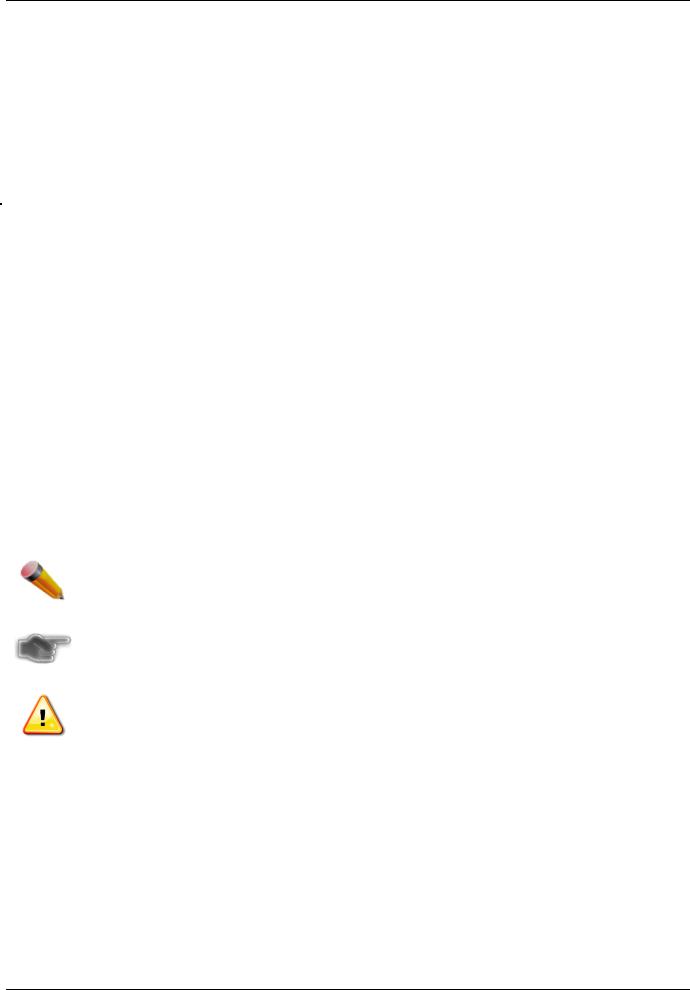
xStack® DGS-3120 Series Layer 3 Managed Gigabit Ethernet Switch Web UI Reference Guide
Intended Readers
Typographical Conventions
Notes, Notices and Cautions
The DGS-3120 Series Web UI Reference Guide contains information for setup and management of the Switch. This manual is intended for network managers familiar with network management concepts and terminology.
Typographical Conventions
Convention |
Description |
|
|
|
|
[ ] |
In a command line, square brackets indicate an optional entry. For example: [copy |
|
|
filename] means that optionally you can type copy followed by the name of the file. |
|
|
Do not type the brackets. |
|
Bold font |
Indicates a button, a toolbar icon, menu, or menu item. For example: Open the File |
|
|
menu and choose Cancel. Used for emphasis. May also indicate system messages |
|
|
or prompts appearing on screen. For example: You have mail. Bold font is also |
|
|
used to represent filenames, program names and commands. For example: use the |
|
|
copy command. |
|
Boldface Typewriter |
Indicates commands and responses to prompts that must be typed exactly as |
|
Font |
printed in the manual. |
|
Initial capital letter |
Indicates a window name. Names of keys on the keyboard have initial capitals. For |
|
|
example: Click Enter. |
|
Menu Name > Menu |
Menu Name > Menu Option Indicates the menu structure. Device > Port > Port |
|
Option |
Properties means the Port Properties menu option under the Port menu option that |
|
|
is located under the Device menu. |
Notes, Notices and Cautions
A NOTE indicates important information that helps make better use of the device.
A NOTICE indicates either potential damage to hardware or loss of data and tells how to avoid the problem.
A CAUTION indicates a potential for property damage, personal injury, or death.
1
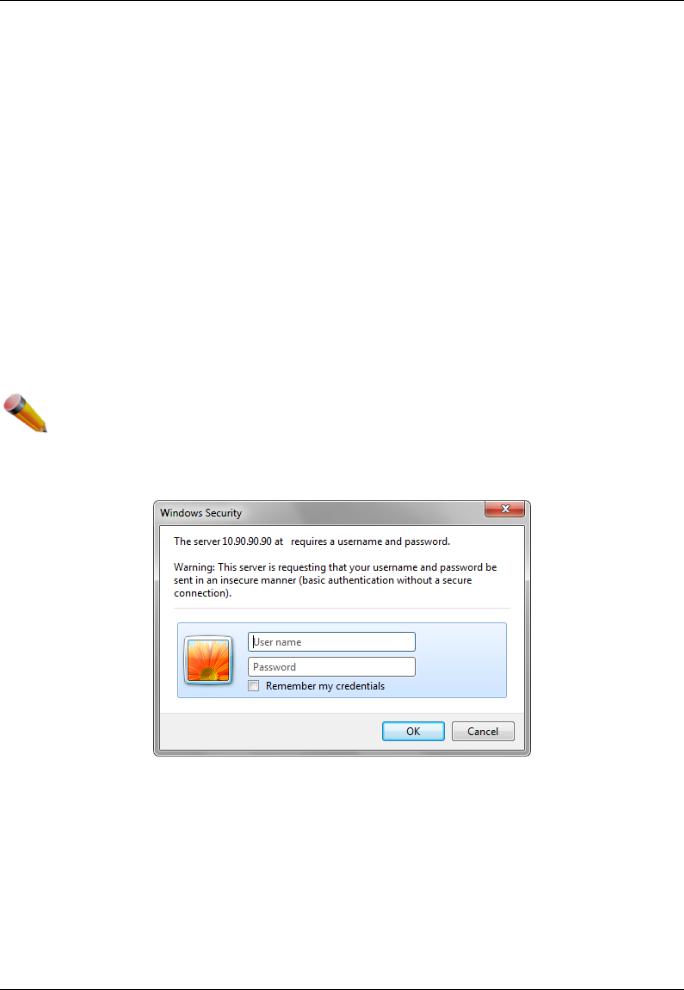
xStack® DGS-3120 Series Layer 3 Managed Gigabit Ethernet Switch Web UI Reference Guide
Chapter 1 Web-based Switch Configuration
Introduction
Login to the Web Manager
Web-based User Interface
Web Pages
Introduction
Most software functions of the DGS-3120 Series switches can be managed, configured and monitored via the embedded web-based (HTML) interface. Manage the Switch from remote stations anywhere on the network through a standard browser. The browser acts as a universal access tool and can communicate directly with the Switch using the HTTP protocol.
Login to the Web Manager
To begin managing the Switch, simply run the browser installed on your computer and point it to the IP address you have defined for the device. The URL in the address bar should read something like: http://123.123.123.123, where the numbers 123 represent the IP address of the Switch.
NOTE: The factory default IP address is 10.90.90.90.
This opens the management module's user authentication window, as seen below.
Figure 1-1 Enter Network Password window
Leave both the User Name field and the Password field blank and click OK. This will open the Web-based user interface. The Switch management features available in the web-based manager are explained below.
2
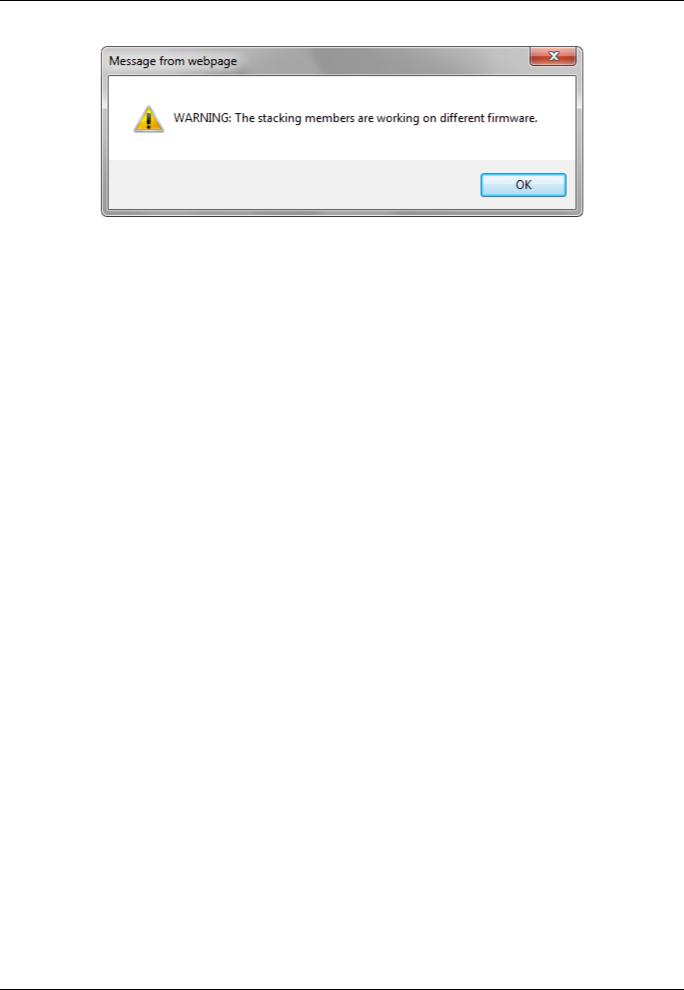
xStack® DGS-3120 Series Layer 3 Managed Gigabit Ethernet Switch Web UI Reference Guide
When the Switches with different modes or firmware versions are stacked together, the following window appears.
Figure 1-2 Mixed Stacking message
Click OK to continue.
Web-based User Interface
The user interface provides access to various Switch configuration and management windows, allows you to view performance statistics, and permits you to graphically monitor the system status.
Areas of the User Interface
The figure below shows the user interface. Three distinct areas divide the user interface, as described in the table.
3
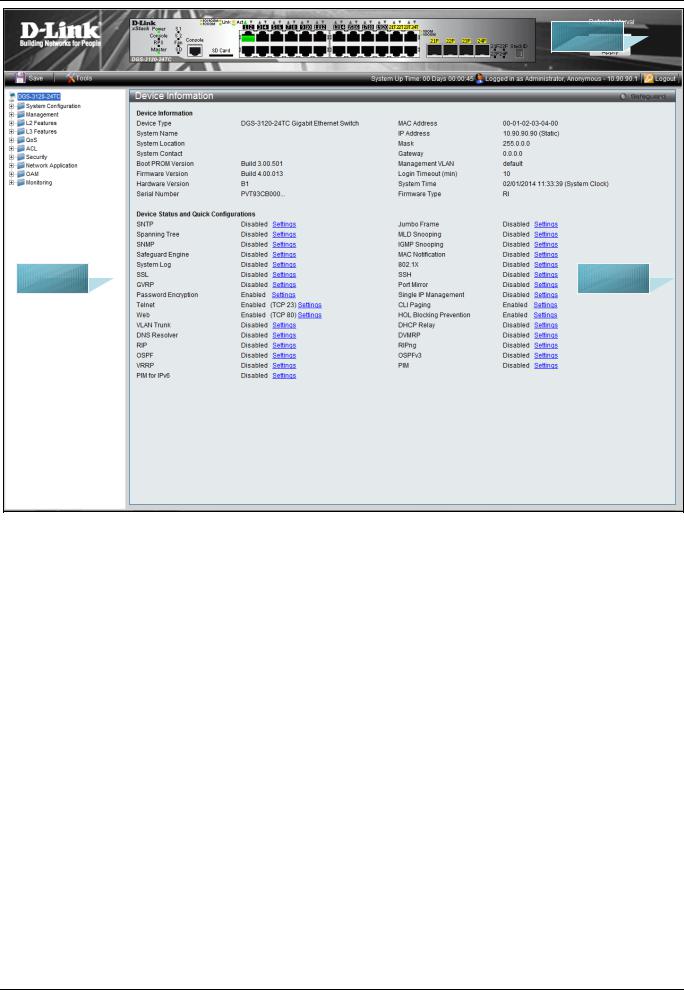
xStack® DGS-3120 Series Layer 3 Managed Gigabit Ethernet Switch Web UI Reference Guide
AREA 2 |
AREA 1 |
AREA 3 |
|
Figure 1-3 Main Web-Manager page |
|
|
|
|
Area |
Function |
|
Number |
||
|
||
|
|
|
Area 1 |
Select the menu or window to display. Open folders and click the hyperlinked menu buttons |
|
and subfolders contained within them to display menus. Click the D-Link logo to go to the D- |
||
|
Link website. |
|
|
Presents a graphical near real-time image of the front panel of the Switch. This area displays |
|
Area 2 |
the Switch's ports, console and management port, showing port activity. |
|
Some management functions, including save, reboot, download and upload are accessible |
||
|
||
|
here. |
|
Area 3 |
Presents switch information based on user selection and the entry of configuration data. |
|
|
|
4

xStack® DGS-3120 Series Layer 3 Managed Gigabit Ethernet Switch Web UI Reference Guide
Web Pages
When connecting to the management mode of the Switch with a web browser, a login screen is displayed. Enter a user name and password to access the Switch's management mode.
Below is a list of the main folders available in the Web interface:
System Configuration - In this section the user will be able to configure features regarding the Switch’s configuration.
Management - In this section the user will be able to configure features regarding the Switch’s management.
L2 Features - In this section the user will be able to configure features regarding the Layer 2 functionality of the Switch.
L3 Features - In this section the user will be able to configure features regarding the Layer 3 functionality of the Switch.
QoS - In this section the user will be able to configure features regarding the Quality of Service functionality of the Switch.
ACL - In this section the user will be able to configure features regarding the Access Control List functionality of the Switch.
Security - In this section the user will be able to configure features regarding the Switch’s security.
Network Application - In this section the user will be able to configure features regarding network applications handled by the Switch.
OAM - In this section the user will be able to configure features regarding the Switch’s operations, administration and maintenance (OAM).
Monitoring - In this section the user will be able to monitor the Switch’s configuration and statistics.
NOTE: Be sure to configure the user name and password in the User Accounts menu before connecting the Switch to the greater network.
5

xStack® DGS-3120 Series Layer 3 Managed Gigabit Ethernet Switch Web UI Reference Guide
Chapter 2 System Configuration
Device Information
System Information Settings
Port Configuration
PoE
Serial Port Settings
Warning Temperature Settings
Trap Settings
System Log Configuration
Time Range Settings
Port Group Settings (RI and EI Mode Only)
Time Settings
User Accounts Settings
Command Logging Settings
Configuration Trap Settings
Stacking (EI and SI Mode Only)
Reboot Schedule Settings
Turn on LEDs
Device Information
This window contains the main settings for all the major functions for the Switch. It appears automatically when you log on to the Switch. To return to the Device Information window after viewing other windows, click the DGS-3120 Series link.
The Device Information window shows the Switch’s MAC Address (assigned by the factory and unchangeable), the Boot PROM Version, Firmware Version, Hardware Version, and many other important types of information. This is helpful to keep track of PROM and firmware updates and to obtain the Switch’s MAC address for entry into another network device’s address table, if necessary. In addition, this window displays the status of functions on the Switch to quickly assess their current global status.
Many functions are hyper-linked for easy access to enable quick configuration from this window.
6
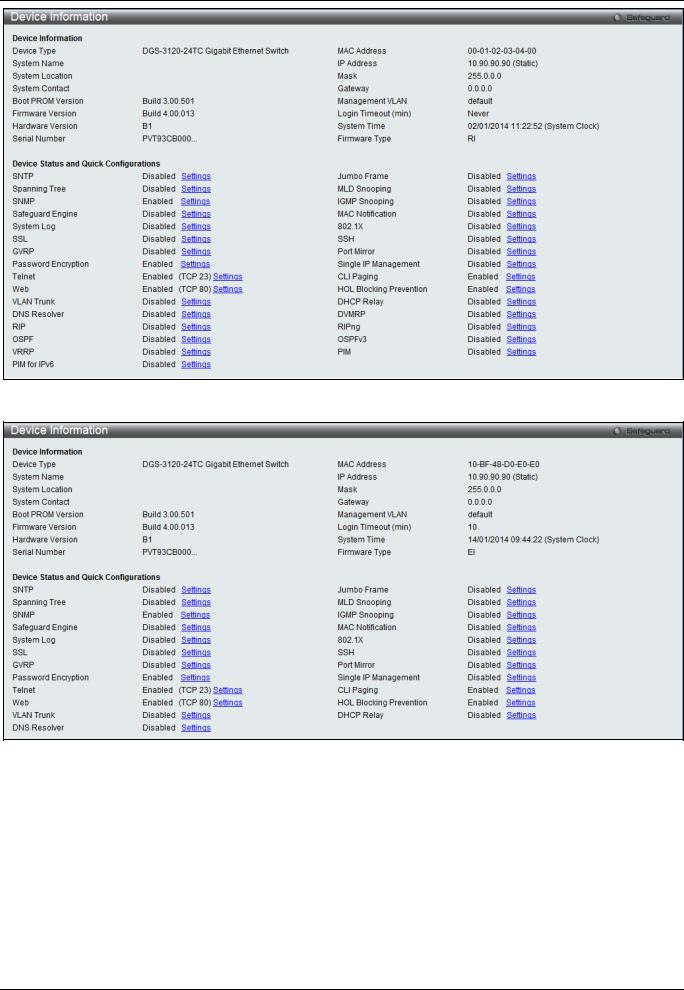
xStack® DGS-3120 Series Layer 3 Managed Gigabit Ethernet Switch Web UI Reference Guide
Figure 2-1 Device Information window (RI Mode Only)
Figure 2-2 Device Information window (EI Mode Only)
7
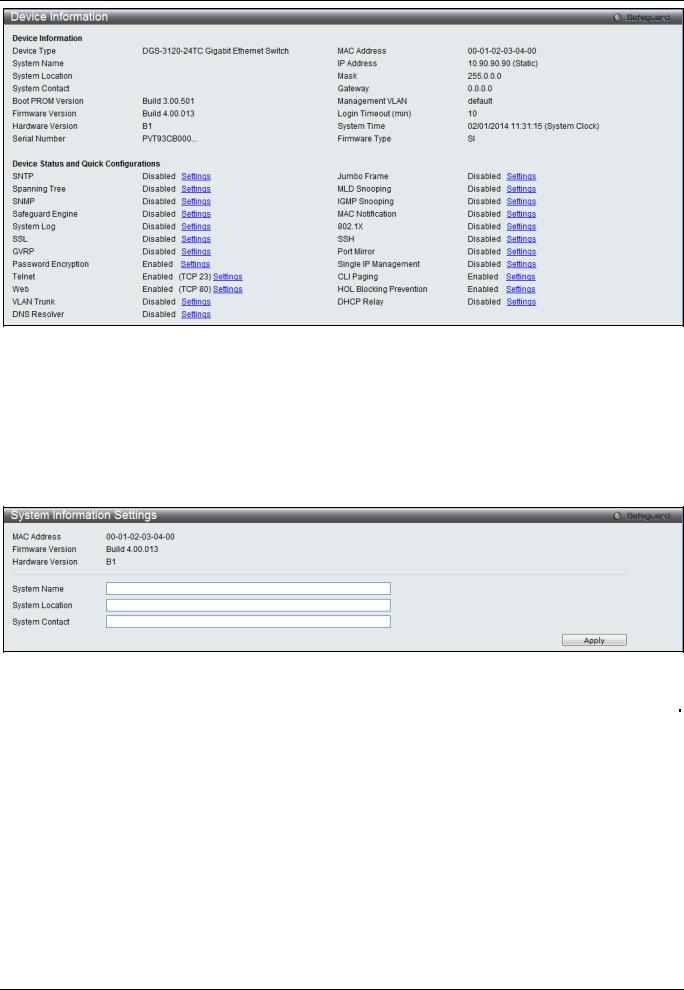
xStack® DGS-3120 Series Layer 3 Managed Gigabit Ethernet Switch Web UI Reference Guide
Figure 2-3 Device Information window (SI Mode Only)
Click the Settings link to navigate to the appropriate feature page for configuration.
System Information Settings
The user can enter a System Name, System Location, and System Contact to aid in defining the Switch. To view the following window, click System Configuration > System Information Settings, as shown below:
|
Figure 2-4 System Information Settings window |
The fields that can be configured are described below: |
|
Parameter |
Description |
|
|
System Name |
Enter a system name for the Switch, if so desired. This name will identify it in the |
|
Switch network. |
System Location |
Enter the location of the Switch, if so desired. |
System Contact |
Enter a contact name for the Switch, if so desired. |
Click the Apply button to implement changes made.
Port Configuration
8
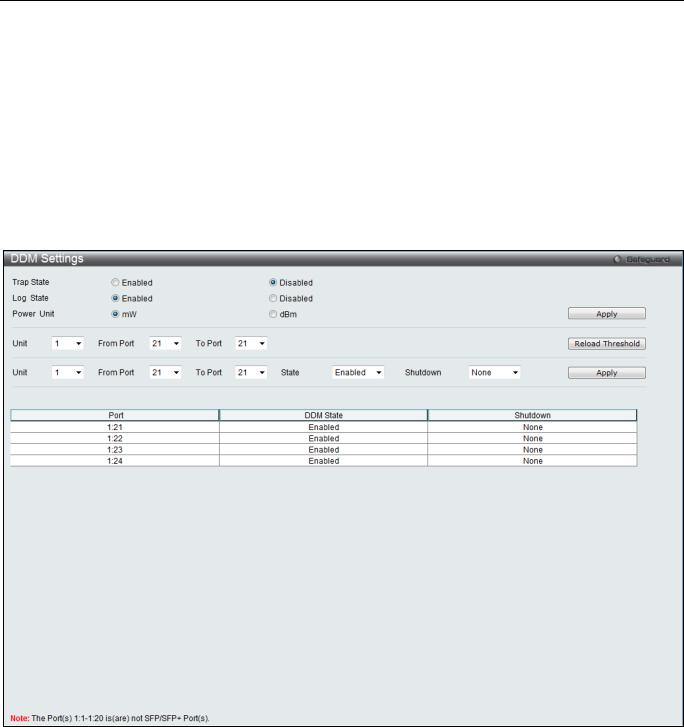
xStack® DGS-3120 Series Layer 3 Managed Gigabit Ethernet Switch Web UI Reference Guide
DDM (RI and EI Mode Only)
This folder contains windows that perform Digital Diagnostic Monitoring (DDM) functions on the Switch. There are windows that allow the user to view the digital diagnostic monitoring status of SFP modules inserting to the Switch and to configure alarm settings, warning settings, temperature threshold settings, voltage threshold settings, bias current threshold settings, TX power threshold settings, and Rx power threshold settings.
DDM Settings
The window is used to configure the action that will occur for specific ports when an exceeding alarm threshold or warning threshold event is encountered.
To view the following window, click System Configuration > Port Configuration > DDM > DDM Settings, as shown below:
|
|
|
|
|
Figure 2-5 DDM Settings window |
||
|
The fields that can be configured are described below: |
||||||
|
|
Parameter |
|
|
Description |
|
|
|
|
|
|
|
|
|
|
|
|
Trap State |
|
Specify whether to send the trap, when the operating parameter exceeds the alarm or |
|
||
|
|
|
|
|
warning threshold. |
|
|
|
|
Log State |
|
Specify whether to send the log, when the operating parameter exceeds the alarm or |
|
||
|
|
|
|
|
warning threshold. |
|
|
|
|
Unit |
|
Select the unit to be configured. (EI Mode Only) |
|
||
|
|
From Port / To Port |
Select a range of ports to be configured. |
|
|||
|
|
State |
|
Use the drop-down menu to enable or disable the DDM state |
|
||
|
|
|
|
|
|
|
|
|
|
|
|
9 |
|
|
|
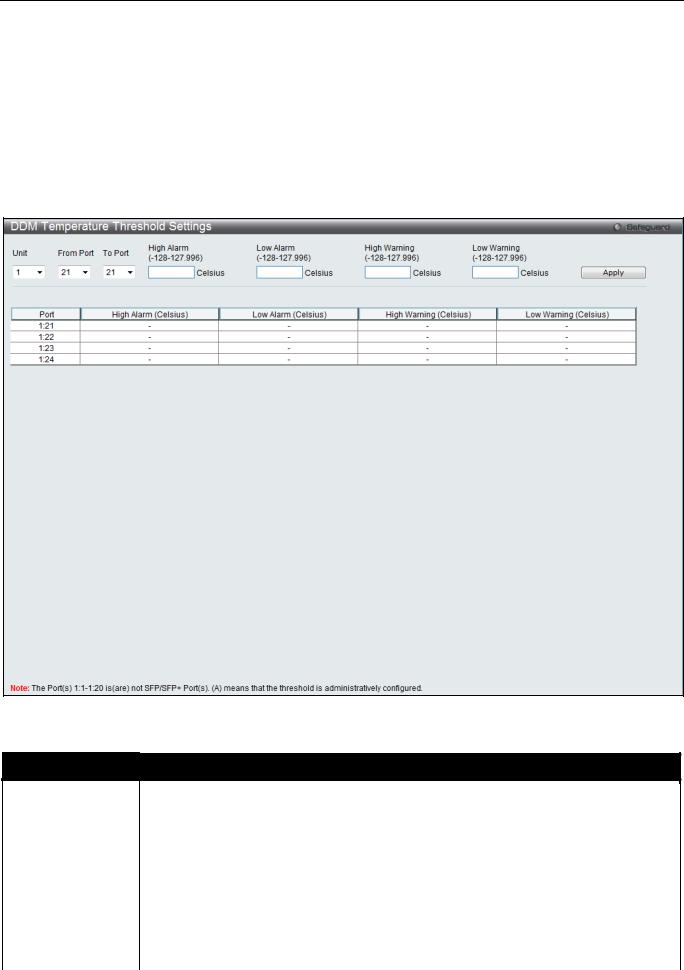
xStack® DGS-3120 Series Layer 3 Managed Gigabit Ethernet Switch Web UI Reference Guide
Shutdown |
Specifies whether to shutdown the port, when the operating parameter exceeds the |
|
Alarm or Warning threshold. |
Click the Apply button to accept the changes made for each individual section.
Click the Reload Threshold button to reset the threshold configuration to default.
DDM Temperature Threshold Settings
This window is used to configure the DDM Temperature Threshold Settings for specific ports on the Switch.
To view the following window, click System Configuration > Port Configuration > DDM > DDM Temperature Threshold Settings, as shown below:
Figure 2-6 DDM Temperature Threshold Settings window
The fields that can be configured are described below:
Parameter Description
|
Unit |
Select the unit to be configured. (EI Mode Only) |
|
|
From Port / To Port |
Select a range of ports to be configured. |
|
|
High Alarm (-128- |
This is the highest threshold for the alarm. When the operating parameter rises above |
|
|
127.996) |
this value, action associated with the alarm will be taken. |
|
|
Low Alarm (-128- |
This is the lowest threshold for the alarm. When the operating parameter falls below this |
|
|
127.996) |
value, action associated with the alarm will be taken. |
|
|
High Warning (- |
This is the highest threshold for the warning. When the operating parameter rises above |
|
|
128-127.996) |
this value, action associated with the warning will be taken. |
|
|
Low Warning (- |
This is the lowest threshold for the warning. When the operating parameter falls below |
|
|
|
|
|
|
|
10 |
|
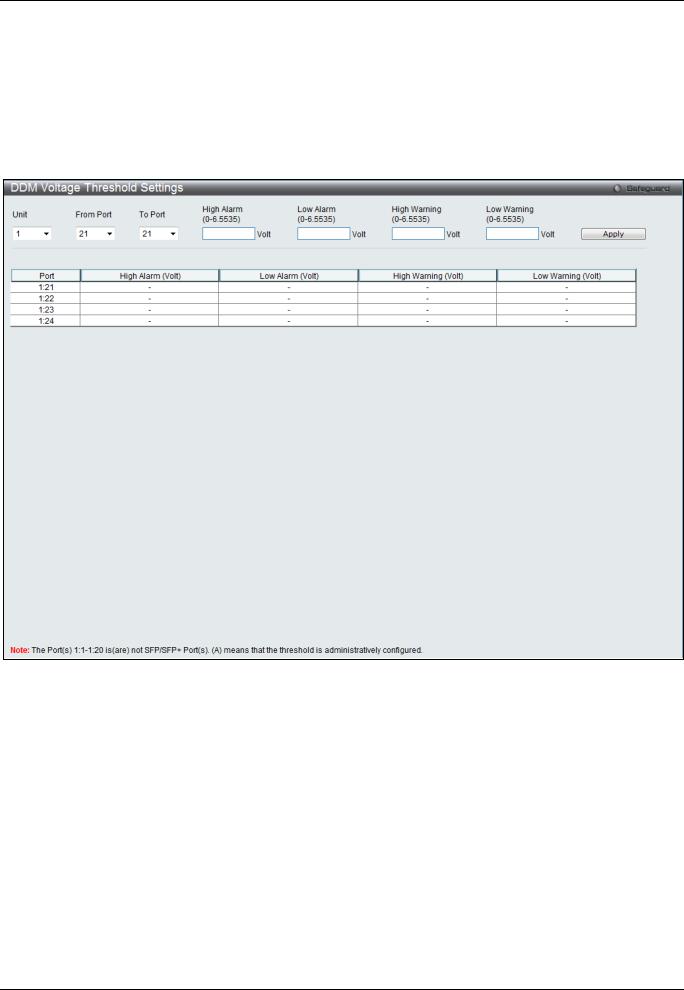
xStack® DGS-3120 Series Layer 3 Managed Gigabit Ethernet Switch Web UI Reference Guide
128-127.996) |
this value, action associated with the warning will be taken. |
Click the Apply button to accept the changes made.
DDM Voltage Threshold Settings
This window is used to configure the DDM Voltage Threshold Settings for specific ports on the Switch.
To view the following window, click System Configuration > Port Configuration > DDM > DDM Voltage Threshold Settings, as shown below:
|
Figure 2-7 DDM Voltage Threshold Settings window |
The fields that can be configured are described below: |
|
Parameter |
Description |
|
|
Unit |
Select the unit to be configured. (EI Mode Only) |
From Port / To Port |
Select a range of ports to be configured. |
High Alarm (0- |
This is the highest threshold for the alarm. When the operating parameter rises above |
6.5535) |
this value, action associated with the alarm will be taken. |
Low Alarm (0- |
This is the lowest threshold for the alarm. When the operating parameter falls below this |
6.5535) |
value, action associated with the alarm will be taken. |
High Warning (0- |
This is the highest threshold for the warning. When the operating parameter rises above |
6.5535) |
this value, action associated with the warning will be taken. |
Low Warning (0- |
This is the lowest threshold for the warning. When the operating parameter falls below |
6.5535) |
this value, action associated with the warning will be taken. |
Click the Apply button to accept the changes made.
11
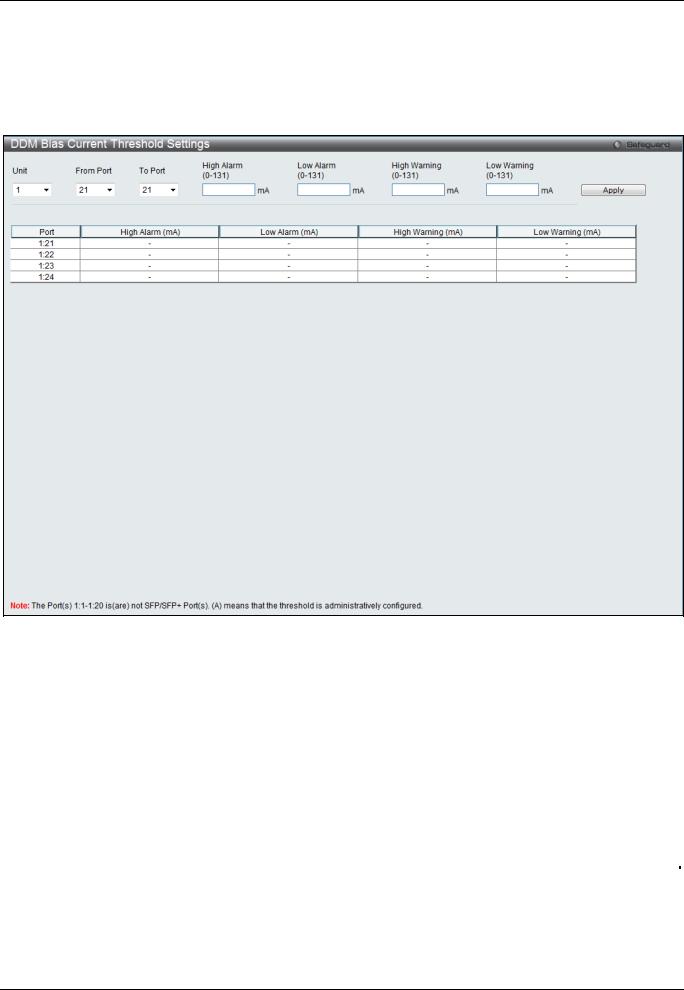
xStack® DGS-3120 Series Layer 3 Managed Gigabit Ethernet Switch Web UI Reference Guide
DDM Bias Current Threshold Settings
This window is used to configure the threshold of the bias current for specific ports on the Switch.
To view the following window, click System Configuration > Port Configuration > DDM > DDM Bias Current Threshold Settings, as shown below:
|
Figure 2-8 DDM Bias Current Threshold Settings window |
|
The fields that can be configured are described below: |
|
|
Parameter |
Description |
|
|
|
|
Unit |
Select the unit to be configured. (EI Mode Only) |
|
From Port / To Port |
Select a range of ports to be configured. |
|
High Alarm (0-131) |
This is the highest threshold for the alarm. When the operating parameter rises above |
|
|
this value, action associated with the alarm will be taken. |
|
Low Alarm (0-131) |
This is the lowest threshold for the alarm. When the operating parameter falls below |
|
|
this value, action associated with the alarm will be taken. |
|
High Warning (0-131) |
This is the highest threshold for the warning. When the operating parameter rises |
|
|
above this value, action associated with the warning will be taken. |
|
Low Warning (0-131) |
This is the lowest threshold for the warning. When the operating parameter falls below |
|
|
this value, action associated with the warning will be taken. |
|
Click the Apply button to accept the changes made.
12
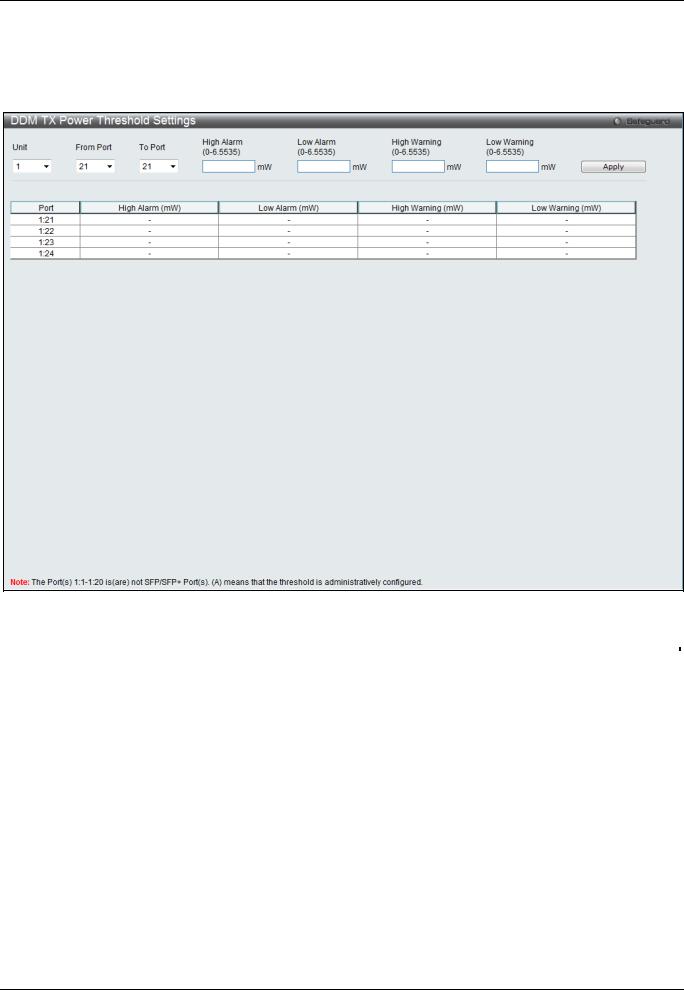
xStack® DGS-3120 Series Layer 3 Managed Gigabit Ethernet Switch Web UI Reference Guide
DDM TX Power Threshold Settings
This window is used to configure the threshold of TX power for specific ports on the Switch.
To view the following window, click System Configuration > Port Configuration > DDM > DDM TX Power Threshold Settings, as shown below:
|
Figure 2-9 DDM TX Power Threshold Settings window |
The fields that can be configured are described below: |
|
Parameter |
Description |
|
|
Unit |
Select the unit to be configured. (RI Mode Only) |
From Port / To Port |
Select a range of ports to be configured. |
High Alarm (0- |
This is the highest threshold for the alarm. When the operating parameter rises above |
6.5535) |
this value, action associated with the alarm will be taken. |
Low Alarm (0- |
This is the lowest threshold for the alarm. When the operating parameter falls below this |
6.5535) |
value, action associated with the alarm will be taken. |
High Warning (0- |
This is the highest threshold for the warning. When the operating parameter rises above |
6.5535) |
this value, action associated with the warning will be taken. |
Low Warning (0- |
This is the lowest threshold for the warning. When the operating parameter falls below |
6.5535) |
this value, action associated with the warning will be taken. |
Click the Apply button to accept the changes made.
DDM RX Power Threshold Settings
This window is used to configure the threshold of RX power for specific ports on the Switch.
13
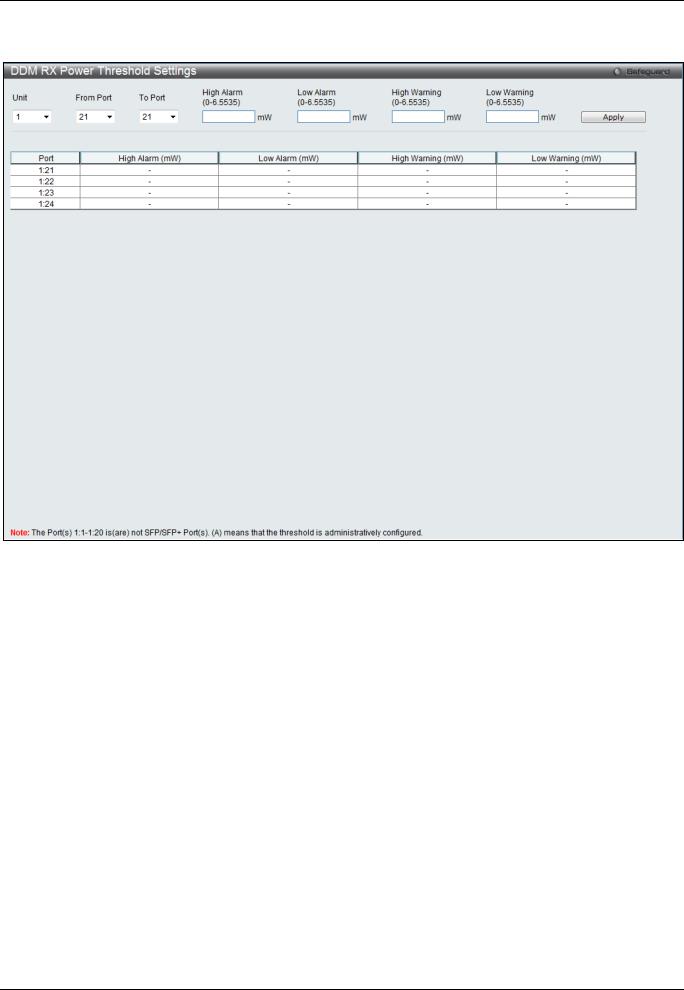
xStack® DGS-3120 Series Layer 3 Managed Gigabit Ethernet Switch Web UI Reference Guide
To view the following window, click System Configuration > Port Configuration > DDM > DDM RX Power Threshold Settings, as shown below:
|
Figure 2-10 DDM RX Power Threshold Settings window |
|
The fields that can be configured are described below: |
||
Parameter |
Description |
|
|
|
|
Unit |
Select the unit to be configured. (EI Mode Only) |
|
From Port / To Port |
Select a range of ports to be configured. |
|
High Alarm (0- |
This is the highest threshold for the alarm. When the operating parameter rises above |
|
6.5535) |
this value, action associated with the alarm will be taken. |
|
Low Alarm (0- |
This is the lowest threshold for the alarm. When the operating parameter falls below this |
|
6.5535) |
value, action associated with the alarm will be taken. |
|
High Warning (0- |
This is the highest threshold for the warning. When the operating parameter rises above |
|
6.5535) |
this value, action associated with the warning will be taken. |
|
Low Warning (0- |
This is the lowest threshold for the warning. When the operating parameter falls below |
|
6.5535) |
this value, action associated with the warning will be taken. |
|
Click the Apply button to accept the changes made.
DDM Status Table
This window is used to display the current operating digital diagnostic monitoring parameters and their values on the SFP module for specified ports.
To view the following window, click System Configuration > Port Configuration > DDM > DDM Status Table, as shown below:
14
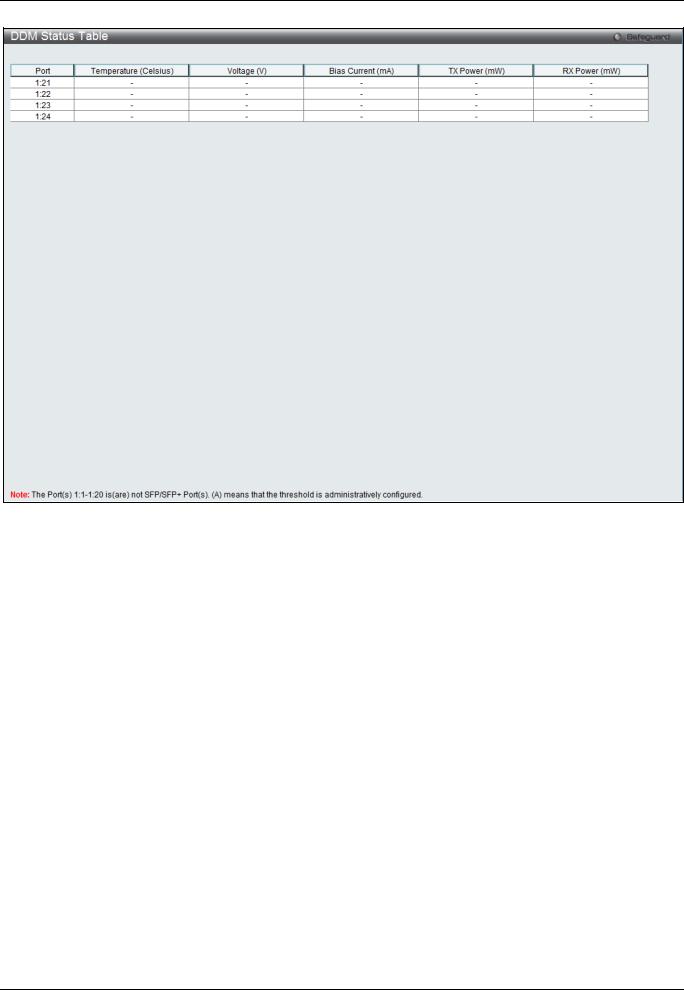
xStack® DGS-3120 Series Layer 3 Managed Gigabit Ethernet Switch Web UI Reference Guide
Figure 2-11 DDM Status Table window
Port Settings
This window is used to configure the details of the switch ports.
To view the following window, click System Configuration > Port Configuration > Port Settings, as shown below:
15
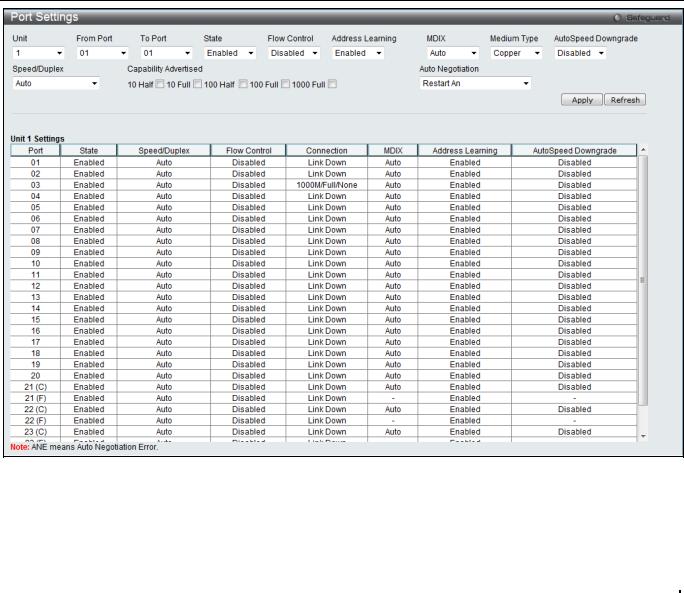
xStack® DGS-3120 Series Layer 3 Managed Gigabit Ethernet Switch Web UI Reference Guide
Figure 2-12 Port Settings window
To configure switch ports:
1.Choose the port or sequential range of ports using the From Port and To Port drop-down menus.
2.Use the remaining drop-down menus to configure the parameters described below:
The fields that can be configured or displayed are described below:
|
|
Parameter |
|
|
Description |
|
|
|
|
|
|
|
|
||
|
|
|
|
|
|
|
|
|
|
Unit |
|
|
Select the unit you wish to configure. (EI and SI Mode Only) |
|
|
|
|
From Port / To Port |
Select the appropriate port range used for the configuration here. |
|
|||
|
|
State |
|
|
Toggle the State field to either enable or disable a given port or group of ports. |
|
|
|
|
Speed/Duplex |
|
|
Use the drop-down menu to select the speed and full-duplex/half-duplex state of the port. |
|
|
|
|
|
|
|
Auto denotes auto-negotiation among 10, 100 and 1000 Mbps devices, in fullor half- |
|
|
|
|
|
|
|
duplex (except 1000 Mbps which is always full duplex). The Auto setting allows the port |
|
|
|
|
|
|
|
to automatically determine the fastest settings the device the port is connected to can |
|
|
|
|
|
|
|
handle, and then to use those settings. The other options are 10M Half, 10M Full, 100M |
|
|
|
|
|
|
Half, 100M Full, 1000M Full_Master, and 1000M Full_Slave. There is no automatic |
|
||
|
|
|
|
adjustment of port settings with any option other than Auto. |
|
||
|
|
|
|
The Switch allows the user to configure two types of gigabit connections; 1000M |
|
||
|
|
|
|
Full_Master, and 1000M Full_Slave. Gigabit connections only support full duplex |
|
||
|
|
|
|
connections and take on certain characteristics that are different from the other choices |
|
||
|
|
|
|
listed. |
|
||
|
|
|
|
|
The 1000M Full_Master and 1000M Full_Slave parameters refer to connections running |
|
|
|
|
|
|
a 1000BASE-T cable for connection between the Switch port and other device capable |
|
||
|
|
|
|
of a gigabit connection. The master setting (1000M Full_Master) will allow the port to |
|
||
|
|
|
|
|
advertise capabilities related to duplex, speed and physical layer type. The master |
|
|
|
|
|
|
|
|
|
|
|
|
|
16 |
|
|
||

xStack® DGS-3120 Series Layer 3 Managed Gigabit Ethernet Switch Web UI Reference Guide
|
setting will also determine the master and slave relationship between the two connected |
|
physical layers. This relationship is necessary for establishing the timing control between |
|
the two physical layers. The timing control is set on a master physical layer by a local |
|
source. The slave setting (1000M Full_Slave) uses loop timing, where the timing comes |
|
from a data stream received from the master. If one connection is set for 1000M |
|
Full_Master, the other side of the connection must be set for 1000M Full_Slave. Any |
|
other configuration will result in a link down status for both ports. |
Flow Control |
Displays the flow control scheme used for the various port configurations. Ports |
|
configured for full-duplex use 802.3x flow control, half-duplex ports use backpressure |
|
flow control, and Auto ports use an automatic selection of the two. The default is |
|
Disabled. |
Connection |
Here the current connection speed will be displayed. |
MDIX |
Auto - Select auto for auto sensing of the optimal type of cabling. |
|
Normal - Select normal for normal cabling. If set to normal state, the port is in MDIX |
|
mode and can be connected to a PC’s NIC using a straight-through cable or a port (in |
|
the MDIX mode) on another switch through a cross-over cable. |
|
Cross - Select cross for cross cabling. If set to cross state, the port is in MDI mode, and |
|
can be connected to a port (in the MDIX mode) on another switch through a straight |
|
cable. |
Address Learning |
Enable or disable MAC address learning for the selected ports. When Enabled, |
|
destination and source MAC addresses are automatically listed in the forwarding table. |
|
When address learning is Disabled, MAC addresses must be manually entered into the |
|
forwarding table. This is sometimes done for reasons of security or efficiency. See the |
|
section on Forwarding/Filtering for information on entering MAC addresses into the |
|
forwarding table. The default setting is Enabled. |
Medium Type |
If configuring the Combo ports, this defines the type of transport medium to be used. |
AutoSpeed |
Enable or disable automatically downgrading advertised speed. This function only takes |
Downgrade |
effect, when Speed/Duplex is configured as Auto. |
Auto Negotiation |
Select the auto-negotiation method. |
|
Restart An - Select to restart auto-negotiation process. |
|
Remote Fault Advertised - When this option is selected, fault conditions will be remotely |
|
advertised when the next auto-negotiation process takes place. When selecting |
|
Disabled, remote fault advertisement is disabled. When selecting Offline, local devices |
|
that were powered off or removed from the active configuration will be advertised at the |
|
next auto-negotiation. When selecting Link Fault, local devices that disconnected due to |
|
link failure will be advertised at the next auto-negotiation. When selecting ANE, the |
|
resolution that precludes operation between local devices and link partners will be |
|
advertised at the next auto-negotiation. |
Click the Apply button to implement changes made.
Click the Refresh button to refresh the display section of this window.
Port Description Settings
The Switch supports a port description feature where the user may name various ports.
To view the following window, click System Configuration > Port Configuration > Port Description Settings, as shown below:
17
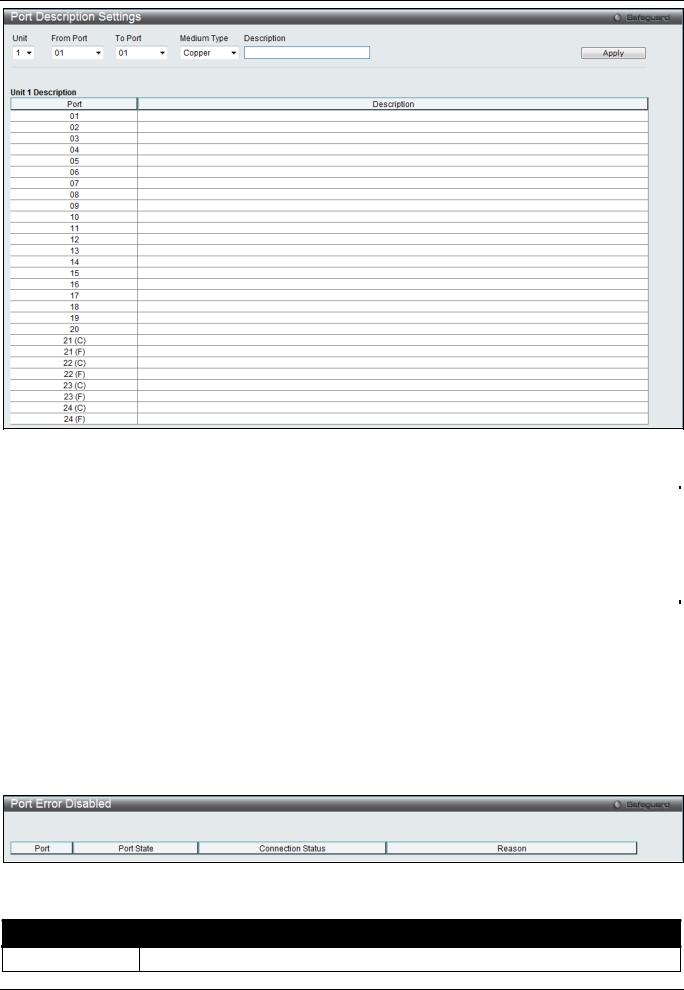
xStack® DGS-3120 Series Layer 3 Managed Gigabit Ethernet Switch Web UI Reference Guide
|
Figure 2-13 Port Description Settings window |
The fields that can be configured are described below: |
|
Parameter |
Description |
|
|
Unit |
Select the unit you wish to configure. (EI and SI Mode Only) |
From Port / To Port |
Select the appropriate port range used for the configuration here. |
Medium Type |
Specify the medium type for the selected ports. If configuring the Combo ports, the |
|
Medium Type defines the type of transport medium to be used, whether Copper or Fiber. |
Description |
Users may then enter a description for the chosen port(s). |
Click the Apply button to implement changes made.
Port Error Disabled
The following window displays the information about ports that have been disconnected by the Switch when a packet storm occurs or a loop was detected.
To view the following window, click System Configuration > Port Configuration > Port Error Disabled, as shown below:
Figure 2-14 Port Error Disabled window
The fields that can be displayed are described below:
Parameter Description
Port |
Display the port that has been error disabled. |
18
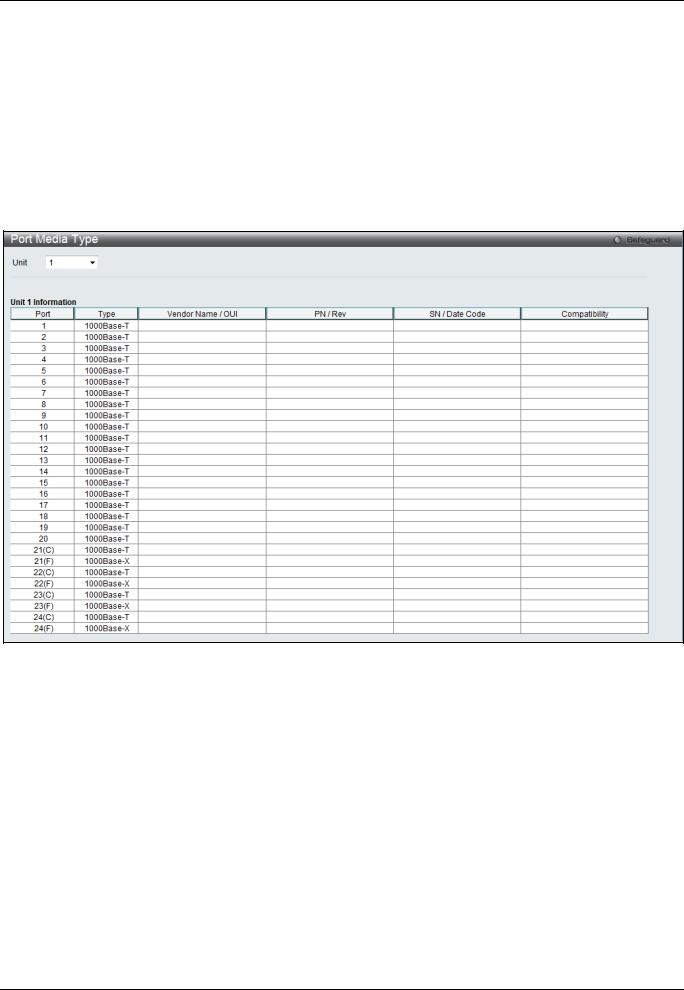
xStack® DGS-3120 Series Layer 3 Managed Gigabit Ethernet Switch Web UI Reference Guide
Port State |
Describe the current running state of the port, whether enabled or disabled. |
Connection Status |
Display the uplink status of the individual ports, whether enabled or disabled. |
Reason |
Describe the reason why the port has been error-disabled, such as it has become a |
|
shutdown port for storm control. |
Port Media Type
The following window displays the information about the port media type.
To view the following window, click System Configuration > Port Configuration > Port Media Type, as shown below:
|
Figure 2-15 Port Media Type window |
|
The fields that can be configured or displayed are described below: |
|
|
Parameter |
Description |
|
|
|
|
Unit |
Select the unit you wish to configure. (EI and SI Mode Only) |
|
Port |
Display the port number. |
|
Type |
Displays the port media type. |
|
Vendor Name / OUI |
Displays the name of the SFP vendor and its IEEE company ID. |
|
PN / Rev |
Displays the part number and revision level of the part number provided by the SFP |
|
|
vendor. |
|
SN/Date Code |
Displays the serial number provided by the SFP vendor and the manufacturing date |
|
|
code. |
|
Compatibility |
Displays the fiber type, baud rate and wavelength of the SFP. |
|
19
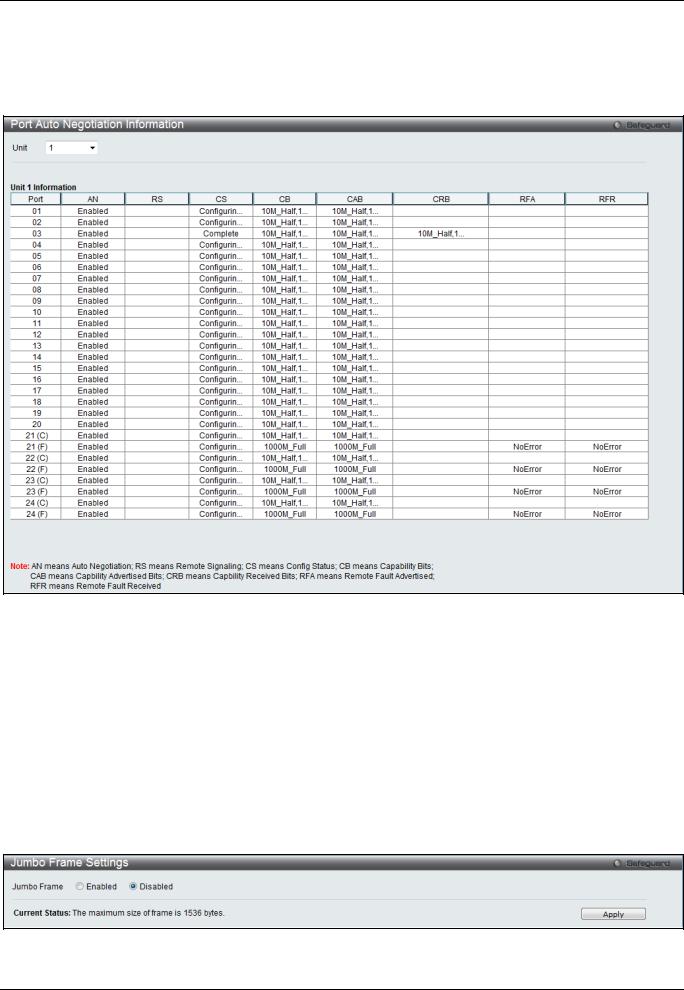
xStack® DGS-3120 Series Layer 3 Managed Gigabit Ethernet Switch Web UI Reference Guide
Port Auto Negotiation Information
The following window displays the information about port Auto-negotiation.
To view the following window, click System Configuration > Port Configuration > Port Auto Negotiation Information, as shown below:
|
Figure 2-16 Port Auto Negotiation Information window |
|
The fields that can be configured are described below: |
|
|
Parameter |
Description |
|
|
|
|
Unit |
Select the unit you wish to configure. (EI and SI Mode Only) |
|
Jumbo Frame Settings
The Switch supports jumbo frames. Jumbo frames are Ethernet frames with more than 1,518 bytes of payload. The Switch supports jumbo frames with a maximum frame size of up to 13312 bytes.
To view the following window, click System Configuration > Port Configuration > Jumbo Frame Settings, as shown below:
Figure 2-17 Jumbo Frame Settings window
The fields that can be configured are described below:
20
