D-Link DE-220P User Manual
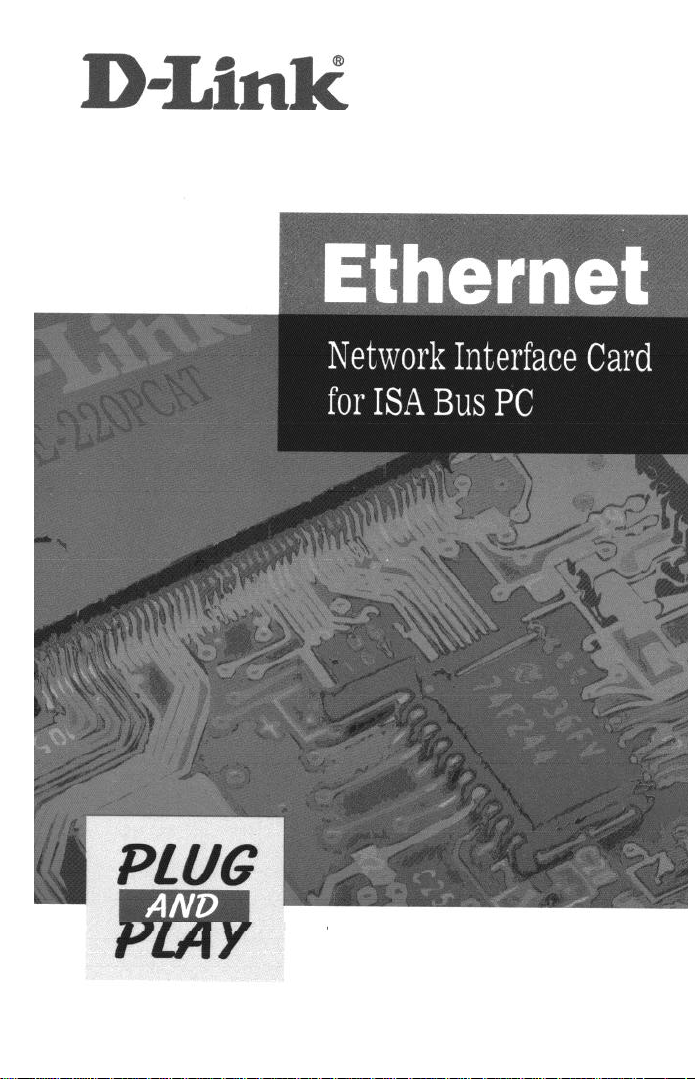
DE-220P
Installation Guide

Ethernet Card
Model DE-220P series
(DE-220PCAT,
DE-220PCT DE-220PT)
Installation Guide
Rev.05(Jan. 1997)
6DE-220-P..-.05
Printed in China
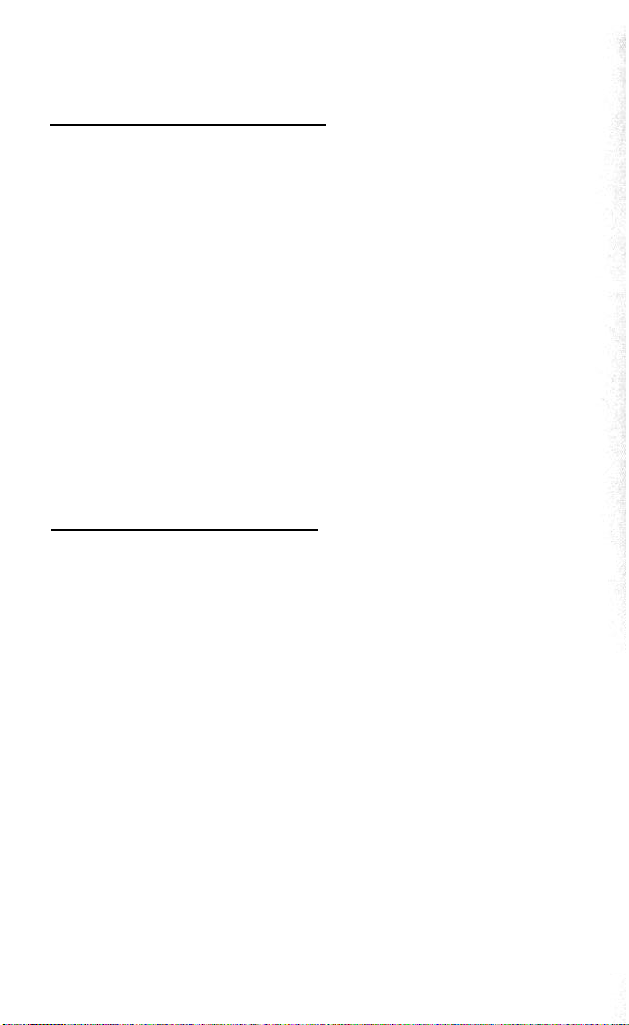
WARRANTIES EXCLUSIVE
IF THE D-LINK PRODUCT DOES NOT OPERATE AS WARRANTED ABOVE
THE CUSTOMER’S SOLE REMEDY SHALL BE, AT D-LINK’S OPTION,
REPAIR OR REPLACEMENT. THE FOREGOING WARRANTIES AND
REMEDIES ARE EXCLUSIVE AND ARE IN LIEU OF ALL OTHER
WARRANTIES, EXPRESSED OR IMPLIED, EITHER IN FACT OR BY
OPERATION OF LAW, STATUTORY OR OTHERWISE, INCLUDING
WARRANTIES OF MERCHANTABILITY AND FITNESS FOR A PARTICULAR
PURPOSE. D-LINK NEITHER ASSUMES NOR AUTHORIZBS ANY OTHER
PERSON TO ASSUME FOR IT ANY OTHER LIABILITY IN CONNECTION
with
INSTALLATION MAINTENANCE OR USE OF D-LINK’S
D-LINK SHALL NOT BE LIABLE UNDER THIS WARRANTY IF ITS TESTING
AND EXAMINATION DISCLOSE THAT THE ALLEGED DEFECT IN THE
PRODUCT DOES NOT EXIST OR WAS CAUSED BY THE CUSTOMER’S OR
ANY THIRD PERSON’S MISUSE, NEGLECT, IMPROPER INSTALLATION OR
TESTING, UNAUTHORIZED ATTEMPTS TO REPAIR, OR ANY OTHER
CAUSE BEYOND THE RANGE OF THE INTENDED USE, OR BY ACCIDENT,
FIRE. LIGHTNING OR OTHER HAZARD.
LIMITATION OF LlABlLlTY
IN NO EVENT WILL D-LINK BE LIABLE FOR ANY DAMAGES, INCLUDING
LOSS OF DATA, LOSS OF PROFITS, COST OF COVER OR OTHER
INCIDENTAL, CONSEQUENTIAL OR INDIRECT DAMAGES ARISING OUT
THE INSTALLATION, MAINTENANCE. USE, PERFORMANCE, FAILURE OR
INTERRUPTION OF A D- LINK PRODUCT, HOWEVER CAUSED AND ON
ANY THEORY OF LIABILITY. THIS LIMITATION WILL APPLY EVEN IF
D-LINK HAS BEEN ADVISED OF THE POSSIBILITY OF SUCH DAMAGE.
IF YOU PURCHASED A D-LINK PRODUCT IN THE UNITED STATES, SOME
STATES DO NOT ALLOW THE LIMITATION OR EXCLUSION OF LIABILITY
FOR INCIDENTAL OR CONSEQUENTIAL DAMAGES, SO THE ABOVE
LIMITATION MAY NOT APPLY TO YOU.

Limited Warranty
D-Link warrants its hardware products to be free from defects in workmanship and
materials, under normal use and service, for the following lengths of time from the
date of purchase from D-Link or its Authorized Reseller:
Product Type
Network adapters
Unmanaged and managed hubs
Repeaters, MAUs , transceivers, media converters
Concentrators
lntemetworking products
* Power supply and fans in these devices
Other hardware products
Spare parts and spare kits
Lifetime
Lifetime *
One year
One year
One year
One year
One year
90 days
If a product does not operate as warranted during the applicable warranty period ,
D-Lmk shall, at its option and expense, (1) repair the defective product
as
part, (2)
deliver to Customer an equivalent product or part to replace the defective item.All
products that are replaced will become the property of D-Link. Replacement products
may be new or reconditioned. Any replaced or repaired product or part has a ninety
(90) day warranty or the remainder of the initial warranty period, whichever is longer.
D-Link shall not be responsible for any software, fiiware, information, or memory
data of Customer contained in, stored on, or integrated with any products returned to
D-Link pursuant to any warranty.
All products with lifetime warranty have a standard five-year warranty. To qualify for
lifetime warranty, the enclosed Product Registration Card must be completed and
returned to D-Link within ninety (90) days of purchase.
Warranty service may be obtained by contacting a D-Link office within the applicable
warranty period for a Return Material Authorization (RMA) number. If a Registration
Card has not been previously sent, proof of purchase, such as a copy of the dated
purchase invoice, must be provided Once an RMA number is issued, the defective
product must be shipped back to D-Link prepaid, insured and wrapped in the original
or similar shipping package to ensure that it will not be damaged during shipment.
When returning the defective product to D-Link for service, the RMA number must
be marked on the outside of the shipping package. Any product returned without an
RMA number shah be rejected and sent back to the Customer, and D-Link reserves
the right to have Customer bear the cost of sending back such products. A service
charge may or may not be levied to Customer by D-Link. To find out if a service
charge IS levied or not, and the charged amount, read the RMA that is returned to
Customer, or ask the D-Link office when an RMA is requested.
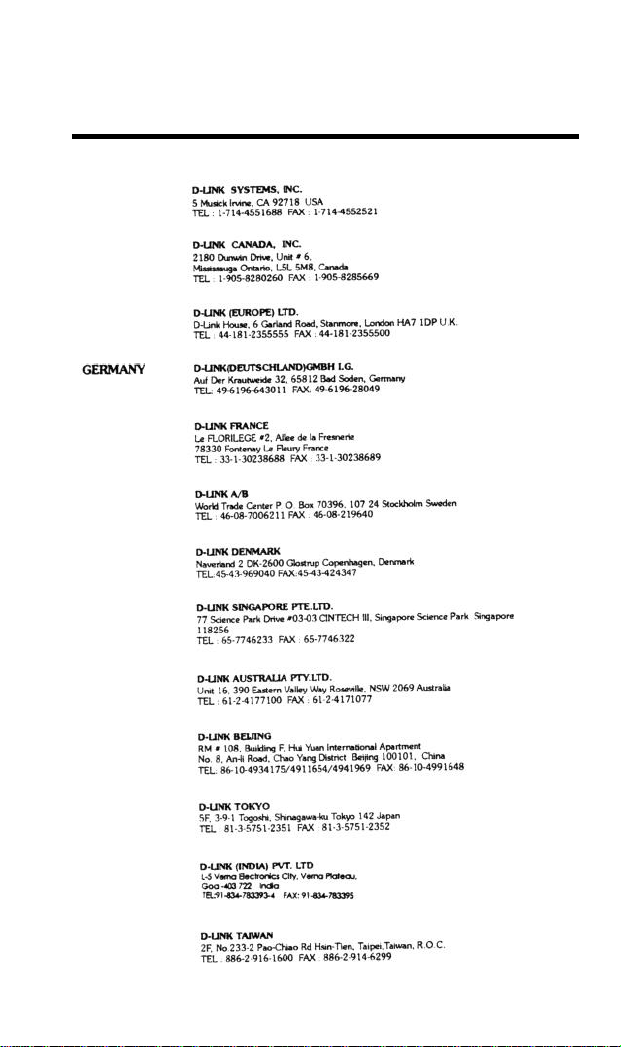
D-Link Offices to Contact for Warranty Service:
To mail your Registration Card, or to obtain an RMA number or a warranty service,
see the following addresses:
U.S.A.
CANADA
U.K.
FRANCE
SWEDEN
DENMARK
SINGAPORE
AUSTRALIA
CHINA
JAPAN
INDIA
TAIWAN
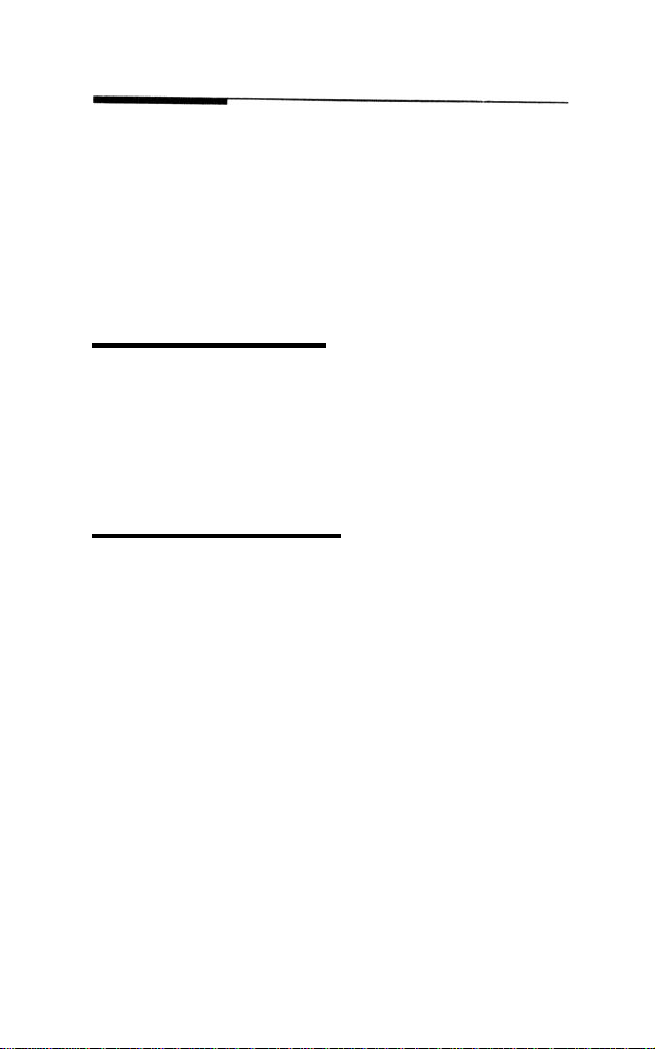
Trademarks
Copyright C D-Link Corporation.
Contents subject to revision without prior notice.
D-Link and
LANsmart
are registered trademarks of D-Link
Corporation.
All other trademarks belong to their respective owners.
Copyright Statement
No part of this publication may be reproduced in any from or by
any means or used to make any derivative (such as translation,
transformation or adaptation) without permission from the D-Link
Corporation/D-Link Systems Inc., as stipulated by the United
States Copyright Act of
1
976.
FCC CERTIFICATIONS
n FCCID:
DE-220PCAT
:
KA2APC26OPl
DE-220PCT/PT :
KA2APC26OPO
The device complies with Part 15 of the FCC Rules. Operation is
subject to the following two conditions: (1) this device may not
cause harmful interference, and (2) this device must accept any
interference received, including interference that may cause
undesired operation.
The equipment has been tested and found to comply with the limits
for a Class B digital device, pursuant to Port 15 of the FCC Rules.
These limits are designed to provide reasonable protection
against harmful interference when the equipment is operated in a
commercial environment. This equipment generates, uses, and
can radiate radio frequency energy and, if not installed and used
in accordance with the Instruction manual, may cause
interference in which case user will be required to correct the
interference at his own expense.

This product generates and used energy of about the same
frequency as radio and TV broadcasts. Installed incorrectly, it
it
may interfere with reception of radio and TV broadcasts.
If you suspect this product is causing interference, turn your
computer on and off while the radio or TV is showing interference.
If the interference disappears when you;u turn the computer off
and reappears when you turn the computer on, something in the
computer is causing interference.
To reduce interference, try these suggestions:
-
Change the direction of the radio of TV antenna.
-
Move the computer, radio or TV. For example, if the computer
is to the right of the TV, move it to the left of the TV. Or move
them farther apart.
-
Plug the computer into a different electrical outlet than the
radio or TV.
ensure that all expansions slots (on the back or side of the
computer) are covered. Also ensure all metal retaining brackets
are tightly attached to the computer.

TABLE OF CONTENTS
INTRODUCTION
..............................................
l-l
Features ...........................................................
l-2
Overview of PnP
...............................................
l-5
INSTALLATION
................................................
2-7
Single-Adapter
Installation ................................
.2-8
Multiple-Adapter
Installation
.............................. .2-9
Multiple Cards in a PnP System
........................
2-10
Multiple Cards in a Non-PnP System
................
.2-10
Network Cable Connections
.............................. 2-11
The Network Medium is Twisted-Pair Cable
......
2-13
The Network Medium is Thin Coaxial Cable
.....
..2-14
The Network Medium is Thick Coaxial Cable
....
.2-15
SPECIFICATIONS
............................................
2-16
