Panasonic SC-PT760 Diagram

Panasonic Service and Technology Company
Technical Guide
Home Theater Products Repair
|
SA- |
For 2008-9 models: |
PT760 |
SA-PT660
SA-PT760 / 954 / 956
SA-PT960
SH-FX65, 67, FX85 (wireless)
|
Contents |
|
Hints / Layout / Reset |
4 |
|
|
Wireless Section |
8 |
|
Power On Sequence |
14 |
5 Disc Mechanism (CR-14)
o |
Operation |
15 |
o |
Alignment |
16 |
o |
Troubleshooting |
21 |
o |
Laser replacement |
25 |
Power Supply, |
31 |
|
Protection Troubleshooting
(F61 or F76 Error Code) |
34 |
No Audio (main unit) |
39 |
Sample Model SC-PT760 Home Theater System
National Training
Herb Chin
Outline |
Models: |
Wireless |
SA-PT660 |
Mech |
SA-PT760 |
Pwr Supply |
SA-PT960 |
Protection |
SA-PT1060 |
Audio |
SH-FX67, 85 |
|
|

Panasonic Service and Technology Company
Produced by
Panasonic Services and Technology Company
National Training Department
Secaucus, NJ
Copyright © 2008 by Panasonic Services Company
All rights reserved. Unauthorized copying and distribution is a violation of law
Warning
This service information is designed for experienced repair technicians only and is not designed for use by the general public. It does not contain warnings or cautions to advise non-technical individuals of potential dangers in attempting to service a product. Products powered by electricity should be serviced or repaired only by experienced professional technicians. Any attempt to service or repair the product or products dealt with in this service information by anyone else could result in serious injury or death.
Outline |
Models: |
Wireless |
SA-PT660 |
Mech |
SA-PT760 |
Pwr Supply |
SA-PT960 |
Protection |
SA-PT1060 |
Audio |
SH-FX67, 85 |
|
|

Table of Contents
Electronics –Layouts / Hints |
|
Hints – p/n, New codes, Tests, Reset |
4 |
Layout w test points and PS voltages |
5 |
Wireless |
|
SH-FX65/66 Rear Receiver Setup |
8 |
Wireless Troubleshooting Plan |
9 |
Testing & Paring Trans & Rec |
10 |
Transmitter / Receiver Repair Info |
11 |
Power ON |
|
Power On Sequence |
14 |
Mechanism – stacked 5 Disc model CR-14 |
|
Operation |
15 |
Alignment |
16 |
Troubleshooting |
21 |
Laser Replacement (removal & install) |
25 |
Power Supply |
|
PS Block with isolation strategy |
31 |
PS Circuit with ref voltages |
32 |
Protection |
|
Protection Concept (F61 & F76 codes) |
34 |
Protection Circuitry |
35 |
Protection Repair Procedure |
36 |
Audio |
|
Concept |
39 |
Speaker Output Waveform |
40 |
Sample Problems & Repair Methods 41
Slide # 3
Home Theater Products Repair
center |
SW |
SA-PT660 |
|
|
|
T
R
SW SA-PT760
center
T |
SA-PT960 |
|
|
R |
|
|
|
SW |
|
|
|
|
|
|
|
center |
|
|
|
|
Outline |
|
Models: |
|
|
||
|
Wireless |
|
SA-PT660 |
|
Mech |
|
SA-PT760 |
|
Pwr Supply |
|
SA-PT960 |
|
Protection |
|
SA-PT1060 |
|
Audio |
|
SH-FX67, 85 |
|
|
|
|
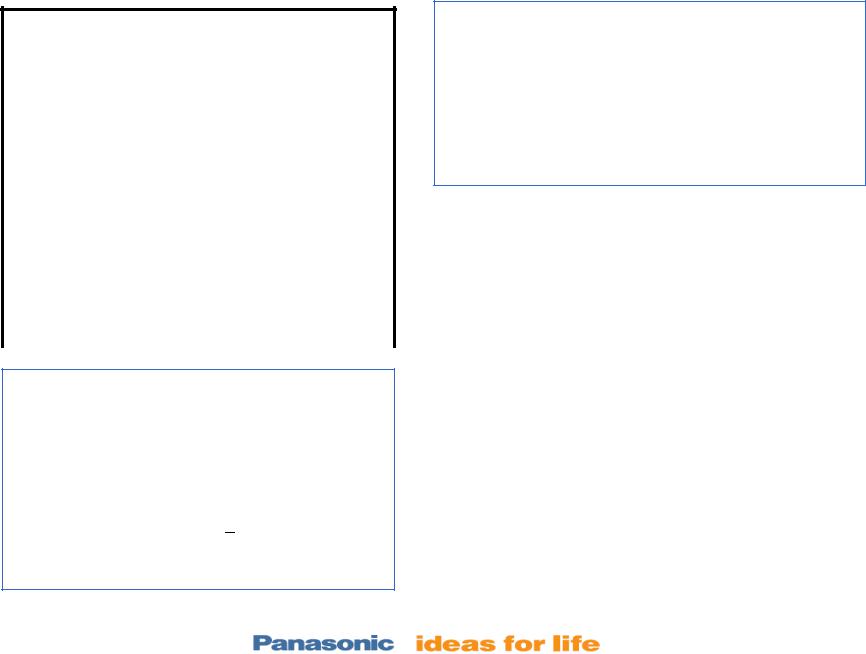
Hints – I Common P/N, II Missing error codes, III Unplugged cable symptoms, IV Reset
I Popular Part Numbers
Description |
P/N |
Note |
|
|
|
Remote SA-PT760, |
N2QAyb 000 214 |
|
PT960 |
|
|
Remote SA-PT660 |
N2QAyb 000 210 |
|
|
|
|
Fan |
L6FAJCCH 0007 |
|
|
|
|
Output ICs |
C1bA 00000 487 |
|
|
|
|
Transmit Card |
Repx 0644b |
|
|
|
|
Receiver card |
Repx 0645b |
|
|
|
|
CR-14 Mechanism |
RD-DDC026-S |
Exch |
|
|
|
Traverse / Laser Assem |
RR-DDtx002-V |
|
|
|
|
IV Reset after DVD Board replacement
1.After replacing the DVD board Play recovery disc
(p/n = RFKZD 03r005) containing firmware + update. Select yes or no for update.
2.Reset –
1.Select DVD mode & wait for “1 No Disc” display.
2.Press >10 (remote) and 
 (panel).
(panel). 
 = Stop.
= Stop.
3.Until the display = “INIT”.
4.While still pressing STOP 
 , also press the remote OK button until the word “RESET” appears.
, also press the remote OK button until the word “RESET” appears.
5.Power off the unit and unplug for 1 min.
Slide # 4
II Error Codes not in the Service Manual:
Changer Error – appears when a button is pressed and the mechanism is not responding. Go to the mechanism troubleshooting of this book to determine if it is mechanical.
Sum Error – Incorrect communications with DVD board micro. Transport is dead, DVD can not be selected. Replace 50 pin ribbon
cable or DVD bd.
F897 – Play the recovery disc and reset the unit. (see IV at left)
|
III Troubleshooting by cable Removal |
|
|
|||
|
Cable |
Display |
Symptom |
|
|
|
|
Removed |
|
|
|
|
|
|
|
|
|
|
||
1 |
Large 50 pin |
Hello, Aux |
Fan on, No AM/FM mode, |
|
||
|
DVD cable |
(last input), |
No audio. Unit remains on. |
|
||
|
CN2001 off |
Close, |
Vol level # changes w knob |
|
||
|
“change |
|
||||
|
|
but no audio. |
|
|
||
|
|
error” |
|
|
|
|
2 |
2 rear mech |
Hello, Din. |
Fan on, Mech motor buzzes, |
|
||
|
cables off |
|
display skips DVD when |
|
||
|
(fp8531,fp8251) |
|
press Sel button, No audio. |
|
||
|
|
|
|
|
|
|
3 |
Main Bd. |
None |
CN2007 is only for the |
|
|
|
|
CN2007 off |
|
display. No display. Unit |
|
|
|
|
|
|
works OK otherwise. |
|
|
|
|
|
|
|
|
||
4 |
PS Bd / |
Hello, |
Fan on, locked on last input |
|
||
|
mech |
Change, |
mode used but that audio |
|
||
|
CN2011 off |
Open. |
works fine with volume |
|
|
|
|
control. |
|
|
|||
|
|
|
|
|
||
|
|
|
Outline |
|
Models: |
|
|
|
|
|
|||
|
|
|
Wireless |
|
SA-PT660 |
|
|
|
|
Mech |
|
SA-PT760 |
|
|
|
|
Pwr Supply |
|
SA-PT960 |
|
|
|
|
Protection |
|
SA-PT1060 |
|
|
|
|
Audio |
|
SH-FX67, 85 |
|
|
|
|
|
|
|
|
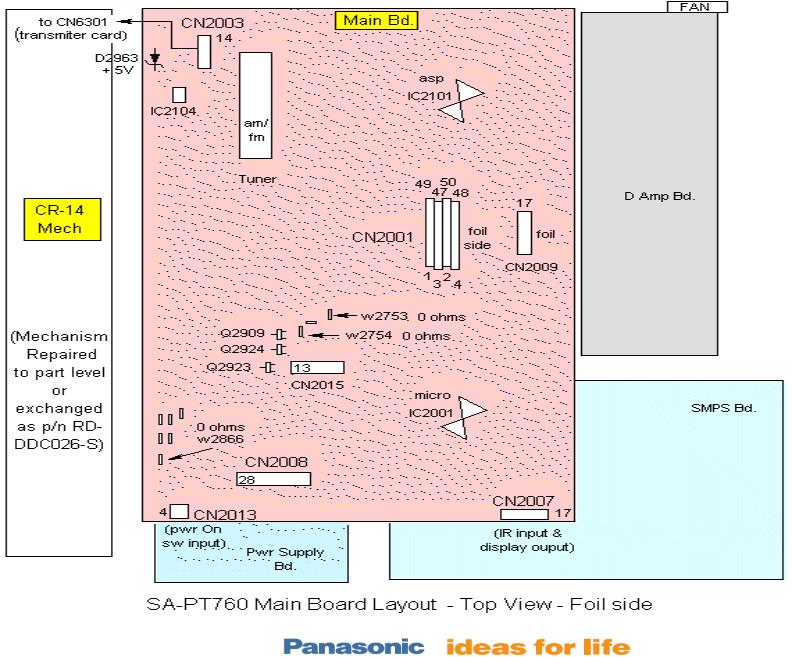
PT760 Layout 1 – Top Level
Slide # 5
Outline |
Models: |
Wireless |
SA-PT660 |
Mech |
SA-PT760 |
Pwr Supply |
SA-PT960 |
Protection |
SA-PT1060 |
Audio |
SH-FX67, 85 |
|
|
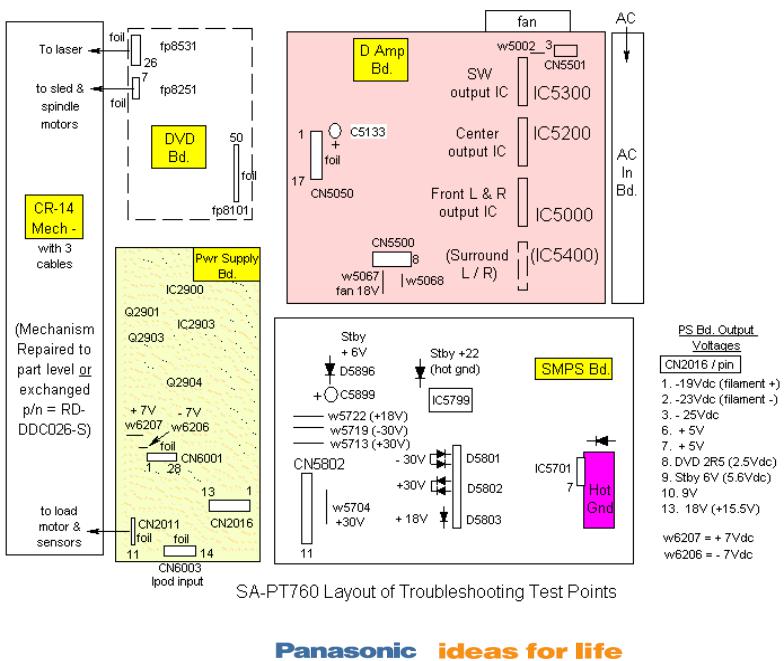
PT760 Layout – Bottom Level
Slide # 6
Outline |
Models: |
Wireless |
SA-PT660 |
Mech |
SA-PT760 |
Pwr Supply |
SA-PT960 |
Protection |
SA-PT1060 |
Audio |
SH-FX67, 85 |
|
|
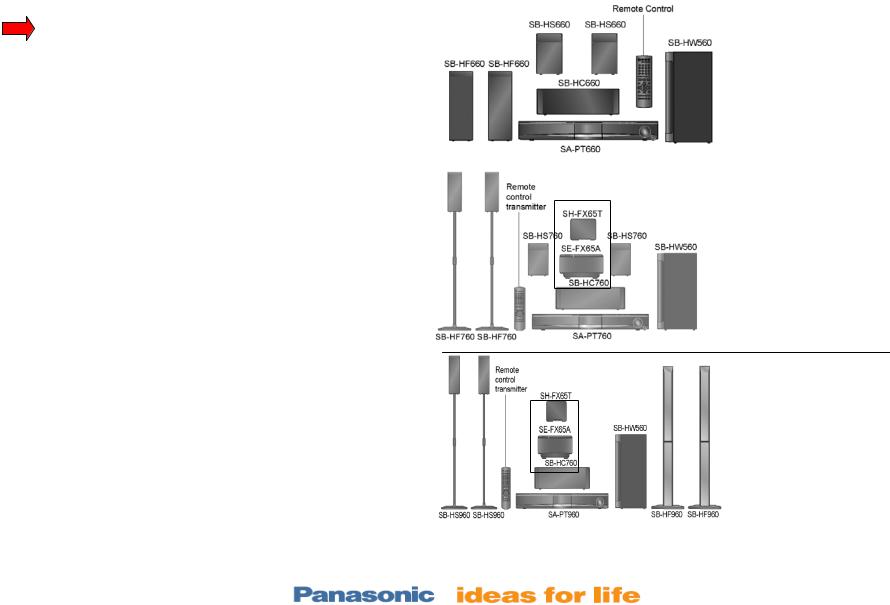
Table of Contents
Electronics –Layouts / Hints |
|
Hints – p/n, New codes, Tests, Reset |
4 |
Layout w test points and PS voltages |
5 |
Wireless |
|
SH-FX65/66 Rear Receiver Setup |
8 |
Wireless Troubleshooting Plan |
9 |
Testing & Paring Trans & Rec |
10 |
Transmitter / Receiver Repair Info |
11 |
Power ON |
|
Power On Sequence |
14 |
Mechanism – stacked 5 Disc model CR-14 |
|
Operation |
15 |
Alignment |
16 |
Troubleshooting |
21 |
Laser Replacement (removal & install) |
25 |
Power Supply |
|
PS Block with isolation strategy |
31 |
PS Circuit with ref voltages |
32 |
Protection |
|
Protection Concept (F61 & F76 codes) |
34 |
Protection Circuitry |
35 |
Protection Repair Procedure |
36 |
Audio |
|
Concept |
39 |
Speaker Output Waveform |
40 |
Sample Problems & Repair Methods 41
Slide # 7
Home Theater Products Repair
center |
SW |
SA-PT660 |
|
|
|
T
R
SW SA-PT760
center
T |
SA-PT960 |
|
|
R |
|
|
|
SW |
|
|
|
|
|
|
|
center |
|
|
|
|
Outline |
|
Models: |
|
|
||
|
Wireless |
|
SA-PT660 |
|
Mech |
|
SA-PT760 |
|
Pwr Supply |
|
SA-PT960 |
|
Protection |
|
SA-PT1060 |
|
Audio |
|
SH-FX67, 85 |
|
|
|
|

Home Theater Wireless Products
Transmitter card – REPX 0644b
Receiver card - REPX 0645b
Slide # 8
Panasonic Model
SA-PT660 – no wireless spks.
(optional FX67 or / & FX85) SA-PT760 – wireless rear spks. SA-PT960 – wireless rear spks + more pwr
Need a manual for the wireless portions of the above units? Try a model below.
SH-FX65 – takes spk wires. SH-FX67 – takes spk plug.
Wireless rear receiver
Optional for the ‘PT660
SH-FX65/67 max range = 49’
ID set |
(back) |
|
button |
||
|
||
|
Receiver |
|
|
Transmitter card |
|
Outline |
|
Models: |
|
|
||
|
|||
|
Wireless |
|
SA-PT660 |
|
Mech |
|
SA-PT760 |
|
Pwr Supply |
|
SA-PT960 |
|
Protection |
|
SA-PT1060 |
|
Audio |
|
SH-FX67, 85 |
|
|
|
|

SA-PT760 Wireless Troubleshooting Plan
Wireless rear does not work – W1 or W2 display icons do blink at power on.
1.RF connection has not been made. Go to slide 6 to pair the transmitter and receiver. Steps 1-6.
2.Go to slide 8 to troubleshoot the receiver. Make sure there is standby voltage input the receiver and the pair button is working (pin 9 grounds when the button is pressed.
3.Go to slide 7 to check the transmitter card Sw +5V voltage at the main board (CN2003) or at the card socket itself CN6301).
Wireless rear does not work – W1 or W2 display icons do NOT blink at power on.
1.The RF connection is OK. No audio is the problem. Replace the transmitter card if hot (damaged when plugged in while the unit was powered on).
2.Go to slide 6 and follow steps 7 to turn on “S Music” mode (surround music). This makes the rear surround speaker sound the same as main L & R.
3.Input an audio source (play some music).
4.Disconnect the speakers and turn the volume control to max (level number 50 is displayed).
5.Go to slide 8. Check for audio at the receiver card CN1100/pins 2 & 4.
6.If there was no audio present at CN1100 (receiver), Go to slide 7. Check for audio at the transmitter socket CN6301/pins 10 & 12.
Slide # 9
Outline |
Models: |
Wireless |
SA-PT660 |
Mech |
SA-PT760 |
Pwr Supply |
SA-PT960 |
Protection |
SA-PT1060 |
Audio |
SH-FX67, 85 |
|
|
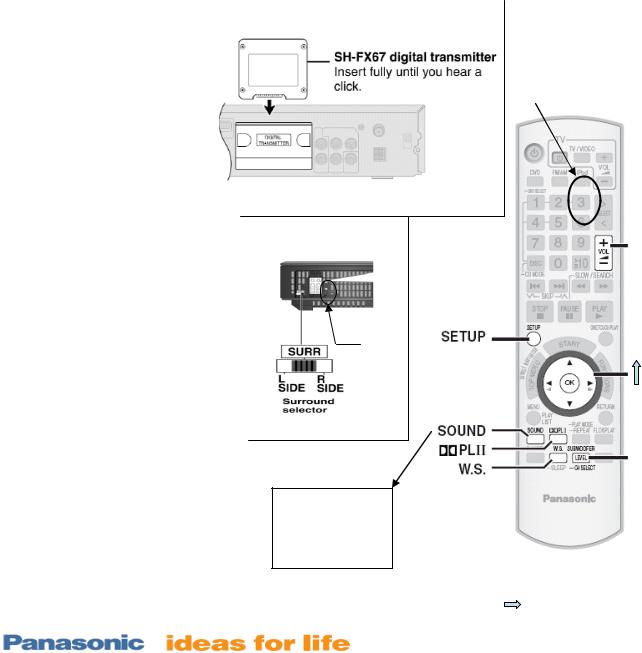
Wireless Information – RF Pairing / Matching T & R
RF Pairing
1.Proximity – Bring the wireless receiver to the transmitter.
2.Power ON – Plug the transmitter card in. Turn everything on and press the selector button for DVD mode. (Do not plug the card in with the unit on. A damaged card will get hot.)
3.Setup – While the W1 / W2 icon is blinking in the unit’s display, hold down the front panel FF button and the remote’s “3” Button.
4.Indicators – a) W1 / W2 will blink on the main unit’s display if the transmitter card is inserted. b) “P” icon will be displayed when the pairing process is started.
5.Mating – While the “P” is present, press the rear receiver recessed “ID Set” button.
6.Indicator – The W1 / W2 will stop blinking proving an RF match has been made.
7.Audio Test – Repeatedly press the remote’s SOUND button until the
panel displays “S.Music”. Then press the arrow button to turn ON “S. Music”. The rear speakers will have the same music as the front L & R.
arrow button to turn ON “S. Music”. The rear speakers will have the same music as the front L & R.
8.W1 / W2 still blinking? – Use the troubleshooting info in the next pages.
Slide # 10
2. Transmitter card
5. ID Set button
ID
Set
7.Rear Audio Test
1.H. Bass
2.R.C. FCS
3.SRD Enh(ance)
4.S.Music
3. Press panel FF & 3 buttons
On
Outline |
Models: |
Wireless |
SA-PT660 |
Mech |
SA-PT760 |
Pwr Supply |
SA-PT960 |
Protection |
SA-PT1060 |
Audio |
SH-FX67, 85 |
|
|
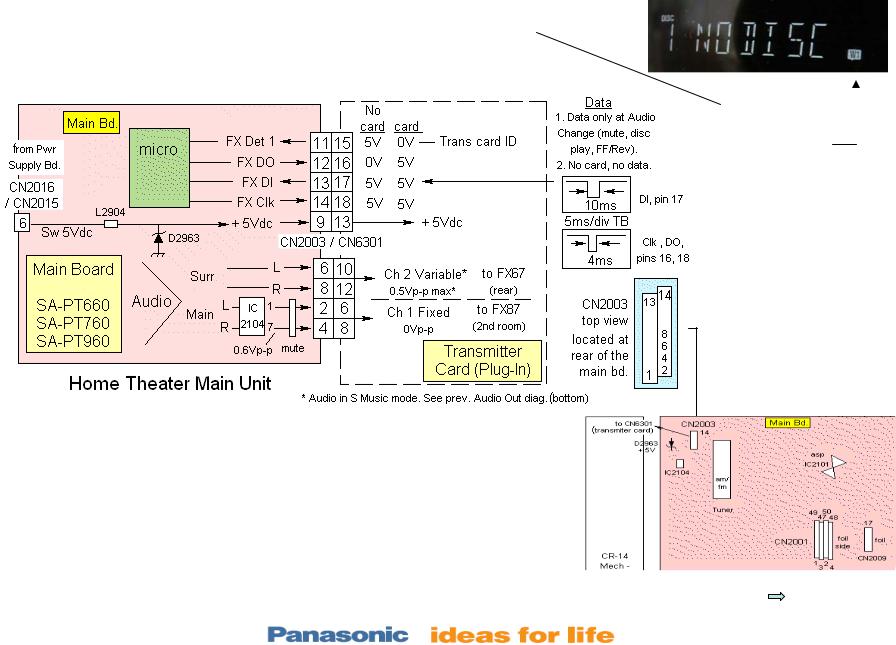
Wireless - Troubleshooting Information ½ - Transmitter part
Use this diagram to:
Prove that the T card is recognized (CN2003/pin 11).
Power is getting to the T card (CN2003/pin 9).
Audio is getting to the T card (CN2003/ pin 2-8).
Notes:
1.Measure the voltages at the CN2003 main board with the Transmitter card / Bd. plugged in.
2.Channel 2 audio is present with a surround sound DVD or if the S Music is turned ON. See the previous slide, step 7 for access S Music.
3.Channel 1 audio is only present when its 2nd room accessory transmitter card is plugged in. Otherwise channel 1 is muted.
4.Data is only present when the T card is in.
Slide # 11
When the T card is inserted, the micro blinks a W1 icon
Transmitter card – REPX 0644b
Receiver card - REPX 0645b
Rear of Main Unit
Outline |
Models: |
Wireless |
SA-PT660 |
Mech |
SA-PT760 |
Pwr Supply |
SA-PT960 |
Protection |
SA-PT1060 |
Audio |
SH-FX67, 85 |
|
|
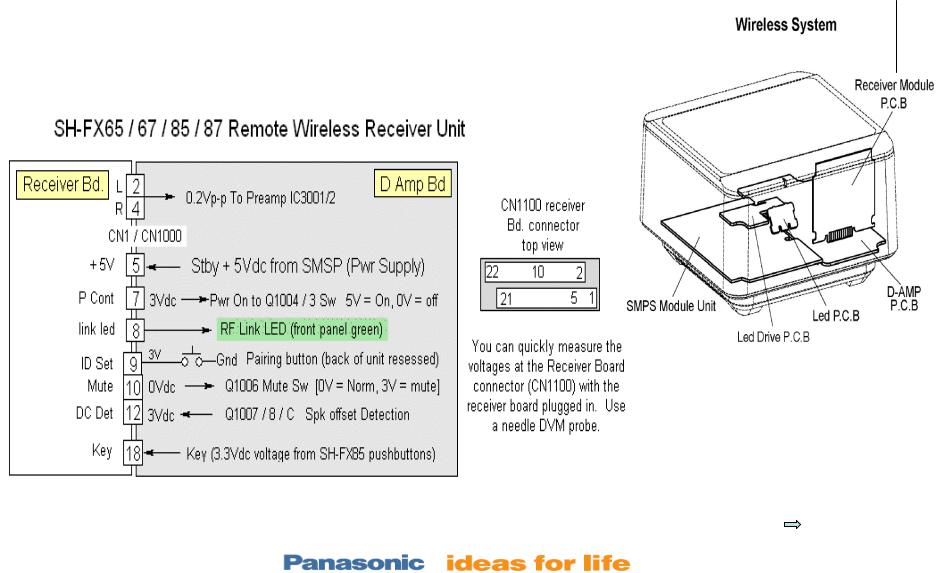
Wireless - Troubleshooting Information 2/2 – Receiver part
Use this diagram to:
Receiver card is getting power (CN1100/pin 5).
Receiver card is outputting Audio (CN1100/ pin 2).
Receiver card is not muting the audio (CN1100/ pin 10).
Transmitter card – REPX 0644b
Receiver card - REPX 0645b
SH-FX67 receiver / amp
Slide # 12
Outline |
Models: |
Wireless |
SA-PT660 |
Mech |
SA-PT760 |
Pwr Supply |
SA-PT960 |
Protection |
SA-PT1060 |
Audio |
SH-FX67, 85 |
|
|

Table of Contents
Electronics –Layouts / Hints |
|
Hints – p/n, New codes, Tests, Reset |
4 |
Layout w test points and PS voltages |
5 |
Wireless |
|
SH-FX65/66 Rear Receiver Setup |
8 |
Wireless Troubleshooting Plan |
9 |
Testing & Paring Trans & Rec |
10 |
Transmitter / Receiver Repair Info |
11 |
Power ON |
|
Power On Sequence |
14 |
Mechanism – stacked 5 Disc model CR-14 |
|
Operation |
15 |
Alignment |
16 |
Troubleshooting |
21 |
Laser Replacement (removal & install) |
25 |
Power Supply |
|
PS Block with isolation strategy |
31 |
PS Circuit with ref voltages |
32 |
Protection |
|
Protection Concept (F61 & F76 codes) |
34 |
Protection Circuitry |
35 |
Protection Repair Procedure |
36 |
Audio |
|
Concept |
39 |
Speaker Output Waveform |
40 |
Sample Problems & Repair Methods 41
Slide # 13
Home Theater Products Repair
center |
SW |
SA-PT660 |
|
|
|
T
R
SW SA-PT760
center
T |
SA-PT960 |
|
|
R |
|
|
|
SW |
|
|
|
|
|
|
|
center |
|
|
|
|
Outline |
|
Models: |
|
|
||
|
Wireless |
|
SA-PT660 |
|
Mech |
|
SA-PT760 |
|
Pwr Supply |
|
SA-PT960 |
|
Protection |
|
SA-PT1060 |
|
Audio |
|
SH-FX67, 85 |
|
|
|
|
