Panasonic SC-PM53, SC-PM54 User Manual

Operating Instructions
CD Stereo System
The illustrations show SC-PM53
Model No. SC-PM53
SC-PM54
Table of contents |
|
Caution for AC Mains Lead................ |
2 |
Safety precautions ............................. |
3 |
Disc information ................................. |
3 |
Placement of speakers....................... |
3 |
Getting started.................................... |
4 |
Overview of controls .......................... |
6 |
Discs.................................................... |
7 |
Cassette tape ...................................... |
9 |
Radio.................................................... |
10 |
Timer.................................................... |
11 |
Sound adjustment .............................. |
12 |
External unit........................................ |
13 |
Troubleshooting guide ....................... |
14 |
Specifications ..................................... |
15 |
Maintenance........................................ |
15 |
When moving the unit ........................ |
15 |
Before connecting, operating or adjusting this product, please read the instructions completely.
Please keep this manual for future reference.
Note:
“EB” on the packaging indicates the United Kingdom.
Operations in these instructions are described using remote control, but you can do the operations with the main unit if the controls are the same.
Unless otherwise indicated, illustrations in these operating instructions are of SC-PM53 for the United Kingdom and Continental Europe.
Your unit may not look exactly as illustrated.
SC-PM54 is available in Continental Europe, Australia and New Zealand only.
SUPPLIED ACCESSORIES
Please check and identify the supplied accessories.
Use numbers indicated in parentheses when asking for replacement parts. (As of December 2005)
1 x Remote control |
1 x AC mains lead |
(N2QAYB000008) |
(For United Kingdom: |
|
K2CT3CA00004) |
1 x FM indoor antenna |
|
|
(For Australia and N.Z.: |
|
K2CJ2DA00010) |
(RSA0007-L) |
|
1 x Antenna plug adaptor |
|
|
(For others: |
(For United Kingdom: |
K2CQ2CA00002) |
|
|
K1YZ02000013) |
|
2 x Remote control |
1 x AM loop antenna |
batteries |
|
|
(N1DAAAA00001) |
E EB GN |
RQTV0102-4B |
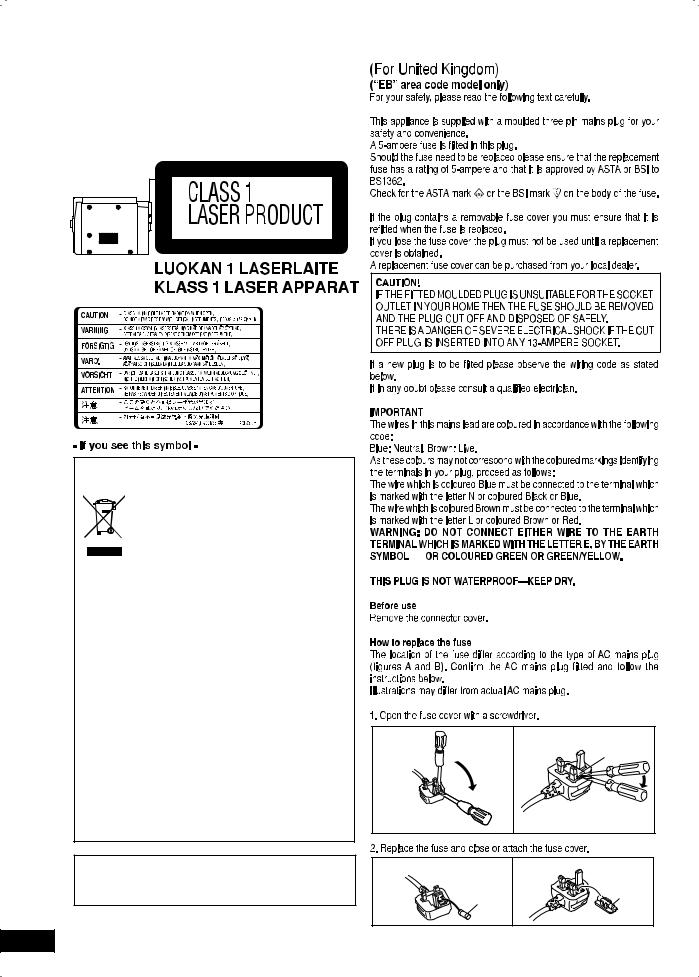
Dear customer |
|
|
Caution for AC Mains Lead |
||
Thank you for purchasing this product. |
|
|
|||
|
|
|
|||
For optimum performance and safety, please read these |
|
||||
instructions carefully. |
|
|
|
|
|
These operating instructions are applicable to the following |
|||||
system. |
|
|
|
|
|
|
|
|
|
|
|
System |
|
SC-PM53 |
SC-PM54 |
|
|
Main unit |
|
SA-PM53 |
SA-PM54 |
|
|
Speakers |
|
SB-PM53 |
SB-PM54 |
|
|
Back of product
Inside of product Tuotten sisällä Produktets innside
RQTV0102
Information on Disposal for Users of Waste Electrical & Electronic Equipment (private households)
This symbol on the products and/or
accompanying documents means that used electrical and electronic products should not be mixed with general household waste. For proper treatment, recovery and recycling, please take these products to designated collection points,
where they will be accepted on a free of charge basis. Alternatively, in some countries you may be able to return your products to your local retailer upon the purchase of an equivalent new product.
Disposing of this product correctly will help to save valuable resources and prevent any potential negative effects on human health and the environment which could otherwise arise from inappropriate waste handling. Please contact your local authority for further details of your nearest designated collection point.
Penalties may be applicable for incorrect disposal of this waste, in accordance with national legislation.
For business users in the European Union
If you wish to discard electrical and electronic equipment, please contact your dealer or supplier for further information.
Information on Disposal in other Countries outside the European Union
This symbol is only valid in the European Union.
If you wish to discard this product, please contact your local authorities or dealer and ask for the correct method of disposal.
This product may receive radio interference caused by mobile telephones during use. If such interference is apparent, please increase separation between the product and the mobile telephone.
Figure A |
Figure B |
Fuse cover
Figure A |
Figure B |
Fuse |
Fuse |
(5 ampere) |
|
(5 ampere) |
|
2

Disc information
•This unit can play MP3 fi les and CD-DA format audio CD-R/RWs that have been fi nalized.
•It may not be able to play some CD-R/RWs depending on the condition of the recording.
•Do not use irregularly shaped discs.
•Do not use discs with labels and stickers that are coming off or with adhesive exuding from under labels and stickers.
•Do not attach extra labels or stickers on the disc.
•Do not write anything on the disc.
CD
•This unit can access up to 99 tracks.
•Choose a disc with this mark:
Using DualDiscs
The “CD” sides of DualDiscs do not meet the CD-DA standard so it may not be possible to play them on this unit.
MP3
•Files are treated as tracks and folders are treated as albums.
•This unit can access up to 999 tracks, 255 albums and 20 sessions.
•Disc must conform to ISO9660 level 1 or 2 (except for extended formats).
•To play in a certain order, prefi x the folder and file names with the 3-digit numbers in the order you want to play them.
Not doing the following will cause damage to the unit.
•“GOODBYE” is displayed when the unit turns off. Remove the mains plug after this display disappears.
OPEN/CLOSE
•Always press [OPEN/CLOSE 0] to insert or remove a disc.
•Do not push or pull out the tray by hand as this may cause an accident.
•Place the disc label-up in the center or tray.
•Insert only one disc into each tray.
English
English
Placement of speakers |
|
SC-PM53 |
|
Speakers are designed |
|
identically so |
that no |
left or right |
channel |
orientation is necessary. |
|
SC-PM54 |
Tweeter |
Place the speakers so that the tweeter is on the inside.
Use only the supplied speakers.
The combination of the main unit and speakers provide the best sound. Using other speakers can damage the unit and sound quality will be negatively affected.
Note
•Keep your speakers at least 10mm away from the system for proper ventilation.
•These speakers do not have magnetic shielding. Do not place them near televisions, personal computers or other devices easily infl uenced by magnetism.
•To avoid damage to the speakers, do not touch the speaker cones if you have taken the nets off.
Caution
•Use the speakers only with the recommended system. Failure to do so can damage the amplifier and speakers, and can cause fire. Consult a qualified service person if damage occurs or if a sudden change in performance is apparent.
•Do not attach these speakers to walls or ceilings.
RQTV0102
3

Getting started
Step 1 - Making the connections
Connect the AC mains lead cord only after all other connections have been made.
1 Connect the AM loop antenna.
|
AM |
ANT |
|
AM loop antenna |
LOOP |
||
EXT |
|||
|
|||
|
|
Stand the antenna up on its base. Keep the loose antenna cord away from other wires and cords.
2 Connect the FM indoor antenna.
|
|
Adhesive |
|
|
tape |
FM |
ANT |
FM indoor |
75 |
||
antenna
Tape the antenna to a wall or column, in a position with least amount of interference.
RQTV0102
4
3 Connect the speaker cords.
For Europe

 Red (ª)
Red (ª)
Red |
Black |
|
(·) |
|
|
|
|
|
|
L |
|
|
R |
|
Black |
|
|
|
(6 |
) |
|
|
For others
|
Blue (·) |
Black (·) |
||||
|
|
|
Red (ª) |
|||
|
|
|
|
|
|
|
Gray |
|
|
|
|
|
|
Red |
Gray |
|
|
|
|
|
|
(ª) |
|
|
|
|
|
|
L |
|
|
|
|
|
Blue |
R |
|
|
|
|
|
|
|
|
|
|
|
|
Black |
|
|
|
|
|
|
|
|
|
|
LOW |
(6 |
) |
|
HIG |
H (6 |
) |
|
|
|
|
|
|
|
|||
|
|
|
|
|
||
Incorrect connection can damage the unit.
To household mains socket
4 Connect the AC mains lead.
FOR THE UNITED KINGDOM ONLY
READ THE CAUTION FOR THE AC MAINS LEAD ON PAGE 2 BEFORE CONNECTION.
The included AC mains lead is for use with this unit only. Do not use it with other equipment.
Insertion of connector
Appliance inlet 

 Connector
Connector
Even when the connector is perfectly inserted, depending on the type of inlet used, the front part of the connector may jut out as shown in the drawing. However there is no problem using the unit.

Optional antenna connections
FM outdoor antenna |
AM outdoor antenna |
||||
|
|
|
FM outdoor antenna |
|
|
|
|
|
(not included) |
|
|
|
FM |
ANT |
|
FM |
ANT |
|
|
|
|||
|
|
75 |
|||
|
|
|
|||
|
75 |
AM |
ANT |
|
|
AM |
ANT |
|
|
||
|
LOOP |
|
|||
|
EXT |
|
|||
LOOP |
|
|
|||
EXT |
|
|
|
||
|
|
|
|
|
|
75 Ω coaxial cable (not included)
(Only for the U.K.)
Use the antenna plug adaptor (included).
AM outdoor antenna (not included)
AM loop antenna (included)
•Never use an outdoor antenna during a lightning storm.
•You can connect the FM outdoor antenna for better reception. Please consult your dealer for installation.
•Disconnect the FM indoor antenna if an FM outdoor antenna is installed.
•Connect the AM outdoor antenna without removing the AM loop antenna. Run 5 to 12 m of vinyl-covered wire horizontally along a window or other convenient location.
Step 2 - Inserting batteries into the remote control
■ Batteries
• Insert so the poles (+ and –) match those in the remote control.
• Remove if the remote control is not going to be used for a long period of
AA/R6/LR6 |
time. Store in a cool, dark place. |
|
• Do not use rechargeable type batteries. |
||
|
||
|
• Mishandling of batteries in the remote control can cause electrolyte |
|
|
leakage, which may cause a fi re. |
|
|
Do not: |
|
|
• mix old and new batteries. |
|
|
• use different types of batteries at the same time. |
|
|
• heat or expose to fl ame. |
•take apart or short circuit.
•attempt to recharge alkaline or manganese batteries.
• use batteries if their covering has been peeled off.
■ Use
• Aim at the remote control sensor, avoiding obstacles, at a maximum range of 7 m directly in front of the unit.
Refer to page 6 for remote control signal sensor position.
Step 3 - DEMO function
When the unit is fi rst plugged in, a demonstration of its functions may be shown on the display.
If the demo setting is off, you can show a demonstration by selecting “DEMO ON”.
Press and hold [–DEMO, 7].
The display changes each time the button is held down.
DEMO OFF DEMO ON
While in standby mode, select “DEMO OFF” to reduce power consumption.
English
English
RQTV0102
5
